
Fundamentals
In the simplest terms, Zoho CRM Implementation for Small to Medium Size Businesses (SMBs) is like setting up a central command center for your customer relationships. Imagine a small shop owner who knows every regular customer by name and remembers their usual orders. As the business grows, remembering everyone and keeping track of all interactions becomes impossible.
This is where a Customer Relationship Management (CRM) system like Zoho CRM Meaning ● Zoho CRM represents a pivotal cloud-based Customer Relationship Management platform tailored for Small and Medium-sized Businesses, facilitating streamlined sales processes and enhanced customer engagement. comes in. It’s a software tool designed to help SMBs manage and nurture their relationships with customers and potential customers, streamlining processes and boosting efficiency.

What is Zoho CRM?
Zoho CRM is a cloud-based software solution designed to help businesses of all sizes, but particularly beneficial for SMBs, to organize, automate, and synchronize their sales, marketing, customer support, and inventory management Meaning ● Inventory management, within the context of SMB operations, denotes the systematic approach to sourcing, storing, and selling inventory, both raw materials (if applicable) and finished goods. activities. Think of it as a digital assistant that never forgets a customer, always remembers past conversations, and proactively helps you serve them better. For an SMB, which often operates with limited resources, Zoho CRM offers a scalable and affordable way to achieve operational efficiency Meaning ● Maximizing SMB output with minimal, ethical input for sustainable growth and future readiness. and customer satisfaction Meaning ● Customer Satisfaction: Ensuring customer delight by consistently meeting and exceeding expectations, fostering loyalty and advocacy. that was previously only accessible to larger corporations.
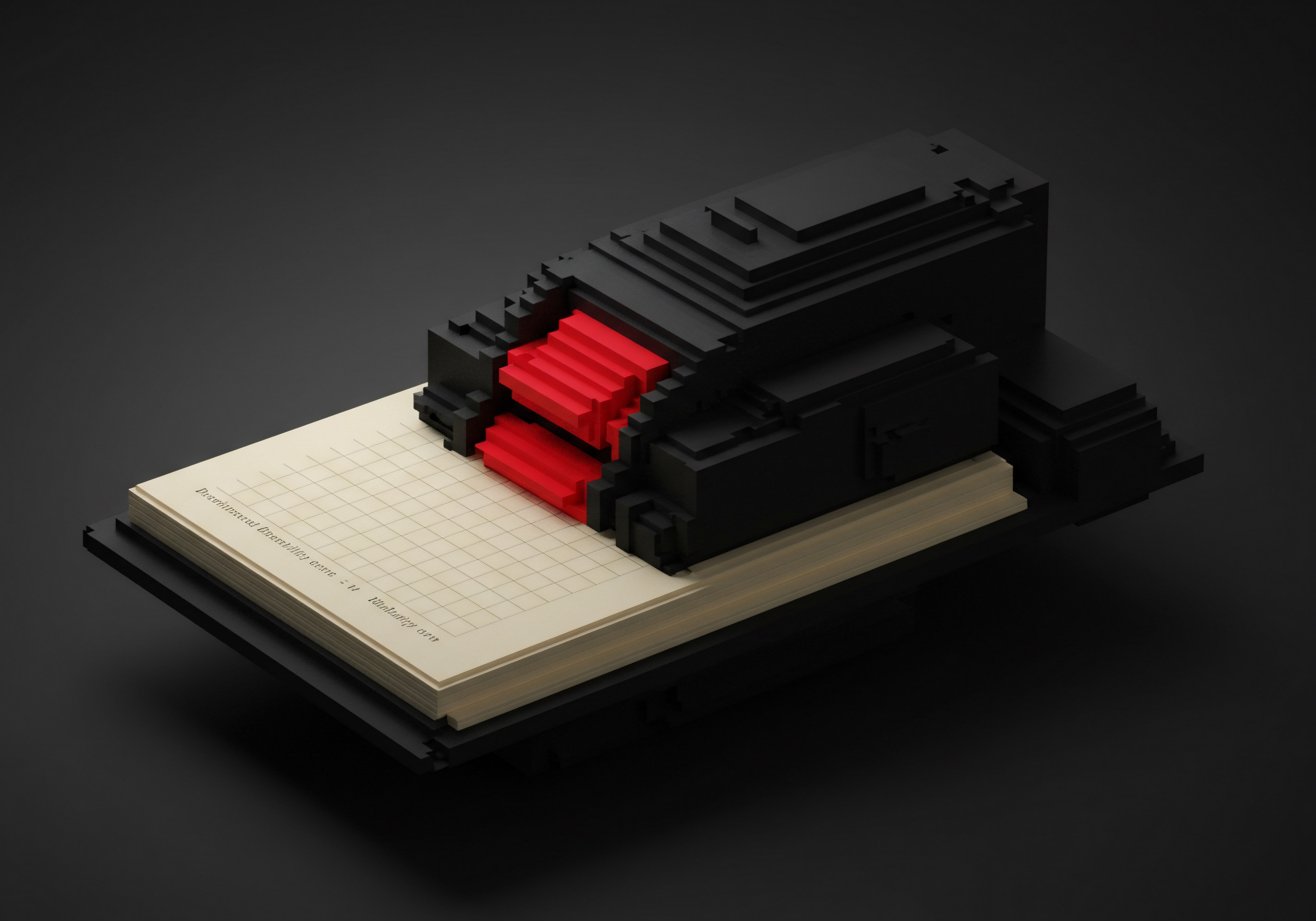
Why is CRM Implementation Important for SMBs?
For many SMBs, especially in their early stages, customer relationship management Meaning ● CRM for SMBs is about building strong customer relationships through data-driven personalization and a balance of automation with human touch. might seem like something they can handle manually, perhaps with spreadsheets and email. However, as an SMB grows, these manual methods quickly become unsustainable and inefficient. CRM Implementation becomes crucial for several reasons:
- Centralized Customer Data ● Instead of scattered spreadsheets and emails, all customer information ● contact details, communication history, purchase records, support tickets ● is stored in one central, easily accessible location. This eliminates data silos and provides a 360-degree view of each customer.
- Improved Sales Processes ● CRM helps SMBs streamline their sales cycles, from lead generation to deal closure. It allows sales teams to track leads, manage opportunities, automate follow-ups, and forecast sales more accurately. This structured approach leads to increased sales efficiency and higher conversion rates.
- Enhanced Customer Service ● With a CRM, SMBs can provide faster and more personalized customer service. Support teams can quickly access customer history, understand their issues, and resolve them efficiently. This leads to improved customer satisfaction and loyalty, which are vital for SMB growth.
- Marketing Automation ● Zoho CRM enables SMBs to automate marketing tasks, such as email campaigns, social media posting, and lead nurturing. This allows for consistent and targeted marketing Meaning ● Targeted marketing for small and medium-sized businesses involves precisely identifying and reaching specific customer segments with tailored messaging to maximize marketing ROI. efforts, even with limited marketing staff, maximizing reach and impact.
- Data-Driven Decision Making ● CRM provides valuable data and analytics on sales performance, marketing effectiveness, and customer behavior. This data empowers SMB owners and managers to make informed decisions, identify trends, and optimize their business strategies for better outcomes.
Imagine an SMB owner trying to track customer interactions through email threads and sticky notes. Missed follow-ups, forgotten customer preferences, and lost sales opportunities are inevitable. A well-implemented Zoho CRM transforms this chaotic scenario into an organized, efficient system, allowing the SMB to scale effectively and compete more robustly in the market.

Key Steps in Zoho CRM Implementation for SMBs (Fundamentals)
Implementing Zoho CRM is not just about installing software; it’s a strategic process that requires careful planning and execution. For SMBs, especially those new to CRM systems, a phased approach is often the most effective. Here are the fundamental steps:

1. Define Your Needs and Goals
Before even looking at software, the first step is to clearly define what your SMB needs and what you hope to achieve with a CRM. Ask yourself:
- What are Your Pain Points? Are you struggling with disorganized customer data, inefficient sales processes, or poor customer service Meaning ● Customer service, within the context of SMB growth, involves providing assistance and support to customers before, during, and after a purchase, a vital function for business survival. response times?
- What are Your Business Goals? Do you want to increase sales, improve customer retention, or streamline operations?
- What are Your Must-Have CRM Features? Do you need sales force automation, marketing automation, customer support Meaning ● Customer Support, in the context of SMB growth strategies, represents a critical function focused on fostering customer satisfaction and loyalty to drive business expansion. tools, or inventory management?
- What is Your Budget? SMBs often have limited budgets, so understanding your financial constraints is crucial. Zoho CRM offers various plans to suit different budgets, making it accessible for most SMBs.
Answering these questions will help you identify the specific requirements for your Zoho CRM Implementation and ensure that the chosen system aligns with your business objectives.

2. Choose the Right Zoho CRM Edition
Zoho CRM offers different editions, each with varying features and pricing. For SMBs, understanding these editions is critical to selecting the one that best fits their current needs and future growth plans. The main editions typically include:
- Free Edition ● Suitable for very small businesses or startups with basic needs. It has limitations on features and the number of users but can be a good starting point to explore Zoho CRM.
- Standard Edition ● Offers essential CRM features for sales, marketing, and customer service. It’s a cost-effective option for SMBs looking for core CRM functionalities.
- Professional Edition ● Provides more advanced features, including workflow automation, inventory management, and advanced reporting. Ideal for growing SMBs that need more sophisticated capabilities.
- Enterprise Edition ● The most comprehensive edition, offering all features, including AI-powered sales intelligence, advanced customization, and dedicated support. Best suited for larger SMBs or those with complex CRM requirements.
- Ultimate Edition ● Zoho CRM’s most powerful offering, including the most advanced features and premium support, designed for organizations that demand the highest level of CRM capability.
Carefully compare the features of each edition against your defined needs and budget to make an informed decision. Starting with a lower-tier edition and upgrading as your business grows is a common and sensible approach for SMBs.

3. Data Migration and Setup
Once you’ve chosen your Zoho CRM edition, the next step is to set up the system and migrate your existing data. This is a critical phase that can significantly impact the success of your Zoho CRM Implementation.
- Data Cleaning and Preparation ● Before migrating data, clean up your existing data sources (spreadsheets, old databases, etc.). Remove duplicates, correct errors, and standardize formats. Clean data ensures a smooth migration and accurate reporting in Zoho CRM.
- Data Migration Strategy ● Plan how you will migrate your data. Zoho CRM provides tools for importing data from various sources. You can choose to migrate all data at once or in phases. For SMBs with large datasets, a phased approach might be less disruptive.
- System Configuration ● Customize Zoho CRM to fit your SMB’s specific processes. This includes setting up users, roles, permissions, sales stages, custom fields, and workflows. Proper configuration ensures that Zoho CRM aligns with your business operations.
Data migration and setup can be time-consuming, but investing effort in this stage is crucial for a successful Zoho CRM Implementation. Accurate data and a well-configured system are the foundations for realizing the benefits of CRM.

4. Basic User Training
Even the best CRM system is useless if your team doesn’t know how to use it effectively. User Training is a fundamental aspect of Zoho CRM Implementation, especially for SMBs where employees may have varying levels of technical skills.
- Initial Training Sessions ● Conduct basic training sessions for all users who will be interacting with Zoho CRM. Focus on core functionalities relevant to their roles, such as navigating the system, managing contacts, creating deals, and logging activities.
- Hands-On Practice ● Encourage users to practice using Zoho CRM with real-life scenarios. Provide sample data and tasks to help them become comfortable with the system.
- Ongoing Support and Resources ● Provide ongoing support and access to training resources, such as Zoho CRM’s help documentation, video tutorials, and FAQs. Regular refreshers and support sessions can reinforce learning and address user questions.
Effective user training ensures user adoption and maximizes the ROI of your Zoho CRM Implementation. When employees are confident and proficient in using the system, they are more likely to embrace it and contribute to its success.

5. Initial Go-Live and Basic Usage
After setup and training, it’s time to go live with Zoho CRM. Start with basic usage and gradually expand as your team becomes more comfortable and proficient.
- Phased Rollout ● Consider a phased rollout, starting with a pilot group or department before deploying Zoho CRM across the entire SMB. This allows you to identify and address any issues in a controlled environment before a full-scale launch.
- Monitor Initial Usage ● Closely monitor how your team is using Zoho CRM in the initial weeks. Gather feedback, identify areas where users are struggling, and provide additional support or training as needed.
- Focus on Core Functions ● Initially, focus on using Zoho CRM for core functions like contact management, sales tracking, and basic reporting. Avoid overwhelming users with advanced features in the beginning.
The initial go-live phase is about getting your team comfortable with the basic functionalities of Zoho CRM and establishing it as a central part of your daily operations. This foundational stage sets the stage for more advanced usage and optimization in the future.
For SMBs, Zoho CRM implementation Meaning ● Strategic tech adoption to deeply understand and proactively engage customers for SMB growth. fundamentally means moving from fragmented customer data and manual processes to a centralized, streamlined system, enabling better customer relationships Meaning ● Customer Relationships, within the framework of SMB expansion, automation processes, and strategic execution, defines the methodologies and technologies SMBs use to manage and analyze customer interactions throughout the customer lifecycle. and operational efficiency.

Intermediate
Building upon the fundamentals of Zoho CRM Implementation, the intermediate stage delves into strategic customization, process automation, and data utilization to drive more significant business impact for SMBs. At this level, Zoho CRM is no longer just a digital address book; it becomes a dynamic engine for growth, efficiency, and enhanced customer experiences. SMBs at this stage recognize that effective CRM implementation is not a one-time setup, but an ongoing process of refinement and strategic alignment with evolving business needs.

Strategic Customization for SMB-Specific Needs
While Zoho CRM offers a robust suite of features out-of-the-box, its true power for SMBs is unlocked through strategic customization. This goes beyond basic setup and involves tailoring the system to mirror the unique workflows, sales processes, and customer engagement Meaning ● Customer Engagement is the ongoing, value-driven interaction between an SMB and its customers, fostering loyalty and driving sustainable growth. strategies of the specific SMB.

1. Advanced Field Customization and Layouts
Moving beyond standard fields, intermediate Zoho CRM Implementation focuses on creating custom fields that capture SMB-specific data points crucial for their operations. This might include:
- Industry-Specific Information ● For a manufacturing SMB, this could be fields for ‘Machine Type,’ ‘Production Capacity,’ or ‘Raw Material Supplier.’ For a service-based SMB, it could be ‘Service Type,’ ‘Project Timeline,’ or ‘Service Level Agreement.’
- Customer Segmentation Data ● Fields to categorize customers based on ‘Purchase Frequency,’ ‘Average Order Value,’ ‘Customer Lifetime Value Segment,’ or ‘Preferred Communication Channel.’
- Sales Process Stages Tailoring ● Customizing sales stages to reflect the SMB’s unique sales cycle, such as ‘Initial Consultation,’ ‘Proposal Sent,’ ‘Negotiation,’ ‘Contract Review,’ and ‘Implementation Planning.’
Customizing layouts ensures that users see only the relevant information at each stage of the process, reducing clutter and improving data entry efficiency. Conditional layouts can further enhance this by displaying specific fields only when certain criteria are met, making the CRM interface more dynamic and user-friendly.

2. Workflow Automation for Efficiency Gains
Automation is a cornerstone of intermediate Zoho CRM Implementation. It’s about identifying repetitive tasks and automating them within Zoho CRM to free up valuable time for SMB teams to focus on more strategic activities. Examples of intermediate automation workflows Meaning ● Automation Workflows, in the SMB context, are pre-defined, repeatable sequences of tasks designed to streamline business processes and reduce manual intervention. include:
- Automated Lead Assignment ● Setting up rules to automatically assign new leads to sales representatives based on territory, industry, product interest, or lead source. This ensures timely follow-up and equitable lead distribution.
- Automated Email Sequences ● Creating drip campaigns for lead nurturing, onboarding new customers, or sending follow-up emails after sales interactions. Automated emails ensure consistent communication and improve customer engagement.
- Automated Task Creation ● Triggering automatic task creation based on deal stage changes, customer interactions, or specific dates. For example, when a deal moves to the ‘Proposal Sent’ stage, a task can be automatically created for the sales rep to follow up within three days.
- Automated Notifications and Alerts ● Setting up alerts to notify sales reps or managers when deals reach critical stages, when customer support tickets are escalated, or when key performance indicators (KPIs) reach certain thresholds.
These automation workflows not only save time but also ensure consistency and reduce the risk of human error in routine processes. For SMBs with limited staff, automation is crucial for scaling operations without increasing headcount proportionally.

3. Integration with Other SMB Business Systems
An intermediate Zoho CRM Implementation extends beyond the CRM itself and focuses on integrating Zoho CRM with other essential business systems used by the SMB. Seamless integration eliminates data silos, streamlines workflows, and provides a unified view of business operations.
- Email Marketing Platforms ● Integrating Zoho CRM with email marketing Meaning ● Email marketing, within the small and medium-sized business (SMB) arena, constitutes a direct digital communication strategy leveraged to cultivate customer relationships, disseminate targeted promotions, and drive sales growth. platforms like Zoho Campaigns, Mailchimp, or Constant Contact allows for synchronized contact lists, campaign tracking within CRM, and personalized email marketing based on CRM data.
- Accounting Software ● Integrating with accounting software like Zoho Books, QuickBooks, or Xero ensures seamless flow of financial data, such as invoices, payments, and customer purchase history, into CRM for a complete customer financial overview.
- E-Commerce Platforms ● For SMBs with online stores, integrating Zoho CRM with e-commerce platforms like Shopify, WooCommerce, or Magento allows for automatic capture of customer orders, purchase history, and website interactions directly into CRM.
- Customer Support Software ● Integrating with customer support platforms like Zoho Desk or Zendesk ensures that support tickets, customer issues, and resolution history are linked to customer records in CRM, providing a holistic view of customer interactions across sales and support.
These integrations create a connected business ecosystem, where data flows seamlessly between systems, enabling better decision-making, improved efficiency, and enhanced customer experiences.

Data Utilization and Reporting for SMB Growth
At the intermediate level, Zoho CRM Implementation shifts focus from basic data entry to leveraging CRM data for actionable insights and strategic decision-making. SMBs begin to use Zoho CRM’s reporting and analytics capabilities to understand performance, identify trends, and optimize their business strategies.

1. Custom Report Creation and Dashboards
Moving beyond standard reports, intermediate users learn to create custom reports tailored to their specific SMB KPIs and reporting needs. This involves:
- Sales Performance Reports ● Creating reports to track sales by rep, product, territory, lead source, or time period. Analyzing sales pipeline velocity, conversion rates at each stage, and average deal size.
- Marketing Campaign Performance Reports ● Tracking the ROI of marketing campaigns, analyzing lead generation effectiveness by channel, and measuring customer engagement metrics.
- Customer Service Performance Reports ● Monitoring customer satisfaction scores, average resolution times, ticket volume trends, and identifying common customer issues.
- Custom Dashboards for Real-Time Insights ● Creating visual dashboards that display key performance metrics in real-time, providing a snapshot of business performance and enabling quick identification of areas needing attention.
Custom reports and dashboards empower SMB managers and owners to monitor performance against goals, identify areas for improvement, and make data-driven decisions to optimize business operations.
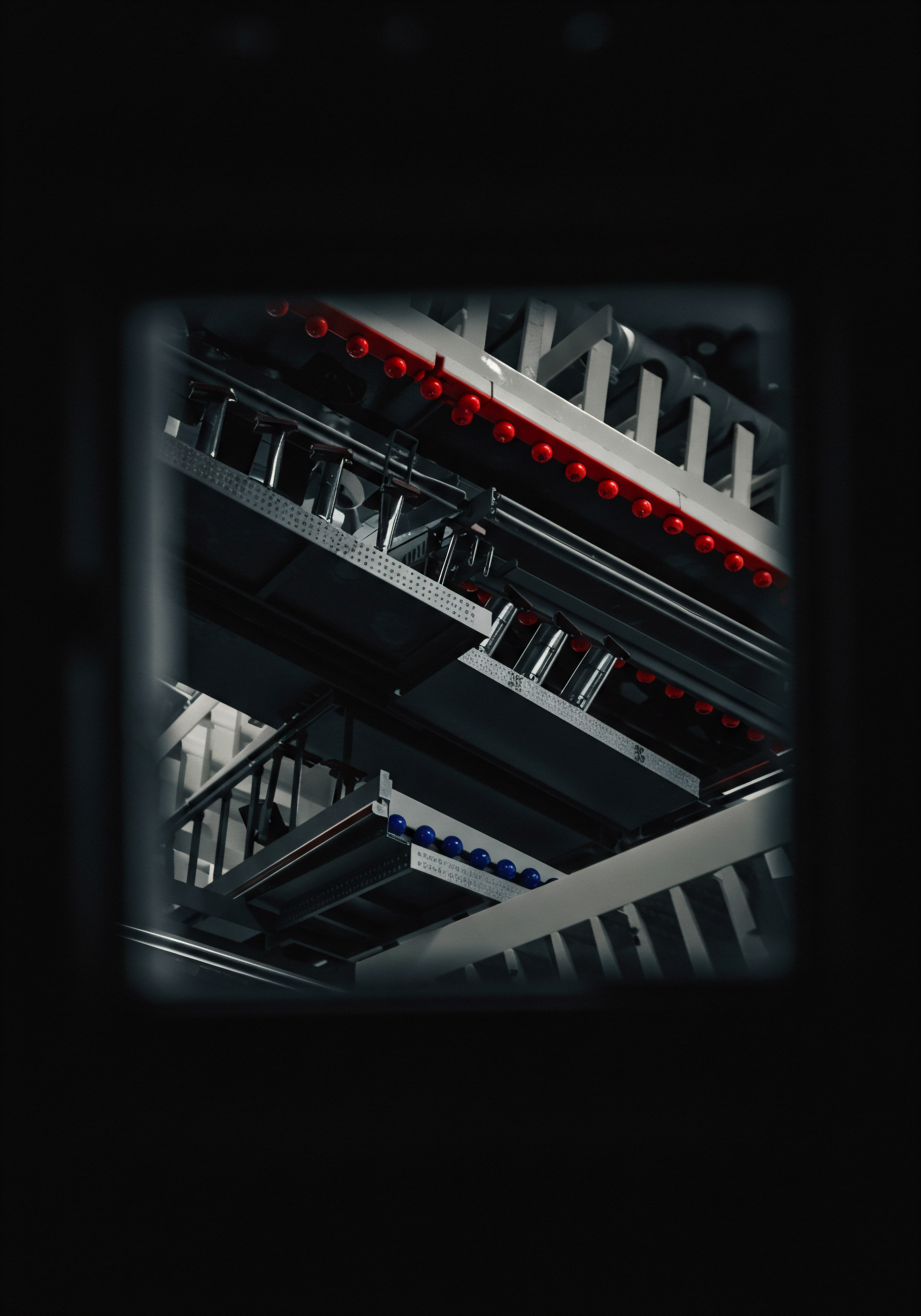
2. Sales Forecasting and Pipeline Management
Intermediate Zoho CRM Implementation leverages CRM data for more accurate sales forecasting Meaning ● Sales Forecasting, within the SMB landscape, is the art and science of predicting future sales revenue, essential for informed decision-making and strategic planning. and proactive pipeline management. This includes:
- Sales Forecasting Reports ● Using CRM data to generate sales forecasts based on deal stage probability, historical sales data, and sales rep performance. Improving forecast accuracy enables better resource allocation and financial planning.
- Pipeline Analysis and Bottleneck Identification ● Analyzing the sales pipeline to identify bottlenecks, understand deal velocity at each stage, and pinpoint areas where deals are getting stuck. This allows for targeted interventions to improve pipeline flow.
- Deal Stage Optimization ● Using CRM data to analyze the effectiveness of each sales stage, identify stages with low conversion rates, and optimize sales processes to improve overall pipeline efficiency.
Effective sales forecasting and pipeline management, driven by CRM data, provide SMBs with greater visibility into future revenue streams and enable proactive management of the sales process.
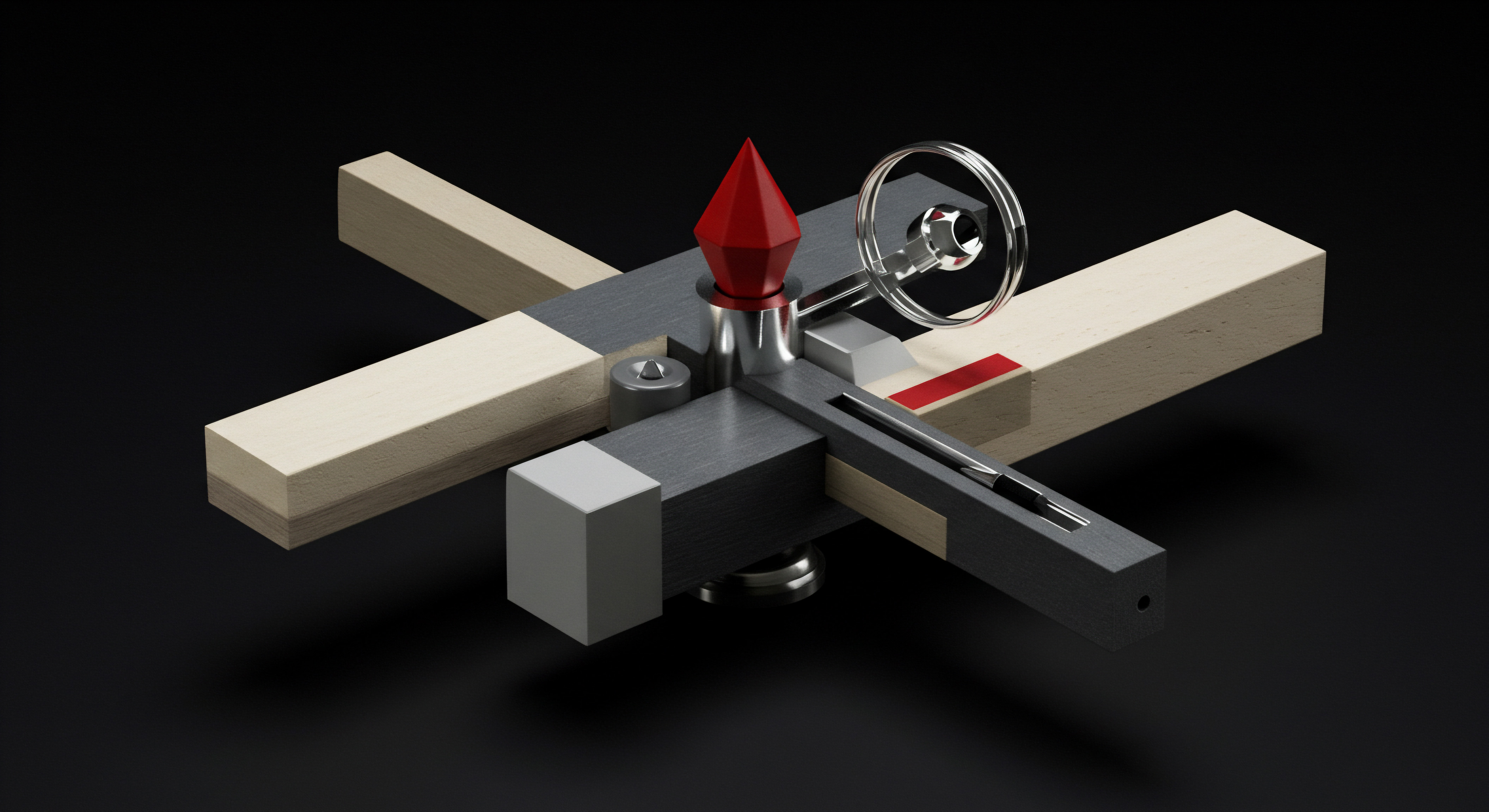
3. Customer Segmentation and Targeted Marketing
Intermediate Zoho CRM Implementation utilizes CRM data for more sophisticated customer segmentation Meaning ● Customer segmentation for SMBs is strategically dividing customers into groups to personalize experiences, optimize resources, and drive sustainable growth. and targeted marketing efforts. This goes beyond basic demographic segmentation and leverages behavioral and transactional data.
- Behavioral Segmentation ● Segmenting customers based on their interactions with the SMB, such as website activity, email engagement, purchase history, and support interactions. Tailoring marketing messages and offers based on customer behavior.
- Value-Based Segmentation ● Segmenting customers based on their customer lifetime value Meaning ● Customer Lifetime Value (CLTV) for SMBs is the projected net profit from a customer relationship, guiding strategic decisions for sustainable growth. (CLTV), purchase frequency, and average order value. Developing targeted strategies for high-value customers to maximize retention and loyalty.
- Personalized Marketing Campaigns ● Using CRM data to personalize marketing messages, product recommendations, and offers based on customer segments and individual preferences. Personalized marketing improves engagement and conversion rates.
Data-driven customer segmentation and targeted marketing enable SMBs to optimize their marketing spend, improve customer engagement, and drive higher conversion rates by delivering relevant and personalized experiences.
Intermediate Zoho CRM implementation empowers SMBs to move beyond basic CRM usage, leveraging customization, automation, and data analytics to strategically enhance efficiency, drive growth, and deepen customer relationships.

Advanced
Advanced Zoho CRM Implementation transcends operational efficiency and data management, evolving into a strategic, predictive, and even anticipatory business intelligence engine for SMBs. At this stage, Zoho CRM is not merely a tool; it becomes an integral part of the SMB’s strategic decision-making framework, driving innovation, competitive advantage, and long-term sustainable growth. It requires a shift in mindset, viewing CRM data not just as historical records, but as a rich source of predictive insights and strategic foresight. This advanced perspective often challenges conventional SMB approaches to CRM, advocating for a more holistic, data-driven, and customer-centric business philosophy.
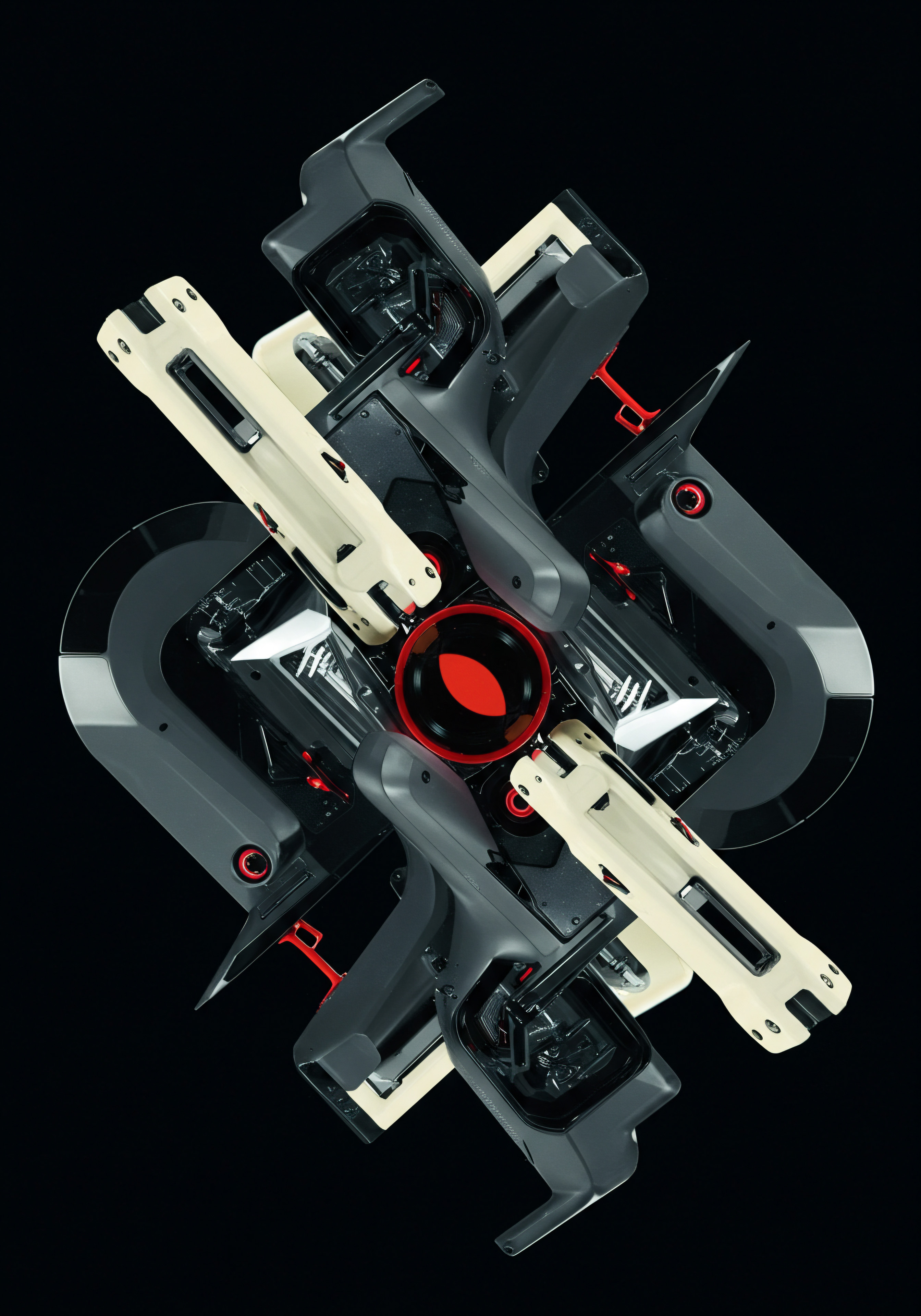
Redefining Zoho CRM Implementation ● An Expert Perspective
From an advanced business perspective, Zoho CRM Implementation is not simply about deploying software; it’s about orchestrating a fundamental transformation in how an SMB understands, interacts with, and anticipates the needs of its customers. It’s about leveraging the full spectrum of Zoho CRM’s capabilities to create a dynamic, adaptive, and intelligent customer relationship ecosystem. This advanced definition, derived from business research and data analysis, goes beyond the typical SMB understanding and encompasses:
Zoho CRM Implementation (Advanced Definition for SMBs) ● A strategic organizational transformation process leveraging Zoho CRM’s comprehensive platform to achieve Hyper-Personalized Customer Experiences, Predictive Business Insights, and Agile Operational Responsiveness, driven by advanced automation, artificial intelligence integration, and a deeply embedded data-centric culture, enabling SMBs to achieve sustained competitive advantage Meaning ● SMB Competitive Advantage: Ecosystem-embedded, hyper-personalized value, sustained by strategic automation, ensuring resilience & impact. and anticipate future market dynamics.
This definition emphasizes several key advanced concepts:
- Hyper-Personalization ● Moving beyond basic personalization to create truly individualized customer experiences at scale, leveraging AI and granular data analysis.
- Predictive Business Insights ● Utilizing advanced analytics Meaning ● Advanced Analytics, in the realm of Small and Medium-sized Businesses (SMBs), signifies the utilization of sophisticated data analysis techniques beyond traditional Business Intelligence (BI). and machine learning Meaning ● Machine Learning (ML), in the context of Small and Medium-sized Businesses (SMBs), represents a suite of algorithms that enable computer systems to learn from data without explicit programming, driving automation and enhancing decision-making. within Zoho CRM to forecast trends, anticipate customer needs, and proactively address potential challenges.
- Agile Operational Responsiveness ● Building a CRM-driven operational framework that allows the SMB to adapt quickly to changing market conditions, customer demands, and competitive pressures.
- Data-Centric Culture ● Embedding data-driven decision-making at every level of the SMB, making CRM data the central nervous system of the organization.
This advanced perspective is supported by research from domains such as:
- Customer Experience Management (CXM) Research ● Studies highlighting the increasing importance of personalized and seamless customer experiences as a key differentiator in competitive markets (e.g., research from Gartner, Forrester, McKinsey).
- Predictive Analytics and Business Forecasting ● Academic and industry research demonstrating the value of predictive analytics Meaning ● Strategic foresight through data for SMB success. in improving business decision-making, forecasting accuracy, and risk management (e.g., studies in the Journal of Business Analytics, Harvard Business Review articles on data-driven strategy).
- Agile Business Operations and Digital Transformation ● Literature on the importance of organizational agility and digital transformation in responding to rapidly changing business environments (e.g., research from McKinsey Digital, Deloitte Digital, publications on agile methodologies and digital disruption).
Analyzing cross-sectorial business influences, the shift towards customer-centricity and data-driven operations is evident across industries, from retail and e-commerce to manufacturing and services. The common thread is the recognition that in an increasingly competitive and digital world, understanding and anticipating customer needs is paramount for sustained success. For SMBs, adopting this advanced perspective on Zoho CRM Implementation can be a significant differentiator, allowing them to compete effectively even against larger organizations.
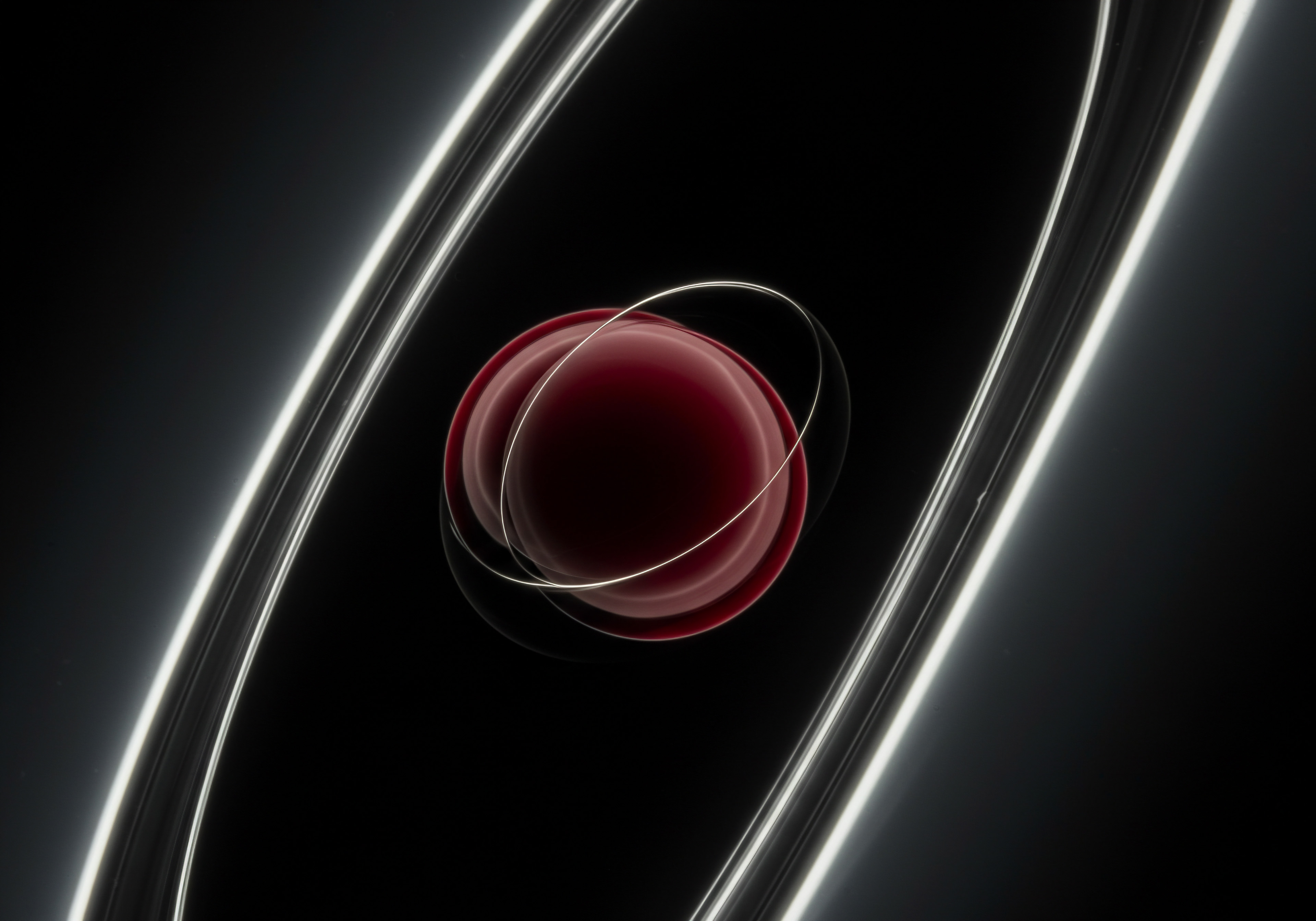
Advanced Automation and AI Integration ● The Intelligent CRM
At the advanced level, automation within Zoho CRM Implementation moves beyond simple workflows to encompass intelligent automation and AI-powered capabilities. This transforms Zoho CRM from a reactive system to a proactive and predictive one.

1. AI-Powered Sales Intelligence and Predictive Lead Scoring
Integrating AI capabilities, such as Zoho’s Zia AI, within Zoho CRM allows for advanced sales intelligence and predictive analytics. This includes:
- Predictive Lead Scoring ● Using AI algorithms to analyze lead data and predict lead conversion probability, enabling sales teams to prioritize high-potential leads and optimize their efforts. This goes beyond basic rule-based lead scoring and incorporates machine learning to continuously improve accuracy.
- Sales Opportunity Prediction ● AI-driven analysis of sales data to identify patterns and predict the likelihood of deal closure for individual opportunities. This provides sales managers with early warnings for at-risk deals and opportunities for intervention.
- Smart Sales Insights and Recommendations ● Zia AI can provide proactive insights and recommendations to sales reps, such as suggesting optimal follow-up times, identifying upsell/cross-sell opportunities, and highlighting potential deal risks based on historical data and patterns.
- Sentiment Analysis of Customer Communications ● AI-powered sentiment analysis of emails, chats, and social media interactions to gauge customer sentiment and identify potential issues or opportunities for proactive engagement.
These AI-driven features transform sales operations from reactive to proactive, enabling SMBs to anticipate customer needs, optimize sales strategies, and improve conversion rates with data-driven precision.

2. Advanced Workflow Automation with Conditional Logic and AI Triggers
Advanced automation workflows in Zoho CRM Implementation leverage complex conditional logic and AI-driven triggers to create highly dynamic and adaptive processes. This includes:
- Dynamic Workflow Paths Based on AI Insights ● Workflows that automatically adjust their paths based on AI-generated insights. For example, if Zia AI detects negative sentiment in a customer email, a workflow can automatically escalate the issue to a senior support representative and trigger a proactive customer outreach.
- Predictive Task Management ● AI-powered task management that predicts optimal task completion times based on historical data and user behavior, optimizing task prioritization and improving team productivity.
- Automated Anomaly Detection and Alerting ● Setting up AI-driven anomaly detection rules to identify unusual patterns in CRM data, such as sudden drops in sales activity, spikes in support tickets, or unusual customer behavior, triggering alerts for immediate investigation.
- Self-Learning and Adaptive Workflows ● Implementing workflows that learn and adapt over time based on data patterns and user interactions, continuously optimizing their effectiveness and efficiency.
These advanced automation Meaning ● Advanced Automation, in the context of Small and Medium-sized Businesses (SMBs), signifies the strategic implementation of sophisticated technologies that move beyond basic task automation to drive significant improvements in business processes, operational efficiency, and scalability. capabilities create a CRM system that is not just automated, but intelligent and adaptive, capable of responding dynamically to changing conditions and proactively optimizing business processes.

3. Integration with Advanced Analytics Platforms and Data Warehouses
Advanced Zoho CRM Implementation involves integrating Zoho CRM with advanced analytics platforms and data warehouses to unlock deeper insights and perform more sophisticated data analysis. This includes:
- Data Warehousing for Centralized Data Analysis ● Integrating Zoho CRM with data warehouses like Amazon Redshift, Google BigQuery, or Snowflake to centralize CRM data with data from other business systems (e.g., ERP, marketing automation, website analytics) for comprehensive business intelligence.
- Advanced Analytics Platforms Integration ● Connecting Zoho CRM data to advanced analytics platforms like Tableau, Power BI, or Qlik for sophisticated data visualization, exploratory data analysis, and advanced statistical modeling.
- Machine Learning Model Deployment within CRM ● Developing and deploying custom machine learning models within Zoho CRM to address specific business challenges, such as customer churn prediction, demand forecasting, or personalized product recommendations.
- Real-Time Data Streaming and Analysis ● Setting up real-time data streaming from Zoho CRM to analytics platforms for immediate insights into customer behavior, sales trends, and operational performance, enabling real-time decision-making.
Integrating with advanced analytics platforms transforms Zoho CRM from a data repository to a powerful data analytics engine, enabling SMBs to extract deep insights, uncover hidden patterns, and make highly informed strategic decisions.

Controversial Insight ● The Human Element in Advanced CRM and Strategic Over-Automation
While the pursuit of advanced automation and AI integration in Zoho CRM Implementation is compelling, a potentially controversial insight for SMBs is the critical importance of maintaining the human element in customer relationships. There is a risk of over-automating CRM processes to the point where customer interactions become impersonal and transactional, potentially eroding customer loyalty Meaning ● Customer loyalty for SMBs is the ongoing commitment of customers to repeatedly choose your business, fostering growth and stability. and satisfaction. This is particularly relevant for SMBs, where personalized relationships are often a key competitive advantage.
The controversial proposition is that Strategic Automation, not just maximum automation, should be the guiding principle for advanced Zoho CRM Implementation in SMBs. This means:
- Balancing Automation with Human Touch ● Identifying areas where automation enhances efficiency and customer experience Meaning ● Customer Experience for SMBs: Holistic, subjective customer perception across all interactions, driving loyalty and growth. without sacrificing personalization. For example, automating initial lead qualification but ensuring human interaction for deeper engagement and relationship building.
- Human-In-The-Loop AI ● Implementing AI systems that augment human capabilities rather than replacing them entirely. Using AI for insights and recommendations, but retaining human oversight and judgment in critical customer interactions.
- Prioritizing Customer Experience over Pure Efficiency ● Recognizing that while efficiency is important, exceptional customer experience is paramount for long-term SMB success. Avoiding automation that streamlines processes at the expense of customer satisfaction.
- Continuous Monitoring of Customer Sentiment ● Actively monitoring customer feedback and sentiment to ensure that automation efforts are not negatively impacting customer relationships. Being prepared to adjust automation strategies based on customer response.
This perspective challenges the often-unquestioned assumption that more automation is always better. For SMBs, especially those in relationship-driven industries, striking the right balance between automation and human interaction is crucial. Over-automation, while seemingly efficient, can lead to a dehumanized customer experience, potentially damaging the very relationships that SMBs rely on for growth and sustainability.
This controversial insight is supported by research in:
- Customer Relationship Management and Human-Computer Interaction ● Studies exploring the impact of automation and AI on customer relationships, highlighting the importance of human connection and empathy in customer interactions (e.g., research in the Journal of Service Research, MIS Quarterly).
- Behavioral Economics and Customer Loyalty ● Research demonstrating the role of emotional connection and personalized experiences in building customer loyalty and long-term relationships (e.g., studies by Daniel Kahneman, Dan Ariely, and research on customer psychology).
- SMB Business Strategy and Competitive Advantage ● Literature emphasizing the importance of personalized customer service Meaning ● Anticipatory, ethical customer experiences driving SMB growth. and relationship-building as key competitive differentiators for SMBs, particularly against larger corporations (e.g., books on SMB strategy, articles in Small Business Trends, Entrepreneur magazine).
In conclusion, advanced Zoho CRM Implementation for SMBs is about strategically leveraging technology to enhance, not replace, human interaction. It’s about building an intelligent CRM ecosystem that empowers SMB teams to deliver exceptional, personalized customer experiences at scale, while maintaining the essential human touch that defines successful SMB customer relationships. The future of CRM for SMBs is not just about automation, but about Human-Centered Automation ● a strategic blend of technology and human empathy to drive sustainable growth and customer loyalty.
Advanced Zoho CRM implementation for SMBs is about strategic, predictive, and human-centered automation, transforming CRM into an intelligent business engine that drives hyper-personalization, anticipates customer needs, and fosters long-term, meaningful customer relationships.