
Fundamentals
In the realm of Small to Medium-Sized Businesses (SMBs), establishing a robust online presence is no longer optional; it’s a cornerstone of sustainable growth. For many SMBs venturing into the digital landscape, WordPress emerges as a leading platform, celebrated for its accessibility and versatility. Understanding WordPress Implementation at a fundamental level is crucial for any SMB owner or manager aiming to leverage the internet’s vast potential.
In its simplest form, WordPress Implementation refers to the process of setting up, configuring, and customizing a WordPress website to meet specific business objectives. This encompasses a series of steps, from initial planning to ongoing maintenance, all designed to create a functional and effective online platform.
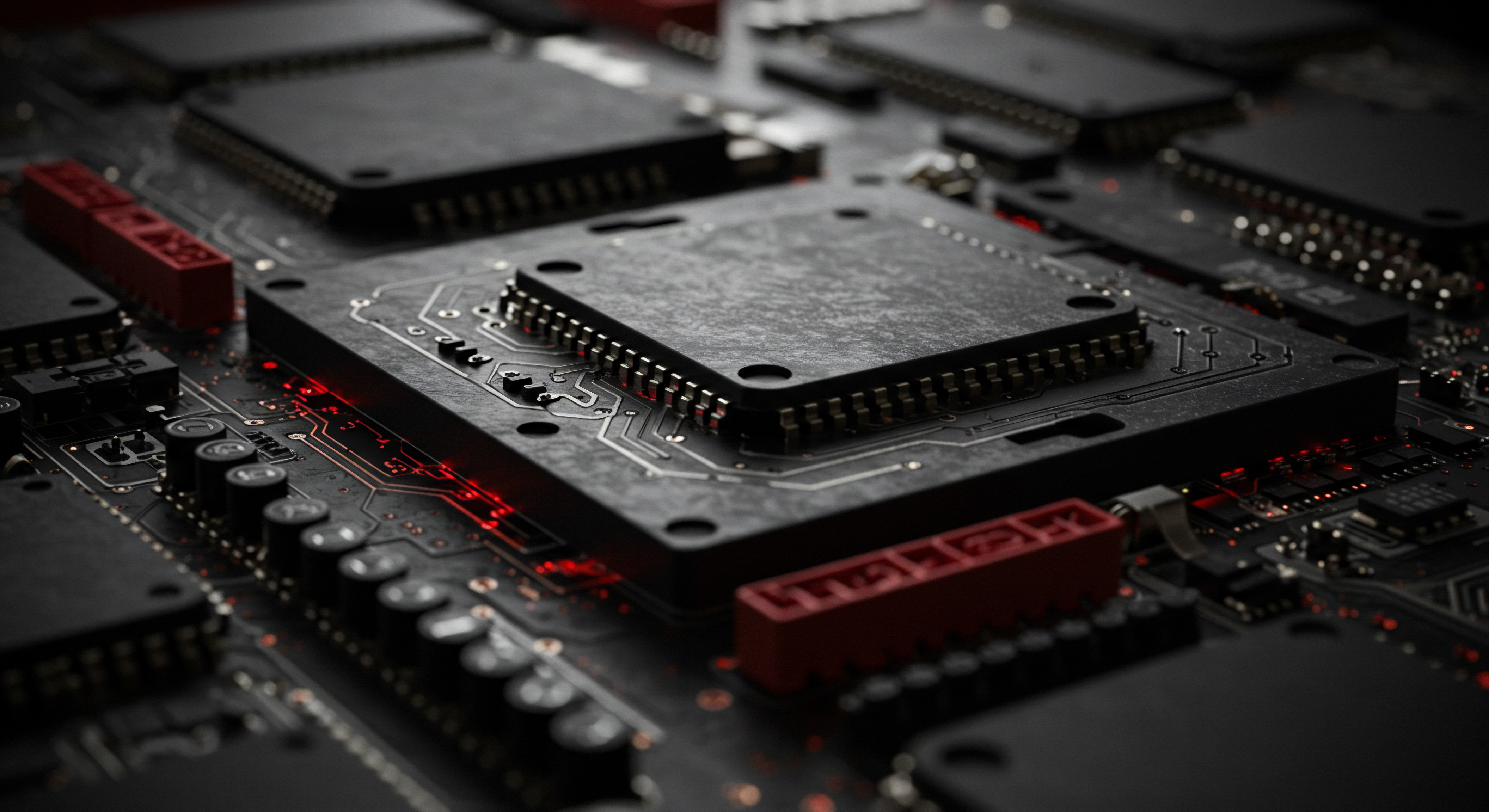
Deciphering WordPress Implementation for SMBs
For an SMB, WordPress Implementation is not just about building a website; it’s about creating a digital hub that supports business operations, marketing efforts, and customer engagement. It’s about transforming a business vision into a tangible online reality using WordPress as the foundational tool. This process is inherently strategic, requiring careful consideration of business goals, target audience, and available resources. It’s a journey that begins with a blank canvas and culminates in a dynamic, interactive website capable of driving business success.
WordPress implementation, at its core, is the strategic deployment of the WordPress platform to fulfill specific SMB business needs and objectives online.
The beauty of WordPress for SMBs lies in its open-source nature and extensive ecosystem. Being open-source means it’s free to use, and its vast community continuously contributes to its development and improvement. This translates to cost-effectiveness and a wealth of resources readily available for SMBs.
The ecosystem, comprised of themes and plugins, allows for extensive customization without requiring deep technical expertise. This is particularly advantageous for SMBs that may not have dedicated IT departments or large budgets for web development.
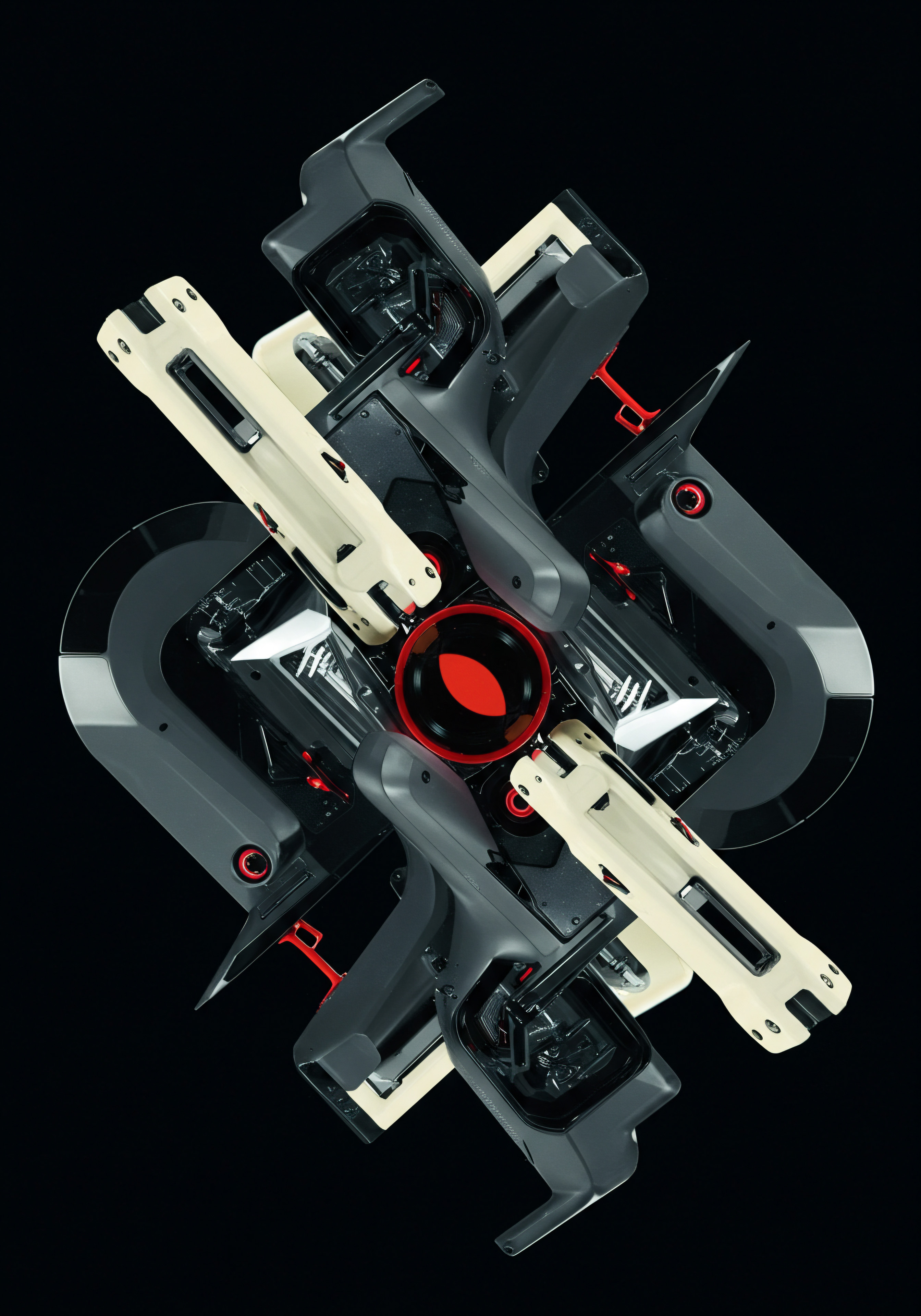
Key Stages of Basic WordPress Implementation
While the intricacies of WordPress Implementation can become quite complex, the fundamental stages are relatively straightforward. For an SMB just starting, understanding these stages provides a roadmap for getting online effectively.

1. Planning and Strategy
Before even touching WordPress, the first crucial step is planning. This involves defining the purpose of the website, identifying the target audience, and outlining the desired functionalities. For an SMB, questions to consider include:
- Business Goals ● What do you want to achieve with your website? (e.g., generate leads, sell products, provide information, build brand awareness).
- Target Audience ● Who are you trying to reach? (e.g., demographics, interests, online behavior).
- Website Features ● What functionalities are needed? (e.g., blog, e-commerce, contact forms, booking system).
- Content Strategy ● What type of content will you create and how often? (e.g., blog posts, product descriptions, videos, testimonials).
- Budget and Resources ● What is your budget for implementation and ongoing maintenance? Who will manage the website?
A well-defined plan acts as the blueprint for the entire implementation process, ensuring that the website aligns with the overall business strategy. For SMBs, this planning phase is paramount to avoid wasted resources and ensure a focused approach.
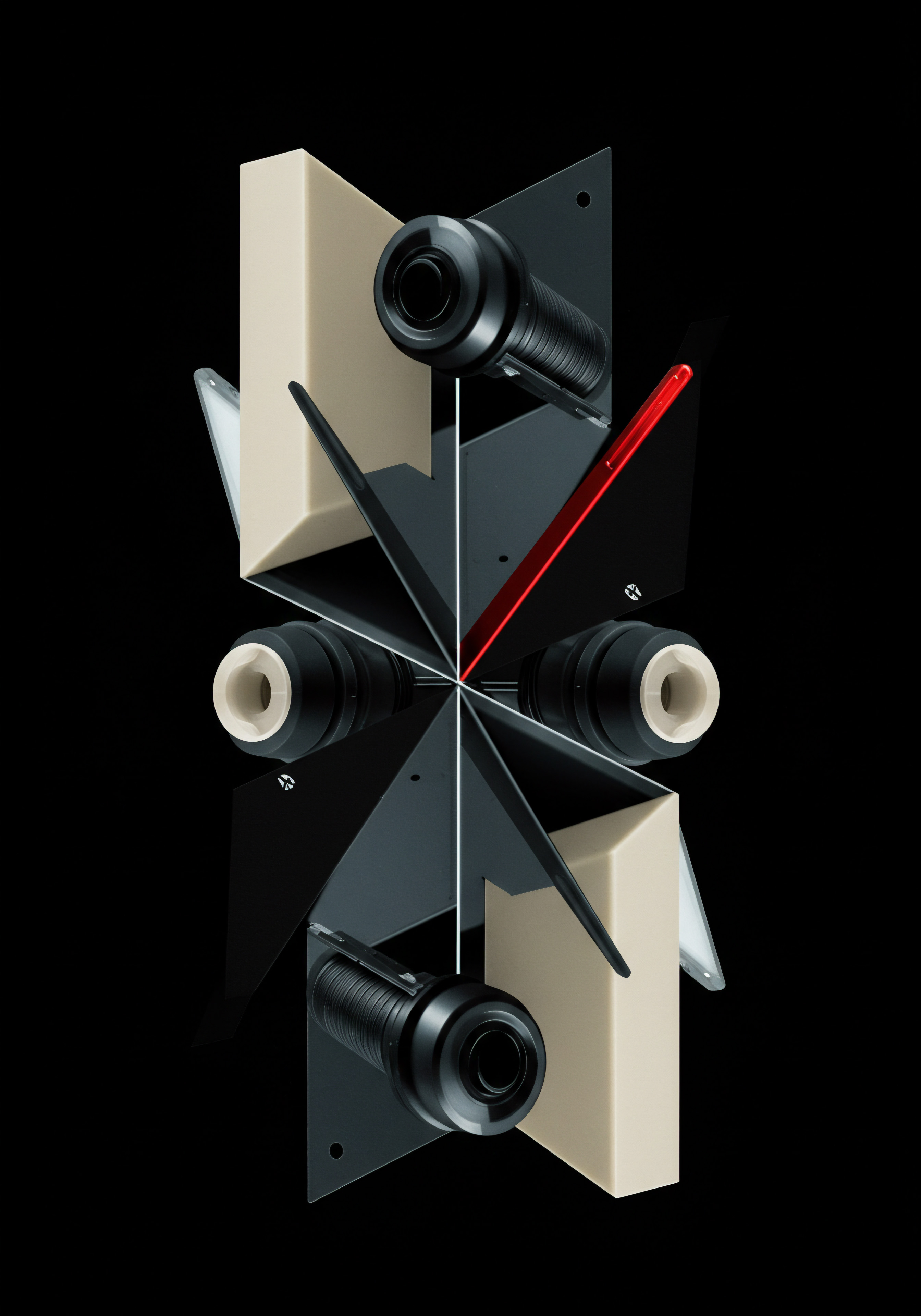
2. Domain and Hosting Setup
To have a website, you need a domain name (your website address, e.g., www.yourbusiness.com) and web hosting (a service that stores your website files and makes them accessible online). For SMBs, choosing the right domain name is a crucial branding decision. It should be memorable, relevant to the business, and easy to spell.
Hosting options vary widely, from shared hosting (cost-effective but less performance) to VPS or dedicated hosting (more expensive but better performance and control). For most SMBs starting out, shared hosting is often sufficient and budget-friendly.
Key considerations for domain and hosting include:
- Domain Name ● Choose a name that reflects your brand and is easy to remember. Check domain availability and register it.
- Hosting Provider ● Select a reputable hosting provider that offers WordPress-compatible hosting plans. Consider factors like uptime, speed, security, and customer support.
- SSL Certificate ● Ensure your hosting includes an SSL certificate (HTTPS) for security and user trust. This is often provided for free by many hosting providers.
- Email Accounts ● Set up professional email addresses associated with your domain (e.g., info@yourbusiness.com).
This stage is foundational, providing the necessary infrastructure for the WordPress website to exist and be accessible to users online. SMBs should prioritize reliability and security in their domain and hosting choices.

3. WordPress Installation
Once domain and hosting are in place, the next step is installing WordPress. Most hosting providers offer a one-click WordPress installation, simplifying this process significantly. This automated installation sets up the core WordPress files and database, making the platform ready for customization. For SMB owners without technical backgrounds, this ease of installation is a major advantage of WordPress.
Installation typically involves:
- Accessing Hosting Control Panel ● Log in to your hosting account and access the control panel (e.g., cPanel, Plesk).
- Finding WordPress Installer ● Locate the WordPress installer, often found under “Software” or “Applications.”
- Running the Installer ● Follow the on-screen instructions, typically requiring you to choose the domain, create an admin username and password, and set a website title.
- Accessing WordPress Dashboard ● Once installed, you can access the WordPress admin dashboard (usually by adding /wp-admin to your domain name) to begin customization.
This stage transitions from infrastructure setup to platform deployment, making WordPress accessible for further configuration and content creation. SMBs benefit from the straightforward installation process, reducing the technical barrier to entry.

4. Theme Selection and Customization
The theme dictates the visual appearance of your WordPress website. Thousands of themes are available, ranging from free to premium, catering to various industries and design preferences. For SMBs, selecting a theme that is visually appealing, mobile-responsive (adapts to different screen sizes), and aligned with their brand is crucial. Customization allows SMBs to tailor the theme to their specific needs, such as adding logos, changing colors, and adjusting layouts.
Theme selection and customization involve:
- Theme Research ● Explore theme directories (WordPress.org, ThemeForest) and identify themes that match your business niche and design preferences. Consider free and premium options.
- Theme Installation ● Install the chosen theme through the WordPress dashboard (Appearance > Themes > Add New).
- Theme Customization ● Use the WordPress Customizer (Appearance > Customize) to modify theme settings, such as colors, fonts, header, footer, and menus.
- Page Layouts ● Create and customize page layouts for different sections of your website (homepage, about us, services, contact).
This stage shapes the user experience Meaning ● User Experience (UX) in the SMB landscape centers on creating efficient and satisfying interactions between customers, employees, and business systems. and visual identity of the website, making it crucial for brand representation and user engagement. SMBs should prioritize themes that are professional, user-friendly, and mobile-responsive.

5. Plugin Installation and Configuration
Plugins extend the functionality of WordPress, adding features beyond the core platform. For SMBs, plugins are essential for enhancing website capabilities, such as contact forms, SEO optimization, security, e-commerce, and social media integration. Thousands of plugins are available, both free and premium, catering to virtually every need. Careful selection and configuration of plugins are vital for a functional and efficient WordPress website.
Essential plugin categories for SMBs include:
- Security Plugins ● Protect your website from threats (e.g., Wordfence, Sucuri Security).
- SEO Plugins ● Optimize your website for search engines (e.g., Yoast SEO, Rank Math).
- Contact Form Plugins ● Enable easy communication with visitors (e.g., Contact Form 7, WPForms).
- Caching Plugins ● Improve website speed Meaning ● Website Speed, in the SMB domain, signifies the velocity at which website content loads for users, directly impacting user experience and business outcomes. (e.g., WP Rocket, W3 Total Cache).
- Backup Plugins ● Regularly back up your website data (e.g., UpdraftPlus, BackWPup).
This stage adds critical functionalities to the website, transforming it from a basic platform into a powerful business tool. SMBs should choose plugins strategically, focusing on those that directly support their business goals and enhance user experience.
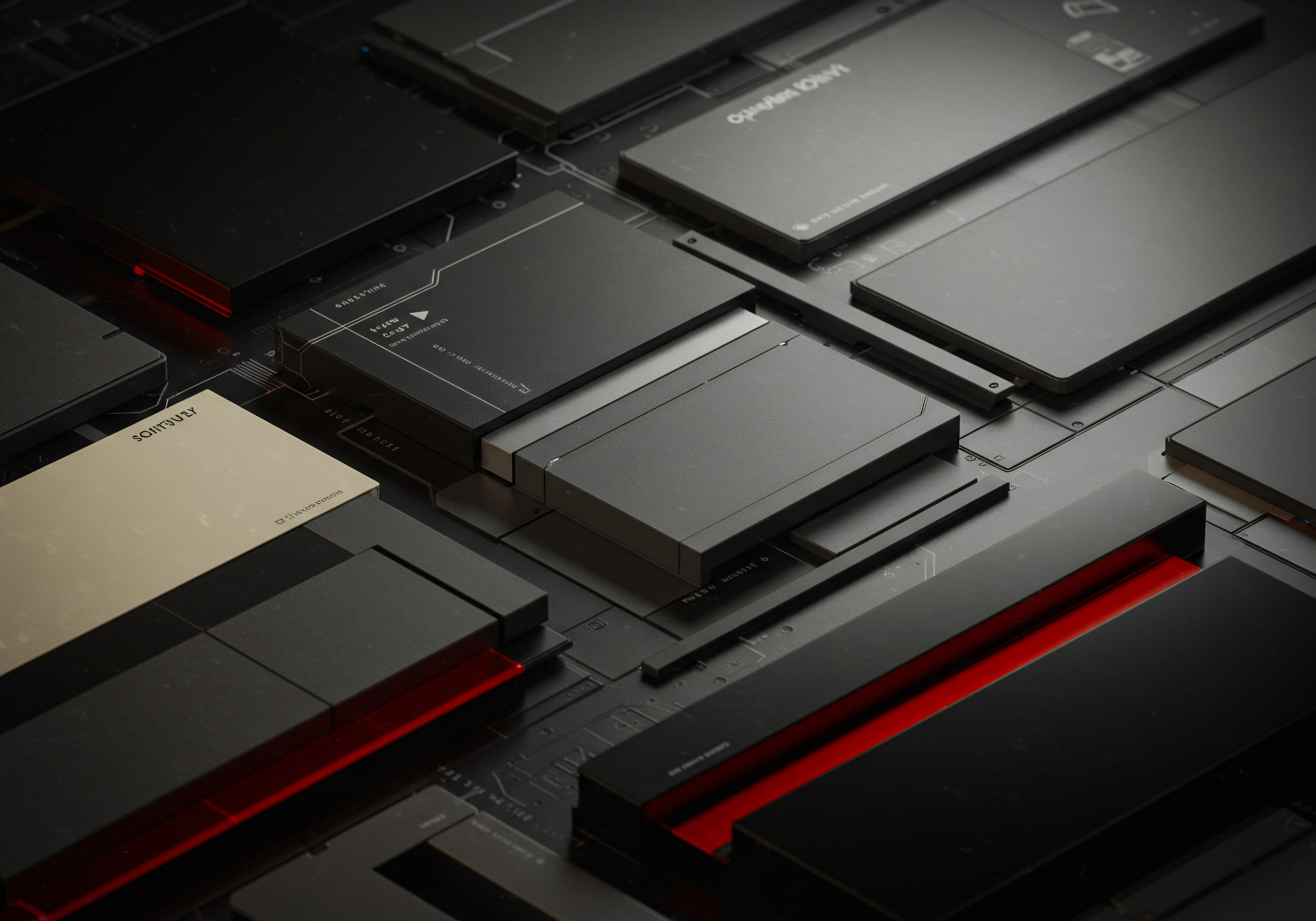
6. Content Creation and Population
With the structure and functionality in place, the next step is populating the website with content. This involves creating pages (e.g., homepage, about us, services, contact), writing blog posts, adding product descriptions (if e-commerce), and uploading images and videos. High-quality, engaging content is the lifeblood of any website, attracting visitors and conveying the business message effectively. For SMBs, content should be tailored to their target audience and optimized for search engines.
Content creation best practices for SMBs:
- High-Quality Content ● Create original, informative, and engaging content that provides value to your target audience.
- SEO Optimization ● Optimize content for relevant keywords to improve search engine rankings.
- Visual Content ● Use images, videos, and infographics to enhance content and engagement.
- Regular Updates ● Keep content fresh and updated to maintain user interest and search engine rankings.
- Call to Actions ● Include clear calls to action to guide visitors towards desired outcomes (e.g., contact us, learn more, buy now).
This stage brings the website to life, transforming it from a shell into a valuable resource for visitors and customers. SMBs should invest time and effort in creating compelling content that resonates with their target audience and supports their business objectives.

7. Testing and Launch
Before making the website public, thorough testing is essential. This involves checking for broken links, ensuring mobile responsiveness, testing forms and functionalities, and verifying website speed. A well-tested website provides a smooth user experience and avoids potential issues after launch. Once testing is complete and everything is in order, the website is ready to launch and go live.
Pre-launch testing checklist:
- Functionality Testing ● Test all links, forms, buttons, and interactive elements to ensure they work correctly.
- Cross-Browser Compatibility ● Check website appearance and functionality in different web browsers (Chrome, Firefox, Safari, Edge).
- Mobile Responsiveness Testing ● Ensure the website displays correctly and is easy to use on various mobile devices and screen sizes.
- Speed Testing ● Use tools like Google PageSpeed Insights to check website loading speed and identify areas for improvement.
- Content Review ● Proofread all content for errors and ensure accuracy.
This stage ensures quality and readiness before public access, minimizing potential problems and maximizing user satisfaction. SMBs should treat testing as a critical step to ensure a professional and functional website launch.

8. Ongoing Maintenance and Updates
Launching the website is not the end; it’s just the beginning. Ongoing maintenance and updates are crucial for security, performance, and continued effectiveness. This includes regularly updating WordPress core, themes, and plugins to patch security vulnerabilities and ensure compatibility.
Regular content updates and SEO monitoring are also essential for maintaining relevance and search engine rankings. For SMBs, consistent maintenance ensures the website remains a valuable asset over time.
Key maintenance tasks for SMBs:
- WordPress Core, Theme, and Plugin Updates ● Regularly update to the latest versions to patch security vulnerabilities and improve performance.
- Security Monitoring ● Continuously monitor website security Meaning ● Website Security, within the scope of SMBs pursuing growth and automation, signifies the strategic implementation of measures to protect a company's online presence, data, and digital assets from unauthorized access, use, disclosure, disruption, modification, or destruction. and take proactive measures to prevent attacks.
- Backup Management ● Regularly back up website data and ensure backups are stored securely.
- Performance Monitoring ● Track website speed and performance and optimize as needed.
- Content Updates ● Regularly update and add new content to keep the website fresh and engaging.
- SEO Monitoring and Optimization ● Track search engine rankings and adjust SEO strategies as needed.
This ongoing phase ensures the long-term health and effectiveness of the website, maximizing its value as a business tool. SMBs should allocate resources for regular maintenance to protect their investment and ensure continued online success.

Benefits of WordPress Implementation for SMBs (Fundamentals)
Even at a fundamental level, the benefits of WordPress Implementation for SMBs are significant. Understanding these advantages helps SMB owners appreciate the value of investing in a WordPress website.
- Cost-Effectiveness ● WordPress itself is free, and many themes and plugins are also free or affordable, making it budget-friendly for SMBs.
- Ease of Use ● WordPress’s user-friendly interface makes it easy for non-technical users to manage content and make updates, reducing reliance on web developers.
- Flexibility and Scalability ● WordPress can be adapted to various business needs, from simple blogs to complex e-commerce sites, and can scale as the business grows.
- Extensive Customization ● Themes and plugins provide vast customization options, allowing SMBs to create unique and functional websites without extensive coding.
- SEO-Friendly ● WordPress is inherently SEO-friendly, and SEO plugins further enhance search engine optimization, improving online visibility.
- Large Community Support ● WordPress’s massive community provides ample resources, tutorials, and support forums, making it easy to find solutions and assistance.
- Mobile-Responsiveness ● Most WordPress themes are mobile-responsive, ensuring websites look good and function well on all devices, crucial in today’s mobile-first world.
For SMBs taking their first steps online, WordPress Implementation offers a powerful yet accessible pathway to establish a strong digital presence. By understanding the fundamental stages and benefits, SMBs can confidently embark on their WordPress journey and unlock the vast potential of the internet for business growth.

Intermediate
Building upon the foundational understanding of WordPress Implementation, the intermediate level delves into more strategic and nuanced aspects crucial for SMB Growth. At this stage, WordPress Implementation transcends basic website setup and becomes a pivotal element in a broader business automation and efficiency strategy. It’s about leveraging WordPress not just as a website builder, but as a dynamic platform capable of streamlining operations, enhancing customer engagement, and driving measurable business results. For the intermediate SMB user, the focus shifts from simply having a website to strategically utilizing WordPress to achieve specific business objectives and gain a competitive edge.

Strategic WordPress Implementation for SMB Growth
Intermediate WordPress Implementation for SMBs involves a more sophisticated approach, integrating the website with other business systems and processes. It’s about creating a digital ecosystem where the WordPress website acts as a central hub, connecting with marketing automation Meaning ● Marketing Automation for SMBs: Strategically automating marketing tasks to enhance efficiency, personalize customer experiences, and drive sustainable business growth. tools, CRM systems, and even internal operational workflows. This integration allows for a more seamless and efficient business operation, leveraging the power of automation to reduce manual tasks and improve overall productivity.
Intermediate WordPress implementation is about strategically integrating the platform within the SMB’s broader business ecosystem to drive automation, efficiency, and measurable growth.
At this level, SMBs begin to explore advanced functionalities of WordPress, such as membership sites, learning management systems (LMS), and more complex e-commerce solutions. They also start to pay closer attention to data analytics, using website metrics to inform business decisions Meaning ● Business decisions, for small and medium-sized businesses, represent pivotal choices directing operational efficiency, resource allocation, and strategic advancements. and optimize their online strategies. The intermediate stage is characterized by a proactive and data-driven approach to WordPress Implementation, focusing on maximizing ROI and achieving tangible business outcomes.

Advanced Strategies for Intermediate WordPress Implementation
To move beyond basic WordPress Implementation, SMBs need to adopt more advanced strategies that leverage the platform’s full potential. These strategies focus on automation, integration, and data-driven decision-making.

1. Marketing Automation Integration
Integrating WordPress with marketing automation tools Meaning ● Automation Tools, within the sphere of SMB growth, represent software solutions and digital instruments designed to streamline and automate repetitive business tasks, minimizing manual intervention. is a game-changer for SMBs at the intermediate level. Marketing automation streamlines marketing efforts by automating repetitive tasks such as email marketing, social media posting, and lead nurturing. By connecting WordPress with tools like Mailchimp, HubSpot, or ActiveCampaign, SMBs can automate lead capture from website forms, segment audiences based on website behavior, and deliver personalized marketing messages. This not only saves time but also improves marketing effectiveness and lead conversion rates.
Key marketing automation integrations for WordPress:
- Email Marketing Automation ● Integrate with email marketing Meaning ● Email marketing, within the small and medium-sized business (SMB) arena, constitutes a direct digital communication strategy leveraged to cultivate customer relationships, disseminate targeted promotions, and drive sales growth. platforms to automate email sequences, newsletters, and personalized email campaigns based on website interactions.
- CRM Integration ● Connect WordPress with CRM systems (e.g., Salesforce, Zoho CRM) to automatically capture leads, track customer interactions, and manage customer data.
- Social Media Automation ● Use plugins or integrations to schedule social media posts directly from WordPress, promoting blog content and website updates across social channels.
- Lead Nurturing Automation ● Set up automated workflows to nurture leads captured through website forms, guiding them through the sales funnel with targeted content and offers.
- Personalization ● Utilize personalization features within marketing automation tools Meaning ● Marketing Automation Tools, within the sphere of Small and Medium-sized Businesses, represent software solutions designed to streamline and automate repetitive marketing tasks. to deliver customized website content and marketing messages based on user behavior and preferences.
This integration transforms WordPress from a static website into a dynamic marketing engine, enabling SMBs to automate and personalize their marketing efforts at scale, driving lead generation and customer engagement.

2. E-Commerce Optimization and Automation
For SMBs engaged in online sales, optimizing and automating e-commerce functionalities within WordPress is crucial. Using plugins like WooCommerce, SMBs can create robust online stores. Intermediate strategies involve going beyond basic product listings and implementing features like automated order processing, inventory management, and personalized customer experiences. Integrating with payment gateways, shipping providers, and accounting software further streamlines e-commerce operations and improves efficiency.
E-commerce optimization and automation strategies:
- Automated Order Processing ● Set up automated workflows for order confirmation, shipping notifications, and tracking updates, reducing manual order management.
- Inventory Management Integration ● Integrate WooCommerce with inventory management Meaning ● Inventory management, within the context of SMB operations, denotes the systematic approach to sourcing, storing, and selling inventory, both raw materials (if applicable) and finished goods. systems to automatically update stock levels, prevent overselling, and manage product inventory efficiently.
- Personalized Product Recommendations ● Implement plugins or features that provide personalized product recommendations based on customer browsing history and purchase behavior.
- Abandoned Cart Recovery ● Set up automated email sequences to recover abandoned shopping carts, reminding customers of their pending purchases and offering incentives to complete the sale.
- Payment Gateway Integration ● Integrate with multiple payment gateways to offer customers flexible payment options and streamline the checkout process.
- Shipping Automation ● Integrate with shipping providers to automate shipping label generation, track shipments, and provide customers with real-time shipping updates.
These strategies transform a basic online store into a highly efficient and customer-centric e-commerce platform, enhancing the shopping experience and driving sales growth for SMBs.

3. Customer Relationship Management (CRM) Integration
Beyond marketing automation, integrating WordPress with a dedicated CRM system is essential for managing customer relationships effectively. CRM integration Meaning ● CRM Integration, for Small and Medium-sized Businesses, refers to the strategic connection of Customer Relationship Management systems with other vital business applications. allows SMBs to centralize customer data, track interactions across different touchpoints, and personalize customer service. By connecting WordPress forms, e-commerce data, and customer support Meaning ● Customer Support, in the context of SMB growth strategies, represents a critical function focused on fostering customer satisfaction and loyalty to drive business expansion. interactions with a CRM, SMBs gain a 360-degree view of their customers, enabling more informed decision-making and improved customer satisfaction.
Benefits of CRM integration with WordPress:
- Centralized Customer Data ● Consolidate customer data Meaning ● Customer Data, in the sphere of SMB growth, automation, and implementation, represents the total collection of information pertaining to a business's customers; it is gathered, structured, and leveraged to gain deeper insights into customer behavior, preferences, and needs to inform strategic business decisions. from website interactions, forms, purchases, and support tickets into a single CRM system for a comprehensive customer view.
- Improved Customer Service ● Access customer history and interaction data directly from the CRM to provide personalized and efficient customer support.
- Sales Tracking and Management ● Track leads, opportunities, and sales pipelines within the CRM, enabling better sales forecasting and management.
- Personalized Communication ● Leverage CRM data to personalize website content, email marketing, and customer communications, enhancing engagement and loyalty.
- Data-Driven Insights ● Analyze CRM data to identify customer trends, preferences, and pain points, informing business strategies and product development.
CRM integration transforms WordPress from a transactional platform into a relationship-building tool, empowering SMBs to nurture customer loyalty and drive long-term customer value.

4. Advanced SEO and Content Strategy
At the intermediate level, SEO efforts become more sophisticated and content strategy Meaning ● Content Strategy, within the SMB landscape, represents the planning, development, and management of informational content, specifically tailored to support business expansion, workflow automation, and streamlined operational implementations. becomes more data-driven. SMBs move beyond basic keyword optimization and delve into more advanced SEO techniques, such as technical SEO, content clustering, and link building. Content strategy becomes focused on creating pillar content, topic clusters, and optimizing content for user intent. Data analytics Meaning ● Data Analytics, in the realm of SMB growth, represents the strategic practice of examining raw business information to discover trends, patterns, and valuable insights. tools like Google Analytics Meaning ● Google Analytics, pivotal for SMB growth strategies, serves as a web analytics service tracking and reporting website traffic, offering insights into user behavior and marketing campaign performance. and Google Search Console are used to track SEO performance, identify content gaps, and refine strategies based on data insights.
Advanced SEO and content strategies:
- Technical SEO Optimization ● Focus on website speed, mobile-friendliness, site structure, schema markup, and other technical aspects that impact search engine rankings.
- Content Clustering and Pillar Pages ● Develop pillar content on core topics and create topic clusters of related articles to establish topical authority and improve SEO.
- Link Building Strategies ● Implement strategic link building campaigns to acquire high-quality backlinks from authoritative websites, boosting website authority and rankings.
- Keyword Research and Targeting ● Conduct in-depth keyword research to identify long-tail keywords and user intent, optimizing content for specific search queries.
- Content Performance Analysis ● Use Google Analytics and Google Search Console Meaning ● Google Search Console furnishes SMBs with pivotal insights into their website's performance on Google Search, becoming a critical tool for informed decision-making and strategic adjustments. to track content performance, identify top-performing content, and optimize underperforming content.
These advanced SEO and content strategies elevate website visibility in search engines, attract more organic traffic, and establish the SMB as a thought leader in their industry.

5. Website Security Hardening and Monitoring
As websites become more integral to business operations, security becomes paramount. Intermediate WordPress Implementation involves implementing robust security measures to protect against cyber threats. This includes hardening WordPress security settings, using advanced security plugins, implementing firewalls, and regularly monitoring website security for vulnerabilities and attacks. Proactive security measures are essential to safeguard sensitive data, maintain website uptime, and protect the SMB’s online reputation.
Website security hardening and monitoring practices:
- WordPress Security Hardening ● Implement best practices for WordPress security, such as strong passwords, two-factor authentication, limiting login attempts, and disabling file editing.
- Advanced Security Plugins ● Utilize premium security plugins (e.g., Wordfence Premium, Sucuri Firewall) that offer advanced features like web application firewalls, malware scanning, and intrusion detection.
- Regular Security Audits ● Conduct periodic security audits to identify vulnerabilities and weaknesses in website security, addressing them proactively.
- Security Monitoring and Alerts ● Set up real-time security monitoring and alerts to detect and respond to security threats and attacks promptly.
- Backup and Disaster Recovery ● Implement robust backup solutions and disaster recovery plans to ensure quick website restoration in case of security breaches or data loss.
These security measures protect the SMB’s website and data from cyber threats, ensuring business continuity and maintaining customer trust.
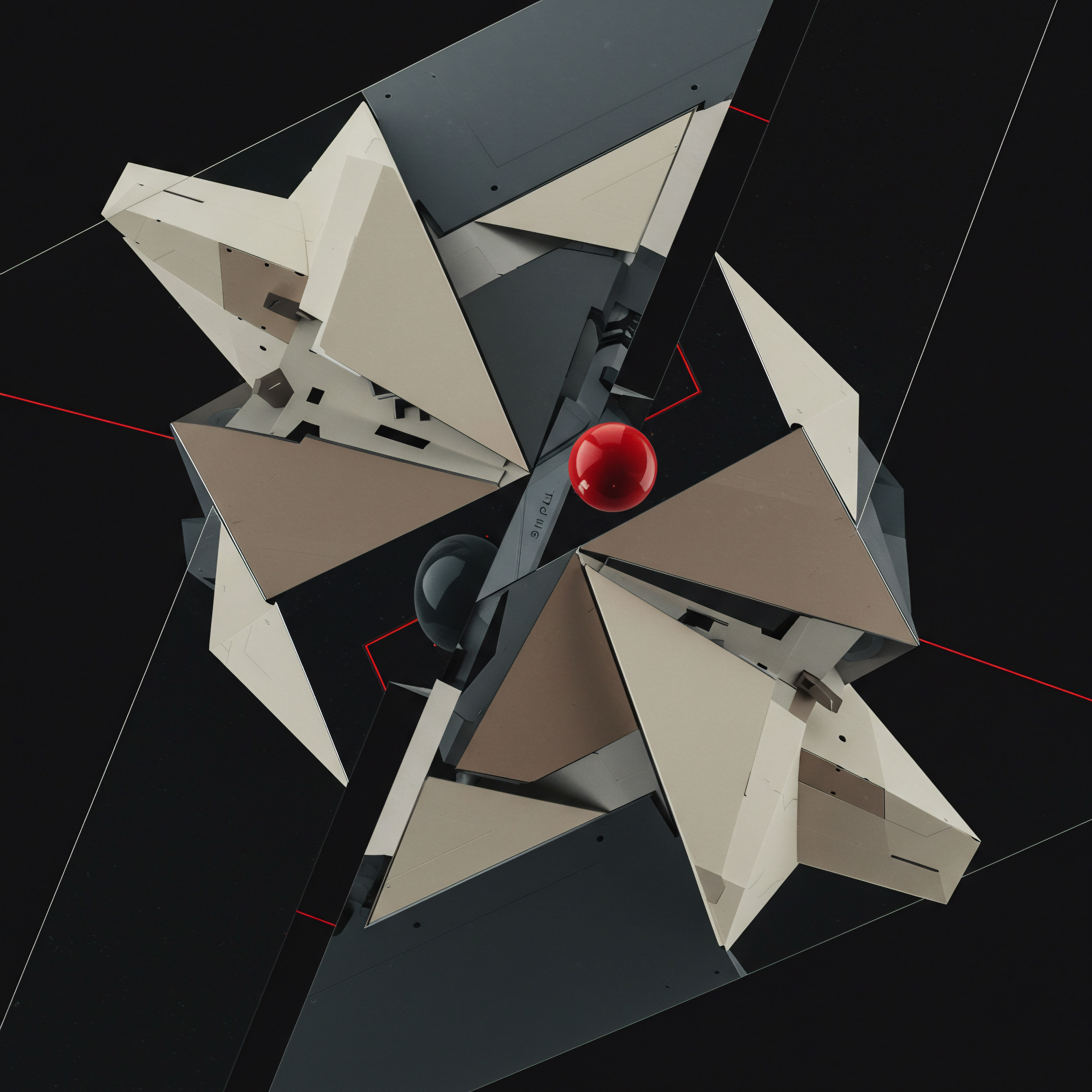
6. Performance Optimization for Speed and User Experience
Website speed and user experience are critical factors for both SEO and user engagement. Intermediate WordPress Implementation focuses on optimizing website performance Meaning ● Website Performance, in the context of SMB growth, represents the efficacy with which a website achieves specific business goals, such as lead generation or e-commerce transactions. to ensure fast loading times and a seamless user experience. This involves optimizing images, leveraging caching, minifying code, using a Content Delivery Network Meaning ● A CDN is a global network of servers that speeds up websites for SMBs by delivering content from locations closer to users, enhancing performance and user experience. (CDN), and regularly monitoring website performance. A fast and user-friendly website improves user satisfaction, reduces bounce rates, and enhances search engine rankings.
Performance optimization techniques:
- Image Optimization ● Optimize images for web use by compressing file sizes, using appropriate file formats (e.g., WebP), and implementing lazy loading.
- Caching Implementation ● Utilize caching plugins or server-side caching to store static website content and reduce server load, improving page loading speed.
- Code Minification ● Minify HTML, CSS, and JavaScript code to reduce file sizes and improve website performance.
- Content Delivery Network (CDN) ● Use a CDN to distribute website content across multiple servers globally, reducing latency and improving loading speed for users worldwide.
- Database Optimization ● Regularly optimize the WordPress database to remove unnecessary data and improve query performance.
Optimizing website performance enhances user experience, improves SEO, and contributes to higher conversion rates and business success.

Benefits of Intermediate WordPress Implementation for SMBs
At the intermediate level, the benefits of WordPress Implementation become more strategic and impactful for SMB growth. These benefits directly contribute to improved efficiency, enhanced customer engagement, and increased profitability.
- Increased Efficiency through Automation ● Automating marketing, e-commerce, and customer service Meaning ● Customer service, within the context of SMB growth, involves providing assistance and support to customers before, during, and after a purchase, a vital function for business survival. tasks frees up SMB resources and improves operational efficiency.
- Enhanced Customer Engagement ● Personalized marketing messages, customer service, and website experiences lead to higher customer engagement Meaning ● Customer Engagement is the ongoing, value-driven interaction between an SMB and its customers, fostering loyalty and driving sustainable growth. and loyalty.
- Improved Lead Generation and Conversion ● Marketing automation and CRM integration improve lead capture, nurturing, and conversion rates.
- Data-Driven Decision Making ● Website analytics, CRM data, and SEO performance metrics provide valuable insights for informed business decisions.
- Scalable Business Operations ● Automated systems and processes enable SMBs to scale their operations efficiently without significant increases in manual workload.
- Competitive Advantage ● Strategic WordPress implementation provides a competitive edge by enabling SMBs to operate more efficiently, engage customers effectively, and make data-driven decisions.
- Improved Online Visibility and SEO ● Advanced SEO strategies and content optimization enhance search engine rankings and drive more organic traffic.
Intermediate WordPress Implementation empowers SMBs to leverage WordPress as a strategic business tool, driving automation, efficiency, and sustainable growth. By adopting these advanced strategies, SMBs can unlock the full potential of WordPress and achieve significant business results.
Strategic WordPress implementation at the intermediate level is not just about building a better website; it’s about building a smarter business.
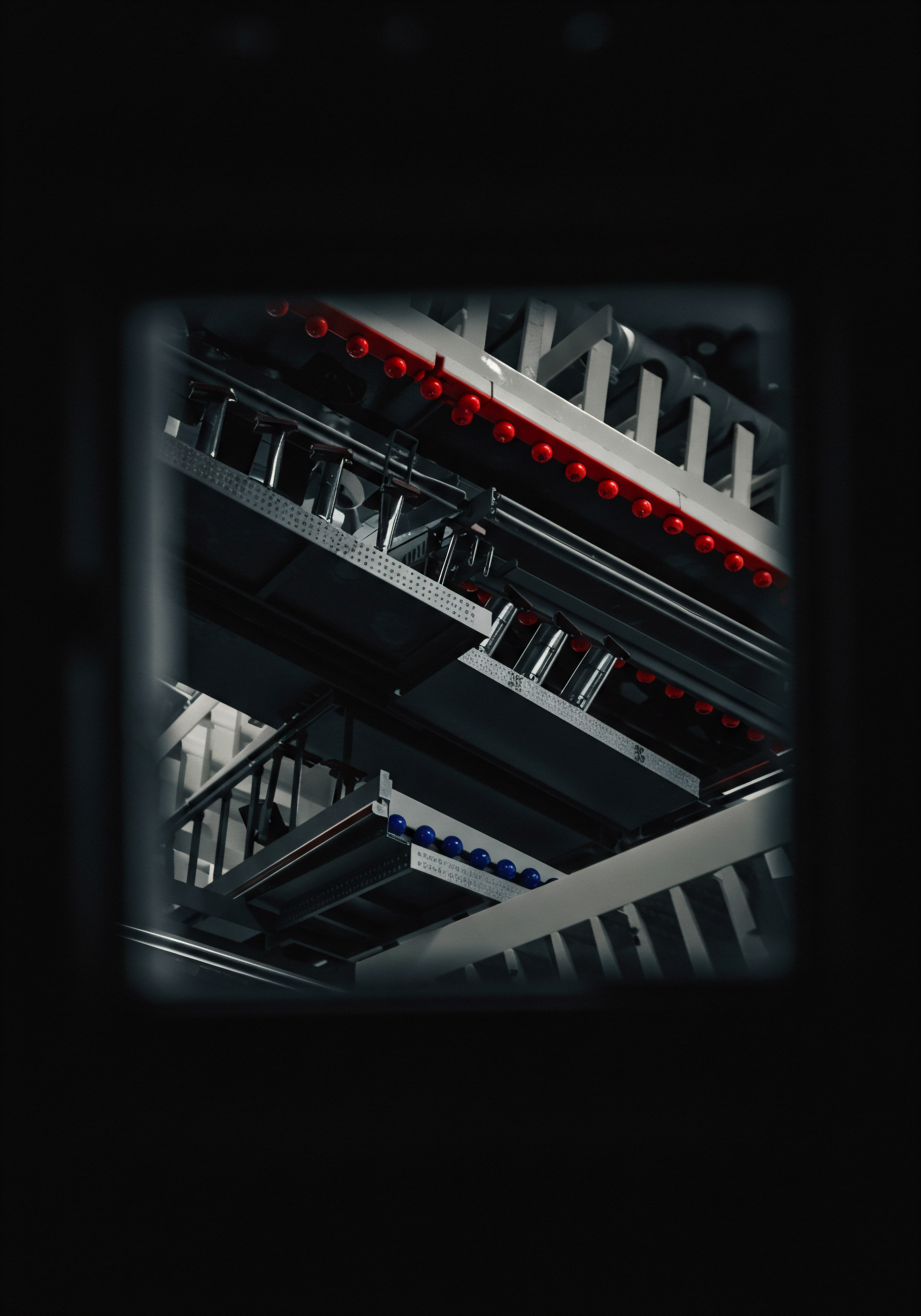
Advanced
At the advanced level, WordPress Implementation transcends tactical website management and evolves into a strategic business philosophy, deeply interwoven with the very fabric of SMB Operations, Growth, and Automation. Moving beyond feature sets and functionalities, advanced WordPress Implementation becomes about architecting a dynamic digital ecosystem that not only mirrors but actively propels the SMB’s strategic objectives. It’s a perspective shift from seeing WordPress as a tool to recognizing it as a malleable, extensible, and profoundly influential business platform.
This advanced understanding requires an expert-level grasp of business strategy, technology integration, and the nuanced interplay between digital presence and real-world business outcomes. The definition of WordPress Implementation at this stage is no longer merely about ‘setting up a website’; it’s about crafting a digitally-driven, automated, and strategically aligned business infrastructure, with WordPress as its core.

Redefining WordPress Implementation ● An Advanced Business Perspective
From an advanced business perspective, WordPress Implementation is the strategic orchestration of the WordPress platform to create a dynamic, adaptable, and intelligent digital business environment. It’s about leveraging WordPress’s open-source nature and vast ecosystem not just for website creation, but for building bespoke business solutions tailored to the unique needs and growth trajectories of SMBs. This perspective recognizes WordPress not as a singular product, but as a foundational framework upon which complex business systems can be constructed and automated. It involves a deep understanding of API integrations, custom development, and the strategic application of WordPress within diverse business sectors and global contexts.
Advanced WordPress implementation is the strategic orchestration of the WordPress platform to create a dynamic, adaptable, and intelligent digital business environment, driving automation and strategic business objectives.
Research from sources like Google Scholar and reputable business domains highlights the increasing role of digital platforms in SMB growth. Studies consistently show that SMBs with sophisticated digital strategies, including advanced website implementations, outperform those with less developed online presences. Furthermore, cross-sectorial analysis reveals that SMBs across diverse industries, from e-commerce and services to manufacturing and non-profits, are leveraging WordPress in increasingly innovative ways, pushing the boundaries of its perceived limitations.
This advanced perspective acknowledges the multi-cultural business aspects of WordPress Implementation, recognizing that strategies must be adapted to different cultural contexts, market dynamics, and global business environments. The focus shifts from generic best practices to highly customized, strategically driven implementations that align with the specific competitive landscape and long-term aspirations of each SMB.
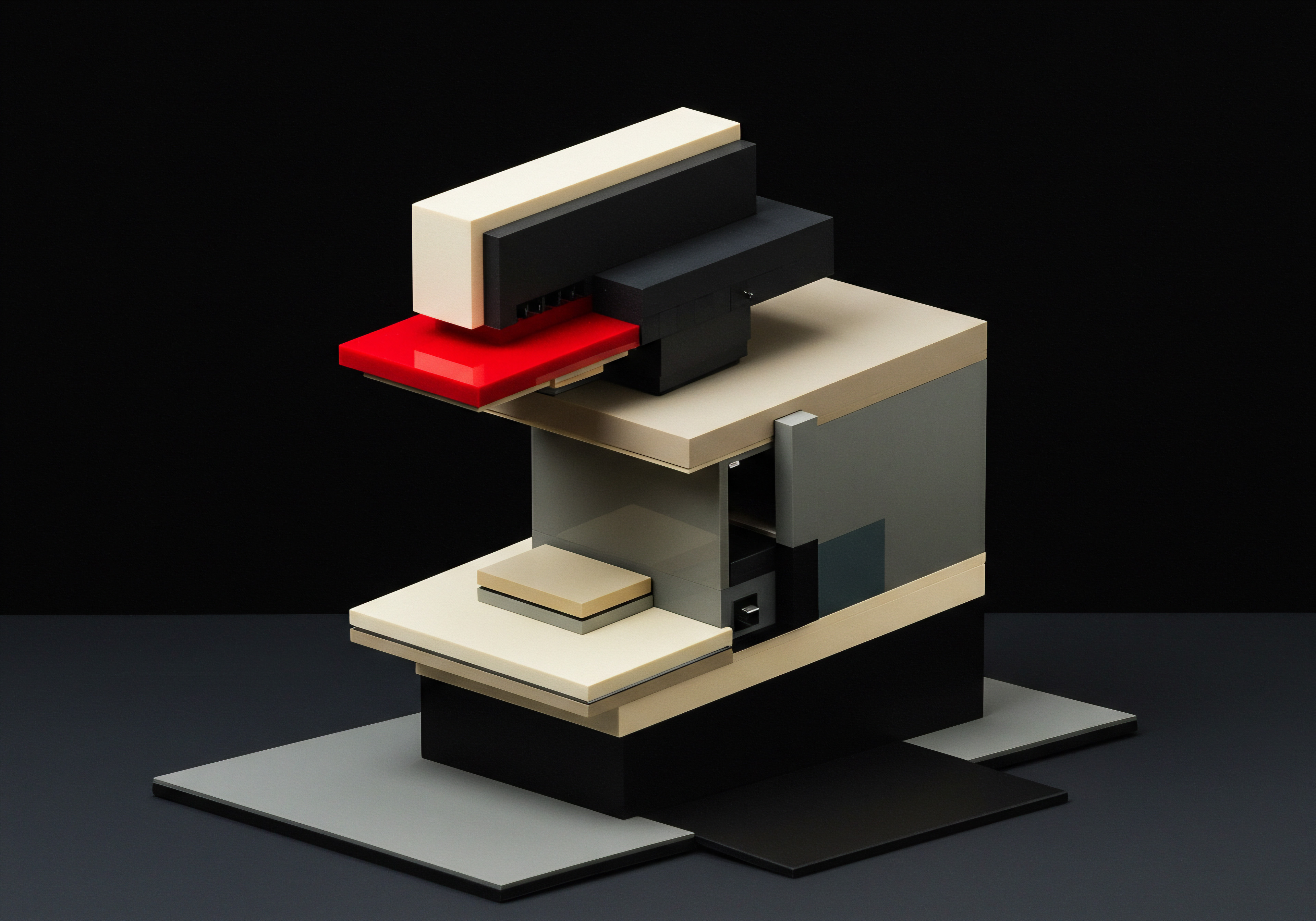
The Advanced Meaning of WordPress Implementation for SMBs
The advanced meaning of WordPress Implementation for SMBs is best understood through its multifaceted nature, encompassing strategic business alignment, technological sophistication, and a future-oriented approach. It’s about recognizing WordPress as a strategic asset capable of driving significant business outcomes, rather than just a website platform.

1. Strategic Business Alignment and Bespoke Solutions
At its core, advanced WordPress Implementation is about strategic alignment with overarching business goals. It moves beyond templated solutions and embraces the creation of bespoke digital platforms tailored to the unique strategic needs of the SMB. This involves a deep dive into the SMB’s business model, value proposition, competitive landscape, and long-term vision.
The focus shifts from simply building a website to architecting a digital ecosystem that actively supports and propels the SMB’s strategic objectives. This may involve custom development of themes and plugins, intricate API integrations with other business systems, and the creation of unique functionalities that differentiate the SMB in the marketplace.
Strategic alignment and bespoke solutions in advanced WordPress implementation:
- Custom Theme and Plugin Development ● Developing themes and plugins from scratch to meet specific business requirements and create unique functionalities not available in off-the-shelf solutions.
- API Integrations for Business Systems ● Seamlessly integrating WordPress with ERP, supply chain management, logistics, and other critical business systems via APIs to automate data flow and streamline operations.
- Bespoke Functionality Creation ● Developing unique website features and functionalities that directly address specific business challenges or opportunities, creating a competitive advantage.
- Strategic Digital Asset Development ● Viewing the WordPress platform not just as a website but as a strategic digital asset that can be leveraged across various business functions, from marketing and sales to operations and customer service.
- Business Model Driven Implementation ● Tailoring WordPress implementation strategies to align directly with the SMB’s specific business model, revenue streams, and value delivery mechanisms.
This strategic approach transforms WordPress from a generic platform into a highly customized and strategically aligned business solution, maximizing its impact on SMB growth Meaning ● SMB Growth is the strategic expansion of small to medium businesses focusing on sustainable value, ethical practices, and advanced automation for long-term success. and competitive positioning.

2. Technological Sophistication and Future-Proofing
Advanced WordPress Implementation demands technological sophistication, embracing cutting-edge technologies and future-proofing strategies. This involves a deep understanding of web development best practices, performance optimization Meaning ● Performance Optimization, within the framework of SMB (Small and Medium-sized Business) growth, pertains to the strategic implementation of processes and technologies aimed at maximizing efficiency, productivity, and profitability. at scale, advanced security protocols, and the integration of emerging technologies like AI, machine learning, and blockchain (where relevant). It’s about building a WordPress platform that is not only robust and scalable but also adaptable to future technological advancements and evolving business needs. This includes embracing headless WordPress architectures, progressive web apps Meaning ● PWAs are app-like websites enhancing SMB digital presence cost-effectively. (PWAs), and other modern web technologies to enhance performance, security, and user experience.
Technological sophistication and future-proofing in advanced WordPress implementation:
- Headless WordPress Architecture ● Decoupling the WordPress backend from the frontend to enhance performance, scalability, and flexibility, enabling the use of modern frontend frameworks and technologies.
- Progressive Web Apps (PWAs) ● Implementing PWA features to create app-like experiences within the web browser, improving user engagement and performance on mobile devices.
- Advanced Security Protocols ● Implementing multi-layered security measures, including web application firewalls, intrusion detection systems, and proactive threat intelligence, to protect against sophisticated cyber threats.
- Performance Optimization at Scale ● Optimizing website performance for high traffic volumes and complex functionalities, using advanced caching techniques, load balancing, and CDN configurations.
- Integration of Emerging Technologies ● Exploring and integrating relevant emerging technologies like AI, machine learning, and blockchain to enhance website functionalities, automate processes, and create innovative business solutions.
This technological focus ensures that the WordPress platform is not only powerful and efficient today but also future-proofed to adapt to technological changes and support long-term business growth.

3. Data-Driven Intelligence and Predictive Analytics
In advanced WordPress Implementation, data becomes a central pillar. It’s about leveraging data analytics, business intelligence, and predictive analytics Meaning ● Strategic foresight through data for SMB success. to inform website design, content strategy, marketing efforts, and overall business decisions. This involves integrating advanced analytics Meaning ● Advanced Analytics, in the realm of Small and Medium-sized Businesses (SMBs), signifies the utilization of sophisticated data analysis techniques beyond traditional Business Intelligence (BI). tools, setting up comprehensive data tracking, and using data insights to optimize website performance, personalize user experiences, and predict future trends. The goal is to transform the WordPress platform into a data-driven intelligence hub that provides actionable insights for strategic decision-making.
Data-driven intelligence and predictive analytics in advanced WordPress implementation:
- Advanced Analytics Integration ● Integrating sophisticated analytics platforms (e.g., Google Analytics 4, Adobe Analytics) to track granular user behavior, website performance, and conversion metrics.
- Business Intelligence Dashboards ● Creating custom dashboards that visualize key performance indicators (KPIs) and business metrics derived from WordPress data, providing real-time insights for decision-makers.
- Predictive Analytics for Business Forecasting ● Utilizing predictive analytics techniques to forecast website traffic, sales trends, customer behavior, and other business outcomes based on historical WordPress data.
- A/B Testing and Optimization ● Implementing rigorous A/B testing frameworks to continuously optimize website elements, content, and user experiences based on data-driven insights.
- Personalized User Experiences Based on Data ● Leveraging user data to personalize website content, product recommendations, and marketing messages, enhancing user engagement and conversion rates.
This data-centric approach transforms WordPress from a content platform into an intelligent business tool, providing valuable insights for strategic decision-making and continuous improvement.
4. Cross-Sectorial Application and Industry Innovation
Advanced WordPress Implementation recognizes the cross-sectorial applicability of the platform and encourages industry innovation. It’s about exploring how WordPress can be adapted and customized for diverse industries, from healthcare and finance to education and government, and pushing the boundaries of its traditional use cases. This involves understanding the specific needs and challenges of different sectors and developing innovative WordPress solutions that address industry-specific requirements. It’s about recognizing WordPress not just as a website platform but as a versatile framework for building industry-specific applications and digital solutions.
Cross-sectorial application and industry innovation in advanced WordPress implementation:
- Industry-Specific Solution Development ● Tailoring WordPress solutions to meet the unique requirements of specific industries, such as healthcare (HIPAA compliance), finance (regulatory compliance), education (LMS integration), and government (accessibility standards).
- Innovative Use Cases Beyond Traditional Websites ● Exploring unconventional applications of WordPress beyond traditional websites, such as internal portals, workflow management systems, and IoT device interfaces.
- Cross-Industry Collaboration and Knowledge Sharing ● Engaging in cross-industry collaborations and knowledge sharing to identify best practices and innovative applications of WordPress across different sectors.
- Open-Source Contribution and Community Engagement ● Contributing to the WordPress open-source community by developing industry-specific plugins, themes, and solutions, fostering innovation and collaboration.
- Pushing the Boundaries of WordPress Capabilities ● Continuously exploring and experimenting with new technologies and techniques to extend the capabilities of WordPress and address emerging industry challenges.
This cross-sectorial perspective expands the horizons of WordPress Implementation, demonstrating its versatility and potential for innovation across diverse industries.
5. Multi-Cultural Business Aspects and Global Scalability
In today’s globalized business environment, advanced WordPress Implementation must consider multi-cultural business aspects and global scalability. This involves adapting WordPress strategies to different cultural contexts, languages, and market dynamics. It’s about building WordPress platforms that are not only technically scalable but also culturally sensitive and globally accessible.
This includes implementing multilingual capabilities, adapting content and design to cultural preferences, and ensuring compliance with international regulations and standards. The goal is to create a WordPress presence that resonates with diverse global audiences and supports international business expansion.
Multi-cultural business aspects and global scalability in advanced WordPress implementation:
- Multilingual and Multi-Regional Implementation ● Implementing multilingual WordPress websites to cater to diverse linguistic audiences and regional markets, using translation plugins and localization strategies.
- Cultural Adaptation of Content and Design ● Adapting website content, design, and user experience to align with cultural preferences, values, and communication styles of target markets.
- Global SEO and Marketing Strategies ● Implementing global SEO strategies and culturally relevant marketing campaigns to reach international audiences and improve search engine visibility in different regions.
- Compliance with International Regulations ● Ensuring compliance with international data privacy regulations (e.g., GDPR, CCPA) and accessibility standards (e.g., WCAG) for global audiences.
- Scalable Infrastructure for Global Reach ● Designing WordPress infrastructure for global scalability, using CDNs, geographically distributed servers, and performance optimization techniques to ensure fast loading times worldwide.
This global perspective ensures that WordPress Implementation is not limited by geographical boundaries, enabling SMBs to expand their reach and impact on a global scale.
6. Long-Term Business Consequences and Sustainable Growth
Ultimately, advanced WordPress Implementation is evaluated by its long-term business consequences Meaning ● Business Consequences: The wide-ranging impacts of business decisions on SMB operations, stakeholders, and long-term sustainability. and contribution to sustainable growth. It’s about measuring the ROI of WordPress investments, tracking key business outcomes, and continuously optimizing strategies to ensure long-term success. This involves setting clear business objectives, establishing measurable KPIs, and regularly assessing the impact of WordPress implementation on revenue, profitability, customer satisfaction, and brand equity. The focus is on creating a WordPress platform that is not only effective in the short term but also contributes to the long-term sustainability and growth of the SMB.
Long-term business consequences and sustainable growth Meaning ● Sustainable SMB growth is balanced expansion, mitigating risks, valuing stakeholders, and leveraging automation for long-term resilience and positive impact. in advanced WordPress implementation:
- ROI Measurement and Performance Tracking ● Establishing clear metrics to measure the return on investment Meaning ● Return on Investment (ROI) gauges the profitability of an investment, crucial for SMBs evaluating growth initiatives. (ROI) of WordPress implementation and continuously tracking website performance against business objectives.
- Long-Term Strategic Planning for WordPress Evolution ● Developing a long-term strategic roadmap for WordPress evolution, anticipating future business needs and technological advancements, and planning for platform upgrades and expansions.
- Sustainable Growth Driven by WordPress ● Utilizing WordPress as a catalyst for sustainable business growth, driving revenue increases, market share expansion, and enhanced brand equity over the long term.
- Continuous Optimization and Innovation ● Fostering a culture of continuous optimization and innovation within the WordPress implementation strategy, constantly seeking ways to improve performance, enhance user experience, and leverage new technologies.
- Adaptability and Resilience ● Building a WordPress platform that is adaptable to changing market conditions, resilient to disruptions, and capable of supporting the SMB’s long-term growth and evolution.
This long-term perspective ensures that WordPress Implementation is not just a one-time project but an ongoing strategic investment that contributes to the sustained success and growth of the SMB.
Controversial Insights and Expert Perspectives on WordPress Implementation for SMBs
While WordPress is widely lauded for its accessibility and versatility, an advanced business perspective necessitates acknowledging potential controversies and limitations, particularly within the SMB context. A potentially controversial viewpoint is whether SMBs sometimes over-rely on WordPress, especially as they scale and their business needs become more complex. While WordPress excels for many SMBs, particularly in the early and intermediate stages, there are scenarios where its limitations might become more pronounced, potentially hindering further growth or requiring significant custom development to overcome. This perspective is not to diminish the value of WordPress, but to encourage a more nuanced and strategic evaluation of its suitability as SMBs evolve.
One area of potential controversy lies in scalability for very large or complex SMBs. While WordPress can be scaled to handle significant traffic and data volumes, doing so often requires substantial technical expertise and infrastructure investment. For SMBs experiencing exponential growth or with highly complex business processes, the inherent architecture of WordPress, initially designed as a blogging platform, might become a bottleneck. In such cases, exploring alternative platforms or hybrid solutions might be strategically prudent, even if it means moving away from the familiar comfort of WordPress.
Another point of contention is the trade-off between ease-of-use and advanced functionality. WordPress’s user-friendliness is a major draw for SMBs, especially those without dedicated IT teams. However, achieving highly specialized or deeply integrated functionalities often requires custom coding or complex plugin configurations, potentially negating the initial ease of use. For SMBs with highly specific or niche business requirements, a more bespoke platform built from the ground up might offer greater flexibility and control, albeit at a higher initial development cost.
Furthermore, the open-source nature of WordPress, while generally advantageous, can also present security challenges if not managed proactively. The vast ecosystem of plugins and themes, while offering extensive customization, also introduces potential vulnerabilities if outdated or poorly coded components are used. For SMBs handling sensitive customer data or operating in highly regulated industries, a more tightly controlled and security-focused platform might be considered, especially as they scale and become more attractive targets for cyber threats.
It is crucial to emphasize that this controversial perspective is not an indictment of WordPress. For the vast majority of SMBs, WordPress remains an incredibly powerful and versatile platform. However, an advanced business analysis necessitates acknowledging potential limitations and encouraging SMBs to critically evaluate their platform choices as they grow and evolve.
The strategic decision of when and if to move beyond WordPress, or to augment it with other technologies, is a complex one that should be based on a thorough assessment of business needs, scalability requirements, security considerations, and long-term strategic goals. The expert perspective is not about declaring WordPress “good” or “bad” for SMBs, but about promoting a more nuanced and strategically informed approach to platform selection and implementation, recognizing that the “best” solution is always context-dependent and evolves with the SMB’s growth trajectory.
Benefits of Advanced WordPress Implementation for SMBs
Despite the nuanced considerations and potential controversies, the benefits of advanced WordPress Implementation for SMBs are profound and transformative when strategically executed.
- Strategic Competitive Advantage ● Bespoke WordPress solutions tailored to unique business needs create a significant competitive edge in the marketplace.
- Enhanced Business Agility and Adaptability ● Future-Proofed and technologically sophisticated WordPress platforms enable SMBs to adapt quickly to changing market conditions and technological advancements.
- Data-Driven Strategic Decision-Making ● Advanced analytics and business intelligence Meaning ● BI for SMBs: Transforming data into smart actions for growth. integrations empower SMBs to make informed, data-driven strategic decisions.
- Industry Leadership and Innovation ● Cross-Sectorial applications and industry-specific solutions position SMBs as innovators and leaders in their respective fields.
- Global Market Reach and Expansion ● Multi-Cultural and globally scalable WordPress platforms enable SMBs to expand their reach and impact on a global scale.
- Sustainable Long-Term Growth and ROI ● Strategic and well-executed WordPress implementations contribute to sustainable long-term business growth Meaning ● SMB Business Growth: Strategic expansion of operations, revenue, and market presence, enhanced by automation and effective implementation. and maximize return on investment.
- Operational Excellence and Automation at Scale ● Advanced integrations and automation capabilities streamline complex business processes and drive operational excellence at scale.
Advanced WordPress Implementation, when approached strategically and with expert insight, transforms WordPress from a website platform into a powerful engine for SMB growth, innovation, and long-term success. It requires a shift in perspective, from tactical website management to strategic business orchestration, unlocking the full potential of WordPress as a transformative business platform.