
Fundamentals
In the simplest terms, User Experience Metrics are the quantifiable measurements that help Small to Medium Businesses (SMBs) understand how users interact with their products or services. For an SMB just starting to think about online presence Meaning ● Online Presence, within the SMB sphere, represents the aggregate digital footprint of a business across various online platforms. or customer interactions beyond face-to-face, this might seem like jargon. But breaking it down, it’s really about asking ● “Is our website easy to use?” “Do customers find our app helpful?” “Are people happy with our online ordering process?”. These questions, when answered with data, form the foundation of User Experience Meaning ● User Experience (UX) in the SMB landscape centers on creating efficient and satisfying interactions between customers, employees, and business systems. Metrics.

Understanding the Basics of User Experience
Before diving into metrics, it’s crucial to grasp what ‘User Experience’ (UX) itself means. UX encompasses every aspect of a user’s interaction with a company, its services, and its products. It’s not just about aesthetics or pretty designs; it’s about functionality, efficiency, and the overall feeling a user gets. For an SMB, focusing on UX is about making it easy and enjoyable for customers to do business with you.
Think of a local bakery ● the UX isn’t just the taste of the pastry, but also the ease of ordering, the friendliness of the staff, and the overall atmosphere of the shop. Online, this translates to website navigation, clear product descriptions, and a smooth checkout process.
For SMBs, especially those with limited resources, focusing on UX can seem like a luxury. However, in today’s competitive landscape, it’s becoming a necessity. A positive user experience can be a significant differentiator, leading to increased customer loyalty, positive word-of-mouth referrals, and ultimately, business growth. Ignoring UX can lead to frustrated customers, lost sales, and a negative brand image ● something an SMB can ill afford.

Why User Experience Metrics Matter for SMB Growth
So, why should an SMB owner, already juggling a million tasks, care about User Experience Metrics? The answer is simple ● Metrics Provide Data-Driven Insights. Gut feelings are important, but metrics offer concrete evidence to support or challenge those feelings. They tell you what’s working and what’s not, allowing you to make informed decisions about your online presence and customer interactions.
This is particularly important for SMB growth Meaning ● SMB Growth is the strategic expansion of small to medium businesses focusing on sustainable value, ethical practices, and advanced automation for long-term success. because efficient resource allocation is key. You can’t afford to waste time and money on strategies that aren’t effective.
Consider an SMB running an e-commerce website. Without UX metrics, they might assume their website is user-friendly simply because they, as the owner, find it easy to navigate. However, metrics like Bounce Rate (the percentage of visitors who leave after viewing only one page) and Conversion Rate (the percentage of visitors who complete a desired action, like a purchase) can tell a different story. A high bounce rate on product pages might indicate poor product descriptions, confusing navigation, or slow loading times.
A low conversion rate could point to a complicated checkout process or lack of trust signals. These are actionable insights that an SMB can use to improve their website and, consequently, their sales.
Here are some fundamental reasons why UX metrics are crucial for SMB growth:
- Identify Problem Areas ● Metrics pinpoint exactly where users are struggling on your website or app. This allows for targeted improvements rather than guesswork.
- Measure Improvement ● After making changes based on UX feedback, metrics help you quantify whether those changes were effective. Did the bounce rate decrease after simplifying navigation? Did conversions increase after streamlining the checkout?
- Understand User Behavior ● Metrics provide insights into how users actually behave on your platform, not just how you think they behave. This understanding is crucial for tailoring your online presence to meet user needs.
- Competitive Advantage ● In a crowded marketplace, a superior user experience can be a key differentiator. Metrics help you ensure your UX is competitive and attracts and retains customers.
- Return on Investment (ROI) ● Investing in UX improvements, guided by metrics, can lead to increased customer satisfaction, loyalty, and ultimately, higher revenue, demonstrating a clear ROI for UX efforts.
User Experience Metrics provide SMBs with data-driven insights to understand user behavior, identify problem areas, and measure the effectiveness of UX improvements, ultimately driving business growth.

Basic User Experience Metrics for SMBs to Track
For SMBs just starting out, it’s best to focus on a few key, easily trackable metrics. Overwhelming yourself with data is counterproductive. Here are some fundamental UX metrics that are highly relevant and actionable for SMBs:

Bounce Rate
Bounce Rate, as mentioned earlier, is the percentage of visitors who leave your website after viewing only one page. A high bounce rate can signal various issues, from poor content relevance to slow loading times or confusing design. For SMBs, monitoring bounce rate on key landing pages (like the homepage or product pages) is crucial. A sudden spike in bounce rate can indicate a problem that needs immediate attention.
For example, if an SMB runs a blog to attract potential customers, a high bounce rate on blog posts might mean the content isn’t engaging, the headlines are misleading, or the website design makes it difficult to read. Addressing these issues can directly impact the effectiveness of their content marketing efforts.

Time on Page
Time on Page measures how long visitors spend on a particular page. While longer time on page isn’t always better (it could indicate users are struggling to find information), it generally suggests engagement with the content. For SMBs, tracking time on page for important pages like product descriptions, service pages, and blog posts can provide insights into content effectiveness. If users are spending very little time on a product page, it might indicate that the description is lacking or doesn’t address their needs.
However, it’s important to interpret time on page in context. For a contact page, a short time on page might be ideal if users quickly find the information they need. For a detailed product page, a longer time on page is generally a positive sign.
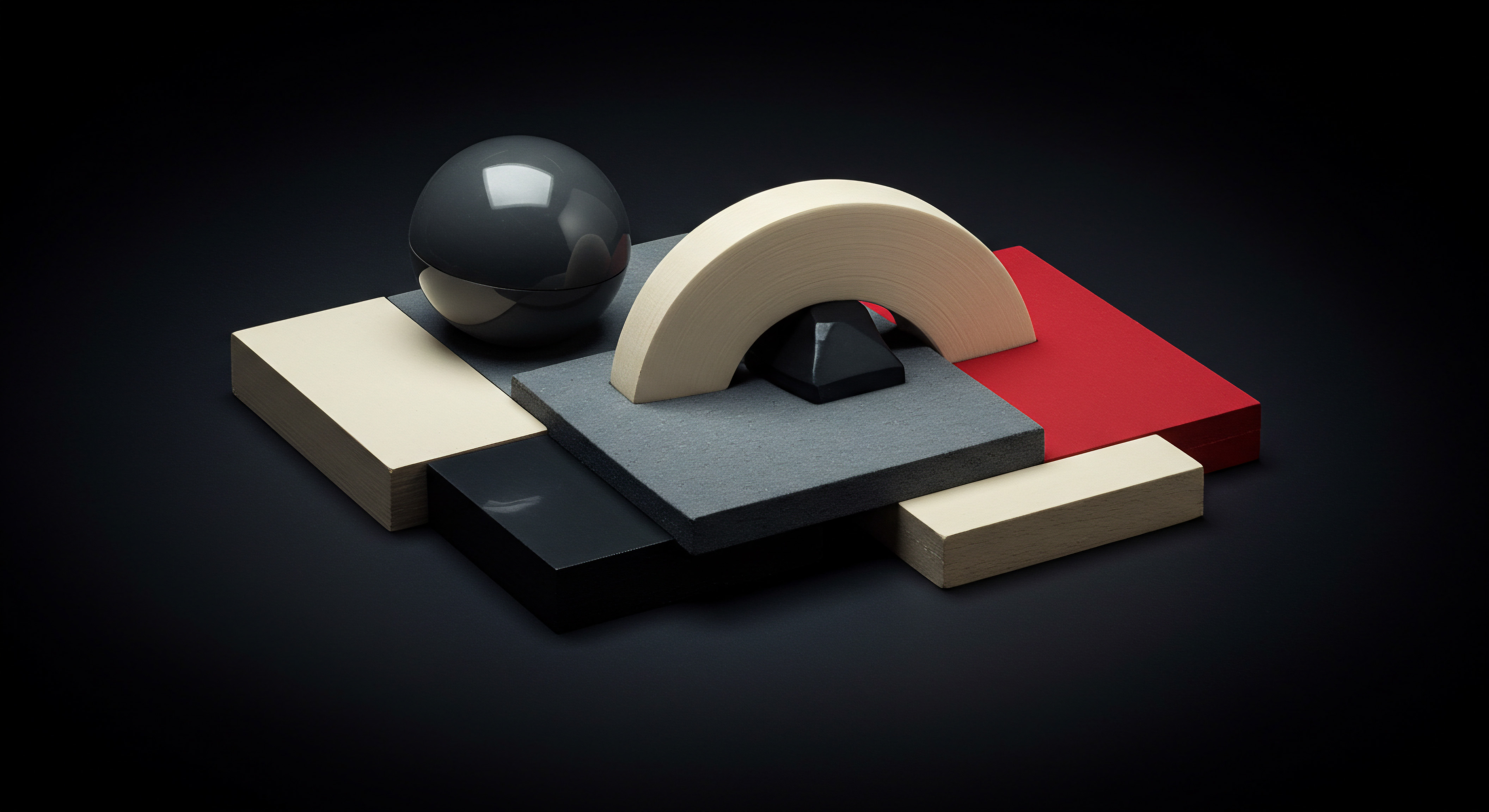
Conversion Rate
Conversion Rate is arguably one of the most important metrics for any business, including SMBs. It measures the percentage of visitors who complete a desired action, known as a ‘conversion’. For an e-commerce SMB, a conversion is typically a purchase. For a service-based SMB, it could be filling out a contact form, requesting a quote, or signing up for a newsletter.
Tracking conversion rates for different parts of your online presence (website, landing pages, email campaigns) provides a direct measure of business effectiveness. Improving conversion rates directly translates to increased revenue.
SMBs should define their key conversions and diligently track the rates. Analyzing conversion funnels (the steps a user takes to complete a conversion) can further pinpoint drop-off points and areas for optimization.
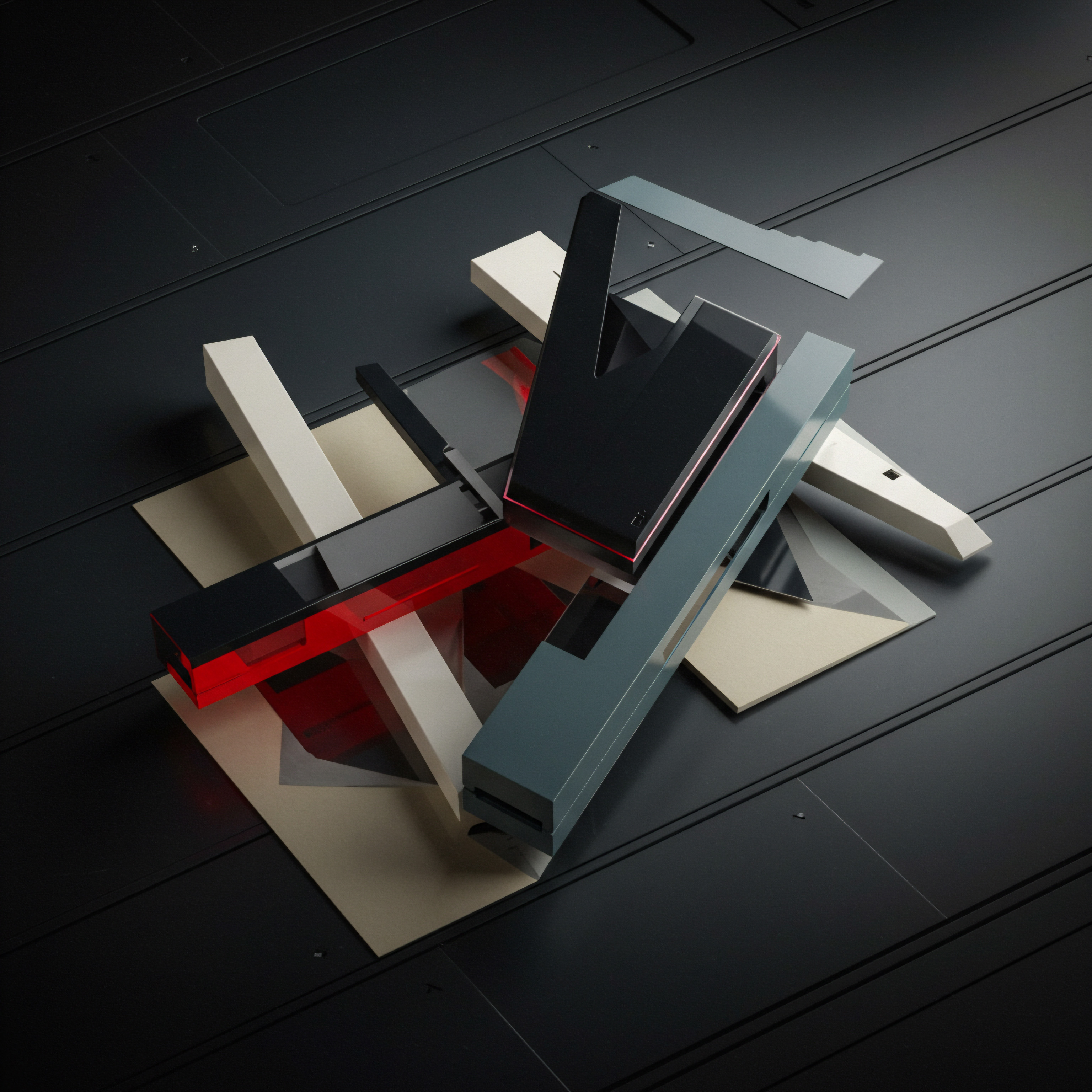
Page Load Time
In today’s fast-paced digital world, Page Load Time is critical. Users expect websites to load quickly, especially on mobile devices. Slow loading times can lead to frustration, increased bounce rates, and lost conversions. For SMBs, especially those targeting mobile users, optimizing page load speed is essential.
Tools like Google PageSpeed Insights can help assess website speed and identify areas for improvement. Simple optimizations like compressing images and leveraging browser caching can make a significant difference.
Imagine a potential customer trying to browse an SMB’s online store on their phone while waiting in line. If the pages load slowly, they are likely to abandon the site and go to a competitor. Fast page load times are not just a UX metric; they are a business imperative.
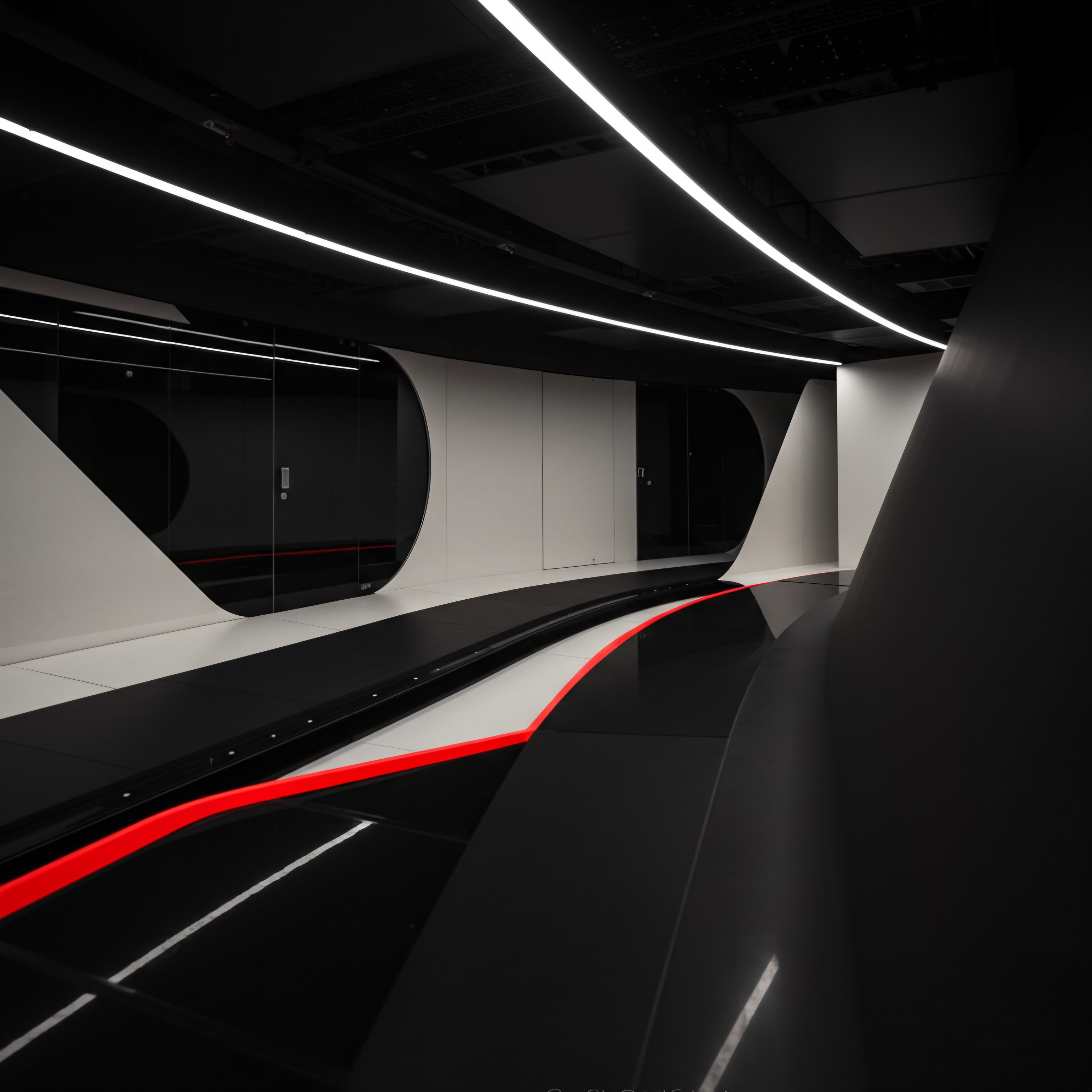
Navigation Metrics
Navigation Metrics assess how easily users can find their way around your website or app. This can include metrics like:
- Pages Per Session ● The average number of pages a user visits during a single session. A healthy number of pages per session suggests users are exploring your content and finding value.
- Search Usage ● If your website has a search function, tracking search usage can reveal what users are looking for and whether they are finding it easily through navigation. Frequent use of search might indicate navigation issues.
- Path Analysis ● Analyzing the typical paths users take through your website can identify common navigation patterns and potential bottlenecks.
For SMBs, clear and intuitive navigation is crucial for guiding users towards desired actions, whether it’s finding product information, contacting customer service, or making a purchase. Simple, well-structured menus and clear calls to action are key elements of good navigation.
These fundamental UX metrics provide a starting point for SMBs to understand and improve their online user experience. The key is to start tracking these metrics, analyze the data, and make incremental improvements based on the insights gained. Even small changes, guided by data, can lead to significant positive impacts on SMB growth.
To illustrate how these metrics can be applied in practice, consider the following table:
| Metric Bounce Rate |
| Description % of visitors leaving after one page |
| Why It Matters for SMBs Indicates content relevance, page design issues |
| Example SMB Action Improve landing page content, optimize for mobile |
| Metric Time on Page |
| Description Duration visitors spend on a page |
| Why It Matters for SMBs Measures content engagement (interpret contextually) |
| Example SMB Action Enhance product descriptions, add engaging visuals |
| Metric Conversion Rate |
| Description % of visitors completing a desired action |
| Why It Matters for SMBs Directly impacts revenue, measures business effectiveness |
| Example SMB Action Simplify checkout process, improve call-to-actions |
| Metric Page Load Time |
| Description Speed at which pages load |
| Why It Matters for SMBs Affects user patience, bounce rate, conversions |
| Example SMB Action Compress images, leverage browser caching |
| Metric Pages per Session |
| Description Avg. pages visited per session |
| Why It Matters for SMBs Indicates website exploration and value finding |
| Example SMB Action Improve internal linking, highlight related content |
By focusing on these foundational metrics, SMBs can begin to build a data-driven approach to user experience, setting the stage for more advanced strategies as they grow and evolve.
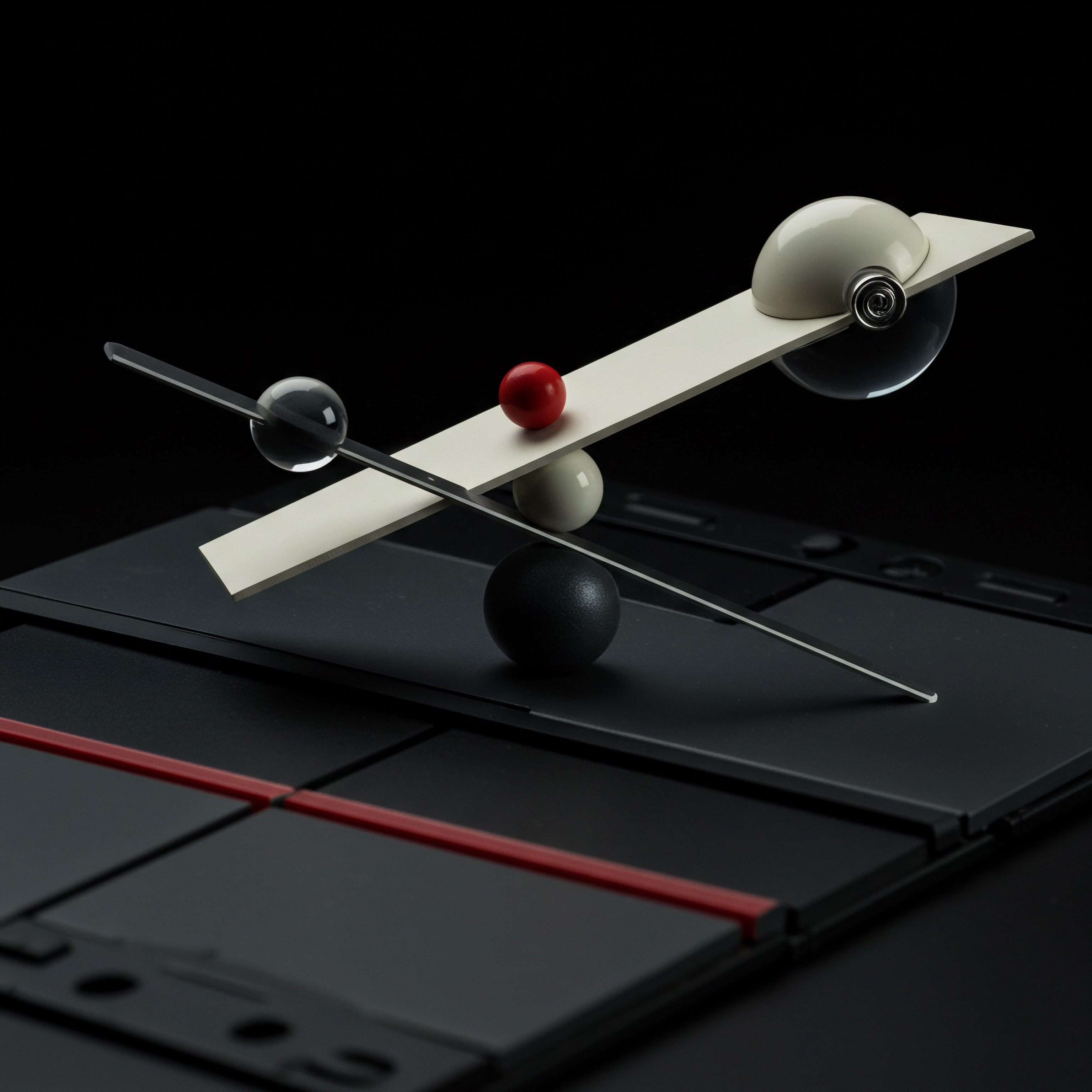
Intermediate
Building upon the foundational understanding of User Experience Metrics, the intermediate level delves into more nuanced and customer-centric measurements. For SMBs that have already established a basic online presence and are actively seeking to optimize customer engagement Meaning ● Customer Engagement is the ongoing, value-driven interaction between an SMB and its customers, fostering loyalty and driving sustainable growth. and loyalty, moving beyond simple metrics like bounce rate and page load time becomes crucial. This stage is about understanding the ‘why’ behind user behavior and leveraging metrics to enhance not just usability, but also user satisfaction and advocacy.

Customer Satisfaction (CSAT) and Net Promoter Score (NPS)
While website analytics provide quantitative data about user behavior, metrics like Customer Satisfaction (CSAT) and Net Promoter Score (NPS) offer qualitative insights into user sentiment and loyalty. These metrics are essential for SMBs looking to build strong customer relationships Meaning ● Customer Relationships, within the framework of SMB expansion, automation processes, and strategic execution, defines the methodologies and technologies SMBs use to manage and analyze customer interactions throughout the customer lifecycle. and foster long-term growth. They move beyond measuring actions to understanding feelings and perceptions.

Customer Satisfaction (CSAT)
CSAT measures how satisfied customers are with a specific interaction or experience. It is typically collected through surveys immediately after an interaction, such as after a customer service Meaning ● Customer service, within the context of SMB growth, involves providing assistance and support to customers before, during, and after a purchase, a vital function for business survival. call, a purchase, or using a particular feature on a website or app. CSAT is usually measured on a scale (e.g., 1-5, very dissatisfied to very satisfied). For SMBs, CSAT is invaluable for gauging the effectiveness of customer service efforts, the usability of specific product features, and the overall satisfaction with the customer journey.
For instance, an SMB offering online customer support Meaning ● Customer Support, in the context of SMB growth strategies, represents a critical function focused on fostering customer satisfaction and loyalty to drive business expansion. can use CSAT surveys after each support interaction to assess the quality of service provided. Low CSAT scores can highlight areas where customer service processes or agent training need improvement. Similarly, an SMB launching a new website feature can use CSAT surveys to understand user reception and identify any usability issues. CSAT provides direct feedback on specific touchpoints in the customer journey, enabling targeted improvements.

Net Promoter Score (NPS)
NPS measures customer loyalty Meaning ● Customer loyalty for SMBs is the ongoing commitment of customers to repeatedly choose your business, fostering growth and stability. and advocacy. It is based on a single question ● “On a scale of 0 to 10, how likely are you to recommend our company/product/service to a friend or colleague?”. Respondents are categorized into three groups:
- Promoters (9-10) ● Loyal enthusiasts who will keep buying and refer others.
- Passives (7-8) ● Satisfied but unenthusiastic customers who are vulnerable to competitive offerings.
- Detractors (0-6) ● Unhappy customers who can damage your brand through negative word-of-mouth.
The NPS score is calculated by subtracting the percentage of Detractors from the percentage of Promoters. NPS provides a broader view of overall customer loyalty compared to CSAT, which is interaction-specific. For SMBs, tracking NPS over time can indicate the overall health of customer relationships and the effectiveness of customer-centric strategies. A high NPS score is a strong indicator of sustainable growth Meaning ● Sustainable SMB growth is balanced expansion, mitigating risks, valuing stakeholders, and leveraging automation for long-term resilience and positive impact. and positive word-of-mouth marketing.
SMBs can use NPS surveys regularly (e.g., quarterly or annually) to monitor customer loyalty trends. Following up with Detractors to understand their concerns and address them is crucial for improving NPS and preventing customer churn. NPS is not just a metric; it’s a framework for understanding and improving customer relationships at a strategic level.
CSAT and NPS provide SMBs with crucial qualitative insights into customer satisfaction Meaning ● Customer Satisfaction: Ensuring customer delight by consistently meeting and exceeding expectations, fostering loyalty and advocacy. and loyalty, enabling them to build stronger customer relationships and foster long-term growth beyond basic usability metrics.

Customer Effort Score (CES)
Another vital intermediate UX metric is Customer Effort Score (CES). CES measures the ease of a customer’s experience with a company, specifically focusing on how much effort a customer had to expend to achieve a goal (e.g., resolving an issue, making a purchase). It is typically measured after a customer interaction, often using a question like ● “How much effort did you personally have to put forth to handle your request?”. The scale usually ranges from “Very Low Effort” to “Very High Effort”.
Research has shown that reducing customer effort is a stronger predictor of customer loyalty than simply delighting customers. For SMBs, particularly those in service industries, minimizing customer effort is paramount. Customers appreciate easy and frictionless experiences.
High CES scores indicate pain points in the customer journey Meaning ● The Customer Journey, within the context of SMB growth, automation, and implementation, represents a visualization of the end-to-end experience a customer has with an SMB. that need to be addressed. For example, if customers report high effort in resolving a simple issue with customer support, it might indicate inefficient processes, lack of self-service options, or poorly trained support staff.
SMBs can use CES surveys after key customer interactions, such as support tickets, returns, or onboarding processes. Analyzing CES scores can help identify areas where the customer journey is unnecessarily complex or difficult. Simplifying processes, improving self-service resources (like FAQs and knowledge bases), and providing clear and concise instructions can significantly reduce customer effort and improve overall UX. CES is a practical metric for driving operational improvements that directly enhance customer experience Meaning ● Customer Experience for SMBs: Holistic, subjective customer perception across all interactions, driving loyalty and growth. and loyalty.

Task Success Rate and Error Rate
Moving back to more quantitatively focused metrics, Task Success Rate and Error Rate are crucial for evaluating the usability of specific website or app features. These metrics are particularly relevant when SMBs are developing new online functionalities or redesigning existing ones. They focus on the effectiveness and efficiency of user interactions within the digital product itself.
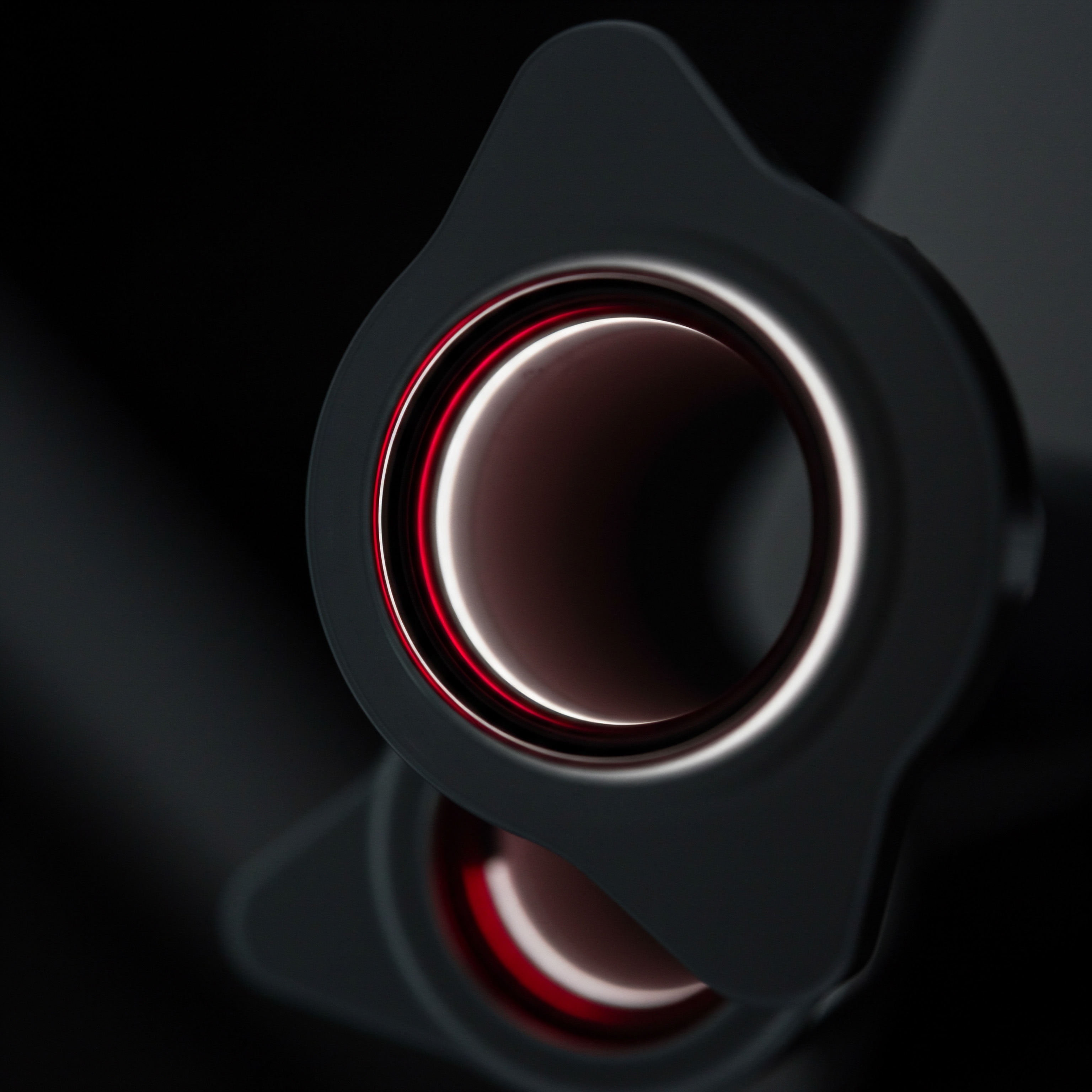
Task Success Rate
Task Success Rate measures the percentage of users who successfully complete a specific task within a website or app. For example, in an e-commerce context, a task could be “adding an item to cart” or “completing a checkout”. In a SaaS application, it could be “creating a new project” or “inviting a team member”. Task success rate is typically measured through usability testing, where users are asked to perform specific tasks, and their success is recorded.
For SMBs, task success rate is a direct measure of feature usability. Low success rates indicate that users are struggling to use certain functionalities, which can lead to frustration and abandonment.
SMBs should conduct usability testing for critical user flows and track task success rates. Identifying tasks with low success rates allows for targeted redesign and improvement. For instance, if users struggle to complete the checkout process on an e-commerce site (low task success rate), the SMB can investigate the checkout flow, simplify forms, clarify instructions, and conduct further testing to ensure improvements lead to higher success rates.

Error Rate
Error Rate measures the frequency of errors users encounter while performing a task. It can be expressed as the percentage of users who make one or more errors during a task, or the average number of errors per user. Error rate is often measured in conjunction with task success rate during usability testing. High error rates indicate usability problems, confusing interfaces, or unclear instructions.
For SMBs, minimizing error rates is crucial for creating a smooth and frustration-free user experience. Errors can lead to user frustration, task abandonment, and ultimately, lost conversions.
When conducting usability testing, SMBs should carefully observe and record the types of errors users make. Analyzing error patterns can reveal specific usability issues. For example, if users frequently enter incorrect information in a form field, it might indicate unclear labeling, confusing input formats, or lack of proper validation. Addressing these error-prone areas through design improvements and clearer instructions can significantly enhance user experience and task completion rates.
The following table summarizes these intermediate UX metrics and their application for SMBs:
| Metric CSAT |
| Description Customer Satisfaction |
| Focus Interaction-specific satisfaction |
| SMB Application Service quality, feature usability |
| Data Collection Method Post-interaction surveys |
| Metric NPS |
| Description Net Promoter Score |
| Focus Overall loyalty and advocacy |
| SMB Application Customer relationship health, brand perception |
| Data Collection Method Periodic customer surveys |
| Metric CES |
| Description Customer Effort Score |
| Focus Ease of customer experience |
| SMB Application Process efficiency, customer journey friction |
| Data Collection Method Post-interaction surveys |
| Metric Task Success Rate |
| Description % of users completing a task |
| Focus Feature usability, task effectiveness |
| SMB Application Website/app feature testing |
| Data Collection Method Usability testing |
| Metric Error Rate |
| Description Frequency of errors during a task |
| Focus Usability problems, interface clarity |
| SMB Application Website/app feature testing |
| Data Collection Method Usability testing |
By incorporating these intermediate UX metrics into their measurement framework, SMBs can gain a deeper understanding of their users’ experiences, moving beyond basic website analytics to capture customer sentiment, loyalty, and usability effectiveness. This richer understanding empowers SMBs to make more informed decisions to optimize their online presence and customer interactions, driving sustainable growth and building stronger customer relationships.

Advanced
At an advanced level, User Experience Metrics transcend simple measurements of usability and satisfaction, evolving into a strategic framework for driving Sustainable SMB Growth, fostering Deep Customer Engagement, and achieving Competitive Differentiation in an increasingly complex and globalized business environment. The advanced understanding of User Experience Metrics redefines them not merely as indicators of past performance, but as predictive tools and strategic assets that inform long-term business decisions, innovation, and even the very philosophical underpinnings of an SMB’s customer-centric approach.
From an advanced perspective, User Experience Metrics can be defined as:
User Experience Metrics are a Dynamic and Multifaceted System of Quantitative and Qualitative Indicators, Strategically Selected and Rigorously Analyzed, to Provide SMBs with Actionable Foresight into Customer Behavior, Preferences, and Evolving Needs across Diverse Cultural and Sectoral Contexts. These Metrics, When Integrated with Advanced Analytical Techniques and Business Intelligence Frameworks, Empower SMBs to Not Only Optimize Current Operations but Also to Proactively Anticipate Future Market Trends, Cultivate Enduring Customer Relationships, and Establish a Resilient, User-Centric Business Model Meaning ● A User-Centric Business Model for SMBs prioritizes user needs at every level, from basic satisfaction to advanced empowerment and predictive anticipation. that thrives in the face of complexity and change.
This definition moves beyond the transactional view of UX metrics, positioning them as a core component of a strategic business intelligence ecosystem. It emphasizes the proactive and predictive nature of advanced UX metric application, highlighting their role in shaping future business directions and fostering long-term sustainability. For SMBs operating in competitive and dynamic markets, this advanced understanding is not just beneficial; it is increasingly essential for survival and sustained success.

Customer Lifetime Value (CLTV) and Churn Rate ● Long-Term Value Metrics
While metrics like CSAT and NPS provide valuable snapshots of current customer sentiment, Customer Lifetime Value (CLTV) and Churn Rate offer a more longitudinal perspective, focusing on the long-term economic value of customer relationships. These metrics are crucial for SMBs aiming for sustainable growth and profitability, as they directly relate UX improvements to bottom-line business outcomes. They shift the focus from immediate satisfaction to enduring value creation.
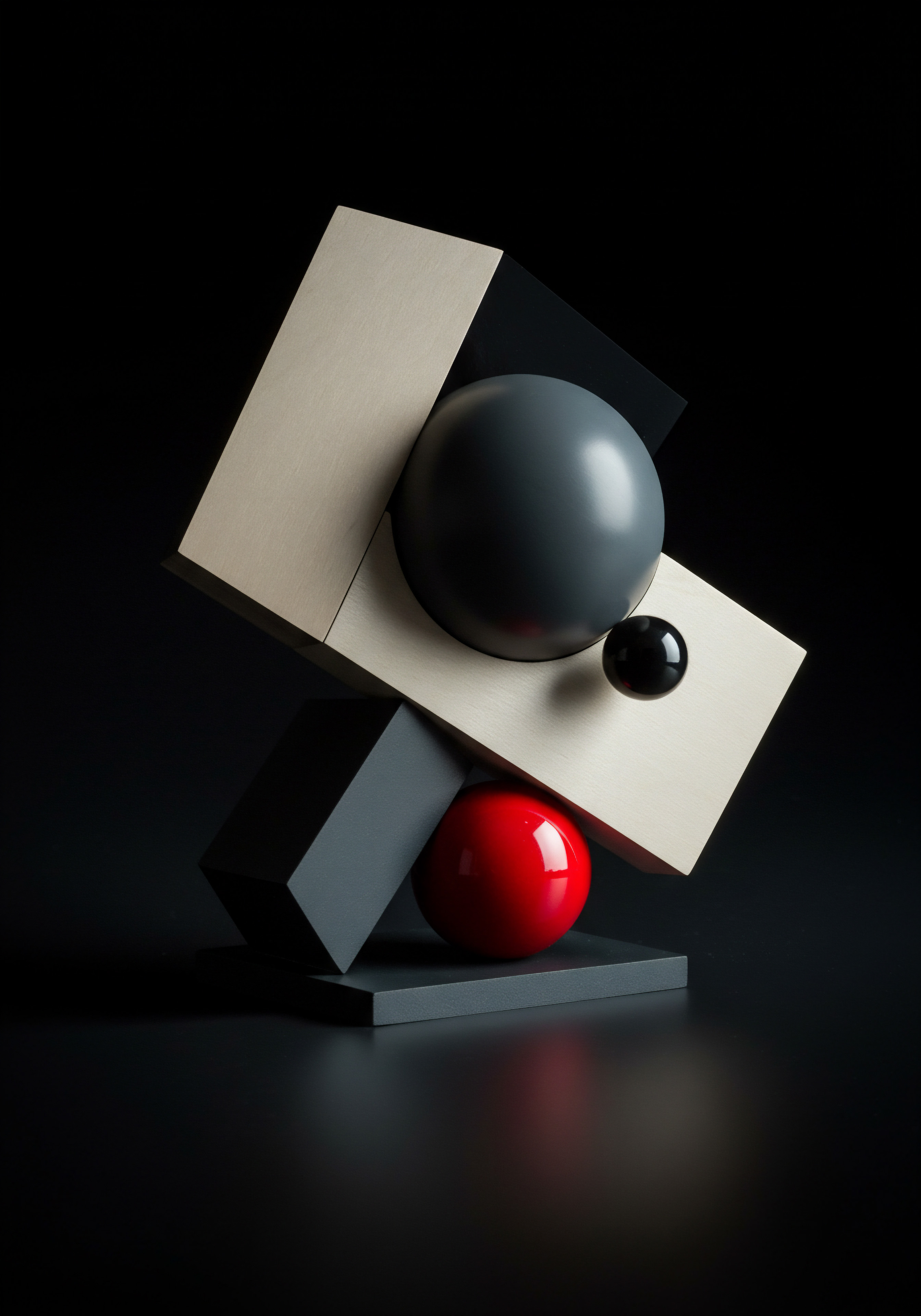
Customer Lifetime Value (CLTV)
Customer Lifetime Value (CLTV) predicts the total revenue a business can expect from a single customer account over the entire duration of their relationship. Calculating CLTV involves various factors, including average purchase value, purchase frequency, customer lifespan (duration of the relationship), and customer acquisition cost (CAC). While CLTV calculation can be complex, even simplified models can provide valuable insights for SMBs. For example, a basic CLTV calculation might involve:
- Average Purchase Value (APV) ● Total revenue divided by the number of purchases.
- Purchase Frequency (PF) ● Number of purchases per year.
- Customer Lifespan (CL) ● Average duration a customer remains active (in years).
- CLTV (Simplified) ● APV x PF x CL
For SMBs, understanding CLTV is critical for making informed decisions about customer acquisition and retention strategies. Investing in UX improvements that enhance customer satisfaction and loyalty directly impacts CLTV by increasing customer lifespan and purchase frequency. For instance, improving website usability can lead to increased purchase frequency, while excellent customer service can extend customer lifespan, both contributing to a higher CLTV. CLTV provides a financial justification for investing in UX, demonstrating its direct impact on long-term profitability.
Furthermore, segmenting CLTV by customer groups (e.g., based on demographics, acquisition channel, or behavior) can reveal high-value customer segments and inform targeted UX optimization efforts. Focusing UX improvements on maximizing the CLTV of high-value segments can yield significant returns for SMBs.

Churn Rate
Churn Rate, also known as customer attrition rate, measures the percentage of customers who discontinue their relationship with a business over a specific period (e.g., monthly or annually). Churn is the opposite of customer retention and is a critical indicator of customer loyalty and satisfaction. High churn rates can significantly impact SMB growth and profitability, as acquiring new customers is often more expensive than retaining existing ones.
UX plays a significant role in customer churn. Poor user experiences, unresolved issues, and lack of engagement can all contribute to customers leaving.
For SMBs, monitoring churn rate Meaning ● Churn Rate, a key metric for SMBs, quantifies the percentage of customers discontinuing their engagement within a specified timeframe. is essential for identifying potential problems in the customer journey and proactively addressing them. Analyzing churn by customer segment can reveal specific areas where UX improvements are needed. For example, if a SaaS SMB notices a high churn rate among new users, it might indicate onboarding issues or lack of initial value perception. Improving the onboarding experience and providing better initial support can directly reduce churn and improve customer retention.
Conversely, proactive UX strategies focused on enhancing customer engagement and building loyalty can significantly reduce churn. Personalized experiences, proactive customer support, and continuous improvement based on user feedback can all contribute to lower churn rates and increased customer lifespan, ultimately boosting CLTV and long-term profitability.
CLTV and Churn Rate, viewed through an advanced UX lens, become strategic metrics that connect user experience directly to long-term financial performance and sustainability for SMBs, emphasizing the economic value of customer-centricity.

Sentiment Analysis and Qualitative Data Integration
Moving beyond purely quantitative metrics, advanced UX analysis increasingly incorporates Sentiment Analysis and the integration of Qualitative Data to gain a deeper, more nuanced understanding of user experiences. These approaches acknowledge the inherent complexity of human emotions and perceptions, providing richer insights than numbers alone can offer. For SMBs, particularly those operating in emotionally resonant sectors or aiming for deep customer connection, these qualitative approaches are invaluable.

Sentiment Analysis
Sentiment Analysis, also known as opinion mining, uses Natural Language Processing (NLP) and machine learning techniques to automatically determine the emotional tone expressed in text data. This can be applied to various sources of user-generated content, such as customer reviews, social media posts, survey responses, and customer support tickets. Sentiment analysis Meaning ● Sentiment Analysis, for small and medium-sized businesses (SMBs), is a crucial business tool for understanding customer perception of their brand, products, or services. typically categorizes sentiment as positive, negative, or neutral. Advanced sentiment analysis can also detect more nuanced emotions like anger, frustration, joy, or sadness.
For SMBs, sentiment analysis provides a scalable way to process large volumes of unstructured user feedback and gain insights into overall customer sentiment Meaning ● Customer sentiment, within the context of Small and Medium-sized Businesses (SMBs), Growth, Automation, and Implementation, reflects the aggregate of customer opinions and feelings about a company’s products, services, or brand. towards their brand, products, or services. Monitoring sentiment trends over time can reveal shifts in customer perception and identify emerging issues or opportunities. For example, an SMB can use sentiment analysis to track customer feedback on social media after launching a new product. A sudden spike in negative sentiment might indicate unforeseen usability problems or negative customer reactions that need immediate attention.
Integrating sentiment analysis with other UX metrics can provide a more holistic understanding. For instance, correlating negative sentiment with high churn rates can strengthen the link between negative user experiences and business outcomes. Analyzing the specific keywords and phrases associated with negative sentiment can pinpoint the root causes of customer dissatisfaction and guide targeted UX improvements. Sentiment analysis transforms unstructured text data into actionable insights, enriching the quantitative metrics with qualitative understanding.

Qualitative Data Integration
While sentiment analysis provides automated insights from text data, the integration of broader Qualitative Data, such as user interviews, ethnographic studies, and contextual inquiry, offers even richer, in-depth understanding of user experiences. These qualitative methods delve into the ‘why’ behind user behavior, uncovering motivations, pain points, and unmet needs that quantitative metrics alone might miss. For SMBs aiming for deep customer empathy and truly user-centric innovation, qualitative research is essential.
User interviews, for example, allow SMBs to directly engage with their customers, explore their experiences in detail, and gain nuanced insights into their needs and expectations. Ethnographic studies, observing users in their natural context, can reveal real-world usage patterns and uncover usability issues that might not surface in controlled usability testing. Contextual inquiry, interviewing users while they are actively using a product or service, provides valuable insights into their workflow and pain points in real-time.
Integrating qualitative data Meaning ● Qualitative Data, within the realm of Small and Medium-sized Businesses (SMBs), is descriptive information that captures characteristics and insights not easily quantified, frequently used to understand customer behavior, market sentiment, and operational efficiencies. with quantitative UX metrics creates a powerful mixed-methods approach. Qualitative research can inform the selection and interpretation of quantitative metrics, providing context and depth. For example, qualitative interviews might reveal that users are struggling with a specific step in the checkout process due to confusing terminology. This insight can then be used to refine quantitative metrics to specifically measure user confusion at that step and to guide targeted redesign efforts.
Conversely, quantitative metrics might highlight areas of high bounce rate or low task success, prompting qualitative research to explore the underlying reasons in more detail. This synergistic approach, combining the breadth of quantitative data with the depth of qualitative insights, provides a comprehensive and actionable understanding of user experience for SMBs.
To illustrate the integration of advanced metrics, consider the following table showcasing a strategic UX Metrics Dashboard for an e-commerce SMB, moving beyond basic metrics to encompass long-term value and qualitative insights:
| Metric Category Long-Term Value |
| Metric CLTV |
| Description Customer Lifetime Value |
| Strategic Business Insight Predicts future revenue per customer, justifies UX investment |
| Data Source & Analysis Sales data, customer lifespan analysis, segmentation |
| SMB Action Optimize UX for high-CLTV segments, enhance retention |
| Metric Category Churn Rate |
| Metric Customer Attrition Rate |
| Description Measures customer loyalty, highlights UX pain points |
| Strategic Business Insight Customer account data, cohort analysis, churn reason analysis |
| Data Source & Analysis Proactive UX improvements to reduce churn, targeted retention efforts |
| Metric Category Qualitative & Sentiment |
| Metric Sentiment Score |
| Description Overall emotional tone of user feedback |
| Strategic Business Insight Tracks brand perception, identifies emerging issues |
| Data Source & Analysis Customer reviews, social media, NLP sentiment analysis |
| SMB Action Address negative sentiment drivers, leverage positive feedback |
| Metric Category Qualitative Themes |
| Metric Key themes from user interviews/studies |
| Description In-depth understanding of user needs, pain points, motivations |
| Strategic Business Insight User interviews, ethnographic studies, thematic analysis |
| Data Source & Analysis User-centric innovation, design improvements based on deep insights |
| Metric Category Core UX Performance |
| Metric Task Success Rate |
| Description % of users completing key tasks |
| Strategic Business Insight Measures feature usability, identifies friction points |
| Data Source & Analysis Usability testing, task completion tracking |
| SMB Action Redesign workflows, improve interface clarity, optimize key flows |
This advanced UX Metrics Dashboard demonstrates a strategic shift from simply measuring website traffic to understanding long-term customer value, emotional sentiment, and deep qualitative insights. For SMBs aiming for sustained success in a competitive landscape, this holistic and advanced approach to User Experience Metrics is not just a best practice; it is a strategic imperative.
By embracing this advanced perspective, SMBs can transform User Experience Metrics from a reactive monitoring tool into a proactive strategic asset, driving innovation, fostering deep customer loyalty, and achieving sustainable growth in the face of ever-increasing business complexity and change. The journey from fundamental metrics to this advanced, integrated approach reflects the evolution of UX from a tactical concern to a core strategic pillar of successful SMB operations.