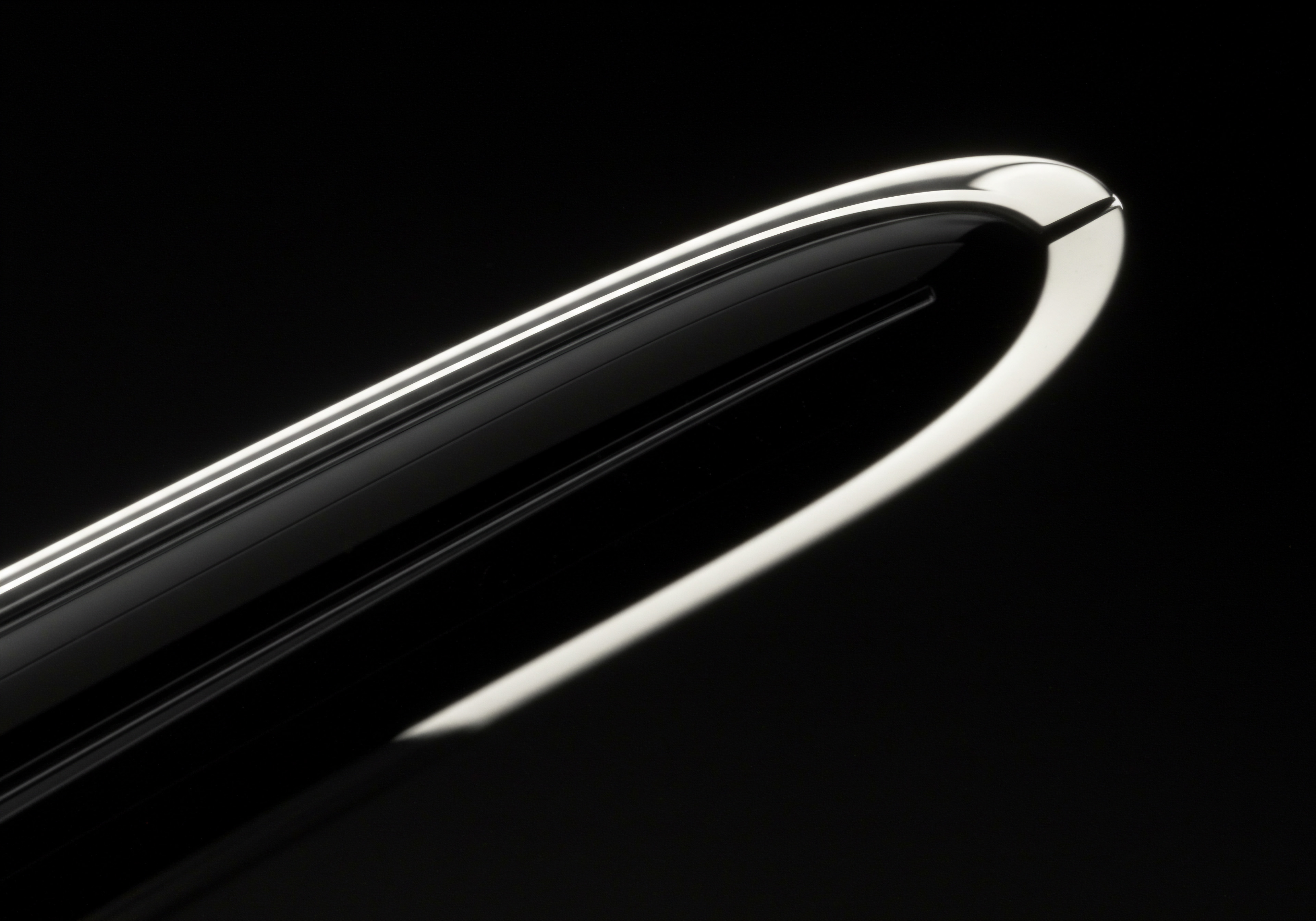
Fundamentals
In the burgeoning digital landscape, Mobile User Experience Meaning ● User Experience (UX) in the SMB landscape centers on creating efficient and satisfying interactions between customers, employees, and business systems. optimization stands as a cornerstone for SMB Growth. For small to medium-sized businesses (SMBs), understanding and implementing mobile UX optimization is no longer a luxury but a necessity for survival and expansion. At its most fundamental level, mobile user experience Meaning ● Mobile User Experience (MUX) in the SMB context directly impacts customer engagement and retention, a critical factor for growth. optimization is about ensuring that your website or mobile application is easy to use, efficient, and enjoyable for users accessing it on mobile devices. It’s about removing friction points and creating a seamless journey for your mobile visitors, transforming them from casual browsers into engaged customers.
Imagine a local bakery, “Sweet Delights,” wanting to expand its reach. They invest in a website to take online orders. However, their website is not optimized for mobile. Customers trying to order on their smartphones find tiny buttons, slow loading times, and a confusing checkout process.
Frustrated, they abandon their carts and perhaps order from a competitor with a smoother mobile experience. This simple scenario highlights the critical importance of mobile UX optimization for SMBs. It’s not just about having a website; it’s about having a Mobile-Friendly website that caters to the needs and expectations of today’s on-the-go consumers.

The Core of Mobile User Experience Optimization
To grasp the fundamentals, let’s break down what mobile UX optimization truly entails. It’s not merely shrinking a desktop website to fit a smaller screen. It’s a holistic approach that encompasses various elements, all working in concert to create a positive and effective mobile experience. This involves considering the unique characteristics of mobile devices and mobile users.
Mobile users are often on the move, have shorter attention spans, and are looking for quick, relevant information. Their interactions are typically touch-based, requiring designs that are finger-friendly and intuitive.
Mobile UX optimization is about making mobile interactions with your business as effortless and enjoyable as possible for your customers.
For SMBs, resource constraints are often a reality. Therefore, understanding the most impactful areas of mobile UX optimization is crucial for efficient resource allocation. Focusing on the core elements will yield the most significant returns without requiring extensive investment. These core elements can be categorized into several key areas:

Key Areas of Mobile UX Optimization for SMBs
- Mobile-First Design ● Adopting a Mobile-First approach means designing for mobile devices first and then scaling up for larger screens. This ensures that the mobile experience is not an afterthought but the primary focus. For SMBs, especially those with limited resources, starting with mobile-first can be more efficient and cost-effective than retrofitting a desktop-centric design for mobile.
- Responsive Design ● Implementing Responsive Design is essential. This technique ensures that your website adapts seamlessly to different screen sizes, from smartphones to tablets to desktops. A responsive website automatically adjusts its layout, images, and text to provide an optimal viewing experience on any device. This is a fundamental requirement for modern websites and significantly impacts mobile UX.
- Website Speed and Performance ● Mobile users expect speed. Slow loading times are a major source of frustration and lead to high bounce rates. Optimizing website speed Meaning ● Website Speed, in the SMB domain, signifies the velocity at which website content loads for users, directly impacting user experience and business outcomes. involves various techniques, such as compressing images, minimizing code, leveraging browser caching, and choosing a fast hosting provider. For SMBs, a fast-loading mobile website is crucial for retaining visitors and improving conversion rates.
- Intuitive Navigation ● Mobile navigation needs to be clear, simple, and easy to use with touch. Menus should be concise and easily accessible, and users should be able to find what they are looking for quickly and effortlessly. Cluttered or complex navigation on mobile devices can be overwhelming and lead to user frustration. SMBs should prioritize simple, intuitive navigation structures for their mobile websites.
- Clear and Concise Content ● Mobile users often have limited time and attention. Content should be tailored for mobile consumption ● concise, scannable, and directly relevant to user needs. Large blocks of text can be overwhelming on smaller screens. Breaking up content into smaller paragraphs, using bullet points, and incorporating visuals can enhance readability and engagement on mobile.
- Call-To-Actions (CTAs) ● Mobile CTAs need to be prominent, easily tappable, and clearly indicate the desired action. Whether it’s “Call Now,” “Shop Now,” or “Get a Quote,” CTAs should be strategically placed and designed to encourage conversions on mobile devices. For SMBs, clear and effective mobile CTAs are vital for driving business outcomes.
- Touch-Friendly Design ● Mobile interactions are primarily touch-based. Design elements, such as buttons and links, should be large enough and spaced appropriately to be easily tappable with fingers. Avoid small, crowded elements that can lead to misclicks and frustration. Touch-friendly design is a fundamental aspect of good mobile UX.
- Mobile Forms Optimization ● Filling out forms on mobile devices can be cumbersome. Optimize mobile forms by minimizing the number of fields, using auto-fill features where appropriate, and providing clear error messages. Streamlining mobile forms can significantly improve conversion rates for SMBs.
These fundamental areas provide a solid starting point for SMBs to embark on their mobile UX optimization journey. By focusing on these key elements, even with limited resources, SMBs can significantly enhance their mobile presence and reap the benefits of a positive mobile user experience.

Why Mobile UX Optimization is Essential for SMB Growth
In today’s digital age, mobile devices are not just communication tools; they are the primary gateway to the internet for a vast majority of users. For SMBs, ignoring the mobile experience is akin to closing the doors to a significant portion of their potential customer base. The importance of mobile UX optimization extends far beyond just having a mobile-friendly website. It directly impacts various aspects of SMB Growth, including customer acquisition, customer retention, brand reputation, and ultimately, profitability.
Consider the following data points that underscore the significance of mobile for businesses:
Table 1 ● Mobile Usage Statistics Relevant to SMBs
| Statistic Over 50% of global website traffic comes from mobile devices. |
| Impact on SMBs SMBs risk losing over half of their potential online audience if their website is not mobile-optimized. |
| Statistic Mobile users are 5 times more likely to abandon a website if it's not mobile-friendly. |
| Impact on SMBs Poor mobile UX leads to high bounce rates and lost opportunities for SMBs. |
| Statistic 88% of consumers who search for local businesses on mobile call or visit a business within 24 hours. |
| Impact on SMBs Mobile search is crucial for local SMBs, and mobile UX directly impacts local customer acquisition. |
| Statistic Mobile-friendly websites rank higher in Google's mobile search results. |
| Impact on SMBs Mobile UX is a significant factor in mobile SEO, impacting organic visibility for SMBs. |
| Statistic Customers are more likely to purchase from businesses with positive mobile experiences. |
| Impact on SMBs Good mobile UX directly contributes to increased conversions and revenue for SMBs. |
These statistics paint a clear picture ● mobile is not just important; it’s dominant. For SMBs aiming for growth, neglecting mobile UX optimization is no longer a viable option. It’s a strategic imperative that directly influences their ability to compete, attract customers, and thrive in the digital marketplace.
Ignoring mobile UX is like ignoring half of your potential customers in today’s digital world.
Let’s delve deeper into the specific ways mobile UX optimization contributes to SMB Growth:

Benefits of Mobile UX Optimization for SMB Growth
- Enhanced Customer Acquisition ● A positive mobile experience makes it easier for potential customers to find your business online, learn about your products or services, and engage with your brand. Mobile search is often the first point of contact for customers discovering local SMBs. A well-optimized mobile website ensures a positive first impression and encourages further engagement.
- Improved Customer Retention ● Just as a good mobile UX attracts new customers, it also plays a crucial role in retaining existing ones. Customers who have a positive mobile experience are more likely to return to your website or app, make repeat purchases, and become loyal advocates for your brand. In contrast, a frustrating mobile experience can quickly drive customers away, potentially to competitors.
- Increased Conversion Rates ● Mobile UX optimization directly impacts conversion rates. A streamlined mobile checkout process, clear CTAs, and easy navigation all contribute to a smoother purchase journey. By removing friction points and making it easy for mobile users to complete desired actions, SMBs can significantly boost their conversion rates and drive revenue growth.
- Stronger Brand Reputation ● In the digital age, your website is often the first interaction customers have with your brand. A well-designed and user-friendly mobile website projects professionalism, credibility, and customer-centricity. Conversely, a poorly optimized mobile site can damage your brand reputation, conveying a lack of attention to detail and a disregard for customer needs.
- Competitive Advantage ● In many industries, SMBs are competing not only with local businesses but also with larger national and international players. Investing in mobile UX optimization can be a powerful differentiator, allowing SMBs to stand out from the competition and attract customers who value a seamless mobile experience. In some cases, superior mobile UX can be a key competitive advantage, especially in crowded markets.
- Better Search Engine Optimization (SEO) ● Google prioritizes mobile-friendliness in its search rankings. A mobile-optimized website is more likely to rank higher in mobile search results, increasing organic visibility and driving more traffic to your site. For SMBs, particularly those relying on local search, mobile SEO Meaning ● Mobile SEO, for small and medium-sized businesses, centers on optimizing a website to perform optimally on mobile devices, a strategy crucial for reaching the increasing number of customers accessing the internet via smartphones and tablets. is critical for attracting customers searching for local products or services on their mobile devices.
- Cost-Effective Marketing ● Compared to traditional marketing channels, mobile UX optimization can be a highly cost-effective way to attract and retain customers. Investing in improving your mobile website can yield long-term benefits in terms of increased traffic, conversions, and customer loyalty, often at a lower cost than paid advertising or other marketing initiatives.
These benefits clearly illustrate why mobile UX optimization is not just a technical consideration but a strategic business imperative for SMBs. It’s an investment that pays dividends in terms of customer acquisition, retention, brand building, and ultimately, SMB Growth.

Simple Tools for SMBs to Begin Mobile UX Optimization
For SMBs, the prospect of optimizing mobile UX might seem daunting, especially with limited budgets and technical expertise. However, the good news is that there are numerous accessible and often free or low-cost tools available to get started. These tools can help SMBs assess their current mobile UX, identify areas for improvement, and implement changes without requiring extensive technical skills or significant financial investment.
Here are some simple yet powerful tools that SMBs can leverage to begin their mobile UX optimization journey:

Accessible Mobile UX Optimization Tools for SMBs
- Google Mobile-Friendly Test ● This free tool from Google is a great starting point. Simply enter your website URL, and it will analyze your site’s mobile-friendliness and provide a score along with specific recommendations for improvement. It highlights issues like mobile-friendliness, viewport configuration, and text readability on mobile devices. This tool offers a quick and easy way to get an initial assessment of your mobile UX.
- Google PageSpeed Insights ● Another free tool from Google, PageSpeed Insights analyzes the speed and performance of your website on both mobile and desktop. It provides a score and detailed recommendations for optimizing website speed, including suggestions for image optimization, code minification, and server response time improvement. Website speed is a critical factor in mobile UX, and this tool helps SMBs identify and address speed-related issues.
- Google Analytics ● While Google Analytics Meaning ● Google Analytics, pivotal for SMB growth strategies, serves as a web analytics service tracking and reporting website traffic, offering insights into user behavior and marketing campaign performance. is a comprehensive web analytics platform, it offers valuable insights into mobile user behavior. SMBs can use Google Analytics to track mobile traffic, bounce rates, time on page, and conversion rates. Analyzing mobile user behavior Meaning ● Mobile User Behavior, in the realm of SMB growth, automation, and implementation, specifically analyzes how customers interact with a business's mobile assets, apps, or website versions. data can reveal pain points and areas where mobile UX improvements are needed. It provides data-driven insights Meaning ● Leveraging factual business information to guide SMB decisions for growth and efficiency. for optimizing mobile UX based on actual user interactions.
- Mobile Website Simulators ● Several free online mobile website simulators allow you to preview your website on different mobile devices and screen sizes. These simulators help you visualize how your website appears on various mobile devices and identify any layout or design issues that might affect mobile users. They provide a visual way to test responsiveness and identify potential mobile UX problems. Examples include Responsinator and BrowserStack (free trial available).
- Hotjar (Free Plan Available) ● Hotjar offers a suite of tools for understanding user behavior on your website, including heatmaps, session recordings, and feedback polls. While Hotjar is a paid service, it offers a free plan that can be beneficial for SMBs to get started with user behavior analysis. Heatmaps and session recordings provide visual insights into how users interact with your mobile website, revealing areas of frustration or confusion.
- UsabilityHub (Free Plan Available) ● UsabilityHub provides various user testing tools, including five-second tests, click tests, and preference tests. These tools can be used to gather user feedback on specific aspects of your mobile website’s design and usability. Even with a free plan, SMBs can conduct basic user testing to validate design decisions and identify usability issues.
- Canva (Free Plan Available) ● Canva is a user-friendly graphic design tool that SMBs can use to create mobile-optimized visuals, such as banners, social media graphics, and website images. Optimizing images for mobile is crucial for website speed and visual appeal. Canva makes it easy for non-designers to create professional-looking mobile-friendly visuals.
These tools represent just a starting point, but they empower SMBs to take concrete steps towards mobile UX optimization without breaking the bank. By utilizing these resources and focusing on the fundamental principles of mobile UX, SMBs can significantly enhance their mobile presence and pave the way for sustainable growth in the mobile-first era.
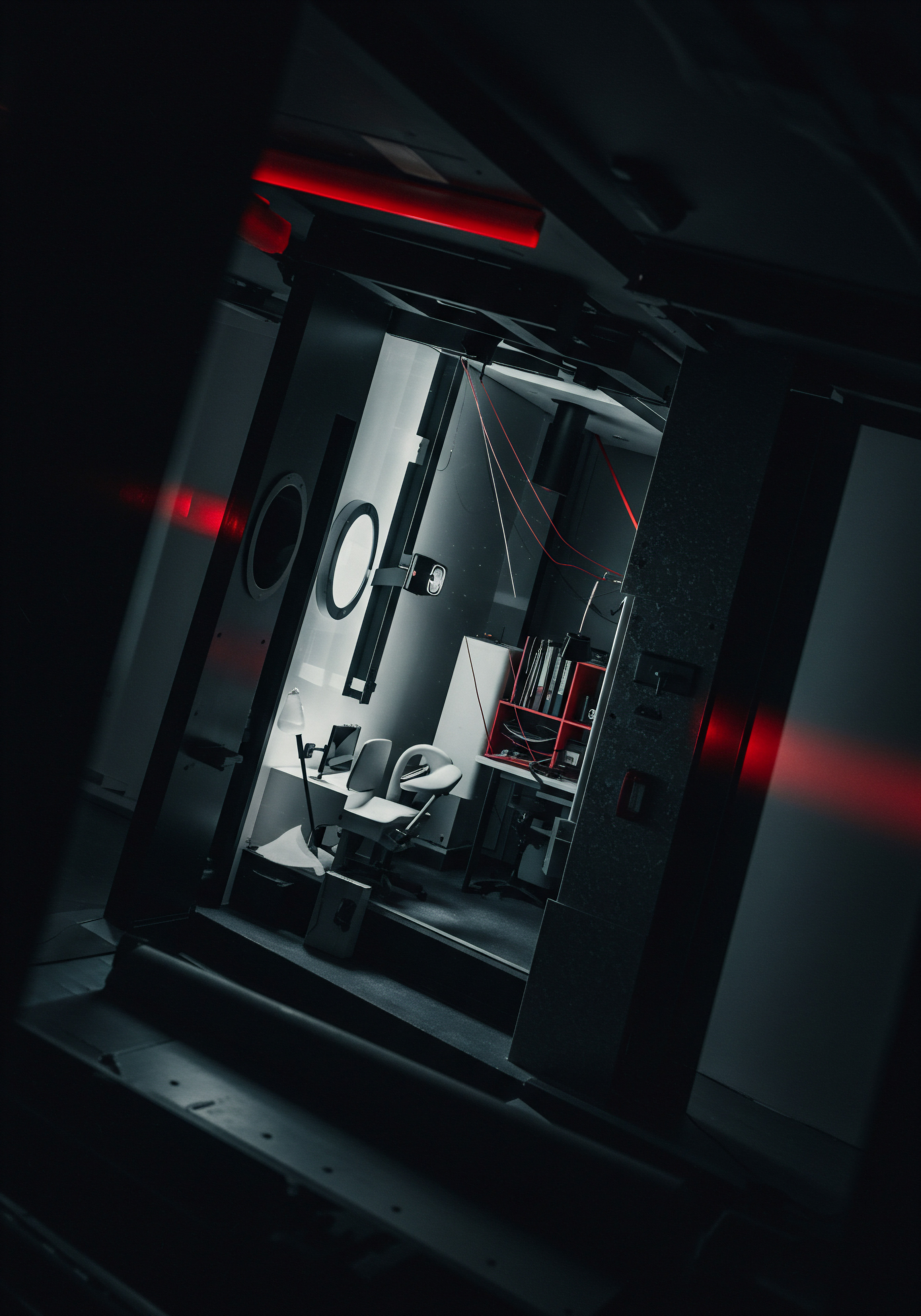
Common Mobile UX Mistakes SMBs Should Avoid
Even with the best intentions, SMBs can sometimes fall into common mobile UX pitfalls that hinder their online success. Understanding these common mistakes is crucial for avoiding them and ensuring that mobile UX optimization efforts are effective. Many of these mistakes stem from a lack of mobile-first thinking or a failure to prioritize the specific needs and behaviors of mobile users.
Here are some prevalent mobile UX mistakes that SMBs should actively avoid:

Frequent Mobile UX Errors Made by SMBs
- Ignoring Mobile-First Design ● Perhaps the most fundamental mistake is treating mobile as an afterthought. Many SMBs still design their websites primarily for desktop and then try to adapt them for mobile. This approach often results in a clunky and suboptimal mobile experience. Adopting a Mobile-First approach from the outset is essential for creating a truly effective mobile UX.
- Slow Loading Times ● As mentioned earlier, slow loading times are a major mobile UX killer. Users are impatient, especially on mobile, and will quickly abandon websites that take too long to load. Unoptimized images, bulky code, and poor hosting contribute to slow loading times. SMBs must prioritize website speed optimization to retain mobile visitors.
- Tiny Text and Unreadable Content ● Making users pinch and zoom to read text on mobile is a major usability flaw. Text should be large enough and properly formatted for easy readability on smaller screens. Insufficient contrast between text and background can also hinder readability. Prioritizing legible text is fundamental for mobile UX.
- Small and Crowded Buttons/Links ● Mobile interactions are touch-based, and small, closely spaced buttons and links are difficult to tap accurately with fingers. This leads to frustration and misclicks. Buttons and links should be adequately sized and spaced to ensure easy tapping on mobile devices. Touch-target size is a crucial consideration in mobile design.
- Non-Responsive Design ● In today’s multi-device world, a non-responsive website is simply unacceptable. Websites that don’t adapt to different screen sizes provide a poor and inconsistent user experience across devices. Implementing Responsive Design is a basic requirement for modern websites and a cornerstone of mobile UX optimization.
- Pop-Ups and Interstitials ● While pop-ups and interstitials might be used on desktop websites, they are particularly intrusive and disruptive on mobile devices, especially on smaller screens. They can cover the entire screen, making it difficult for users to dismiss them and access the content they want. Overuse of pop-ups and interstitials on mobile should be avoided, or they should be implemented very judiciously and in a mobile-friendly manner.
- Difficult Mobile Navigation ● Complex or cluttered navigation menus are particularly problematic on mobile devices. Mobile navigation should be simple, intuitive, and easy to use with touch. Hidden menus (hamburger menus) are often used on mobile, but they should be clearly visible and easily accessible. SMBs should prioritize clear and concise mobile navigation structures.
- Ignoring Mobile Forms Optimization ● Forms are often a crucial part of the user journey, especially for lead generation or e-commerce websites. Unoptimized mobile forms with too many fields, small input areas, and unclear error messages can lead to high form abandonment rates. Optimizing mobile forms by minimizing fields, using auto-fill, and providing clear guidance is essential for improving mobile conversions.
- Lack of Mobile Testing ● Failing to test your website on actual mobile devices is a significant oversight. Testing on different devices and browsers is crucial for identifying and resolving mobile UX issues. Relying solely on desktop testing or simulators is insufficient. Real-device testing is essential to ensure a consistently positive mobile experience.
- Neglecting Mobile Accessibility ● Accessibility is not just about compliance; it’s about inclusivity. Ignoring mobile accessibility means excluding users with disabilities, who often rely on assistive technologies to access websites on mobile devices. Ensuring mobile accessibility benefits all users and expands your potential audience.
By being aware of these common mobile UX mistakes and proactively avoiding them, SMBs can significantly improve their mobile presence and create a user experience that is not only effective but also enjoyable and inclusive. Avoiding these pitfalls is a crucial step towards achieving mobile UX optimization success.

First Steps for SMBs to Optimize Mobile UX ● A Practical Guide
Optimizing mobile UX doesn’t have to be an overwhelming undertaking for SMBs. By taking a structured and step-by-step approach, even with limited resources, SMBs can make significant progress in enhancing their mobile presence. The key is to start with the fundamentals, prioritize impactful changes, and iterate based on data and user feedback.
Here’s a practical guide outlining the first steps SMBs can take to begin optimizing their mobile UX:

Actionable First Steps for Mobile UX Optimization
- Assess Your Current Mobile Experience ● Start by evaluating your current mobile website or app. Use tools like Google’s Mobile-Friendly Test and PageSpeed Insights to get an initial assessment of mobile-friendliness and website speed. Manually browse your website on different mobile devices to experience it as a user would. Identify pain points, areas of frustration, and potential usability issues.
- Prioritize Website Speed Optimization ● Website speed is a foundational element of mobile UX. Focus on optimizing website speed by compressing images, minifying CSS and JavaScript, leveraging browser caching, and choosing a fast hosting provider. Use Google PageSpeed Insights to identify specific speed optimization opportunities. Improving website speed will have an immediate and noticeable impact on mobile UX.
- Implement Responsive Design (If Not Already Done) ● If your website is not already responsive, make it a top priority. Responsive design ensures that your website adapts to different screen sizes, providing a consistent experience across devices. If you’re using a website platform like WordPress, explore responsive themes or consider working with a web developer to implement responsive design.
- Simplify Mobile Navigation ● Review your mobile navigation and simplify it as much as possible. Use a clear and concise menu structure, prioritize essential navigation items, and ensure the menu is easily accessible on mobile devices (e.g., using a hamburger menu). Make it easy for mobile users to find what they are looking for quickly and effortlessly.
- Optimize Content for Mobile Readability ● Review your website content and optimize it for mobile readability. Use shorter paragraphs, bullet points, headings, and subheadings to break up text and make it scannable. Ensure text is large enough and has sufficient contrast for easy reading on mobile screens. Prioritize concise and relevant content for mobile users.
- Ensure Touch-Friendly Design ● Review buttons, links, and form elements on your mobile website and ensure they are adequately sized and spaced for easy tapping with fingers. Increase the size of touch targets and ensure sufficient spacing between interactive elements to prevent misclicks. Touch-friendly design is crucial for a smooth mobile interaction.
- Optimize Mobile Forms ● If you have forms on your website, optimize them for mobile. Minimize the number of fields, use appropriate input types (e.g., number pad for phone numbers), enable auto-fill where possible, and provide clear error messages. Streamlining mobile forms can significantly improve conversion rates.
- Test on Real Mobile Devices ● Don’t rely solely on desktop testing or simulators. Test your website on a variety of real mobile devices (smartphones and tablets) and browsers to identify any device-specific issues. Ask colleagues or friends to test your mobile website on their devices and provide feedback. Real-device testing is essential for uncovering and resolving mobile UX problems.
- Monitor Mobile Analytics ● Set up Google Analytics (if you haven’t already) and monitor mobile traffic, bounce rates, time on page, and conversion rates. Analyze mobile user behavior data to identify areas where users are dropping off or experiencing difficulties. Use analytics data Meaning ● Analytics Data, within the scope of Small and Medium-sized Businesses (SMBs), represents the structured collection and subsequent analysis of business-relevant information. to inform your ongoing mobile UX optimization efforts.
- Iterate and Improve ● Mobile UX optimization is an ongoing process, not a one-time task. Continuously monitor your mobile website performance, gather user feedback, and iterate on your design and functionality based on data and insights. Regularly review and update your mobile UX to keep pace with evolving user expectations and mobile technology trends.
By following these practical first steps, SMBs can lay a solid foundation for mobile UX optimization and begin to reap the rewards of a positive mobile user experience. These initial efforts will pave the way for more advanced optimization strategies as their businesses grow and their mobile presence evolves.

Intermediate
Building upon the fundamentals of mobile user experience optimization, the intermediate level delves deeper into the nuances of creating truly engaging and effective mobile experiences for SMB Growth. While the fundamental level focused on basic principles and accessibility, the intermediate stage emphasizes strategic implementation, user behavior analysis, and leveraging design principles to create a mobile experience that not only functions well but also resonates with users and drives business objectives. For SMBs aiming to move beyond basic mobile-friendliness, understanding intermediate mobile UX strategies is crucial for achieving a competitive edge and maximizing mobile’s potential.
At this stage, mobile UX optimization transcends mere technical adjustments and becomes a strategic component of the overall SMB Growth strategy. It involves a more sophisticated understanding of user needs, motivations, and behaviors on mobile devices, coupled with the application of advanced design principles and analytical techniques. The focus shifts from simply being mobile-accessible to being mobile-centric, crafting experiences that are specifically tailored for the mobile context and user.

Deeper Dive into Mobile UX Principles ● Beyond the Basics
While the fundamentals covered essential elements like speed, responsiveness, and navigation, the intermediate level explores the deeper principles that underpin excellent mobile UX. These principles go beyond functional requirements and delve into the psychological and emotional aspects of user interaction. Understanding and applying these principles allows SMBs to create mobile experiences that are not just usable but also enjoyable, valuable, and memorable.
Intermediate mobile UX is about creating mobile experiences that are not just usable, but also delightful and effective in achieving business goals.
These deeper mobile UX principles can be categorized into the following key areas:
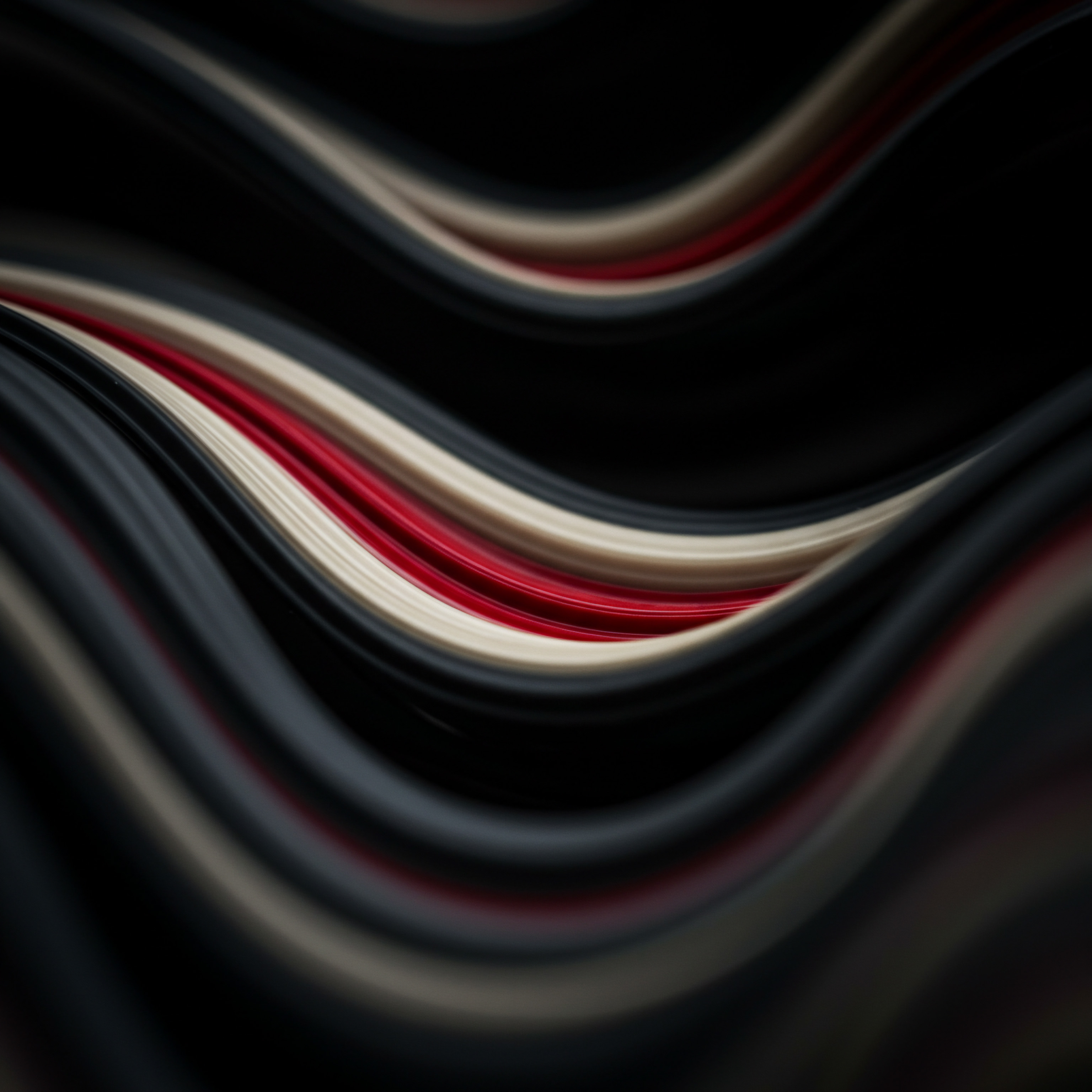
Advanced Mobile UX Principles for SMBs
- Usability ● Usability remains paramount, even at the intermediate level. However, it goes beyond basic functionality to encompass efficiency, effectiveness, and learnability. A usable mobile experience is one where users can easily and efficiently accomplish their goals, without frustration or confusion. Intermediate usability focuses on optimizing workflows, minimizing user effort, and ensuring a smooth and intuitive user journey.
- Accessibility ● Accessibility is not just a checklist item but a fundamental principle of inclusive design. Intermediate accessibility goes beyond basic compliance to encompass a broader understanding of diverse user needs, including users with visual, auditory, cognitive, and motor impairments. It involves implementing WCAG guidelines comprehensively and considering the accessibility needs of all potential mobile users.
- Desirability ● Desirability is about creating a mobile experience that users find appealing, engaging, and enjoyable. It encompasses aesthetics, branding, emotional connection, and overall user satisfaction. A desirable mobile UX goes beyond functionality to create a positive emotional response and foster user loyalty. For SMBs, desirability can be a key differentiator in a competitive marketplace.
- Findability ● Findability ensures that users can easily locate the information or features they are seeking within the mobile interface. It involves clear information architecture, effective search functionality, and intuitive navigation. Intermediate findability focuses on optimizing information hierarchy, using clear labels and categories, and providing effective search tools to help users quickly find what they need.
- Credibility ● Credibility is crucial for building trust and confidence with mobile users, especially for SMBs that may be less well-known than larger brands. A credible mobile experience conveys professionalism, trustworthiness, and reliability. It involves consistent branding, clear contact information, secure payment gateways (for e-commerce), and positive social proof (e.g., customer reviews).
- Value ● Ultimately, a successful mobile UX must provide value to the user. This value can be functional (solving a problem, fulfilling a need), emotional (providing entertainment, creating a positive experience), or social (connecting users with others). Intermediate value focuses on understanding user motivations and needs and designing a mobile experience that effectively addresses those needs and provides tangible benefits to the user.
Applying these deeper UX principles requires a more nuanced and user-centric approach to mobile design and optimization. It involves going beyond surface-level adjustments and delving into the underlying user needs and motivations that drive mobile interactions. For SMBs, embracing these principles is essential for creating mobile experiences that truly resonate with users and drive meaningful business outcomes.
Good mobile UX is not just about functionality; it’s about creating value, building trust, and fostering positive user emotions.
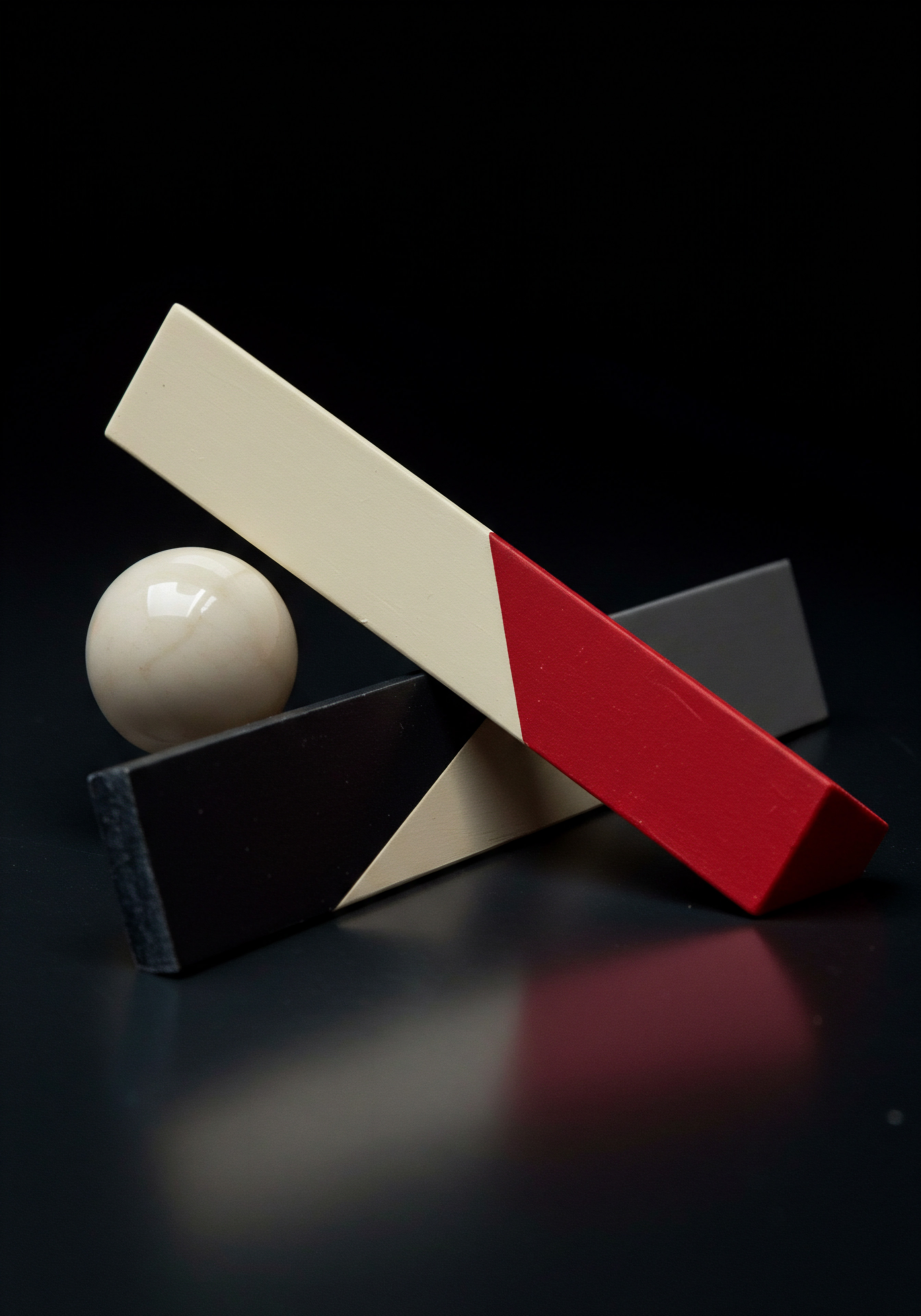
Understanding Mobile User Behavior and Analytics ● Data-Driven Optimization
Moving beyond the fundamentals requires a more data-driven approach to mobile UX optimization. Understanding how users actually interact with your mobile website or app is crucial for identifying areas for improvement and making informed design decisions. Intermediate mobile UX leverages analytics to gain deeper insights into user behavior, identify pain points, and measure the impact of optimization efforts.
While basic analytics tools like Google Analytics were mentioned in the fundamentals section, the intermediate level focuses on utilizing these tools more strategically and exploring more advanced analytics techniques. This involves not just tracking metrics but also analyzing user behavior patterns, segmenting users, and drawing actionable insights from the data.

Intermediate Mobile User Behavior Analysis for SMBs
- Advanced Google Analytics Segmentation ● Go beyond basic mobile traffic analysis and utilize advanced segmentation in Google Analytics to understand different mobile user groups. Segment users by device type, operating system, browser, location, and traffic source. Analyze the behavior of different segments to identify specific user needs and pain points. For example, compare the behavior of Android users versus iOS users, or users accessing your site via social media versus organic search.
- Mobile User Journey Analysis ● Map out the typical user journeys on your mobile website or app, from entry point to conversion. Use Google Analytics behavior flow reports or custom dashboards to visualize user journeys and identify drop-off points. Analyze user behavior at each stage of the journey to pinpoint areas where users are encountering friction or abandoning the process. Optimize these critical points in the user journey to improve conversion rates.
- Event Tracking and Goal Setting ● Implement event tracking Meaning ● Event Tracking, within the context of SMB Growth, Automation, and Implementation, denotes the systematic process of monitoring and recording specific user interactions, or 'events,' within digital properties like websites and applications. in Google Analytics to track specific user interactions beyond page views, such as button clicks, form submissions, video plays, and downloads. Set up specific goals in Google Analytics to measure key mobile user actions, such as contact form submissions, product purchases, or newsletter sign-ups. Event tracking and goal setting provide more granular data on user behavior and conversion performance.
- Heatmaps and Session Recordings (Advanced Usage) ● Utilize heatmap and session recording tools like Hotjar (beyond basic usage) to gain visual insights into user behavior on specific mobile pages. Analyze heatmaps to understand where users are clicking, scrolling, and hovering on mobile screens. Review session recordings to observe actual user interactions and identify usability issues in real-time. Use these tools to diagnose specific mobile UX problems and validate design hypotheses.
- A/B Testing and Multivariate Testing Meaning ● Multivariate Testing, vital for SMB growth, is a technique comparing different combinations of website or application elements to determine which variation performs best against a specific business goal, such as increasing conversion rates or boosting sales, thereby achieving a tangible impact on SMB business performance. (Introduction) ● Begin experimenting with A/B testing Meaning ● A/B testing for SMBs: strategic experimentation to learn, adapt, and grow, not just optimize metrics. to compare different versions of mobile page elements or layouts and determine which performs better in terms of user engagement and conversions. Start with simple A/B tests, such as testing different button colors or headline variations. As you become more comfortable, explore multivariate testing to test multiple elements simultaneously. A/B testing provides data-driven validation for mobile UX design decisions.
- User Feedback Surveys and Polls (Targeted) ● Implement targeted user feedback surveys and polls on your mobile website or app to gather qualitative data on user experiences and preferences. Trigger surveys based on specific user behaviors or page interactions. Use short, focused surveys to collect actionable feedback on specific aspects of your mobile UX. Combine qualitative feedback with quantitative analytics data for a holistic understanding of user needs.
- Competitive Mobile UX Analysis ● Analyze the mobile UX of your competitors. Identify their strengths and weaknesses in terms of mobile design, usability, and functionality. Use competitor analysis to benchmark your mobile UX performance and identify opportunities for differentiation. Learn from best practices and avoid common mistakes observed in competitor mobile experiences.
By embracing a data-driven approach to mobile UX optimization, SMBs can move beyond guesswork and make informed decisions based on actual user behavior. Analyzing mobile analytics, conducting user testing, and gathering user feedback provide valuable insights for creating mobile experiences that are not only user-friendly but also aligned with business objectives and designed for continuous improvement.

Mobile-First Vs. Mobile-Friendly Vs. Responsive Design ● Strategic Choices for SMBs
At the intermediate level, it’s crucial to understand the nuances between different approaches to mobile website design ● mobile-first, mobile-friendly, and responsive design. While responsive design is often considered a fundamental requirement, mobile-first and mobile-friendly represent different strategic philosophies that SMBs should consider when planning their mobile presence.
Understanding these distinctions is important for making informed decisions about website design and development, particularly in terms of resource allocation Meaning ● Strategic allocation of SMB assets for optimal growth and efficiency. and long-term strategy. Each approach has its own advantages and disadvantages, and the best choice for an SMB depends on its specific business goals, target audience, and resources.

Strategic Mobile Design Approaches for SMBs
- Mobile-Friendly Design ● Mobile-friendly design is the most basic approach, focusing on making an existing desktop website accessible and usable on mobile devices. It typically involves making some adjustments to the desktop design to improve mobile readability and navigation. However, it often results in a scaled-down version of the desktop site, which may not be fully optimized for the mobile context. Pros for SMBs ● Relatively quick and inexpensive to implement, especially if starting from an existing desktop website. Cons for SMBs ● May not provide an optimal mobile experience, can be less performant than mobile-first or responsive design, and may not fully leverage mobile-specific features. Best Suited For ● SMBs with very limited resources or those just starting to address mobile presence, as a temporary solution or a first step towards more comprehensive mobile optimization.
- Responsive Design ● Responsive design is a more advanced approach that involves creating a website that adapts dynamically to different screen sizes and devices. It uses flexible grids, fluid images, and media queries to adjust the layout and content based on the screen size. Responsive design provides a consistent user experience across devices, but it is still often based on a desktop-centric design philosophy. Pros for SMBs ● Provides a good user experience across devices, relatively cost-effective for new website development, and SEO-friendly (favored by Google). Cons for SMBs ● Can be more complex to implement than mobile-friendly design, may still prioritize desktop experience over mobile in some cases, and can sometimes lead to larger page sizes and slower loading times on mobile if not optimized properly. Best Suited For ● Most SMBs, as a standard approach for new website development and redesigns, providing a balance between mobile and desktop experience and SEO benefits.
- Mobile-First Design ● Mobile-first design Meaning ● Mobile-First Design, in the context of SMBs, is a strategic approach to web development where the design process prioritizes the mobile user experience before scaling up to larger screens. is a strategic philosophy that prioritizes the mobile experience from the outset. It involves designing for mobile devices first and then progressively enhancing the design for larger screens. Mobile-first design focuses on the core content and functionality for mobile users and then adds features and complexity for desktop users. Pros for SMBs ● Provides the best possible mobile experience, often results in faster loading times and better performance on mobile, and aligns with the increasing mobile-centricity of user behavior. Cons for SMBs ● Can be more complex and time-consuming to implement initially, may require a shift in design thinking for teams accustomed to desktop-first approaches, and may require more resources upfront. Best Suited For ● SMBs that prioritize mobile as their primary channel, those targeting mobile-heavy demographics, and those seeking a competitive edge through superior mobile UX. Especially relevant for e-commerce SMBs and those with a significant mobile customer base.
For most SMBs at the intermediate stage, Responsive Design is likely the most practical and effective approach. It provides a good balance between mobile and desktop experience, is relatively cost-effective, and is SEO-friendly. However, for SMBs that are heavily reliant on mobile or targeting mobile-first audiences, adopting a Mobile-First design philosophy may be a more strategic long-term investment, even if it requires more upfront effort. Mobile-Friendly design is generally considered a bare minimum and may not be sufficient for SMBs seeking to truly excel in mobile UX.
Choosing the right mobile design approach ● mobile-friendly, responsive, or mobile-first ● is a strategic business decision that should align with SMB goals and target audience.

Content Strategy for Mobile ● Concise, Scannable, and Engaging
Mobile content consumption differs significantly from desktop. Mobile users are often on the go, have shorter attention spans, and are looking for quick, relevant information. Therefore, a dedicated content strategy Meaning ● Content Strategy, within the SMB landscape, represents the planning, development, and management of informational content, specifically tailored to support business expansion, workflow automation, and streamlined operational implementations. for mobile is crucial for SMBs to effectively engage mobile audiences and achieve their content marketing goals. Simply repurposing desktop content for mobile is often insufficient and can lead to a suboptimal mobile content experience.
An effective mobile content strategy Meaning ● Mobile Content Strategy, within the SMB context, signifies a structured plan for creating, delivering, and managing valuable, relevant content optimized for mobile devices. focuses on creating content that is concise, scannable, visually appealing, and tailored to the mobile context. It involves understanding mobile user needs, optimizing content formats for mobile consumption, and leveraging mobile-specific content opportunities.

Effective Mobile Content Strategies for SMBs
- Prioritize Concise and Scannable Content ● Mobile screens have limited real estate, and mobile users have limited attention spans. Content should be concise, to the point, and easy to scan. Use shorter paragraphs, bullet points, headings, subheadings, and bold text to break up text and highlight key information. Get to the point quickly and avoid lengthy introductions or unnecessary details.
- Optimize Content for Mobile Readability ● Ensure text is large enough and has sufficient contrast for easy reading on mobile screens. Choose mobile-friendly fonts and font sizes. Optimize line height and letter spacing for readability on smaller screens. Test content readability on different mobile devices and lighting conditions.
- Leverage Visual Content ● Visual content, such as images, videos, infographics, and illustrations, is highly effective on mobile devices. Visuals can capture attention quickly, convey information efficiently, and enhance engagement. Optimize images and videos for mobile speed and responsiveness. Use visuals strategically to break up text, illustrate points, and enhance the mobile content experience.
- Embrace Mobile Storytelling ● Mobile devices are ideal for storytelling. Utilize mobile-friendly storytelling formats, such as short-form videos, interactive stories, and mobile-optimized blog posts. Craft compelling narratives that resonate with mobile users and capture their attention. Mobile storytelling can be a powerful way to engage mobile audiences and build brand connection.
- Mobile-First Content Formats ● Explore mobile-first content formats, such as mobile-optimized landing pages, mobile-friendly quizzes and polls, and interactive mobile content experiences. These formats are specifically designed for mobile consumption and can be highly effective in engaging mobile users and driving conversions.
- Location-Based Content ● For local SMBs, location-based content is highly relevant to mobile users. Optimize content for local search, include location information prominently, and create content that is relevant to local events, news, or points of interest. Location-based content can attract local mobile users and drive foot traffic to physical locations.
- Voice Search Optimization ● With the rise of voice search Meaning ● Voice Search, in the context of SMB growth strategies, represents the use of speech recognition technology to enable customers to find information or complete transactions by speaking into a device, impacting customer experience and accessibility. on mobile devices, optimize content for voice search queries. Use conversational language, answer common questions directly, and structure content in a question-and-answer format. Voice search optimization can improve mobile SEO and reach users who prefer voice-based interactions.
- Mobile Content Personalization ● Personalize mobile content based on user location, behavior, preferences, and context. Deliver relevant content at the right time and in the right context to enhance user engagement and value. Mobile personalization Meaning ● Mobile Personalization, for SMBs, signifies tailoring mobile experiences to individual customer preferences, behaviors, and contexts to drive growth. can significantly improve the mobile content experience and drive conversions.
A well-defined mobile content strategy is essential for SMBs to effectively reach and engage mobile audiences. By creating content that is concise, scannable, visually appealing, and tailored to the mobile context, SMBs can maximize the impact of their mobile content marketing efforts and drive meaningful business results.
Mobile content strategy is about creating content that is specifically designed for the mobile user ● concise, scannable, visual, and valuable in the mobile context.

Mobile SEO Basics ● Beyond the Fundamentals for SMBs
While the fundamentals section touched upon the importance of mobile SEO, the intermediate level delves deeper into specific mobile SEO strategies that SMBs can implement to improve their mobile search rankings and drive more mobile traffic. Mobile SEO is not just about being mobile-friendly; it’s about optimizing all aspects of your online presence for mobile search, considering the unique characteristics of mobile search behavior and Google’s mobile-first indexing.
Beyond basic mobile-friendliness, intermediate mobile SEO involves optimizing website speed, mobile content, local SEO, and user experience signals to achieve higher rankings in mobile search results. It’s a continuous process that requires ongoing monitoring, analysis, and adaptation to Google’s evolving mobile SEO algorithm.

Intermediate Mobile SEO Strategies for SMBs
- Advanced Website Speed Optimization ● Go beyond basic speed optimizations and implement advanced techniques to further improve mobile website speed. Utilize Content Delivery Networks (CDNs) to serve content from geographically closer servers. Implement lazy loading for images and videos. Optimize server response time. Continuously monitor website speed and identify and address any performance bottlenecks. Website speed is a critical ranking factor in mobile SEO.
- Mobile Content Optimization (Advanced) ● Optimize mobile content not just for readability but also for mobile search queries. Conduct mobile keyword research to identify relevant keywords that mobile users are searching for. Optimize page titles, meta descriptions, headings, and content for mobile keywords. Create mobile-specific content that addresses the unique needs and interests of mobile searchers.
- Local SEO for Mobile ● For local SMBs, local SEO Meaning ● Local SEO represents a vital component of digital marketing focused on optimizing a Small and Medium-sized Business's online presence to attract customers within its local geographic area. is even more crucial in the mobile context. Optimize Google My Business profile with accurate and complete information, including business name, address, phone number, website, hours of operation, and categories. Encourage customer reviews on Google and other review platforms. Optimize website content for local keywords and location-based search queries. Local SEO is essential for attracting local mobile customers.
- Mobile Schema Markup ● Implement schema markup Meaning ● Schema Markup, within the scope of SMB growth strategies, serves as structured data vocabulary. on your mobile website to provide search engines with more context about your content and business. Use schema markup for local business information, product listings, reviews, events, and articles. Schema markup can enhance your mobile search snippets and improve click-through rates.
- Mobile User Experience Signals (Advanced) ● Google considers user experience signals, such as bounce rate, dwell time, and page views per session, as ranking factors in mobile search. Optimize mobile UX to improve these signals. Ensure fast loading times, intuitive navigation, clear content, and engaging design to keep users on your site and encourage further exploration. Positive mobile UX signals contribute to higher mobile rankings.
- Mobile Indexing and Crawling ● Ensure that Google can effectively crawl and index your mobile website. Use Google Search Console Meaning ● Google Search Console furnishes SMBs with pivotal insights into their website's performance on Google Search, becoming a critical tool for informed decision-making and strategic adjustments. to monitor mobile crawl errors and indexing issues. Submit a mobile sitemap to Google Search Console. Ensure that your robots.txt file is not blocking Googlebot from accessing essential mobile website resources. Proper mobile indexing and crawling are fundamental for mobile SEO.
- Mobile Link Building ● Build high-quality backlinks to your mobile website from reputable and relevant mobile-friendly websites. Focus on earning natural and editorial backlinks rather than engaging in spammy link building tactics. Mobile backlinks contribute to domain authority and improve mobile search rankings.
- Mobile Analytics and Reporting (SEO Focused) ● Track mobile SEO performance using Google Search Console and Google Analytics. Monitor mobile search traffic, keyword rankings, and organic conversion rates. Analyze mobile SEO data to identify areas for improvement and measure the impact of SEO efforts. Data-driven mobile SEO optimization is essential for continuous improvement.
By implementing these intermediate mobile SEO strategies, SMBs can significantly improve their visibility in mobile search results, attract more mobile traffic, and ultimately drive more mobile conversions. Mobile SEO is an ongoing effort that requires continuous adaptation and optimization to stay ahead in the mobile search landscape.
Mobile SEO is not just about being mobile-friendly; it’s about optimizing your entire online presence for mobile search to drive traffic and conversions.

A/B Testing for Mobile UX Improvement ● Data-Driven Iteration
A/B testing, also known as split testing, is a powerful technique for data-driven mobile UX optimization. It allows SMBs to compare different versions of mobile page elements or layouts and determine which performs better in terms of user engagement and conversions. A/B testing moves mobile UX optimization beyond subjective opinions and towards objective data-driven decision-making.
At the intermediate level, SMBs should start incorporating A/B testing into their mobile UX optimization process. This involves identifying key mobile UX elements to test, setting up A/B tests using appropriate tools, analyzing test results, and implementing winning variations to improve mobile UX performance. A/B testing is an iterative process that should be continuously applied to refine and optimize the mobile experience.
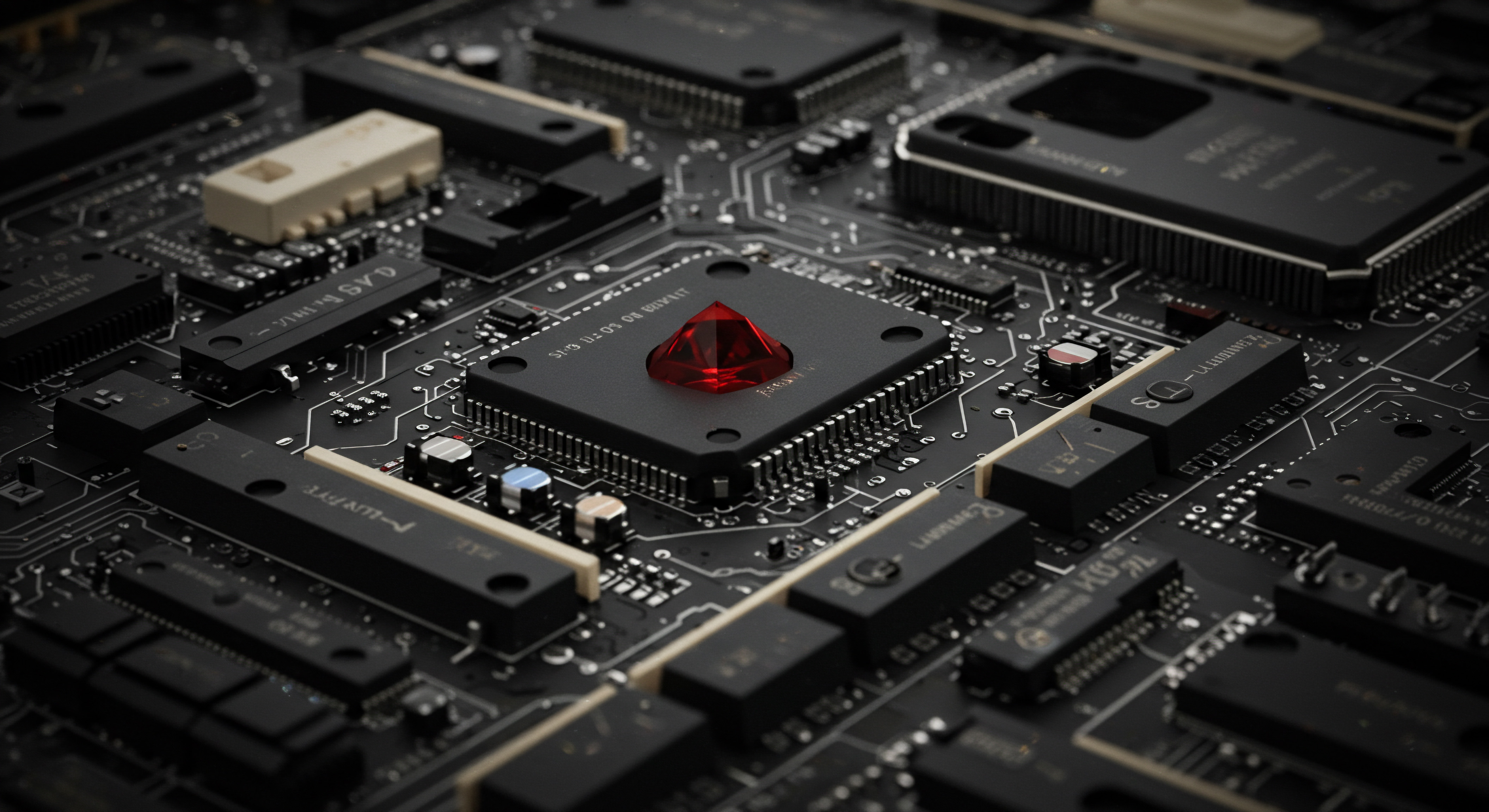
A/B Testing Strategies for Mobile UX Optimization
- Identify Key Mobile UX Elements to Test ● Start by identifying key mobile UX elements that are likely to impact user engagement and conversions. These may include ● Call-To-Action (CTA) buttons (text, color, placement), headlines and subheadings, images and visuals, form fields and layouts, navigation menu options, and page layouts. Prioritize testing elements that are most critical to user goals and business objectives.
- Set Clear A/B Testing Goals and Metrics ● Define clear goals for each A/B test and identify relevant metrics to measure success. Goals may include increasing click-through rates, improving form completion rates, boosting product purchases, or reducing bounce rates. Metrics should be measurable and directly related to the test goal. Examples include conversion rate, click-through rate, time on page, and bounce rate.
- Use A/B Testing Tools ● Utilize A/B testing tools to set up and manage tests efficiently. Popular A/B testing tools include Google Optimize (free, integrated with Google Analytics), Optimizely, VWO, and Adobe Target. Choose a tool that aligns with your budget, technical expertise, and testing needs. Many tools offer visual editors for easy test setup without coding.
- Run Tests Simultaneously and Randomly ● Ensure that A/B tests are run simultaneously and that users are randomly assigned to different variations. This ensures that test results are statistically valid and not influenced by external factors or user selection bias. Use A/B testing tools to ensure proper randomization and test setup.
- Test One Element at a Time (Initially) ● When starting with A/B testing, focus on testing one element at a time to isolate the impact of each change. This makes it easier to interpret test results and identify the specific element that is driving performance improvements. Once you become more experienced, you can explore multivariate testing to test multiple elements simultaneously.
- Analyze Test Results Statistically ● Analyze A/B test results using statistical methods to determine if the observed differences between variations are statistically significant. A/B testing tools often provide statistical significance calculations. Ensure that test results are statistically significant before implementing changes based on the winning variation. Statistical significance ensures that results are not due to random chance.
- Iterate and Re-Test ● A/B testing is an iterative process. Implement the winning variation from each test and then continue to test further optimizations. Use test results to generate new hypotheses and ideas for further A/B tests. Continuously test and iterate to incrementally improve mobile UX performance over time. A/B testing is an ongoing optimization cycle.
- Document and Share Test Learnings ● Document the results of each A/B test, including test goals, variations tested, metrics measured, and test outcomes. Share test learnings with your team to build a culture of data-driven decision-making and continuous improvement. Documented test learnings become valuable knowledge for future mobile UX optimization efforts.
By incorporating A/B testing into their mobile UX optimization process, SMBs can move beyond guesswork and make data-driven decisions that lead to measurable improvements in mobile user engagement and conversions. A/B testing is a powerful tool for continuous mobile UX optimization and achieving sustainable growth.
A/B testing empowers SMBs to make data-driven mobile UX decisions, ensuring that optimization efforts are based on user behavior and measurable results.
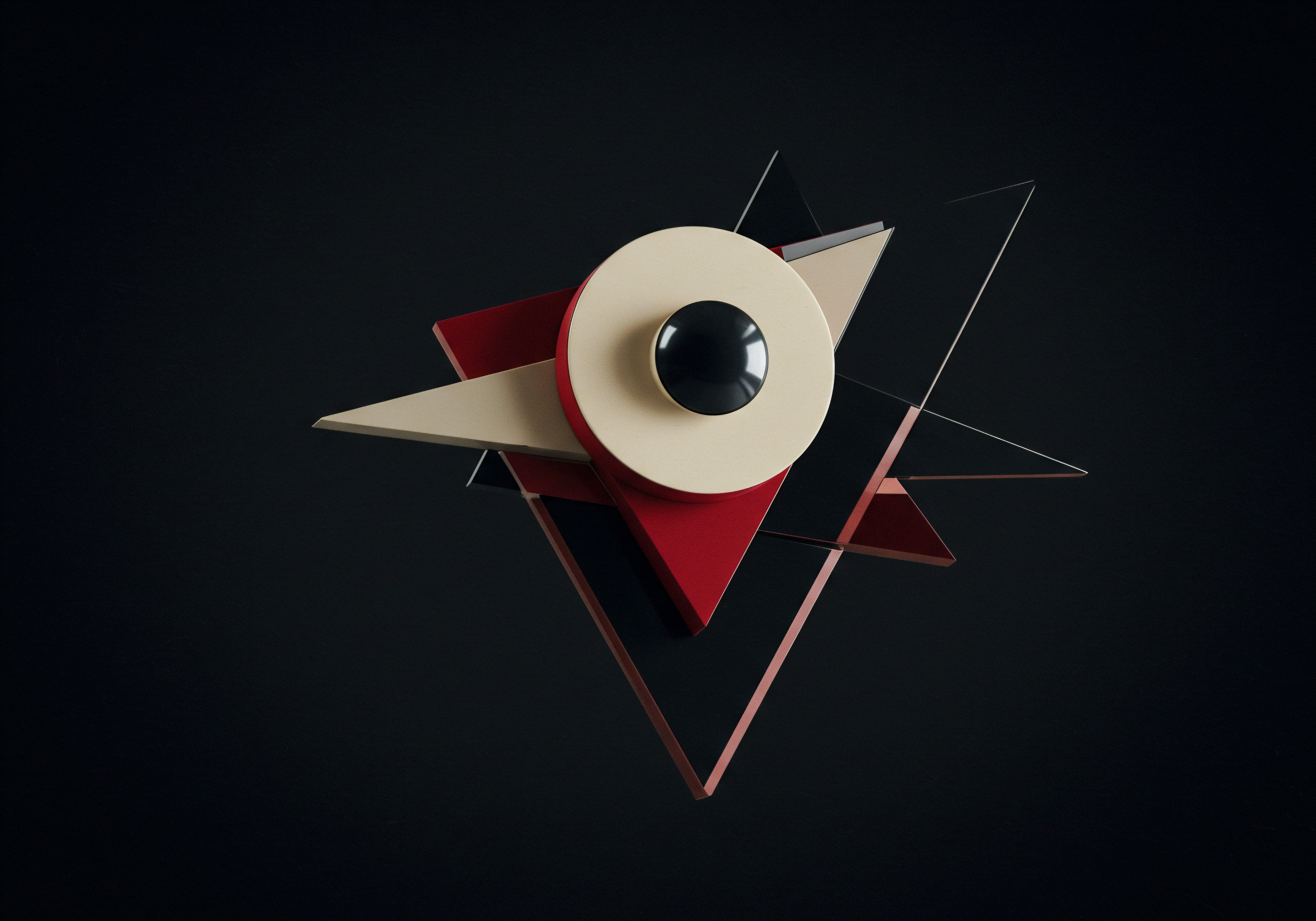
Personalization in Mobile UX for SMBs ● Tailoring Experiences
Personalization is becoming increasingly important in mobile UX. Mobile devices provide rich contextual data about users, such as location, device type, browsing history, and app usage. SMBs can leverage this data to personalize mobile experiences and deliver more relevant, engaging, and valuable interactions to individual users. Personalization goes beyond generic mobile-friendliness and aims to create unique and tailored experiences for each user.
At the intermediate level, SMBs can begin implementing basic personalization strategies Meaning ● Personalization Strategies, within the SMB landscape, denote tailored approaches to customer interaction, designed to optimize growth through automation and streamlined implementation. in their mobile UX. This involves understanding user segmentation, leveraging available data, and implementing personalization tactics that enhance user engagement and drive business objectives. Personalization should be approached strategically and ethically, always prioritizing user privacy and providing value to the user.
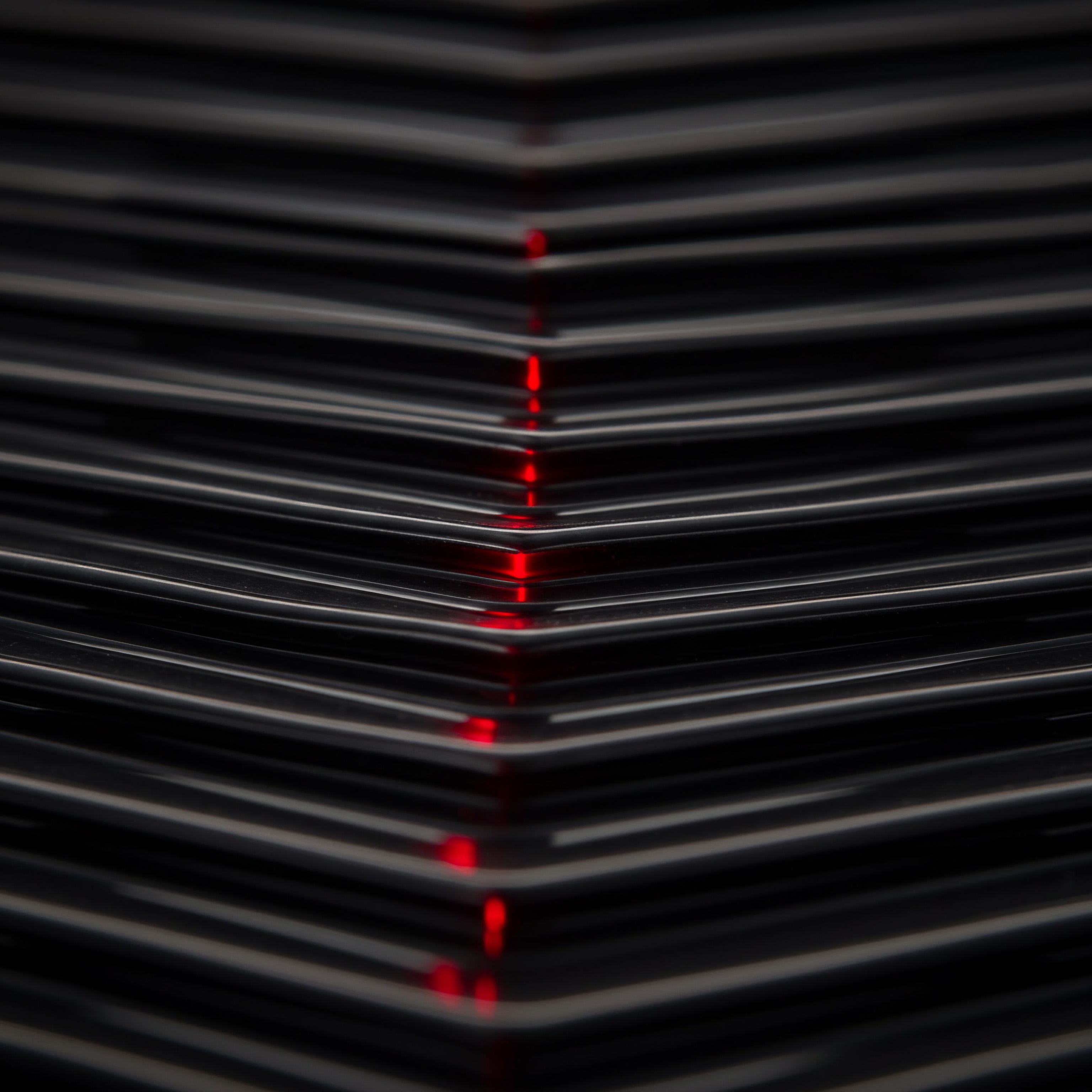
Basic Mobile UX Personalization Strategies for SMBs
- Location-Based Personalization ● Leverage user location data to personalize mobile experiences based on geographic context. Display local business information prominently, provide location-specific content, offer location-based promotions, and suggest nearby locations or services. Location-based personalization is particularly relevant for local SMBs and businesses with physical locations.
- Device-Based Personalization ● Personalize mobile experiences based on device type (smartphone, tablet) and operating system (iOS, Android). Optimize content and layout for specific device characteristics. Offer app download prompts to mobile web users on smartphones. Device-based personalization ensures optimal experience across different mobile devices.
- Behavioral Personalization (Basic) ● Personalize mobile experiences based on user browsing history and past interactions with your website or app. Recommend relevant products or content based on previous purchases or viewed items. Display personalized greetings or messages based on user behavior. Basic behavioral personalization enhances user engagement and discovery.
- Time-Based Personalization ● Personalize mobile experiences based on the time of day, day of week, or season. Offer time-sensitive promotions or content that is relevant to the current time context. Display breakfast menus in the morning or offer seasonal discounts during holidays. Time-based personalization adds relevance and timeliness to mobile interactions.
- User Segmentation for Personalization ● Segment mobile users based on demographics, interests, behavior, or other relevant criteria. Create personalized experiences Meaning ● Personalized Experiences, within the context of SMB operations, denote the delivery of customized interactions and offerings tailored to individual customer preferences and behaviors. for different user segments based on their specific needs and preferences. For example, create different mobile landing pages for new users versus returning users, or for different customer segments. User segmentation enables more targeted personalization.
- Personalized Mobile Notifications (Judiciously) ● Use mobile push notifications to deliver personalized messages, alerts, and promotions to app users. Personalize notification content based on user behavior, preferences, and location. Use notifications sparingly and provide clear opt-in and opt-out options. Personalized notifications can enhance user engagement but should be used judiciously to avoid being intrusive.
- Personalized Mobile Email Marketing ● Personalize mobile email marketing campaigns Meaning ● Marketing campaigns, in the context of SMB growth, represent structured sets of business activities designed to achieve specific marketing objectives, frequently leveraged to increase brand awareness, drive lead generation, or boost sales. based on user data and segmentation. Tailor email content, subject lines, and offers to individual user preferences and past interactions. Optimize emails for mobile viewing and ensure they are responsive. Personalized mobile email marketing Meaning ● Email marketing, within the small and medium-sized business (SMB) arena, constitutes a direct digital communication strategy leveraged to cultivate customer relationships, disseminate targeted promotions, and drive sales growth. improves email open rates and click-through rates.
Implementing basic personalization strategies can significantly enhance mobile UX and improve user engagement, conversion rates, and customer loyalty Meaning ● Customer loyalty for SMBs is the ongoing commitment of customers to repeatedly choose your business, fostering growth and stability. for SMBs. As SMBs become more comfortable with personalization, they can explore more advanced personalization Meaning ● Advanced Personalization, in the realm of Small and Medium-sized Businesses (SMBs), signifies leveraging data insights for customized experiences which enhance customer relationships and sales conversions. techniques and technologies to create even more tailored and impactful mobile experiences.
Mobile UX personalization is about creating tailored experiences that resonate with individual users, enhancing engagement and driving business results through relevance and value.

Advanced
At the advanced level, Mobile User Experience Optimization transcends tactical implementations and evolves into a strategic business discipline, deeply interwoven with SMB Growth, Automation, and Implementation. Moving beyond intermediate techniques, this stage necessitates a profound understanding of mobile UX as a holistic ecosystem, influenced by diverse perspectives, cross-sectorial trends, and the ever-evolving technological landscape. For SMBs aspiring to achieve market leadership and sustained competitive advantage, mastering advanced mobile UX optimization is not merely beneficial but essential for long-term success and resilience.
The advanced perspective on Mobile User Experience Optimization for SMBs requires a critical re-evaluation of its very definition. It moves beyond a narrow focus on usability and aesthetics to encompass a broader, more strategic understanding of its role in driving business outcomes. It necessitates integrating mobile UX into the core business strategy, leveraging automation for efficiency, and implementing sophisticated techniques for personalization, accessibility, and performance. This advanced understanding recognizes that mobile UX is not a siloed function but a cross-functional discipline that impacts every aspect of the SMB’s operations and customer interactions.
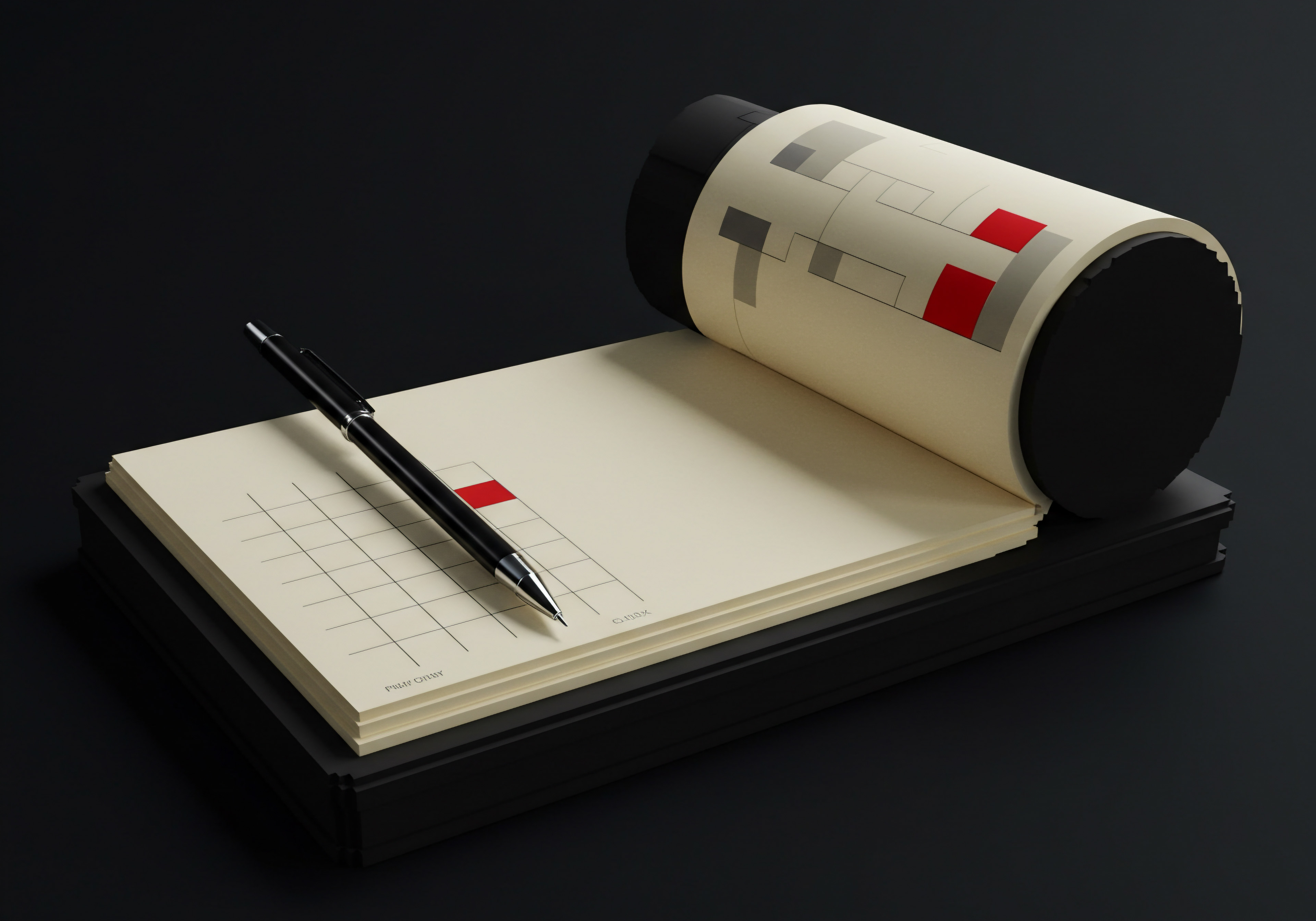
Redefining Mobile User Experience Optimization for SMBs ● An Advanced Perspective
Traditional definitions of mobile UX optimization often center on usability, design, and technical performance. However, an advanced perspective demands a more nuanced and comprehensive definition that reflects the complex interplay of business strategy, user psychology, technological advancements, and societal trends. For SMBs, this redefinition is crucial for aligning mobile UX efforts with broader business goals and achieving a sustainable competitive advantage Meaning ● SMB SCA: Adaptability through continuous innovation and agile operations for sustained market relevance. in the mobile-first era.
After rigorous analysis of diverse perspectives, multi-cultural business aspects, and cross-sectorial influences, an advanced definition of Mobile User Experience Optimization for SMBs emerges:
Advanced Definition ● Mobile User Experience Optimization (mUXO) for SMBs is a strategic, multi-faceted, and continuously evolving business discipline that focuses on designing, implementing, and automating mobile interactions to maximize user value, drive sustainable business Meaning ● Sustainable Business for SMBs: Integrating environmental and social responsibility into core strategies for long-term viability and growth. growth, and enhance brand equity Meaning ● Brand equity for SMBs is the perceived value of their brand, driving customer preference, loyalty, and sustainable growth in the market. within resource constraints. It encompasses not only usability and aesthetics but also accessibility, personalization, performance, security, ethical considerations, and the strategic alignment Meaning ● Strategic Alignment for SMBs: Dynamically adapting strategies & operations for sustained growth in complex environments. of mobile experiences with overall business objectives, leveraging data-driven insights and adaptable methodologies to navigate the dynamic mobile landscape and achieve long-term competitive advantage.
Advanced Mobile UX Optimization is a strategic business discipline, not just a technical function, that drives SMB growth Meaning ● SMB Growth is the strategic expansion of small to medium businesses focusing on sustainable value, ethical practices, and advanced automation for long-term success. and competitive advantage.
This advanced definition highlights several key shifts in perspective:
Key Shifts in the Advanced Definition of Mobile UX Optimization for SMBs
- Strategic Business Discipline ● mUXO is not merely a technical function or a design task; it is a strategic business discipline that must be integrated into the core business strategy. It’s about aligning mobile experiences with overall business objectives and using mobile UX as a driver of SMB Growth and competitive advantage.
- Multi-Faceted Approach ● mUXO encompasses a wide range of disciplines and considerations, including usability, design, accessibility, personalization, performance, security, ethics, and business strategy. It requires a holistic approach that considers all aspects of the mobile user journey Meaning ● The Mobile User Journey, within the purview of Small and Medium-sized Businesses (SMBs), represents the series of interactions a customer has with an SMB's mobile presence—website, app, or mobile-optimized content—aimed at achieving a specific goal, such as making a purchase or seeking support. and the broader business context.
- Continuous Evolution ● mUXO is not a one-time project but a continuous process of optimization and adaptation. The mobile landscape is constantly evolving, with new technologies, user behaviors, and competitive pressures emerging regularly. SMBs must adopt an agile and iterative approach to mUXO to stay ahead of the curve.
- Maximizing User Value ● The ultimate goal of mUXO is to maximize user value. This means creating mobile experiences that are not only usable and enjoyable but also valuable, relevant, and meaningful to users. User value is the foundation of customer loyalty, advocacy, and long-term business success.
- Sustainable Business Growth ● mUXO is directly linked to SMB Growth. By creating positive mobile experiences, SMBs can attract more customers, increase conversion rates, improve customer retention, and enhance brand reputation, all of which contribute to sustainable business growth.
- Brand Equity Enhancement ● Positive mobile experiences contribute to brand equity. A well-designed and user-friendly mobile presence enhances brand perception, builds trust, and fosters positive brand associations. mUXO is a key driver of brand building in the mobile-first era.
- Resource Constraints Awareness ● The definition explicitly acknowledges the resource constraints often faced by SMBs. Advanced mUXO strategies must be practical and implementable within the limitations of SMB budgets and technical expertise. Efficient resource allocation and prioritization are crucial.
- Data-Driven Insights ● mUXO relies heavily on data-driven insights. Analytics, user testing, and feedback are essential for understanding user behavior, identifying pain points, and measuring the impact of optimization efforts. Data-driven decision-making is fundamental to advanced mUXO.
- Adaptable Methodologies ● Advanced mUXO requires adaptable methodologies that can respond to the dynamic mobile landscape. Agile development, lean UX, and design thinking are valuable approaches for SMBs to adopt in their mUXO efforts. Flexibility and adaptability are key to success in the mobile-first era.
This redefined understanding of Mobile User Experience Optimization for SMBs sets the stage for exploring advanced strategies and techniques that go beyond the basics and drive significant business impact. It emphasizes the strategic importance of mobile UX and the need for a holistic, data-driven, and adaptable approach to achieve long-term success in the mobile-dominated marketplace.
Advanced Mobile UX Research Methods ● Uncovering Deep User Insights
Moving to the advanced level of mobile UX optimization requires employing more sophisticated research methods to uncover deep user insights and inform data-driven design decisions. While basic user testing and analytics are valuable, advanced research methods provide a richer and more nuanced understanding of user needs, motivations, and behaviors. These methods allow SMBs to go beyond surface-level observations and delve into the underlying cognitive and emotional factors that shape mobile user experiences.
While some advanced methods, like large-scale eye-tracking labs, may be beyond the immediate reach of many SMBs, understanding the concepts and adapting leaner versions of these methods is highly valuable. Even simplified applications of advanced research principles can yield significantly deeper insights than relying solely on basic methods. The key is to adopt a research-oriented mindset and continuously seek to deepen the understanding of mobile users.
Advanced Mobile UX Research Methodologies for SMB Insights
- Contextual Inquiry (Adapted for Mobile) ● Contextual inquiry is a user-centered research method that involves observing users in their natural environment as they interact with a product or service. Adapt this method for mobile by observing users as they use your mobile website or app in real-world mobile contexts (e.g., on the go, at home, in a coffee shop). Conduct mobile contextual interviews to understand user motivations, workflows, and pain points in their natural mobile usage scenarios. Even short, focused contextual inquiries can provide rich qualitative data.
- Mobile Ethnography (Lean Approach) ● Ethnography is a qualitative research method that involves immersing oneself in the user’s culture or environment to understand their behaviors and perspectives. Adapt a lean ethnographic approach for mobile by conducting short-term mobile ethnographies, such as observing users’ mobile usage patterns over a few days or weeks. Use mobile diaries, photo elicitation, or mobile video diaries to capture user experiences and insights in their everyday mobile lives. Lean mobile ethnography can reveal valuable contextual insights.
- Heuristic Evaluation (Expert Review) ● Heuristic evaluation involves having UX experts review a mobile interface against established usability heuristics (e.g., Nielsen’s heuristics). While SMBs may not have in-house UX experts, they can engage external UX consultants for heuristic evaluations or train internal staff on basic heuristic evaluation principles. Heuristic evaluations can identify usability issues and areas for improvement based on established UX best practices.
- Cognitive Walkthrough (Task-Based Analysis) ● Cognitive walkthrough is a usability evaluation method that focuses on assessing the learnability of a user interface. Conduct cognitive walkthroughs for key mobile user tasks (e.g., placing an order, filling out a form) by stepping through each step of the task from the user’s perspective. Analyze each step for potential usability issues and cognitive load challenges. Cognitive walkthroughs can identify learnability problems and improve task flow efficiency.
- Eye-Tracking (Conceptual Understanding and Limited Application) ● While full-scale eye-tracking labs are expensive, SMBs can benefit from understanding eye-tracking principles and exploring more affordable, remote eye-tracking tools (though accuracy may vary). Even without direct eye-tracking, SMBs can apply eye-tracking insights to mobile design by prioritizing visual hierarchy, guiding user attention with visual cues, and optimizing content placement based on common eye-scanning patterns. Understanding eye-tracking concepts informs visually effective mobile design.
- Emotional Response Measurement (Basic Techniques) ● Explore basic techniques for measuring emotional responses to mobile experiences. Use sentiment analysis tools to analyze user feedback and reviews for emotional cues. Incorporate basic emotion scales (e.g., Likert scales for satisfaction, frustration) in user surveys. While sophisticated emotion measurement may be complex, even basic techniques can provide insights into the emotional impact of mobile UX.
- Mobile User Persona Development (Data-Driven and Refined) ● Move beyond basic user personas to develop more data-driven and refined mobile user personas. Use analytics data, user research findings, and market research to create detailed and nuanced personas that represent different segments of your mobile user base. Refined personas provide a deeper understanding of user needs, motivations, and behaviors, informing more targeted mobile UX design.
- Longitudinal Mobile User Studies (If Feasible) ● If resources allow, consider conducting longitudinal mobile user studies to track user behavior and experiences over time. Longitudinal studies can reveal trends, changes in user needs, and the long-term impact of mobile UX optimizations. Even short-term longitudinal studies can provide valuable insights into user evolution and long-term engagement.
By incorporating these advanced research methods, even in adapted or leaner forms, SMBs can gain deeper user insights that go beyond surface-level observations. These insights can inform more effective mobile UX design decisions, leading to more user-centric and impactful mobile experiences that drive SMB Growth and competitive advantage.
Advanced mobile UX research is about going beyond surface-level observations to uncover deep user insights that inform truly user-centric mobile experiences.
Mobile UX and Business Strategy Alignment ● A Long-Term Vision
At the advanced level, mobile UX optimization is not treated as a separate function but as an integral part of the overall SMB Business Strategy. It’s about aligning mobile UX efforts with long-term business goals, using mobile UX as a strategic differentiator, and embedding a user-centric culture throughout the organization. This strategic alignment ensures that mobile UX investments contribute directly to business outcomes and create a sustainable competitive advantage.
This requires a shift in mindset from viewing mobile UX as a cost center to recognizing it as a strategic investment that drives revenue, customer loyalty, and brand equity. It involves integrating mobile UX considerations into all aspects of the business, from product development to marketing to customer service. A long-term vision for mobile UX is essential for SMBs to thrive in the mobile-first era.
Strategic Alignment of Mobile UX with SMB Business Goals
- Define Mobile UX Vision and Strategy ● Develop a clear mobile UX vision and strategy that aligns with the overall SMB Business Strategy. Define specific mobile UX goals that support business objectives, such as increasing mobile sales, improving customer satisfaction, or enhancing brand perception. Document the mobile UX vision and strategy and communicate it throughout the organization.
- Integrate Mobile UX into Product Development ● Incorporate mobile UX considerations from the earliest stages of product development. Conduct mobile UX research early in the product lifecycle to understand user needs and requirements. Involve UX designers and researchers in product planning and design processes. Ensure that mobile UX is a core consideration in all product development decisions.
- Mobile-First Marketing Strategy ● Develop a mobile-first marketing strategy that leverages mobile channels and mobile UX to reach and engage target audiences. Optimize marketing campaigns for mobile devices. Create mobile-optimized landing pages and ad experiences. Use mobile-specific marketing tactics, such as location-based marketing and mobile push notifications (for apps). Mobile marketing and mobile UX should be tightly integrated.
- Mobile-Optimized Customer Service ● Extend excellent customer service Meaning ● Customer service, within the context of SMB growth, involves providing assistance and support to customers before, during, and after a purchase, a vital function for business survival. to mobile channels. Provide mobile-friendly customer support options, such as mobile chat, mobile FAQs, and mobile-optimized contact forms. Ensure that customer service interactions are seamless and efficient on mobile devices. Mobile customer service is a critical component of overall mobile UX.
- Data-Driven Mobile UX Culture ● Foster a data-driven culture around mobile UX optimization. Establish key performance indicators (KPIs) for mobile UX and track them regularly. Use analytics data, user testing results, and user feedback to inform mobile UX decisions. Encourage continuous learning and improvement based on data insights. Data-driven decision-making is essential for strategic mobile UX.
- Cross-Functional Collaboration for Mobile UX ● Promote cross-functional collaboration between UX designers, developers, marketers, sales, and customer service teams to ensure a holistic and consistent mobile experience. Establish clear communication channels and workflows for mobile UX initiatives. Break down silos and foster a collaborative approach to mobile UX optimization.
- Invest in Mobile UX Talent and Training ● Invest in building in-house mobile UX expertise or partner with external mobile UX specialists. Provide training and development opportunities for employees to enhance their mobile UX skills and knowledge. Talent and expertise are essential for executing advanced mobile UX strategies.
- Long-Term Mobile UX Roadmap ● Develop a long-term mobile UX roadmap that outlines planned mobile UX initiatives and investments over time. Prioritize initiatives based on business impact Meaning ● Business Impact, within the SMB sphere focused on growth, automation, and effective implementation, represents the quantifiable and qualitative effects of a project, decision, or strategic change on an SMB's core business objectives, often linked to revenue, cost savings, efficiency gains, and competitive positioning. and resource availability. Regularly review and update the mobile UX roadmap to adapt to changing business needs and mobile technology trends. A long-term roadmap provides strategic direction for mobile UX efforts.
By strategically aligning mobile UX with overall business goals and embedding a user-centric culture, SMBs can unlock the full potential of mobile UX optimization to drive sustainable SMB Growth, enhance brand equity, and achieve a long-term competitive advantage Meaning ● SMB Competitive Advantage: Ecosystem-embedded, hyper-personalized value, sustained by strategic automation, ensuring resilience & impact. in the mobile-first marketplace.
Strategic mobile UX is about making mobile user experience a core driver of SMB business success, not just a functional add-on.
The Role of Automation in Mobile UX ● Efficiency and Scalability for SMBs
Automation plays an increasingly crucial role in advanced mobile UX optimization, particularly for SMBs seeking efficiency and scalability. Automating repetitive tasks, personalizing experiences at scale, and leveraging AI-powered tools can significantly enhance mobile UX while freeing up resources for more strategic initiatives. Automation is not about replacing human expertise but about augmenting it and enabling SMBs to deliver superior mobile experiences more efficiently.
For SMBs with limited resources, automation is particularly valuable for maximizing the impact of mobile UX efforts. It allows them to achieve more with less, streamline workflows, and deliver personalized experiences to a larger audience without requiring a massive increase in manpower. Strategic automation is a key enabler of advanced mobile UX optimization for SMBs.
Automation Strategies for Advanced Mobile UX in SMBs
- Automated Mobile UX Testing ● Implement automated mobile UX testing tools to streamline testing processes and improve efficiency. Automate regression testing to ensure that mobile UX remains consistent after updates or changes. Use automated visual testing tools to detect visual regressions and design inconsistencies across different mobile devices and browsers. Automated testing saves time and resources while ensuring consistent mobile UX quality.
- AI-Powered Personalization Engines ● Leverage AI-powered personalization Meaning ● AI-Powered Personalization: Tailoring customer experiences using AI to enhance engagement and drive SMB growth. engines to automate personalized mobile experiences Meaning ● Personalized Mobile Experiences for SMBs: Tailoring mobile interactions to individual customers to enhance engagement and drive sustainable growth. at scale. Use machine learning Meaning ● Machine Learning (ML), in the context of Small and Medium-sized Businesses (SMBs), represents a suite of algorithms that enable computer systems to learn from data without explicit programming, driving automation and enhancing decision-making. algorithms to analyze user data and deliver personalized content, recommendations, and offers in real-time. Automate personalized mobile notifications and email marketing campaigns. AI-powered personalization enhances user engagement and conversion rates while automating personalization efforts.
- Mobile Chatbots for Customer Service Automation ● Deploy mobile chatbots Meaning ● Mobile Chatbots represent a pivotal tool for SMB growth, enabling automated customer interaction and streamlined operations directly on mobile devices. to automate basic customer service interactions on mobile channels. Use chatbots to answer frequently asked questions, provide product information, and handle simple customer service requests. Integrate chatbots with live chat for seamless escalation to human agents when needed. Mobile chatbots improve customer service efficiency and availability while providing instant mobile support.
- Content Automation for Mobile ● Automate content creation and delivery for mobile channels. Use content management systems (CMS) with mobile-friendly features to streamline content publishing and updates. Automate content personalization Meaning ● Content Personalization, within the SMB context, represents the automated tailoring of digital experiences, such as website content or email campaigns, to individual customer needs and preferences. and dynamic content delivery based on user context and preferences. Content automation ensures timely and relevant mobile content experiences.
- Automated Mobile Analytics Meaning ● Mobile Analytics for SMBs represents the strategic gathering and interpretation of data from mobile applications and websites to inform business decisions. Reporting ● Automate mobile analytics reporting to streamline data analysis and monitoring. Set up automated reports in Google Analytics or other analytics platforms to track key mobile UX metrics and KPIs. Use data visualization tools to create automated dashboards for mobile UX performance monitoring. Automated reporting saves time and provides regular insights into mobile UX performance.
- Workflow Automation for Mobile UX Design and Development ● Implement workflow automation Meaning ● Workflow Automation, specifically for Small and Medium-sized Businesses (SMBs), represents the use of technology to streamline and automate repetitive business tasks, processes, and decision-making. tools to streamline mobile UX design and development processes. Use project management tools to automate task assignments, deadlines, and progress tracking. Automate design handoff and collaboration between designers and developers. Workflow automation improves efficiency and collaboration in mobile UX projects.
- Mobile UX Performance Monitoring Meaning ● Performance Monitoring, in the sphere of SMBs, signifies the systematic tracking and analysis of key performance indicators (KPIs) to gauge the effectiveness of business processes, automation initiatives, and overall strategic implementation. and Alerting ● Automate mobile UX performance monitoring and alerting to proactively identify and address performance issues. Set up automated monitoring tools to track website speed, app performance, and error rates on mobile devices. Configure alerts to notify relevant teams of performance issues in real-time. Automated monitoring ensures proactive issue detection and resolution.
Strategic automation is not just about cost savings; it’s about enhancing mobile UX by delivering more personalized, efficient, and scalable experiences. By leveraging automation technologies, SMBs can achieve advanced mobile UX optimization and gain a competitive edge in the mobile-first marketplace, even with limited resources.
Automation is the key to scaling advanced mobile UX optimization for SMBs, enabling efficiency, personalization, and superior mobile experiences.
Advanced Personalization and Contextual Mobile Experiences ● Beyond Basic Segmentation
Advanced personalization in mobile UX goes beyond basic segmentation and demographic targeting. It involves creating truly contextual and adaptive mobile experiences that are tailored to individual user needs, preferences, and real-time context. This level of personalization leverages rich user data, AI-powered algorithms, and contextual awareness to deliver highly relevant and engaging mobile interactions. It’s about anticipating user needs and providing personalized value at every touchpoint.
For SMBs, advanced personalization can be a powerful differentiator, allowing them to build stronger customer relationships, increase customer loyalty, and drive higher conversion rates. It requires a deep understanding of user data, advanced personalization technologies, and a strategic approach to implementing personalized mobile experiences ethically and effectively.
Advanced Mobile Personalization Strategies for SMBs
- Context-Aware Personalization ● Leverage real-time contextual data, such as location, time of day, weather, user activity, and device sensor data, to personalize mobile experiences dynamically. Deliver location-based recommendations, time-sensitive offers, weather-relevant content, and personalized experiences based on user activity patterns. Context-aware personalization makes mobile interactions highly relevant and timely.
- Behavioral Targeting and Predictive Personalization ● Use advanced behavioral targeting techniques to personalize mobile experiences based on user browsing history, purchase history, app usage, and engagement patterns. Employ predictive personalization algorithms to anticipate user needs and preferences based on past behavior and deliver proactive and personalized recommendations. Behavioral and predictive personalization enhances user discovery and engagement.
- Personalized Mobile User Journeys ● Design personalized mobile user journeys that adapt to individual user behavior and preferences. Create dynamic user flows that guide users through personalized paths based on their goals, interests, and stage in the customer lifecycle. Personalized user journeys improve user efficiency and conversion rates.
- AI-Powered Content Personalization ● Utilize AI-powered content Meaning ● AI-Powered Content, in the realm of Small and Medium-sized Businesses (SMBs), signifies the strategic utilization of artificial intelligence technologies to automate content creation, optimize distribution, and personalize user experiences, boosting efficiency and market reach. personalization engines to deliver dynamically personalized content recommendations on mobile channels. Use machine learning algorithms to analyze user content preferences and deliver tailored content feeds, articles, product listings, and offers. AI-powered content personalization Meaning ● AI-Powered Content Personalization, as it pertains to SMBs, signifies the utilization of artificial intelligence algorithms to deliver customized content experiences to individual customers or customer segments, thereby enhancing engagement, driving conversions, and supporting overall growth objectives. enhances content discovery and engagement.
- Micro-Personalization and Granular Targeting ● Move beyond broad segmentation to micro-personalization and granular targeting. Personalize mobile experiences at a very granular level, tailoring content, offers, and interactions to individual user preferences and micro-segments. Micro-personalization creates highly relevant and personalized mobile interactions.
- Personalized Mobile App Experiences (In-App Personalization) ● Implement advanced personalization within mobile apps to create highly engaging and tailored in-app experiences. Personalize app onboarding, navigation, content feeds, push notifications, and in-app messaging based on user behavior and preferences. In-app personalization enhances app engagement and retention.
- Omnichannel Personalization (Mobile as a Hub) ● Integrate mobile personalization with omnichannel personalization Meaning ● Omnichannel Personalization, within the reach of Small and Medium Businesses, represents a strategic commitment to deliver unified and tailored customer experiences across all available channels. strategies. Use mobile as a central hub for delivering personalized experiences across all customer touchpoints, including website, email, social media, and physical stores. Ensure consistent and seamless personalization across all channels. Omnichannel personalization creates a unified and personalized customer experience.
- Ethical and Transparent Personalization ● Implement advanced personalization ethically and transparently. Be transparent with users about data collection and personalization practices. Provide users with control over their data and personalization preferences. Ensure that personalization is used to enhance user value and not to manipulate or exploit users. Ethical and transparent personalization builds user trust and long-term relationships.
Advanced personalization is about creating mobile experiences that feel truly personal and relevant to each individual user. By leveraging data, AI, and contextual awareness, SMBs can deliver mobile experiences that are not only user-friendly but also deeply engaging, valuable, and memorable, driving stronger customer relationships and significant business impact.
Advanced mobile personalization is about creating mobile experiences that feel uniquely tailored to each user, anticipating needs and delivering personalized value in context.
Mobile Accessibility for Diverse User Needs ● Inclusive Design Imperative
Mobile accessibility is not just a compliance requirement but a fundamental ethical and business imperative for SMBs. Ensuring mobile accessibility for users with disabilities is crucial for creating inclusive mobile experiences that reach the widest possible audience. Advanced mobile accessibility goes beyond basic WCAG compliance to encompass a broader understanding of diverse user needs and the principles of inclusive design.
For SMBs, prioritizing mobile accessibility is not only the right thing to do ethically but also makes good business sense. It expands the potential customer base, enhances brand reputation, and reduces the risk of legal challenges. Moreover, accessible mobile design often benefits all users, not just those with disabilities, by improving usability and overall user experience.
Advanced Mobile Accessibility Strategies for SMBs
- WCAG Compliance (Beyond the Basics) ● Go beyond basic WCAG compliance and strive for comprehensive WCAG conformance across all mobile website and app content and functionality. Conduct thorough accessibility audits using automated tools and manual testing with assistive technologies. Address all WCAG success criteria, including those at Level AAA where feasible. Comprehensive WCAG compliance ensures a high level of mobile accessibility.
- Inclusive Design Principles ● Embrace inclusive design principles throughout the mobile UX design process. Design for diversity and consider the needs of users with a wide range of abilities, disabilities, and access methods. Involve users with disabilities in the design and testing process to gain firsthand insights and feedback. Inclusive design creates mobile experiences that are usable and enjoyable by everyone.
- Assistive Technology Compatibility ● Ensure full compatibility of mobile websites and apps with assistive technologies, such as screen readers, screen magnifiers, voice recognition software, and switch devices. Test mobile experiences thoroughly with different assistive technologies and browsers. Provide alternative text for images, captions for videos, and ARIA attributes for interactive elements to enhance assistive technology compatibility.
- Mobile Content Accessibility ● Make all mobile content accessible, including text, images, videos, audio, and interactive elements. Provide text alternatives for non-text content. Ensure sufficient color contrast for text and visual elements. Structure content logically and use headings and lists appropriately. Create accessible forms and tables. Mobile content accessibility is essential for inclusive mobile experiences.
- Touch Accessibility and Motor Impairments ● Design mobile interfaces with touch accessibility in mind, considering the needs of users with motor impairments. Provide large touch targets, sufficient spacing between interactive elements, and alternative input methods (e.g., voice control, switch access). Minimize reliance on complex gestures and fine motor movements. Touch accessibility improves usability for all users, including those with motor disabilities.
- Cognitive Accessibility and Learning Disabilities ● Consider cognitive accessibility and the needs of users with cognitive and learning disabilities. Use clear and concise language, simplify navigation, minimize distractions, and provide consistent and predictable interface elements. Offer alternative formats for content, such as simplified text versions or multimedia explanations. Cognitive accessibility enhances usability for all users, particularly those with cognitive differences.
- Mobile Accessibility Testing and Auditing (Continuous) ● Implement continuous mobile accessibility testing and auditing processes. Integrate accessibility testing into the mobile development lifecycle. Conduct regular accessibility audits using automated tools and manual testing with assistive technologies. Remediate accessibility issues promptly and track progress over time. Continuous accessibility testing ensures ongoing mobile accessibility.
- Mobile Accessibility Training and Awareness ● Provide mobile accessibility training and awareness programs for all relevant teams, including designers, developers, content creators, and testers. Promote a culture of accessibility and inclusive design within the organization. Educate employees about mobile accessibility guidelines, best practices, and assistive technologies. Accessibility training fosters a proactive approach to mobile accessibility.
Mobile accessibility is not just a matter of compliance; it’s a core value and a strategic business advantage. By prioritizing mobile accessibility and embracing inclusive design principles, SMBs can create mobile experiences that are truly for everyone, reaching a wider audience, enhancing brand reputation, and fulfilling their ethical and social responsibility.
Mobile accessibility is not just about compliance; it’s about ethical responsibility and smart business, creating mobile experiences for everyone.
Measuring the ROI of Mobile UX Optimization ● Advanced Metrics and Business Impact
Demonstrating the Return on Investment (ROI) of mobile UX optimization is crucial for securing ongoing investment and justifying mobile UX initiatives to stakeholders. At the advanced level, measuring mobile UX ROI goes beyond basic metrics like conversion rates and bounce rates to encompass a broader range of advanced metrics and business impact indicators. It involves connecting mobile UX improvements to tangible business outcomes and quantifying the value of mobile UX investments.
For SMBs, particularly those with limited resources, proving the ROI of mobile UX optimization is essential for prioritizing mobile UX initiatives and allocating resources effectively. It requires a robust measurement framework, the use of advanced analytics techniques, and a clear understanding of how mobile UX improvements translate into business value.
Advanced Metrics and ROI Measurement for Mobile UX Optimization
- Customer Lifetime Value (CLTV) and Mobile UX ● Measure the impact of mobile UX on Customer Lifetime Value Meaning ● Customer Lifetime Value (CLTV) for SMBs is the projected net profit from a customer relationship, guiding strategic decisions for sustainable growth. (CLTV). Analyze how mobile UX improvements influence customer retention, repeat purchases, and average order value over the customer lifecycle. Calculate the increase in CLTV attributable to mobile UX optimization efforts. CLTV provides a long-term perspective on mobile UX ROI.
- Customer Acquisition Cost (CAC) and Mobile UX ● Assess the impact of mobile UX on Customer Acquisition Meaning ● Gaining new customers strategically and ethically for sustainable SMB growth. Cost (CAC). Analyze how mobile UX improvements influence mobile conversion rates, organic search rankings, and paid advertising effectiveness, all of which impact CAC. Calculate the reduction in CAC attributable to mobile UX optimization. Lower CAC contributes directly to mobile UX ROI.
- Mobile Customer Satisfaction Meaning ● Customer Satisfaction: Ensuring customer delight by consistently meeting and exceeding expectations, fostering loyalty and advocacy. (CSAT) and Net Promoter Score Meaning ● Net Promoter Score (NPS) quantifies customer loyalty, directly influencing SMB revenue and growth. (NPS) ● Measure mobile Customer Satisfaction (CSAT) and Net Promoter Score (NPS) to quantify the impact of mobile UX on customer satisfaction and loyalty. Conduct mobile user surveys to collect CSAT and NPS data. Track changes in CSAT and NPS scores over time in response to mobile UX improvements. Higher CSAT and NPS scores are indicators of positive mobile UX ROI.
- Mobile Brand Equity and Brand Perception Meaning ● Brand Perception in the realm of SMB growth represents the aggregate view that customers, prospects, and stakeholders hold regarding a small or medium-sized business. Metrics ● Measure the impact of mobile UX on brand equity and brand perception. Conduct brand perception surveys to assess how mobile UX influences brand image, trustworthiness, and customer loyalty. Analyze social media sentiment and online reviews related to mobile experiences. Positive brand equity and perception are long-term benefits of mobile UX optimization.
- Mobile User Engagement Metrics Meaning ● Engagement Metrics, within the SMB landscape, represent quantifiable measurements that assess the level of audience interaction with business initiatives, especially within automated systems. (Advanced) ● Go beyond basic engagement metrics and track advanced mobile user engagement metrics, such as task completion rates, user error rates, feature usage frequency, and user session depth. Analyze how mobile UX improvements influence these advanced engagement metrics. Advanced engagement metrics provide a deeper understanding of mobile UX impact on user behavior.
- Mobile UX Cost-Benefit Analysis ● Conduct a comprehensive cost-benefit analysis for mobile UX optimization initiatives. Quantify the costs of mobile UX research, design, development, testing, and implementation. Quantify the benefits in terms of increased revenue, reduced costs, improved customer satisfaction, and enhanced brand equity. Compare costs and benefits to calculate the ROI of mobile UX optimization.
- A/B Testing ROI Measurement ● Rigorous ROI measurement Meaning ● ROI Measurement, within the sphere of Small and Medium-sized Businesses (SMBs), specifically refers to the process of quantifying the effectiveness of business investments relative to their cost, a critical factor in driving sustained growth. for A/B testing variations. Calculate the incremental revenue or cost savings generated by winning A/B test variations. Project the annual impact of A/B test wins based on test results. Track the cumulative ROI of A/B testing program over time. A/B testing ROI provides data-driven justification for mobile UX improvements.
- Mobile UX Benchmarking and Competitive Analysis ● Benchmark mobile UX performance against competitors and industry best practices. Conduct competitive mobile UX analysis to identify areas for improvement and quantify the potential ROI of closing mobile UX gaps. Use benchmarking data to set mobile UX targets and track progress over time. Competitive benchmarking informs ROI expectations and strategic prioritization.
By implementing a robust ROI measurement framework and utilizing advanced metrics, SMBs can effectively demonstrate the business value Meaning ● Business Value, within the SMB context, represents the tangible and intangible benefits a business realizes from its initiatives, encompassing increased revenue, reduced costs, improved operational efficiency, and enhanced customer satisfaction. of mobile UX optimization. This data-driven approach is essential for securing ongoing investment, prioritizing mobile UX initiatives, and maximizing the return on mobile UX investments to drive sustainable SMB Growth.
Measuring mobile UX ROI is about demonstrating the tangible business value of mobile user experience optimization, securing investment and driving strategic prioritization.
Future Trends in Mobile UX and Implications for SMBs ● Staying Ahead of the Curve
The mobile landscape is constantly evolving, driven by technological advancements, changing user behaviors, and emerging trends. For SMBs to maintain a competitive edge in mobile UX, it’s crucial to stay ahead of the curve and anticipate future trends. Understanding these trends and their implications allows SMBs to proactively adapt their mobile UX strategies and investments to remain relevant and effective in the long run.
These future trends are not just technological novelties; they represent fundamental shifts in how users interact with mobile devices and how businesses can leverage mobile to engage with customers. SMBs that embrace these trends and proactively adapt their mobile UX strategies will be best positioned to thrive in the future mobile landscape.
Key Future Trends in Mobile UX and SMB Implications
- 5G and Enhanced Mobile Performance ● The widespread adoption of 5G will significantly enhance mobile network speeds and bandwidth, enabling richer and more immersive mobile experiences. SMBs should prepare for 5G by optimizing mobile websites and apps for faster loading times, higher-resolution media, and more interactive features. 5G will unlock new possibilities for mobile UX and SMB engagement.
- Artificial Intelligence (AI) and Machine Learning (ML) Integration ● AI and ML will become increasingly integrated into mobile UX, powering advanced personalization, intelligent chatbots, predictive analytics, and voice-based interactions. SMBs should explore AI-powered mobile UX solutions to enhance personalization, automate customer service, and gain deeper user insights. AI will transform mobile UX and SMB customer engagement.
- Voice User Interface (VUI) and Conversational UX ● Voice search and voice assistants are becoming increasingly prevalent on mobile devices. SMBs should optimize mobile content and experiences for voice search and conversational interactions. Explore voice-first mobile interfaces and conversational UX design principles. VUI and conversational UX will reshape mobile interactions.
- Augmented Reality (AR) and Mixed Reality (MR) in Mobile ● Mobile AR and MR technologies are maturing and becoming more accessible. SMBs should explore AR and MR applications for mobile UX, such as AR product previews, virtual try-ons, location-based AR experiences, and immersive mobile storytelling. AR and MR will create new dimensions for mobile UX and SMB marketing.
- Mobile Commerce (m-Commerce) Evolution ● Mobile commerce will continue to evolve, driven by mobile wallets, social commerce, and seamless checkout experiences. SMBs should optimize mobile e-commerce experiences for speed, security, and convenience. Embrace mobile payment options and explore social commerce opportunities. m-Commerce will remain a dominant force in mobile UX and SMB revenue generation.
- Privacy-Focused Mobile UX ● User privacy concerns are growing, and privacy-focused mobile UX design will become increasingly important. SMBs should prioritize user privacy in mobile UX design, be transparent about data collection practices, and provide users with control over their data. Privacy-centric mobile UX will build user trust and long-term relationships.
- Mobile Accessibility as a Standard ● Mobile accessibility will transition from a niche consideration to a standard requirement for all mobile experiences. SMBs should proactively embrace mobile accessibility as a core design principle and ensure that all mobile websites and apps are fully accessible to users with disabilities. Mobile accessibility will become a non-negotiable aspect of responsible mobile UX design.
- Mobile UX for Emerging Markets ● Mobile adoption is growing rapidly in emerging markets, presenting significant opportunities for SMBs. SMBs targeting emerging markets should tailor mobile UX strategies to the specific needs and contexts of these markets, considering factors such as device limitations, network connectivity, and cultural preferences. Mobile UX for emerging markets requires localized and context-aware approaches.
By staying informed about these future trends and proactively adapting their mobile UX strategies, SMBs can position themselves for continued success in the ever-evolving mobile landscape. Embracing innovation, prioritizing user needs, and adopting a forward-thinking approach to mobile UX optimization will be key to long-term SMB Growth and competitive advantage in the mobile-first future.
The future of mobile UX is dynamic and transformative; SMBs that adapt and innovate will lead in the mobile-first marketplace.