
Fundamentals
In the realm of modern business, particularly for Small to Medium-Sized Businesses (SMBs), the mobile phone has transcended its initial purpose as a mere communication device. It has become a primary interface through which customers interact with businesses, browse products, seek services, and engage with brands. For SMBs, neglecting the mobile experience is akin to shutting the doors to a significant portion of their potential clientele. Therefore, understanding and actively working on Mobile User Experience Meaning ● User Experience (UX) in the SMB landscape centers on creating efficient and satisfying interactions between customers, employees, and business systems. Enhancement is no longer a luxury but a fundamental necessity for survival and growth.
At its simplest, Mobile User Experience Meaning ● Mobile User Experience (MUX) in the SMB context directly impacts customer engagement and retention, a critical factor for growth. Enhancement is about making sure that anyone who uses a mobile phone to interact with your business ● be it through a website, an app, or even just trying to find your phone number ● has a smooth, easy, and pleasant experience. It’s about removing frustrations, making information accessible, and ultimately, making it more likely that a mobile user will become a customer and a loyal advocate for your SMB.
Mobile User Experience Enhancement, at its core, is about making mobile interactions with your SMB effortless and enjoyable for your customers.

Why Mobile UX Matters for SMBs
For SMBs operating on often tighter budgets and with fewer resources than larger corporations, every customer interaction counts. A poor mobile experience can be a critical point of failure, leading to lost sales, negative reviews, and damage to brand reputation ● all of which can be significantly more impactful for a smaller business. Consider a local bakery, for instance.
If a potential customer searches for “best bakery near me” on their phone and clicks on the bakery’s website, but the site loads slowly, is difficult to navigate on a small screen, or doesn’t display crucial information like opening hours or menu clearly, that customer is likely to simply click away to a competitor’s site. This lost opportunity is not just a missed sale; it’s a potential long-term customer who may now associate that bakery with a frustrating online experience.
The importance of mobile UX extends beyond just immediate sales. In today’s digital landscape, a positive mobile experience is a key differentiator. It contributes to building Brand Loyalty and fostering positive word-of-mouth, which is invaluable for SMBs. Happy mobile users are more likely to recommend your business to others, leave positive online reviews, and return for repeat business.
Conversely, negative mobile experiences can quickly spread through social media and online review platforms, damaging your SMB’s reputation and hindering growth. For SMBs, managing reputation and customer perception is critical, and mobile UX plays a central role in shaping both.
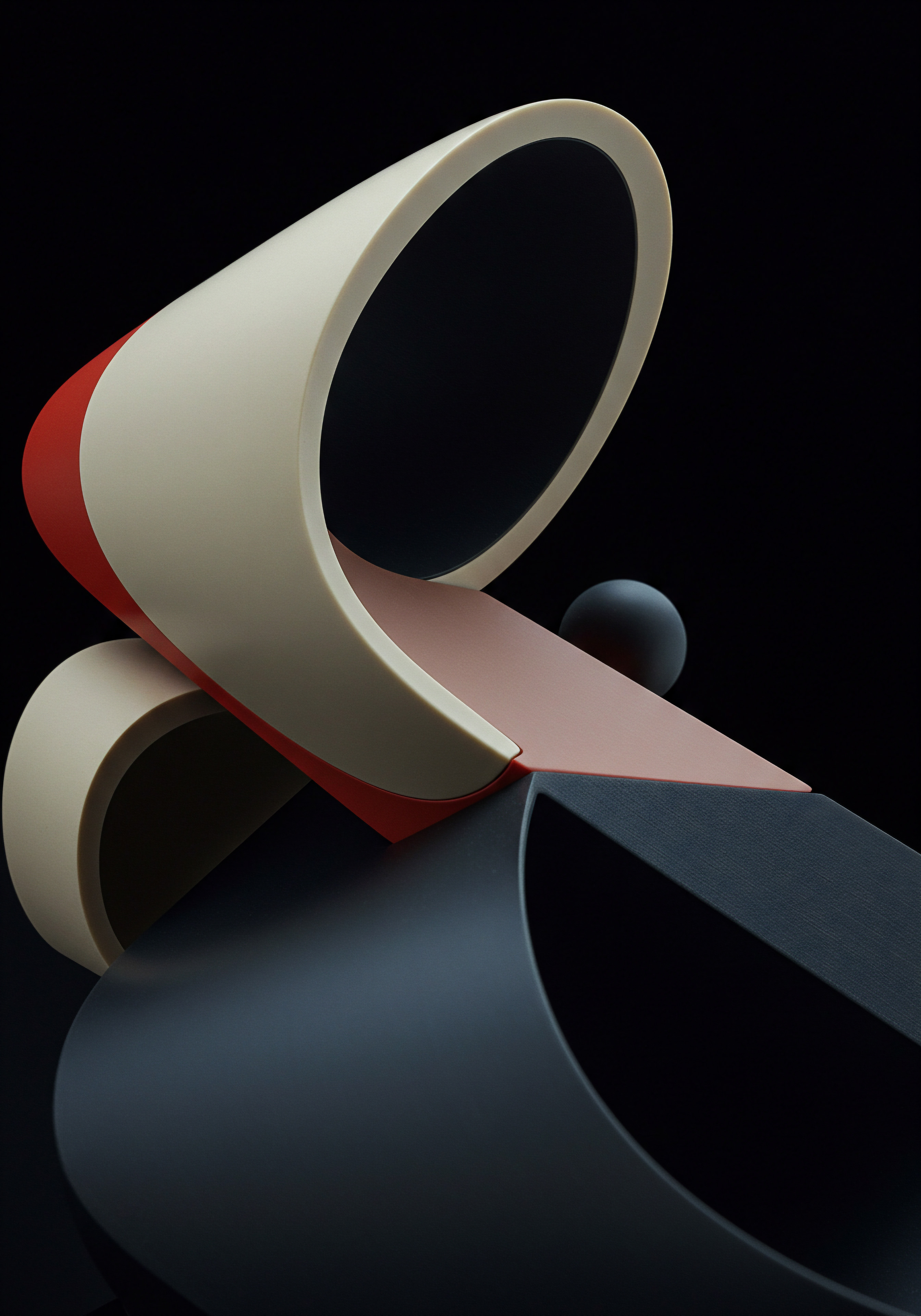
Core Elements of Mobile User Experience
Understanding the fundamental elements that constitute a good mobile user experience is the first step for any SMB looking to improve in this area. These elements are not complex or overly technical; they are grounded in common sense and a user-centric approach. Think about your own experiences browsing websites or using apps on your phone ● what frustrates you?
What makes you want to keep using a particular mobile site or app? The answers to these questions often point to the core elements of good mobile UX.

Usability ● Making It Easy to Use
Usability is perhaps the most critical aspect of mobile UX. It refers to how easy and efficient it is for users to accomplish their goals on your mobile platform. For an SMB website, this could mean easily finding product information, contacting customer service, or completing a purchase.
For a mobile app, it means navigating the app’s features intuitively and efficiently. Key aspects of usability in the mobile context include:
- Intuitive Navigation ● Users should be able to easily find what they are looking for without getting lost or confused. Menus should be clear and concise, and the site or app’s structure should be logical. For SMBs, this might mean simplifying website navigation to the most essential pages on mobile, like ‘About Us’, ‘Services’, ‘Contact’, and ‘Shop’.
- Clear Calls to Action (CTAs) ● Mobile users are often on the go and have limited attention spans. CTAs should be prominent and clearly indicate the desired action, such as “Shop Now,” “Book an Appointment,” or “Call Us Today.” For SMBs, ensuring CTAs are easily tappable and stand out visually on smaller screens is crucial.
- Easy Form Filling ● Typing on mobile devices can be cumbersome. Forms should be kept short and only ask for essential information. Using features like auto-fill and clear error messages can significantly improve the user experience. SMBs should streamline forms on mobile, perhaps offering options like ‘Guest Checkout’ to minimize friction during purchase.

Accessibility ● Inclusive Design for All Users
Accessibility in mobile UX is about designing for users of all abilities, including those with disabilities. This is not just about compliance with accessibility guidelines; it’s about creating a more inclusive and user-friendly experience for everyone. For SMBs, embracing accessibility can also broaden their potential customer base and enhance their brand image as socially responsible. Key considerations for mobile accessibility include:
- Proper Color Contrast ● Ensuring sufficient contrast between text and background colors makes content readable for users with visual impairments. SMBs should use color contrast checkers to verify accessibility.
- Keyboard Navigation and Screen Reader Compatibility ● Mobile sites and apps should be navigable using keyboards and compatible with screen readers for users who cannot use a mouse or touch screen. This often involves using semantic HTML and ARIA attributes. For SMBs, testing their mobile site with screen readers is a vital step in ensuring accessibility.
- Alternative Text for Images ● Providing descriptive alternative text for images allows screen readers to convey the image’s content to visually impaired users. SMBs should make it a standard practice to include alt text for all images on their mobile sites.

Performance ● Speed and Responsiveness
In the fast-paced mobile world, Performance is paramount. Users expect websites and apps to load quickly and respond instantly to their interactions. Slow loading times and sluggish performance can lead to frustration and abandonment, especially on mobile devices where users may have limited data or be in areas with poor connectivity.
For SMBs, optimizing mobile performance is critical for retaining users and improving conversion rates. Key aspects of mobile performance include:
- Fast Loading Times ● Aim for websites and apps to load in under three seconds. Tools like Google PageSpeed Insights can help SMBs analyze their mobile site’s speed and identify areas for improvement.
- Responsive Design ● Ensuring that your website or app adapts seamlessly to different screen sizes and orientations is crucial for a consistent mobile experience across various devices. SMBs should prioritize responsive design frameworks for their mobile web presence.
- Optimized Images and Media ● Large, unoptimized images and videos can significantly slow down loading times. Compressing images and using appropriate video formats for mobile can make a big difference. SMBs should use image optimization tools and consider using CDNs (Content Delivery Networks) to speed up media delivery.

Getting Started with Mobile UX Enhancement for SMBs
For SMBs just starting to focus on mobile UX, the task might seem daunting. However, it doesn’t have to be a complex or expensive undertaking. The key is to start with simple, practical steps and gradually iterate based on user feedback and data. Here are some actionable steps SMBs can take to begin enhancing their mobile user experience:
- Mobile-Friendly Website Check ● Use Google’s Mobile-Friendly Test tool to assess your current website’s mobile-friendliness. This free tool provides a quick analysis and highlights areas for improvement. This is a crucial first step for SMBs to understand their starting point.
- Competitor Mobile UX Analysis ● Browse your competitors’ websites on your mobile phone. What do they do well in terms of mobile UX? What could be improved? Learning from competitors can provide valuable insights and inspiration for SMBs.
- Gather User Feedback ● Ask your customers about their mobile experience with your business. Use simple surveys, feedback forms on your website, or even informal conversations. Direct user feedback is invaluable for SMBs to understand real-world pain points.
- Prioritize Quick Wins ● Focus on implementing easy-to-achieve improvements first, such as optimizing image sizes, simplifying navigation, or making contact information more prominent. Quick wins can build momentum and demonstrate the value of mobile UX enhancement to SMB stakeholders.
- Iterate and Test ● Mobile UX enhancement is an ongoing process. Continuously monitor your mobile site’s performance, gather user feedback, and make iterative improvements based on data and insights. A/B testing Meaning ● A/B testing for SMBs: strategic experimentation to learn, adapt, and grow, not just optimize metrics. different mobile design elements can help SMBs optimize their UX over time.
By focusing on these fundamental aspects of mobile UX ● usability, accessibility, and performance ● and taking a proactive approach to continuous improvement, SMBs can significantly enhance their mobile presence and unlock the vast potential of the mobile market. It’s about understanding that in the mobile-first world, a great mobile user experience is not just a ‘nice-to-have’ ● it’s a ‘must-have’ for SMB success.
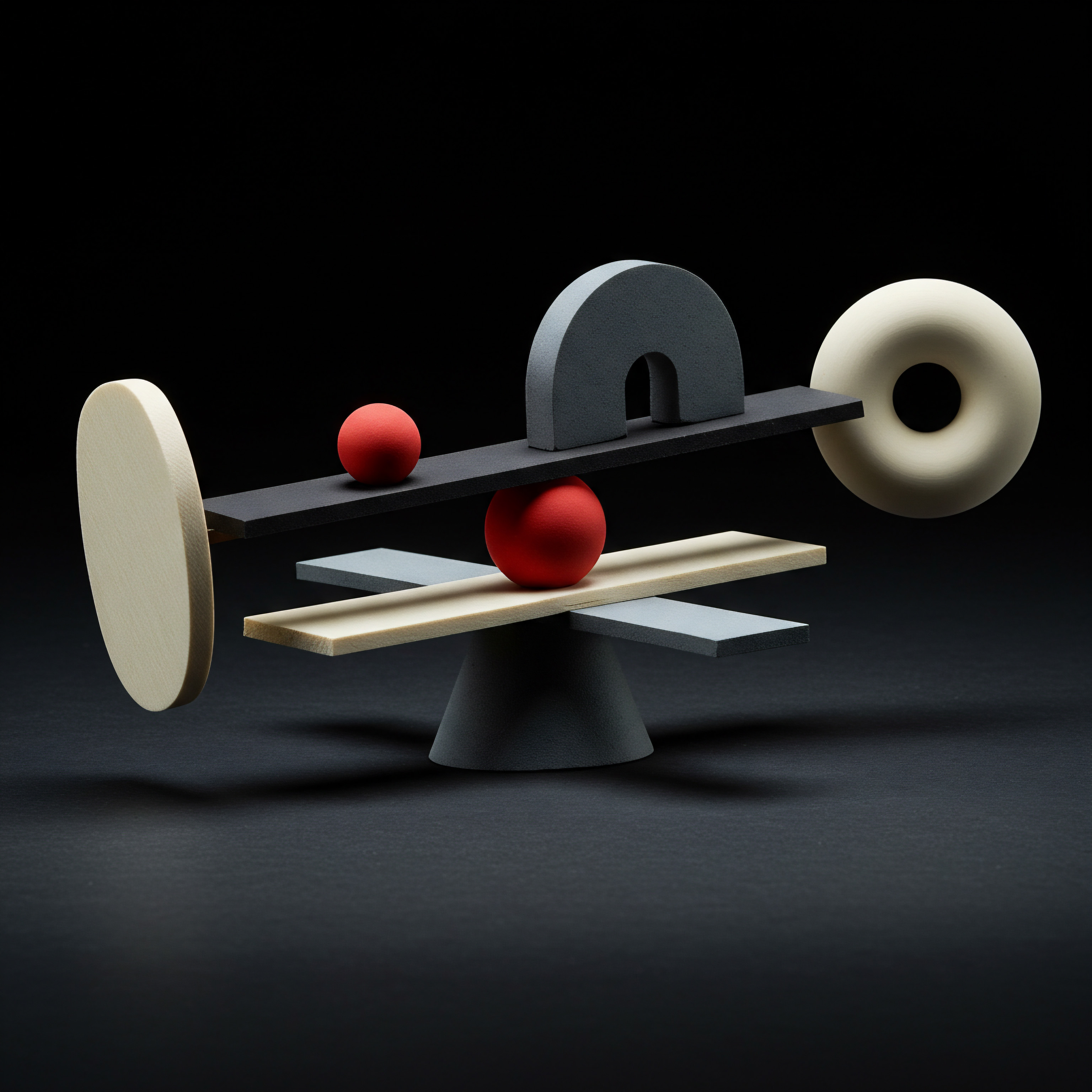
Intermediate
Building upon the fundamental understanding of Mobile User Experience Enhancement, we now delve into intermediate strategies and tactics that SMBs can employ to elevate their mobile presence from merely functional to truly engaging and conversion-optimized. At this stage, we move beyond basic mobile-friendliness and explore how to strategically leverage mobile UX to drive SMB Growth, enhance Automation in customer interactions, and effectively implement mobile-centric business processes. Intermediate mobile UX is about understanding the nuances of mobile user behavior, utilizing data to inform design decisions, and implementing more sophisticated techniques to create a seamless and persuasive mobile journey for your customers.
Intermediate Mobile User Experience Enhancement focuses on strategic implementation of data-driven design and advanced techniques to optimize mobile journeys for conversions and SMB growth.

Understanding Mobile User Behavior ● Context and Intent
Moving beyond the basics requires a deeper understanding of Mobile User Behavior. Mobile users are often different from desktop users in their context, intent, and expectations. They are frequently on the go, multitasking, and have shorter attention spans.
Understanding these nuances is crucial for designing effective mobile experiences. Key aspects of mobile user behavior Meaning ● Mobile User Behavior, in the realm of SMB growth, automation, and implementation, specifically analyzes how customers interact with a business's mobile assets, apps, or website versions. to consider include:

Micro-Moments ● Capturing Intent-Driven Interactions
Google introduced the concept of “Micro-Moments,” which are intent-rich moments when people turn to their mobile devices to act on a need ● to know, go, do, or buy. For SMBs, understanding and catering to these micro-moments is critical for mobile success. This involves identifying the key moments when mobile users are likely to interact with your business and optimizing your mobile presence to meet their needs in those moments. Examples of micro-moments for SMBs include:
- “I-Want-To-Know” Moments ● Users searching for information about your products or services, your business hours, or your location. SMBs should ensure this information is readily available and easily accessible on their mobile site.
- “I-Want-To-Go” Moments ● Users looking for directions to your physical store or wanting to know if you are nearby. Optimizing for local search and providing clear directions and maps on your mobile site is crucial.
- “I-Want-To-Do” Moments ● Users looking for instructions or guidance related to your products or services, such as how-to guides or FAQs. Providing helpful and easily accessible content can build trust and engagement.
- “I-Want-To-Buy” Moments ● Users ready to make a purchase or book a service. Streamlining the mobile purchase process and making it as frictionless as possible is paramount.
By understanding these micro-moments, SMBs can tailor their mobile content and design to directly address user intent and increase the likelihood of conversion.

Mobile Context ● Location, Time, and Device
Mobile Context encompasses various factors that influence user behavior on mobile devices, such as their location, the time of day, and the type of device they are using. Leveraging this context can enable SMBs to deliver more personalized and relevant mobile experiences. Consider these contextual factors:
- Location-Based Services ● Mobile devices are inherently location-aware. SMBs can leverage location data to offer location-based services, such as showing nearby store locations, providing local deals, or offering personalized recommendations based on proximity. For instance, a coffee shop SMB could send mobile notifications to users who are near their location during breakfast hours, offering a morning discount.
- Time-Based Personalization ● User behavior and needs can vary depending on the time of day or day of the week. SMBs can tailor their mobile content and offers based on time. A restaurant SMB, for example, might display lunch specials during lunchtime hours and dinner menus in the evening.
- Device-Specific Optimization ● While responsive design addresses different screen sizes, SMBs can further optimize the experience based on device capabilities. For example, they might offer different image resolutions or optimize video formats based on the user’s device and network connection.
Understanding and utilizing mobile context allows SMBs to move beyond generic mobile experiences and create truly personalized and relevant interactions.
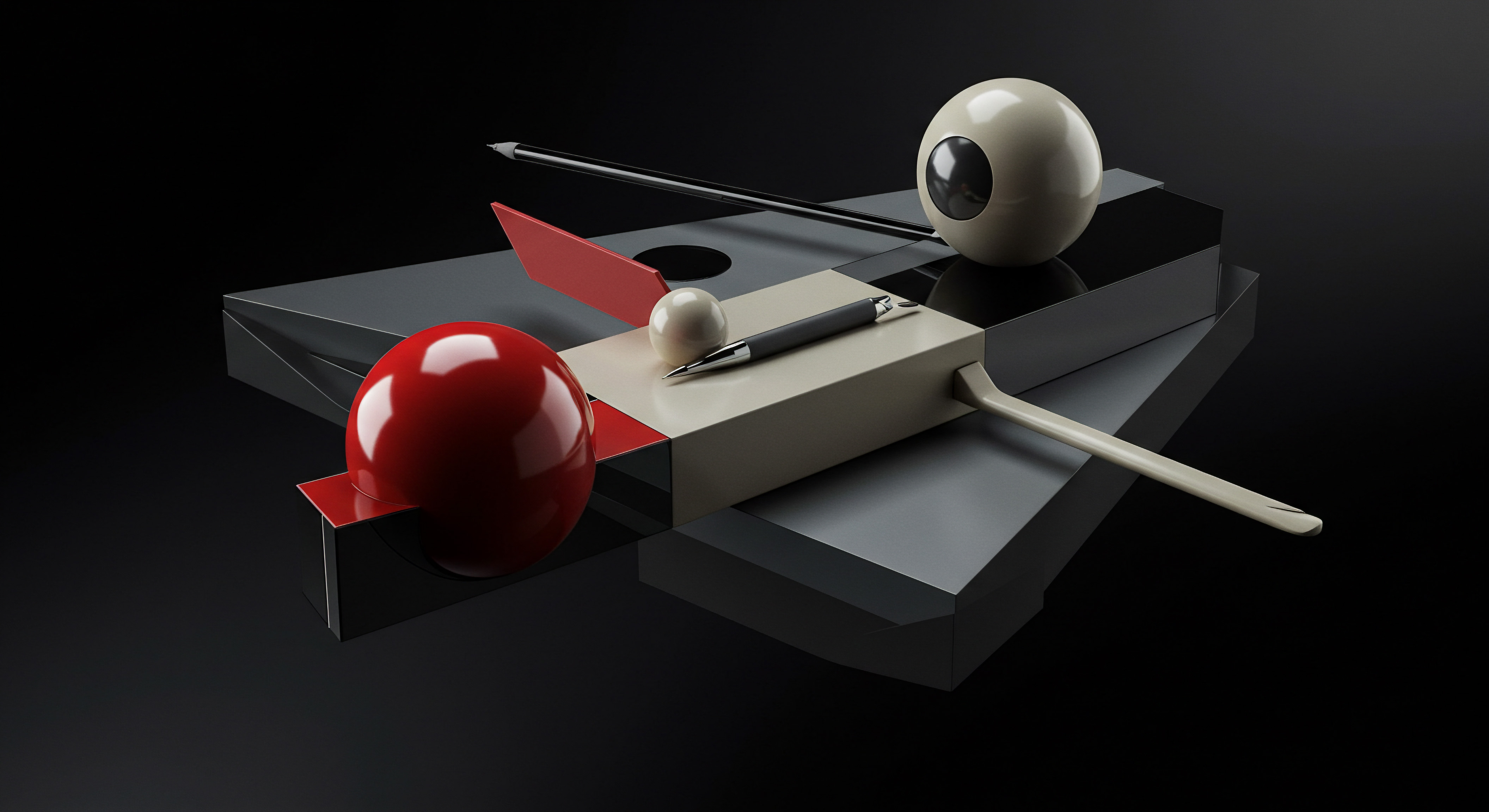
Data-Driven Mobile UX Design ● Analytics and Testing
Intermediate mobile UX enhancement relies heavily on Data-Driven Design. This means using analytics and testing to understand user behavior, identify areas for improvement, and validate design decisions. Guesswork and assumptions should be replaced with insights derived from real user data. Key aspects of data-driven mobile UX for SMBs include:

Mobile Analytics ● Tracking Key Performance Indicators (KPIs)
Implementing mobile analytics Meaning ● Mobile Analytics for SMBs represents the strategic gathering and interpretation of data from mobile applications and websites to inform business decisions. is essential for understanding how users are interacting with your mobile website or app. Mobile Analytics platforms like Google Analytics provide valuable data on user behavior, traffic sources, conversion rates, and more. Key KPIs for SMBs to track in mobile analytics include:
- Mobile Traffic and Demographics ● Understanding the volume of mobile traffic to your website and the demographic characteristics of your mobile users (e.g., age, location, device type) is fundamental. This helps SMBs understand the size and nature of their mobile audience.
- Mobile Conversion Rates ● Tracking conversion rates for key actions, such as form submissions, purchases, or contact inquiries, specifically from mobile users, is crucial for measuring mobile UX effectiveness. Lower mobile conversion rates compared to desktop might indicate mobile UX issues.
- Bounce Rates and Exit Rates on Mobile ● High bounce rates (users leaving after viewing only one page) and exit rates on key mobile pages can indicate usability problems or irrelevant content. Analyzing these metrics can pinpoint areas needing improvement.
- Mobile Page Load Times ● Monitoring mobile page load times is critical for performance optimization. Slow loading times directly impact user experience and can lead to higher bounce rates.
- Mobile User Flow and Navigation Paths ● Analyzing user flow reports in analytics can reveal how users navigate your mobile site and identify drop-off points or areas where users struggle to find information.
By regularly monitoring these mobile analytics KPIs, SMBs can gain valuable insights into their mobile UX performance and identify areas for optimization.

A/B Testing for Mobile Optimization
A/B Testing, also known as split testing, is a powerful technique for comparing different versions of a mobile page or app element to determine which performs better in terms of user engagement and conversions. A/B testing allows SMBs to make data-backed decisions about design changes and optimize their mobile UX iteratively. Examples of A/B tests for mobile UX include:
- Testing Different Mobile CTAs ● Experiment with different wording, colors, and placement of mobile call-to-action buttons to see which versions generate higher click-through rates. For example, testing “Shop Now” vs. “Browse Collection” on a product category page.
- Mobile Form Optimization ● Test different form lengths, field arrangements, and input types to optimize mobile form completion rates. For instance, comparing a single-page checkout form to a multi-step checkout process on mobile.
- Mobile Navigation Variations ● Compare different mobile menu styles (e.g., hamburger menu vs. bottom navigation) to see which is more user-friendly and leads to better navigation.
- Mobile Page Layout and Content Hierarchy ● Test different layouts and content arrangements on mobile pages to see which versions improve user engagement and information discovery. For example, testing different placements of product images and descriptions on mobile product pages.
A/B testing provides concrete data to guide mobile UX optimization, ensuring that changes are based on user behavior rather than assumptions.

Advanced Mobile UX Techniques for SMB Growth
At the intermediate level, SMBs can also start implementing more advanced mobile UX techniques to further enhance user engagement, drive conversions, and foster SMB Growth. These techniques often involve leveraging mobile-specific features and technologies to create richer and more interactive experiences.

Mobile-First Approach ● Designing for Mobile First, Then Desktop
Adopting a Mobile-First Approach is a strategic shift in design philosophy. Instead of designing for desktop first and then adapting for mobile, mobile-first prioritizes the mobile experience from the outset. This recognizes that mobile is often the primary point of interaction for many users, and designing for the constraints of mobile screens and mobile contexts forces a focus on essential content and functionality. For SMBs, a mobile-first approach means:
- Starting Design with Mobile Wireframes ● Begin the design process by creating wireframes and prototypes specifically for mobile screens, focusing on core mobile user journeys.
- Prioritizing Mobile Content and Features ● Identify the most important content and features for mobile users and ensure they are prominently displayed and easily accessible on mobile.
- Progressive Enhancement ● Implement a progressive enhancement strategy, where the core mobile experience is functional and accessible on all devices, and then enhanced features and functionalities are added for larger screens and more capable devices.
A mobile-first approach ensures that the mobile experience is not an afterthought but is central to the design process, leading to more effective and user-centric mobile experiences.
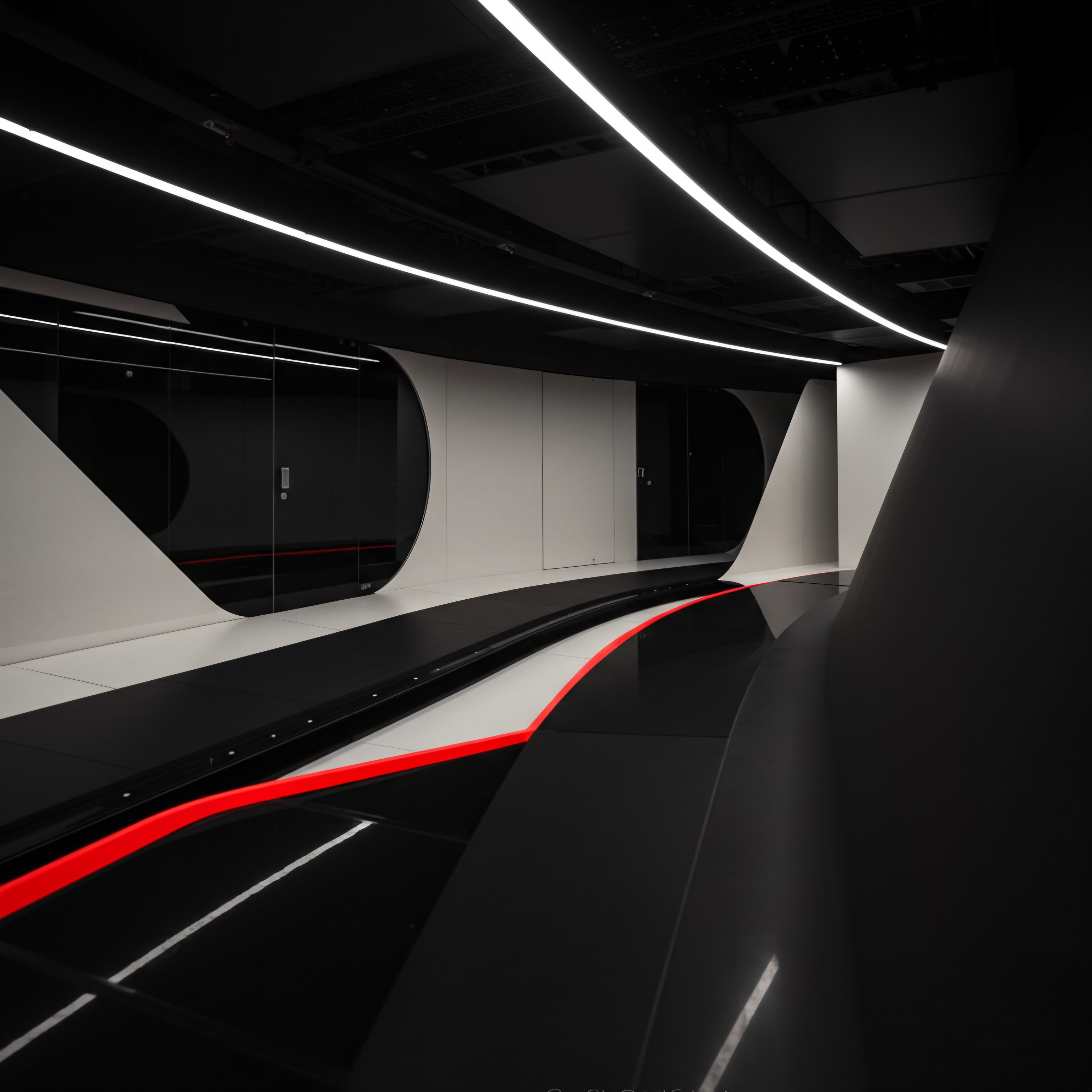
Mobile Personalization ● Tailoring Experiences to Individual Users
Mobile Personalization goes beyond contextual personalization and focuses on tailoring the mobile experience to individual user preferences, behaviors, and past interactions. Personalization can significantly enhance user engagement, loyalty, and conversion rates. For SMBs, mobile personalization Meaning ● Mobile Personalization, for SMBs, signifies tailoring mobile experiences to individual customer preferences, behaviors, and contexts to drive growth. strategies might include:
- Personalized Recommendations ● Based on user browsing history, purchase history, or expressed preferences, SMBs can offer personalized product or service recommendations on their mobile sites or apps. For example, “You might also like” sections or personalized email marketing based on mobile browsing behavior.
- Personalized Content and Offers ● Tailoring content and offers based on user demographics, location, or past interactions. For instance, showing different promotions to new vs. returning mobile users or displaying content relevant to the user’s location.
- Personalized Onboarding and Guidance ● Providing personalized onboarding experiences for new mobile app users, guiding them through key features and functionalities based on their interests or goals.
Implementing mobile personalization requires collecting and analyzing user data ethically and responsibly, but the potential benefits in terms of user engagement and conversion are significant.

Mobile Automation ● Streamlining Customer Interactions
Mobile Automation leverages mobile technologies to automate customer interactions, streamline processes, and improve efficiency for both SMBs and their customers. Mobile automation Meaning ● Strategic use of mobile tech to streamline SMB operations, enhance CX, and drive growth, focusing on targeted, ethical, and impactful automation. can range from simple automated notifications to more complex chatbot interactions. Examples of mobile automation for SMBs include:
- Automated Mobile Notifications and Reminders ● Sending automated push notifications for appointment reminders, order updates, or promotional offers can improve customer engagement and reduce no-shows.
- Mobile Chatbots for Customer Support ● Implementing chatbots on mobile websites or apps to provide instant customer support, answer FAQs, or guide users through processes. Chatbots can handle routine inquiries, freeing up human customer service Meaning ● Customer service, within the context of SMB growth, involves providing assistance and support to customers before, during, and after a purchase, a vital function for business survival. agents for more complex issues.
- Mobile Self-Service Options ● Providing mobile self-service options, such as order tracking, appointment scheduling, or account management, empowers users and reduces the need for direct customer service interactions.
Mobile automation can significantly improve customer experience, reduce operational costs, and enhance efficiency for SMBs.
By mastering these intermediate mobile UX strategies ● understanding mobile user behavior, utilizing data-driven design, and implementing advanced techniques like mobile-first, personalization, and automation ● SMBs can create mobile experiences that are not only user-friendly but also strategically aligned with their business goals, driving growth, enhancing efficiency, and fostering long-term customer relationships in the mobile-centric world.

Advanced
At the advanced level, Mobile User Experience Enhancement transcends tactical optimizations and evolves into a strategic, deeply integrated business philosophy. It’s no longer just about making mobile interfaces user-friendly; it’s about fundamentally reshaping business models, leveraging emerging technologies, and understanding the profound societal and psychological impacts of mobile-first interactions. For SMBs aiming for sustained competitive advantage in the digital age, advanced mobile UX becomes a critical differentiator, demanding a nuanced understanding of complex systems, future trends, and the evolving human-technology relationship. The advanced meaning of Mobile User Experience Enhancement, in this expert-driven context, is the holistic, anticipatory, and ethically grounded orchestration of mobile interactions to create profound value for both the SMB and its customers, going beyond mere transactions to foster enduring relationships and brand advocacy in a rapidly evolving mobile ecosystem.
Advanced Mobile User Experience Enhancement is the strategic, holistic, and ethically driven orchestration of mobile interactions to create profound, enduring value for SMBs and their customers, anticipating future trends and societal impacts.

Redefining Mobile UX ● A Multi-Faceted Business Perspective
To arrive at an advanced understanding of Mobile User Experience Enhancement, we must move beyond conventional definitions and analyze its diverse perspectives, cross-sectorial influences, and multi-cultural business aspects. This necessitates drawing upon reputable business research, data points, and credible domains like Google Scholar to redefine and enrich the meaning. Let’s explore some critical dimensions that shape an advanced perspective on mobile UX:

Cross-Sectorial Business Influences ● Learning from Diverse Industries
Mobile UX is not confined to a single industry; it is a horizontal discipline that impacts virtually every sector. Analyzing Cross-Sectorial Business Influences reveals valuable insights and best practices that SMBs can adapt from diverse industries. Consider these examples:
- Gaming Industry ● The gaming industry excels at creating highly engaging and immersive mobile experiences. SMBs can learn from game design principles like gamification, intuitive controls, and feedback loops to enhance user engagement in their mobile apps or websites. For instance, incorporating progress bars, rewards, or interactive elements into mobile onboarding or loyalty programs.
- E-Commerce Giants ● E-commerce leaders like Amazon and Alibaba have perfected the mobile shopping experience. SMBs can study their streamlined checkout processes, personalized recommendation engines, and mobile-first search functionalities to optimize their own mobile e-commerce platforms. Analyzing user flows and conversion funnels of successful e-commerce mobile sites is crucial.
- Financial Technology (FinTech) ● FinTech companies prioritize security, trust, and seamless user flows in their mobile banking and payment apps. SMBs handling sensitive customer data or financial transactions can learn from FinTech’s best practices in mobile security, biometric authentication, and user-friendly financial interfaces. Implementing robust security measures and clear data privacy Meaning ● Data privacy for SMBs is the responsible handling of personal data to build trust and enable sustainable business growth. policies is paramount.
- Healthcare Industry ● Mobile health apps emphasize accessibility, clarity, and user empowerment. SMBs in healthcare or related sectors can adopt design principles from mHealth apps, focusing on user-centered design, accessible interfaces for diverse users, and clear communication of complex information. Ensuring HIPAA compliance and data privacy is critical in mobile healthcare applications.
By studying mobile UX best practices across diverse sectors, SMBs can gain a broader perspective and identify innovative approaches to enhance their own mobile strategies.

Multi-Cultural Business Aspects ● Global Mobile User Considerations
In an increasingly globalized world, SMBs often cater to diverse customer bases with varying cultural backgrounds. Understanding Multi-Cultural Business Aspects of mobile UX is crucial for creating inclusive and effective mobile experiences for a global audience. Key considerations include:
- Localization and Language Support ● Translating mobile content and interfaces into multiple languages is essential for reaching international markets. Beyond simple translation, localization involves adapting content, visuals, and cultural references to resonate with specific cultural contexts. For example, adapting imagery, color palettes, and even date/time formats to local preferences.
- Cultural Usability and Design Preferences ● Usability and design preferences can vary significantly across cultures. For instance, navigation patterns, visual aesthetics, and even preferred colors can differ. Conducting user research with target cultural groups and adapting design elements accordingly is crucial. Understanding cultural nuances in visual communication and information hierarchy is important.
- Payment Method Preferences ● Mobile payment methods vary widely across countries. SMBs targeting international markets need to offer locally preferred payment options, such as mobile wallets, local payment gateways, or specific credit card types. Offering diverse payment options enhances mobile conversion rates in global markets.
- Accessibility for Diverse Abilities and Contexts ● Accessibility considerations extend beyond disabilities to encompass diverse contexts, such as varying levels of digital literacy and access to technology across different regions. Designing for low-bandwidth environments and providing simplified interfaces for users with limited digital experience is important for global inclusivity.
Addressing multi-cultural aspects of mobile UX ensures that SMBs can effectively engage with and serve a global customer base, fostering international growth and brand recognition.

Ethical Mobile UX ● Trust, Transparency, and User Empowerment
Advanced mobile UX also incorporates a strong ethical dimension, focusing on building Trust, Transparency, and User Empowerment. In an era of increasing data privacy concerns and ethical scrutiny of technology, SMBs must prioritize ethical considerations in their mobile strategies. Key ethical aspects of mobile UX include:
- Data Privacy and Security ● Protecting user data and ensuring mobile security is paramount. SMBs must be transparent about data collection practices, obtain informed consent, and implement robust security measures to safeguard user information. Adhering to data privacy regulations like GDPR and CCPA is essential.
- Transparency and Honesty ● Being transparent about business practices, pricing, and terms of service in the mobile context builds trust. Avoiding deceptive design patterns (“dark patterns”) and providing clear and honest information is crucial for ethical mobile UX. Clearly communicating data usage policies and terms of service in mobile interfaces.
- User Control and Empowerment ● Empowering users with control over their data, preferences, and mobile experience is ethically sound and enhances user satisfaction. Providing granular privacy settings, allowing users to opt-out of data collection, and offering customization options are examples of user empowerment. Giving users control over notification settings and data sharing preferences.
- Accessibility and Inclusivity ● Ethical mobile UX extends to ensuring accessibility and inclusivity for all users, regardless of abilities, backgrounds, or technological literacy. Designing for accessibility is not just a technical requirement but an ethical imperative. Promoting digital inclusion through accessible mobile design.
By prioritizing ethical considerations in mobile UX, SMBs can build long-term trust with customers, enhance their brand reputation, and contribute to a more responsible and user-centric mobile ecosystem.

Advanced Analytical Framework ● Deep Dive into Mobile UX Metrics
Advanced Mobile User Experience Enhancement demands a sophisticated Analytical Framework that goes beyond basic metrics and delves into deeper insights into user behavior, engagement, and business impact. This requires integrating multiple analytical techniques synergistically, employing hierarchical analysis, and focusing on causal reasoning to understand the ‘why’ behind mobile UX performance.
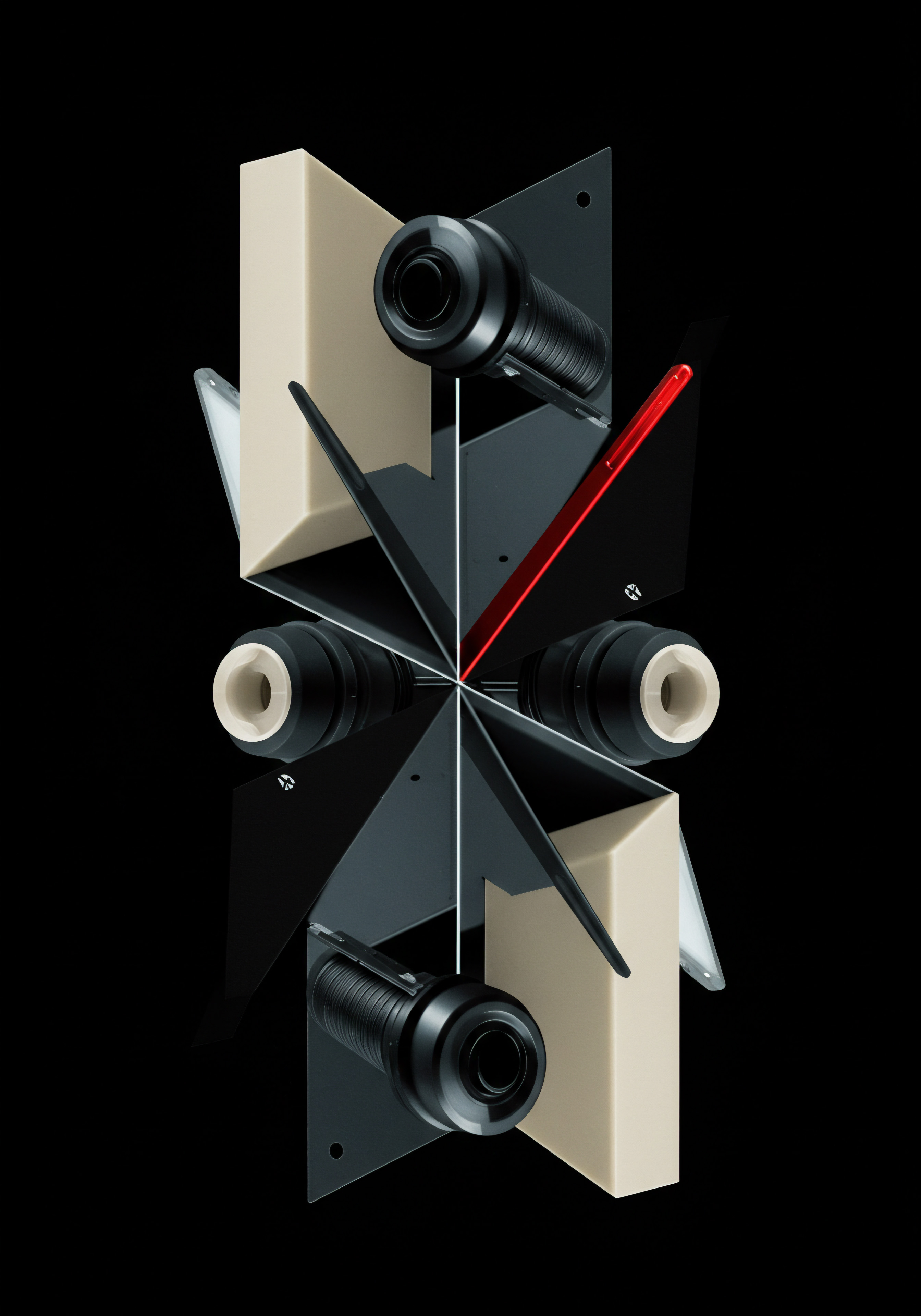
Multi-Method Integration ● Combining Qualitative and Quantitative Data
A robust analytical framework integrates both Qualitative and Quantitative Data to gain a holistic understanding of mobile UX. Quantitative data, such as analytics metrics, provides insights into ‘what’ is happening, while qualitative data, such as user feedback and usability testing, explains ‘why’ it is happening. Integrating these methods creates a richer and more actionable understanding. Examples of multi-method integration include:
- Combining Analytics with User Surveys ● Analyzing mobile analytics data to identify pages with high bounce rates and then conducting user surveys to understand the reasons behind user drop-off on those pages. Surveys can uncover usability issues, content relevance problems, or unmet user expectations.
- Integrating A/B Testing with Usability Testing ● Using A/B testing to compare different mobile design variations and then conducting usability testing with representative users to observe their interactions and gather qualitative feedback on each variation. Usability testing provides in-depth insights into user behavior that A/B testing alone cannot capture.
- Analyzing Customer Reviews and Support Tickets with Analytics Data ● Combining sentiment analysis of mobile app store reviews and customer support Meaning ● Customer Support, in the context of SMB growth strategies, represents a critical function focused on fostering customer satisfaction and loyalty to drive business expansion. tickets with mobile analytics data to identify recurring mobile UX issues and understand user pain points from different data sources. This triangulation of data provides a more comprehensive view of user experience.
This synergistic approach provides a more complete and nuanced understanding of mobile UX performance than relying on single data sources.

Hierarchical Analysis ● From Macro Trends to Micro Interactions
Hierarchical Analysis involves examining mobile UX performance at different levels of granularity, from macro-level trends to micro-level interactions. This approach allows SMBs to identify both broad patterns and specific areas for optimization. Examples of hierarchical analysis in mobile UX include:
- Macro-Level Trend Analysis ● Analyzing overall mobile traffic trends, conversion rates, and user demographics over time to identify broad shifts in mobile user behavior and market trends. This provides a strategic overview of mobile UX performance.
- Mid-Level Journey Analysis ● Analyzing user journeys through key mobile funnels, such as the purchase funnel or onboarding flow, to identify drop-off points and areas of friction in the user experience. This level of analysis focuses on optimizing key user flows.
- Micro-Level Interaction Analysis ● Analyzing individual user interactions, such as heatmaps, click maps, and session recordings, to understand how users interact with specific mobile page elements and identify usability issues at a granular level. This provides detailed insights into user behavior on specific mobile interfaces.
This hierarchical approach allows SMBs to identify both strategic opportunities and tactical improvements in their mobile UX strategy.

Causal Reasoning ● Understanding the ‘Why’ Behind Mobile UX Performance
Advanced mobile UX analysis aims to move beyond correlation to Causal Reasoning, understanding the ‘why’ behind mobile UX performance. This involves investigating cause-and-effect relationships between design elements, user behavior, and business outcomes. While establishing definitive causality can be challenging, techniques like controlled experiments and statistical modeling can help infer causal relationships. Examples of causal reasoning in mobile UX include:
- Controlled A/B Testing for Causal Inference ● Using A/B testing not just to compare performance but to establish causal links between design changes and user behavior. Ensuring proper experimental design and statistical rigor in A/B tests to draw valid causal inferences.
- Regression Analysis to Model Relationships ● Using regression analysis to model the relationships between mobile UX metrics (e.g., page load time, navigation complexity) and business outcomes (e.g., conversion rates, customer lifetime value). Regression models can help quantify the impact of specific UX factors on business results.
- User Journey Mapping and Causal Chain Analysis ● Mapping out user journeys and analyzing the causal chains of events that lead to desired or undesired outcomes. Identifying critical touchpoints and UX factors that influence user behavior at each stage of the journey. This helps understand the sequence of events and causal relationships in the user experience.
By striving for causal understanding, SMBs can make more informed and impactful mobile UX decisions, optimizing for long-term business outcomes rather than just short-term metric improvements.

Future of Mobile UX ● Anticipating Trends and Disruptions
The landscape of Mobile User Experience Enhancement is constantly evolving, driven by technological advancements, changing user expectations, and emerging trends. For SMBs to remain competitive, it’s crucial to anticipate the Future of Mobile UX and proactively adapt their strategies. Key future trends and potential disruptions include:
Artificial Intelligence (AI) and Personalized Mobile Experiences
Artificial Intelligence (AI) is poised to revolutionize mobile UX, enabling hyper-personalized, adaptive, and intelligent mobile experiences. AI-powered mobile UX will go beyond basic personalization to create truly individualized and context-aware interactions. Examples of AI in mobile UX include:
- AI-Driven Personalization Engines ● Advanced AI algorithms will analyze vast amounts of user data to deliver highly personalized content, recommendations, and experiences in real-time. Dynamic content personalization based on individual user profiles and real-time behavior.
- Intelligent Mobile Assistants and Chatbots ● AI-powered mobile assistants and chatbots will become more sophisticated, capable of understanding complex user queries, providing proactive support, and even anticipating user needs. Conversational interfaces that are more human-like and contextually aware.
- Predictive Mobile UX ● AI will enable predictive mobile UX, anticipating user needs and proactively offering relevant information or functionalities before users even explicitly request them. Proactive suggestions and automated task completion based on predicted user intent.
SMBs should explore how AI can enhance their mobile UX, focusing on areas like personalization, customer service, and proactive user support.
Immersive Mobile Experiences ● Augmented Reality (AR) and Virtual Reality (VR)
Augmented Reality (AR) and Virtual Reality (VR) technologies are increasingly making their way into mobile, opening up new possibilities for immersive and interactive mobile experiences. While still in early stages of mainstream adoption, AR and VR have the potential to transform mobile UX in various sectors. Examples of immersive mobile UX include:
- Mobile AR for Product Visualization ● AR apps that allow users to visualize products in their real-world environment before purchasing, enhancing the online shopping experience. “Try before you buy” experiences for furniture, clothing, and other products using mobile AR.
- Mobile VR for Immersive Content and Training ● Mobile VR experiences for immersive content consumption, virtual tours, or even employee training applications. Virtual reality tours of real estate properties or virtual training simulations for employees using mobile VR headsets.
- Gamified AR Experiences for Engagement ● Using AR to create gamified mobile experiences for marketing, brand engagement, or even employee training. Interactive AR games and challenges integrated into mobile apps to enhance user engagement.
SMBs should monitor the development of mobile AR and VR and explore potential applications relevant to their industries, particularly in areas like e-commerce, marketing, and training.
Voice-First Mobile Interfaces and Conversational UX
Voice-First Mobile Interfaces and Conversational UX are gaining traction, driven by the increasing popularity of voice assistants and the desire for more natural and hands-free mobile interactions. Voice is becoming an increasingly important modality for mobile UX. Examples of voice-first mobile UX include:
- Voice Search and Navigation ● Optimizing mobile websites and apps for voice search and navigation, allowing users to interact using voice commands. Voice-activated search bars and voice navigation within mobile apps.
- Voice-Controlled Mobile Apps ● Developing mobile apps that are primarily controlled by voice, offering hands-free interaction for tasks like note-taking, task management, or controlling smart devices. Mobile apps designed for voice interaction as the primary input method.
- Conversational Chatbots and Voice Assistants ● Integrating more sophisticated conversational chatbots and voice assistants into mobile platforms to provide natural language-based customer support and user guidance. Chatbots and voice assistants that can understand and respond to complex conversational queries.
SMBs should consider incorporating voice-first elements into their mobile strategies, particularly for tasks where hands-free interaction is beneficial or for enhancing accessibility.
By proactively anticipating these future trends and embracing a forward-thinking approach to Mobile User Experience Enhancement, SMBs can not only stay ahead of the curve but also shape the future of mobile interactions, creating innovative and valuable experiences for their customers and driving sustainable business success in the ever-evolving mobile landscape.