
Fundamentals
For small to medium-sized businesses (SMBs), navigating the digital marketing Meaning ● Digital marketing, within the SMB landscape, represents the strategic application of online channels to drive business growth and enhance operational efficiency. landscape can feel like charting unknown waters. Among the myriad of online advertising options, Google Ads stands out as a powerful tool, yet its complexity can be daunting for newcomers. At its most fundamental level, Google Ads Meaning ● Google Ads represents a pivotal online advertising platform for SMBs, facilitating targeted ad campaigns to reach potential customers efficiently. for SMBs is about leveraging Google’s vast search engine and advertising network to connect with potential customers actively searching for products or services like theirs. It’s a system that allows SMBs to place advertisements directly in front of individuals who are demonstrating intent ● a critical advantage for businesses operating with limited marketing budgets and needing to see tangible results quickly.
Google Ads for SMBs, in its simplest form, is a direct-response marketing channel enabling SMBs to connect with actively searching customers.

Understanding the Core Concept ● Pay-Per-Click (PPC)
The bedrock of Google Ads is the Pay-Per-Click (PPC) model. Unlike traditional advertising where you pay for ad space regardless of viewership, PPC means you only pay when someone clicks on your advertisement. This model is particularly appealing to SMBs because it aligns advertising expenditure with tangible engagement. Every click represents a potential visit to your website, a lead, or even a sale.
This direct accountability allows SMBs to meticulously track their return on investment Meaning ● Return on Investment (ROI) gauges the profitability of an investment, crucial for SMBs evaluating growth initiatives. (ROI) and optimize campaigns for maximum efficiency. For a small business owner carefully managing resources, this pay-as-you-go approach minimizes risk and maximizes the potential for impactful marketing spend.
To illustrate, imagine a local bakery, “Sweet Delights,” wanting to attract more customers. Instead of investing in expensive print ads or billboards, they can use Google Ads. When someone in their town searches for “best cakes near me” or “custom cookies,” Sweet Delights’ ad can appear at the top of the search results.
They only pay if someone clicks on that ad to visit their website or learn more. This targeted approach ensures their marketing dollars are spent reaching individuals already interested in their offerings, a far cry from the broad, often wasteful reach of traditional advertising.

Key Components of Google Ads for SMBs
Navigating Google Ads involves understanding its fundamental components. These are the building blocks that SMBs must master to create effective campaigns:
- Campaigns ● At the highest level, campaigns are structured around your overarching marketing goals. For an SMB, this could be driving website traffic, generating leads, or increasing online sales. Campaigns organize your advertising efforts, allowing you to manage budgets and targeting at a strategic level. For example, a campaign might be dedicated to promoting a specific product line or a seasonal sale.
- Ad Groups ● Within each campaign, ad groups are used to further organize your ads based on themes or product/service categories. This allows for more granular targeting and ad relevance. If “Sweet Delights” has a campaign for “Cakes,” they might have ad groups for “Birthday Cakes,” “Wedding Cakes,” and “Cupcakes,” each with its own set of keywords and ads tailored to those specific cake types.
- Keywords ● Keywords are the heart of Google Ads targeting. These are the words or phrases that you bid on, telling Google that you want your ads to show when someone searches for those terms. For SMBs, selecting the right keywords is crucial. It’s about understanding what your potential customers are searching for. “Sweet Delights” would research keywords like “bakery near me,” “custom cake orders,” “best cupcakes delivery,” and so on, focusing on terms that are both relevant to their offerings and likely to be used by local customers.
- Ads ● These are the actual messages that potential customers see. Effective ads are concise, compelling, and directly relevant to the keywords and search queries. “Sweet Delights” needs to create ads that highlight their unique selling propositions ● perhaps “Freshly Baked Cakes Daily,” “Award-Winning Cake Designs,” or “Free Local Delivery on Cake Orders.” Ads should entice clicks and drive users to take a desired action, such as visiting their website or calling their bakery.
- Bidding ● Bidding is the process of setting the maximum amount you’re willing to pay for a click on your ad. Google Ads operates on an auction system. Your bid, combined with the quality of your ads and landing pages (Quality Score), determines whether your ad appears and its position on the search results page. For SMBs, understanding bidding strategies is vital for controlling costs and maximizing ad visibility within their budget. Initially, manual bidding strategies, where you set bids yourself, might be more manageable before transitioning to automated strategies as expertise grows.

Setting Up Your First Google Ads Campaign ● A Simplified Approach for SMBs
For an SMB dipping its toes into Google Ads, starting simple is key. A phased approach ensures a manageable learning curve and prevents overwhelming complexity:
- Define Your Goal ● Clearly Articulate what you want to achieve with Google Ads. Is it to generate leads, drive sales, increase brand awareness, or something else? Having a specific, measurable, achievable, relevant, and time-bound (SMART) goal is the first step. For “Sweet Delights,” the initial goal might be to increase online cake orders by 20% within the next month.
- Keyword Research Basics ● Start with brainstorming keywords related to your products or services. Use free tools like Google Keyword Planner to discover related terms, search volume, and competition levels. Focus on long-tail keywords ● longer, more specific phrases like “vegan chocolate cupcakes delivery downtown” ● as they often have lower competition and higher conversion rates.
- Craft Compelling Ads ● Write Ads that are concise, benefit-driven, and include a clear call to action. Highlight what makes your business unique and why someone should click on your ad. Use ad extensions (like sitelinks, call extensions, location extensions) to provide more information and make your ads more prominent.
- Set a Realistic Budget ● Determine how much you can realistically spend on Google Ads. Start with a smaller daily budget and gradually increase it as you see results and learn what works. Google Ads allows you to control your spending tightly, so you won’t exceed your budget.
- Track Your Results ● Implement conversion tracking Meaning ● Conversion Tracking, within the realm of SMB operations, represents the strategic implementation of analytical tools and processes that meticulously monitor and attribute specific actions taken by potential customers to identifiable marketing campaigns. to measure the effectiveness of your campaigns. Track actions that are valuable to your business, such as website form submissions, phone calls, or online purchases. Regularly monitor your campaign performance in Google Ads and make adjustments as needed. Start with basic metrics like clicks, impressions, click-through rate (CTR), and conversion rate.

Common Pitfalls for SMBs New to Google Ads
While Google Ads offers immense potential, SMBs often stumble into common pitfalls when starting out:
- Lack of Clear Goals ● Without Defined Objectives, campaigns can become directionless and ineffective. SMBs must have a clear understanding of what success looks like before launching any campaign.
- Poor Keyword Selection ● Targeting Overly Broad or Irrelevant Keywords can lead to wasted ad spend and low-quality traffic. Thorough keyword research Meaning ● Keyword research, within the context of SMB growth, pinpoints optimal search terms to attract potential customers to your online presence. is paramount.
- Unengaging Ad Copy ● Generic or Unpersuasive Ads fail to capture attention and drive clicks. Ads must be compelling and relevant to the search query.
- Landing Page Mismatch ● Sending Ad Clicks to Irrelevant or Poorly Designed Landing Pages results in high bounce rates and low conversion rates. The landing page experience must align with the ad promise and user intent.
- Ignoring Tracking and Optimization ● Failing to Track Campaign Performance and make data-driven adjustments means missed opportunities for improvement. Continuous monitoring and optimization are essential for long-term success.
By understanding these fundamental aspects and avoiding common mistakes, SMBs can begin to harness the power of Google Ads to reach their target audience, drive business growth, and achieve their marketing objectives. The key is to start with a solid foundation, learn incrementally, and continuously refine strategies based on performance data.
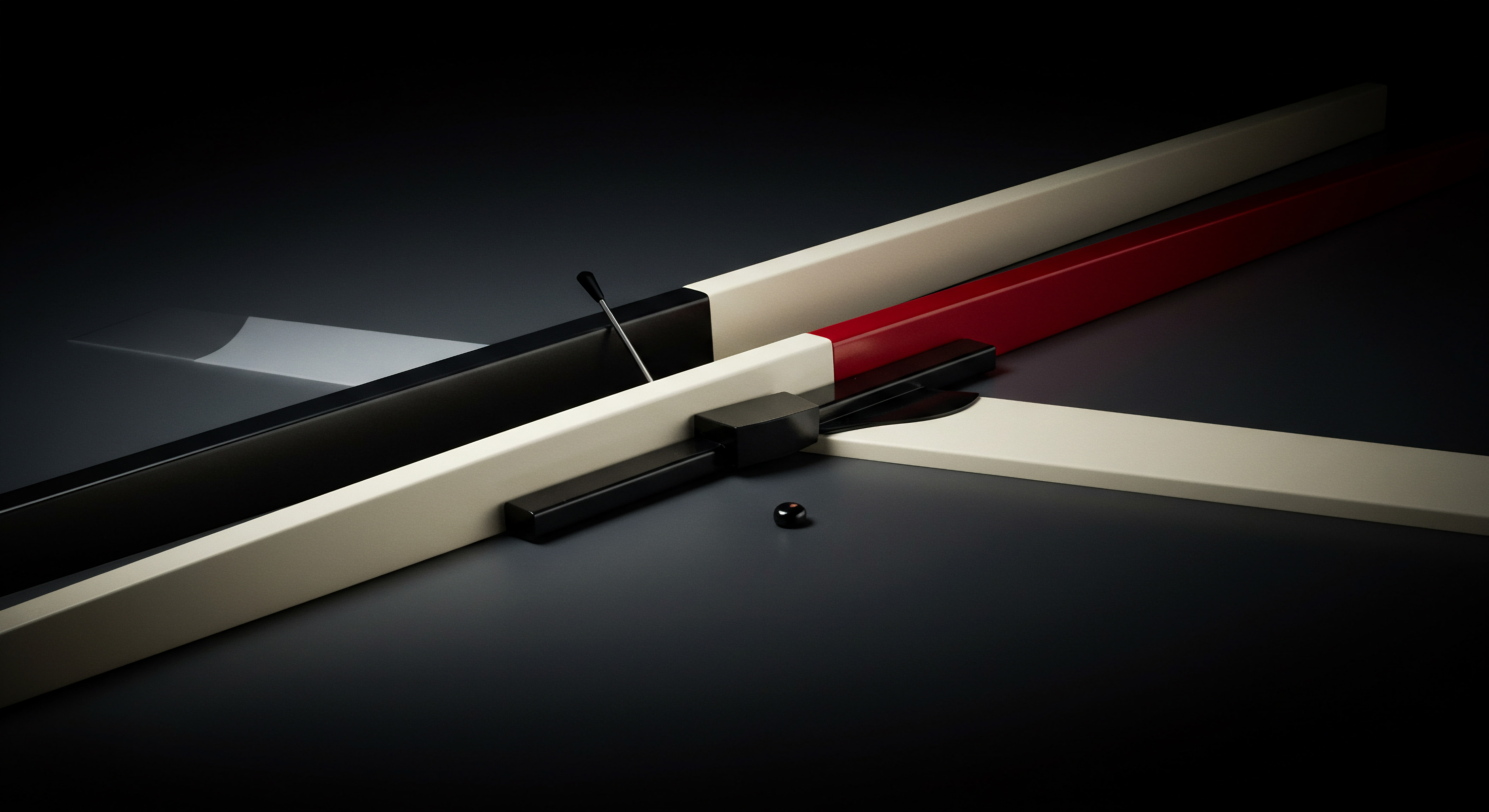
Intermediate
Building upon the fundamentals of Google Ads, SMBs ready to advance their digital marketing strategies need to delve into more sophisticated techniques. At the intermediate level, Google Ads for SMBs transitions from basic campaign setup to strategic optimization and nuanced targeting. This phase focuses on maximizing campaign efficiency, improving return on ad spend (ROAS), and leveraging a wider range of Google Ads features to achieve more ambitious business goals. It’s about moving beyond simply being present in search results to becoming strategically prominent and persuasively engaging with the target audience.
Intermediate Google Ads for SMBs is about strategic optimization, advanced targeting, and maximizing ROAS through nuanced campaign management.

Refining Keyword Strategies ● Beyond the Basics
While fundamental keyword research focuses on identifying relevant search terms, intermediate strategies involve a deeper understanding of keyword match types and negative keywords to control ad spend and improve targeting precision.
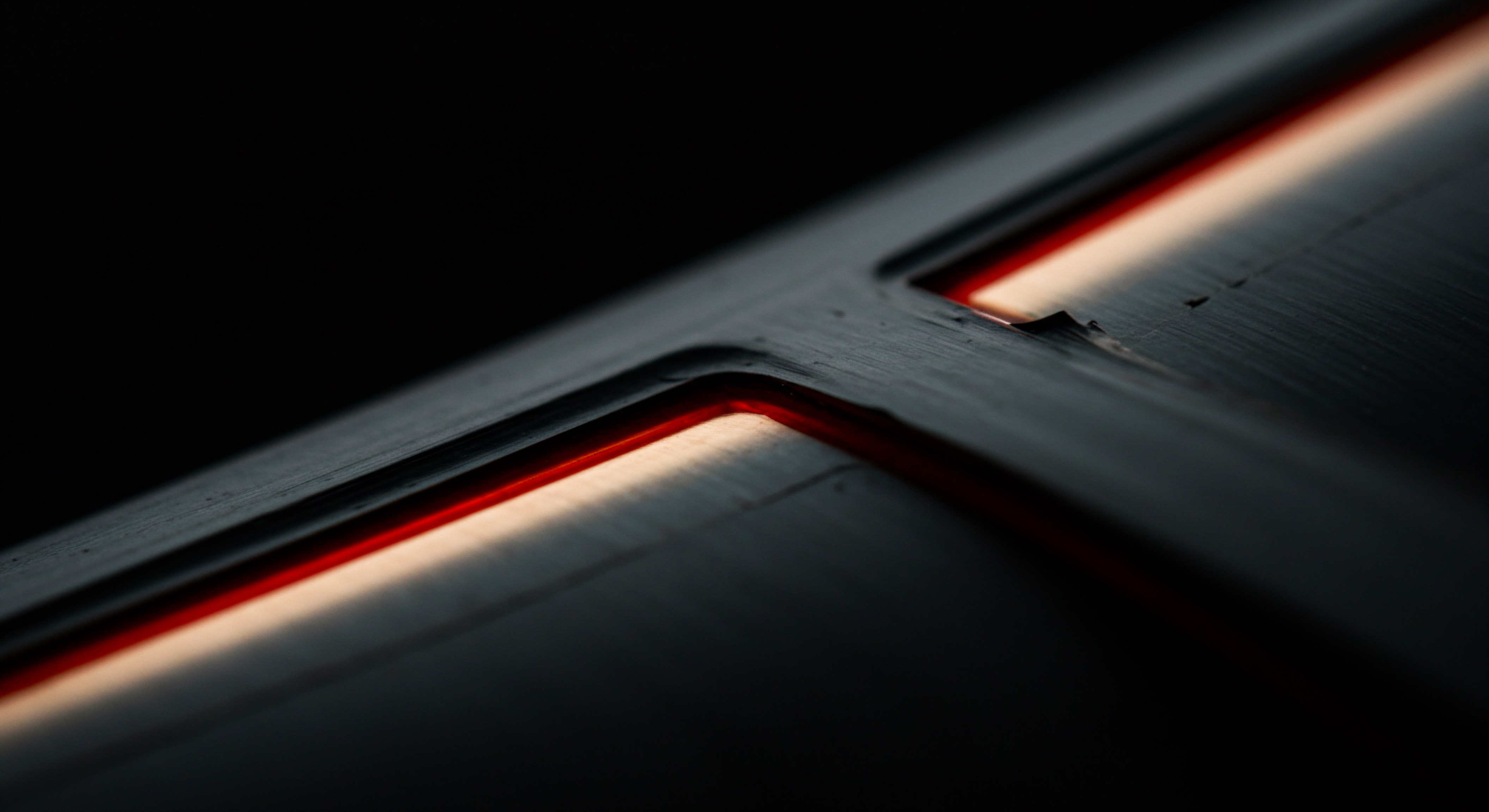
Understanding Keyword Match Types
Google Ads offers different keyword match types that dictate how closely a user’s search query must match your keywords for your ad to be triggered. Mastering these match types is crucial for SMBs to refine their targeting:
- Broad Match ● This is the Default Match Type and offers the widest reach. Ads may show for searches that include misspellings, synonyms, related searches, and other relevant variations. While broad match can generate high impressions, it often leads to lower CTR and conversion rates due to less precise targeting. For SMBs with tighter budgets, broad match should be used cautiously and monitored closely.
- Phrase Match ● Phrase Match Keywords trigger ads when the user’s search query contains the exact phrase, or close variations of the exact phrase, and may include additional words before or after. Phrase match offers a balance between reach and relevance, making it a more controlled option than broad match. For “Sweet Delights,” a phrase match keyword like “best birthday cakes” would trigger ads for searches like “best birthday cakes near me” or “order best birthday cakes online,” but not for “birthday cake ideas.”
- Exact Match ● Exact Match Keywords offer the most precise targeting. Ads are shown only when the user’s search query exactly matches the keyword, or close variations of the exact term, with the same meaning. While exact match provides the highest relevance and often the best conversion rates, it can limit reach. For SMBs aiming for highly specific audiences and maximizing conversion efficiency, exact match is invaluable. For “Sweet Delights,” an exact match keyword like “[wedding cakes]” would primarily trigger ads for searches like “wedding cakes” or “wedding cake,” but not for “wedding cake designs” unless that specific phrase is also added as an exact match keyword.
- Broad Match Modifier (BMM) ● BMM Keywords are a more controlled form of broad match. By adding a “+” sign before words in a keyword, you indicate that those words must be present in the user’s search query in some form. BMM provides a balance between broad reach and targeted relevance, often preferred by intermediate users for its flexibility and control. For “Sweet Delights,” a BMM keyword like “+custom +cakes” would trigger ads for searches like “order custom cakes online,” “custom cakes near me,” or “design custom cakes,” ensuring that both “custom” and “cakes” are present in the search.

Leveraging Negative Keywords
Just as important as selecting the right keywords is identifying and implementing negative keywords. Negative Keywords prevent your ads from showing for irrelevant search queries, saving budget and improving campaign efficiency. For SMBs, negative keywords are essential for refining targeting and avoiding wasted ad spend on searches that are unlikely to convert.
- Identify Irrelevant Searches ● Analyze Search Term Reports regularly to identify search queries that triggered your ads but are not relevant to your business. These are prime candidates for negative keywords. For “Sweet Delights,” if they are getting clicks from searches like “cake recipes” or “cake decorating supplies,” these should be added as negative keywords.
- Category-Based Negatives ● Think about Entire Categories of Searches that are irrelevant. If “Sweet Delights” only sells cakes and not savory baked goods, they might add negative keywords like “bread,” “pizza,” “quiche,” etc.
- Competitor Brand Names ● In Some Cases, especially if you don’t want to bid on competitor terms, adding competitor brand names as negative keywords can be beneficial, though this strategy should be considered carefully as bidding on competitor terms can sometimes be effective.

Advanced Ad Extensions and Ad Copy Optimization
Beyond basic ad extensions, intermediate Google Ads strategies leverage the full suite of extensions and focus on crafting highly optimized ad copy to improve CTR and conversion rates.

Utilizing the Full Range of Ad Extensions
Ad extensions enhance your ads, providing more information and making them more prominent on the search results page. Intermediate SMBs should utilize a variety of extensions strategically:
- Sitelink Extensions ● Link to Specific Pages on your website beyond the landing page URL. Sitelinks can guide users directly to product pages, contact pages, or special offers, improving user experience and navigation. “Sweet Delights” could use sitelinks to link to their “Birthday Cakes,” “Wedding Cakes,” “Contact Us,” and “Order Online” pages.
- Call Extensions ● Display Your Phone Number Directly in your ad, making it easy for customers to call you. This is particularly valuable for local SMBs that rely on phone inquiries. “Sweet Delights” should definitely use call extensions, especially for mobile searches, allowing customers to quickly place orders or ask questions.
- Location Extensions ● Show Your Business Address and Phone Number, along with a map link. Essential for local SMBs to drive foot traffic. For “Sweet Delights,” location extensions are critical for attracting local customers searching for bakeries nearby.
- Promotion Extensions ● Highlight Special Offers and Discounts directly in your ads. Great for seasonal promotions or limited-time deals. “Sweet Delights” could use promotion extensions to advertise discounts on seasonal cakes or special offers for first-time customers.
- Structured Snippet Extensions ● Showcase Specific Aspects of Your Products or Services in a structured format, like “Types,” “Destinations,” or “Services.” “Sweet Delights” could use structured snippets to highlight “Types ● Birthday Cakes, Wedding Cakes, Cupcakes, Cookies” or “Services ● Custom Orders, Delivery, Catering.”
- Price Extensions ● Display Prices for Your Products or Services directly in your ads. Useful for attracting price-sensitive customers and setting expectations. “Sweet Delights” could use price extensions to showcase prices for their most popular cake sizes or cupcake dozens.
- Image Extensions ● Visually Enhance Your Text Ads with relevant images of your products or services. Image extensions can significantly improve ad engagement, especially on mobile. “Sweet Delights” should use high-quality images of their most visually appealing cakes and pastries in image extensions.
- Lead Form Extensions ● Allow Users to Submit Their Contact Information Directly through your ad without leaving the search results page. Useful for lead generation Meaning ● Lead generation, within the context of small and medium-sized businesses, is the process of identifying and cultivating potential customers to fuel business growth. campaigns. “Sweet Delights” could use lead form extensions to collect inquiries for custom cake orders or catering services.

Crafting High-Converting Ad Copy
Intermediate ad copy optimization goes beyond simply including keywords. It’s about crafting persuasive messages that resonate with the target audience and drive clicks and conversions:
- Benefit-Oriented Headlines ● Focus on the Benefits customers will receive, not just features. Instead of “Custom Cakes Available,” use “Design Your Dream Cake ● Order Now!”
- Compelling Descriptions ● Expand on the Benefits and create a sense of urgency or exclusivity. “Freshly baked daily with premium ingredients. Limited spots available for custom orders ● book yours today!”
- Clear Call to Actions (CTAs) ● Tell Users Exactly What You Want Them to do. Use strong CTAs like “Order Now,” “Get a Quote,” “Learn More,” “Visit Our Bakery,” “Call Today.”
- Keyword Relevance ● Ensure Your Ad Copy is Highly Relevant to your targeted keywords and ad groups. This improves Quality Score and CTR.
- A/B Testing Ad Copy ● Continuously Test Different Ad Copy Variations to identify what resonates best with your audience. Test headlines, descriptions, and CTAs to optimize for performance. Google Ads makes A/B testing relatively straightforward within the platform.

Strategic Bidding and Budget Management
Intermediate Google Ads management involves moving beyond manual bidding to more strategic approaches, including automated bidding Meaning ● Automated Bidding, within the SMB landscape, signifies the use of software and algorithms to automatically set and adjust bids in online advertising auctions. and sophisticated budget allocation.

Exploring Automated Bidding Strategies
Google Ads offers various automated bidding strategies Meaning ● Automated bidding strategies empower SMBs to optimize advertising campaigns through algorithms that automatically set bids based on pre-defined goals, such as maximizing conversions or return on ad spend (ROAS). that leverage machine learning Meaning ● Machine Learning (ML), in the context of Small and Medium-sized Businesses (SMBs), represents a suite of algorithms that enable computer systems to learn from data without explicit programming, driving automation and enhancing decision-making. to optimize bids for specific goals. For SMBs ready to scale and improve efficiency, automated bidding can be a game-changer:
- Target CPA (Cost Per Acquisition) ● Set a Target CPA, and Google Ads will automatically set bids to get as many conversions as possible at or below your target CPA. Suitable for campaigns focused on lead generation or sales where you have a clear understanding of your desired cost per conversion.
- Target ROAS (Return on Ad Spend) ● Set a Target ROAS, and Google Ads will automatically set bids to maximize your conversion value Meaning ● Conversion Value, within the SMB landscape, signifies the quantifiable worth a business attributes to a specific customer action, reflecting the anticipated revenue or profit generated from that action. while trying to reach your target ROAS. Ideal for e-commerce SMBs or businesses that track revenue directly from Google Ads.
- Maximize Conversions ● Aims to Get the Most Conversions possible within your budget. A good starting point for campaigns focused on driving conversions without a specific CPA or ROAS target.
- Maximize Clicks ● Aims to Get the Most Clicks possible within your budget. Useful for campaigns focused on driving website traffic or brand awareness, but less focused on conversion efficiency.
- Target Impression Share ● Aims to Show Your Ad at the top of the page, in the absolute top position, or anywhere on the page for a certain percentage of auctions. Useful for brand visibility campaigns, but may not be the most efficient for direct response goals.

Advanced Budget Allocation and Campaign Structure
Intermediate budget management involves strategically allocating budget across campaigns and structuring campaigns for optimal performance and control:
- Prioritize High-Performing Campaigns ● Allocate More Budget to campaigns that are consistently delivering strong ROAS or CPA. Identify your most profitable campaigns and ensure they have sufficient budget to maximize their potential.
- Campaign Segmentation by Goal ● Structure Campaigns based on different marketing objectives. For example, separate campaigns for brand awareness, lead generation, and direct sales. This allows for more targeted bidding strategies and budget allocation.
- Geographic Targeting and Budgeting ● For Local SMBs, segment campaigns by geographic area and allocate budget based on the potential and performance of each region.
- Dayparting and Budget Adjustments ● Analyze Performance Data to identify peak and off-peak hours or days. Adjust bids or budgets based on time of day or day of the week to optimize for peak conversion periods.

Conversion Tracking and Analytics Deep Dive
Intermediate Google Ads management necessitates a more in-depth understanding of conversion tracking and analytics to measure campaign effectiveness and identify areas for improvement.

Advanced Conversion Tracking Setup
Beyond basic conversion tracking, intermediate SMBs should implement more granular and comprehensive tracking:
- Value-Based Conversion Tracking ● Assign Values to Different Types of Conversions based on their business impact. For example, a lead form submission might be worth less than an online purchase. Value-based tracking allows for more accurate ROAS calculations and optimization.
- Enhanced Ecommerce Tracking ● For E-Commerce SMBs, implement enhanced ecommerce tracking to track detailed transaction data, including product revenue, average order value, and product performance. This provides rich insights for optimizing product listings and marketing efforts.
- Phone Call Tracking ● Set up Call Tracking to measure conversions from phone calls originating from Google Ads. This is crucial for SMBs that generate significant business through phone inquiries. Google Ads offers call tracking features, or third-party call tracking services can be integrated.
- Offline Conversion Tracking ● Import Offline Conversions (e.g., sales closed offline after a Google Ads lead) back into Google Ads to get a complete picture of campaign performance and attribute offline revenue to online advertising efforts.
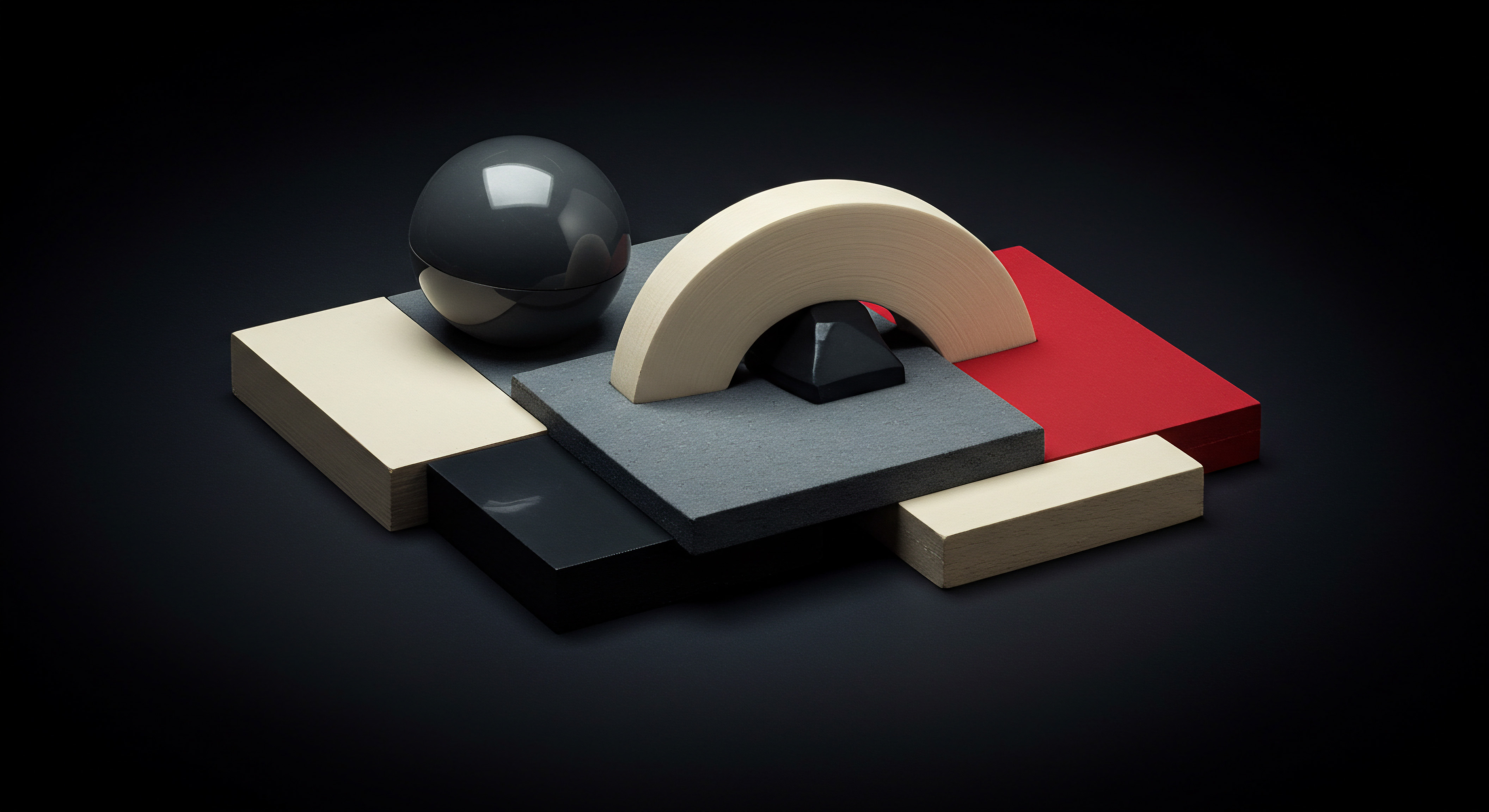
Leveraging Google Analytics for Deeper Insights
Integrating Google Ads with Google Analytics Meaning ● Google Analytics, pivotal for SMB growth strategies, serves as a web analytics service tracking and reporting website traffic, offering insights into user behavior and marketing campaign performance. unlocks a wealth of data and insights for intermediate SMBs:
- Analyze User Behavior Post-Click ● Use Google Analytics to understand how users behave on your website after clicking on your ads. Analyze bounce rates, pages per session, session duration, and conversion paths to identify landing page optimization opportunities and user experience improvements.
- Attribution Modeling ● Explore Different Attribution Models in Google Analytics to understand how different touchpoints contribute to conversions. Move beyond last-click attribution to more sophisticated models like linear, time-decay, or position-based attribution to get a more holistic view of your marketing funnel.
- Audience Insights ● Leverage Google Analytics Audience Reports to understand the demographics, interests, and behaviors of users who convert from Google Ads. Use these insights to refine audience targeting and personalize ad messaging.
- Custom Dashboards and Reports ● Create Custom Dashboards and Reports in Google Analytics to monitor key Google Ads metrics and KPIs relevant to your SMB. Automate reporting to track performance trends and identify anomalies quickly.
By mastering these intermediate strategies, SMBs can significantly enhance their Google Ads performance, drive more qualified traffic, improve conversion rates, and maximize their return on investment. The transition to intermediate-level management is about moving from tactical execution to strategic optimization and data-driven decision-making.

Advanced
At the advanced level, Google Ads for SMBs transcends mere campaign management and evolves into a sophisticated, data-driven ecosystem designed for sustainable growth Meaning ● Sustainable SMB growth is balanced expansion, mitigating risks, valuing stakeholders, and leveraging automation for long-term resilience and positive impact. and competitive advantage. This stage is characterized by a profound understanding of complex algorithms, predictive analytics, and nuanced user behavior. Advanced strategies for SMBs involve not only optimizing within the Google Ads platform but also integrating it seamlessly with broader business intelligence Meaning ● BI for SMBs: Transforming data into smart actions for growth. and automation frameworks. The advanced meaning of Google Ads for SMBs, therefore, becomes not just a marketing channel, but a dynamic engine for business intelligence, customer acquisition, and long-term strategic growth, pushing the boundaries of what’s conventionally considered possible for smaller enterprises.
Advanced Google Ads for SMBs is a dynamic, data-driven ecosystem integrating predictive analytics, automation, and business intelligence for sustainable SMB growth.

Redefining Google Ads for SMBs ● An Advanced Perspective
From an advanced business perspective, Google Ads for SMBs is not simply about advertising; it’s a strategic intelligence platform. Reputable business research, including studies from Google Scholar and industry reports from domains like McKinsey and Harvard Business Review, increasingly highlight the transformative potential of digital advertising data when integrated with business strategy. For SMBs, this means moving beyond seeing Google Ads as a siloed marketing tool and instead recognizing its capacity to provide invaluable insights into market trends, customer behavior, and competitive landscapes. The advanced meaning hinges on leveraging Google Ads data to inform broader business decisions, from product development to customer service improvements, and even strategic pivots in business models.
This perspective acknowledges the multi-cultural business aspects as Google Ads operates globally, offering insights into diverse consumer behaviors across different markets. Cross-sectorial business influences are also critical; for instance, the retail sector’s adoption of sophisticated online tracking and personalization has raised customer expectations across all sectors, impacting how SMBs in even traditional industries need to approach digital marketing.
Focusing on one critical cross-sectorial influence ● the rise of Data-Driven Decision-Making across all industries ● reveals significant business outcomes for SMBs using Google Ads in an advanced manner. Historically, SMBs often relied on intuition or limited local market knowledge. Google Ads, when utilized strategically, provides a wealth of real-time data that can replace guesswork with informed decisions. For example:
- Product Development Insights ● Analyzing Search Query Data reveals unmet customer needs and emerging product trends. If an SMB bakery, “Sweet Delights,” observes a surge in searches for “gluten-free vegan birthday cakes,” this data signals a potential product development opportunity, informing menu expansion and catering to a growing market segment.
- Pricing Strategy Optimization ● Monitoring Competitor Ad Strategies and keyword bidding patterns provides insights into market pricing dynamics. SMBs can use this competitive intelligence to refine their pricing strategies, ensuring they remain competitive yet profitable. For instance, observing competitors aggressively bidding on “discount cakes” might prompt “Sweet Delights” to consider offering targeted promotions or loyalty programs rather than directly lowering prices across the board.
- Customer Segmentation and Personalization ● Advanced Audience Segmentation within Google Ads, combined with website analytics, allows SMBs to identify distinct customer segments based on demographics, interests, and purchase behavior. This enables highly personalized ad messaging and offers, increasing ad relevance and conversion rates. “Sweet Delights” could segment audiences interested in “wedding cakes” versus “kids birthday cakes” and tailor ad copy and landing pages accordingly, significantly improving engagement and conversion.
- Geographic Expansion Strategies ● Analyzing Geographic Performance Data within Google Ads campaigns helps SMBs identify high-potential expansion markets. If “Sweet Delights” observes strong online demand from a neighboring town, this data can inform decisions about opening a new location or expanding delivery services, minimizing risks associated with market expansion.
The advanced meaning of Google Ads for SMBs, therefore, is deeply intertwined with its capacity to function as a business intelligence tool, driving strategic decisions and fostering sustainable growth in an increasingly competitive and data-driven business environment. This necessitates a shift in perspective from tactical ad management to strategic data utilization and integration across the SMB’s operations.

Advanced Audience Targeting and Segmentation Strategies
Moving beyond basic demographics and interests, advanced Google Ads strategies for SMBs leverage sophisticated audience segmentation Meaning ● Audience Segmentation, within the SMB context of growth and automation, denotes the strategic division of a broad target market into distinct, smaller subgroups based on shared characteristics and behaviors; a pivotal step allowing businesses to efficiently tailor marketing messages and resource allocation. and targeting techniques to reach hyper-relevant customer segments with precision.
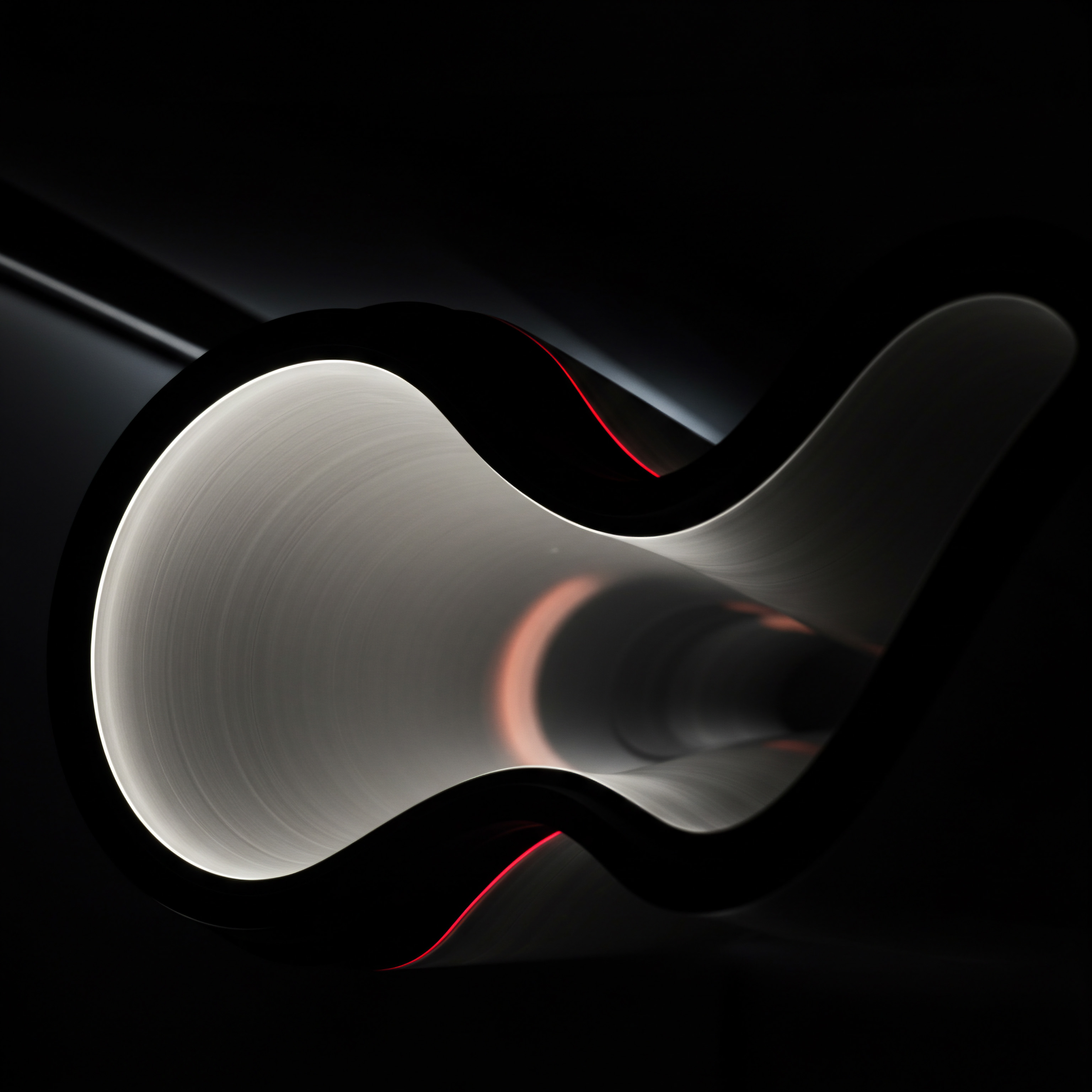
Custom Audiences and Intent-Based Targeting
Custom audiences allow SMBs to define audiences based on highly specific criteria, reaching users with demonstrated intent and interest in their offerings:
- Custom Intent Audiences ● Create Audiences Based on Keywords, URLs, and Apps that users have recently searched for, visited, or used. This allows for targeting users actively researching topics related to your products or services. For “Sweet Delights,” a custom intent audience could be created using keywords like “cake decorating classes,” “wedding planning websites,” and “catering apps,” targeting users actively involved in cake-related activities or event planning.
- Customer Match ● Upload Customer Lists (email addresses, phone numbers, mailing addresses) to reach existing customers or similar audiences. This is powerful for remarketing to past customers, upselling, or targeting lookalike audiences. “Sweet Delights” can upload their customer email list to re-engage past customers with special offers or promote new product lines.
- Website Visitors (Remarketing Lists for Search Ads – RLSA) ● Target Users Who Have Previously Visited Your Website. RLSA allows you to tailor your search ads and bids for users who are already familiar with your brand, increasing conversion rates. “Sweet Delights” can create RLSA campaigns to target users who visited their website but didn’t place an order, offering them a special discount or highlighting new cake designs.

Layered Targeting and Audience Expansion
Advanced targeting involves layering different audience criteria and strategically expanding reach while maintaining relevance:
- Layered Demographics and Interests ● Combine Demographic Targeting (age, gender, parental status) with detailed interests and behaviors to create highly specific audience segments. For example, “Sweet Delights” could target “affluent females aged 25-44 interested in gourmet food and event planning” for their wedding cake promotions.
- In-Market Audiences ● Target Users Who are Actively Researching and comparing products or services within specific categories. Google identifies in-market audiences based on their browsing behavior and purchase intent. “Sweet Delights” can target in-market audiences for “catering services” or “bakery goods” to reach users actively looking to purchase these services.
- Similar Audiences ● Expand Your Reach by targeting users who are similar to your existing customer lists or website visitors. Google’s algorithms identify users with similar characteristics and online behavior, allowing you to reach new potential customers who are likely to be interested in your offerings. “Sweet Delights” can use similar audiences based on their customer match lists or website visitor lists to expand their reach to new, relevant users.
- Audience Expansion ● Utilize Audience Expansion Options within Google Ads to automatically reach users who are similar to your defined target audiences but might fall slightly outside your initial criteria. This can help discover new potential customer segments while maintaining campaign performance.

Predictive Analytics and Machine Learning Integration
Advanced Google Ads management leverages predictive analytics Meaning ● Strategic foresight through data for SMB success. and machine learning to automate optimization, forecast performance, and proactively identify opportunities and risks.

Smart Bidding and AI-Powered Optimization
Smart Bidding strategies go beyond basic automated bidding, using machine learning to optimize bids in real-time based on a multitude of signals and predict future performance:
- Value-Based Bidding (Maximize Conversion Value, Target ROAS) ● Smart Bidding Strategies like Maximize Conversion Value and Target ROAS optimize bids not just for conversions, but for the value associated with each conversion. This is crucial for SMBs that offer products or services with varying profit margins. “Sweet Delights” can use value-based bidding, assigning higher values to wedding cake orders compared to cupcake orders, ensuring the bidding algorithm prioritizes higher-value conversions.
- Auction-Time Bidding ● Smart Bidding Analyzes Auction-Time Signals like device, location, time of day, remarketing lists, and more to adjust bids for each individual auction in real-time. This granular optimization maximizes efficiency and ROI.
- Predictive CPA and ROAS ● Smart Bidding Algorithms Predict the likelihood of conversions and conversion values based on historical data and real-time signals, proactively adjusting bids to maximize performance and achieve target CPA or ROAS goals.
- Seasonality Adjustments and Smart Campaigns ● Leverage Seasonality Adjustments in Smart Bidding Meaning ● Smart Bidding, within the SMB context, signifies leveraging automated, machine learning-powered strategies to optimize advertising campaigns across platforms like Google Ads. to account for predictable fluctuations in conversion rates during holidays or seasonal events. Explore Smart Campaigns for simpler, AI-driven campaign management, especially for SMBs with limited in-house expertise, while recognizing the trade-off in control compared to fully customized campaigns.

Forecasting and Scenario Planning
Predictive analytics enables SMBs to forecast campaign performance and conduct scenario planning Meaning ● Scenario Planning, for Small and Medium-sized Businesses (SMBs), involves formulating plausible alternative futures to inform strategic decision-making. to anticipate future outcomes and make proactive adjustments:
- Performance Forecasting Tools ● Utilize Google Ads’ Built-In Forecasting Tools and external predictive analytics platforms to forecast campaign performance based on historical data, seasonality, and market trends. This helps in budget planning and setting realistic performance targets.
- Scenario Planning and “What-If” Analysis ● Conduct “what-If” Analysis to simulate the impact of different bidding strategies, budget changes, or targeting adjustments on campaign performance. This allows for proactive scenario planning and risk mitigation. For “Sweet Delights,” scenario planning could involve simulating the impact of increasing bids on wedding cake keywords during peak wedding season or adjusting budgets based on forecasted demand for holiday-themed cakes.
- Anomaly Detection and Alert Systems ● Implement Anomaly Detection Meaning ● Anomaly Detection, within the framework of SMB growth strategies, is the identification of deviations from established operational baselines, signaling potential risks or opportunities. and alert systems to identify unexpected performance fluctuations or potential issues in campaigns proactively. This allows for timely intervention and prevents significant performance drops. Advanced analytics platforms can automate anomaly detection and send alerts for unusual changes in key metrics.
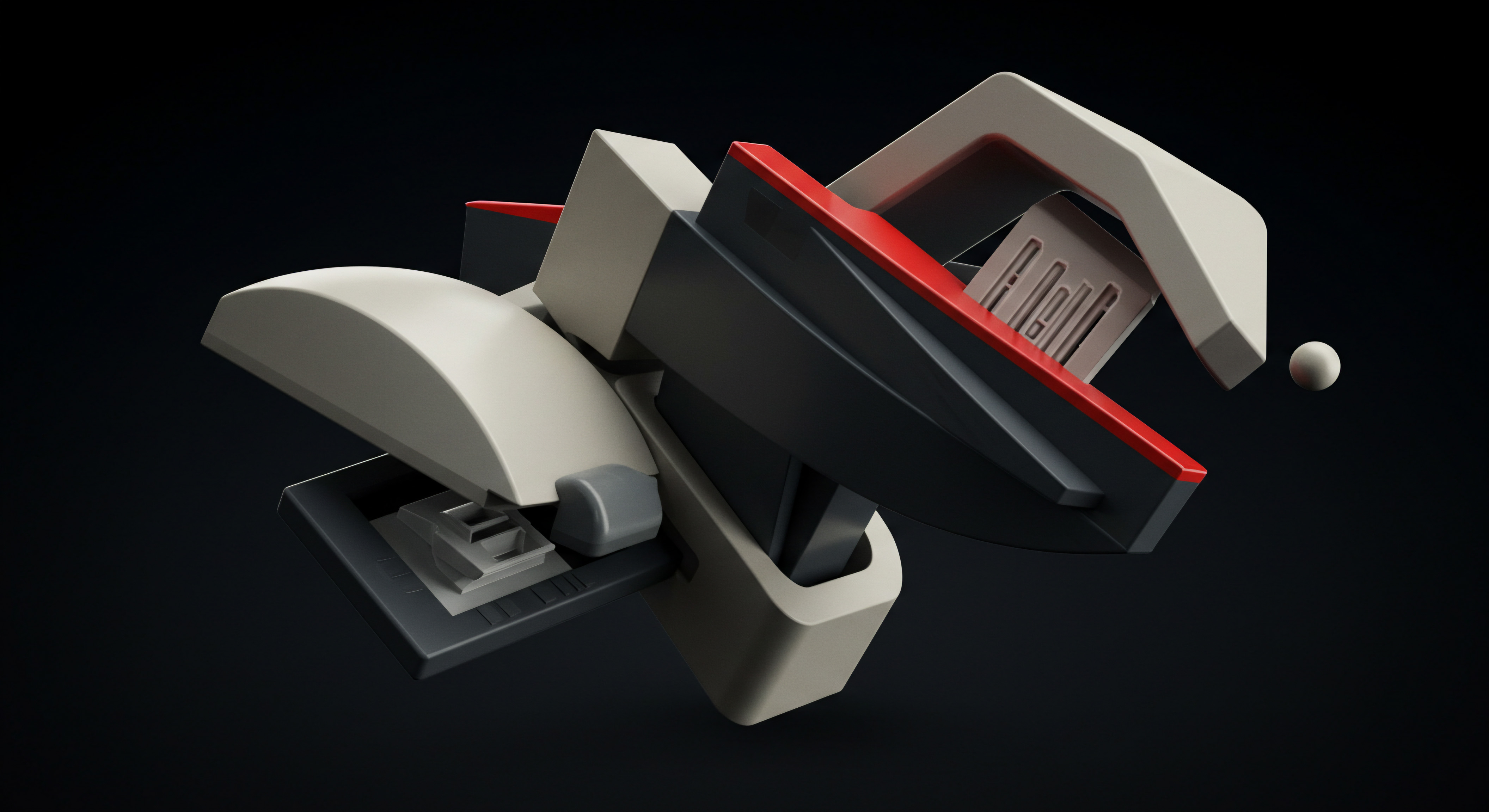
Cross-Channel Integration and Marketing Automation
Advanced Google Ads strategies involve seamless integration with other marketing channels and the implementation of marketing automation Meaning ● Marketing Automation for SMBs: Strategically automating marketing tasks to enhance efficiency, personalize customer experiences, and drive sustainable business growth. to streamline workflows and enhance customer experiences.

Integrating Google Ads with CRM and Marketing Automation Platforms
Integrating Google Ads with CRM (Customer Relationship Management) and marketing automation platforms Meaning ● MAPs empower SMBs to automate marketing, personalize customer journeys, and drive growth through data-driven strategies. creates a unified view of customer interactions and automates marketing processes:
- CRM Integration for Lead Management ● Integrate Google Ads with Your CRM System to automatically capture leads generated through Google Ads lead form extensions or website forms. This streamlines lead management, allows for efficient follow-up, and tracks lead conversion rates from Google Ads to sales.
- Marketing Automation for Personalized Journeys ● Use Marketing Automation Platforms to create personalized customer journeys triggered by Google Ads interactions. For example, trigger automated email sequences for users who download a lead magnet from a Google Ads landing page or abandon their shopping cart after clicking on a Google Ads product ad.
- Cross-Channel Attribution and Reporting ● Utilize Marketing Automation Platforms or advanced analytics tools to track customer journeys across multiple marketing channels, including Google Ads, social media, email marketing, and more. This provides a holistic view of marketing performance and enables accurate cross-channel attribution modeling.
Automating Campaign Management and Reporting
Automation tools and scripts can significantly streamline campaign management, reporting, and optimization tasks, freeing up valuable time for strategic analysis and decision-making:
- Google Ads Scripts for Automation ● Utilize Google Ads Scripts to automate repetitive tasks like bid adjustments, keyword management, ad copy testing, and reporting. Scripts can be customized to automate specific campaign management workflows and improve efficiency. For example, a script could be used to automatically pause underperforming keywords or adjust bids based on weather conditions (relevant for certain SMBs).
- Third-Party Automation Tools ● Explore Third-Party Google Ads Automation Tools that offer advanced features like automated bid optimization, performance reporting, competitor analysis, and campaign management workflows. These tools can provide more sophisticated automation capabilities than native Google Ads features.
- Automated Reporting and Dashboards ● Set up Automated Reporting and Dashboards to regularly monitor key Google Ads metrics and KPIs. Tools like Google Data Studio can be used to create visually appealing and interactive dashboards that automatically update with real-time data, providing a quick overview of campaign performance.
Ethical Considerations and Long-Term Sustainability
Advanced Google Ads strategies must also consider ethical implications and focus on long-term sustainable growth, avoiding short-sighted tactics that could harm brand reputation or customer trust.
Transparency and User Privacy
Ethical Google Ads practices prioritize transparency and respect user privacy:
- Transparent Ad Messaging ● Ensure Ad Copy is Transparent and Accurately Represents your products or services. Avoid misleading or deceptive advertising practices that could erode customer trust.
- Data Privacy and GDPR/CCPA Compliance ● Adhere to Data Privacy Regulations like GDPR (General Data Protection Regulation) and CCPA (California Consumer Privacy Act) when collecting and using user data for targeting and remarketing. Obtain user consent where required and be transparent about data collection practices.
- Responsible Remarketing Practices ● Use Remarketing Responsibly and avoid overly aggressive or intrusive remarketing tactics that could annoy or alienate potential customers. Provide options for users to opt out of remarketing.
Sustainable Growth and Long-Term Value
Advanced strategies focus on building sustainable growth and long-term customer value, rather than solely chasing short-term gains:
- Customer Lifetime Value (CLTV) Optimization ● Focus on Optimizing Google Ads Campaigns for customer lifetime value, not just immediate conversions. Acquire customers who are likely to be repeat purchasers and contribute to long-term revenue growth. Value-based bidding and audience segmentation can be aligned with CLTV optimization.
- Brand Building and Long-Term Brand Equity ● Balance Direct Response Marketing with Brand Building Meaning ● Brand building, within the context of SMB growth, involves strategically establishing and reinforcing a distinctive identity to connect with target customers and differentiate from competitors. activities within Google Ads. Invest in campaigns that increase brand awareness Meaning ● Brand Awareness for SMBs: Building recognition and trust to drive growth in a competitive market. and build long-term brand equity, not just immediate sales. Display campaigns and video ads can be used for brand building alongside search campaigns.
- Sustainable Bidding and Budgeting Practices ● Avoid Aggressive Bidding Strategies that inflate costs and erode profitability in the long run. Focus on sustainable bidding practices that maximize ROI and maintain healthy campaign performance over time. Regularly review and adjust bidding strategies to ensure long-term sustainability.
By embracing these advanced strategies, SMBs can transform Google Ads from a simple advertising platform into a powerful engine for business growth, competitive advantage, and sustainable success in the digital age. The key is to move beyond tactical execution and adopt a strategic, data-driven, and ethically conscious approach to Google Ads management.