
Fundamentals
For Small to Medium-Sized Businesses (SMBs) navigating the digital landscape, understanding customer behavior Meaning ● Customer Behavior, within the sphere of Small and Medium-sized Businesses (SMBs), refers to the study and analysis of how customers decide to buy, use, and dispose of goods, services, ideas, or experiences, particularly as it relates to SMB growth strategies. online is no longer optional ● it’s essential for sustainable growth. Google Analytics 4 (GA4) emerges as a powerful, yet sometimes daunting, tool in this arena. At its most fundamental level, GA4 for SMBs represents a shift from traditional, session-based analytics to a more holistic, event-driven model.
This transition is crucial for SMBs because it provides a deeper, more nuanced understanding of the customer journey Meaning ● The Customer Journey, within the context of SMB growth, automation, and implementation, represents a visualization of the end-to-end experience a customer has with an SMB. across various devices and platforms, moving beyond simple page views to encompass a richer tapestry of user interactions. This foundational understanding is not just about tracking website traffic; it’s about building a data-informed culture within the SMB, empowering businesses to make strategic decisions based on concrete user behavior insights rather than relying solely on intuition or outdated metrics.

Understanding the Core Shift ● From Sessions to Events
Traditional analytics, like Universal Analytics (UA), primarily focused on sessions ● groupings of user interactions within a specific timeframe. While useful, this session-centric approach often missed crucial details about individual user actions and their progression across different touchpoints. GA4, in contrast, is fundamentally event-based. Every user interaction, from a page view to a video play, a file download, or even scrolling depth, is tracked as a distinct event.
This granular approach offers SMBs a far more detailed picture of how users are truly engaging with their online presence. For instance, instead of simply knowing how many sessions visited a product page, GA4 can reveal how many users scrolled to the bottom of the page, watched a product video, or added the product to their wishlist ● providing actionable insights Meaning ● Actionable Insights, within the realm of Small and Medium-sized Businesses (SMBs), represent data-driven discoveries that directly inform and guide strategic decision-making and operational improvements. into content engagement and potential conversion bottlenecks.
For SMBs, GA4’s event-based model translates to a richer understanding of customer interactions, moving beyond surface-level metrics to reveal deeper engagement patterns.
This shift to event-based tracking has profound implications for SMBs. It allows for a more flexible and customizable analytics setup, tailored to the specific needs and objectives of each business. SMBs can define and track custom events that are most relevant to their unique business model, whether it’s tracking lead form submissions, newsletter sign-ups, or interactions within a specific application embedded on their website.
This level of customization ensures that SMBs are focusing on the metrics that truly matter for their growth, rather than being constrained by pre-defined session metrics that may not fully capture their business reality. Furthermore, the event-driven model is inherently more future-proof, aligning with the evolving digital landscape where user interactions are increasingly fragmented across various devices and platforms.

Key Benefits of GA4 for SMBs ● A Practical Overview
Implementing GA4 offers a range of tangible benefits for SMBs, directly contributing to improved marketing effectiveness, enhanced customer understanding, and ultimately, business growth. These benefits, while powerful, are most effectively realized when understood and applied within the context of limited SMB resources and the need for streamlined, actionable insights.
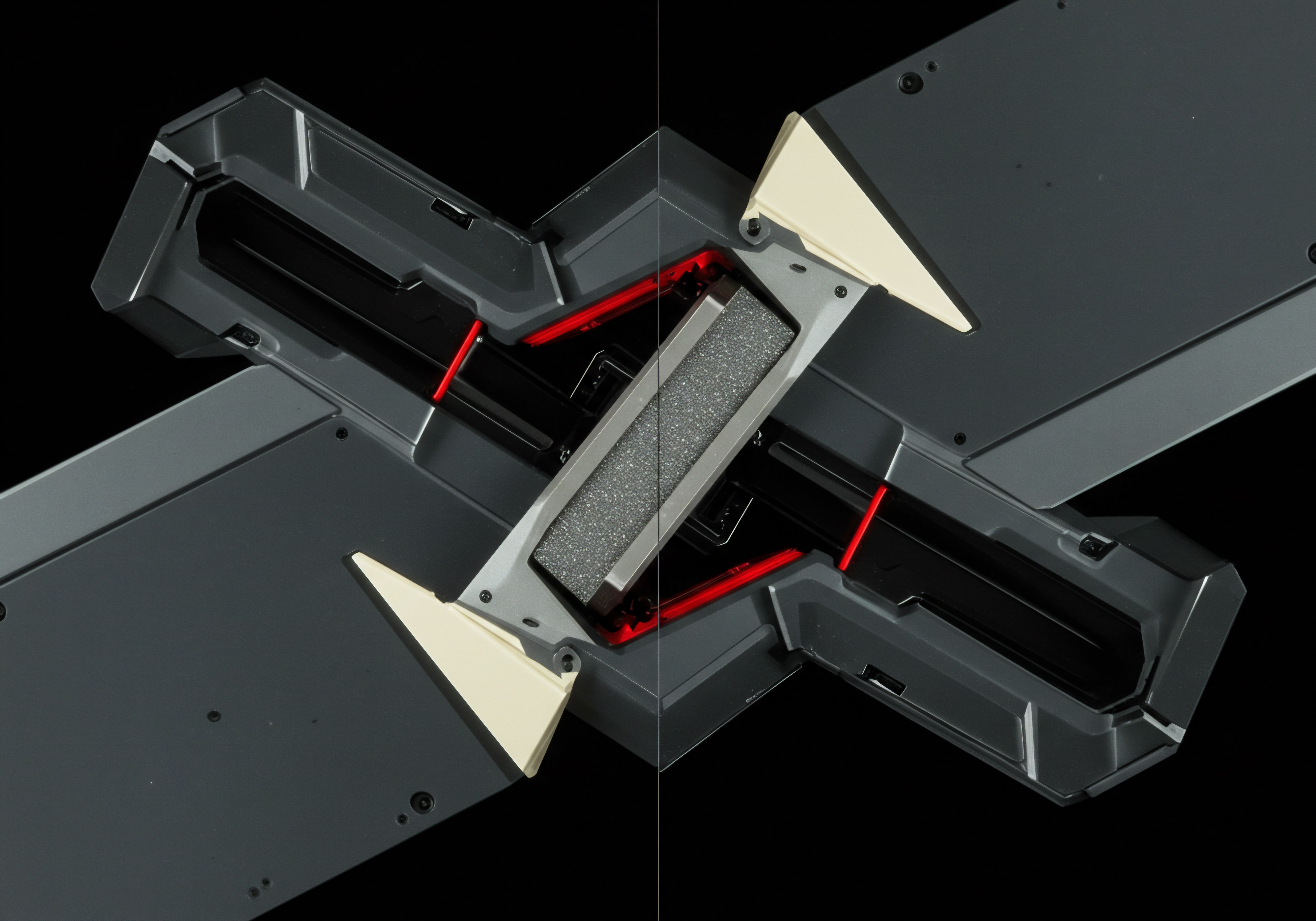
Enhanced Customer Journey Understanding
GA4’s cross-device tracking capabilities allow SMBs to stitch together the complete customer journey, even when users interact with their business across multiple devices (desktop, mobile, tablet) and platforms (website, app). This unified view is invaluable for understanding the full path to conversion and identifying touchpoints that are most influential in driving customer acquisition and retention. For example, an SMB might discover that a significant portion of their customers initially discover their products on mobile but complete the purchase on desktop. This insight can inform targeted marketing Meaning ● Targeted marketing for small and medium-sized businesses involves precisely identifying and reaching specific customer segments with tailored messaging to maximize marketing ROI. efforts, optimizing the mobile experience for initial engagement and ensuring a seamless transition to desktop for the final conversion.

Improved Measurement of Engagement
Moving beyond simple page views and bounce rates, GA4 provides a suite of engagement metrics that offer a more accurate reflection of user interest and interaction. Metrics like engagement time, scroll depth, and video engagement provide a deeper understanding of content consumption and user attention. For SMBs, this means being able to identify content that truly resonates with their audience and optimize underperforming content to improve engagement and drive desired actions. For instance, if an SMB notices low scroll depth on a key service page, they can investigate whether the content is too lengthy, poorly structured, or not addressing user needs effectively.

Predictive Insights for Proactive Decision-Making
GA4 leverages machine learning Meaning ● Machine Learning (ML), in the context of Small and Medium-sized Businesses (SMBs), represents a suite of algorithms that enable computer systems to learn from data without explicit programming, driving automation and enhancing decision-making. to offer predictive insights Meaning ● Predictive Insights within the SMB realm represent the actionable intelligence derived from data analysis to forecast future business outcomes. into future user behavior. For SMBs, this translates to the ability to anticipate customer churn, identify potential high-value customers, and optimize marketing spend for maximum impact. For example, GA4 can predict which users are likely to convert in the next seven days, allowing SMBs to target these users with personalized offers or retargeting campaigns to accelerate conversions. These predictive capabilities, while still evolving, represent a significant step towards proactive, data-driven decision-making for SMBs, moving beyond reactive analysis of past performance.

Integration with Google Marketing Platform
GA4 seamlessly integrates with other Google Marketing Platform products, such as Google Ads Meaning ● Google Ads represents a pivotal online advertising platform for SMBs, facilitating targeted ad campaigns to reach potential customers efficiently. and Google Optimize. This integration streamlines workflows and allows for more effective campaign optimization and personalization. For SMBs using Google Ads, GA4 integration enables richer audience segmentation, improved conversion tracking, and more effective retargeting strategies. Similarly, integration with Google Optimize allows for A/B testing and website personalization based on GA4 data, empowering SMBs to continuously improve their online experience and drive conversions.
To summarize, GA4 at its fundamental level for SMBs is about understanding the shift to event-based tracking, recognizing the core benefits of enhanced customer journey understanding, improved engagement measurement, predictive insights, and seamless integration with the Google Marketing Platform. These fundamentals lay the groundwork for SMBs to leverage GA4 effectively and unlock its potential for driving growth and achieving business objectives.
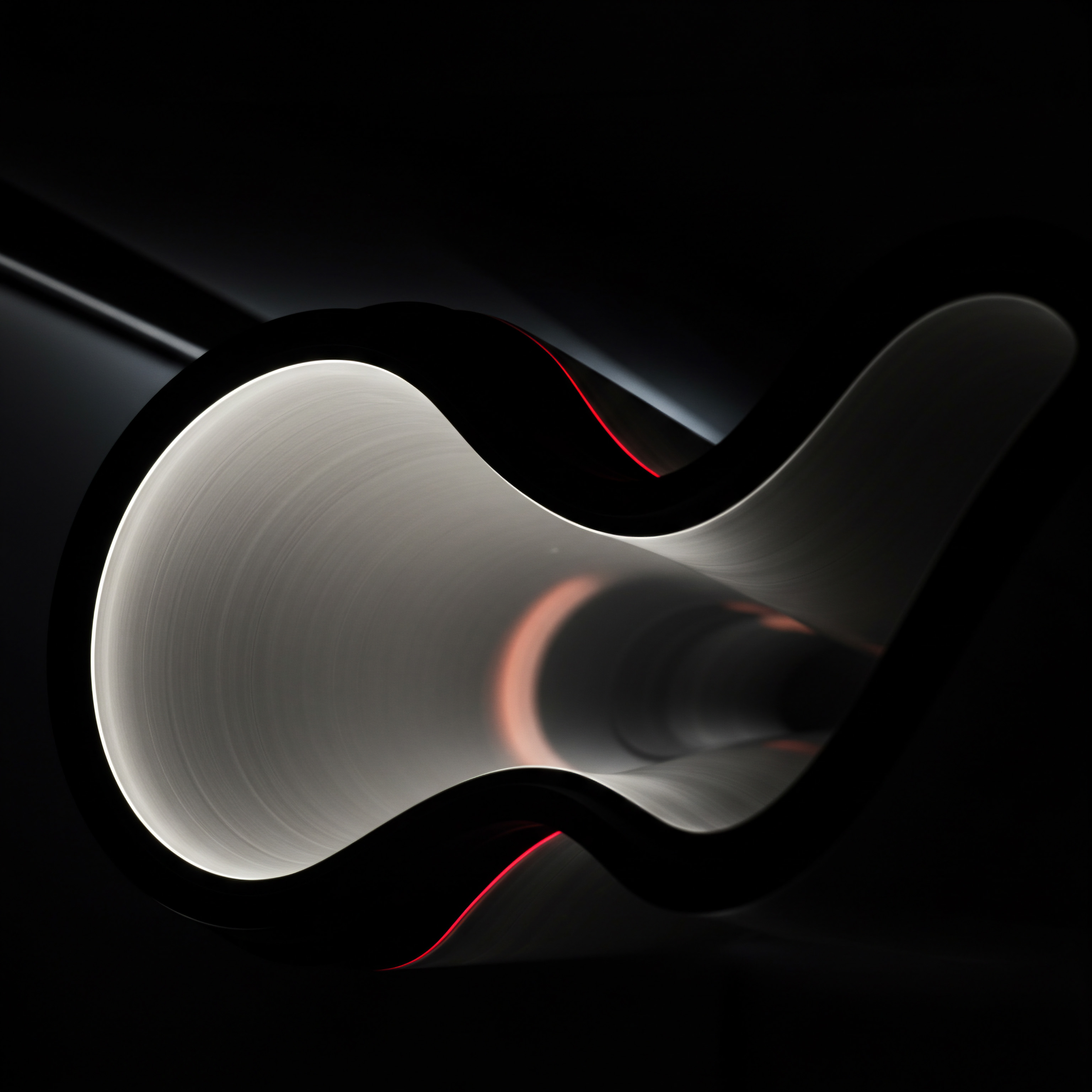
Setting Up GA4 ● A Beginner’s Guide for SMBs
The initial setup of GA4 might seem complex, but for SMBs, focusing on the essential steps is key to a successful implementation. A phased approach, starting with basic setup and gradually incorporating more advanced features, is often the most manageable and effective strategy for resource-constrained SMBs.
- Account and Property Creation ● The first step is creating a GA4 account (or using an existing Google account) and setting up a GA4 property. It’s crucial to understand that GA4 properties are distinct from Universal Analytics properties, requiring a separate setup even if you already use UA. During property creation, SMBs should clearly define their reporting time zone and currency, ensuring consistency across all reporting.
- Data Stream Configuration ● GA4 collects data through data streams, which represent the sources of your data (website, app). For most SMBs, the primary data stream will be their website. Setting up a website data stream involves providing your website URL and configuring enhanced measurement. Enhanced measurement automatically tracks common events like page views, scrolls, outbound clicks, site search, video engagement, and file downloads, providing valuable baseline data without requiring custom coding.
- Basic Event Tracking ● While enhanced measurement captures many key events, SMBs often need to track specific actions relevant to their business goals. This might include contact form submissions, newsletter sign-ups, or clicks on specific call-to-action buttons. Setting up basic event tracking Meaning ● Event Tracking, within the context of SMB Growth, Automation, and Implementation, denotes the systematic process of monitoring and recording specific user interactions, or 'events,' within digital properties like websites and applications. can be done through Google Tag Manager (GTM) or directly within the GA4 interface using code snippets. For SMBs new to event tracking, starting with a few key conversion events is recommended to avoid overwhelming complexity.
- User and Permission Management ● As SMBs grow, managing user access and permissions within GA4 becomes important. GA4 allows for granular control over user roles, ensuring that different team members have appropriate access to data and reports. Setting up user permissions correctly is crucial for data security and maintaining data integrity.
- Initial Data Exploration and Reporting ● Once data collection is set up, SMBs should familiarize themselves with the GA4 interface and explore the available reports. Starting with the Acquisition reports to understand traffic sources and the Engagement reports to analyze user behavior on the website provides a solid foundation for data-driven decision-making. Customizing the GA4 interface and reports to focus on key SMB metrics can enhance usability and ensure that relevant insights are readily accessible.
By following these fundamental steps, SMBs can effectively set up GA4 and begin leveraging its powerful analytics capabilities. The key is to start simple, focus on core business objectives, and gradually expand the implementation as expertise and data maturity grow within the organization.

Common Pitfalls to Avoid in GA4 Setup for SMBs
While GA4 offers significant advantages, SMBs can encounter common pitfalls during setup and implementation if not approached strategically. Understanding these potential challenges and proactively addressing them is crucial for a successful GA4 journey.
- Overwhelming Complexity ● GA4’s advanced features and flexible configuration options can be overwhelming for SMBs with limited analytics expertise. Trying to implement everything at once can lead to confusion, errors, and ultimately, abandonment of the platform. Solution ● Start with the fundamentals, focusing on core tracking and reporting. Gradually explore advanced features as comfort and expertise grow. Prioritize tracking events that directly align with key business objectives.
- Lack of Clear Measurement Objectives ● Without clearly defined measurement objectives, SMBs can get lost in the vast amount of data GA4 provides, without deriving actionable insights. Solution ● Before setting up GA4, define specific business questions you want to answer with data. Identify key performance indicators Meaning ● Key Performance Indicators (KPIs) represent measurable values that demonstrate how effectively a small or medium-sized business (SMB) is achieving key business objectives. (KPIs) that align with your business goals and configure GA4 to track and report on these KPIs effectively.
- Inconsistent Tracking Implementation ● Errors in tracking code implementation or inconsistent event naming conventions can lead to inaccurate data and misleading reports. Solution ● Thoroughly test your GA4 implementation after setup. Use Google Tag Manager’s preview mode and GA4’s DebugView to verify that events are being tracked correctly. Establish clear naming conventions for events and parameters and maintain consistency across your tracking setup.
- Neglecting Data Privacy Meaning ● Data privacy for SMBs is the responsible handling of personal data to build trust and enable sustainable business growth. Considerations ● With increasing focus on data privacy regulations like GDPR and CCPA, SMBs must ensure their GA4 implementation is compliant. Solution ● Review and configure GA4’s data privacy settings. Implement consent mechanisms for cookie tracking and ensure compliance with relevant privacy regulations. Utilize GA4’s data deletion and anonymization features as needed.
- Insufficient Training and Support ● SMB teams often lack dedicated analytics resources and may struggle to understand and utilize GA4 effectively without proper training and support. Solution ● Invest in training resources for your team. Google offers extensive documentation and learning resources for GA4. Consider leveraging online courses or consulting with analytics experts to accelerate your team’s learning curve and ensure effective GA4 utilization.
By being mindful of these common pitfalls and proactively implementing the suggested solutions, SMBs can navigate the GA4 landscape more effectively and maximize the value they derive from this powerful analytics platform. The fundamental understanding and careful setup are the cornerstones for leveraging GA4 for SMB growth Meaning ● SMB Growth is the strategic expansion of small to medium businesses focusing on sustainable value, ethical practices, and advanced automation for long-term success. and data-driven decision-making.

Intermediate
Building upon the fundamentals of GA4, the intermediate stage for SMBs involves moving beyond basic setup and reporting to leverage more sophisticated features for deeper analysis and strategic optimization. At this level, GA4 for SMBs transforms from a simple traffic counter into a powerful engine for understanding customer behavior, personalizing experiences, and driving measurable business outcomes. The focus shifts towards actively using GA4 data to inform marketing strategies, improve website performance, and enhance customer engagement. This intermediate proficiency is crucial for SMBs aiming to gain a competitive edge in increasingly data-driven markets.

Advanced Event Tracking and Parameterization for Granular Insights
While basic event tracking captures essential interactions, intermediate GA4 proficiency requires delving into advanced event tracking and parameterization. This involves not only tracking what users are doing but also understanding the context and details of those actions. Parameters are additional pieces of information that can be attached to events, providing richer context and enabling more granular analysis. For SMBs, this level of detail is invaluable for understanding nuanced user behaviors and optimizing specific aspects of their online experience.
Intermediate GA4 usage for SMBs is characterized by advanced event tracking and parameterization, enabling granular insights and strategic optimization.
For example, consider an e-commerce SMB. Basic event tracking might capture “add to cart” events. However, with parameterization, they can track parameters like item_name, item_category, item_price, and quantity for each “add to cart” event. This richer data allows for detailed analysis of which products are most frequently added to cart, which categories are performing best, and the average order value.
Similarly, for a SaaS SMB, tracking parameters like feature_used, plan_type, and user_segment with events like “feature engagement” provides deep insights into feature adoption, plan performance, and user behavior across different segments. This granular data empowers SMBs to make informed decisions about product development, marketing campaigns, and customer segmentation strategies.

Implementing Custom Dimensions and Metrics
To further enhance data analysis Meaning ● Data analysis, in the context of Small and Medium-sized Businesses (SMBs), represents a critical business process of inspecting, cleansing, transforming, and modeling data with the goal of discovering useful information, informing conclusions, and supporting strategic decision-making. and reporting, intermediate GA4 users should leverage custom dimensions and metrics. Custom dimensions allow SMBs to categorize users or events based on attributes that are specific to their business, going beyond the standard dimensions provided by GA4. Custom metrics, on the other hand, allow for tracking non-standard numerical data that is relevant to business objectives. These customizations are crucial for tailoring GA4 to the unique needs and reporting requirements of each SMB.
For instance, an SMB might want to track customer lifetime value Meaning ● Customer Lifetime Value (CLTV) for SMBs is the projected net profit from a customer relationship, guiding strategic decisions for sustainable growth. (CLTV) as a custom metric. While GA4 doesn’t natively provide CLTV, it can be calculated and imported as a custom metric, allowing SMBs to analyze customer acquisition cost (CAC) against CLTV and optimize marketing spend for long-term profitability. Similarly, an SMB might define a custom dimension called “customer segment” based on CRM data, allowing them to analyze website behavior and conversion rates for different customer segments. This level of customization ensures that GA4 reporting is directly aligned with the specific business context and strategic priorities of the SMB.
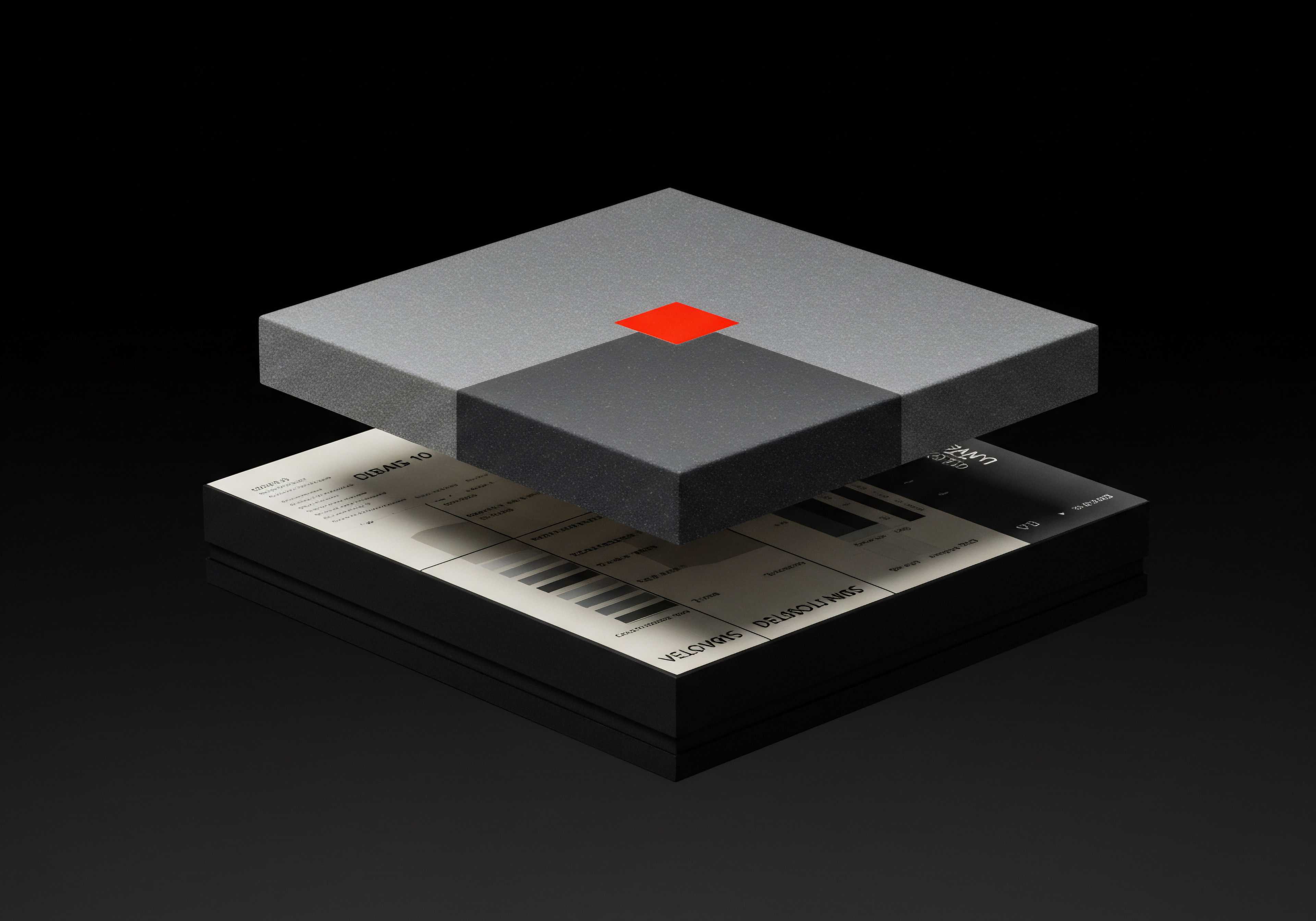
Leveraging Audiences and Segments for Targeted Marketing
GA4’s audience and segment features are powerful tools for SMBs to understand and target specific groups of users based on their behavior and attributes. Audiences are defined groups of users with shared characteristics, while segments are temporary filters applied to reports for deeper analysis. At the intermediate level, SMBs should actively leverage these features to personalize marketing efforts, optimize website content, and improve user engagement.

Creating and Utilizing Audiences
GA4 allows SMBs to create audiences based on a wide range of criteria, including demographics, interests, behavior, and conversions. These audiences can then be used for various purposes, such as:
- Targeted Advertising ● Integrating GA4 audiences with Google Ads allows SMBs to create highly targeted advertising campaigns, reaching specific user segments with tailored messaging and offers. For example, an e-commerce SMB could create an audience of users who have viewed product pages but haven’t made a purchase and retarget them with personalized product recommendations.
- Website Personalization ● GA4 audiences can be used to personalize website content and experiences for different user segments. For instance, a SaaS SMB could display different landing page content to users who are new to their website versus returning users who have previously engaged with their product.
- Audience Analysis ● Analyzing the behavior and characteristics of different audiences provides valuable insights into customer segments and their needs. SMBs can use audience reports to understand which segments are most valuable, which channels are most effective for acquiring different segments, and how to tailor their marketing strategies to resonate with specific audiences.
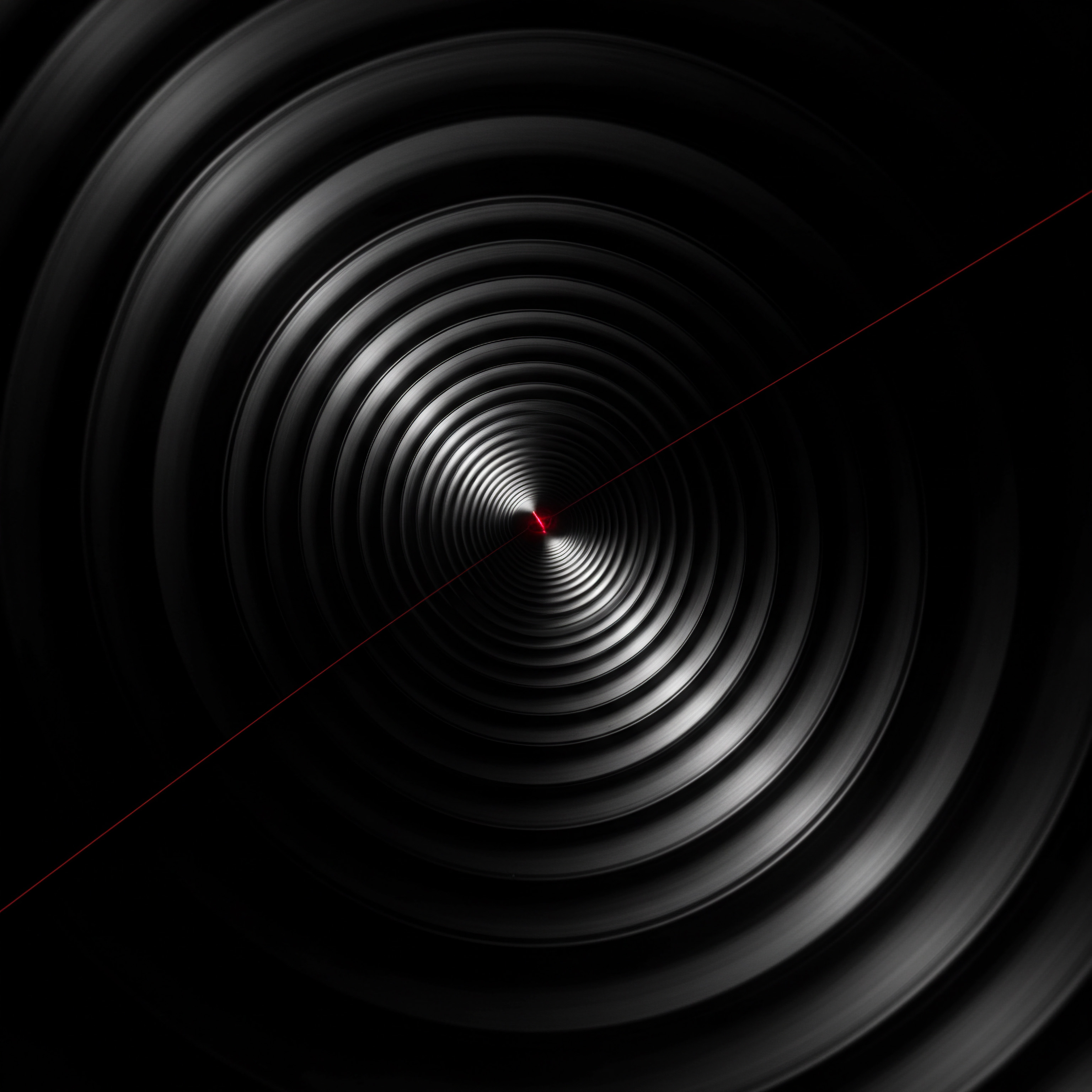
Applying Segments for Deeper Analysis
Segments are temporary filters that can be applied to GA4 reports to isolate and analyze specific subsets of data. This allows SMBs to drill down into their data and gain deeper insights into specific user behaviors and trends. Common segment applications for SMBs include:
- Conversion Path Analysis ● Segmenting users who have converted allows SMBs to analyze the paths they took to conversion, identifying key touchpoints and optimizing the conversion funnel.
- Channel Performance Analysis ● Segmenting traffic by acquisition channel allows SMBs to compare the performance of different marketing channels and identify which channels are driving the most valuable traffic and conversions.
- User Behavior Analysis by Segment ● Applying segments based on demographics, interests, or behavior allows SMBs to compare how different user groups interact with their website and identify segment-specific insights and opportunities.
By effectively utilizing audiences and segments, SMBs can move beyond broad generalizations and gain a nuanced understanding of their customer base, enabling more targeted and effective marketing strategies.

Conversion Tracking and Goal Optimization ● Moving Beyond Basic Conversions
At the intermediate level, conversion tracking Meaning ● Conversion Tracking, within the realm of SMB operations, represents the strategic implementation of analytical tools and processes that meticulously monitor and attribute specific actions taken by potential customers to identifiable marketing campaigns. in GA4 becomes more sophisticated, moving beyond simply tracking form submissions or purchase completions to encompass a broader range of valuable user actions and optimizing the entire conversion funnel. This involves defining micro-conversions, tracking enhanced e-commerce events (for e-commerce SMBs), and leveraging funnel exploration reports for conversion path optimization.

Defining and Tracking Micro-Conversions
Micro-conversions are smaller, less direct actions that indicate user engagement and progress towards a macro-conversion (primary business goal). For SMBs, tracking micro-conversions provides valuable insights into user engagement and identifies potential bottlenecks in the conversion funnel. Examples of micro-conversions include:
- Newsletter Sign-Ups ● Indicates user interest in staying informed about the SMB’s offerings.
- File Downloads (e.g., Brochures, Whitepapers) ● Signals user interest in learning more about specific products or services.
- Video Views (beyond a Certain Threshold) ● Demonstrates user engagement with video content and brand messaging.
- “Add to Wishlist” Actions ● Indicates user interest in specific products, even if they don’t purchase immediately.
- Contact Form Submissions (even if Not a Direct Sale) ● Represents a lead generation opportunity.
Tracking micro-conversions provides a more comprehensive view of the user journey and allows SMBs to identify areas where they can improve engagement and nudge users towards macro-conversions. These micro-conversions can be easily set up as events in GA4 and tracked as conversions.

Enhanced E-Commerce Tracking for E-Commerce SMBs
For e-commerce SMBs, enhanced e-commerce tracking in GA4 is essential for detailed analysis of online sales performance. It goes beyond basic transaction tracking to provide insights into product impressions, product clicks, add-to-carts, checkouts, and purchases. Enhanced e-commerce tracking allows SMBs to:
- Analyze Product Performance ● Identify best-selling products, products with low conversion rates, and opportunities for product optimization.
- Optimize Product Merchandising ● Understand how product placement and promotions impact sales performance.
- Analyze Shopping Behavior ● Identify drop-off points in the shopping funnel (e.g., cart abandonment) and optimize the checkout process.
- Measure Marketing ROI ● Attribute revenue to specific marketing campaigns Meaning ● Marketing campaigns, in the context of SMB growth, represent structured sets of business activities designed to achieve specific marketing objectives, frequently leveraged to increase brand awareness, drive lead generation, or boost sales. and channels, enabling more effective marketing spend allocation.
Implementing enhanced e-commerce tracking requires additional code implementation but provides a wealth of valuable data for e-commerce SMBs to optimize their online sales performance.

Funnel Exploration Reports for Conversion Path Optimization
GA4’s funnel exploration reports are powerful tools for visualizing and analyzing the steps users take to complete a conversion. These reports allow SMBs to identify drop-off points in the conversion funnel, understand user behavior at each step, and optimize the funnel for improved conversion rates. Funnel exploration reports enable SMBs to:
- Visualize the Conversion Funnel ● Clearly see the steps users take and the drop-off rate at each step.
- Identify Bottlenecks ● Pinpoint specific steps in the funnel where users are dropping off, indicating areas for improvement.
- Analyze User Behavior within the Funnel ● Understand how users interact at each step of the funnel, identifying potential usability issues or content gaps.
- Compare Funnel Performance across Segments ● Analyze how different user segments behave within the funnel, identifying segment-specific optimization opportunities.
By leveraging funnel exploration reports, SMBs can proactively identify and address conversion bottlenecks, leading to improved conversion rates and increased revenue.
In summary, intermediate GA4 proficiency for SMBs involves advanced event tracking and parameterization, leveraging custom dimensions and metrics, effectively utilizing audiences and segments for targeted marketing, and implementing sophisticated conversion tracking and funnel optimization strategies. These intermediate capabilities empower SMBs to move beyond basic analytics and unlock the full potential of GA4 for data-driven growth and strategic decision-making.

Intermediate Reporting and Analysis Techniques for SMBs
Moving beyond basic reports, intermediate GA4 users for SMBs need to master more advanced reporting and analysis techniques to extract actionable insights from their data. This includes leveraging exploration reports for custom analysis, creating custom dashboards for at-a-glance monitoring, and utilizing report customization options to tailor reports to specific business needs.

Exploration Reports for Custom Data Analysis
GA4’s exploration reports are a significant departure from the standard reports in Universal Analytics, offering a highly flexible and customizable interface for ad-hoc data analysis. Exploration reports allow SMBs to:
- Drag-And-Drop Interface ● Easily create custom reports by dragging and dropping dimensions, metrics, and segments.
- Various Visualization Techniques ● Choose from a range of visualizations, including tables, charts, funnels, and path analysis, to effectively present data insights.
- Cohort Analysis ● Analyze user behavior over time for specific cohorts of users, understanding retention and long-term engagement trends.
- Path Analysis ● Visualize the paths users take through their website or app, identifying common user journeys and potential navigation issues.
- Free-Form Exploration ● Create completely custom reports tailored to specific business questions, combining different dimensions, metrics, and segments in unique ways.
Exploration reports empower SMBs to go beyond pre-defined reports and conduct in-depth analysis to uncover hidden insights and answer specific business questions. Mastering exploration reports is crucial for intermediate GA4 proficiency.

Creating Custom Dashboards for At-A-Glance Monitoring
While exploration reports are powerful for ad-hoc analysis, custom dashboards provide a centralized view of key performance indicators (KPIs) for ongoing monitoring. GA4 allows SMBs to create custom dashboards that display widgets showing key metrics and visualizations relevant to their business objectives. Custom dashboards enable SMBs to:
- Monitor Key KPIs in Real-Time ● Track performance against goals and identify trends and anomalies quickly.
- Customize Data Visualization ● Choose visualizations that effectively communicate key metrics and insights.
- Share Dashboards with Stakeholders ● Provide easy access to performance data for team members and stakeholders.
- Tailor Dashboards to Specific Roles ● Create different dashboards for different teams or roles, focusing on metrics relevant to their responsibilities.
Custom dashboards streamline performance monitoring and ensure that key insights are readily accessible to relevant stakeholders, facilitating data-driven decision-making across the SMB.

Report Customization Options for Tailored Insights
GA4 offers various report customization options that allow SMBs to tailor standard reports to their specific needs. This includes:
- Adding Secondary Dimensions ● Enrich standard reports by adding secondary dimensions for deeper segmentation and analysis.
- Filtering Reports ● Focus reports on specific subsets of data by applying filters based on dimensions and metrics.
- Comparing Data Ranges ● Analyze performance trends over time by comparing data ranges.
- Saving Custom Reports ● Save customized reports for easy access and reuse.
Report customization options provide a quick and easy way to tailor standard reports to answer specific business questions without needing to create completely custom exploration reports. These options enhance the usability and relevance of standard reports for SMB users.
By mastering exploration reports, creating custom dashboards, and leveraging report customization options, SMBs can effectively analyze their GA4 data and extract actionable insights for strategic decision-making. These intermediate reporting and analysis techniques are essential for transforming GA4 from a data collection tool into a powerful business intelligence asset.

Advanced
At the advanced level, GA4 for SMBs transcends mere data tracking and reporting, evolving into a strategic intelligence platform that drives profound business transformation. This stage is characterized by a deep, expert-level understanding of GA4’s capabilities, coupled with sophisticated analytical methodologies and a proactive, future-oriented business strategy. Advanced GA4 utilization for SMBs is not just about reacting to past performance; it’s about predicting future trends, personalizing customer experiences at scale, automating data-driven decisions, and ultimately, achieving sustained competitive advantage in the digital ecosystem. This advanced perspective requires a critical re-evaluation of traditional SMB analytics approaches and an embrace of cutting-edge data science principles within the GA4 framework.
From an advanced business perspective, GA4 for SMBs can be redefined as a Dynamic, AI-Powered Customer Intelligence Ecosystem. This definition emphasizes several key aspects:
- Dynamic ● GA4 is not a static reporting tool but a continuously evolving platform that adapts to changing user behaviors and business needs. Its event-driven model and flexible data structure allow for real-time data ingestion and analysis, providing SMBs with up-to-the-minute insights.
- AI-Powered ● GA4 leverages machine learning algorithms to generate predictive insights, automate anomaly detection, and personalize user experiences. This AI-driven intelligence augments human analysis and enables SMBs to make more proactive and data-informed decisions.
- Customer Intelligence ● GA4 focuses on understanding the entire customer journey, across devices and platforms. It provides a holistic view of customer behavior, preferences, and motivations, enabling SMBs to build deeper customer relationships and personalize interactions at scale.
- Ecosystem ● GA4 seamlessly integrates with other Google Marketing Platform products and external data sources, creating a comprehensive data ecosystem. This integration allows SMBs to leverage data from various sources to gain a 360-degree view of their business and customers.
This redefined meaning of GA4 for SMBs highlights its potential to be more than just an analytics tool; it’s a strategic asset Meaning ● A Dynamic Adaptability Engine, enabling SMBs to proactively evolve amidst change through agile operations, learning, and strategic automation. that can drive innovation, efficiency, and sustainable growth for SMBs in the long term.

Advanced Attribution Modeling for Optimized Marketing ROI
Advanced GA4 utilization for SMBs necessitates moving beyond simplistic last-click attribution to more sophisticated attribution models that accurately reflect the complex customer journey and optimize marketing spend across multiple touchpoints. Attribution modeling Meaning ● Attribution modeling, vital for SMB growth, refers to the analytical framework used to determine which marketing touchpoints receive credit for a conversion, sale, or desired business outcome. is the process of assigning credit to different marketing touchpoints for conversions. Advanced attribution models in GA4 provide a more nuanced and data-driven approach to understanding marketing effectiveness and allocating budget effectively.
Advanced GA4 for SMBs is redefined as a dynamic, AI-powered customer intelligence ecosystem, driving strategic business transformation through predictive insights and personalized experiences.

Understanding the Limitations of Last-Click Attribution
Traditional last-click attribution gives 100% of the conversion credit to the last marketing touchpoint before conversion. While simple to understand, last-click attribution often undervalues earlier touchpoints in the customer journey, such as initial awareness campaigns or mid-funnel engagement activities. For SMBs relying on diverse marketing channels, last-click attribution can lead to misallocation of marketing budget and suboptimal campaign performance.
It fails to recognize the cumulative impact of multiple touchpoints in guiding customers towards conversion. Research consistently shows that customers interact with multiple touchpoints across various channels before making a purchase, making single-touch attribution models increasingly inadequate in today’s multi-channel marketing landscape.

Exploring Data-Driven Attribution in GA4
GA4’s data-driven attribution Meaning ● Data-Driven Attribution for SMBs: A pragmatic approach to marketing measurement focusing on actionable insights and resource efficiency. model leverages machine learning algorithms to analyze actual conversion data and assign fractional credit to each marketing touchpoint based on its contribution to conversions. This model considers the entire customer journey and accounts for the varying influence of different touchpoints at different stages. Data-driven attribution offers several advantages for SMBs:
- Accurate Credit Allocation ● Provides a more accurate representation of the contribution of each marketing touchpoint to conversions, leading to better informed budget allocation decisions.
- Holistic Journey View ● Considers the entire customer journey, recognizing the value of all touchpoints, not just the last click.
- Algorithm-Driven Insights ● Leverages machine learning to uncover complex attribution patterns that might be missed by rule-based models.
- Continuous Optimization ● Adapts and improves over time as more data is collected, ensuring ongoing optimization of marketing spend.
Implementing data-driven attribution requires sufficient conversion data for the model to learn effectively. SMBs with lower conversion volumes might initially consider rule-based models like linear or time-decay attribution as stepping stones before transitioning to data-driven attribution as their data volume grows.

Rule-Based Attribution Models ● Linear, Time-Decay, and Position-Based
While data-driven attribution is the most advanced option, GA4 also offers rule-based attribution models that can be valuable for SMBs, especially those with limited data or specific marketing objectives. Common rule-based models include:
- Linear Attribution ● Distributes conversion credit evenly across all touchpoints in the customer journey. This model is simple to understand and provides a more balanced view of touchpoint contributions compared to last-click.
- Time-Decay Attribution ● Gives more credit to touchpoints closer in time to the conversion. This model acknowledges the recency effect and is suitable for businesses where recent interactions are considered more influential.
- Position-Based Attribution (U-Shaped) ● Assigns 40% credit to the first touchpoint, 40% to the last touchpoint, and distributes the remaining 20% across the middle touchpoints. This model recognizes the importance of both initial awareness and final conversion touchpoints.
SMBs should carefully consider their marketing objectives and customer journey complexity when choosing an attribution model. Experimenting with different models and analyzing their impact on marketing ROI Meaning ● Marketing ROI (Return on Investment) measures the profitability of a marketing campaign or initiative, especially crucial for SMBs where budget optimization is essential. is crucial for optimizing attribution strategy.
Implementing and Analyzing Attribution Models in GA4
GA4 allows SMBs to easily implement and analyze different attribution models. The “Attribution” section in GA4 provides reports that allow SMBs to:
- Compare Attribution Models ● Compare the performance of different attribution models side-by-side to understand how they attribute conversion credit differently.
- Analyze Channel Performance by Model ● See how different marketing channels perform under different attribution models, identifying channels that are undervalued or overvalued by specific models.
- Adjust Bidding Strategies ● Use attribution insights to adjust bidding strategies in Google Ads and other marketing platforms, optimizing bids for touchpoints that are shown to be more valuable based on the chosen attribution model.
- Optimize Marketing Budget Allocation ● Reallocate marketing budget based on attribution insights, investing more in channels and touchpoints that are shown to be most effective in driving conversions.
Advanced attribution modeling in GA4 empowers SMBs to move beyond simplistic metrics and gain a deeper understanding of marketing effectiveness, leading to optimized marketing ROI and improved business outcomes. The transition to more sophisticated attribution models is a hallmark of advanced GA4 utilization for SMBs seeking a competitive edge.
Predictive Analytics and AI-Driven Insights for Proactive SMB Growth
A defining feature of advanced GA4 is its integration of predictive analytics Meaning ● Strategic foresight through data for SMB success. and AI-driven insights. These capabilities move beyond historical reporting to forecast future trends, anticipate customer behaviors, and proactively optimize business strategies. For SMBs, predictive analytics in GA4 offers a powerful tool for anticipating market changes, personalizing customer experiences, and maximizing growth potential.
Leveraging Predictive Metrics ● Purchase Probability and Churn Probability
GA4 offers several predictive metrics, most notably Purchase Probability and Churn Probability. These metrics use machine learning to predict the likelihood of users making a purchase or churning (becoming inactive) within a specific timeframe. For SMBs, these predictive metrics Meaning ● Predictive Metrics in the SMB context are forward-looking indicators used to anticipate future business performance and trends, which is vital for strategic planning. offer actionable insights for:
- Identifying High-Value Customers ● Purchase probability Meaning ● Purchase Probability, within the context of SMB growth, automation, and implementation, quantifies the likelihood that a prospective customer will complete a transaction. helps identify users who are most likely to convert, allowing SMBs to prioritize these users for targeted marketing efforts and personalized offers.
- Proactive Churn Prevention ● Churn probability helps identify users who are at risk of churning, enabling SMBs to proactively engage these users with retention campaigns and personalized support to reduce churn rates.
- Optimizing Marketing Spend ● Predictive metrics can be used to optimize marketing spend by focusing resources on users with higher purchase probability and reducing spend on users with high churn probability.
- Personalizing Customer Experiences ● Predictive insights can inform personalized website experiences, product recommendations, and customer service interactions, enhancing customer engagement Meaning ● Customer Engagement is the ongoing, value-driven interaction between an SMB and its customers, fostering loyalty and driving sustainable growth. and loyalty.
Utilizing predictive metrics requires meeting certain data thresholds for GA4’s machine learning models to train effectively. SMBs should ensure they are collecting sufficient data and meeting the prerequisites to leverage these powerful predictive capabilities.
Anomaly Detection and Automated Insights
GA4’s AI-powered insights feature automatically detects anomalies in data trends and provides automated insights into significant changes in key metrics. This feature helps SMBs:
- Identify Performance Issues Quickly ● Anomaly detection Meaning ● Anomaly Detection, within the framework of SMB growth strategies, is the identification of deviations from established operational baselines, signaling potential risks or opportunities. alerts SMBs to unexpected drops in traffic, conversions, or engagement, allowing for rapid identification and resolution of performance issues.
- Uncover Emerging Trends ● Automated insights can highlight emerging trends and patterns in data that might be missed by manual analysis, providing early warnings or opportunities for SMBs to adapt and capitalize on.
- Save Time on Manual Monitoring ● Automated insights reduce the need for constant manual monitoring of reports, freeing up time for SMB teams to focus on strategic analysis and action planning.
- Improve Data-Driven Decision-Making ● AI-driven insights Meaning ● AI-Driven Insights: Actionable intelligence from AI analysis, empowering SMBs to make data-informed decisions for growth and efficiency. provide data-backed recommendations and explanations for observed anomalies and trends, enhancing the quality and speed of data-driven decision-making.
Anomaly detection and automated insights act as an intelligent data monitoring system, proactively alerting SMBs to important data changes and providing valuable context for understanding performance fluctuations.
Predictive Audiences for Advanced Segmentation and Targeting
Building on predictive metrics, GA4 allows SMBs to create Predictive Audiences based on purchase probability and churn probability. These audiences automatically group users based on their predicted likelihood to purchase or churn, enabling highly targeted marketing and personalization strategies. Predictive audiences Meaning ● Predictive Audiences leverage data analytics to forecast customer behaviors and preferences, a vital component for SMBs seeking growth through targeted marketing automation. empower SMBs to:
- Target High-Purchase-Probability Users ● Create audiences of users predicted to purchase and target them with promotional offers, product recommendations, and personalized messaging to maximize conversion rates.
- Retain High-Churn-Probability Users ● Create audiences of users predicted to churn and proactively engage them with retention campaigns, personalized support, and loyalty programs to reduce churn and improve customer lifetime value.
- Optimize Audience Segmentation ● Predictive audiences provide a more dynamic and data-driven approach to audience segmentation Meaning ● Audience Segmentation, within the SMB context of growth and automation, denotes the strategic division of a broad target market into distinct, smaller subgroups based on shared characteristics and behaviors; a pivotal step allowing businesses to efficiently tailor marketing messages and resource allocation. compared to traditional demographic or behavioral segmentation, leading to more effective targeting and personalization.
- Automate Audience Management ● Predictive audiences are automatically updated as user behavior changes and predictions evolve, automating audience management and ensuring ongoing relevance of targeting efforts.
Predictive audiences represent a significant advancement in audience segmentation, leveraging AI to create dynamic and highly targeted user groups for optimized marketing and personalization.
Advanced predictive analytics and AI-driven insights in GA4 empower SMBs to move beyond reactive analysis to proactive strategy, anticipating future trends, personalizing customer experiences at scale, and driving sustained growth in a competitive digital landscape. Embracing these advanced capabilities is crucial for SMBs seeking to leverage data as a strategic asset for long-term success.
Advanced Cross-Platform and Cross-Device Tracking for a Unified Customer View
In today’s multi-device and multi-platform world, advanced GA4 utilization for SMBs requires mastering cross-platform and cross-device tracking to achieve a unified view of the customer journey. This involves implementing user identification strategies, leveraging Google Signals, and integrating GA4 data with CRM and other data sources to create a comprehensive customer intelligence platform.
Implementing User Identification Strategies ● User-ID and Google Signals
GA4 offers two primary mechanisms for user identification across devices and platforms ● User-ID and Google Signals. User-ID is a feature that allows SMBs to assign their own persistent, unique IDs to users when they log in to their website or app. Google Signals, on the other hand, leverages Google user data from users who have signed in to their Google accounts and have Ads Personalization enabled. Both methods contribute to a more unified view of the customer journey.
- User-ID Implementation ● Requires technical implementation to pass user IDs to GA4 when users log in. Provides the most accurate cross-device tracking when users consistently log in across devices. Best suited for SMBs with login-based websites or apps (e.g., e-commerce sites with user accounts, SaaS platforms).
- Google Signals Activation ● Requires simple activation within GA4 property settings. Leverages Google’s vast user data to provide cross-device tracking for a broader audience, even for users who don’t log in to the SMB’s website. Offers valuable insights but relies on Google’s data and user privacy settings.
SMBs should consider implementing both User-ID and Google Signals to maximize cross-device tracking coverage and achieve a more complete understanding of the customer journey. Combining these methods provides a robust approach to user identification.
Benefits of Unified Customer View for SMBs
Achieving a unified customer view through cross-platform and cross-device tracking offers significant benefits for SMBs:
- Accurate Customer Journey Analysis ● Understand the complete customer journey across devices and platforms, identifying key touchpoints and optimizing the entire customer experience.
- Personalized Marketing Across Devices ● Deliver consistent and personalized marketing Meaning ● Tailoring marketing to individual customer needs and preferences for enhanced engagement and business growth. messages across all devices and platforms, enhancing customer engagement and brand consistency.
- Improved Attribution Accuracy ● Attribute conversions more accurately to marketing touchpoints across devices, leading to better marketing ROI measurement and optimization.
- Enhanced Audience Segmentation ● Create more comprehensive and accurate audience segments based on cross-device behavior, enabling more targeted and effective marketing campaigns.
- Optimized Customer Lifetime Value ● Understand customer behavior across their entire lifecycle, enabling strategies to improve customer retention and maximize customer lifetime value.
A unified customer view is essential for SMBs to compete effectively in the modern digital landscape, where customers interact with businesses across a multitude of devices and platforms.
Integrating GA4 with CRM and Other Data Sources
To further enhance the unified customer view, advanced GA4 utilization involves integrating GA4 data with CRM (Customer Relationship Management) systems and other relevant data sources. This data integration Meaning ● Data Integration, a vital undertaking for Small and Medium-sized Businesses (SMBs), refers to the process of combining data from disparate sources into a unified view. creates a more holistic customer intelligence platform and unlocks even deeper insights. Integration strategies include:
- CRM Data Import ● Import CRM data into GA4, such as customer demographics, purchase history, and customer lifetime value, to enrich GA4 reports and audiences with valuable customer attributes.
- GA4 Data Export to CRM ● Export GA4 data to CRM systems to provide customer service and sales teams with a comprehensive view of customer online behavior and engagement.
- Data Warehouse Integration ● Integrate GA4 data with data warehouses for advanced data analysis, data blending, and creation of unified data dashboards that combine GA4 data with data from other business systems.
- API Integrations ● Utilize GA4’s APIs to build custom integrations with other marketing platforms, automation tools, and business intelligence systems, creating a seamless data flow and enabling automated workflows.
Data integration expands the scope of GA4 beyond website and app analytics, transforming it into a central hub for customer intelligence and enabling a truly data-driven approach to SMB operations.
Advanced cross-platform and cross-device tracking, combined with data integration strategies, are crucial for SMBs to achieve a unified customer view and leverage GA4 as a comprehensive customer intelligence platform. This unified view is the foundation for personalized marketing, optimized customer experiences, and data-driven decision-making across the entire SMB organization.
Automation and Implementation Strategies for Scalable GA4 Utilization in SMBs
For SMBs to fully realize the potential of advanced GA4, automation and efficient implementation strategies are essential for scalability and sustainable utilization. This involves leveraging GA4’s automation features, streamlining data collection and reporting processes, and fostering a data-driven culture Meaning ● Leveraging data for informed decisions and growth in SMBs. within the SMB organization.
Leveraging GA4’s Automation Features ● Automated Insights and Reporting
GA4 offers several automation features that can significantly streamline workflows and reduce manual effort for SMB teams. Key automation features include:
- Automated Insights ● As discussed earlier, GA4’s AI-powered insights automatically detect anomalies and highlight trends, reducing the need for manual report monitoring and providing proactive performance alerts.
- Scheduled Reporting ● GA4 allows SMBs to schedule reports to be automatically generated and delivered to stakeholders on a regular basis (e.g., daily, weekly, monthly). This automates report distribution and ensures timely access to key performance data.
- Alerts and Notifications ● Set up custom alerts to be notified when specific metrics reach predefined thresholds (e.g., conversion rate drops below a certain level). This enables proactive monitoring of critical metrics and timely intervention when performance deviates from expectations.
- API Automation ● Utilize GA4’s APIs to automate data extraction, report generation, and data integration tasks, streamlining data workflows and enabling custom automation solutions.
Leveraging these automation features frees up valuable time for SMB teams to focus on strategic analysis and action planning, rather than manual data processing and reporting tasks. Automation is key to scaling GA4 utilization within resource-constrained SMB environments.
Streamlining Data Collection and Reporting Processes
Efficient data collection and reporting processes are crucial for scalable GA4 utilization. SMBs should focus on:
- Centralized Tag Management ● Utilize Google Tag Manager (GTM) to centrally manage all GA4 tracking tags and other marketing tags. GTM simplifies tag deployment, reduces coding errors, and improves website performance.
- Standardized Event Naming Conventions ● Establish clear and consistent naming conventions for events and parameters to ensure data consistency and facilitate reporting and analysis. Document these conventions and ensure team adherence.
- Templated Reports and Dashboards ● Create templated reports and dashboards for recurring reporting needs. Templates streamline report creation and ensure consistency in data presentation.
- Data Validation and Auditing ● Implement regular data validation and auditing processes to ensure data accuracy and identify and resolve tracking errors promptly. Data quality is paramount for reliable insights.
Streamlined data processes reduce manual effort, minimize errors, and ensure data quality, contributing to more efficient and scalable GA4 utilization.
Fostering a Data-Driven Culture within the SMB Organization
The ultimate success of advanced GA4 utilization in SMBs depends on fostering a data-driven culture throughout the organization. This involves:
- Data Literacy Training ● Provide training to all relevant team members on GA4 basics, data interpretation, and data-driven decision-making. Empowering teams with data literacy is essential for widespread adoption.
- Data Accessibility and Transparency ● Ensure easy access to GA4 data and reports for all relevant teams. Promote data transparency and encourage data sharing across departments.
- Data-Driven Decision-Making Processes ● Integrate data into decision-making processes at all levels of the organization. Encourage teams to use data to inform strategies, evaluate performance, and identify opportunities for improvement.
- Continuous Learning and Optimization ● Foster a culture of continuous learning and optimization based on data insights. Encourage experimentation, A/B testing, and iterative improvement of marketing campaigns and website experiences based on GA4 data.
A data-driven culture transforms GA4 from a tool used by a few specialists to a strategic asset embraced by the entire SMB organization, driving widespread data-informed decision-making and fostering a culture of continuous improvement.
Advanced automation and implementation strategies are critical for SMBs to scale GA4 utilization, streamline workflows, and foster a data-driven culture. These strategies ensure that GA4 becomes an integral part of SMB operations, driving efficiency, innovation, and sustained growth.
In conclusion, advanced GA4 for SMBs is about embracing a strategic, AI-powered customer intelligence ecosystem. It requires moving beyond basic analytics to leverage advanced attribution modeling, predictive analytics, cross-platform tracking, and automation strategies. For SMBs willing to invest in developing advanced GA4 expertise and fostering a data-driven culture, the rewards are substantial ● deeper customer understanding, optimized marketing ROI, proactive growth strategies, and a sustainable competitive advantage in the digital marketplace. This advanced approach, while demanding, represents the future of SMB analytics and the key to unlocking data’s transformative potential for sustained business success.