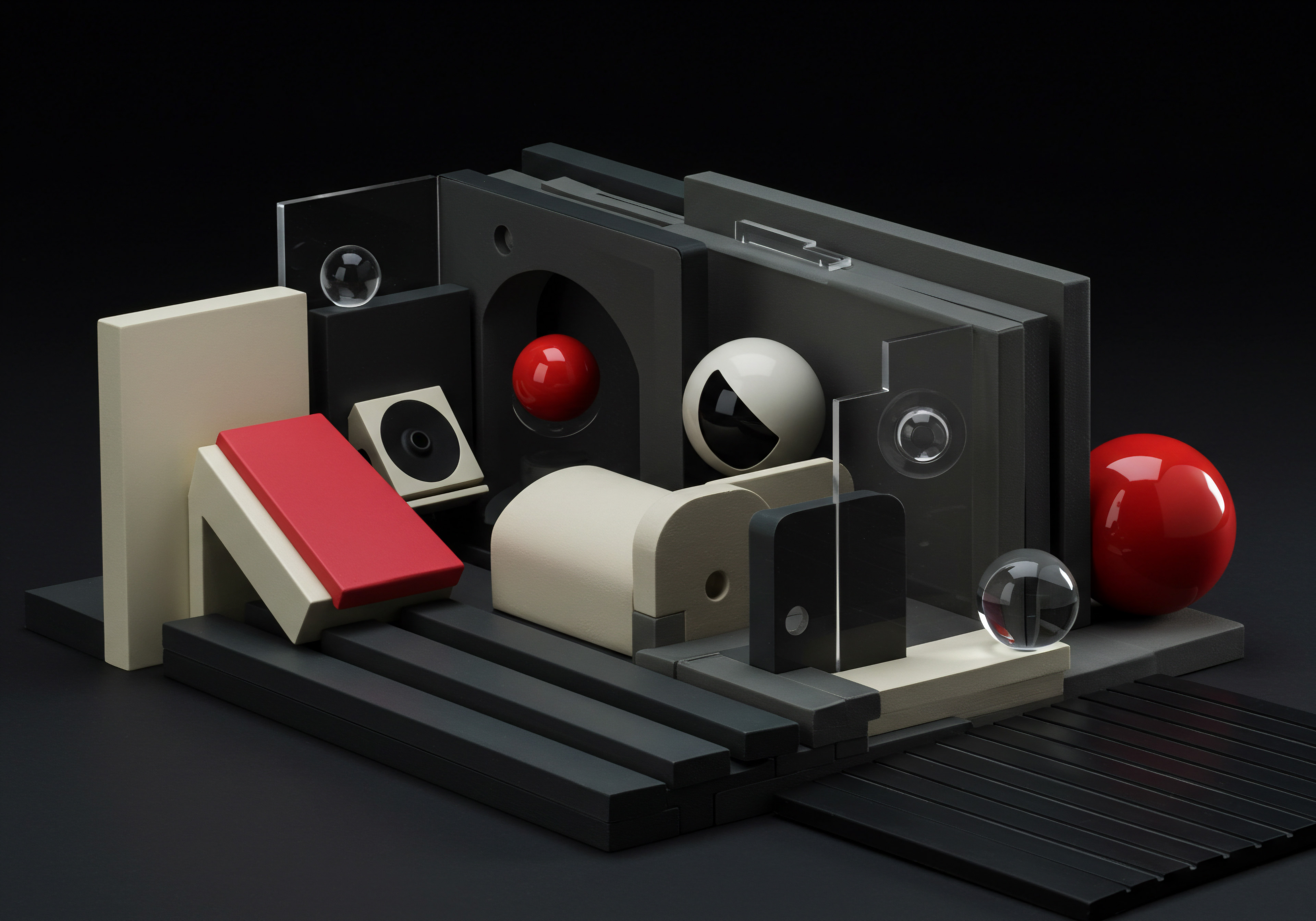
Fundamentals
For a small to medium-sized business (SMB), navigating the digital landscape can feel like charting unknown waters. In this environment, understanding website performance Meaning ● Website Performance, in the context of SMB growth, represents the efficacy with which a website achieves specific business goals, such as lead generation or e-commerce transactions. and customer behavior is not just advantageous; it’s essential for survival and growth. This is where GA4 Dashboards come into play. At their most fundamental level, GA4 Dashboards are visual interfaces that summarize and present key data from Google Analytics 4 (GA4), Google’s latest analytics platform.
Think of them as the cockpit of your business’s digital presence, providing a real-time overview of vital signs ● website traffic, user engagement, and conversion metrics. For an SMB owner or marketing manager who might be new to the world of web analytics, the concept of sifting through raw data can be daunting. Dashboards simplify this process by curating the most important information into an easily digestible format. They transform complex datasets into clear, actionable insights, allowing even those without a deep technical background to understand what’s happening on their website and online platforms.
GA4 Dashboards fundamentally empower SMBs Meaning ● SMBs are dynamic businesses, vital to economies, characterized by agility, customer focus, and innovation. to visualize and understand their website performance, transforming complex data into actionable insights Meaning ● Actionable Insights, within the realm of Small and Medium-sized Businesses (SMBs), represent data-driven discoveries that directly inform and guide strategic decision-making and operational improvements. for informed decision-making.
Imagine you own a local bakery with an online store. Without analytics, you’re essentially baking in the dark, unsure of what’s attracting customers or what’s causing them to leave. GA4 Dashboards act as your eyes and ears online. They can show you how many people are visiting your website each day, where they are coming from (social media, search engines, direct links), and what pages they are viewing.
Crucially, for a business like a bakery, dashboards can track whether visitors are actually placing orders online. Are they adding items to their cart but abandoning checkout? Are they spending time browsing product pages but not finding what they need? These are the types of questions that fundamental GA4 Dashboards can help answer, providing initial, yet critical, insights into customer behavior. This foundational understanding is the first step for any SMB looking to leverage data for growth.

Understanding the Core Components of GA4 Dashboards for SMBs
To grasp the fundamentals of GA4 Dashboards, it’s important to break down their core components and how they relate specifically to SMB operations. Dashboards are not monolithic entities; they are constructed from various elements, each serving a distinct purpose in presenting data effectively. For an SMB, understanding these components allows for a more targeted and efficient approach to data analysis, ensuring that time and resources are focused on the most relevant metrics.
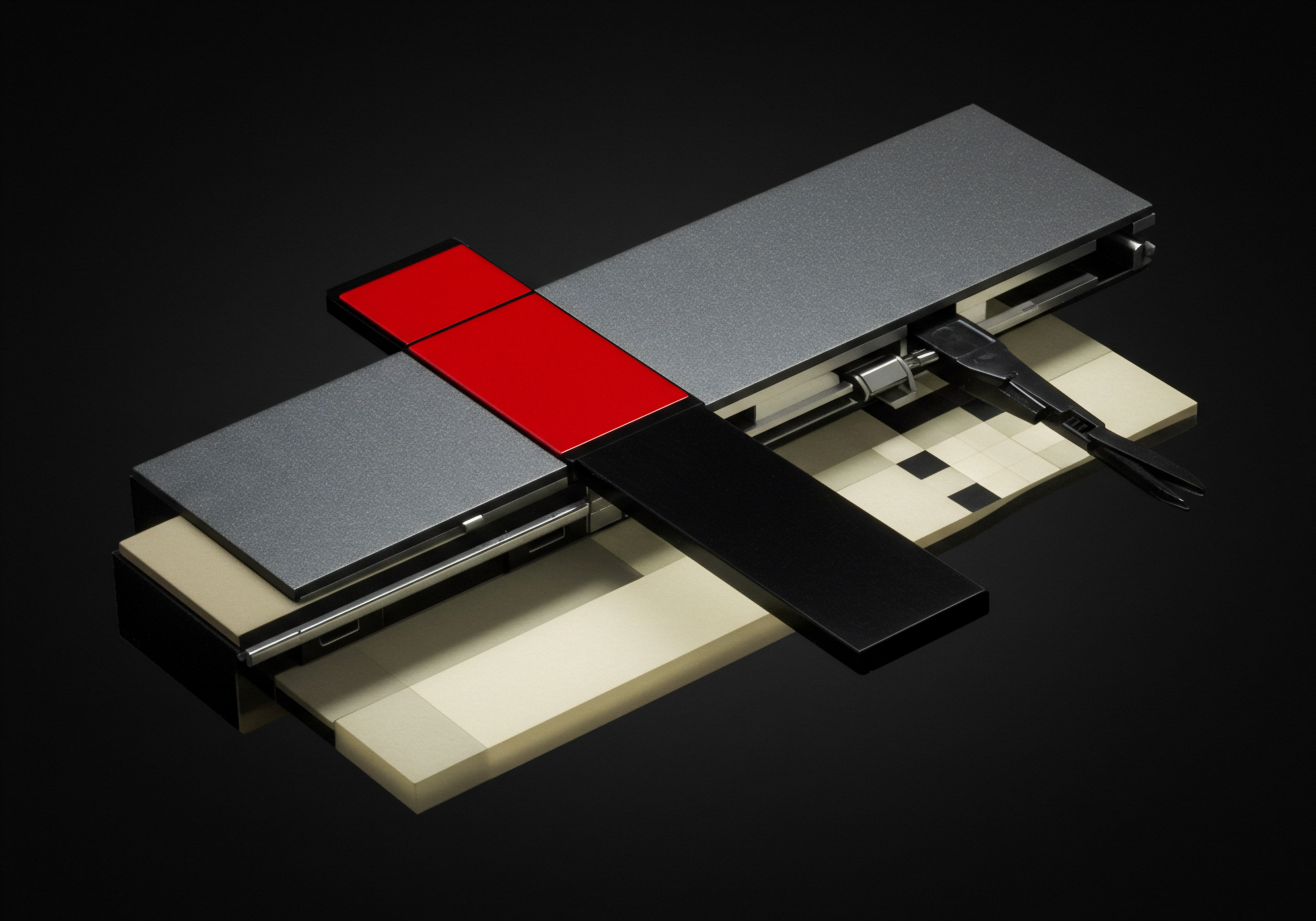
Key Metrics ● The Vital Signs of Your SMB’s Online Presence
At the heart of any GA4 Dashboard are metrics. Metrics are quantifiable measurements that reflect the performance of your website or app. For SMBs, focusing on the right metrics is crucial to avoid data overload and to ensure that the dashboard is providing genuinely useful information. Common fundamental metrics relevant to SMBs include:
- Users ● The number of unique visitors to your website. For an SMB, tracking user growth Meaning ● Growth for SMBs is the sustainable amplification of value through strategic adaptation and capability enhancement in a dynamic market. is a direct indicator of reach and brand awareness.
- Sessions ● The total number of visits to your website. This metric helps understand website traffic volume and overall interest in your online presence.
- Pageviews ● The total number of pages viewed on your website. High pageviews can suggest engaging content and user interest in exploring your site.
- Bounce Rate ● The percentage of visitors who leave your website after viewing only one page. A high bounce rate might indicate issues with website content, design, or user experience that SMBs need to address.
- Conversion Rate ● The percentage of visitors who complete a desired action, such as making a purchase, filling out a form, or subscribing to a newsletter. For SMBs, conversion rate is a critical metric for measuring the effectiveness of marketing efforts and website design in driving business goals.
These metrics, when presented visually on a dashboard, provide a quick snapshot of website performance. For instance, a sudden drop in users might signal a problem with website accessibility or a failed marketing campaign. Conversely, a spike in conversion rate could indicate a successful promotion or seasonal demand. For SMBs operating with limited resources, these fundamental metrics are the starting point for data-driven decision-making.

Dimensions ● Adding Context to Your SMB Data
While metrics tell you ‘what’ is happening on your website, dimensions provide the ‘how,’ ‘where,’ and ‘who’ behind the numbers. Dimensions are attributes of your data that provide context and allow you to segment and analyze metrics in more detail. For SMBs, understanding dimensions is key to identifying specific areas of success or areas needing improvement. Fundamental dimensions for SMB dashboards include:
- Source/Medium ● This dimension reveals where your website traffic is coming from. ‘Source’ refers to the origin of the traffic (e.g., Google, Facebook), and ‘Medium’ categorizes the type of traffic (e.g., organic search, social media, email). For SMBs, understanding source/medium is crucial for evaluating the effectiveness of different marketing channels.
- Device Category ● This dimension shows the types of devices users are using to access your website (desktop, mobile, tablet). With the increasing prevalence of mobile browsing, SMBs need to ensure their websites are mobile-friendly, and this dimension provides data to support that need.
- Landing Page ● This dimension identifies the first page a user views when they arrive at your website. Analyzing landing pages helps SMBs understand which pages are most effective at attracting visitors and which might need optimization to improve user engagement.
- Country/City ● For SMBs with a local or regional focus, understanding the geographic location of website visitors is vital. This dimension helps tailor marketing efforts to specific geographic areas and understand the reach of online campaigns.
By combining metrics and dimensions, SMBs can gain deeper insights. For example, instead of just knowing the total number of users, an SMB can use dimensions to see how many users came from organic search on mobile devices and landed on a specific product page. This level of detail is invaluable for targeted marketing and website optimization.
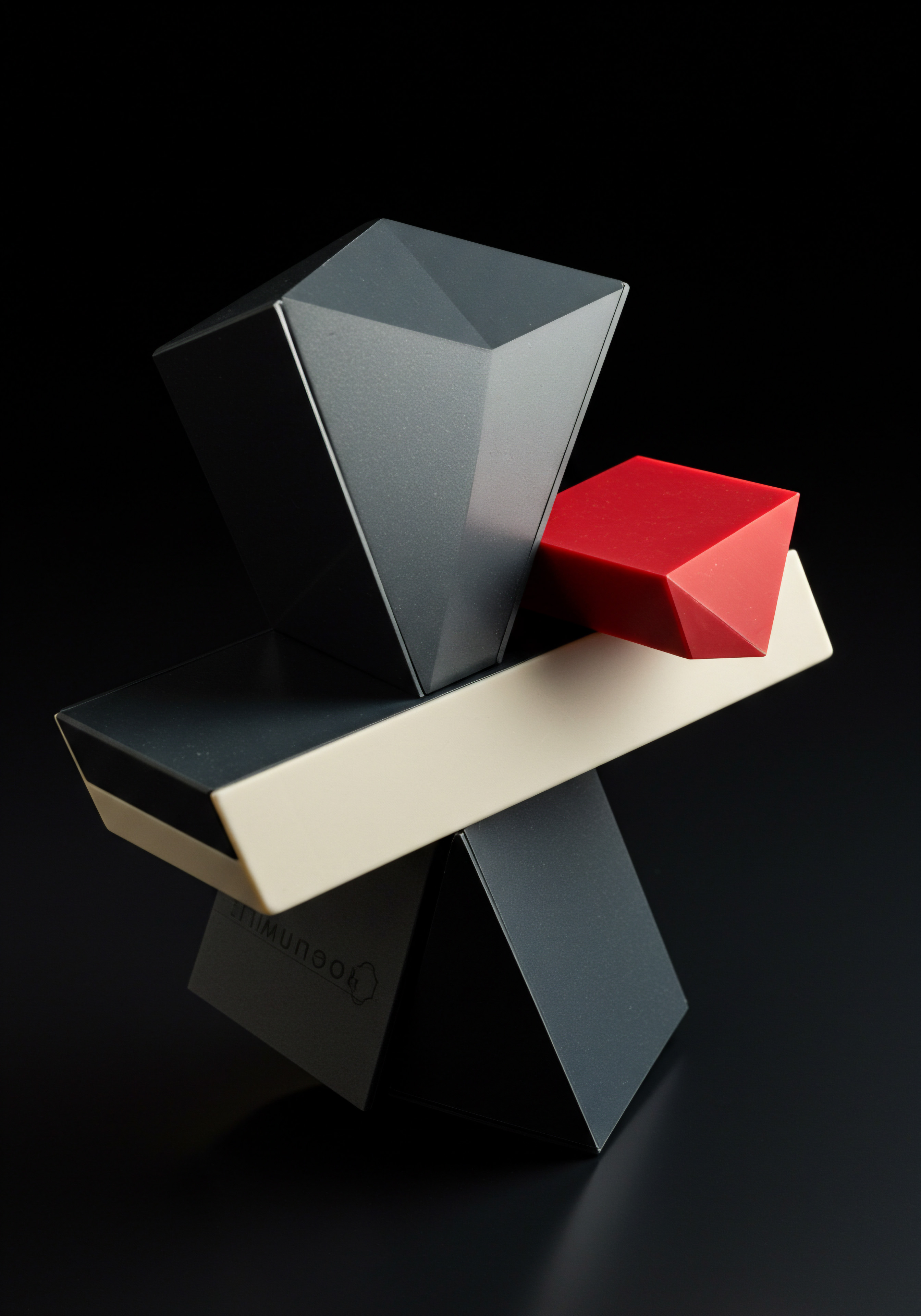
Visualizations ● Making Data Accessible for SMB Decision-Makers
The power of GA4 Dashboards lies in their ability to present data visually. Visualizations transform raw numbers into charts, graphs, and tables that are easy to understand at a glance. For SMB owners and managers who are often time-constrained and may not have a data analysis Meaning ● Data analysis, in the context of Small and Medium-sized Businesses (SMBs), represents a critical business process of inspecting, cleansing, transforming, and modeling data with the goal of discovering useful information, informing conclusions, and supporting strategic decision-making. background, visualizations are crucial for quickly grasping key trends and insights. Common visualizations used in fundamental SMB dashboards include:
- Line Charts ● Ideal for showing trends over time, such as website traffic growth or decline over weeks or months. For SMBs, line charts can help track the impact of marketing campaigns or seasonal fluctuations in demand.
- Bar Charts ● Effective for comparing different categories, such as traffic from different sources or conversion rates for different product categories. SMBs can use bar charts to quickly identify top-performing marketing channels or product lines.
- Pie Charts ● Useful for showing proportions, such as the percentage of traffic from mobile versus desktop devices. Pie charts provide a simple way for SMBs to visualize the distribution of website traffic or user demographics.
- Tables ● While not strictly visualizations, tables are essential for presenting detailed data in an organized format. For SMB dashboards, tables can be used to display key metrics and dimensions side-by-side for easy comparison and analysis.
Choosing the right visualization depends on the type of data being presented and the insights you want to highlight. For SMBs, the goal is to use visualizations that are clear, concise, and directly relevant to their business objectives. A well-designed dashboard uses visualizations to tell a story with data, making it easier for SMB decision-makers to understand performance and identify areas for action.

Setting Up Your First GA4 Dashboard ● A Simple Guide for SMBs
Getting started with GA4 Dashboards doesn’t have to be complicated for SMBs. Google Analytics 4 offers a user-friendly interface and pre-built templates that can be easily customized to meet the specific needs of a small business. Here’s a step-by-step guide to setting up your first fundamental dashboard:
- Create a GA4 Account and Property ● If you haven’t already, the first step is to create a Google Analytics 4 account and set up a property for your website. Google provides clear instructions for this process, and it typically involves adding a tracking code to your website. For SMBs, ensuring accurate setup is crucial for collecting reliable data from the outset.
- Navigate to the ‘Reports’ Section ● Once your GA4 property is set up and data collection is underway, navigate to the ‘Reports’ section in the GA4 interface. This is where you’ll find options to create and customize dashboards. For SMB users, the interface is designed to be relatively intuitive, even for those new to analytics platforms.
- Explore Pre-Built Templates (if Available) ● GA4 may offer pre-built dashboard templates, especially for common business objectives. Check if there are templates that align with your SMB’s needs, such as website traffic overview or e-commerce performance. Using templates can be a quick way for SMBs to get started and then customize further.
- Create a Custom Dashboard ● To tailor a dashboard specifically to your SMB’s priorities, choose the option to create a custom dashboard. This allows you to select the metrics, dimensions, and visualizations that are most relevant to your business goals. For SMBs, custom dashboards ensure that the focus is on the data that truly matters.
- Add Widgets for Key Metrics and Visualizations ● Start adding widgets to your dashboard. Widgets are individual components that display specific metrics or visualizations. For a fundamental SMB dashboard, you might include widgets for users, sessions, source/medium traffic, and conversion rate. Choose visualizations that best represent the data and are easy to interpret.
- Customize and Arrange Your Dashboard ● Once you’ve added widgets, customize them to display the specific metrics and dimensions you want to track. Arrange the widgets on the dashboard in a way that makes sense for your workflow and priorities. For SMBs, a well-organized dashboard saves time and makes data analysis more efficient.
- Save and Share Your Dashboard ● Give your dashboard a descriptive name and save it. GA4 allows you to share dashboards with team members, which is particularly useful for SMBs where multiple people may need access to website performance data.
By following these steps, even SMBs with limited technical expertise can create fundamental GA4 Dashboards that provide valuable insights into their online performance. The key is to start simple, focus on the most important metrics for your business, and gradually refine your dashboards as your understanding of GA4 grows.

The Value Proposition ● Why Fundamental GA4 Dashboards Matter for SMB Growth
For SMBs, time and resources are precious commodities. Investing in GA4 Dashboards, even at a fundamental level, offers a significant return by providing actionable insights that drive growth. The value proposition is multifaceted and directly addresses the challenges and opportunities faced by small and medium-sized businesses.
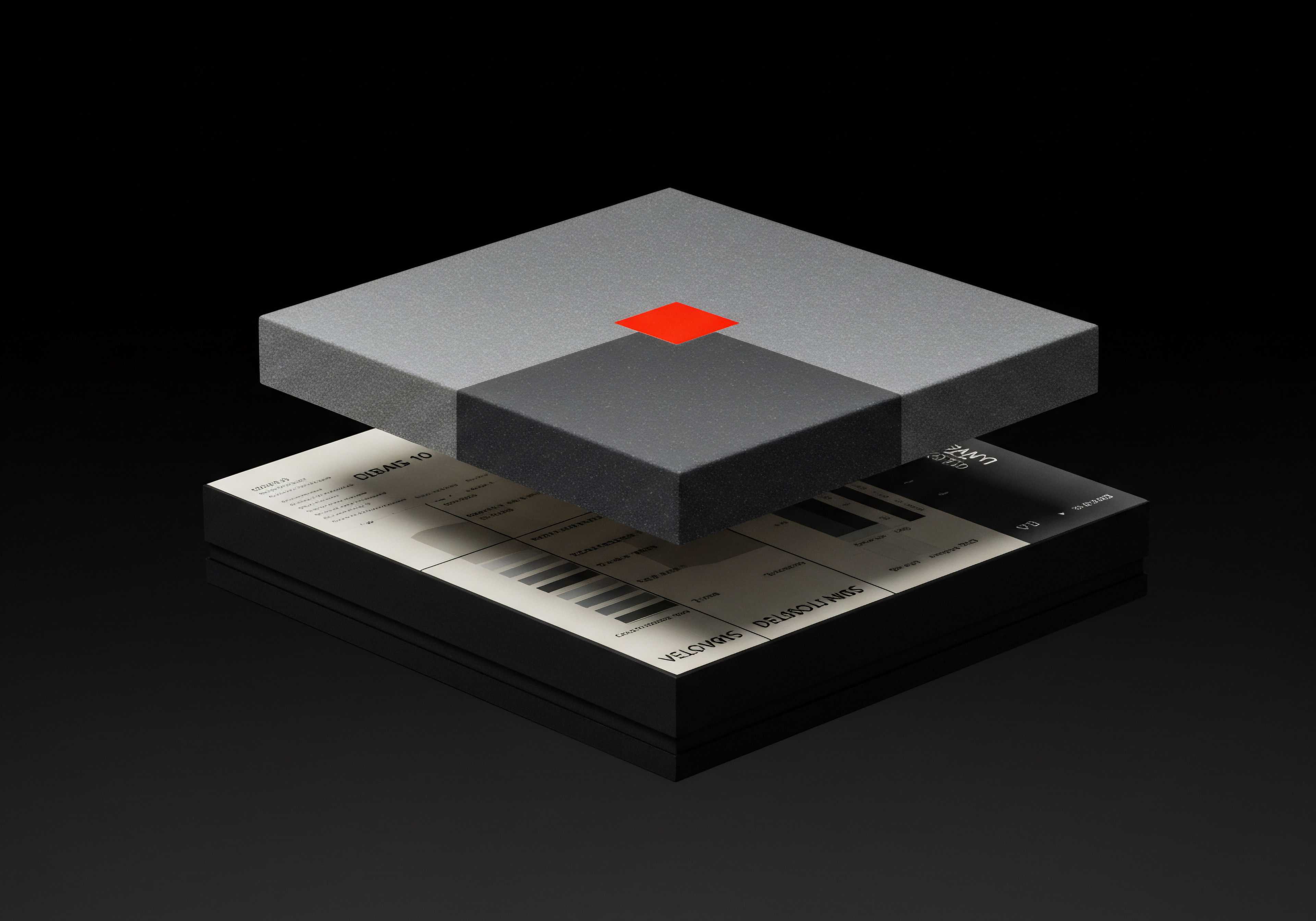
Improved Decision-Making
Fundamental GA4 Dashboards empower SMB owners and managers to make data-driven decisions rather than relying solely on intuition or guesswork. By providing clear visibility into website performance and customer behavior, dashboards enable informed choices about marketing strategies, website improvements, and resource allocation. For example, if a dashboard shows that social media traffic has a high bounce rate, an SMB can investigate whether their social media content is aligned with their website content or if the landing page experience is poor. This data-backed insight allows for targeted improvements and more effective marketing spend.

Enhanced Marketing Effectiveness
Understanding which marketing channels are driving the most valuable traffic is crucial for SMBs with limited marketing budgets. Fundamental dashboards can reveal which sources and mediums are delivering the highest conversion rates and the most engaged users. This allows SMBs to focus their marketing efforts on the most effective channels and optimize campaigns for better ROI.
For instance, if organic search is driving high-converting traffic, an SMB can invest in SEO to further capitalize on this channel. Conversely, if paid advertising is underperforming, the dashboard data can prompt a re-evaluation of ad targeting or creative.

Website Optimization for User Experience
A fundamental GA4 Dashboard can highlight areas of the website that are causing friction or confusion for users. High bounce rates on specific pages, low time-on-page metrics, or drop-offs in conversion funnels can all point to user experience issues. By identifying these problem areas, SMBs can make targeted website improvements to enhance user navigation, content clarity, and overall website usability. For example, if a product page has a high exit rate, an SMB can analyze the page content, layout, and call-to-actions to identify and fix potential issues that are causing users to leave without purchasing.

Performance Monitoring and Goal Tracking
Dashboards provide a continuous overview of website performance, allowing SMBs to monitor progress towards their business goals. By setting up dashboards to track key performance indicators (KPIs), SMBs can quickly identify trends, detect anomalies, and measure the impact of their actions. Regularly reviewing dashboards helps SMBs stay agile and responsive to changes in the market or customer behavior. For instance, an SMB can set a goal to increase website traffic by 10% in a quarter and use a dashboard to track progress towards this goal, making adjustments to their strategies as needed.
In conclusion, fundamental GA4 Dashboards are not just about presenting data; they are about empowering SMBs with the knowledge and insights needed to make smarter decisions, optimize their online presence, and drive sustainable growth. By starting with the basics and focusing on the most relevant metrics and dimensions, SMBs can unlock the power of data analytics and gain a competitive edge in the digital marketplace.

Intermediate
Building upon the foundational understanding of GA4 Dashboards, the intermediate level delves into more sophisticated applications and customizations that can significantly enhance an SMB’s analytical capabilities. At this stage, SMBs are no longer just observing basic website traffic; they are beginning to dissect user behavior, understand customer journeys, and leverage data to drive more targeted and effective strategies. Intermediate GA4 Dashboards are about moving beyond surface-level metrics and exploring deeper insights that can unlock significant growth opportunities.
For SMBs that have mastered the fundamentals, transitioning to intermediate dashboards means adopting a more strategic and nuanced approach to web analytics. It involves leveraging GA4’s advanced features to create dashboards that answer more complex business questions and provide a more comprehensive view of online performance.
Intermediate GA4 Dashboards empower SMBs to move beyond basic metrics, enabling deeper analysis of user behavior, customer journeys, and strategic data-driven decision-making for enhanced growth.
Consider the bakery example again. At the fundamental level, the bakery owner might track website visits and orders. At the intermediate level, they can use GA4 Dashboards to understand the ‘why’ behind these numbers. For instance, they can analyze customer segments ● are returning customers spending more than new customers?
Which marketing campaigns are attracting the most valuable customers (those with higher average order values)? Are there specific points in the online ordering process where customers are dropping off, and what are those points? Intermediate dashboards allow SMBs to answer these more complex questions by incorporating advanced segmentation, custom event tracking, and more granular data analysis. This level of insight enables SMBs to refine their marketing strategies, optimize the customer experience, and ultimately drive higher conversions and revenue.

Customization and Segmentation ● Tailoring Dashboards for Intermediate SMB Analysis
The transition to intermediate GA4 Dashboards is marked by a greater emphasis on customization and segmentation. While fundamental dashboards provide a general overview, intermediate dashboards are tailored to address specific business questions and analyze data through different lenses. This level of customization requires a deeper understanding of GA4’s capabilities and the specific analytical needs of the SMB.

Creating Custom Dashboards ● Beyond the Templates
While pre-built templates are helpful for getting started, intermediate SMB users should focus on creating fully custom GA4 Dashboards. This allows for the selection of specific metrics, dimensions, and visualizations that directly align with the SMB’s strategic objectives. Custom dashboards are not constrained by template limitations and can be designed to answer very specific business questions. For example, an SMB might want to create a dashboard focused solely on e-commerce performance, tracking metrics like product page views, add-to-cart rate, checkout abandonment rate, and revenue per user.
Another SMB might create a dashboard dedicated to content marketing performance, tracking metrics like blog post views, time on page for articles, and conversion rates from content pages to lead generation forms. The flexibility of custom dashboards is essential for intermediate-level analysis.

Advanced Segmentation ● Understanding Your Diverse Customer Base
Segmentation is a cornerstone of intermediate GA4 Dashboards. It involves dividing your website visitors into meaningful groups based on shared characteristics, allowing for a more nuanced understanding of user behavior. GA4 offers powerful segmentation capabilities that SMBs can leverage to create highly targeted dashboards. Common segmentation strategies for intermediate SMB dashboards include:
- User Demographics ● Segmenting users by age, gender, location, and interests can reveal valuable insights into different customer groups. For example, a clothing retailer might segment users by age to understand which age groups are most interested in specific product lines.
- Traffic Source Segmentation ● Going beyond basic source/medium, SMBs can segment traffic by specific campaigns, ad groups, or social media platforms. This allows for a more granular analysis of marketing channel performance and ROI.
- Behavioral Segmentation ● Segmenting users based on their website behavior, such as new vs. returning users, users who viewed specific product categories, or users who completed certain events (e.g., downloaded a brochure, watched a video). This type of segmentation helps understand user engagement and identify high-intent customer segments.
- Technology Segmentation ● Segmenting users by device type, browser, or operating system can be important for website optimization and ensuring a consistent user experience across different technologies.
By applying segmentation to their dashboards, SMBs can move beyond aggregate data and understand the nuances of different customer segments. For instance, a dashboard segmented by ‘new vs. returning users’ can reveal that returning users have a significantly higher conversion rate and average order value, highlighting the importance of customer retention strategies. Similarly, segmenting by ‘device category’ might show that mobile users have a higher bounce rate on product pages, prompting an SMB to investigate and optimize the mobile product page experience.

Custom Event Tracking ● Measuring Specific User Interactions
Intermediate GA4 Dashboards often incorporate custom event tracking to measure specific user interactions that are crucial for an SMB’s business goals but are not automatically tracked by GA4. Standard GA4 tracking captures page views, sessions, and basic interactions. However, for a deeper understanding of user engagement and conversion funnels, SMBs need to track custom events.
Custom events are actions users take on your website or app that you define as important to measure. Examples of custom events relevant to SMBs include:
- Form Submissions ● Tracking when users submit contact forms, lead generation forms, or quote request forms. This is essential for measuring lead generation effectiveness.
- Video Plays ● Tracking when users start, pause, or complete watching videos embedded on your website. This helps measure content engagement and the effectiveness of video marketing.
- File Downloads ● Tracking when users download brochures, whitepapers, or other downloadable content. This is important for measuring content consumption and lead qualification.
- Button Clicks ● Tracking clicks on specific buttons, such as ‘Add to Cart,’ ‘Learn More,’ or ‘Request a Demo.’ This allows for detailed analysis of user interactions with key calls-to-action.
- Internal Site Search ● Tracking what users search for on your website’s internal search bar. This provides valuable insights into user needs and content gaps on your site.
Setting up custom event tracking requires implementing code snippets on your website or using Google Tag Manager. While it requires some technical effort, the insights gained from custom events are invaluable for intermediate-level analysis. Once custom events are tracked, they can be incorporated into GA4 Dashboards to provide a more complete picture of user behavior and conversion funnels. For instance, an SMB can create a dashboard that visualizes the entire lead generation funnel, from initial website visit to form submission to qualified lead, using custom events to track each stage.

Advanced Metrics and Dimensions for Intermediate SMB Dashboards
Moving to intermediate GA4 Dashboards also involves leveraging more advanced metrics and dimensions that provide deeper insights into website performance and user behavior. These metrics and dimensions go beyond the fundamental ones and offer a more granular and nuanced understanding.

Advanced Metrics
- Engagement Rate ● GA4’s engagement rate is a more sophisticated metric than bounce rate. It measures the percentage of sessions that were engaged sessions, meaning sessions that lasted longer than 10 seconds, had a conversion event, or had at least two pageviews. For SMBs, engagement rate provides a more accurate picture of user interest and website quality compared to bounce rate alone.
- Average Engagement Time ● This metric measures the average duration of engaged sessions. It provides insights into how long users are actively interacting with your website content. Higher average engagement time often correlates with higher user satisfaction and conversion potential.
- Customer Lifetime Value (CLTV) ● While complex to calculate precisely, GA4 allows for estimations of CLTV based on user behavior. For SMBs, understanding which customer segments have higher CLTV is crucial for prioritizing customer acquisition Meaning ● Gaining new customers strategically and ethically for sustainable SMB growth. and retention efforts. Intermediate dashboards can incorporate CLTV estimations to guide strategic decisions.
- Cohort Analysis Metrics ● GA4’s cohort analysis feature allows SMBs to track the behavior of groups of users who share a common characteristic over time. Metrics like cohort retention rate and cohort revenue provide valuable insights into customer loyalty and the long-term impact of marketing efforts.

Advanced Dimensions
- Content Grouping ● GA4’s content grouping feature allows SMBs to group website content into logical categories for analysis. For example, an e-commerce SMB can group products by category, brand, or price range. This enables aggregated analysis of content performance and user behavior within specific content groups.
- Custom Dimensions ● Similar to custom events, custom dimensions allow SMBs to track additional attributes of users or sessions that are not standard in GA4. For example, an SMB might track user roles (e.g., customer, prospect, partner) or customer tiers (e.g., bronze, silver, gold) as custom dimensions. This provides highly specific segmentation and analysis capabilities.
- Event Parameters ● When tracking custom events, event parameters allow you to send additional information along with the event. For example, when tracking ‘Add to Cart’ events, you can include parameters like product name, product category, and product price. This provides rich data for analyzing event performance and user behavior in detail.
- User Properties ● User properties are attributes that describe users, such as their membership level, subscription status, or preferred language. Setting user properties allows for persistent segmentation and analysis of user behavior based on these attributes across sessions and devices.
By incorporating these advanced metrics and dimensions into their GA4 Dashboards, SMBs can achieve a much deeper level of analysis. For instance, a dashboard might combine ‘Content Grouping’ with ‘Engagement Rate’ to identify which content categories are most engaging to users. Or, a dashboard might use ‘Custom Dimensions’ for customer tiers and track ‘Customer Lifetime Value’ to understand the ROI of acquiring and retaining customers in different tiers. This level of sophistication is the hallmark of intermediate GA4 dashboards.
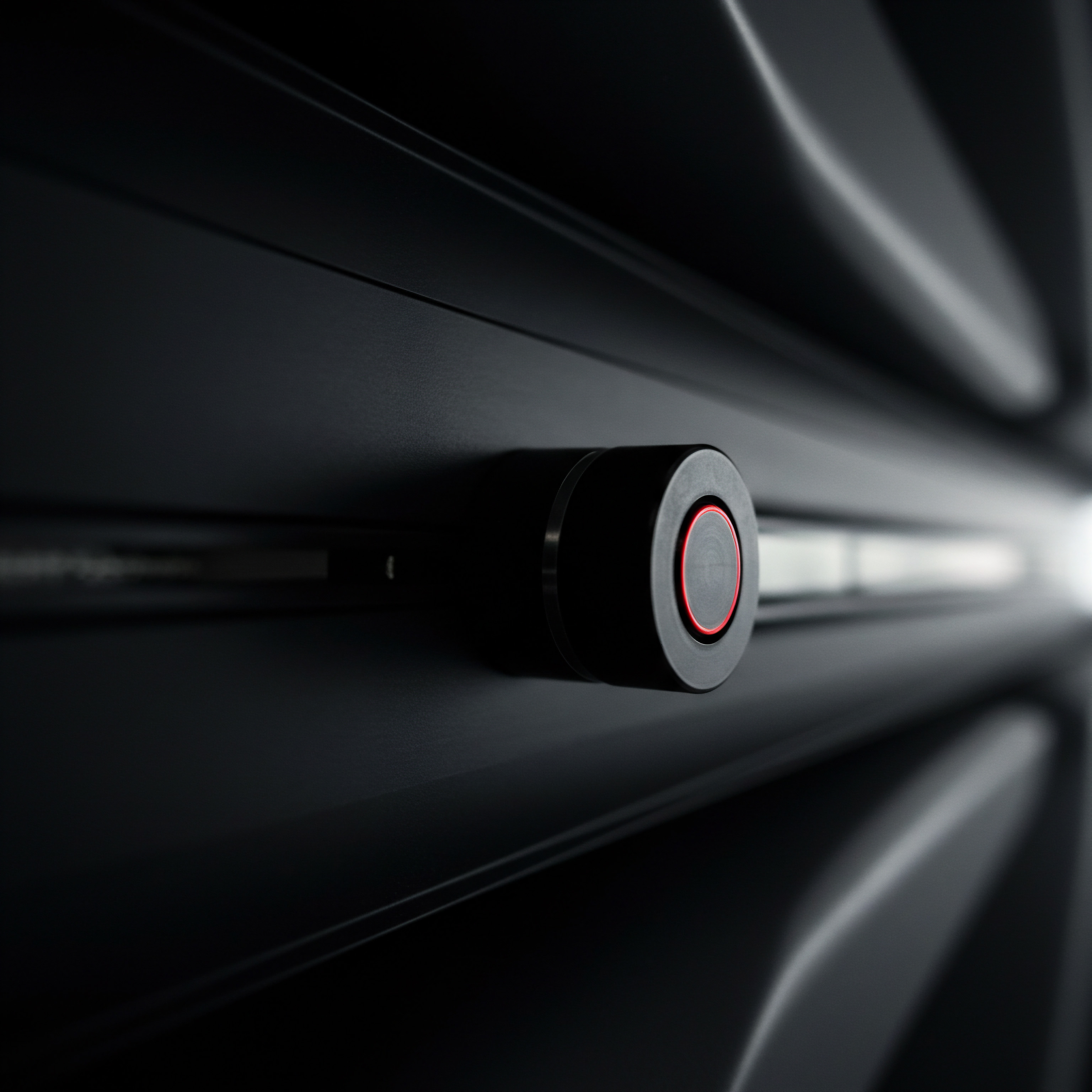
Practical Applications ● Intermediate GA4 Dashboards for SMB Growth Strategies
Intermediate GA4 Dashboards are not just about data visualization; they are about providing actionable insights that drive SMB growth. The practical applications are diverse and can be tailored to support various SMB strategies.

Optimizing Customer Acquisition Costs (CAC)
By segmenting traffic by source and medium and tracking conversion rates and customer lifetime value, intermediate dashboards can help SMBs optimize their CAC. They can identify which marketing channels are delivering the most valuable customers at the lowest cost. For example, a dashboard might reveal that paid search campaigns targeting specific keywords have a high CAC but also a high CLTV, while social media campaigns have a lower CAC but also a lower CLTV. This insight allows SMBs to strategically allocate their marketing budget to balance CAC and CLTV for sustainable growth.

Improving Customer Retention Rates
Cohort analysis and segmentation by user behavior in intermediate dashboards can provide valuable insights into customer retention. SMBs can track cohort retention rates to understand how well they are retaining customers acquired in different periods or through different channels. They can also analyze the behavior of churned customers to identify patterns and potential areas for improvement in customer experience or retention programs. Dashboards focused on retention metrics can guide SMB efforts to build customer loyalty and reduce churn.

Enhancing E-Commerce Conversion Funnels
For e-commerce SMBs, intermediate GA4 Dashboards are essential for optimizing conversion funnels. By tracking custom events at each stage of the funnel (product page views, add-to-cart, checkout initiation, purchase), SMBs can identify drop-off points and areas of friction. Dashboards can visualize the entire funnel and highlight stages with low conversion rates. This data-driven approach allows for targeted optimization of the e-commerce user experience, from product page design to checkout process streamlining, ultimately leading to higher conversion rates and revenue.

Personalizing Customer Experiences
Data from intermediate dashboards, particularly segmentation by user demographics, behavior, and custom dimensions, can inform personalization strategies. SMBs can use insights about customer preferences, interests, and past behavior to personalize website content, product recommendations, and marketing messages. For example, a dashboard might reveal that users who viewed specific product categories are more likely to convert when shown related product recommendations. This insight can be used to implement personalized recommendation engines on the website and in marketing emails, enhancing customer engagement and driving conversions.
In summary, intermediate GA4 Dashboards represent a significant step up in analytical sophistication for SMBs. By leveraging customization, segmentation, custom event tracking, and advanced metrics and dimensions, SMBs can gain deeper insights into their online performance, customer behavior, and conversion funnels. These insights are not just interesting data points; they are actionable intelligence that can be directly applied to optimize marketing strategies, improve customer experiences, and drive sustainable SMB growth.

Advanced
The journey from fundamental to intermediate understanding of GA4 Dashboards equips SMBs with substantial analytical capabilities. However, the advanced stage represents a paradigm shift, moving beyond reactive data observation to proactive, predictive, and deeply strategic utilization of GA4. At this level, GA4 Dashboards transcend mere reporting tools; they become dynamic engines for business intelligence, foresight, and competitive advantage.
Advanced SMBs leverage GA4 not just to understand what happened, but to anticipate future trends, personalize experiences at scale, and fundamentally reshape their business models based on data-driven insights. This necessitates a sophisticated understanding of GA4’s ecosystem, integration with other business systems, and the application of advanced analytical techniques.
Advanced GA4 Dashboards transform from reporting tools to strategic business intelligence Meaning ● BI for SMBs: Transforming data into smart actions for growth. engines, enabling SMBs to predict trends, personalize experiences, and fundamentally reshape business models through proactive data utilization.
At the advanced level, the bakery analogy evolves significantly. It’s no longer just about tracking online orders or understanding customer segments. Imagine the bakery using GA4 Dashboards to predict demand for specific products based on seasonal trends, local events, and even weather patterns. They might integrate GA4 data with their inventory management system to automate stock levels based on predicted demand, minimizing waste and maximizing sales.
Furthermore, they could personalize the online experience for each customer based on their past purchase history and browsing behavior, offering tailored product recommendations and promotions. Advanced GA4 Dashboards in this context are not just visualizing data; they are orchestrating a data-driven ecosystem that optimizes every aspect of the bakery’s operations, from marketing and sales to inventory and customer service. This level of integration and predictive capability is the hallmark of advanced GA4 utilization for SMBs.

Redefining GA4 Dashboards for Advanced SMBs ● A Strategic Business Intelligence Perspective
From an advanced business perspective, GA4 Dashboards are more accurately defined as Strategic Business Intelligence (SBI) Interfaces. This redefinition underscores their role in providing not just data visualization, but actionable intelligence that informs high-level strategic decisions. This advanced meaning incorporates several key dimensions:

GA4 Dashboards as Predictive Analytics Platforms
Advanced GA4 Dashboards go beyond descriptive and diagnostic analytics (what happened and why) to embrace predictive analytics (what will happen). By leveraging GA4’s integration capabilities with machine learning Meaning ● Machine Learning (ML), in the context of Small and Medium-sized Businesses (SMBs), represents a suite of algorithms that enable computer systems to learn from data without explicit programming, driving automation and enhancing decision-making. models and advanced statistical techniques, SMBs can create dashboards that forecast future trends, predict customer behavior, and anticipate market changes. This predictive capability is transformative for SMBs, allowing them to proactively adapt to changing conditions and seize emerging opportunities.
For instance, predictive dashboards can forecast website traffic spikes during promotional periods, predict customer churn based on engagement patterns, or even anticipate demand for new product lines based on emerging search trends and social media sentiment analysis. This foresight empowers SMBs to make strategic decisions with a higher degree of confidence and optimize resource allocation for future success.

GA4 Dashboards as Personalized Experience Orchestrators
At the advanced level, GA4 Dashboards become integral to delivering personalized customer experiences at scale. By integrating GA4 data with Customer Relationship Management (CRM) systems, marketing automation platforms, and website personalization engines, SMBs can create dashboards that orchestrate highly tailored interactions with each customer across multiple touchpoints. This goes beyond basic segmentation and involves dynamic personalization based on real-time user behavior and historical data.
For example, a dashboard might trigger personalized website content based on a user’s browsing history, dynamically adjust product recommendations based on their past purchases, or automate personalized email campaigns based on their engagement with previous marketing messages. This level of personalization enhances customer engagement, increases conversion rates, and fosters stronger customer loyalty, driving long-term growth for SMBs.
GA4 Dashboards as Cross-Functional Business Performance Hubs
Advanced GA4 Dashboards are not confined to marketing or website analytics teams; they become cross-functional hubs that provide a unified view of business performance across different departments. By integrating GA4 data with sales, operations, finance, and customer service systems, SMBs can create dashboards that offer a holistic perspective on business performance. This cross-functional visibility breaks down data silos and enables a more coordinated and data-driven approach to business management.
For instance, a cross-functional dashboard might combine website traffic data from GA4 with sales data from a CRM, inventory data from an ERP system, and customer satisfaction data from a customer service platform. This integrated view allows SMB leadership to understand the interconnectedness of different business functions, identify bottlenecks, optimize workflows, and make strategic decisions that benefit the entire organization.
GA4 Dashboards and the Ethical Data Imperative
An advanced understanding of GA4 Dashboards also necessitates a deep consideration of the ethical implications of data collection and utilization, especially within the SMB context where trust and customer relationships are paramount. Advanced SMBs recognize that data privacy Meaning ● Data privacy for SMBs is the responsible handling of personal data to build trust and enable sustainable business growth. and ethical data practices Meaning ● Ethical Data Practices: Responsible and respectful data handling for SMB growth and trust. are not just compliance issues, but fundamental to building long-term customer trust and brand reputation. This ethical dimension requires a proactive approach to data governance, transparency, and user consent. Advanced GA4 implementations involve robust data anonymization and pseudonymization techniques to protect user privacy.
Dashboards should be designed to present aggregated and anonymized data whenever possible, minimizing the risk of exposing individual user data. Furthermore, SMBs must be transparent with their customers about how data is collected and used, providing clear privacy policies and user-friendly consent mechanisms. Ethical data Meaning ● Ethical Data, within the scope of SMB growth, automation, and implementation, centers on the responsible collection, storage, and utilization of data in alignment with legal and moral business principles. practices are not a constraint on advanced GA4 utilization; they are an integral part of building a sustainable and responsible data-driven business.
Advanced Analytical Techniques for GA4 Dashboards ● Unlocking Predictive Power
To realize the full potential of advanced GA4 Dashboards, SMBs need to employ sophisticated analytical techniques that go beyond basic reporting and segmentation. These techniques unlock the predictive power of GA4 data and enable more strategic and proactive decision-making.
Machine Learning Integration for Predictive Modeling
Integrating machine learning (ML) models with GA4 Dashboards is a cornerstone of advanced analytics. GA4 provides APIs and data export capabilities that allow SMBs to feed GA4 data into ML platforms and then visualize the outputs of ML models directly within dashboards. This integration enables a wide range of predictive applications, such as:
- Customer Churn Prediction ● ML models can be trained on historical GA4 data (user behavior, engagement metrics, demographics) to predict which customers are at high risk of churning. Dashboards can then visualize churn probabilities and trigger proactive retention efforts for at-risk customers.
- Demand Forecasting ● Time series forecasting models can be trained on historical website traffic and sales data from GA4 to predict future demand for products or services. Dashboards can display demand forecasts, allowing SMBs to optimize inventory levels, staffing, and marketing campaigns in advance.
- Personalized Recommendation Engines ● Collaborative filtering and content-based recommendation models can be trained on user browsing history and purchase data from GA4 to generate personalized product or content recommendations. Dashboards can integrate these recommendations into website interfaces and marketing channels, enhancing user engagement and driving conversions.
- Anomaly Detection ● ML-based anomaly detection algorithms can be applied to GA4 data streams to automatically identify unusual patterns or deviations from expected behavior. Dashboards can highlight anomalies in real-time, alerting SMBs to potential issues or opportunities that require immediate attention (e.g., sudden drops in traffic, unexpected spikes in conversion rates).
Implementing ML integration requires technical expertise in data science and machine learning. However, for SMBs seeking a competitive edge through advanced analytics, the investment in ML capabilities is increasingly becoming essential. Cloud-based ML platforms and pre-built ML models are making these technologies more accessible to SMBs, lowering the barrier to entry for advanced predictive analytics.
Cohort Analysis and Customer Lifetime Value (CLTV) Modeling
While cohort analysis is introduced at the intermediate level, advanced GA4 Dashboards leverage cohort analysis for more sophisticated CLTV modeling and customer segmentation. By combining cohort data with financial data and advanced statistical models, SMBs can develop more accurate and granular CLTV estimations. This advanced CLTV modeling allows for:
- Segmenting Customers by CLTV ● SMBs can segment their customer base into high-CLTV, medium-CLTV, and low-CLTV segments based on their predicted lifetime value. Dashboards can visualize these segments and track the performance of each segment over time.
- Optimizing Customer Acquisition Strategies ● Advanced CLTV models can inform customer acquisition strategies by identifying which acquisition channels and campaigns are attracting the most valuable customers (those with higher CLTV). Dashboards can track CAC and CLTV by acquisition channel, allowing SMBs to optimize their marketing spend for maximum long-term ROI.
- Personalized Retention Programs ● Understanding CLTV segments allows SMBs to design personalized retention programs tailored to the needs and value of different customer groups. High-CLTV customers might receive premium support and exclusive offers, while medium-CLTV customers might receive targeted engagement campaigns. Dashboards can track the effectiveness of these personalized retention programs in improving customer loyalty and CLTV.
- Predictive Customer Segmentation ● Beyond CLTV, advanced cohort analysis can uncover other valuable customer segments based on behavioral patterns and engagement trajectories. For example, SMBs might identify ‘rising star’ customers who are showing increasing engagement and purchase frequency, or ‘at-risk’ customers who are exhibiting signs of disengagement. Dashboards can visualize these predictive segments and enable proactive interventions to nurture rising stars and re-engage at-risk customers.
Advanced cohort analysis and CLTV modeling require statistical expertise and data analysis skills. However, the insights gained from these techniques are crucial for SMBs seeking to build sustainable customer relationships and maximize long-term profitability.
Attribution Modeling and Marketing ROI Optimization
Advanced GA4 Dashboards play a critical role in sophisticated attribution modeling, moving beyond simple last-click attribution to more nuanced and accurate models that credit different touchpoints along the customer journey. GA4’s data-driven attribution model is a significant advancement, but advanced SMBs can further customize and refine attribution models to better reflect their specific customer journeys and marketing ecosystems. Advanced attribution modeling involves:
- Custom Attribution Model Development ● SMBs can develop custom attribution models based on their specific business objectives and customer journey Meaning ● The Customer Journey, within the context of SMB growth, automation, and implementation, represents a visualization of the end-to-end experience a customer has with an SMB. data. This might involve experimenting with different attribution rules (e.g., linear, time-decay, U-shaped) or combining rule-based models with algorithmic models. Dashboards can be used to compare the performance of different attribution models and select the model that best reflects marketing channel contributions.
- Multi-Channel Attribution Dashboards ● Advanced dashboards visualize attribution data across multiple marketing channels, providing a comprehensive view of channel performance and interdependencies. These dashboards can show not just the conversion volume attributed to each channel, but also the assisted conversions and the contribution of each channel to different stages of the customer journey.
- Marketing ROI Dashboards ● By integrating attribution data with marketing cost data, advanced dashboards can calculate and visualize marketing ROI metrics for each channel and campaign. These dashboards provide a clear picture of marketing effectiveness and enable data-driven budget allocation decisions.
- Predictive Attribution Modeling ● Advanced SMBs can even explore predictive attribution models that use machine learning to predict the future impact of different marketing touchpoints on conversions. These models can dynamically adjust attribution weights based on real-time user behavior and campaign performance, providing the most accurate and forward-looking view of marketing effectiveness.
Accurate attribution modeling is essential for SMBs to optimize their marketing spend and maximize ROI. Advanced GA4 Dashboards provide the tools and data visualization capabilities needed to implement and leverage sophisticated attribution models for strategic marketing optimization.
Controversial Insights and Counter-Intuitive Strategies for SMBs Using Advanced GA4 Dashboards
Adopting an advanced approach to GA4 Dashboards can sometimes lead to controversial insights and counter-intuitive strategies, particularly within the traditional SMB context. These insights challenge conventional wisdom and require a willingness to question established practices and embrace data-driven decision-making, even when it contradicts intuition or industry norms.
The Paradox of “Low Engagement, High Conversion” Content
Traditional marketing often equates high engagement (page views, time on page, social shares) with content success. However, advanced GA4 Dashboards, especially when coupled with custom event tracking and conversion data, can reveal a counter-intuitive insight ● some content with relatively low engagement metrics can actually drive higher conversion rates. This paradox arises when content is highly targeted and addresses the specific needs of a niche audience that is further down the sales funnel. For example, a highly technical product specification page might have lower overall page views and engagement time compared to a blog post, but it can be a critical touchpoint for high-intent customers who are ready to make a purchase.
Controversial Strategy ● Instead of solely focusing on creating broad, high-engagement content, advanced SMBs should strategically invest in creating highly specific, low-engagement content that caters to niche segments and addresses critical decision-making points in the customer journey. Dashboards should be designed to track not just engagement metrics, but also the conversion impact of different content types, even those with lower overall engagement.
The “Inefficiency” of Broad Marketing Campaigns
Conventional SMB marketing often relies on broad, mass-market campaigns aimed at maximizing reach and brand awareness. However, advanced GA4 Dashboards, particularly when utilizing advanced segmentation and attribution modeling, can reveal that these broad campaigns are often inefficient and generate a low ROI compared to highly targeted, niche campaigns. Data might show that a significant portion of the audience reached by broad campaigns is not relevant to the SMB’s target market and does not convert into customers. Controversial Strategy ● Advanced SMBs should shift away from broad, mass-market marketing and embrace highly targeted, niche campaigns that focus on reaching specific customer segments with tailored messages and offers.
Dashboards should be used to continuously monitor the ROI of different campaign types and optimize budget allocation towards high-performing niche campaigns, even if it means reducing investment in broad, high-reach campaigns. This counter-intuitive approach can lead to a higher overall marketing ROI and more efficient customer acquisition.
The “Value” of High Bounce Rate Pages
High bounce rates are typically seen as negative indicators of website performance. However, advanced GA4 Dashboards, when analyzed with contextual dimensions and custom events, can reveal that some high bounce rate pages actually serve a valuable purpose in the customer journey. For example, a contact page or a directions page might have a high bounce rate because users find the information they need quickly and then leave. In these cases, a high bounce rate is not necessarily a problem; it might even indicate efficient information delivery.
Controversial Strategy ● Instead of automatically trying to reduce bounce rates across all pages, advanced SMBs should analyze bounce rates in context and identify pages where high bounce rates are actually a sign of efficiency rather than a problem. Dashboards should be customized to provide contextual information alongside bounce rates, such as page type, user intent, and conversion contribution. This nuanced understanding of bounce rates allows SMBs to focus optimization efforts on pages where reducing bounce rate will truly improve user experience and drive conversions, rather than chasing universally low bounce rates that may not always be beneficial.
The “Risk” of Over-Personalization
Personalization is often touted as a key strategy for enhancing customer experience and driving conversions. However, advanced GA4 Dashboards, especially when tracking user privacy preferences and engagement with personalized content, can reveal the risks of over-personalization. Customers can perceive excessive personalization as intrusive or creepy, leading to negative brand perceptions and even privacy concerns. Data might show that while some level of personalization improves engagement, excessive personalization can actually backfire and decrease user satisfaction.
Controversial Strategy ● Advanced SMBs should adopt a balanced and ethical approach to personalization, focusing on providing value and relevance without being overly intrusive or violating user privacy expectations. Dashboards should be used to monitor user responses to personalization efforts, track opt-out rates, and measure the impact of personalization on both engagement and customer sentiment. This data-driven approach to personalization ensures that SMBs are delivering valuable experiences without crossing the line into over-personalization and privacy violations.
These controversial insights and counter-intuitive strategies highlight the transformative potential of advanced GA4 Dashboards for SMBs. By embracing data-driven decision-making and being willing to challenge conventional wisdom, SMBs can unlock significant competitive advantages and achieve sustainable growth in the digital marketplace. However, it’s crucial to approach these advanced strategies with careful consideration, ethical awareness, and a willingness to continuously test, learn, and adapt based on data and customer feedback.
Implementing Advanced GA4 Dashboards ● Key Considerations for SMBs
Implementing advanced GA4 Dashboards requires careful planning, resource allocation, and a strategic approach. SMBs need to consider several key factors to ensure successful implementation and maximize the value of advanced GA4 analytics.
Data Infrastructure and Integration
Advanced GA4 utilization relies heavily on data integration across multiple systems. SMBs need to invest in building a robust data infrastructure that allows for seamless data flow between GA4, CRM, marketing automation platforms, sales systems, and other relevant business applications. This might involve:
- API Integrations ● Leveraging GA4’s APIs to connect with other systems and automate data exchange.
- Data Warehousing ● Setting up a data warehouse to centralize and consolidate data from various sources for advanced analysis.
- Data Pipelines ● Establishing automated data pipelines to ensure timely and accurate data transfer between systems.
- Data Governance Framework ● Implementing data governance policies and procedures to ensure data quality, security, and compliance across integrated systems.
Building a robust data infrastructure is a significant undertaking, but it is essential for unlocking the full potential of advanced GA4 Dashboards and enabling data-driven decision-making across the organization.
Talent Acquisition and Skill Development
Advanced GA4 analytics requires specialized skills in data analysis, machine learning, data visualization, and data engineering. SMBs need to either acquire talent with these skills or invest in training and upskilling their existing teams. This might involve:
- Hiring Data Analysts and Data Scientists ● Recruiting professionals with expertise in GA4, data analysis, statistical modeling, and machine learning.
- Training Existing Marketing and Analytics Teams ● Providing training programs to upskill current employees in advanced GA4 techniques and data analysis skills.
- Partnering with Analytics Agencies ● Collaborating with external agencies that specialize in GA4 advanced analytics to augment internal capabilities.
- Building a Data-Driven Culture ● Fostering a company culture that values data-driven decision-making and encourages continuous learning and skill development in data analytics.
Investing in talent and skill development is crucial for SMBs to effectively implement and leverage advanced GA4 Dashboards and build a sustainable data-driven advantage.
Iterative Implementation and Continuous Optimization
Implementing advanced GA4 Dashboards is not a one-time project; it is an iterative process of continuous improvement and optimization. SMBs should adopt an agile approach, starting with a pilot project, gradually expanding scope, and continuously refining their dashboards based on user feedback and evolving business needs. This iterative approach involves:
- Pilot Projects ● Starting with a focused pilot project to implement advanced dashboards for a specific business function or use case.
- Phased Rollout ● Gradually expanding the scope of advanced dashboards to other business areas and functionalities.
- User Feedback and Iteration ● Regularly soliciting feedback from dashboard users and iterating on dashboard design and functionality based on user needs and preferences.
- Performance Monitoring and Optimization ● Continuously monitoring dashboard performance, data accuracy, and business impact, and optimizing dashboards to maximize value and address evolving business challenges.
An iterative implementation approach allows SMBs to learn, adapt, and refine their advanced GA4 Dashboards over time, ensuring that they remain relevant, effective, and aligned with evolving business goals.
Ethical Considerations and Data Privacy
As emphasized earlier, ethical considerations and data privacy are paramount in advanced GA4 utilization. SMBs must prioritize ethical data practices and ensure compliance with data privacy regulations throughout the implementation process. This involves:
- Data Privacy Assessments ● Conducting thorough data privacy assessments to identify potential privacy risks and implement appropriate safeguards.
- Data Anonymization and Pseudonymization ● Implementing robust data anonymization and pseudonymization techniques to protect user privacy.
- Transparent Privacy Policies ● Developing clear and transparent privacy policies that inform users about data collection and usage practices.
- User Consent Mechanisms ● Implementing user-friendly consent mechanisms that allow users to control their data privacy preferences.
- Regular Privacy Audits ● Conducting regular privacy audits to ensure ongoing compliance with data privacy regulations and ethical data practices.
Prioritizing ethical considerations and data privacy is not just a compliance requirement; it is a fundamental aspect of building trust with customers and establishing a sustainable and responsible data-driven business.
In conclusion, advanced GA4 Dashboards represent a significant opportunity for SMBs to gain a competitive edge through data-driven decision-making, predictive analytics, and personalized customer experiences. However, realizing this potential requires a strategic approach that encompasses data infrastructure, talent acquisition, iterative implementation, and a strong commitment to ethical data practices. For SMBs willing to invest in these key considerations, advanced GA4 dashboards can become powerful engines for growth, innovation, and long-term success in the increasingly data-driven business landscape.