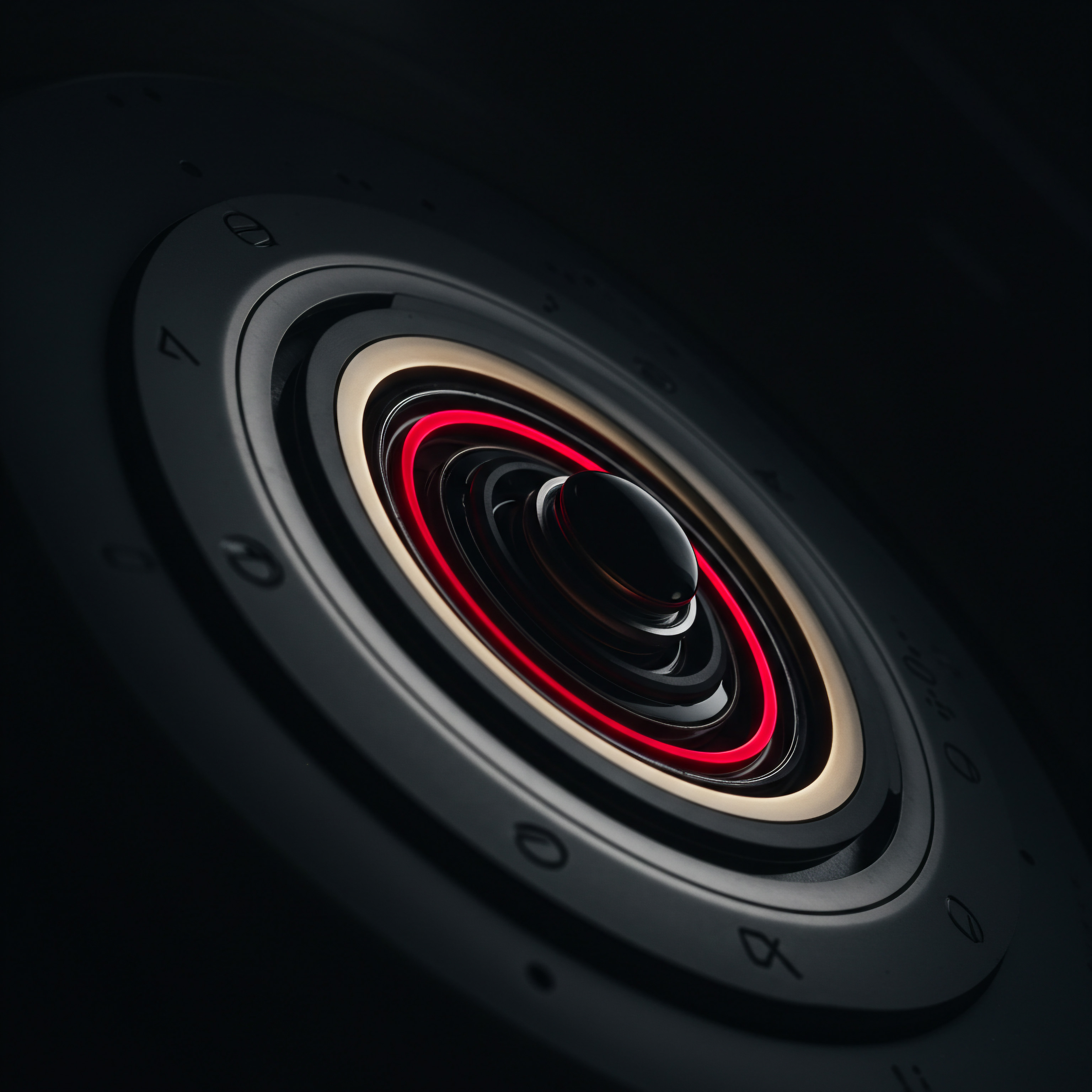
Fundamentals
For Small to Medium-sized Businesses (SMBs), navigating the digital landscape requires leveraging data to understand customer behavior and optimize online strategies. Google Analytics 4 (GA4), the latest iteration of Google’s web analytics service, offers a powerful platform for this. However, extracting and utilizing this data effectively can be challenging, especially for SMBs with limited resources.
This is where GA4 API Automation becomes crucial. In its simplest form, GA4 API Meaning ● GA4 API, the Google Analytics 4 Application Programming Interface, is a critical tool for Small and Medium Businesses (SMBs) seeking data-driven growth. Automation is the process of using programming interfaces to automatically retrieve data from GA4, eliminating the need for manual data extraction and reporting.

Understanding the Core Components
To grasp the fundamentals of GA4 API Automation, it’s essential to break down the key terms involved:
- GA4 (Google Analytics 4) ● This is Google’s next-generation analytics platform that tracks website and app data, focusing on event-based measurement and providing a more holistic view of the customer journey Meaning ● The Customer Journey, within the context of SMB growth, automation, and implementation, represents a visualization of the end-to-end experience a customer has with an SMB. across devices and platforms. Unlike its predecessor, Universal Analytics, GA4 is designed for a privacy-centric and cross-platform measurement future.
- API (Application Programming Interface) ● An API acts as a digital intermediary, allowing different software applications to communicate and exchange data with each other. In the context of GA4, the API provides a structured way for external systems to request and receive data stored within GA4.
- Automation ● Automation refers to the use of technology to perform tasks with minimal human intervention. In GA4 API Automation, scripts and programs are used to automatically execute data extraction, transformation, and reporting processes.
Essentially, GA4 API Automation allows SMBs to programmatically access their GA4 data, enabling them to build custom reports, dashboards, and integrations with other business systems. This moves beyond the standard GA4 interface, unlocking deeper insights and efficiencies.

Why is GA4 API Automation Relevant for SMBs?
For many SMBs, the idea of APIs and automation might seem complex or irrelevant. However, the benefits of GA4 API Automation are particularly compelling for businesses of this size:
- Efficiency and Time Savings ● Manual data extraction from GA4 can be time-consuming and prone to errors. Automation streamlines this process, freeing up valuable time for SMB owners and marketing teams to focus on strategic initiatives rather than repetitive data tasks.
- Customized Reporting and Analysis ● The standard GA4 interface provides a wealth of reports, but SMBs often have unique reporting needs. API Automation allows for the creation of highly customized reports tailored to specific business objectives, providing deeper insights into key performance indicators Meaning ● Key Performance Indicators (KPIs) represent measurable values that demonstrate how effectively a small or medium-sized business (SMB) is achieving key business objectives. (KPIs).
- Integration with Other Business Systems ● SMBs typically use various software tools for CRM, marketing automation, sales, and operations. GA4 API Automation facilitates seamless data integration Meaning ● Data Integration, a vital undertaking for Small and Medium-sized Businesses (SMBs), refers to the process of combining data from disparate sources into a unified view. between GA4 and these other systems, creating a unified view of business performance and enabling data-driven decision-making across departments.
- Scalability and Growth ● As SMBs grow, their data volume and complexity increase. Automated data processes are essential for handling this growth efficiently. GA4 API Automation provides a scalable solution that can adapt to evolving business needs and data demands.
- Improved Data Accuracy and Reliability ● Automation reduces the risk of human error associated with manual data handling, ensuring more accurate and reliable data for analysis and reporting. This leads to more confident and effective business decisions.
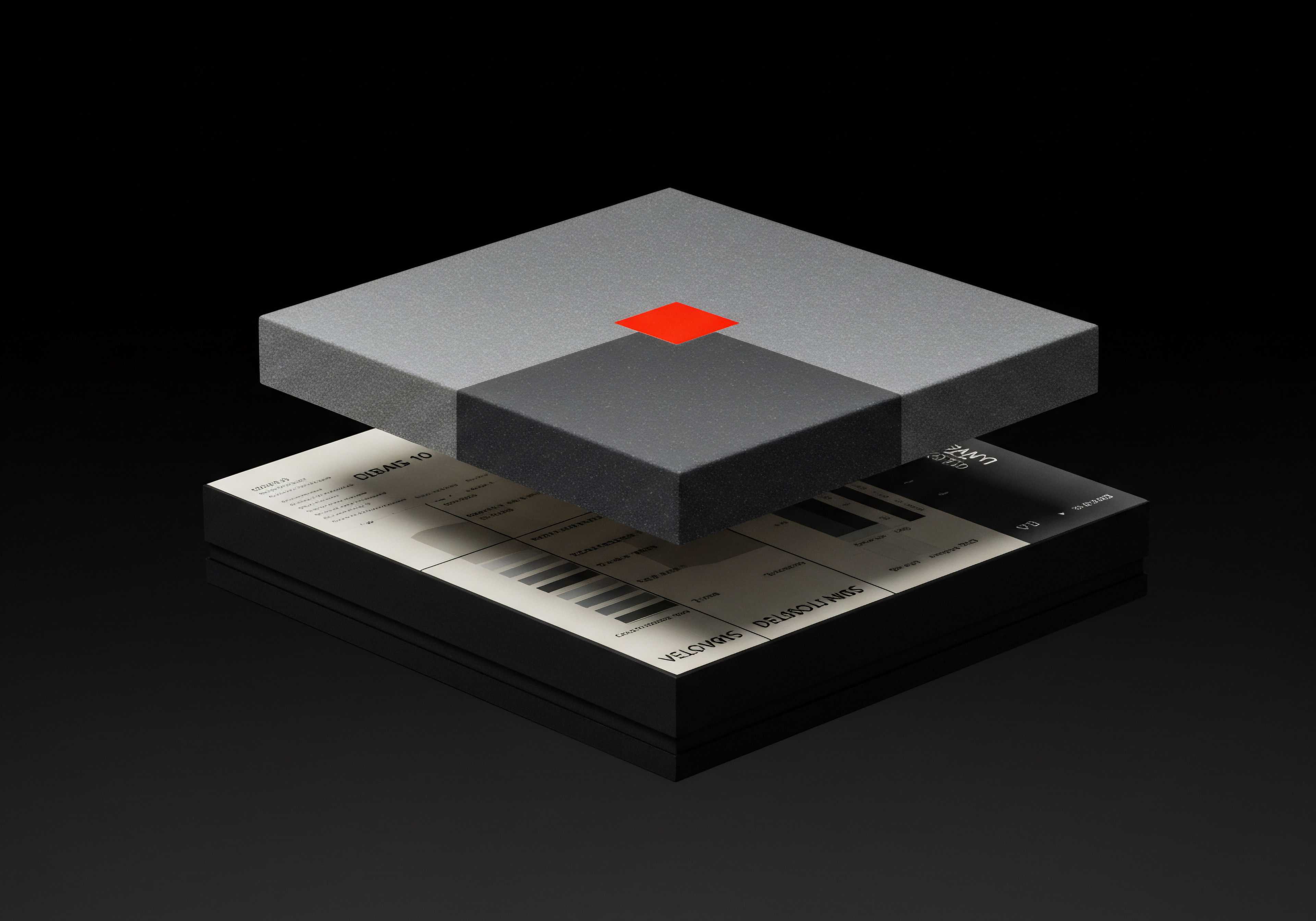
Simple Analogy ● The Automated Data Pipeline
Imagine a water pipeline system. GA4 is like a large reservoir of data (water). The GA4 API is like a set of controlled valves and pipes that allow you to tap into this reservoir.
GA4 API Automation is then the process of setting up a system of automated pumps and controls to regularly extract water from the reservoir (data from GA4) and deliver it to different locations (your reporting dashboards, CRM, etc.) without manually turning on taps and carrying buckets of water (manual data extraction). This automated pipeline ensures a continuous and efficient flow of data to where it’s needed, saving time and effort.
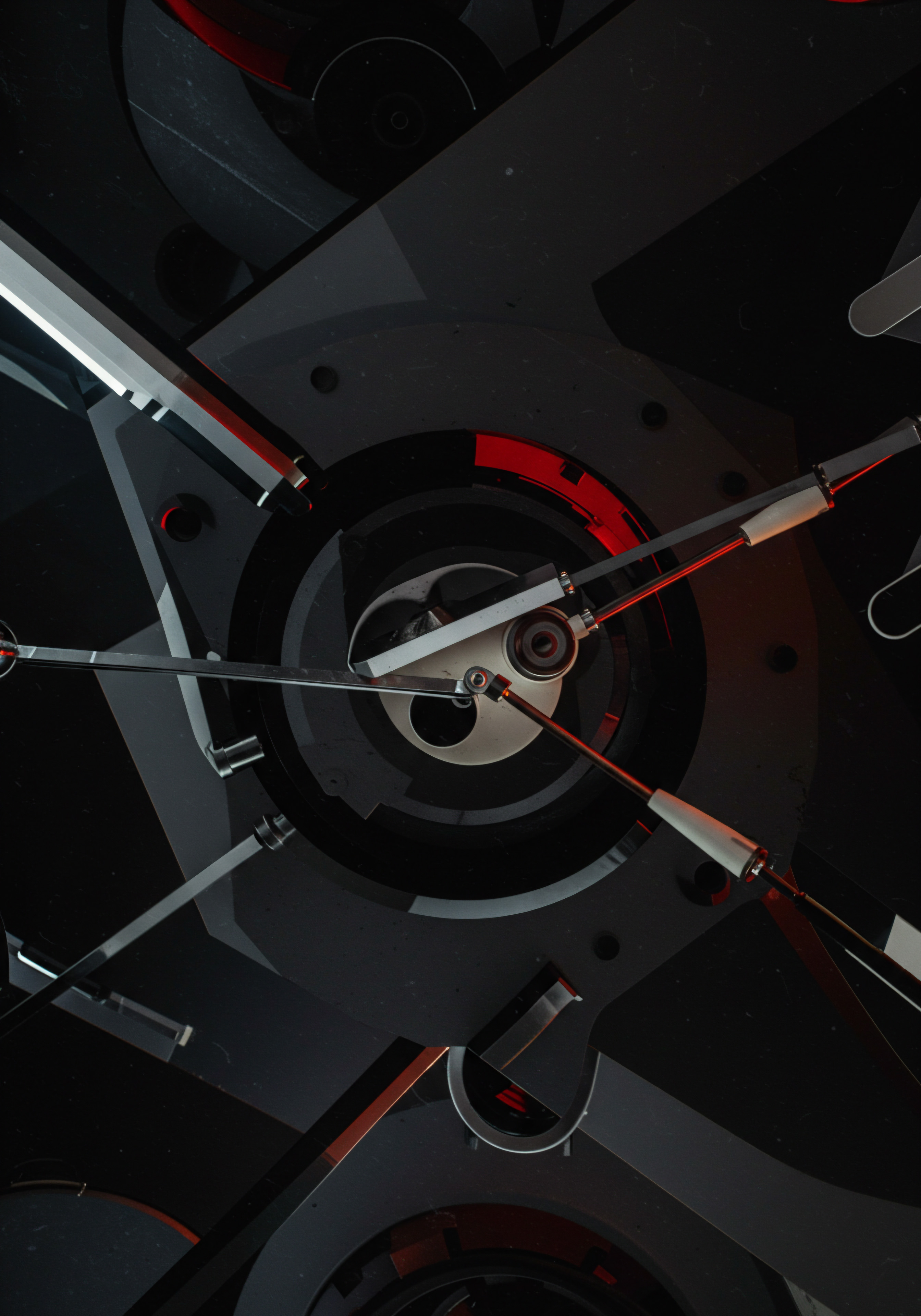
Getting Started with Basic Automation
For SMBs just starting with GA4 API Automation, the initial steps can seem daunting. However, there are accessible entry points:
- Spreadsheet Integration ● Tools like Google Sheets and Microsoft Excel can be connected to the GA4 API using built-in functionalities or readily available add-ons. This allows SMBs to pull GA4 data directly into spreadsheets for basic analysis and reporting without requiring extensive coding knowledge.
- Pre-Built Connectors and Platforms ● Several third-party platforms and data connectors are designed to simplify GA4 API access for non-technical users. These tools often provide user-friendly interfaces and pre-configured reports, making automation more accessible.
- Learning Basic Scripting ● Even a basic understanding of scripting languages like Python or JavaScript can significantly empower SMBs to automate GA4 data extraction. Online tutorials and resources are readily available for beginners to learn these skills.

Example ● Automating a Weekly Website Performance Report
Let’s consider a simple example ● an SMB owner wants to receive a weekly report summarizing key website performance metrics directly in their email inbox. Using GA4 API Automation, this can be achieved with a script that runs automatically each week. The script would:
- Connect to the GA4 API ● Authenticate and establish a connection to the SMB’s GA4 account.
- Query Data ● Request specific metrics and dimensions, such as website traffic, bounce rate, conversion rate, and top landing pages, for the past week.
- Format Data ● Structure the retrieved data into a readable format, such as a table or a concise summary.
- Send Email Report ● Automatically generate an email containing the formatted report and send it to the SMB owner’s email address.
This simple automation eliminates the need to manually log into GA4, navigate reports, and compile data each week, saving time and ensuring consistent performance monitoring.
GA4 API Automation, at its core, is about empowering SMBs to access and utilize their valuable website and app data more efficiently and effectively, enabling data-driven decision-making without being bogged down by manual processes.
In conclusion, understanding the fundamentals of GA4 API Automation is the first step for SMBs to unlock the full potential of their GA4 data. By embracing automation, even in its simplest forms, SMBs can gain significant advantages in efficiency, reporting customization, and data integration, setting the stage for data-driven growth and success in the competitive digital landscape.

Intermediate
Building upon the foundational understanding of GA4 API Automation, the intermediate level delves into the practical implementation and strategic considerations for SMBs. While the fundamentals highlight the ‘what’ and ‘why’, this section focuses on the ‘how’ and ‘when’, exploring the nuances of setting up and leveraging automation for tangible business outcomes. For SMBs that have grasped the basic concepts, the next step is to navigate the practical landscape of implementation, addressing common challenges and optimizing strategies for maximum impact.

Setting Up Your GA4 API Connection ● Practical Steps
Establishing a robust and secure connection to the GA4 API is paramount for successful automation. This process involves several key steps, requiring a blend of technical understanding and careful configuration:

1. Google Cloud Project and API Enablement
The first step is to create a Google Cloud Project. This project serves as a container for your API access and resource management. Within this project, you need to enable the Google Analytics Data Meaning ● Analytics Data, within the scope of Small and Medium-sized Businesses (SMBs), represents the structured collection and subsequent analysis of business-relevant information. API (GA4).
This activation grants your project permission to interact with the GA4 API. This step involves navigating the Google Cloud Console, a central hub for managing Google Cloud services.
Once inside the Google Cloud Console, you’ll need to:
- Create a New Project ● If you don’t already have one, create a new Google Cloud Project. Give it a descriptive name relevant to your GA4 automation efforts.
- Navigate to API Library ● In the project dashboard, find the “APIs & Services” section and navigate to the “Library”.
- Search for Google Analytics Meaning ● Google Analytics, pivotal for SMB growth strategies, serves as a web analytics service tracking and reporting website traffic, offering insights into user behavior and marketing campaign performance. Data API ● Use the search bar to find “Google Analytics Data API (GA4)”.
- Enable the API ● Click on the API and then click the “Enable” button. This activates the API for your project.

2. Service Account Creation and Authentication
For secure API access, it’s recommended to use a Service Account. A service account is a non-human Google account that can be used by applications to access Google APIs. Creating a service account involves generating credentials (a private key) that your automation scripts will use to authenticate with the GA4 API. This is crucial for security, as it avoids embedding personal user credentials in your code.
To create a service account:
- Navigate to Service Accounts ● In the Google Cloud Console, under “APIs & Services”, go to “Credentials”.
- Create Credentials ● Click on “Create Credentials” and select “Service account”.
- Service Account Details ● Provide a service account name, ID, and description.
- Grant Access (Optional but Recommended) ● You can optionally grant the service account specific roles at the project level. For basic GA4 API access, this might not be strictly necessary initially, but for more complex scenarios, role management becomes important.
- Create Key ● Click “Create Key” and choose JSON as the key type. This will download a JSON file containing your service account’s private key. Securely Store This JSON File, as it’s essential for authentication.

3. Granting GA4 Access to the Service Account
Creating a service account key is not enough. You need to explicitly grant this service account access to your GA4 property. This is done within the GA4 interface itself. You’ll need to add the service account’s email address (found in the JSON key file) as a user to your GA4 property with appropriate permissions, typically ‘Viewer’ or ‘Analyst’ role, depending on the data access needs of your automation scripts.
To grant GA4 access:
- Go to GA4 Admin ● In your GA4 property, navigate to the “Admin” section (bottom left).
- Property Access Management ● Under the “Property” column, click on “Property Access Management”.
- Add Users ● Click “Add Users”.
- Enter Service Account Email ● Enter the email address of your service account (from the downloaded JSON key file).
- Assign Role ● Assign the appropriate role (e.g., “Viewer” or “Analyst”).
- Grant Access ● Click “Add”.

4. Utilizing API Client Libraries
Interacting with the GA4 API directly using raw HTTP requests can be complex. Google provides Client Libraries for various programming languages (Python, Java, Node.js, PHP, etc.) to simplify API interactions. These libraries handle authentication, request formatting, and response parsing, making it significantly easier to write automation scripts. For SMBs, Python is often a popular choice due to its readability and extensive libraries for data manipulation.
Using a client library typically involves:
- Installation ● Install the relevant client library for your chosen programming language (e.g., google-analytics-data for Python).
- Authentication ● Use the service account JSON key file to authenticate the client library.
- API Calls ● Use the library’s functions to construct and execute API requests, specifying dimensions, metrics, date ranges, and filters.
- Data Handling ● Process the API response, extracting the data and formatting it as needed for your reports or integrations.

Designing Effective Automation Workflows for SMB Needs
Once the API connection is established, the focus shifts to designing automation workflows Meaning ● Automation Workflows, in the SMB context, are pre-defined, repeatable sequences of tasks designed to streamline business processes and reduce manual intervention. that address specific SMB business needs. This requires a strategic approach, aligning automation efforts with key business objectives and operational processes.
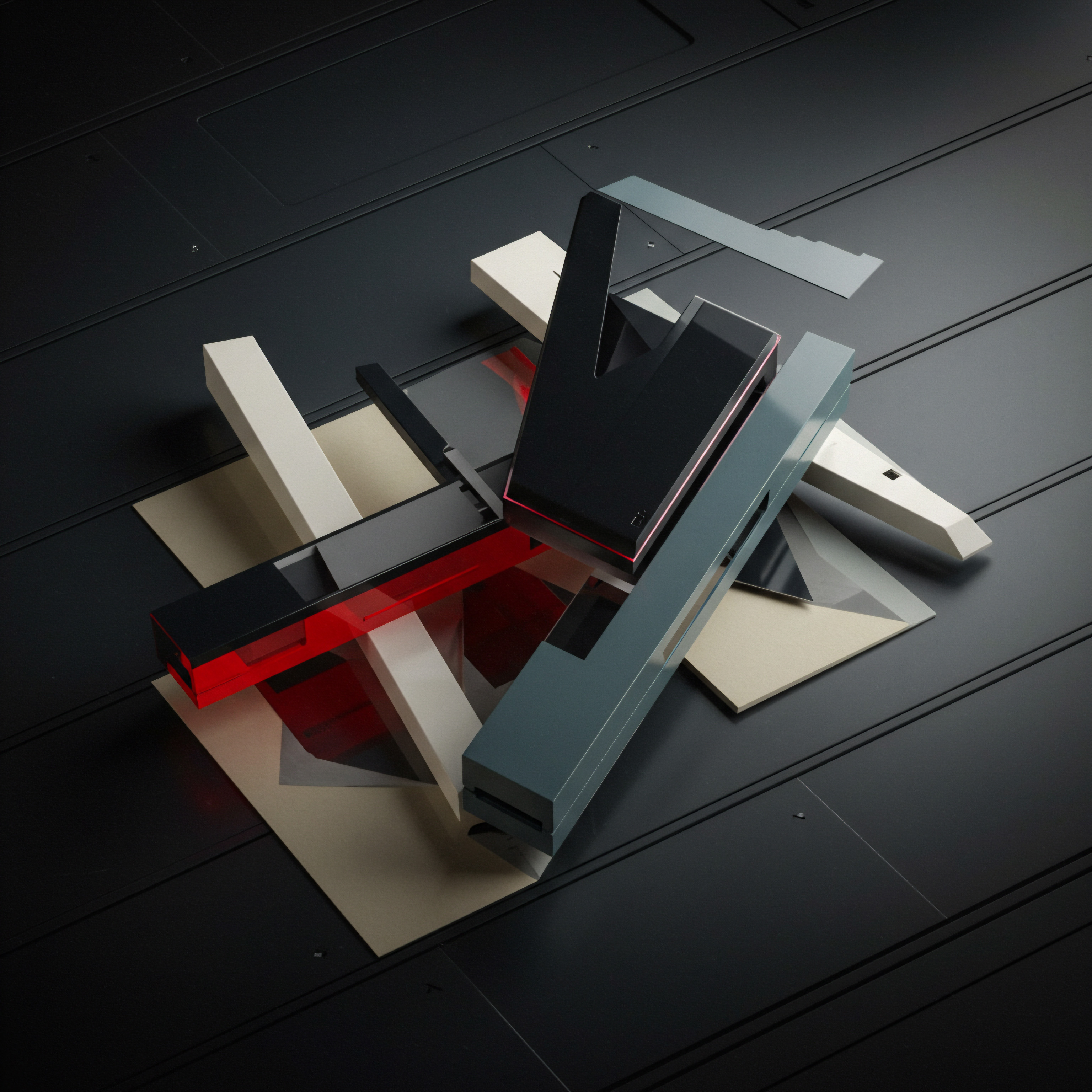
1. Identifying Key Performance Indicators (KPIs) for Automation
Before automating reports, SMBs must clearly define their KPIs. These are the critical metrics that reflect business performance and guide decision-making. KPIs vary across businesses but often include website traffic, conversion rates, customer acquisition cost, and engagement metrics. Automation should prioritize reporting on these core KPIs.
Examples of SMB-relevant KPIs for automation:
- Website Traffic Trends ● Daily, weekly, monthly traffic volume, traffic sources (organic, paid, referral, direct).
- Conversion Funnel Performance ● Conversion rates at each stage of the sales funnel, from website visits to leads to sales.
- E-Commerce Metrics ● Transaction volume, revenue, average order value, product performance, cart abandonment rate (for e-commerce SMBs).
- Lead Generation Metrics ● Number of leads generated, lead sources, conversion rate from leads to customers.
- Customer Engagement Metrics ● Bounce rate, time on page, pages per session, event completion rates (e.g., form submissions, video views).

2. Defining Automation Frequency and Delivery Methods
The frequency of automated reports should align with the pace of business operations and decision-making cycles. Daily reports might be necessary for real-time monitoring, while weekly or monthly reports are suitable for strategic performance reviews. Delivery methods can range from email reports to data integration with dashboards or internal systems.
Considerations for automation frequency and delivery:
- Business Rhythm ● Align report frequency with business review cycles (daily stand-ups, weekly team meetings, monthly performance reviews).
- Data Freshness Needs ● Determine how up-to-date the data needs to be for timely decision-making.
- Report Consumption Habits ● Consider how stakeholders prefer to receive and consume reports (email, dashboards, shared spreadsheets).
- System Integration Requirements ● If data needs to be integrated with other systems, automation frequency should support those integration needs.

3. Building Custom Reports and Dashboards
GA4 API Automation empowers SMBs to create highly customized reports and dashboards that go beyond the standard GA4 interface. These custom reports can focus on specific segments of users, track unique business events, and combine data from multiple sources for a holistic view.
Example custom reports and dashboards for SMBs:
- Marketing Campaign Performance Dashboard ● Consolidating data from GA4, ad platforms, and CRM to track the ROI of marketing campaigns across channels.
- Customer Journey Analysis Report ● Visualizing the customer journey from initial website visit to conversion, identifying drop-off points and optimization opportunities.
- Product Performance Dashboard (E-Commerce) ● Real-time tracking of product sales, inventory levels, and customer reviews, enabling agile inventory management and product promotion strategies.
- Lead Generation Performance Report ● Tracking lead sources, lead quality, and conversion rates, optimizing lead generation Meaning ● Lead generation, within the context of small and medium-sized businesses, is the process of identifying and cultivating potential customers to fuel business growth. efforts and sales processes.
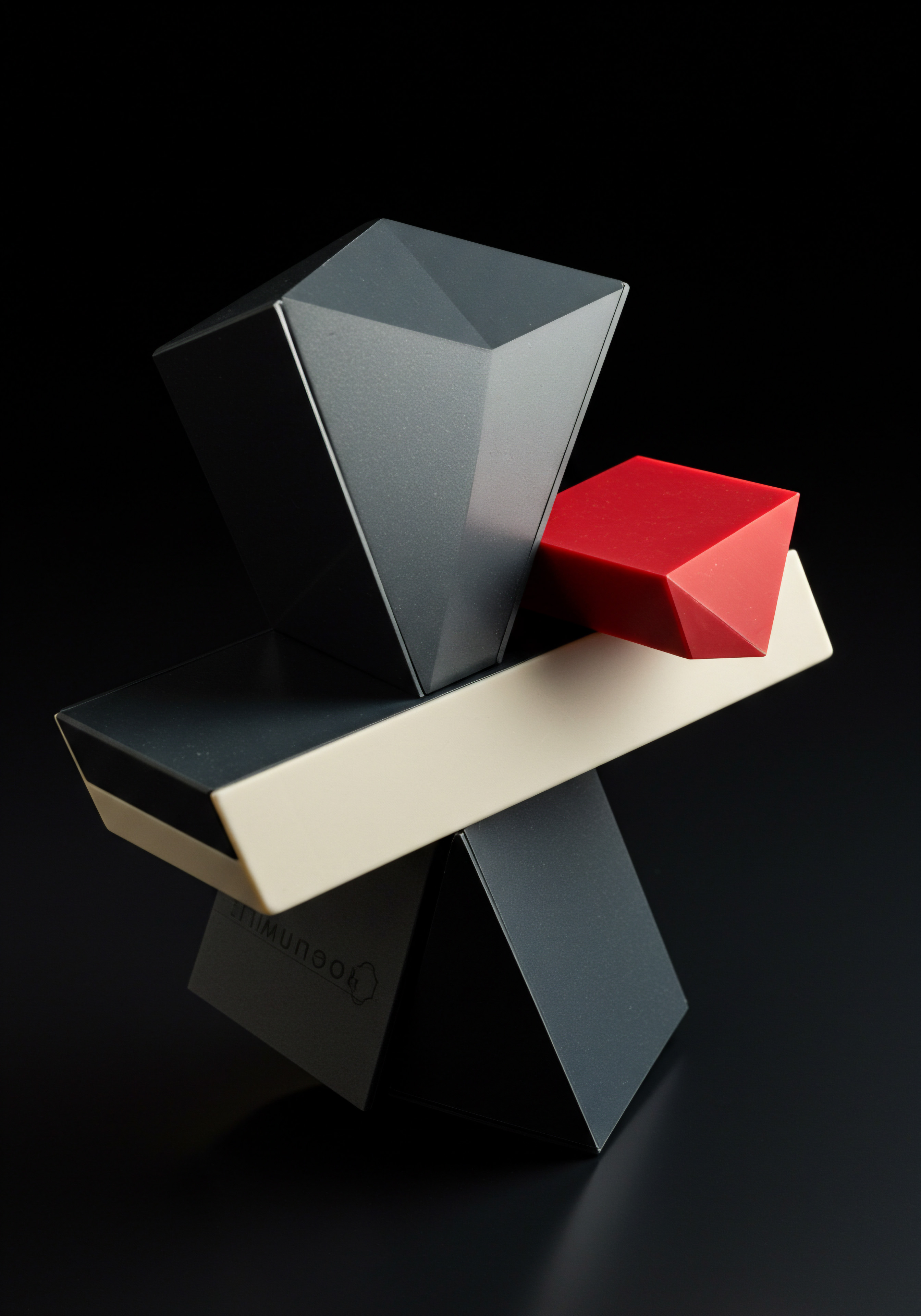
4. Integrating GA4 Data with CRM and Other Business Systems
The true power of GA4 API Automation emerges when GA4 data is integrated with other business systems, particularly Customer Relationship Management (CRM) systems. This integration creates a 360-degree view of the customer, combining website behavior data with customer profile information, purchase history, and support interactions. This unified data enables personalized marketing, improved customer service, and more effective sales strategies.
Benefits of CRM and system integration:
- Personalized Marketing ● Segment customers based on website behavior and CRM data for targeted marketing campaigns.
- Improved Customer Service ● Provide customer service Meaning ● Customer service, within the context of SMB growth, involves providing assistance and support to customers before, during, and after a purchase, a vital function for business survival. agents with a holistic view of customer interactions across channels.
- Enhanced Sales Insights ● Understand the customer journey from initial website engagement to sales conversion, optimizing sales processes.
- Data-Driven Decision-Making Across Departments ● Break down data silos and enable data-informed decisions across marketing, sales, and customer service teams.

Common Challenges and Solutions in Intermediate Automation
While GA4 API Automation offers significant benefits, SMBs may encounter challenges during implementation. Understanding these common hurdles and their solutions is crucial for successful automation adoption.
| Challenge Complexity of API Setup |
| Description Initial setup of Google Cloud Project, service accounts, and API enablement can be technically challenging for SMBs without dedicated IT staff. |
| Solutions for SMBs Utilize step-by-step guides, online tutorials, and consider using simplified integration platforms or pre-built connectors. Outsource initial setup to a freelancer or consultant if needed. |
| Challenge Data Querying and Reporting Complexity |
| Description Constructing effective API queries to retrieve the desired data and formatting it into meaningful reports requires some technical skill and understanding of the GA4 data model. |
| Solutions for SMBs Start with simple queries and gradually increase complexity. Leverage client library documentation and online examples. Use spreadsheet integrations or data visualization tools to simplify report creation. |
| Challenge Maintaining Automation Scripts |
| Description Automation scripts require ongoing maintenance and updates to adapt to changes in the GA4 API or business requirements. |
| Solutions for SMBs Implement version control for scripts. Document code clearly. Schedule regular reviews and testing of automation workflows. Consider using cloud-based automation platforms that offer managed services and updates. |
| Challenge Data Security and Privacy |
| Description Handling sensitive GA4 data through APIs requires robust security measures to protect data privacy and comply with regulations. |
| Solutions for SMBs Use service accounts for secure authentication. Implement secure data storage and transmission practices. Adhere to data privacy regulations (GDPR, CCPA, etc.). Minimize data retention and access to only necessary personnel. |
| Challenge Scalability and Performance |
| Description As data volume grows, automation workflows need to be scalable and performant to handle increasing data loads without performance bottlenecks. |
| Solutions for SMBs Optimize API queries for efficiency. Consider using batch processing for large datasets. Explore cloud-based data processing services for scalability. Monitor API usage and performance. |
Intermediate GA4 API Automation is about moving beyond basic understanding to practical implementation, designing workflows that directly address SMB business needs, and proactively tackling common challenges to ensure successful and sustainable automation.
In conclusion, the intermediate stage of GA4 API Automation for SMBs Meaning ● Strategic tech integration for SMB efficiency, growth, and competitive edge. is characterized by practical implementation, strategic workflow design, and proactive problem-solving. By mastering API setup, designing effective automation workflows, and addressing common challenges, SMBs can unlock the true potential of GA4 data to drive informed decision-making, optimize business processes, and achieve sustainable growth.

Advanced
The journey into advanced GA4 API Automation for SMBs transcends mere technical implementation; it enters the realm of strategic data mastery and predictive business intelligence. At this level, GA4 API Automation is not just about retrieving data, but about transforming it into a strategic asset that fuels innovation, anticipates market shifts, and fosters a data-centric culture within the SMB. The advanced meaning of GA4 API Automation, therefore, is the orchestration of data streams to create a dynamic, self-improving business ecosystem, capable of learning, adapting, and proactively seizing opportunities.

Redefining GA4 API Automation ● An Expert Perspective
From an advanced business perspective, GA4 API Automation can be redefined as the Strategic Orchestration of Data Intelligence, leveraging the GA4 API as a critical conduit for transforming raw digital interaction data into actionable, predictive, and ultimately, transformative business insights. This redefinition shifts the focus from simple data extraction to a holistic, strategically driven approach to data utilization, particularly within the resource-constrained yet agile environment of SMBs. It’s about building a Dynamic Data Feedback Loop that constantly informs and refines business strategies, marketing tactics, and operational efficiencies.

Diverse Perspectives on Advanced GA4 API Automation
Examining GA4 API Automation through diverse business lenses reveals its multifaceted impact and strategic potential:
- Marketing Innovation Perspective ● Advanced automation Meaning ● Advanced Automation, in the context of Small and Medium-sized Businesses (SMBs), signifies the strategic implementation of sophisticated technologies that move beyond basic task automation to drive significant improvements in business processes, operational efficiency, and scalability. enables hyper-personalization at scale. By integrating GA4 data with sophisticated marketing automation platforms, SMBs can create dynamically personalized customer journeys, predict customer needs, and deliver highly targeted content, fostering deeper engagement and loyalty. This moves beyond basic segmentation to Individualized Customer Experience Optimization.
- Operational Efficiency Perspective ● Automating data workflows across departments streamlines operations and eliminates data silos. Integrating GA4 data with ERP and operational systems allows for real-time performance monitoring, proactive issue detection, and optimized resource allocation. This contributes to Leaner, More Responsive, and Data-Driven Operations.
- Competitive Advantage Perspective ● In today’s data-driven marketplace, SMBs that effectively leverage GA4 API Automation gain a significant competitive edge. Advanced analytics and predictive modeling, powered by automated GA4 data, enable SMBs to anticipate market trends, understand competitor strategies, and proactively adapt their offerings, fostering Agile Competitiveness and Market Leadership within their niche.
- Customer-Centricity Perspective ● Advanced automation facilitates a deeper understanding of the customer journey and individual customer behaviors. By analyzing granular GA4 data, SMBs can identify pain points, optimize customer experiences, and build stronger customer relationships. This fosters a Customer-Obsessed Culture, driving loyalty and advocacy.
- Data Monetization Perspective (For Specific SMBs) ● For some SMBs, particularly those in data-rich sectors or SaaS businesses, advanced GA4 API Automation can unlock data monetization opportunities. Aggregated and anonymized GA4 data, enriched and analyzed through automation, can be packaged and offered as valuable insights to other businesses or industry stakeholders, creating New Revenue Streams from Data Assets.

Cross-Sectorial Business Influences and In-Depth Analysis
The influence of GA4 API Automation extends across various SMB sectors, each leveraging its capabilities in unique ways. Let’s focus on the E-Commerce Sector to illustrate an in-depth, cross-sectorial business analysis:
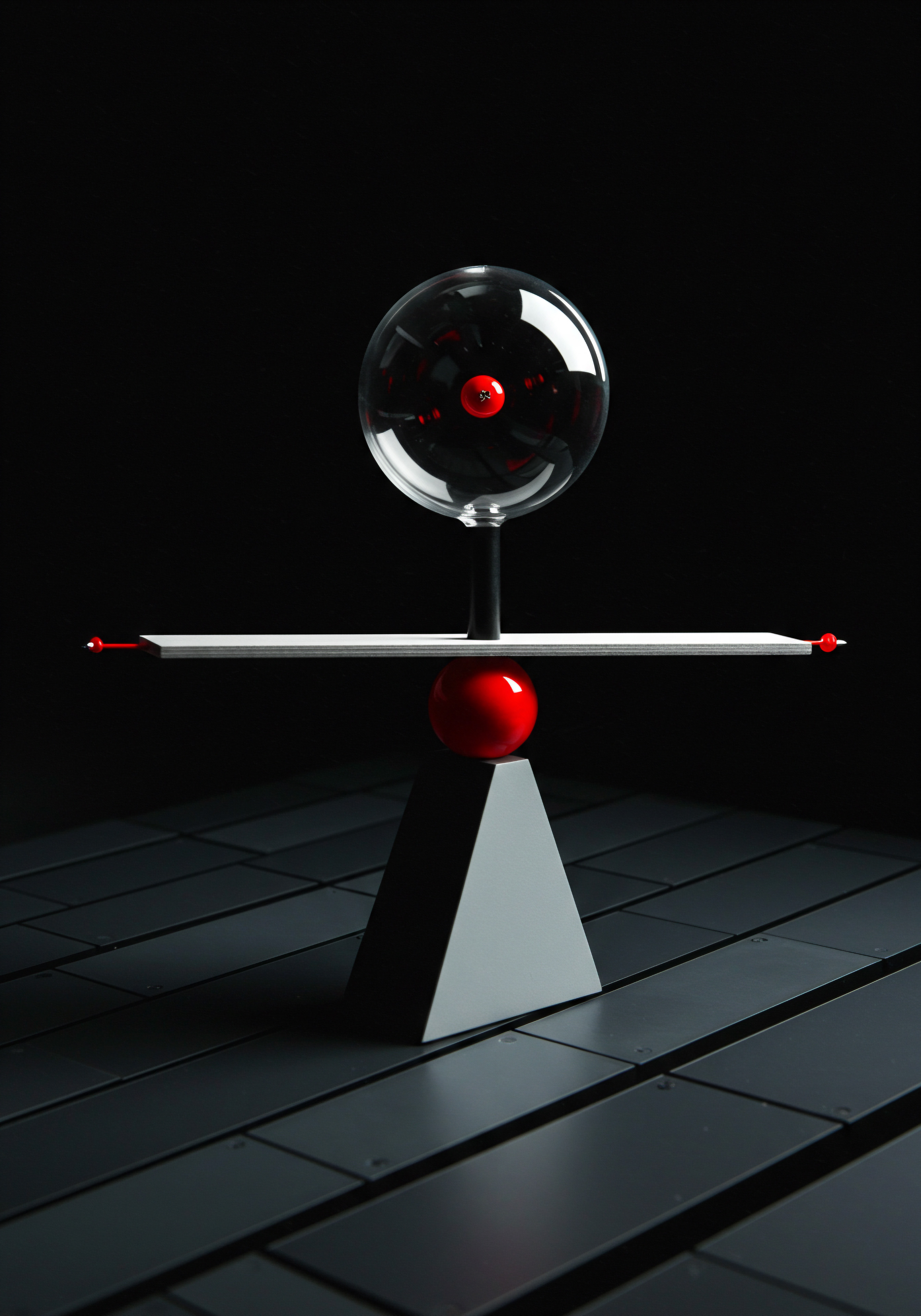
E-Commerce SMBs ● Advanced GA4 API Automation for Predictive E-Commerce
For e-commerce SMBs, advanced GA4 API Automation is not just about tracking website traffic and sales; it’s about building a Predictive E-Commerce Engine. By automating the extraction and analysis of granular GA4 data, e-commerce SMBs can achieve:
- Predictive Inventory Management ● Analyzing historical sales data, website traffic trends, and seasonal patterns from GA4, automated systems can predict future demand with greater accuracy. This allows e-commerce SMBs to optimize inventory levels, minimize stockouts and overstocking, and improve cash flow. Advanced algorithms can even incorporate external factors like weather patterns or social media trends to refine demand forecasting.
- Dynamic Product Recommendations ● Real-time analysis of user behavior on the e-commerce website, tracked by GA4, enables dynamic product recommendations tailored to individual user preferences and browsing history. API automation powers recommendation engines that personalize product suggestions, increasing average order value and customer engagement. Advanced techniques include collaborative filtering and content-based recommendation algorithms.
- Personalized Pricing and Promotions ● Analyzing customer segmentation data from GA4, combined with purchase history and browsing behavior, allows for personalized pricing and promotional offers. Automated systems can dynamically adjust prices and promotions based on individual customer profiles and market conditions, maximizing conversion rates and revenue. This goes beyond static discounts to Contextualized Pricing Strategies.
- Automated Customer Journey Optimization ● By tracking the entire customer journey within GA4, from initial website visit to post-purchase behavior, advanced automation can identify friction points and optimization opportunities at each stage. Automated A/B testing, triggered by data insights from GA4, can continuously refine website design, checkout processes, and marketing messages, leading to improved conversion rates and customer satisfaction. This creates a Self-Optimizing E-Commerce Platform.
- Fraud Detection and Prevention ● Analyzing patterns in GA4 data, such as unusual purchase behavior, geographic anomalies, or device inconsistencies, automated systems can detect and prevent fraudulent transactions in real-time. API automation integrates fraud detection Meaning ● Fraud detection for SMBs constitutes a proactive, automated framework designed to identify and prevent deceptive practices detrimental to business growth. algorithms with GA4 data streams, safeguarding revenue and protecting the e-commerce SMB from financial losses. Advanced machine learning Meaning ● Machine Learning (ML), in the context of Small and Medium-sized Businesses (SMBs), represents a suite of algorithms that enable computer systems to learn from data without explicit programming, driving automation and enhancing decision-making. models can learn and adapt to evolving fraud patterns.
| Automation Application Predictive Inventory Management |
| Business Outcome Optimized inventory levels, reduced stockouts/overstocking, improved cash flow |
| Advanced Techniques Time series forecasting, machine learning demand prediction, external data integration |
| SMB Benefit Increased profitability, reduced storage costs, improved customer satisfaction |
| Automation Application Dynamic Product Recommendations |
| Business Outcome Increased average order value, improved customer engagement, higher conversion rates |
| Advanced Techniques Collaborative filtering, content-based recommendations, real-time personalization engines |
| SMB Benefit Revenue growth, enhanced customer experience, stronger customer loyalty |
| Automation Application Personalized Pricing & Promotions |
| Business Outcome Maximized conversion rates, increased revenue, improved promotional ROI |
| Advanced Techniques Dynamic pricing algorithms, customer segmentation, behavioral targeting, A/B testing |
| SMB Benefit Increased profitability, optimized marketing spend, competitive pricing strategies |
| Automation Application Automated Customer Journey Optimization |
| Business Outcome Improved conversion rates, enhanced customer satisfaction, streamlined user experience |
| Advanced Techniques A/B testing automation, journey mapping, funnel analysis, UX optimization algorithms |
| SMB Benefit Higher conversion rates, improved customer lifetime value, reduced customer acquisition cost |
| Automation Application Fraud Detection & Prevention |
| Business Outcome Reduced fraudulent transactions, protected revenue, minimized financial losses |
| Advanced Techniques Machine learning fraud detection models, anomaly detection, real-time transaction analysis |
| SMB Benefit Increased revenue security, reduced chargebacks, improved brand reputation |

Controversial Insights and Expert-Specific Perspectives
While the benefits of advanced GA4 API Automation are substantial, some potentially controversial insights and expert-specific perspectives are crucial for SMBs to consider:
- Data Privacy Paradox ● The pursuit of hyper-personalization through advanced automation can raise data privacy Meaning ● Data privacy for SMBs is the responsible handling of personal data to build trust and enable sustainable business growth. concerns. SMBs must navigate the ethical and legal complexities of data collection and usage, ensuring transparency and user consent. Over-personalization, if not handled carefully, can feel intrusive and erode customer trust. Experts argue for a Balance between Personalization and Privacy, emphasizing ethical data practices and user control.
- Complexity and Resource Constraints ● Implementing advanced automation requires significant technical expertise and resources, which can be a barrier for some SMBs. The cost of advanced analytics platforms, data scientists, and ongoing maintenance can be substantial. Experts caution SMBs against over-investing in complex solutions before mastering the fundamentals and demonstrating clear ROI. A Phased Approach to Automation Adoption is often recommended.
- Algorithm Bias and Ethical Considerations ● Advanced automation often relies on complex algorithms and machine learning models, which can inadvertently perpetuate biases present in the data. This can lead to unfair or discriminatory outcomes, particularly in areas like personalized pricing or product recommendations. Experts emphasize the need for Algorithmic Transparency and Ethical Oversight to mitigate bias and ensure fairness.
- Over-Reliance on Automation ● While automation enhances efficiency, over-reliance can stifle human creativity and intuition. SMBs should avoid completely automating strategic decision-making and maintain a human-in-the-loop approach, leveraging automation to augment, not replace, human judgment. Experts advocate for a Balanced Human-Machine Partnership in data-driven decision-making.
- Data Security Vulnerabilities ● Advanced automation systems, particularly those involving complex API integrations and cloud-based platforms, can introduce new data security Meaning ● Data Security, in the context of SMB growth, automation, and implementation, represents the policies, practices, and technologies deployed to safeguard digital assets from unauthorized access, use, disclosure, disruption, modification, or destruction. vulnerabilities. SMBs must invest in robust cybersecurity measures and data protection protocols to safeguard sensitive GA4 data and prevent breaches. Experts stress the importance of Proactive Security Planning and Continuous Monitoring in advanced automation environments.
Advanced GA4 API Automation transcends basic data extraction, becoming a strategic instrument for SMBs to achieve predictive business intelligence, drive innovation, and gain a competitive edge, but requires careful navigation of ethical, resource, and security complexities.
In conclusion, advanced GA4 API Automation represents a paradigm shift for SMBs, transforming data from a reactive reporting tool to a proactive, predictive business asset. By embracing advanced techniques, understanding cross-sectorial applications, and critically evaluating the associated challenges and controversies, SMBs can leverage GA4 API Automation to achieve unprecedented levels of business intelligence, operational efficiency, and competitive advantage in the increasingly data-driven marketplace. However, a strategic, ethical, and resource-conscious approach is paramount to realizing the full transformative potential of advanced GA4 API Automation.