
Fundamentals
For Small to Medium Size Businesses (SMBs), navigating the digital landscape requires more than just a website and social media presence. It demands a keen understanding of user behavior, website performance, and marketing effectiveness. This is where Google Analytics 4 (GA4) Advanced Explorations come into play. At its most fundamental level, GA4 Advanced Explorations are a suite of powerful, yet user-friendly, analytical tools within the GA4 platform designed to help SMBs delve deeper into their website and app data.
Unlike standard reports, Explorations allow for a highly customized and interactive analysis, enabling businesses to uncover hidden patterns, trends, and insights that are crucial for informed decision-making and strategic growth. For an SMB owner or marketing manager, think of Explorations as your digital magnifying glass, enabling you to zoom in on specific aspects of your business performance Meaning ● Business Performance, within the context of Small and Medium-sized Businesses (SMBs), represents a quantifiable evaluation of an organization's success in achieving its strategic objectives. and understand the ‘why’ behind the ‘what’ of your website data.
GA4 Advanced Explorations are fundamentally about empowering SMBs to ask and answer complex business questions using their own data.
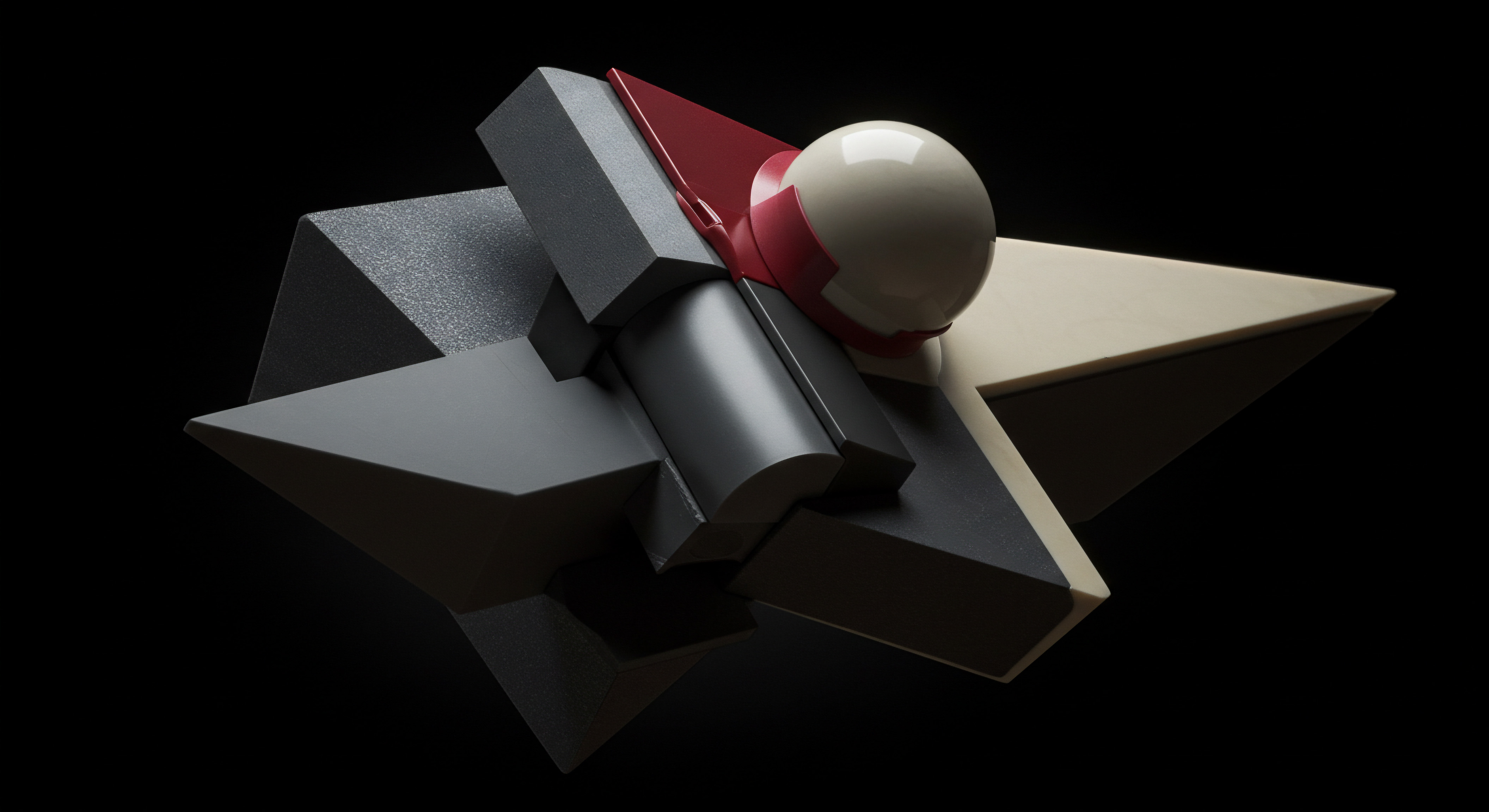
Understanding the Core Concepts of GA4 Advanced Explorations for SMBs
Before diving into the specifics, it’s crucial for SMBs to grasp the fundamental concepts underpinning GA4 Advanced Explorations. These concepts are not just technical jargon; they represent the building blocks for extracting meaningful business intelligence. Understanding these basics will empower SMBs to leverage Explorations effectively, even with limited resources or technical expertise. The key concepts are:
- Exploration Types ● These are pre-configured templates within GA4 Explorations, each designed for a specific type of analysis. For SMBs, understanding the different types ● such as Free Form, Funnel Exploration, Path Exploration, Segment Overlap, Cohort Exploration, User Lifetime, and User Exploration ● is the first step. Each type offers a unique lens through which to view your data, tailored to answer different business questions. For instance, a Free Form exploration might be used for general data visualization, while a Funnel Exploration is perfect for analyzing conversion paths.
- Segments ● Segments are powerful filters that allow SMBs to isolate and analyze specific subsets of users based on shared characteristics or behaviors. For example, an SMB might want to analyze the behavior of users who visited a specific product page and added that product to their cart, or users who came from a particular marketing campaign. Segments enable targeted analysis, helping SMBs understand the nuances of different user groups.
- Dimensions and Metrics ● Dimensions are attributes of your data, describing characteristics like ‘Country’, ‘Device Category’, or ‘Page Title’. Metrics are quantitative measurements, such as ‘Sessions’, ‘Users’, ‘Pageviews’, or ‘Conversions’. For SMBs, understanding the interplay between dimensions and metrics is key to formulating insightful analyses. For example, you might analyze the metric ‘Conversions’ broken down by the dimension ‘Marketing Campaign’ to understand which campaigns are most effective.
- Visualizations ● Explorations offer a range of visualizations to represent data in a visually digestible format. These include tables, bar charts, line charts, scatter plots, and more. Visualizations are crucial for SMBs as they transform raw data into easily understandable insights, making it simpler to identify trends and patterns at a glance. Choosing the right visualization type is crucial for effective communication of data insights within the SMB team.
- Variables and Tabs ● The Exploration interface is structured around ‘Variables’ and ‘Tabs’. Variables are the dimensions, metrics, and segments you can use in your analysis. Tabs represent individual explorations you create within a single Exploration report. This structure allows SMBs to organize their analyses and reuse variables across multiple explorations, streamlining the analytical process.
These core concepts are interconnected and work together to provide a flexible and powerful analytical environment. For SMBs, mastering these fundamentals is not about becoming a data scientist overnight, but about gaining the ability to ask better questions of their data and extract actionable insights Meaning ● Actionable Insights, within the realm of Small and Medium-sized Businesses (SMBs), represent data-driven discoveries that directly inform and guide strategic decision-making and operational improvements. to drive business growth.

Setting Up GA4 Advanced Explorations ● A Practical Guide for SMBs
Getting started with GA4 Advanced Explorations is straightforward, even for SMBs with limited technical resources. The interface is designed to be intuitive, and the initial setup involves navigating to the ‘Explore’ section within your GA4 property. Here’s a step-by-step guide tailored for SMB implementation:
- Accessing the Explore Section ● Within your GA4 property interface, locate the left-hand navigation menu. Click on ‘Explore‘. This will take you to the Explorations hub, where you can create new explorations or access existing ones.
- Creating a New Exploration ● In the Explorations hub, click on ‘Create‘. You will be presented with a selection of Exploration types (Free Form, Funnel, Path, etc.) and blank templates. For beginners, starting with a ‘Blank’ exploration or a ‘Free Form’ template is recommended as it offers the most flexibility for initial experimentation.
- Importing Data (Variables) ● Before you can analyze data, you need to import the necessary variables. In the ‘Variables’ pane on the left, click the ‘+’ icons next to ‘Segments‘, ‘Dimensions‘, and ‘Metrics‘. A configuration sidebar will appear, allowing you to choose from a comprehensive list of available dimensions and metrics. For SMBs, it’s crucial to select variables that are relevant to your business objectives. For example, if you’re focused on e-commerce, relevant metrics might include ‘Item Revenue’, ‘Ecommerce Conversions’, and dimensions like ‘Product Name’, ‘Category’, or ‘Marketing Campaign Source’.
- Drag and Drop Interface ● GA4 Explorations utilizes a drag-and-drop interface, making it user-friendly for SMBs without coding expertise. To start analyzing, drag a dimension from the ‘Variables‘ pane to the ‘Rows’ or ‘Columns’ section of the exploration tab (typically in the ‘Tab Settings’ pane on the right). Then, drag a metric to the ‘Values’ section. This will populate your exploration with data, typically displayed in a table format initially.
- Customizing Visualizations ● Once you have data in your exploration, you can customize the visualization type. In the ‘Tab Settings‘ pane, under ‘Visualization’, you can choose from different chart types like ‘Bar chart’, ‘Line chart’, ‘Scatter plot’, ‘Pie chart’, or ‘Donut chart’, depending on the type of data you are analyzing and the insights you want to highlight. For example, a bar chart might be effective for comparing performance across different product categories, while a line chart could be used to visualize trends over time.
- Applying Segments ● To analyze specific user groups, create or import segments. Click the ‘+’ icon next to ‘Segments‘ in the ‘Variables’ pane to create custom segments based on user demographics, behavior, or traffic sources. Drag and drop these segments into the ‘Segment comparisons’ section in the ‘Tab Settings‘ pane to filter your exploration data and focus on the chosen user groups.
- Saving and Sharing Explorations ● Once you have created a valuable exploration, click ‘Untitled Exploration‘ at the top to name your exploration. Explorations are automatically saved within your GA4 property. You can share explorations with team members by clicking the ‘Share‘ icon in the top right corner, enabling collaborative data analysis Meaning ● Data analysis, in the context of Small and Medium-sized Businesses (SMBs), represents a critical business process of inspecting, cleansing, transforming, and modeling data with the goal of discovering useful information, informing conclusions, and supporting strategic decision-making. within your SMB.
This initial setup process is designed to be accessible to SMBs, regardless of their data analytics maturity. The key is to start simple, experiment with different exploration types and variables, and gradually build complexity as your understanding and business needs evolve. For SMBs, consistent practice and a focus on business-relevant questions are crucial for maximizing the value of GA4 Advanced Explorations.

Basic Explorations for Immediate SMB Value ● Quick Wins
For SMBs eager to see immediate value from GA4 Advanced Explorations, starting with basic explorations focused on readily actionable insights is key. These ‘quick wins’ can provide immediate improvements in marketing, sales, and website performance Meaning ● Website Performance, in the context of SMB growth, represents the efficacy with which a website achieves specific business goals, such as lead generation or e-commerce transactions. without requiring deep analytical expertise. Here are a few basic exploration examples that SMBs can implement right away:
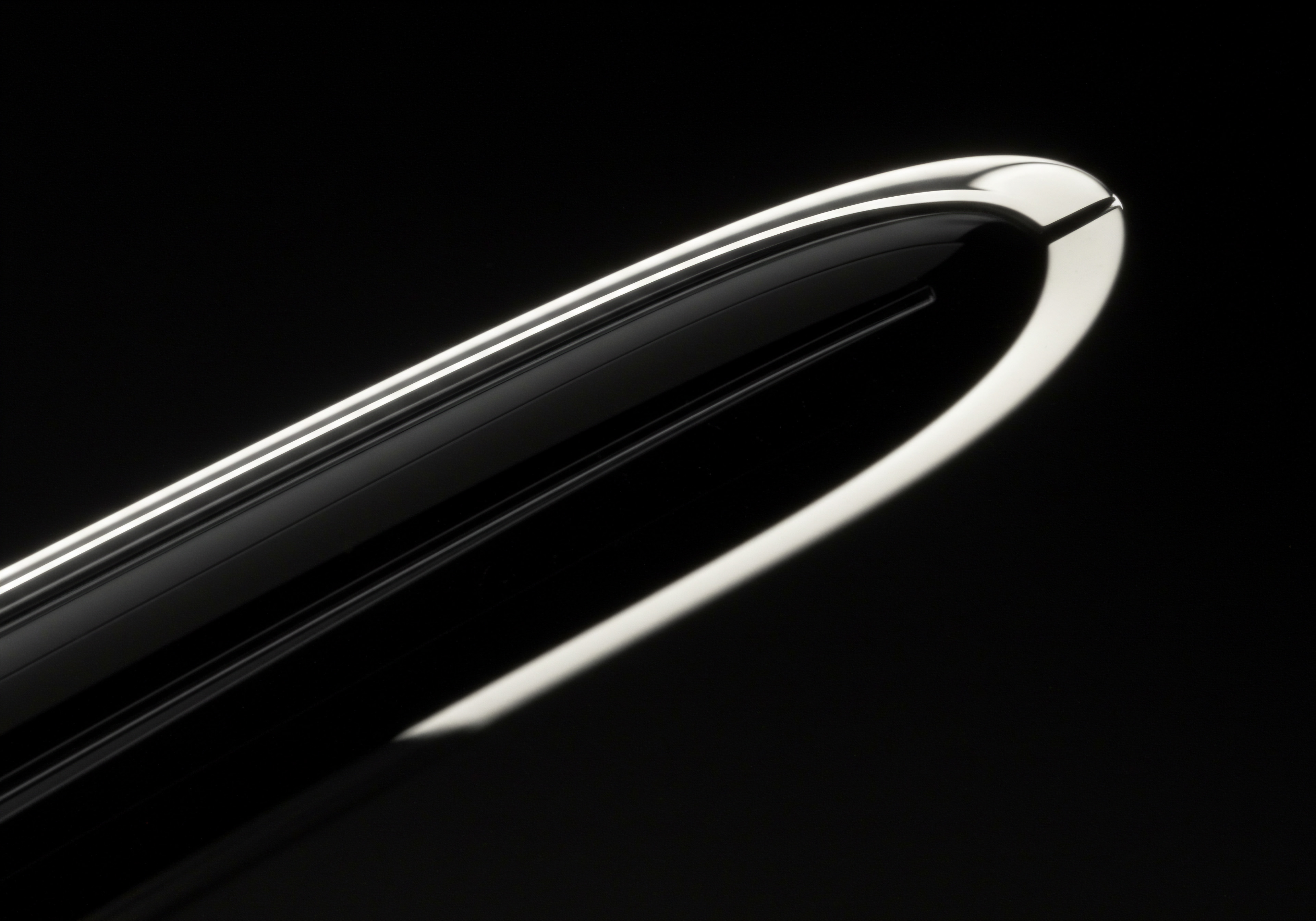
Traffic Source Analysis ● Understanding Where Your Customers Come From
Knowing where your website traffic originates is fundamental for SMB marketing strategy. A simple Free Form exploration can reveal which marketing channels are driving the most valuable traffic. To set this up:
- Create a Free Form Exploration.
- Import the ‘Session Source/medium‘ dimension and ‘Sessions‘ metric.
- Drag ‘Session Source/medium‘ to ‘Rows’ and ‘Sessions‘ to ‘Values’.
- Optionally, add ‘Conversions‘ or ‘Ecommerce Purchases‘ metrics to understand channel performance beyond just traffic volume.
This exploration will quickly show you which sources (e.g., Google Organic, Direct, Social) and mediums (e.g., organic, cpc, referral) are driving traffic and conversions. For example, if you see that ‘google / organic’ is a top source but has a low conversion rate, it might indicate opportunities to improve your website’s landing page experience for organic search traffic. Conversely, a high-converting source like ‘facebook / cpc’ validates your paid social media strategy. This allows SMBs to make data-driven decisions about resource allocation across different marketing channels.

Landing Page Performance ● Identifying High and Low Performing Pages
Analyzing landing page performance is crucial for website optimization and improving user experience. A Free Form exploration can quickly highlight which landing pages are most effective at engaging users and driving conversions. To set this up:
- Create a Free Form Exploration.
- Import the ‘Landing Page‘ dimension and metrics like ‘Sessions‘, ‘Bounce Rate‘, ‘Average Session Duration‘, and ‘Conversions‘.
- Drag ‘Landing Page‘ to ‘Rows’ and the chosen metrics to ‘Values’.
- Sort the table by ‘Bounce Rate‘ in descending order to identify pages with high bounce rates, or by ‘Conversions‘ in descending order to see top-performing pages.
By analyzing this exploration, SMBs can identify underperforming landing pages with high bounce rates and low engagement. These pages may require optimization in terms of content, design, or call-to-actions. Conversely, high-performing landing pages can be analyzed to understand best practices and replicate successful elements across other pages. This directly contributes to improved website conversion rates and user satisfaction.

Device Category Analysis ● Optimizing for Mobile and Desktop Users
Understanding how users interact with your website across different devices (desktop, mobile, tablet) is essential for ensuring a seamless user experience. A Free Form exploration can reveal device-specific performance metrics. To set this up:
- Create a Free Form Exploration.
- Import the ‘Device Category‘ dimension and metrics like ‘Sessions‘, ‘Conversion Rate‘, ‘Pages / Session‘, and ‘Average Session Duration‘.
- Drag ‘Device Category‘ to ‘Rows’ and the metrics to ‘Values’.
- Compare metrics across ‘Desktop‘, ‘Mobile‘, and ‘Tablet‘ categories.
This exploration can highlight device-specific issues. For example, a significantly lower conversion rate on mobile compared to desktop might indicate a need to optimize the mobile user experience, such as improving page load speed, simplifying navigation on smaller screens, or ensuring mobile-responsiveness of forms and call-to-action buttons. For SMBs, ensuring a positive mobile experience is increasingly critical given the dominance of mobile browsing.
These basic explorations are just the starting point. As SMBs become more comfortable with GA4 Advanced Explorations, they can move on to more complex analyses to unlock deeper insights and drive more sophisticated business strategies.

Intermediate
Building upon the fundamentals, the intermediate level of GA4 Advanced Explorations empowers SMBs to move beyond basic reporting and engage in more nuanced and insightful data analysis. At this stage, SMBs begin to leverage the true power of Explorations to understand user journeys, identify friction points in conversion funnels, and create custom reports tailored to their specific business needs. This level is about transitioning from descriptive analytics (what happened) to diagnostic analytics (why did it happen), paving the way for more strategic and data-driven decision-making.
Intermediate GA4 Advanced Explorations are about unlocking deeper insights into user behavior and business performance through segmentation, funnel analysis, and custom reporting.
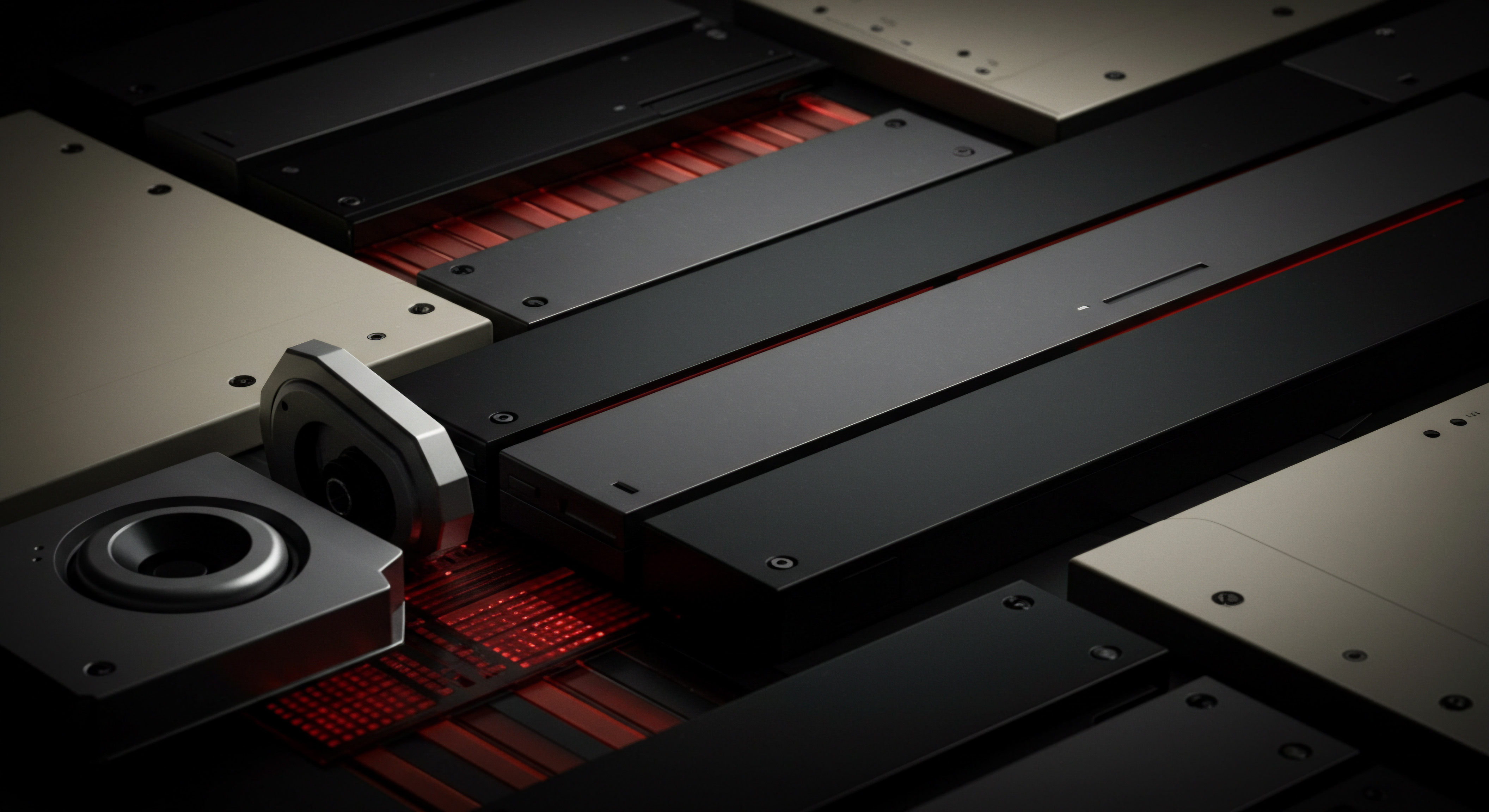
Harnessing the Power of Segments for Targeted SMB Analysis
Segments are arguably one of the most powerful features within GA4 Advanced Explorations for SMBs. They allow businesses to isolate and analyze specific groups of users based on shared characteristics or behaviors, enabling a much more granular understanding of audience segments. For SMBs, this means moving beyond aggregate data and understanding the unique needs and behaviors of different customer groups. Intermediate segment applications include:

Advanced Demographic and Geographic Segmentation
While basic demographics and geographic reports are available in standard GA4 reports, Explorations allow for more advanced segmentation. For example, an SMB could combine demographic data (e.g., age, gender) with geographic data (e.g., city, region) to analyze the behavior of specific demographic groups within particular geographic locations. This is particularly valuable for SMBs with geographically targeted marketing campaigns Meaning ● Marketing campaigns, in the context of SMB growth, represent structured sets of business activities designed to achieve specific marketing objectives, frequently leveraged to increase brand awareness, drive lead generation, or boost sales. or brick-and-mortar locations. To create such a segment:
- Create a Segment ● In the ‘Variables’ pane, click ‘+’ next to ‘Segments’ and choose ‘User segment’.
- Demographics Tab ● Navigate to the ‘Demographics’ tab and select criteria like ‘Age’ (e.g., ’25-34′) and ‘Gender’ (e.g., ‘Female’).
- Geography Tab ● Navigate to the ‘Geography’ tab and select criteria like ‘City’ (e.g., ‘London’) or ‘Region’ (e.g., ‘California’).
- Combine Conditions ● Ensure the conditions are combined using ‘AND’ if you want to target users who meet both demographic and geographic criteria.
- Apply Segment ● Use this segment in Free Form, Funnel, or Path Explorations to analyze the behavior of this specific user group.
For instance, an SMB clothing retailer could segment users who are ‘Female’ aged ’25-34′ in ‘New York City’ to understand their product preferences, purchase behavior, and engagement with marketing campaigns. This level of granularity allows for highly targeted marketing and product development strategies.
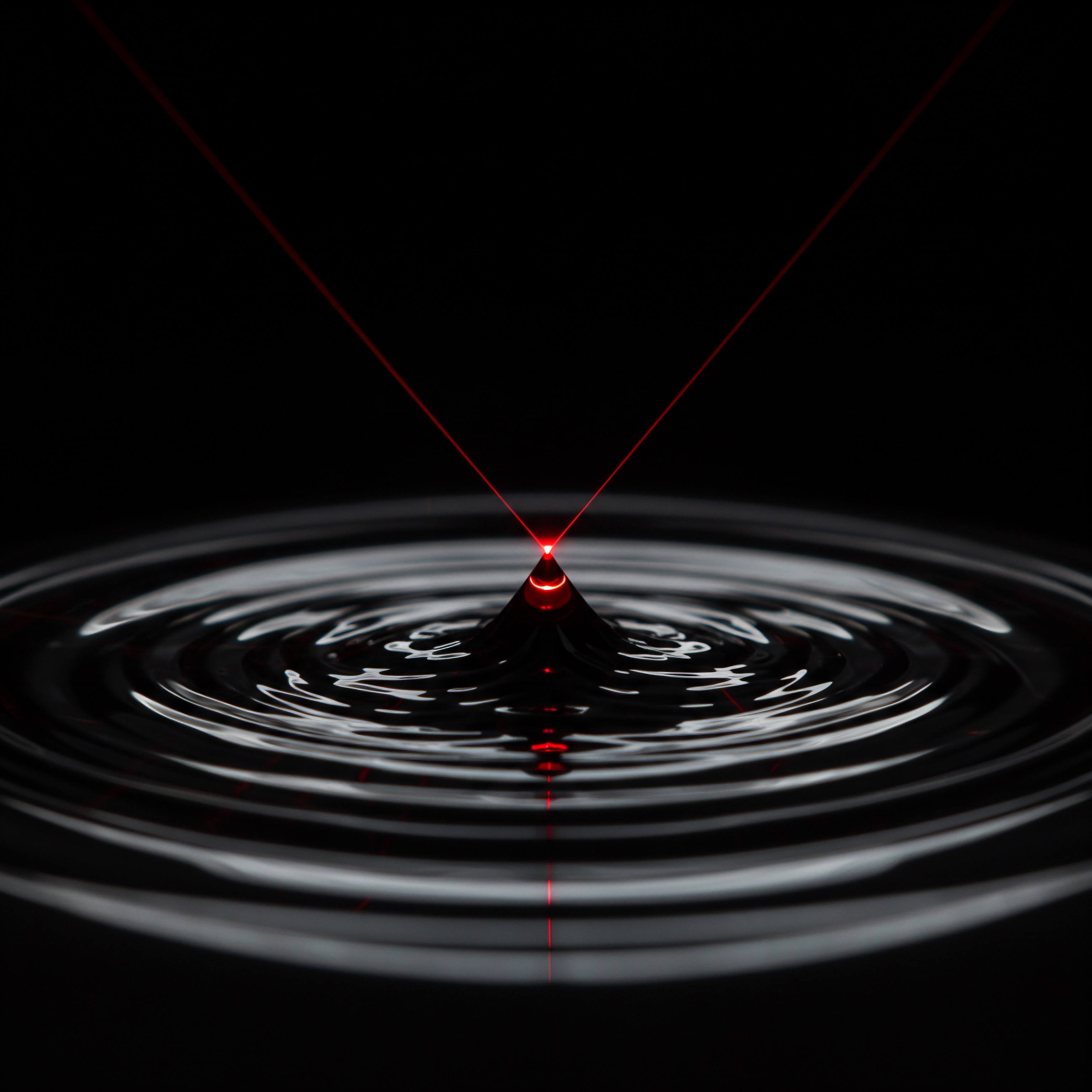
Behavioral Segmentation ● Understanding User Engagement Patterns
Behavioral segments focus on how users interact with your website or app. Intermediate behavioral segmentation goes beyond basic metrics like bounce rate and pageviews to analyze more complex user interactions. Examples include:
- Engaged Vs. Non-Engaged Users ● Segment users based on engagement metrics Meaning ● Engagement Metrics, within the SMB landscape, represent quantifiable measurements that assess the level of audience interaction with business initiatives, especially within automated systems. like session duration, pages per session, or conversions. This helps SMBs understand the characteristics of highly engaged users and identify areas for improvement to engage less active users.
- Product Category Engagement ● For e-commerce SMBs, segment users based on their interaction with specific product categories. This can reveal which categories are most popular with different user groups and inform product merchandising strategies.
- Content Consumption Patterns ● For content-driven SMBs (e.g., blogs, media sites), segment users based on the types of content they consume (e.g., blog topics, video categories). This helps tailor content strategy and personalize user experiences.
To create a segment based on ‘Product Category Engagement’:
- Create a Segment ● User segment.
- Events Tab ● Add a condition based on an event like ‘view_item_list’ or ‘select_item’.
- Parameter Filter ● Use a parameter filter to specify the ‘item_category’ (e.g., ‘Electronics’).
- Define Engagement Thresholds ● Optionally, add conditions based on event count or value to further refine the segment (e.g., users who viewed items in ‘Electronics’ category more than 5 times).
- Apply Segment ● Analyze this segment in Explorations to understand their behavior across your website or app.
By analyzing these behavioral segments, SMBs can gain a deeper understanding of user interests, preferences, and engagement patterns, leading to more effective content marketing, product recommendations, and user experience Meaning ● User Experience (UX) in the SMB landscape centers on creating efficient and satisfying interactions between customers, employees, and business systems. optimization.
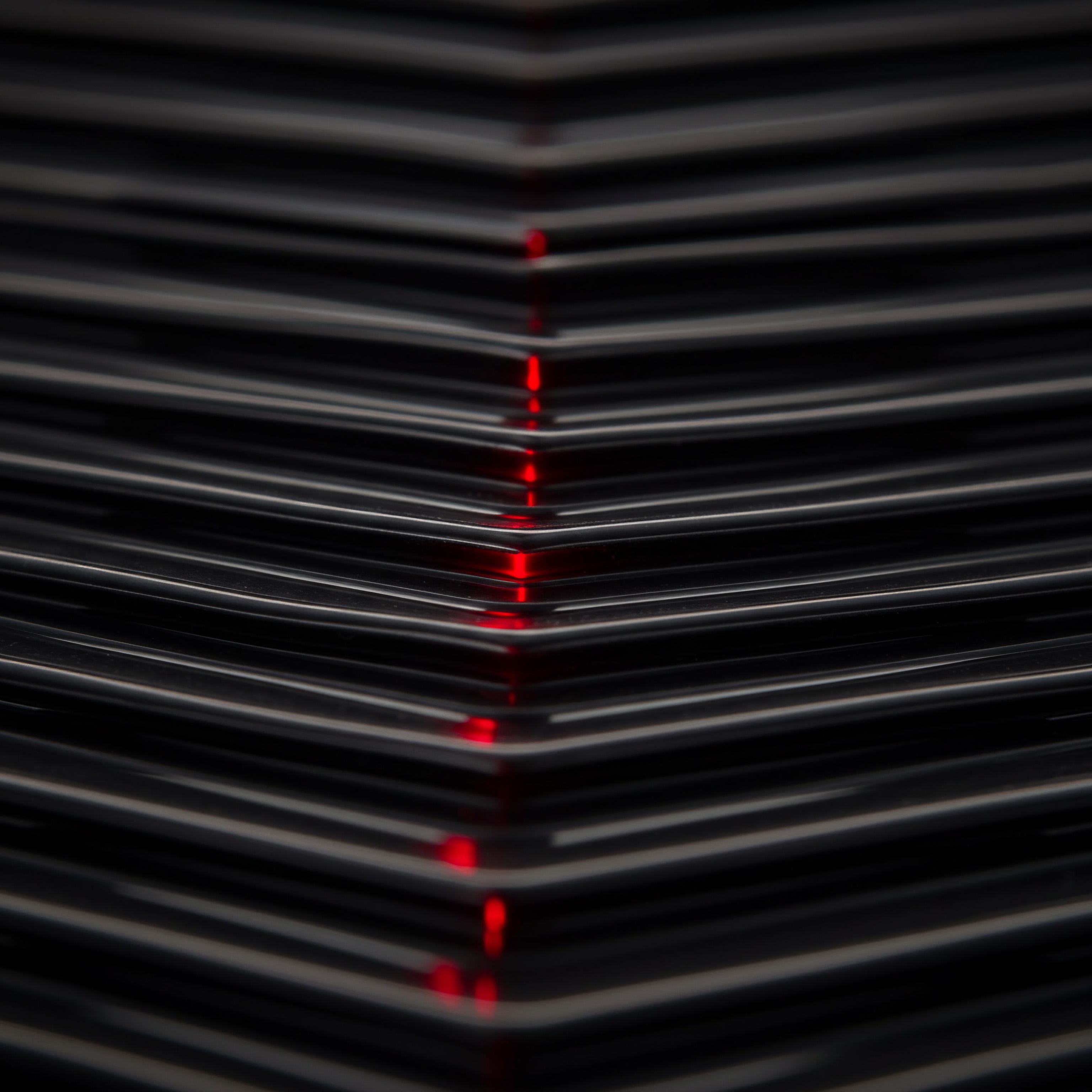
Traffic Source and Campaign Segmentation ● Optimizing Marketing ROI
Segmenting users based on traffic sources and marketing campaigns is crucial for optimizing marketing ROI. Intermediate segmentation in this area goes beyond basic source/medium analysis to understand the performance of specific campaigns, ad creatives, or keywords for different user segments. Examples include:
- Campaign-Specific Segments ● Create segments for users who arrived via specific marketing campaigns (e.g., email campaigns, social media ads, Google Ads Meaning ● Google Ads represents a pivotal online advertising platform for SMBs, facilitating targeted ad campaigns to reach potential customers efficiently. campaigns). This allows SMBs to analyze campaign performance in detail and understand which campaigns are driving the most valuable users.
- Keyword-Based Segments ● For SMBs using paid search, segment users based on the keywords they searched for before arriving at the website. This helps understand keyword performance and refine keyword targeting strategies.
- Attribution Modeling with Segments ● Explore different attribution models (e.g., first-click, last-click, linear) within segments to understand how different touchpoints contribute to conversions for specific user groups.
To create a segment for users from a specific ‘Google Ads Campaign’:
- Create a Segment ● User segment.
- Traffic Sources Tab ● Add a condition based on ‘Campaign’ dimension.
- Specify Campaign Name ● Enter the name of your Google Ads campaign (e.g., ‘Summer Sale 2024’).
- Refine with Secondary Dimensions ● Optionally, add secondary dimensions like ‘Ad group’ or ‘Keyword’ for more granular analysis.
- Apply Segment ● Analyze this segment to understand the performance of this specific campaign in terms of conversions, engagement, and user behavior.
By leveraging these traffic source and campaign segments, SMBs can gain a much clearer picture of marketing performance, optimize campaign spend, and improve overall marketing effectiveness. Segments, at the intermediate level, are not just filters; they are analytical tools that enable SMBs to dissect their audience and understand the nuances of user behavior, leading to more targeted and effective business strategies.

Funnel Exploration ● Identifying Conversion Bottlenecks for SMBs
Funnel Exploration in GA4 Advanced Explorations is a powerful tool for SMBs to visualize and analyze the steps users take to complete a specific conversion process, such as making a purchase, filling out a form, or signing up for a newsletter. At the intermediate level, SMBs can use Funnel Exploration to not only identify drop-off points in their conversion funnels but also to understand why users are dropping off and how to optimize the funnel for better conversion rates. Key aspects of intermediate Funnel Exploration for SMBs include:

Creating and Customizing Conversion Funnels
Creating a funnel in GA4 Explorations is straightforward. SMBs can define the steps of their conversion process based on events, pageviews, or a combination of both. Customization options allow for tailored funnel analysis:
- Select Funnel Exploration ● In the Explorations hub, create a new ‘Funnel Exploration’.
- Define Funnel Steps ● In the ‘Tab Settings’ pane, under ‘Steps’, click ‘Add step’ to define each step of your funnel. Steps can be based on ●
- Events ● Triggered user actions (e.g., ‘add_to_cart’, ‘begin_checkout’, ‘purchase’).
- Pageviews ● Visiting specific pages (e.g., product page, cart page, checkout page, thank you page).
- Customize Funnel Options ●
- Funnel Type ● ‘Standard funnel’ (users must complete steps in order) or ‘Open funnel’ (users can enter at any step). For most SMB conversion analyses, ‘Standard funnel’ is appropriate.
- Time Constraint ● Set a time window within which users must complete the funnel (e.g., within 30 minutes). This is useful for analyzing session-based conversions.
- Apply Segments and Filters ● Apply segments to analyze funnel performance for specific user groups (e.g., mobile users, users from a specific campaign). Use filters to focus on specific products, categories, or landing pages within the funnel.
For example, an e-commerce SMB might create a funnel with steps like ‘View Product Page’ -> ‘Add to Cart’ -> ‘Begin Checkout’ -> ‘Add Payment Info’ -> ‘Purchase’. A service-based SMB might define a funnel as ‘Visit Contact Page’ -> ‘Fill out Contact Form’ -> ‘Form Submission Confirmation’.

Analyzing Funnel Drop-Off Rates and Identifying Bottlenecks
Once a funnel is created, Funnel Exploration visually represents the user flow through each step and highlights drop-off rates between steps. Intermediate analysis focuses on interpreting these drop-off rates and identifying potential bottlenecks:
- Visual Funnel Representation ● The funnel visualization clearly shows the percentage of users progressing from one step to the next and the drop-off rate at each step. Look for significant drop-offs ● these are potential bottlenecks.
- Step-By-Step Drop-Off Analysis ● Examine the drop-off rate between each pair of consecutive steps. A high drop-off rate between ‘Add to Cart’ and ‘Begin Checkout’ might indicate issues with the cart page design, checkout process complexity, or unexpected shipping costs.
- Segmented Funnel Analysis ● Compare funnel performance across different segments. For example, is the drop-off rate higher for mobile users compared to desktop users? Are users from certain marketing campaigns experiencing higher drop-offs? Segmented analysis can pinpoint bottlenecks specific to certain user groups.
- Pathing from Drop-Off Points ● Right-click on a step in the funnel and select ‘Explore paths from here’ to transition to a Path Exploration starting from users who dropped off at that step. This allows you to understand what users did after dropping out of the funnel, providing further clues about the reasons for drop-off.
For instance, if an SMB identifies a high drop-off rate between ‘Begin Checkout’ and ‘Add Payment Info’, they might investigate the payment process. Is it too lengthy? Are there confusing form fields?
Are there issues with accepted payment methods? Funnel Exploration provides the data to guide these investigations.

Optimizing Funnels for Improved Conversion Rates ● A/B Testing and Iteration
Funnel Exploration is not just about identifying problems; it’s about driving optimization. Intermediate SMB application involves using funnel insights to inform A/B testing Meaning ● A/B testing for SMBs: strategic experimentation to learn, adapt, and grow, not just optimize metrics. and iterative funnel improvement:
- Hypothesis Formulation ● Based on funnel analysis, formulate hypotheses about why users are dropping off. For example, “Reducing the number of form fields in the checkout process will decrease drop-off between ‘Begin Checkout’ and ‘Add Payment Info’.”
- A/B Testing ● Implement A/B tests to test your hypotheses. For example, create two versions of the checkout page ● one with fewer form fields and one with the original form. Direct traffic to both versions and track funnel performance in GA4 Explorations.
- Iterative Optimization ● Analyze A/B test results in Funnel Exploration. Did the change improve conversion rates? If so, implement the winning version. If not, refine your hypothesis and test again. Funnel optimization is an iterative process.
- Continuous Monitoring ● Regularly monitor funnel performance in Explorations to detect any new bottlenecks or changes in user behavior over time. Funnel performance can be affected by seasonality, marketing campaigns, website updates, and competitor actions.
By using Funnel Exploration in an iterative A/B testing cycle, SMBs can systematically optimize their conversion funnels, reduce friction points, and significantly improve conversion rates. This data-driven approach to funnel optimization is a key differentiator for successful SMBs in the competitive digital landscape.

Path Exploration ● Uncovering User Journeys and Content Engagement
Path Exploration in GA4 Advanced Explorations provides SMBs with a visual representation of the paths users take through their website or app. At the intermediate level, SMBs can leverage Path Exploration to understand common user journeys, identify popular content paths, and uncover unexpected navigation patterns. This is crucial for optimizing website navigation, content strategy, and user experience. Intermediate Path Exploration applications include:

Visualizing User Journeys ● Start and End Path Analysis
Path Exploration allows SMBs to visualize user journeys starting from a specific point (Start Path) or leading to a specific point (End Path). This provides valuable insights into typical user flows:
- Select Path Exploration ● Create a new ‘Path Exploration’ in the Explorations hub.
- Choose Start or End Path ● In the ‘Tab Settings’ pane, under ‘Path start options’, select ‘Start path’ or ‘End path’.
- Define Start/End Node ●
- Start Path ● Choose a starting point, such as ‘Landing page’, ‘Event name’, or ‘Page path and screen class’. For example, start with ‘Landing page’ and select a popular landing page.
- End Path ● Choose an ending point, such as a ‘Conversion event’ (e.g., ‘purchase’, ‘form_submit’) or a specific ‘Page path and screen class’ (e.g., thank you page).
- Path Depth ● Set the ‘Path depth’ to control how many steps are shown in the path visualization. Start with 3-5 steps for initial analysis.
- Explore Paths ● Path Exploration will visualize the most common paths users take starting from (or ending at) the defined node. The width of the lines in the visualization represents the volume of traffic following each path.
For example, an SMB blogger could use ‘Start path’ with ‘Landing page’ set to their blog homepage to understand how users navigate through their blog content after landing on the homepage. An e-commerce SMB could use ‘End path’ with ‘Event name’ set to ‘purchase’ to see the common paths users take before completing a purchase.

Identifying Popular Content Paths and Navigation Patterns
Path Exploration reveals popular content paths and navigation patterns, helping SMBs understand how users typically interact with their website content:
- Popular Page Sequences ● Path Exploration highlights the most frequently visited sequences of pages. Identify these popular paths to understand typical user journeys and ensure these paths are optimized for user experience and conversions.
- Content Engagement Analysis ● Analyze paths leading to content pages (e.g., blog posts, product pages, service pages) to understand how users discover and engage with your content. Are users finding content through navigation menus, internal links, or search?
- Navigation Bottlenecks ● Look for paths that abruptly end or lead to unexpected pages. These might indicate navigation bottlenecks or broken links. For example, if users frequently navigate from a product page to the homepage instead of the cart page, it might suggest a problem with the ‘Add to Cart’ button or the product page design.
By analyzing these paths, SMBs can identify areas for improving website navigation, internal linking, and content discoverability. For example, if Path Exploration shows that users frequently navigate from the homepage to the ‘About Us’ page and then leave, it might indicate that the ‘About Us’ page is not effectively engaging users or guiding them further into the website. This insight can inform content and design improvements for the ‘About Us’ page.

Uncovering Unexpected User Behavior and Anomalies
Path Exploration can also uncover unexpected user behavior and anomalies that might not be apparent in standard reports. This can reveal hidden issues or opportunities for SMBs:
- Looping Paths ● Identify paths where users repeatedly visit the same pages in a loop. This could indicate confusion, difficulty finding information, or technical issues.
- Dead Ends ● Look for paths that abruptly end on non-conversion pages. This might highlight pages with high exit rates or content that fails to engage users.
- Unexpected Navigation Flows ● Identify navigation paths that deviate significantly from expected user journeys. These unexpected paths might reveal usability issues or unmet user needs. For example, if users are frequently navigating from the product catalog page to the blog, it might suggest that they are seeking more information or social proof before making a purchase.
By proactively looking for these unexpected patterns, SMBs can identify and address potential website usability issues, content gaps, or technical problems. Path Exploration, at the intermediate level, is not just about visualizing user journeys; it’s about using these visualizations to uncover insights that lead to tangible improvements in website performance, user experience, and ultimately, business results.

Custom Reporting with Explorations ● Tailoring Data to SMB Needs
While pre-built reports in GA4 offer valuable insights, SMBs often have unique reporting needs that require custom data analysis. GA4 Advanced Explorations provides the flexibility to create highly customized reports tailored to specific SMB business objectives. At the intermediate level, SMBs can leverage Explorations to build custom dashboards, performance reports, and ad-hoc analyses that go beyond standard reporting capabilities. Key aspects of custom reporting with Explorations for SMBs include:
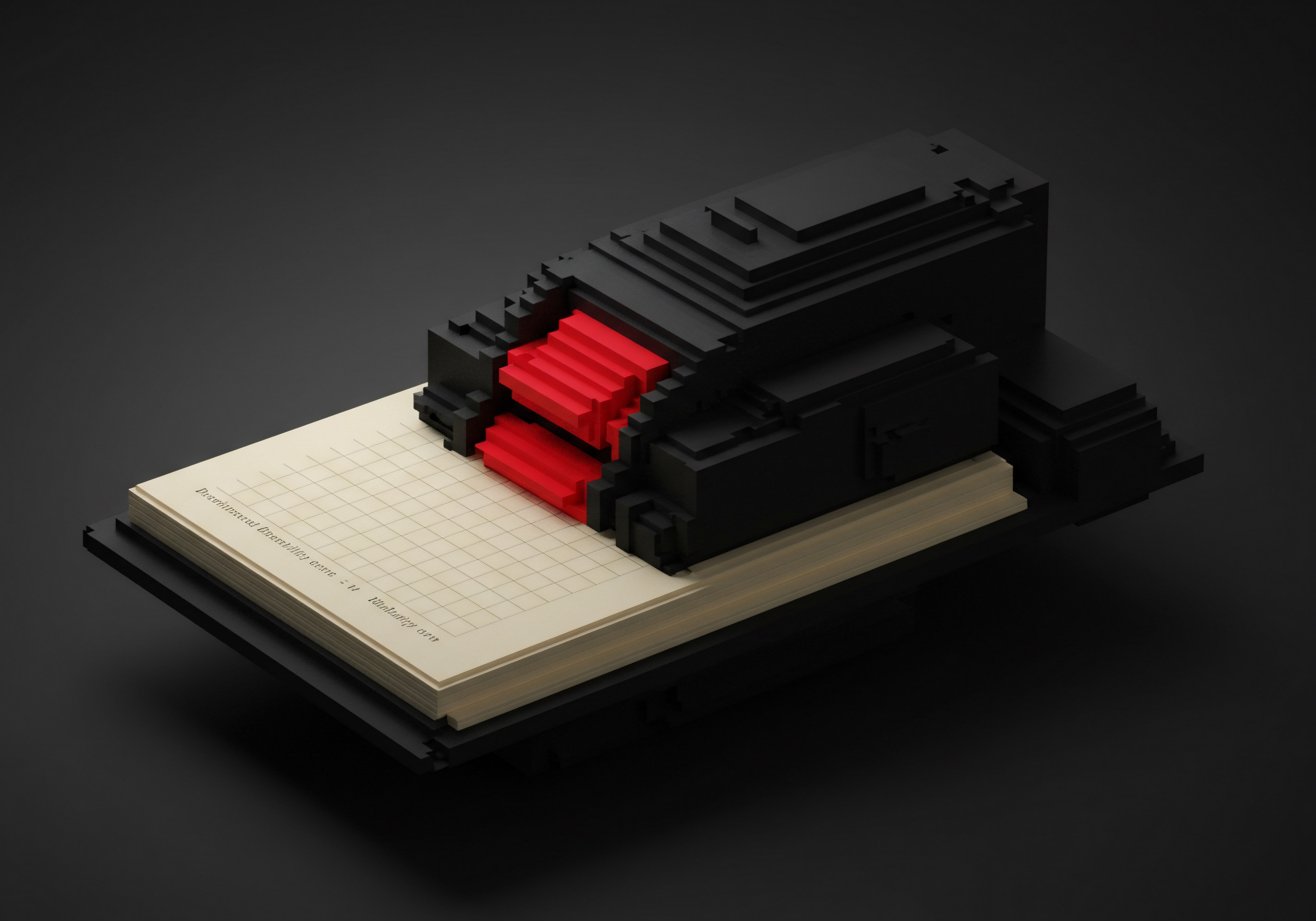
Building Custom Dashboards and Performance Overviews
SMBs can use Free Form Explorations to create custom dashboards that bring together key performance indicators (KPIs) relevant to their business. These dashboards can provide a consolidated overview of business performance at a glance:
- Create a Free Form Exploration.
- Select Multiple Visualizations ● Add multiple visualizations to a single Exploration tab to create a dashboard layout. Use a combination of ●
- Tables ● For detailed data breakdowns.
- Bar Charts ● For comparing performance across categories.
- Line Charts ● For visualizing trends over time.
- Scatter Plots ● For identifying correlations between metrics.
- Summary Cards ● For highlighting key metrics in large, easy-to-read numbers.
- Customize Metrics and Dimensions ● Choose metrics and dimensions relevant to your SMB’s KPIs. Examples for e-commerce SMBs include ●
- Revenue Dashboard ● Metrics like ‘Total Revenue’, ‘Ecommerce Purchases’, ‘Average Order Value’, dimensions like ‘Date’, ‘Marketing Campaign’, ‘Device Category’.
- Traffic Dashboard ● Metrics like ‘Sessions’, ‘Users’, ‘Pageviews’, ‘Bounce Rate’, dimensions like ‘Date’, ‘Source/Medium’, ‘Landing Page’.
- Conversion Dashboard ● Metrics like ‘Conversions’, ‘Conversion Rate’, ‘Goal Completions’, dimensions like ‘Date’, ‘Conversion Action’, ‘Marketing Campaign’.
- Arrange and Resize Visualizations ● Arrange visualizations in a logical layout on the Exploration tab. Resize visualizations to emphasize important data points.
- Save and Share Dashboard ● Save your custom dashboard for easy access. Share it with team members to provide a consistent view of business performance across the SMB.
Custom dashboards in Explorations provide SMBs with a flexible and visually appealing way to monitor their most important metrics, track progress towards goals, and quickly identify areas that require attention.

Creating Ad-Hoc Reports for Specific Business Questions
Explorations are ideal for creating ad-hoc reports to answer specific business questions that arise. Unlike pre-built reports, Explorations allow for highly flexible data manipulation and analysis:
- Question-Driven Analysis ● Start with a specific business question. For example ● “Which product categories are most popular with mobile users from social media?”
- Select Relevant Dimensions and Metrics ● Based on your question, select the necessary dimensions and metrics. For the example question, dimensions would be ‘Product Category’, ‘Device Category’, ‘Source/Medium’, and metrics might be ‘Item Views’, ‘Add to Carts’, ‘Ecommerce Purchases’.
- Use Free Form or Segment Overlap ● Free Form is suitable for most ad-hoc reports. Segment Overlap can be used to analyze the intersection of different user segments related to your question.
- Apply Filters and Segments ● Use filters to narrow down the data to the specific context of your question (e.g., filter for ‘Device Category’ = ‘Mobile’, ‘Source/Medium’ = ‘Social Media’). Use segments to focus on specific user groups if needed.
- Visualize and Interpret Data ● Choose appropriate visualizations to represent the data and answer your business question. Tables, bar charts, and scatter plots are commonly used for ad-hoc analysis. Interpret the visualizations to derive actionable insights.
For example, to answer the question “Which marketing campaigns are most effective at driving repeat purchases?”, an SMB could create a Free Form exploration with dimensions ‘Marketing Campaign’ and ‘User Recency’ and metrics ‘Ecommerce Purchases’ and ‘Repeat Purchase Rate’. By filtering for users who have made more than one purchase and analyzing campaign performance for this segment, the SMB can identify campaigns that are particularly effective at customer retention.

Automating Report Generation and Data Delivery for SMB Efficiency
While Explorations are interactive, SMBs can also leverage them to automate report generation and data delivery, saving time and ensuring regular access to key insights:
- Scheduled Exports ● While GA4 doesn’t directly schedule Exploration exports, SMBs can use third-party tools or scripts (via the GA4 API) to automate the export of Exploration data to spreadsheets (Google Sheets, Excel) or data visualization Meaning ● Data Visualization, within the ambit of Small and Medium-sized Businesses, represents the graphical depiction of data and information, translating complex datasets into easily digestible visual formats such as charts, graphs, and dashboards. platforms (Looker Studio, Tableau).
- Looker Studio Integration ● Connect GA4 Explorations data to Looker Studio (formerly Google Data Studio) to create automated dashboards and reports that refresh regularly. Looker Studio offers more advanced visualization and reporting features compared to GA4 Explorations, and can be used to build interactive and shareable reports based on Exploration data.
- Alerts and Anomaly Detection ● Set up custom alerts in GA4 based on metrics analyzed in Explorations. For example, set up an alert to be notified if conversion rates drop below a certain threshold in a Funnel Exploration. GA4’s anomaly detection Meaning ● Anomaly Detection, within the framework of SMB growth strategies, is the identification of deviations from established operational baselines, signaling potential risks or opportunities. can also automatically identify unusual data patterns in Explorations, highlighting potential issues or opportunities.
- API Integration for Custom Workflows ● For SMBs with technical resources, the GA4 API Meaning ● GA4 API, the Google Analytics 4 Application Programming Interface, is a critical tool for Small and Medium Businesses (SMBs) seeking data-driven growth. allows for programmatic access to Exploration data. This enables the creation of custom data pipelines, automated report generation, and integration with other business systems (CRM, marketing automation Meaning ● Marketing Automation for SMBs: Strategically automating marketing tasks to enhance efficiency, personalize customer experiences, and drive sustainable business growth. platforms).
By leveraging these automation options, SMBs can streamline their data analysis workflows, ensure timely access to critical insights, and free up valuable time for strategic decision-making rather than manual data crunching. Custom reporting with Explorations, at the intermediate level, is about empowering SMBs to tailor data analysis to their specific needs, answer critical business questions, and automate reporting processes for greater efficiency and impact.

Advanced
At the advanced level, GA4 Advanced Explorations transcend mere data reporting; they become strategic instruments for SMBs to achieve profound business understanding, predict future trends, and automate sophisticated analytical processes. The advanced application redefines ‘GA4 Advanced Explorations’ not just as a suite of tools, but as a dynamic, self-evolving Business Intelligence Ecosystem. This ecosystem, when expertly leveraged, allows SMBs to not only react to market changes but proactively shape their business trajectory based on deep, predictive insights derived from their data.
This advanced interpretation necessitates a shift from reactive data analysis to proactive, foresight-driven strategic planning, utilizing Explorations to anticipate market shifts, customer behavior Meaning ● Customer Behavior, within the sphere of Small and Medium-sized Businesses (SMBs), refers to the study and analysis of how customers decide to buy, use, and dispose of goods, services, ideas, or experiences, particularly as it relates to SMB growth strategies. evolutions, and emerging business opportunities. For SMBs aiming for sustained growth and market leadership, mastering this advanced level of GA4 Explorations is not merely advantageous, but essential for navigating the complexities of the modern business environment.
Advanced GA4 Advanced Explorations are not just tools, but a strategic business intelligence Meaning ● BI for SMBs: Transforming data into smart actions for growth. ecosystem for SMBs, enabling predictive analytics, sophisticated automation, and foresight-driven decision-making.

Cohort Exploration ● Deep Dive into Customer Lifetime Value and Retention for SMBs
Cohort Exploration in GA4 Advanced Explorations offers SMBs a powerful lens to analyze customer behavior over time, focusing on groups of users (cohorts) who share a common characteristic, typically acquisition date. At the advanced level, Cohort Exploration becomes instrumental in understanding customer lifetime value Meaning ● Customer Lifetime Value (CLTV) for SMBs is the projected net profit from a customer relationship, guiding strategic decisions for sustainable growth. (CLTV), retention patterns, and the long-term impact of marketing initiatives for SMBs. This goes beyond simple retention metrics to analyze the nuanced behavior of different customer cohorts and predict future customer value.
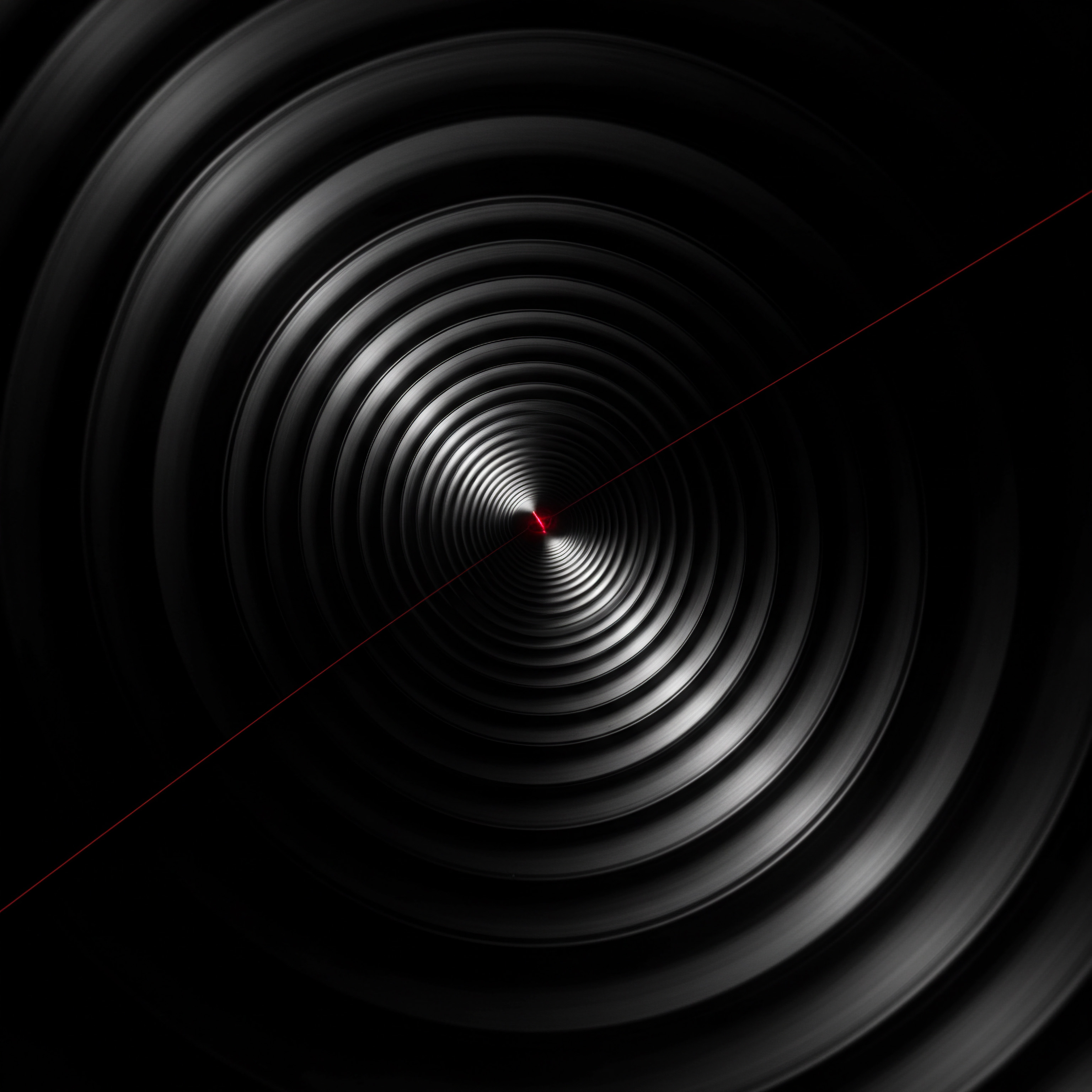
Defining and Analyzing Customer Cohorts for SMBs
Creating meaningful cohorts is the foundation of advanced Cohort Exploration. For SMBs, relevant cohort definitions extend beyond just acquisition date to include marketing campaign origin, product category interest, or even initial engagement level. Advanced cohort definition involves:
- Select Cohort Exploration ● Create a new ‘Cohort Exploration’ in the Explorations hub.
- Cohort Type ● Choose the cohort definition. Beyond ‘Acquisition date’, consider ●
- First Marketing Campaign ● Cohort users based on the marketing campaign that first brought them to your website or app. This is crucial for analyzing campaign-specific CLTV.
- First Product Category Purchased ● Cohort users based on their first product category purchase. Useful for understanding category-specific customer journeys Meaning ● Customer Journeys, within the realm of SMB operations, represent a visualized, strategic mapping of the entire customer experience, from initial awareness to post-purchase engagement, tailored for growth and scaled impact. and retention.
- Initial Engagement Level ● Segment users based on their initial engagement metrics (e.g., sessions in the first week, pages viewed in the first session). Analyze if higher initial engagement correlates with higher CLTV.
- Cohort Granularity ● Set the cohort granularity (e.g., ‘Day’, ‘Week’, ‘Month’). For SMBs, monthly cohorts often provide a good balance between granularity and data stability for long-term trend analysis.
- Cohort Size ● Define the cohort size (e.g., ‘Any’, ‘Fixed’, ‘Range’). ‘Fixed’ or ‘Range’ sizes can be useful for comparing cohorts of similar sizes, especially when analyzing marketing campaign performance where campaign budgets and reach might vary.
- Calculate Cohort Metric ● Choose the metric to analyze over time for the cohorts. Key metrics for advanced analysis include ●
- Customer Lifetime Value (CLTV) ● Calculate CLTV as the sum of revenue generated by each cohort over time. This requires setting up revenue tracking in GA4 and potentially using custom metrics to refine CLTV calculations (e.g., factoring in customer acquisition Meaning ● Gaining new customers strategically and ethically for sustainable SMB growth. cost).
- Repeat Purchase Rate ● Track the percentage of users in each cohort who make repeat purchases over time. This is a crucial metric for understanding customer loyalty and retention.
- Average Order Value (AOV) Trend ● Analyze how AOV changes over time for different cohorts. Does AOV increase or decrease as cohorts mature? This can reveal insights into customer spending patterns and upselling opportunities.
- Churn Rate ● Calculate churn rate as the percentage of users in each cohort who become inactive over time (e.g., haven’t visited the website or app in a defined period). Understand churn patterns and identify factors contributing to customer attrition.
Advanced cohort definition for SMBs is about moving beyond simple acquisition cohorts to create cohorts that reflect strategic business dimensions like marketing channel effectiveness, product category performance, and initial customer engagement. This refined cohort segmentation allows for much deeper and more actionable insights into customer behavior and long-term value.

Predictive CLTV Modeling and Forecasting for SMB Strategic Planning
Advanced Cohort Exploration extends beyond descriptive analysis to predictive modeling of CLTV. SMBs can leverage cohort data to forecast future CLTV and make data-driven strategic decisions about customer acquisition, retention, and marketing investments. Predictive CLTV modeling Meaning ● Predictive CLTV Modeling for SMBs forecasts customer value, enabling targeted strategies for growth and retention. involves:
- Historical Cohort Data Analysis ● Analyze historical cohort data to identify trends and patterns in CLTV, retention, and other key metrics. Look for correlations between cohort characteristics (e.g., acquisition campaign, initial engagement) and long-term value.
- Statistical Modeling ● Employ statistical models (e.g., regression models, time series analysis) to predict future CLTV based on historical cohort data. Consider factors like ●
- Cohort Age ● CLTV typically changes over time as cohorts mature. Model the relationship between cohort age and CLTV.
- Cohort Acquisition Source ● Different acquisition channels may yield cohorts with different CLTV trajectories. Model channel-specific CLTV curves.
- Early Engagement Metrics ● Use early engagement metrics (e.g., sessions in the first month) as predictors of future CLTV.
- Machine Learning for CLTV Prediction ● For SMBs with larger datasets and technical capabilities, machine learning Meaning ● Machine Learning (ML), in the context of Small and Medium-sized Businesses (SMBs), represents a suite of algorithms that enable computer systems to learn from data without explicit programming, driving automation and enhancing decision-making. models (e.g., survival analysis, gradient boosting) can be used to build more sophisticated CLTV prediction models. These models can incorporate a wider range of features and capture non-linear relationships in the data.
- Scenario Planning and Forecasting ● Use CLTV prediction models to conduct scenario planning. For example ●
- Marketing Investment Scenarios ● Predict the impact of different marketing budget allocations on future CLTV. Optimize marketing spend for maximum long-term value.
- Retention Strategy Scenarios ● Forecast the impact of different retention initiatives (e.g., loyalty programs, personalized email campaigns) on CLTV. Prioritize retention strategies with the highest predicted ROI.
- Customer Acquisition Cost (CAC) Optimization ● Use CLTV predictions to optimize CAC. Ensure that CAC is justified by the predicted CLTV for different customer segments and acquisition channels.
- Dynamic CLTV Monitoring and Model Refinement ● Continuously monitor actual cohort performance against predicted CLTV. Refine CLTV models over time as new data becomes available and customer behavior evolves. CLTV modeling is an ongoing process of learning and adaptation.
Advanced predictive CLTV Meaning ● Predictive Customer Lifetime Value (CLTV), in the SMB context, represents a forecast of the total revenue a business expects to generate from a single customer account throughout their entire relationship with the company. modeling, enabled by Cohort Exploration, empowers SMBs to move from reactive marketing to proactive, data-driven strategic planning. By forecasting future customer value, SMBs can make informed decisions about resource allocation, marketing investments, and long-term business growth strategies.
Automating Cohort Analysis and CLTV Reporting for SMB Efficiency
To maximize the value of Cohort Exploration, SMBs should automate cohort analysis and CLTV reporting processes. Automation frees up analytical resources and ensures regular, timely insights into customer lifetime value and retention trends. Automation strategies Meaning ● Automation Strategies, within the context of Small and Medium-sized Businesses (SMBs), represent a coordinated approach to integrating technology and software solutions to streamline business processes. include:
- Scheduled Cohort Exploration Reports ● While direct scheduling within GA4 Explorations is limited, SMBs can use the GA4 API to automate the generation and export of Cohort Exploration data on a scheduled basis (e.g., weekly, monthly). Export data to spreadsheets or data visualization platforms.
- API-Driven CLTV Calculation and Reporting ● Develop custom scripts or applications that use the GA4 API to ●
- Extract Cohort Data from GA4 Explorations.
- Calculate CLTV Metrics based on defined formulas and business logic.
- Generate Automated CLTV Reports and dashboards in preferred formats (e.g., spreadsheets, PDFs, interactive dashboards).
- Distribute Reports to relevant stakeholders via email or shared platforms.
- Integration with CRM and Marketing Automation Systems ● Integrate cohort data and CLTV insights into CRM (Customer Relationship Management) and marketing automation systems. This enables ●
- Personalized Marketing Campaigns based on cohort membership and CLTV segments.
- Automated Customer Segmentation for targeted messaging and offers.
- Triggered Actions based on cohort behavior (e.g., automated win-back campaigns for churned cohorts).
- Alerting and Anomaly Detection for Cohort Metrics ● Set up custom alerts based on cohort metrics (e.g., CLTV decline, churn rate increase). Use anomaly detection algorithms to automatically identify unusual patterns in cohort performance and trigger notifications for timely intervention.
By automating cohort analysis and CLTV reporting, SMBs can transform Cohort Exploration from an ad-hoc analytical tool into a continuous business intelligence engine, driving data-informed decisions and optimizing customer lifetime value at scale.
Segment Overlap Exploration ● Unveiling Audience Intersections and Synergies for SMBs
Segment Overlap Exploration in GA4 Advanced Explorations is a unique and powerful tool for SMBs to visualize and analyze the relationships between different audience segments. At the advanced level, Segment Overlap Exploration goes beyond simple segment comparisons to reveal audience intersections, synergies, and potential targeting opportunities. This advanced application is crucial for understanding audience composition, refining segmentation strategies, and optimizing marketing campaign targeting.
Visualizing Audience Relationships with Venn Diagrams and Overlap Tables
Segment Overlap Exploration visually represents the relationships between up to three segments using Venn diagrams and detailed overlap tables. This visualization is key to understanding audience intersections:
- Select Segment Overlap Exploration ● Create a new ‘Segment Overlap’ Exploration in the Explorations hub.
- Select Segments ● Drag up to three segments from the ‘Variables’ pane to the ‘Segments to compare’ section in the ‘Tab Settings’ pane. Choose segments that are relevant to your business questions about audience relationships. Examples for SMBs include ●
- Marketing Channel Segments ● Segments based on traffic sources (e.g., ‘Organic Search Users’, ‘Paid Social Users’, ‘Email Marketing Users’). Understand audience overlap across different marketing channels.
- Behavioral Segments ● Segments based on user actions (e.g., ‘Product Page Viewers’, ‘Cart Abandoners’, ‘Repeat Purchasers’). Analyze overlap between different engagement and conversion behaviors.
- Demographic Segments ● Segments based on demographics (e.g., ‘Age Group 25-34’, ‘Female Users’, ‘Mobile Users’). Understand demographic intersections within your audience.
- Visualization Options ● Choose between ‘Venn diagram’ and ‘Overlap table’ visualizations.
- Venn Diagram ● Visually represents segment overlap using circles. Overlapping areas show users who belong to multiple segments. Circle sizes are proportional to segment sizes.
- Overlap Table ● Provides detailed numerical data on segment sizes, overlap sizes, and percentages. Useful for precise quantitative analysis of segment relationships.
- Analyze Overlap Metrics ● Segment Overlap Exploration provides key metrics ●
- Segment Size ● Number of users in each segment.
- Overlap Size ● Number of users belonging to the intersection of segments.
- Overlap Percentage ● Percentage of users in one segment who also belong to another segment.
- Unique Users ● Number of users unique to each segment (not overlapping with other compared segments).
For example, an SMB might compare segments ‘Organic Search Users’, ‘Paid Social Users’, and ‘Email Marketing Users’ to understand how much audience overlap exists across these marketing channels. Are users acquired through organic search also engaging with paid social and email marketing? Venn diagrams and overlap tables visually and numerically answer these questions.
Identifying Audience Synergies and Cross-Channel Targeting Opportunities
Advanced Segment Overlap Exploration focuses on identifying audience synergies and cross-channel targeting opportunities. Understanding segment intersections can reveal valuable insights for marketing strategy:
- Cross-Channel Engagement Analysis ● Analyze overlap between marketing channel segments to understand cross-channel user behavior. Are users acquired through one channel also engaging with other channels? High overlap suggests potential for integrated, cross-channel marketing campaigns.
- Behavioral Segment Synergies ● Explore overlap between behavioral segments. For example, overlap between ‘Product Page Viewers’ and ‘Cart Abandoners’ highlights users who show product interest but are dropping out at the cart stage. Targeted cart abandonment campaigns can be designed for this segment.
- Demographic Segment Intersections ● Analyze overlap between demographic segments. For example, overlap between ‘Age Group 25-34’ and ‘Mobile Users’ identifies a valuable mobile-first demographic segment. Mobile-optimized campaigns and content can be tailored for this intersection.
- Refining Segmentation Strategies ● Segment Overlap insights can inform the refinement of segmentation strategies. If segments show high overlap, consider merging or redefining segments for more targeted analysis and marketing. If segments have minimal overlap, they represent distinct audience groups requiring tailored approaches.
- Audience Exclusion Strategies ● Segment Overlap can also identify audience groups to exclude from certain marketing campaigns. For example, if ‘Existing Customers’ and ‘New Leads’ segments show minimal overlap, avoid targeting existing customers with new lead generation campaigns. Focus on customer retention campaigns for existing customers.
By analyzing segment overlaps, SMBs can move beyond siloed marketing approaches to develop integrated, cross-channel strategies that leverage audience synergies and optimize targeting efficiency. Segment Overlap Exploration provides the data-driven foundation for building more sophisticated and effective audience engagement strategies.
Automating Segment Overlap Analysis and Audience Insights for SMB Scalability
To scale Segment Overlap analysis and integrate audience insights into SMB operations, automation is crucial. Automating Segment Overlap processes ensures regular audience understanding and facilitates data-driven decision-making across the organization. Automation strategies include:
- Scheduled Segment Overlap Reports and Visualizations ● Automate the generation and export of Segment Overlap data and visualizations using the GA4 API. Schedule reports to be generated and distributed regularly (e.g., weekly, monthly). Include Venn diagrams and overlap tables in automated reports.
- API-Driven Audience Overlap Calculation and Analysis ● Develop custom scripts or applications that use the GA4 API to ●
- Extract Segment Data for defined segment comparisons.
- Calculate Overlap Metrics programmatically.
- Perform Statistical Analysis on overlap data to identify significant audience synergies and patterns.
- Generate Automated Audience Insight Reports highlighting key segment intersections and targeting opportunities.
- Integration with Data Visualization and Business Intelligence Platforms ● Integrate Segment Overlap data into data visualization platforms (Looker Studio, Tableau) or broader business intelligence (BI) systems. Create interactive dashboards that dynamically visualize segment overlaps and audience relationships. Enable drill-down analysis of segment intersections.
- Real-Time Audience Segmentation and Targeting ● For SMBs with advanced marketing technology stacks, integrate Segment Overlap insights into real-time audience segmentation and targeting platforms. Use overlap data to dynamically adjust marketing campaign targeting based on audience intersections and real-time user behavior.
Automating Segment Overlap analysis transforms it from a manual, ad-hoc task into a continuous, data-driven process for understanding audience relationships and optimizing marketing strategies. This automation is essential for SMBs to scale their audience insights and leverage Segment Overlap Exploration for sustained growth and competitive advantage.
User Lifetime Exploration ● Unveiling Individual Customer Journeys and Personalization Opportunities for SMBs
User Lifetime Exploration in GA4 Advanced Explorations provides SMBs with an unprecedented ability to analyze individual customer journeys and understand the entire lifecycle of a user from acquisition to conversion and beyond. At the advanced level, User Lifetime Exploration moves beyond aggregated data to offer granular, user-level insights that are crucial for personalized marketing, customer experience Meaning ● Customer Experience for SMBs: Holistic, subjective customer perception across all interactions, driving loyalty and growth. optimization, and one-to-one customer relationship management. This advanced application allows SMBs to truly understand their customers as individuals, not just as data points.
Analyzing Individual User Journeys ● From First Touch to Conversion and Retention
User Lifetime Exploration allows SMBs to reconstruct and analyze the complete journey of individual users, from their first interaction with your website or app to their most recent activity. This granular view is invaluable for understanding customer behavior at a personal level:
- Select User Lifetime Exploration ● Create a new ‘User Lifetime’ Exploration in the Explorations hub.
- Select User Identifier ● User Lifetime Exploration requires a user identifier to track individual users. GA4 typically uses ‘Device ID’ or ‘User ID’ (if you have implemented User ID tracking). Select the appropriate user identifier in the ‘Tab Settings’ pane.
- Explore User Timeline ● For a selected user, User Lifetime Exploration displays a chronological timeline of their events and activities. This timeline shows ●
- Acquisition Channel ● How the user was acquired (e.g., organic search, paid ad, referral).
- Website/App Interactions ● Pages visited, events triggered, products viewed, items added to cart, etc.
- Conversions ● Purchase events, form submissions, goal completions.
- Engagement Metrics ● Session duration, pages per session, engagement time.
- User Properties ● Demographic information, geographic location, custom user attributes (if set up).
- Filter and Sort Events ● Filter the user timeline to focus on specific event types or time periods. Sort events chronologically or by event value.
- Analyze User Segments ● Apply segments to User Lifetime Exploration to analyze journeys of users within specific segments (e.g., ‘High-Value Customers’, ‘Cart Abandoners’, ‘Users from a Specific Campaign’).
For example, an SMB e-commerce business can use User Lifetime Exploration to analyze the journey of a high-value customer. How many times did they visit the website before making a purchase? Which products did they view?
What marketing campaigns did they interact with? Understanding these individual journeys provides rich context beyond aggregated reports.
Identifying Personalization Opportunities and Customer Experience Optimization
Advanced User Lifetime Exploration focuses on identifying personalization opportunities and optimizing customer experience at the individual level. By understanding individual journeys, SMBs can tailor interactions and create more personalized customer experiences:
- Personalized Marketing Campaigns ● User Lifetime insights can inform personalized marketing Meaning ● Tailoring marketing to individual customer needs and preferences for enhanced engagement and business growth. campaigns. For example ●
- Product Recommendations ● Based on a user’s past product views and purchase history, provide personalized product recommendations via email or on-site.
- Dynamic Content Personalization ● Customize website content based on a user’s past interactions and preferences. Display personalized banners, offers, and content sections.
- Triggered Email Campaigns ● Set up triggered email campaigns based on user behavior in their lifetime journey. Examples ● welcome emails for new users, cart abandonment emails for users who abandoned carts, re-engagement emails for inactive users.
- Customer Journey Optimization ● Analyze user journeys to identify friction points and areas for improvement in the customer experience. For example ●
- Cart Abandonment Analysis ● Examine journeys of cart abandoners to understand why they dropped out. Identify common drop-off points and potential usability issues in the checkout process.
- Conversion Path Optimization ● Analyze journeys of converting users to identify successful conversion paths. Replicate successful path elements and optimize less effective paths based on these insights.
- Customer Service Personalization ● Equip customer service Meaning ● Customer service, within the context of SMB growth, involves providing assistance and support to customers before, during, and after a purchase, a vital function for business survival. teams with User Lifetime data to provide personalized support and resolve issues more effectively. Customer service agents can access a user’s interaction history and understand their context before engaging.
- Proactive Customer Engagement ● User Lifetime insights can enable proactive customer engagement. Identify users who are showing signs of churn (e.g., decreased engagement, inactivity) and proactively reach out with personalized offers or support to re-engage them.
Advanced personalization, driven by User Lifetime Exploration, allows SMBs to move beyond generic marketing messages and create truly customer-centric experiences that build loyalty, increase engagement, and drive conversions.
Privacy-Conscious User-Level Analysis and Ethical Data Practices for SMBs
While User Lifetime Exploration offers powerful personalization capabilities, SMBs must prioritize privacy and ethical data Meaning ● Ethical Data, within the scope of SMB growth, automation, and implementation, centers on the responsible collection, storage, and utilization of data in alignment with legal and moral business principles. practices. Advanced application requires a strong focus on user privacy and compliance with data protection Meaning ● Data Protection, in the context of SMB growth, automation, and implementation, signifies the strategic and operational safeguards applied to business-critical data to ensure its confidentiality, integrity, and availability. regulations (GDPR, CCPA, etc.). Ethical considerations include:
- Data Anonymization and Pseudonymization ● Whenever possible, anonymize or pseudonymize user data used in User Lifetime Exploration. Avoid storing or analyzing personally identifiable information (PII) unless absolutely necessary and with proper consent.
- Transparency and User Consent ● Be transparent with users about data collection and usage practices. Obtain explicit consent for tracking user behavior and using data for personalization. Provide users with control over their data and the ability to opt-out of tracking.
- Data Minimization ● Collect only the data that is necessary for achieving specific personalization and customer experience optimization Meaning ● Strategic refinement of customer interactions to boost SMB growth. goals. Avoid collecting excessive or irrelevant data.
- Data Security and Protection ● Implement robust data security Meaning ● Data Security, in the context of SMB growth, automation, and implementation, represents the policies, practices, and technologies deployed to safeguard digital assets from unauthorized access, use, disclosure, disruption, modification, or destruction. measures to protect user data from unauthorized access, breaches, and misuse. Ensure compliance with data security best practices and relevant regulations.
- Ethical AI and Algorithmic Transparency ● If using AI-powered personalization algorithms based on User Lifetime data, ensure algorithmic transparency and fairness. Avoid biased algorithms that could lead to discriminatory or unethical personalization practices.
- Regular Privacy Audits and Compliance Checks ● Conduct regular privacy audits and compliance checks to ensure adherence to data protection regulations and ethical data practices. Stay updated on evolving privacy landscape and adapt data practices accordingly.
Advanced User Lifetime Exploration must be implemented responsibly and ethically, with user privacy at the forefront. SMBs can leverage the power of user-level insights for personalization while maintaining user trust and complying with data protection regulations by adopting a privacy-centric approach.
Path and Funnel Exploration Convergence ● Advanced Journey Mapping and Optimization for SMBs
At the most advanced level, Path Exploration and Funnel Exploration in GA4 Advanced Explorations are not used in isolation but are strategically converged to create a holistic and dynamic view of customer journeys. This convergence allows SMBs to move beyond linear funnel analysis and understand the complex, non-linear paths users take, identifying both typical journeys and deviations that impact conversion and user experience. This advanced application is about creating a comprehensive journey map and continuously optimizing it based on a deep understanding of user behavior.
Dynamic Journey Mapping ● Combining Path and Funnel Insights
Dynamic journey mapping Meaning ● Journey Mapping, within the context of SMB growth, automation, and implementation, represents a visual representation of a customer's experiences with a business across various touchpoints. involves integrating insights from both Path and Funnel Explorations to create a more complete and nuanced picture of customer journeys. This convergence involves:
- Funnel Exploration for Macro-Level Conversion Analysis ● Use Funnel Exploration to analyze key conversion funnels (e.g., purchase funnel, lead generation funnel) at a macro level. Identify overall conversion rates, drop-off points, and funnel bottlenecks.
- Path Exploration for Micro-Level Journey Detail ● Use Path Exploration to delve into the micro-level details of user journeys within and around funnel steps. Explore ●
- Paths within Funnel Steps ● Analyze the paths users take within each step of the funnel. For example, within the ‘Product Page View’ step, what are the most common pages users visit next? Are they navigating to related products, product details, or other sections of the website?
- Paths Before Funnel Entry ● Use Path Exploration to understand how users arrive at the first step of the funnel. What are the common entry points? What pages do users visit before entering the funnel? This reveals user intent and pre-funnel behavior.
- Paths After Funnel Exit (Drop-Off) ● Analyze the paths users take after dropping out of the funnel at different steps. Where do they go after abandoning the cart? Do they navigate to competitor websites, customer support pages, or simply leave the website? This provides crucial insights into reasons for drop-off.
- Paths Beyond Conversion (Post-Purchase) ● Explore paths users take after completing a conversion (e.g., purchase). What do they do after buying? Do they visit order tracking pages, customer support sections, or browse related products for future purchases? Understand post-conversion user behavior and retention opportunities.
- Overlaying Path Data on Funnel Visualization ● While GA4 doesn’t directly overlay Path data on Funnel visualizations, SMBs can manually combine insights from both explorations. For example, use Funnel Exploration to identify a high drop-off point, then use Path Exploration to analyze user behavior around that drop-off point to understand the context and reasons for drop-off.
- Iterative Journey Refinement ● Dynamic journey mapping is an iterative process. Continuously refine your journey map based on new insights from Path and Funnel Explorations. As user behavior evolves, update your journey map to reflect current user flows and optimize accordingly.
By converging Path and Funnel Explorations, SMBs create a dynamic journey map that goes beyond linear funnels to capture the complexity and nuance of real-world customer journeys. This comprehensive journey map becomes a strategic asset for continuous optimization.
Advanced Funnel Optimization ● Non-Linear Journeys and Journey Recovery Strategies
Advanced funnel optimization, informed by dynamic journey mapping, moves beyond optimizing linear funnels to address non-linear user behavior and implement journey recovery strategies. This involves:
- Addressing Non-Linear Journeys ● Recognize that users don’t always follow linear funnels. Path Exploration reveals that users often deviate from expected paths, loop back to previous steps, or explore alternative routes. Funnel optimization must account for these non-linear behaviors.
- Identifying Common Non-Linear Paths ● Use Path Exploration to identify common non-linear paths users take within and around funnels. Are there recurring deviations or alternative routes that are frequently used? Understand these non-linear paths and optimize for them.
- Optimizing for Journey Flexibility ● Instead of rigidly enforcing linear funnels, optimize for journey flexibility. Ensure that users can easily navigate back and forth between funnel steps, access relevant information at each stage, and explore alternative paths without getting lost or frustrated.
- Implementing Journey Recovery Strategies ● For users who deviate from the ideal funnel path or show signs of drop-off, implement journey recovery strategies. Examples ●
- Personalized Re-Engagement Messages ● Trigger personalized re-engagement messages (e.g., email, on-site pop-ups) for users who deviate from the funnel or show signs of abandonment. Offer assistance, address potential concerns, or provide incentives to re-engage.
- Dynamic Funnel Adjustments ● Dynamically adjust the funnel experience based on user behavior. If a user deviates from the linear path, offer alternative navigation options or personalized content to guide them back towards conversion.
- Customer Service Intervention ● For high-value users or complex journeys, trigger customer service intervention when users show signs of struggle or drop-off. Proactively reach out to offer personalized assistance and guide them through the conversion process.
- Continuous Journey Optimization and A/B Testing ● Continuously optimize the entire customer journey, including both linear and non-linear paths, based on data insights from Path and Funnel Explorations. Use A/B testing to validate journey optimizations and measure their impact on conversion rates and user experience.
Advanced funnel optimization, informed by dynamic journey mapping, is about creating a customer-centric journey that is both efficient and flexible, accommodating diverse user behaviors and proactively addressing potential friction points and drop-off risks. This holistic journey optimization approach drives significant improvements in conversion rates and customer satisfaction.
Automated Journey Monitoring and Real-Time Optimization for SMB Agility
To achieve true agility in journey optimization, SMBs should automate journey monitoring and implement real-time optimization Meaning ● Real-Time Optimization (RTO) represents the continuous, immediate adjustment of business processes and strategies in response to incoming data, aimed at enhancing efficiency and effectiveness for SMB growth. strategies. Automation enables continuous journey analysis and dynamic adjustments based on real-time user behavior. Automation strategies include:
- Real-Time Path and Funnel Monitoring Dashboards ● Create real-time dashboards that monitor key path and funnel metrics. Track real-time conversion rates, drop-off rates at critical funnel steps, and common user paths. Use visualizations that dynamically update as user data streams in.
- Anomaly Detection for Journey Deviations ● Implement anomaly detection algorithms to automatically identify unusual deviations from expected user paths or funnel behavior. Detect unexpected drop-offs, looping paths, or changes in conversion patterns in real-time.
- Triggered Alerts for Journey Issues ● Set up automated alerts to notify relevant teams (marketing, sales, customer service) when journey anomalies or potential issues are detected. Alerts should be triggered by significant deviations from expected funnel performance or user path patterns.
- Real-Time Personalization and Journey Adjustments ● Integrate real-time journey monitoring with personalization and marketing automation systems. Trigger real-time personalization actions and journey adjustments based on user behavior. Examples ●
- Dynamic Content Changes ● Dynamically adjust website content based on real-time user path and funnel stage.
- Real-Time Offers and Incentives ● Offer real-time incentives or discounts to users who show signs of drop-off or hesitation in the funnel.
- Automated Chatbot Engagement ● Trigger automated chatbot engagement for users who are navigating complex paths or showing signs of confusion. Offer real-time assistance and guidance.
- AI-Powered Journey Optimization ● For SMBs with advanced technical capabilities, leverage AI and machine learning to automate journey optimization. Train AI models to ●
- Predict User Behavior and journey paths in real-time.
- Identify Optimal Journey Paths for different user segments and goals.
- Dynamically Adjust Website Navigation and Content to guide users towards optimal paths.
- Personalize User Experiences in real-time based on journey stage and predicted behavior.
Automated journey monitoring and real-time optimization, driven by the convergence of Path and Funnel Explorations, enable SMBs to achieve unprecedented agility in customer journey Meaning ● The Customer Journey, within the context of SMB growth, automation, and implementation, represents a visualization of the end-to-end experience a customer has with an SMB. management. This real-time, data-driven approach allows for continuous journey improvement, proactive issue resolution, and highly personalized customer experiences, driving significant competitive advantage in the dynamic digital landscape.