
Fundamentals
For a small to medium-sized business (SMB), understanding Email Automation might seem daunting at first. In its simplest form, email automation is about using technology to send emails automatically based on predefined rules or triggers. Think of it as setting up a series of dominoes; once the first one falls (a trigger), the rest follow in a pre-arranged sequence (automated emails).
This is not about replacing human interaction entirely, but rather strategically using tools to handle repetitive email tasks, freeing up valuable time and resources for SMB owners and their teams to focus on more complex, customer-centric activities. For an SMB, time is often the most precious resource, and email automation is a powerful tool to reclaim it.

Why Email Automation Matters for SMBs ● The Core Benefits
SMBs often operate with limited staff and budgets, making efficiency paramount. Email automation offers several core benefits that directly address these challenges, contributing to sustainable growth and improved customer relationships. It’s about working smarter, not just harder.
Here are some fundamental advantages:
- Time Savings ● Manual email tasks, such as sending welcome emails, follow-ups, or birthday greetings, consume significant time. Automation handles these routine communications effortlessly, freeing up employees for strategic initiatives. This directly translates to cost savings and increased productivity.
- Improved Consistency ● Ensuring timely and consistent communication is crucial for building trust and brand reputation. Automation ensures that emails are sent at the right time, every time, without human error or oversight. This consistency enhances the customer experience Meaning ● Customer Experience for SMBs: Holistic, subjective customer perception across all interactions, driving loyalty and growth. and reinforces brand messaging.
- Enhanced Personalization (Basic Level) ● Even at a fundamental level, automation allows for basic personalization, such as using the customer’s name or referencing past interactions. This simple personalization can significantly improve engagement and make customers feel valued, even in automated communications.
- Lead Nurturing ● For SMBs focused on growth, nurturing leads is essential. Automated email sequences Meaning ● Automated Email Sequences represent a series of pre-written emails automatically sent to targeted recipients based on specific triggers or schedules, directly impacting lead nurturing and customer engagement for SMBs. can guide potential customers through the sales funnel, providing relevant information and building relationships over time. This systematic approach to lead nurturing Meaning ● Lead nurturing for SMBs is ethically building customer relationships for long-term value, not just short-term sales. increases conversion rates and drives revenue growth.
- Scalability ● As an SMB grows, manual email processes become increasingly unsustainable. Automation provides a scalable solution, allowing businesses to manage increasing email volumes without proportionally increasing workload. This scalability is crucial for long-term growth and operational efficiency.
Email automation, at its core, is about strategically using technology to handle repetitive email tasks, freeing up SMB resources and improving efficiency.

Understanding Basic Email Automation Triggers and Actions
To effectively utilize email automation, SMBs need to grasp the concepts of triggers and actions. These are the building blocks of any automated email workflow. A Trigger is an event that initiates an automated email sequence.
An Action is the email (or series of emails) that is sent as a result of that trigger. Understanding these components is crucial for designing effective automation strategies.
Common Triggers for SMB Email Automation ●
- Website Form Submission ● When a potential customer fills out a contact form, newsletter signup, or request a quote on an SMB website, this can trigger an automated welcome email or lead nurturing sequence. This ensures immediate engagement and information delivery.
- Purchase or Transaction ● After a customer makes a purchase, automated emails can be sent to confirm the order, provide shipping updates, or solicit feedback. This enhances the post-purchase experience and builds customer loyalty.
- Date-Based Events ● Events like birthdays, anniversaries of purchase, or subscription renewals can trigger personalized emails offering special promotions or simply expressing appreciation. These date-based automations add a personal touch and strengthen customer relationships.
- Website Activity ● Tracking website behavior, such as visiting specific pages or downloading resources, can trigger targeted emails. For example, someone viewing product pages might receive an email highlighting related products or offering a discount. This behavioral targeting increases relevance and conversion potential.
- Inactivity ● If a customer has been inactive for a certain period, an automated re-engagement email can be sent to encourage them to return. This helps to retain existing customers and reactivate dormant accounts.
Common Actions in SMB Email Automation ●
- Welcome Emails ● Automatically sent to new subscribers or customers, these emails introduce the SMB, its brand, and offer a warm welcome. They often include valuable information, such as onboarding guides or special offers for new customers.
- Thank You Emails ● Sent after a purchase, form submission, or other positive interaction, these emails express gratitude and reinforce positive customer relationships. They can also include transactional information like order details.
- Follow-Up Emails ● Automated follow-ups after initial contact, sales inquiries, or website interactions help to keep the conversation going and move leads through the sales funnel. These can include providing additional information, answering questions, or offering assistance.
- Promotional Emails ● Automated emails announcing sales, discounts, new product launches, or special events can drive sales and customer engagement. Segmentation allows for targeted promotions to specific customer groups.
- Educational Emails ● Sharing valuable content, tips, or resources related to the SMB’s industry or products through automated email sequences can build thought leadership and nurture leads. This content marketing approach adds value beyond direct sales pitches.

Simple Email Automation Tools for SMBs
Many user-friendly and affordable email marketing Meaning ● Email marketing, within the small and medium-sized business (SMB) arena, constitutes a direct digital communication strategy leveraged to cultivate customer relationships, disseminate targeted promotions, and drive sales growth. platforms are specifically designed for SMBs and offer robust automation features. These tools simplify the process of setting up triggers, designing emails, and tracking results. Choosing the right tool is a crucial first step for SMBs venturing into email automation.
Here are a few examples of beginner-friendly email automation tools:
- Mailchimp ● A popular platform known for its ease of use and free plan for beginners. Mailchimp offers drag-and-drop email builders, pre-built automation templates, and basic segmentation capabilities, making it an excellent starting point for SMBs.
- MailerLite ● Another affordable option with a focus on simplicity and user-friendliness. MailerLite provides advanced automation features even in its free and lower-tier plans, including workflows, segmentation, and landing page builders.
- ConvertKit ● Designed specifically for creators and small businesses, ConvertKit excels in automation for lead generation and email sequences. It offers visual automation builders, tag-based segmentation, and landing page integration, making it ideal for content-driven SMBs.
- Sendinblue ● A comprehensive platform that includes email marketing, SMS marketing, and CRM features. Sendinblue offers a generous free plan and robust automation capabilities, including transactional emails and advanced segmentation.
- Zoho Campaigns ● If an SMB already uses Zoho CRM or other Zoho products, Zoho Campaigns integrates seamlessly. It offers powerful automation workflows, detailed reporting, and integration with other Zoho applications, providing a unified business solution.
When selecting a tool, SMBs should consider factors like budget, ease of use, required features (segmentation, automation workflows, reporting), and integration with existing systems. Starting with a simpler, more affordable tool and scaling up as needs evolve is often a prudent approach for SMBs.
In conclusion, for SMBs, email automation is not a luxury but a necessity for efficient communication, improved customer relationships, and sustainable growth. By understanding the fundamentals ● triggers, actions, and basic tools ● even small businesses can begin to leverage the power of automation to achieve significant results. It’s about starting simple, learning, and gradually expanding automation efforts as the business grows and evolves.

Intermediate
Building upon the foundational understanding of email automation, SMBs ready to advance their strategies can explore intermediate techniques that unlock greater efficiency and personalization. At this stage, Email Automation transitions from a simple time-saving tool to a strategic asset for customer engagement Meaning ● Customer Engagement is the ongoing, value-driven interaction between an SMB and its customers, fostering loyalty and driving sustainable growth. and revenue generation. The focus shifts from basic implementation to optimizing workflows and leveraging data for more targeted and effective communication.

Deep Dive into Segmentation and Personalization
While basic personalization, like using a customer’s name, is a good starting point, intermediate email automation leverages Segmentation and deeper Personalization to deliver truly relevant and engaging content. Segmentation involves dividing your email list into smaller, more targeted groups based on shared characteristics. Personalization goes beyond names and tailors email content to individual preferences and behaviors within those segments.
Advanced Segmentation Strategies for SMBs ●
- Behavioral Segmentation ● Track customer actions like website visits, page views, product interactions, and past purchases to segment based on interests and purchase intent. For example, segmenting users who viewed specific product categories allows for targeted product recommendations.
- Demographic Segmentation ● Utilize data like age, gender, location, and industry (for B2B SMBs) to tailor messaging and offers to specific demographic groups. This ensures that content resonates with the recipient’s profile and needs.
- Engagement-Based Segmentation ● Segment based on email engagement metrics like open rates, click-through rates, and website visits from emails. Identify highly engaged subscribers for special offers or loyalty programs, and target less engaged subscribers with re-engagement campaigns.
- Lifecycle Stage Segmentation ● Segment customers based on their stage in the customer lifecycle (e.g., new subscribers, leads, active customers, churned customers). This allows for tailored messaging at each stage, from onboarding new subscribers to re-engaging inactive customers.
- Preference-Based Segmentation ● Allow subscribers to explicitly state their preferences through preference centers or signup forms. Segment based on these stated preferences to deliver content that aligns with their interests and communication frequency preferences.
Intermediate email automation leverages segmentation and deeper personalization to deliver truly relevant and engaging content, moving beyond basic time-saving to strategic customer engagement.
Advanced Personalization Techniques ●
- Dynamic Content ● Use dynamic content Meaning ● Dynamic content, for SMBs, represents website and application material that adapts in real-time based on user data, behavior, or preferences, enhancing customer engagement. blocks within emails to display different content based on the recipient’s segment or data. For example, show different product recommendations, offers, or call-to-actions based on their past purchase history or browsing behavior.
- Personalized Product Recommendations ● Integrate product recommendation engines into email automation to suggest products tailored to individual customer preferences and past purchases. This drives product discovery and increases sales conversion.
- Personalized Email Subject Lines and Preview Text ● Use personalization tokens in subject lines and preview text to include the recipient’s name, location, or other relevant information. This increases open rates by making emails feel more personal and relevant.
- Personalized Send Times ● Optimize send times based on individual subscriber behavior or time zone data. Sending emails when subscribers are most likely to be active increases open and engagement rates.
- Personalized Landing Pages ● Extend personalization beyond emails by directing subscribers to personalized landing pages that align with the email content and their individual profile. This creates a seamless and highly relevant customer journey.

Designing Effective Automated Email Campaigns
Beyond individual emails, intermediate email automation involves designing comprehensive Automated Email Campaigns ● a series of emails triggered by a specific event and designed to achieve a specific business goal. These campaigns require careful planning, clear objectives, and a deep understanding of the customer journey.
Key Automated Email Campaigns for SMB Growth ●
- Welcome Series ● A sequence of emails sent to new subscribers or customers to introduce the SMB, its brand, and value proposition. A well-designed welcome series can significantly improve onboarding, engagement, and initial conversion rates.
- Email 1 ● Immediate Welcome ● Thank you for subscribing, introduce the brand, and highlight key benefits.
- Email 2 ● Value Proposition Deep Dive ● Showcase key products or services, customer testimonials, or case studies.
- Email 3 ● Call to Action ● Encourage initial purchase, demo request, or website exploration with a clear call to action and potentially a special offer.
- Abandoned Cart Recovery ● Automated emails sent to customers who added items to their cart but didn’t complete the purchase. These campaigns remind customers of their abandoned items, address potential concerns, and incentivize purchase completion.
- Email 1 ● Gentle Reminder (1-2 Hours after Abandonment) ● Remind them of items in their cart and offer direct link back to checkout.
- Email 2 ● Address Concerns (24 Hours after Abandonment) ● Highlight benefits, address common purchase hesitations (e.g., shipping costs, return policy), and offer customer support Meaning ● Customer Support, in the context of SMB growth strategies, represents a critical function focused on fostering customer satisfaction and loyalty to drive business expansion. contact.
- Email 3 ● Incentive Offer (48 Hours after Abandonment) ● Offer a small discount or free shipping to incentivize purchase completion (use sparingly to avoid devaluing products).
- Post-Purchase Engagement Series ● Emails sent after a purchase to enhance the customer experience, build loyalty, and encourage repeat purchases.
- Email 1 ● Order Confirmation and Thank You ● Confirm order details, express gratitude, and provide shipping information.
- Email 2 ● Onboarding/Usage Tips ● Provide helpful tips on using the purchased product or service effectively.
- Email 3 ● Request for Feedback/Review ● Solicit customer feedback and encourage reviews to build social proof and improve products/services.
- Email 4 ● Cross-Sell/Upsell Recommendations ● Suggest related products or services based on their purchase history.
- Lead Nurturing Campaigns ● Multi-email sequences designed to guide leads through the sales funnel by providing valuable content, building trust, and addressing their needs at each stage.
- Email 1 ● Problem Awareness ● Focus on the pain points and challenges faced by the target audience.
- Email 2 ● Solution Introduction ● Introduce the SMB’s products or services as a solution to those pain points.
- Email 3 ● Value Demonstration ● Provide case studies, testimonials, or demos showcasing the value and benefits of the solution.
- Email 4 ● Social Proof and Authority Building ● Share industry recognition, awards, or expert opinions to build credibility.
- Email 5 ● Direct Call to Action ● Encourage a sales call, demo request, or free trial to move leads to the next stage.
- Re-Engagement Campaigns ● Target inactive subscribers or customers to re-ignite their interest and prevent churn.
- Email 1 ● Check-In and Value Reminder ● Ask if they are still interested, remind them of the value they receive, and offer options to update preferences.
- Email 2 ● Special Offer or Exclusive Content ● Provide a compelling incentive to re-engage, such as a discount, free resource, or early access to new features.
- Email 3 ● Survey and Feedback Request ● Ask for feedback on why they became inactive and what could be improved, showing you value their opinion.
Table 1 ● Example of an Intermediate Email Automation Campaign – Abandoned Cart Recovery
| Email Number 1 |
| Trigger Cart Abandonment |
| Delay 1 Hour |
| Email Content Focus Gentle Reminder, Direct Link to Cart |
| Objective Recapture immediate purchase intent |
| Email Number 2 |
| Trigger No Purchase After Email 1 |
| Delay 24 Hours |
| Email Content Focus Address Concerns, Highlight Benefits, Customer Support |
| Objective Overcome purchase hesitations |
| Email Number 3 |
| Trigger No Purchase After Email 2 |
| Delay 48 Hours |
| Email Content Focus Incentive Offer (Discount or Free Shipping) |
| Objective Final push to convert |

Analyzing and Optimizing Email Automation Performance
Intermediate email automation is not just about setting up campaigns; it’s about continuously Analyzing and Optimizing their performance. Tracking key metrics, identifying areas for improvement, and A/B testing Meaning ● A/B testing for SMBs: strategic experimentation to learn, adapt, and grow, not just optimize metrics. different elements are crucial for maximizing ROI and achieving campaign goals. Data-driven optimization is the hallmark of intermediate to advanced email automation.
Key Metrics to Track for SMB Email Automation ●
- Open Rate ● Percentage of recipients who opened the email. Indicates subject line effectiveness and list quality.
- Click-Through Rate (CTR) ● Percentage of recipients who clicked on a link within the email. Measures email content relevance and call-to-action effectiveness.
- Conversion Rate ● Percentage of recipients who completed a desired action (e.g., purchase, form submission) after clicking a link in the email. Directly measures campaign effectiveness in achieving business goals.
- Bounce Rate ● Percentage of emails that failed to deliver. Indicates list hygiene and potential issues with email deliverability.
- Unsubscribe Rate ● Percentage of recipients who unsubscribed after receiving the email. Can indicate content irrelevance or over-communication.
- Email ROI (Return on Investment) ● Measures the revenue generated by email campaigns compared to the cost of email marketing efforts. Demonstrates the financial impact of email automation.
A/B Testing for Email Automation Optimization ●
- Subject Line Testing ● Test different subject lines to optimize open rates. Experiment with length, personalization, keywords, and emotional triggers.
- Email Content Testing ● Test different email content elements, such as headlines, body copy, images, call-to-actions, and email layout, to improve click-through and conversion rates.
- Send Time Testing ● Test different send times to identify optimal times for maximizing open and engagement rates for different segments.
- Offer Testing ● Test different offers and incentives within promotional emails to determine which resonate best with different customer segments.
- Workflow Testing ● Test different automation workflows, such as email frequency, delays between emails, and branching logic, to optimize campaign effectiveness.
Table 2 ● Example of A/B Testing for Email Subject Lines
| Subject Line Variant A Limited Time Offer – 20% Off! |
| Subject Line Variant B Exclusive Discount Just For You |
| Open Rate (Example) 15% |
| CTR (Example) 2% |
| Conversion Rate (Example) 0.5% |
| Winner – |
| Subject Line Variant A Limited Time Offer – 20% Off! |
| Subject Line Variant B Save 20% Now – Limited Time Only! |
| Open Rate (Example) 22% |
| CTR (Example) 3% |
| Conversion Rate (Example) 0.7% |
| Winner Variant B |
Note ● Example data only, actual results will vary.
By implementing segmentation, designing strategic automated campaigns, and rigorously analyzing performance data, SMBs can elevate their email automation efforts from basic operational efficiency to a powerful engine for customer engagement, lead nurturing, and revenue growth. This intermediate level of sophistication sets the stage for even more advanced and impactful strategies.
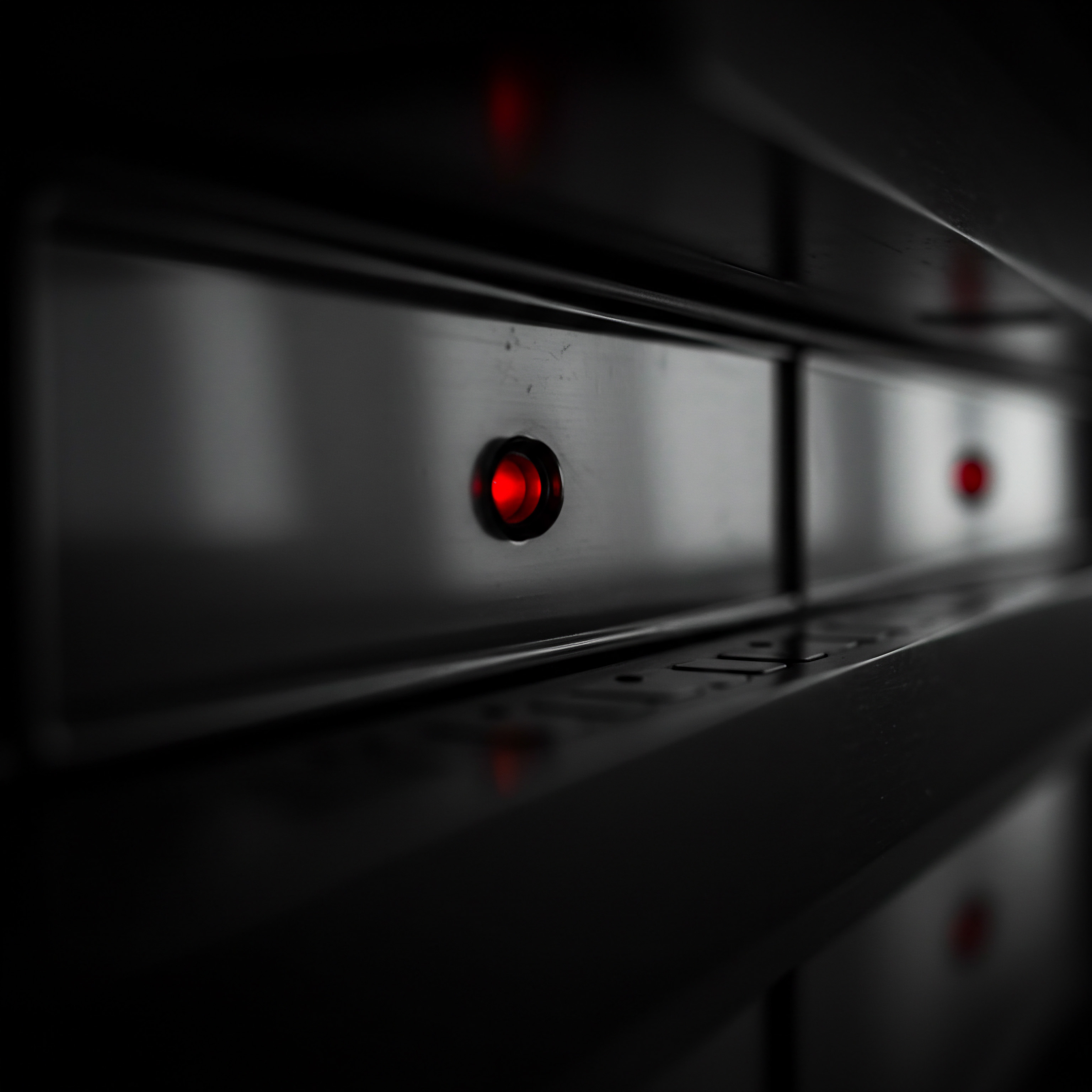
Advanced
Having navigated the fundamentals and intermediate stages, SMBs ready for expert-level Email Automation must embrace a paradigm shift. Advanced email automation Meaning ● Advanced Email Automation, within the SMB landscape, represents a strategic application of technology designed to streamline and enhance email marketing efforts beyond basic broadcast functionalities. transcends mere tactical execution; it becomes a strategic orchestration of personalized customer journeys, driven by sophisticated data analysis and a deep understanding of behavioral economics. At this stage, email automation is not just a marketing tool; it’s a central nervous system for customer relationship management and business intelligence. The advanced meaning of email automation, therefore, is not simply about sending emails automatically, but about leveraging automation to create hyper-relevant, emotionally resonant, and strategically impactful communication experiences at scale.
The redefined meaning of Email Automation for SMBs Meaning ● Strategic tech integration for SMB efficiency, growth, and competitive edge. at an advanced level, derived from reputable business research and data, centers on the concept of ‘Autonomous Customer Journey Meaning ● The Customer Journey, within the context of SMB growth, automation, and implementation, represents a visualization of the end-to-end experience a customer has with an SMB. Orchestration’. This moves beyond simply automating email sends to dynamically adapting and personalizing entire customer journeys in real-time based on individual behavior, preferences, and predicted needs. It’s about creating a system that learns and optimizes itself to maximize customer lifetime value Meaning ● Customer Lifetime Value (CLTV) for SMBs is the projected net profit from a customer relationship, guiding strategic decisions for sustainable growth. and business outcomes. This advanced definition is supported by research in areas like customer journey mapping, predictive analytics in marketing, and the increasing importance of personalized customer experiences in competitive markets.
For instance, a study by McKinsey & Company highlights that personalization can reduce acquisition costs by as much as 50%, lift revenues by 5-15%, and increase the efficiency of marketing spend by 10-30%. These figures underscore the strategic and financial imperative for SMBs to move towards advanced email automation strategies.
Advanced Email Automation for SMBs transcends tactical execution, becoming strategic orchestration of personalized customer journeys Meaning ● Tailoring customer experiences to individual needs for stronger SMB relationships and growth. driven by data and behavioral economics, redefining it as ‘Autonomous Customer Journey Orchestration’.
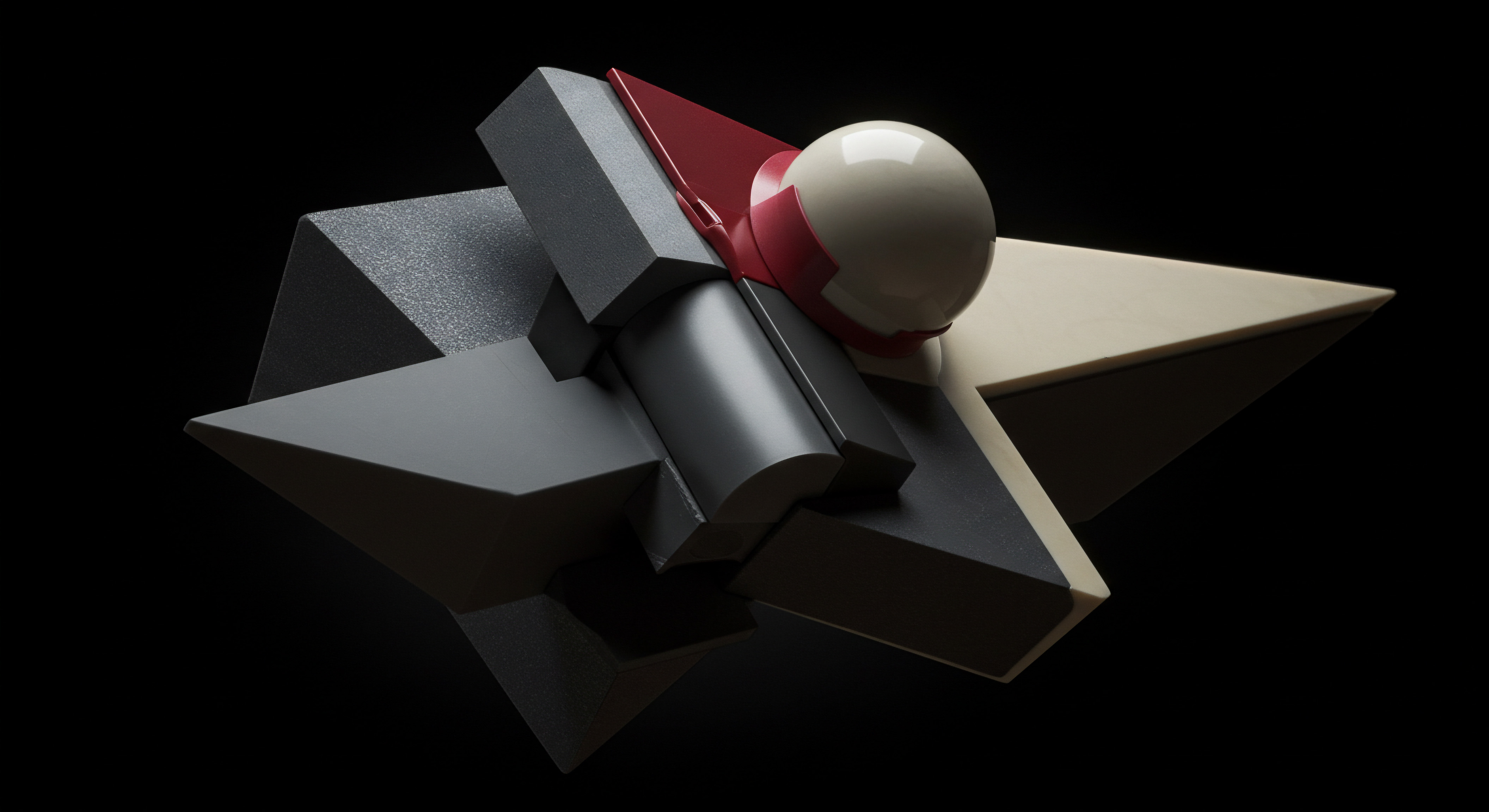
The Controversial Insight ● The Paradox of Hyper-Personalization and the Human Touch
While the industry often champions hyper-personalization as the ultimate goal of email automation, an advanced, expert-specific insight, potentially controversial within the SMB context, is the Paradox of Hyper-Personalization and the Essential Need for the Human Touch. The pursuit of extreme automation and hyper-personalization, if not carefully balanced, can ironically lead to a feeling of detachment and impersonality, especially for SMBs that pride themselves on close customer relationships. Customers, even in the digital age, crave genuine human connection, particularly when dealing with smaller businesses where they expect a more personal experience. Over-reliance on purely data-driven, algorithmic personalization can sometimes backfire, making communications feel robotic, intrusive, or even creepy.
This perspective is supported by research indicating that while customers value personalization, they are also increasingly concerned about data privacy and the ethical implications of data-driven marketing. A study by Edelman found that 63% of consumers globally are uncomfortable with brands using their personal information for advertising purposes. Furthermore, excessive personalization, especially if poorly executed, can be perceived as manipulative or invasive, eroding trust and damaging brand reputation. For SMBs, where trust and personal relationships are often key differentiators, this risk is particularly acute.
Therefore, advanced email automation for SMBs should not solely focus on maximizing algorithmic personalization but on strategically blending automation with genuine human interaction. The goal should be to use automation to enhance, not replace, the human touch. This means strategically identifying points in the customer journey where human intervention is most impactful and integrating it seamlessly with automated processes. It also means focusing on personalization that is truly valuable and relevant to the customer, rather than simply leveraging data for the sake of personalization.
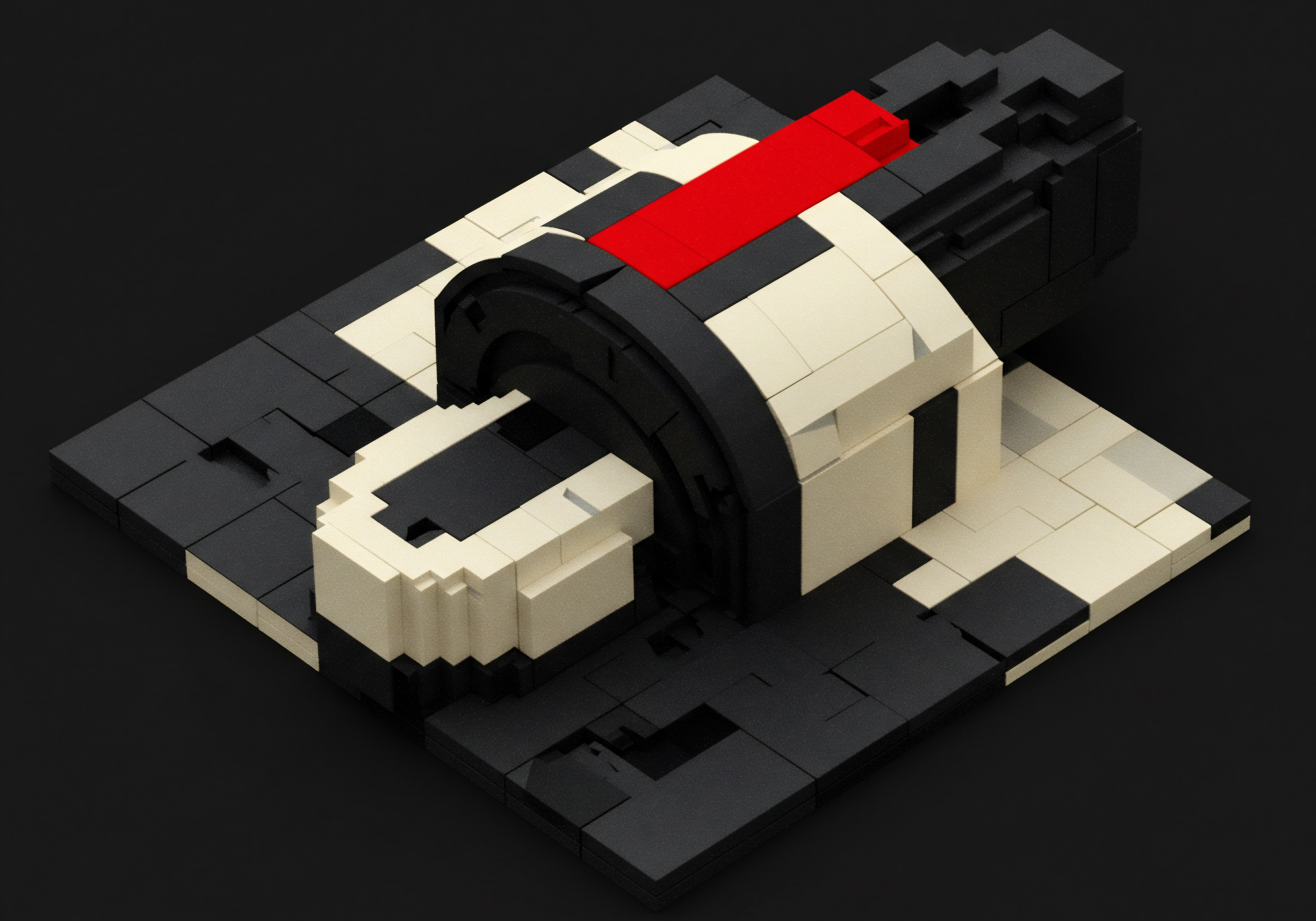
Advanced Data Analytics and Predictive Modeling for Email Automation
Advanced email automation hinges on sophisticated Data Analytics and Predictive Modeling. Moving beyond basic metrics like open and click rates, expert-level strategies leverage advanced analytics to understand customer behavior at a granular level, predict future actions, and dynamically optimize email campaigns in real-time. This involves integrating data from multiple sources, employing machine learning Meaning ● Machine Learning (ML), in the context of Small and Medium-sized Businesses (SMBs), represents a suite of algorithms that enable computer systems to learn from data without explicit programming, driving automation and enhancing decision-making. algorithms, and developing predictive models to personalize customer journeys Meaning ● Customer Journeys, within the realm of SMB operations, represent a visualized, strategic mapping of the entire customer experience, from initial awareness to post-purchase engagement, tailored for growth and scaled impact. proactively.
Key Advanced Analytics Techniques for SMB Email Automation ●
- Customer Lifetime Value (CLTV) Prediction ● Develop predictive models to estimate the CLTV of individual customers. Segment customers based on predicted CLTV and tailor email strategies to maximize value from high-CLTV customers while optimizing engagement with lower-CLTV segments. This allows for strategic allocation of marketing resources and personalized offers based on potential long-term value.
- Churn Prediction ● Utilize machine learning algorithms to identify customers at high risk of churn. Trigger automated re-engagement campaigns specifically designed to address churn risks and proactively retain valuable customers. Predictive churn analysis allows for timely interventions to prevent customer attrition.
- Propensity Modeling ● Develop models to predict the propensity of individual customers to take specific actions, such as purchase, upgrade, or engage with specific content. Personalize email content and offers based on predicted propensities to maximize conversion rates and campaign effectiveness.
- Sentiment Analysis ● Analyze customer feedback from emails, surveys, and social media to gauge customer sentiment and identify areas for improvement. Integrate sentiment analysis into email automation workflows Meaning ● Automation Workflows, in the SMB context, are pre-defined, repeatable sequences of tasks designed to streamline business processes and reduce manual intervention. to trigger personalized responses based on customer sentiment and address negative feedback proactively.
- Attribution Modeling ● Implement advanced attribution models to accurately measure the ROI of email automation efforts across different touchpoints and campaigns. Optimize email strategies based on data-driven attribution insights to maximize marketing effectiveness and resource allocation.
Table 3 ● Example of Advanced Data Analytics Meaning ● Advanced Data Analytics, as applied to Small and Medium-sized Businesses, represents the use of sophisticated techniques beyond traditional Business Intelligence to derive actionable insights that fuel growth, streamline operations through automation, and enable effective strategy implementation. in Email Automation – Churn Prediction and Re-engagement
| Data Point (Example) Decreased Website Activity (50% drop in visits last month) |
| Churn Risk Indicator Medium Risk |
| Automated Action Automated Re-engagement Email with Exclusive Content |
| Objective Re-ignite interest and website traffic |
| Data Point (Example) No Email Engagement (No opens or clicks in 3 months) |
| Churn Risk Indicator High Risk |
| Automated Action Personalized Re-activation Email with Special Offer and Survey |
| Objective Re-engage and understand reasons for inactivity |
| Data Point (Example) Negative Sentiment in Recent Customer Service Interaction |
| Churn Risk Indicator High Risk |
| Automated Action Proactive Follow-up Email from Customer Success Manager, Personalized Support |
| Objective Address concerns and improve customer experience |

Dynamic Content Optimization and Real-Time Personalization
Advanced email automation leverages Dynamic Content Optimization Meaning ● Content Optimization, within the realm of Small and Medium-sized Businesses, is the practice of refining digital assets to improve search engine rankings and user engagement, directly supporting business growth objectives. and real-time personalization to deliver truly individualized experiences. This goes beyond static segmentation and pre-defined content variations. Real-time personalization Meaning ● Real-Time Personalization, for small and medium-sized businesses (SMBs), denotes the capability to tailor marketing messages, product recommendations, or website content to individual customers the instant they interact with the business. adapts email content dynamically based on the recipient’s context, behavior, and data at the moment of email send or open. Dynamic content optimization Meaning ● Dynamic Content Optimization (DCO) tailors website content to individual visitor attributes in real-time, a crucial strategy for SMB growth. uses machine learning to continuously test and optimize content variations in real-time to maximize engagement and conversion rates.
Advanced Dynamic Content Strategies ●
- Contextual Personalization ● Dynamically adjust email content based on real-time contextual data, such as location, weather, device, and time of day. For example, promote weather-appropriate products based on the recipient’s current location or offer mobile-specific promotions for users opening emails on mobile devices.
- Behavioral Triggered Content Updates ● Update email content dynamically based on real-time website behavior or in-app actions. For example, if a subscriber adds a product to their wishlist after an email is sent, dynamically update the email to feature that wishlisted product when they open it.
- Personalized Content Recommendations Based on Real-Time Data ● Integrate real-time recommendation engines to dynamically generate personalized product or content recommendations within emails based on the recipient’s most recent browsing history, purchase behavior, and stated preferences.
- AI-Powered Content Generation ● Explore AI-powered tools to dynamically generate email copy, subject lines, and even entire email templates based on recipient data and campaign objectives. This can significantly scale personalization efforts and improve content relevance.
- Multi-Channel Journey Orchestration ● Integrate email automation with other marketing channels (SMS, social media, website personalization) to create seamless, multi-channel customer journeys. Dynamically adjust email content and timing based on interactions across other channels to deliver a cohesive and personalized customer experience.

Strategic Integration of Human Touchpoints within Automated Workflows
The truly advanced approach to email automation for SMBs strategically integrates Human Touchpoints within Automated Workflows. This acknowledges the paradox of hyper-personalization and ensures that automation enhances, rather than replaces, genuine human interaction. It involves identifying critical points in the customer journey where human intervention is most valuable and seamlessly integrating it into automated processes. This requires careful planning and a deep understanding of the customer experience.
Strategies for Integrating Human Touchpoints ●
- Personalized Follow-Up from Sales/Support Team ● Trigger personalized follow-up emails or phone calls from sales or support team members based on specific customer actions or behaviors within automated workflows. For example, trigger a sales call for high-value leads who have shown strong purchase intent or initiate a personalized support email for customers who have reported issues through automated feedback channels.
- Human-Reviewed Email Content for Critical Communications ● For high-impact or sensitive communications (e.g., resolving complaints, handling complex inquiries), incorporate a human review step in the automation workflow to ensure tone, messaging, and personalization are appropriate and empathetic.
- Personalized Video Messaging ● Integrate personalized video messages from company representatives into automated email sequences for key customer interactions, such as onboarding new customers, thanking loyal customers, or addressing specific concerns. Video adds a human element and strengthens personal connection.
- Proactive Outreach Based on Predictive Analytics ● Use predictive analytics to identify customers who might benefit from proactive human outreach. For example, proactively reach out to customers predicted to be at risk of churn with personalized support or exclusive offers.
- Feedback Loops for Human Refinement of Automation ● Establish feedback loops to continuously monitor customer responses to automated emails and use human insights to refine automation workflows, personalization strategies, and content. This ensures that automation remains aligned with customer needs and preferences and avoids becoming overly robotic or impersonal.
Table 4 ● Examples of Strategic Human Touchpoints in Automated Workflows
| Automated Trigger High-Value Lead Reaches Sales Qualified Lead Stage (Automated Lead Scoring) |
| Human Touchpoint Integration Automated Task Assignment to Sales Representative for Personalized Call |
| Objective Convert SQL to Opportunity |
| Impact Increased Conversion Rates, Stronger Sales Pipeline |
| Automated Trigger Customer Submits Negative Feedback through Automated Survey |
| Human Touchpoint Integration Automated Notification to Customer Support Manager for Personalized Follow-up Email |
| Objective Resolve Customer Issue, Improve Satisfaction |
| Impact Improved Customer Retention, Positive Brand Perception |
| Automated Trigger New High-CLTV Customer Onboarding |
| Human Touchpoint Integration Automated Email Sequence with Personalized Welcome Video from Account Manager |
| Objective Enhance Onboarding Experience, Build Relationship |
| Impact Increased Customer Loyalty, Higher CLTV |
In conclusion, advanced email automation for SMBs is not about replacing human interaction with algorithms but about strategically augmenting human capabilities with the power of automation. It’s about embracing the paradox of hyper-personalization, leveraging sophisticated data analytics Meaning ● Data Analytics, in the realm of SMB growth, represents the strategic practice of examining raw business information to discover trends, patterns, and valuable insights. and predictive modeling, optimizing dynamic content in real-time, and strategically integrating human touchpoints to create truly personalized, emotionally resonant, and strategically impactful customer journeys. This expert-level approach transforms email automation from a tactical tool into a core strategic asset for SMB growth and sustainable customer relationships. It is about achieving ‘Autonomous Customer Journey Orchestration’ while maintaining the essential human connection that SMBs often value most.