
Fundamentals
In the bustling world of Small to Medium-Sized Businesses (SMBs), capturing and converting leads is the lifeblood of growth. Often, the first point of digital interaction for a potential customer is a form on a website. Think about it ● whether it’s a contact form, a request for a quote, or a newsletter signup, forms are ubiquitous. But are these forms working as hard as they could be?
This is where the concept of Dynamic Form Personalization comes into play. At its most fundamental level, dynamic form personalization is about making online forms smarter and more user-friendly. It’s about moving away from the one-size-fits-all approach and tailoring the form experience to each individual visitor.

What is Dynamic Form Personalization?
Imagine walking into a store where the shop assistant already knows a little bit about you and your interests. They don’t ask you questions you’ve already answered; instead, they focus on understanding your current needs and guiding you efficiently. Dynamic Form Personalization aims to replicate this experience online.
It’s the process of adjusting form fields and the overall form experience based on who the visitor is, where they are coming from, and what you already know about them. This isn’t just about making forms look pretty; it’s about making them more effective at collecting the right information, improving user experience, and ultimately boosting conversion rates for SMBs.
For an SMB, resources are often stretched thin. Every tool and strategy needs to pull its weight. Dynamic Form Personalization is not just a fancy tech trend; it’s a practical solution that can significantly impact an SMB’s bottom line.
By making forms more engaging and less cumbersome, SMBs can improve lead quality, streamline data collection, and enhance their brand image. It’s about working smarter, not just harder, to achieve sustainable growth.
Dynamic Form Personalization, at its core, is about creating a more relevant and efficient form experience for each website visitor, leading to improved engagement and conversion for SMBs.
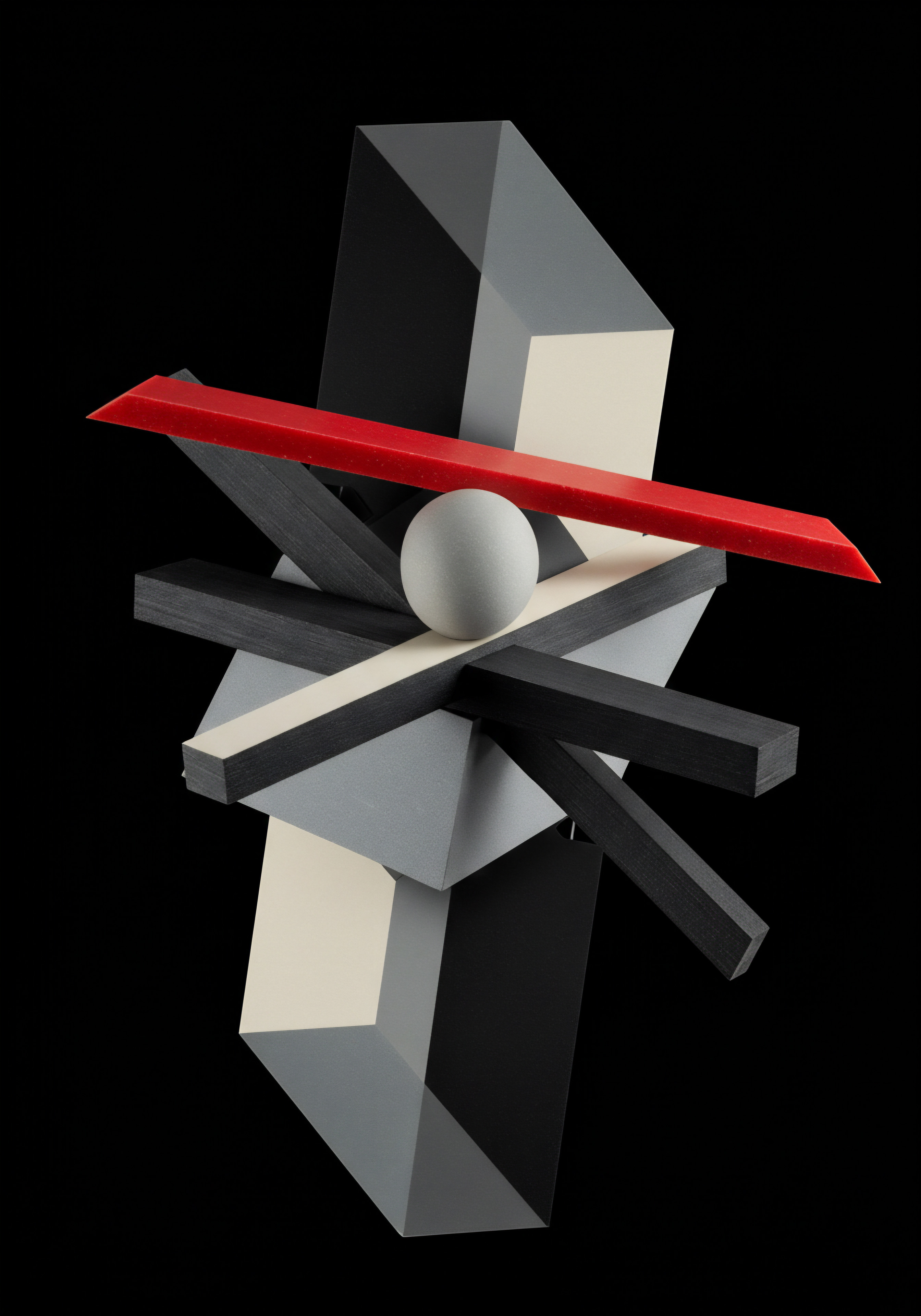
Why Should SMBs Care About Dynamic Forms?
The digital landscape is intensely competitive, especially for SMBs. Standing out and capturing attention is crucial. Generic, static forms often act as a barrier rather than a gateway.
They can be lengthy, irrelevant, and frustrating, leading to high abandonment rates. Consider these common scenarios:
- Scenario 1 ● The Returning Customer ● A customer who has purchased from you before visits your site again to inquire about a new product. A static form will ask for their name, email, and company again, information you likely already have. This creates friction and wastes their time. A dynamic form, recognizing them as a returning customer, could pre-fill known fields or skip them entirely, focusing on their new query.
- Scenario 2 ● The Mobile User ● A potential customer accesses your site on their smartphone. A long, complex form with multiple fields is incredibly cumbersome to fill out on a small screen. Dynamic forms Meaning ● Dynamic Forms, within the SMB context, refer to adaptable digital interfaces that automatically adjust to user input and data, streamlining data collection processes. can be optimized for mobile, perhaps by showing fewer fields initially or using progress indicators to make the process less daunting.
- Scenario 3 ● The Industry-Specific Inquiry ● A visitor from the manufacturing industry lands on your service page. A generic form asking about ‘company size’ might be less relevant than asking about ‘number of production lines’ or ‘types of machinery used.’ Dynamic forms can adapt questions to be more industry-specific, gathering more relevant data.
These scenarios highlight the limitations of static forms and the power of dynamic personalization. For SMBs, the benefits are manifold:

Key Benefits of Dynamic Form Personalization for SMBs
- Improved User Experience ● Dynamic forms are more user-friendly. They reduce friction by asking only relevant questions, pre-filling known information, and adapting to the user’s context (device, location, past interactions). A better user experience Meaning ● User Experience (UX) in the SMB landscape centers on creating efficient and satisfying interactions between customers, employees, and business systems. leads to higher completion rates and positive brand perception.
- Increased Conversion Rates ● By making forms less daunting and more relevant, dynamic personalization Meaning ● Dynamic Personalization, within the SMB sphere, represents the sophisticated automation of delivering tailored experiences to customers or prospects in real-time, significantly impacting growth strategies. directly contributes to higher conversion rates. When potential customers find the form-filling process smooth and efficient, they are more likely to complete it, turning into leads or customers.
- Higher Quality Leads ● Dynamic forms can be designed to ask progressively more detailed questions based on initial responses. This allows SMBs to qualify leads more effectively. For example, initial questions might filter out unqualified prospects, ensuring that sales teams focus on leads with genuine potential.
- Enhanced Data Collection ● Dynamic forms can collect richer and more relevant data. By tailoring questions based on user behavior and context, SMBs can gather insights that are more valuable for marketing, sales, and product development. This deeper understanding of customer needs can inform better business decisions.
- Streamlined Marketing and Sales Processes ● By integrating with CRM and marketing automation Meaning ● Marketing Automation for SMBs: Strategically automating marketing tasks to enhance efficiency, personalize customer experiences, and drive sustainable business growth. systems, dynamic forms can streamline workflows. Data collected is automatically routed to the right teams, triggering automated follow-ups and personalized communication. This efficiency saves time and resources for SMBs.
- Competitive Advantage ● In a crowded marketplace, offering a personalized experience can be a significant differentiator. Dynamic forms showcase a commitment to customer-centricity, setting SMBs apart from competitors who rely on generic, impersonal forms.
For SMBs operating on tight budgets and with limited resources, these benefits translate directly into tangible gains ● more leads, better leads, and more efficient operations. Dynamic form personalization is not just about technology; it’s about strategic business improvement.
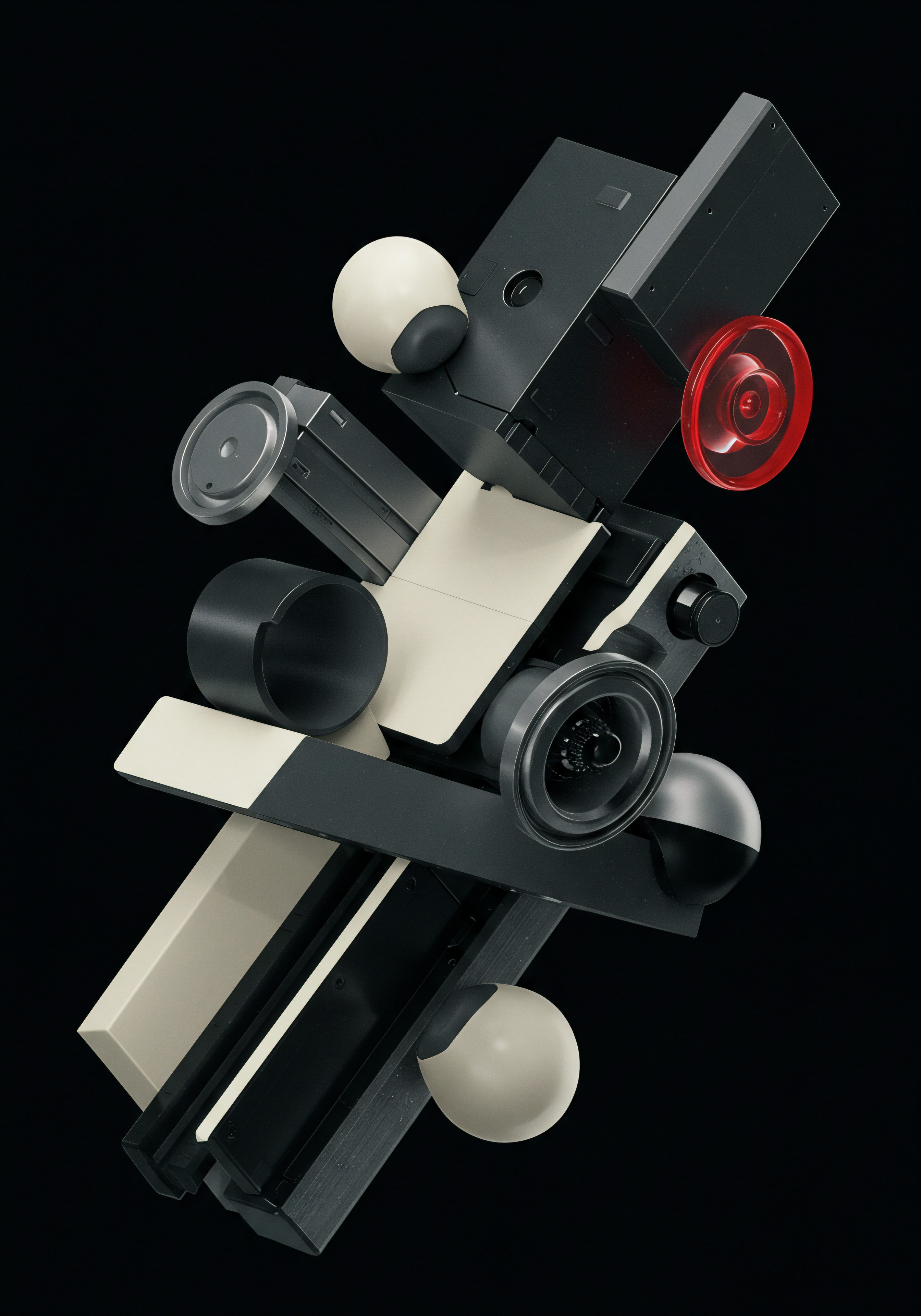
Basic Components of Dynamic Form Personalization
To understand how dynamic form personalization works, it’s helpful to break down its basic components. While the technology behind it can be sophisticated, the underlying principles are straightforward:

Core Components Explained
- Data Collection and Analysis ● This is the foundation. Dynamic forms rely on data to personalize the experience. This data can come from various sources ●
- Website Cookies ● Tracking user behavior on your website (pages visited, products viewed, previous form submissions).
- CRM Data ● Information from your Customer Relationship Management Meaning ● CRM for SMBs is about building strong customer relationships through data-driven personalization and a balance of automation with human touch. system (past purchases, customer demographics, communication history).
- Marketing Automation Platforms ● Data from email campaigns, marketing interactions, and lead scoring.
- Third-Party Data ● Demographic and firmographic data from external providers (industry, company size, location).
Analyzing this data allows the system to understand user context and preferences.
- Rule-Based Logic ● Dynamic forms operate based on pre-defined rules. These rules dictate how the form should change based on the data collected. Examples of rules include ●
- Conditional Logic ● Showing or hiding fields based on answers to previous questions (e.g., “If ‘Yes’ to ‘Do you own a business?’, show ‘Company Name’ field”).
- Field Pre-Population ● Automatically filling in fields with known information (e.g., name and email for returning visitors).
- Form Branching ● Guiding users down different paths based on their responses (e.g., different sets of questions for different industries).
These rules are configured by the SMB to align with their specific business goals and data collection needs.
- Form Builder Software ● SMBs need user-friendly tools to create and manage dynamic forms. Form builder software provides ●
- Drag-And-Drop Interface ● Easy to use, even for non-technical users.
- Conditional Logic Settings ● Visual interfaces to define rules without coding.
- Integration Capabilities ● Connectors to CRM, marketing automation, and other business systems.
- Reporting and Analytics ● Track form performance, completion rates, and data insights.
Choosing the right form builder is crucial for successful implementation.
- User Interface (UI) and User Experience (UX) Design ● While dynamic functionality is key, the form must also be visually appealing and easy to navigate. This involves ●
- Mobile Optimization ● Forms that work seamlessly on all devices.
- Clear and Concise Language ● Questions that are easy to understand.
- Progress Indicators ● Showing users how far they are through the form.
A well-designed UI/UX ensures a positive user experience and reduces form abandonment.
Understanding these basic components provides a solid foundation for SMBs to explore and implement dynamic form personalization effectively. It’s about combining data, logic, user-friendly tools, and thoughtful design to create forms that are not just data collection tools but also valuable touchpoints in the customer journey.
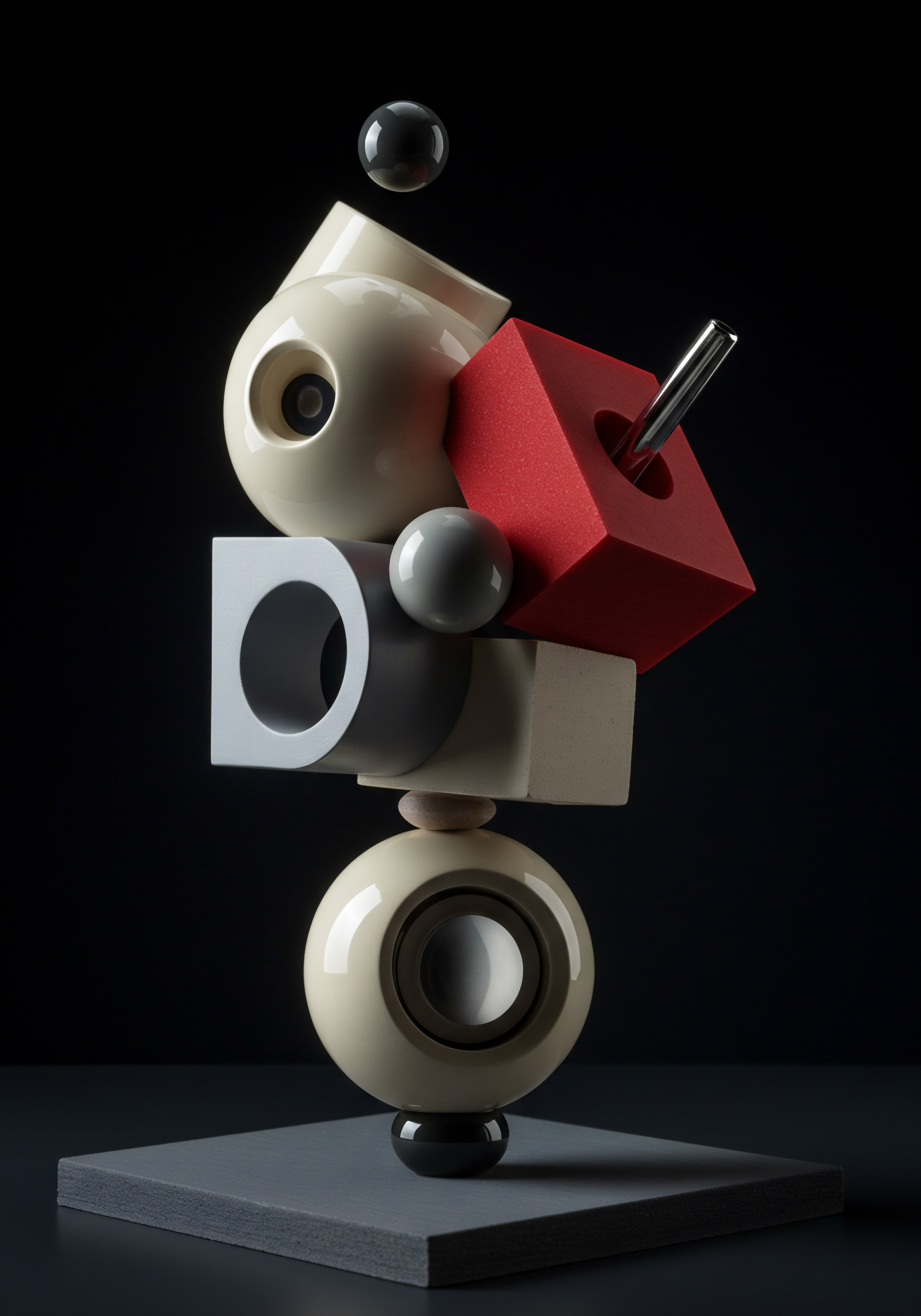
Intermediate
Building upon the fundamentals, we now delve into the intermediate aspects of Dynamic Form Personalization, focusing on strategic implementation and practical applications for SMBs. At this stage, it’s crucial to move beyond the basic understanding and explore how to effectively integrate dynamic forms into existing business processes to drive tangible results. The intermediate level is about strategy, planning, and execution, ensuring that dynamic forms become a valuable asset in the SMB’s growth toolkit.

Strategic Implementation for SMB Growth
Implementing dynamic forms isn’t just about choosing a form builder and creating a few smart forms. It requires a strategic approach aligned with the SMB’s overall business objectives. For SMBs aiming for growth, automation, and streamlined implementation, a structured approach is essential. This involves:

Developing a Dynamic Form Strategy
- Define Clear Objectives ● What do you want to achieve with dynamic forms? Are you aiming to increase lead generation, improve lead quality, gather specific customer data, or streamline customer onboarding? Specific, Measurable, Achievable, Relevant, and Time-Bound (SMART) objectives are crucial. For example, an SMB might aim to “increase qualified leads by 20% in the next quarter using dynamic forms on the contact and quote request pages.”
- Identify Key Touchpoints ● Where in your customer journey are forms used? Website Contact Forms, Landing Pages, Quote Request Forms, Registration Forms, Feedback Forms, and Support Request Forms are common touchpoints. Prioritize the forms that have the most significant impact on your business goals. For instance, if lead generation Meaning ● Lead generation, within the context of small and medium-sized businesses, is the process of identifying and cultivating potential customers to fuel business growth. is a primary focus, optimize forms on landing pages and contact pages first.
- Map User Journeys ● Understand how different customer segments interact with your forms. Create User Personas representing your ideal customers and map their journeys through your website and forms. This helps identify opportunities for personalization and areas where dynamic forms can improve the experience. Consider the journey of a first-time visitor versus a returning customer, or a prospect interested in different product categories.
- Data Audit and Integration Planning ● What data do you already have, and where is it stored? Assess Your Existing Data Sources (CRM, marketing automation, website analytics) and plan how dynamic forms will integrate with these systems. Ensure data flows seamlessly between forms and your other business tools. Consider data privacy Meaning ● Data privacy for SMBs is the responsible handling of personal data to build trust and enable sustainable business growth. and compliance regulations (GDPR, CCPA) during this planning phase.
- Choose the Right Technology ● Select a dynamic form builder that meets your needs and budget. Evaluate Different Platforms based on features, ease of use, integration capabilities, scalability, and pricing. Consider free or low-cost options for SMBs with limited budgets, but ensure they offer the necessary features for dynamic personalization and integration.
- Iterative Testing and Optimization ● Dynamic form implementation is not a one-time project. Plan for Continuous Testing and Optimization. Use A/B testing to compare different form versions, track form analytics to identify drop-off points, and gather user feedback to refine your forms over time. This iterative approach ensures that your dynamic forms remain effective and aligned with evolving business needs.
By following these strategic steps, SMBs can ensure that their dynamic form implementation is not just tactical but a core component of their growth strategy. It’s about thinking holistically and integrating dynamic forms into the broader business ecosystem.

Advanced Personalization Techniques for SMBs
Moving beyond basic conditional logic, intermediate dynamic form personalization involves leveraging more advanced techniques to create truly personalized experiences. These techniques can significantly enhance form effectiveness and data quality for SMBs:

Elevating Form Personalization
- Progressive Profiling ● Instead of overwhelming users with lengthy forms upfront, progressive profiling involves collecting information gradually over multiple interactions. Start with Essential Fields (e.g., name, email) and then ask for more detailed information in subsequent forms or interactions. This approach reduces friction and increases form completion rates, especially for initial engagements. For example, a newsletter signup form might only ask for email, while a subsequent lead magnet download form could ask for industry and company size.
- Behavioral Triggered Forms ● Dynamic forms can be triggered based on user behavior on your website. Track User Actions such as time spent on a page, pages visited, scroll depth, and exit intent. Trigger forms based on these behaviors to capture leads at opportune moments. For example, an exit-intent popup form offering a discount could be triggered when a user is about to leave a product page.
- Personalized Content Integration ● Dynamic forms can be integrated with personalized content. Tailor Form Questions and Content based on the user’s interests and past interactions. For example, if a user has previously shown interest in a specific product category, the form on a related landing page can be pre-populated with information relevant to that category and ask questions specifically about their needs within that area.
- Geolocation-Based Personalization ● Leverage geolocation data to personalize forms based on the user’s location. Display Relevant Information such as local office contact details, regional pricing, or location-specific offers. For example, a service business with multiple locations can dynamically display the nearest location’s contact form based on the user’s IP address.
- Device-Specific Optimization ● Dynamic forms can adapt to the user’s device. Optimize Form Layout, Field Types, and Input Methods for different devices (desktop, mobile, tablet). For mobile users, use shorter forms, larger input fields, and device-friendly input types (e.g., number pads for phone numbers). Ensure forms are responsive and load quickly on all devices.
- Dynamic Field Ordering and Grouping ● Beyond conditional logic, dynamic forms can reorder and group fields based on user responses or pre-defined logic. Prioritize Fields Based on Relevance to the user or business goals. Group related fields together to improve form flow and readability. For example, if a user indicates they are a small business, fields related to small business challenges can be prioritized and grouped together.
These advanced techniques empower SMBs to create form experiences that are not only dynamic but also deeply personalized and highly effective. They move beyond simple form adjustments and create a more engaging and user-centric data collection process.
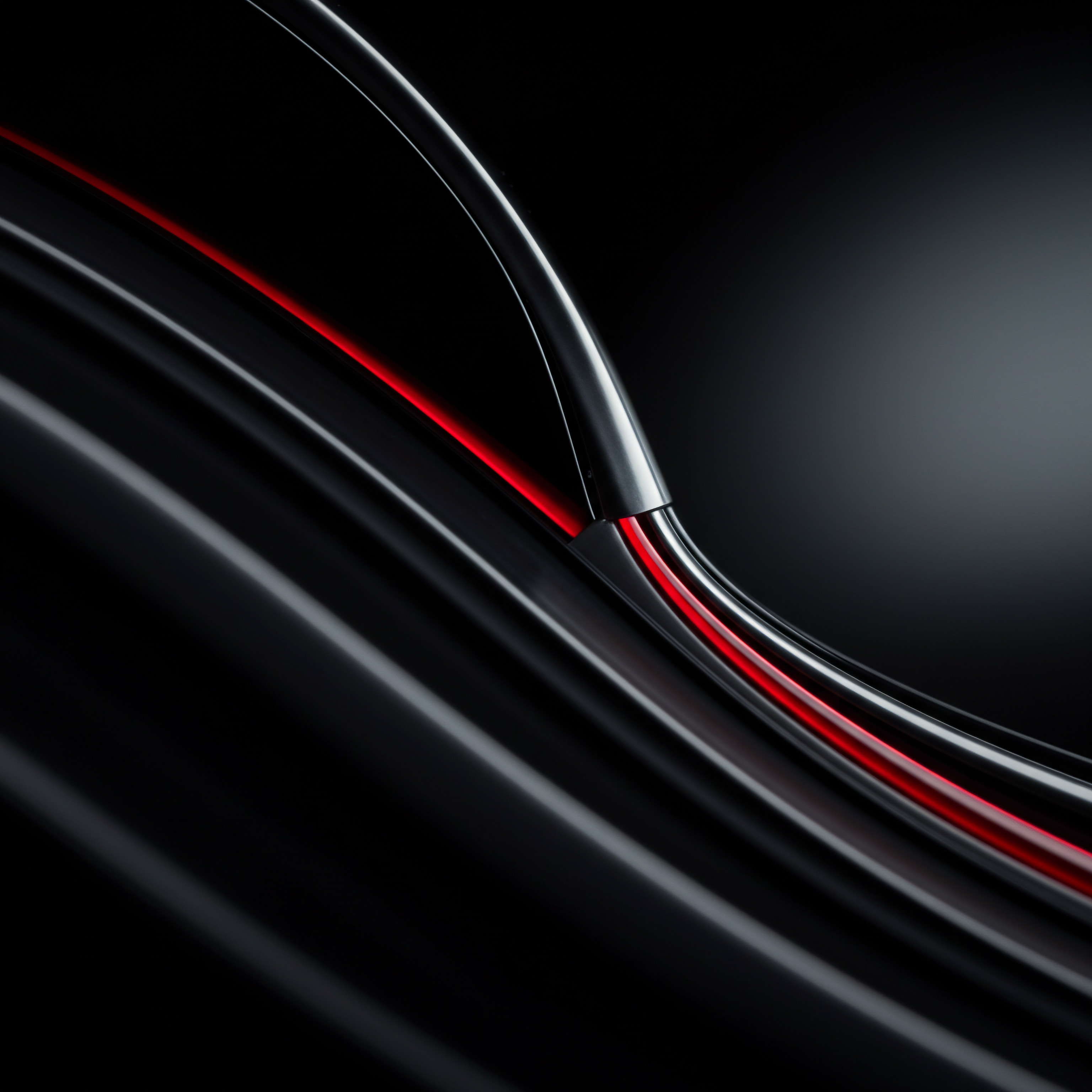
Integrating Dynamic Forms with SMB Automation Tools
The true power of dynamic form personalization is unlocked when it’s seamlessly integrated with other SMB automation Meaning ● SMB Automation: Streamlining SMB operations with technology to boost efficiency, reduce costs, and drive sustainable growth. tools. Integration is key to streamlining workflows, enhancing data utilization, and maximizing the ROI of dynamic forms. Key integrations for SMBs include:

Essential Integrations for SMB Automation
- Customer Relationship Management (CRM) Systems ● Direct Integration with CRM is paramount. Automatically push form submissions into your CRM as new leads or update existing contact records. Map form fields to CRM fields to ensure data accuracy and consistency. Trigger automated workflows in your CRM based on form submissions, such as sending welcome emails, assigning leads to sales representatives, or adding contacts to marketing lists. Popular SMB CRMs like HubSpot, Salesforce Essentials, and Zoho CRM offer robust integration capabilities.
- Marketing Automation Platforms ● Integrate Dynamic Forms with Your Marketing Automation Platform to nurture leads and personalize marketing campaigns. Use form submissions to trigger automated email sequences, segment contacts based on form responses, and personalize content based on data collected through forms. Platforms like Mailchimp, ActiveCampaign, and Marketo offer seamless integration with many form builders.
- Email Marketing Services ● Even without a full marketing automation platform, Integrating with Email Marketing Services is crucial. Automatically add form submitters to email lists for newsletters, product updates, or promotional campaigns. Segment lists based on form data to send more targeted emails. Services like Constant Contact, Sendinblue, and GetResponse offer easy integration.
- Analytics Platforms ● Connect Dynamic Forms to Analytics Platforms like Google Analytics to track form performance and user behavior. Monitor form completion rates, drop-off points, and conversion rates. Analyze form data to identify areas for improvement and optimize form design and personalization strategies. Use analytics to understand how dynamic forms contribute to overall website performance and business goals.
- Payment Gateways ● For SMBs that process payments through forms (e.g., order forms, subscription forms), Integrating with Payment Gateways is essential. Securely process payments directly through forms, streamlining the purchase process. Integrate with gateways like PayPal, Stripe, and Square. Ensure forms are PCI compliant and secure for handling sensitive payment information.
- Collaboration and Productivity Tools ● Integrate with Tools Like Slack, Microsoft Teams, or Asana to notify teams of new form submissions or trigger task assignments. Streamline internal workflows and ensure timely follow-up on leads and inquiries. For example, a notification in Slack can alert the sales team when a high-value lead submits a quote request form.
By strategically integrating dynamic forms with these automation tools, SMBs can create a powerful ecosystem that drives efficiency, enhances customer experience, and fuels business growth. It’s about making dynamic forms a central hub in the SMB’s digital operations.
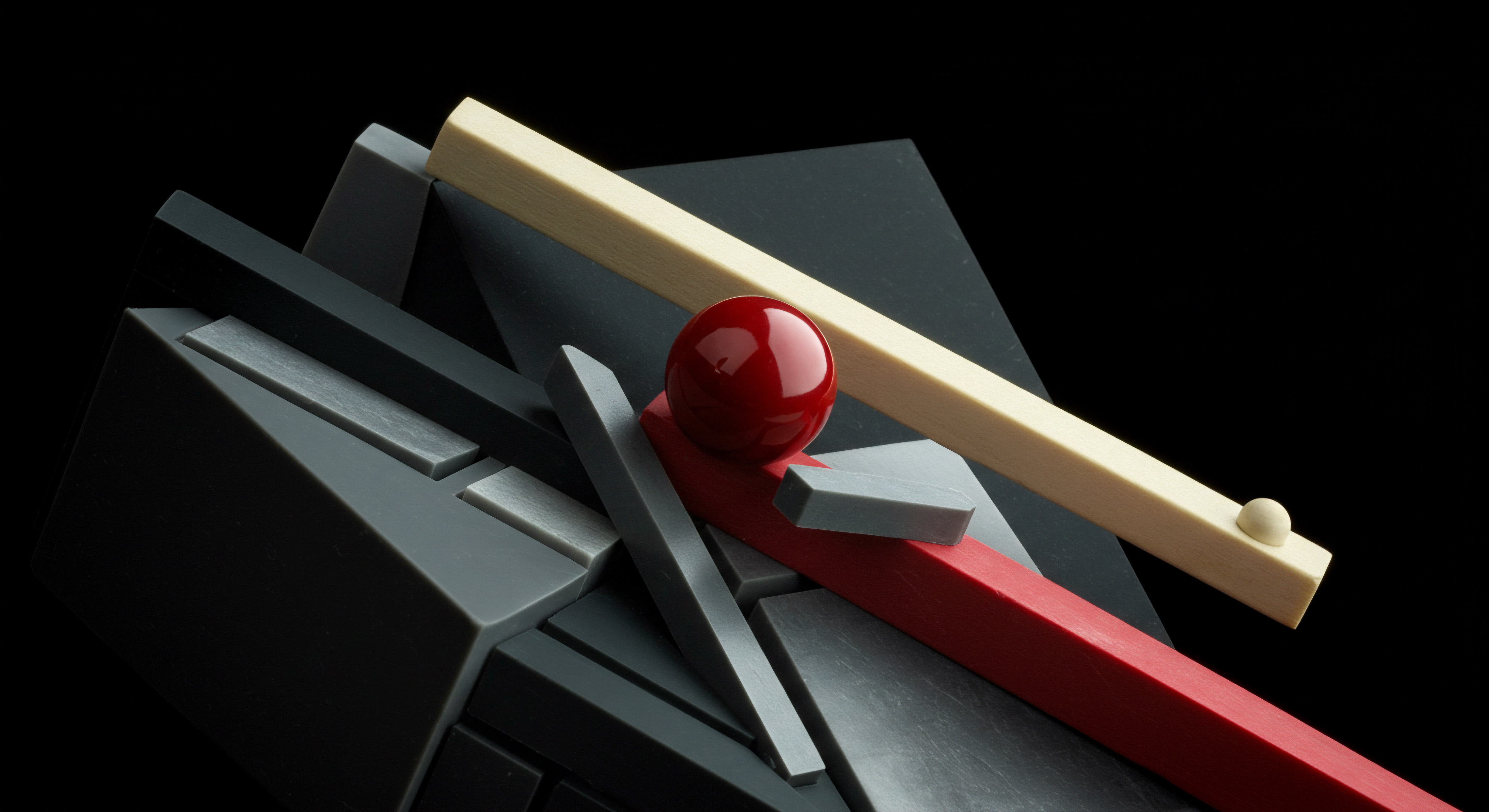
Measuring Success ● Key Metrics for Dynamic Form Personalization
To ensure that dynamic form personalization efforts are paying off, SMBs need to track and analyze key performance indicators Meaning ● Key Performance Indicators (KPIs) represent measurable values that demonstrate how effectively a small or medium-sized business (SMB) is achieving key business objectives. (KPIs). Measuring success is crucial for justifying investment, identifying areas for improvement, and demonstrating the value of dynamic forms to the business. Important metrics to monitor include:

Key Performance Indicators (KPIs)
- Form Completion Rate ● The percentage of users who start filling out a form and successfully submit it. Track the Overall Completion Rate and compare it to the completion rates of static forms or previous versions. A higher completion rate indicates improved user experience and form effectiveness. Monitor completion rates for different form types and user segments to identify areas for optimization.
- Form Abandonment Rate ● The percentage of users who start filling out a form but leave before submitting it. Analyze Form Abandonment Rates to identify pain points in the form. High abandonment rates might indicate overly long forms, confusing questions, or technical issues. Use form analytics to pinpoint drop-off points and optimize those sections of the form.
- Conversion Rate ● The percentage of form submissions that convert into desired outcomes, such as leads, sales, or registrations. Track Conversion Rates for different forms and campaigns. Compare conversion rates before and after implementing dynamic personalization. A higher conversion rate demonstrates the effectiveness of dynamic forms in driving business results.
- Lead Quality ● Assess the quality of leads generated through dynamic forms. Track Metrics Such as Lead Scoring, Lead-To-Customer Conversion Rate, and Customer Lifetime Value for leads acquired through dynamic forms. Dynamic forms should not only increase lead volume but also improve lead quality by collecting more relevant information and qualifying prospects more effectively.
- Data Quality ● Evaluate the accuracy and completeness of data collected through dynamic forms. Monitor Data Validation Errors, Incomplete Fields, and Data Inconsistencies. Dynamic forms can improve data quality by using conditional logic to ensure relevant questions are asked and by implementing data validation rules to prevent errors.
- Time to Completion ● Measure the average time it takes users to complete dynamic forms. Compare Time to Completion for dynamic forms versus static forms. Dynamic forms should ideally reduce the time required to fill out forms by streamlining the process and asking only relevant questions. Shorter completion times improve user experience and reduce friction.
By diligently tracking these KPIs, SMBs can gain valuable insights into the performance of their dynamic forms and make data-driven decisions to optimize their form personalization strategies. It’s about using metrics to continuously improve and refine the dynamic form experience for maximum business impact.
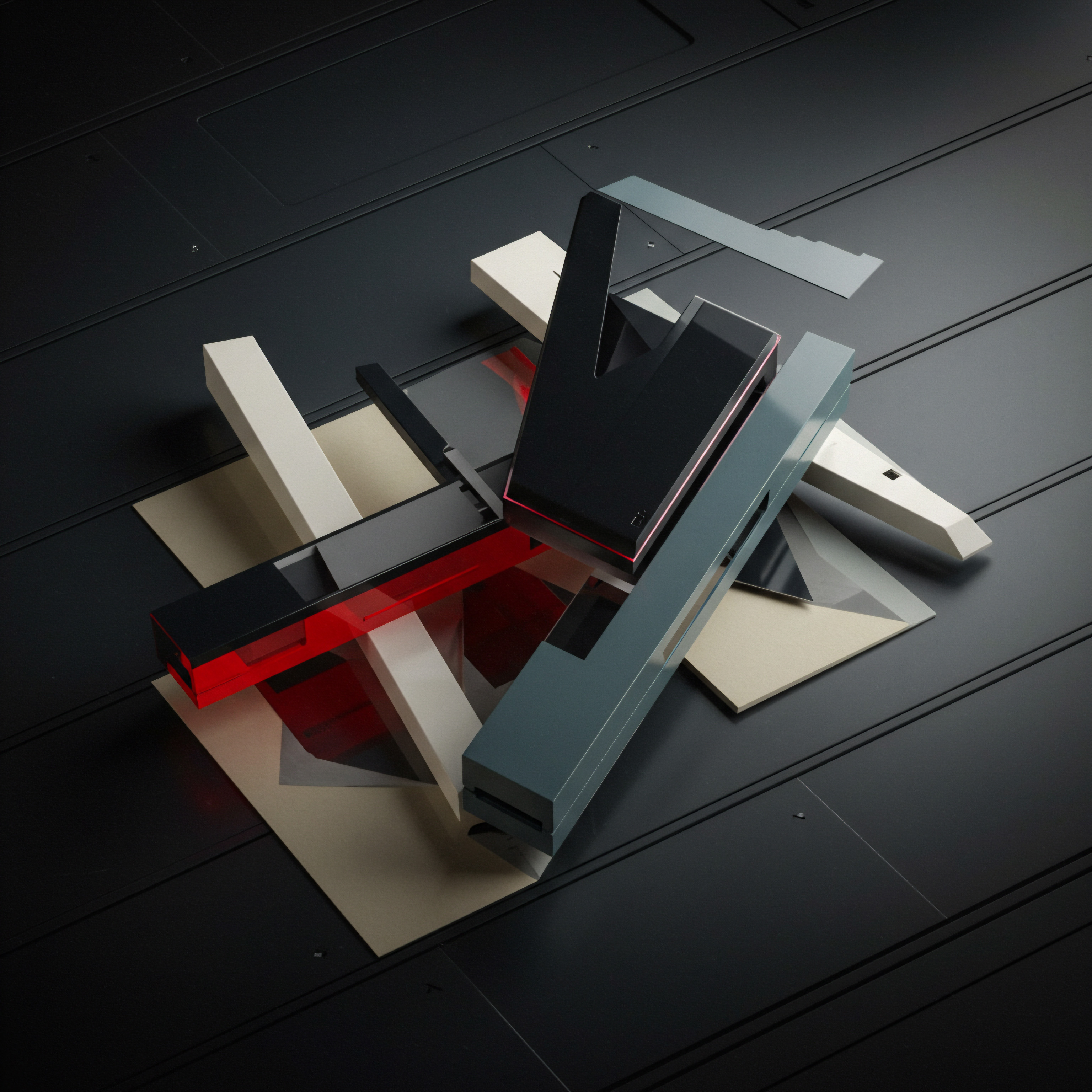
Advanced
At the advanced level, Dynamic Form Personalization transcends mere technical implementation and becomes a sophisticated strategic instrument, deeply intertwined with SMB’s holistic growth trajectory, automation prowess, and implementation agility. It’s no longer just about optimizing conversion rates; it’s about leveraging dynamic forms as a pivotal touchpoint within a complex, interconnected business ecosystem. This advanced perspective demands a critical re-evaluation of the very meaning of dynamic form personalization, moving beyond surface-level definitions to uncover its profound implications for SMBs in the contemporary, data-driven business landscape.

Redefining Dynamic Form Personalization ● An Expert Perspective
Traditional definitions of dynamic form personalization often center around adapting form fields based on user data for enhanced conversion. However, an advanced understanding necessitates a more nuanced and expansive interpretation. Drawing from reputable business research and data, we redefine Dynamic Form Personalization as:
“A strategic, adaptive, and user-centric approach to online data capture, leveraging real-time data analysis, predictive modeling, and cross-channel integration to create hyper-relevant, contextually aware, and ethically responsible form experiences that not only optimize data collection efficiency and conversion metrics but also foster enduring customer relationships, enhance brand perception, and drive sustainable SMB growth Meaning ● SMB Growth is the strategic expansion of small to medium businesses focusing on sustainable value, ethical practices, and advanced automation for long-term success. within diverse and evolving market dynamics.”
This definition underscores several critical advanced dimensions:
- Strategic Imperative ● Dynamic form personalization is not a tactical add-on but a core strategic component, intrinsically linked to overarching business objectives. It’s about aligning form strategy with the SMB’s vision for growth and market leadership.
- Adaptive Intelligence ● It goes beyond rule-based logic, incorporating real-time data analysis Meaning ● Data analysis, in the context of Small and Medium-sized Businesses (SMBs), represents a critical business process of inspecting, cleansing, transforming, and modeling data with the goal of discovering useful information, informing conclusions, and supporting strategic decision-making. and potentially predictive modeling to anticipate user needs and dynamically adjust form elements. This implies a learning, evolving system that becomes progressively smarter.
- User-Centricity and Ethics ● While optimizing for business outcomes, advanced dynamic forms prioritize user experience and ethical data handling. Transparency, user control, and data privacy are paramount. This addresses growing concerns about data ethics and builds trust.
- Holistic Ecosystem Integration ● It’s not isolated to website forms but extends across channels and integrates deeply with CRM, marketing automation, and other business systems, creating a unified customer experience. This breaks down silos and maximizes data synergy.
- Sustainable Growth Driver ● The ultimate aim is not just short-term conversion boosts but long-term, sustainable growth. Dynamic forms contribute to customer loyalty, brand equity, and competitive advantage, fostering lasting business value.
This redefined meaning shifts the focus from mere form optimization to a broader strategic application, viewing dynamic forms as a central nervous system for SMB customer interaction and data intelligence.
Advanced Dynamic Form Personalization is not just about smarter forms; it’s about creating a dynamic, intelligent, and ethically grounded data capture ecosystem that fuels sustainable SMB growth.

Cross-Sectorial Business Influences and Multi-Cultural Aspects
The impact and implementation of dynamic form personalization are not uniform across all sectors and cultures. Advanced analysis requires understanding these diverse influences:

Sector-Specific Applications and Considerations
- E-Commerce ● In e-commerce, dynamic forms can revolutionize the checkout process. Personalized Product Recommendations within Forms, Dynamic Address Field Suggestions, and Tailored Payment Options based on location or past purchase history can significantly reduce cart abandonment. For example, a fashion e-commerce SMB could dynamically suggest sizes based on previous purchase data or offer express checkout options for returning customers.
- SaaS (Software as a Service) ● SaaS SMBs can use dynamic forms for lead qualification and onboarding. Adaptive Demo Request Forms, Personalized Trial Signup Forms, and Context-Aware Support Request Forms can enhance user engagement and conversion. A SaaS SMB could dynamically adjust the demo request form based on the visitor’s industry or company size, ensuring relevant demos are scheduled.
- Healthcare ● In healthcare, dynamic forms can streamline patient intake and appointment scheduling. Personalized Health Questionnaires, Dynamic Appointment Booking Forms, and Secure Patient Information Forms are crucial for efficiency and patient experience. Healthcare SMBs must prioritize HIPAA compliance and data security Meaning ● Data Security, in the context of SMB growth, automation, and implementation, represents the policies, practices, and technologies deployed to safeguard digital assets from unauthorized access, use, disclosure, disruption, modification, or destruction. in dynamic form implementation.
- Financial Services ● Financial SMBs can leverage dynamic forms for loan applications, account opening, and financial consultations. Adaptive Application Forms, Personalized Financial Advice Forms, and Secure Data Collection Forms are essential for building trust and efficiency. Regulatory compliance (e.g., GDPR, CCPA, PCI DSS) is paramount in this sector.
- Education ● Educational SMBs (online courses, tutoring services) can use dynamic forms for course registration, student assessments, and feedback collection. Personalized Course Enrollment Forms, Dynamic Quiz Forms, and Student Feedback Forms can enhance the learning experience and administrative efficiency. Accessibility and inclusivity are key considerations in form design for diverse student populations.
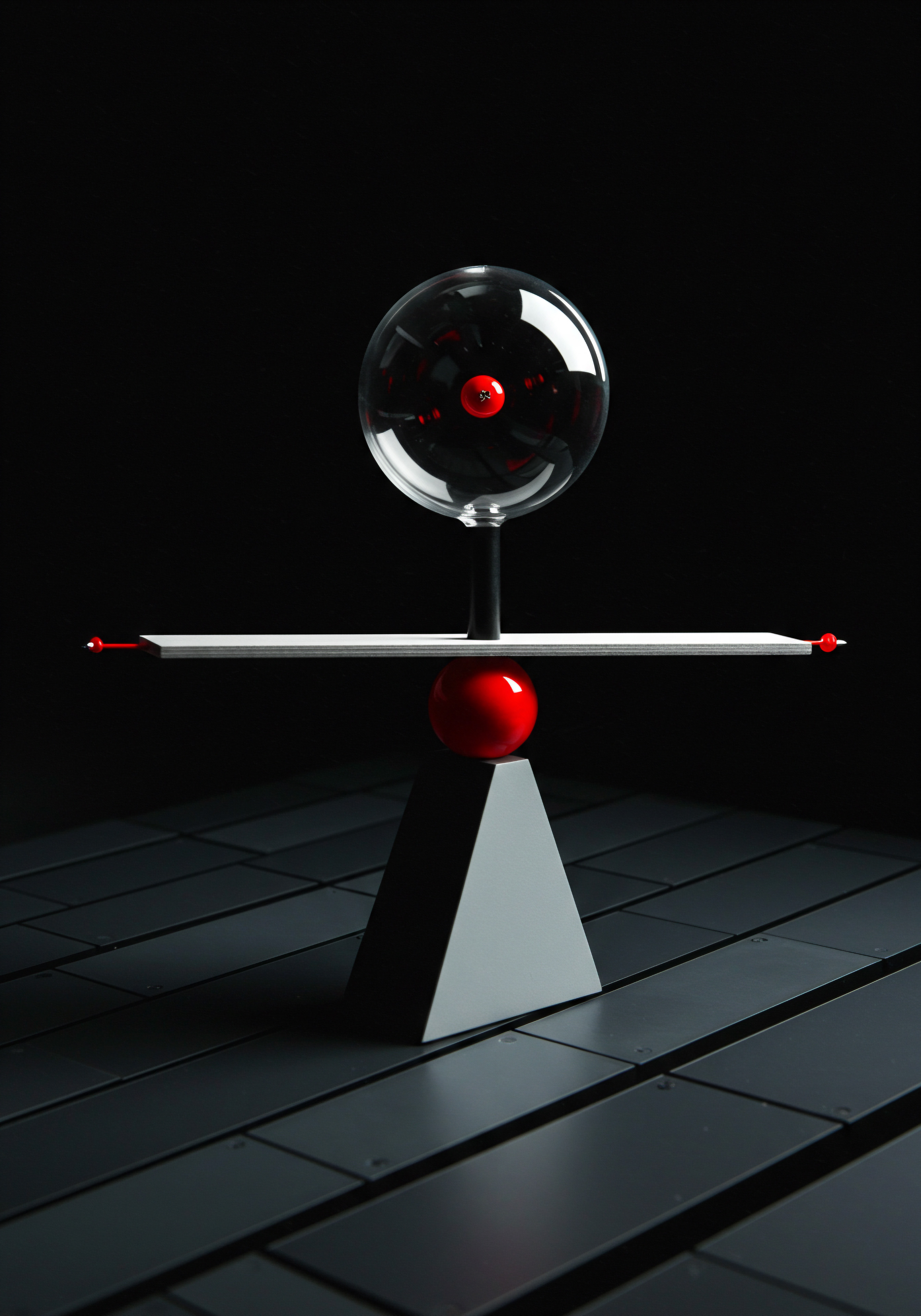
Multi-Cultural Business Dimensions
- Language and Localization ● Dynamic forms must be Multilingual and Culturally Localized. Automatically detect user language preferences and display forms in their preferred language. Adapt form fields and content to cultural norms and expectations. For example, address formats and date formats vary across cultures.
- Cultural Sensitivity ● Be mindful of cultural nuances in form design and questioning. Avoid Culturally Insensitive Questions or Design Elements. Consider color symbolism, imagery, and communication styles that resonate with different cultures. Research cultural preferences to ensure forms are respectful and inclusive.
- Data Privacy Regulations ● Data privacy regulations Meaning ● Data Privacy Regulations for SMBs are strategic imperatives, not just compliance, driving growth, trust, and competitive edge in the digital age. vary significantly across countries and regions (GDPR in Europe, CCPA in California, etc.). Ensure Dynamic Forms Comply with All Relevant Data Privacy Laws based on the user’s location. Implement robust data security measures Meaning ● Data Security Measures, within the Small and Medium-sized Business (SMB) context, are the policies, procedures, and technologies implemented to protect sensitive business information from unauthorized access, use, disclosure, disruption, modification, or destruction. and transparent data handling practices.
- Payment Preferences ● Payment methods and preferences vary globally. Offer Dynamic Payment Options based on the user’s location and cultural preferences. In some regions, mobile payments are dominant, while in others, credit cards or bank transfers are preferred.
- Accessibility and Inclusivity ● Dynamic forms should be accessible to users with disabilities and inclusive of diverse cultural backgrounds. Adhere to Accessibility Guidelines (WCAG) and design forms that are usable by everyone, regardless of their abilities or cultural background.
Understanding these cross-sectorial and multi-cultural dimensions is critical for SMBs operating in diverse markets. Advanced dynamic form personalization is not a one-size-fits-all solution but requires adaptation and sensitivity to specific contexts.

Advanced Analytical Framework and Reasoning Structure
To achieve advanced dynamic form personalization, SMBs need to employ a sophisticated analytical framework that integrates multiple methodologies to drive data-informed decisions. This framework should be iterative, hierarchical, and contextually driven:
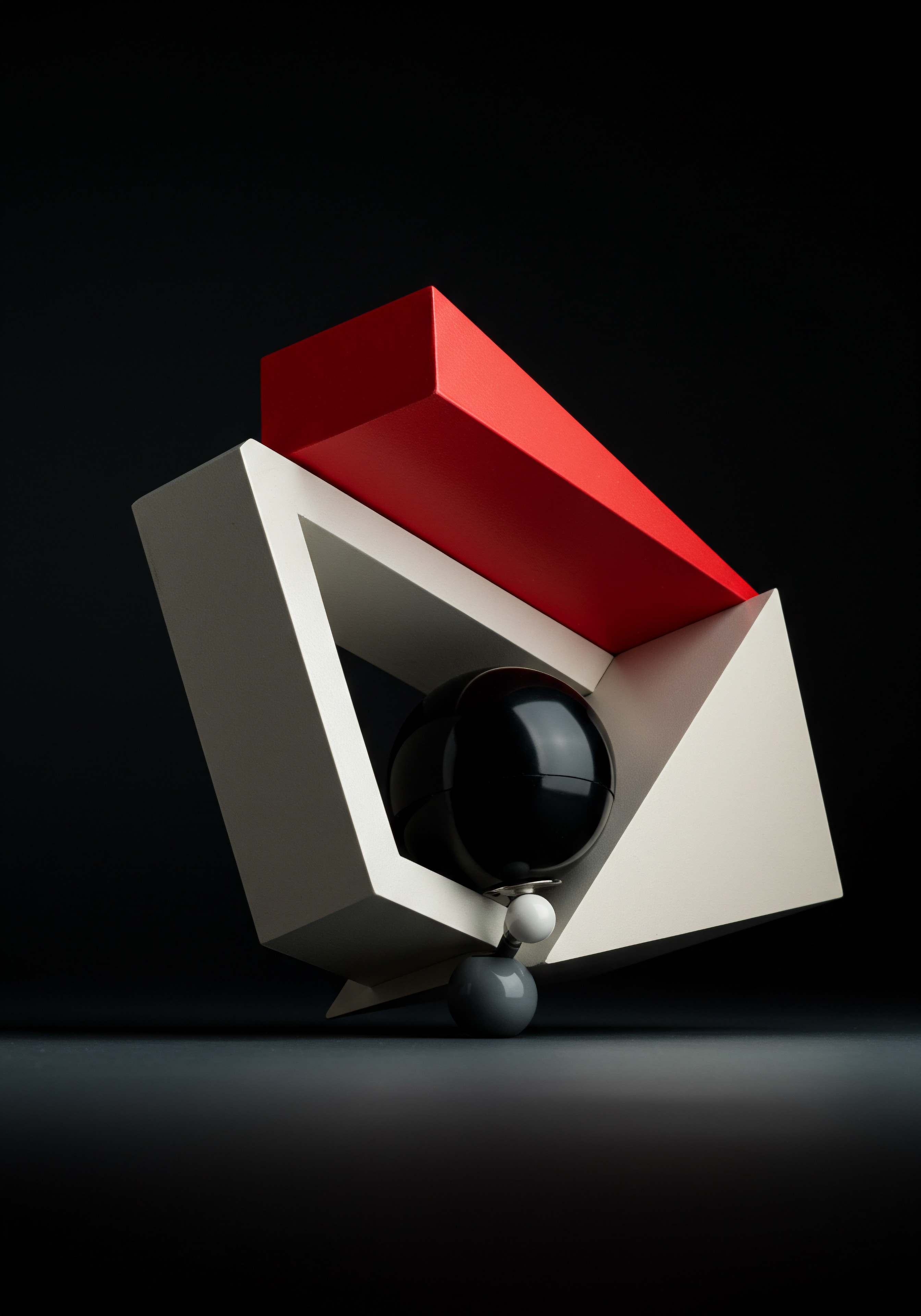
Integrated Analytical Methodology for Dynamic Forms
- Descriptive Analytics (Initial Phase) ● Begin with descriptive statistics to understand baseline form performance. Calculate Key Metrics like form completion rates, abandonment rates, time to completion, and conversion rates for existing static forms. Visualize data using dashboards to identify initial trends and patterns. This provides a benchmark for measuring the impact of dynamic personalization.
- Inferential Statistics (Hypothesis Testing) ● Formulate hypotheses about the impact of dynamic form elements. Conduct A/B Tests to compare different dynamic form variations against control (static) forms. Use inferential statistics (t-tests, ANOVA) to determine if observed differences in metrics are statistically significant. For example, test the hypothesis that “dynamic forms with progressive profiling will have a significantly higher completion rate than static forms.”
- Regression Analysis (Predictive Modeling) ● Move beyond simple A/B testing to build predictive models. Use Regression Analysis to identify factors that significantly influence form completion and conversion. Analyze the impact of various personalization variables (e.g., user demographics, behavior, context) on form outcomes. This helps predict optimal personalization strategies Meaning ● Personalization Strategies, within the SMB landscape, denote tailored approaches to customer interaction, designed to optimize growth through automation and streamlined implementation. for different user segments. For instance, build a model to predict form abandonment based on form length, field complexity, and user device.
- Data Mining and Machine Learning Meaning ● Machine Learning (ML), in the context of Small and Medium-sized Businesses (SMBs), represents a suite of algorithms that enable computer systems to learn from data without explicit programming, driving automation and enhancing decision-making. (Advanced Personalization) ● For highly sophisticated personalization, leverage data mining and machine learning techniques. Employ Clustering Algorithms to segment users based on form interaction patterns and behaviors. Use machine learning models (e.g., decision trees, neural networks) to dynamically personalize form fields and content in real-time based on user profiles and context. This enables hyper-personalization at scale. For example, use a recommendation engine to dynamically suggest relevant form fields based on user input and past behavior.
- Qualitative Data Analysis (User Feedback) ● Complement quantitative analysis with qualitative insights. Collect User Feedback through Surveys, Usability Testing, and Feedback Forms integrated within dynamic forms. Analyze qualitative data using thematic analysis to understand user perceptions, pain points, and preferences related to dynamic forms. This provides rich contextual understanding that quantitative data alone cannot capture. For example, analyze user feedback to identify usability issues in mobile form versions.
- Time Series Analysis (Trend Monitoring) ● Continuously monitor form performance over time using time series analysis. Track Trends in Key Metrics (completion rates, conversion rates) to identify seasonal patterns, performance fluctuations, and the long-term impact of dynamic form optimizations. This allows for proactive adjustments and ongoing optimization. For example, monitor form performance after website redesigns or marketing campaign launches.
- Econometrics (ROI Analysis) ● Assess the economic impact of dynamic form personalization. Conduct ROI Analysis to quantify the return on investment in dynamic form technology and implementation efforts. Measure the incremental revenue generated by improved conversion rates and lead quality attributed to dynamic forms. This justifies investment and demonstrates the business value of dynamic form personalization.
This multi-method integrated framework allows SMBs to move from basic descriptive analysis to advanced predictive and prescriptive analytics, driving increasingly sophisticated and effective dynamic form personalization strategies. The iterative nature of this framework ensures continuous improvement and adaptation to evolving business needs and user behaviors.
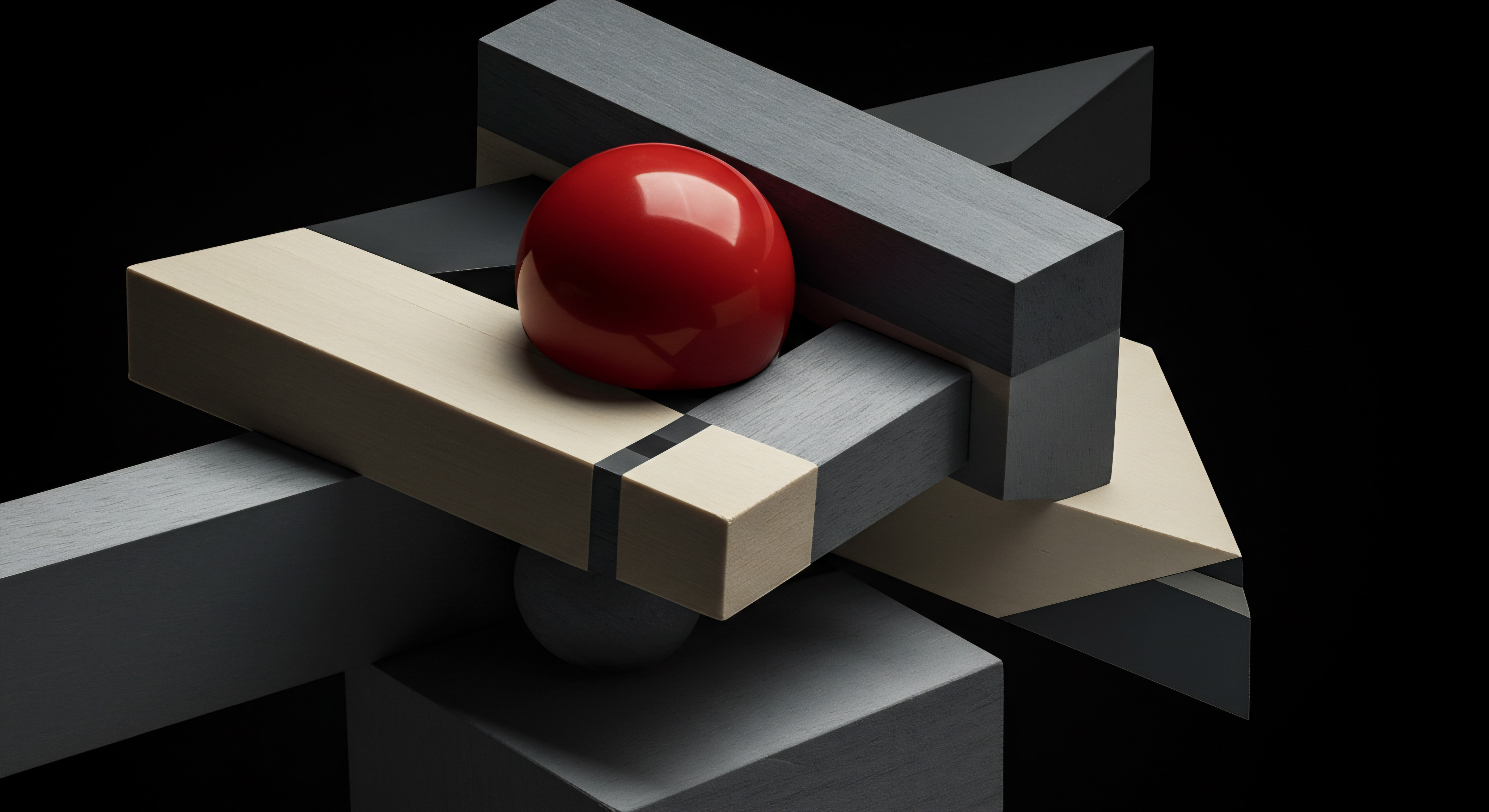
Ethical Considerations and Long-Term Business Consequences
Advanced dynamic form personalization must be grounded in ethical principles and consider long-term business consequences. Unethical or poorly implemented personalization can damage brand reputation and erode customer trust. Key ethical considerations include:

Ethical Framework for Dynamic Form Personalization
- Transparency and Disclosure ● Be transparent with users about data collection and personalization practices. Clearly Disclose how dynamic forms use user data to personalize the experience. Provide users with control over their data and personalization preferences. Implement clear privacy policies and consent mechanisms.
- Data Minimization and Relevance ● Collect only the data that is necessary and relevant for form personalization and business purposes. Avoid Collecting Excessive or Intrusive Data. Ensure that data collection is proportional to the value provided to the user. Focus on collecting data that directly improves the user experience and form effectiveness.
- Data Security and Privacy ● Implement robust data security measures to protect user data collected through dynamic forms. Comply with Data Privacy Regulations (GDPR, CCPA, etc.). Use secure data storage and transmission methods. Protect against data breaches and unauthorized access.
- Fairness and Non-Discrimination ● Ensure dynamic form personalization is fair and non-discriminatory. Avoid Using Personalization to Unfairly Target or Exclude Certain User Groups. Prevent algorithmic bias in personalization algorithms. Design forms that are inclusive and equitable for all users.
- User Control and Opt-Out ● Provide users with control over their personalization experience. Allow Users to Opt-Out of Dynamic Personalization or customize their preferences. Respect user choices and preferences regarding data collection and personalization. Make opt-out options easily accessible and understandable.
- Value Exchange and Reciprocity ● Ensure there is a clear value exchange between data collection and personalization benefits for the user. Personalization should Genuinely Improve the User Experience and provide tangible benefits in return for data sharing. Avoid manipulative or exploitative personalization tactics.
Ignoring these ethical considerations can lead to significant long-term business consequences:
- Reputational Damage ● Unethical data practices and intrusive personalization can severely damage brand reputation and erode customer trust. Negative publicity and social media backlash can have lasting impacts.
- Legal and Regulatory Penalties ● Non-compliance with data privacy regulations can result in hefty fines and legal penalties. Regulatory scrutiny of data practices is increasing globally.
- Customer Churn and Loss of Loyalty ● Customers are increasingly privacy-conscious. Unethical personalization can lead to customer churn and loss of loyalty as users seek out brands they trust.
- Reduced Form Effectiveness ● If users perceive dynamic forms as intrusive or manipulative, they may be less likely to engage with them, leading to reduced form completion and conversion rates. Trust is essential for effective data collection.
- Missed Long-Term Growth Opportunities ● Building sustainable customer relationships and brand trust is crucial for long-term SMB growth. Unethical personalization undermines these long-term goals, hindering sustainable growth.
Therefore, advanced dynamic form personalization must be implemented responsibly and ethically, prioritizing user trust, data privacy, and long-term business sustainability. Ethical considerations are not just compliance requirements but fundamental to building a trustworthy and successful SMB in the long run.
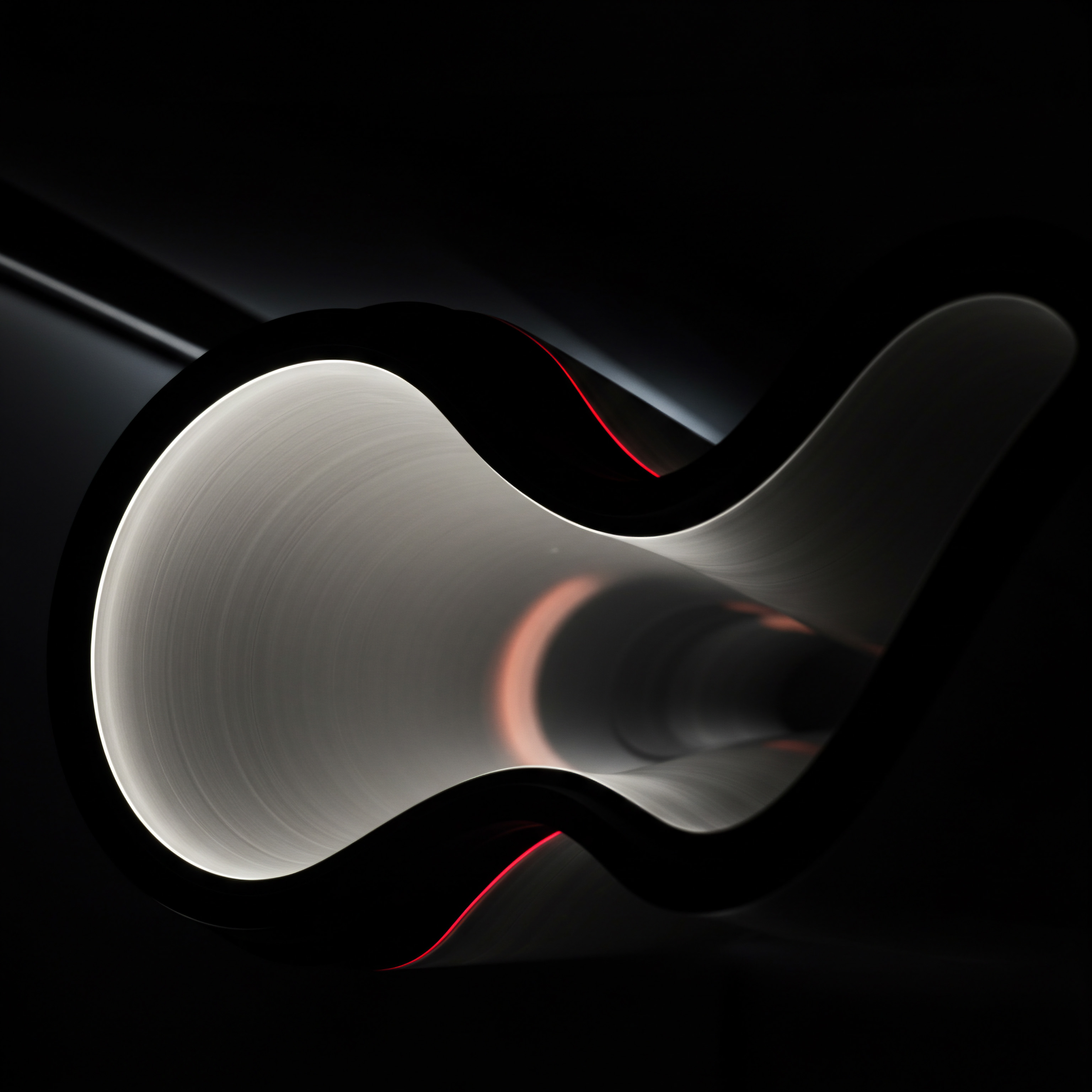
Future Trends and Disruptions in Dynamic Form Personalization for SMBs
The field of dynamic form personalization is continuously evolving, driven by technological advancements and changing user expectations. SMBs need to be aware of future trends and potential disruptions to stay ahead of the curve:
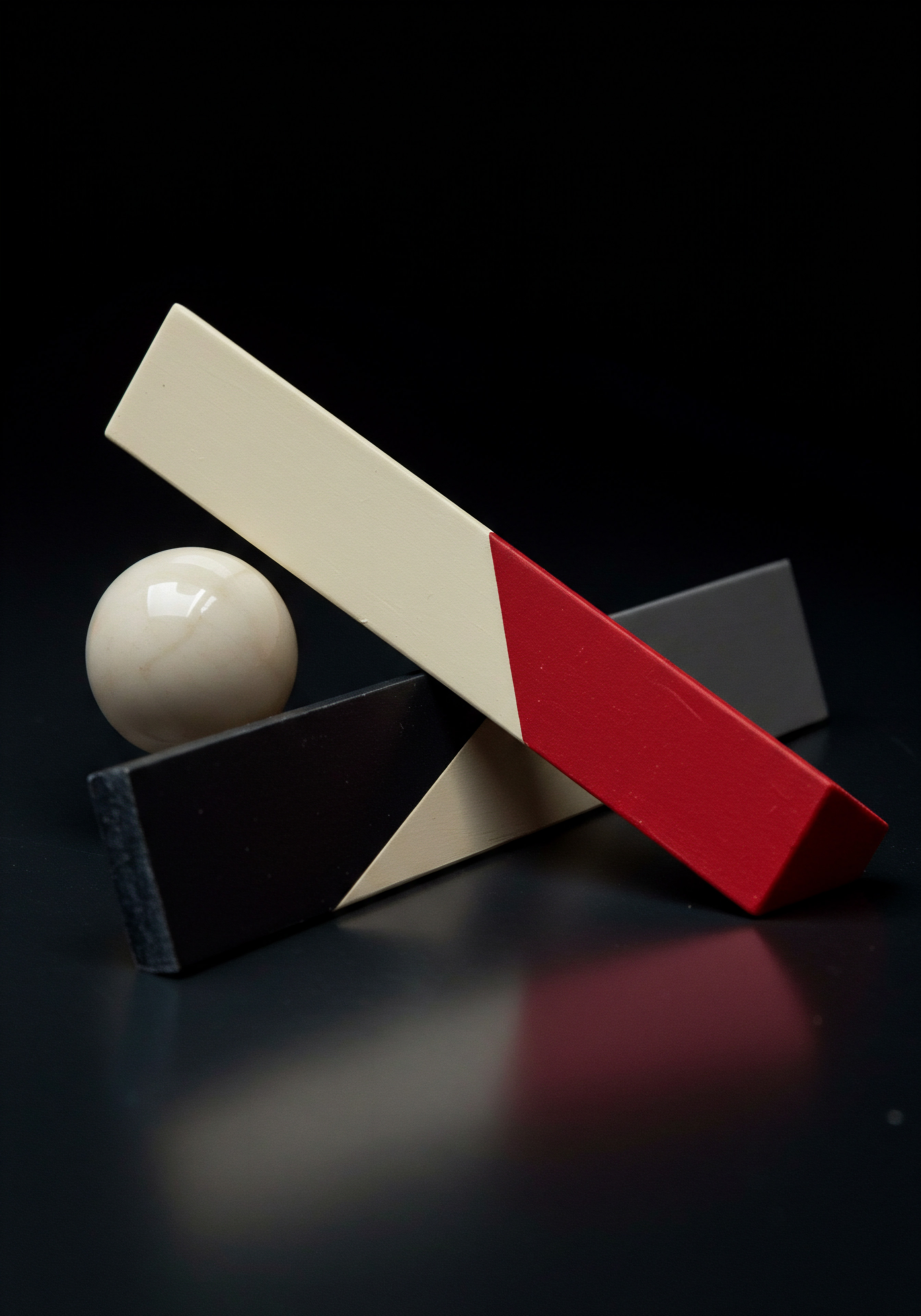
Emerging Trends and Disruptive Technologies
- AI-Powered Hyper-Personalization ● Artificial intelligence (AI) and machine learning (ML) will drive hyper-personalization in dynamic forms. AI Algorithms will Analyze Vast Datasets to understand individual user preferences, behaviors, and contexts in real-time, enabling highly granular and adaptive personalization. Predictive personalization will anticipate user needs and dynamically adjust forms proactively.
- Conversational Forms and Chatbots ● Forms will become more conversational and interactive, blurring the lines between forms and chatbots. Conversational Forms will Guide Users through Data Collection in a more natural and engaging way, mimicking human conversation. Chatbots will be integrated into forms to provide real-time assistance and personalize the form experience.
- Voice-Activated Forms ● Voice technology will increasingly integrate with dynamic forms. Voice Input and Voice-Activated Form Navigation will become more prevalent, especially for mobile and accessibility. SMBs need to optimize forms for voice interaction and ensure voice accessibility.
- No-Code/Low-Code Form Builders ● The trend towards no-code and low-code platforms will accelerate. User-Friendly Form Builders will Empower Non-Technical SMB Users to create and manage sophisticated dynamic forms without coding skills. This will democratize access to advanced form personalization technologies.
- Privacy-Enhancing Technologies (PETs) ● Growing privacy concerns will drive the adoption of privacy-enhancing technologies in dynamic forms. Technologies Like Differential Privacy, Federated Learning, and Homomorphic Encryption will enable personalization while preserving user privacy. SMBs will need to adopt PETs to build trust and comply with evolving privacy regulations.
- Cross-Channel and Omnichannel Personalization ● Dynamic form personalization will extend beyond websites to encompass omnichannel customer experiences. Forms will Be Integrated across Various Channels (website, mobile app, email, social media) to provide a consistent and personalized data capture Meaning ● Personalized Data Capture for SMBs: Tailoring data collection to understand and serve individual customer needs, driving growth and stronger relationships. experience. Omnichannel personalization will require unified data management and cross-channel data synchronization.
- Biometric Form Authentication ● Biometric authentication methods (fingerprint, facial recognition, voice recognition) will be increasingly used in dynamic forms for secure identity verification and streamlined form completion. Biometric Authentication will Enhance Security and User Convenience, especially for sensitive forms in financial services and healthcare.
These future trends present both opportunities and challenges for SMBs. Embracing these advancements and adapting dynamic form strategies proactively will be crucial for maintaining a competitive edge and delivering exceptional customer experiences in the evolving digital landscape. SMBs that invest in learning and adapting to these trends will be best positioned to leverage dynamic form personalization for sustained growth and success.