
Fundamentals
In the bustling landscape of Small to Medium-sized Businesses (SMBs), where resources are often stretched and every customer interaction counts, the efficiency of online forms is paramount. Imagine your website as the digital storefront for your SMB. Potential customers arrive, browse, and when interested, they need a way to communicate, inquire, or transact. This is where online forms step in ● they are the digital interaction points, the virtual counters where conversations begin and business happens.
However, static, one-size-fits-all forms can be akin to a shop assistant who asks irrelevant questions or presents a confusing layout, leading to frustration and lost opportunities. This is where the concept of Dynamic Form Optimization becomes crucial.
Dynamic Form Optimization is fundamentally about making online forms smarter and more user-friendly, adapting in real-time to individual user behavior and data, thereby improving completion rates and data quality Meaning ● Data Quality, within the realm of SMB operations, fundamentally addresses the fitness of data for its intended uses in business decision-making, automation initiatives, and successful project implementations. for SMBs.
At its core, Dynamic Form Optimization is about transforming static online forms into intelligent, adaptable tools. For an SMB, this means moving away from forms that are rigid and unchanging, regardless of who is filling them out or what their specific needs are. Instead, it’s about creating forms that are responsive, intuitive, and tailored to each user’s journey.
Think of it as having a form that understands the user’s input and adjusts itself accordingly, making the process smoother, faster, and more relevant. This isn’t just about making forms look prettier; it’s about making them work harder and smarter for your business.

Why is Dynamic Form Optimization Essential for SMBs?
For SMBs, the stakes are high. Every lead, every customer interaction, and every piece of data collected can significantly impact growth and sustainability. Inefficient forms can lead to several detrimental outcomes:
- High Form Abandonment Rates ● Complex, lengthy, or confusing forms deter users, leading to them abandoning the process before completion. For SMBs, this translates directly into lost leads, missed sales opportunities, and wasted marketing spend. Imagine a potential customer getting frustrated halfway through a form and leaving your site ● that’s a potential revenue stream walking away.
- Poor Data Quality ● When forms are poorly designed, users might rush through them, provide inaccurate information, or simply guess answers to fields they don’t understand. This results in flawed data, which undermines marketing efforts, sales strategies, and overall business decision-making. For an SMB relying on data-driven decisions, inaccurate data is like navigating with a faulty compass.
- Negative User Experience ● A frustrating form experience reflects poorly on your brand. In today’s competitive digital landscape, user experience Meaning ● User Experience (UX) in the SMB landscape centers on creating efficient and satisfying interactions between customers, employees, and business systems. is a key differentiator. A clunky form can create a negative first impression, potentially damaging your brand reputation and customer loyalty. For SMBs striving to build trust and a positive brand image, a smooth form experience is crucial.
- Missed Conversion Opportunities ● Ultimately, poorly optimized forms directly impact your conversion rates. Whether it’s lead generation, sales, or sign-ups, inefficient forms act as a bottleneck, hindering your ability to convert website visitors into valuable customers. For SMBs focused on growth, maximizing conversion rates is essential, and form optimization is a direct lever to pull.
Dynamic Form Optimization addresses these challenges head-on by creating forms that are more engaging, user-friendly, and efficient. It’s about transforming a potential point of friction into a seamless and even enjoyable experience for the user, while simultaneously ensuring that the SMB collects the right data, in the right way, to drive business growth.
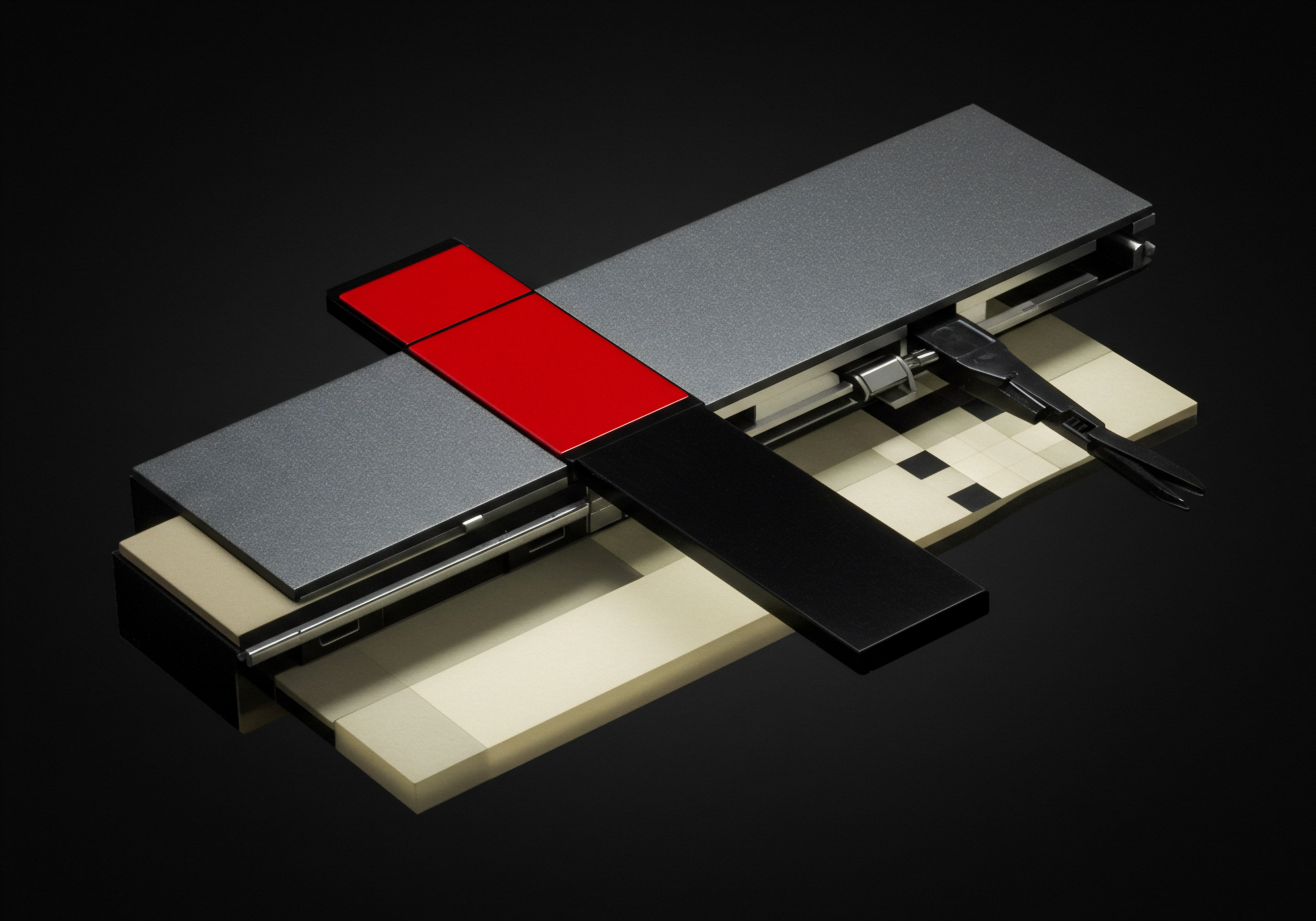
Key Principles of Dynamic Form Optimization for SMBs
Implementing dynamic forms Meaning ● Dynamic Forms, within the SMB context, refer to adaptable digital interfaces that automatically adjust to user input and data, streamlining data collection processes. doesn’t require complex technical wizardry, especially with the tools available today. The core principles are rooted in understanding user behavior and applying common-sense improvements. Here are some fundamental principles that SMBs can easily adopt:
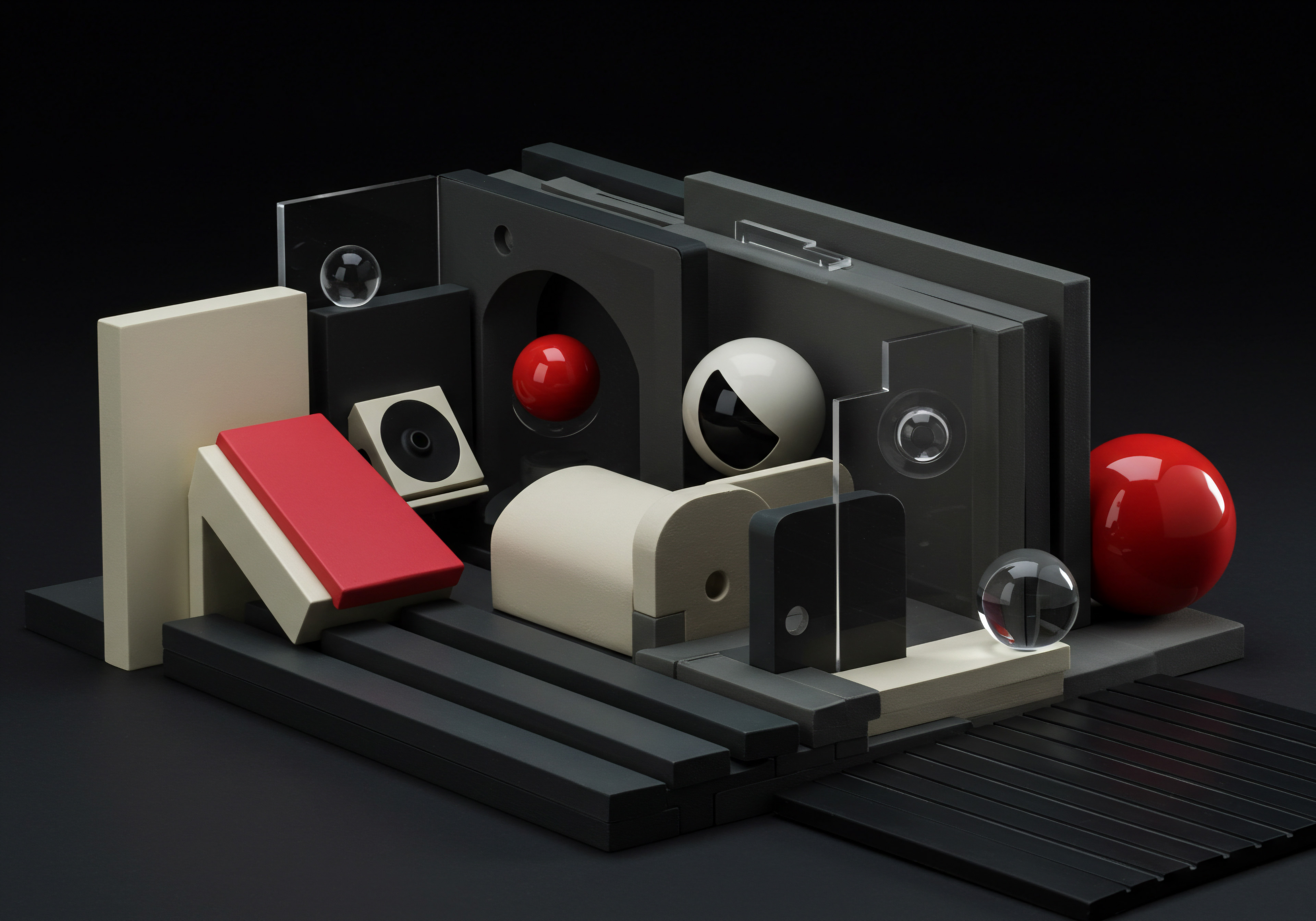
1. User-Centric Design
The cornerstone of dynamic form optimization is placing the user at the center of the design process. This means understanding your target audience, their needs, and their online behavior. Consider:
- User Personas ● Develop basic user personas representing your ideal customers. What are their demographics, motivations, and pain points? Understanding your audience helps tailor forms to their specific needs and expectations.
- User Journey Mapping ● Map out the typical user journey leading to the form. Where are they coming from? What information are they likely seeking? This context informs the form’s flow and content.
- Empathy and Intuition ● Put yourself in the user’s shoes. Is the form logical? Are the questions clear? Is the process intuitive? Often, simple common sense and empathy can identify major usability issues.
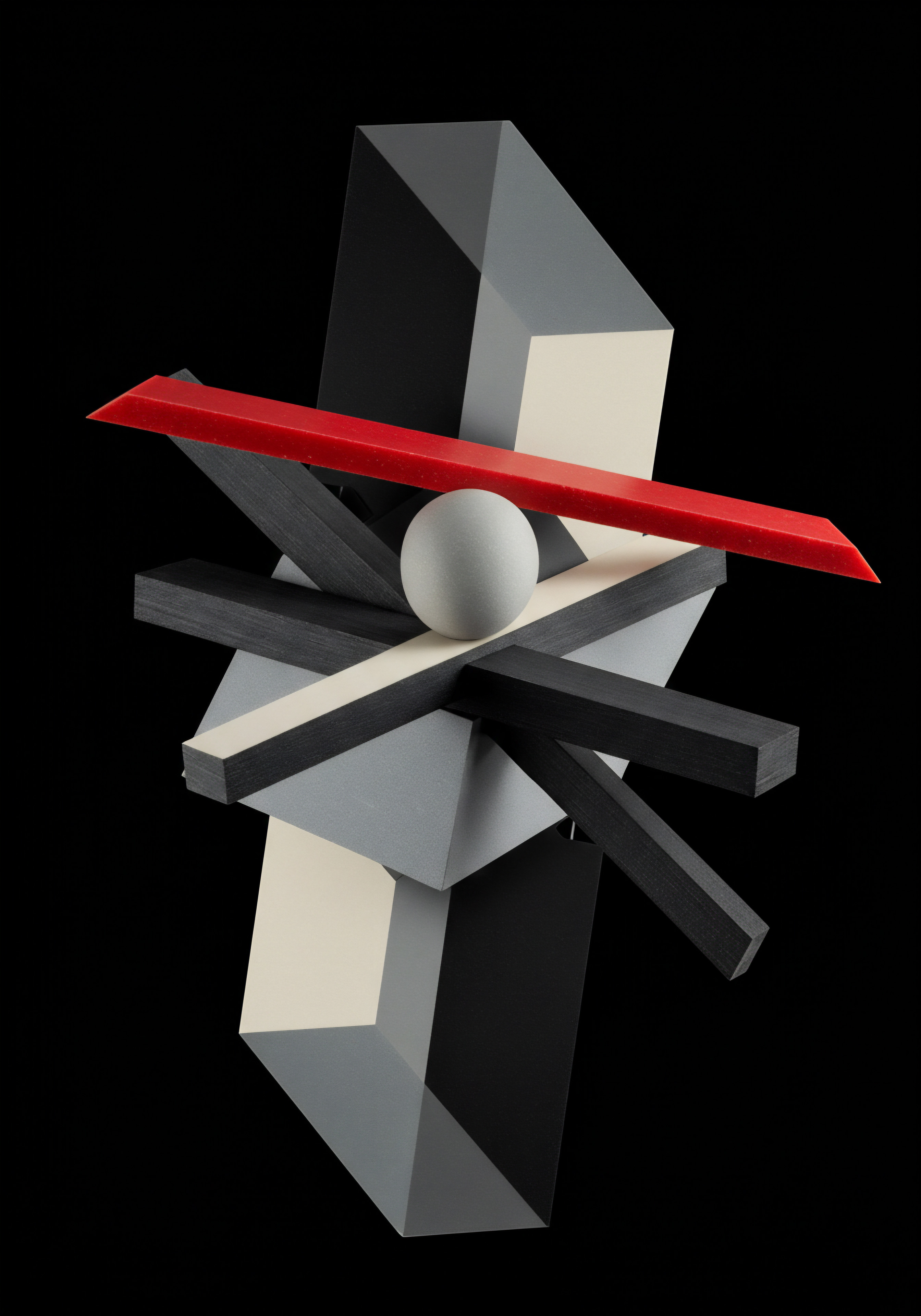
2. Conditional Logic and Branching
This is where the ‘dynamic’ aspect truly comes to life. Conditional Logic allows forms to adapt based on user input. For example:
- Show/Hide Fields ● If a user selects ‘Yes’ to a question, relevant follow-up questions appear. If they select ‘No,’ those questions are hidden, keeping the form concise and relevant.
- Branching Paths ● Based on initial responses, users can be directed to different sections of the form or even entirely different forms tailored to their specific needs or interests. This creates a personalized experience and prevents users from being overwhelmed with irrelevant questions.
- Progressive Disclosure ● Instead of presenting a massive form upfront, progressively reveal fields as the user progresses. This breaks down the form into smaller, more manageable steps, reducing perceived complexity and improving completion rates.

3. Real-Time Validation and Feedback
Users need immediate feedback as they fill out forms. Real-Time Validation helps ensure accuracy and prevents frustration:
- Instant Error Messages ● If a user enters incorrect data (e.g., an invalid email format), an error message should appear immediately, guiding them to correct it. This prevents users from submitting forms with errors and having to redo the entire process.
- Success Indicators ● Visual cues like green checkmarks or positive messages can confirm when a field is filled correctly, providing positive reinforcement and encouraging users to continue.
- Dynamic Help Text ● Provide context-sensitive help text that appears when a user focuses on a specific field. This offers just-in-time guidance and reduces confusion, especially for complex or potentially ambiguous questions.
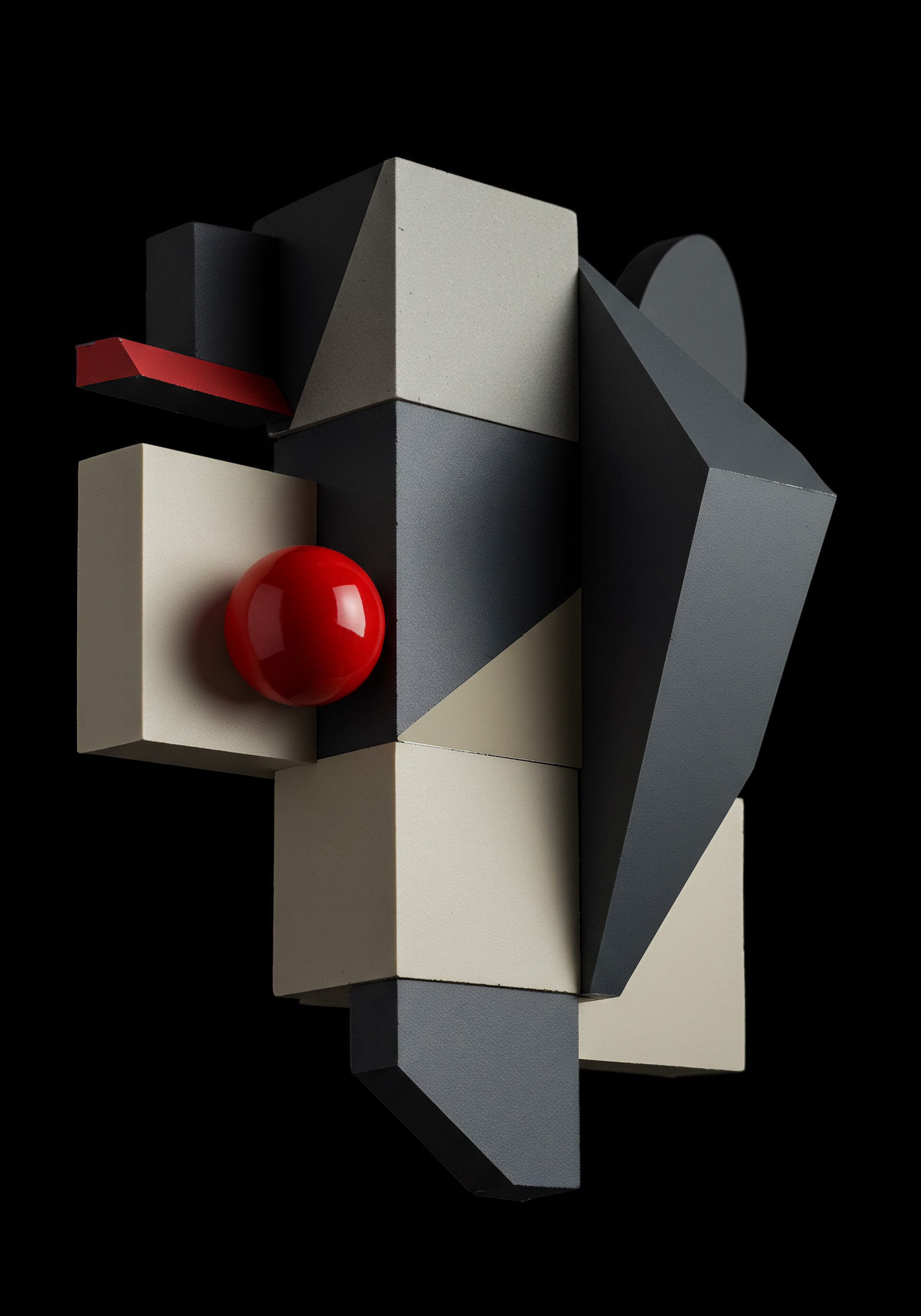
4. Mobile-First Optimization
In today’s mobile-dominated world, ensuring your forms are fully optimized for mobile devices is non-negotiable. Mobile-First Design means prioritizing the mobile experience:
- Responsive Design ● Forms should automatically adapt to different screen sizes, ensuring readability and usability on smartphones and tablets. This is crucial as a significant portion of website traffic for SMBs now originates from mobile devices.
- Touch-Friendly Inputs ● Use larger input fields, dropdown menus, and checkboxes that are easy to tap on touchscreens. Avoid small, fiddly elements that are difficult to interact with on mobile.
- Minimize Typing ● Mobile typing can be cumbersome. Use dropdowns, radio buttons, and checkboxes whenever possible to reduce the amount of typing required. Consider features like address auto-complete to further streamline the process.

5. Continuous Testing and Iteration
Dynamic Form Optimization is not a one-time task; it’s an ongoing process of refinement. Continuous Testing and Iteration are essential for maximizing form performance:
- A/B Testing ● Test different versions of your forms to see which performs better. Experiment with different field placements, question wording, button colors, and conditional logic rules. A/B testing provides data-driven insights into what works best for your audience.
- Analytics Tracking ● Use analytics tools to track form performance metrics like completion rates, abandonment rates, time to complete, and drop-off points. Identify areas of friction and areas for improvement.
- User Feedback ● Solicit feedback directly from users. Include a simple feedback mechanism on your forms or conduct user testing sessions to gather qualitative insights into user experiences and pain points.
By embracing these fundamental principles, SMBs can begin to transform their online forms from static data collection tools into dynamic, user-friendly engagement platforms. This not only improves data capture and conversion rates but also enhances the overall customer experience, contributing to long-term business growth Meaning ● SMB Business Growth: Strategic expansion of operations, revenue, and market presence, enhanced by automation and effective implementation. and success.
Implementing dynamic form optimization, even at a basic level, can yield significant improvements in data quality and user engagement for SMBs, paving the way for more sophisticated strategies.

Intermediate
Building upon the fundamentals of Dynamic Form Optimization, the intermediate level delves into more sophisticated strategies and techniques that SMBs can leverage to significantly enhance form performance and data quality. At this stage, we move beyond basic conditional logic and real-time validation, exploring data-driven personalization, advanced analytics, and integrations that truly unlock the potential of dynamic forms as powerful business tools.
For SMBs aiming for the next level of digital sophistication, intermediate Dynamic Form Optimization is about becoming more strategic and data-informed in form design and implementation. It’s about understanding not just what is happening with your forms, but why, and using those insights to create even more effective and user-centric experiences. This involves adopting a more analytical approach, leveraging available data, and integrating forms more deeply into the broader business ecosystem.
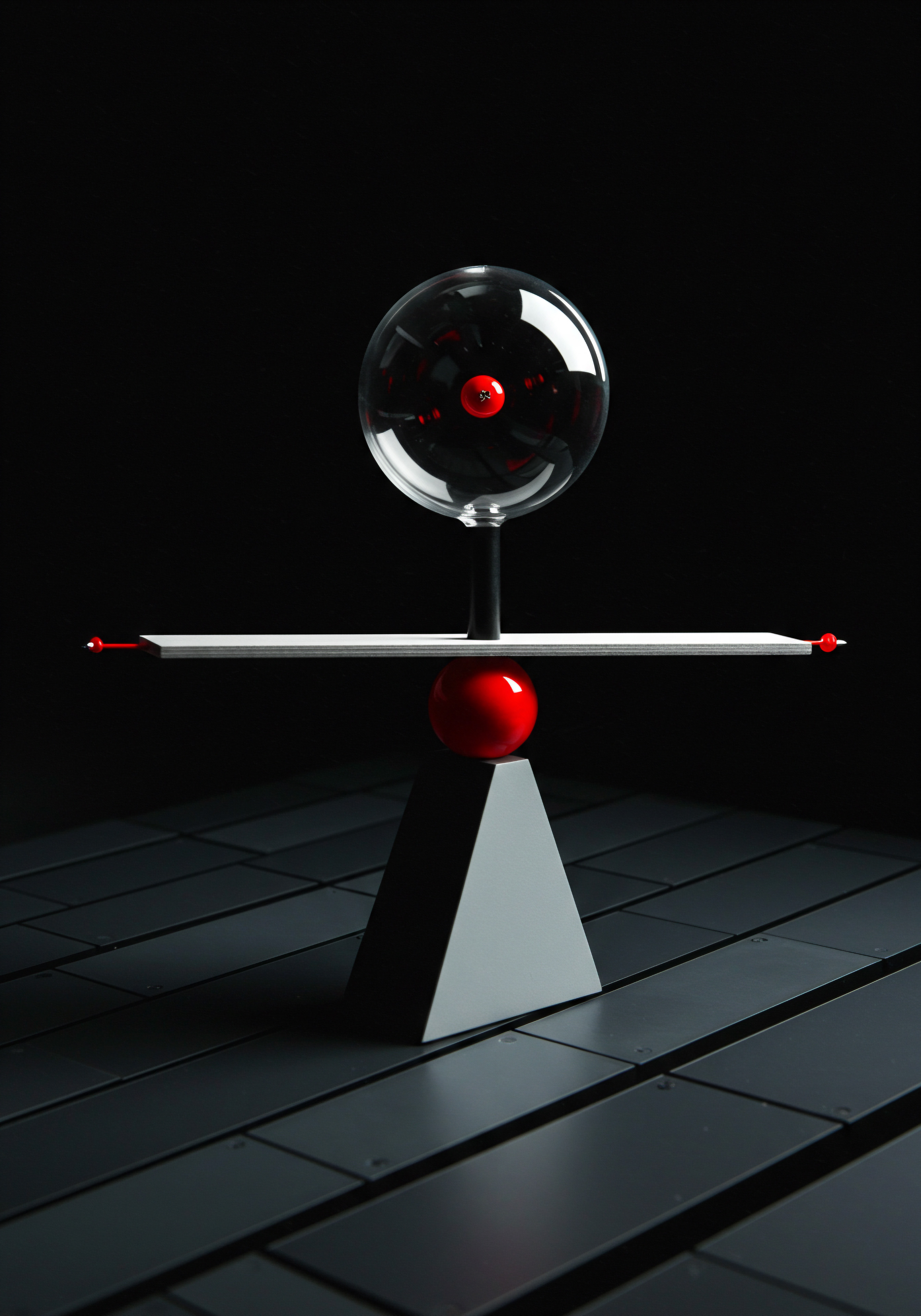
Data-Driven Personalization in Dynamic Forms
Moving beyond basic conditional logic, Data-Driven Personalization leverages existing customer data to create truly tailored form experiences. This approach recognizes that not all users are the same, and their form interactions should reflect their individual profiles and past behaviors.

1. Pre-Filling Fields with Known Data
One of the simplest yet most effective personalization techniques is Pre-Filling Form Fields with information you already know about the user. For instance:
- Returning Customers ● If a user is a returning customer (identified through cookies, login, or email address), pre-fill fields like name, email, address, and phone number. This significantly reduces friction and speeds up the form completion process. It also demonstrates that you value their time and recognize them as a known entity.
- CRM Integration ● Integrate your forms with your CRM (Customer Relationship Management) system. When a known contact accesses a form, pull data directly from the CRM to pre-fill relevant fields. This not only streamlines the user experience but also ensures data consistency across systems.
- Progressive Profiling ● Instead of asking for all information upfront, use progressive profiling to gradually collect data over multiple interactions. Pre-fill fields you already have and only ask for new information in subsequent forms. This makes each form shorter and less intimidating, while still allowing you to build a comprehensive customer profile over time.

2. Dynamic Content Based on User Segmentation
Personalization extends beyond pre-filling fields. Dynamic Content within forms can be tailored based on user segments, enhancing relevance and engagement:
- Industry-Specific Questions ● If you serve multiple industries, use dynamic forms to show industry-specific questions based on the user’s identified industry (e.g., selected from a dropdown or inferred from their website behavior). This ensures that the form is highly relevant to their specific context.
- Product/Service Recommendations ● Based on a user’s past purchases or browsing history, dynamically recommend relevant products or services within the form. This turns the form into not just a data collection tool, but also a personalized marketing opportunity.
- Personalized Messaging ● Customize form headings, instructions, and confirmation messages based on user segments. Use language and tone that resonates with each segment, creating a more personal and engaging experience.

3. Location-Based Personalization
For SMBs with a local or regional focus, Location-Based Personalization can be particularly powerful:
- Dynamic Address Fields ● Based on the user’s IP address or geolocation data, dynamically adjust address fields to prioritize local addresses or pre-select the user’s country or region. This simplifies address entry and reduces errors.
- Localized Content and Offers ● Display location-specific content, offers, or promotions within the form. For example, if a user is located near a physical store, highlight in-store pickup options or local promotions.
- Language Adaptation ● If you serve a multilingual audience, dynamically adapt the form’s language based on the user’s browser settings or location. This ensures accessibility and a better user experience for non-English speakers.

Advanced Form Analytics and Optimization
At the intermediate level, form analytics goes beyond basic completion rates. Advanced Form Analytics provides deeper insights into user behavior and form performance, enabling more targeted optimization efforts.

1. Funnel Analysis and Drop-Off Points
Visualize the form as a funnel and analyze user behavior at each step. Funnel Analysis helps identify specific fields or sections where users are dropping off in large numbers:
- Field-Level Drop-Off Rates ● Track drop-off rates for each individual field. Identify fields with unusually high abandonment rates. This often points to issues with field clarity, complexity, or required information.
- Section-Based Analysis ● Analyze drop-off rates for different sections of the form. Long or complex sections might be causing user fatigue. Consider breaking down lengthy sections into smaller, more manageable steps.
- Time Spent Per Field/Section ● Track the average time users spend on each field and section. Unusually long times might indicate confusion or difficulty understanding the questions.

2. User Behavior Tracking and Heatmaps
Utilize user behavior tracking tools to gain visual insights into how users interact with your forms. Heatmaps and Session Recordings can reveal:
- Clickmaps and Tapmaps ● See where users are clicking or tapping on your forms. Identify areas of confusion or unexpected interactions. Are users clicking on non-interactive elements thinking they are clickable?
- Scrollmaps ● Understand how far users are scrolling down your forms. Are users missing important fields or information located below the fold? This can inform form length and content prioritization.
- Session Recordings ● Watch recordings of actual user sessions interacting with your forms. Observe user behavior in real-time, identify pain points, and understand the user’s perspective firsthand.

3. Form Performance Benchmarking
Compare your form performance against industry benchmarks and your own historical data. Benchmarking provides context and helps set realistic optimization goals:
- Industry Average Completion Rates ● Research industry average form completion rates for your sector. Understand how your forms are performing relative to your peers. Identify areas where you are lagging behind and opportunities for improvement.
- Historical Data Analysis ● Track form performance metrics over time. Identify trends and patterns. Are completion rates improving or declining? Are there seasonal variations? Historical data provides a baseline for measuring the impact of your optimization efforts.
- Competitor Analysis (Indirect) ● While direct competitor form data might be unavailable, analyze competitor websites and forms from a user experience perspective. Identify best practices and areas where you can differentiate yourself through superior form design.
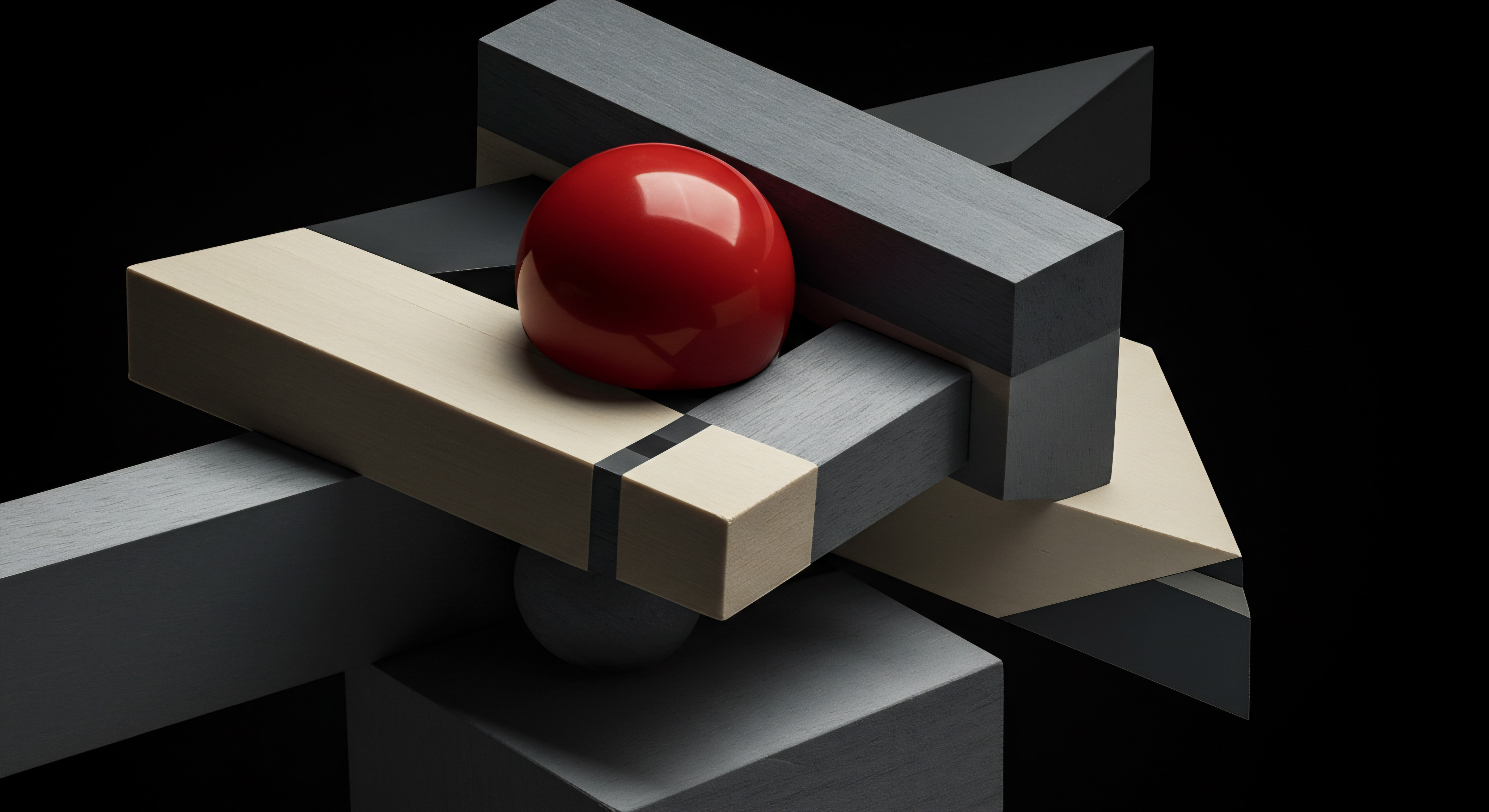
Advanced Integrations and Automation
Intermediate Dynamic Form Optimization also involves deeper integrations with other business systems and automation of form-related processes. This streamlines workflows, reduces manual tasks, and enhances overall efficiency for SMBs.

1. CRM and Marketing Automation Integration
Seamless integration with CRM and marketing automation platforms is crucial for lead management and nurturing:
- Automated Lead Capture ● Automatically capture form submissions as leads in your CRM. Eliminate manual data entry and ensure timely follow-up with potential customers.
- Triggered Workflows ● Set up automated workflows triggered by form submissions. For example, automatically send a thank-you email, add the lead to a specific email list, or assign the lead to a sales representative based on form responses.
- Data Synchronization ● Ensure bi-directional data synchronization between your forms and CRM. Updates made in the CRM should be reflected in pre-filled forms, and form submissions should automatically update CRM records. This maintains data consistency and eliminates data silos.

2. Payment Gateway Integration
For SMBs selling products or services online, direct payment gateway integration within forms is essential for seamless transactions:
- Embedded Payment Fields ● Embed secure payment fields directly within your forms. Allow users to enter credit card details or use digital payment methods (e.g., PayPal, Stripe) without leaving the form. This streamlines the checkout process and reduces cart abandonment.
- Dynamic Pricing and Order Summaries ● Dynamically calculate prices and display order summaries within the form based on user selections. Provide transparent pricing and build trust with users before they submit payment details.
- Automated Order Processing ● Upon successful payment, automatically trigger order processing workflows, including order confirmation emails, inventory updates, and shipping notifications. Automate the entire order fulfillment process from form submission to order delivery.
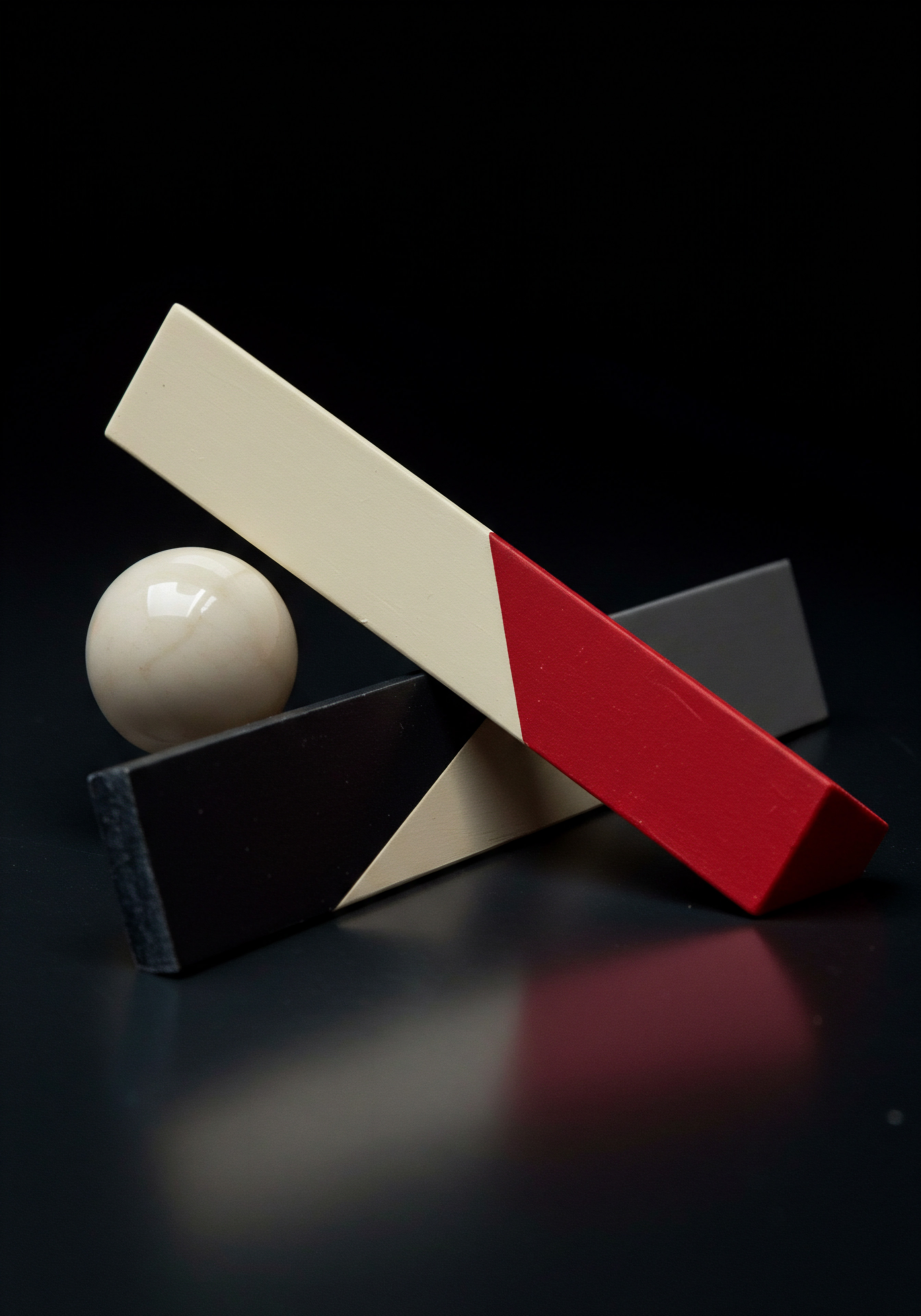
3. API Integrations with Third-Party Services
Extend the functionality of your dynamic forms by integrating with various third-party services via APIs (Application Programming Interfaces):
- Address Autocomplete and Validation APIs ● Integrate with address autocomplete and validation APIs to streamline address entry and ensure data accuracy. Services like Google Places API or Loqate can significantly improve address data quality.
- Email Verification APIs ● Use email verification APIs to validate email addresses in real-time, reducing bounce rates and improving the quality of your email lists. Services like Mailgun or NeverBounce can help ensure email deliverability.
- SMS Notification APIs ● Integrate with SMS notification APIs to send form confirmation messages, appointment reminders, or two-factor authentication codes via SMS. SMS provides a direct and immediate communication channel with users.
By implementing these intermediate-level strategies, SMBs can transform their dynamic forms from simple data collection tools into powerful, personalized, and automated business assets. This leads to improved user experiences, higher conversion rates, better data quality, and streamlined operational efficiency, all contributing to sustainable SMB growth.
Intermediate Dynamic Form Optimization is about leveraging data and integrations to create personalized, efficient, and deeply integrated form experiences that drive tangible business results for SMBs.
This level requires a commitment to data analysis, strategic thinking, and potentially some investment in integrated technologies. However, the returns in terms of improved customer engagement, data quality, and operational efficiency are well worth the effort for SMBs looking to compete effectively in the digital age.

Advanced
At the advanced echelon of Dynamic Form Optimization, we transcend the conventional paradigms of form design and delve into a realm where forms become proactive, predictive, and deeply interwoven with the very fabric of SMB business intelligence. This is not merely about enhancing conversion rates or streamlining data collection; it’s about reimagining forms as dynamic interfaces that anticipate user needs, learn from every interaction, and contribute to a holistic, data-driven understanding of the customer journey. Advanced Dynamic Form Optimization, therefore, is defined as:
Advanced Dynamic Form Optimization represents a paradigm shift from reactive form adjustments to proactive, predictive, and deeply integrated form ecosystems. It leverages sophisticated analytical techniques, machine learning, and cross-platform data orchestration to create form experiences that are not only personalized and efficient but also anticipatory and strategically aligned with overarching SMB business objectives, fostering a symbiotic relationship between user interaction and business intelligence.
This definition underscores a move beyond iterative improvements and towards a fundamental rethinking of forms as strategic assets. For SMBs operating in increasingly competitive and data-rich environments, advanced Dynamic Form Optimization offers a pathway to differentiate themselves through exceptional user experiences, unparalleled data insights, and operational agility. It’s about harnessing the power of data and technology to transform forms from passive data entry points into active engines of business growth and customer understanding.
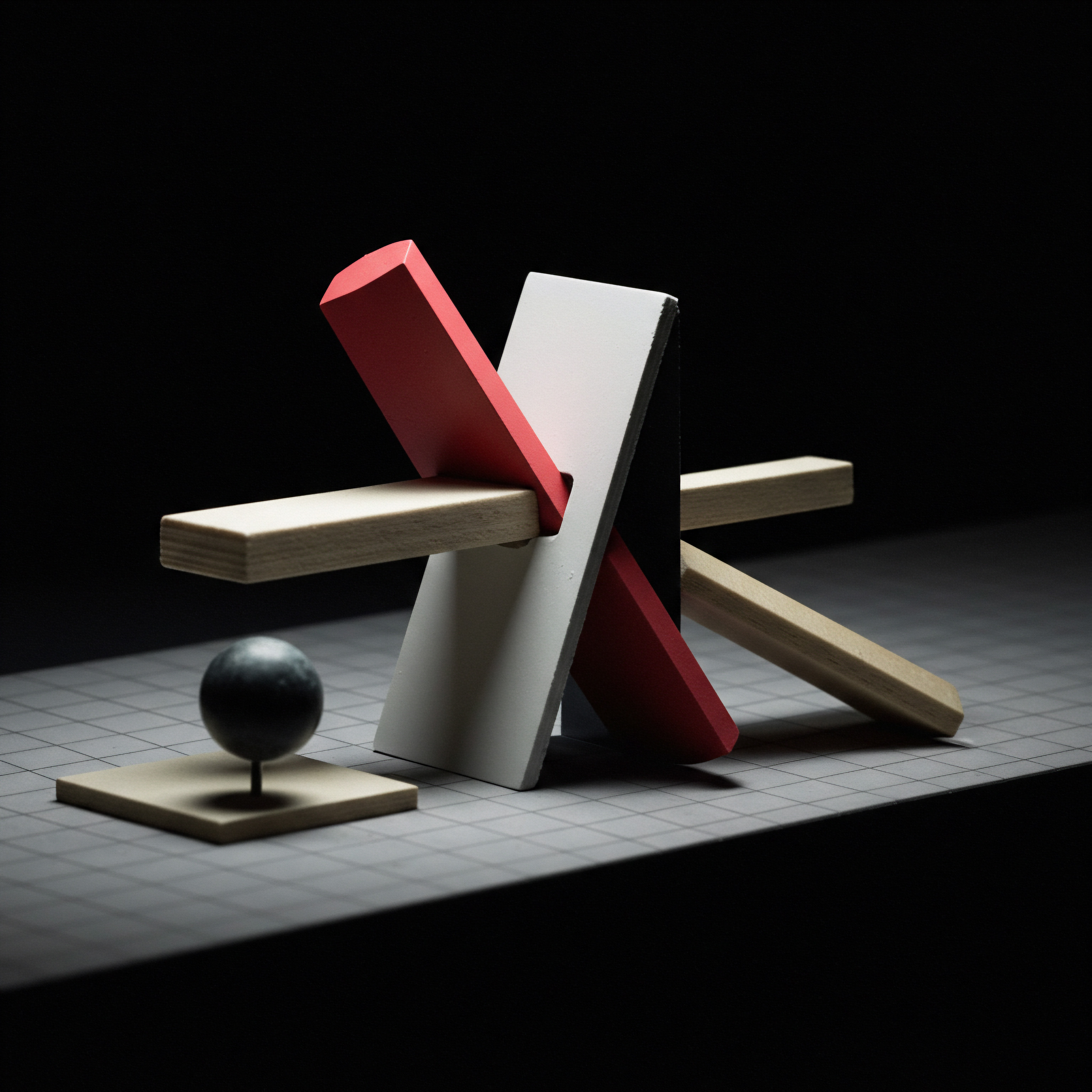
Predictive Form Optimization and Machine Learning
The hallmark of advanced Dynamic Form Optimization is the integration of Predictive Analytics and Machine Learning Meaning ● Machine Learning (ML), in the context of Small and Medium-sized Businesses (SMBs), represents a suite of algorithms that enable computer systems to learn from data without explicit programming, driving automation and enhancing decision-making. (ML). This moves forms from being merely responsive to user input to actively anticipating user needs and optimizing the form experience in real-time based on learned patterns and predictions.
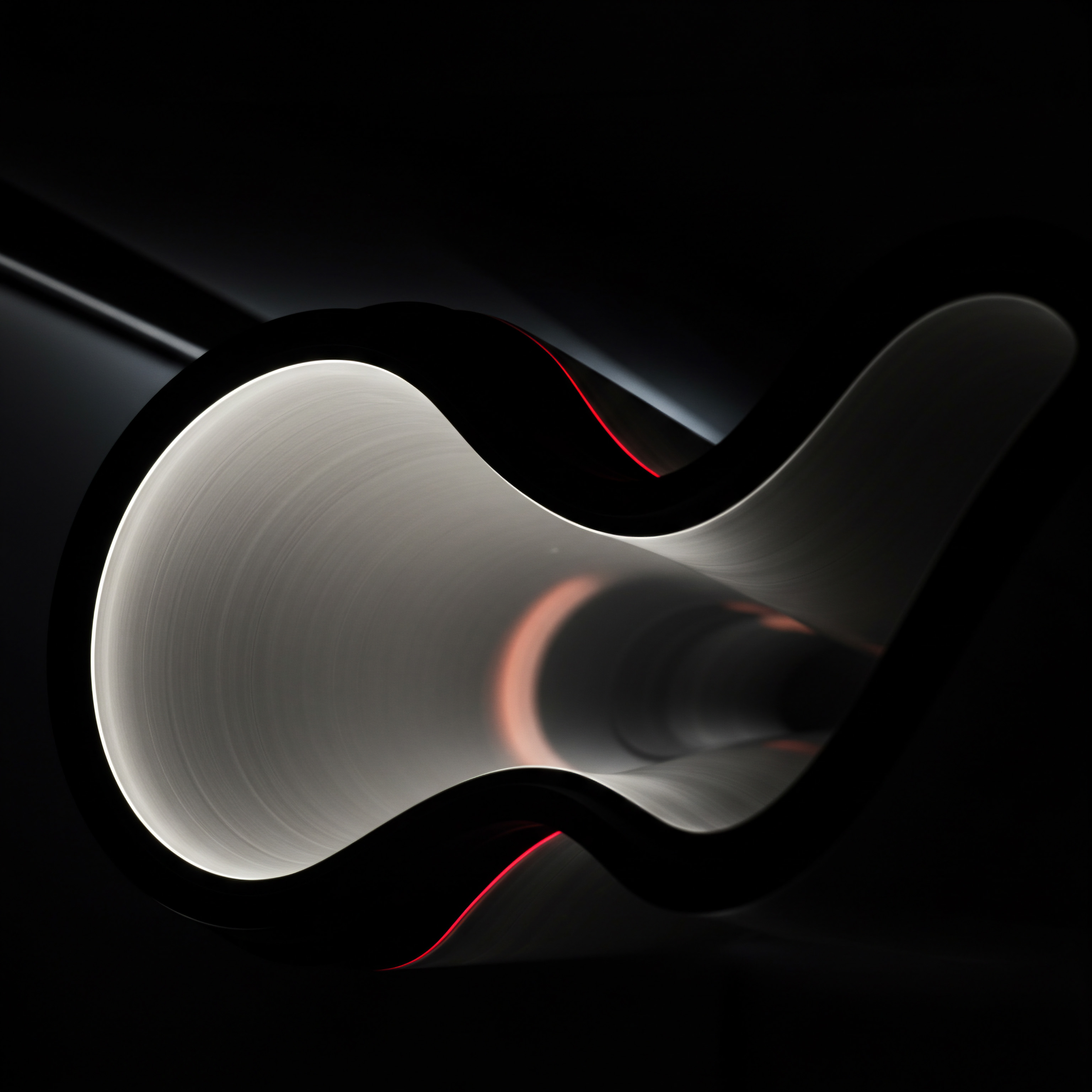
1. Machine Learning-Driven Field Optimization
ML algorithms can analyze vast datasets of form interaction data to identify patterns and predict optimal form configurations. ML-Driven Field Optimization can dynamically adjust:
- Field Order and Prioritization ● ML models can learn the optimal order of form fields based on user behavior and completion patterns. Fields that are frequently abandoned or cause friction can be repositioned or de-prioritized. Conversely, fields that are often completed quickly and accurately can be placed earlier in the form to build momentum.
- Dynamic Field Reduction ● Based on user profiles and predicted intent, ML can dynamically reduce the number of fields presented to users. For instance, if a user’s profile suggests they are likely to be a qualified lead, the form can be shortened to minimize friction and maximize conversion probability. This requires sophisticated models that can accurately predict user intent and qualification in real-time.
- Adaptive Question Wording ● ML-powered natural language processing (NLP) can be used to dynamically adjust question wording based on user input and predicted understanding. If a user struggles with a particular question (e.g., multiple attempts, hesitations), the system can rephrase the question in simpler terms or provide more context-sensitive help. This goes beyond static help text and offers truly adaptive guidance.
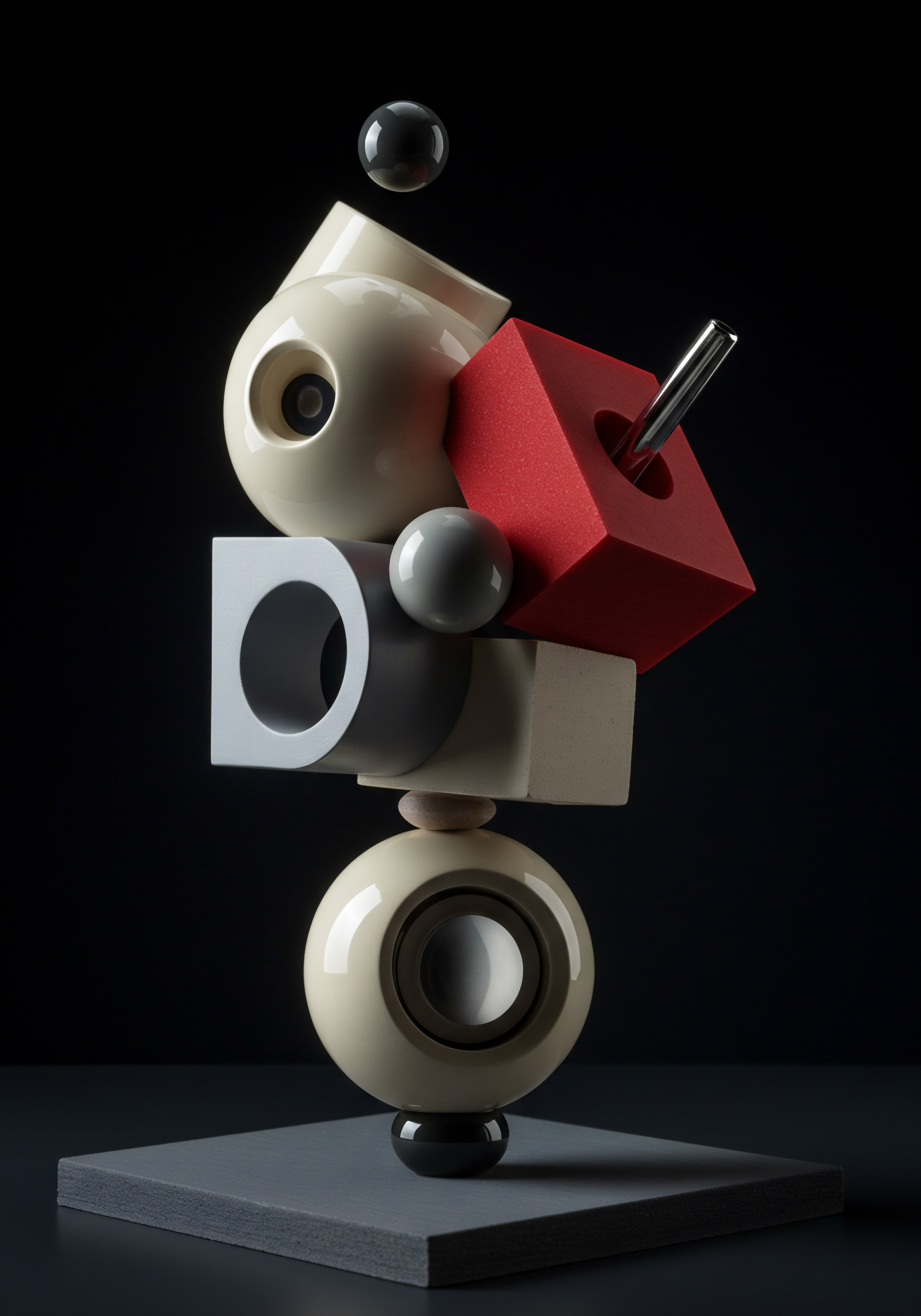
2. Predictive Form Abandonment Modeling
Predictive Form Abandonment Models leverage ML to identify users who are likely to abandon a form before completion. This allows for proactive interventions to re-engage users and prevent drop-offs:
- Real-Time Abandonment Prediction ● ML models can analyze user behavior in real-time (e.g., mouse movements, hesitation times, fields revisited) to predict the probability of form abandonment. This prediction needs to be highly accurate and fast to enable timely interventions.
- Proactive Re-Engagement Strategies ● When a high abandonment risk is detected, the system can trigger proactive re-engagement strategies. This could include dynamically offering help via live chat, providing a progress bar to reassure users, or offering incentives to complete the form (e.g., a discount or free resource). The key is to intervene at the right moment with the right type of engagement.
- Personalized Exit Intent Offers ● If a user is about to abandon the form (e.g., mouse cursor moving towards the browser’s back button or close button), a personalized exit-intent offer can be dynamically displayed. This could be a simplified version of the form, a request to save progress and continue later, or a direct contact option. The offer should be tailored to the predicted reason for abandonment.

3. Context-Aware Form Adaptation
Advanced Dynamic Form Optimization extends beyond user data to incorporate contextual factors that influence user behavior. Context-Aware Form Adaptation considers:
- Device and Platform Context ● Forms can dynamically adapt based on the user’s device (desktop, mobile, tablet) and platform (operating system, browser). This goes beyond responsive design and involves optimizing form elements and interactions specifically for each context. For example, mobile forms might prioritize voice input or use different input types compared to desktop forms.
- Time and Day Context ● Form design and content can be dynamically adjusted based on the time of day and day of the week. For instance, forms presented during off-peak hours might be shorter or offer different types of support compared to forms presented during peak hours. This acknowledges that user behavior and expectations can vary based on time context.
- Referral Source Context ● The source from which a user arrives at the form (e.g., organic search, paid ad, social media) provides valuable context. Forms can dynamically adapt based on the referral source to maintain message consistency and optimize for the specific user intent associated with that source. For example, users arriving from a paid ad campaign might be presented with forms that directly address the ad’s value proposition.

Cross-Channel and Omnichannel Form Experiences
In an omnichannel world, user interactions are no longer confined to a single device or channel. Cross-Channel and Omnichannel Form Experiences ensure seamless continuity and data consistency across all touchpoints:
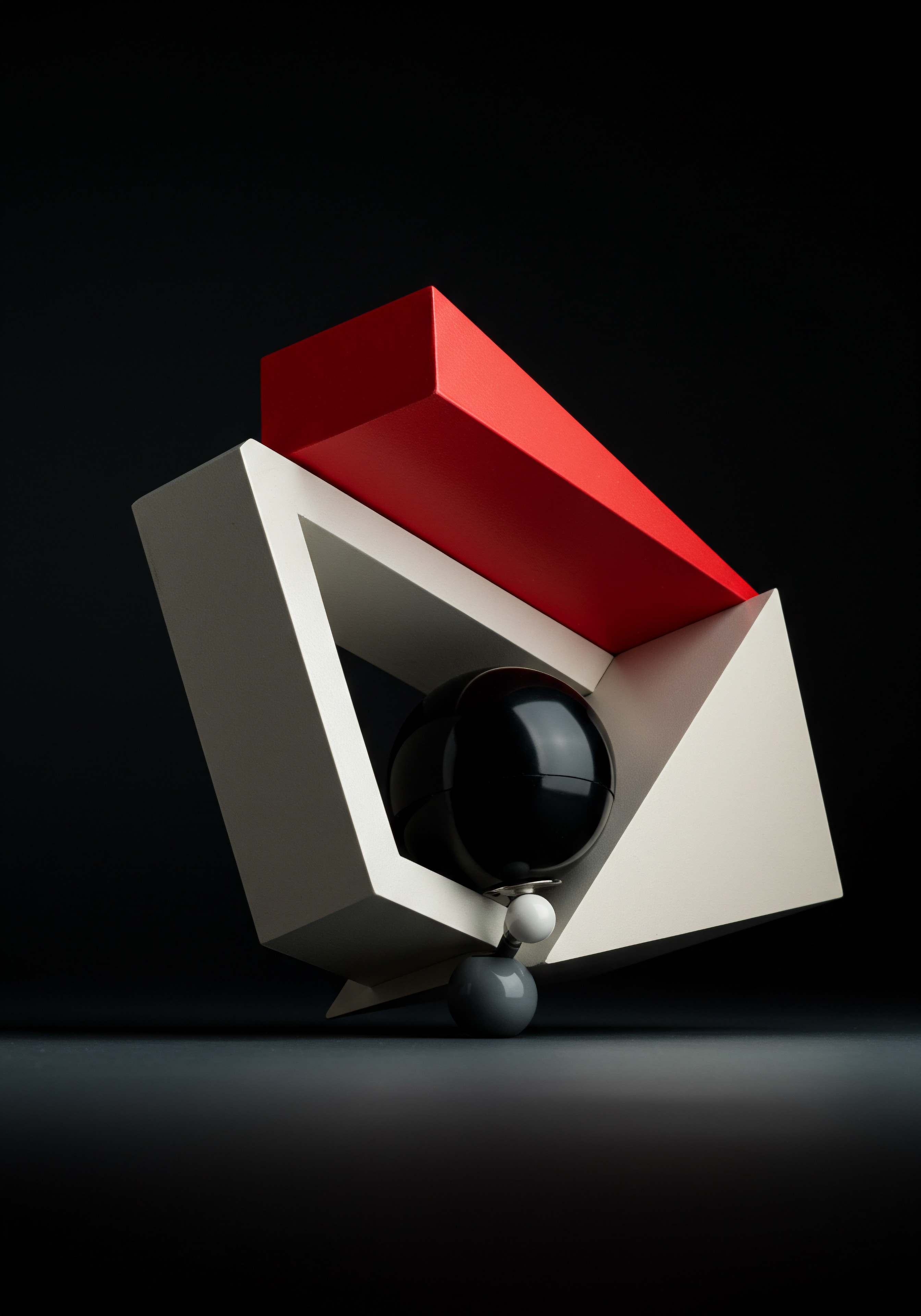
1. Seamless Form Progression Across Devices
Users should be able to start filling out a form on one device and seamlessly continue on another without losing progress. Cross-Device Form Progression requires:
- Cloud-Based Form Data Storage ● Form data should be stored securely in the cloud, allowing users to access and resume their progress from any device. This necessitates robust data synchronization and security mechanisms.
- User Authentication and Session Management ● Implement user authentication (e.g., login or email verification) to identify users across devices and maintain consistent session management. This ensures that form progress is correctly associated with the user regardless of the device they are using.
- Responsive Form Design and Functionality ● Forms must be fully responsive and functional across all devices, ensuring a consistent user experience regardless of screen size or input method. This requires rigorous cross-device testing and optimization.
2. Integrated Form Experiences Across Channels
Forms should be integrated across various channels (website, mobile app, email, social media, chatbots) to provide a cohesive and consistent brand experience. Cross-Channel Form Integration involves:
- Consistent Form Design Language ● Maintain a consistent design language and branding across all forms, regardless of the channel. This reinforces brand identity and creates a unified user experience.
- Channel-Specific Form Optimization ● While maintaining design consistency, forms should be optimized for each channel’s specific characteristics and user expectations. For example, forms embedded in chatbots might be shorter and more conversational, while forms on a website might be more detailed.
- Data Centralization and Cross-Channel Analytics ● Form data from all channels should be centralized and integrated into a unified data platform. This enables cross-channel analytics and a holistic view of the customer journey. Advanced analytics can then identify patterns and insights across channels, informing further optimization efforts.
3. Conversational Forms and Chatbot Integration
Conversational Forms, often integrated with chatbots, represent a paradigm shift from traditional form layouts to more interactive and human-like experiences. This involves:
- Chatbot-Driven Form Interactions ● Forms are presented as a series of questions within a chatbot interface, creating a conversational flow. This can significantly improve user engagement and reduce form abandonment, especially on mobile devices.
- Natural Language Form Input ● Leverage NLP to allow users to input form data using natural language instead of structured fields. This makes form filling more intuitive and accessible, particularly for complex or nuanced information.
- AI-Powered Conversational Guidance ● Integrate AI-powered conversational agents to provide real-time guidance and support within the form. The chatbot can answer user questions, clarify instructions, and proactively assist users through the form completion process. This elevates the form experience from a passive data entry task to an interactive dialogue.
Ethical Considerations and Data Privacy in Advanced Dynamic Forms
As Dynamic Form Optimization becomes more advanced and data-driven, ethical considerations and data privacy become paramount. Advanced SMBs must prioritize responsible data handling and user trust.
1. Transparency and User Consent
Transparency about data collection and usage is crucial. Informed User Consent is not just a legal requirement but an ethical imperative:
- Clear Privacy Policies ● Ensure clear and easily accessible privacy policies that explain how form data is collected, used, and protected. The language should be plain and understandable to the average user, not just legal professionals.
- Explicit Consent Mechanisms ● Implement explicit consent mechanisms for data collection and personalization. Users should actively opt-in to data collection and have control over the types of data collected and how it is used. Pre-checked boxes or implied consent are ethically questionable and may not be legally compliant.
- Purpose Limitation and Data Minimization ● Collect only the data that is necessary for the stated purpose of the form. Avoid collecting excessive or irrelevant data. Clearly define the purpose of data collection and adhere to that purpose limitation. Data minimization is a core principle of ethical data handling.
2. Data Security and Anonymization
Protecting user data is non-negotiable. Robust Data Security Measures and Anonymization Techniques are essential:
- End-To-End Encryption ● Implement end-to-end encryption for form data transmission and storage. Use secure protocols (HTTPS) for data in transit and encrypt data at rest. This protects data from unauthorized access and breaches.
- Data Anonymization and Pseudonymization ● Anonymize or pseudonymize form data whenever possible, especially when using data for analytics and ML model training. Remove or mask personally identifiable information (PII) to protect user privacy. Anonymization techniques should be robust and irreversible where appropriate.
- Regular Security Audits and Vulnerability Assessments ● Conduct regular security audits and vulnerability assessments of form systems and data storage infrastructure. Proactively identify and address potential security weaknesses. Stay updated on the latest security best practices and threats.
3. Algorithmic Fairness and Bias Mitigation
ML-driven form optimization must be designed and implemented ethically, addressing potential algorithmic biases. Fairness and Bias Mitigation are critical:
- Bias Detection in Training Data ● Carefully examine training data used for ML models for potential biases. Biased data can lead to biased algorithms that unfairly discriminate against certain user groups. Data pre-processing and bias detection techniques should be employed.
- Fairness Metrics and Auditing ● Use fairness metrics Meaning ● Fairness Metrics, within the SMB framework of expansion and automation, represent the quantifiable measures utilized to assess and mitigate biases inherent in automated systems, particularly algorithms used in decision-making processes. to evaluate the performance of ML models across different user groups. Regularly audit models for potential biases and discriminatory outcomes. Fairness metrics should be chosen based on the specific context and ethical considerations.
- Explainable AI (XAI) for Form Optimization ● Employ Explainable AI techniques to understand how ML models are making decisions in form optimization. Transparency in algorithmic decision-making is crucial for building trust and identifying potential biases. XAI can help ensure that form optimization is driven by legitimate patterns and not by unintended biases.
Advanced Dynamic Form Optimization, when implemented ethically and responsibly, offers SMBs a powerful competitive advantage. It’s about creating form experiences that are not only highly effective but also respectful of user privacy and aligned with ethical business principles. This advanced approach necessitates a strategic vision, technical expertise, and a deep commitment to data ethics, but the rewards are substantial ● enhanced customer trust, superior data insights, and sustainable business growth in the age of AI and data-driven decision-making.
Advanced Dynamic Form Optimization is not just about technical sophistication; it’s about strategic foresight, ethical responsibility, and a commitment to building a symbiotic relationship between technology, user experience, and SMB business objectives.