
Fundamentals
For small to medium-sized businesses (SMBs), the concept of Data Visualization Strategy might initially seem like a complex and resource-intensive undertaking, perhaps more suited to larger corporations with dedicated analytics teams. However, at its core, a Data Visualization Meaning ● Data Visualization, within the ambit of Small and Medium-sized Businesses, represents the graphical depiction of data and information, translating complex datasets into easily digestible visual formats such as charts, graphs, and dashboards. Strategy for SMBs is about making data understandable and actionable for everyone within the organization, regardless of their technical expertise. It’s about transforming raw numbers and spreadsheets into clear, concise visual representations that reveal patterns, trends, and insights that can drive informed decision-making and ultimately fuel SMB Growth.

Deconstructing Data Visualization Strategy for SMBs
Let’s break down what “Data Visualization Strategy” truly means in the context of an SMB. It’s not simply about creating pretty charts. It’s a deliberate and planned approach to using visual tools to communicate data effectively.
Think of it as the roadmap for how your SMB will use data visualizations to achieve its business objectives. This strategy needs to be practical, affordable, and aligned with the specific needs and resources of a smaller organization.
At its most fundamental level, a Data Visualization Strategy for SMBs involves:
- Identifying Key Business Questions ● What are the critical questions your SMB needs to answer to grow and improve? These could be related to sales performance, customer behavior, operational efficiency, or marketing effectiveness.
- Determining Relevant Data Sources ● Where is the data that can help answer these questions? This might include sales records, website analytics, customer relationship management Meaning ● CRM for SMBs is about building strong customer relationships through data-driven personalization and a balance of automation with human touch. (CRM) systems, social media data, or even simple spreadsheets.
- Selecting Appropriate Visualization Types ● Choosing the right type of chart or graph to represent the data clearly and effectively. For example, bar charts for comparisons, line graphs for trends over time, and pie charts for proportions.
- Establishing Clear Communication Goals ● Defining what you want to communicate with each visualization and who the target audience is within your SMB. Is it for the sales team, marketing department, management, or the entire company?
- Implementing Accessible Tools and Technologies ● Utilizing data visualization tools that are affordable, user-friendly, and integrate with existing SMB systems. This might range from spreadsheet software like Excel or Google Sheets to more specialized but still accessible platforms.
A Data Visualization Strategy for SMBs is essentially a practical plan to transform raw data into understandable visuals that empower informed decision-making and drive business growth.

Why is Data Visualization Strategy Crucial for SMB Growth?
For SMBs operating in competitive markets, making swift and informed decisions is paramount. Intuition and gut feeling are valuable, but in today’s data-rich environment, they need to be complemented by data-driven insights. Data Visualization Strategy helps SMBs in several critical ways:
- Enhanced Understanding of Business Performance ● Visualizations can quickly reveal key performance indicators Meaning ● Key Performance Indicators (KPIs) represent measurable values that demonstrate how effectively a small or medium-sized business (SMB) is achieving key business objectives. (KPIs) and trends that might be buried in spreadsheets. SMB owners and managers can grasp the overall health of their business at a glance.
- Improved Decision-Making Speed and Accuracy ● By presenting data visually, decision-makers can identify opportunities and challenges faster and make more informed choices, reducing guesswork and mitigating risks.
- Effective Communication Across Teams ● Visualizations act as a common language, enabling different departments within an SMB to understand shared goals, track progress, and collaborate more effectively. For instance, a sales dashboard can keep both the sales and marketing teams aligned.
- Identification of Hidden Patterns and Opportunities ● Data visualizations can uncover unexpected correlations and patterns in data that might not be apparent in raw numbers, leading to new business opportunities or cost-saving measures.
- Increased Efficiency and Productivity ● By automating data reporting and visualization, SMBs can free up valuable time and resources that would otherwise be spent on manual data analysis and reporting, allowing teams to focus on strategic tasks.

Practical First Steps for SMBs to Implement Data Visualization
Implementing a Data Visualization Strategy doesn’t require a massive overhaul or significant investment upfront. SMBs can start small and gradually expand their capabilities. Here are some practical first steps:
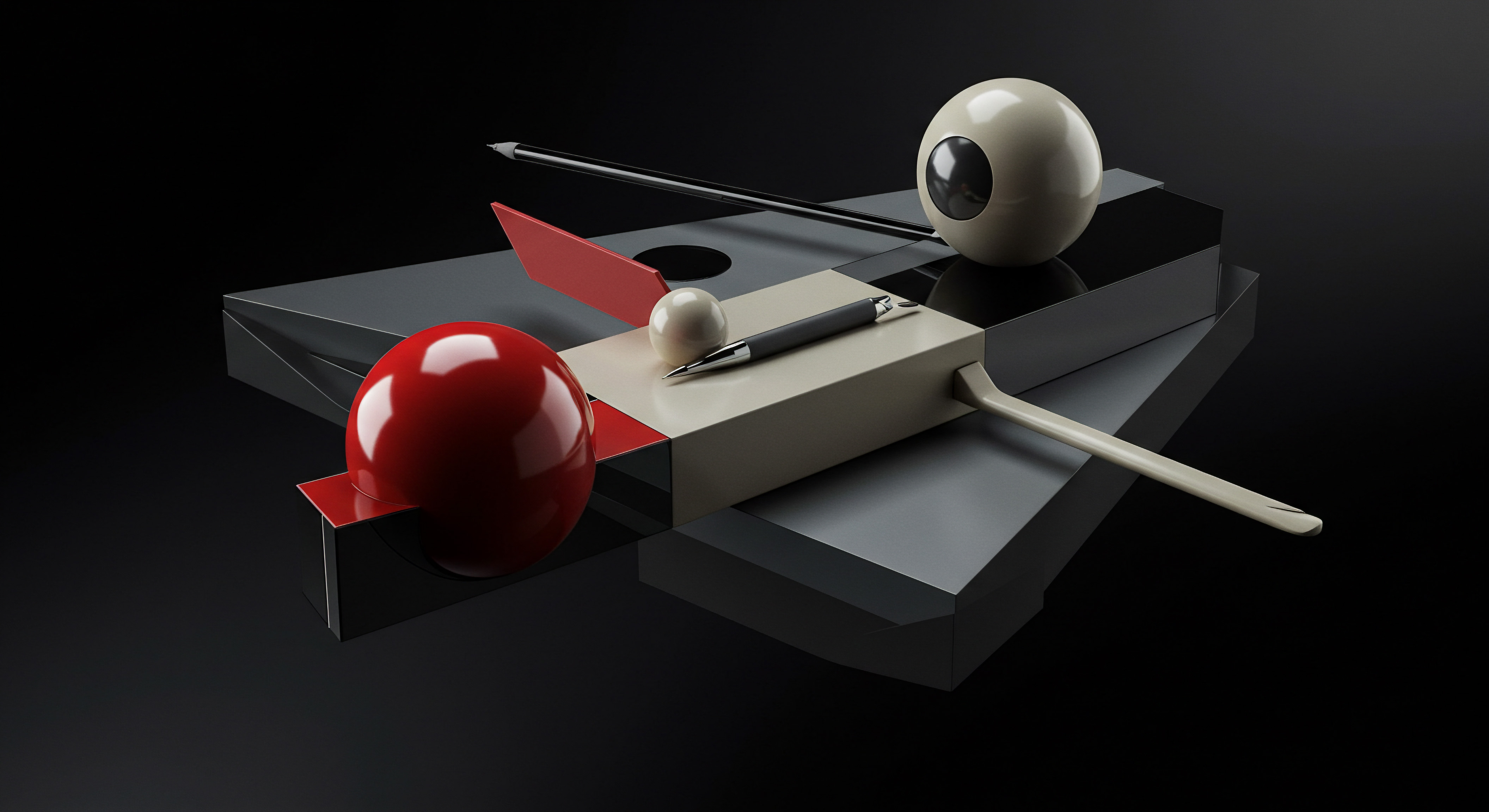
1. Identify Your Key Performance Indicators (KPIs)
Begin by pinpointing the most critical metrics that reflect the success and health of your SMB. These KPIs will vary depending on your industry and business goals but might include:
- Sales Revenue ● Track overall sales, sales by product/service, sales by region, and sales growth over time.
- Customer Acquisition Cost (CAC) ● Monitor the cost of acquiring new customers to ensure marketing and sales efforts are efficient.
- Customer Lifetime Value (CLTV) ● Understand the long-term value of your customers to guide customer retention strategies.
- Website Traffic and Engagement ● Analyze website visits, bounce rates, time on site, and conversion rates to optimize online presence.
- Customer Satisfaction (CSAT) or Net Promoter Score (NPS) ● Gauge customer loyalty and identify areas for improvement in customer service.
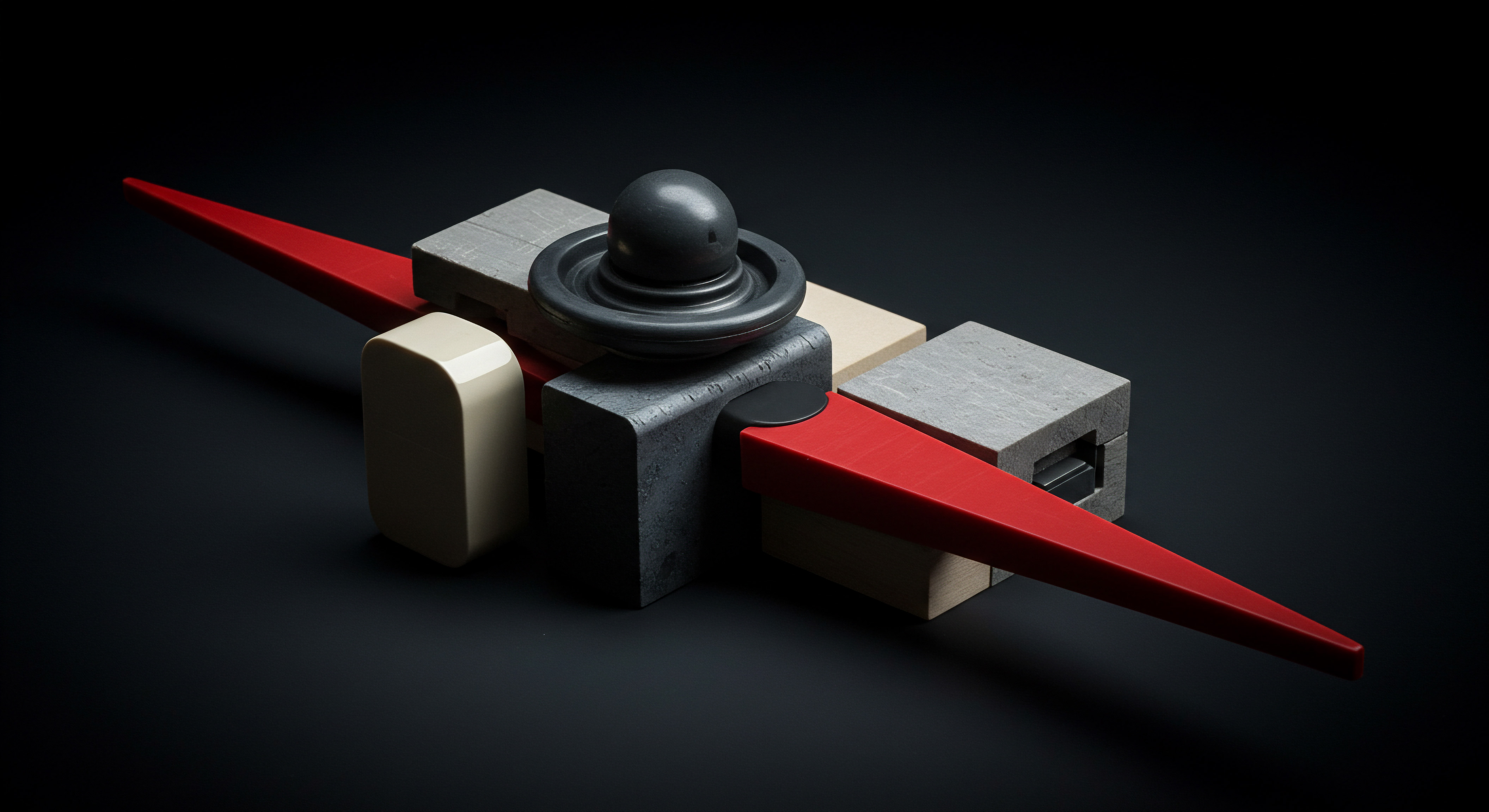
2. Choose User-Friendly Data Visualization Tools
For SMBs just starting, readily available and affordable tools are ideal. Consider these options:
- Spreadsheet Software (Excel, Google Sheets) ● These familiar tools offer basic charting capabilities that are sufficient for many SMB visualization needs. They are accessible, widely used, and require minimal additional investment.
- Free Data Visualization Platforms (Tableau Public, Power BI Desktop Free) ● These platforms offer more advanced visualization features than spreadsheets, often with free versions for basic use. They provide a stepping stone to more sophisticated analytics without significant cost.
- Cloud-Based Dashboards (Google Data Studio, Zoho Analytics) ● These platforms allow you to create interactive dashboards and reports that can be easily shared within your SMB. They often integrate with various data sources and offer collaborative features.

3. Start with Simple Visualizations and Iterate
Don’t aim for complex dashboards immediately. Begin with simple chart types that effectively communicate your KPIs. Focus on clarity and accuracy rather than elaborate designs. As your understanding and needs evolve, you can gradually refine your visualizations and explore more advanced techniques.
For example, start by creating:
- Monthly Sales Bar Chart ● To visualize sales performance month-over-month.
- Customer Acquisition Cost Line Graph ● To track CAC trends over time.
- Website Traffic Pie Chart ● To show traffic sources (e.g., organic search, social media, direct).

4. Focus on Actionable Insights
The ultimate goal of data visualization is to drive action. Ensure that your visualizations are not just visually appealing but also provide clear insights that lead to tangible business improvements. Ask yourself ● “What actions can we take based on this visualization?” If the answer isn’t clear, refine your visualization or re-evaluate your KPIs.

5. Foster Data Literacy Within Your SMB
Encourage data literacy Meaning ● Data Literacy, within the SMB landscape, embodies the ability to interpret, work with, and critically evaluate data to inform business decisions and drive strategic initiatives. across your organization. Provide basic training on how to interpret charts and graphs. The more employees understand and utilize data visualizations, the more effectively your SMB can become data-driven. This doesn’t require everyone to become data analysts, but a basic understanding of data interpretation is invaluable.
By taking these fundamental steps, SMBs can begin to harness the power of Data Visualization Strategy to unlock valuable insights from their data, improve decision-making, and pave the way for sustainable SMB Growth and increased Automation in their reporting and analytical processes.

Intermediate
Building upon the fundamentals, the intermediate stage of Data Visualization Strategy for SMBs delves deeper into selecting the right visualization types, crafting compelling data stories, and effectively targeting visualizations to different audiences within the organization. At this level, SMBs move beyond basic charts and graphs to create more sophisticated and insightful visual representations of their data, further enhancing their ability to drive SMB Growth and streamline Automation efforts.

Expanding the Visualization Toolkit ● Choosing the Right Chart for the Story
While bar charts, line graphs, and pie charts serve as excellent starting points, a broader understanding of visualization types is crucial for SMBs to communicate data effectively. The choice of visualization should always be driven by the type of data and the message you want to convey.

Common Visualization Types and Their SMB Applications
Let’s explore some intermediate-level visualization types and their practical applications within SMBs:
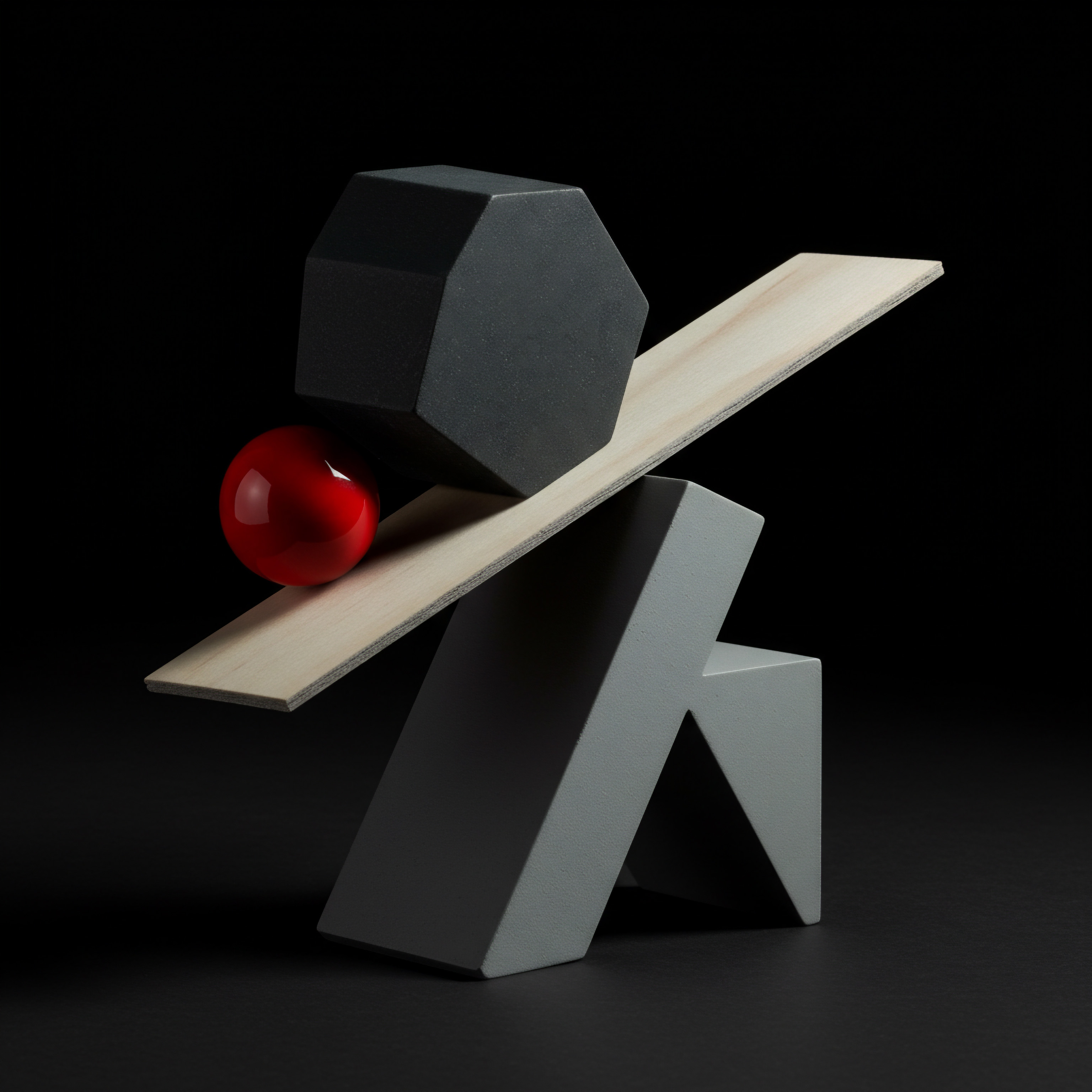
1. Scatter Plots
Scatter Plots are invaluable for showing the relationship between two variables. Each point on the plot represents an observation, and its position is determined by the values of the two variables. In an SMB context, scatter plots can be used to:
- Analyze Marketing Spend Vs. Sales Revenue ● To visualize the correlation between marketing investments and sales outcomes, helping optimize marketing budgets.
- Identify Customer Segmentation Opportunities ● Plotting customer data points based on variables like purchase frequency and average order value to identify distinct customer segments.
- Detect Outliers and Anomalies ● Visually spot unusual data points that might indicate errors, fraud, or exceptional performance.
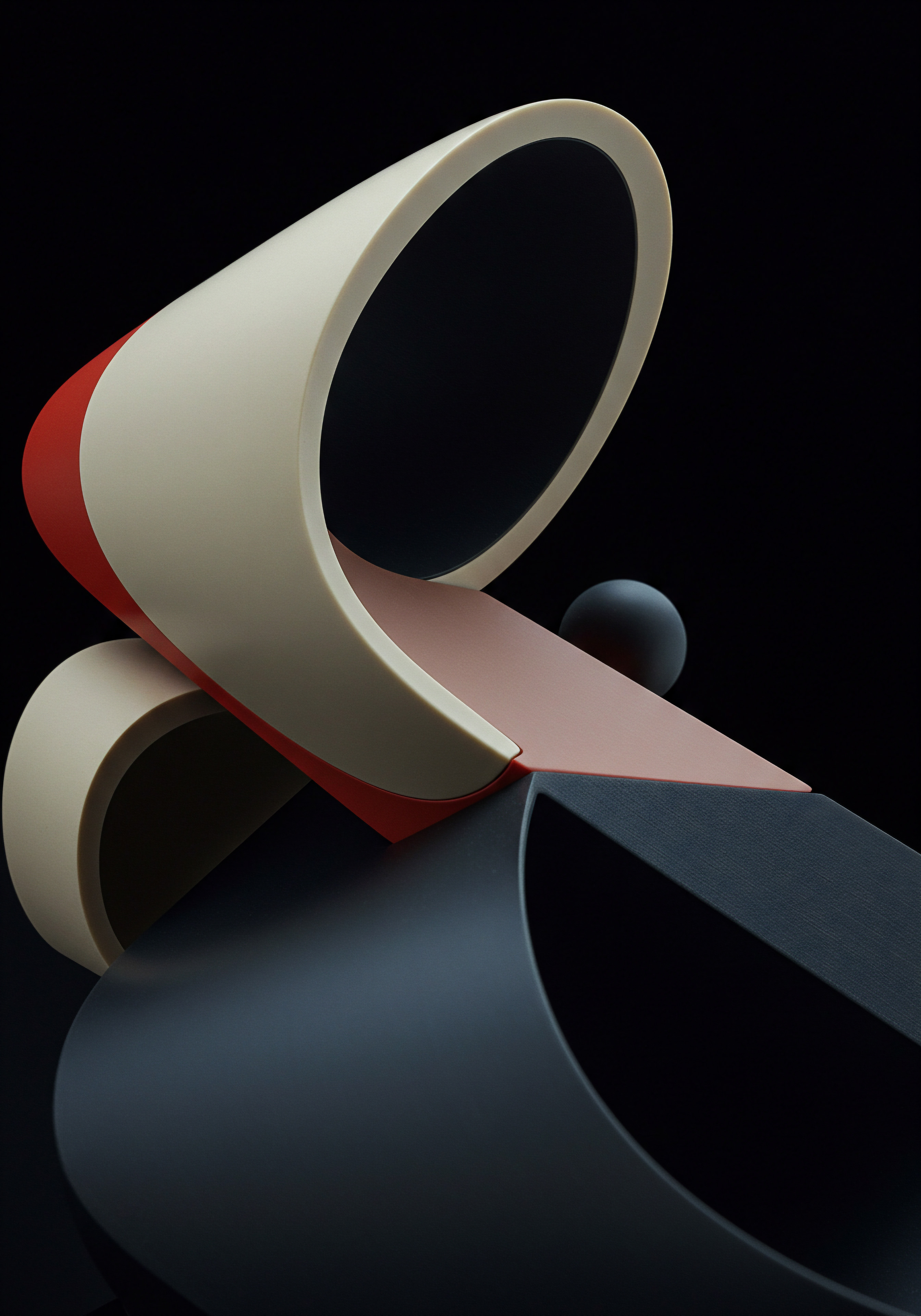
2. Heatmaps
Heatmaps use color-coding to represent data values in a matrix format. They are particularly effective for visualizing large datasets and highlighting patterns and concentrations. SMBs can leverage heatmaps for:
- Website Click Tracking ● To understand user engagement on web pages by visualizing click density on different page elements, optimizing website design and user experience.
- Sales Performance by Region and Product ● To quickly identify top-performing regions and products, guiding resource allocation Meaning ● Strategic allocation of SMB assets for optimal growth and efficiency. and sales strategies.
- Inventory Management ● Visualizing inventory levels across different products and locations to identify stockouts or overstocking situations.
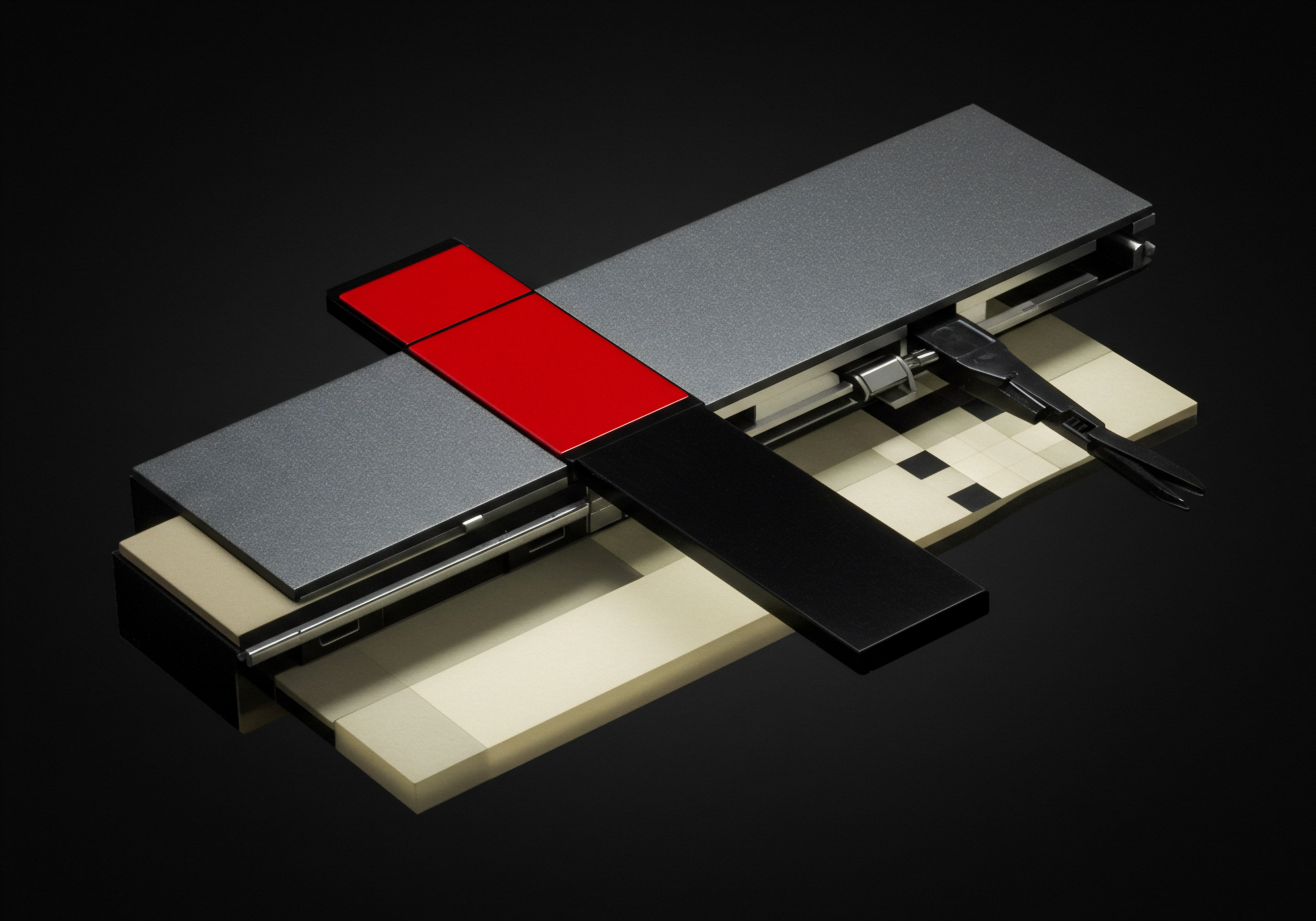
3. Box Plots (Box-And-Whisker Plots)
Box Plots provide a standardized way of displaying the distribution of data based on five key summary statistics ● minimum, first quartile, median, third quartile, and maximum. They are excellent for comparing distributions across different groups or categories. SMBs can use box plots to:
- Compare Sales Performance of Different Sales Teams ● To visualize and compare the distribution of sales figures for different teams, identifying high-performing and underperforming teams.
- Analyze Customer Satisfaction Meaning ● Customer Satisfaction: Ensuring customer delight by consistently meeting and exceeding expectations, fostering loyalty and advocacy. Scores Across Product Lines ● To compare customer satisfaction levels for different product categories, pinpointing areas for product improvement.
- Track Website Loading Times by Browser Type ● To compare website performance across different browsers, identifying potential browser-specific issues.

4. Stacked Bar Charts and Area Charts
Stacked Bar Charts and Area Charts are useful for showing how a total is divided into components and how these components change over time or across categories. For SMBs, these can be applied to:
- Revenue Breakdown by Product Category ● To visualize the proportion of revenue contributed by different product categories and track changes over time.
- Marketing Budget Allocation by Channel ● To show how marketing budgets are distributed across different channels (e.g., social media, email, paid advertising) and track shifts in allocation strategies.
- Customer Support Ticket Types ● To visualize the distribution of customer support tickets by type (e.g., technical issues, billing inquiries, feature requests) and identify areas requiring attention.
Choosing the right visualization type is not just about aesthetics; it’s about selecting the most effective method to reveal the insights hidden within the data. Consider the data type (categorical, numerical, time-series), the relationship you want to highlight (comparison, correlation, distribution), and the audience’s understanding when making your selection.
Selecting the appropriate visualization type at the intermediate level is crucial for SMBs to move beyond basic charts and effectively communicate complex data insights.

Crafting Data Stories ● Narrative and Context in Visualizations
Data visualizations are most impactful when they tell a story. Simply presenting charts without context or narrative can leave the audience struggling to interpret the meaning. Effective data storytelling involves:

1. Defining a Clear Narrative Arc
Every visualization should have a clear purpose and contribute to a larger narrative. Think of your visualizations as chapters in a story. What is the beginning, middle, and end of your data story?
What message are you trying to convey? For example, a narrative arc for a sales performance dashboard might be:
- Beginning ● Current sales performance against targets (using KPIs and trend charts).
- Middle ● Factors influencing sales performance (e.g., marketing campaign effectiveness, seasonality, regional variations ● using scatter plots, heatmaps).
- End ● Recommendations and actionable insights to improve sales performance in the future (presented as key takeaways from the visualizations).

2. Providing Context and Annotations
Visualizations should be self-explanatory as much as possible, but adding context and annotations can significantly enhance understanding. This includes:
- Clear Titles and Labels ● Ensure charts have descriptive titles and axes labels that clearly explain what is being visualized.
- Legends and Color Keys ● Use legends to explain color-coding and symbols used in the visualization.
- Annotations and Callouts ● Add text annotations to highlight key data points, trends, or anomalies. For example, pointing out a spike in sales due to a specific marketing campaign.
- Explanatory Text and Captions ● Include brief text descriptions or captions to provide additional context and explain the key takeaways from the visualization.
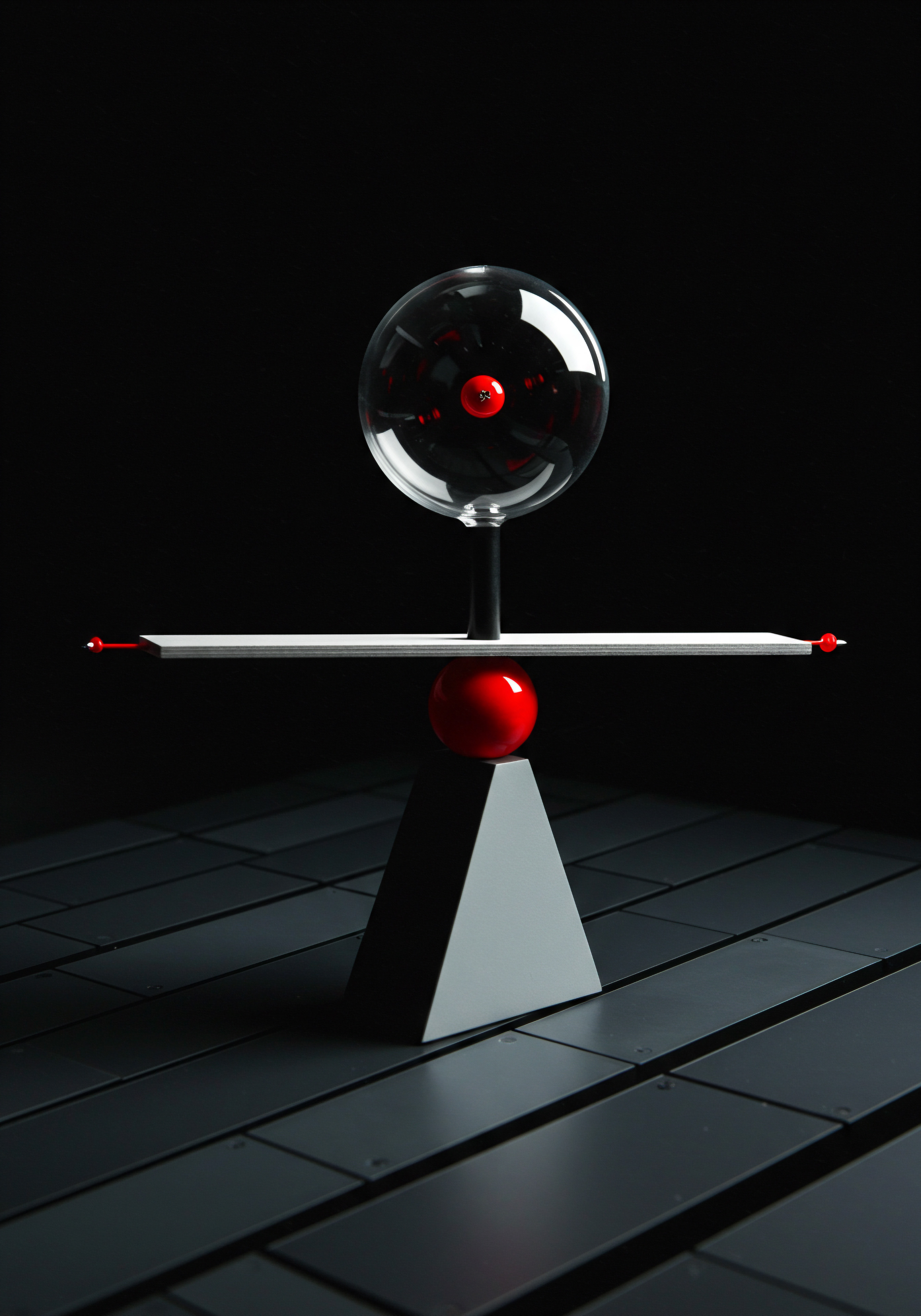
3. Guiding the Viewer’s Eye ● Visual Hierarchy and Design Principles
Effective data storytelling also involves applying visual design principles to guide the viewer’s attention and emphasize key information. Consider:
- Visual Hierarchy ● Arrange visual elements in a way that prioritizes important information. Use size, color, and position to draw attention to key data points.
- Color Psychology ● Use color strategically to convey meaning and emotions. For example, use green for positive metrics (e.g., profit), red for negative metrics (e.g., losses), and neutral colors for categories.
- Whitespace and Layout ● Use whitespace effectively to create visual breathing room and avoid clutter. A clean and well-organized layout improves readability and comprehension.
- Consistency ● Maintain consistency in chart styles, colors, and fonts across multiple visualizations to create a cohesive and professional look.
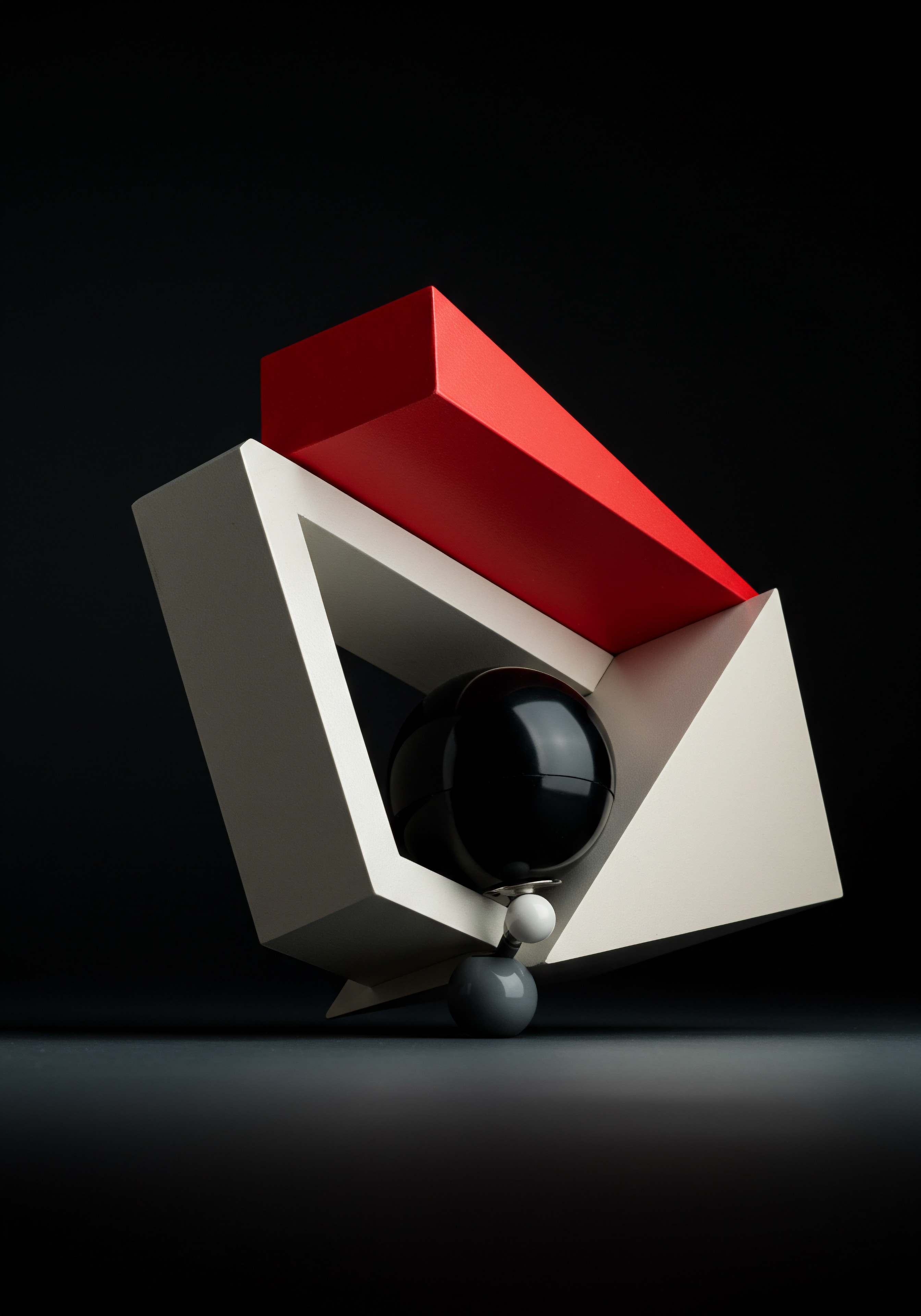
Targeting Visualizations to Different Audiences within SMBs
Not all data visualizations are relevant or understandable to everyone within an SMB. Tailoring visualizations to the specific needs and roles of different audiences is crucial for maximizing their impact. Consider these audience segments:

1. Executive Management (Owners, CEOs, Senior Managers)
Executives need high-level overviews of business performance and strategic insights. Visualizations for this audience should be:
- Summary-Focused ● Dashboards and executive summaries that provide a concise overview of key KPIs and trends.
- Strategic in Nature ● Visualizations that support strategic decision-making, such as market trends, competitive analysis, and long-term performance projections.
- Visually Appealing and Easy to Grasp ● Clean, professional designs that are quickly digestible and require minimal interpretation.

2. Department Heads and Team Leaders
Department heads need more detailed visualizations that track team performance, operational efficiency, and progress towards departmental goals. Visualizations for this audience should be:
- Detailed and Actionable ● Visualizations that provide granular insights into departmental performance and highlight areas for improvement.
- Team-Specific ● Dashboards and reports tailored to the specific KPIs and metrics relevant to each department (e.g., sales dashboards for sales teams, marketing dashboards for marketing teams).
- Interactive and Drill-Down Capable ● Allow users to explore data in more detail and drill down into specific areas of interest.

3. Frontline Employees and Operational Staff
Frontline employees need visualizations that support their day-to-day tasks and provide real-time feedback on their performance. Visualizations for this audience should be:
- Operational and Real-Time ● Visualizations that track real-time operational metrics, such as sales targets, customer service Meaning ● Customer service, within the context of SMB growth, involves providing assistance and support to customers before, during, and after a purchase, a vital function for business survival. metrics, or production output.
- Simple and Task-Oriented ● Easy-to-understand visualizations that directly relate to their daily tasks and responsibilities.
- Accessible and Mobile-Friendly ● Accessible on various devices, including mobile phones and tablets, for on-the-go access to information.
By understanding the needs and data literacy levels of different audiences within your SMB, you can create visualizations that are not only informative but also relevant, engaging, and actionable for each group. This targeted approach ensures that your Data Visualization Strategy truly empowers everyone in the organization to make data-driven decisions and contribute to SMB Growth and efficient Automation.
Moving to the intermediate level of Data Visualization Strategy requires SMBs to expand their visualization toolkit, master the art of data storytelling, and tailor visualizations to specific audiences. These advancements build upon the foundational understanding and pave the way for even more sophisticated and impactful data-driven practices at the advanced level.
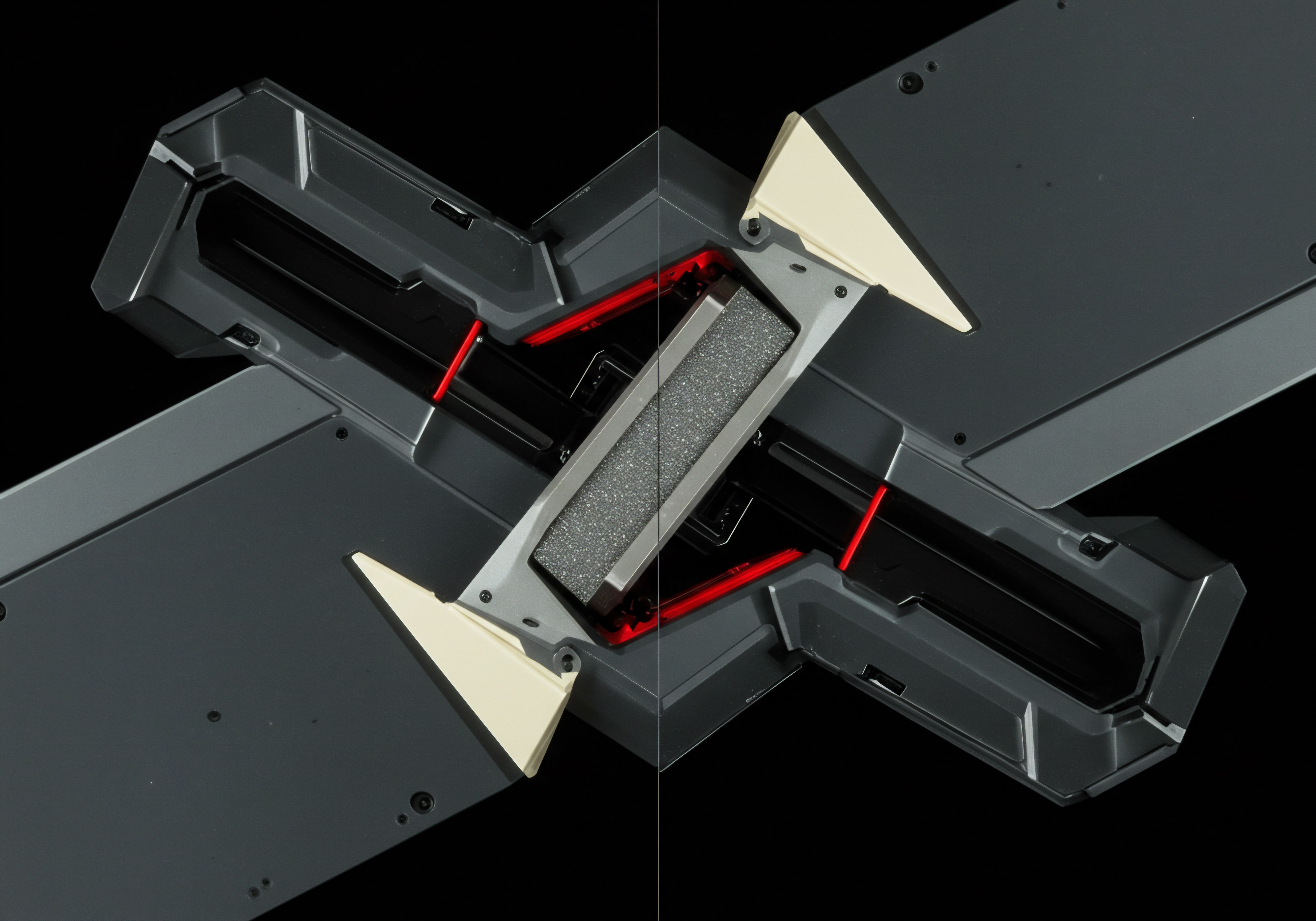
Advanced
Data Visualization Strategy, at its advanced echelon for SMBs, transcends mere chart creation and data reporting. It evolves into a strategic organizational competency, deeply intertwined with business intelligence, predictive analytics, and Automation frameworks. At this level, it’s not just about seeing the data, but about strategically orchestrating data visualizations to drive proactive decision-making, foster a data-centric culture, and achieve sustained SMB Growth. This advanced understanding necessitates a nuanced approach, acknowledging the unique challenges and opportunities SMBs face in the complex data landscape.
Advanced Meaning of Data Visualization Strategy for SMBs ● Data Visualization Strategy, in its advanced form for SMBs, is a holistic, strategically integrated framework that leverages sophisticated visual analytics, predictive modeling, and automated data pipelines to transform raw business data into actionable foresight, fostering a culture of data-driven decision-making across all organizational levels, ultimately driving sustainable growth, operational efficiency, and competitive advantage in the SMB landscape. This strategy is characterized by its proactive, predictive, and deeply embedded nature within the SMB’s operational and strategic fabric.
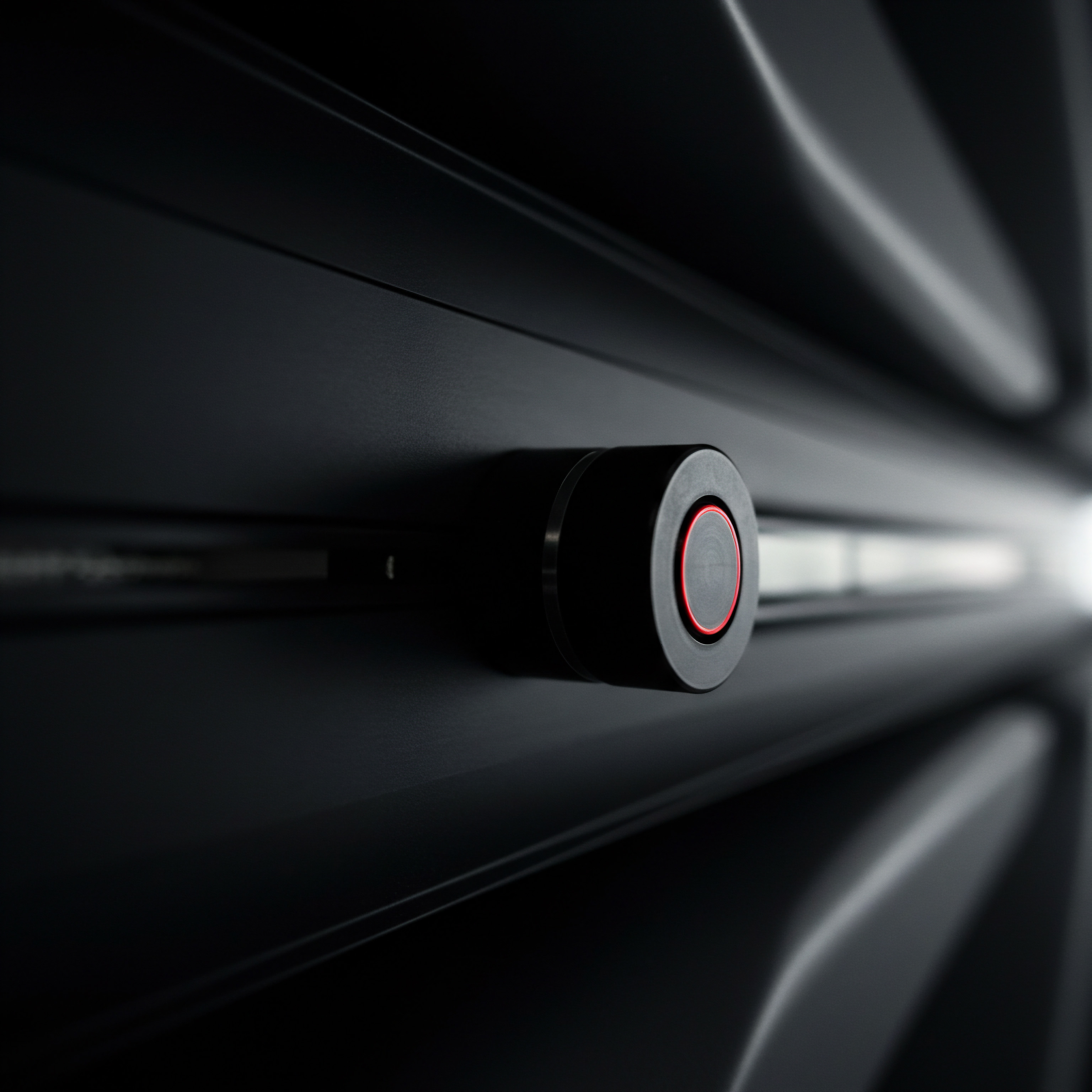
Strategic Integration ● Data Visualization as a Core Business Competency
For SMBs aiming for advanced data visualization capabilities, it’s crucial to move beyond viewing it as a standalone function and integrate it strategically into core business processes. This means embedding data visualization into:

1. Strategic Planning and Forecasting
Advanced data visualization becomes an indispensable tool for strategic planning. Instead of relying solely on historical data, SMBs can leverage predictive analytics Meaning ● Strategic foresight through data for SMB success. and visualizations to:
- Scenario Planning ● Create interactive dashboards that allow executives to visualize different business scenarios based on varying assumptions (e.g., market changes, competitor actions). This enables proactive planning and risk mitigation.
- Predictive Forecasting ● Integrate predictive models Meaning ● Predictive Models, in the context of SMB growth, refer to analytical tools that forecast future outcomes based on historical data, enabling informed decision-making. into visualization platforms to forecast future trends in sales, customer demand, and market dynamics. Visualizations can then present these forecasts in an intuitive manner, guiding strategic resource allocation and investment decisions.
- Long-Term Trend Analysis ● Employ advanced time-series visualizations to identify long-term trends and cyclical patterns in business data, informing long-term strategic direction and investment strategies.
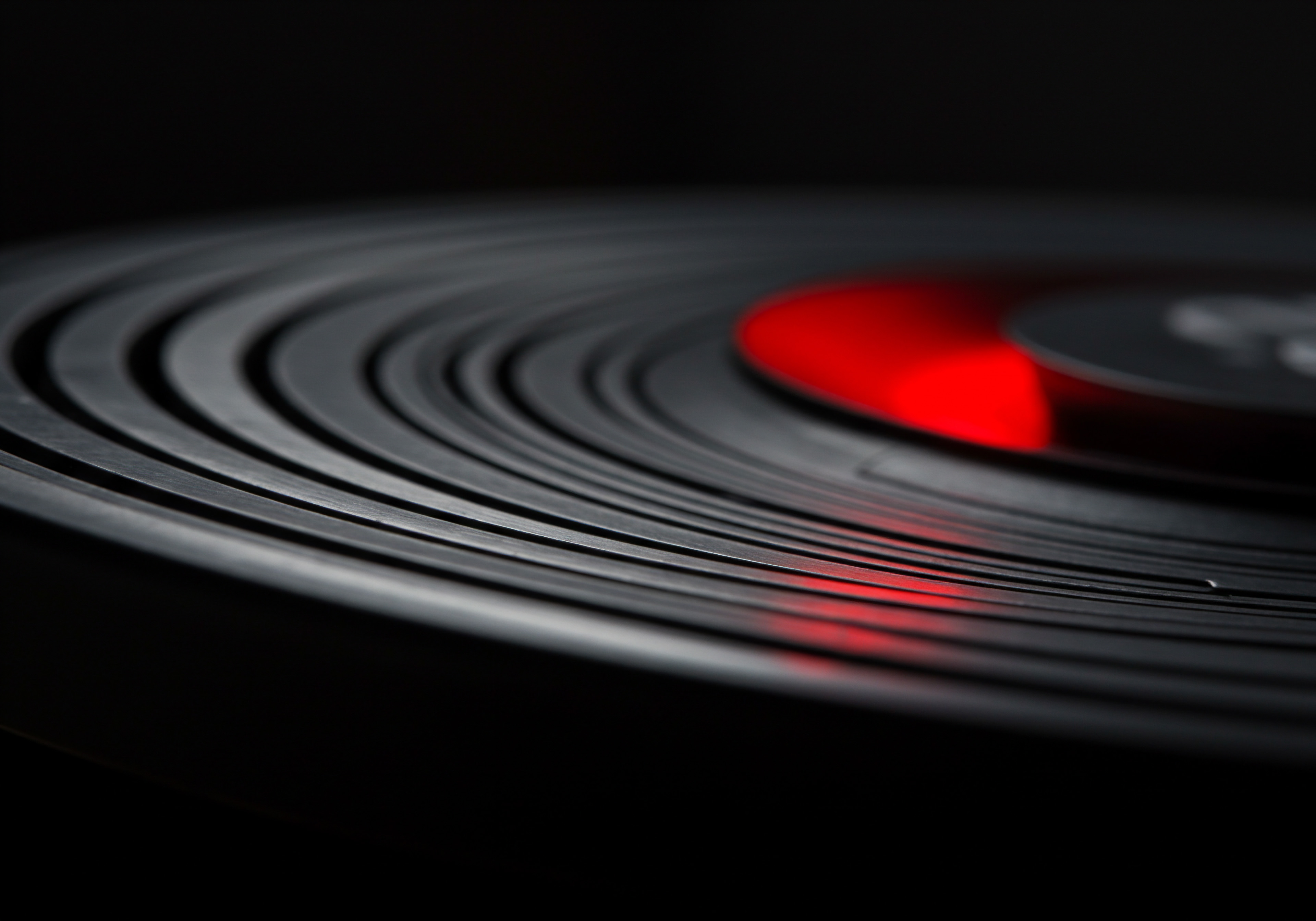
2. Operational Efficiency and Process Optimization
Data visualization can be strategically deployed to optimize operational processes and enhance efficiency across the SMB. This involves:
- Real-Time Performance Monitoring ● Implement real-time dashboards that monitor key operational metrics across different departments (e.g., production efficiency, supply chain performance, customer service response times). These dashboards provide immediate visibility into operational bottlenecks and areas for improvement.
- Process Mining and Visualization ● Utilize process mining tools to analyze and visualize business processes as they actually occur. This can reveal inefficiencies, bottlenecks, and deviations from standard processes, leading to process optimization and automation opportunities.
- Predictive Maintenance and Anomaly Detection ● In industries with physical assets, integrate data visualization with predictive maintenance systems. Visualizations can highlight anomalies and predict potential equipment failures, enabling proactive maintenance and minimizing downtime.
3. Customer Relationship Management and Personalization
Advanced data visualization plays a pivotal role in enhancing customer relationships and delivering personalized experiences. This includes:
- 360-Degree Customer View Dashboards ● Create comprehensive customer dashboards that aggregate data from various sources (CRM, marketing automation, customer service platforms) to provide a holistic view of each customer. Visualizations can then reveal customer segments, behavior patterns, and preferences, enabling personalized marketing and service strategies.
- Customer Journey Mapping and Visualization ● Visualize customer journeys across different touchpoints to identify pain points, optimize customer experiences, and improve customer retention.
- Personalized Product Recommendations and Offers ● Integrate data visualization with recommendation engines to deliver personalized product recommendations Meaning ● Personalized Product Recommendations utilize data analysis and machine learning to forecast individual customer preferences, thereby enabling Small and Medium-sized Businesses (SMBs) to offer pertinent product suggestions. and offers to customers based on their past behavior and preferences. Visualizations can present these recommendations in an engaging and user-friendly manner.
At the advanced level, Data Visualization Strategy becomes a core business competency, strategically integrated into planning, operations, and customer engagement to drive proactive decision-making.
Advanced Visualization Techniques and Tools for SMBs
Moving to an advanced Data Visualization Strategy often requires SMBs to explore more sophisticated visualization techniques and tools. While cost and complexity remain considerations, the potential ROI of advanced techniques can be significant for SMBs seeking a competitive edge.
1. Geospatial Visualizations (Maps)
Geospatial Visualizations, or maps, are powerful for visualizing location-based data. For SMBs with geographically dispersed operations or customer bases, geospatial visualizations can provide invaluable insights:
- Sales Territory Mapping ● Visualize sales performance by geographic region, identifying high-growth areas and underperforming territories. This can guide sales resource allocation and territory optimization.
- Customer Distribution Analysis ● Map customer locations to understand customer concentration, identify underserved areas, and optimize marketing campaigns geographically.
- Logistics and Supply Chain Optimization ● Visualize supply chain routes, distribution centers, and delivery networks to optimize logistics operations and reduce transportation costs.
2. Network Graphs (Node-Link Diagrams)
Network Graphs are used to visualize relationships and connections between entities. In an SMB context, network graphs can be applied to:
- Social Network Analysis ● Visualize social media networks to identify influencers, understand community structures, and optimize social media marketing strategies.
- Supply Chain Network Visualization ● Map the relationships between suppliers, manufacturers, distributors, and retailers in the supply chain to identify dependencies, vulnerabilities, and optimization opportunities.
- Organizational Network Analysis ● Visualize communication patterns and relationships within the SMB organization to identify key influencers, communication bottlenecks, and improve internal collaboration.
3. Treemaps and Sunburst Charts
Treemaps and Sunburst Charts are hierarchical visualizations that are effective for displaying hierarchical data and proportions. SMBs can use these for:
- Revenue Breakdown by Product Hierarchy ● Visualize revenue breakdown across product categories and subcategories, providing a clear picture of product portfolio performance.
- Customer Segmentation Hierarchy ● Visualize customer segments and sub-segments based on various criteria, enabling targeted marketing and customer service strategies.
- Organizational Structure Visualization ● Represent the organizational hierarchy and departmental structure visually, improving organizational transparency and communication.
4. Interactive and Dynamic Dashboards with Advanced Features
Advanced Data Visualization Strategies heavily rely on interactive and dynamic dashboards that go beyond static reports. These dashboards incorporate features such as:
- Drill-Down and Drill-Through Capabilities ● Allow users to explore data at different levels of granularity, from high-level summaries to detailed individual data points.
- Data Filtering and Slicing ● Enable users to filter and slice data based on various dimensions, allowing for customized analysis and exploration.
- Real-Time Data Updates ● Display data that is updated in real-time, providing up-to-the-minute insights into business performance.
- Integration with Predictive Analytics Models ● Embed predictive models directly into dashboards, allowing users to visualize forecasts and predictions alongside historical data.
For SMBs venturing into advanced visualization, selecting the right tools is critical. While enterprise-grade platforms like Tableau and Power BI offer comprehensive capabilities, SMBs should also consider cloud-based and open-source alternatives that can provide advanced features at a more accessible price point. Examples include cloud-based platforms with advanced visualization libraries (D3.js, Chart.js) and open-source BI tools that offer a balance of power and affordability.
Data Governance, Quality, and Ethical Considerations in Advanced Visualization
As SMBs embrace advanced Data Visualization Strategies, data governance, data quality, and ethical considerations become paramount. The power of advanced visualization comes with responsibilities:
1. Data Governance Framework
Establish a robust data governance Meaning ● Data Governance for SMBs strategically manages data to achieve business goals, foster innovation, and gain a competitive edge. framework to ensure data accuracy, consistency, and security. This includes:
- Data Quality Management ● Implement processes for data cleansing, validation, and monitoring to ensure data accuracy and reliability.
- Data Security and Privacy ● Establish data security protocols and comply with data privacy regulations (e.g., GDPR, CCPA) to protect sensitive customer data.
- Data Access Control ● Define clear data access policies and roles to ensure that only authorized personnel have access to sensitive data visualizations.
2. Data Literacy and Training
Invest in data literacy training for employees across the organization to ensure that they can interpret and utilize advanced visualizations effectively and responsibly. This includes training on:
- Data Visualization Best Practices ● Educate employees on best practices for creating and interpreting visualizations, avoiding misinterpretations and biases.
- Statistical Literacy ● Provide basic statistical literacy training to enable employees to understand statistical concepts underlying advanced visualizations and predictive models.
- Data Ethics and Responsible Use ● Train employees on ethical considerations in data visualization, ensuring that data is used responsibly and ethically.
3. Addressing Potential Biases and Misinterpretations
Advanced visualizations, particularly those based on predictive models, can inadvertently perpetuate biases or lead to misinterpretations if not carefully designed and interpreted. SMBs should proactively address these risks by:
- Bias Detection and Mitigation ● Implement techniques to detect and mitigate biases in data and predictive models used for visualization.
- Transparency and Explainability ● Strive for transparency and explainability in visualizations, particularly those based on complex algorithms. Explain the underlying data sources, assumptions, and methodologies.
- Critical Interpretation and Validation ● Encourage critical interpretation of visualizations and validate insights with domain expertise and business context. Avoid relying solely on visualizations without human oversight.
The advanced stage of Data Visualization Strategy for SMBs is characterized by strategic integration, sophisticated techniques, and a strong emphasis on data governance and ethics. By embracing these advanced principles, SMBs can unlock the full potential of data visualization to drive SMB Growth, achieve operational excellence through Automation, and gain a sustainable competitive advantage in the data-driven economy. However, it’s crucial to acknowledge a potentially controversial aspect ● for some SMBs, especially those with limited resources or data maturity, aggressively pursuing advanced visualization without a solid foundation in fundamentals and intermediate practices can be premature and even detrimental. The strategic insight here is that SMBs should prioritize a phased approach, building a strong base before scaling to advanced techniques, ensuring that each step delivers tangible business value and aligns with their unique context and capabilities.