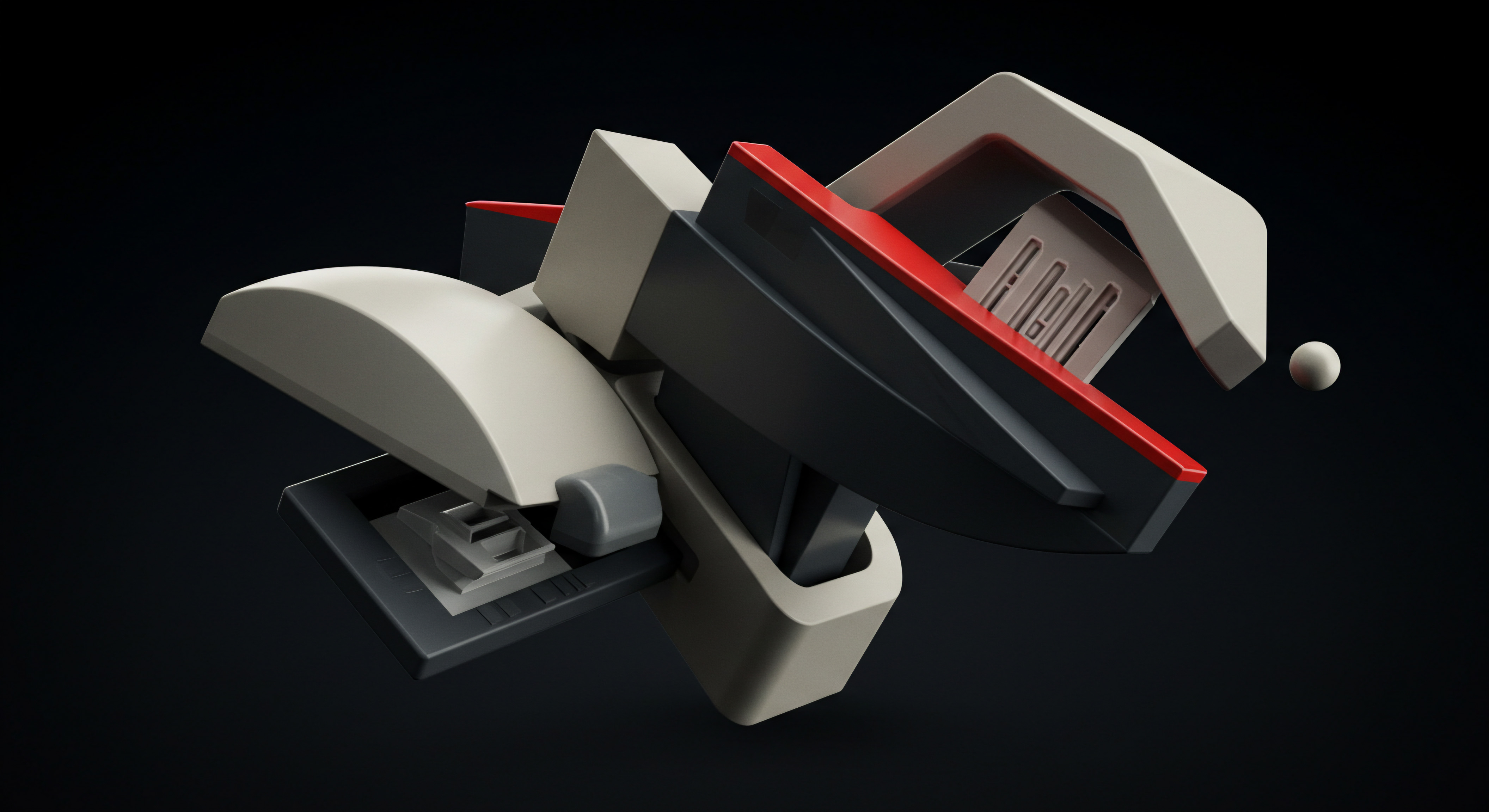
Fundamentals
For Small to Medium-Sized Businesses (SMBs), the term CRM Integration Strategy might initially sound complex, even daunting. However, at its core, it’s a straightforward concept focused on making business processes more efficient and customer-centric. Imagine an SMB, perhaps a local bakery, that’s starting to grow. Initially, customer interactions are simple ● orders are taken, payments are processed, and maybe a few loyal customers are remembered by name.
But as the bakery expands, managing customer information, orders, and preferences becomes increasingly challenging. This is where the need for a structured approach to customer relationship management, and specifically, CRM Integration, becomes crucial.
In its simplest form, a CRM Integration Strategy for an SMB is a plan to connect your Customer Relationship Management (CRM) System with other essential business tools and processes. Think of your CRM as the central hub for all customer-related data. Without integration, this hub operates in isolation, requiring manual data entry and creating information silos. Integration breaks down these silos, allowing data to flow seamlessly between different systems.
This means that when a customer places an order online, that information automatically updates in the CRM. When a sales team member interacts with a customer, the details of that interaction are instantly accessible to the marketing team. This interconnectedness is the essence of CRM Integration and the foundation of a robust CRM Integration Strategy.
For SMBs, CRM Integration Meaning ● CRM Integration, for Small and Medium-sized Businesses, refers to the strategic connection of Customer Relationship Management systems with other vital business applications. Strategy is fundamentally about connecting customer data Meaning ● Customer Data, in the sphere of SMB growth, automation, and implementation, represents the total collection of information pertaining to a business's customers; it is gathered, structured, and leveraged to gain deeper insights into customer behavior, preferences, and needs to inform strategic business decisions. across different business functions to improve efficiency and customer experience.
Let’s break down the key components of this strategy for an SMB in a more digestible way:
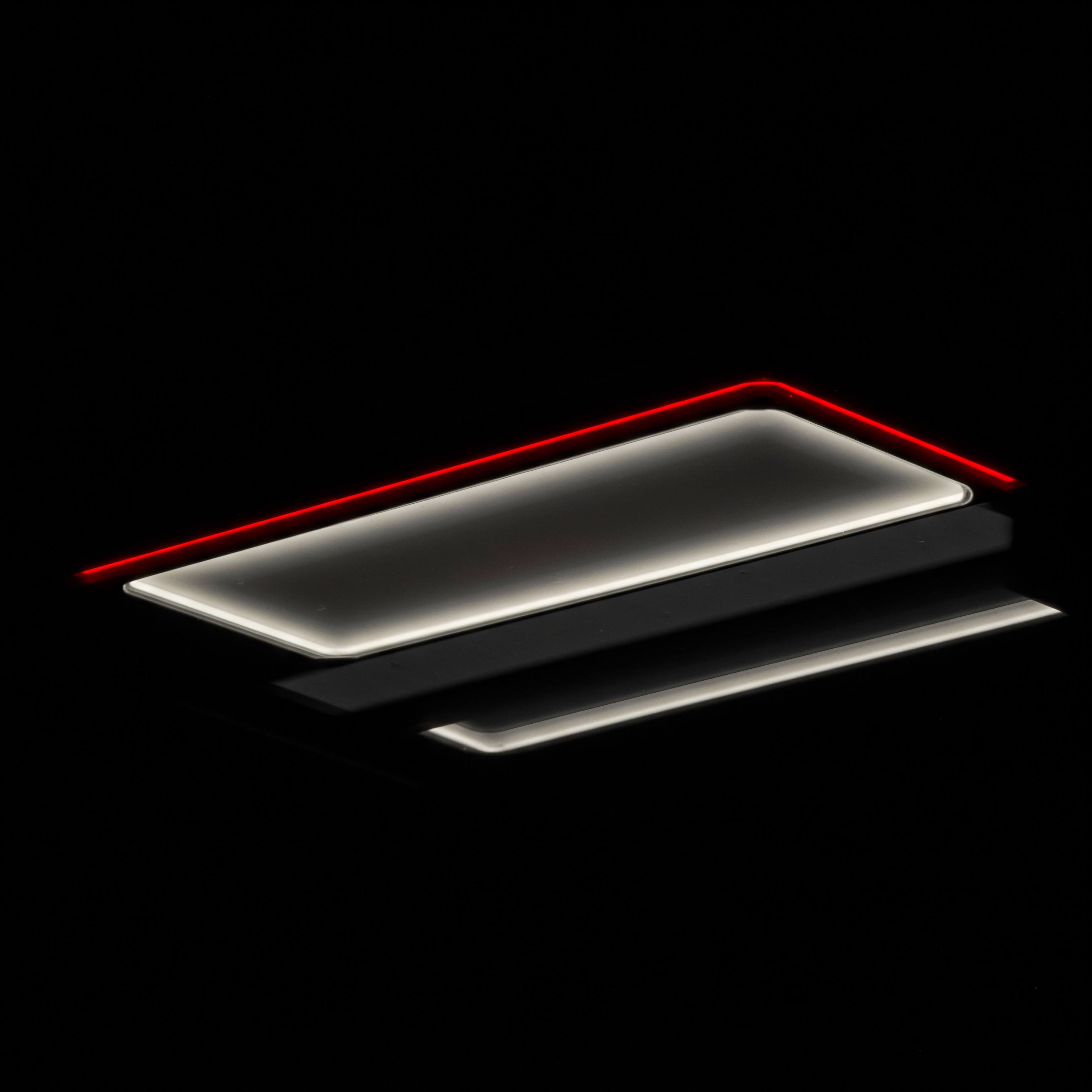
Understanding the ‘Why’ of CRM Integration for SMBs
Before diving into the ‘how’, it’s vital for SMB owners and managers to understand the ‘why’. Why should a small business invest time and resources into CRM Integration? The answer lies in the tangible benefits it brings, particularly in the context of SMB Growth and Automation.
For an SMB, resources are often limited, and efficiency is paramount. CRM Integration directly addresses these needs by:
- Centralizing Customer Data ● Instead of customer information being scattered across spreadsheets, email inboxes, and various software platforms, integration brings it all into one place ● the CRM. This single source of truth provides a holistic view of each customer, enabling better decision-making and personalized interactions.
- Automating Business Processes ● Manual data entry is time-consuming and prone to errors. Integration automates data transfer between systems, freeing up employees to focus on more strategic tasks. For example, automating the process of adding new customers from online forms directly into the CRM eliminates manual work and ensures data accuracy.
- Improving Customer Experience ● With a unified view of customer interactions, SMBs can provide more personalized and consistent service. Imagine a customer contacting support after placing an online order. With integrated systems, the support representative can instantly access the order history and customer details, leading to faster and more effective issue resolution.
- Enhancing Sales and Marketing Alignment ● Integration bridges the gap between sales and marketing teams. Marketing campaigns can be directly linked to sales activities, allowing for better lead tracking and conversion analysis. For instance, marketing can track which campaigns generate the most qualified leads that sales can then effectively pursue within the CRM.
- Driving Informed Decision-Making ● With integrated data, SMBs gain access to richer insights and analytics. They can track key performance indicators Meaning ● Key Performance Indicators (KPIs) represent measurable values that demonstrate how effectively a small or medium-sized business (SMB) is achieving key business objectives. (KPIs) across sales, marketing, and customer service, identifying areas for improvement and growth. For example, analyzing customer purchase history and feedback from support interactions can reveal product trends and customer pain points.
These benefits are not just theoretical; they translate into real-world advantages for SMBs, including increased efficiency, improved customer satisfaction, and ultimately, SMB Growth. For a small business competing in a dynamic market, these advantages can be the difference between stagnation and success.

Identifying Key Integration Points for SMBs
Once an SMB understands the ‘why’, the next step is to identify the ‘what’ ● what systems should be integrated with the CRM? The answer depends on the specific needs and operations of the SMB, but some common integration points are particularly relevant for most small businesses:
- Email Marketing Platforms ● Integrating CRM with email marketing Meaning ● Email marketing, within the small and medium-sized business (SMB) arena, constitutes a direct digital communication strategy leveraged to cultivate customer relationships, disseminate targeted promotions, and drive sales growth. platforms like Mailchimp or Constant Contact allows for targeted email campaigns based on CRM data. For example, SMBs can segment customers based on purchase history or demographics and send personalized promotional emails or newsletters. This integration also enables tracking email campaign performance directly within the CRM, providing insights into campaign effectiveness.
- E-Commerce Platforms ● For SMBs selling online, integrating their CRM with e-commerce platforms like Shopify or WooCommerce is crucial. This integration ensures that customer order data, purchase history, and website interactions are automatically synced with the CRM. This allows for personalized marketing, efficient order management, and a unified view of online and offline customer interactions.
- Accounting Software ● Integrating CRM with accounting software like QuickBooks or Xero streamlines financial processes. Sales data from the CRM can be automatically transferred to accounting software for invoicing and financial reporting. This eliminates manual data entry, reduces errors, and provides a clear picture of sales performance and revenue.
- Customer Support Software ● Integrating CRM with customer support Meaning ● Customer Support, in the context of SMB growth strategies, represents a critical function focused on fostering customer satisfaction and loyalty to drive business expansion. platforms like Zendesk or Freshdesk enhances customer service. Support tickets and customer interactions are linked to customer profiles in the CRM, providing support agents with a complete history of customer interactions. This leads to faster resolution times, improved customer satisfaction, and the ability to identify recurring customer issues.
- Social Media Platforms ● Integrating CRM with social media platforms allows SMBs to monitor social media interactions, track brand mentions, and engage with customers directly from the CRM. This integration provides valuable insights into customer sentiment and preferences, enabling more targeted marketing and customer service Meaning ● Customer service, within the context of SMB growth, involves providing assistance and support to customers before, during, and after a purchase, a vital function for business survival. efforts.
Choosing the right integration points is a strategic decision for SMBs. It should be based on a clear understanding of business needs, pain points, and growth objectives. A well-defined CRM Integration Strategy starts with identifying these key integration points and prioritizing them based on their potential impact on the business.

Simple Steps to Start CRM Integration in an SMB
For an SMB just starting out with CRM Integration, the process can be broken down into manageable steps:
- Define Your Goals ● What do you hope to achieve with CRM Integration? Are you aiming to improve sales efficiency, enhance customer service, or streamline marketing efforts? Clearly defining your goals will guide your integration strategy Meaning ● Within the context of SMB expansion, an Integration Strategy represents a coordinated approach to linking diverse technological systems and business processes, thereby enhancing operational efficiency and promoting business scaling. and help you measure success.
- Choose the Right CRM ● Select a CRM system that is suitable for your SMB’s size, budget, and needs. Consider factors like ease of use, scalability, integration capabilities, and customer support. Many CRM systems Meaning ● CRM Systems, in the context of SMB growth, serve as a centralized platform to manage customer interactions and data throughout the customer lifecycle; this boosts SMB capabilities. are specifically designed for SMBs and offer affordable and user-friendly solutions.
- Start Small and Prioritize ● Don’t try to integrate everything at once. Begin with one or two key integrations that will deliver the most immediate value. For example, if you are an e-commerce business, integrating your CRM with your e-commerce platform might be the first priority.
- Seek Expert Help if Needed ● If you lack in-house technical expertise, consider seeking help from a CRM consultant or integration specialist. They can provide guidance on choosing the right integrations, setting up the systems, and ensuring a smooth implementation process.
- Train Your Team ● Ensure that your team is properly trained on how to use the integrated CRM system. Provide training on data entry, reporting, and utilizing the integrated features to maximize the benefits of integration.
Starting with these simple steps can help SMBs embark on their CRM Integration journey without feeling overwhelmed. The key is to approach it strategically, focusing on clear goals, prioritized integrations, and a phased implementation approach. As the SMB grows and its needs evolve, the CRM Integration Strategy can be further refined and expanded.
In conclusion, for SMBs, CRM Integration Strategy is not about complex technical jargon or expensive software. It’s about strategically connecting business systems to create a more efficient, customer-centric, and data-driven operation. By understanding the fundamentals, identifying key integration points, and taking a phased approach, SMBs can unlock the power of CRM Integration to fuel their growth and success.

Intermediate
Building upon the foundational understanding of CRM Integration Strategy for SMBs, we now delve into a more nuanced and strategic perspective. At the intermediate level, we move beyond the basic ‘what’ and ‘why’ to explore the ‘how’ in greater detail, focusing on optimizing integration for tangible business outcomes. For SMBs navigating competitive landscapes, a robust CRM Integration Strategy is not merely about connecting systems; it’s about creating a cohesive ecosystem that drives efficiency, enhances customer engagement, and fuels sustainable SMB Growth.
At this stage, we recognize that CRM Integration is not a one-size-fits-all solution. The optimal strategy is highly dependent on the specific industry, business model, and growth trajectory of the SMB. An e-commerce startup will have different integration priorities compared to a professional services firm or a brick-and-mortar retail business. Therefore, an intermediate understanding of CRM Integration Strategy involves a more tailored and sophisticated approach, considering the unique context of each SMB.
Intermediate CRM Integration Strategy for SMBs focuses on tailoring integration efforts to specific business needs and optimizing for measurable outcomes like increased sales, improved customer retention, and enhanced operational efficiency.

Deep Dive into Data Synchronization and Workflow Automation
A critical aspect of intermediate CRM Integration Strategy is the focus on advanced data synchronization Meaning ● Data synchronization, in the context of SMB growth, signifies the real-time or scheduled process of keeping data consistent across multiple systems or locations. and workflow automation. While basic integration might involve simply transferring data between systems, intermediate strategies aim for real-time, bidirectional data flow and the automation of complex business processes. This level of sophistication unlocks significant efficiency gains Meaning ● Efficiency Gains, within the context of Small and Medium-sized Businesses (SMBs), represent the quantifiable improvements in operational productivity and resource utilization realized through strategic initiatives such as automation and process optimization. and allows SMBs to operate with greater agility and responsiveness.

Advanced Data Synchronization Techniques
Moving beyond simple data imports and exports, advanced data synchronization involves:
- Real-Time Synchronization ● Ensuring that data changes in one system are instantly reflected in all integrated systems. For example, when a customer updates their contact information in the CRM, this change is immediately reflected in the email marketing platform and customer support system. This real-time synchronization eliminates data discrepancies and ensures that all teams are working with the most up-to-date information.
- Bidirectional Data Flow ● Enabling data to flow seamlessly in both directions between integrated systems. This is crucial for complex workflows where data needs to be updated and modified across multiple platforms. For instance, when a sales opportunity progresses in the CRM, updates to the deal stage and probability can automatically trigger actions in project management or fulfillment systems.
- Data Mapping and Transformation ● Implementing sophisticated data mapping rules to ensure that data is correctly translated and transformed as it moves between systems. Different systems may use different data formats and structures. Data mapping ensures compatibility and accuracy, preventing data loss or corruption during integration.
- Error Handling and Data Validation ● Establishing robust error handling mechanisms to manage data synchronization failures and data validation rules to ensure data quality. This includes implementing alerts for synchronization errors and automated processes for data cleansing and correction.
These advanced data synchronization techniques are essential for creating a truly integrated ecosystem where data flows seamlessly and reliably, enabling SMBs to leverage their data assets effectively.

Workflow Automation for Enhanced Efficiency
Beyond data synchronization, workflow automation Meaning ● Workflow Automation, specifically for Small and Medium-sized Businesses (SMBs), represents the use of technology to streamline and automate repetitive business tasks, processes, and decision-making. is a key driver of efficiency gains in intermediate CRM Integration Strategy. This involves automating repetitive tasks and processes that span across multiple integrated systems. Examples of workflow automation in an SMB context include:
- Automated Lead Nurturing ● Setting up automated email sequences and follow-up tasks based on lead behavior and engagement tracked in the CRM and marketing automation platform. For example, when a lead downloads a whitepaper from the website, an automated workflow can trigger a series of personalized emails and sales follow-up activities.
- Automated Order Processing ● Automating the entire order processing lifecycle, from order placement in the e-commerce platform to order fulfillment and invoicing in the accounting software, all triggered and tracked within the CRM. This reduces manual order entry, minimizes errors, and speeds up order fulfillment.
- Automated Customer Onboarding ● Creating automated onboarding workflows for new customers, triggered by new customer records in the CRM. This can include automated welcome emails, setup instructions, and training materials, ensuring a smooth and efficient onboarding experience.
- Automated Customer Support Escalation ● Automating the escalation of customer support tickets based on predefined rules and service level agreements (SLAs). For example, if a support ticket remains unresolved for a certain period, it can be automatically escalated to a higher-level support agent or manager.
- Automated Reporting and Analytics ● Generating automated reports and dashboards that consolidate data from multiple integrated systems, providing real-time insights into key business metrics. This eliminates the need for manual data aggregation and reporting, freeing up time for analysis and decision-making.
By implementing these workflow automation strategies, SMBs can significantly reduce manual effort, improve process efficiency, and enhance operational agility. This allows them to focus on strategic initiatives and scale their operations effectively.

Strategic Considerations for Choosing Integration Technologies
At the intermediate level, choosing the right integration technologies becomes a critical strategic decision. SMBs need to consider various factors beyond basic compatibility and cost. A more sophisticated approach involves evaluating integration platforms, APIs, and custom development options based on long-term scalability, flexibility, and business alignment.

Evaluating Integration Platforms as a Service (iPaaS)
Integration Platform as a Service (iPaaS) solutions are cloud-based platforms that provide pre-built connectors and tools for integrating various applications and systems. For SMBs, iPaaS offers several advantages:
- Simplified Integration ● iPaaS platforms simplify the integration process with drag-and-drop interfaces and pre-built connectors for popular CRM, marketing, e-commerce, and accounting systems. This reduces the need for complex coding and technical expertise.
- Scalability and Flexibility ● iPaaS solutions are designed to scale with business growth and adapt to changing integration needs. They offer flexibility in terms of integration complexity and the number of systems that can be integrated.
- Reduced Development Costs ● By leveraging pre-built connectors and automation tools, iPaaS platforms can significantly reduce the development costs and time associated with custom integration projects.
- Centralized Management and Monitoring ● iPaaS platforms provide a centralized dashboard for managing and monitoring all integrations, simplifying administration and troubleshooting.
However, SMBs should also consider potential limitations of iPaaS, such as vendor lock-in, subscription costs, and potential limitations in customizing integrations for highly specific or unique business requirements.

Leveraging APIs for Direct Integration
Application Programming Interfaces (APIs) provide a more direct and customizable approach to integration. APIs allow developers to directly connect and exchange data between different systems. For SMBs with in-house technical expertise or access to development resources, API-based integration offers greater flexibility and control.
- Customization and Control ● APIs allow for highly customized integrations tailored to specific business needs and workflows. SMBs have greater control over the integration logic and data flow.
- Deeper Integration ● APIs can enable deeper and more granular integration compared to pre-built connectors, allowing for more complex data transformations and workflow automations.
- Potential Cost Savings (Long-Term) ● While initial development costs may be higher, API-based integration can potentially be more cost-effective in the long run, especially for SMBs with ongoing and evolving integration needs.
However, API-based integration requires technical expertise and can be more complex and time-consuming to implement and maintain compared to iPaaS solutions. SMBs need to carefully weigh the pros and cons based on their technical capabilities and integration requirements.

Considering Custom Integration Development
In some cases, neither iPaaS nor API-based integration might fully meet the unique needs of an SMB. For highly specialized or complex integration scenarios, custom integration development might be necessary. This involves building integrations from scratch, tailored specifically to the SMB’s systems and workflows.
- Highly Tailored Solutions ● Custom development allows for creating integrations that are perfectly aligned with the SMB’s unique business processes and system landscape.
- Addressing Niche Requirements ● Custom integration can address niche integration requirements that are not supported by off-the-shelf solutions or APIs.
- Competitive Advantage ● In certain industries, highly customized integrations can provide a competitive advantage Meaning ● SMB Competitive Advantage: Ecosystem-embedded, hyper-personalized value, sustained by strategic automation, ensuring resilience & impact. by enabling unique and innovative business capabilities.
However, custom integration development is typically the most expensive and time-consuming option. It requires significant technical expertise and ongoing maintenance. SMBs should only consider custom development when other integration approaches are not feasible or when the potential business benefits justify the investment.
Choosing the right integration technology is a strategic decision that should be based on a thorough assessment of the SMB’s technical capabilities, integration requirements, budget, and long-term growth plans. An intermediate CRM Integration Strategy involves carefully evaluating these options and selecting the approach that best aligns with the SMB’s overall business objectives.

Measuring and Optimizing Integration Performance
An intermediate CRM Integration Strategy also emphasizes the importance of measuring and optimizing integration performance. Integration is not a one-time project; it’s an ongoing process that requires continuous monitoring, evaluation, and refinement. SMBs need to establish key performance indicators (KPIs) to track the effectiveness of their integrations and identify areas for improvement.
Key metrics to monitor integration performance include:
- Data Synchronization Latency ● Measuring the time it takes for data to be synchronized between integrated systems. Lower latency indicates more efficient and real-time integration.
- Integration Error Rates ● Tracking the frequency of integration errors and failures. Higher error rates indicate potential issues with data mapping, system compatibility, or integration stability.
- Workflow Automation Efficiency ● Measuring the time and resources saved through workflow automation. This can be assessed by tracking metrics like order processing time, lead response time, or customer onboarding time.
- Business Outcome Metrics ● Linking integration performance to tangible business outcomes, such as increased sales conversion rates, improved customer satisfaction Meaning ● Customer Satisfaction: Ensuring customer delight by consistently meeting and exceeding expectations, fostering loyalty and advocacy. scores, or reduced operational costs.
By regularly monitoring these metrics, SMBs can identify bottlenecks, troubleshoot issues, and optimize their CRM Integration Strategy for continuous improvement. This data-driven approach ensures that integration efforts are delivering measurable value and contributing to SMB Growth and success.
In summary, intermediate CRM Integration Strategy for SMBs is characterized by a deeper understanding of data synchronization, workflow automation, strategic technology choices, and performance measurement. By focusing on these advanced aspects, SMBs can unlock the full potential of CRM Integration to drive efficiency, enhance customer engagement, and achieve sustainable growth Meaning ● Sustainable SMB growth is balanced expansion, mitigating risks, valuing stakeholders, and leveraging automation for long-term resilience and positive impact. in competitive markets.

Advanced
The discourse surrounding CRM Integration Strategy within the Small to Medium-Sized Business (SMB) context often oscillates between simplistic operational directives and technologically deterministic viewpoints. However, a rigorous advanced examination necessitates a more nuanced and critically informed perspective. Drawing upon interdisciplinary research spanning organizational behavior, information systems, and strategic management, we posit that CRM Integration Strategy for SMBs is not merely a technical implementation but a complex socio-technical endeavor. It fundamentally reshapes organizational capabilities, influences competitive dynamics, and ultimately impacts the long-term viability and SMB Growth trajectory.
Current literature frequently frames CRM Integration as a panacea for SMB challenges, emphasizing efficiency gains and enhanced customer centricity. While these benefits are empirically supported, a critical lens reveals potential pitfalls and unintended consequences, particularly within the resource-constrained environment of SMBs. Over-reliance on technological solutions without a concomitant focus on organizational readiness, strategic alignment, and adaptive capacity can lead to suboptimal outcomes, diminished returns on investment, and even organizational inertia. This advanced exploration aims to redefine CRM Integration Strategy for SMBs, moving beyond a purely functionalist approach towards a more holistic and strategically contextualized understanding.
Scholarly, CRM Integration Strategy for SMBs is defined as a dynamic, socio-technical organizational capability aimed at strategically aligning CRM systems with core business processes and external ecosystems to foster adaptive capacity, enhance competitive advantage, and drive sustainable growth, while critically considering resource constraints and potential unintended consequences.

Redefining CRM Integration Strategy ● A Socio-Technical Perspective
Traditional definitions of CRM Integration Strategy often emphasize the technical aspects of connecting systems and data. However, an advanced perspective necessitates a shift towards a socio-technical framework. This framework acknowledges that technology is not a neutral tool but is deeply intertwined with organizational structures, processes, and human agency. Therefore, a successful CRM Integration Strategy must consider both the technical and social dimensions of integration.

The Social Dimension of CRM Integration
The social dimension encompasses the human and organizational aspects of CRM Integration. This includes:
- Organizational Culture and Change Management ● CRM Integration often necessitates significant changes in organizational workflows, roles, and responsibilities. A successful strategy requires a culture that embraces change and a robust change management process to ensure smooth adoption and minimize resistance. Research in organizational change highlights the importance of employee involvement, clear communication, and leadership support in driving successful technology implementations (Kotter, 1996).
- Employee Skills and Training ● Integrated CRM systems require employees to develop new skills and adapt to new ways of working. Adequate training and ongoing support are crucial for ensuring that employees can effectively utilize the integrated systems and realize the intended benefits. Studies on technology adoption emphasize the role of user training and perceived ease of use in system success (Venkatesh et al., 2003).
- Interdepartmental Collaboration and Communication ● CRM Integration aims to break down silos and foster collaboration between different departments, such as sales, marketing, and customer service. Effective communication and collaboration mechanisms are essential for realizing the synergistic benefits of integration. Research on organizational communication highlights the importance of shared understanding and effective communication channels in cross-functional teams (Tushman, 1977).
- Ethical Considerations and Data Privacy ● Integrated CRM systems collect and process vast amounts of customer data. SMBs must address ethical considerations related to data privacy, security, and responsible data usage. Compliance with data privacy Meaning ● Data privacy for SMBs is the responsible handling of personal data to build trust and enable sustainable business growth. regulations, such as GDPR and CCPA, is not merely a legal requirement but also a matter of ethical business practice Meaning ● Ethical Business Practice for SMBs means operating with integrity and fairness, strategically integrating ethics for sustainable growth and positive impact. and building customer trust (Solove, 2013).
Ignoring the social dimension of CRM Integration can lead to implementation failures, low user adoption, and ultimately, a failure to realize the intended business benefits. An scholarly rigorous CRM Integration Strategy must prioritize these social factors and integrate them into the overall planning and implementation process.

The Technical Dimension of CRM Integration
The technical dimension focuses on the technological infrastructure, integration platforms, and data management aspects of CRM Integration. This includes:
- System Architecture and Infrastructure ● Choosing the right CRM system and integration technologies is crucial. The system architecture must be scalable, reliable, and secure. SMBs need to consider factors like cloud vs. on-premise deployment, API availability, and integration platform capabilities. Research in information systems architecture emphasizes the importance of modularity, scalability, and interoperability in system design (Bass et al., 2012).
- Data Integration and Management ● Effective data integration Meaning ● Data Integration, a vital undertaking for Small and Medium-sized Businesses (SMBs), refers to the process of combining data from disparate sources into a unified view. requires robust data mapping, transformation, and cleansing processes. Data quality Meaning ● Data Quality, within the realm of SMB operations, fundamentally addresses the fitness of data for its intended uses in business decision-making, automation initiatives, and successful project implementations. is paramount for realizing the analytical and operational benefits of CRM Integration. Data governance Meaning ● Data Governance for SMBs strategically manages data to achieve business goals, foster innovation, and gain a competitive edge. frameworks and data quality management practices are essential for ensuring data integrity and accuracy (Loshin, 2001).
- Integration Technologies and Platforms ● SMBs have various integration technology options, including iPaaS, APIs, and custom development. The choice of technology should be based on factors like integration complexity, technical expertise, budget, and scalability requirements. Comparative studies of integration technologies provide insights into the strengths and weaknesses of different approaches (Linthicum, 2004).
- Security and Data Protection ● Securing integrated CRM systems and protecting sensitive customer data is a critical concern. Robust security measures, including encryption, access controls, and security audits, are essential for mitigating security risks and ensuring data privacy. Research in cybersecurity highlights the importance of layered security approaches and proactive threat management (Stallings & Brown, 2018).
While the technical dimension is crucial, it should not be viewed in isolation. An scholarly informed CRM Integration Strategy recognizes that the technical and social dimensions are interdependent and must be addressed in a holistic and integrated manner. Technological solutions must be aligned with organizational capabilities, processes, and human needs to achieve optimal outcomes.

Strategic Alignment and Competitive Advantage through CRM Integration
From a strategic management Meaning ● Strategic Management, within the realm of Small and Medium-sized Businesses (SMBs), signifies a leadership-driven, disciplined approach to defining and achieving long-term competitive advantage through deliberate choices about where to compete and how to win. perspective, CRM Integration Strategy is not merely an operational improvement but a potential source of competitive advantage for SMBs. By strategically aligning CRM Integration with their overall business strategy, SMBs can enhance their competitive positioning and achieve sustainable growth.

CRM Integration as a Strategic Capability
CRM Integration can be viewed as a strategic capability that enables SMBs to:
- Enhance Customer Relationship Management ● Integrated CRM systems provide a 360-degree view of customers, enabling personalized interactions, proactive customer service, and stronger customer relationships. Research in CRM highlights the link between effective CRM practices and customer loyalty, retention, and profitability (Payne & Frow, 2014).
- Improve Operational Efficiency ● Workflow automation and data synchronization streamline business processes, reduce manual effort, and improve operational efficiency across sales, marketing, and customer service functions. Studies on business process reengineering emphasize the role of technology in improving process efficiency and effectiveness (Hammer & Champy, 1993).
- Drive Data-Driven Decision-Making ● Integrated data provides richer insights and analytics, enabling SMBs to make more informed decisions based on customer behavior, market trends, and business performance. Research in business analytics highlights the value of data-driven decision-making in improving business outcomes (Davenport & Harris, 2007).
- Foster Innovation and Agility ● A well-integrated CRM ecosystem provides a platform for innovation and agility. SMBs can leverage integrated data and automated workflows to experiment with new business models, adapt to changing market conditions, and respond quickly to customer needs. Research on organizational agility emphasizes the role of technology in enabling organizational responsiveness and adaptability (Teece et al., 1997).
These strategic capabilities, enabled by CRM Integration, can contribute to a sustainable competitive advantage for SMBs, particularly in dynamic and competitive markets. However, realizing this strategic potential requires a deliberate and strategic approach to CRM Integration, aligned with the SMB’s overall business strategy Meaning ● Business strategy for SMBs is a dynamic roadmap for sustainable growth, adapting to change and leveraging unique strengths for competitive advantage. and competitive context.

Competitive Dynamics and CRM Integration in SMBs
The competitive landscape significantly influences the strategic importance of CRM Integration for SMBs. In highly competitive industries, effective CRM and customer engagement Meaning ● Customer Engagement is the ongoing, value-driven interaction between an SMB and its customers, fostering loyalty and driving sustainable growth. are critical differentiators. CRM Integration can enable SMBs to compete more effectively by:
- Personalizing Customer Experiences ● In competitive markets, customers expect personalized experiences. CRM Integration enables SMBs to deliver personalized marketing Meaning ● Tailoring marketing to individual customer needs and preferences for enhanced engagement and business growth. messages, tailored product recommendations, and customized customer service interactions, enhancing customer satisfaction and loyalty. Research on personalized marketing highlights the effectiveness of personalized communication in driving customer engagement and sales (Vesanen & Raaijmakers, 2011).
- Improving Customer Acquisition and Retention ● Effective CRM practices, enabled by integration, can improve customer acquisition rates and reduce customer churn. Targeted marketing campaigns, efficient lead management, and proactive customer service Meaning ● Proactive Customer Service, in the context of SMB growth, means anticipating customer needs and resolving issues before they escalate, directly enhancing customer loyalty. contribute to attracting and retaining customers in competitive markets. Studies on customer lifetime value emphasize the importance of customer retention for long-term profitability (Reichheld & Teal, 1996).
- Enhancing Operational Agility and Responsiveness ● In fast-paced competitive environments, agility and responsiveness are crucial. CRM Integration enables SMBs to respond quickly to market changes, adapt to customer demands, and innovate faster than competitors. Research on dynamic capabilities highlights the importance of organizational agility in achieving competitive advantage in turbulent environments (Eisenhardt & Martin, 2000).
- Leveraging Data for Competitive Insights ● Integrated CRM data provides valuable insights into customer behavior, market trends, and competitor activities. SMBs can leverage these insights to identify new market opportunities, refine their competitive strategies, and gain a competitive edge. Research on competitive intelligence emphasizes the value of data and analytics in gaining competitive advantage (Porter, 1985).
However, it is crucial to acknowledge that CRM Integration is not a guaranteed path to competitive advantage. The effectiveness of CRM Integration depends on various factors, including the SMB’s strategic alignment, implementation quality, organizational capabilities, and competitive context. A critical advanced perspective recognizes both the potential benefits and the potential limitations of CRM Integration in driving competitive advantage for SMBs.
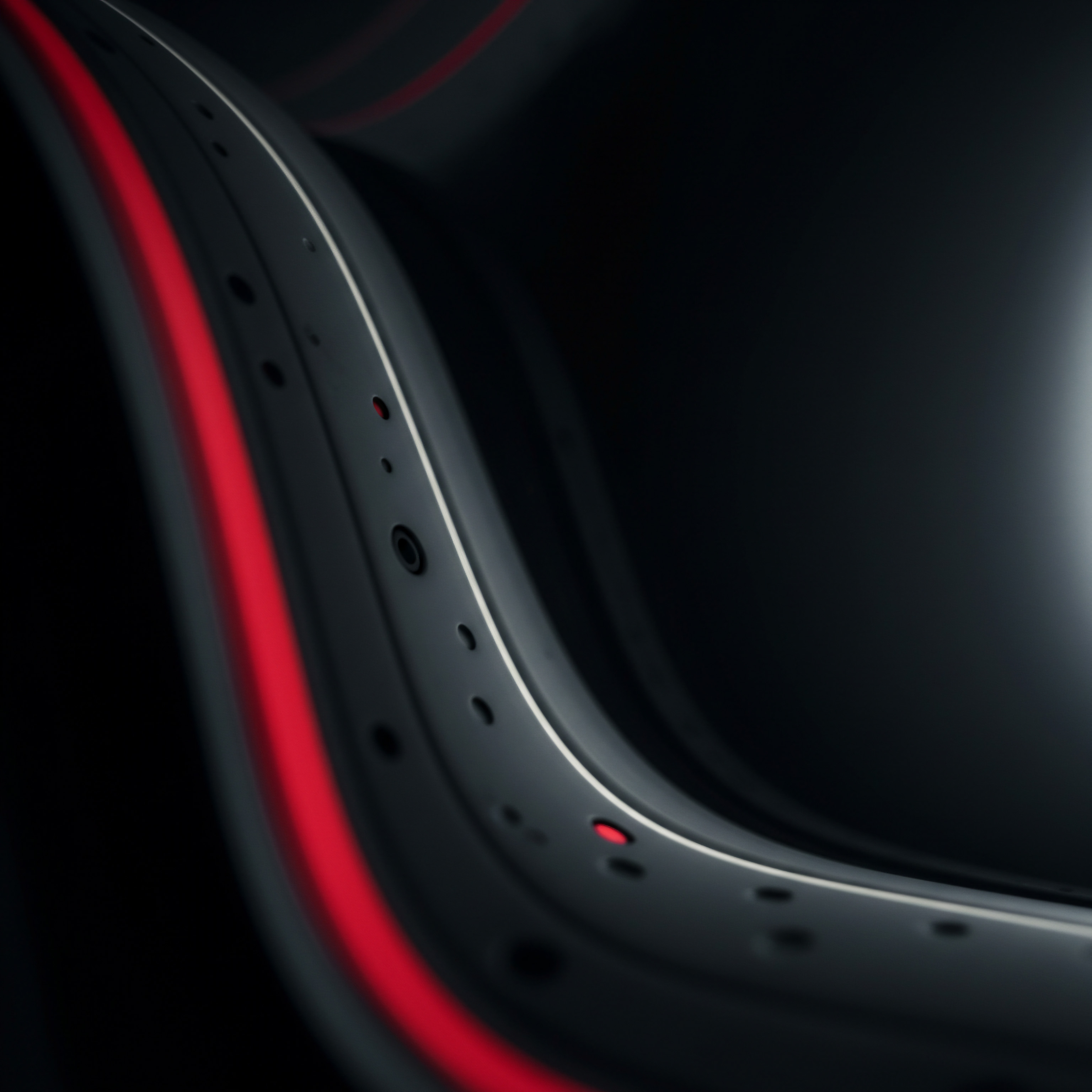
Critical Considerations and Potential Pitfalls in SMB CRM Integration
While the benefits of CRM Integration for SMBs are well-documented, it is essential to critically examine potential pitfalls and unintended consequences. An scholarly rigorous analysis must acknowledge the complexities and challenges associated with CRM Integration, particularly within the resource-constrained context of SMBs.
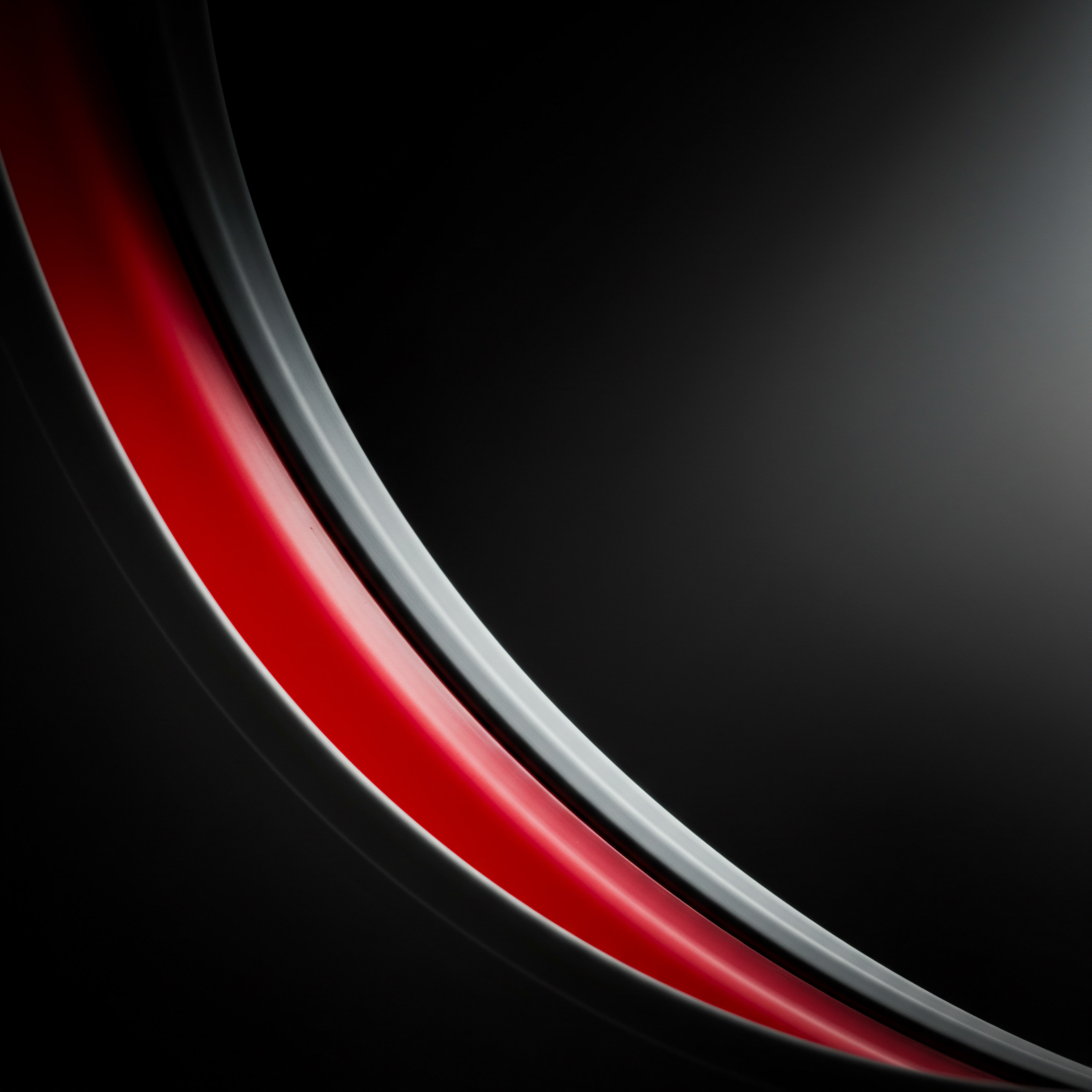
Resource Constraints and Implementation Challenges
SMBs often face significant resource constraints in terms of budget, technical expertise, and time. These constraints can pose significant challenges to successful CRM Integration. Common pitfalls include:
- Overspending and Budget Overruns ● CRM Integration projects can be costly, particularly if SMBs underestimate the complexity and scope of integration. Budget overruns can strain limited SMB resources and jeopardize project success. Careful budgeting, phased implementation, and cost-effective technology choices are crucial for managing costs effectively.
- Lack of Technical Expertise ● SMBs may lack in-house technical expertise to plan, implement, and maintain complex integrations. Reliance on external consultants can be expensive, and finding qualified integration specialists can be challenging. Investing in employee training, leveraging user-friendly integration platforms, and seeking targeted expert advice can mitigate this challenge.
- Time Constraints and Project Delays ● CRM Integration projects can be time-consuming, particularly if SMBs underestimate the time required for planning, development, testing, and deployment. Project delays can disrupt business operations and delay the realization of benefits. Realistic project timelines, agile implementation methodologies, and effective project management are essential for managing time constraints.
- Integration Complexity and System Compatibility Issues ● Integrating diverse systems with varying data structures, APIs, and functionalities can be technically complex. System compatibility issues and data integration challenges can lead to implementation delays and integration failures. Thorough system analysis, careful technology selection, and robust testing are crucial for addressing integration complexity and compatibility issues.
Addressing these resource constraints and implementation challenges requires careful planning, realistic expectations, and a phased approach to CRM Integration. SMBs should prioritize integrations that deliver the most immediate value and adopt a pragmatic and iterative approach to implementation.

Organizational Inertia and Resistance to Change
Even with the best technical implementation, CRM Integration can fail if it encounters organizational inertia Meaning ● Organizational Inertia: SMBs' resistance to change, hindering growth and adaptation in dynamic markets. and resistance to change. Employees may resist adopting new systems and processes, particularly if they perceive integration as disruptive or threatening. Common sources of resistance include:
- Fear of Job Displacement ● Employees may fear that automation and process changes resulting from CRM Integration will lead to job displacement. Clear communication about the goals of integration, employee involvement Meaning ● Employee Involvement in SMBs signifies a strategic approach to business management, granting workers substantive participation in organizational decision-making processes. in the process, and retraining opportunities can alleviate these fears.
- Lack of Perceived Value ● Employees may not understand the benefits of CRM Integration or may perceive it as adding extra work without clear advantages. Demonstrating the tangible benefits of integration, providing user-friendly systems, and offering adequate training can enhance user adoption and overcome resistance.
- Disruption to Existing Workflows ● CRM Integration often requires changes to existing workflows and processes. Employees may resist these changes if they perceive them as disruptive or inefficient. Involving employees in workflow redesign, providing clear process documentation, and offering ongoing support can facilitate workflow adaptation.
- Lack of Management Support ● If management does not actively support and champion CRM Integration, employees may be less likely to embrace the changes. Strong leadership support, clear communication from management, and visible commitment to integration are crucial for driving organizational adoption.
Overcoming organizational inertia and resistance to change requires a proactive change management strategy that addresses employee concerns, fosters a culture of collaboration, and emphasizes the benefits of CRM Integration for both the organization and individual employees. Leadership commitment, employee involvement, and effective communication are key success factors in managing the organizational dimension of CRM Integration.

Data Quality and Security Risks
CRM Integration involves consolidating and sharing data across multiple systems. This can expose SMBs to data quality and security risks if not properly managed. Potential pitfalls include:
- Data Quality Issues ● Integrating data from disparate systems can expose data quality issues, such as inconsistencies, inaccuracies, and missing data. Poor data quality can undermine the analytical and operational benefits of CRM Integration. Data cleansing, data validation, and data governance practices are essential for ensuring data quality.
- Data Security Breaches ● Integrating systems can increase the attack surface and create new vulnerabilities for data security Meaning ● Data Security, in the context of SMB growth, automation, and implementation, represents the policies, practices, and technologies deployed to safeguard digital assets from unauthorized access, use, disclosure, disruption, modification, or destruction. breaches. Sensitive customer data stored in integrated CRM systems is a prime target for cyberattacks. Robust security measures, including encryption, access controls, and security audits, are crucial for mitigating data security risks.
- Data Privacy Violations ● Improper data handling and sharing in integrated CRM systems can lead to violations of data privacy regulations, such as GDPR and CCPA. Compliance with data privacy regulations Meaning ● Data Privacy Regulations for SMBs are strategic imperatives, not just compliance, driving growth, trust, and competitive edge in the digital age. is not only a legal requirement but also a matter of ethical business practice and building customer trust. Implementing data privacy policies, providing employee training on data privacy, and ensuring compliance with relevant regulations are essential for mitigating data privacy risks.
- Data Silos and Inconsistent Data Views ● Despite integration efforts, data silos Meaning ● Data silos, in the context of SMB growth, automation, and implementation, refer to isolated collections of data that are inaccessible or difficult to access by other parts of the organization. and inconsistent data views can persist if integration is not properly implemented or if data governance is lacking. Inconsistent data can lead to inaccurate reporting, flawed decision-making, and operational inefficiencies. Establishing clear data governance policies, implementing robust data integration processes, and ensuring data consistency across integrated systems are crucial for avoiding data silos and inconsistent data views.
Mitigating data quality and security risks requires a proactive and comprehensive approach to data governance, security management, and compliance. SMBs should invest in data quality tools, security technologies, and data privacy training to protect their data assets and ensure responsible data usage in integrated CRM environments.
In conclusion, an advanced examination of CRM Integration Strategy for SMBs reveals a complex socio-technical endeavor with significant strategic implications. While CRM Integration offers substantial potential benefits in terms of efficiency, customer centricity, and competitive advantage, SMBs must critically consider potential pitfalls and unintended consequences. A successful CRM Integration Strategy requires a holistic approach that addresses both the technical and social dimensions of integration, aligns with the SMB’s overall business strategy, and proactively mitigates resource constraints, organizational resistance, and data-related risks. By adopting a critically informed and strategically contextualized perspective, SMBs can leverage CRM Integration to drive sustainable growth and achieve long-term success in competitive markets.
References ●
Bass, L., Clements, P., & Kazman, R. (2012). Software architecture in practice. Addison-Wesley Professional.
Davenport, T. H., & Harris, J. G. (2007).
Competing on analytics ● The new science of winning. Harvard Business School Press.
Eisenhardt, K. M., & Martin, J. A. (2000).
Dynamic capabilities ● What are they?. Strategic management journal, 21(10-11), 1105-1121.
Hammer, M., & Champy, J. (1993). Reengineering the corporation ● A manifesto for business revolution. HarperBusiness.
Kotter, J. P. (1996).
Leading change. Harvard Business School Press.
Linthicum, D. S. (2004).
Enterprise application integration. Addison-Wesley Professional.
Loshin, D. (2001). Enterprise knowledge management ● The data quality approach. Morgan Kaufmann.
Payne, A., & Frow, P. (2014). Strategic customer management ● Integrating relationship marketing and CRM. Cambridge University Press.
Porter, M. E. (1985).
Competitive advantage ● Creating and sustaining superior performance. Free Press.
Reichheld, F. F., & Teal, T. (1996).
The loyalty effect ● The hidden force behind growth, profits, and lasting value. Harvard Business School Press.
Solove, D. J. (2013).
Nothing to hide ● The false tradeoff between privacy and security. Yale University Press.
Stallings, W., & Brown, L. (2018). Computer security ● principles and practice. Pearson.
Teece, D. J., Pisano, G., & Shuen, A. (1997).
Dynamic capabilities and strategic management. Strategic management journal, 18(7), 509-533.
Tushman, M. L. (1977).
Special boundary roles in the innovation process. Administrative science quarterly, 587-605.
Venkatesh, V., Morris, M. G., Davis, G. B., & Davis, F. D.
(2003). User acceptance of information technology ● Toward a unified view. MIS quarterly, 425-478.
Vesanen, J., & Raaijmakers, V. W. (2011).
Personalized versus standardized communication in direct marketing ● The moderating role of involvement. Journal of Marketing Research, 48(3), 599-612.