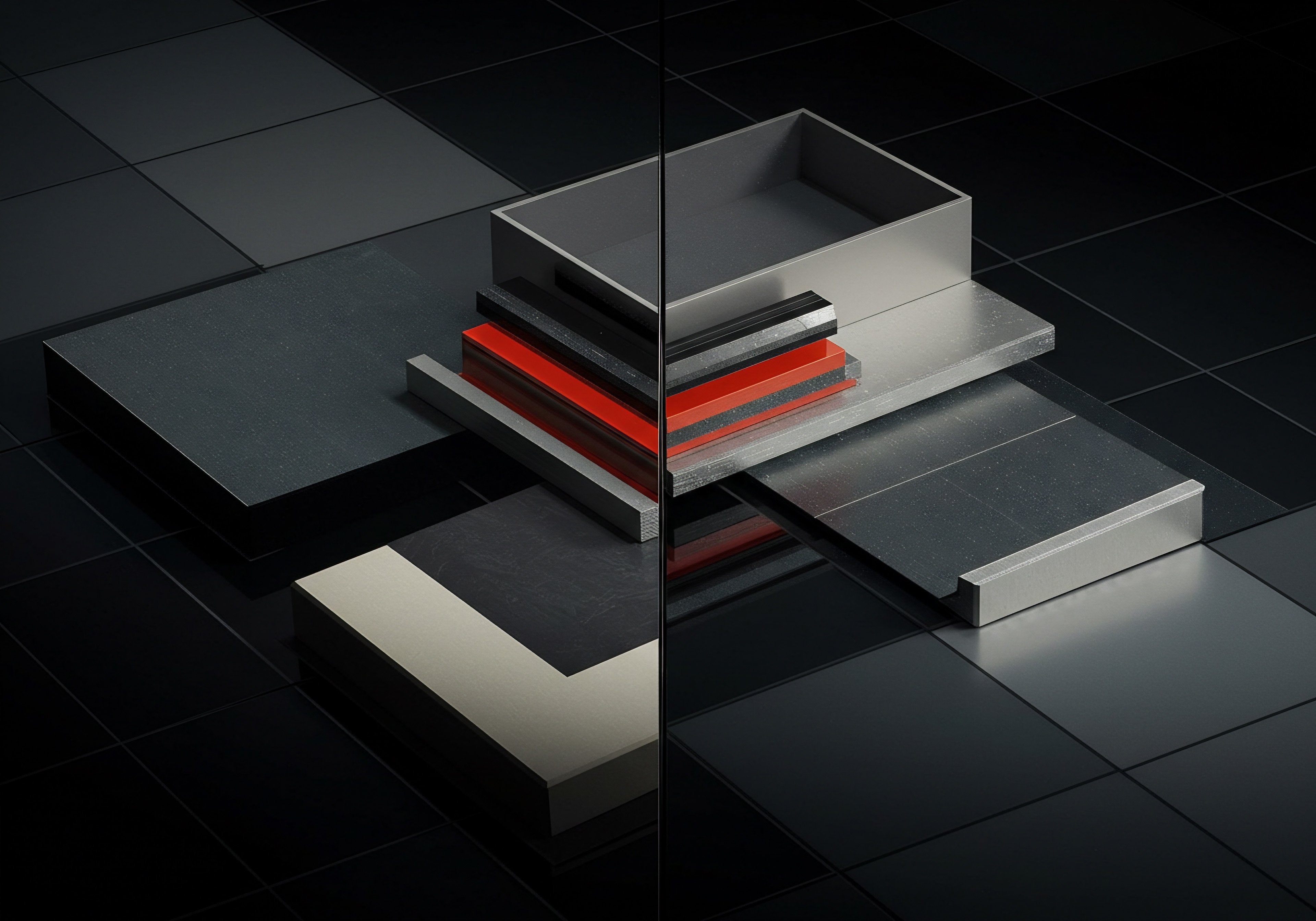
Fundamentals
For small to medium-sized businesses (SMBs), the term Cloud Computing often conjures images of complex IT infrastructure, managed by large corporations with dedicated departments. However, at its core, Cloud Computing for SMBs is fundamentally about accessibility and efficiency. It’s about shifting the way SMBs access and utilize technology, moving away from traditional, on-premises infrastructure to leveraging shared resources delivered over the internet. Imagine it as transitioning from owning your entire power generation plant to simply plugging into the public electricity grid.
You gain access to power when you need it, scale up or down as required, and only pay for what you consume. This is the essence of cloud computing Meaning ● Cloud Computing empowers SMBs with scalable, cost-effective, and innovative IT solutions, driving growth and competitive advantage. for SMBs ● on-demand access to computing resources ● servers, storage, applications, and services ● without the upfront investment and ongoing management burden of owning and maintaining physical infrastructure.
Cloud computing for SMBs is essentially renting, rather than owning, the IT infrastructure needed to run your business, offering flexibility and scalability.

Understanding the Core Concepts
To grasp the fundamentals of cloud computing for SMBs, it’s crucial to understand a few key concepts. Firstly, the “Cloud” itself is not a nebulous entity floating in the sky. It’s a network of data centers located around the world, housing powerful servers and sophisticated software. These data centers are managed by cloud providers, such as Amazon Web Services (AWS), Microsoft Azure, and Google Cloud Platform (GCP), who offer various computing resources and services to businesses of all sizes, including SMBs.
Secondly, there are different types of cloud services, broadly categorized into three main models:
- Infrastructure as a Service (IaaS) ● Think of IaaS as providing the foundational building blocks of IT infrastructure. For an SMB, this means renting virtual servers, storage space, and networking capabilities. It gives you control over the operating systems, applications, and data, but the cloud provider manages the underlying hardware. For example, an SMB might use IaaS to host its website or run its development and testing environments.
- Platform as a Service (PaaS) ● PaaS provides a platform for developing, running, and managing applications without the complexity of managing the underlying infrastructure. For SMB developers, PaaS offers tools and resources to build and deploy web and mobile applications quickly and efficiently. This could include database management, application deployment tools, and development frameworks. An SMB software company might leverage PaaS to streamline its application development lifecycle.
- Software as a Service (SaaS) ● SaaS delivers ready-to-use applications over the internet, often on a subscription basis. This is perhaps the most widely adopted cloud model for SMBs. Examples of SaaS applications include customer relationship management Meaning ● CRM for SMBs is about building strong customer relationships through data-driven personalization and a balance of automation with human touch. (CRM) software like Salesforce, email marketing platforms like Mailchimp, and collaboration tools like Google Workspace or Microsoft 365. SMBs benefit from SaaS by accessing powerful software without the need for installation, maintenance, or upgrades.
Each of these service models offers different levels of control, flexibility, and management responsibility. For SMBs, SaaS often provides the quickest and easiest entry point into cloud computing, while IaaS and PaaS might be more relevant as their technical needs and capabilities grow.

Benefits of Cloud Computing for SMBs ● A Practical Overview
The allure of cloud computing for SMBs stems from a compelling array of benefits that directly address common challenges faced by smaller businesses. These advantages are not merely theoretical; they translate into tangible improvements in operational efficiency, cost management, and strategic agility.
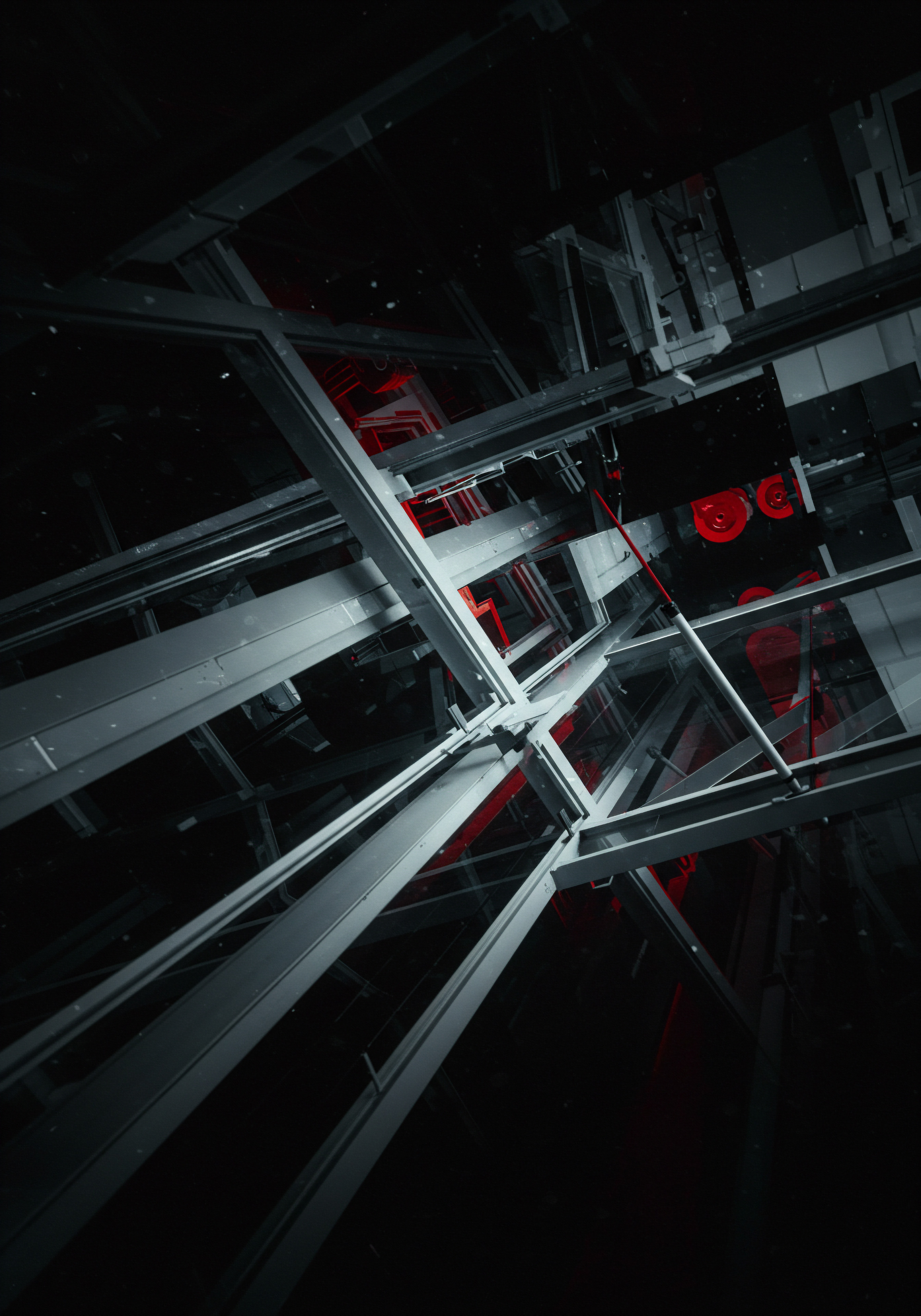
Cost Efficiency ● Moving from CapEx to OpEx
One of the most immediate and impactful benefits of cloud computing for SMBs is cost reduction. Traditionally, SMBs have had to make significant upfront investments in IT infrastructure ● servers, hardware, software licenses ● which fall under Capital Expenditure (CapEx). Cloud computing shifts this model to an Operational Expenditure (OpEx) approach. Instead of large upfront costs, SMBs pay subscription fees for the cloud services they consume, similar to utility bills.
This pay-as-you-go model significantly reduces initial investment and frees up capital for other critical business areas, such as marketing, sales, or product development. Furthermore, SMBs avoid the ongoing costs associated with maintaining on-premises infrastructure, including hardware upgrades, IT staff salaries, and energy consumption.
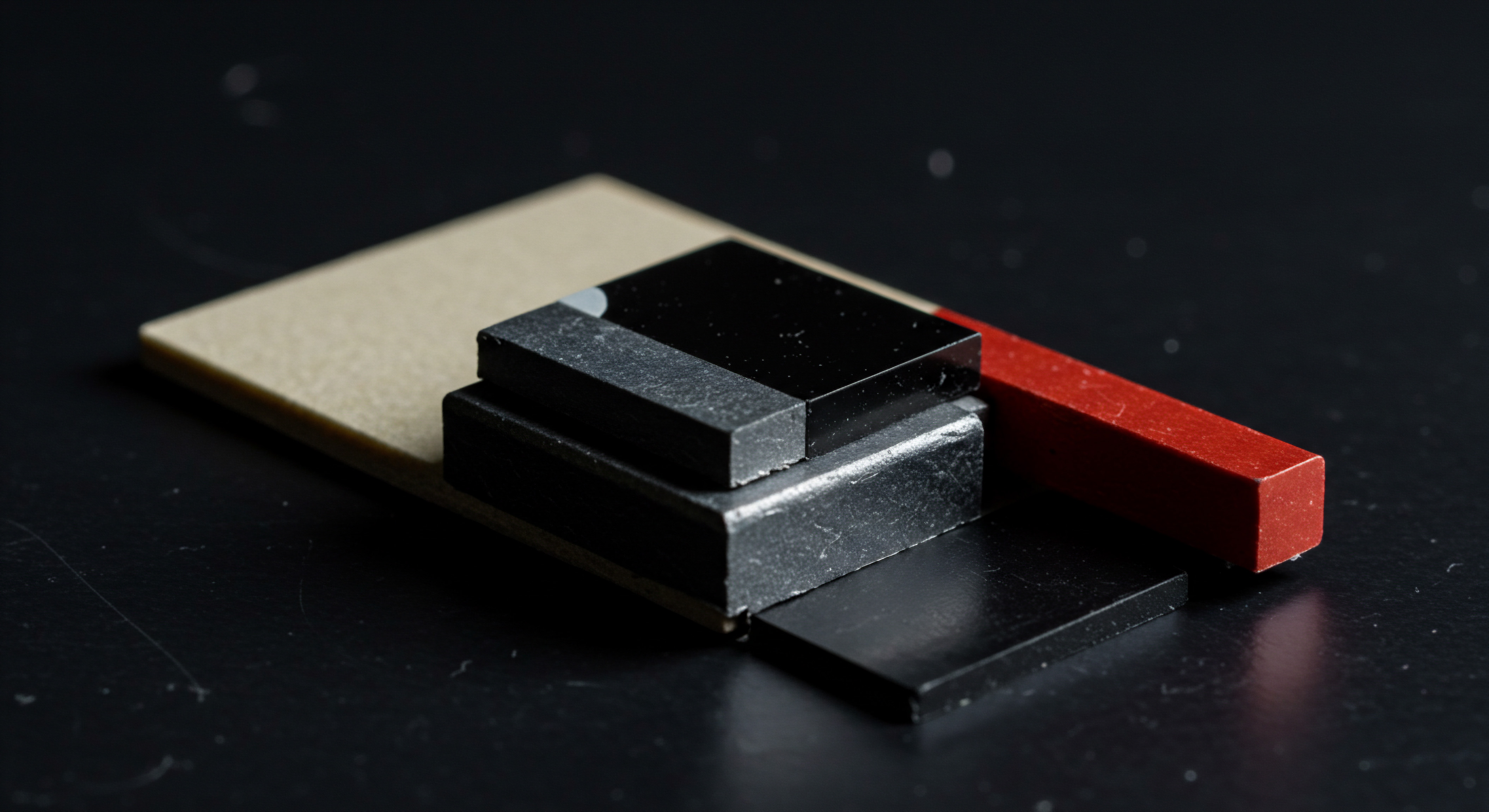
Scalability and Flexibility ● Adapting to Business Fluctuations
SMBs often experience fluctuating demands and growth spurts. Traditional on-premises infrastructure can struggle to accommodate these changes efficiently. Scaling up or down can be time-consuming, expensive, and often results in either over-provisioning (wasting resources during slow periods) or under-provisioning (leading to performance bottlenecks during peak demand). Cloud Computing Offers Unparalleled Scalability and Flexibility.
SMBs can easily scale their computing resources up or down in real-time, based on their current needs. During peak seasons or product launches, they can quickly increase server capacity to handle increased traffic and workload. Conversely, during quieter periods, they can scale down and reduce costs. This agility is crucial for SMBs to respond effectively to market changes and growth opportunities.

Enhanced Security and Data Backup ● Protecting Critical Assets
Security is a paramount concern for all businesses, including SMBs. Contrary to some misconceptions, Cloud Computing can Actually Enhance Security for SMBs. Reputable cloud providers invest heavily in robust security infrastructure, employing advanced security measures and compliance certifications that are often beyond the reach of individual SMBs. These measures include physical security for data centers, network security protocols, data encryption, and regular security audits.
Furthermore, cloud services typically include automated data backup and disaster recovery capabilities. In the event of hardware failure, natural disaster, or cyberattack, data stored in the cloud can be quickly recovered, minimizing business disruption and data loss. This level of security and data protection is often far superior to what SMBs can achieve with limited in-house IT resources.

Accessibility and Collaboration ● Empowering Remote Work and Teamwork
Cloud computing facilitates Accessibility and Collaboration, which are increasingly important in today’s distributed work environments. Cloud-based applications and data are accessible from anywhere with an internet connection, enabling employees to work remotely, collaborate effectively, and access critical business information from any device. This is particularly beneficial for SMBs with geographically dispersed teams or those embracing remote work policies.
Cloud-based collaboration tools, such as shared documents, project management software, and video conferencing platforms, streamline communication and teamwork, regardless of location. This enhanced accessibility and collaboration can boost productivity, improve employee satisfaction, and expand the talent pool available to SMBs.
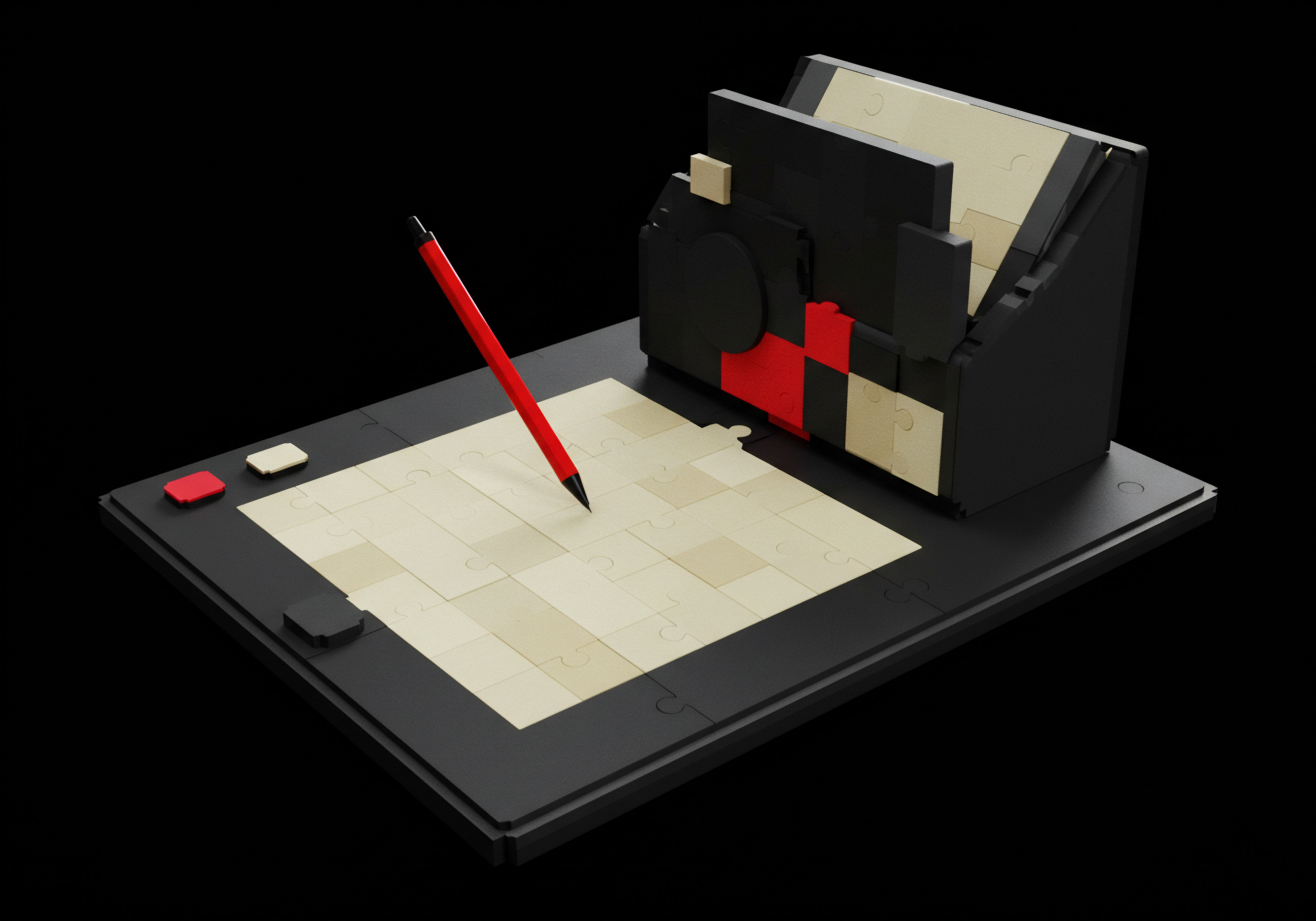
Automation and Efficiency ● Streamlining Operations
Many cloud services come with built-in Automation Capabilities that can streamline business operations and reduce manual tasks. For example, cloud-based CRM systems can automate sales processes, marketing campaigns, and customer service Meaning ● Customer service, within the context of SMB growth, involves providing assistance and support to customers before, during, and after a purchase, a vital function for business survival. workflows. Cloud-based accounting software can automate financial reporting and invoice processing.
By automating repetitive tasks, SMBs can free up valuable employee time to focus on more strategic activities, such as innovation, customer engagement, and business growth. Automation also reduces the risk of human error, improves accuracy, and enhances overall operational efficiency.

Addressing Common SMB Concerns About Cloud Adoption
Despite the compelling benefits, some SMBs harbor concerns about adopting cloud computing. Addressing these concerns is crucial for fostering wider cloud adoption within the SMB sector.
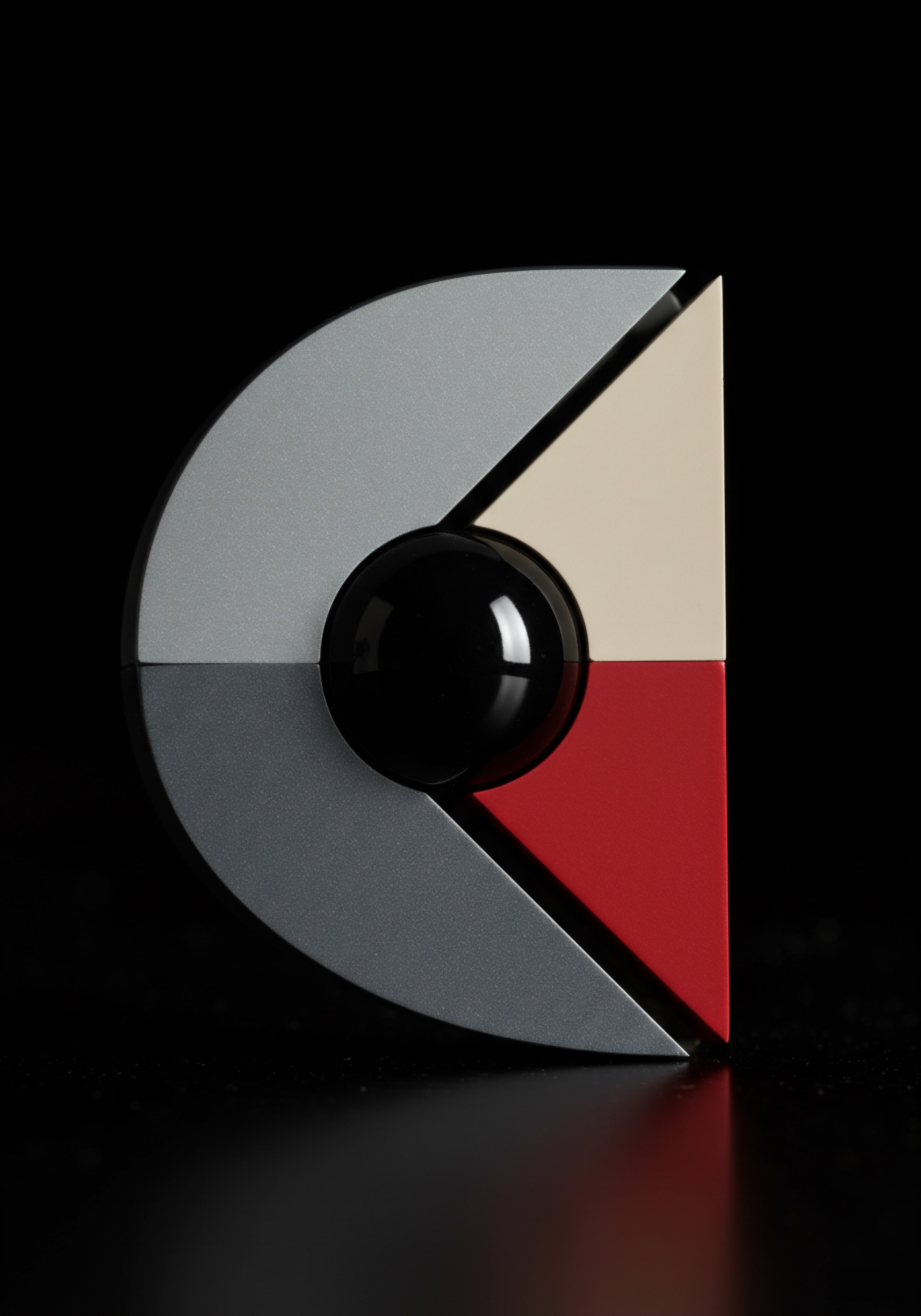
Security Concerns ● Data Privacy and Control
One of the most prevalent concerns is Security. SMB owners may worry about entrusting sensitive business data Meaning ● Business data, for SMBs, is the strategic asset driving informed decisions, growth, and competitive advantage in the digital age. to a third-party cloud provider. Questions about data privacy, data breaches, and loss of control are common. However, as previously mentioned, reputable cloud providers invest heavily in security and often offer stronger security measures than SMBs can implement on their own.
It’s essential for SMBs to choose reputable cloud providers with robust security certifications and compliance standards (e.g., ISO 27001, SOC 2, GDPR compliance). Furthermore, SMBs should implement strong security practices on their end, such as using strong passwords, enabling multi-factor authentication, and educating employees about cybersecurity threats. Understanding shared responsibility models in cloud security Meaning ● Cloud security, crucial for SMB growth, automation, and implementation, involves strategies and technologies safeguarding data, applications, and infrastructure residing in cloud environments. is also crucial, where the provider secures the cloud infrastructure, and the SMB is responsible for securing their data and applications within the cloud.

Integration Challenges ● Compatibility with Legacy Systems
Another concern is Integration with Existing Legacy Systems. Many SMBs have invested in on-premises software and hardware over the years. They may worry about the complexity and cost of migrating data and applications to the cloud and ensuring seamless integration with their existing systems. While integration can be a challenge, particularly for complex legacy systems, there are various strategies and tools available to mitigate these issues.
Hybrid cloud approaches, where some workloads remain on-premises while others are moved to the cloud, can provide a gradual migration path. Cloud providers and third-party vendors offer integration tools and services to facilitate data migration and application integration. A phased approach to cloud adoption, starting with less critical applications and gradually moving more workloads to the cloud, can also help manage integration challenges.
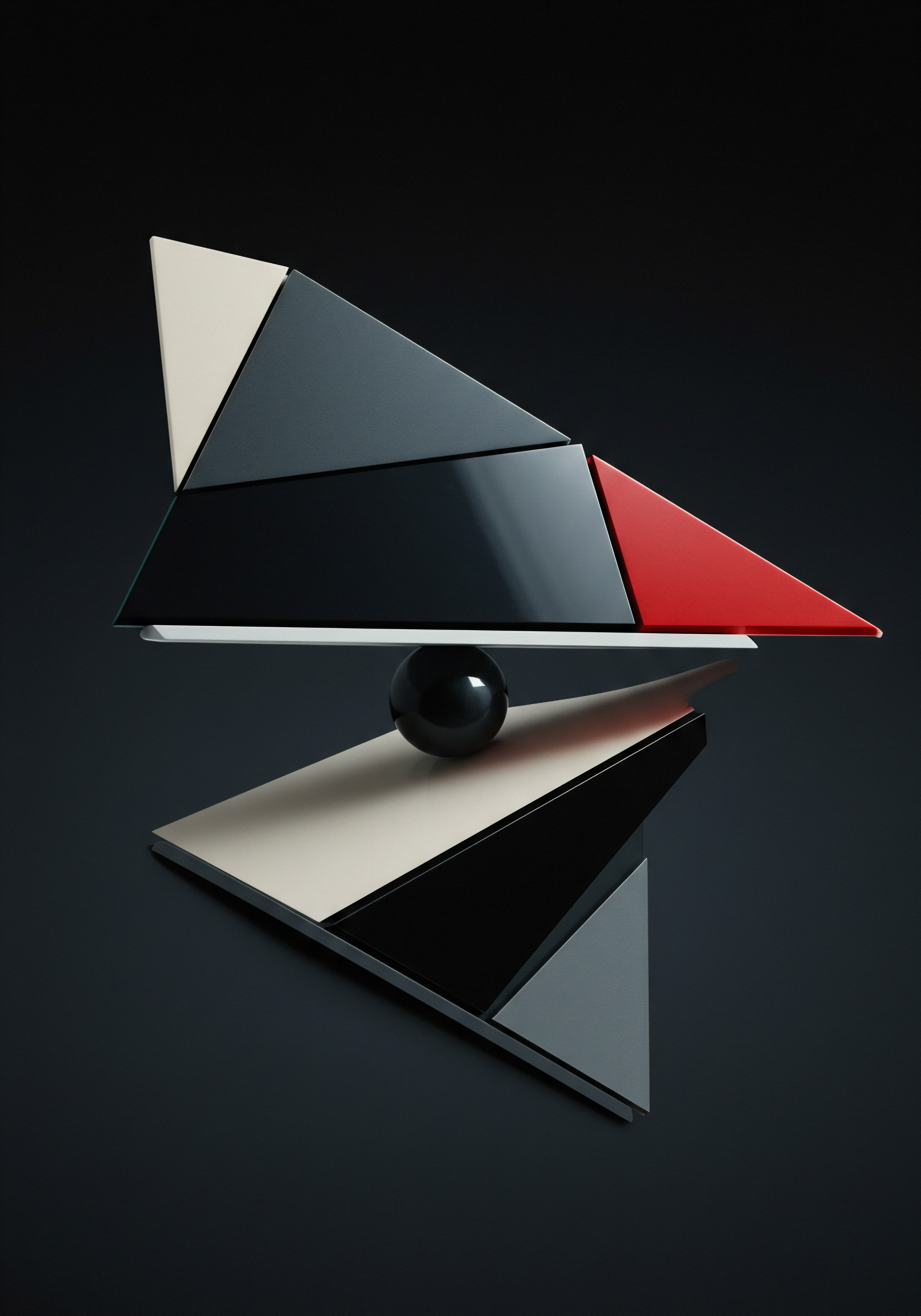
Vendor Lock-In ● Dependence on a Single Provider
Vendor Lock-In is another valid concern. SMBs may worry about becoming overly dependent on a single cloud provider and facing difficulties switching providers in the future. While vendor lock-in is a potential risk, it can be mitigated through careful planning and strategic choices. Choosing cloud services based on open standards and interoperability can reduce lock-in.
Multi-cloud strategies, where SMBs use services from multiple cloud providers, can also provide greater flexibility and reduce dependence on a single vendor. Furthermore, understanding the service level agreements (SLAs) and exit strategies of cloud providers is crucial to ensure a smooth transition if needed.

Internet Dependency ● Reliance on Connectivity
Finally, Internet Dependency is a consideration. Cloud computing relies on a stable and reliable internet connection. SMBs in areas with poor internet infrastructure or those experiencing frequent internet outages may be hesitant to move critical operations to the cloud. However, internet infrastructure is constantly improving, and redundancy measures can be implemented to minimize the impact of internet outages.
For critical applications, SMBs can consider hybrid cloud solutions or edge computing, where some processing and data storage are done locally, reducing reliance on constant internet connectivity. Assessing internet reliability and implementing appropriate backup and redundancy measures are essential for successful cloud adoption.
By understanding the fundamentals of cloud computing, recognizing its benefits, and addressing common concerns, SMBs can make informed decisions about cloud adoption and leverage the cloud to drive growth, innovation, and efficiency.

Intermediate
Building upon the foundational understanding of cloud computing for SMBs, the intermediate level delves into more strategic and tactical considerations. At this stage, SMBs are not just asking “what is the cloud?” but rather “How can the Cloud Strategically Transform My Business?” and “How do I Effectively Implement Cloud Solutions for Optimal Impact?“. The focus shifts from basic definitions and benefits to practical implementation strategies, deeper dives into specific cloud models, and navigating the complexities of cloud adoption within the SMB context. We move beyond the initial cost savings and scalability arguments to explore how cloud computing can enable business agility, foster innovation, and create competitive advantage Meaning ● SMB Competitive Advantage: Ecosystem-embedded, hyper-personalized value, sustained by strategic automation, ensuring resilience & impact. for SMBs.
At the intermediate level, cloud computing for SMBs is viewed as a strategic enabler, not just an IT solution, focusing on how it can drive business transformation and competitive advantage.
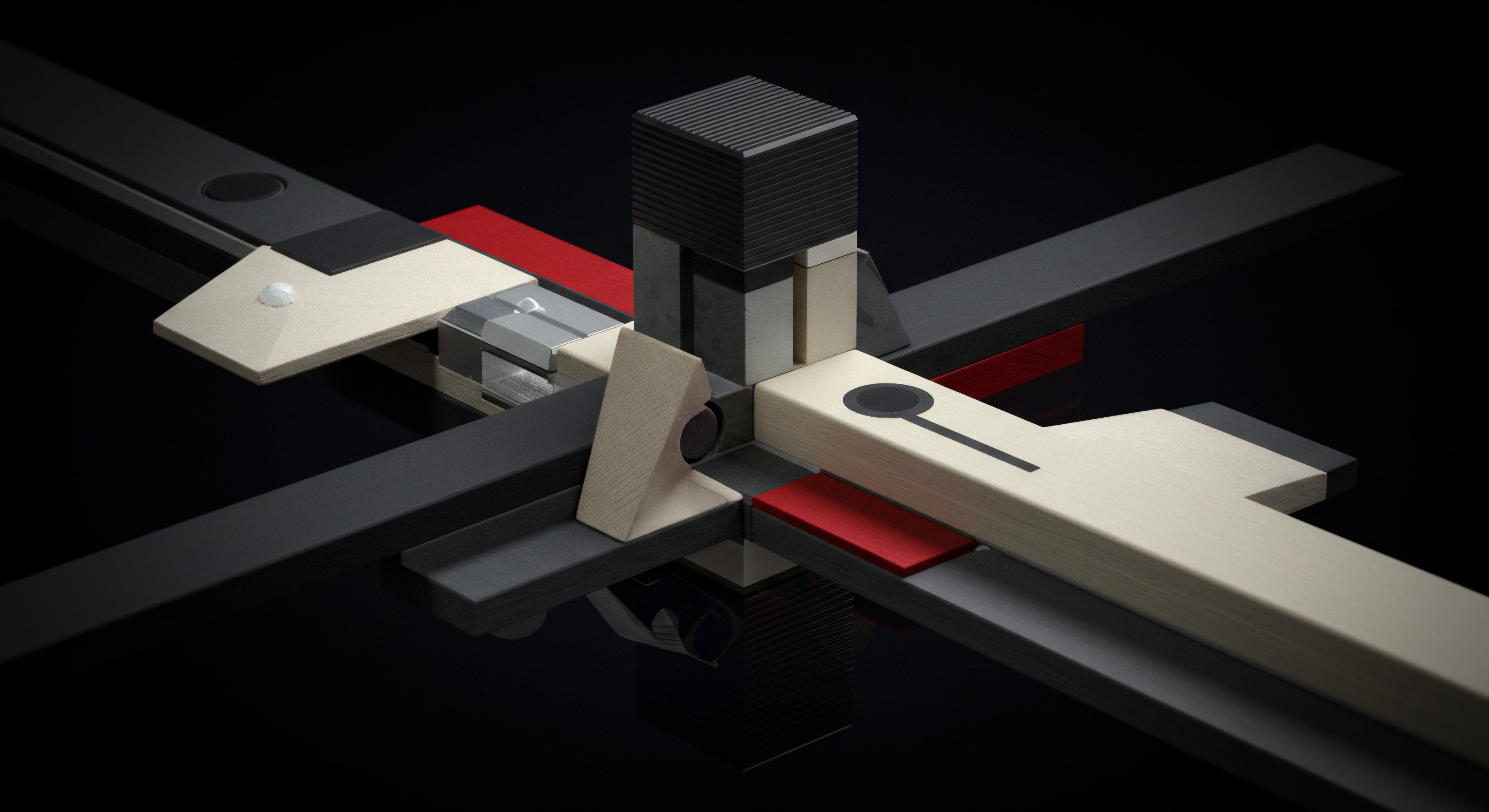
Strategic Cloud Adoption ● Aligning Cloud with Business Goals
Successful cloud adoption for SMBs is not simply about migrating IT infrastructure to the cloud. It’s about Strategic Alignment. This means carefully considering business objectives, understanding current challenges, and identifying how cloud computing can be leveraged to achieve specific business outcomes.
A haphazard approach to cloud adoption can lead to wasted resources, unmet expectations, and even business disruption. A strategic approach, on the other hand, ensures that cloud investments deliver maximum value and contribute directly to business success.
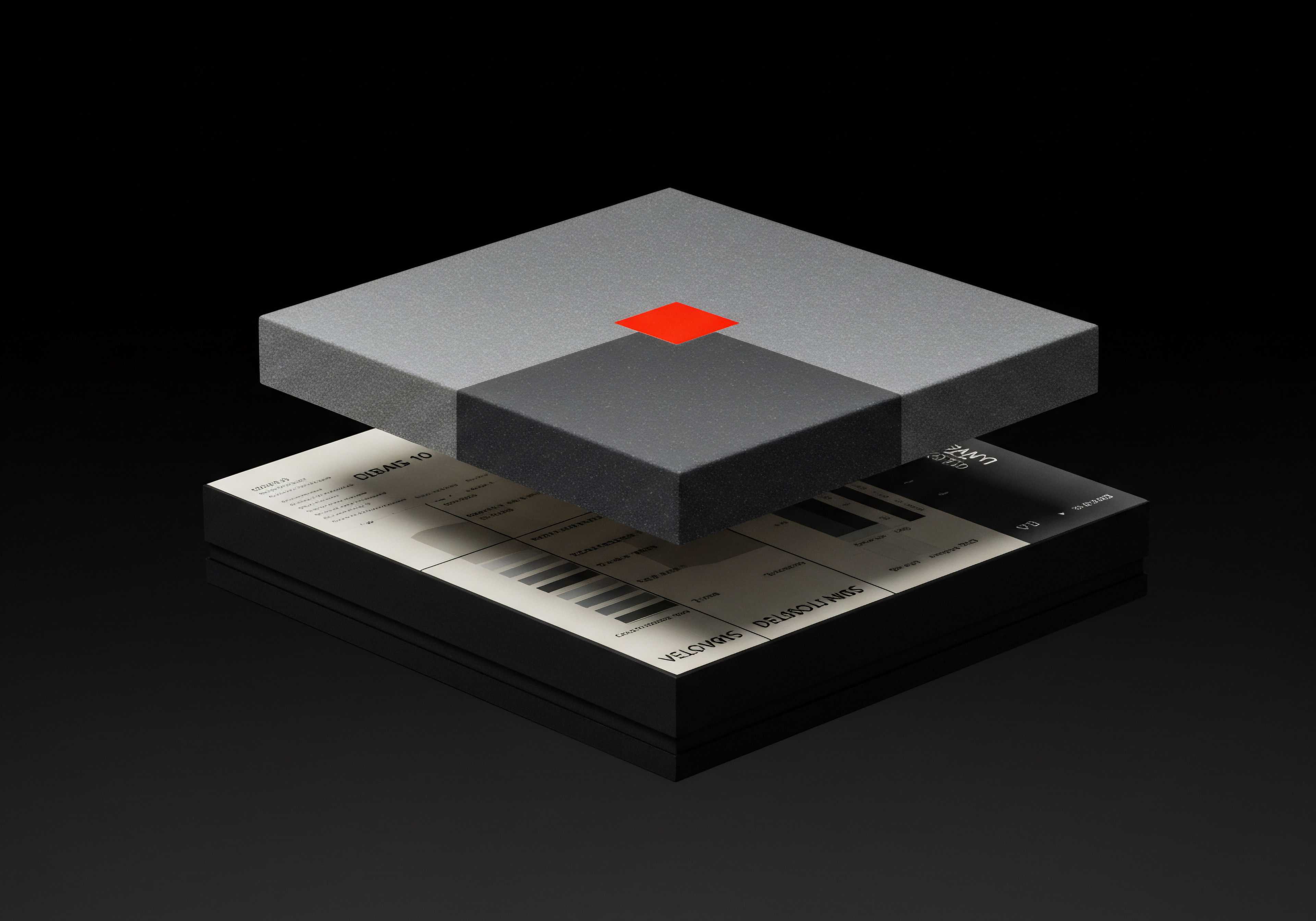
Defining Business Objectives and Cloud Strategy
The first step in strategic cloud adoption is to Clearly Define Business Objectives. What are the key goals the SMB wants to achieve? Are they focused on increasing revenue, reducing costs, improving customer satisfaction, expanding into new markets, or launching new products and services?
Once business objectives are defined, the next step is to develop a Cloud Strategy that outlines how cloud computing will help achieve these objectives. This strategy should consider:
- Identify Pain Points and Opportunities ● Analyze current business processes and IT infrastructure to identify pain points and areas for improvement. Where are inefficiencies, bottlenecks, or limitations hindering growth or performance? Conversely, where are there opportunities to leverage cloud capabilities to innovate, differentiate, or gain a competitive edge? For example, an SMB struggling with customer service responsiveness might identify a cloud-based CRM system as a solution. An SMB looking to expand its online presence might explore cloud-based e-commerce platforms.
- Choose the Right Cloud Model and Services ● Based on business objectives and identified needs, determine the most appropriate cloud models (SaaS, PaaS, IaaS, or a hybrid approach) and specific cloud services. Consider factors such as application requirements, data sensitivity, compliance needs, budget constraints, and in-house technical expertise. For instance, an SMB needing a robust and scalable e-commerce platform might opt for a SaaS solution like Shopify, while an SMB developing custom software might choose PaaS offerings from AWS or Azure.
- Develop a Migration Plan (if Applicable) ● If migrating existing systems to the cloud, develop a detailed migration plan. This plan should outline the scope of migration, data migration strategy, application migration approach, timelines, resource allocation, and testing procedures. A phased migration approach, prioritizing less critical applications first, is often recommended to minimize risk and disruption.
- Address Security and Compliance Requirements ● Integrate security and compliance considerations into every stage of cloud adoption. Define security policies, choose cloud services that meet required compliance standards (e.g., HIPAA, PCI DSS), implement security controls, and establish data governance Meaning ● Data Governance for SMBs strategically manages data to achieve business goals, foster innovation, and gain a competitive edge. procedures. For SMBs in regulated industries, compliance is a critical factor in cloud provider selection and service configuration.
- Establish Governance and Management Frameworks ● Define roles and responsibilities for cloud management, establish governance policies, and implement monitoring and management tools. This ensures ongoing control, optimization, and security of cloud resources. As SMBs scale their cloud usage, robust governance and management frameworks become increasingly important to avoid sprawl, manage costs, and maintain security posture.
A well-defined cloud strategy acts as a roadmap for successful cloud adoption, ensuring that cloud initiatives are aligned with business priorities and deliver tangible business value.
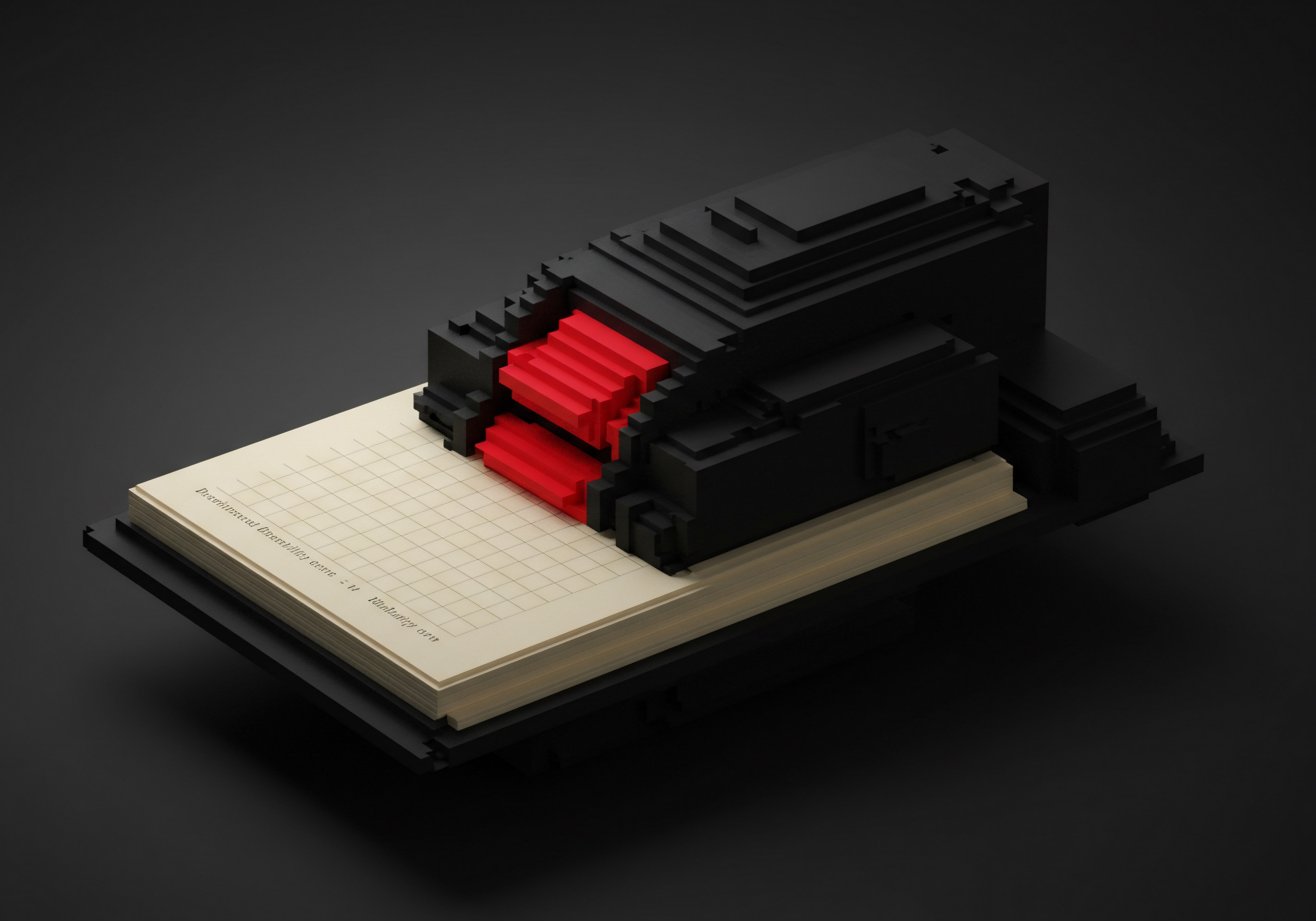
Prioritizing Cloud Initiatives ● Quick Wins and Long-Term Goals
SMBs often have limited resources and need to prioritize cloud initiatives effectively. A pragmatic approach is to focus on Quick Wins and Long-Term Goals simultaneously. Quick wins are cloud projects that can deliver immediate and visible benefits with relatively low effort and risk.
These projects can build momentum, demonstrate the value of cloud computing, and generate early ROI. Examples of quick wins for SMBs include:
- Migrating Email and Collaboration Tools to SaaS ● Moving to cloud-based email and collaboration suites like Google Workspace or Microsoft 365 is often a straightforward and high-impact quick win. It improves communication, enhances collaboration, and reduces the burden of managing on-premises email servers.
- Implementing Cloud-Based Backup and Disaster Recovery ● Setting up automated cloud backups and disaster recovery solutions provides immediate peace of mind and enhances business resilience. It’s a relatively easy implementation that protects critical business data from loss or disaster.
- Adopting Cloud-Based CRM or Project Management Software ● Implementing SaaS CRM or project management tools can quickly improve sales processes, customer relationship management, or project execution. These tools often offer immediate benefits in terms of efficiency, visibility, and collaboration.
While pursuing quick wins, SMBs should also work towards Long-Term Cloud Goals that are strategically significant but may require more time and effort to implement. These long-term goals might include:
- Migrating Core Business Applications to the Cloud ● Moving critical applications like ERP, accounting systems, or industry-specific software to the cloud can deliver significant benefits in terms of scalability, performance, and cost efficiency, but requires careful planning and execution.
- Developing Cloud-Native Applications ● Building new applications using cloud-native architectures and PaaS services allows SMBs to leverage the full potential of the cloud for innovation and agility. This is a longer-term investment that can create significant competitive advantage.
- Implementing Data Analytics Meaning ● Data Analytics, in the realm of SMB growth, represents the strategic practice of examining raw business information to discover trends, patterns, and valuable insights. and Business Intelligence in the Cloud ● Leveraging cloud-based data analytics and BI tools can unlock valuable insights from business data, enabling data-driven decision-making and improved business performance. This requires data migration, data warehousing, and analytics platform implementation, which are typically longer-term projects.
Balancing quick wins with long-term goals allows SMBs to realize immediate benefits from cloud adoption while strategically building a cloud foundation for future growth and innovation.

Deep Dive into Cloud Service Models for SMBs ● SaaS, PaaS, IaaS in Practice
As SMBs move beyond the fundamentals, a deeper understanding of the nuances of each cloud service model ● SaaS, PaaS, and IaaS ● becomes crucial. Choosing the right model depends on specific business needs, technical capabilities, and strategic objectives.
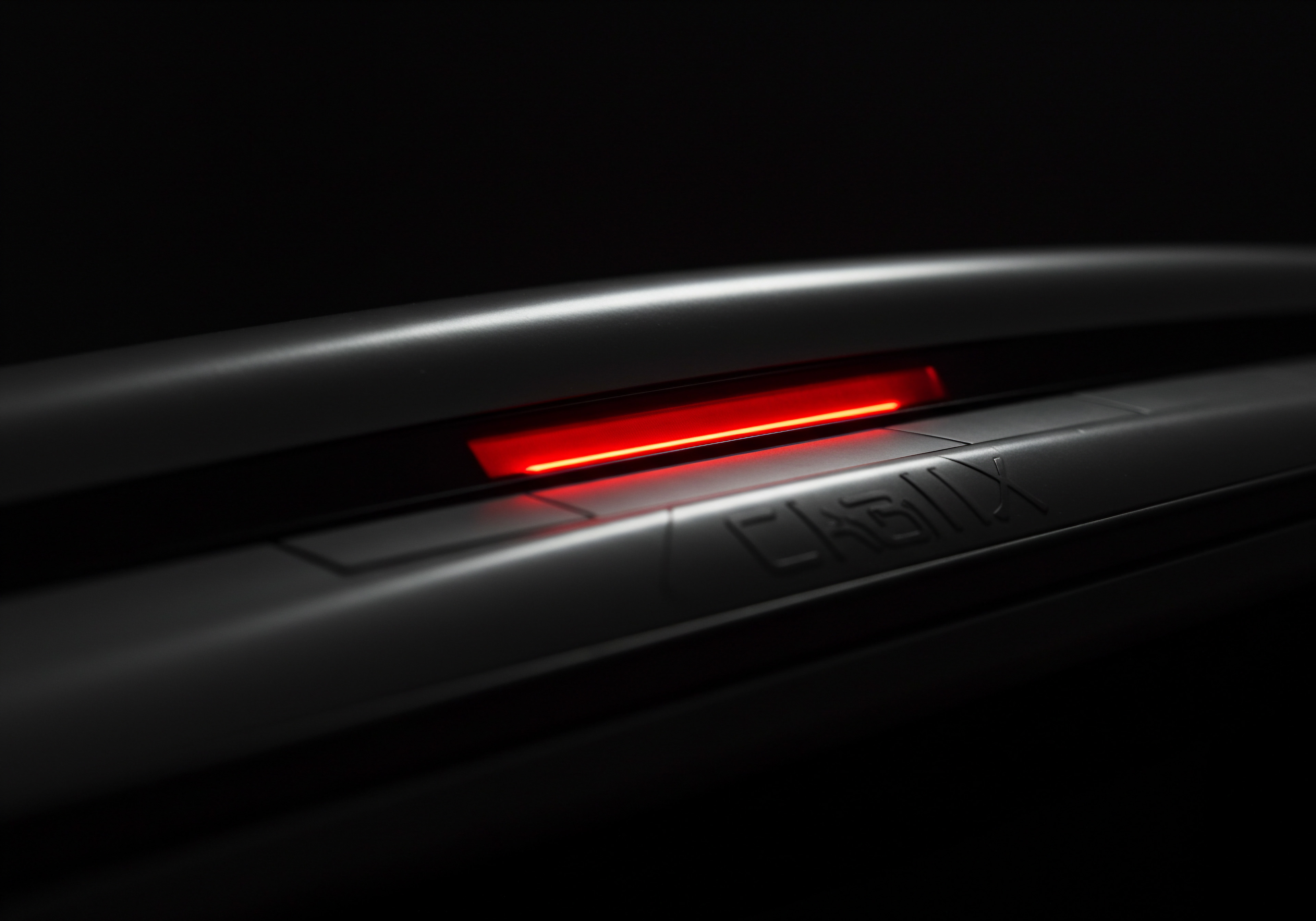
Software as a Service (SaaS) ● Ready-To-Use Business Applications
SaaS remains the most widely adopted cloud model for SMBs due to its ease of use, rapid deployment, and immediate business value. SaaS applications are pre-built, ready-to-use software delivered over the internet, typically on a subscription basis. SMBs simply access these applications through a web browser or mobile app, without needing to install, manage, or maintain any underlying infrastructure or software code. The cloud provider handles all aspects of the application, including hosting, maintenance, updates, security, and support.
Examples of Popular SaaS Applications for SMBs Include ●
- Customer Relationship Management (CRM) ● Salesforce, HubSpot CRM, Zoho CRM. These platforms help SMBs manage customer interactions, sales processes, marketing campaigns, and customer service.
- Enterprise Resource Planning (ERP) ● NetSuite, Acumatica, Odoo. Cloud-based ERP systems integrate various business functions like accounting, inventory management, supply chain management, and CRM into a single platform.
- Human Resources Management (HRM) ● BambooHR, Gusto, Zenefits. HRM SaaS solutions streamline HR processes like payroll, benefits administration, talent management, and employee self-service.
- Collaboration and Communication ● Google Workspace (Gmail, Google Drive, Google Meet), Microsoft 365 (Outlook, OneDrive, Teams), Slack. These suites provide email, file storage, online collaboration, and communication tools.
- Marketing Automation ● Mailchimp, Marketo, Pardot. Marketing automation platforms help SMBs automate marketing tasks, manage email campaigns, track website visitors, and nurture leads.
- Accounting and Finance ● QuickBooks Online, Xero, FreshBooks. Cloud-based accounting software simplifies bookkeeping, invoicing, expense tracking, and financial reporting.
Benefits of SaaS for SMBs ●
- Rapid Deployment and Time to Value ● SaaS applications can be deployed quickly and provide immediate business value, reducing time to market for new capabilities.
- Lower Upfront Costs ● Subscription-based pricing eliminates large upfront software license costs, making SaaS more affordable for SMBs.
- Reduced IT Management Burden ● SMBs don’t need to worry about software installation, maintenance, updates, or infrastructure management, freeing up IT resources to focus on strategic initiatives.
- Scalability and Accessibility ● SaaS applications are easily scalable to accommodate business growth and are accessible from anywhere with an internet connection.
- Automatic Updates and Feature Enhancements ● Cloud providers handle software updates and feature enhancements, ensuring SMBs always have access to the latest versions.
Considerations for SaaS Adoption ●
- Customization Limitations ● SaaS applications may offer limited customization options compared to on-premises software. SMBs need to assess if the available customization meets their specific needs.
- Data Security and Privacy ● Entrusting sensitive business data to a third-party SaaS provider requires careful evaluation of the provider’s security measures and compliance certifications.
- Internet Dependency ● Reliable internet connectivity is essential for accessing and using SaaS applications.
- Vendor Lock-In ● Switching SaaS providers can be complex and may involve data migration and application re-implementation.

Platform as a Service (PaaS) ● Development and Deployment Platform
PaaS provides a platform for developing, running, and managing applications without the complexity of managing the underlying infrastructure. PaaS offerings typically include operating systems, programming language execution environments, databases, web servers, and other development tools hosted in the cloud. PaaS is particularly beneficial for SMBs that develop their own software applications, web applications, or mobile apps.
Examples of PaaS Offerings for SMBs Include ●
- Application Development Platforms ● AWS Elastic Beanstalk, Google App Engine, Microsoft Azure App Service, Heroku. These platforms provide environments for deploying and scaling web applications and APIs.
- Database as a Service (DBaaS) ● Amazon RDS, Google Cloud SQL, Azure SQL Database, MongoDB Atlas. DBaaS offerings provide managed database services, simplifying database administration and scaling.
- Serverless Computing Platforms ● AWS Lambda, Google Cloud Functions, Azure Functions. Serverless platforms allow developers to run code without provisioning or managing servers, enabling event-driven applications and microservices architectures.
- API Management Platforms ● Apigee, Mulesoft, Kong. API management platforms help SMBs design, secure, deploy, and manage APIs.
Benefits of PaaS for SMBs ●
- Accelerated Application Development ● PaaS provides pre-configured development environments and tools, speeding up the application development lifecycle.
- Reduced Infrastructure Management ● Developers can focus on coding and application logic without worrying about server provisioning, operating system patching, or infrastructure maintenance.
- Scalability and Elasticity ● PaaS platforms automatically scale application resources based on demand, ensuring optimal performance and cost efficiency.
- Support for Diverse Technologies ● PaaS offerings typically support a wide range of programming languages, frameworks, and databases, providing flexibility for developers.
- Collaboration and DevOps Enablement ● PaaS platforms often include features that facilitate collaboration among development teams and enable DevOps practices.
Considerations for PaaS Adoption ●
- Learning Curve ● Adopting PaaS may require developers to learn new technologies and development paradigms.
- Platform Dependency ● Applications developed on a specific PaaS platform may be tied to that platform, potentially leading to vendor lock-in.
- Control Limitations ● While PaaS reduces infrastructure management, it also means less control over the underlying infrastructure compared to IaaS.
- Cost Optimization ● While PaaS can be cost-effective, SMBs need to carefully manage resource consumption and optimize application architecture to avoid unexpected costs.

Infrastructure as a Service (IaaS) ● Foundation for IT Infrastructure
IaaS provides the foundational building blocks of IT infrastructure ● computing resources, storage, and networking ● as virtualized services over the internet. IaaS gives SMBs the most control and flexibility over their IT environment, but also requires more technical expertise and management responsibility compared to SaaS and PaaS. With IaaS, SMBs rent virtual servers, storage space, and networking infrastructure from cloud providers and manage their own operating systems, applications, and data.
Examples of IaaS Offerings for SMBs Include ●
- Compute Services ● Amazon EC2, Google Compute Engine, Azure Virtual Machines. These services provide virtual servers with various configurations of CPU, memory, and storage.
- Storage Services ● Amazon S3, Google Cloud Storage, Azure Blob Storage, Amazon EBS, Azure Disk Storage. These services offer scalable and durable object storage and block storage options.
- Networking Services ● Amazon VPC, Google Cloud VPC, Azure Virtual Network, AWS Direct Connect, Azure ExpressRoute. These services provide virtual networks, firewalls, load balancers, and connectivity options.
- Backup and Disaster Recovery Services ● AWS Backup, Google Cloud Backup, Azure Backup, AWS Site Recovery, Azure Site Recovery. These services offer backup, recovery, and disaster recovery solutions for IaaS workloads.
Benefits of IaaS for SMBs ●
- Maximum Control and Flexibility ● IaaS provides the highest level of control over the IT environment, allowing SMBs to customize operating systems, software, and configurations to meet specific needs.
- Infrastructure Cost Savings ● IaaS eliminates the need for upfront investment in physical hardware and reduces ongoing hardware maintenance costs.
- Scalability and Elasticity ● IaaS resources can be easily scaled up or down based on demand, providing flexibility and cost optimization.
- Disaster Recovery and Business Continuity ● IaaS enables robust disaster recovery and business continuity Meaning ● Ensuring SMB operational survival and growth through proactive planning and resilience building. solutions by replicating infrastructure and data in geographically diverse data centers.
- Innovation and Experimentation ● IaaS provides a sandbox environment for experimentation and innovation, allowing SMBs to test new technologies and deploy new services quickly and cost-effectively.
Considerations for IaaS Adoption ●
- Higher Management Responsibility ● SMBs are responsible for managing operating systems, applications, security, and patching of IaaS resources, requiring in-house IT expertise or managed services.
- Security Configuration ● Properly configuring and securing IaaS infrastructure is crucial to prevent security vulnerabilities.
- Cost Management ● While IaaS can be cost-effective, SMBs need to carefully manage resource consumption and optimize infrastructure configurations to avoid unexpected costs.
- Migration Complexity ● Migrating existing on-premises infrastructure to IaaS can be complex and time-consuming, especially for large and complex environments.
Choosing the right cloud service model ● SaaS, PaaS, or IaaS ● is a critical decision for SMBs. It depends on their business objectives, technical capabilities, budget, and desired level of control and management responsibility. Often, SMBs adopt a combination of these models, leveraging SaaS for ready-to-use applications, PaaS for application development, and IaaS for foundational infrastructure needs.

Navigating Cloud Implementation ● Migration, Integration, and Management
Implementing cloud solutions effectively requires careful planning and execution across various phases, including migration, integration, and ongoing management. These phases are interconnected and require a holistic approach to ensure successful cloud adoption for SMBs.

Cloud Migration Strategies ● Moving Workloads to the Cloud
Cloud Migration is the process of moving applications, data, and IT infrastructure from on-premises environments to the cloud. For SMBs with existing IT infrastructure, migration is often a crucial step in cloud adoption. There are several cloud migration strategies, each with its own advantages and disadvantages:
- Rehosting (Lift and Shift) ● This is the simplest migration strategy, involving moving existing applications and virtual machines to the cloud with minimal changes. It’s like “lifting” the existing infrastructure and “shifting” it to the cloud. Rehosting is often used for quick wins and migrating less complex applications. Advantage ● Fast migration, minimal changes required. Disadvantage ● May not fully leverage cloud capabilities, can be more expensive in the long run if applications are not optimized for the cloud.
- Replatforming (Lift, Tinker, and Shift) ● This strategy involves making some modifications to applications to take advantage of cloud PaaS services, such as managed databases or application runtime environments, without fundamentally changing the application architecture. It’s a middle ground between rehosting and refactoring. Advantage ● Moderate effort, some cloud optimization, improved scalability and performance compared to rehosting. Disadvantage ● Requires some application changes, may still not fully leverage cloud-native architectures.
- Refactoring (Re-Architecting) ● This is the most complex and time-consuming migration strategy, involving completely re-architecting applications to be cloud-native, leveraging microservices, serverless computing, and other cloud-native technologies. Refactoring is typically used for critical applications that require maximum scalability, agility, and cost efficiency. Advantage ● Full cloud optimization, maximum scalability, agility, and cost efficiency. Disadvantage ● High effort, requires significant application changes, longer migration timeline.
- Repurchasing (Drop and Shop) ● This strategy involves replacing existing on-premises applications with SaaS alternatives. It’s often used for applications where SaaS solutions offer better functionality, cost, or ease of use. Advantage ● Quick deployment, SaaS benefits, often lower cost and management overhead. Disadvantage ● Data migration required, potential loss of customization, vendor lock-in.
- Retiring (Decommissioning) ● For some applications or systems that are no longer needed or redundant after cloud migration, the best strategy is to retire or decommission them. This reduces complexity and cost. Advantage ● Cost reduction, simplification of IT environment. Disadvantage ● Requires careful assessment to ensure no business functionality is lost.
- Retaining (Revisiting) ● Some applications or systems may not be suitable for cloud migration due to technical constraints, compliance requirements, or business reasons. These applications are retained on-premises or in a hybrid cloud environment. Advantage ● Addresses specific constraints, maintains control over certain workloads. Disadvantage ● Hybrid environment complexity, potential for siloed data and applications.
Choosing the right migration strategy depends on application characteristics, business requirements, budget, timeline, and technical expertise. SMBs often use a combination of these strategies for different applications and workloads.

Cloud Integration ● Connecting Cloud and On-Premises Systems
Cloud Integration is crucial for SMBs adopting hybrid cloud or multi-cloud environments. It involves connecting cloud-based applications and services with on-premises systems, other cloud services, and external partners. Seamless integration ensures data flow, process automation, and consistent user experience across different environments.
Key Aspects of Cloud Integration for SMBs ●
- API Integration ● APIs (Application Programming Interfaces) are the foundation of modern cloud integration. APIs allow different applications and systems to communicate and exchange data programmatically. SMBs should leverage APIs provided by cloud services and on-premises applications to build integrations.
- Integration Platforms as a Service (iPaaS) ● iPaaS platforms provide pre-built connectors, integration templates, and tools to simplify cloud integration. iPaaS solutions can automate integration workflows, transform data formats, and manage API connections. Examples of iPaaS providers include Mulesoft, Dell Boomi, and Workato.
- Data Integration ● Data integration Meaning ● Data Integration, a vital undertaking for Small and Medium-sized Businesses (SMBs), refers to the process of combining data from disparate sources into a unified view. involves moving, transforming, and synchronizing data between cloud and on-premises systems. Data integration techniques include ETL (Extract, Transform, Load), data replication, and data virtualization. Choosing the right data integration approach depends on data volume, velocity, and integration requirements.
- Identity and Access Management (IAM) Integration ● Integrating IAM systems across cloud and on-premises environments ensures consistent user authentication and authorization. Single Sign-On (SSO) solutions and federated identity management can simplify user access and improve security.
- Network Integration ● Connecting cloud and on-premises networks securely and reliably is essential for hybrid cloud environments. VPNs (Virtual Private Networks) and dedicated network connections like AWS Direct Connect or Azure ExpressRoute can establish secure and high-bandwidth connectivity.
Effective cloud integration is critical for unlocking the full potential of cloud computing and creating a seamless IT environment for SMBs.

Cloud Management and Optimization ● Ensuring Ongoing Value
Cloud Management is the ongoing process of monitoring, managing, and optimizing cloud resources and services to ensure performance, security, cost efficiency, and compliance. For SMBs, effective cloud management is crucial for realizing the long-term benefits of cloud adoption.
Key Aspects of Cloud Management for SMBs ●
- Cost Management and Optimization ● Cloud costs can be complex and unpredictable if not managed properly. SMBs need to implement cost management practices, such as monitoring cloud spending, identifying underutilized resources, optimizing resource sizes, using reserved instances or spot instances, and implementing cost allocation tags. Cloud cost management tools provided by cloud providers and third-party vendors can help visualize spending, identify cost-saving opportunities, and automate cost optimization actions.
- Performance Monitoring and Optimization ● Monitoring cloud application performance and infrastructure metrics is essential for ensuring optimal user experience and identifying performance bottlenecks. Performance monitoring tools can track CPU utilization, memory usage, network latency, application response times, and other key metrics. Based on monitoring data, SMBs can optimize resource configurations, scale resources up or down, and troubleshoot performance issues.
- Security Management and Compliance ● Cloud security is a shared responsibility. SMBs are responsible for securing their data and applications in the cloud. Security management practices include implementing security controls, configuring firewalls and security groups, managing access control, monitoring security logs, and patching vulnerabilities. Compliance management involves ensuring cloud environments meet relevant regulatory requirements and industry standards.
- Automation and Orchestration ● Automation and orchestration tools can streamline cloud management tasks, reduce manual effort, and improve efficiency. Automation can be used for provisioning resources, deploying applications, scaling infrastructure, backing up data, and responding to alerts. Infrastructure as Code (IaC) tools like Terraform or CloudFormation can automate infrastructure provisioning and management.
- Governance and Policy Enforcement ● Establishing cloud governance policies and enforcing them consistently is crucial for maintaining control, security, and compliance. Governance policies should define roles and responsibilities, access control rules, security standards, compliance requirements, and cost management guidelines. Policy enforcement tools can automate policy checks and ensure adherence to governance policies.
Effective cloud management is an ongoing effort that requires dedicated resources, tools, and expertise. SMBs can choose to manage their cloud environments in-house or leverage managed cloud services providers (MSPs) to offload some or all cloud management responsibilities.
By strategically planning cloud adoption, deeply understanding cloud service models, and effectively navigating cloud implementation phases, SMBs can unlock the transformative potential of cloud computing and achieve significant business benefits.
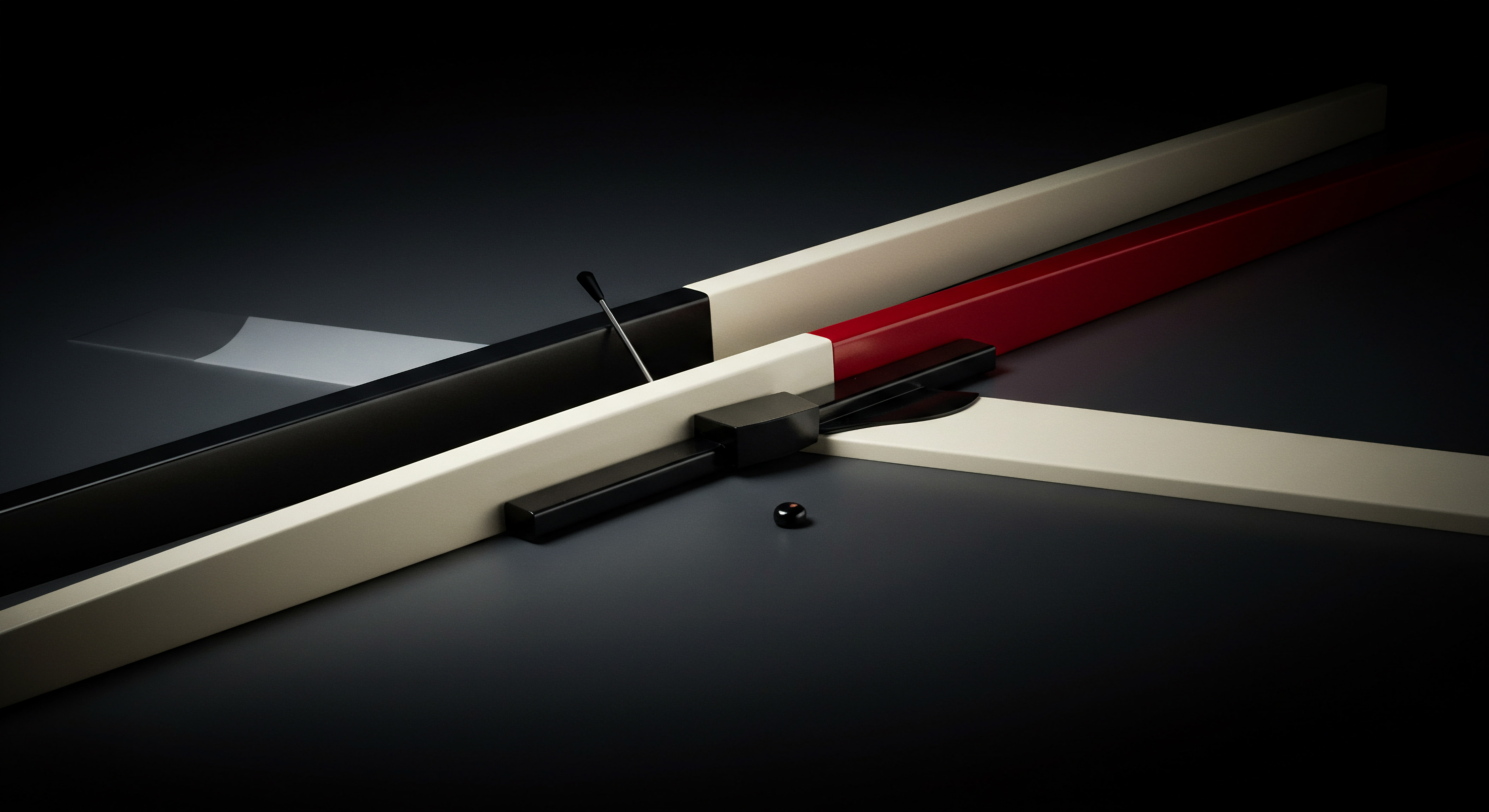
Advanced
At the advanced level, Cloud Computing for SMBs transcends mere technological adoption and becomes a strategic imperative for sustained growth, radical innovation, and market leadership. The advanced perspective reframes cloud not just as a cost-saving or efficiency-enhancing tool, but as a fundamental architectural shift in how SMBs operate, compete, and create value. It involves a deep dive into cloud-native architectures, advanced security paradigms, the strategic implications of data sovereignty, and the transformative power of emerging cloud technologies like AI and serverless computing. This level demands a nuanced understanding of the evolving cloud landscape, a proactive approach to risk management, and a visionary perspective on how cloud can redefine the very essence of SMB operations in the 21st century.
Advanced Cloud Computing for SMBs is about strategic architectural transformation, leveraging cloud-native principles and emerging technologies to achieve radical innovation Meaning ● Radical Innovation, in the SMB landscape, represents a breakthrough advancement fundamentally altering existing products, services, or processes, creating significant market disruption and value. and sustained competitive advantage.

Redefining Cloud Computing for SMBs ● A Cloud-Native, Data-Centric, and AI-Driven Paradigm
The traditional understanding of cloud computing for SMBs, often focused on cost reduction Meaning ● Cost Reduction, in the context of Small and Medium-sized Businesses, signifies a proactive and sustained business strategy focused on minimizing expenditures while maintaining or improving operational efficiency and profitability. and basic scalability, is increasingly inadequate in the face of rapid technological advancements and evolving business landscapes. The advanced perspective necessitates a Redefinition of Cloud Computing, moving towards a cloud-native, data-centric, and AI-driven paradigm. This paradigm shift is not merely about adopting new technologies; it’s about fundamentally rethinking how SMBs build, deploy, and operate their IT systems and business processes.

Cloud-Native Architectures ● Agility, Resilience, and Scalability at Scale
Cloud-Native Architectures represent a fundamental shift from monolithic applications to distributed, microservices-based systems designed specifically for the cloud environment. Cloud-native principles emphasize agility, resilience, scalability, and automation. For SMBs, adopting cloud-native architectures means building applications and systems that are:
- Microservices-Based ● Breaking down monolithic applications into smaller, independent, and loosely coupled microservices. Each microservice performs a specific business function and can be developed, deployed, and scaled independently. This enhances agility, resilience, and maintainability.
- Containerized ● Packaging microservices and their dependencies into containers (e.g., Docker). Containers provide consistent runtime environments, simplify deployment, and improve portability across different cloud environments.
- Orchestrated ● Using container orchestration platforms (e.g., Kubernetes) to automate the deployment, scaling, and management of containerized microservices. Orchestration platforms ensure high availability, fault tolerance, and efficient resource utilization.
- Automated ● Embracing automation throughout the software development lifecycle (SDLC) and IT operations. This includes continuous integration and continuous delivery (CI/CD) pipelines, automated testing, infrastructure as code (IaC), and automated monitoring and alerting.
- Resilient ● Designing systems to be fault-tolerant and self-healing. Cloud-native architectures leverage redundancy, distributed systems principles, and automated recovery mechanisms to minimize downtime and ensure business continuity.
Strategic Implications of Cloud-Native for SMBs ●
- Accelerated Innovation ● Cloud-native architectures enable faster development cycles, quicker time to market for new features and services, and increased agility to respond to changing market demands.
- Enhanced Scalability and Resilience ● Microservices and container orchestration provide unparalleled scalability and resilience, allowing SMBs to handle massive traffic spikes and ensure business continuity even during failures.
- Improved Operational Efficiency ● Automation and orchestration reduce manual effort, streamline IT operations, and improve resource utilization, leading to significant cost savings and operational efficiency Meaning ● Maximizing SMB output with minimal, ethical input for sustainable growth and future readiness. gains.
- Competitive Differentiation ● Cloud-native architectures empower SMBs to build highly innovative, scalable, and resilient applications that can differentiate them from competitors and create new revenue streams.
- Talent Acquisition and Retention ● Adopting cutting-edge cloud-native technologies can attract and retain top tech talent, as developers and engineers are increasingly seeking opportunities to work with modern cloud-native stacks.
Transitioning to cloud-native architectures requires a significant shift in mindset, skills, and organizational culture. SMBs need to invest in training, adopt DevOps practices, and embrace a culture of continuous learning and experimentation. However, the long-term benefits of cloud-native architectures in terms of agility, scalability, and innovation are substantial and can provide a significant competitive advantage for SMBs.
Data-Centric Cloud ● Unleashing the Power of Data for SMB Growth
In the advanced cloud paradigm, Data Becomes the Central Asset and driver of business value. Cloud computing provides SMBs with unprecedented capabilities to collect, store, process, and analyze vast amounts of data. A data-centric cloud strategy focuses on leveraging data to gain insights, improve decision-making, personalize customer experiences, and create new data-driven products and services.
Key Components of a Data-Centric Cloud Strategy for SMBs ●
- Cloud Data Lakes and Data Warehouses ● Implementing cloud data lakes (e.g., Amazon S3, Azure Data Lake Storage, Google Cloud Storage) to store raw, unstructured, and semi-structured data from various sources. Building cloud data warehouses (e.g., Amazon Redshift, Azure Synapse Analytics, Google BigQuery) to store structured data for analytical purposes.
- Data Integration and Data Governance ● Establishing robust data integration pipelines to ingest data from diverse sources into cloud data lakes and data warehouses. Implementing data governance policies and tools to ensure data quality, data security, data privacy, and compliance.
- Advanced Analytics and Business Intelligence (BI) ● Leveraging cloud-based analytics platforms and BI tools (e.g., Amazon SageMaker, Azure Machine Learning, Google AI Platform, Tableau, Power BI) to perform advanced analytics, data mining, machine learning, and data visualization.
- Real-Time Data Processing and Streaming Analytics ● Implementing real-time data Meaning ● Instantaneous information enabling SMBs to make agile, data-driven decisions and gain a competitive edge. processing and streaming analytics capabilities using cloud services like Amazon Kinesis, Azure Event Hubs, and Google Cloud Dataflow to analyze data in real-time and gain immediate insights.
- Data Monetization and New Data Products ● Exploring opportunities to monetize data assets by creating new data products and services, such as data APIs, data subscriptions, or data-driven applications.
Strategic Business Outcomes from Data-Centric Cloud for SMBs ●
- Data-Driven Decision-Making ● Enabling evidence-based decision-making across all business functions by providing access to timely and relevant data insights.
- Personalized Customer Experiences ● Leveraging customer data to personalize marketing campaigns, product recommendations, customer service interactions, and overall customer experiences, leading to increased customer loyalty and revenue.
- Operational Efficiency and Process Optimization ● Analyzing operational data to identify inefficiencies, bottlenecks, and areas for process improvement, leading to cost savings and improved operational performance.
- New Revenue Streams and Business Models ● Creating new data-driven products and services, such as personalized recommendations, predictive maintenance, or data analytics services, opening up new revenue streams and business models.
- Competitive Advantage through Data Insights ● Gaining a competitive edge by leveraging data insights to understand customer needs better, anticipate market trends, and make more informed strategic decisions than competitors.
Becoming a data-driven SMB requires a cultural shift towards data literacy and data-informed decision-making. SMBs need to invest in data skills, data infrastructure, and data governance frameworks to effectively leverage the power of data in the cloud.
AI-Driven Cloud ● Automating Intelligence and Enhancing Business Capabilities
The convergence of cloud computing and artificial intelligence (AI) is creating transformative opportunities for SMBs. AI-Driven Cloud leverages cloud infrastructure to deliver AI services and capabilities that were previously only accessible to large enterprises with significant resources. AI in the cloud empowers SMBs to automate intelligent tasks, enhance business processes, and create AI-powered products and services.
Key AI Capabilities in the Cloud for SMBs ●
- Machine Learning (ML) and Deep Learning (DL) ● Accessing cloud-based ML and DL platforms (e.g., Amazon SageMaker, Azure Machine Learning, Google AI Platform) to build, train, and deploy ML models for various use cases, such as predictive analytics, fraud detection, recommendation engines, and image recognition.
- Natural Language Processing (NLP) ● Utilizing cloud NLP services (e.g., Amazon Comprehend, Azure Cognitive Services for Language, Google Cloud Natural Language API) to analyze text data, understand customer sentiment, automate customer service interactions, and improve content creation.
- Computer Vision ● Leveraging cloud computer vision services (e.g., Amazon Rekognition, Azure Cognitive Services for Vision, Google Cloud Vision API) to analyze images and videos, automate image recognition, object detection, and video analysis tasks.
- AI-Powered Automation ● Implementing AI-powered automation solutions for tasks such as robotic process automation (RPA), intelligent document processing, customer service chatbots, and personalized marketing.
- AI-Driven Business Intelligence ● Integrating AI capabilities into BI platforms to enhance data analysis, automate insights generation, and provide more predictive and prescriptive analytics.
Transformative Business Applications of AI-Driven Cloud for SMBs ●
- Intelligent Customer Service ● Implementing AI-powered chatbots and virtual assistants to provide 24/7 customer support, answer frequently asked questions, and personalize customer interactions.
- Predictive Maintenance and Operational Efficiency ● Using AI to predict equipment failures, optimize maintenance schedules, and improve operational efficiency in manufacturing, logistics, and other industries.
- Personalized Marketing and Sales ● Leveraging AI to personalize marketing campaigns, recommend products and services, optimize pricing, and improve sales conversion rates.
- Fraud Detection and Risk Management ● Employing AI to detect fraudulent transactions, identify security threats, and improve risk management Meaning ● Risk management, in the realm of small and medium-sized businesses (SMBs), constitutes a systematic approach to identifying, assessing, and mitigating potential threats to business objectives, growth, and operational stability. in finance, e-commerce, and other sectors.
- Automated Business Processes ● Automating repetitive and manual business processes using RPA and AI-powered intelligent automation, freeing up human resources for more strategic tasks.
Adopting AI-driven cloud requires SMBs to develop AI literacy, invest in AI skills, and carefully select AI use cases that align with their business objectives. Starting with pilot projects and gradually scaling AI adoption based on results is a pragmatic approach for SMBs.
By embracing a cloud-native, data-centric, and AI-driven paradigm, SMBs can move beyond basic cloud adoption and unlock the full transformative potential of cloud computing, achieving sustained growth, radical innovation, and market leadership in the digital age.
Advanced Security in the Cloud for SMBs ● Zero Trust, Data Sovereignty, and Proactive Threat Intelligence
Security remains a paramount concern at the advanced level of cloud computing for SMBs. However, advanced cloud security goes beyond basic security measures and embraces sophisticated paradigms like Zero Trust Security, addresses the critical issue of Data Sovereignty, and leverages Proactive Threat Intelligence to stay ahead of evolving cyber threats.
Zero Trust Security ● Shifting from Perimeter-Based to Identity-Centric Security
Traditional perimeter-based security models, which assume everything inside the network is trusted, are increasingly ineffective in the cloud and distributed work environments. Zero Trust Security is a modern security paradigm that assumes no user, device, or application is inherently trustworthy, regardless of location (inside or outside the network perimeter). Zero Trust Meaning ● Zero Trust, in the context of SMB growth, represents a strategic security model shifting from traditional perimeter defense to verifying every user and device seeking access to company resources. principles require rigorous verification and continuous validation of every access request.
Key Principles of Zero Trust Security Meaning ● Zero Trust Security, in the SMB landscape, discards the implicit trust traditionally granted to network insiders, assuming every user and device, whether inside or outside the network perimeter, is potentially compromised. for SMBs in the Cloud ●
- Assume Breach ● Operate under the assumption that breaches are inevitable and focus on minimizing the impact of breaches by limiting lateral movement and data exfiltration.
- Verify Explicitly ● Every access request must be explicitly verified based on multiple factors, including user identity, device posture, location, and application context.
- Least Privilege Access ● Grant users and applications only the minimum level of access required to perform their tasks. Implement granular access control policies based on roles and responsibilities.
- Microsegmentation ● Divide the network into smaller, isolated segments to limit the blast radius of breaches and prevent lateral movement.
- Continuous Monitoring and Validation ● Continuously monitor user and application behavior, network traffic, and security logs to detect and respond to anomalies and threats in real-time. Continuously validate user and device trust levels.
Implementing Zero Trust in the Cloud for SMBs ●
- Identity and Access Management (IAM) ● Strengthening IAM with multi-factor authentication (MFA), strong password policies, and role-based access control (RBAC). Implementing cloud-based IAM solutions like Azure Active Directory or AWS IAM.
- Endpoint Security ● Deploying endpoint detection and response (EDR) solutions on all devices accessing cloud resources to monitor endpoint activity, detect threats, and respond to incidents.
- Network Microsegmentation ● Implementing network microsegmentation using cloud virtual networks, security groups, and network firewalls to isolate workloads and limit lateral movement.
- Data Security and Encryption ● Encrypting data at rest and in transit using cloud encryption services. Implementing data loss prevention (DLP) policies to prevent sensitive data from leaving the cloud environment.
- Security Information and Event Management (SIEM) ● Utilizing cloud-based SIEM solutions to collect and analyze security logs from various cloud and on-premises sources, detect security incidents, and automate incident response.
Adopting Zero Trust Security requires a shift from perimeter-centric thinking to identity-centric security. It’s a more proactive and resilient approach to security in the cloud and distributed work environments.
Data Sovereignty and Compliance ● Navigating Global Data Regulations in the Cloud
Data Sovereignty is becoming increasingly important for SMBs operating globally or handling sensitive customer data. Data sovereignty Meaning ● Data Sovereignty for SMBs means strategically controlling data within legal boundaries for trust, growth, and competitive advantage. refers to the principle that data is subject to the laws and regulations of the country or region where it is collected or stored. Compliance with data sovereignty regulations, such as GDPR in Europe, CCPA in California, and various national data protection laws, is mandatory for SMBs.
Key Considerations for Data Sovereignty and Compliance in the Cloud for SMBs ●
- Data Location and Residency ● Understand where cloud providers store data and choose cloud regions that align with data sovereignty requirements. Some cloud providers offer region-specific cloud instances to ensure data residency within specific geographic boundaries.
- Data Processing and Transfer ● Ensure data processing and transfer activities comply with data sovereignty regulations. Understand data transfer mechanisms and implement data transfer agreements if necessary.
- Data Access and Control ● Maintain control over data access and ensure that only authorized personnel can access sensitive data. Implement strong access control policies and data encryption.
- Data Privacy and Consent ● Comply with data privacy Meaning ● Data privacy for SMBs is the responsible handling of personal data to build trust and enable sustainable business growth. regulations regarding data collection, use, and disclosure. Obtain valid consent from individuals for data processing and provide mechanisms for data access, rectification, and deletion.
- Data Breach Notification and Incident Response ● Establish procedures for data breach notification Meaning ● Informing stakeholders about data security incidents to maintain trust and comply with regulations. and incident response in compliance with data breach notification requirements in relevant jurisdictions.
Strategies for Ensuring Data Sovereignty and Compliance in the Cloud ●
- Choose Compliant Cloud Providers ● Select cloud providers that offer compliance certifications and features to support data sovereignty requirements (e.g., GDPR compliance, HIPAA compliance, etc.).
- Data Residency Options ● Utilize cloud provider options for data residency in specific geographic regions.
- Data Encryption and Anonymization ● Encrypt sensitive data at rest and in transit. Anonymize or pseudonymize data where possible to reduce compliance risks.
- Data Governance and Compliance Frameworks ● Establish data governance policies and compliance frameworks to ensure ongoing compliance with data sovereignty regulations.
- Legal and Compliance Expertise ● Seek legal and compliance expertise to understand data sovereignty regulations and implement appropriate compliance measures.
Navigating data sovereignty and compliance in the cloud requires careful planning, diligent implementation of security and privacy measures, and ongoing monitoring of regulatory changes.
Proactive Threat Intelligence ● Staying Ahead of Evolving Cyber Threats
In the advanced cloud security landscape, Proactive Threat Intelligence is crucial for staying ahead of evolving cyber threats Meaning ● Cyber Threats, concerning SMBs navigating growth through automation and strategic implementation, denote risks arising from malicious cyber activities aimed at disrupting operations, stealing sensitive data, or compromising digital infrastructure. and mitigating risks effectively. Threat intelligence Meaning ● Threat Intelligence, within the sphere of Small and Medium-sized Businesses, represents the process of gathering and analyzing information about potential risks to a company’s digital assets, infrastructure, and operations, translating it into actionable insights for proactive decision-making in strategic growth initiatives. involves collecting, analyzing, and disseminating information about current and emerging cyber threats, threat actors, and attack techniques. Proactive threat intelligence Meaning ● Anticipating cyber threats to secure SMB growth through intelligence-led, proactive security strategies. enables SMBs to anticipate threats, prioritize security efforts, and respond more effectively to security incidents.
Key Components of Proactive Threat Intelligence for SMBs in the Cloud ●
- Threat Data Feeds ● Subscribing to threat intelligence feeds from reputable sources, such as cybersecurity vendors, government agencies, and industry consortia. Threat data feeds provide up-to-date information on known threats, vulnerabilities, and indicators of compromise (IOCs).
- Threat Analysis and Correlation ● Analyzing threat data feeds, security logs, and internal security data to identify relevant threats, correlate threat information, and understand threat patterns and trends.
- Vulnerability Management ● Using threat intelligence to prioritize vulnerability scanning and patching efforts. Focusing on vulnerabilities that are actively being exploited by threat actors.
- Security Awareness Training ● Using threat intelligence to tailor security awareness training programs to address current and emerging threats. Educating employees about phishing attacks, social engineering tactics, and other relevant threats.
- Incident Response Planning ● Incorporating threat intelligence into incident response plans to ensure that incident response procedures are aligned with current threat landscape and attack techniques.
Leveraging Cloud for Threat Intelligence ●
- Cloud-Based SIEM and Threat Intelligence Platforms ● Utilizing cloud-based SIEM and threat intelligence platforms that aggregate and analyze threat data from various sources, automate threat detection, and provide actionable threat intelligence.
- Machine Learning for Threat Detection ● Leveraging machine learning Meaning ● Machine Learning (ML), in the context of Small and Medium-sized Businesses (SMBs), represents a suite of algorithms that enable computer systems to learn from data without explicit programming, driving automation and enhancing decision-making. algorithms in the cloud to analyze security data and detect anomalies and suspicious behavior that may indicate advanced threats.
- Threat Intelligence Sharing Platforms ● Participating in threat intelligence sharing platforms and communities to exchange threat information with other SMBs and cybersecurity organizations.
- Automated Threat Response ● Automating threat response actions based on threat intelligence, such as blocking malicious IP addresses, isolating infected systems, and triggering incident response workflows.
Proactive threat intelligence empowers SMBs to move from reactive security to a more predictive and preventative security posture, enhancing their ability to defend against sophisticated cyber threats in the cloud.
Advanced cloud security for SMBs is a continuous and evolving process that requires a holistic approach, embracing Zero Trust principles, addressing data sovereignty and compliance, and leveraging proactive threat intelligence to build a resilient and secure cloud environment.
The Future of Cloud Computing for SMBs ● Serverless, Edge, and Quantum Cloud
The landscape of cloud computing is constantly evolving, and the future holds exciting possibilities for SMBs. Emerging trends like Serverless Computing, Edge Computing, and the nascent field of Quantum Cloud Computing promise to further revolutionize how SMBs leverage cloud technologies and create new business opportunities.
Serverless Computing ● The Next Level of Abstraction and Efficiency
Serverless Computing represents the next level of abstraction in cloud computing, further reducing infrastructure management burden and enhancing operational efficiency. In serverless computing, developers can run code without provisioning or managing servers. The cloud provider automatically scales compute resources based on demand, and SMBs only pay for the actual compute time consumed.
Key Characteristics of Serverless Computing for SMBs ●
- Function-As-A-Service (FaaS) ● Serverless computing is often synonymous with FaaS. Developers write code in the form of functions that are triggered by events (e.g., HTTP requests, data changes, scheduled events). The cloud provider executes these functions in a serverless environment.
- Event-Driven Architecture ● Serverless applications are typically event-driven, reacting to events in real-time. This enables building highly responsive and dynamic applications.
- Automatic Scaling ● Serverless platforms automatically scale compute resources up or down based on demand, ensuring optimal performance and cost efficiency.
- Pay-Per-Execution Pricing ● SMBs only pay for the actual compute time consumed by their serverless functions, often down to milliseconds. This can lead to significant cost savings, especially for applications with variable workloads.
- Reduced Operational Overhead ● Serverless computing eliminates server management tasks, patching, and scaling, allowing SMBs to focus on application development and business logic.
Use Cases for Serverless Computing in SMBs ●
- API Backends and Microservices ● Building serverless APIs and microservices for web and mobile applications.
- Data Processing and ETL ● Performing serverless data processing, ETL (Extract, Transform, Load) operations, and data transformations.
- Real-Time Data Streaming and Analytics ● Building serverless real-time data streaming and analytics applications.
- Web and Mobile Application Backends ● Developing serverless backends for web and mobile applications.
- Automated Tasks and Event-Driven Workflows ● Automating tasks, scheduling jobs, and building event-driven workflows using serverless functions.
Strategic Benefits of Serverless Computing for SMBs ●
- Increased Agility and Speed ● Serverless computing accelerates application development and deployment, enabling faster time to market for new features and services.
- Cost Optimization ● Pay-per-execution pricing and automatic scaling can lead to significant cost savings, especially for applications with variable workloads or low utilization periods.
- Simplified Operations ● Reduced server management burden frees up IT resources to focus on strategic initiatives and innovation.
- Scalability and Resilience ● Serverless platforms provide automatic scaling and high availability, ensuring applications can handle peak loads and are resilient to failures.
- Innovation and Experimentation ● Serverless computing lowers the barrier to entry for innovation and experimentation, allowing SMBs to quickly prototype and deploy new ideas.
Serverless computing is poised to become a dominant paradigm for cloud application development in the future, offering SMBs unprecedented agility, efficiency, and cost optimization.
Edge Computing ● Bringing Cloud Closer to Data and Users
Edge Computing addresses the limitations of centralized cloud computing by bringing compute, storage, and networking resources closer to the sources of data and end-users. Edge computing Meaning ● Edge computing, in the context of SMB operations, represents a distributed computing paradigm bringing data processing closer to the source, such as sensors or local devices. is particularly relevant for SMBs in industries like manufacturing, retail, healthcare, and logistics, where latency, bandwidth constraints, and data privacy are critical considerations.
Key Characteristics of Edge Computing for SMBs ●
- Distributed Computing Infrastructure ● Edge computing involves deploying computing resources at the “edge” of the network, closer to devices, sensors, and users, rather than relying solely on centralized cloud data centers.
- Reduced Latency and Bandwidth Requirements ● Processing data closer to the source reduces latency and bandwidth requirements for data transmission to the cloud.
- Enhanced Data Privacy and Security ● Processing sensitive data at the edge can improve data privacy and security Meaning ● Data privacy, in the realm of SMB growth, refers to the establishment of policies and procedures protecting sensitive customer and company data from unauthorized access or misuse; this is not merely compliance, but building customer trust. by reducing data transfer and storage in the cloud.
- Improved Reliability and Resilience ● Edge computing can improve application reliability and resilience by enabling local processing and operation even during cloud connectivity disruptions.
- Support for Real-Time Applications ● Edge computing is essential for real-time applications that require low latency and fast response times, such as industrial automation, autonomous vehicles, and augmented reality.
Use Cases for Edge Computing in SMBs ●
- Industrial IoT (IIoT) and Smart Manufacturing ● Processing sensor data from industrial equipment at the edge for real-time monitoring, predictive maintenance, and process optimization.
- Retail and Smart Stores ● Analyzing video and sensor data from retail stores at the edge for customer behavior analysis, inventory management, and personalized customer experiences.
- Healthcare and Remote Patient Monitoring ● Processing patient data from wearable devices and medical sensors at the edge for real-time monitoring and alerts.
- Logistics and Supply Chain Management ● Tracking assets, optimizing routes, and monitoring environmental conditions in logistics and supply chain operations using edge computing.
- Smart Cities and Infrastructure ● Managing smart city infrastructure, such as traffic lights, smart grids, and environmental sensors, using edge computing.
Strategic Benefits of Edge Computing for SMBs ●
- Real-Time Insights and Actions ● Edge computing enables real-time data processing and analysis, leading to faster insights and actions.
- Improved Operational Efficiency ● Reduced latency and bandwidth requirements, and local processing can improve operational efficiency and reduce costs.
- Enhanced Customer Experiences ● Edge computing can enable personalized and responsive customer experiences in retail, healthcare, and other industries.
- Data Privacy and Security ● Processing sensitive data at the edge can improve data privacy and security.
- New Business Opportunities ● Edge computing opens up new business opportunities in IoT, smart cities, and real-time applications.
Edge computing complements cloud computing, extending cloud capabilities to the edge and enabling new classes of applications and services for SMBs.
Quantum Cloud Computing ● Unlocking Exponential Computational Power
Quantum Cloud Computing is an emerging field that harnesses the principles of quantum mechanics to perform computations that are impossible for classical computers. While still in its early stages, quantum cloud computing has the potential to revolutionize industries and solve complex problems in areas like drug discovery, materials science, financial modeling, and cryptography.
Key Concepts of Quantum Cloud Computing for SMBs ●
- Quantum Bits (Qubits) ● Quantum computers use qubits instead of classical bits. Qubits can exist in multiple states simultaneously (superposition) and can be entangled, enabling exponential computational power.
- Quantum Algorithms ● Quantum computers run quantum algorithms that are designed to leverage quantum phenomena like superposition and entanglement to solve specific types of problems much faster than classical algorithms.
- Quantum Cloud Platforms ● Cloud providers are offering access to quantum computers through quantum cloud platforms, allowing researchers and developers to experiment with quantum computing.
Potential Applications of Quantum Cloud Computing for SMBs (Long-Term) ●
- Drug Discovery and Materials Science ● Simulating molecular interactions and designing new drugs and materials with unprecedented accuracy.
- Financial Modeling and Risk Management ● Developing more sophisticated financial models and improving risk management in finance and insurance.
- Optimization Problems ● Solving complex optimization problems in logistics, supply chain management, and resource allocation.
- Cryptography and Cybersecurity ● Developing new cryptographic algorithms and breaking existing encryption methods.
- Artificial Intelligence and Machine Learning ● Accelerating machine learning algorithms and enabling new AI capabilities.
Strategic Implications of Quantum Cloud Computing for SMBs ●
- Future Competitive Advantage ● SMBs that start exploring quantum computing now may gain a significant competitive advantage in the future when quantum computers become more mature and widely available.
- Innovation in R&D ● Quantum cloud computing can accelerate research and development in various industries, leading to breakthrough innovations.
- Solving Previously Intractable Problems ● Quantum computers can solve problems that are currently intractable for classical computers, opening up new possibilities for scientific discovery and technological advancement.
While quantum cloud computing is still in its nascent stages, SMBs should start monitoring its development and explore potential use cases for their industries. Experimenting with quantum cloud platforms and developing quantum computing skills will be crucial for SMBs to capitalize on the transformative potential of quantum computing in the long term.
The future of cloud computing for SMBs is characterized by increasing abstraction, distribution, and computational power. Serverless computing, edge computing, and quantum cloud computing represent the next wave of cloud innovation, promising to empower SMBs with even greater agility, efficiency, and transformative capabilities.