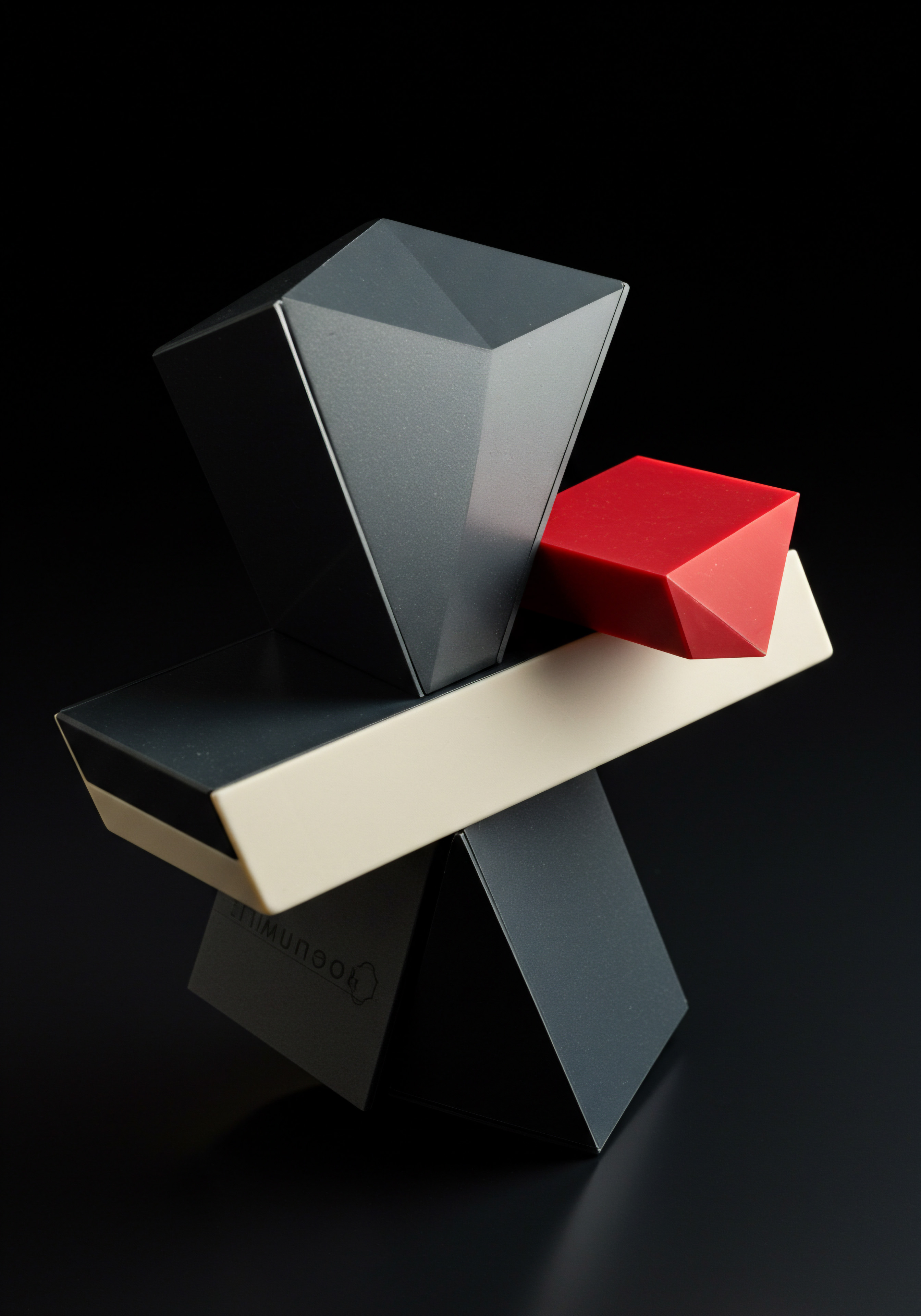
Fundamentals
For small to medium-sized businesses (SMBs), navigating the complexities of growth and competition requires a clear understanding of their operational landscape. In this context, Business Intelligence (BI) Dashboards emerge as vital tools, offering a simplified yet powerful way to monitor, analyze, and interpret business data. Imagine a car dashboard ● it presents essential information like speed, fuel level, and engine temperature in an easy-to-read format, allowing the driver to make informed decisions instantly. Similarly, a BI dashboard for an SMB acts as a central hub, visually displaying key performance indicators Meaning ● Key Performance Indicators (KPIs) represent measurable values that demonstrate how effectively a small or medium-sized business (SMB) is achieving key business objectives. (KPIs) and business metrics that are crucial for daily operations and strategic planning.

Understanding the Core Concept of Business Intelligence Dashboards
At its most fundamental level, a BI Dashboard is a visual representation of data. It transforms raw, often complex, business data into easily digestible charts, graphs, and tables. For an SMB owner or manager who may not have a dedicated data analyst team, these dashboards democratize access to business insights.
Instead of sifting through spreadsheets or relying on lengthy reports, decision-makers can quickly grasp the current state of their business, identify trends, and pinpoint areas that need attention. The beauty of a well-designed dashboard lies in its ability to present a ‘single source of truth’, ensuring everyone in the organization is working with the same information, fostering better alignment and faster, more informed decision-making.
For SMBs, Business Intelligence Meaning ● BI for SMBs: Transforming data into smart actions for growth. Dashboards are not just about pretty charts; they are about empowering informed decisions at every level of the organization.
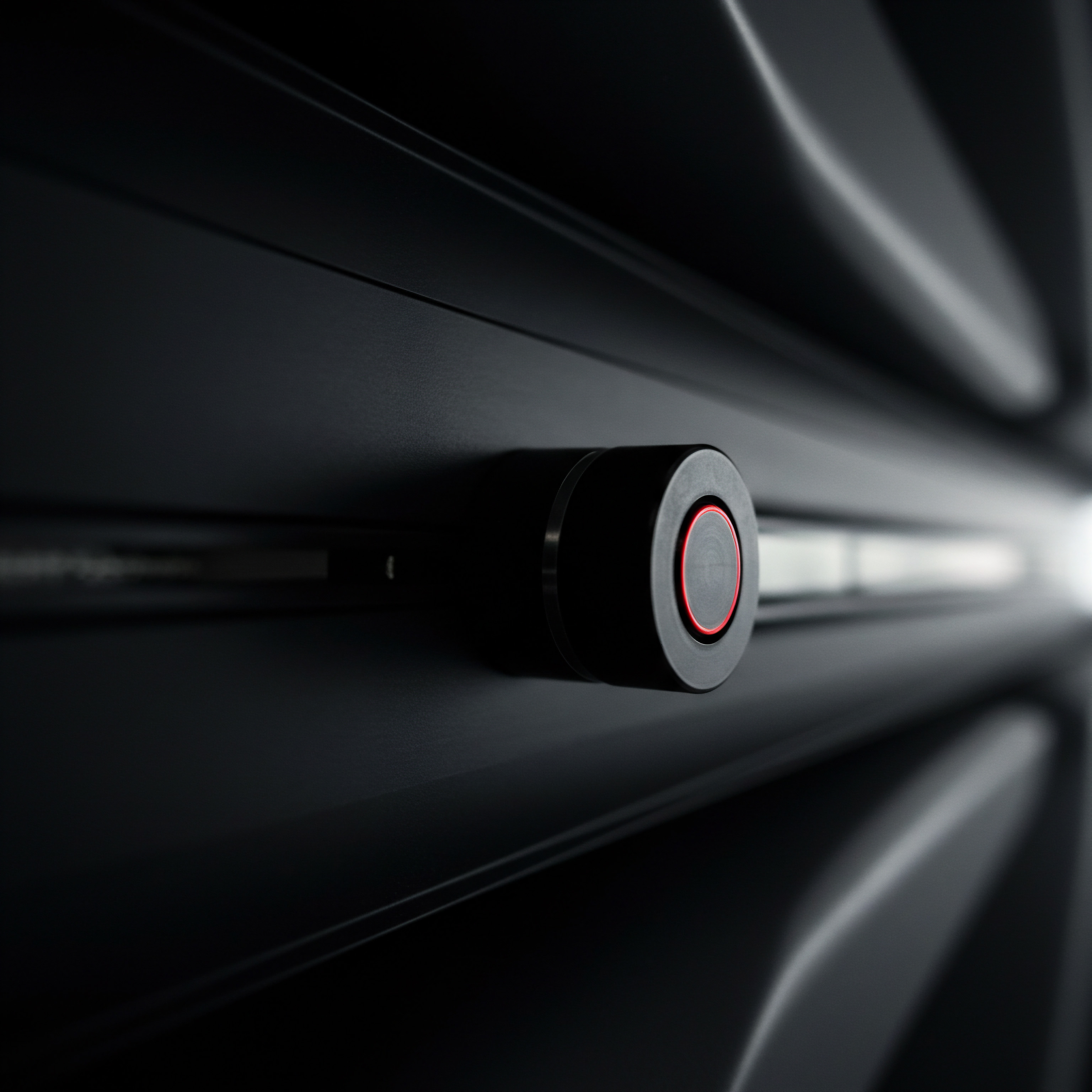
Why are BI Dashboards Important for SMB Growth?
SMBs operate in dynamic and often resource-constrained environments. Growth for an SMB isn’t just about increasing revenue; it’s about sustainable expansion, efficient operations, and building a resilient business. BI Dashboards play a crucial role in facilitating this growth by providing:
- Real-Time Visibility ● Dashboards offer an up-to-the-minute view of critical business functions. For a small retail business, this might mean tracking daily sales, inventory levels, and website traffic. For a service-based SMB, it could involve monitoring project completion rates, customer satisfaction Meaning ● Customer Satisfaction: Ensuring customer delight by consistently meeting and exceeding expectations, fostering loyalty and advocacy. scores, and team utilization. This real-time visibility allows for immediate course correction and proactive management.
- Data-Driven Decision Making ● Gut feelings and intuition are valuable in business, but they should be complemented by data. BI Dashboards provide the factual basis for decisions, moving SMBs away from guesswork and towards evidence-based strategies. Whether it’s deciding on marketing campaign effectiveness, optimizing pricing strategies, or identifying operational bottlenecks, dashboards provide the data to support these crucial choices.
- Performance Monitoring and Accountability ● Dashboards make it easy to track performance against set goals and targets. For example, an SMB can monitor sales team performance against monthly quotas, track marketing ROI against campaign budgets, or assess customer service Meaning ● Customer service, within the context of SMB growth, involves providing assistance and support to customers before, during, and after a purchase, a vital function for business survival. team efficiency based on resolution times. This transparency fosters accountability and motivates teams to achieve their objectives.

Key Components of a Simple BI Dashboard for SMBs
A fundamental BI Dashboard for an SMB doesn’t need to be overly complex. Simplicity and relevance are key. Essential components often include:
- Key Performance Indicators (KPIs) ● These are the most critical metrics that reflect the health and performance of the business. For an e-commerce SMB, KPIs might include website conversion rate, average order value, customer acquisition cost, and customer lifetime value. KPIs should be directly tied to business objectives and easily measurable.
- Data Visualization ● This is the graphical representation of data. Common visualizations include bar charts, line graphs, pie charts, and gauges. The choice of visualization should be appropriate for the type of data being presented and easy to understand at a glance. For instance, a line graph is effective for showing trends over time, while a bar chart is useful for comparing different categories.
- Interactive Elements (Optional but Beneficial) ● Even at a fundamental level, some interactivity can enhance dashboard usability. This might include filters to drill down into specific data segments (e.g., filtering sales data by region or product category) or tooltips that provide more detailed information when hovering over data points.
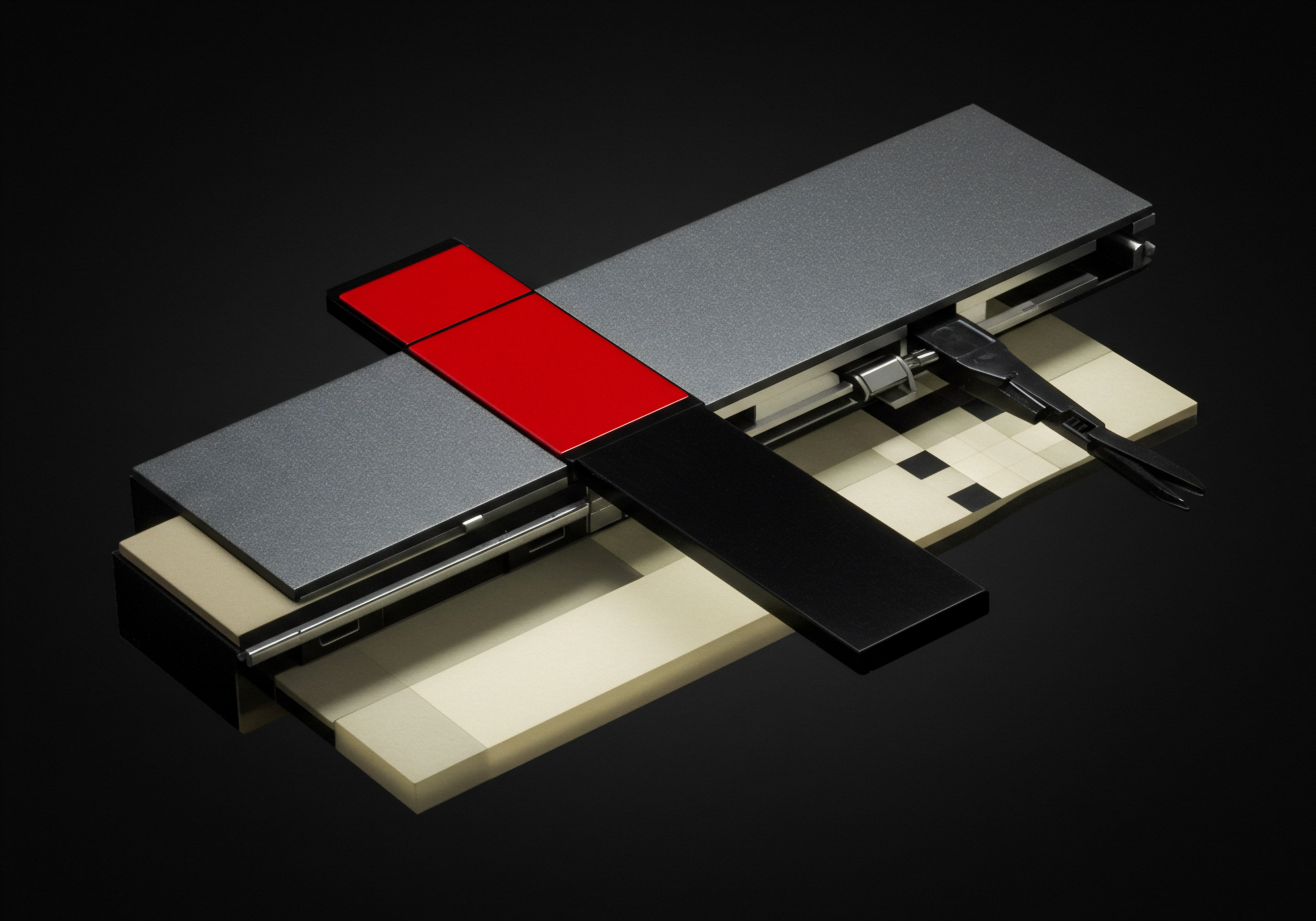
Practical Examples of Fundamental BI Dashboards in SMB Context
Let’s consider a few practical examples to illustrate how simple BI Dashboards can be applied in different SMB sectors:

Example 1 ● Retail Store Dashboard
A small clothing boutique could use a dashboard to track daily sales performance. The dashboard might include:
- KPIs ● Total Daily Sales, Sales by Category (e.g., dresses, tops, accessories), Average Transaction Value, Number of Transactions, Customer Foot Traffic.
- Visualizations ● A line graph showing daily sales trends over the past month, a pie chart showing sales distribution by category, a bar chart comparing daily sales to the previous week’s sales.
- Benefit ● The store owner can quickly see if sales are on track, identify best-selling product categories, and understand customer traffic patterns to optimize staffing and promotions.

Example 2 ● Restaurant Dashboard
A local restaurant could use a dashboard to monitor operational efficiency Meaning ● Maximizing SMB output with minimal, ethical input for sustainable growth and future readiness. and customer satisfaction. Key metrics might include:
- KPIs ● Table Turnover Rate, Average Order Value, Customer Wait Time, Customer Satisfaction Score (from online reviews or in-house surveys), Food Cost Percentage.
- Visualizations ● Gauges showing current table turnover rate and food cost percentage against targets, a bar chart comparing customer satisfaction scores across different shifts, a table listing average wait times during peak hours.
- Benefit ● The restaurant manager can identify areas for operational improvement, such as optimizing table management to increase turnover, monitoring food costs to maintain profitability, and addressing customer service issues to improve satisfaction.

Example 3 ● Digital Marketing Agency Dashboard
A small digital marketing agency can use a dashboard to track campaign performance for their clients. This dashboard could feature:
- KPIs ● Client Campaign ROI, Lead Generation Rate, Website Traffic from Campaigns, Social Media Engagement Meaning ● Social Media Engagement, in the realm of SMBs, signifies the degree of interaction and connection a business cultivates with its audience through various social media platforms. Rates, Client Retention Rate.
- Visualizations ● Line graphs showing website traffic and lead generation trends over time for each client, bar charts comparing campaign ROI across different clients, pie charts showing social media engagement distribution across platforms.
- Benefit ● The agency can demonstrate the value of their services to clients with clear, data-backed reports, identify high-performing campaigns to replicate, and pinpoint underperforming campaigns for optimization or adjustment.

Getting Started with Basic BI Dashboards for SMBs
For SMBs taking their first steps into Business Intelligence Dashboards, the process can be simplified by focusing on readily available tools and data sources. Many SMBs already use software that generates valuable data, such as:
- Spreadsheet Software (e.g., Microsoft Excel, Google Sheets) ● While not dedicated BI tools, spreadsheets can be used to create basic charts and dashboards, especially for businesses with limited data volume and complexity.
- Accounting Software (e.g., QuickBooks, Xero) ● These platforms often provide built-in reporting and dashboard features that can be leveraged to track financial performance.
- CRM Systems (e.g., HubSpot CRM, Zoho CRM) ● CRMs can offer dashboards to monitor sales pipelines, customer interactions, and marketing campaign effectiveness.
- Website Analytics Platforms (e.g., Google Analytics) ● Essential for any SMB with an online presence, these platforms provide rich data on website traffic, user behavior, and online marketing performance.
The initial step is to identify the most critical KPIs for the SMB. Start small, focusing on a few key metrics that directly impact business goals. Then, explore the reporting capabilities of existing software tools to see if they can be used to visualize these KPIs.
Often, simple dashboards can be created using the built-in features of software already in use, minimizing initial investment and complexity. As the SMB’s data maturity grows, they can then explore more sophisticated BI tools and data integration Meaning ● Data Integration, a vital undertaking for Small and Medium-sized Businesses (SMBs), refers to the process of combining data from disparate sources into a unified view. strategies.
In conclusion, even at a fundamental level, Business Intelligence Dashboards offer significant advantages for SMBs. By providing clear, visual insights into key business metrics, they empower data-driven decision-making, enhance operational efficiency, and contribute to sustainable growth. Starting with simple dashboards using existing tools is a practical and effective way for SMBs to begin harnessing the power of business intelligence.

Intermediate
Building upon the foundational understanding of Business Intelligence (BI) Dashboards, the intermediate stage delves into more sophisticated aspects crucial for SMBs aiming to leverage data for strategic advantage. At this level, we move beyond basic visualization and reporting to explore data integration, advanced dashboard design principles, and the selection of appropriate BI tools tailored to SMB needs. For SMBs seeking to move from reactive monitoring to proactive, data-informed strategies, understanding these intermediate concepts is paramount.

Expanding Data Sources and Integration for Richer Insights
While starting with readily available data is practical, the true power of BI Dashboards is unlocked when data from various sources is integrated to provide a holistic view of the business. SMBs often operate with data silos Meaning ● Data silos, in the context of SMB growth, automation, and implementation, refer to isolated collections of data that are inaccessible or difficult to access by other parts of the organization. ● information scattered across different departments and systems. Integrating these data sources is crucial for gaining deeper, more nuanced insights. Common data sources for SMBs at the intermediate level include:
- Marketing Automation Platforms ● Tools like Marketo, Pardot, or ActiveCampaign provide data on marketing campaign performance, lead nurturing, email engagement, and customer segmentation. Integrating this data with sales and CRM data provides a complete view of the customer journey.
- Customer Support Systems ● Platforms like Zendesk, Freshdesk, or Intercom capture data on customer support Meaning ● Customer Support, in the context of SMB growth strategies, represents a critical function focused on fostering customer satisfaction and loyalty to drive business expansion. interactions, ticket resolution times, customer satisfaction ratings, and common issues. Analyzing this data can reveal areas for improving customer service and product quality.
- Financial Planning and Analysis (FP&A) Software ● Tools beyond basic accounting software, such as Adaptive Insights or Vena Solutions, offer more advanced budgeting, forecasting, and financial modeling capabilities. Integrating FP&A data with operational dashboards provides a clearer picture of financial performance and future projections.
- Inventory Management Systems ● For product-based SMBs, inventory management systems are critical. Integrating inventory data with sales and demand forecasting data allows for optimized stock levels, reduced holding costs, and improved order fulfillment.
- Social Media Listening Tools ● Platforms like Brandwatch or Sprout Social offer insights into brand mentions, customer sentiment, competitor analysis, and social media trends. Integrating social media data with marketing and customer data provides a broader understanding of brand perception and market dynamics.
Data Integration at this stage doesn’t necessarily require complex data warehousing solutions. For many SMBs, using cloud-based data integration platforms or ETL (Extract, Transform, Load) tools can streamline the process of connecting different data sources and preparing data for dashboard consumption. The focus should be on identifying the most valuable data sources for answering key business questions and then implementing a practical integration strategy.
Intermediate BI for SMBs is about connecting the dots ● integrating data from disparate sources to reveal deeper, more actionable business insights.

Advanced Dashboard Design Principles for Actionable Insights
Beyond data integration, the effectiveness of BI Dashboards hinges on their design. At the intermediate level, SMBs should adopt more advanced dashboard design principles to ensure dashboards are not just visually appealing but also highly actionable. Key design considerations include:
- Focus on Actionable Metrics ● Dashboards should prioritize metrics that drive action and decision-making. Avoid vanity metrics that look good but don’t provide actionable insights. For example, instead of just tracking website visits, focus on metrics like conversion rates from website visitors to leads or sales.
- Context and Comparison ● Raw numbers in isolation are often meaningless. Dashboards should provide context and comparison points to make data interpretable. This can include comparing current performance to past periods (e.g., month-over-month, year-over-year), benchmarking against industry averages, or tracking progress against targets.
- Interactive Filtering and Drill-Down Capabilities ● Intermediate dashboards should incorporate interactive elements that allow users to explore data in more detail. Filters enable users to segment data by different dimensions (e.g., region, product line, customer segment). Drill-down capabilities allow users to navigate from summary-level metrics to more granular data, uncovering root causes and deeper insights.
- Storytelling with Data ● Effective dashboards tell a story with data. Arrange visualizations logically to guide the user through a narrative. Use annotations, text boxes, and clear labeling to highlight key findings and insights. The dashboard should not just present data but also help users understand the ‘so what?’ and ‘what next?’ implications.
- Mobile-First Design Considerations ● In today’s mobile-centric world, dashboards should be accessible and user-friendly on various devices, including smartphones and tablets. Responsive design principles ensure dashboards adapt to different screen sizes and maintain readability and functionality on mobile devices.

Selecting the Right BI Tools for Intermediate SMB Needs
As SMBs progress to the intermediate level of Business Intelligence Dashboards, they may outgrow basic spreadsheet-based solutions and require more dedicated BI tools. The market offers a wide range of BI platforms, and selecting the right one is crucial. Factors to consider when choosing a BI tool for intermediate SMB needs include:
- Scalability and Flexibility ● The chosen tool should be able to scale with the SMB’s growth and evolving data needs. It should be flexible enough to accommodate new data sources, metrics, and visualization requirements. Cloud-based BI platforms often offer better scalability and flexibility compared to on-premise solutions.
- Ease of Use and User Adoption ● For SMBs without dedicated data analysts, ease of use is paramount. The BI tool should be intuitive and user-friendly, allowing business users to create and customize dashboards without requiring extensive technical skills. Self-service BI capabilities are highly valuable.
- Data Connectivity and Integration Capabilities ● The tool should seamlessly connect to the SMB’s existing data sources, including databases, cloud applications, and spreadsheets. Robust data integration capabilities are essential for building comprehensive dashboards.
- Visualization and Reporting Features ● The tool should offer a wide range of visualization options, including charts, graphs, maps, and tables. It should also provide reporting capabilities to generate and share dashboards and reports in various formats (e.g., PDF, Excel, PowerPoint).
- Cost and Licensing Model ● BI tool pricing varies significantly. SMBs need to consider their budget and choose a tool with a cost-effective licensing model. Cloud-based BI platforms often offer subscription-based pricing, which can be more budget-friendly for SMBs compared to upfront licensing costs for on-premise solutions.
Popular BI tools often considered by SMBs at the intermediate level include:
- Tableau ● Known for its powerful visualization capabilities and user-friendly interface, Tableau is a leading BI platform suitable for SMBs with growing data needs.
- Power BI ● Microsoft Power BI offers a comprehensive BI solution with strong integration with other Microsoft products and a competitive pricing structure, making it attractive for SMBs already using Microsoft ecosystems.
- Qlik Sense ● Qlik Sense provides a unique associative engine that allows users to explore data in a non-linear way, uncovering hidden insights. It’s well-suited for SMBs seeking advanced data discovery capabilities.
- Looker ● Now part of Google Cloud, Looker is a modern BI platform known for its data modeling capabilities and strong integration with cloud data warehouses. It’s a good option for SMBs heavily invested in cloud infrastructure.
- Zoho Analytics ● Zoho Analytics is a more affordable and user-friendly BI tool, especially for SMBs already using Zoho’s suite of business applications. It offers a good balance of features and affordability.
Choosing the right BI tool is a critical decision. SMBs should conduct thorough evaluations, including free trials and proof-of-concept projects, to ensure the selected tool meets their specific needs and budget.

Implementing Intermediate BI Dashboards in SMBs ● Practical Strategies
Successful implementation of intermediate BI Dashboards in SMBs requires a strategic approach that goes beyond simply selecting a tool. Practical strategies include:
- Define Clear Business Objectives and KPIs ● Before building any dashboards, clearly define the business objectives the dashboards are intended to support. Identify the key performance indicators (KPIs) that will measure progress towards these objectives. This ensures dashboards are focused and relevant to business priorities.
- Establish a Data Governance Meaning ● Data Governance for SMBs strategically manages data to achieve business goals, foster innovation, and gain a competitive edge. Framework ● As data integration becomes more complex, establish basic data governance policies to ensure data quality, accuracy, and consistency across different sources. This includes defining data ownership, data quality Meaning ● Data Quality, within the realm of SMB operations, fundamentally addresses the fitness of data for its intended uses in business decision-making, automation initiatives, and successful project implementations. standards, and data security protocols.
- Iterative Dashboard Development ● Adopt an iterative approach to dashboard development. Start with a minimum viable product (MVP) dashboard that addresses the most critical business needs. Gather user feedback, iterate on the design, and gradually add more features and metrics based on evolving requirements.
- Provide Training and Support ● Ensure users are properly trained on how to use the BI tool and interpret the dashboards. Provide ongoing support and resources to encourage user adoption and maximize the value of the dashboards. Champion users within different departments can also help promote dashboard usage.
- Regularly Review and Refine Dashboards ● Business needs and priorities change over time. Dashboards should be regularly reviewed and refined to ensure they remain relevant and continue to provide actionable insights. This includes updating metrics, visualizations, and data sources as needed.
By focusing on data integration, advanced dashboard design, selecting appropriate tools, and implementing a strategic approach, SMBs can effectively leverage intermediate Business Intelligence Dashboards to gain deeper insights, improve decision-making, and drive sustainable growth. This stage marks a significant step towards becoming a truly data-driven organization.

Advanced
At the advanced echelon of Business Intelligence (BI) Dashboards, we transcend descriptive analytics and reporting to embrace predictive and prescriptive capabilities, focusing on strategic foresight and proactive business management for SMBs. This stage is characterized by sophisticated data modeling, advanced analytical techniques, and the strategic deployment of dashboards to not only monitor current performance but also to anticipate future trends and optimize business outcomes. For SMBs aspiring to compete at a higher level, leveraging advanced BI dashboards becomes a crucial differentiator, enabling them to navigate complexity, innovate effectively, and achieve sustained competitive advantage. The advanced meaning of Business Intelligence Dashboards, therefore, shifts from mere data visualization to a dynamic, intelligent system that drives strategic decision-making and operational excellence.

Redefining Business Intelligence Dashboards ● An Advanced Perspective
From an advanced perspective, Business Intelligence Dashboards are no longer just reporting tools; they evolve into sophisticated decision support systems. This redefinition is underpinned by several key shifts in understanding and application:
- From Reactive to Proactive Insights ● Advanced dashboards move beyond simply reporting past performance to providing predictive insights into future trends and potential risks. This involves incorporating predictive analytics, machine learning Meaning ● Machine Learning (ML), in the context of Small and Medium-sized Businesses (SMBs), represents a suite of algorithms that enable computer systems to learn from data without explicit programming, driving automation and enhancing decision-making. algorithms, and forecasting models to anticipate market changes, customer behavior, and operational bottlenecks.
- From Descriptive to Prescriptive Analytics ● While basic dashboards describe ‘what happened’, advanced dashboards aim to answer ‘why it happened’, ‘what will happen’, and, crucially, ‘what should we do about it’. Prescriptive analytics Meaning ● Prescriptive Analytics, within the grasp of Small and Medium-sized Businesses (SMBs), represents the advanced stage of business analytics, going beyond simply understanding what happened and why; instead, it proactively advises on the best course of action to achieve desired business outcomes such as revenue growth or operational efficiency improvements. capabilities within advanced dashboards provide recommendations and actionable insights Meaning ● Actionable Insights, within the realm of Small and Medium-sized Businesses (SMBs), represent data-driven discoveries that directly inform and guide strategic decision-making and operational improvements. to optimize business outcomes, guiding strategic and operational decisions.
- From Static to Dynamic and Adaptive ● Advanced dashboards are not static reports but dynamic, interactive environments that adapt to changing business conditions and user needs. Real-time data Meaning ● Instantaneous information enabling SMBs to make agile, data-driven decisions and gain a competitive edge. streaming, automated alerts, and personalized views ensure dashboards remain relevant and provide timely insights in fast-paced SMB environments.
- From Departmental to Enterprise-Wide View ● Advanced BI strategies aim to break down data silos and provide a holistic, enterprise-wide view of the business. Dashboards at this level integrate data across all departments and functions, offering a unified perspective for strategic decision-making and cross-functional collaboration.
- From Tool to Strategic Asset ● In advanced applications, BI dashboards are not just tools but strategic assets that drive business strategy and innovation. They become integral to strategic planning, performance management, and continuous improvement initiatives, contributing directly to the SMB’s competitive advantage.
This advanced understanding of BI Dashboards requires a shift in mindset, organizational capabilities, and technological infrastructure. SMBs need to invest in data science expertise, advanced analytics Meaning ● Advanced Analytics, in the realm of Small and Medium-sized Businesses (SMBs), signifies the utilization of sophisticated data analysis techniques beyond traditional Business Intelligence (BI). tools, and robust data management practices to fully realize the potential of advanced BI dashboards.
Advanced Business Intelligence Dashboards are not just about seeing the data; they are about seeing the future and strategically shaping it for SMB success.

Deep Dive into Advanced Analytical Techniques for SMB Dashboards
The power of advanced BI Dashboards lies in the sophisticated analytical techniques they employ. For SMBs seeking to leverage predictive and prescriptive analytics, key techniques include:
- Predictive Modeling and Forecasting ● Utilizing statistical models and machine learning algorithms to forecast future trends and outcomes. For example, time series forecasting for sales prediction, regression models for customer churn prediction, or classification models for lead scoring. These models need to be tailored to the specific data characteristics and business context of SMBs, often requiring careful feature engineering and model validation.
- Segmentation and Clustering Analysis ● Advanced segmentation techniques, such as RFM (Recency, Frequency, Monetary value) analysis combined with clustering algorithms (e.g., K-means clustering), to identify distinct customer segments based on behavior patterns. This allows for highly targeted marketing campaigns, personalized customer experiences, and optimized resource allocation across different customer groups.
- Anomaly Detection and Outlier Analysis ● Employing statistical methods and machine learning algorithms to detect unusual patterns or outliers in data that may indicate potential problems or opportunities. For example, detecting fraudulent transactions, identifying equipment malfunctions in manufacturing SMBs, or spotting unusual spikes or dips in sales performance.
- Sentiment Analysis and Natural Language Processing (NLP) ● Analyzing textual data from customer reviews, social media posts, and customer support interactions to understand customer sentiment and identify key themes and issues. NLP techniques can be used to automatically categorize customer feedback, identify emerging trends, and prioritize customer service efforts.
- Optimization and Simulation Modeling ● Using mathematical optimization techniques and simulation models to identify optimal solutions to complex business problems. For example, optimizing pricing strategies to maximize revenue, optimizing supply chain logistics to minimize costs, or simulating different scenarios to assess the impact of strategic decisions before implementation.
Implementing these advanced analytical techniques in SMB Dashboards requires careful consideration of data quality, model selection, and interpretability. It’s crucial to ensure that the insights generated are not only statistically sound but also practically actionable and easily understood by business users. Explainable AI (XAI) techniques are becoming increasingly important to ensure transparency and trust in advanced analytical models used in SMB dashboards.

Strategic Deployment of Advanced Dashboards for SMB Competitive Advantage
The true value of advanced BI Dashboards is realized when they are strategically deployed to drive competitive advantage Meaning ● SMB Competitive Advantage: Ecosystem-embedded, hyper-personalized value, sustained by strategic automation, ensuring resilience & impact. for SMBs. This involves:
- Integrating Dashboards into Strategic Planning Meaning ● Strategic planning, within the ambit of Small and Medium-sized Businesses (SMBs), represents a structured, proactive process designed to define and achieve long-term organizational objectives, aligning resources with strategic priorities. Processes ● Advanced dashboards should be integral to the SMB’s strategic planning cycle. Predictive insights from dashboards can inform strategic goals, identify emerging market opportunities, and assess the potential impact of different strategic initiatives. Dashboards should be used to monitor progress against strategic objectives and track the effectiveness of strategic initiatives.
- Empowering Data-Driven Innovation ● Advanced dashboards can foster a culture of data-driven innovation within SMBs. By providing deep insights into customer behavior, market trends, and operational performance, dashboards can spark new ideas for product development, service innovation, and process improvement. Data-driven experimentation and A/B testing, guided by dashboard insights, become crucial for continuous innovation.
- Optimizing Operational Efficiency and Resource Allocation ● Prescriptive analytics within advanced dashboards can identify opportunities to optimize operational efficiency and resource allocation. For example, optimizing staffing levels based on predicted demand, optimizing inventory levels based on demand forecasts, or optimizing marketing spend across different channels based on ROI predictions. This leads to cost savings, improved productivity, and enhanced profitability.
- Enhancing Customer Experience and Personalization ● Advanced dashboards, leveraging customer segmentation and sentiment analysis, enable SMBs to deliver highly personalized customer experiences. Dashboards can provide real-time insights into customer preferences, needs, and sentiment, allowing for personalized marketing messages, tailored product recommendations, and proactive customer service interventions. This enhances customer loyalty and strengthens customer relationships.
- Building a Data-Driven Culture ● The strategic deployment of advanced dashboards requires fostering a data-driven culture throughout the SMB organization. This involves promoting data literacy among employees, encouraging data-informed decision-making at all levels, and establishing clear data governance policies and processes. A data-driven culture is essential for maximizing the value of advanced BI dashboards and achieving sustained competitive advantage.

Challenges and Controversies in Advanced BI Dashboards for SMBs
While the potential benefits of advanced BI Dashboards for SMBs are significant, there are also challenges and even controversies to consider:
- Data Complexity and Quality ● Advanced analytics rely on high-quality, comprehensive data. SMBs often struggle with data quality issues, data silos, and limited data infrastructure. Addressing these challenges requires significant investment in data management, data governance, and data integration capabilities. The ‘garbage in, garbage out’ principle is particularly relevant in advanced analytics.
- Skill Gap and Talent Acquisition ● Implementing and utilizing advanced BI dashboards requires specialized skills in data science, data engineering, and advanced analytics. SMBs may face challenges in attracting and retaining talent with these skills due to budget constraints and competition from larger enterprises. Outsourcing or partnering with specialized BI consultants may be necessary.
- Cost and ROI Justification ● Advanced BI tools and infrastructure can be expensive. SMBs need to carefully assess the costs and benefits of advanced BI initiatives and ensure a clear ROI justification. Focusing on specific, high-impact use cases and demonstrating tangible business value is crucial for securing investment and demonstrating success.
- Over-Reliance on Automation and Algorithmic Bias ● There is a risk of over-relying on automated insights and predictive models without sufficient human oversight and critical thinking. Algorithmic bias, if not carefully addressed, can lead to unfair or discriminatory outcomes. SMBs need to ensure that advanced BI systems are used ethically and responsibly, with human judgment and domain expertise playing a crucial role in interpreting and acting on dashboard insights.
- The “Dashboard Fatigue” and Actionability Paradox ● Paradoxically, even with advanced dashboards, SMBs can experience “dashboard fatigue” ● information overload and a lack of clear actionability. If dashboards are not designed effectively to drive specific actions and decisions, they can become just another source of data noise. Focusing on actionable metrics, clear visualizations, and prescriptive insights is essential to overcome this paradox and ensure dashboards translate into tangible business outcomes.
These challenges highlight the importance of a strategic and pragmatic approach to advanced BI Dashboards for SMBs. It’s not just about adopting the latest technologies but about aligning BI initiatives with specific business needs, building the necessary organizational capabilities, and addressing potential risks and controversies proactively.

The Future of Business Intelligence Dashboards for SMBs ● Automation and AI
The future of Business Intelligence Dashboards for SMBs is inextricably linked to automation and Artificial Intelligence (AI). Emerging trends and technologies are poised to further transform how SMBs leverage dashboards for strategic advantage:
- AI-Powered Insights and Recommendations ● AI and machine learning will be increasingly embedded within BI dashboards, providing automated insights, anomaly detection, and personalized recommendations. AI-powered dashboards will proactively identify trends, predict future outcomes, and suggest optimal actions, reducing the need for manual data analysis and interpretation.
- Natural Language Querying and Conversational BI ● Dashboards will become more conversational, allowing users to interact with data using natural language. Natural language querying will enable business users to ask questions and get instant answers from dashboards without needing to learn complex BI tools. Conversational BI interfaces will further democratize access to data insights.
- Real-Time Data Streaming and Continuous Intelligence ● Dashboards will increasingly leverage real-time data streaming from various sources, providing up-to-the-second visibility into business operations. Continuous intelligence platforms will process and analyze data in real-time, enabling proactive decision-making and immediate responses to changing market conditions.
- Embedded Analytics and Contextualized Dashboards ● BI dashboards will be seamlessly embedded within operational applications and workflows, providing contextualized insights directly within the user’s working environment. This eliminates the need to switch between different applications and ensures data insights are readily available at the point of decision.
- Augmented Analytics and Citizen Data Scientists ● Augmented analytics platforms will empower business users to become “citizen data scientists” by automating data preparation, analysis, and insight generation. AI-powered tools will guide users through the analytical process, enabling them to uncover insights and build dashboards without requiring deep technical expertise.
These future trends promise to make Business Intelligence Dashboards even more powerful and accessible for SMBs, driving greater automation, deeper insights, and more proactive business management. However, SMBs need to prepare for this future by investing in data literacy, embracing AI and automation technologies strategically, and addressing the ethical and societal implications of increasingly intelligent BI systems. The evolution of Business Intelligence Dashboards is not just a technological advancement but a fundamental shift in how SMBs operate, compete, and innovate in the data-driven economy.