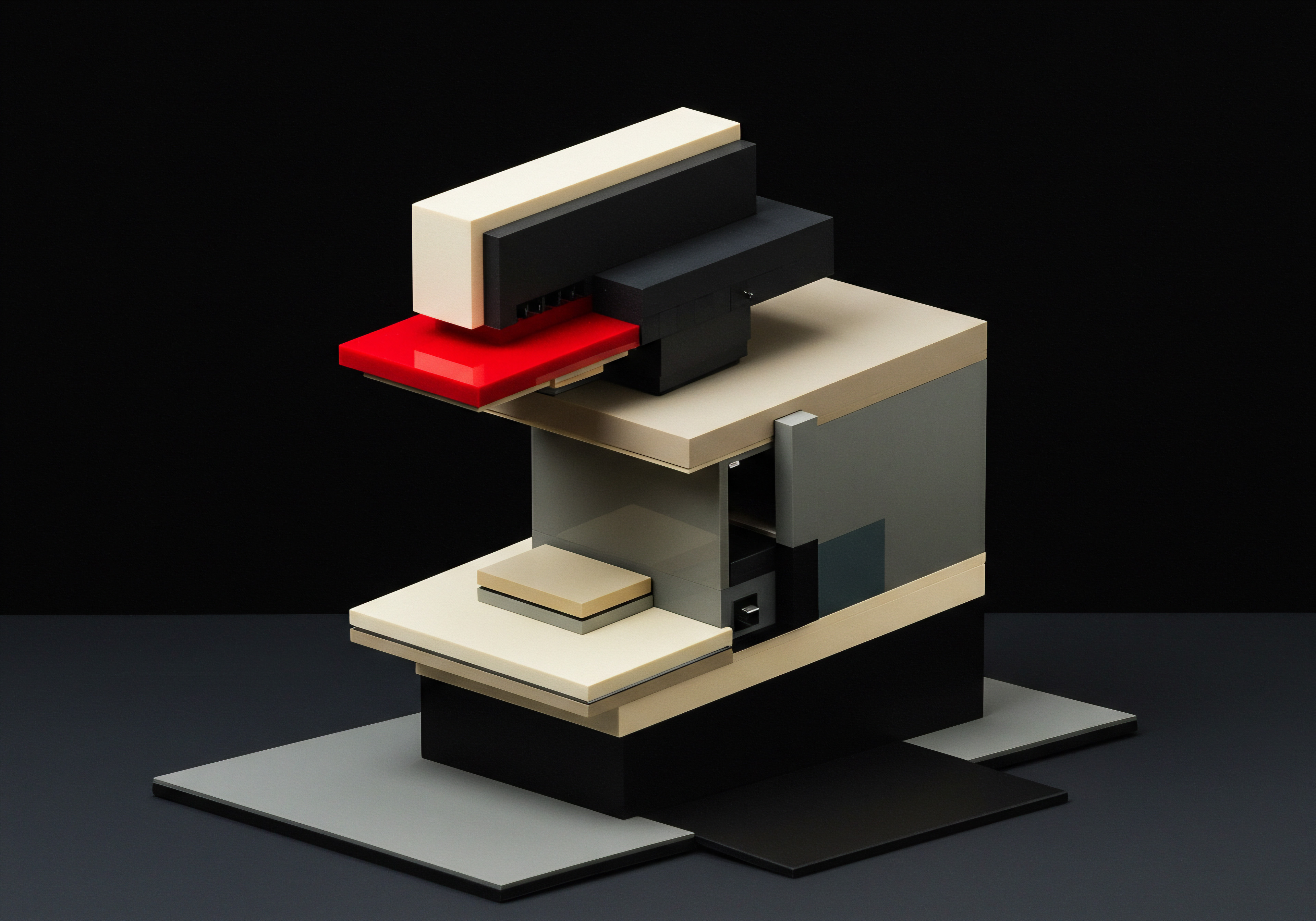
Fundamentals
In the realm of modern business, particularly for Small to Medium-Sized Businesses (SMBs), the integration of technology is no longer a luxury but a necessity for sustained growth and operational efficiency. Google Sheets, a ubiquitous spreadsheet program, has evolved beyond mere data tabulation. The advent of Artificial Intelligence (AI) within Google Sheets Meaning ● Google Sheets, a cloud-based spreadsheet application, offers small and medium-sized businesses (SMBs) a cost-effective solution for data management and analysis. represents a significant leap, transforming it into a powerful tool capable of augmenting human capabilities in data analysis, decision-making, and automation. For SMBs, often constrained by resources and manpower, understanding and leveraging these AI functionalities can be a game-changer.

Demystifying AI in Google Sheets for SMBs
At its core, AI in Google Sheets is about embedding intelligent algorithms and machine learning Meaning ● Machine Learning (ML), in the context of Small and Medium-sized Businesses (SMBs), represents a suite of algorithms that enable computer systems to learn from data without explicit programming, driving automation and enhancing decision-making. capabilities directly into a familiar spreadsheet environment. It’s not about replacing human intelligence, but rather enhancing it. Imagine having a data analyst readily available within your spreadsheet, capable of identifying patterns, generating insights, and automating repetitive tasks ● this is essentially what AI in Google Sheets offers to SMBs.
It democratizes access to advanced analytical tools, previously the domain of larger corporations with dedicated data science teams. For an SMB owner or manager, this means being able to extract meaningful information from their data without needing to be a data science expert or investing heavily in specialized software.
The fundamental AI features within Google Sheets are designed to be user-friendly and seamlessly integrated into the existing spreadsheet workflow. They are not presented as complex, separate modules, but rather as intuitive enhancements to everyday spreadsheet operations. This approach is particularly beneficial for SMBs, where staff may not have extensive technical training but are proficient in using spreadsheets for various business functions like sales tracking, inventory management, or financial planning. The learning curve is significantly reduced, allowing for quicker adoption and faster realization of benefits.
AI in Google Sheets empowers SMBs by making sophisticated data analysis Meaning ● Data analysis, in the context of Small and Medium-sized Businesses (SMBs), represents a critical business process of inspecting, cleansing, transforming, and modeling data with the goal of discovering useful information, informing conclusions, and supporting strategic decision-making. accessible and actionable within a familiar and affordable tool.

Core AI Features ● A Beginner’s Overview
To grasp the fundamentals of AI in Google Sheets, it’s crucial to understand the key features that bring AI capabilities to the forefront. These features are designed to address common SMB needs and streamline various data-related tasks. Let’s explore some of the foundational AI functionalities:
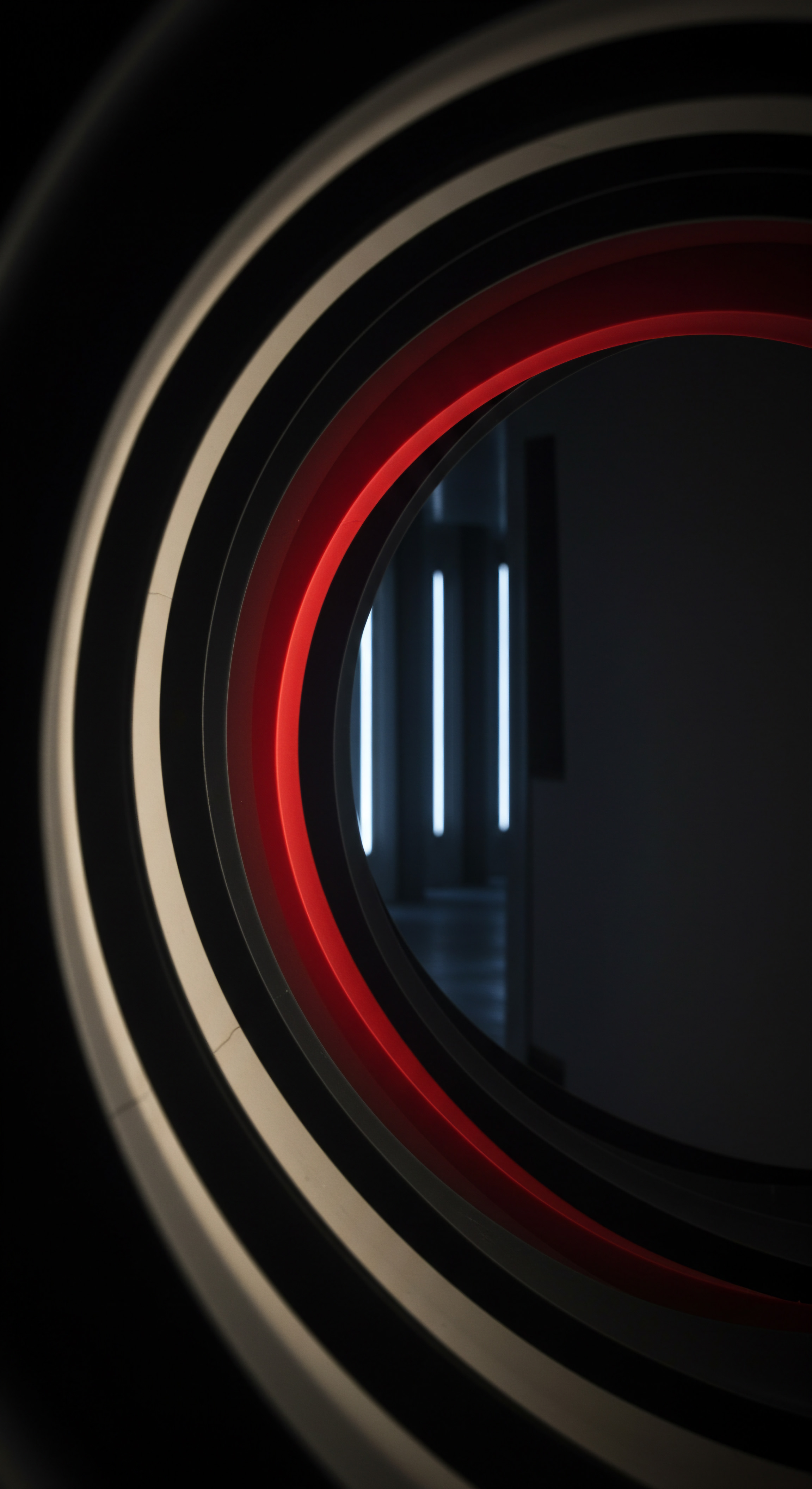
Smart Fill ● Predictive Data Entry
Smart Fill is perhaps one of the most immediately useful AI features for SMBs. It leverages pattern recognition to automatically complete data entries based on existing data within a column. For instance, if you are entering customer names and addresses, Smart Fill can recognize the pattern as you type and suggest the remaining information, significantly speeding up data entry and reducing manual errors. This is invaluable for tasks like:
- Customer Relationship Management (CRM) Data Entry ● Quickly populate customer details, contact information, and addresses.
- Product Inventory Management ● Efficiently enter product names, SKUs, and descriptions.
- Sales Data Recording ● Streamline the input of sales transactions, customer information, and product details.
For an SMB handling large volumes of data entry, Smart Fill can translate to significant time savings and improved data accuracy, freeing up employees to focus on more strategic tasks.

Explore ● Instant Insights and Visualizations
The Explore feature is akin to having an instant data analyst at your fingertips. By simply clicking the “Explore” button in the bottom right corner of Google Sheets, AI algorithms analyze your data and automatically generate insightful visualizations, summary statistics, and potential questions you might ask about your data. For SMBs lacking dedicated data analysis resources, Explore provides a rapid way to understand data trends and patterns. It can be used for:
- Sales Performance Analysis ● Quickly visualize sales trends, identify top-performing products or regions, and understand sales seasonality.
- Marketing Campaign Effectiveness ● Analyze campaign data to understand which channels are driving the most conversions or leads.
- Financial Data Review ● Gain immediate insights into revenue, expenses, and profit margins.
Explore not only generates charts and graphs but also provides natural language questions you can ask about your data, further simplifying the process of data exploration for non-technical users within SMBs.
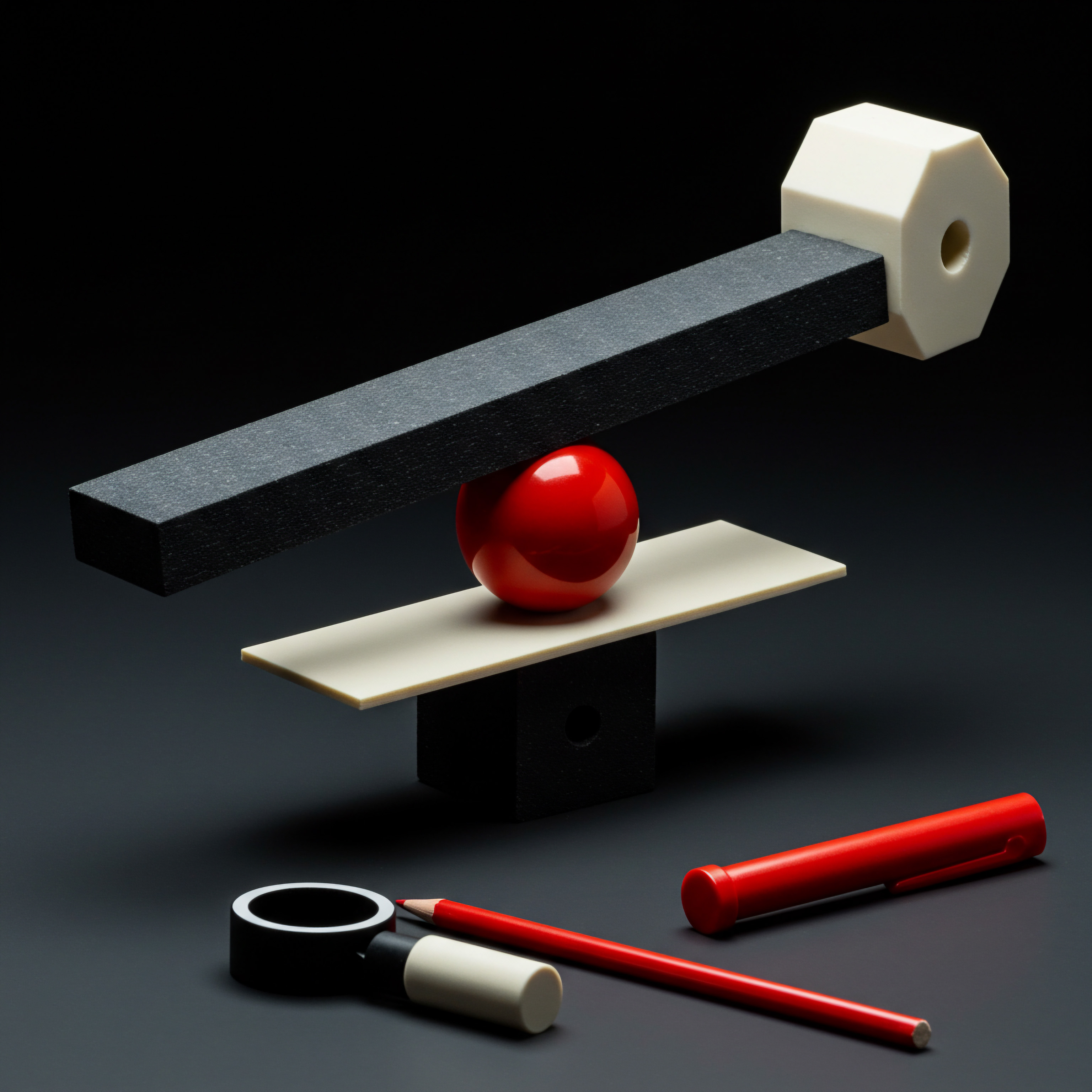
Smart Cleanup ● Data Quality Enhancement
Data quality is paramount for any meaningful analysis. Smart Cleanup utilizes AI to identify and suggest fixes for common data inconsistencies and errors. This feature helps SMBs maintain cleaner and more reliable datasets, which is crucial for accurate reporting and informed decision-making. Smart Cleanup can assist with:
- Removing Duplicate Entries ● Identify and eliminate redundant data entries, ensuring data integrity.
- Standardizing Data Formats ● Consistently format dates, numbers, and text entries, improving data uniformity.
- Identifying Anomalies and Errors ● Highlight potential data errors or outliers that need further review.
For SMBs, where data might be collected from various sources and entered by different individuals, Smart Cleanup is invaluable for ensuring data consistency and accuracy, which are foundational for leveraging AI effectively.

Natural Language Querying ● Conversational Data Access
A particularly user-friendly aspect of AI in Google Sheets is Natural Language Querying within the Explore feature. Instead of needing to write complex formulas or understand spreadsheet functions, users can simply type questions in plain English (or other supported languages) about their data. Google Sheets AI interprets these questions and provides relevant answers, visualizations, or summaries.
This significantly lowers the barrier to data access for SMB employees who may not be spreadsheet experts. Examples of natural language queries include:
- “What were our total sales last month?”
- “Show me a chart of website traffic over the past year.”
- “Which product category has the highest average order value?”
This conversational approach to data interaction makes AI in Google Sheets highly accessible and empowers a wider range of SMB personnel to engage with data and extract valuable insights without requiring specialized technical skills.
These fundamental AI features within Google Sheets represent a powerful starting point for SMBs looking to leverage AI for improved efficiency, data-driven decision-making, and streamlined operations. They are designed to be intuitive, accessible, and directly applicable to common SMB business needs, making AI a practical and valuable tool for growth and success.

Intermediate
Building upon the fundamentals, the intermediate level of AI in Google Sheets unlocks more sophisticated capabilities that can significantly enhance SMB operations. While the basic AI features provide immediate value through streamlined data entry and quick insights, the intermediate functionalities allow for deeper data analysis, customized automation, and integration with other business systems. For SMBs seeking to move beyond basic spreadsheet usage and harness AI for more strategic advantages, exploring these intermediate features is crucial.

Stepping Up ● Intermediate AI Applications for SMBs
At the intermediate level, AI in Google Sheets transitions from being a helpful assistant to a more proactive and strategic tool. It’s about leveraging AI not just for efficiency gains, but for gaining a competitive edge through deeper data understanding and more sophisticated automation. This involves exploring features that allow for custom formula creation, integration with other Google Workspace tools, and leveraging third-party add-ons to extend functionality. For SMBs ready to invest slightly more time and effort in learning and implementation, the rewards at this level are substantial.
Intermediate AI in Google Sheets enables SMBs to perform more complex data analysis, build custom solutions, and integrate AI into broader business workflows for enhanced strategic decision-making.

Advanced Data Analysis with AI Formulas
Moving beyond the basic Explore feature, intermediate users can leverage AI-Powered Formulas within Google Sheets to perform more targeted and complex data analysis. These formulas go beyond simple calculations and incorporate machine learning algorithms to provide predictive insights and advanced data manipulation. Key AI-driven formulas for SMBs include:

=DETECTLANGUAGE() ● Automated Language Identification
For SMBs operating in multilingual environments or dealing with international customer data, the =DETECTLANGUAGE() formula is invaluable. It automatically identifies the language of text within a cell, enabling efficient sorting, filtering, and analysis of multilingual datasets. This is particularly useful for:
- Global Customer Support Analysis ● Categorize customer feedback Meaning ● Customer Feedback, within the landscape of SMBs, represents the vital information conduit channeling insights, opinions, and reactions from customers pertaining to products, services, or the overall brand experience; it is strategically used to inform and refine business decisions related to growth, automation initiatives, and operational implementations. or support tickets by language for efficient routing and analysis.
- Multilingual Marketing Campaign Analysis ● Analyze customer responses or sentiment in different languages to tailor marketing strategies.
- Content Localization Management ● Organize and manage multilingual content for websites or marketing materials.
This formula streamlines the handling of multilingual data, which is increasingly important for SMBs operating in a globalized marketplace.

=GOOGLETRANSLATE() ● Real-Time Language Translation
Complementing language detection, the =GOOGLETRANSLATE() formula provides real-time translation of text within Google Sheets. This allows SMBs to instantly translate customer communications, product descriptions, or marketing materials, facilitating cross-lingual communication and operations. Practical applications include:
- Real-Time Customer Communication ● Translate customer inquiries or feedback on the fly for faster response times.
- International Sales and Marketing ● Translate product listings or marketing copy for different language markets.
- Global Team Collaboration ● Facilitate communication and understanding within international teams.
This formula breaks down language barriers and enables SMBs to engage with a global audience more effectively, enhancing international business capabilities.

=IMAGE() ● Dynamic Image Integration
While seemingly simple, the =IMAGE() formula, when combined with AI image recognition APIs (via Google Cloud or third-party services), can unlock powerful intermediate applications. It allows for dynamic insertion of images into spreadsheets based on URLs, and when integrated with AI, it can enable image-based data extraction and analysis. For SMBs, this can be used for:
- Inventory Management with Visuals ● Display product images directly in inventory spreadsheets for visual identification and management.
- Automated Product Catalog Creation ● Generate product catalogs with images dynamically linked from online sources.
- Receipt Data Extraction (with API Integration) ● Extract data from receipt images using AI APIs and populate spreadsheets automatically for expense tracking.
By combining =IMAGE() with external AI services, SMBs can extend the data handling capabilities of Google Sheets beyond text and numbers to include visual information, opening up new avenues for data analysis and automation.

Custom Formulas with Google Apps Script and AI APIs
For SMBs with some technical expertise or willingness to learn basic scripting, Google Apps Script provides a powerful way to create custom formulas that integrate with external AI APIs. This allows for highly tailored AI solutions within Google Sheets, addressing specific business needs. Examples include:
- Sentiment Analysis of Customer Reviews ● Integrate with sentiment analysis APIs to automatically analyze customer reviews and categorize them as positive, negative, or neutral, directly within Google Sheets.
- Automated Customer Segmentation ● Use machine learning APIs to segment customers based on their purchase history or demographics, enabling targeted marketing Meaning ● Targeted marketing for small and medium-sized businesses involves precisely identifying and reaching specific customer segments with tailored messaging to maximize marketing ROI. efforts.
- Predictive Sales Forecasting ● Integrate with forecasting APIs to generate sales forecasts based on historical data and market trends, directly within spreadsheets.
Apps Script and AI API integration empower SMBs to build truly customized AI solutions within Google Sheets, going far beyond the built-in features and addressing unique business challenges.

Integration and Automation ● Connecting Google Sheets AI to SMB Workflows
Intermediate AI in Google Sheets also emphasizes integration with other Google Workspace tools and automation of business processes. This is crucial for SMBs to maximize efficiency and create seamless workflows. Key integration and automation strategies include:
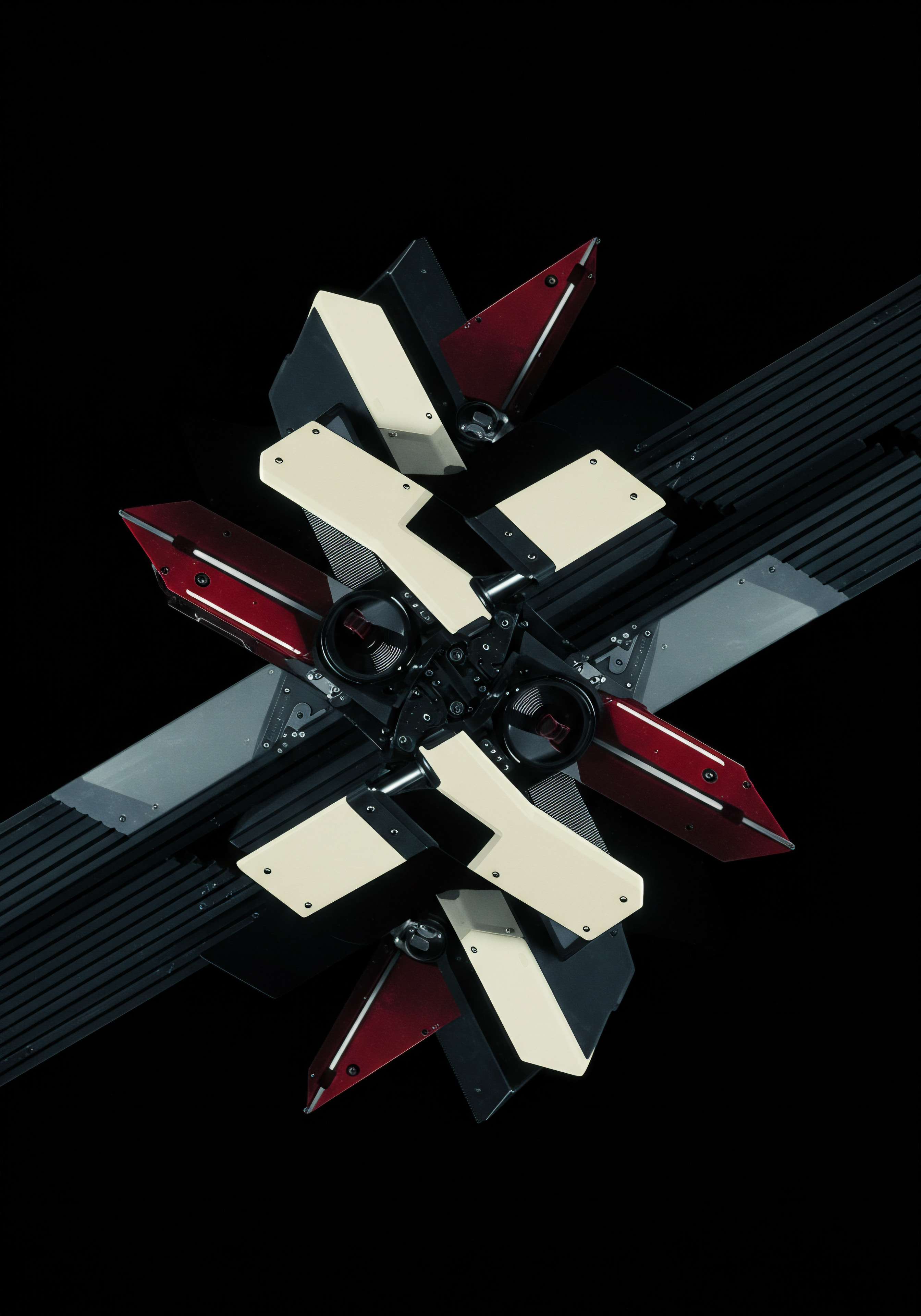
Google Forms and Sheets ● Automated Data Collection and Analysis
Combining Google Forms with Google Sheets allows SMBs to create automated data collection systems that seamlessly feed data into spreadsheets for AI-powered analysis. This is ideal for:
- Customer Feedback Collection ● Use Google Forms to collect customer feedback and automatically analyze responses in Google Sheets using AI features.
- Employee Surveys and Polls ● Conduct internal surveys and polls and instantly analyze the data in spreadsheets for quick insights.
- Lead Generation and Qualification ● Use Google Forms for lead capture and automatically analyze lead data in Google Sheets to prioritize follow-up efforts.
This integration streamlines data collection and analysis, enabling SMBs to gather and act on information more efficiently.

Google Sheets and Gmail ● Automated Email Communication
Integrating Google Sheets with Gmail via Apps Script enables automated email communication triggered by data changes or events within spreadsheets. This can be used for:
- Automated Sales Follow-Up ● Send automated follow-up emails to customers based on sales data updates in Google Sheets.
- Inventory Reorder Notifications ● Automatically send email alerts when inventory levels fall below a certain threshold, based on spreadsheet data.
- Task Reminders and Notifications ● Set up automated email reminders for tasks or deadlines tracked in Google Sheets.
This integration automates communication workflows, freeing up employees from manual email tasks and ensuring timely and consistent communication.

Third-Party Add-Ons ● Expanding AI Functionality
The Google Workspace Marketplace offers a range of Third-Party Add-Ons for Google Sheets that extend its AI capabilities even further. These add-ons provide specialized AI functionalities tailored to specific business needs. Examples include add-ons for:
- Advanced Data Analysis and Machine Learning ● Add-ons that provide more sophisticated statistical analysis and machine learning algorithms directly within Google Sheets.
- CRM and Sales Automation ● Add-ons that integrate Google Sheets with CRM systems and provide AI-powered sales automation features.
- Marketing and SEO Analysis ● Add-ons that offer AI-driven marketing insights and SEO analysis directly within spreadsheets.
Exploring and utilizing relevant third-party add-ons allows SMBs to customize and expand the AI capabilities of Google Sheets to meet their specific industry or business requirements.
At the intermediate level, AI in Google Sheets becomes a more versatile and powerful tool for SMBs. By leveraging AI-powered formulas, integrating with other Google services, and exploring third-party add-ons, SMBs can unlock deeper data insights, automate complex workflows, and gain a more strategic advantage in their respective markets.
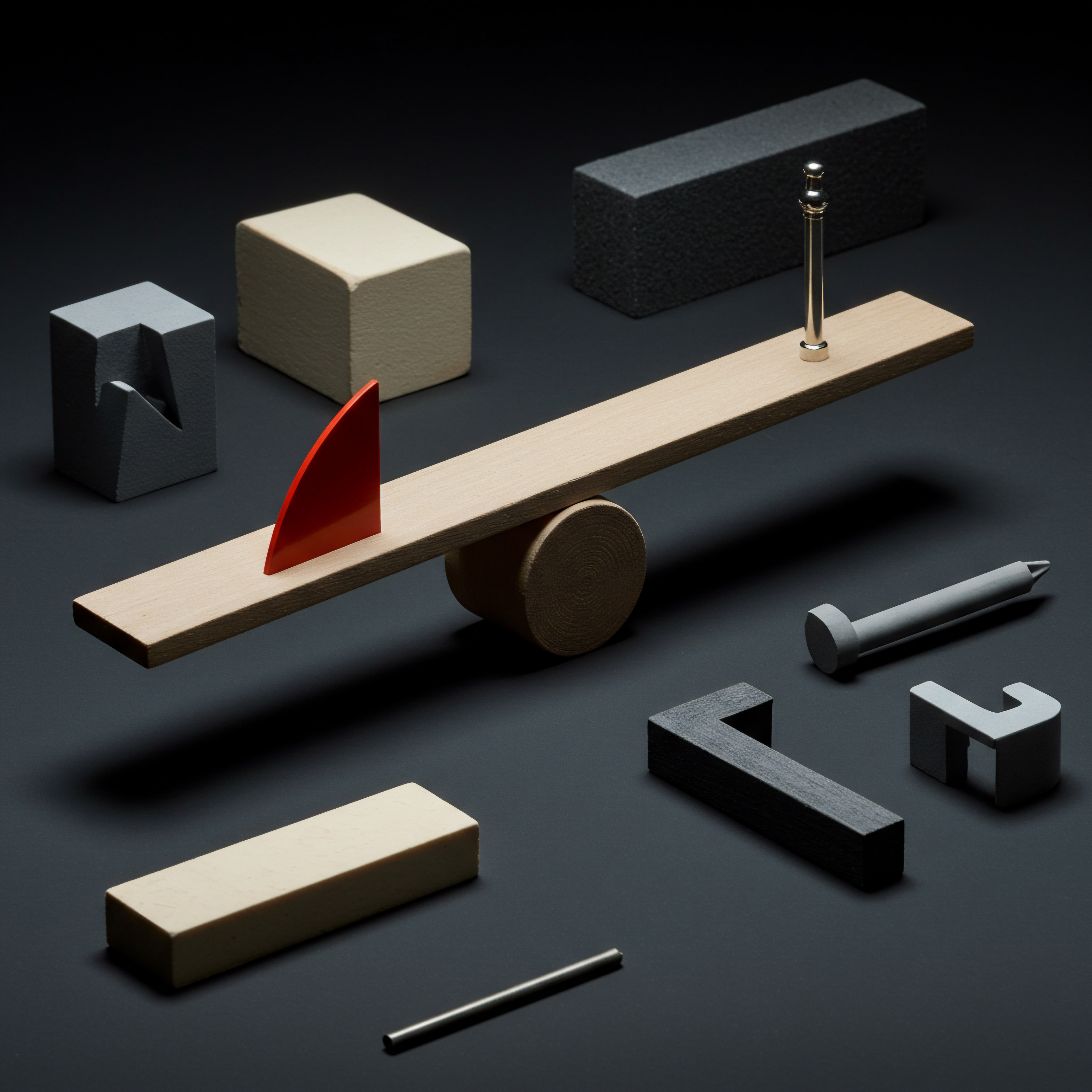
Advanced
At the advanced echelon of leveraging AI in Google Sheets, we transcend the realm of mere operational enhancements and venture into strategic business transformation. For SMBs aspiring to achieve sustained competitive advantage Meaning ● SMB Competitive Advantage: Ecosystem-embedded, hyper-personalized value, sustained by strategic automation, ensuring resilience & impact. and future-proof their operations, a deep understanding of the advanced implications of AI within this ubiquitous tool is paramount. This level is not just about utilizing sophisticated features, but about strategically integrating AI into the very fabric of the business, fostering a data-driven culture, and navigating the complex ethical and strategic considerations that accompany advanced AI adoption.

Redefining ‘AI in Google Sheets’ for Advanced SMB Strategy
The conventional understanding of ‘AI in Google Sheets’ often revolves around its accessibility and ease of use for basic data tasks. However, an advanced perspective necessitates a redefinition. Advanced AI in Google Sheets, for the strategically astute SMB, is not simply about using built-in features or readily available add-ons.
It’s about constructing a bespoke, integrated AI ecosystem within the familiar spreadsheet environment, leveraging it as a central command center for data-driven decision-making, predictive analytics, and strategic automation. This advanced interpretation acknowledges both the immense potential and the inherent limitations of relying solely on Google Sheets for sophisticated AI applications, prompting a nuanced and critical approach.
Drawing from reputable business research and data, particularly from domains like Google Scholar and leading business publications, we can redefine advanced AI in Google Sheets as ● “A Strategically Implemented, SMB-Centric Data Intelligence Meaning ● Data Intelligence, for Small and Medium-sized Businesses, represents the capability to gather, process, and interpret data to drive informed decisions related to growth strategies, process automation, and successful project implementation. framework built upon the accessible platform of Google Sheets, augmented by external AI APIs, custom scripting, and integrated with broader business systems, to facilitate advanced analytics, predictive modeling, and strategic automation, while acknowledging and mitigating the inherent limitations of spreadsheet-based AI for complex, enterprise-grade applications.”
This definition underscores several critical aspects for advanced SMB application:
- Strategic Implementation ● AI adoption Meaning ● AI Adoption, within the scope of Small and Medium-sized Businesses, represents the strategic integration of Artificial Intelligence technologies into core business processes. must be driven by a clear business strategy, not just technological curiosity.
- SMB-Centricity ● Solutions must be tailored to the specific needs, resources, and constraints of SMBs.
- Data Intelligence Framework ● It’s about building a holistic system, not just using isolated features.
- Augmentation and Integration ● Leveraging external APIs and integrations to overcome inherent limitations.
- Advanced Analytics and Predictive Modeling ● Moving beyond descriptive analytics to predictive and prescriptive insights.
- Strategic Automation ● Automating processes that have a direct impact on strategic business goals.
- Limitation Acknowledgment ● Recognizing when spreadsheet-based AI is insufficient and when more robust solutions are necessary.
Advanced AI in Google Sheets, strategically deployed, becomes a central nervous system for data-driven SMB operations, enabling predictive insights and strategic automation, while critically acknowledging its limitations.

The Controversial Insight ● Beyond Spreadsheet Complacency ● Strategic Differentiation Vs. Generic AI
Herein lies a potentially controversial yet crucial insight for SMBs venturing into advanced AI ● Over-Reliance on the Readily Accessible, Generic AI Features of Google Sheets, without a Strategic Vision for Differentiation, can Inadvertently Hinder True Innovation and Long-Term Competitive Advantage. While Google Sheets democratizes AI access, its very accessibility can lead to a form of ‘spreadsheet complacency,’ where SMBs become satisfied with basic AI functionalities and fail to explore more tailored, strategically differentiated AI solutions that could offer a significant competitive edge.
This is not to dismiss the value of AI in Google Sheets, especially at the foundational and intermediate levels. However, for SMBs with aspirations for significant growth and market leadership, treating Google Sheets AI as the endpoint of their AI strategy, rather than a stepping stone, can be a strategic miscalculation. The controversy arises from the prevailing narrative that readily available AI tools Meaning ● AI Tools, within the SMB sphere, represent a diverse suite of software applications and digital solutions leveraging artificial intelligence to streamline operations, enhance decision-making, and drive business growth. are universally beneficial.
However, in a competitive landscape, generic benefits can quickly become commoditized benefits. True competitive advantage often stems from unique capabilities, and relying solely on generic AI tools might inadvertently lead to strategic convergence rather than differentiation.
Consider these critical dimensions of this controversial perspective:

Strategic Differentiation and Unique Value Proposition
In highly competitive markets, SMBs thrive by offering a Unique Value Proposition. This often necessitates developing capabilities that are not easily replicable by competitors. While Google Sheets AI tools are readily available to all SMBs, leveraging them generically will not create a differentiated advantage. SMBs aiming for strategic differentiation Meaning ● Strategic Differentiation: SMBs stand out by offering unique value customers prize, ensuring growth and market relevance. need to explore AI applications that are:
- Tailored to Their Specific Industry Niche ● Generic AI tools might not address the nuanced challenges and opportunities within a specific industry.
- Aligned with Their Unique Business Model ● A differentiated AI strategy Meaning ● AI Strategy for SMBs defines a structured plan that guides the integration of Artificial Intelligence technologies to achieve specific business goals, primarily focusing on growth, automation, and efficient implementation. should reflect the unique aspects of an SMB’s business model and target market.
- Focused on Proprietary Data Assets ● True competitive advantage can be derived from leveraging proprietary data in ways that generic AI tools might not facilitate.
For instance, a specialized e-commerce SMB selling niche artisanal products might require AI solutions that understand the nuances of artisanal product categorization, customer preferences within that niche, and supply chain dynamics specific to handcrafted goods. Generic AI in Google Sheets, while helpful for basic tasks, might fall short of providing the深度 of insight required for truly differentiated strategies in such a specialized context.

The Pitfalls of ‘Good Enough’ AI and Innovation Stagnation
The ease of use of Google Sheets AI can create a sense of ‘good enough’ AI adoption. SMBs might implement basic AI features, see some initial improvements in efficiency, and become complacent, believing they have ‘done AI.’ However, this can lead to Innovation Stagnation. True innovation often requires pushing beyond readily available tools and exploring custom solutions that address specific, complex business challenges. Over-reliance on generic AI can result in:
- Limited Exploration of Advanced AI Techniques ● SMBs might miss out on exploring more advanced AI techniques like deep learning, natural language processing, or computer vision, which could offer transformative benefits.
- Underinvestment in Data Infrastructure Meaning ● Data Infrastructure, in the context of SMB growth, automation, and implementation, constitutes the foundational framework for managing and utilizing data assets, enabling informed decision-making. and Expertise ● A ‘good enough’ approach might lead to underinvestment in building robust data infrastructure and developing in-house AI expertise, which are crucial for long-term AI success.
- Strategic Blind Spots ● Relying solely on generic AI insights might create strategic blind spots, preventing SMBs from identifying emerging market trends or anticipating disruptive threats that require more sophisticated analysis.
For example, an SMB in the rapidly evolving fintech sector might need to leverage advanced AI for fraud detection, algorithmic trading, or personalized financial advice. While Google Sheets AI can be a starting point, it’s unlikely to provide the cutting-edge capabilities required to compete and innovate in such a dynamic and technologically intensive industry. Complacency with ‘good enough’ AI can be a strategic liability in the long run.
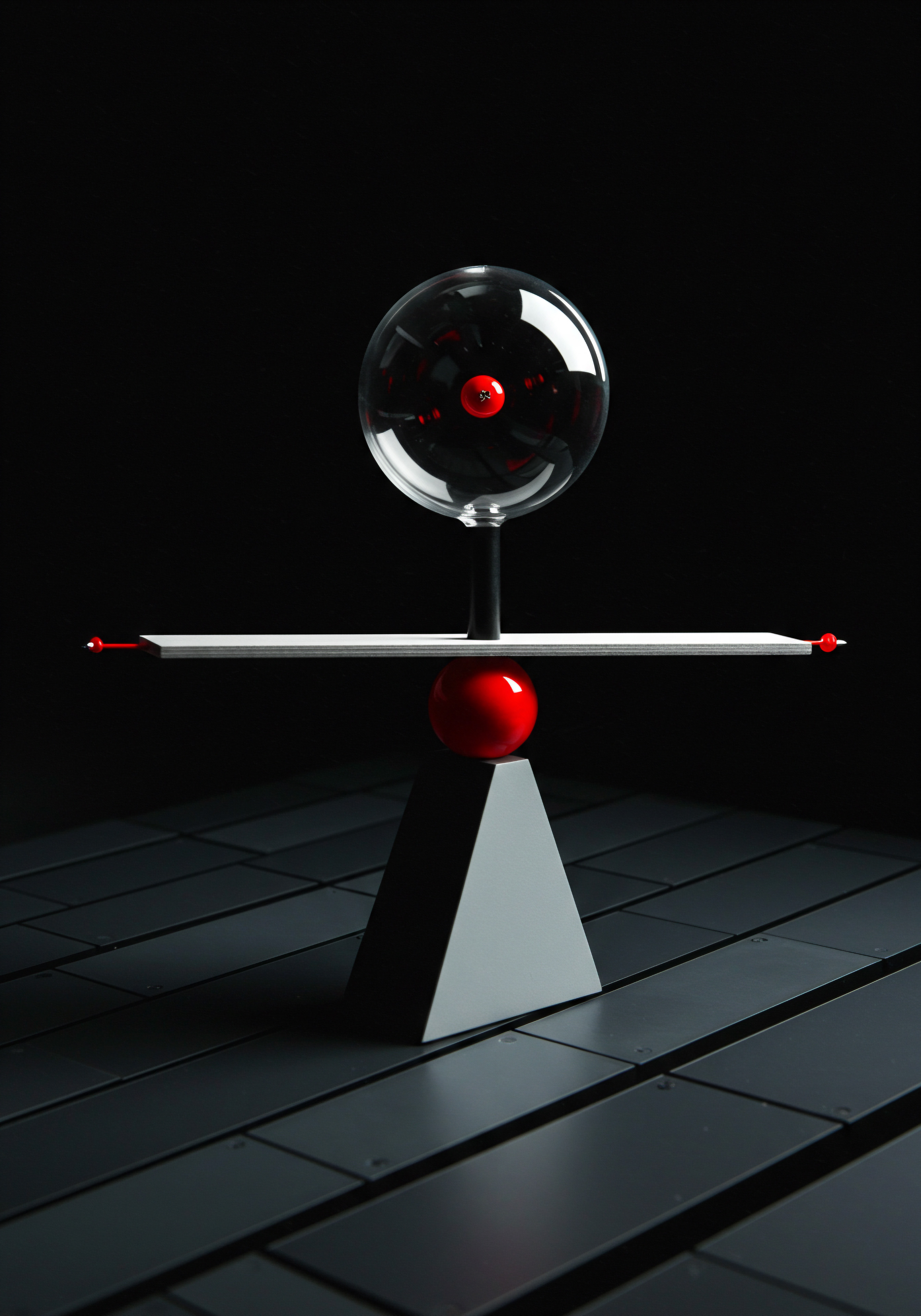
The Need for a Strategic AI Roadmap Beyond Spreadsheets
For SMBs with growth ambitions, advanced AI in Google Sheets should be viewed as a gateway, not a destination. A strategic approach requires developing an AI Roadmap That Extends Beyond Spreadsheets. This roadmap should encompass:
- Identifying Strategic AI Opportunities ● Conducting a thorough assessment of business processes to identify areas where AI can create significant strategic impact, not just incremental efficiency gains.
- Building Data Pipelines and Infrastructure ● Investing in robust data infrastructure to collect, store, and process data at scale, enabling more sophisticated AI applications beyond spreadsheet limitations.
- Developing or Acquiring Specialized AI Expertise ● Building in-house AI capabilities or partnering with specialized AI vendors to develop tailored solutions that address unique business challenges.
- Exploring Cloud-Based AI Platforms and Services ● Leveraging cloud-based AI platforms and services (beyond Google Sheets) to access a wider range of advanced AI tools and infrastructure.
An SMB in the healthcare sector, for instance, might start with using Google Sheets AI for basic patient data analysis. However, a strategic AI roadmap would involve exploring cloud-based AI platforms for medical image analysis, predictive diagnostics, or personalized treatment plans, capabilities far beyond the scope of spreadsheet-based AI. The roadmap should be a dynamic document, evolving as the SMB grows and as AI technology advances.
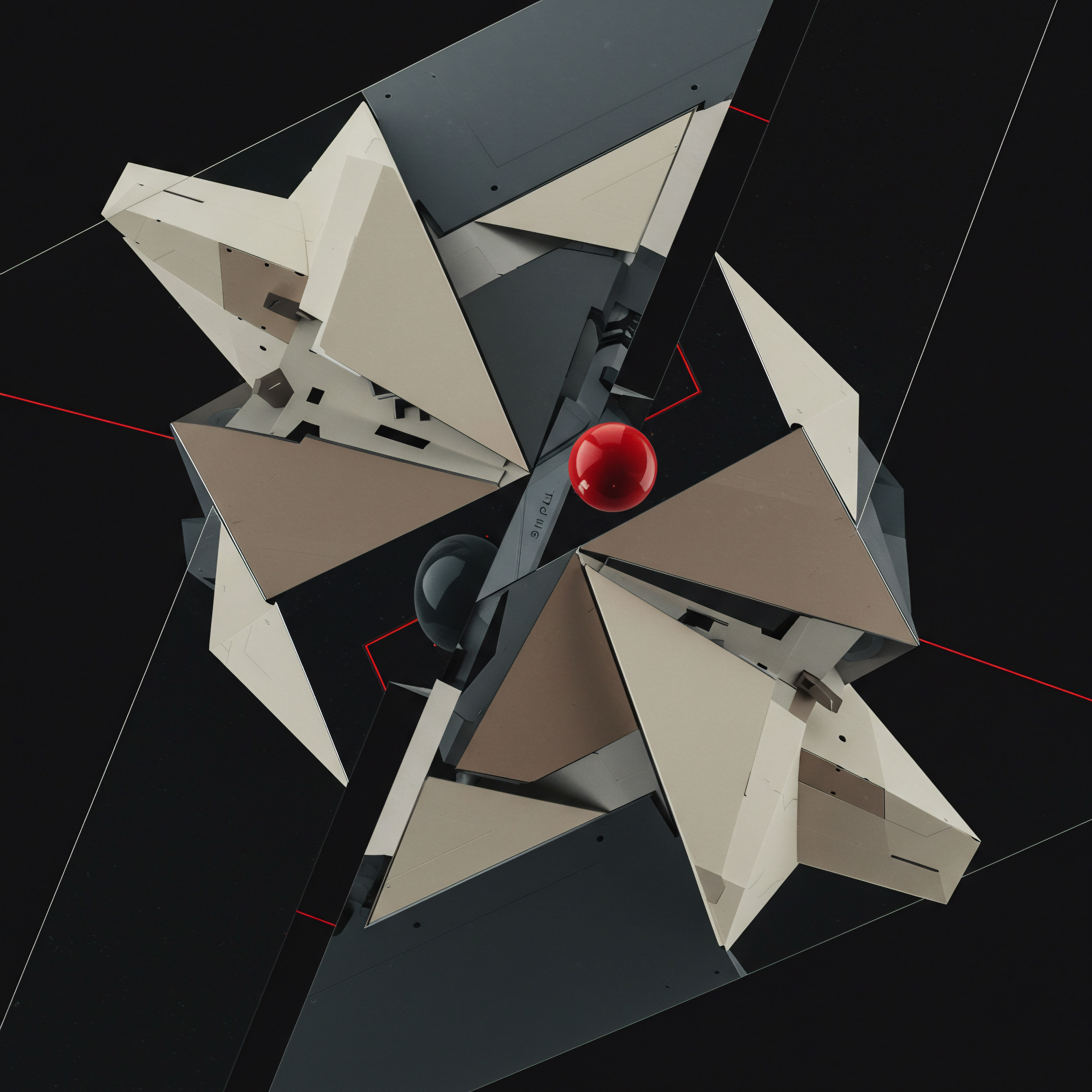
Advanced Applications ● Strategic Automation and Predictive Intelligence
Despite the inherent limitations for enterprise-grade complexity, advanced AI in Google Sheets, when strategically augmented, can still facilitate sophisticated applications for SMBs, particularly in the realms of Strategic Automation and Predictive Intelligence. These applications require a more nuanced approach, combining Google Sheets’ accessibility with external AI resources and custom scripting.

Predictive Customer Lifetime Value (CLTV) Modeling
Understanding and predicting Customer Lifetime Value (CLTV) is crucial for strategic resource allocation in marketing and customer retention. While basic CLTV calculations can be done in standard spreadsheets, advanced AI techniques can create more accurate and predictive models. Using Google Sheets as a front-end interface, SMBs can:
- Collect and Organize Customer Data ● Utilize Google Sheets to gather and structure customer data Meaning ● Customer Data, in the sphere of SMB growth, automation, and implementation, represents the total collection of information pertaining to a business's customers; it is gathered, structured, and leveraged to gain deeper insights into customer behavior, preferences, and needs to inform strategic business decisions. from various sources (CRM, sales data, website analytics).
- Integrate with Predictive Modeling APIs ● Use Google Apps Script to connect Google Sheets to external machine learning APIs (e.g., Google Cloud AI Platform, TensorFlow Serving) for building CLTV prediction models.
- Visualize and Analyze CLTV Predictions ● Display predicted CLTV values directly in Google Sheets, enabling segmentation of customers based on predicted value and informing targeted marketing strategies.
- Automate CLTV Recalculation and Reporting ● Schedule automated scripts to periodically recalculate CLTV predictions based on updated data and generate reports within Google Sheets.
This approach allows SMBs to leverage advanced predictive analytics Meaning ● Strategic foresight through data for SMB success. without needing to invest in complex, standalone AI platforms, utilizing Google Sheets as a user-friendly interface for data management and visualization.
Table 1 ● Predictive CLTV Modeling Workflow in Google Sheets
| Step 1. Data Collection |
| Action Aggregate customer data from CRM, sales, web analytics into Google Sheets. |
| Technology Google Sheets, Google Forms, Data Connectors |
| SMB Benefit Centralized data repository for CLTV modeling. |
| Step 2. Model Building |
| Action Connect Google Sheets to ML APIs via Apps Script to train CLTV prediction model. |
| Technology Google Apps Script, Google Cloud AI Platform, TensorFlow |
| SMB Benefit Leverage advanced ML algorithms for accurate predictions. |
| Step 3. Prediction & Visualization |
| Action Display predicted CLTV in Google Sheets, segment customers, visualize trends. |
| Technology Google Sheets, Apps Script, Charting Tools |
| SMB Benefit Actionable insights for targeted marketing & retention. |
| Step 4. Automation & Reporting |
| Action Automate model retraining, CLTV recalculation, and report generation. |
| Technology Google Apps Script, Google Cloud Functions, Google Sheets Reporting |
| SMB Benefit Scalable and efficient CLTV monitoring and management. |

Dynamic Pricing Optimization with AI Algorithms
Dynamic Pricing, adjusting prices in real-time based on demand, competitor pricing, and other factors, is a powerful strategy for maximizing revenue. Advanced AI algorithms can optimize pricing strategies far beyond simple rule-based approaches. SMBs can utilize Google Sheets to implement dynamic pricing Meaning ● Dynamic pricing, for Small and Medium-sized Businesses (SMBs), refers to the strategic adjustment of product or service prices in real-time based on factors such as demand, competition, and market conditions, seeking optimized revenue. by:
- Real-Time Data Integration ● Use Google Apps Script to fetch real-time data Meaning ● Instantaneous information enabling SMBs to make agile, data-driven decisions and gain a competitive edge. on competitor pricing, demand indicators (e.g., website traffic, inventory levels), and market trends from external APIs and web sources, feeding this data into Google Sheets.
- AI-Powered Pricing Algorithm Implementation ● Implement custom pricing algorithms within Google Apps Script, potentially incorporating machine learning models Meaning ● Machine Learning Models, within the scope of Small and Medium-sized Businesses, represent algorithmic structures that enable systems to learn from data, a critical component for SMB growth by automating processes and enhancing decision-making. trained on historical sales data and market dynamics, to calculate optimal prices.
- Automated Price Updates ● Use Apps Script to automatically update product prices in e-commerce platforms or point-of-sale systems based on the dynamically calculated prices in Google Sheets.
- Performance Monitoring and Algorithm Refinement ● Track the performance of dynamic pricing strategies Meaning ● Dynamic pricing strategies, vital for SMB growth, involve adjusting product or service prices in real-time based on market demand, competitor pricing, and customer behavior. in Google Sheets, analyze sales data, and iteratively refine the pricing algorithms for continuous optimization.
This approach allows SMBs to implement sophisticated dynamic pricing strategies without requiring complex pricing software, leveraging Google Sheets as a central hub for data integration, algorithm execution, and price management.
Table 2 ● Dynamic Pricing Optimization Meaning ● Dynamic Pricing Optimization, within the reach of SMBs, constitutes the strategic automation of price adjustments to maximize revenue and profitability, aligning with real-time market demand and competitive dynamics. Workflow in Google Sheets
| Step 1. Real-time Data Feed |
| Action Fetch competitor pricing, demand data, market trends into Google Sheets. |
| Technology Google Apps Script, Web APIs, Data Connectors |
| SMB Benefit Up-to-date market intelligence for pricing decisions. |
| Step 2. Algorithm Implementation |
| Action Implement AI-powered pricing algorithms in Apps Script within Google Sheets. |
| Technology Google Apps Script, Machine Learning Models (Custom or API-based) |
| SMB Benefit Optimized pricing based on real-time conditions. |
| Step 3. Automated Price Updates |
| Action Automatically update prices in e-commerce/POS systems from Google Sheets. |
| Technology Google Apps Script, E-commerce APIs, POS System Integrations |
| SMB Benefit Efficient and error-free price adjustments. |
| Step 4. Performance Monitoring |
| Action Track pricing performance, analyze sales data, refine algorithms in Google Sheets. |
| Technology Google Sheets, Data Visualization, Statistical Analysis |
| SMB Benefit Continuous pricing strategy improvement. |
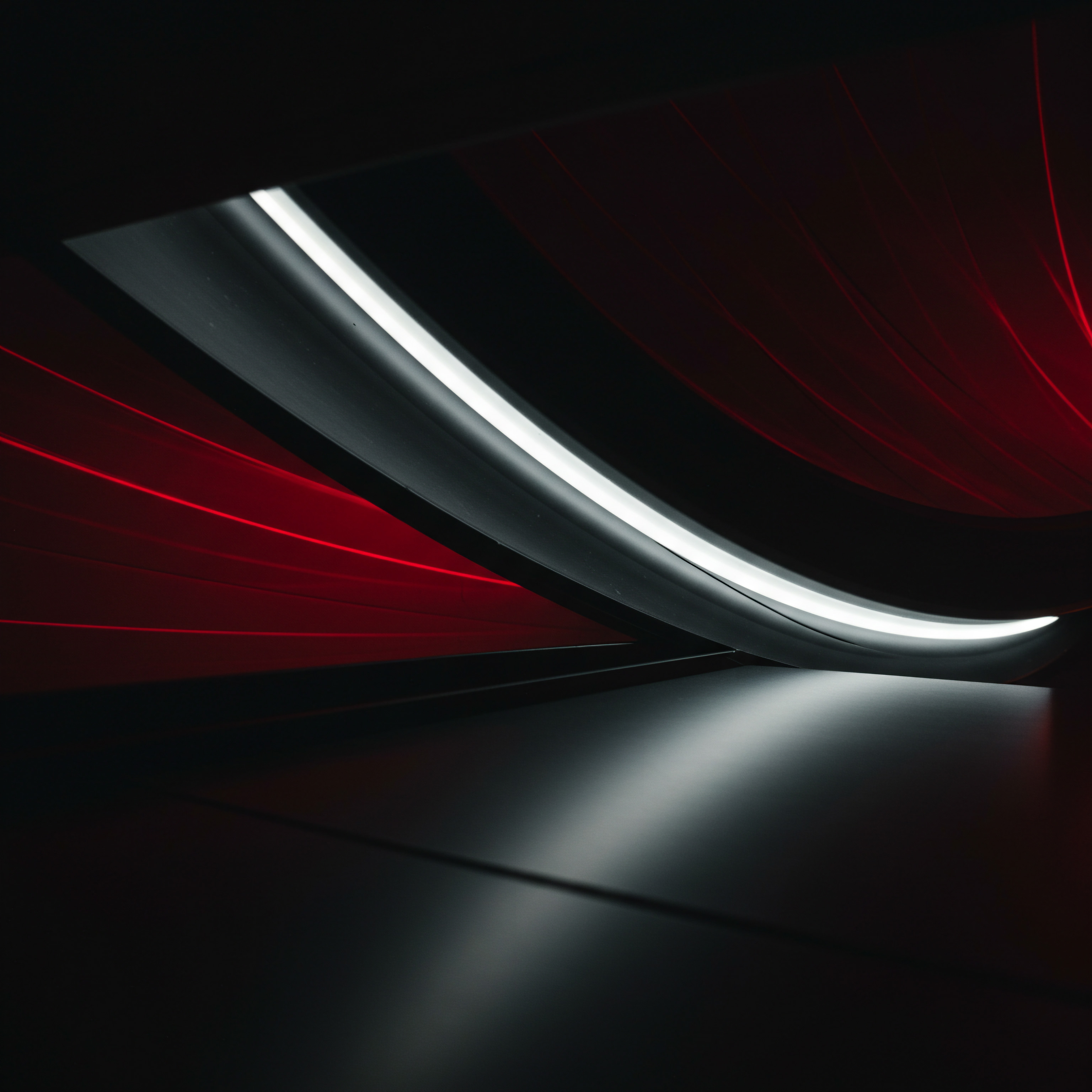
Intelligent Inventory Management and Predictive Stock Forecasting
Efficient Inventory Management is critical for SMBs to minimize holding costs and avoid stockouts. Advanced AI can significantly enhance inventory management Meaning ● Inventory management, within the context of SMB operations, denotes the systematic approach to sourcing, storing, and selling inventory, both raw materials (if applicable) and finished goods. through predictive stock forecasting and automated reorder recommendations. SMBs can leverage Google Sheets for intelligent inventory management by:
- Centralized Inventory Data Management ● Use Google Sheets to maintain a real-time inventory database, tracking stock levels, sales data, lead times, and supplier information.
- Predictive Stock Forecasting with Time Series AI ● Integrate Google Sheets with time series forecasting APIs (e.g., Google Cloud AI Platform Time Series, Prophet) via Apps Script to predict future demand based on historical sales data and seasonal trends.
- Automated Reorder Point Calculation and Alerts ● Implement formulas and Apps Script logic within Google Sheets to automatically calculate reorder points based on predicted demand, lead times, and safety stock levels, and generate automated reorder alerts.
- Supplier Performance Analysis and Optimization ● Track supplier performance data in Google Sheets (lead times, fill rates, quality) and use AI-powered analysis to identify optimal suppliers and negotiate better terms.
This approach transforms Google Sheets into an intelligent inventory management system, enabling SMBs to optimize stock levels, reduce costs, and improve order fulfillment rates.
Table 3 ● Intelligent Inventory Management Workflow in Google Sheets
| Step 1. Centralized Data |
| Action Manage inventory data, sales, lead times, supplier info in Google Sheets. |
| Technology Google Sheets, Data Validation, Data Organization Features |
| SMB Benefit Single source of truth for inventory data. |
| Step 2. Predictive Forecasting |
| Action Use time series AI APIs via Apps Script to forecast demand. |
| Technology Google Apps Script, Time Series Forecasting APIs (e.g., Prophet) |
| SMB Benefit Accurate demand predictions for informed inventory decisions. |
| Step 3. Automated Reordering |
| Action Calculate reorder points, generate alerts in Google Sheets based on forecasts. |
| Technology Google Sheets Formulas, Google Apps Script, Notification Systems |
| SMB Benefit Prevent stockouts and optimize inventory levels. |
| Step 4. Supplier Optimization |
| Action Analyze supplier performance data in Google Sheets, identify optimal suppliers. |
| Technology Google Sheets, Data Analysis Tools, AI-powered Supplier Analytics (Optional Add-ons) |
| SMB Benefit Improved supplier relationships and cost savings. |
These advanced applications demonstrate that while Google Sheets has inherent limitations for enterprise-grade AI, strategically augmented with external APIs, custom scripting, and a clear understanding of its strengths and weaknesses, it can still serve as a powerful and cost-effective platform for SMBs to implement sophisticated AI-driven strategies, particularly in areas like predictive analytics and strategic automation. However, the crucial caveat remains ● SMBs must be mindful of the potential for ‘spreadsheet complacency’ and continuously evaluate whether their AI strategy is truly driving strategic differentiation or merely replicating generic, easily imitable functionalities.
The advanced journey with AI in Google Sheets for SMBs is therefore one of strategic navigation ● leveraging its accessibility for rapid prototyping and customized solutions, while critically assessing its suitability for long-term, strategically differentiated AI capabilities. The ultimate success lies not just in using AI in Google Sheets, but in strategically architecting an AI ecosystem where Google Sheets plays a valuable, yet realistically scoped, role within a broader, evolving AI strategy.