
Fundamentals
Forty-three percent of cyberattacks target small businesses, a figure often lost in the noise of larger corporate breaches dominating headlines. SMB owners, juggling payroll, client acquisition, and keeping the lights on, frequently view data protection Meaning ● Data Protection, in the context of SMB growth, automation, and implementation, signifies the strategic and operational safeguards applied to business-critical data to ensure its confidentiality, integrity, and availability. as an abstract problem, a costly overhead rather than a fundamental business imperative. This perspective, while understandable, is akin to believing fire insurance is unnecessary until the smoke alarm blares. Data protection for small and medium-sized businesses Meaning ● Small and Medium-Sized Businesses (SMBs) constitute enterprises that fall below certain size thresholds, generally defined by employee count or revenue. should not be considered a luxury; it’s the digital equivalent of locking the doors and setting the alarm each night.

Basic Cyber Hygiene
The foundation of any robust data protection strategy begins with simple, consistent practices. Think of it as digital hygiene, the everyday habits that keep your business healthy online. This isn’t about deploying complex systems immediately; it’s about establishing a baseline of security that significantly reduces your vulnerability. Ignoring these basics is like leaving the front door wide open, inviting trouble in.
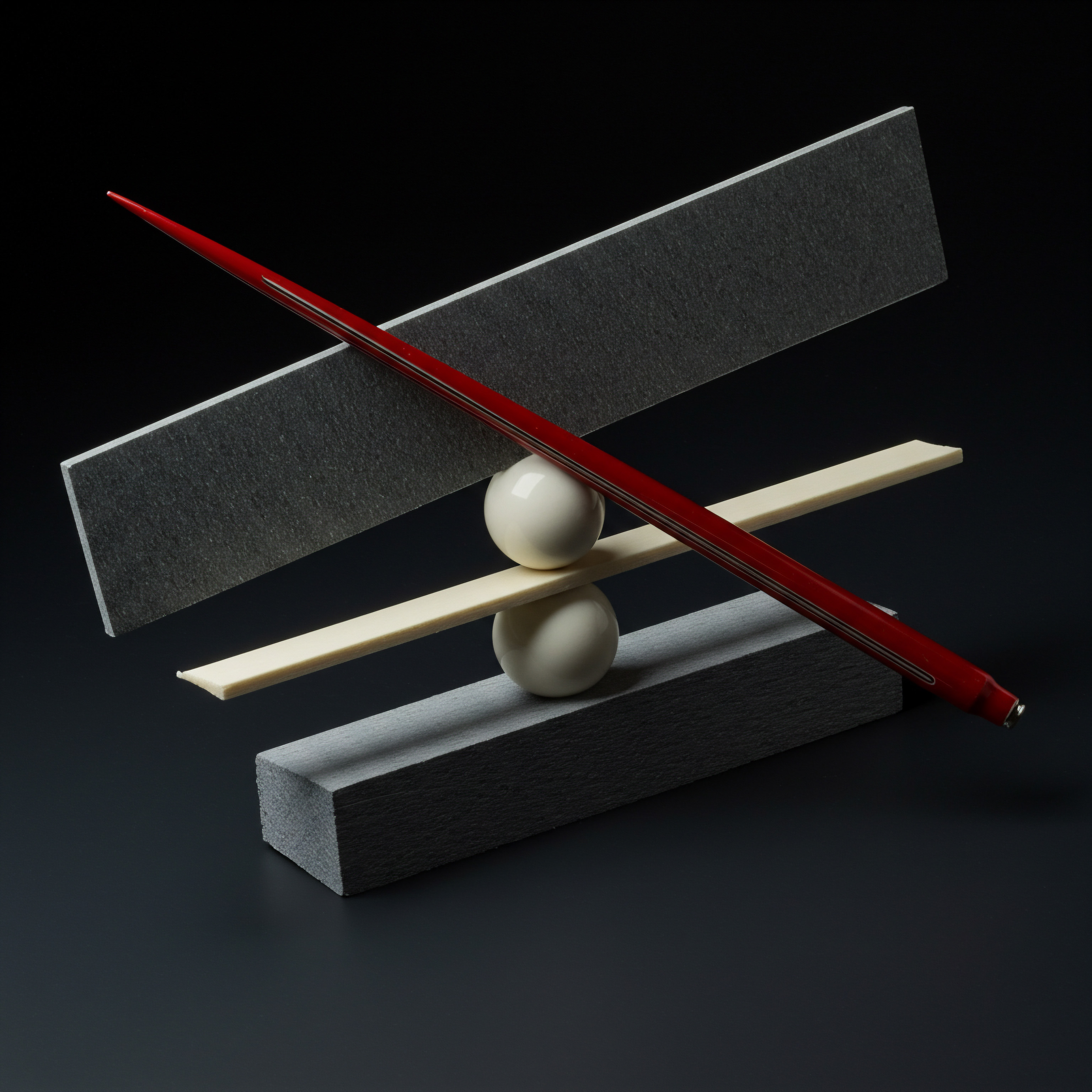
Strong Passwords and Multi-Factor Authentication
Passwords, the first line of defense, are often the weakest link. “Password123” or “admin” might seem convenient, yet they are digital doormats for cybercriminals. Encourage employees to adopt strong, unique passwords ● think phrases rather than single words, incorporating numbers and symbols. Password managers, tools that securely store and generate complex passwords, represent a valuable investment, especially as businesses grow and the number of online accounts multiplies.
Beyond passwords, multi-factor authentication (MFA) adds an extra layer of security. MFA requires a second verification step, often a code sent to a phone or email, making it considerably harder for unauthorized users to gain access even if they have a password. For SMBs, enabling MFA on critical accounts like email, banking, and cloud storage is a straightforward yet highly effective measure.
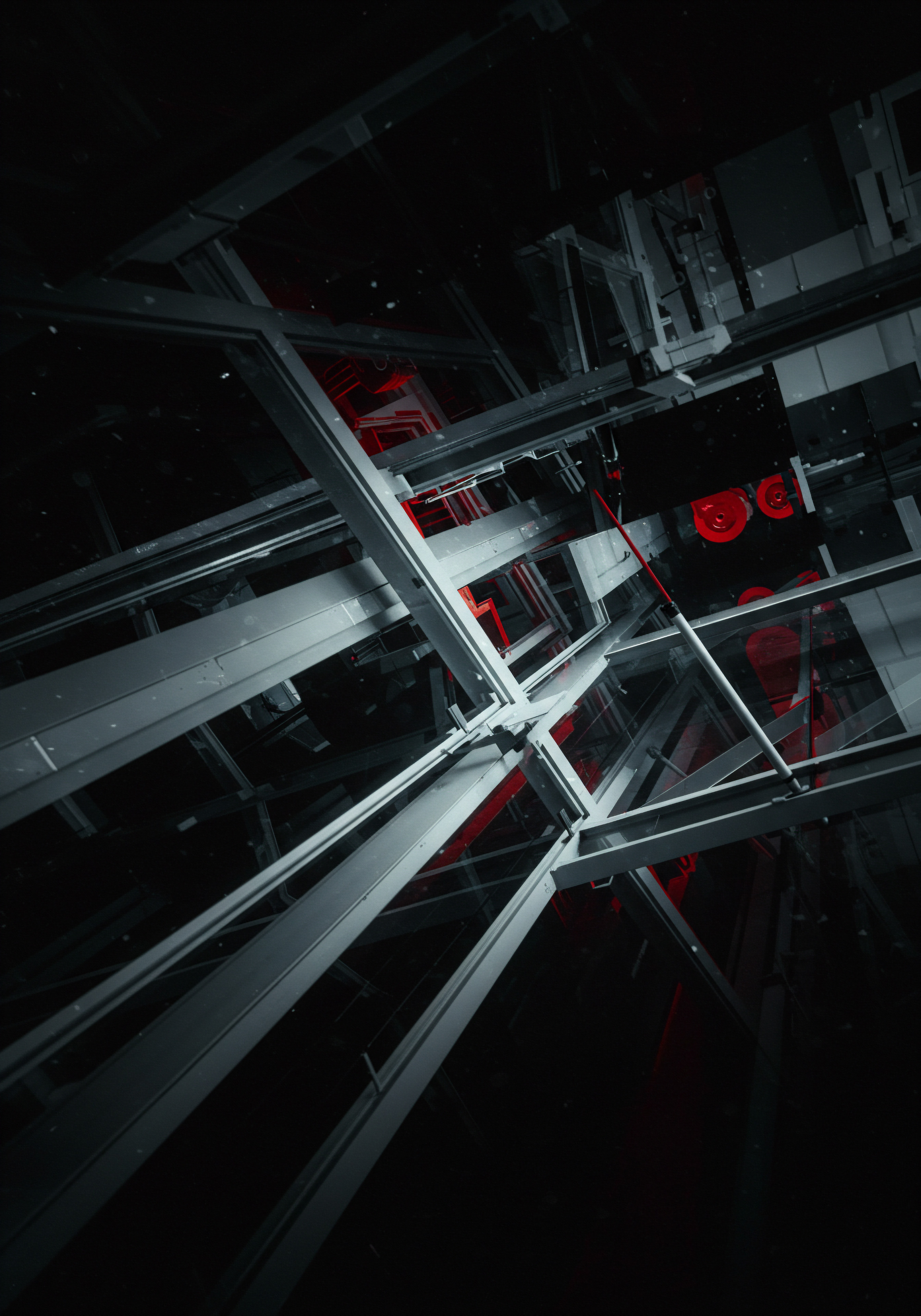
Regular Software Updates
Software updates are not mere annoyances interrupting workflow; they are essential security patches. Software vulnerabilities are constantly discovered, and updates frequently contain fixes for these weaknesses. Outdated software is akin to having holes in your digital armor. Operating systems, applications, and even website plugins should be updated regularly.
Automating updates where possible reduces the burden on busy SMB owners and ensures consistent protection. Consider setting up automatic updates for operating systems and commonly used software. For other applications, establish a schedule for checking and applying updates, treating it as a routine maintenance task, similar to servicing equipment.

Antivirus and Anti-Malware Software
Antivirus software is the digital bouncer at your business’s door, scanning for and blocking malicious programs. It is not a silver bullet, but it forms a crucial part of basic protection. Choose reputable antivirus software and ensure it is installed on all company devices ● computers, laptops, and even mobile phones used for business purposes. Regular scans should be scheduled, and real-time protection should be enabled to catch threats as they arise.
Complement antivirus with anti-malware software, which targets different types of malicious software like spyware and ransomware. These tools work together to provide a broader defense against various online threats.
Implementing basic cyber hygiene is not about fear-mongering; it’s about common sense in the digital age.

Data Backup and Recovery
Data loss can cripple an SMB, whether caused by a cyberattack, hardware failure, or human error. Imagine losing all your customer data, financial records, and operational documents overnight. Data backup and recovery are your safety net, ensuring business continuity even in the face of data disasters. It’s about having a plan B when plan A goes sideways.

Choosing a Backup Solution
Several backup options exist, each with its own advantages and considerations for SMBs. External hard drives offer a simple, local backup solution. They are relatively inexpensive and easy to set up, suitable for very small businesses with limited data. However, they are vulnerable to physical damage and theft if stored on-site.
Cloud backup services provide off-site storage, protecting data from local disasters like fires or floods. They often offer automated backups and scalability, accommodating growing data needs. Hybrid solutions combine local and cloud backups, offering both speed of local recovery and off-site protection. For SMBs, cloud backup often presents the most practical and scalable solution, providing automated, secure, and accessible data protection.
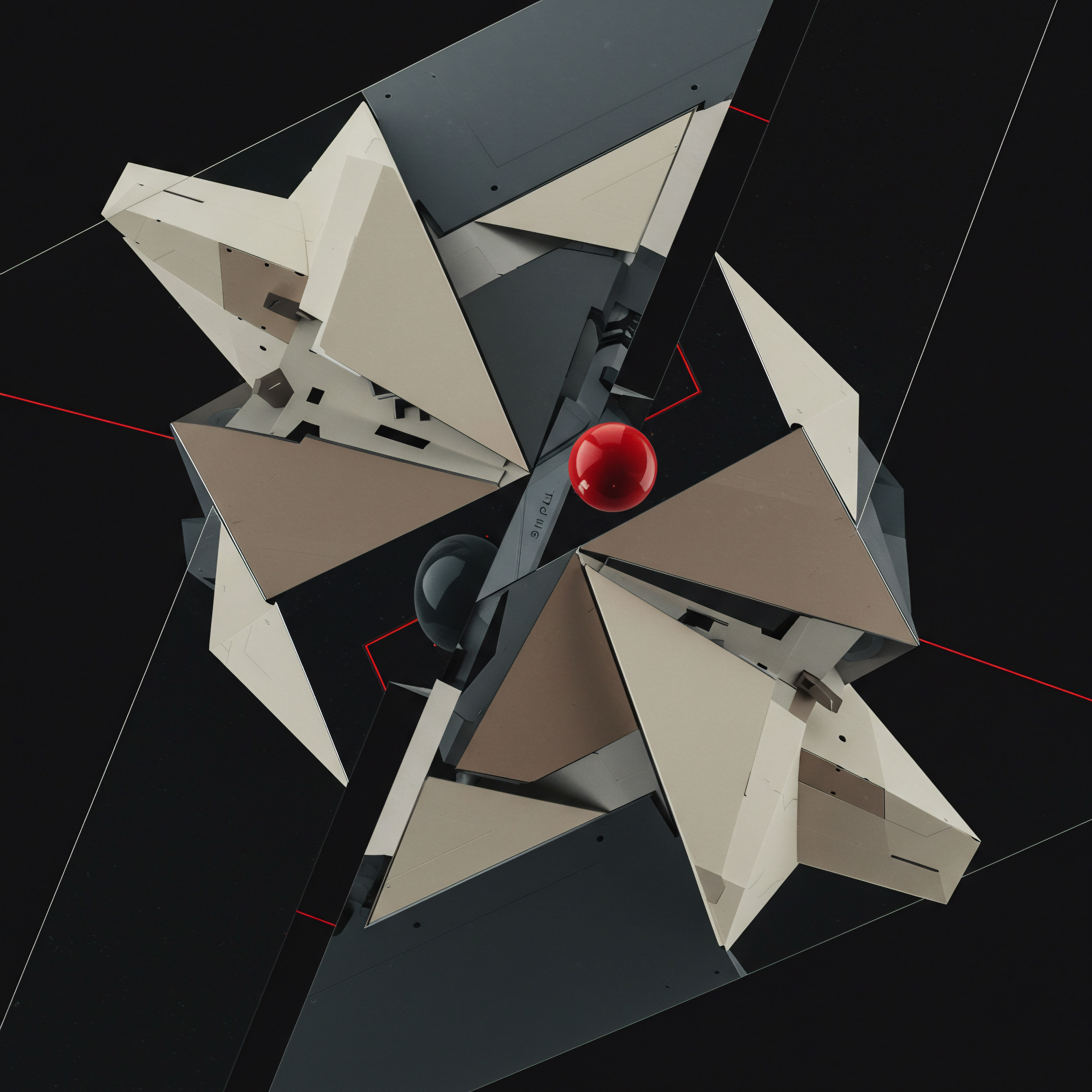
Regular Backup Schedules and Testing
Backups are only effective if they are current and reliable. Establish a regular backup schedule ● daily backups are ideal for frequently changing data, while weekly backups might suffice for less dynamic information. Automated backups minimize the risk of human error and ensure consistency. Crucially, backups must be tested regularly.
Restoring data from a backup should be a practiced procedure, not a panicked scramble during a crisis. Regular testing verifies the integrity of backups and familiarizes staff with the recovery process. Think of it as a fire drill for your data, ensuring everyone knows what to do when things get hot.

Off-Site Backup Considerations
Storing backups off-site is paramount for disaster recovery. On-site backups, while convenient for quick restores, are vulnerable to the same events that might damage primary data ● fire, flood, theft. Cloud backup inherently provides off-site storage. If using physical media, ensure backups are stored in a separate, secure location.
Consider the security of off-site storage locations, both physical and digital. Cloud providers should have robust security measures in place, and physical off-site locations should be secure and protected from environmental hazards. Off-site backup is about geographical redundancy, ensuring data survives even if your primary location is compromised.

Physical Security Basics
Data protection is not solely a digital concern; physical security plays a vital role. Think of physical security as the walls and doors of your digital fortress. Protecting physical access to devices and data is as important as digital security measures. A stolen laptop or an unauthorized entry into server rooms can negate even the strongest digital defenses.

Securing Devices and Premises
Physical security starts with securing devices. Laptops and mobile devices should be password-protected and physically secured when not in use. Implement clear desk policies, encouraging employees to lock their computers when they step away. For office premises, basic security measures like door locks, alarm systems, and security cameras can deter unauthorized access.
Server rooms or areas housing critical IT infrastructure should have restricted access, limited to authorized personnel. Physical security is about creating layers of defense, making it harder for unauthorized individuals to access devices and data physically.
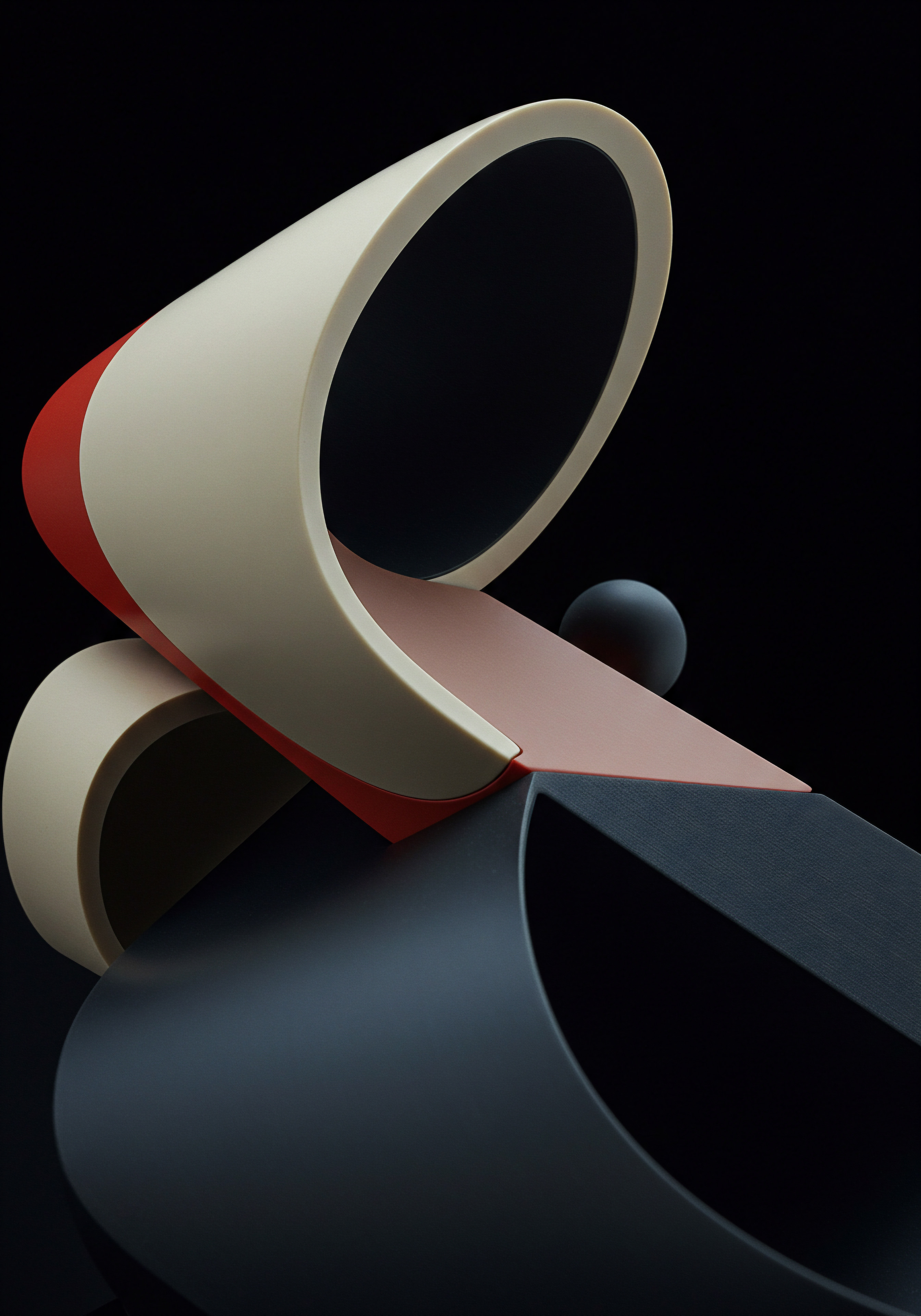
Employee Awareness and Training
Employees are often the first line of defense in physical security. Train employees on basic physical security protocols ● locking doors, securing devices, reporting suspicious activity. Awareness training should extend to social engineering tactics, where attackers manipulate individuals into divulging information or granting access. Regular reminders and security awareness campaigns reinforce good security habits.
Employee awareness transforms staff from potential vulnerabilities into active participants in data protection. It’s about creating a security-conscious culture within the SMB.

Access Control and Monitoring
Implement access control measures to restrict physical access to sensitive areas and devices. Key card systems or biometric access can control entry to server rooms or offices. Monitoring systems, like security cameras, can provide a visual deterrent and record activity. Regularly review access logs and security footage to identify and investigate any suspicious events.
Access control and monitoring are about knowing who has access to what and keeping an eye on physical security. It’s about creating accountability and deterring insider threats as well as external intrusions.
Implementing these fundamental data protection measures is not an insurmountable task for SMBs. It’s about prioritizing basic security hygiene, establishing robust backup practices, and addressing physical security vulnerabilities. These measures are not expensive or complex; they are practical, actionable steps that significantly enhance an SMB’s data protection posture. Starting with these fundamentals lays a solid foundation for more advanced security measures as the business grows and evolves.
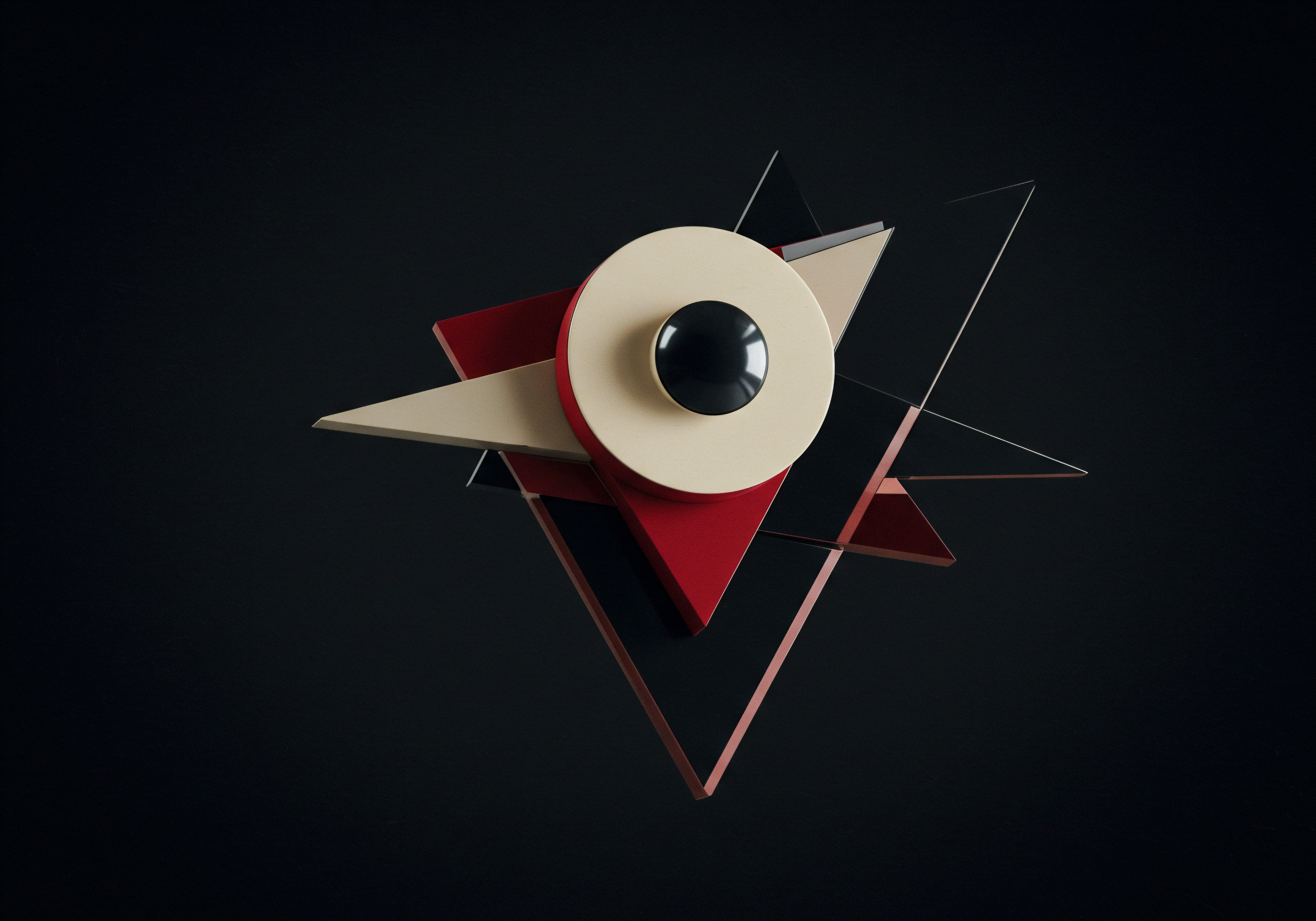
Intermediate
Small and medium-sized businesses, navigating the complexities of growth, often find themselves at a crossroads regarding data protection. Having outgrown rudimentary security measures, they face a landscape of escalating cyber threats and increasingly stringent regulatory demands. A 2023 study by the National Cyber Security Centre indicated a 15% rise in cyber incidents affecting SMBs compared to the previous year, highlighting a growing need for more sophisticated defenses.
The intermediate stage of data protection for SMBs is about moving beyond basic hygiene to implement layered security strategies, incorporating technology and policy to create a more resilient and secure operational environment. It’s about transitioning from reactive security to proactive risk management.
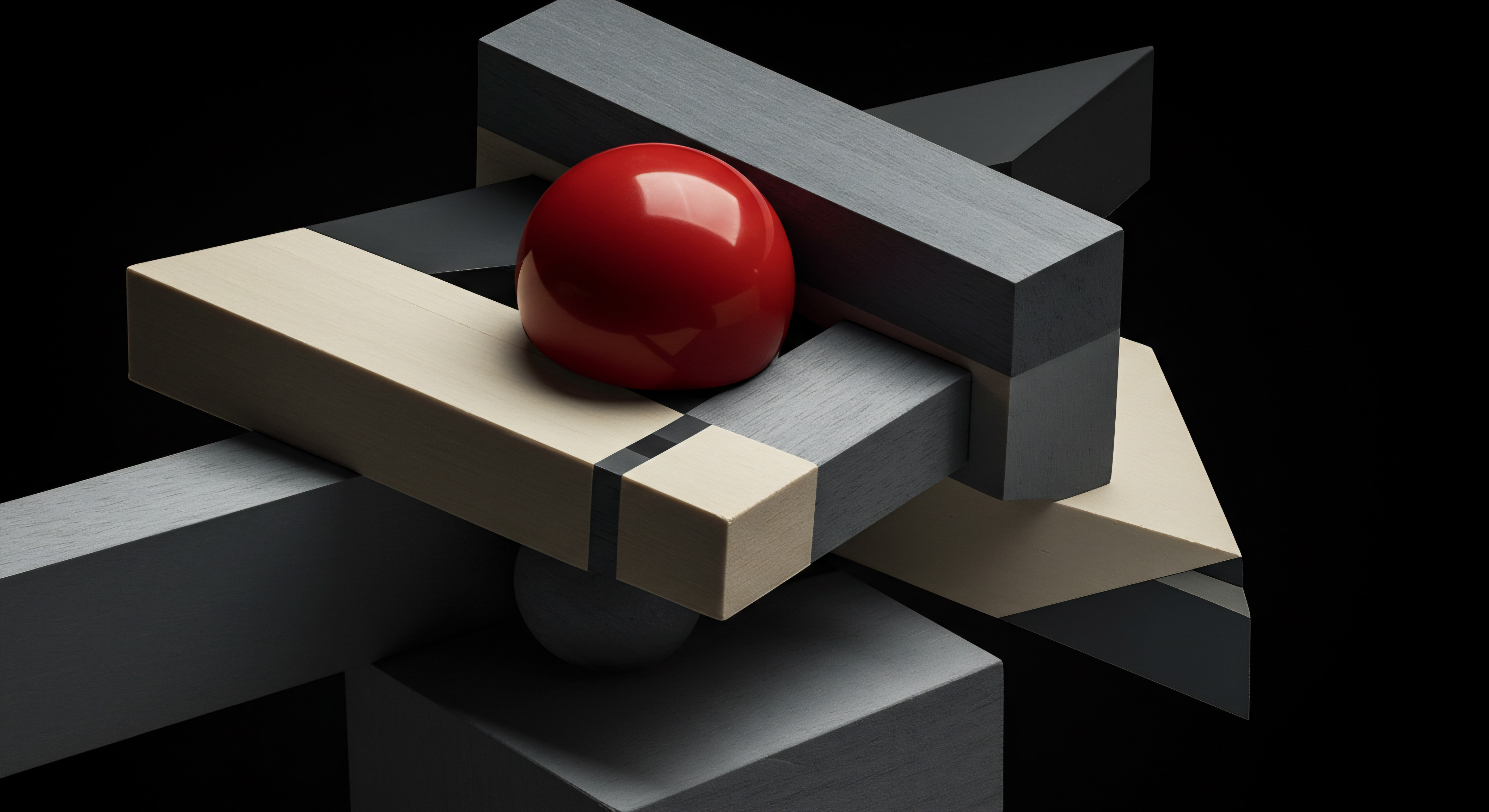
Network Security Enhancements
As SMBs expand their digital footprint, network security becomes paramount. A robust network infrastructure acts as the central nervous system of the business, requiring strong protection against external and internal threats. Enhancing network security is about building walls and watchtowers around your digital infrastructure.

Firewalls and Intrusion Detection Systems
Firewalls act as gatekeepers, monitoring and controlling network traffic based on predefined security rules. They are essential for preventing unauthorized access to your network from the internet. Next-generation firewalls (NGFWs) offer advanced features like intrusion prevention, application control, and deep packet inspection, providing more granular control and threat detection. Intrusion detection systems (IDS) work in tandem with firewalls, actively monitoring network traffic for malicious activity.
IDS can detect suspicious patterns and alert administrators to potential intrusions, allowing for timely responses. Implementing NGFWs and IDS represents a significant step up in network security, providing active defense against a wider range of threats.

Virtual Private Networks (VPNs)
For SMBs with remote employees or multiple locations, VPNs are crucial for secure communication. VPNs create encrypted tunnels for data transmission, protecting sensitive information from interception when transmitted over public networks. Employees working remotely or accessing company resources from public Wi-Fi hotspots should use VPNs to secure their connections.
Site-to-site VPNs can securely connect multiple office locations, creating a unified and protected network infrastructure. VPNs are about extending the secure perimeter of your business network beyond the physical office, enabling secure remote access and communication.
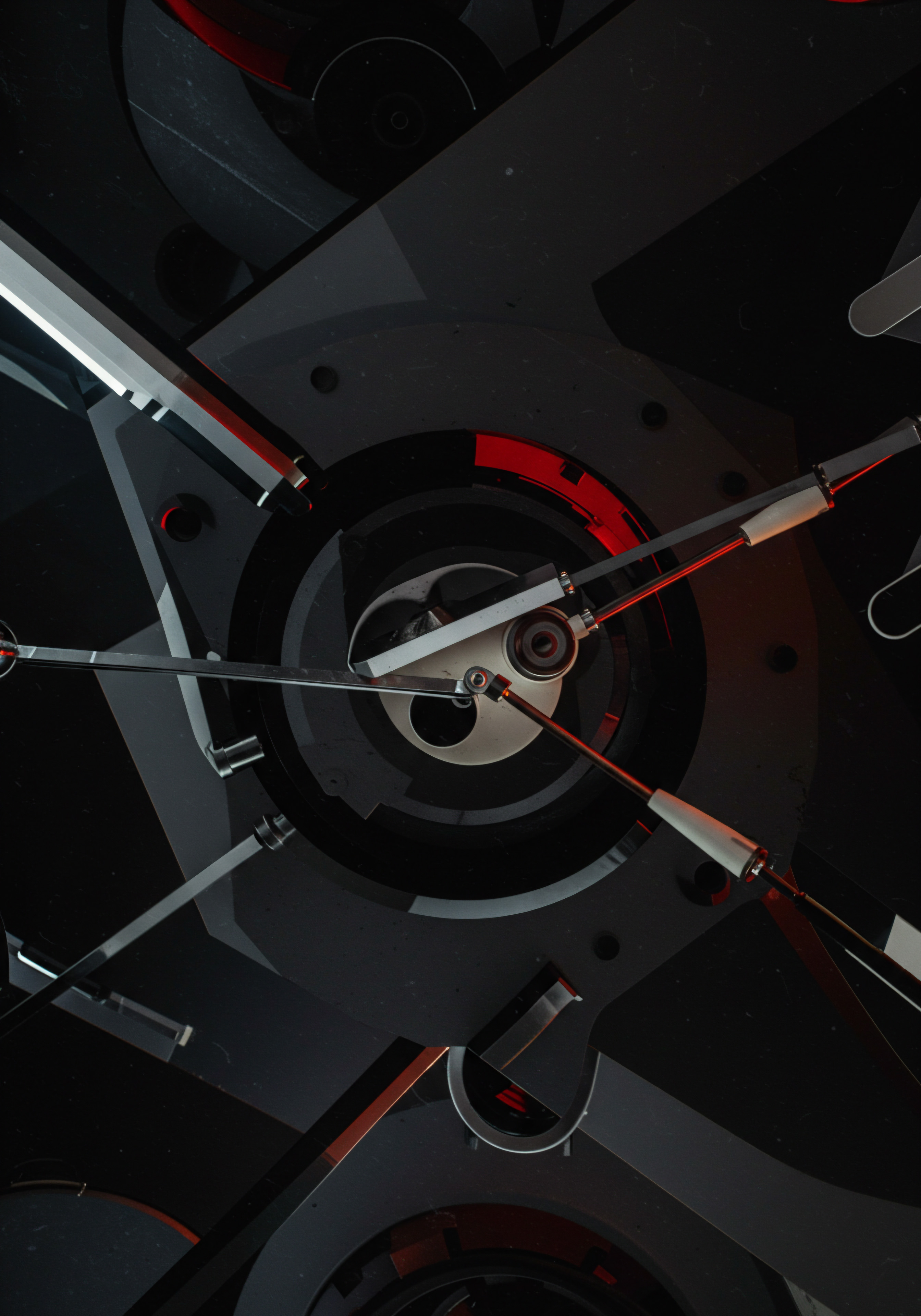
Wireless Security Protocols
Wireless networks, while offering convenience, can be a significant security vulnerability if not properly secured. Outdated wireless security protocols like WEP and WPA are easily compromised. SMBs should implement WPA3, the latest and most secure wireless encryption protocol. Regularly update wireless router firmware to patch security vulnerabilities.
Consider using separate wireless networks for employees and guests, isolating guest traffic from sensitive company data. Wireless security is about closing a potential entry point for attackers, ensuring your wireless network is as secure as your wired infrastructure.
Layered security is not about complexity for its own sake; it’s about creating depth in defense.

Data Encryption Strategies
Encryption transforms data into an unreadable format, protecting its confidentiality even if it is intercepted or accessed without authorization. Data encryption is like locking sensitive information in a digital safe. Implementing encryption strategies is about safeguarding data at rest and in transit, adding a critical layer of protection against data breaches.

Encryption at Rest and in Transit
Encryption should be applied to data both at rest (stored data) and in transit (data being transmitted). Encryption at rest protects data stored on servers, hard drives, and other storage media. Full disk encryption encrypts the entire hard drive, protecting all data on a device. File-level encryption allows for encrypting specific files or folders containing sensitive information.
Encryption in transit protects data as it moves between systems, over networks, or across the internet. Use HTTPS for website traffic, TLS/SSL for email communication, and secure file transfer protocols like SFTP or FTPS. Comprehensive encryption strategies cover data throughout its lifecycle, minimizing the risk of exposure.
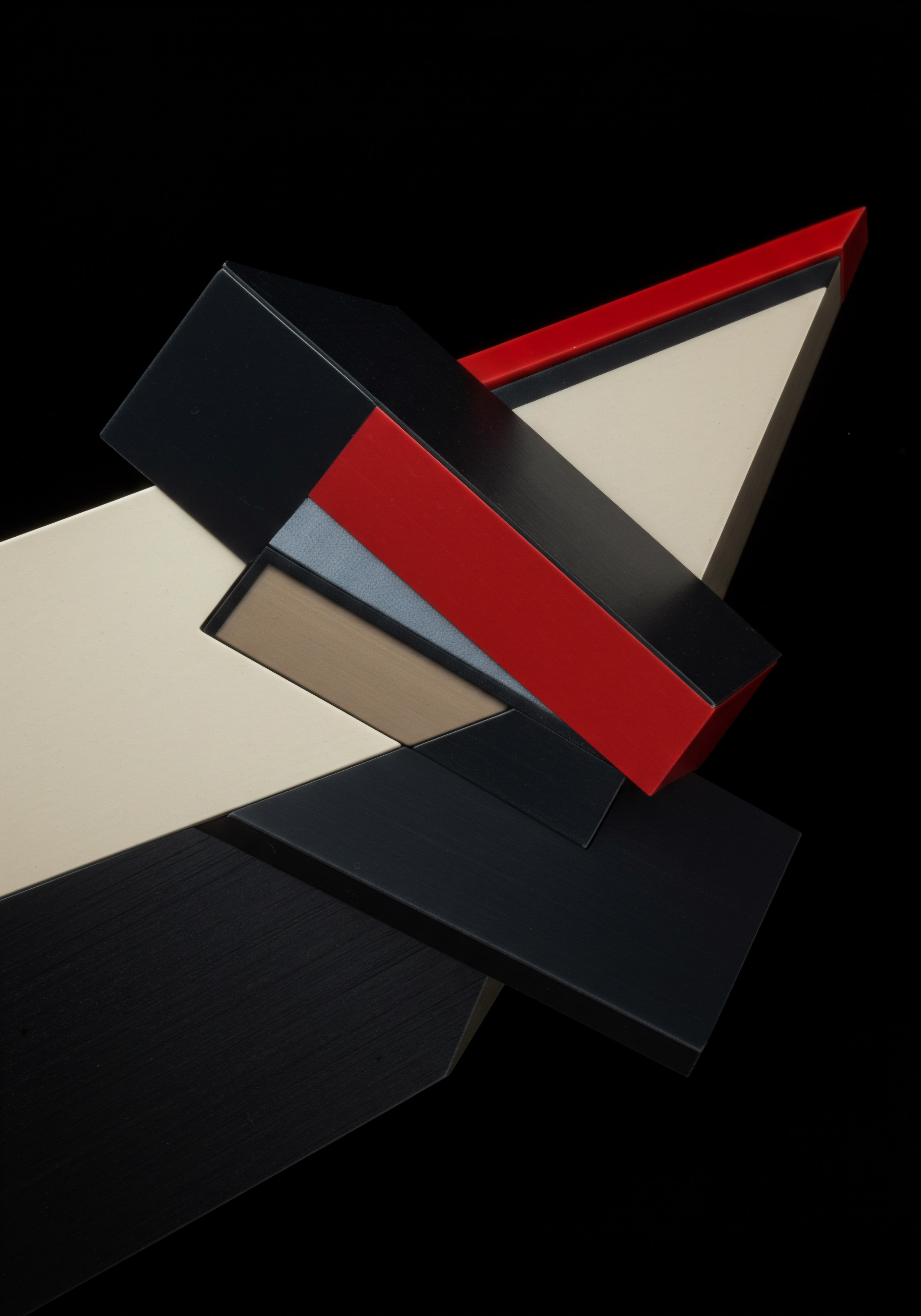
Key Management Practices
Encryption is only as strong as its key management. Encryption keys must be securely stored and managed to prevent unauthorized access. Avoid storing encryption keys in the same location as the encrypted data. Implement strong access controls for key management systems, limiting access to authorized personnel only.
Consider using hardware security modules (HSMs) for storing and managing encryption keys, providing a higher level of security. Regularly rotate encryption keys as a security best practice. Effective key management is about protecting the keys to your digital safes, ensuring only authorized individuals can unlock and access encrypted data.
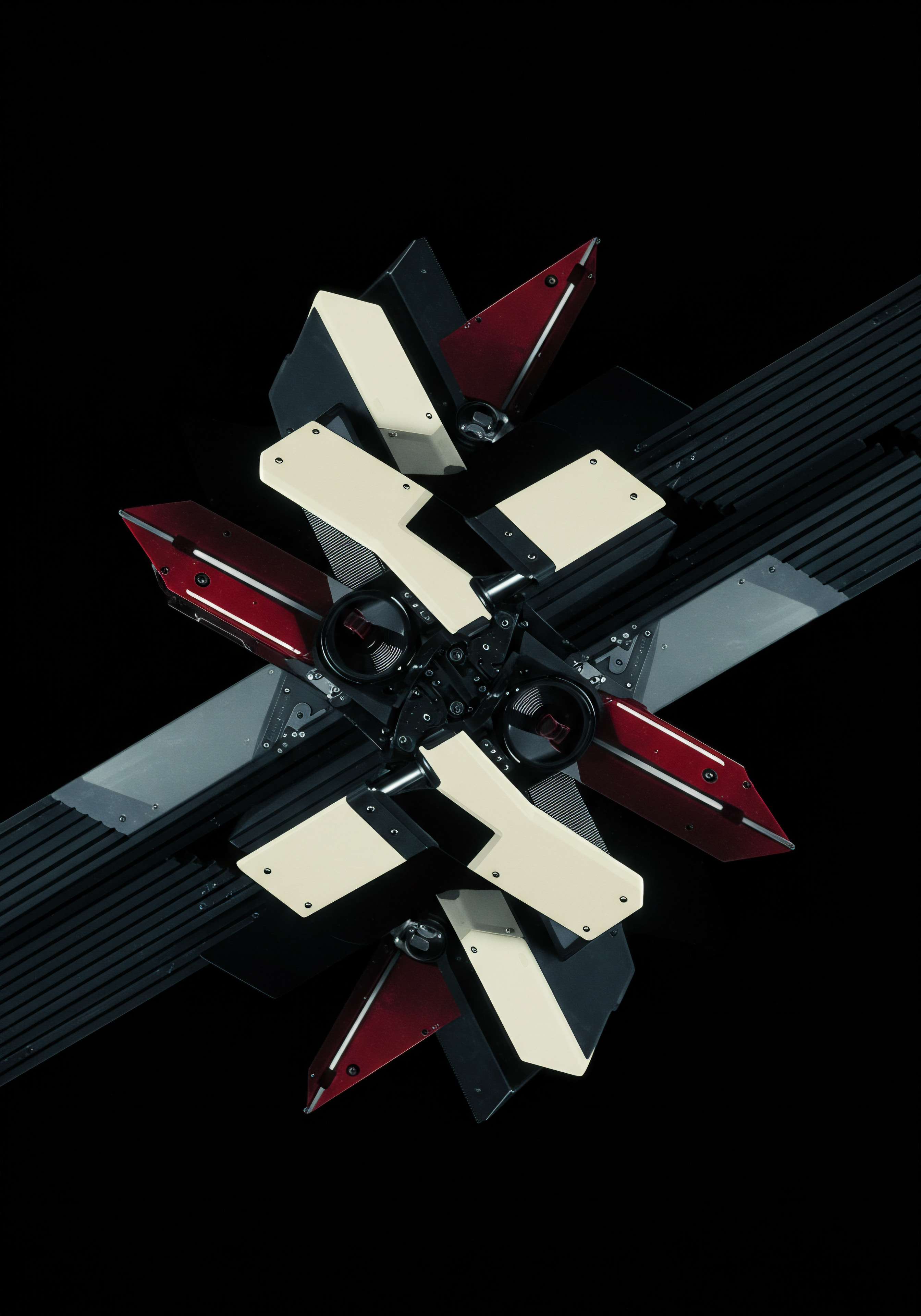
Email and Communication Encryption
Email is a primary communication channel for SMBs, often containing sensitive business information. Implement email encryption to protect the confidentiality of email communications. TLS/SSL encryption secures email transmission between servers, protecting against eavesdropping in transit. End-to-end encryption, using protocols like S/MIME or PGP, encrypts email content so that only the sender and recipient can decrypt it.
Secure messaging platforms offer encrypted communication channels for internal and external communication. Encrypting email and communication channels is about protecting sensitive conversations and data shared via electronic communication.

Policy and Procedure Development
Technology alone is insufficient for robust data protection. Clear policies and procedures are essential for guiding employee behavior and establishing a security-conscious culture. Policy development is about creating the rules of the road for data protection within your SMB.

Data Security Policy
A comprehensive data security Meaning ● Data Security, in the context of SMB growth, automation, and implementation, represents the policies, practices, and technologies deployed to safeguard digital assets from unauthorized access, use, disclosure, disruption, modification, or destruction. policy outlines the organization’s approach to data protection, defining roles, responsibilities, and acceptable use guidelines. The policy should cover areas like password management, data access controls, data handling procedures, and incident response protocols. Regularly review and update the data security policy to reflect changes in technology, threats, and regulations.
Communicate the policy clearly to all employees and provide training on its requirements. A well-defined data security policy provides a framework for consistent and effective data protection practices.

Acceptable Use Policy
An acceptable use policy (AUP) defines how employees are permitted to use company IT resources, including computers, networks, and internet access. The AUP should address issues like personal use of company devices, social media usage, downloading software, and accessing websites. Clearly outline prohibited activities and potential consequences of policy violations.
The AUP helps to mitigate risks associated with employee behavior and ensures responsible use of company IT assets. It’s about setting boundaries and expectations for employee conduct in the digital workplace.
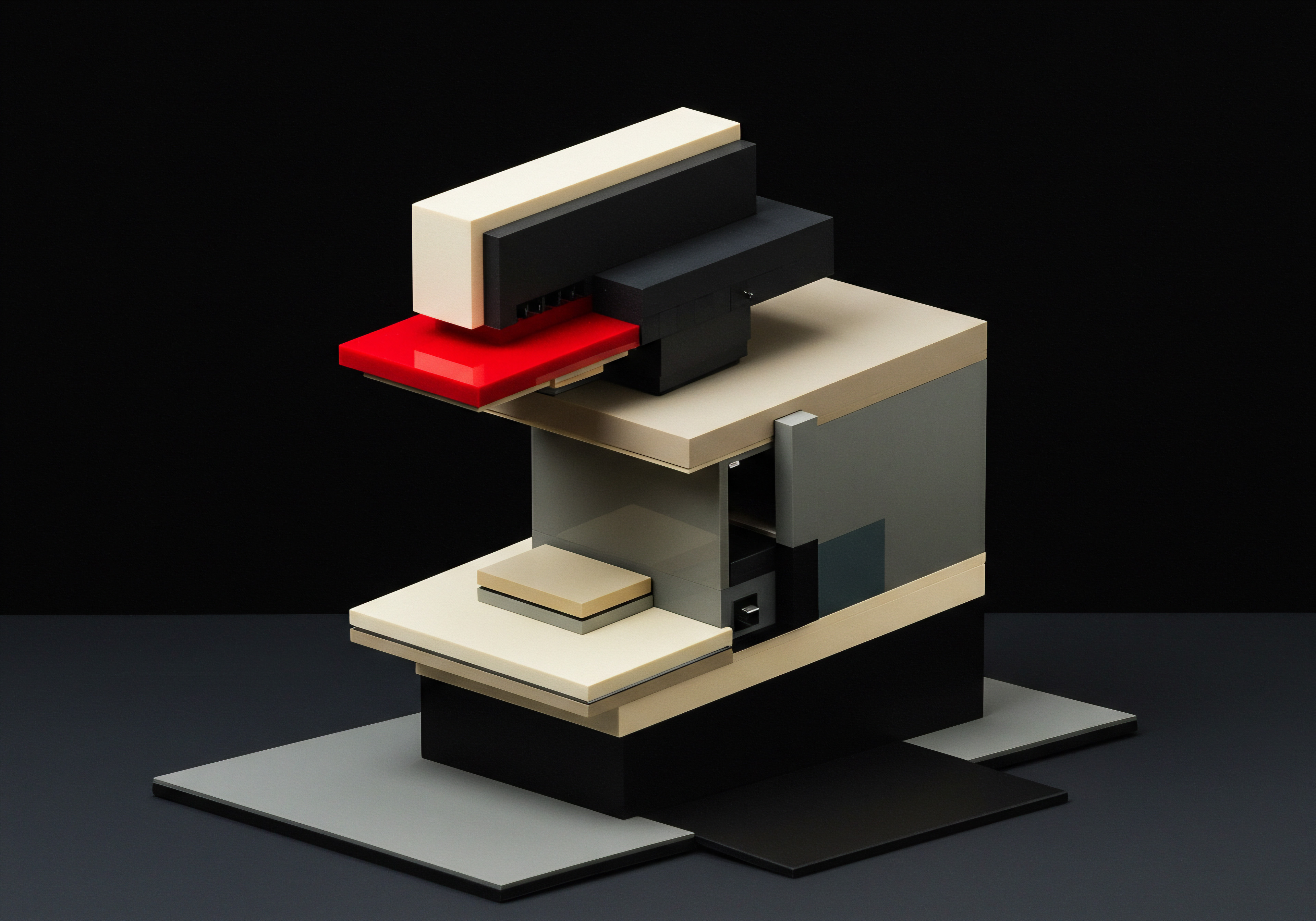
Incident Response Plan
Despite preventative measures, security incidents can still occur. An incident response plan (IRP) outlines the steps to be taken in the event of a data breach or security incident. The IRP should define roles and responsibilities for incident response, procedures for reporting incidents, steps for containing and eradicating threats, and communication protocols. Regularly test and update the IRP through tabletop exercises or simulations.
A well-rehearsed IRP enables a swift and effective response to security incidents, minimizing damage and downtime. It’s about being prepared to react effectively when security incidents inevitably occur.
Moving to an intermediate level of data protection requires SMBs to adopt a more strategic and layered approach. Enhancing network security, implementing data encryption strategies, and developing comprehensive policies and procedures are crucial steps. These measures represent a significant investment in building a more resilient and secure business, capable of navigating the evolving threat landscape and meeting increasing regulatory expectations. It’s about building a robust and adaptable security posture that supports sustainable business growth.

Advanced
For SMBs reaching a stage of significant growth and operational maturity, data protection transcends tactical implementations, evolving into a strategic business imperative. The Ponemon Institute’s 2023 Cost of a Data Breach Report highlighted that SMBs, while facing smaller breach volumes than enterprises, often experience a disproportionately higher financial impact relative to their size and revenue. Advanced data protection for SMBs is characterized by a holistic, risk-centric approach, integrating security deeply into business processes, leveraging sophisticated technologies, and embracing a proactive security posture that anticipates and mitigates emerging threats.
This phase is about transforming data protection from a cost center to a value driver, enabling business resilience, fostering customer trust, and unlocking new avenues for growth and innovation. It’s about viewing security as a strategic enabler, not merely a defensive necessity.
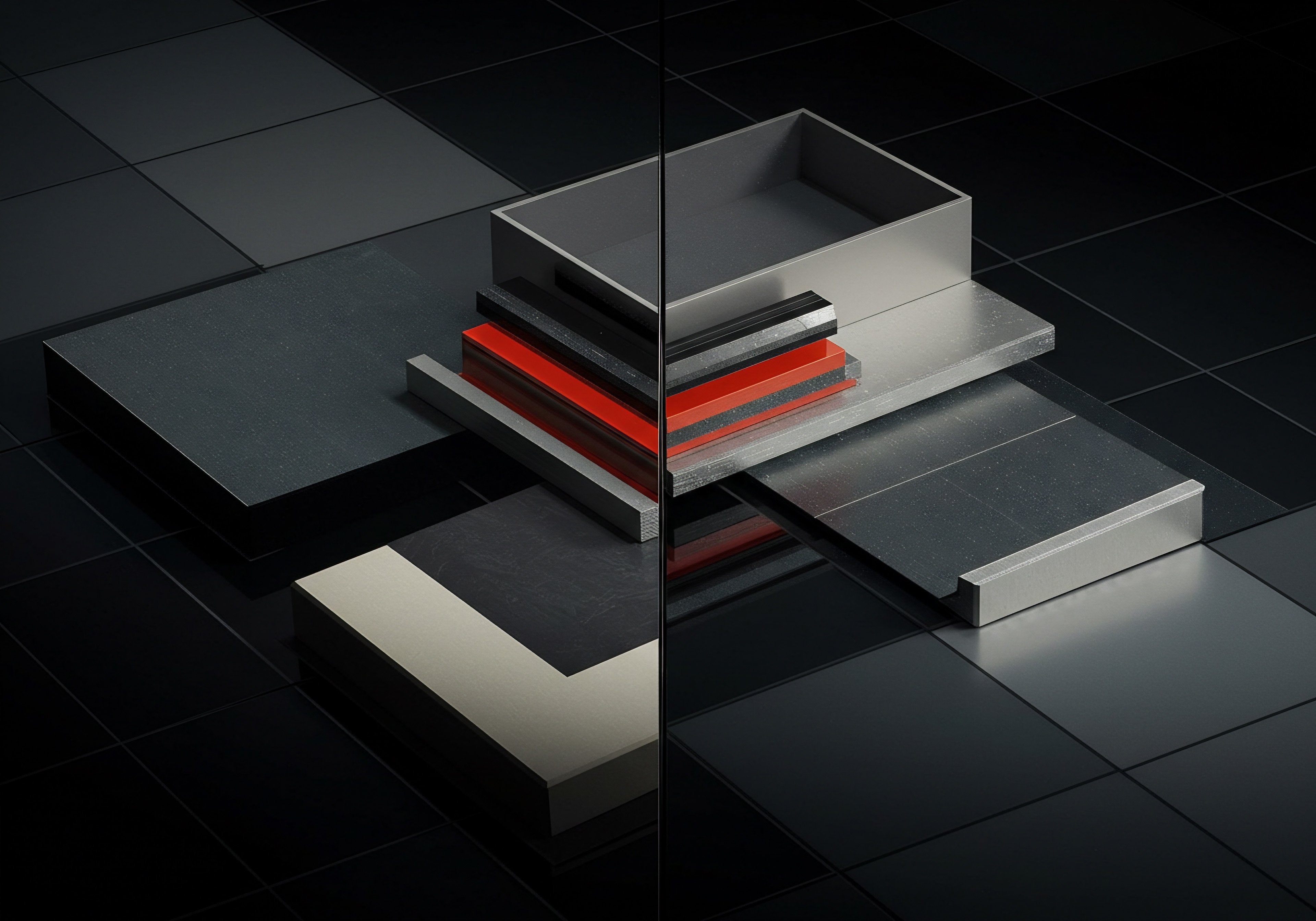
Risk Management and Compliance Frameworks
Advanced data protection begins with a comprehensive understanding of risk and a structured approach to compliance. Moving beyond reactive security requires a proactive, risk-driven methodology. Establishing robust risk management Meaning ● Risk management, in the realm of small and medium-sized businesses (SMBs), constitutes a systematic approach to identifying, assessing, and mitigating potential threats to business objectives, growth, and operational stability. and compliance frameworks is about building a strategic security foundation aligned with business objectives.
Data Risk Assessments
Regular data risk assessments are crucial for identifying vulnerabilities and prioritizing security efforts. Risk assessments involve identifying critical data assets, assessing potential threats and vulnerabilities, and evaluating the likelihood and impact of security incidents. Utilize established risk assessment frameworks like NIST Cybersecurity Framework or ISO 27005. Engage external security experts to conduct independent risk assessments, providing an unbiased perspective.
Risk assessments should be conducted periodically and whenever significant changes occur in the business environment or IT infrastructure. Data risk assessments are about understanding your specific threat landscape and focusing security resources where they are most needed.
Compliance with Data Protection Regulations
SMBs, regardless of size, are increasingly subject to data protection regulations like GDPR, CCPA, and industry-specific standards such as HIPAA or PCI DSS. Compliance is not merely a legal obligation; it is a business differentiator, demonstrating commitment to data privacy Meaning ● Data privacy for SMBs is the responsible handling of personal data to build trust and enable sustainable business growth. and security. Implement policies and procedures to ensure compliance with applicable regulations. Conduct regular compliance audits to verify adherence to regulatory requirements.
Stay informed about evolving data protection regulations and adapt security measures accordingly. Compliance is about building trust with customers and stakeholders, demonstrating responsible data handling practices, and avoiding costly penalties.
Security Audits and Penetration Testing
Regular security audits and penetration testing provide objective assessments of security effectiveness. Security audits evaluate security policies, procedures, and controls to identify weaknesses and gaps. Penetration testing simulates real-world cyberattacks to identify vulnerabilities in systems and networks. Engage certified security professionals to conduct audits and penetration tests.
Remediate identified vulnerabilities promptly and track remediation efforts. Security audits and penetration testing are about validating security effectiveness and identifying areas for improvement through rigorous, independent evaluation.
Strategic security is not about reacting to threats; it’s about anticipating and preempting them.
Advanced Security Technologies and Automation
Leveraging advanced security technologies and automation is essential for scaling data protection efforts and enhancing threat detection and response capabilities. Manual security processes become increasingly inefficient and insufficient as SMBs grow in complexity and scale. Adopting advanced technologies and automation is about building a security infrastructure that is both robust and scalable.
Security Information and Event Management (SIEM)
SIEM systems aggregate and analyze security logs from various sources across the IT environment, providing real-time visibility into security events. SIEM enables proactive threat detection, security monitoring, and incident response. Choose a SIEM solution that is scalable and tailored to the needs of your SMB. Configure SIEM rules and alerts to detect suspicious activities and potential security incidents.
Integrate SIEM with incident response processes for automated alert handling and incident escalation. SIEM is about gaining centralized security visibility and enabling proactive threat management through automated log analysis and correlation.
Managed Detection and Response (MDR)
MDR services provide outsourced security monitoring, threat detection, and incident response capabilities. MDR providers utilize advanced security technologies and expert security analysts to proactively identify and respond to threats. MDR is particularly valuable for SMBs lacking in-house security expertise or resources. Select an MDR provider that aligns with your SMB’s specific security needs and risk profile.
Establish clear service level agreements (SLAs) with the MDR provider outlining response times and service expectations. MDR is about augmenting in-house security capabilities with external expertise and advanced threat intelligence, providing 24/7 security monitoring and incident response.
Security Orchestration, Automation, and Response (SOAR)
SOAR platforms automate security tasks and incident response workflows, improving efficiency and reducing response times. SOAR integrates with various security tools and systems, orchestrating automated responses to security events. Define automated incident response playbooks for common security scenarios. Utilize SOAR to automate repetitive security tasks like threat intelligence gathering, vulnerability scanning, and security alert triage.
SOAR enhances security operations efficiency and enables faster, more consistent incident response. It’s about automating security processes to improve speed, accuracy, and scalability.
Data Governance and Privacy Enhancement
Advanced data protection extends beyond technical security measures to encompass data governance Meaning ● Data Governance for SMBs strategically manages data to achieve business goals, foster innovation, and gain a competitive edge. and privacy enhancement. Establishing robust data governance frameworks and prioritizing data privacy are critical for building trust and maintaining a competitive advantage. Data governance and privacy enhancement are about treating data as a valuable asset and managing it responsibly.
Data Loss Prevention (DLP) Strategies
DLP strategies and tools prevent sensitive data from leaving the organization’s control, mitigating the risk of data leakage or exfiltration. DLP solutions monitor data in use, data in motion, and data at rest, identifying and preventing unauthorized data transfers. Implement DLP policies to protect sensitive data like customer information, financial records, and intellectual property.
Utilize DLP tools to monitor email, file transfers, cloud storage, and endpoint devices for data leakage attempts. DLP is about controlling data flow and preventing sensitive information from falling into the wrong hands.
Data Minimization and Privacy-Enhancing Technologies
Data minimization principles advocate for collecting and retaining only the data that is strictly necessary for business purposes. Privacy-enhancing technologies (PETs) like anonymization, pseudonymization, and differential privacy minimize the privacy risks associated with data processing. Implement data minimization Meaning ● Strategic data reduction for SMB agility, security, and customer trust, minimizing collection to only essential data. policies to reduce the volume of sensitive data collected and stored.
Utilize PETs to de-identify or anonymize data where possible, reducing privacy risks while still enabling data analysis and utilization. Data minimization and PETs are about embedding privacy into data processing practices, reducing the privacy footprint of the organization.
Privacy-Focused Data Handling Procedures
Establish privacy-focused data handling procedures throughout the data lifecycle, from data collection to data disposal. Implement data access controls based on the principle of least privilege, granting access only to authorized personnel who need it for their roles. Provide regular privacy training to employees, emphasizing data privacy best practices and regulatory requirements.
Establish secure data disposal procedures to ensure data is securely erased or destroyed when no longer needed. Privacy-focused data handling procedures are about embedding privacy considerations into everyday business operations, fostering a culture of data privacy awareness and responsibility.
Reaching an advanced stage of data protection requires SMBs to embrace a strategic, risk-driven, and technology-enabled approach. Implementing robust risk management and compliance frameworks, leveraging advanced security technologies and automation, and prioritizing data governance and privacy enhancement are essential steps. These measures transform data protection into a strategic asset, enabling business resilience, fostering customer trust, and unlocking new opportunities for sustainable growth and innovation in an increasingly complex and interconnected digital landscape. It’s about building a security-conscious and privacy-centric organization that thrives in the digital age.

References
- Ponemon Institute. 2023 Cost of a Data Breach Report. IBM Security, 2023.
- National Cyber Security Centre. Annual Review 2023. UK Government, 2023.
- National Institute of Standards and Technology (NIST). Framework for Improving Critical Infrastructure Cybersecurity. NIST, 2018.
- International Organization for Standardization (ISO). ISO/IEC 27005:2018 Information security risk management. ISO, 2018.

Reflection
Perhaps the most controversial data protection measure an SMB can implement is radical transparency with its customers regarding data practices. In an era of data breaches and privacy anxieties, openly communicating data collection, usage, and security measures ● even acknowledging vulnerabilities and ongoing efforts to address them ● can paradoxically build stronger customer trust Meaning ● Customer trust for SMBs is the confident reliance customers have in your business to consistently deliver value, act ethically, and responsibly use technology. than feigned invulnerability. This approach, while counterintuitive to traditional security postures that often prioritize secrecy, recognizes that in the long run, authentic communication and demonstrable commitment to data stewardship may be the most potent defense against reputational damage and customer attrition in the face of inevitable digital risks.
Implement layered security ● basic hygiene, network enhancements, encryption, policies, advanced tech, risk management, compliance, governance.
Explore
What Role Does Employee Training Play in Data Protection?
How Can SMBs Automate Data Protection Measures Effectively?
Why Is Data Governance Increasingly Important for SMB Data Security?