
Unlocking Mobile Lead Generation Powerhouse Zoho Salesiq Foundation
In today’s digital landscape, mobile devices are not just communication tools; they are the primary gateway to the internet for a vast majority of potential customers. Small to medium businesses (SMBs) that fail to prioritize mobile lead generation Meaning ● Lead generation, within the context of small and medium-sized businesses, is the process of identifying and cultivating potential customers to fuel business growth. are essentially ignoring a significant portion of their target market. Zoho SalesIQ, a powerful customer engagement Meaning ● Customer Engagement is the ongoing, value-driven interaction between an SMB and its customers, fostering loyalty and driving sustainable growth. platform, offers a robust suite of features specifically designed to capture and nurture leads from mobile interactions.
This guide serves as your ultimate playbook to master Zoho SalesIQ for mobile lead generation, transforming casual mobile visitors into loyal customers. We will begin by establishing a solid foundation, ensuring even those new to Zoho SalesIQ can quickly grasp the essentials and start seeing tangible results.

Defining Mobile Lead Generation For Smbs
Mobile lead generation is the process of attracting and capturing potential customer interest through mobile-first channels. This includes interactions on mobile websites, within mobile apps, and via mobile-optimized marketing campaigns. For SMBs, mobile is not merely an extension of desktop strategies; it is often the primary battleground for customer acquisition. Consider a local coffee shop; most customers searching for “coffee near me” are doing so on their smartphones, expecting quick information and easy interaction.
Similarly, a service-based business like plumbing or electrical services often sees urgent requests coming through mobile searches. Ignoring mobile in these scenarios means missing out on immediate, high-intent leads.
For SMBs, mobile lead generation Meaning ● Mobile Lead Generation, within the SMB context, signifies leveraging mobile channels—including smartphones and tablets—to attract and convert potential customers, driving business growth. is not just an option, it is the primary channel to connect with a significant and growing customer base.
Key aspects of mobile lead generation for SMBs include:
- Mobile-Optimized Website ● Ensuring your website is responsive and provides a seamless experience on all screen sizes. This is the bedrock of any mobile lead generation strategy.
- Mobile Chat and Engagement Tools ● Utilizing tools like Zoho SalesIQ to engage visitors in real-time on their mobile devices, answering questions and guiding them towards conversion.
- Mobile-Friendly Forms and Lead Capture Meaning ● Lead Capture, within the small and medium-sized business (SMB) sphere, signifies the systematic process of identifying and gathering contact information from potential customers, a critical undertaking for SMB growth. Mechanisms ● Simplifying form filling on mobile, offering easy-to-use lead magnets, and leveraging features like click-to-call or mobile-optimized contact forms.
- Location-Based Targeting ● For local SMBs, leveraging location-based services and mobile SEO to attract nearby customers actively searching for your products or services.
- Mobile Marketing Campaigns ● Running targeted mobile ad campaigns, SMS marketing (where applicable and compliant), and mobile-optimized email marketing Meaning ● Email marketing, within the small and medium-sized business (SMB) arena, constitutes a direct digital communication strategy leveraged to cultivate customer relationships, disseminate targeted promotions, and drive sales growth. to reach potential customers on their preferred devices.

Zoho Salesiq Quick Start Mobile Lead Generation
Zoho SalesIQ is not just a chat tool; it is a comprehensive customer engagement platform with features extending far beyond simple text-based interactions. For SMBs starting with mobile lead generation, the initial focus should be on setting up the core SalesIQ functionalities to capture mobile leads effectively. Here’s a step-by-step quick start guide:

Step 1 ● Zoho Salesiq Mobile App Installation and Setup
The first step is to ensure you have the Zoho SalesIQ mobile app installed on your smartphone or tablet. This app is available for both iOS and Android platforms. The mobile app allows you to monitor website visitors, engage in chats, and manage your SalesIQ settings directly from your mobile device. This mobility is critical for SMB owners and teams who are often on the move but need to stay connected with potential customers.
Once installed, log in using your Zoho account credentials. If you don’t have a Zoho account, you can create one directly through the app or via the Zoho website. After logging in, follow the initial setup prompts, which typically involve:
- Website Integration ● If you haven’t already, integrate Zoho SalesIQ with your website. This usually involves copying a code snippet provided by Zoho SalesIQ and pasting it into the header or footer section of your website’s HTML. Most website platforms (WordPress, Shopify, Wix, etc.) have plugins or easy integration methods for Zoho SalesIQ.
- Department Setup ● Organize your team into departments (e.g., Sales, Support, Marketing). This allows for efficient routing of chats and inquiries to the relevant team members. For very small businesses, you might start with a single “General Inquiry” department.
- Operator Profiles ● Add your team members as operators in Zoho SalesIQ. Each operator will have their own login and can handle chats. Configure operator availability and chat routing rules.
- Basic Chat Widget Customization ● Customize the appearance of your chat widget to match your brand. This includes colors, logo, and initial greeting message. Ensure the widget is mobile-responsive and looks good on smaller screens.

Step 2 ● Optimizing Your Mobile Website For Lead Capture
Zoho SalesIQ is most effective when your website is optimized for mobile lead capture. A mobile-unfriendly website will deter visitors, regardless of how well you implement SalesIQ. Key mobile website optimization steps include:
- Responsive Design ● Ensure your website uses responsive design principles. This means the website automatically adjusts its layout and content to fit different screen sizes, from large desktops to small smartphones. Test your website on various mobile devices to confirm responsiveness.
- Fast Loading Speed ● Mobile users are impatient. Optimize your website for speed. Use tools like Google PageSpeed Insights to identify and fix speed bottlenecks. Compress images, minimize code, and leverage browser caching.
- Clear Call-To-Actions (CTAs) ● Mobile screens have limited space. Make your CTAs prominent and easy to tap with a finger. Use clear, action-oriented language like “Call Now,” “Get a Quote,” “Download Free Guide,” or “Chat With Us.”
- Simplified Navigation ● Mobile navigation should be intuitive and easy to use with thumbs. Use a hamburger menu to keep navigation clean and uncluttered. Ensure key pages like contact, about us, and product/service pages are easily accessible.
- Mobile-Friendly Forms ● If you use forms for lead capture, make them mobile-friendly. Minimize the number of fields, use larger input areas, and consider using features like address auto-complete to reduce typing on mobile devices.
- Click-To-Call Functionality ● For service-based businesses, click-to-call buttons are essential. Make it easy for mobile users to directly call you with a single tap.

Step 3 ● Setting Up Basic Mobile Chat Engagement
With Zoho SalesIQ integrated and your website mobile-optimized, the next step is to set up basic chat engagement. This involves configuring your chat widget to proactively engage mobile visitors and setting up initial greetings.
- Proactive Chat Triggers ● Configure proactive chat Meaning ● Proactive Chat, in the context of SMB growth strategy, involves initiating customer conversations based on predicted needs, behaviors, or website activity, moving beyond reactive support to anticipate customer inquiries and improve engagement. triggers in Zoho SalesIQ. These triggers automatically initiate a chat with visitors based on certain conditions, such as time spent on a page, pages visited, or specific actions taken. For mobile users, consider triggers based on time spent on key service or product pages, or when they are about to leave a page (exit-intent triggers).
- Mobile-Specific Greetings ● Customize your chat greetings to be mobile-friendly and contextually relevant. For example, you might use a greeting like “Hi there! Need quick help on mobile? Chat with us now!” or “Welcome! Got questions about our mobile services? We’re here to assist.”
- Offline Forms For Mobile ● Even when you are not available to chat live, ensure you have an optimized offline form for mobile users. This allows visitors to leave their contact information and inquiries, which you can follow up on later. Customize the offline form to collect essential lead information.
- Quick Responses and Canned Messages ● Prepare a set of quick responses or canned messages for common mobile inquiries. This allows your operators to respond rapidly to frequently asked questions, improving efficiency and customer satisfaction. Examples include greetings, answers to common product questions, pricing inquiries, and contact information.
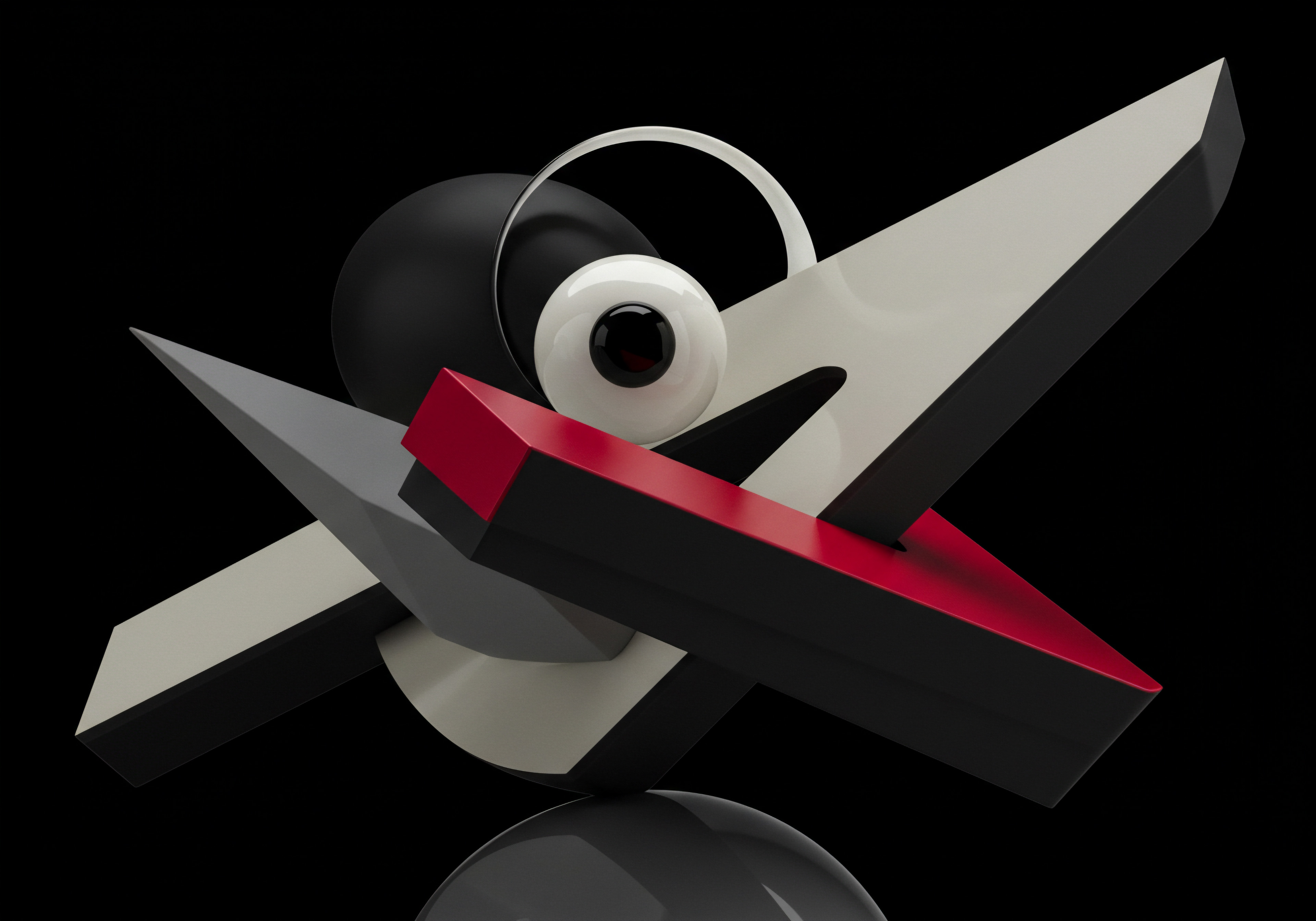
Step 4 ● Simple Mobile Lead Automation Rules
Even at the fundamental level, you can implement simple automation rules in Zoho SalesIQ to streamline mobile lead management. These rules can automate tasks like lead tagging, assignment, and follow-up notifications.
- Automatic Lead Tagging ● Set up rules to automatically tag leads coming from mobile chats. For example, you can create a tag called “Mobile Lead” and apply it to all chats initiated from mobile devices. This helps in segmenting and tracking mobile leads separately.
- Lead Assignment Rules ● Configure rules to automatically assign mobile leads to specific operators or departments based on predefined criteria. For instance, you might assign mobile leads related to sales inquiries to the sales department and support-related mobile inquiries to the support team.
- Notification Rules ● Set up notifications to alert operators when a new mobile chat comes in or when a mobile visitor fills out an offline form. Ensure these notifications are also delivered to the Zoho SalesIQ mobile app for real-time awareness, even when operators are not at their desks.
- Welcome Automations ● Implement basic welcome automations for new mobile leads. This could be an automated thank-you message after they initiate a chat or a follow-up email sent after an offline form submission.
By implementing these fundamental steps, SMBs can establish a solid base for mobile lead generation using Zoho SalesIQ. These actions are designed to be quick, actionable, and deliver immediate improvements in capturing leads from mobile traffic. The key at this stage is to get started, learn the basics, and begin experiencing the power of mobile-focused customer engagement.
Starting with the fundamentals of Zoho SalesIQ for mobile lead generation provides SMBs with immediate, actionable steps to tap into the mobile market.
To summarize the fundamental steps in a table:
| Step 1 |
| Action Zoho SalesIQ Mobile App Installation and Setup |
| Benefit Mobile access to manage chats and settings, ensuring you are always connected. |
| Step 2 |
| Action Mobile Website Optimization |
| Benefit Improved user experience for mobile visitors, higher engagement, and better conversion rates. |
| Step 3 |
| Action Basic Mobile Chat Engagement Setup |
| Benefit Proactive engagement with mobile visitors, immediate query resolution, and lead capture during active browsing. |
| Step 4 |
| Action Simple Mobile Lead Automation Rules |
| Benefit Streamlined lead management, efficient lead tagging and assignment, and timely follow-up. |
These fundamental actions are not just about setting up tools; they are about adopting a mobile-first mindset in your lead generation efforts. By focusing on these basics, SMBs can begin to transform their mobile presence from a passive website into an active lead generation engine, powered by Zoho SalesIQ.

Elevating Mobile Lead Generation Advanced Zoho Salesiq Tactics
Having established a solid foundation with the fundamental Zoho SalesIQ setup for mobile lead generation, SMBs are now ready to explore intermediate tactics. This stage focuses on refining engagement strategies, leveraging more advanced features of Zoho SalesIQ, and integrating these efforts with other marketing and sales processes. The goal is to move beyond basic lead capture and start creating more qualified leads, improving conversion rates, and enhancing overall efficiency. This section will guide you through these intermediate-level techniques, providing actionable steps and real-world examples to elevate your mobile lead generation game.
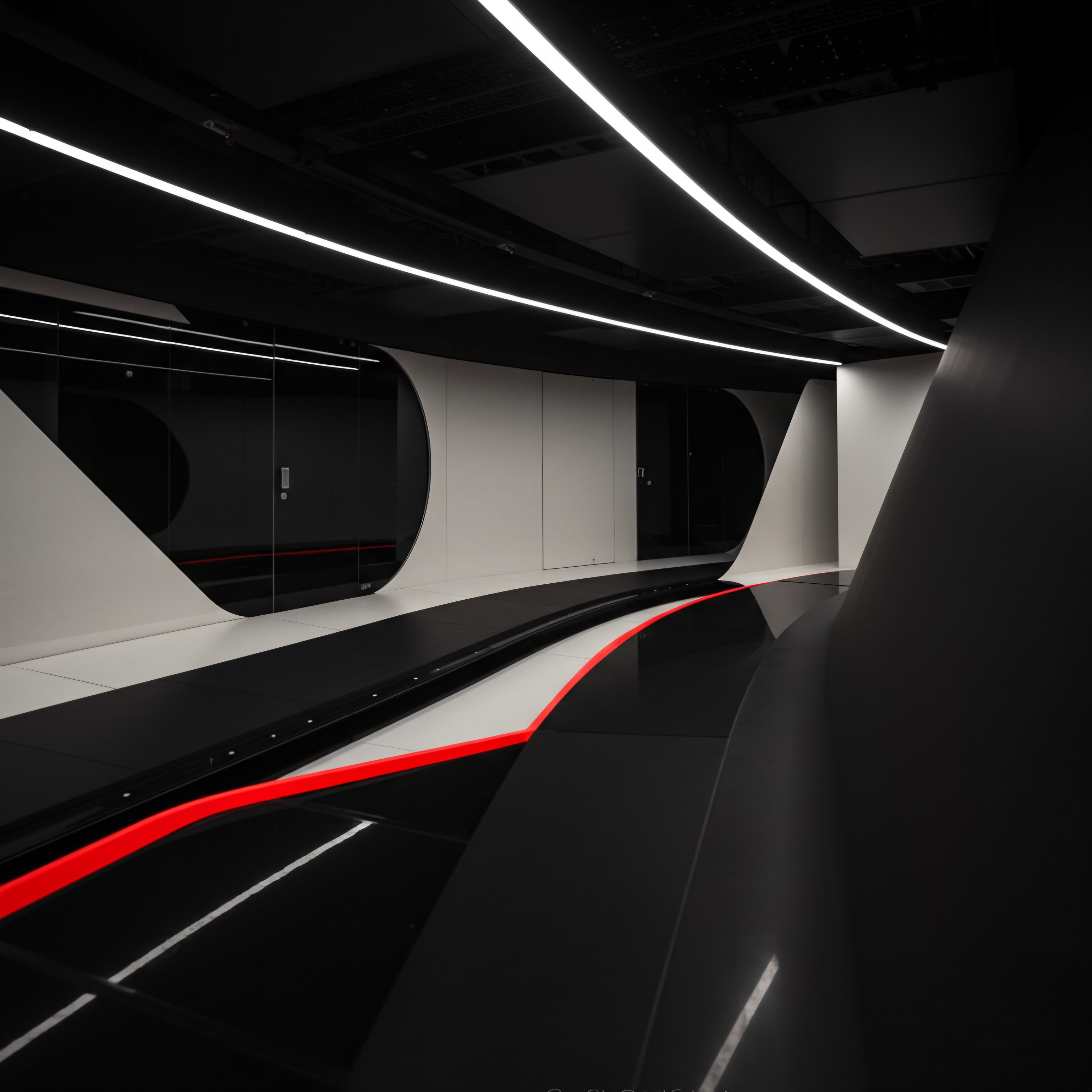
Advanced Mobile Chat Configurations
Moving beyond basic chat widget setup, intermediate Zoho SalesIQ mastery Meaning ● Zoho SalesIQ Mastery, for small and medium-sized businesses, represents the adept and strategic utilization of Zoho SalesIQ's functionalities to enhance customer engagement, streamline sales processes, and drive business growth. involves leveraging advanced configuration options to tailor the chat experience for mobile users. This includes setting up departments, implementing intelligent chat routing, and customizing greetings based on visitor behavior.
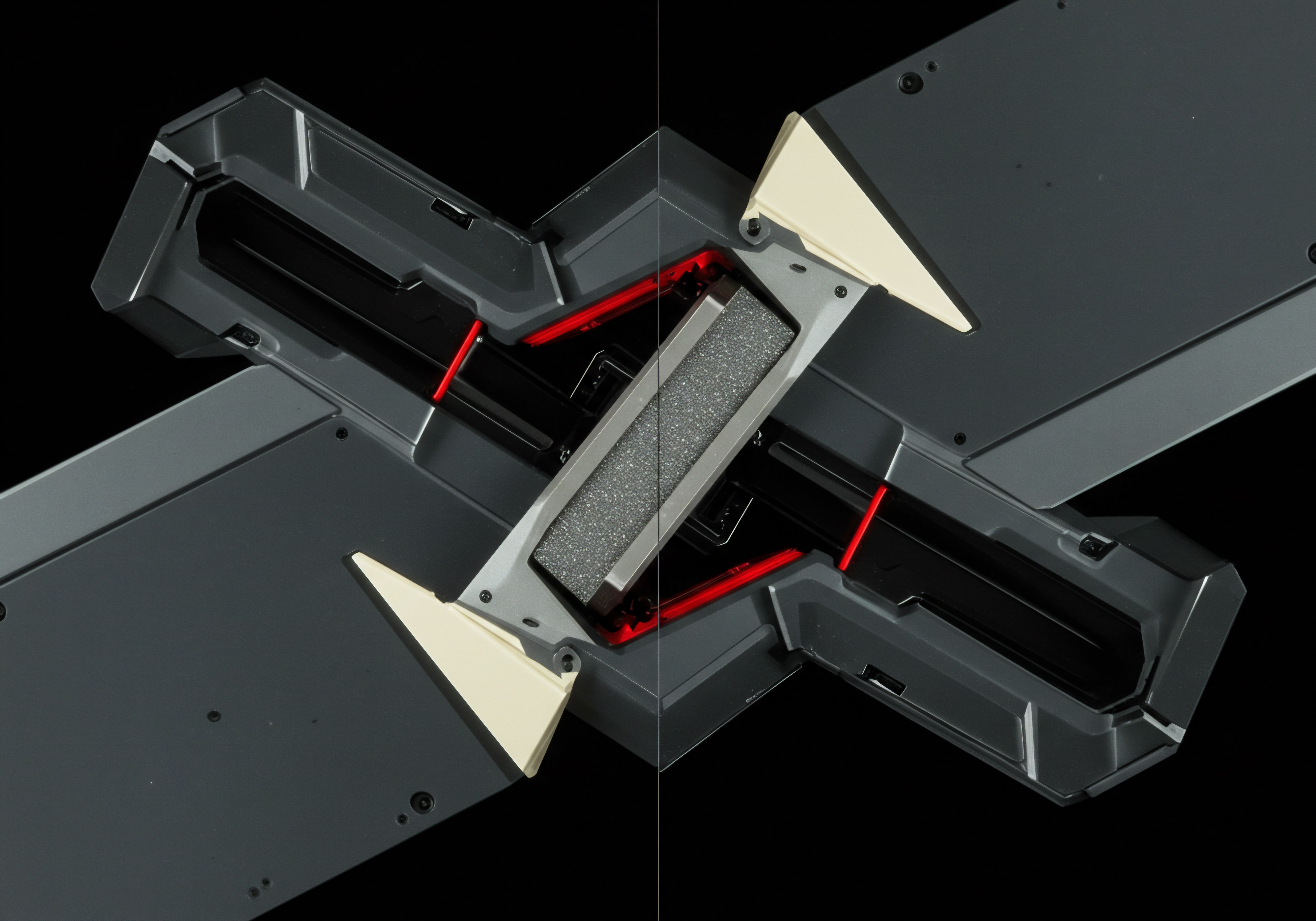
Department-Specific Mobile Chat Routing
For SMBs with multiple teams or specialized services, departmental routing ensures that mobile visitor inquiries are directed to the most relevant experts. This improves response time and the quality of interaction. Configure departments within Zoho SalesIQ based on your business structure (e.g., Sales, Support, Customer Service, Technical Inquiries). Then, set up routing rules that consider:
- Page URL ● Route chats initiated from specific pages (e.g., pricing page, product pages, service pages) to the relevant department. For instance, visitors on the pricing page could be routed to the sales department, while those on the support page go to the support team.
- Pre-Chat Survey Responses ● Implement a pre-chat survey that asks mobile visitors about their inquiry topic. Based on their response, route the chat to the appropriate department. This provides a more direct and accurate routing mechanism.
- Operator Skill Sets ● Assign operators to departments based on their expertise. Zoho SalesIQ allows you to define operator skills, and you can configure routing to prioritize operators with the best skills for a particular type of mobile inquiry.
- Business Hours ● Set up department-specific business hours. Route chats to different departments or teams based on the time of day or day of the week. After-hours chats can be routed to a general inquiry department or an offline form.

Proactive Mobile Chat Engagement Strategies
While basic proactive chat triggers are useful, intermediate strategies involve more sophisticated triggers based on mobile visitor behavior and context. This means engaging visitors at the right moment with the right message, increasing the chances of conversion. Consider these advanced proactive chat strategies for mobile:
- Scroll-Based Triggers ● Trigger chats when a mobile visitor scrolls down a certain percentage of a page (e.g., 50%, 75%). This indicates they are actively engaging with the content and might be receptive to assistance. For product pages, a scroll-based trigger could initiate a chat offering help with product selection or features.
- Exit-Intent Triggers For Mobile ● Implement exit-intent triggers specifically for mobile. When a visitor’s cursor movements (or touch gestures on mobile) indicate they are about to leave the page, trigger a chat with a compelling offer or question. This can recapture potentially lost leads.
- Repeat Visitor Triggers ● Identify repeat mobile visitors and customize chat greetings for them. For returning visitors, you might use a greeting like “Welcome back! Is there anything we can help you with today?” or offer personalized assistance based on their past interactions.
- Geolocation-Based Triggers ● For businesses with physical locations, use geolocation to trigger chats for visitors in specific geographic areas. For example, a restaurant could trigger a chat offering directions or reservation assistance to mobile users nearby.
- Idle Time Triggers ● If a mobile visitor has been idle on a page for a certain duration, trigger a chat to offer assistance. This can re-engage visitors who might be unsure about their next steps or have gotten distracted.
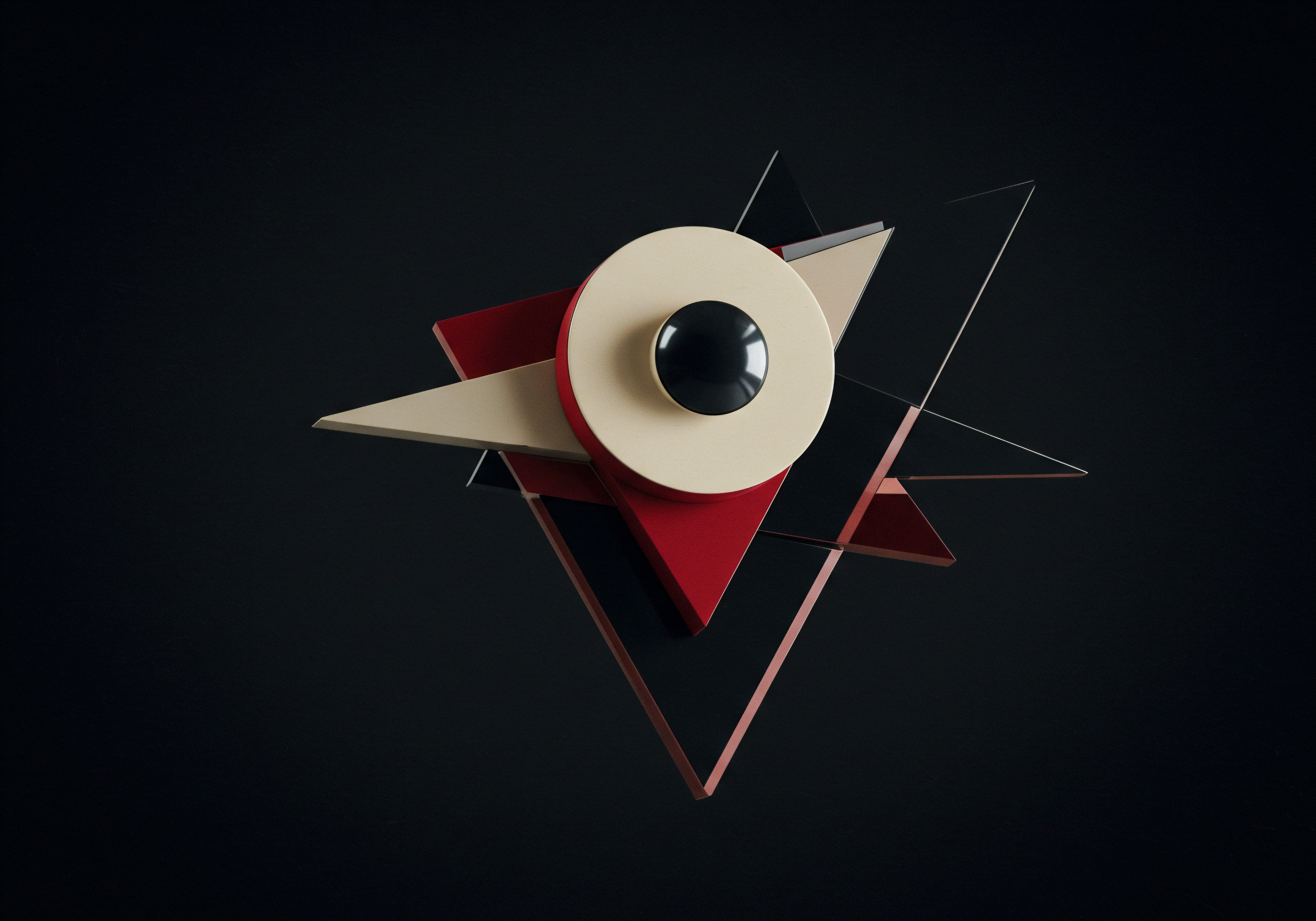
Customizing Mobile Chat Widget Appearance and Behavior
The chat widget is your primary interface for mobile engagement. Customizing its appearance and behavior can significantly impact user interaction and lead generation. Intermediate customization tactics include:
- Mobile-Optimized Widget Design ● Ensure your chat widget is fully optimized for mobile screens. This includes a compact design that doesn’t obstruct content, clear and legible text, and easy-to-tap buttons. Test the widget on different mobile devices and screen sizes.
- Brand Consistency ● Customize the widget’s colors, fonts, and logo to align with your brand identity. Consistent branding across all touchpoints, including mobile chat, builds trust and recognition.
- Chat Widget Placement ● Experiment with different chat widget placements on mobile. While the bottom-right corner is common, consider other positions based on your website layout and user flow. For example, on landing pages, a more prominent placement might be beneficial.
- Widget State Customization ● Control when the chat widget is visible and in what state (open, minimized, hidden). For example, you might initially keep it minimized and only expand it based on triggers or user actions.
- Mobile-Specific Widget Prompts ● Use mobile-specific prompts in the chat widget to encourage interaction. Prompts like “Tap to Chat,” “Mobile Support Available,” or “Questions? Chat Now!” can improve engagement rates on mobile.

Mobile Forms and Advanced Lead Capture
While chat is crucial for immediate engagement, mobile forms remain essential for capturing detailed lead information and for offline lead generation. Intermediate strategies involve creating advanced mobile forms, using progressive profiling, and leveraging lead magnets.
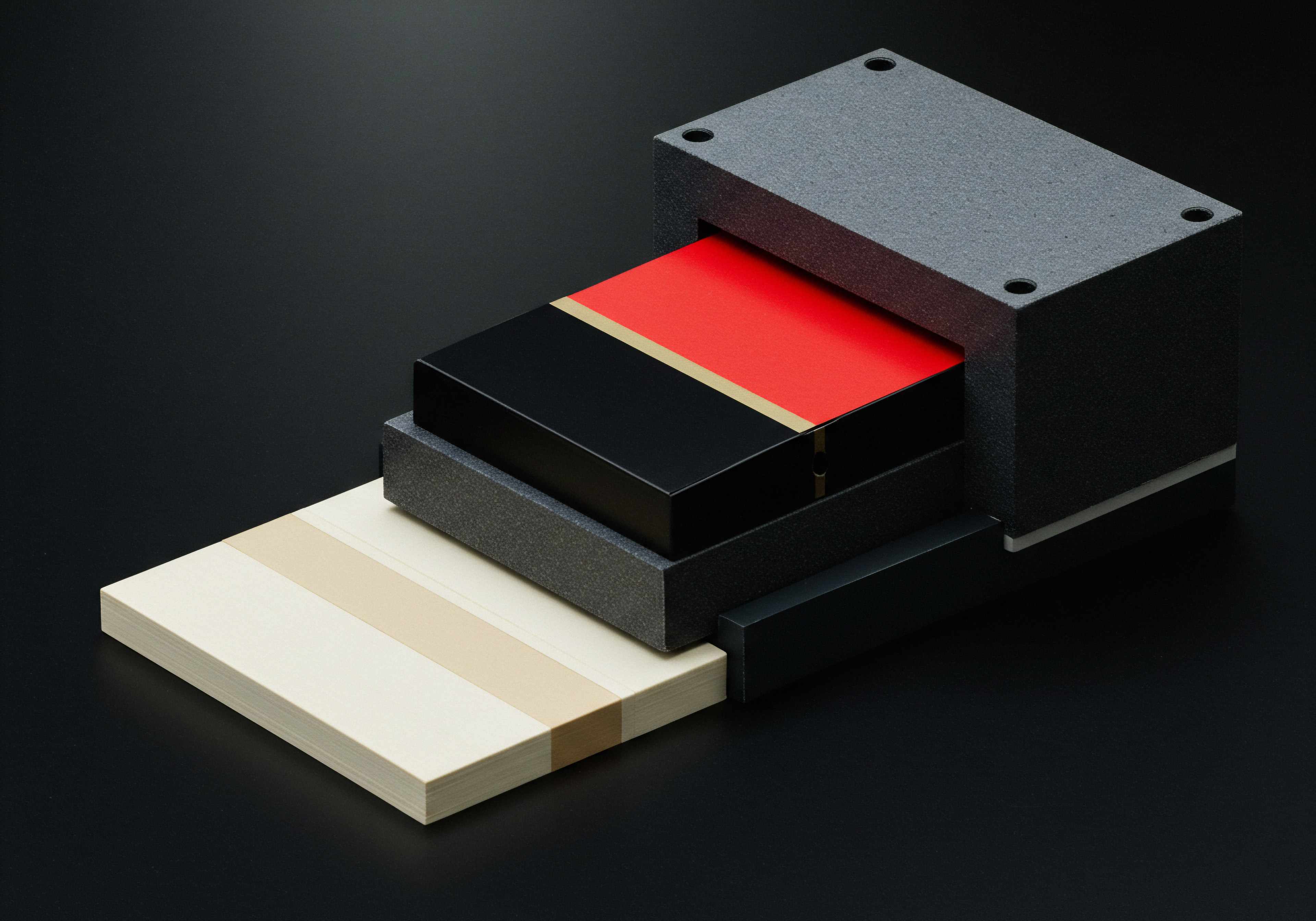
Advanced Mobile Form Design and Optimization
Basic mobile forms capture essential contact information. Advanced forms are designed to collect more detailed and qualified lead data without overwhelming mobile users. Techniques include:
- Conditional Fields ● Use conditional logic to show or hide form fields based on previous responses. This makes forms shorter and more relevant to each user, improving completion rates on mobile. For example, if a user selects “Product Inquiry,” show fields related to product interests; if they select “Support,” show fields for issue details.
- Multi-Step Forms ● Break long forms into multiple steps. This reduces the perceived length and complexity, making mobile users more likely to complete the form. Each step can focus on a specific category of information.
- Progress Indicators ● For multi-step forms, use progress indicators to show users how far they are through the process. This manages expectations and encourages completion.
- Mobile-Optimized Input Types ● Utilize HTML5 input types optimized for mobile (e.g., tel for phone numbers, email for email addresses, date for dates). These input types trigger appropriate mobile keyboards and input validations, improving user experience.
- Address Auto-Complete and Geolocation ● Integrate address auto-complete features to simplify address entry on mobile. For location-based businesses, consider using geolocation to pre-fill location fields or offer location-based services directly from the form.

Progressive Profiling For Mobile Users
Progressive profiling is the practice of gradually collecting information from leads over multiple interactions. Instead of asking for all information upfront, you collect essential details initially and then gather more data in subsequent engagements. This is particularly effective for mobile users who prefer quick and easy interactions.
- Initial Contact Form ● Start with a short mobile form that captures only essential information like name and email or phone number. This reduces friction for initial lead capture.
- Follow-Up Forms in Chat ● Use chat interactions to progressively gather more information. Based on the conversation, ask targeted questions to enrich lead profiles. For example, after answering an initial product question, you might ask about their specific needs or budget.
- Email Follow-Up With Form Links ● In follow-up emails to mobile leads, include links to slightly longer forms that ask for more detailed information. Frame these forms as necessary steps to receive more personalized services or offers.
- Account Creation Forms ● If your business model involves user accounts, make account creation forms progressive. Start with minimal required fields and allow users to complete their profiles later.

Mobile Lead Magnets and Content Offers
Lead magnets are valuable resources offered in exchange for contact information. For mobile lead generation, these need to be mobile-friendly and instantly accessible. Effective mobile lead magnets include:
- Mobile-Optimized E-Books and Guides ● Create e-books, guides, or checklists in mobile-friendly formats (e.g., optimized PDFs, mobile-responsive web pages). Ensure they are easy to download and view on smartphones.
- Mobile-Friendly Templates and Tools ● Offer templates (e.g., budget templates, social media post templates) or simple online tools (e.g., calculators, quick assessment tools) that are accessible and usable on mobile devices.
- Exclusive Mobile Content ● Provide exclusive content or offers specifically for mobile users. This could be a discount code for mobile app users, early access to sales via SMS, or mobile-only webinars.
- Instant Mobile Access Resources ● Focus on lead magnets that provide instant value and are easy to consume on mobile. Short videos, infographics, and interactive content are often more effective than lengthy text-based resources for mobile users.
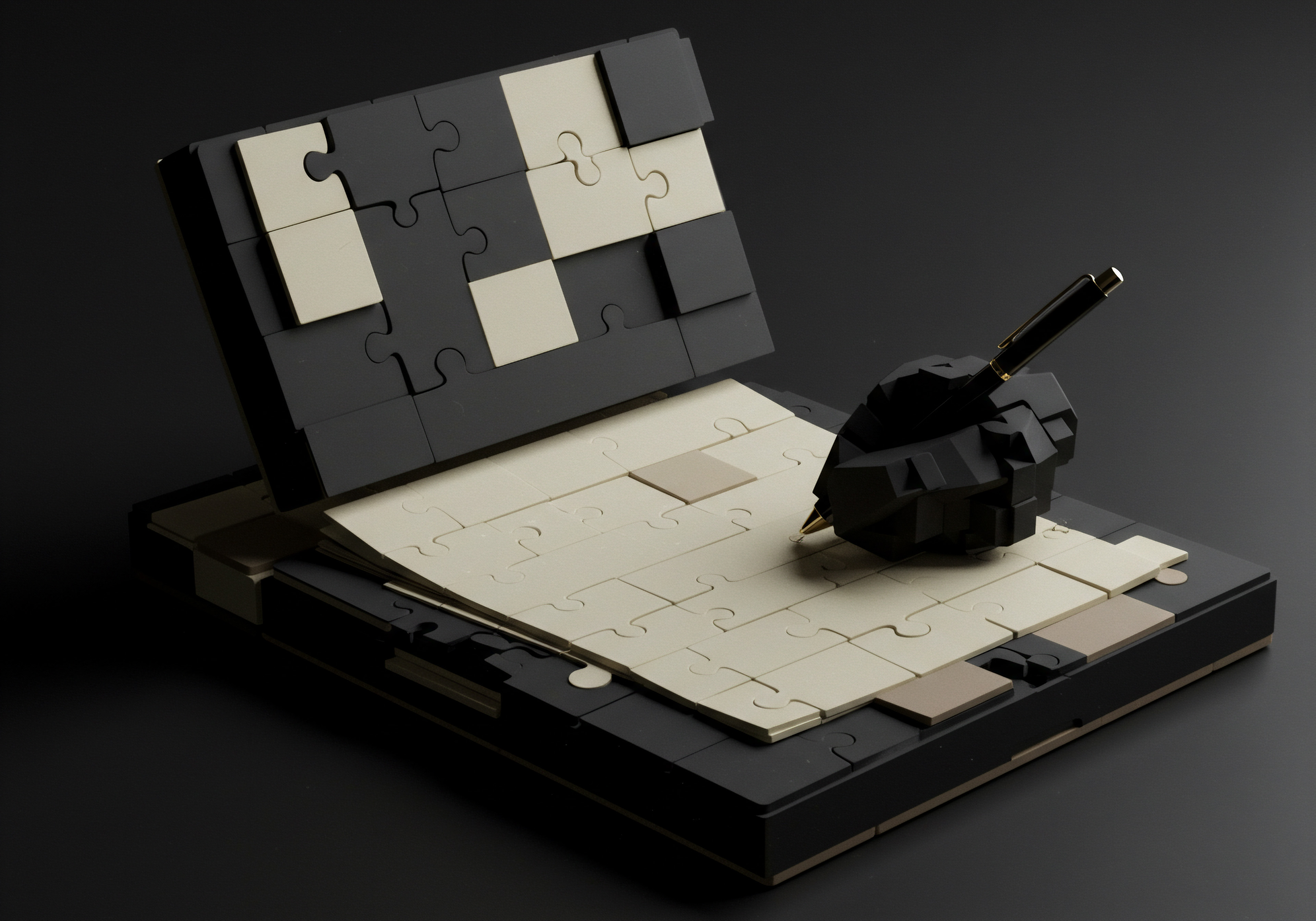
Integrating Zoho Salesiq With Crm For Mobile Leads
Zoho SalesIQ’s true power is unlocked when integrated with a Customer Relationship Management Meaning ● CRM for SMBs is about building strong customer relationships through data-driven personalization and a balance of automation with human touch. (CRM) system. For SMBs using Zoho CRM Meaning ● Zoho CRM represents a pivotal cloud-based Customer Relationship Management platform tailored for Small and Medium-sized Businesses, facilitating streamlined sales processes and enhanced customer engagement. or other CRM platforms, integration ensures that mobile leads captured through SalesIQ are seamlessly transferred and managed within the CRM. This integration is crucial for nurturing leads, tracking conversions, and maintaining a unified view of customer interactions.

Zoho Crm Integration For Seamless Lead Flow
If you are using Zoho CRM, the integration with Zoho SalesIQ is straightforward and provides a robust lead management Meaning ● Lead Management, within the SMB landscape, constitutes a structured process for identifying, engaging, and qualifying potential customers, known as leads, to drive sales growth. system for mobile leads.
- Automatic Lead Sync ● Configure Zoho SalesIQ to automatically sync new leads captured through mobile chats and forms directly into Zoho CRM. Map SalesIQ fields to corresponding CRM fields to ensure accurate data transfer.
- Chat Transcript Logging ● Set up Zoho SalesIQ to log chat transcripts and offline form submissions as notes or activities within the CRM lead record. This provides a complete history of mobile interactions within the CRM.
- Lead Status Updates ● Use Zoho SalesIQ to update lead statuses in Zoho CRM based on chat interactions or lead qualification. For example, if a mobile chat results in a qualified lead, update the lead status in CRM to “Qualified” directly from SalesIQ.
- Task Creation in Crm From Salesiq ● From within Zoho SalesIQ chat interface, operators can create tasks in Zoho CRM for follow-up actions related to mobile leads. This ensures timely follow-up and task management within the CRM system.
- Mobile Lead Reporting in Crm ● Leverage Zoho CRM reporting features to track the performance of mobile lead generation efforts. Create reports on mobile lead volume, conversion rates, and lead sources to analyze and optimize your mobile strategies.

Integration With Third-Party Crms
Zoho SalesIQ also offers integration capabilities with other popular CRM platforms via APIs and integrations. If you are using a CRM other than Zoho CRM, explore these integration options:
- Api Integration ● Utilize Zoho SalesIQ APIs to build custom integrations with your CRM. This requires some technical expertise but allows for highly tailored data synchronization and workflow automation between SalesIQ and your CRM.
- Zapier and Integration Platforms ● Use platforms like Zapier or other integration-as-a-service (iPaaS) tools to connect Zoho SalesIQ with various CRMs. These platforms offer pre-built connectors and workflows to automate data transfer and actions between systems without extensive coding.
- Webhooks For Real-Time Data Transfer ● Implement webhooks in Zoho SalesIQ to send real-time data updates to your CRM whenever a new mobile lead is captured or a chat interaction occurs. This ensures immediate data availability in your CRM system.
- Manual Export and Import (For Basic Integration) ● For SMBs starting with CRM integration, a basic approach is to periodically export lead data from Zoho SalesIQ and import it into your CRM. While less automated, this provides a starting point for integrating mobile leads into your CRM workflow.
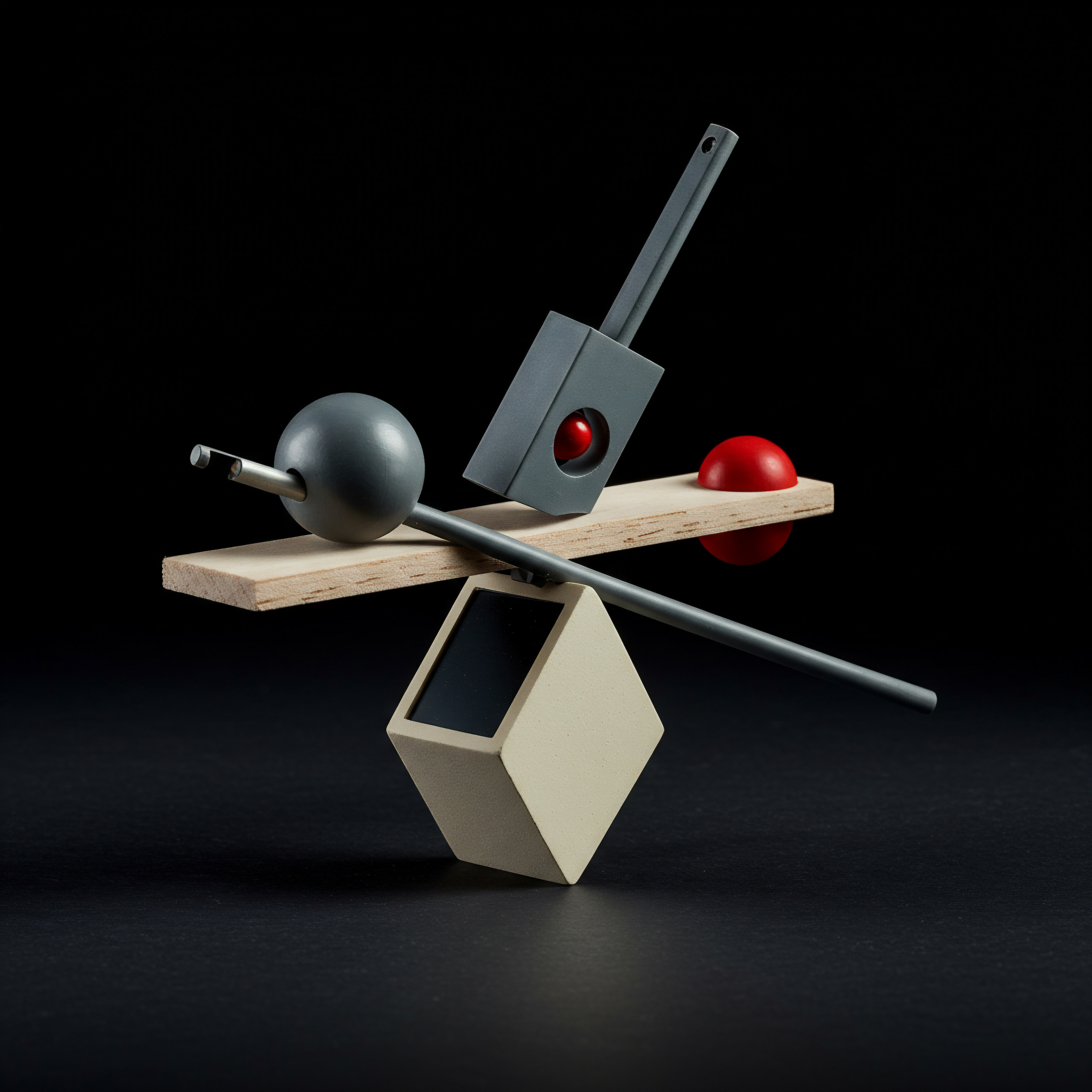
Mobile Lead Segmentation And Personalized Engagement
Not all mobile leads are the same. Intermediate mobile lead generation involves segmenting leads based on their behavior, source, and engagement level, and then personalizing interactions to improve conversion rates. Segmentation and personalization enhance the relevance of your communication and offers, leading to better results.
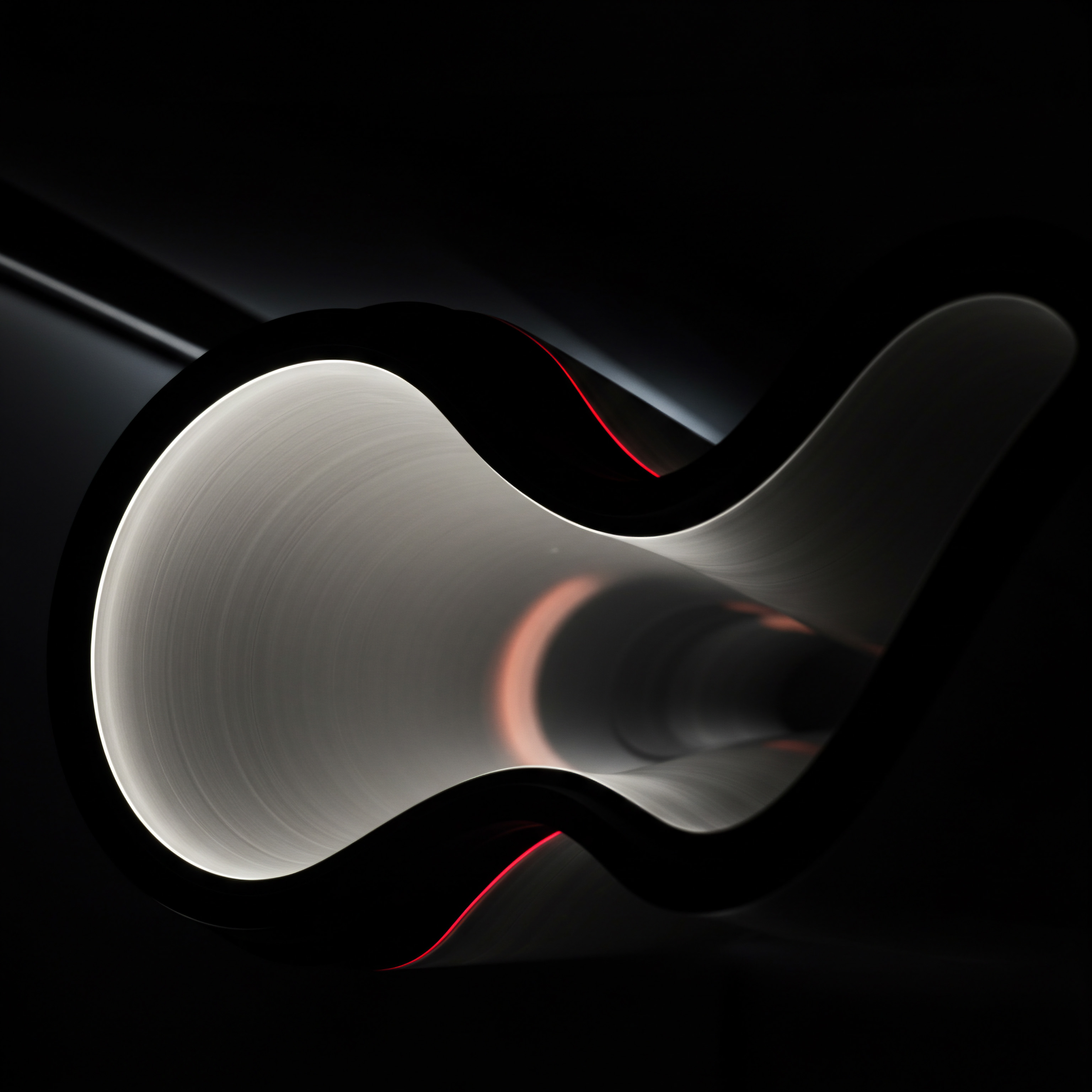
Mobile Lead Segmentation Strategies
Segmenting mobile leads allows you to tailor your engagement and nurturing efforts. Key segmentation criteria include:
- Lead Source (Mobile Chat, Mobile Form, Mobile Ad) ● Segment leads based on how they were captured on mobile. Leads from chat might be warmer than those from forms. Leads from specific mobile ad campaigns can be grouped for campaign-specific follow-up.
- Mobile Visitor Behavior (Pages Visited, Time On Site, Actions Taken) ● Segment based on website behavior. Visitors who viewed pricing pages are likely more sales-ready than those who only browsed the homepage. Segment based on pages visited, time spent, and actions like downloading resources or watching videos.
- Demographic and Geographic Data (If Available) ● If you collect demographic or geographic data through forms or CRM, segment leads based on these factors. This allows for location-based offers or demographic-specific messaging.
- Engagement Level (Chat Interactions, Form Submissions, Email Opens) ● Segment leads based on their level of engagement. Highly engaged leads (frequent chat users, multiple form submissions, active email engagement) deserve priority follow-up and personalized attention.
- Device Type and Mobile Platform (Android, Ios) ● In some cases, segmenting by device type or mobile platform might be relevant, especially if you offer app-specific services or features.

Personalized Mobile Engagement Techniques
Once you have segmented your mobile leads, personalize your engagement strategies to resonate with each segment.
- Personalized Chat Greetings and Responses ● Use dynamic chat greetings that change based on lead segment or visitor behavior. Personalize chat responses by referencing past interactions or known lead information.
- Segmented Email Marketing For Mobile Leads ● Create segmented email campaigns for different mobile lead groups. Tailor email content, offers, and CTAs to match the interests and needs of each segment. For example, send product-specific emails to leads who showed interest in certain product pages.
- Dynamic Content on Mobile Website ● Implement dynamic content Meaning ● Dynamic content, for SMBs, represents website and application material that adapts in real-time based on user data, behavior, or preferences, enhancing customer engagement. on your mobile website that changes based on visitor segment. Show personalized offers, content recommendations, or chat prompts based on their past behavior or segment.
- Personalized Mobile Lead Nurturing Meaning ● Lead nurturing for SMBs is ethically building customer relationships for long-term value, not just short-term sales. Workflows ● Design lead nurturing workflows that are specific to different mobile lead segments. Automate personalized email sequences, chat follow-ups, and content delivery based on lead segment and engagement level.
- Mobile-Specific Offers and Promotions ● Create exclusive offers and promotions for mobile users, segmented by lead type. This could include mobile-only discounts, free mobile app upgrades, or special bundles for mobile customers.
Intermediate Zoho SalesIQ mastery for mobile lead generation is about refining strategies, leveraging advanced features, and integrating with CRM to create a more efficient and effective lead generation process.
To illustrate the ROI of intermediate tactics, consider this table:
| Tactic Advanced Mobile Chat Routing |
| Benefit Improved response time, expert handling of inquiries, higher customer satisfaction. |
| ROI Impact Increased lead qualification rate, better conversion from chat to sales. |
| Tactic Proactive Mobile Chat Engagement |
| Benefit Engaging visitors at key moments, reducing bounce rates, capturing attention effectively. |
| ROI Impact Higher lead capture volume, improved website engagement metrics. |
| Tactic Advanced Mobile Forms and Lead Magnets |
| Benefit Collecting detailed lead data, attracting qualified leads with valuable offers. |
| ROI Impact Improved lead quality, better targeting for sales and marketing efforts. |
| Tactic CRM Integration for Mobile Leads |
| Benefit Seamless lead management, unified customer view, efficient lead nurturing. |
| ROI Impact Streamlined sales process, higher lead conversion rates, better customer relationship management. |
| Tactic Mobile Lead Segmentation and Personalization |
| Benefit Tailored engagement, relevant communication, improved customer experience. |
| ROI Impact Increased engagement rates, higher conversion rates from segmented campaigns, improved customer loyalty. |
By implementing these intermediate strategies, SMBs can significantly enhance their mobile lead generation efforts. These tactics are not just about capturing more leads but about capturing higher quality leads and nurturing them more effectively, leading to a stronger return on investment from mobile channels.
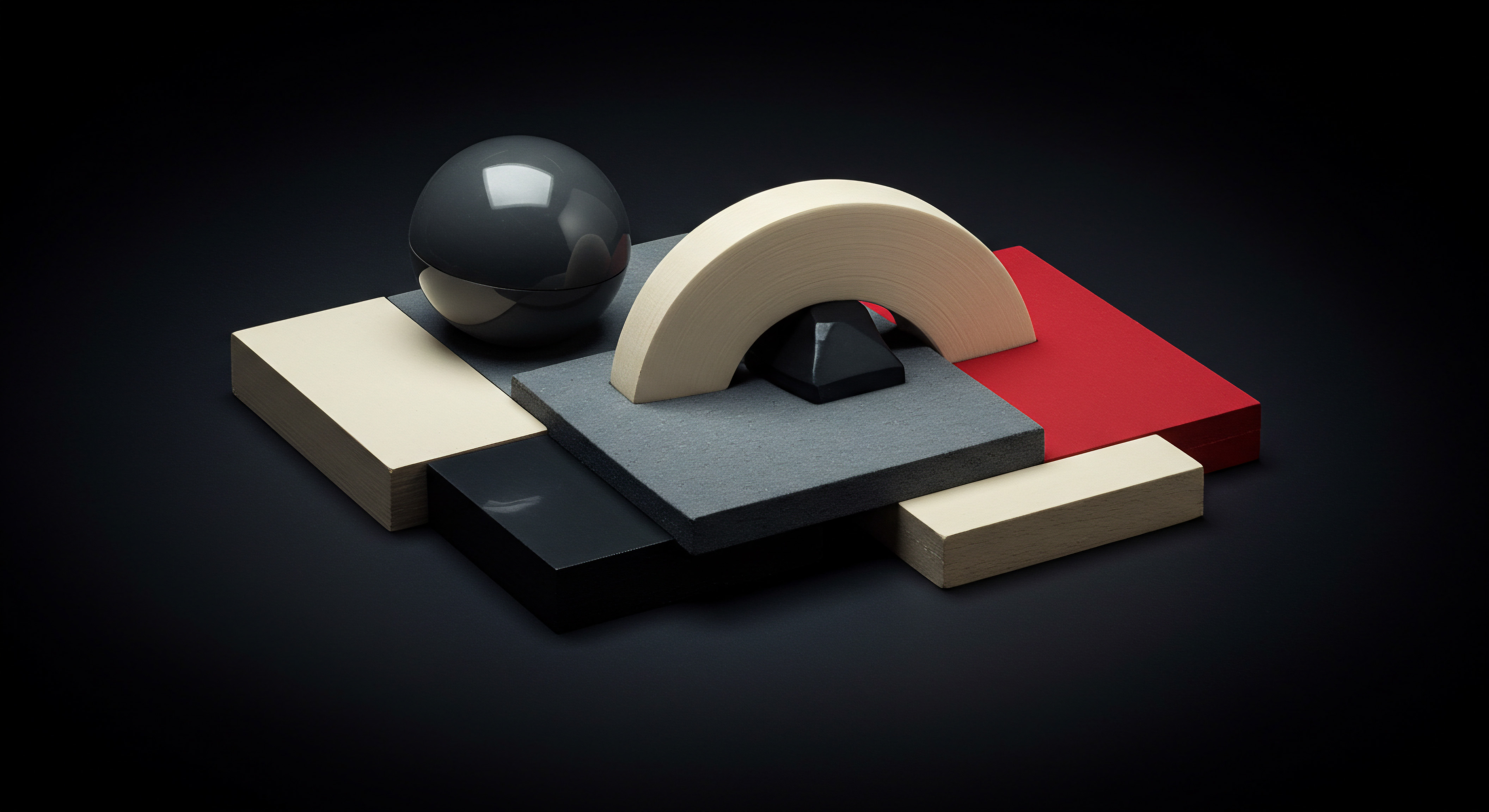
Cutting Edge Mobile Lead Generation Zoho Salesiq Innovation
For SMBs aiming to achieve a significant competitive advantage Meaning ● SMB Competitive Advantage: Ecosystem-embedded, hyper-personalized value, sustained by strategic automation, ensuring resilience & impact. in mobile lead generation, advanced Zoho SalesIQ strategies are essential. This level delves into cutting-edge techniques, leveraging Artificial Intelligence (AI), predictive analytics, and sophisticated automation to maximize lead generation efficiency and effectiveness. It’s about not just keeping pace with current trends but anticipating future directions in mobile customer engagement and lead conversion. This section will explore these advanced methodologies, providing in-depth analysis and actionable guidance for SMBs ready to lead in mobile lead generation innovation.

Ai Powered Chatbots For Mobile Lead Qualification
AI-powered chatbots represent a transformative shift in mobile lead generation. They go beyond basic rule-based chatbots by using natural language processing (NLP) and machine learning (ML) to understand and respond to mobile visitor inquiries in a more human-like and intelligent manner. For SMBs, AI chatbots Meaning ● AI Chatbots: Intelligent conversational agents automating SMB interactions, enhancing efficiency, and driving growth through data-driven insights. can handle initial lead qualification, answer complex questions, and even guide visitors through the sales process, all while providing 24/7 availability.

Implementing Ai Chatbots In Zoho Salesiq
Zoho SalesIQ integrates with AI chatbot platforms, allowing SMBs to deploy intelligent chatbots directly within their mobile engagement strategy. Key steps for implementing AI chatbots include:
- Choosing an Ai Chatbot Platform ● Select an AI chatbot platform that integrates well with Zoho SalesIQ and meets your business needs. Consider factors like NLP capabilities, ease of integration, customization options, and scalability. Some platforms offer direct Zoho SalesIQ integrations or can be connected via APIs.
- Training the Ai Chatbot ● Training is crucial for an effective AI chatbot. This involves providing the chatbot with data to learn from, including FAQs, product information, service details, and common customer inquiries. The more comprehensive the training data, the better the chatbot’s performance. Use historical chat logs and customer service data to train your AI chatbot.
- Designing Chatbot Conversation Flows ● Plan the conversation flows for your AI chatbot. Map out common mobile user journeys and design chatbot interactions to guide users towards lead qualification Meaning ● Lead qualification, within the sphere of SMB growth, automation, and implementation, is the systematic evaluation of potential customers to determine their likelihood of becoming paying clients. or conversion. Create conversation paths for different inquiry types (e.g., product inquiries, pricing questions, support requests).
- Integrating Chatbot With Zoho Salesiq Widget ● Integrate the trained AI chatbot with your Zoho SalesIQ chat widget. Configure routing rules so that initial mobile chats are handled by the AI chatbot. Set up escalation paths to human operators for complex inquiries or when the chatbot cannot resolve a user’s request.
- Testing and Optimization ● Rigorously test your AI chatbot on mobile devices. Monitor chatbot performance, analyze chat logs, and identify areas for improvement. Continuously refine the chatbot’s training data and conversation flows based on real-world interactions and user feedback.

Ai Chatbot Capabilities For Mobile Lead Generation
AI chatbots offer a range of advanced capabilities that significantly enhance mobile lead generation:
- 24/7 Lead Qualification ● AI chatbots can operate around the clock, qualifying leads even outside of business hours. They can ask qualifying questions, gather lead information, and schedule follow-ups, ensuring no mobile lead is missed.
- Handling High Chat Volumes ● AI chatbots can handle multiple chats simultaneously, managing peak mobile traffic without overwhelming human operators. This scalability is crucial for SMBs experiencing rapid growth or seasonal traffic spikes.
- Personalized Interactions At Scale ● AI chatbots can personalize interactions based on visitor behavior, past interactions, and CRM data. They can offer tailored recommendations, answer specific questions, and provide personalized support, enhancing user experience Meaning ● User Experience (UX) in the SMB landscape centers on creating efficient and satisfying interactions between customers, employees, and business systems. and engagement.
- Complex Question Answering ● Advanced AI chatbots can understand and answer complex questions, going beyond simple keyword matching. They can process natural language, understand context, and provide relevant and accurate responses, even for nuanced mobile inquiries.
- Multilingual Support ● Some AI chatbot platforms Meaning ● Ai Chatbot Platforms, within the SMB landscape, are software solutions enabling automated conversations with customers and stakeholders, aimed at improving efficiency and scaling support. offer multilingual support, enabling SMBs to engage with mobile visitors in multiple languages. This is particularly valuable for businesses targeting diverse or international mobile audiences.

Predictive Lead Scoring For Mobile Users
Predictive lead scoring Meaning ● Lead Scoring, in the context of SMB growth, represents a structured methodology for ranking prospects based on their perceived value to the business. uses machine learning algorithms to analyze mobile lead data and predict the likelihood of a lead converting into a customer. This advanced technique allows SMBs to prioritize their sales and marketing efforts on the leads with the highest conversion potential, maximizing efficiency and ROI.

Implementing Predictive Lead Scoring In Zoho Salesiq
While Zoho SalesIQ may have built-in lead scoring features, integrating with advanced predictive lead scoring Meaning ● Predictive Lead Scoring for SMBs: Data-driven lead prioritization to boost conversion rates and optimize sales efficiency. platforms or using Zoho CRM’s AI capabilities (like Zia) can elevate your mobile lead scoring. Implementation steps include:
- Data Integration ● Integrate Zoho SalesIQ data with your predictive lead scoring platform or Zoho CRM. This involves syncing mobile lead data, chat transcripts, form submissions, website behavior, and CRM data to provide a comprehensive dataset for analysis.
- Defining Lead Scoring Criteria ● Work with your sales and marketing teams to define the criteria that indicate a high-potential mobile lead. These criteria might include website behavior (pages visited, time on site), engagement with chat, form submissions, demographic data, and industry.
- Training the Predictive Model ● Train the predictive lead scoring model using historical lead data and conversion outcomes. The model learns patterns and correlations between lead attributes and conversion probability. The more data you provide, the more accurate the predictive model becomes.
- Setting Up Scoring Rules and Thresholds ● Configure scoring rules within your lead scoring platform or CRM based on the trained model. Define score ranges and thresholds to categorize leads into different priority levels (e.g., hot, warm, cold). Set up automated workflows based on lead scores.
- Monitoring and Refining the Model ● Continuously monitor the performance of your predictive lead scoring model. Track the accuracy of predictions and refine the model as needed. Regularly update the training data with new lead information and conversion outcomes to maintain model accuracy.
Benefits Of Predictive Lead Scoring For Mobile
Predictive lead scoring offers significant advantages for mobile lead generation:
- Prioritized Lead Engagement ● Sales teams can focus their efforts on high-scoring mobile leads, increasing the efficiency of lead follow-up and improving conversion rates. Time is not wasted on leads with low conversion probability.
- Optimized Marketing Spend ● Marketing efforts can be targeted towards lead segments with higher conversion scores, optimizing marketing ROI. Allocate marketing resources to channels and campaigns that generate high-scoring mobile leads.
- Personalized Lead Nurturing ● Lead nurturing workflows can be tailored based on lead scores. High-scoring leads can receive more aggressive and personalized sales outreach, while lower-scoring leads can be nurtured with targeted content and engagement activities.
- Improved Sales Forecasting ● Predictive lead scores provide a more accurate basis for sales forecasting. By understanding the conversion probability of mobile leads, businesses can make more reliable revenue projections.
- Data-Driven Decision Making ● Predictive lead scoring provides data-driven insights into lead quality and conversion patterns. This data informs strategic decisions related to lead generation, sales processes, and marketing campaigns.
Mobile Journey Tracking And Behavior Based Automation
Advanced mobile lead generation involves tracking the complete mobile visitor journey across your website and digital touchpoints. This comprehensive tracking, combined with behavior-based automation, allows for highly personalized and timely engagement, maximizing conversion opportunities.
Implementing Mobile Journey Tracking
To track the mobile visitor journey effectively, integrate Zoho SalesIQ with web analytics tools and configure advanced tracking features:
- Zoho Salesiq Website Visitor Tracking ● Utilize Zoho SalesIQ’s built-in website visitor tracking to monitor mobile visitor behavior on your website. Track page views, time on page, navigation paths, and actions taken on your mobile site.
- Google Analytics Integration ● Integrate Zoho SalesIQ with Google Analytics Meaning ● Google Analytics, pivotal for SMB growth strategies, serves as a web analytics service tracking and reporting website traffic, offering insights into user behavior and marketing campaign performance. to gain deeper insights into mobile visitor behavior. Track traffic sources, demographics, device types, and conversion funnels for mobile users. Use Google Analytics to identify high-value mobile user segments.
- Event Tracking ● Set up event tracking in Zoho SalesIQ and Google Analytics to monitor specific mobile user interactions, such as button clicks, form submissions, video views, and file downloads. Track micro-conversions and engagement metrics beyond page views.
- Cross-Device Tracking ● Implement cross-device tracking to understand the complete customer journey Meaning ● The Customer Journey, within the context of SMB growth, automation, and implementation, represents a visualization of the end-to-end experience a customer has with an SMB. across multiple devices. This is crucial as users often start their research on mobile and may convert on desktop or vice versa. Solutions like Google Analytics User-ID feature or third-party cross-device tracking tools can be used.
- Crm Data Integration For Journey Mapping ● Integrate CRM data with your journey tracking system to map the complete customer lifecycle, from initial mobile visit to final conversion and beyond. Connect mobile visitor behavior with CRM lead and customer data to understand the full customer journey.
Behavior Based Automation Workflows
Leverage behavior-based automation in Zoho SalesIQ and integrated marketing automation Meaning ● Marketing Automation for SMBs: Strategically automating marketing tasks to enhance efficiency, personalize customer experiences, and drive sustainable business growth. platforms to engage mobile leads based on their journey and actions:
- Website Behavior Triggers ● Set up automated chat triggers and personalized content based on mobile visitor behavior on your website. Trigger chats based on pages visited, time spent on specific pages, scroll depth, and exit intent. Display dynamic content based on visitor interests and past interactions.
- Mobile App Engagement Automation ● If you have a mobile app, use Zoho SalesIQ or a dedicated mobile marketing automation platform to track in-app behavior and trigger automated engagements. Send push notifications, in-app messages, and personalized offers based on app usage patterns and user actions.
- Email Marketing Automation Based On Mobile Journey ● Design email marketing automation Meaning ● Email Marketing Automation empowers SMBs to streamline their customer communication and sales efforts through automated email campaigns, triggered by specific customer actions or behaviors. workflows that are triggered by mobile visitor behavior. Send follow-up emails based on pages viewed, resources downloaded, or chat interactions. Nurture mobile leads with personalized email sequences Meaning ● Personalized Email Sequences, in the realm of Small and Medium-sized Businesses, represent a series of automated, yet individually tailored, email messages dispatched to leads or customers based on specific triggers or behaviors. triggered by their website journey.
- Personalized Retargeting Campaigns ● Use mobile journey data to create highly personalized retargeting campaigns. Retarget mobile visitors who viewed specific product pages or abandoned forms with tailored ads and offers. Segment retargeting audiences based on their website behavior and interests.
- Dynamic Chatbots Based On Journey ● Implement dynamic AI chatbots that adapt their conversation flows based on the mobile visitor journey. The chatbot can reference pages visited, past interactions, and known user preferences to provide more relevant and personalized assistance.
Advanced Analytics For Mobile Lead Generation Optimization
Advanced mobile lead generation relies heavily on data-driven optimization. This involves using sophisticated analytics tools and techniques to measure performance, identify areas for improvement, and continuously refine your mobile strategies.
Advanced Analytics Tools And Metrics
Utilize advanced analytics Meaning ● Advanced Analytics, in the realm of Small and Medium-sized Businesses (SMBs), signifies the utilization of sophisticated data analysis techniques beyond traditional Business Intelligence (BI). tools and focus on key metrics to optimize your mobile lead generation efforts:
- Zoho Salesiq Advanced Reports ● Leverage Zoho SalesIQ’s advanced reporting features to analyze chat performance, operator efficiency, lead generation metrics, and customer satisfaction. Use custom reports to track specific mobile lead generation KPIs.
- Google Analytics Advanced Mobile Reporting ● Dive deep into Google Analytics mobile reports to understand mobile traffic, user behavior, conversion funnels, and goal completions. Use advanced segments and custom dashboards to analyze mobile data effectively.
- Funnel Analysis For Mobile Conversions ● Set up conversion funnels in Google Analytics and Zoho SalesIQ to track the mobile lead generation process from initial visit to final conversion. Identify drop-off points in the funnel and optimize each stage to improve conversion rates.
- Attribution Modeling For Mobile Leads ● Use attribution modeling in Google Analytics to understand which marketing channels and touchpoints are most effective in driving mobile leads. Experiment with different attribution models (e.g., last-click, first-click, linear, time-decay) to gain a holistic view of mobile lead attribution.
- Cohort Analysis For Mobile User Retention ● Use cohort analysis to track the retention and lifetime value of mobile leads acquired through different channels or campaigns. Understand which mobile lead sources generate the most valuable long-term customers.
A/B Testing And Experimentation For Mobile Optimization
Continuous A/B testing Meaning ● A/B testing for SMBs: strategic experimentation to learn, adapt, and grow, not just optimize metrics. and experimentation are crucial for optimizing mobile lead generation strategies. Focus on testing these elements:
- Mobile Chat Widget Design And Prompts ● A/B test different chat widget designs, placements, and prompts to optimize for mobile engagement. Test different greeting messages, widget colors, and calls-to-action to see what resonates best with mobile users.
- Mobile Form Layout And Fields ● A/B test different mobile form layouts, field order, and the number of fields to optimize for completion rates. Experiment with single-column vs. multi-column layouts, different input types, and conditional fields.
- Proactive Chat Triggers And Timing ● A/B test different proactive chat triggers, conditions, and timing to find the optimal engagement points for mobile visitors. Experiment with scroll-based triggers, exit-intent triggers, and time-based triggers.
- Mobile Landing Page Variations ● A/B test different elements of your mobile landing pages, including headlines, images, CTAs, and content layout. Optimize landing pages for mobile conversions by testing different page variations.
- Mobile Lead Magnet Offers ● A/B test different lead magnet offers and content formats to see which resonate best with mobile users. Experiment with e-books, checklists, templates, videos, and interactive tools to identify high-converting mobile lead magnets.
Advanced Zoho SalesIQ mobile lead generation is about leveraging AI, predictive analytics, and comprehensive data analysis to create a highly intelligent, efficient, and personalized lead generation system.
The competitive advantage gained through advanced strategies is significant, as shown in this table:
| Advanced Strategy AI-Powered Chatbots |
| Competitive Edge 24/7 lead qualification, handling high volumes, personalized AI interactions. |
| Business Impact Increased lead capture volume, reduced operator workload, improved customer experience, always-on lead generation. |
| Advanced Strategy Predictive Lead Scoring |
| Competitive Edge Prioritized lead engagement, optimized sales focus, data-driven lead prioritization. |
| Business Impact Higher conversion rates, improved sales efficiency, optimized marketing ROI, better sales forecasting. |
| Advanced Strategy Mobile Journey Tracking and Automation |
| Competitive Edge Personalized engagement based on behavior, timely interventions, comprehensive user understanding. |
| Business Impact Enhanced user experience, increased engagement rates, higher conversion from journey-based automation, deeper customer insights. |
| Advanced Strategy Advanced Analytics and A/B Testing |
| Competitive Edge Data-driven optimization, continuous improvement, refined strategies based on performance metrics. |
| Business Impact Improved lead generation efficiency, optimized conversion funnels, higher ROI from mobile strategies, competitive advantage through continuous refinement. |
By embracing these advanced strategies, SMBs can transform their mobile lead generation from a reactive process to a proactive, intelligent, and highly effective system. This not only drives immediate lead generation results but also builds a sustainable competitive advantage Meaning ● SMB SCA: Adaptability through continuous innovation and agile operations for sustained market relevance. in the mobile-first marketplace.
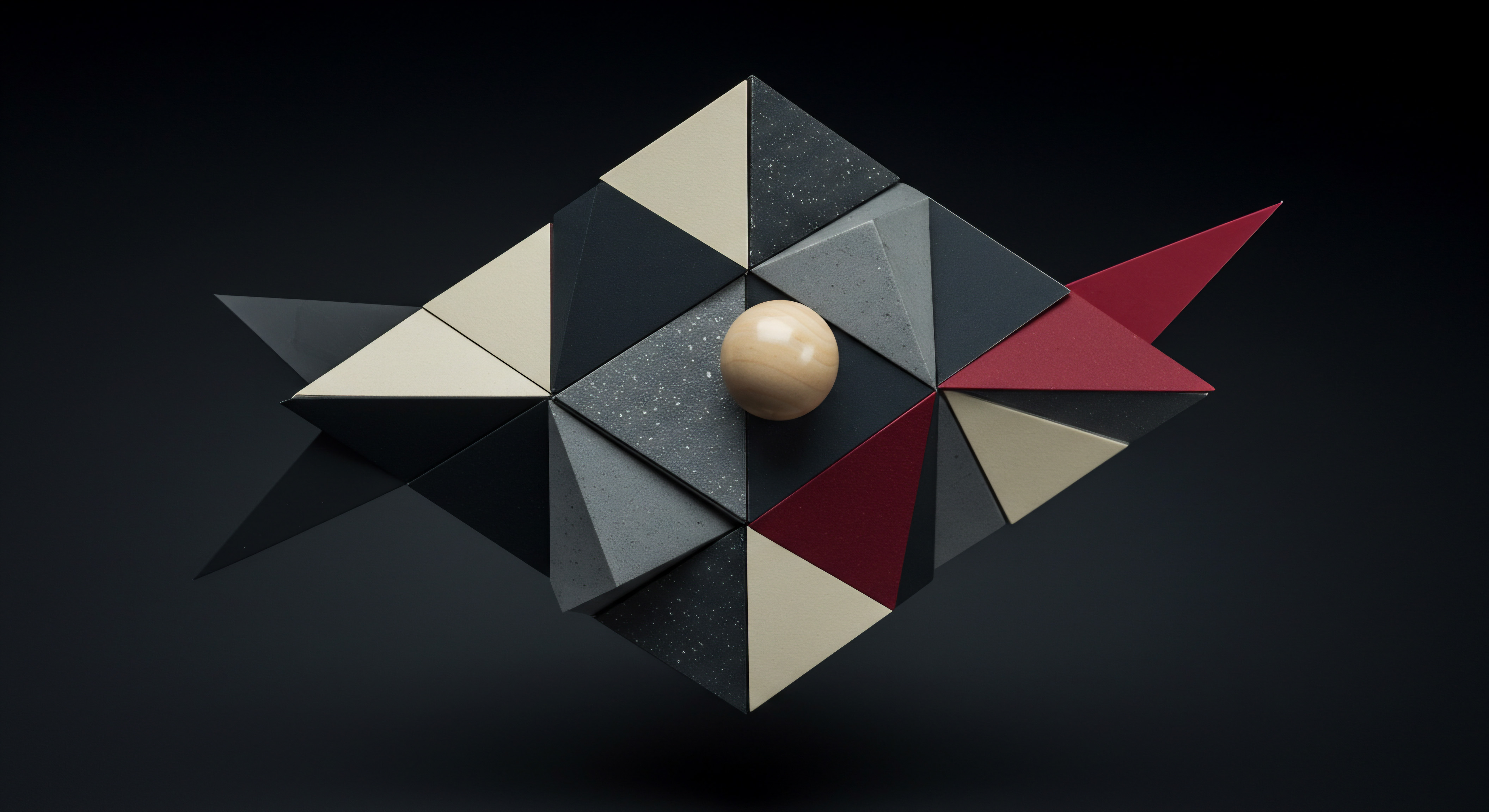
References
- Levitt, Theodore. “Marketing Myopia.” Harvard Business Review, vol. 38, no. 4, July-Aug. 1960, pp. 45-56.
- Porter, Michael E. Competitive Advantage ● Creating and Sustaining Superior Performance. Free Press, 1985.
- Ries, Al, and Jack Trout. Positioning ● The Battle for Your Mind. McGraw-Hill, 1981.

Reflection
The journey to Zoho SalesIQ mastery for mobile lead generation reveals a critical shift in how SMBs must approach customer acquisition. It is no longer sufficient to simply have a mobile-friendly website; businesses must actively engage mobile users in real-time, anticipate their needs, and personalize interactions at scale. The progression from fundamental setup to advanced AI-driven strategies underscores a move from passive presence to proactive engagement. This evolution demands a continuous learning mindset, a willingness to experiment with new technologies, and a deep commitment to data-driven decision-making.
The ultimate success in mobile lead generation with Zoho SalesIQ lies not just in implementing tools, but in fostering a customer-centric culture that prioritizes mobile interactions as the primary avenue for growth and sustainable competitive advantage in an increasingly mobile-first world. The future of SMB growth hinges on their ability to not just adapt to mobile, but to truly master it.
Master Zoho SalesIQ for mobile lead generation ● a step-by-step guide to capture, nurture, and convert mobile visitors into loyal customers.
Explore
AI Chatbots Mobile Lead Generation TacticsPredictive Scoring Mobile Lead Conversion OptimizationMobile Customer Journey Tracking Automation Strategies