
Fundamentals
Small to medium businesses often find themselves wrestling with invoicing, a task that, while essential, consumes valuable time and resources. The manual creation, sending, and tracking of invoices can become a significant bottleneck, hindering growth and impacting cash flow. This is where the strategic implementation of invoicing automation, specifically through a platform like Zoho Invoice, becomes not just advantageous, but imperative for operational efficiency and sustainable growth. Zoho Invoice presents a compelling solution, particularly for SMBs, offering a free and user-friendly platform designed to streamline these critical financial processes.
It allows businesses to create professional, customizable invoices, manage expenses, track time, and accept online payments, all within a single system. The core value proposition for a busy SMB owner lies in reclaiming time lost to administrative overhead, enabling a sharper focus on core business activities and strategic initiatives.
Automating invoicing transforms a time sink into a streamlined operation, freeing up valuable resources for strategic growth.
Getting started with Zoho Invoice automation Meaning ● Invoice Automation: Strategic digitization of invoice processes, leveraging data for SMB growth & competitive advantage. involves a few essential first steps, designed to be accessible even for those new to automation platforms. The initial setup is straightforward, focusing on establishing your business profile and customizing your invoicing appearance. Avoiding common pitfalls at this stage, such as incomplete business information or neglecting to set up payment gateways, is crucial for a smooth transition.
Zoho Invoice allows for significant customization, enabling businesses to maintain brand consistency across their invoices. You can select from preset templates and tailor them with your company logo and colors.

Initial Setup and Customization
The journey begins with creating your Zoho Invoice account. Since Zoho Invoice offers a free plan with access to all features, it’s a cost-effective entry point for SMBs. Once your account is active, the immediate focus shifts to configuring your organizational details and setting up your invoicing preferences. This includes adding your company name, address, and tax information.

Configuring Organizational Details
Navigate to the settings within Zoho Invoice to input your business information. Accuracy here is paramount for professional-looking and legally compliant invoices. Ensure your company’s legal name and address are correctly entered.

Customizing Invoice Appearance
Zoho Invoice provides various templates to choose from. Select a template that aligns with your brand image. You can then upload your logo and adjust colors to match your branding guidelines. This step is vital for brand recognition and building a professional image with your clients.
Beyond basic branding, you can also customize the information displayed on your invoices. Zoho Invoice allows the creation of custom fields, which can be used to include specific details relevant to your business or industry. This flexibility ensures your invoices capture all necessary information for accurate billing and record-keeping.
A critical early step is the integration of payment gateways. Zoho Invoice supports integration with various online payment platforms, enabling clients to pay invoices directly online. This significantly accelerates the payment collection process, improving cash flow.
- Sign up for a free Zoho Invoice account.
- Complete your company profile with accurate business information.
- Select and customize an invoice template with your branding elements.
- Configure tax settings and any necessary custom fields.
- Integrate your preferred online payment gateways.

Avoiding Common Pitfalls
One common pitfall is overlooking the initial configuration of tax rates. Ensure you set up the correct tax rates applicable to your products or services and your clients’ locations. Zoho Invoice allows for the customization and saving of tax rates.
Another mistake is not fully utilizing the customization options for payment terms and reminders. Clearly defined payment terms on the invoice and automated reminders significantly reduce late payments.
Failing to accurately set up recurring invoices for regular clients is another pitfall that negates a major automation benefit. Zoho Invoice allows you to establish recurring invoice profiles, automating the billing for repeat business.
| Essential Setup Step Complete Business Profile |
| Why It Matters for SMBs Ensures professional and compliant invoices. |
| Zoho Invoice Feature Company Profile Settings |
| Essential Setup Step Customize Invoice Template |
| Why It Matters for SMBs Strengthens brand recognition and professionalism. |
| Zoho Invoice Feature Template Gallery, Branding Options |
| Essential Setup Step Configure Tax Rates |
| Why It Matters for SMBs Ensures accurate billing and compliance. |
| Zoho Invoice Feature Tax Settings |
| Essential Setup Step Set Up Payment Gateways |
| Why It Matters for SMBs Accelerates payment collection and improves cash flow. |
| Zoho Invoice Feature Payment Gateway Integrations |
| Essential Setup Step Define Payment Terms |
| Why It Matters for SMBs Sets clear expectations for clients. |
| Zoho Invoice Feature Invoice Terms & Conditions |
By meticulously addressing these foundational steps, SMBs can lay a solid groundwork for effective invoice automation with Zoho Invoice, moving away from manual inefficiencies towards a more streamlined and profitable operation.

Intermediate
Moving beyond the fundamental setup in Zoho Invoice, SMBs can unlock deeper levels of efficiency and strategic advantage through intermediate automation techniques. This involves leveraging features that automate repetitive tasks, enhance financial tracking, and improve client communication without requiring complex technical expertise. The focus here is on optimizing workflows and utilizing the platform’s capabilities to gain better control over finances and client relationships. Automated invoice processing is revolutionizing how small businesses manage their accounts receivable, leading to significant time savings and improved cash flow Meaning ● Cash Flow, in the realm of SMBs, represents the net movement of money both into and out of a business during a specific period. management.
Intermediate automation in Zoho Invoice is about working smarter, not harder, by automating routine financial tasks to free up capacity for growth.

Automating Recurring Billing and Payment Reminders
One of the most impactful intermediate steps is the full automation of recurring invoices. For businesses with subscription models or ongoing service agreements, manually generating invoices each billing cycle is a significant time drain and introduces the risk of errors or missed billing opportunities. Zoho Invoice allows the creation of recurring profiles, where you define the client, the items or services, the frequency of billing, and the payment terms. The system then automatically generates and sends these invoices according to the schedule.

Setting Up Recurring Profiles
Within Zoho Invoice, navigate to the recurring invoices section. Create a new recurring profile for each client requiring regular billing. Specify the invoice details, including line items, quantities, and rates. Define the billing frequency (e.g.
weekly, monthly, quarterly) and the start and end dates for the recurring cycle. This automation ensures consistent and timely billing, a cornerstone of healthy cash flow.

Configuring Automated Payment Reminders
Beyond sending invoices, timely payment collection is critical. Zoho Invoice excels in automating payment reminders. You can configure a series of automated reminders to be sent to clients before an invoice is due, on the due date, and at specified intervals after the due date. This proactive approach significantly reduces the likelihood of late payments and the need for manual follow-up.
Customize the content of these reminders to maintain a professional and consistent tone with your clients. You can use placeholders to automatically include details like the client’s name, invoice number, and outstanding amount.

Managing Expenses and Tracking Time for Billing
Accurate expense tracking and time logging are essential for many SMBs, particularly service-based businesses or those managing projects. Zoho Invoice provides integrated features to manage these aspects and seamlessly incorporate them into client invoices.

Tracking Expenses
Utilize the expense tracking module within Zoho Invoice to record business expenditures. You can categorize expenses and attach receipts for better record-keeping. For billable expenses, associate them with a specific client and project. This allows you to easily add these costs to the client’s invoice.

Logging Billable Hours
The time tracking feature is invaluable for businesses that bill based on hourly rates or project duration. Record the time spent on different projects or tasks for each client. Zoho Invoice allows you to mark time entries as billable and link them to a client. When creating an invoice for that client, you can pull in all unbilled time entries, ensuring all your work is accounted for and billed accurately.
Integrating expense and time tracking directly into the invoicing process within Zoho Invoice eliminates manual data entry and reduces the chance of errors, leading to more accurate and timely billing.
- Set up recurring invoice profiles for regular clients, defining billing frequency and details.
- Configure a sequence of automated payment reminders for invoices.
- Utilize the expense tracking module to record and categorize business expenses, linking billable expenses to clients.
- Employ the time tracking feature to log billable hours for projects and clients.
- Generate invoices that automatically include tracked expenses and billable time entries.
| Intermediate Automation Area Recurring Billing |
| Practical Application for SMBs Automating monthly service fees or subscriptions. |
| Zoho Invoice Feature Recurring Invoices |
| Intermediate Automation Area Payment Reminders |
| Practical Application for SMBs Reducing late payments through automated follow-up. |
| Zoho Invoice Feature Automated Reminders |
| Intermediate Automation Area Expense Management |
| Practical Application for SMBs Accurately billing clients for project-related costs. |
| Zoho Invoice Feature Expenses Module |
| Intermediate Automation Area Time Tracking |
| Practical Application for SMBs Ensuring all billable hours are captured and invoiced. |
| Zoho Invoice Feature Timesheet Module |
By mastering these intermediate automation features, SMBs can significantly reduce the administrative burden associated with invoicing, improve cash flow predictability, and ensure that all billable activities are accurately reflected in client invoices. This operational efficiency provides a solid foundation for future growth and scalability.

Advanced
For SMBs ready to elevate their financial operations and gain a significant competitive edge, the advanced capabilities of Zoho Invoice, particularly when integrated with other tools and enhanced by data analysis and AI, offer a path to strategic growth Meaning ● Strategic growth, within the SMB sector, represents a deliberate and proactive business approach to expansion, prioritizing sustainable increases in revenue, profitability, and market share. and optimized efficiency. This level moves beyond basic automation to encompass sophisticated workflows, data-driven decision-making, and leveraging emerging technologies to refine invoicing, predict financial trends, and enhance overall business intelligence. The future of billing software for SMBs increasingly includes AI-driven automation for predictive invoicing and payment tracking.
Advanced Zoho Invoice strategies unlock predictive power and deep insights, transforming invoicing from a necessity into a strategic growth lever.

Integrating Zoho Invoice with Other Platforms
The true power of Zoho Invoice for advanced automation is realized through its integration capabilities. Connecting Zoho Invoice with other business-critical applications creates a seamless flow of information, eliminating data silos and enabling end-to-end process automation.

Zoho CRM Integration
Integrating Zoho Invoice with Zoho CRM Meaning ● Zoho CRM represents a pivotal cloud-based Customer Relationship Management platform tailored for Small and Medium-sized Businesses, facilitating streamlined sales processes and enhanced customer engagement. is a powerful step for sales and finance alignment. This integration allows for the automatic creation of invoices directly from closed deals in Zoho CRM, ensuring that no billing opportunities are missed. It also provides sales teams with visibility into payment statuses, fostering better client communication and follow-up.
The integration facilitates a unified view of customer interactions and financial transactions, enabling more informed decision-making across sales and finance departments. You can sync customer data between the two platforms, ensuring consistency and reducing manual data entry.

Integration with Payment Gateways and Banking Feeds
While mentioned in the fundamentals, deeper integration with a variety of payment gateways and setting up banking feeds elevates automation significantly. Connecting multiple payment options caters to diverse client preferences, accelerating payment collection. Integrating banking feeds allows for automatic reconciliation of payments received against outstanding invoices, providing real-time visibility into cash flow and reducing manual reconciliation efforts.

Leveraging Zoho Flow and Zapier for Custom Automations
For highly specific or complex workflows that are not covered by native integrations, tools like Zoho Flow and Zapier become invaluable. These platforms allow you to create custom automations by connecting Zoho Invoice with a wide array of third-party applications. This could involve automating tasks like updating a project management tool when an invoice is paid, adding client information to a separate marketing list, or triggering custom notifications based on invoice status changes.
This level of integration requires a clear understanding of your business processes and the data flow between different applications. Mapping out these workflows before setting up automations is crucial for success.

Utilizing Data Analytics for Strategic Insights
Beyond simply processing invoices, the data within Zoho Invoice holds valuable insights into your business’s financial health, client payment behavior, and sales performance. Leveraging a business intelligence tool like Zoho Analytics, which integrates with Zoho Invoice, allows you to transform this raw data into actionable intelligence.

Analyzing Financial Performance
Connect your Zoho Invoice data to Zoho Analytics Meaning ● Analytics, in the context of SMB growth, automation, and implementation, represents the systematic computational analysis of data to uncover meaningful patterns and insights that inform strategic decisions. to create custom reports and dashboards. Analyze key financial metrics such as revenue trends, outstanding receivables, average payment times, and profitability by client or service. These insights provide a clear picture of your financial performance and highlight areas for improvement.

Identifying Payment Trends and Optimizing Cash Flow
Analyze payment patterns to identify clients with a history of late payments. This data can inform your follow-up strategies and help you proactively address potential cash flow issues. Use the data to forecast future cash flow based on recurring invoices and historical payment behavior. This predictive capability is essential for strategic financial planning.

Optimizing Pricing Strategies
By analyzing sales data within Zoho Invoice and correlating it with project costs or time spent, you can gain insights into the profitability of different services or products. This data-driven approach allows you to refine your pricing strategies for maximum profitability.
Zoho Analytics offers prebuilt reports specifically for Zoho Invoice data, providing a starting point for your analysis. You can also create custom reports tailored to your specific business needs and KPIs.
- Integrate Zoho Invoice with Zoho CRM for seamless sales-to-invoicing workflows.
- Connect Zoho Invoice with banking feeds for automated payment reconciliation.
- Explore and implement custom automations using Zoho Flow or Zapier for specific business processes.
- Integrate Zoho Invoice data with Zoho Analytics for in-depth financial reporting and analysis.
- Utilize data insights from Zoho Analytics to optimize cash flow, identify payment trends, and refine pricing.
| Advanced Automation & Strategy CRM Integration |
| Impact on SMB Growth & Efficiency Improved sales-finance alignment, reduced missed billing. |
| Relevant Tools & Features Zoho CRM Integration |
| Advanced Automation & Strategy Banking Feed Integration |
| Impact on SMB Growth & Efficiency Automated reconciliation, real-time cash flow visibility. |
| Relevant Tools & Features Banking Feeds |
| Advanced Automation & Strategy Custom Workflow Automation |
| Impact on SMB Growth & Efficiency Streamlining unique operational processes. |
| Relevant Tools & Features Zoho Flow, Zapier |
| Advanced Automation & Strategy Data Analytics |
| Impact on SMB Growth & Efficiency Data-driven decision-making, financial forecasting. |
| Relevant Tools & Features Zoho Analytics |
| Advanced Automation & Strategy Predictive Insights (AI) |
| Impact on SMB Growth & Efficiency Anticipating payment delays, optimizing strategies. |
| Relevant Tools & Features AI-powered analytics (emerging trends) |
Embracing these advanced strategies transforms Zoho Invoice from a simple billing tool into a central component of a data-driven, automated business ecosystem. This level of integration and analysis provides SMBs with the intelligence and efficiency needed to compete effectively and drive significant growth.

References
- SMB Guide. “Zoho Invoice Review ● Features, Pricing, & Alternatives 2025 – SMB Guide.” 17 Aug. 2024.
- DOKKA. “Automated Invoice Processing for Small Business (Guide).” 3 Jul. 2024.
- ProcureDesk. “Automated Invoice Processing For Small Business.” 13 Mar. 2024.
- Alphamoon. “11 Business Benefits of Automated Invoice Processing | Alphamoon.” 19 Dec. 2023.
- Subscription Flow. “Finding the Best Automated Billing Software for Small Businesses.” 20 Feb. 2024.
- Microsoft AppSource. “Zoho Invoice – Microsoft AppSource.”
- Zoho. “100% Free Online Invoice App for Businesses – Zoho.”
- Zoho. “Integrate Zoho Invoice with Zoho CRM.”
- Zoho Blog. “Automatically assess the late fees for your invoices – Zoho Blog.” 7 Dec. 2008.
- Zoho Billing. “Set automated payment reminders, set manual payment reminders | Help – Zoho Billing.”
- Visa. “The future of payments ● How AI is redefining agility for SMBs – Visa.” 11 Nov. 2024.
- . “Zoho Invoice Review | 2025.” 3 Feb. 2025.
- AppDirect Marketplace. “Zoho Analytics – AppDirect Marketplace.”
- TrueCommerce. “10 Benefits of E-Invoicing for – TrueCommerce.” 9 Dec. 2024.
- . “Zoho Invoice Review 2025 ● Pros & Cons.” 24 Apr. 2025.
- Zoho Books. “How to Implement Accrued Late Fees in Zoho Books with a Scheduled Custom Function.” 27 Feb. 2024.
- Zapier. “Save time with Zoho Invoice and do the work you love – Zapier.” 29 Jan. 2024.
- SMB Solutions Cloud Services. “7 Great Examples of How AI is Helping Small Businesses – SMB Solutions Cloud Services.” 22 Jan. 2025.
- Zoho CRM. “Accessing Zoho Invoice module in Zoho CRM | Help.”
- Decimal. “From Chaos to Clarity ● Effective Invoicing Practices for Small Business Owners | Decimal.” 6 Apr. 2025.
- Subscription Flow. “Finding the Best Automated Billing Software for Small Businesses.” 20 Feb. 2024.
- Versa Cloud ERP – Blog. “Essentials of Accounting ● 7 Ways Accounts Payable Automation Significantly Enhances Cash Flow – Versa Cloud ERP – Blog.” 26 Jun. 2024.
- YouTube. “How To Set Up Reminders in Zoho Invoice – YouTube.” 29 Sep. 2016.
- Zoho. “Payment Reminders – Zoho.”
- YouTube. “Set up Payment Reminders Based on Due Date | Zoho Books – YouTube.” 12 Apr. 2019.
- Zoho Books. “Add automatic late fees on past-due invoices – Zoho Books.” 8 Apr. 2015.
- Inside Small Business. “The benefits of automated invoicing – Inside Small Business.”
- Millennials Consulting. “Get to know Zoho Integration CRM with Zoho Invoice – Millennials Consulting.”
- Goodcall. “AI Virtual Assistant for Zoho Invoice ● Enhance Business Operations – Goodcall.” 16 Sep. 2024.
- Zoho Cares. “Automatic Late fee on some invoices, but not others. – Zoho Cares.”
- Vendasta. “AI as the Catalyst for SMB Growth in 2025 – Vendasta.” 19 Mar. 2025.
- Zoho Books. “New Fields in Invoice | FAQ | Zoho Books.”
- BytePlus. “How AI invoice processing transforms business efficiency with BytePlus ModelArk.” 24 Apr. 2025.
- . “Best Zoho Invoice Alternatives for Your Business.” 10 May. 2024.
- Laurie McCabe’s Blog. “Zoho Books ● Big Plans for Small Business Accounting – Laurie McCabe’s Blog.” 19 Jan. 2011.
- Workday Blog. “How Small Businesses Can Benefit From Artificial Intelligence – Workday Blog.” 28 Apr. 2025.
- YouTube. “Sending Estimates, Sales Orders & Invoices From Zoho CRM To Zoho Books – YouTube.” 29 Oct. 2020.
- e-Cont.md. “Integration with Zoho Invoice and Zoho CRM | User Guide | docs.e-Cont.md.”
- Microsoft Learn. “Zoho Invoice Basic (Independent Publisher) – Connectors | Microsoft Learn.”
- Magicbean.ai. “Easy Reports vs Zoho Analytics – Magicbean.ai.”
- Zoho Analytics. “Zoho Invoice | Zoho Analytics Help.”
- YouTube. “Zoho Books – Custom Fields for Invoices – YouTube.” 11 Sep. 2019.
- YouTube. “Custom Fields for Invoices Zoho Books – YouTube.” 23 Jul. 2022.
- Smartmates Australia. “Data-Driven Insights with Zoho Analytics | Smartmates Australia.”
- ISG Software Research. “Zoho Unifies Data and Analytics – ISG Software Research.” 7 Jul. 2022.
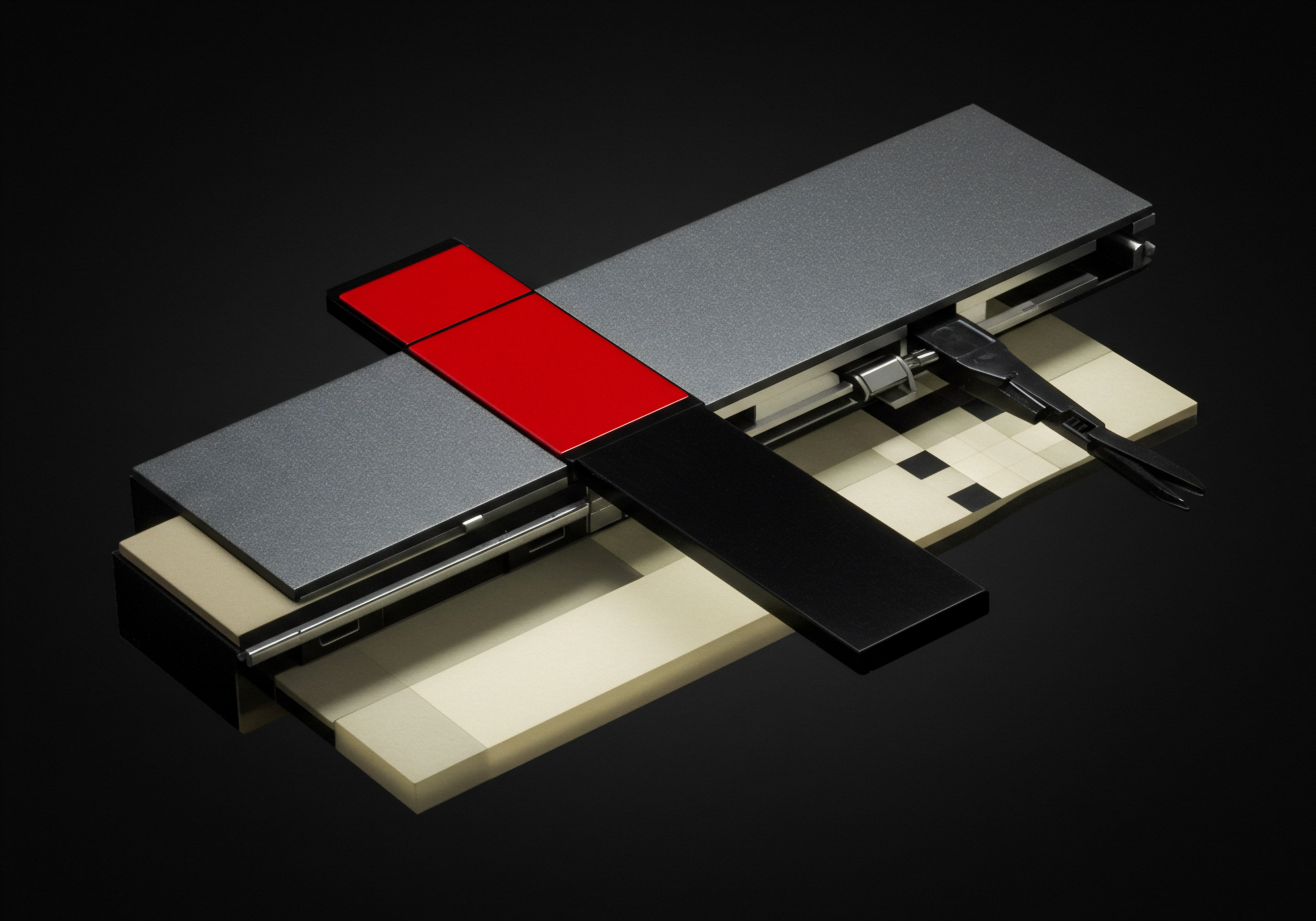
Reflection
Considering the trajectory of small and medium businesses navigating the digital landscape, the conversation around Zoho Invoice automation extends beyond mere operational tweaks. It forces a confrontation with the fundamental business architecture. Is the current invoicing process merely a necessary administrative burden, or is it recognized as a critical touchpoint influencing cash flow, client relationships, and strategic foresight? The depth of Zoho Invoice’s capabilities, from basic recurring invoices to sophisticated AI-driven analytics integrations, presents a spectrum of opportunity.
Yet, the true measure of its impact lies not just in the features adopted, but in the SMB’s willingness to view invoicing data not as historical records, but as a living pulse of their financial health and client engagement. The strategic imperative is to transition from reactive billing to proactive financial management, using automation as the catalyst for a more resilient and insightful business model.