
Unlocking Smb Growth Core Zoho Crm Foundation
Small to medium businesses (SMBs) stand at a crucial juncture in the digital age. Harnessing the right tools is no longer optional but essential for survival and expansion. Zoho CRM Meaning ● Zoho CRM represents a pivotal cloud-based Customer Relationship Management platform tailored for Small and Medium-sized Businesses, facilitating streamlined sales processes and enhanced customer engagement. emerges as a powerful ally in this landscape, offering a comprehensive suite of features designed to streamline operations, enhance customer relationships, and drive sales growth.
However, the initial steps into any new platform can feel daunting. This guide serves as your actionable roadmap to quickly implement Zoho CRM, focusing on practical steps that deliver immediate value without overwhelming complexity.

Navigating Initial Zoho Crm Setup Essential Steps
The first phase of your Zoho CRM journey involves setting up your account and configuring the basic settings. This is akin to laying the foundation of a building; a solid base ensures future stability and scalability. Avoid the common pitfall of getting lost in advanced features before mastering the fundamentals. Focus on these core steps to ensure a smooth start:
- Account Creation and Edition Selection ● Begin by signing up for a Zoho CRM account. Zoho offers various editions, from free to enterprise. For most SMBs starting out, the Standard or Professional edition offers a robust feature set without a hefty price tag. Carefully review the features of each edition on the Zoho website to align with your current business needs and anticipated growth. Consider your team size, required integrations, and desired level of automation when making this decision.
- Organization Profile Configuration ● Once your account is created, the next step is to populate your organization profile. This includes essential details such as your company name, industry, time zone, and currency. Accurate information here is crucial for reporting, email marketing, and overall system functionality. Ensure the time zone is correctly set to align with your business operations, as this impacts scheduling and workflow automation Meaning ● Workflow Automation, specifically for Small and Medium-sized Businesses (SMBs), represents the use of technology to streamline and automate repetitive business tasks, processes, and decision-making. timings.
- User Setup and Role Definition ● Invite your team members to join your Zoho CRM account. Defining user roles and permissions is paramount for data security and efficient workflow management. Assign roles based on job functions (e.g., Sales Manager, Sales Representative, Marketing Team). Zoho CRM’s role-based access control ensures that each user has access only to the necessary modules and data, preventing accidental data breaches or unauthorized modifications.
- Module Customization Initial Phase ● Zoho CRM modules like Leads, Contacts, Accounts, and Deals are the building blocks of your CRM system. Start by customizing these core modules to reflect your specific business terminology and data requirements. For instance, if you are a SaaS business, you might rename ‘Accounts’ to ‘Organizations’ and add custom fields relevant to subscription management, such as ‘Subscription Tier’ or ‘Renewal Date’. Keep initial customizations simple and focused on capturing essential information.
- Data Import Strategy ● If you are migrating from spreadsheets or another CRM system, planning your data import is crucial. Zoho CRM provides tools for importing data from CSV files, Excel, and other CRM platforms. Before importing, cleanse your data to remove duplicates and ensure data accuracy. Map your existing data fields to the corresponding Zoho CRM fields carefully to avoid data loss or misclassification during the import process. Start with a small sample import to verify the mapping before importing your entire dataset.
Setting up Zoho CRM correctly from the start, with a focus on essential configurations and user roles, establishes a scalable foundation for future growth and automation.

Avoiding Common Pitfalls During Zoho Crm Onboarding
Implementing a CRM system is a significant undertaking, and SMBs often encounter common challenges during the initial onboarding phase. Recognizing these pitfalls and proactively addressing them can significantly improve your Zoho CRM adoption rate and overall success. Here are key areas to be mindful of:
- Over-Customization at the Outset ● It’s tempting to immediately customize every aspect of Zoho CRM to perfectly match your perceived needs. However, excessive customization before understanding the system’s core functionality can lead to complexity and hinder user adoption. Start with minimal customizations focused on essential data points and workflows. As your team gains experience with Zoho CRM, you can iteratively refine and expand customizations based on actual usage and feedback.
- Ignoring User Training and Adoption ● A powerful CRM system is only effective if your team uses it consistently and correctly. Neglecting user training is a major pitfall. Provide comprehensive training to all users, covering basic navigation, data entry, workflow processes, and reporting. Utilize Zoho CRM’s built-in help resources, video tutorials, and consider onboarding sessions. Ongoing support and reinforcement are crucial to ensure sustained user adoption and maximize the return on your CRM investment.
- Data Integrity Negligence ● “Garbage in, garbage out” holds true for CRM systems. Poor data quality Meaning ● Data Quality, within the realm of SMB operations, fundamentally addresses the fitness of data for its intended uses in business decision-making, automation initiatives, and successful project implementations. from the start will undermine the effectiveness of Zoho CRM. Establish clear data entry standards and validation rules from day one. Regularly audit your data for duplicates, inaccuracies, and inconsistencies. Implement data cleansing processes and consider using Zoho CRM’s data quality tools to maintain data integrity over time.
- Lack of Clear Goals and Metrics ● Implementing Zoho CRM without defined objectives is like sailing without a compass. Clearly define what you want to achieve with Zoho CRM. Are you aiming to increase sales conversion rates, improve customer retention, or streamline sales processes? Establish key performance indicators (KPIs) to measure the success of your CRM implementation. Track metrics such as lead conversion rates, sales cycle length, customer satisfaction Meaning ● Customer Satisfaction: Ensuring customer delight by consistently meeting and exceeding expectations, fostering loyalty and advocacy. scores, and sales revenue growth to assess progress and identify areas for improvement.
- Integration Overlook with Existing Systems ● Zoho CRM’s power is amplified when integrated with other business-critical systems such as email marketing Meaning ● Email marketing, within the small and medium-sized business (SMB) arena, constitutes a direct digital communication strategy leveraged to cultivate customer relationships, disseminate targeted promotions, and drive sales growth. platforms, accounting software, and e-commerce platforms. Failing to plan for integrations can lead to data silos and inefficiencies. Identify your key systems that need to be integrated with Zoho CRM and prioritize these integrations during the implementation phase. Zoho CRM offers native integrations with many popular applications and provides APIs for custom integrations.

Essential Zoho Crm Modules Smb Quick Wins
To achieve rapid results and demonstrate the immediate value of Zoho CRM, focus on leveraging key modules for quick wins. These modules offer functionalities that directly address common SMB challenges and deliver tangible improvements in sales, marketing, and customer service:

Lead Management Centralized Approach
The Leads module is the starting point of your sales pipeline. Effectively managing leads is crucial for converting prospects into paying customers. Zoho CRM’s lead management features enable you to:
- Capture Leads from Multiple Sources ● Integrate Zoho CRM with your website forms, social media channels, and email marketing campaigns Meaning ● Marketing campaigns, in the context of SMB growth, represent structured sets of business activities designed to achieve specific marketing objectives, frequently leveraged to increase brand awareness, drive lead generation, or boost sales. to automatically capture leads. Use Zoho CRM’s web-to-lead forms and APIs to streamline lead capture Meaning ● Lead Capture, within the small and medium-sized business (SMB) sphere, signifies the systematic process of identifying and gathering contact information from potential customers, a critical undertaking for SMB growth. processes.
- Lead Qualification and Scoring ● Implement a lead qualification Meaning ● Lead qualification, within the sphere of SMB growth, automation, and implementation, is the systematic evaluation of potential customers to determine their likelihood of becoming paying clients. framework to prioritize leads based on their potential value and likelihood of conversion. Use Zoho CRM’s lead scoring Meaning ● Lead Scoring, in the context of SMB growth, represents a structured methodology for ranking prospects based on their perceived value to the business. rules to automatically score leads based on predefined criteria, such as demographics, engagement level, and lead source.
- Lead Assignment and Distribution ● Automate lead assignment to sales representatives based on predefined rules, such as territory, industry, or product interest. Ensure timely follow-up and prevent leads from falling through the cracks.
- Lead Nurturing and Follow-Up ● Utilize Zoho CRM’s email marketing integration and workflow automation to nurture leads with targeted content and timely follow-up communications. Create automated email sequences Meaning ● Automated Email Sequences represent a series of pre-written emails automatically sent to targeted recipients based on specific triggers or schedules, directly impacting lead nurturing and customer engagement for SMBs. to engage leads at different stages of the sales funnel.
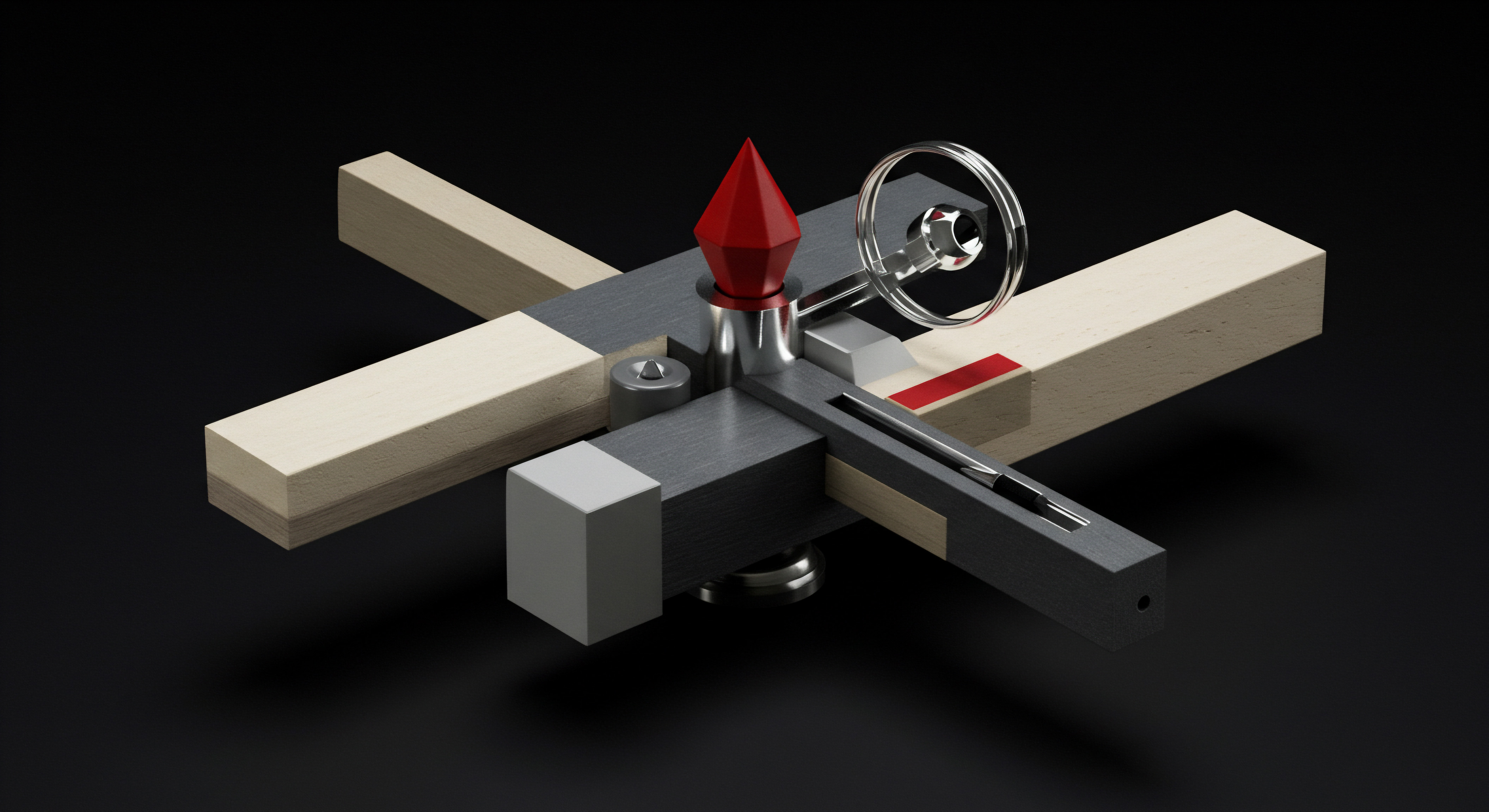
Contact Management Building Strong Relationships
The Contacts module is your central repository for customer information. Effective contact management is the foundation of strong customer relationships and personalized communication. With Zoho CRM, you can:
- Centralize Customer Data ● Consolidate all customer information, including contact details, communication history, purchase history, and interactions across different channels, in one unified platform.
- Segment Contacts for Targeted Communication ● Segment your contacts based on various criteria, such as demographics, purchase behavior, industry, and customer lifecycle Meaning ● Within the SMB landscape, the Customer Lifecycle depicts the sequential stages a customer progresses through when interacting with a business: from initial awareness and acquisition to ongoing engagement, retention, and potential advocacy. stage. This enables you to deliver highly targeted and personalized marketing and sales messages.
- Track Customer Interactions ● Log all customer interactions, including emails, calls, meetings, and support tickets, within the contact record. This provides a complete 360-degree view of each customer and facilitates informed decision-making.
- Personalize Customer Communication ● Use Zoho CRM’s merge fields and email templates to personalize customer communication, addressing customers by name and tailoring messages to their specific needs and interests.

Deal Management Streamlining Sales Processes
The Deals module, also often referred to as Opportunities, is where you manage your sales pipeline Meaning ● In the realm of Small and Medium-sized Businesses (SMBs), a Sales Pipeline is a visual representation and management system depicting the stages a potential customer progresses through, from initial contact to closed deal, vital for forecasting revenue and optimizing sales efforts. and track deals from initiation to closure. Effective deal management is crucial for sales forecasting Meaning ● Sales Forecasting, within the SMB landscape, is the art and science of predicting future sales revenue, essential for informed decision-making and strategic planning. and revenue optimization. Zoho CRM empowers you to:
- Visualize Your Sales Pipeline ● Use Zoho CRM’s pipeline view to visualize your deals moving through different sales stages. Customize your sales stages to align with your specific sales process.
- Track Deal Progress and Activities ● Monitor the progress of each deal, track associated activities (e.g., calls, meetings, emails), and set reminders for follow-up actions. Ensure that sales representatives stay on top of their deals and move them efficiently through the pipeline.
- Sales Forecasting and Reporting ● Utilize Zoho CRM’s reporting and analytics features to generate sales forecasts based on deal stages and probabilities. Track key sales metrics, such as deal value, win rate, and sales cycle length, to identify trends and areas for improvement.
- Collaborate on Deals ● Enable team collaboration Meaning ● Team Collaboration, in the context of SMB growth, automation, and implementation, signifies the synergistic interaction of individuals within the organization to achieve shared business objectives, leveraging technology to streamline processes. on deals by assigning deal owners, sharing deal information, and using Zoho CRM’s collaboration features, such as notes and mentions, to facilitate communication and knowledge sharing.
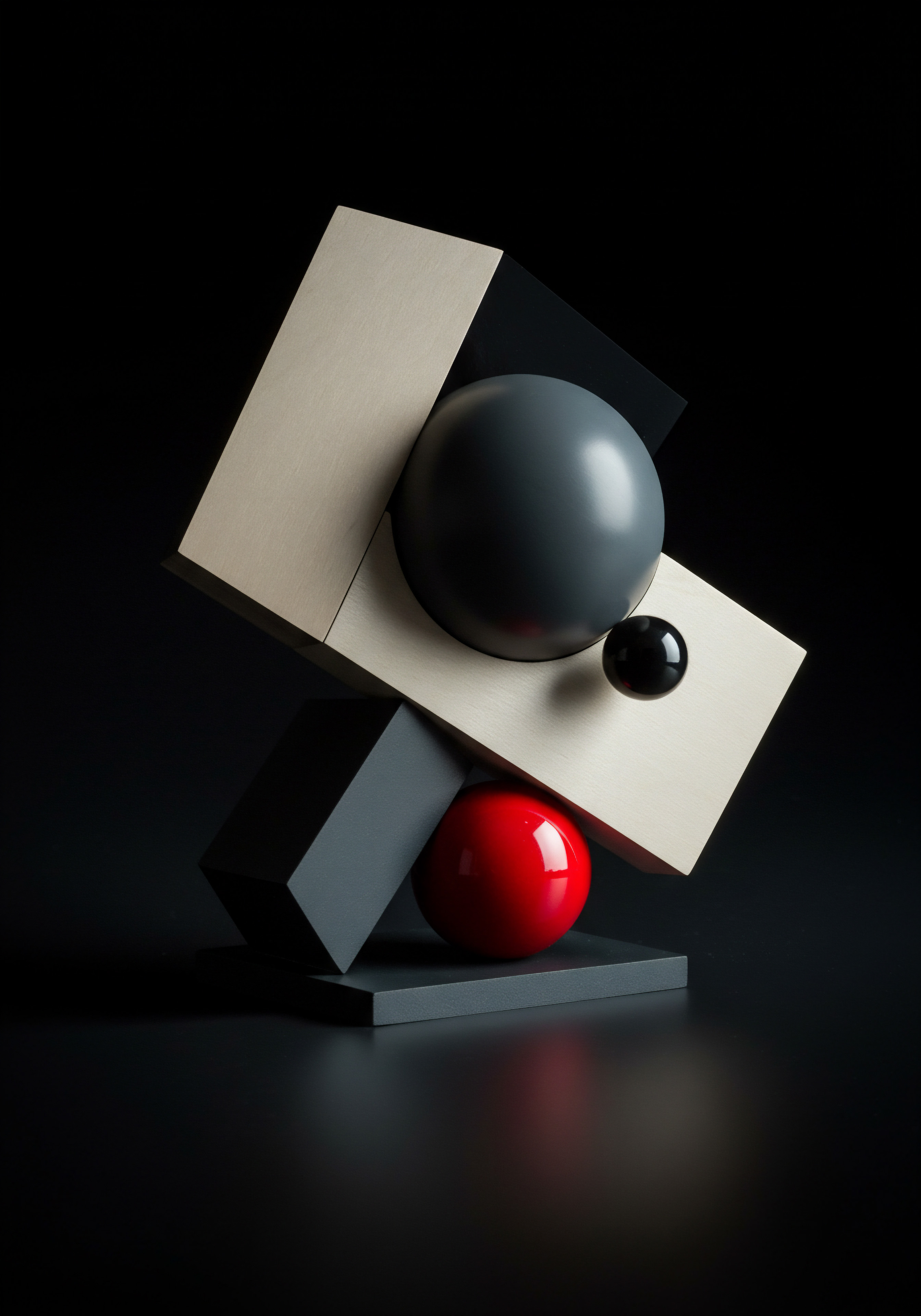
Email Marketing Basic Campaigns
Zoho CRM’s built-in email marketing capabilities, or integration with Zoho Campaigns, allow SMBs to initiate basic email marketing efforts directly within the CRM. This integration is crucial for nurturing leads and engaging customers. Focus on these initial email marketing actions:
- Welcome Emails for New Leads ● Set up automated welcome emails to be sent to new leads captured through web forms or other sources. Introduce your company, offer valuable content, and guide them to the next steps in the sales process.
- Basic Newsletter Campaigns ● Create and send regular newsletters to your contact database to share company updates, industry insights, and promotional offers. Segment your contact list to tailor newsletter content to different audience segments.
- Follow-Up Emails for Deal Stages ● Automate follow-up emails based on deal stages. For example, send a follow-up email after a demo or a proposal to keep the deal moving forward.
- Transactional Emails ● Configure transactional emails, such as order confirmations, invoice notifications, and password resets, to be sent automatically through Zoho CRM or integrated services.
By focusing on these fundamental modules and quick-win strategies, SMBs can rapidly realize the benefits of Zoho CRM, laying a strong foundation for more advanced implementations and automation in the future. The key is to start simple, prioritize user adoption, and continuously refine your CRM strategy based on data and user feedback.
| Module Leads |
| Primary Function Capturing and qualifying potential customers |
| Quick Win Action Implement web-to-lead forms on website |
| Business Impact Increased lead capture, streamlined lead entry |
| Module Contacts |
| Primary Function Managing customer information and interactions |
| Quick Win Action Centralize contact data from spreadsheets |
| Business Impact Unified customer view, improved data accessibility |
| Module Deals |
| Primary Function Tracking sales pipeline and deal progress |
| Quick Win Action Visualize sales pipeline stages in Zoho CRM |
| Business Impact Improved sales process visibility, better forecasting |
| Module Email Marketing |
| Primary Function Basic email communication with leads and customers |
| Quick Win Action Set up automated welcome emails for new leads |
| Business Impact Enhanced lead engagement, improved brand communication |

Elevating Crm Efficiency Intermediate Zoho Strategies
Having established a solid foundation with Zoho CRM, SMBs can now progress to intermediate strategies that amplify efficiency, optimize sales processes, and deepen customer engagement. This stage focuses on leveraging more sophisticated Zoho CRM features to automate routine tasks, gain deeper insights into sales performance, and personalize customer experiences. The aim is to move beyond basic CRM usage and unlock more significant returns on investment through strategic implementation.

Advanced Contact And Deal Management Enhanced Organization
Building upon the foundational contact and deal management practices, the intermediate level involves implementing more advanced techniques to further organize and leverage your CRM data. This includes refining data segmentation, implementing deal stage automation, and utilizing custom views for enhanced data accessibility:
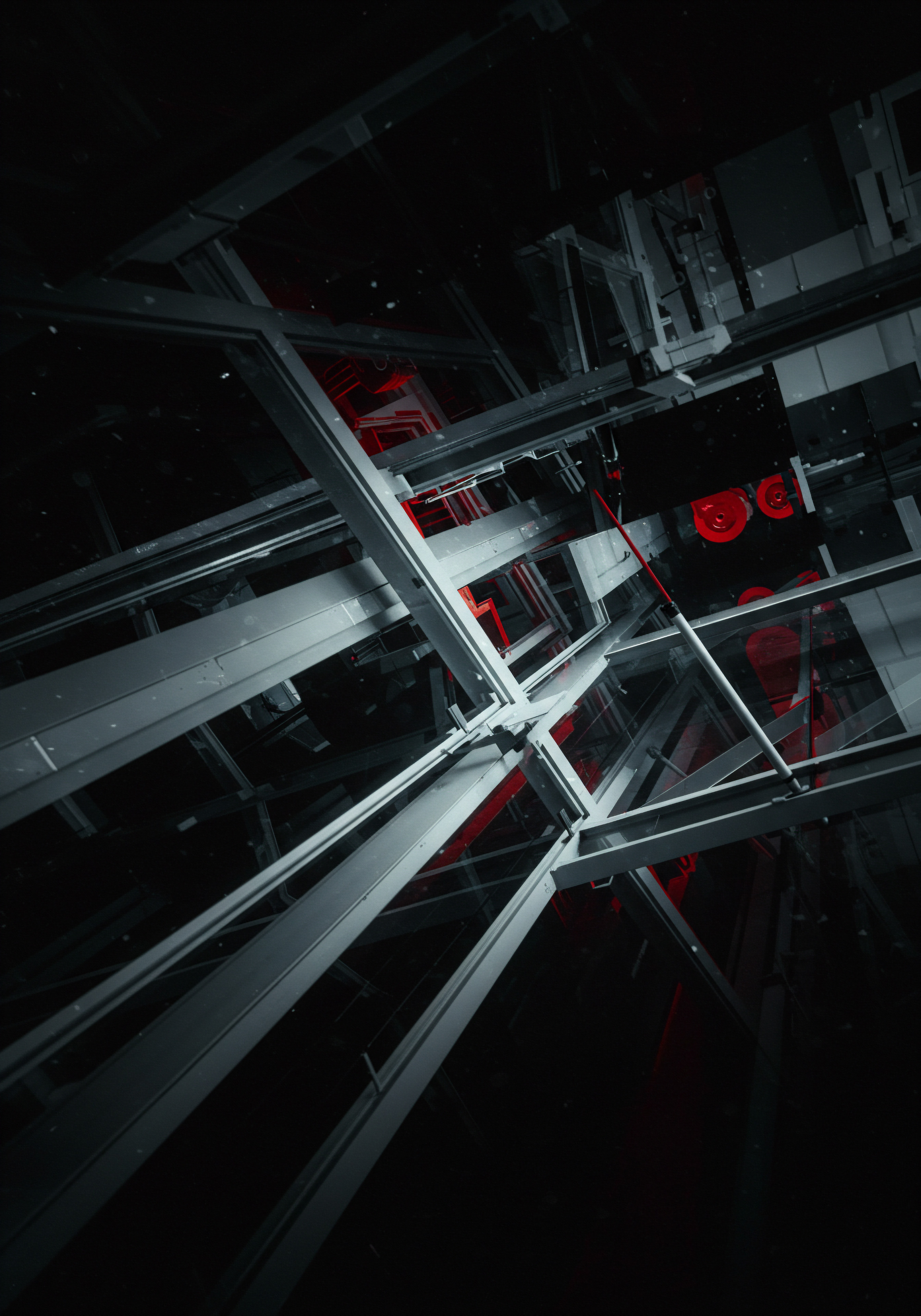
Refined Contact Segmentation Targeted Marketing
Moving beyond basic segmentation, advanced contact segmentation allows for highly targeted marketing Meaning ● Targeted marketing for small and medium-sized businesses involves precisely identifying and reaching specific customer segments with tailored messaging to maximize marketing ROI. and personalized communication. Utilize Zoho CRM’s advanced filtering and tagging capabilities to create granular segments based on:
- Behavioral Data ● Segment contacts based on their website activity, email engagement (opens, clicks), and interactions with your marketing materials. This allows you to target contacts based on their demonstrated interests and engagement levels.
- Purchase History and Value ● Segment customers based on their past purchases, order value, and customer lifetime value (CLTV). Tailor marketing messages and offers to different customer segments based on their purchase behavior and value to your business.
- Customer Lifecycle Stage ● Segment contacts based on their stage in the customer lifecycle (e.g., prospect, lead, customer, loyal customer, churned customer). Deliver relevant content and communication based on their current stage and relationship with your company.
- Custom Criteria ● Leverage custom fields to segment contacts based on industry-specific or business-specific criteria. For example, a restaurant supplier might segment restaurants based on cuisine type or average order size.

Deal Stage Automation Streamlined Sales Cycle
Automating deal stage transitions and associated tasks streamlines the sales cycle and ensures consistent sales processes. Implement Zoho CRM’s workflow automation features to:
- Automated Task Creation ● Trigger automatic task creation when a deal enters a specific stage. For example, when a deal moves to the ‘Proposal Sent’ stage, automatically create a task for the sales representative to follow up within a defined timeframe.
- Stage-Based Email Notifications ● Set up email notifications to be sent to relevant team members when a deal reaches a critical stage. Notify sales managers when deals reach the ‘Negotiation’ stage or when deals are won or lost.
- Automatic Field Updates ● Automatically update deal fields based on stage changes. For instance, when a deal moves to the ‘Closed Won’ stage, automatically update the ‘Close Date’ and ‘Actual Revenue’ fields.
- Blueprint Automation for Guided Processes ● Utilize Zoho CRM’s Blueprint feature to visually map out your sales process Meaning ● A Sales Process, within Small and Medium-sized Businesses (SMBs), denotes a structured series of actions strategically implemented to convert prospects into paying customers, driving revenue growth. and enforce stage-specific actions and criteria. Blueprints ensure that sales representatives follow a defined process and complete necessary steps at each stage.

Custom Views and Dashboards Data Accessibility
Create custom views and dashboards to provide sales and marketing teams with quick access to relevant data and insights. Optimize data accessibility by:
- Sales Representative Views ● Create custom list views for sales representatives showing their assigned leads, open deals in specific stages, and tasks due for the week. Tailor views to display the most important data points for daily sales activities.
- Sales Manager Dashboards ● Develop dashboards for sales managers providing a high-level overview of team performance, key sales metrics (e.g., pipeline value, conversion rates), and deal stage distribution. Use dashboard components to visualize sales trends and identify areas needing attention.
- Marketing Performance Dashboards ● Design dashboards for marketing teams to track campaign performance, lead generation Meaning ● Lead generation, within the context of small and medium-sized businesses, is the process of identifying and cultivating potential customers to fuel business growth. metrics, email marketing results, and website traffic. Monitor marketing KPIs and assess the effectiveness of different marketing initiatives.
- Customizable Reporting ● Leverage Zoho CRM’s custom report builder to create reports tailored to specific business needs. Schedule reports to be automatically generated and delivered to relevant stakeholders on a regular basis.
Advanced contact and deal management in Zoho CRM empowers SMBs to move from reactive data handling to proactive, data-driven sales and marketing strategies.

Email Marketing Automation Drip Campaigns Segmentation
Elevate your email marketing efforts beyond basic newsletters by implementing drip campaigns Meaning ● Drip campaigns, in the context of SMB growth, represent an automated series of email communications deployed to targeted prospects or existing customers. and advanced segmentation strategies. This level of automation nurtures leads, engages prospects, and drives conversions more effectively:

Drip Campaigns Automated Lead Nurturing
Drip campaigns are automated email sequences triggered by specific events or time intervals. They are essential for nurturing leads and guiding them through the sales funnel. Implement drip campaigns for:
- Lead Nurturing Sequences ● Create multi-stage email sequences for new leads, delivering valuable content, introducing your products or services, and building trust over time. Segment leads based on their source or initial interaction to tailor nurturing content.
- Onboarding Sequences for New Customers ● Develop onboarding email sequences for new customers to guide them through product setup, feature usage, and access to support resources. Reduce customer churn and improve product adoption through effective onboarding.
- Abandoned Cart Campaigns ● For e-commerce businesses, set up abandoned cart email campaigns to re-engage customers who left items in their shopping carts. Remind them of their selected items and offer incentives to complete the purchase.
- Re-Engagement Campaigns for Inactive Leads ● Create re-engagement campaigns to reach out to inactive leads who have not engaged with your communication for a period. Offer fresh content, updated information, or special promotions to re-spark their interest.

Advanced Email Segmentation Personalized Communication
Take email segmentation beyond basic demographics and utilize Zoho CRM’s advanced segmentation capabilities for highly personalized email communication. Focus on segmentation based on:
- Website Behavior and Engagement ● Track website page visits, content downloads, and form submissions to understand lead interests. Segment based on specific pages visited or content consumed to deliver highly relevant email content.
- Email Engagement Levels ● Segment contacts based on their email open rates, click-through rates, and past email interactions. Target highly engaged contacts with premium content or exclusive offers, and re-engage less active contacts with different messaging.
- Lead Score and Qualification Status ● Segment leads based on their lead score and qualification status. Deliver sales-focused emails to highly qualified leads and continue nurturing lower-scoring leads with educational content.
- Event-Triggered Segmentation ● Segment contacts based on specific events, such as webinar registrations, event attendance, or product trial sign-ups. Send targeted follow-up emails and relevant information based on their event participation.

A/B Testing Email Optimization
Implement A/B testing Meaning ● A/B testing for SMBs: strategic experimentation to learn, adapt, and grow, not just optimize metrics. within your email marketing campaigns to optimize email effectiveness. Test different elements of your emails to identify what resonates best with your audience:
- Subject Line Testing ● Test different subject lines to improve email open rates. Experiment with varying lengths, tones, and use of emojis or personalization to identify the most effective subject line styles.
- Content and Messaging Variations ● Test different email content, messaging styles, and calls to action to optimize click-through rates and conversions. Experiment with different value propositions, benefits, and content formats (e.g., text-based vs. image-rich emails).
- Send Time Optimization ● Test different email send times to identify when your audience is most likely to engage with your emails. Experiment with sending emails at different times of day and days of the week.
- Design and Layout Testing ● Test different email designs, layouts, and visual elements to improve readability and engagement. Experiment with different templates, image placements, and font styles to optimize the visual appeal of your emails.

Reporting And Analytics Deeper Sales Insights
Move beyond basic reporting to leverage Zoho CRM’s advanced analytics capabilities for deeper sales insights and performance optimization. Focus on creating custom dashboards, analyzing sales trends, and implementing sales forecasting:

Custom Sales Dashboards Performance Monitoring
Develop custom sales dashboards tailored to different roles and responsibilities within your sales team. Design dashboards to monitor:
- Individual Sales Performance Dashboards ● Create dashboards for each sales representative displaying their key performance metrics, such as deals closed, pipeline value, conversion rates, and activities completed. Enable sales representatives to track their progress and identify areas for improvement.
- Team Performance Dashboards ● Develop dashboards for sales teams to track overall team performance, sales targets, team pipeline value, and team conversion rates. Monitor team progress towards goals and identify top-performing teams or areas needing support.
- Regional or Territory Dashboards ● If your sales operations are geographically segmented, create dashboards to track sales performance by region or territory. Compare performance across different regions and identify regional trends or challenges.
- Product or Service Dashboards ● For businesses with multiple product lines or services, develop dashboards to track sales performance by product or service category. Identify top-selling products or services and areas with growth potential.

Sales Trend Analysis Identifying Patterns
Utilize Zoho CRM’s reporting tools to analyze sales trends and identify patterns that can inform strategic decision-making. Focus on analyzing trends in:
- Sales Cycle Length Trends ● Analyze trends in sales cycle length over time. Identify factors that are shortening or lengthening the sales cycle and implement strategies to optimize the sales process.
- Conversion Rate Trends ● Track conversion rates at different stages of the sales funnel over time. Identify stages with low conversion rates and investigate potential bottlenecks or areas for improvement.
- Deal Value Trends ● Analyze trends in average deal value and total pipeline value over time. Identify factors influencing deal size and pipeline growth, and adjust sales strategies accordingly.
- Win Rate Trends ● Monitor win rate trends over time and by sales representative or team. Identify top-performing sales representatives with high win rates and analyze their techniques to replicate success across the team.

Sales Forecasting Predictive Analysis
Implement sales forecasting within Zoho CRM to predict future sales performance and inform resource allocation. Utilize forecasting features based on:
- Deal Stage Probability Forecasting ● Use Zoho CRM’s deal stage probability forecasting to estimate future sales based on the current pipeline and the probability of closing deals in each stage.
- Historical Data Forecasting ● Leverage historical sales data to predict future sales trends. Analyze past sales performance, seasonality, and growth patterns to forecast future revenue.
- Sales Activity-Based Forecasting ● Forecast sales based on planned sales activities, such as calls, meetings, and demos. Track sales activity metrics and correlate them with sales outcomes to improve forecasting accuracy.
- Combined Forecasting Methods ● Combine different forecasting methods, such as deal stage probability and historical data analysis, to create more robust and accurate sales forecasts. Regularly review and refine your forecasting models based on actual sales performance.
Deeper sales insights derived from advanced reporting and analytics in Zoho CRM empower SMBs to make data-informed decisions, optimize sales processes, and predict future performance.

Integration With Essential Smb Tools Enhanced Ecosystem
Extend the power of Zoho CRM by integrating it with other essential SMB tools to create a unified and efficient business ecosystem. Focus on integrating with email platforms, calendar applications, and social media channels:
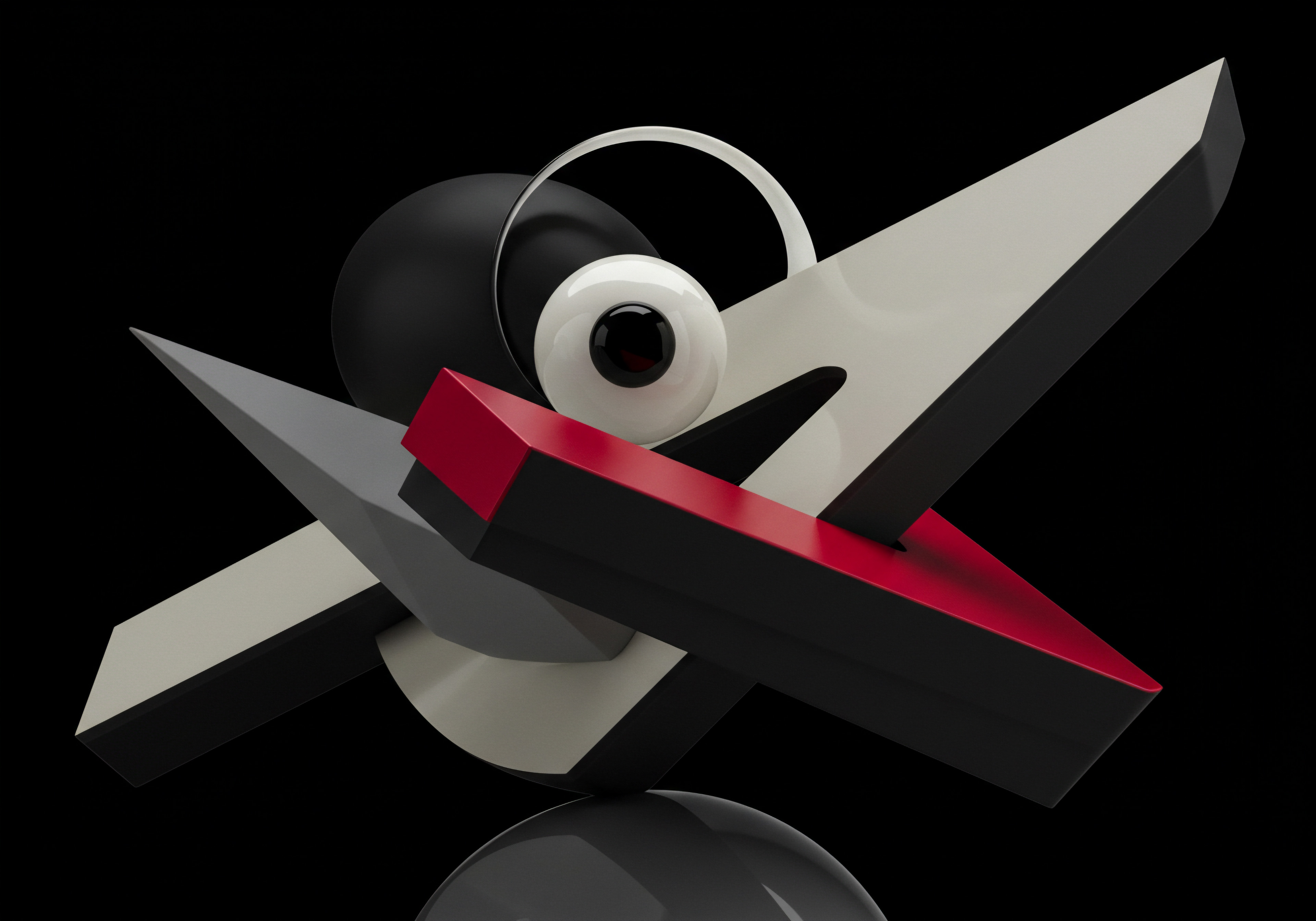
Email Platform Integration Seamless Communication
Integrate Zoho CRM with your preferred email platform (e.g., Gmail, Outlook, Zoho Mail) for seamless email communication and activity tracking. Benefits of email integration include:
- Email Syncing and Tracking ● Automatically sync emails between Zoho CRM and your email platform. Track email interactions within contact and deal records, providing a complete communication history.
- Send Emails Directly from CRM ● Send emails directly from Zoho CRM using your integrated email account. Utilize email templates and merge fields to personalize communication and maintain brand consistency.
- Email Campaign Integration ● Integrate Zoho CRM with email marketing platforms (e.g., Zoho Campaigns, Mailchimp) for seamless campaign management and lead synchronization. Track email campaign performance and lead engagement directly within Zoho CRM.
- Email Analytics and Reporting ● Access email analytics and reporting within Zoho CRM to track email open rates, click-through rates, and campaign effectiveness. Optimize email communication strategies based on performance data.

Calendar Application Integration Efficient Scheduling
Integrate Zoho CRM with your calendar application (e.g., Google Calendar, Outlook Calendar, Zoho Calendar) for efficient meeting and activity scheduling. Calendar integration enables:
- Two-Way Calendar Sync ● Sync appointments and events between Zoho CRM and your calendar application in both directions. Ensure that your CRM calendar and personal calendar are always up-to-date.
- Schedule Meetings Directly from CRM ● Schedule meetings and appointments directly from Zoho CRM contact and deal records. Automatically create calendar events and invite attendees from CRM.
- Meeting Reminders and Notifications ● Receive meeting reminders and notifications from your calendar application, ensuring you never miss important appointments scheduled through Zoho CRM.
- Team Calendar Sharing ● Share team calendars within Zoho CRM to improve team collaboration and visibility into team schedules. Coordinate team meetings and activities more effectively.
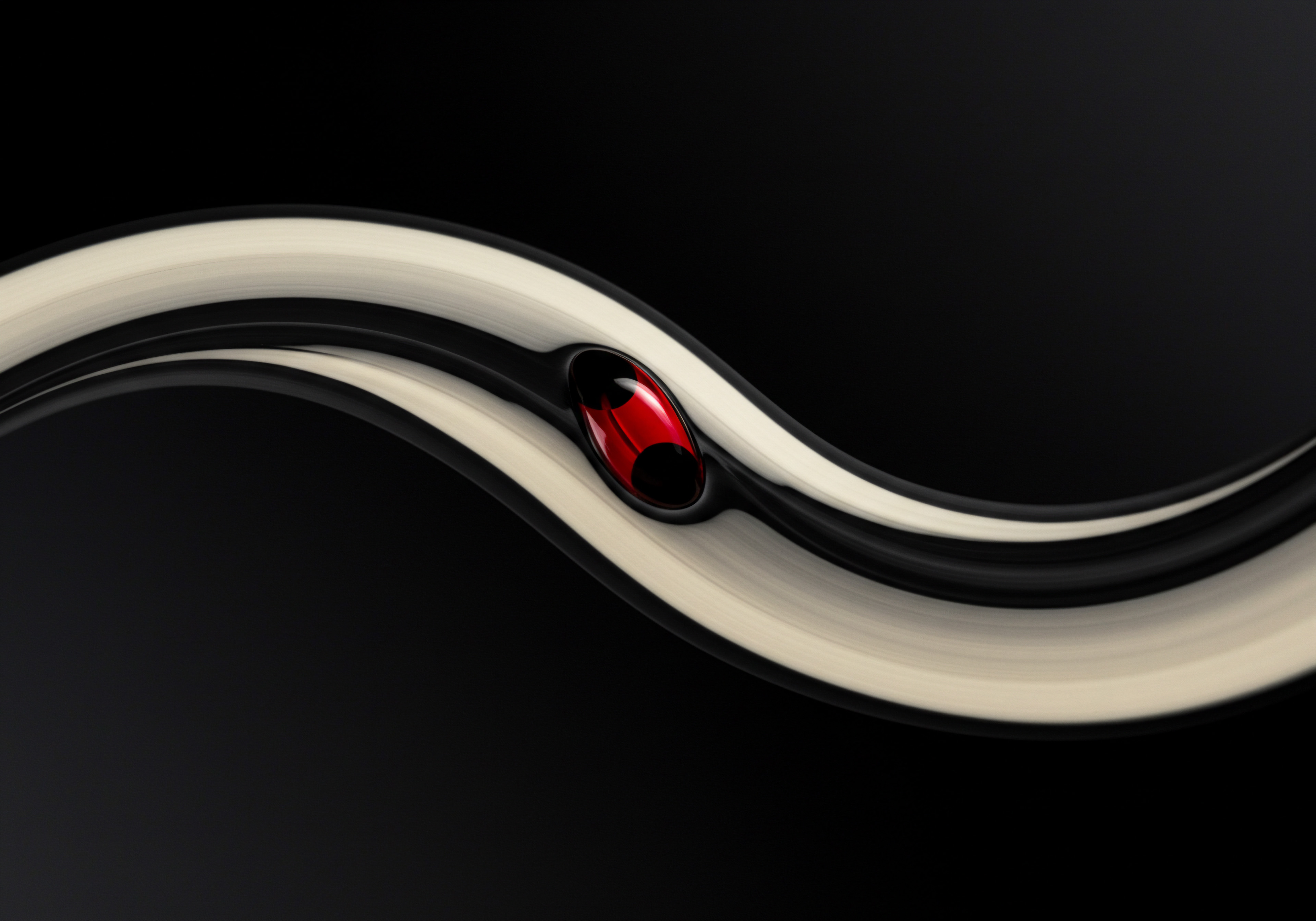
Social Media Channel Integration Social Selling
Integrate Zoho CRM with social media channels (e.g., LinkedIn, Twitter, Facebook) to enhance social selling and customer engagement. Social media integration facilitates:
- Social Lead Generation ● Capture leads from social media platforms directly into Zoho CRM. Use social media lead generation tools and integrations to streamline lead capture from social channels.
- Social Customer Insights ● Gain insights into customer social media profiles and activity. Understand customer interests, preferences, and social interactions to personalize communication and build stronger relationships.
- Social Listening and Monitoring ● Monitor social media conversations and mentions of your brand or relevant keywords. Identify social media leads, address customer inquiries, and engage in social listening directly from Zoho CRM.
- Social Posting and Engagement ● Schedule and publish social media posts directly from Zoho CRM or integrated social media management tools. Manage social media engagement and track social media interactions within CRM.

Customer Service Basics Within Zoho Crm Enhanced Support
While Zoho CRM is primarily a sales CRM, it also offers basic customer service Meaning ● Customer service, within the context of SMB growth, involves providing assistance and support to customers before, during, and after a purchase, a vital function for business survival. functionalities that SMBs can leverage to enhance customer support Meaning ● Customer Support, in the context of SMB growth strategies, represents a critical function focused on fostering customer satisfaction and loyalty to drive business expansion. and satisfaction. Focus on utilizing the Cases module and implementing basic service automation:

Cases Module Centralized Support Management
Utilize the Cases module within Zoho CRM to centralize customer support requests and manage customer issues effectively. The Cases module enables you to:
- Track Customer Support Requests ● Log customer support requests, issues, and inquiries as cases within Zoho CRM. Centralize all customer support interactions in one platform.
- Case Assignment and Routing ● Assign cases to support agents based on predefined rules, such as product expertise, case priority, or customer region. Ensure cases are routed to the appropriate support team members.
- Case Prioritization and Escalation ● Prioritize cases based on severity and customer impact. Implement escalation rules to automatically escalate critical cases to higher-level support agents or managers.
- Knowledge Base Integration ● Integrate Zoho CRM with a knowledge base or help documentation to provide support agents with quick access to solutions and answers to common customer questions.
Basic Service Automation Workflow Rules
Implement basic service automation Meaning ● Service Automation, specifically within the realm of small and medium-sized businesses (SMBs), represents the strategic implementation of technology to streamline and optimize repeatable tasks and processes. using Zoho CRM’s workflow rules to streamline support processes and improve response times. Automate:
- Automatic Case Acknowledgement Emails ● Send automatic acknowledgement emails to customers when they submit a support request. Confirm receipt of their request and provide an estimated response time.
- SLA-Based Escalation Notifications ● Set up service level agreement (SLA) based escalation notifications to alert support managers when cases are approaching SLA deadlines. Ensure timely resolution of critical cases.
- Case Closure Automation ● Automate case closure based on predefined criteria, such as customer confirmation of issue resolution or a period of inactivity. Streamline case management and maintain data hygiene.
- Customer Satisfaction Surveys Post-Resolution ● Automatically trigger customer satisfaction surveys after case resolution to gather feedback on support experiences. Measure customer satisfaction and identify areas for service improvement.
By implementing these intermediate Zoho CRM strategies, SMBs can significantly enhance their sales and marketing efficiency, gain deeper customer insights, and improve customer service. The focus remains on practical implementation, leveraging Zoho CRM’s features to drive tangible business results and prepare for more advanced CRM applications.
| Strategy Area Contact & Deal Management |
| Key Technique Advanced Segmentation, Deal Stage Automation |
| Business Benefit Targeted Marketing, Streamlined Sales |
| Implementation Focus Refine segmentation criteria, automate key deal stages |
| Strategy Area Email Marketing |
| Key Technique Drip Campaigns, A/B Testing |
| Business Benefit Lead Nurturing, Email Optimization |
| Implementation Focus Create nurture sequences, test email elements |
| Strategy Area Reporting & Analytics |
| Key Technique Custom Dashboards, Sales Trend Analysis |
| Business Benefit Performance Monitoring, Data-Driven Decisions |
| Implementation Focus Develop role-based dashboards, analyze sales patterns |
| Strategy Area Tool Integration |
| Key Technique Email, Calendar, Social Media Integration |
| Business Benefit Enhanced Ecosystem, Efficient Workflow |
| Implementation Focus Integrate key SMB tools, streamline communication |
| Strategy Area Customer Service |
| Key Technique Cases Module, Basic Service Automation |
| Business Benefit Centralized Support, Improved Response |
| Implementation Focus Utilize Cases module, automate support workflows |

Pioneering Growth Advanced Zoho Crm Applications
For SMBs poised for significant growth and competitive advantage, the advanced stage of Zoho CRM implementation Meaning ● Strategic tech adoption to deeply understand and proactively engage customers for SMB growth. unlocks transformative potential. This phase delves into cutting-edge strategies, leveraging artificial intelligence (AI) powered tools, and implementing sophisticated automation techniques. The focus shifts to predictive analytics, AI-driven customer engagement, and scaling CRM operations for sustained, long-term growth. This guide section explores how SMBs can push CRM boundaries and achieve market leadership through innovative Zoho CRM applications.
Ai Powered Sales Forecasting Predictive Lead Scoring
Harness the power of AI within Zoho CRM to revolutionize sales forecasting and lead scoring. These AI-driven capabilities provide SMBs with predictive insights that enhance sales accuracy and optimize lead prioritization:
Ai Sales Forecasting Enhanced Accuracy
Traditional sales forecasting methods often rely on historical data and subjective estimations. AI-powered sales forecasting in Zoho CRM leverages machine learning algorithms to analyze vast datasets and predict future sales with greater accuracy. Key aspects of AI sales forecasting include:
- Predictive Sales Analytics ● Zoho CRM’s AI analyzes historical sales data, market trends, seasonal patterns, and deal pipeline information to generate predictive sales forecasts. Move beyond reactive reporting to proactive sales prediction.
- Deal Outcome Prediction ● AI algorithms assess deal characteristics, sales activities, and customer interactions to predict the likelihood of winning individual deals. Improve deal win rates by focusing on high-probability deals.
- Sales Trend Forecasting ● AI identifies emerging sales trends and patterns that might be missed by traditional analysis. Anticipate market shifts and adjust sales strategies proactively based on AI-driven trend insights.
- Resource Allocation Optimization ● Accurate sales forecasts enable SMBs to optimize resource allocation, including staffing, inventory management, and marketing budget allocation. Align resources with predicted sales demand for maximum efficiency.
Predictive Lead Scoring Prioritization Efficiency
Manually scoring leads can be time-consuming and subjective. AI-powered predictive lead scoring Meaning ● Predictive Lead Scoring for SMBs: Data-driven lead prioritization to boost conversion rates and optimize sales efficiency. automates this process, analyzing lead data and behavior to assign scores that reflect their likelihood of conversion. Benefits of AI lead scoring Meaning ● AI Lead Scoring, when applied to SMBs, signifies the utilization of artificial intelligence to rank prospective customers based on their likelihood to convert into paying clients, enhancing sales efficiency. include:
- Automated Lead Prioritization ● AI algorithms analyze lead demographics, engagement levels, website activity, and CRM interactions to automatically score leads. Prioritize sales efforts on high-scoring leads with the greatest conversion potential.
- Data-Driven Lead Qualification ● AI lead scoring provides objective, data-driven insights into lead quality, reducing reliance on subjective sales assessments. Improve lead qualification accuracy and efficiency.
- Personalized Lead Nurturing ● AI insights into lead behavior and interests enable personalized lead nurturing Meaning ● Lead nurturing for SMBs is ethically building customer relationships for long-term value, not just short-term sales. strategies. Deliver targeted content and communication based on AI-driven lead profiles.
- Sales Team Efficiency Gains ● By focusing on high-potential leads identified by AI scoring, sales teams can improve their efficiency, close more deals, and reduce wasted effort on low-probability leads.
Ai Powered Workflow Automation Intelligent Processes
Take workflow automation to the next level by incorporating AI into your Zoho CRM workflows. AI-powered workflows introduce intelligent decision-making and adaptive automation, enhancing process efficiency and effectiveness:
- Intelligent Task Assignment ● AI can analyze task requirements, agent skills, and workload to intelligently assign tasks to the most appropriate team members. Optimize task distribution and improve team efficiency.
- Predictive Workflow Triggers ● Trigger workflows based on AI-predicted events or probabilities. For example, trigger a workflow to proactively address potential customer churn based on AI-identified churn risk indicators.
- Dynamic Workflow Adjustments ● AI can dynamically adjust workflow paths and actions based on real-time data Meaning ● Instantaneous information enabling SMBs to make agile, data-driven decisions and gain a competitive edge. and changing conditions. Implement adaptive workflows that respond intelligently to evolving business scenarios.
- Automated Anomaly Detection ● AI can detect anomalies and deviations from expected patterns within CRM data and trigger automated alerts or workflows to address potential issues proactively. Identify and resolve issues before they escalate.
AI-powered sales forecasting and lead scoring in Zoho CRM provide SMBs with a competitive edge through predictive insights, enhanced sales accuracy, and optimized resource allocation.
Ai Driven Customer Service Enhanced Engagement
Transform customer service operations with AI-driven tools within Zoho CRM. AI-powered chatbots and sentiment analysis Meaning ● Sentiment Analysis, for small and medium-sized businesses (SMBs), is a crucial business tool for understanding customer perception of their brand, products, or services. enhance customer engagement, improve response times, and personalize support interactions:
Ai Chatbots 24/7 Customer Interaction
Implement AI-powered chatbots within Zoho CRM to provide 24/7 customer support, answer frequently asked questions, and handle routine inquiries. AI chatbots Meaning ● AI Chatbots: Intelligent conversational agents automating SMB interactions, enhancing efficiency, and driving growth through data-driven insights. offer:
- Instant Customer Support ● AI chatbots provide immediate responses to customer inquiries, resolving simple issues and providing instant assistance around the clock. Improve customer satisfaction and reduce wait times.
- Automated Issue Resolution ● AI chatbots can handle routine support tasks, such as answering FAQs, providing product information, and guiding customers through basic troubleshooting steps. Free up human agents to focus on complex issues.
- Lead Generation and Qualification ● AI chatbots can engage website visitors, qualify leads, and collect lead information proactively. Enhance lead generation efforts and streamline lead qualification processes.
- Personalized Customer Interactions ● AI chatbots can personalize interactions based on customer history, preferences, and context. Deliver tailored responses and a more engaging customer experience.
Sentiment Analysis Emotional Understanding
Integrate sentiment analysis tools within Zoho CRM to understand customer emotions and sentiment in real-time. Sentiment analysis provides valuable insights for:
- Real-Time Sentiment Monitoring ● Analyze customer communications (e.g., emails, chat messages, social media interactions) to detect customer sentiment in real-time. Identify customer emotions and respond appropriately.
- Proactive Issue Identification ● Sentiment analysis can identify negative sentiment early, allowing support teams to proactively address customer issues and prevent escalation. Improve customer issue resolution and prevent negative experiences.
- Personalized Customer Service Responses ● Tailor customer service responses based on detected sentiment. Provide empathetic and personalized support to customers expressing negative emotions, and reinforce positive sentiment with appreciative responses.
- Customer Feedback Analysis ● Analyze customer feedback from surveys, reviews, and support interactions to identify overall customer sentiment trends. Gain insights into customer satisfaction and areas for service improvement.
Custom Ai Integrations Zoho Crm Api Power
Extend Zoho CRM’s AI capabilities further by leveraging the Zoho CRM API to integrate custom AI solutions and applications. Custom AI integrations allow SMBs to tailor AI functionalities to their specific business needs:
- Custom AI Model Integration ● Integrate custom-built AI models or third-party AI services with Zoho CRM via the API. Develop AI solutions tailored to unique business challenges and data requirements.
- Industry-Specific AI Applications ● Develop or integrate AI applications specific to your industry, such as AI-powered fraud detection for e-commerce or AI-driven patient management for healthcare. Gain a competitive edge with industry-focused AI solutions.
- Data Enrichment with AI ● Use AI to enrich CRM data with external data sources and insights. Integrate AI-powered data enrichment services to enhance customer profiles and improve data quality.
- No-Code/Low-Code Ai Integration Platforms ● Utilize no-code or low-code AI integration platforms to simplify the process of connecting AI services to Zoho CRM without extensive coding expertise. Empower business users to implement AI integrations.
Advanced Reporting Ai Insights Data Storytelling
Transform raw data into compelling data stories by leveraging AI-powered insights and advanced reporting capabilities within Zoho CRM. Focus on creating interactive dashboards, generating AI-driven reports, and implementing data visualization Meaning ● Data Visualization, within the ambit of Small and Medium-sized Businesses, represents the graphical depiction of data and information, translating complex datasets into easily digestible visual formats such as charts, graphs, and dashboards. techniques:
Interactive Ai Dashboards Dynamic Data Exploration
Develop interactive dashboards that allow users to dynamically explore AI-driven insights and data visualizations. Interactive dashboards enhance data understanding and enable self-service analytics:
- Drill-Down Capabilities ● Enable users to drill down into dashboard visualizations to explore underlying data and gain granular insights. Facilitate deeper data exploration and analysis.
- Customizable Dashboard Filters ● Provide users with customizable filters to segment data and focus on specific data subsets. Tailor dashboards to individual user needs and preferences.
- Real-Time Data Updates ● Design dashboards with real-time data updates to provide users with the most current insights. Monitor key metrics and performance indicators in real-time.
- Data Storytelling Elements ● Incorporate data storytelling elements into dashboards, such as annotations, narratives, and contextual explanations, to guide users through data insights and facilitate understanding.
Ai Driven Reports Automated Insight Generation
Generate AI-driven reports that automatically identify key insights, trends, and anomalies within CRM data. AI-powered reporting automates insight generation and saves time on manual data analysis:
- Automated Insight Summaries ● AI reports automatically generate summaries of key findings, highlighting important trends, outliers, and patterns within the data. Quickly grasp key insights without manual data review.
- Predictive Analytics Reports ● Generate reports based on AI-driven predictive analytics, such as sales forecasts, lead scoring distributions, and churn risk predictions. Access proactive insights for strategic decision-making.
- Personalized Report Delivery ● Schedule and deliver personalized AI reports to different stakeholders based on their roles and data interests. Ensure relevant insights reach the right people automatically.
- Natural Language Report Generation ● Explore natural language processing (NLP) capabilities to generate reports in natural language format, making data insights more accessible and understandable to non-technical users.
Data Visualization Techniques Compelling Presentation
Utilize advanced data visualization techniques to present AI-driven insights in a compelling and easily understandable manner. Effective data visualization enhances data communication and impact:
- Interactive Charts and Graphs ● Employ interactive charts and graphs that allow users to explore data, zoom in on details, and hover for data points. Enhance data engagement and exploration.
- Geospatial Data Visualization ● Visualize location-based data using maps and geospatial visualizations to identify geographic patterns and trends. Gain location-based insights for sales territories or marketing campaigns.
- Data Storytelling with Visuals ● Combine data visualizations with narrative elements and annotations to create compelling data stories. Communicate data insights in a more engaging and memorable way.
- Customizable Visualization Libraries ● Leverage customizable data visualization libraries and tools to create unique and tailored visualizations that effectively communicate specific data insights. Go beyond standard chart types for enhanced data presentation.
Scaling Crm Operations Sustainable Growth
As SMBs grow, scaling CRM operations becomes critical for sustained growth and efficiency. Focus on strategies for user scalability, data scalability, and process scalability within Zoho CRM:
User Scalability Efficient Team Expansion
Plan for user scalability to accommodate team expansion without compromising CRM performance or user experience. Strategies for user scalability include:
- Role-Based Access Control Optimization ● Refine role-based access control settings to ensure efficient user management as your team grows. Streamline user onboarding and permission management.
- User Training and Onboarding Programs ● Develop scalable user training and onboarding programs to quickly onboard new team members and ensure consistent CRM usage across a larger team. Utilize online training resources and self-service learning materials.
- Team Collaboration Tools and Workflows ● Implement team collaboration tools and workflows within Zoho CRM to facilitate communication and coordination across larger teams. Enhance team efficiency and knowledge sharing.
- Performance Monitoring and Optimization ● Continuously monitor CRM performance as user numbers increase and optimize system configurations to maintain responsiveness and speed. Proactively address performance bottlenecks.
Data Scalability Handling Large Datasets
Prepare for data scalability to handle increasing volumes of CRM data without impacting system performance or data accessibility. Data scalability strategies include:
- Data Archiving and Management Policies ● Implement data archiving and management policies to effectively manage growing data volumes. Archive older data to maintain database performance and optimize storage.
- Database Optimization and Indexing ● Optimize Zoho CRM database performance through indexing, query optimization, and regular database maintenance. Ensure efficient data retrieval and processing.
- Data Storage and Infrastructure Planning ● Plan for future data storage needs and infrastructure requirements as data volumes grow. Consider cloud-based storage solutions and scalable infrastructure options.
- Data Backup and Recovery Strategies ● Implement robust data backup and recovery strategies to protect against data loss and ensure business continuity as data volumes increase. Regularly test backup and recovery procedures.
Process Scalability Adaptable Workflows
Design CRM processes and workflows for scalability to accommodate increasing transaction volumes and evolving business needs. Process scalability considerations include:
- Modular Workflow Design ● Design workflows in a modular and adaptable manner to facilitate easy modification and expansion as business processes evolve. Create flexible workflows that can adapt to changing requirements.
- Automation for Repetitive Tasks ● Maximize automation of repetitive tasks and processes to handle increasing transaction volumes efficiently. Reduce manual effort and improve process efficiency.
- Workflow Performance Monitoring Meaning ● Performance Monitoring, in the sphere of SMBs, signifies the systematic tracking and analysis of key performance indicators (KPIs) to gauge the effectiveness of business processes, automation initiatives, and overall strategic implementation. and Tuning ● Monitor workflow performance and identify areas for optimization as transaction volumes grow. Tune workflows to maintain efficiency and responsiveness under increased load.
- Process Documentation and Standardization ● Document and standardize CRM processes to ensure consistency and facilitate scalability as your business expands. Create clear process documentation for training and reference.
By embracing these advanced Zoho CRM applications, SMBs can achieve a significant competitive advantage, drive sustainable growth, and establish themselves as industry leaders. The focus on AI-powered tools, advanced automation, and scalable operations empowers SMBs to leverage Zoho CRM for transformative business outcomes.
| Application Area Sales Forecasting & Lead Scoring |
| Key Ai Tool/Strategy AI Predictive Analytics, AI Lead Scoring |
| Business Impact Enhanced Sales Accuracy, Lead Prioritization |
| Implementation Focus Implement AI forecasting, automate lead scoring |
| Application Area Customer Service |
| Key Ai Tool/Strategy AI Chatbots, Sentiment Analysis |
| Business Impact 24/7 Support, Personalized Engagement |
| Implementation Focus Deploy AI chatbots, integrate sentiment analysis |
| Application Area Custom AI Integrations |
| Key Ai Tool/Strategy Zoho CRM API, No-Code AI Platforms |
| Business Impact Tailored AI Solutions, Industry-Specific Applications |
| Implementation Focus Leverage API for custom AI, explore no-code options |
| Application Area Advanced Reporting |
| Key Ai Tool/Strategy AI-Driven Reports, Interactive Dashboards |
| Business Impact Data Storytelling, Automated Insights |
| Implementation Focus Create interactive dashboards, generate AI reports |
| Application Area Scaling CRM Operations |
| Key Ai Tool/Strategy User, Data, Process Scalability Strategies |
| Business Impact Sustainable Growth, Efficient Expansion |
| Implementation Focus Plan for user growth, data volume, process scalability |

References
- Kohavi, Ron, et al. “Online Experimentation at Microsoft.” Proceedings of the 16th ACM SIGKDD International Conference on Knowledge Discovery and Data Mining, ACM, 2010, pp. 1800-03.
- Provost, Foster, and Tom Fawcett. Data Science for Business ● What You Need to Know About Data Mining and Data-Analytic Thinking. O’Reilly Media, 2013.
- Stone, Merlin, et al. “The Data-Driven Decision ● How to Use Analytics and Metrics To Drive Performance.” Harvard Business Review Press, 2012.

Reflection
The Zoho CRM Quick Start Business Guide outlines a progressive journey for SMBs, moving from foundational setup to advanced AI-driven strategies. However, the true value of Zoho CRM, or any CRM for that matter, lies not merely in its features, but in its alignment with a business’s core operational philosophy. SMBs should view CRM implementation not as a technical project, but as a strategic shift towards customer-centricity and data-driven decision-making. The guide provides actionable steps, yet the sustainable success hinges on a company’s willingness to embrace a culture of continuous improvement, data literacy across teams, and a commitment to adapting CRM strategies as business landscapes evolve.
The technological capabilities are readily available; the real differentiator will be the strategic vision and organizational commitment to leverage these tools for genuine business transformation. This is not just about implementing software; it’s about building a smarter, more responsive, and ultimately, more successful business.
Unlock SMB growth with AI-powered Zoho CRM. Automate sales, boost efficiency, and gain data-driven insights – no coding needed.
Explore
Zoho Crm Ai Sales Assistant Practical Guide
Automated Lead Nurturing Zoho Crm Step-by-Step Blueprint
Scaling Smb Sales Ai Driven Crm Growth Strategies