
Unlocking Dynamic Content Potential For Small Businesses

Demystifying Dynamic Content
In today’s digital landscape, small to medium businesses (SMBs) constantly seek methods to enhance customer engagement Meaning ● Customer Engagement is the ongoing, value-driven interaction between an SMB and its customers, fostering loyalty and driving sustainable growth. and operational efficiency. Dynamic content Meaning ● Dynamic content, for SMBs, represents website and application material that adapts in real-time based on user data, behavior, or preferences, enhancing customer engagement. in WordPress offers a potent avenue to achieve precisely that. Imagine your website adapting to each visitor, showing information relevant to their interests, location, or past interactions. This is the power of dynamic content.
Dynamic content is website material that changes based on user behavior, preferences, or other variables. Unlike static content, which remains the same for every visitor, dynamic content personalizes the user experience. For an SMB, this personalization translates to increased relevance, better user engagement, and ultimately, improved conversion rates. Think of a local bakery using dynamic content to display daily specials based on the current day of the week, or a clothing boutique showcasing products based on a visitor’s browsing history.
For many SMB owners, the term “dynamic content” might sound complex or require coding expertise. However, WordPress dynamic content plugins simplify this process dramatically. These plugins provide user-friendly interfaces to create and manage dynamic content without writing a single line of code. They empower SMBs to leverage personalization tactics previously only accessible to larger corporations with dedicated development teams.
Dynamic content plugins for WordPress allow SMBs to personalize website experiences, increasing user engagement and conversion rates without requiring coding knowledge.

Why Should SMBs Care About Dynamic Content?
In a competitive market, standing out is paramount. Dynamic content provides SMBs with a significant advantage by enabling them to deliver tailored experiences. Here are key benefits:
- Enhanced User Engagement ● Personalized content Meaning ● Tailoring content to individual customer needs, enhancing relevance and engagement for SMB growth. resonates more deeply with visitors. When users see information directly relevant to them, they are more likely to stay longer, explore further, and interact with your website.
- Improved Conversion Rates ● By showing targeted offers, product recommendations, or calls to action based on user behavior, dynamic content can significantly boost conversion rates. A visitor interested in a specific service is more likely to convert if they see content specifically addressing that service.
- Increased Customer Loyalty ● Personalized experiences Meaning ● Personalized Experiences, within the context of SMB operations, denote the delivery of customized interactions and offerings tailored to individual customer preferences and behaviors. foster a sense of value and understanding. When customers feel understood, they are more likely to develop loyalty to your brand. Dynamic content contributes to building stronger customer relationships.
- Streamlined Marketing Efforts ● Dynamic content allows for more targeted and efficient marketing campaigns. Instead of generic messaging, SMBs can deliver specific messages to different audience segments, maximizing the impact of their marketing spend.
- Operational Efficiency ● While it may seem counterintuitive, dynamic content can improve operational efficiency. By automating content personalization, SMBs can reduce the manual effort required to create and manage multiple versions of website content for different audiences.
Consider a small fitness studio. Using dynamic content, they can display class schedules tailored to different membership types, highlight testimonials from clients with similar fitness goals, or offer introductory discounts to new visitors based on their location. This level of personalization creates a more compelling and effective online presence.

Core Concepts ● Custom Fields, Conditional Logic, Display Rules
To effectively use dynamic content plugins, understanding three core concepts is essential:
- Custom Fields ● These are extra data fields you can add to WordPress posts, pages, or custom post types. Imagine them as additional categories of information beyond the standard title and content. For a recipe website, custom fields might include “cooking time,” “ingredients,” and “dietary restrictions.” Plugins like Advanced Custom Fields (ACF) or Toolset make creating and managing custom fields straightforward.
- Conditional Logic ● This is the “if-then” rule system that determines when and how dynamic content is displayed. It allows you to set conditions based on various factors, such as user roles, page types, categories, or even custom field values. For example, “IF the user is logged in, THEN display a personalized welcome message.”
- Display Rules ● These rules specify where and how your dynamic content will appear on your website. You can control which pages, posts, or sections of your site will display specific dynamic content elements. Display rules work in conjunction with conditional logic to fine-tune the presentation of personalized content.
Think of these concepts working together. You use custom fields to store specific data, conditional logic to define when to show certain content based on that data or user characteristics, and display rules to place that dynamic content in the desired locations on your WordPress site. Mastering these concepts is the foundation for leveraging the full potential of dynamic content plugins.

Selecting the Right Plugin ● Fundamental Considerations
The WordPress plugin repository offers numerous dynamic content plugins, each with varying features and complexities. For SMBs starting with dynamic content, focusing on user-friendliness and essential functionalities is key. Here are some factors to consider when choosing a plugin at the fundamental level:
- Ease of Use ● Prioritize plugins with intuitive interfaces and clear documentation. Avoid plugins that require coding knowledge or have a steep learning curve, especially if you are new to dynamic content. Drag-and-drop interfaces and visual builders are beneficial for beginners.
- Essential Features ● Ensure the plugin supports the core functionalities you need, such as custom fields, conditional logic, and display rules. At the fundamental level, focus on plugins that handle basic personalization tasks effectively.
- Compatibility ● Check plugin compatibility with your WordPress theme and other essential plugins you are using. Incompatibilities can lead to conflicts and website errors. Look for plugins with a good track record of updates and support.
- Support and Documentation ● Choose plugins with reliable support channels and comprehensive documentation. Good documentation, tutorials, and responsive support are invaluable when you encounter issues or need guidance.
- Pricing ● Consider your budget and the plugin’s pricing structure. Many plugins offer free versions with limited features, which can be a good starting point. As your needs grow, you can upgrade to premium versions for advanced functionalities.
For SMBs beginning their dynamic content journey, plugins like Advanced Custom Fields (ACF) and Toolset offer robust yet user-friendly solutions. ACF is particularly known for its simplicity and ease of use, while Toolset provides a more comprehensive suite of features for content management Meaning ● Content Management, for small and medium-sized businesses (SMBs), signifies the strategic processes and technologies used to create, organize, store, and distribute digital information efficiently. and dynamic displays. Let’s examine these in more detail.

Popular Plugins for Beginners ● ACF and Toolset
Two plugins stand out as excellent starting points for SMBs venturing into dynamic content ● Advanced Custom Fields (ACF) and Toolset. Both offer powerful features without overwhelming beginners.

Advanced Custom Fields (ACF)
ACF is renowned for its simplicity and user-friendly interface. It excels at adding custom fields to WordPress posts and pages and displaying this data dynamically. The free version of ACF is remarkably capable and sufficient for many fundamental dynamic content needs.
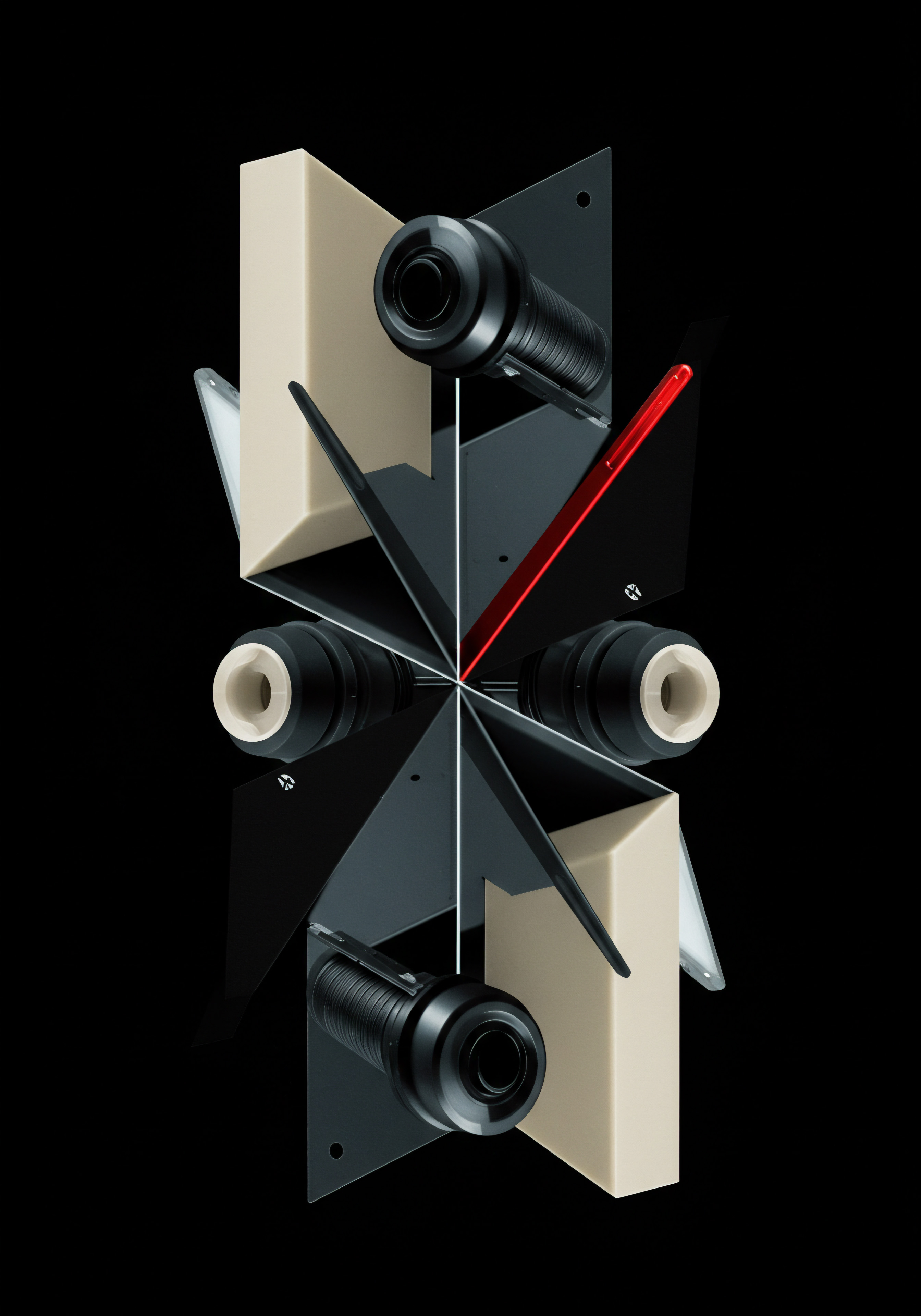
Key Features of ACF (Free Version):
- User-Friendly Interface ● ACF’s interface is clean, intuitive, and easy to navigate, even for WordPress beginners.
- Wide Range of Field Types ● ACF supports various field types, including text, images, dates, checkboxes, and more, allowing for diverse data input.
- Simple Display Logic ● Displaying ACF fields on the front-end is straightforward using shortcodes or PHP code snippets (ACF provides clear documentation for both).
- Large Community and Extensive Documentation ● ACF boasts a large and active community, ensuring ample resources, tutorials, and support readily available.

Toolset
Toolset is a more comprehensive suite of plugins designed for building advanced WordPress websites without coding. It includes features for creating custom post types, custom fields, taxonomies, and dynamic content displays. Toolset is more feature-rich than ACF, offering greater flexibility for complex projects, but it also has a slightly steeper learning curve.

Key Features of Toolset (Basic Functionality):
- Custom Post Types and Taxonomies ● Toolset allows you to create custom content structures beyond standard posts and pages, ideal for businesses with diverse content needs (e.g., product catalogs, service listings).
- Visual Editor for Dynamic Content ● Toolset’s visual editor simplifies the process of designing dynamic templates and displaying custom fields without coding.
- Conditional Display ● Toolset offers robust conditional display options, allowing you to control content visibility based on various criteria.
- Integration with Views ● Toolset Views allows you to create custom lists and grids of content, dynamically populated based on custom fields and taxonomies.
Choosing between ACF and Toolset depends on your specific needs and technical comfort level. For SMBs primarily focused on adding simple dynamic fields to posts and pages with maximum ease of use, ACF is an excellent choice. For businesses requiring more complex content structures and dynamic displays, and who are willing to invest a bit more time in learning, Toolset provides a more powerful and versatile solution. The table below summarizes a comparison:
| Feature Ease of Use (Beginner) |
| Advanced Custom Fields (ACF) Excellent |
| Toolset Good (Slightly Steeper Learning Curve) |
| Feature Custom Fields |
| Advanced Custom Fields (ACF) Strong |
| Toolset Strong |
| Feature Custom Post Types/Taxonomies |
| Advanced Custom Fields (ACF) Limited (Requires Code or Separate Plugins) |
| Toolset Excellent (Built-in) |
| Feature Visual Editor for Dynamic Content |
| Advanced Custom Fields (ACF) No (Primarily Code-Based or Shortcodes) |
| Toolset Yes |
| Feature Conditional Display |
| Advanced Custom Fields (ACF) Basic |
| Toolset Advanced |
| Feature Pricing (Starting Point) |
| Advanced Custom Fields (ACF) Free Version Available (Very Capable) |
| Toolset Paid Plugin (No Free Version with Full Dynamic Features) |
| Feature Best For |
| Advanced Custom Fields (ACF) Simple Dynamic Fields, Maximum Ease of Use |
| Toolset Complex Content Structures, Visual Design of Dynamic Content |
ACF is ideal for simple dynamic content needs and ease of use, while Toolset offers more comprehensive features for complex content structures but with a slightly steeper learning curve.

Simple Use Cases for Immediate Impact
To illustrate the practical application of dynamic content for SMBs, let’s consider a few straightforward use cases that can deliver immediate impact:

Personalized Welcome Messages
Greet returning customers with a personalized welcome message. Using conditional logic, you can detect logged-in users and display a message like “Welcome back, [User Name]!” This simple touch can enhance the user experience Meaning ● User Experience (UX) in the SMB landscape centers on creating efficient and satisfying interactions between customers, employees, and business systems. and make customers feel valued. This can be achieved using membership plugins in conjunction with dynamic content plugins to identify logged-in users.
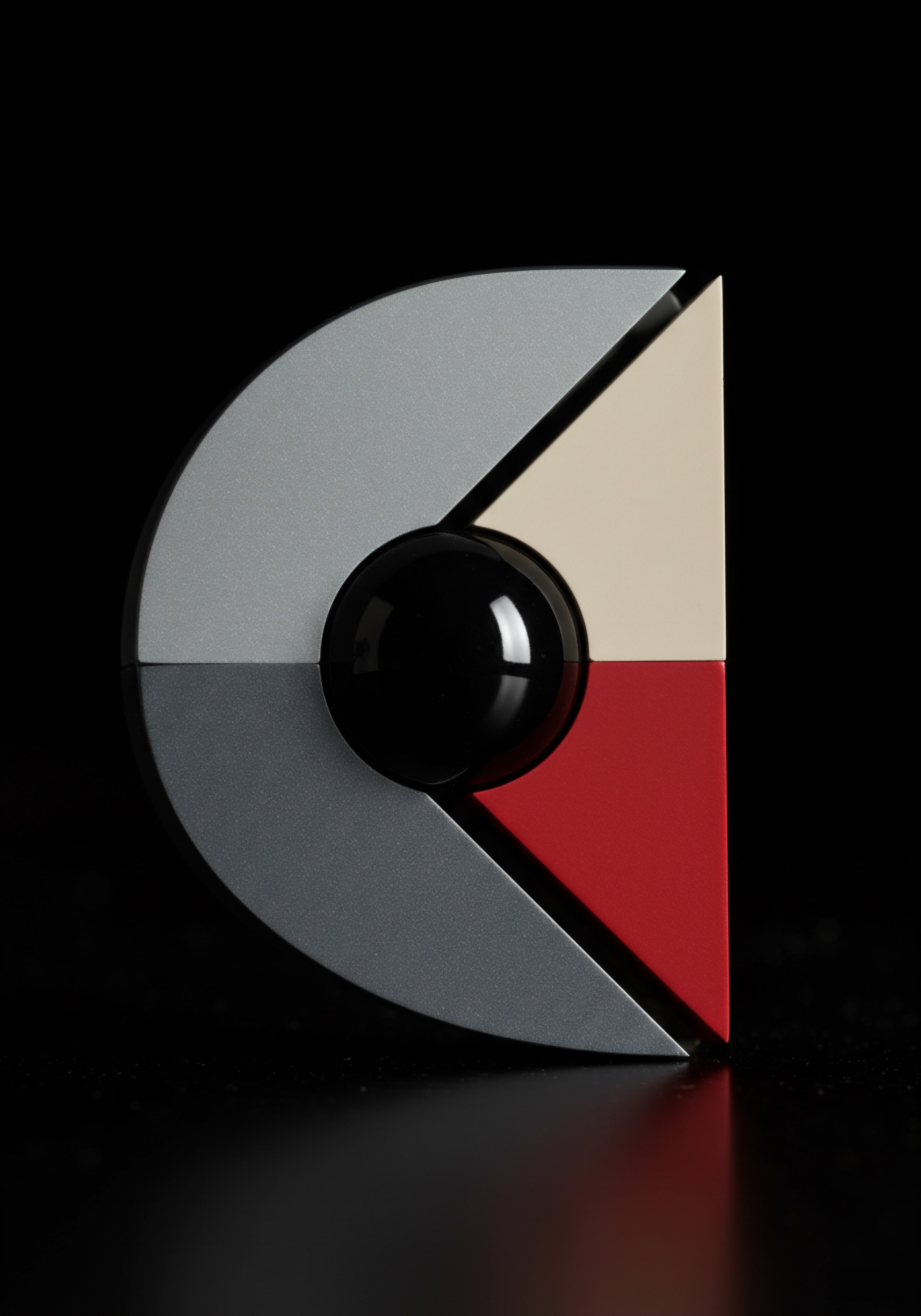
Location-Based Content
If your SMB serves customers in specific geographic areas, display location-specific content. For example, a restaurant chain can dynamically show the menu and operating hours for the nearest location based on the visitor’s IP address or self-selected location. This requires geolocation plugins or services integrated with your dynamic content plugin.

Time-Sensitive Promotions
Promote limited-time offers or daily specials dynamically. Use conditional logic based on the current date and time to display specific promotions only during their valid periods. This ensures that your website always shows up-to-date offers and encourages timely conversions.

Dynamic Calls to Action (CTAs)
Tailor your CTAs based on the page content or user behavior. For instance, on a product page, the CTA might be “Add to Cart,” while on a blog post about the product, it could be “Learn More About [Product Name].” Dynamic CTAs improve relevance and guide users towards desired actions.

Displaying Related Content
Dynamically showcase related blog posts, products, or services based on the current page or user interests. This encourages users to explore more of your website and discover relevant content, increasing engagement and time on site. Plugins like “Related Posts” can be enhanced with dynamic content features to personalize recommendations.
These simple use cases demonstrate that dynamic content doesn’t have to be complex to be effective. Even basic personalization can significantly improve the user experience and contribute to achieving SMB business goals. The next step is to understand the practical implementation.

Step-By-Step ● Basic Dynamic Content Implementation with ACF
Let’s walk through a step-by-step example of implementing a basic dynamic content feature using Advanced Custom Fields (ACF) ● displaying a personalized greeting based on the time of day.
- Install and Activate ACF ● From your WordPress dashboard, go to “Plugins” > “Add New,” search for “Advanced Custom Fields,” install and activate the plugin.
- Create a Field Group ● In your WordPress menu, find “Custom Fields” > “Field Groups” and click “Add New.” Give your field group a name, such as “Greeting Message.”
- Add a Custom Field ● In your field group, click “+ Add Field.”
- Field Label ● Enter “Greeting Text.”
- Field Name ● This will be automatically generated (e.g., greeting_text).
- Field Type ● Choose “Text.”
- Set Location Rules ● Under “Location,” specify where you want this field group to appear. For a global greeting, set it to “Post type” “is equal to” “Post” (or “Page” if you want it on pages). For a site-wide greeting, you might consider a custom location rule plugin or theme integration. For this basic example, we’ll apply it to posts.
- Save Field Group ● Click “Save Changes.”
- Edit a Post ● Go to “Posts” and edit an existing post (or create a new one). You should now see the “Greeting Message” field group below the post editor.
- Enter Greeting Text (Optional) ● You can enter specific greeting text for individual posts in the “Greeting Text” field. If you leave it blank, we’ll set a default greeting.
- Display Dynamic Content in Theme ● You’ll need to modify your theme files to display the dynamic greeting. Caution ● Editing theme files requires basic understanding of HTML and PHP. If you are not comfortable, consult a web developer or use a child theme.
- Locate Theme File ● Identify the theme file where you want to display the greeting (e.g., header.php, single.php).
- Add PHP Code ● Insert the following PHP code snippet in the desired location within your theme file:
- Save Theme File ● Save the modified theme file.
- Test ● Visit your website. You should see a personalized greeting message. If you entered specific text in the “Greeting Text” field for a post, that text will be displayed. Otherwise, a default greeting based on the time of day will appear.
This example demonstrates the fundamental workflow of using ACF to create and display dynamic content. While this is a basic illustration, it lays the groundwork for implementing more complex dynamic features as your SMB becomes more comfortable with these tools. Avoiding common pitfalls is crucial for smooth implementation.

Avoiding Common Beginner Mistakes
When starting with WordPress dynamic content plugins, beginners often encounter common pitfalls that can hinder their progress. Being aware of these mistakes can save time and frustration:
- Overcomplicating Too Early ● Start with simple use cases and gradually increase complexity. Don’t try to implement advanced personalization features before mastering the basics. Focus on achieving quick wins to build confidence and momentum.
- Choosing the Wrong Plugin ● Select a plugin that aligns with your technical skills and project requirements. Don’t choose a highly complex plugin if you only need basic dynamic content functionality. Start with user-friendly options like ACF or Toolset (for beginners) and explore more advanced plugins later if needed.
- Ignoring Performance ● Dynamic content can impact website performance if not implemented efficiently. Avoid excessive use of complex conditional logic or database queries. Optimize your dynamic content implementation Meaning ● Dynamic Content Implementation, in the context of SMB growth strategies, refers to the automated delivery of tailored website content to individual visitors, optimizing user experience and conversions. for speed and efficiency. Caching plugins are crucial for dynamic websites.
- Neglecting Mobile Responsiveness ● Ensure your dynamic content displays correctly and is user-friendly on all devices, especially mobile. Test your dynamic content implementation on different screen sizes and devices.
- Lack of Planning ● Plan your dynamic content strategy Meaning ● Dynamic Content Strategy, in the context of SMB growth, automation, and implementation, refers to a system where website or application content adapts in real-time based on user behavior, preferences, and contextual data. before diving into implementation. Define your goals, target audience segments, and the specific dynamic content features you want to implement. A well-defined plan prevents wasted effort and ensures a focused approach.
- Forgetting to Test ● Thoroughly test your dynamic content implementation after each step. Check for errors, display issues, and performance problems. Testing ensures that your dynamic content works as expected and delivers the intended user experience.
- Not Backing Up Website ● Before making any significant changes to your website, including installing plugins or modifying theme files, always back up your website. Backups allow you to restore your site to a previous state if something goes wrong.
By being mindful of these common pitfalls, SMBs can navigate the initial stages of dynamic content implementation more effectively and build a solid foundation for leveraging its benefits. With a strong understanding of the fundamentals, we can now progress to intermediate techniques.

Elevating User Experience With Intermediate Dynamic Content Strategies

Expanding Horizons ● Intermediate Use Cases for SMB Growth
Building upon the fundamentals, SMBs can leverage dynamic content for more sophisticated applications that drive growth and improve operational efficiency. Intermediate strategies focus on enhancing user engagement and streamlining marketing efforts. Let’s explore some impactful use cases.

Dynamic Landing Pages for Targeted Campaigns
Create landing pages that dynamically adapt to the source of traffic or the specific campaign. For example, visitors arriving from a Google Ads campaign targeting “best Italian restaurants near me” can see a landing page with headlines, images, and testimonials specifically focused on Italian cuisine and local relevance. Dynamic landing pages improve ad relevance and conversion rates by aligning content with user intent.

Personalized Email Capture Forms
Optimize lead generation by personalizing email capture forms based on user behavior. If a visitor has spent significant time browsing product pages in a specific category, the email capture form can offer a discount or free guide related to that category. Personalized forms increase conversion rates by offering relevant incentives.

Dynamic Pricing Displays Based on User Segments
Implement dynamic pricing Meaning ● Dynamic pricing, for Small and Medium-sized Businesses (SMBs), refers to the strategic adjustment of product or service prices in real-time based on factors such as demand, competition, and market conditions, seeking optimized revenue. strategies by showing different prices or promotions to different user segments. For example, offer a discount to first-time visitors or display special pricing for members of a loyalty program. Dynamic pricing can optimize revenue and attract different customer segments.

Contextual Content Recommendations
Go beyond simple related posts and implement contextual content recommendations. Analyze the content the user is currently viewing and dynamically suggest related content based on keywords, categories, tags, or custom field values. This keeps users engaged and encourages them to explore more relevant content, increasing time on site and reducing bounce rates.

Personalized Event Calendars
For businesses that host events, create personalized event calendars based on user interests or location. A community center, for instance, can dynamically display events relevant to a user’s age group or preferred activity types. Personalized calendars improve event discovery and attendance.
These intermediate use cases demonstrate how dynamic content can be strategically applied to enhance marketing campaigns, personalize user journeys, and optimize business operations. Implementing these strategies requires a deeper understanding of plugin capabilities and integration with other marketing tools.
Intermediate dynamic content strategies allow SMBs to create personalized landing pages, email capture forms, and pricing displays, enhancing marketing campaign effectiveness and user engagement.

Stepping Up ● Advanced Plugins for Intermediate Implementation
As SMBs progress to intermediate dynamic content strategies, they might consider plugins that offer more advanced features and flexibility compared to basic options like ACF (free version). While ACF Pro remains a viable option, plugins like Metabox and Dynamic Content for Elementor (DCE) provide expanded capabilities for intermediate users.

Metabox
Metabox is a developer-friendly plugin that offers a wide array of custom field types and advanced features. While it is powerful, it can be slightly more complex to set up compared to ACF, especially for users without coding experience. However, Metabox’s flexibility and extensive feature set make it a strong contender for intermediate dynamic content implementation.
Key Features of Metabox:
- Extensive Field Types ● Metabox offers a vast selection of field types, including advanced options like relationships, clones, and groups, catering to complex data structures.
- Conditional Logic (Built-In and Extensions) ● Metabox provides built-in conditional logic and offers extensions for more advanced conditional display rules.
- Frontend Submission Forms ● Metabox allows you to create frontend submission forms for user-generated content, dynamically managed through custom fields.
- Integration with Templating Engines ● Metabox integrates well with templating engines like Twig, offering developers more control over dynamic content output.
- Performance Focus ● Metabox is designed for performance, ensuring efficient handling of custom fields and dynamic content.
Dynamic Content for Elementor (DCE)
Dynamic Content for Elementor (DCE) is specifically designed as an addon for the popular Elementor page builder. It extends Elementor’s capabilities with powerful dynamic content features, making it ideal for SMBs already using or considering Elementor. DCE simplifies the visual creation of dynamic templates and layouts within the Elementor interface.
Key Features of DCE:
- Elementor Integration ● DCE seamlessly integrates with Elementor, allowing you to visually design dynamic templates and layouts using Elementor’s drag-and-drop interface.
- Dynamic Tags and Widgets ● DCE adds dynamic tags and widgets to Elementor, enabling you to easily insert dynamic content from various sources, including custom fields, post data, and user information.
- Conditional Logic in Elementor ● DCE extends Elementor’s visibility settings with advanced conditional logic, allowing you to control element display based on diverse criteria within the visual editor.
- Dynamic Visibility ● DCE provides dynamic visibility options for Elementor elements, enabling you to show or hide sections, columns, or widgets based on dynamic conditions.
- Loopers and Dynamic Lists ● DCE Loopers allow you to dynamically generate lists or grids of content from custom fields or post data, ideal for displaying product listings or event calendars.
For SMBs seeking greater flexibility and advanced features beyond basic dynamic content plugins, Metabox and DCE offer compelling options. Metabox is suitable for developers who prefer a code-centric approach and need extensive field types and backend control. DCE is ideal for Elementor users who want to visually build dynamic websites and leverage Elementor’s intuitive interface for dynamic content management. The table below provides a comparison:
| Feature Target User |
| Metabox Developers, Users Comfortable with Code |
| Dynamic Content for Elementor (DCE) Elementor Users, Visual Builders |
| Feature Field Types |
| Metabox Extensive, Advanced |
| Dynamic Content for Elementor (DCE) Relies on Core WordPress and Other Plugins (Integrates Well) |
| Feature Conditional Logic |
| Metabox Built-in, Extensions Available |
| Dynamic Content for Elementor (DCE) Elementor-Based, Advanced Visibility Settings |
| Feature Visual Editor |
| Metabox Limited (Backend Focused) |
| Dynamic Content for Elementor (DCE) Excellent (Elementor Integration) |
| Feature Frontend Forms |
| Metabox Yes |
| Dynamic Content for Elementor (DCE) Limited (Requires Elementor Form Widget + DCE Dynamic Tags) |
| Feature Templating Engine Integration |
| Metabox Yes (Twig) |
| Dynamic Content for Elementor (DCE) Elementor Templates |
| Feature Best For |
| Metabox Complex Data Structures, Developer-Centric Projects |
| Dynamic Content for Elementor (DCE) Elementor-Based Dynamic Websites, Visual Design Focus |
Metabox offers extensive field types and developer-centric features, while DCE excels in visual dynamic content creation Meaning ● Content Creation, in the realm of Small and Medium-sized Businesses, centers on developing and disseminating valuable, relevant, and consistent media to attract and retain a clearly defined audience, driving profitable customer action. within the Elementor ecosystem.
Step-By-Step ● Creating a Dynamic Landing Page with DCE and Elementor
Let’s create a dynamic landing page using Dynamic Content for Elementor (DCE) and Elementor, showcasing how to personalize content based on a custom field. We will build a landing page for a fictional “Digital Marketing Agency” that tailors its services based on the industry of the visitor.
- Install and Activate Elementor and DCE ● Ensure you have both Elementor and Dynamic Content for Elementor plugins installed and activated.
- Create a Custom Field for Industry ● We’ll use ACF (free version) for simplicity, but you can use Metabox or Toolset as well.
- Create ACF Field Group ● Go to “Custom Fields” > “Field Groups” > “Add New.” Name it “Landing Page Options.”
- Add “Industry” Field ● Add a “Text” field with the label “Industry” and field name industry.
- Location Rules ● Set “Post Type” “is equal to” “Page.” Save the field group.
- Create a New Landing Page ● Go to “Pages” > “Add New.” Give your page a title (e.g., “Dynamic Landing Page”). Click “Edit with Elementor.”
- Design the Basic Landing Page Structure in Elementor ● Create sections for header, hero content, services, testimonials, and call to action. Use placeholder content for now.
- Add Dynamic Content with DCE Tags ●
- Hero Section Headline ● Edit the headline widget in your hero section. In the “Text” field, use the DCE Dynamic Tag icon (usually a cylinder shape) and select “ACF Field.” Choose “industry” as the field name. Before the tag, add the static part of the headline, like ● “Specialized Digital Marketing Meaning ● Digital marketing, within the SMB landscape, represents the strategic application of online channels to drive business growth and enhance operational efficiency. Solutions for the “. Your headline might look like ● “Specialized Digital Marketing Solutions for the [ACF field=”industry”] Industry.”
- Services Section ● In your services section, you can dynamically adjust the service descriptions to be relevant to the industry. For instance, you could use DCE’s “Conditional Content” widget to display different service descriptions based on the “industry” custom field value. For simplicity in this example, we’ll focus on the headline.
- Testimonial Section ● Ideally, you would also dynamically filter testimonials to show those relevant to the industry. This would involve more advanced setup with custom post types for testimonials and relationships, which is beyond the scope of this intermediate example but demonstrates the potential.
- Populate the “Industry” Custom Field ● Go back to your WordPress page editor (not Elementor). In the “Landing Page Options” field group, enter an industry in the “Industry” field, for example, “Healthcare.” Update the page.
- Preview the Landing Page ● View your landing page. The headline should now dynamically display ● “Specialized Digital Marketing Solutions for the Healthcare Industry.”
- Test with Different Industries ● Edit the page again and change the “Industry” field value to “E-commerce.” Update and preview. The headline should now change to “Specialized Digital Marketing Solutions for the E-commerce Industry.”
- Further Dynamic Enhancements (Optional) ● You can extend this by:
- Using DCE’s “Conditional Content” widget to show different sections or content blocks based on the industry.
- Dynamically changing background images or colors based on the industry using DCE’s dynamic style options.
- Integrating with URL parameters to pre-populate the “industry” field based on the campaign source (e.g., using UTM parameters in your ad URLs).
This step-by-step guide demonstrates how DCE and Elementor simplify the creation of dynamic landing pages. By using DCE’s dynamic tags and widgets, SMBs can personalize landing page content without coding, improving campaign relevance and conversion potential. Optimizing dynamic content for SEO is a crucial aspect of intermediate strategies.
Optimizing Dynamic Content for SEO ● Intermediate Techniques
While dynamic content enhances user experience, it’s crucial to ensure it’s also SEO-friendly. Intermediate SEO techniques for dynamic content focus on making it crawlable, indexable, and relevant to search engines. Here are key considerations:
Ensuring Crawlability and Indexability
Search engine crawlers need to be able to access and understand your dynamic content. Here are essential steps:
- Use Server-Side Rendering Meaning ● Server-Side Rendering for SMBs: A strategic choice balancing SEO, user experience, and resource constraints, not a universal solution. (SSR) when Possible ● If your dynamic content is heavily reliant on JavaScript, consider implementing server-side rendering. SSR ensures that the initial HTML delivered to crawlers includes the dynamic content, making it immediately indexable. While WordPress primarily uses PHP for server-side rendering, complex JavaScript-heavy dynamic content might require specific SSR solutions.
- Create a Dynamic Sitemap ● Generate an XML sitemap that includes all dynamically generated pages and content variations. Plugins like Yoast SEO or Rank Math can automatically create dynamic sitemaps that update as your content changes. Ensure your sitemap includes URLs for all relevant dynamic content variations.
- Use Proper URL Parameters (Judiciously) ● If you use URL parameters to control dynamic content, use them consistently and avoid excessive parameter usage. Keep URLs clean and readable. Use canonical tags to specify the preferred URL version if you have multiple URLs serving similar dynamic content.
- Implement AJAX Crawling Scheme (If Necessary) ● If you use AJAX to load dynamic content after the initial page load, implement Google’s AJAX crawling scheme (though increasingly less relevant with modern crawlers’ JavaScript rendering capabilities). This involves providing static HTML snapshots of your AJAX-loaded content for crawlers.
Enhancing Content Relevance for Search Engines
Dynamic content should not only be crawlable but also relevant to search queries. Focus on creating valuable and keyword-rich dynamic content variations:
- Keyword Optimization for Dynamic Variations ● Optimize the dynamic content variations for relevant keywords. For example, if you are creating dynamic landing pages for different industries, ensure each page is optimized for industry-specific keywords in headlines, body text, and meta descriptions.
- Dynamic Meta Descriptions and Titles ● Use dynamic content plugins to generate meta descriptions and page titles that incorporate dynamic elements, such as user location, industry, or product name. This enhances click-through rates from search results by showing personalized and relevant snippets.
- Structured Data Markup for Dynamic Content ● Implement structured data markup (Schema.org) to help search engines understand the context and meaning of your dynamic content. Use schema types relevant to your dynamic content, such as Product, Event, or LocalBusiness. Dynamic content plugins or SEO plugins often provide features for implementing structured data.
- Internal Linking for Dynamic Pages ● Strategically link between your dynamic pages and other relevant content on your website. Internal linking helps search engines discover and understand the relationships between your dynamic content and your overall website structure.
By implementing these intermediate SEO techniques, SMBs can ensure that their dynamic content not only enhances user experience but also contributes positively to their search engine visibility. Measuring the ROI of dynamic content strategies is crucial for justifying investment and optimizing implementation.
Measuring ROI and Optimizing Dynamic Content ● Intermediate Analytics
To justify the investment in dynamic content and continuously improve its effectiveness, SMBs need to track key metrics and measure the return on investment (ROI). Intermediate analytics for dynamic content involve setting up tracking, analyzing data, and optimizing strategies based on performance insights.
Setting Up Tracking for Dynamic Content
Implement robust tracking to monitor the performance of your dynamic content initiatives:
- Google Analytics Goal Tracking ● Set up specific goals in Google Analytics Meaning ● Google Analytics, pivotal for SMB growth strategies, serves as a web analytics service tracking and reporting website traffic, offering insights into user behavior and marketing campaign performance. to track conversions related to dynamic content. For example, track form submissions on dynamic landing pages, product purchases influenced by dynamic recommendations, or event registrations from personalized event calendars.
- Event Tracking ● Use Google Analytics event tracking to monitor user interactions with dynamic content elements. Track clicks on dynamic CTAs, engagement with personalized content sections, or interactions with dynamic pricing displays. Event tracking provides granular data on user behavior related to dynamic content.
- A/B Testing Tools ● Utilize A/B testing Meaning ● A/B testing for SMBs: strategic experimentation to learn, adapt, and grow, not just optimize metrics. tools (e.g., Google Optimize, Optimizely, VWO) to test different variations of dynamic content and identify the most effective approaches. A/B testing allows you to compare the performance of different headlines, CTAs, or content variations and optimize based on data.
- Heatmaps and User Session Recordings ● Use heatmap and user session recording tools (e.g., Hotjar, Crazy Egg) to visualize user behavior on pages with dynamic content. Heatmaps show where users click, scroll, and move their mouse, while session recordings provide insights into user journeys and interactions with dynamic elements.
- Custom Dashboards and Reports ● Create custom dashboards and reports in Google Analytics or your analytics platform to monitor key metrics related to dynamic content performance. Track metrics like conversion rates, bounce rates, time on page, and goal completions segmented by dynamic content variations or user segments.
Analyzing Data and Optimizing Strategies
Regularly analyze the data collected to identify areas for improvement and optimize your dynamic content strategies:
- Conversion Rate Optimization (CRO) Analysis ● Analyze conversion rates for different dynamic content variations and user segments. Identify underperforming variations and optimize them based on A/B testing results and user behavior insights. Focus on improving the conversion funnel for dynamic landing pages and personalized experiences.
- User Engagement Analysis ● Analyze user engagement metrics like time on page, bounce rate, and pages per session for pages with dynamic content. Identify content variations or dynamic elements that lead to higher engagement and replicate those successful approaches. Optimize content relevance and user experience to maximize engagement.
- Segmentation Analysis ● Segment your analytics data by user segments (e.g., new vs. returning visitors, geographic location, industry) to understand how different segments respond to dynamic content. Tailor your dynamic content strategies to specific user segments based on their preferences and behavior.
- Funnel Analysis ● Analyze user funnels for key conversion paths involving dynamic content. Identify drop-off points in the funnel and optimize dynamic content elements to improve user flow and conversion rates. Funnel analysis helps pinpoint areas where dynamic content can be improved to guide users towards desired actions.
- Iterative Optimization ● Dynamic content optimization Meaning ● Dynamic Content Optimization (DCO) tailors website content to individual visitor attributes in real-time, a crucial strategy for SMB growth. is an iterative process. Continuously monitor performance, analyze data, implement optimizations based on insights, and repeat the cycle. Regularly review and refine your dynamic content strategies to adapt to changing user behavior and business goals.
By implementing robust tracking, analyzing data, and iteratively optimizing their dynamic content strategies, SMBs can maximize the ROI of their personalization efforts and achieve significant improvements in user engagement, conversion rates, and overall business performance. Moving to advanced strategies unlocks even greater potential.

Pushing Boundaries ● Advanced Dynamic Content and AI-Powered Personalization
Harnessing AI ● The Future of Dynamic Content Personalization
For SMBs ready to push the boundaries of personalization, Artificial Intelligence (AI) offers transformative capabilities. AI-powered dynamic content goes beyond rule-based personalization to deliver truly adaptive and predictive experiences. Advanced strategies leverage AI to understand user intent, predict future behavior, and personalize content at scale.
AI-Driven Recommendation Engines
Implement AI-driven recommendation engines Meaning ● Recommendation Engines, in the sphere of SMB growth, represent a strategic automation tool leveraging data analysis to predict customer preferences and guide purchasing decisions. to provide highly personalized product, content, or service recommendations. AI algorithms analyze user behavior, browsing history, purchase patterns, and contextual data to suggest items that are most likely to be of interest to each individual visitor. Recommendation engines enhance product discovery, increase average order value, and improve customer satisfaction.
Predictive Content Personalization
Move beyond reactive personalization and implement predictive content strategies. AI algorithms can predict user intent and future behavior based on historical data and real-time interactions. This allows SMBs to proactively personalize content even before users explicitly express their preferences. For example, predict which content a user is likely to engage with next and dynamically surface it on the website.
Hyper-Personalization Across Touchpoints
Extend dynamic content personalization Meaning ● Content Personalization, within the SMB context, represents the automated tailoring of digital experiences, such as website content or email campaigns, to individual customer needs and preferences. beyond the website to create consistent and seamless experiences across all customer touchpoints. Integrate dynamic content strategies with email marketing, social media, and customer service channels. Deliver personalized messages and content tailored to each user’s journey and interactions across different platforms. Hyper-personalization builds stronger customer relationships Meaning ● Customer Relationships, within the framework of SMB expansion, automation processes, and strategic execution, defines the methodologies and technologies SMBs use to manage and analyze customer interactions throughout the customer lifecycle. and enhances brand loyalty.
Natural Language Processing (NLP) for Dynamic Content Generation
Explore the use of Natural Language Processing Meaning ● Natural Language Processing (NLP), in the sphere of SMB growth, focuses on automating and streamlining communications to boost efficiency. (NLP) to dynamically generate content variations on the fly. NLP algorithms can analyze user queries, contextual data, and content libraries to create unique and personalized content in real-time. This allows for highly scalable and adaptive content personalization, especially for large content inventories or diverse audience segments.
Machine Learning for Dynamic Content Optimization
Leverage machine learning Meaning ● Machine Learning (ML), in the context of Small and Medium-sized Businesses (SMBs), represents a suite of algorithms that enable computer systems to learn from data without explicit programming, driving automation and enhancing decision-making. (ML) algorithms to continuously optimize dynamic content strategies. ML models can analyze vast amounts of data to identify patterns, predict performance, and automatically adjust dynamic content variations to maximize desired outcomes. ML-driven optimization ensures that dynamic content strategies are constantly evolving and improving over time.
AI-powered dynamic content personalization Meaning ● Dynamic Content Personalization (DCP), within the context of Small and Medium-sized Businesses, signifies an automated marketing approach. represents the cutting edge of user experience enhancement. While implementation requires more advanced tools and expertise, the potential benefits for SMBs in terms of customer engagement, conversion rates, and competitive advantage Meaning ● SMB Competitive Advantage: Ecosystem-embedded, hyper-personalized value, sustained by strategic automation, ensuring resilience & impact. are substantial. Integrating AI requires careful selection of tools and platforms.
AI-powered dynamic content utilizes machine learning and natural language processing to deliver predictive and hyper-personalized experiences across all customer touchpoints.
Advanced Plugin Ecosystem ● AI Integration and Automation
To implement AI-powered dynamic content strategies, SMBs need to explore advanced plugins and platforms that offer AI integration and automation capabilities. While direct “AI plugins” for WordPress dynamic content are still evolving, integration with external AI services and marketing automation Meaning ● Marketing Automation for SMBs: Strategically automating marketing tasks to enhance efficiency, personalize customer experiences, and drive sustainable business growth. platforms is key. Let’s examine some relevant tools and approaches.
Integration with AI Recommendation Engines (e.g., Nosto, Optimizely)
Platforms like Nosto and Optimizely specialize in AI-powered personalization Meaning ● AI-Powered Personalization: Tailoring customer experiences using AI to enhance engagement and drive SMB growth. and recommendation engines. They offer WordPress integrations that allow SMBs to seamlessly embed AI-driven product recommendations, content suggestions, and personalized experiences within their WordPress websites. These platforms handle the complex AI algorithms and data analysis, while WordPress plugins facilitate integration and display.
Marketing Automation Platforms with Dynamic Content Features (e.g., HubSpot, Marketo)
Marketing automation platforms like HubSpot and Marketo provide robust dynamic content features as part of their broader marketing suites. They allow SMBs to create personalized email campaigns, landing pages, and website content based on user segmentation and behavior tracking. While not solely WordPress plugins, these platforms often offer WordPress integrations or APIs to connect dynamic content strategies across different channels.
Headless WordPress with AI-Powered Frontend
For highly advanced and scalable dynamic content implementations, consider a headless WordPress architecture. Headless WordPress decouples the backend content management system (WordPress) from the frontend presentation layer. This allows SMBs to build custom, AI-powered frontends using technologies like React, Vue.js, or Angular, which can integrate with AI services and deliver highly dynamic and personalized user experiences. Headless WordPress offers maximum flexibility and scalability but requires significant development expertise.
AI-Powered Content Generation Tools (e.g., Jasper, Copy.ai)
While not directly dynamic content plugins, AI-powered content generation Meaning ● AI-Powered Content Generation, in the context of Small and Medium-sized Businesses, signifies the utilization of artificial intelligence to automate and scale the creation of marketing materials, product descriptions, blog posts, and other forms of content critical for business growth. tools like Jasper and Copy.ai can assist in creating content variations for dynamic personalization. These tools use NLP to generate text, headlines, and marketing copy, which can be incorporated into dynamic content strategies. While AI-generated content should be reviewed and refined, it can significantly accelerate content creation for personalization purposes.
Custom API Integrations with AI Services
For SMBs with specific AI personalization Meaning ● AI Personalization for SMBs: Tailoring customer experiences with AI to enhance engagement and drive growth, while balancing resources and ethics. needs, custom API integrations with AI services may be necessary. Platforms like Google Cloud AI, Amazon AI, and Microsoft Azure AI offer a wide range of AI services, including machine learning, NLP, and computer vision. Developers can build custom WordPress plugins or integrations to leverage these AI services for highly tailored dynamic content personalization. Custom API integrations offer maximum control and flexibility but require significant technical expertise.
Implementing AI-powered dynamic content often involves a combination of WordPress plugins, external AI platforms, and potentially custom development. Choosing the right tools and approach depends on the SMB’s technical capabilities, budget, and specific personalization goals. Scaling dynamic content strategies for growth is a critical consideration for advanced implementation.
Advanced dynamic content strategies often involve integrating WordPress with external AI platforms, marketing automation tools, or even adopting a headless WordPress architecture for maximum scalability and personalization.
Scaling Dynamic Content Strategies for Sustainable Growth
As SMBs experience success with dynamic content, scaling these strategies becomes essential for sustainable growth. Scaling dynamic content involves optimizing processes, automating workflows, and ensuring that personalization efforts can handle increasing traffic and content volume. Here are key considerations for scaling dynamic content strategies:
Content Workflow Automation
Automate content creation, management, and personalization workflows to handle increasing content volume and dynamic variations. Implement content management systems (CMS) and workflows that streamline the process of creating and updating dynamic content. Utilize automation tools to generate content variations, schedule dynamic content updates, and manage personalized experiences at scale.
Personalization Engine Optimization
Optimize your personalization engine (whether plugin-based or AI-powered) for performance and scalability. Ensure that your dynamic content delivery Meaning ● Dynamic Content Delivery: Tailoring digital content to individual users for enhanced SMB engagement and growth. infrastructure can handle increasing traffic and user interactions without performance bottlenecks. Implement caching mechanisms, optimize database queries, and consider using content delivery networks (CDNs) to accelerate dynamic content delivery.
Data Management and Infrastructure
Establish robust data management Meaning ● Data Management for SMBs is the strategic orchestration of data to drive informed decisions, automate processes, and unlock sustainable growth and competitive advantage. practices and infrastructure to support scaling dynamic content strategies. Implement data collection, storage, and analysis systems that can handle increasing volumes of user data and personalization data. Ensure data privacy and security compliance as you scale your data collection and personalization efforts. Consider cloud-based data storage and processing solutions for scalability.
Team and Skillset Development
Develop your team’s skills and expertise in dynamic content strategy, implementation, and optimization. Invest in training and resources to equip your marketing and technical teams with the necessary skills to manage and scale dynamic content initiatives. Consider hiring specialists or consultants with expertise in dynamic content, personalization, and AI to support your scaling efforts.
Modular and Reusable Dynamic Content Components
Design dynamic content components in a modular and reusable manner. Create reusable templates, content blocks, and personalization rules that can be easily adapted and scaled across different pages, sections, and campaigns. Modular design reduces redundancy, simplifies maintenance, and accelerates the scaling of dynamic content strategies.
Scaling dynamic content strategies requires a strategic approach that considers content workflows, technology infrastructure, data management, and team capabilities. By proactively addressing these scaling considerations, SMBs can ensure that their dynamic content initiatives continue to drive growth and deliver personalized experiences as their business expands. Data analysis Meaning ● Data analysis, in the context of Small and Medium-sized Businesses (SMBs), represents a critical business process of inspecting, cleansing, transforming, and modeling data with the goal of discovering useful information, informing conclusions, and supporting strategic decision-making. and reporting are crucial for continuous optimization at scale.
Advanced Data Analysis and Reporting for Continuous Improvement
At the advanced level, data analysis and reporting become even more critical for continuously improving dynamic content strategies and maximizing ROI. Advanced analytics involve deeper data segmentation, predictive analytics, and comprehensive reporting dashboards. Here are key aspects of advanced data analysis Meaning ● Advanced Data Analysis, within the context of Small and Medium-sized Businesses (SMBs), refers to the sophisticated application of statistical methods, machine learning, and data mining techniques to extract actionable insights from business data, directly impacting growth strategies. and reporting:
Granular Data Segmentation
Segment your analytics data at a granular level to gain deeper insights into user behavior and dynamic content performance. Segment data by user demographics, psychographics, behavior patterns, customer journey stages, and dynamic content variations. Granular segmentation reveals nuanced patterns and opportunities for further personalization optimization.
Predictive Analytics for Dynamic Content
Leverage predictive analytics Meaning ● Strategic foresight through data for SMB success. techniques to forecast the performance of dynamic content variations and optimize strategies proactively. Use machine learning models to predict conversion rates, engagement levels, and other key metrics for different dynamic content variations. Predictive analytics enables data-driven decision-making and proactive optimization.
Comprehensive Reporting Dashboards
Develop comprehensive reporting dashboards that provide a holistic view of dynamic content performance. Dashboards should track key metrics, visualize trends, and provide actionable insights. Include metrics related to conversion rates, user engagement, customer lifetime value, and ROI for dynamic content initiatives. Customizable dashboards empower stakeholders to monitor performance and make informed decisions.
Attribution Modeling for Dynamic Content
Implement advanced attribution models to accurately measure the impact of dynamic content on conversions and revenue. Traditional attribution models may not fully capture the influence of personalized experiences across the customer journey. Explore multi-touch attribution models that consider the various touchpoints where dynamic content plays a role in driving conversions. Accurate attribution modeling justifies investment and guides optimization efforts.
Real-Time Data Monitoring and Alerting
Implement real-time data monitoring and alerting systems to track dynamic content performance Meaning ● Content Performance, in the context of SMB growth, automation, and implementation, represents the measurable success of created materials in achieving specific business objectives. in real-time. Set up alerts for significant changes in key metrics or performance anomalies. Real-time monitoring enables proactive identification of issues and timely adjustments to dynamic content strategies. Real-time dashboards provide immediate visibility into performance trends.
Advanced data analysis and reporting are essential for SMBs to unlock the full potential of dynamic content personalization. By leveraging granular segmentation, predictive analytics, comprehensive dashboards, and advanced attribution models, SMBs can continuously refine their dynamic content strategies, maximize ROI, and achieve sustained growth through personalized user experiences. The future of dynamic content is constantly evolving.
Future Trends ● The Evolving Landscape of Dynamic Content
The field of dynamic content is constantly evolving, driven by advancements in AI, personalization technologies, and changing user expectations. SMBs need to stay informed about emerging trends to maintain a competitive edge and leverage the latest innovations. Here are some key future trends in dynamic content:
Increased AI-Driven Personalization
AI will play an even more prominent role in dynamic content personalization. Expect further advancements in AI algorithms, making personalization more sophisticated, predictive, and context-aware. AI will power more granular user segmentation, hyper-personalized content generation, and automated optimization of dynamic experiences.
Voice and Conversational Dynamic Content
With the rise of voice search and conversational interfaces, dynamic content will extend beyond visual displays to voice and conversational experiences. SMBs will need to adapt their dynamic content strategies to deliver personalized information and interactions through voice assistants, chatbots, and conversational interfaces. Voice-optimized dynamic content will become increasingly important.
Immersive and Interactive Dynamic Content
Dynamic content will become more immersive and interactive, leveraging technologies like augmented reality (AR), virtual reality (VR), and interactive video. SMBs can create dynamic experiences that engage users in more interactive and immersive ways, enhancing brand storytelling and user engagement. Interactive dynamic content will blur the lines between content consumption and user participation.
Privacy-Focused Personalization
As data privacy regulations become stricter and user awareness of privacy concerns grows, dynamic content strategies will need to prioritize privacy-focused personalization. SMBs will need to implement personalization techniques that respect user privacy, minimize data collection, and provide transparent data usage practices. Privacy-preserving personalization will be a key differentiator.
Real-Time Personalization at Scale
The demand for real-time personalization at scale Meaning ● Personalization at Scale, in the realm of Small and Medium-sized Businesses, signifies the capability to deliver customized experiences to a large customer base without a proportionate increase in operational costs. will continue to increase. SMBs will need to leverage technologies and platforms that enable them to deliver personalized experiences in real-time, even with massive user traffic and content volumes. Real-time dynamic content delivery will be essential for meeting user expectations and maintaining competitiveness.
The future of dynamic content is dynamic itself. SMBs that embrace these evolving trends, invest in AI-powered personalization, prioritize user privacy, and focus on creating immersive and real-time experiences will be best positioned to thrive in the increasingly personalized digital landscape. Dynamic content is not just a feature; it’s a strategic imperative for modern SMBs.
Advanced Case Study ● AI-Powered Dynamic Content in E-Commerce
To illustrate the power of advanced dynamic content strategies, let’s examine a case study of an e-commerce SMB that successfully implemented AI-powered personalization to drive significant business results. “StyleHub,” a fictional online fashion retailer, wanted to improve product discovery, increase average order value, and enhance customer loyalty. They implemented the following advanced dynamic content strategies:
AI-Driven Product Recommendations
StyleHub integrated an AI-powered recommendation engine (e.g., Nosto) into their e-commerce platform. The recommendation engine analyzed user browsing history, purchase data, product attributes, and real-time behavior to display personalized product recommendations Meaning ● Personalized Product Recommendations utilize data analysis and machine learning to forecast individual customer preferences, thereby enabling Small and Medium-sized Businesses (SMBs) to offer pertinent product suggestions. across the website. Recommendations were dynamically shown on the homepage, product pages, category pages, and cart page.
Personalized Product Sorting and Filtering
StyleHub implemented dynamic product sorting and filtering options powered by AI. Instead of static sorting options like “Price ● Low to High,” users saw personalized sorting options like “Recommended for You” or “Trending in Your Style.” AI algorithms dynamically adjusted product sorting and filtering based on individual user preferences and browsing patterns.
Dynamic Content in Email Marketing
StyleHub extended dynamic content personalization to their email marketing Meaning ● Email marketing, within the small and medium-sized business (SMB) arena, constitutes a direct digital communication strategy leveraged to cultivate customer relationships, disseminate targeted promotions, and drive sales growth. campaigns. They used dynamic content to personalize product recommendations, promotional offers, and email content based on user segments and past interactions. Abandoned cart emails, for example, dynamically displayed the specific items left in the user’s cart, along with personalized product recommendations.
AI-Powered Search Personalization
StyleHub implemented AI-powered search personalization to improve product discovery Meaning ● Product Discovery, within the SMB landscape, represents the crucial process of deeply understanding customer needs and validating potential product solutions before significant investment. through site search. The AI search engine learned user preferences and search history to deliver more relevant and personalized search results. Search results were dynamically ranked and filtered based on individual user profiles.
Results and Outcomes
Within six months of implementing these advanced dynamic content strategies, StyleHub achieved significant results:
- Increased Conversion Rate ● Conversion rates increased by 25% due to improved product discovery and personalized shopping experiences.
- Higher Average Order Value (AOV) ● Average order value increased by 15% as personalized product recommendations encouraged users to purchase more items.
- Improved Customer Engagement ● Time on site and pages per session increased by 20% as users engaged more deeply with personalized content and product suggestions.
- Enhanced Customer Loyalty ● Customer retention rates improved by 10% as personalized experiences fostered stronger customer relationships and brand loyalty.
StyleHub’s case study demonstrates the transformative impact of advanced, AI-powered dynamic content strategies for e-commerce SMBs. By leveraging AI for personalization across various touchpoints, SMBs can achieve significant improvements in key business metrics and gain a competitive advantage in the online marketplace. Dynamic content, when strategically implemented and continuously optimized, becomes a powerful engine for SMB growth.

References
- Cardoso, Ricardo Jorge, and Rui Jorge Silva. “Website Personalization as a Competitive Advantage for Companies.” Behavior and Information Technology, vol. 37, no. 12, 2018, pp. 1205-22.
- Kohavi, Ron, et al. Trustworthy Online Controlled Experiments ● A Practical Guide to A/B Testing. Cambridge University Press, 2020.
- Li, Chao, et al. “Personalized Recommendation Systems for E-Commerce.” Decision Support Systems, vol. 94, 2017, pp. 1-12.

Reflection
The journey through WordPress dynamic content plugins reveals a strategic imperative for SMBs. Beyond mere personalization, dynamic content embodies a fundamental shift towards customer-centric operations. It’s not simply about displaying a user’s name; it’s about anticipating needs, streamlining experiences, and building resonant brand interactions. The discord arises when SMBs view dynamic content as a technical add-on rather than a core business philosophy.
True transformation occurs when dynamic content informs every facet of customer engagement, from initial website visit to post-purchase communication. This holistic integration, demanding both technological acumen and a customer-first mindset, presents the ongoing challenge and the ultimate opportunity for SMBs seeking sustained growth in a hyper-competitive market. The question remains ● are SMBs prepared to fundamentally reorient their operations around this dynamic, customer-driven paradigm, or will dynamic content remain a fragmented, underutilized tool?
Unlock personalized WordPress experiences with dynamic content plugins, boosting engagement and conversions for SMB growth.
Explore
Mastering ACF for WordPress Dynamic FieldsStep-by-Step Guide to Dynamic Landing Page CreationImplementing AI Personalization Strategies for E-commerce Growth