
Unlocking Wix Adi Mobile First Website Creation For Smes

Understanding Wix Adi And Its Sme Centric Advantages
Wix ADI, or Artificial Design Intelligence, represents a significant shift in website creation, particularly beneficial for small to medium enterprises (SMEs). It moves away from traditional drag-and-drop builders by leveraging AI to construct personalized websites based on user inputs. For an SME owner juggling multiple responsibilities, ADI offers a streamlined approach to establishing a robust online presence Meaning ● Online Presence, within the SMB sphere, represents the aggregate digital footprint of a business across various online platforms. without requiring deep technical skills or extensive time investment. This is not merely about ease of use; it is about strategic efficiency, allowing business owners to focus on core operations while AI handles the initial complexities of web design and mobile optimization.
Wix ADI simplifies website creation for SMEs by using AI to generate personalized, mobile-first sites, freeing up business owners to focus on their core operations.
The core advantage for SMEs lies in ADI’s ability to automatically generate mobile-first websites. In today’s digital landscape, mobile traffic dominates web browsing. Google’s mobile-first indexing Meaning ● Mobile-First Indexing: Search engines prioritize mobile site versions for indexing and ranking, crucial for SMB online visibility. prioritizes the mobile version of a website for ranking and indexing. A website that is not optimized for mobile can suffer in search engine rankings and user experience, directly impacting an SME’s online visibility Meaning ● Online Visibility, for Small and Medium-sized Businesses (SMBs), represents the degree to which a business is discoverable online by potential customers. and potential customer reach.
Wix ADI addresses this directly by designing sites that are inherently responsive and mobile-friendly from the outset. This ensures SMEs can tap into the vast mobile user base effectively, enhancing accessibility and engagement.
Beyond mobile optimization, Wix ADI’s AI capabilities extend to design customization. It learns about your business ● industry, target audience, brand preferences ● through a guided questionnaire. Based on this information, ADI suggests design elements, color palettes, and layouts that align with your brand identity and business goals.
For SMEs, this means achieving a professional and tailored website design without the hefty costs of hiring professional web designers initially. It provides a starting point that is both aesthetically pleasing and strategically aligned with business needs, allowing for iterative refinements as the business grows and evolves.

Initial Setup Optimizing For Mobile First Approach
Embarking on your Wix ADI journey begins with a straightforward signup process on the Wix platform. Post-signup, selecting the ‘Wix ADI’ option initiates the AI-driven website creation. The subsequent steps are crucial for establishing a mobile-first foundation. Here’s a structured approach:
- Define Your Business Category and Type ● Accurately categorizing your business is the first step. Wix ADI uses this information to understand industry-specific design norms and functionalities. For instance, a restaurant website will have different layout and feature requirements compared to an e-commerce store. Choosing the correct category ensures ADI tailors the initial design appropriately.
- Specify Essential Website Features ● Think about the core functionalities your website needs. Do you need online booking, a contact form, a blog, or an online store? Selecting these features upfront guides ADI to incorporate necessary elements into the initial website structure. Prioritize features that directly support your immediate business goals, such as lead generation Meaning ● Lead generation, within the context of small and medium-sized businesses, is the process of identifying and cultivating potential customers to fuel business growth. or online sales.
- Input Business Name and Location ● Providing your business name and location is vital for local SEO and brand consistency. This information is used to populate website headers, footers, and contact pages. Ensure accuracy and consistency with your branding across all online platforms.
- Connect Social Media and Existing Content ● ADI can pull content and design cues from your existing online presence. Connecting social media accounts and providing links to existing websites (if any) helps ADI understand your brand aesthetic and content style. This accelerates the design process and ensures brand consistency Meaning ● Brand consistency, within the SMB sphere, refers to the unified presentation of a brand’s values, messaging, and visual elements across all customer touchpoints. across platforms.
- Choose a Desired Website Style ● ADI presents a range of style themes. Selecting a style that resonates with your brand personality provides a visual direction for the AI. While ADI customizes based on your inputs, choosing a style theme sets the initial tone and visual framework for your website.
After these initial inputs, Wix ADI generates a first draft of your website. This is a crucial juncture. Do not consider this initial version as final.
Instead, view it as a robust starting point. The generated site will inherently be mobile-responsive, but the content and structure require your review and refinement to truly align with your business objectives and target audience expectations.

Essential Customizations For Sme Mobile Experience
While Wix ADI provides an excellent mobile-first foundation, customization is key to ensuring the website truly serves your SME’s unique needs. Focus on customizations that enhance user experience Meaning ● User Experience (UX) in the SMB landscape centers on creating efficient and satisfying interactions between customers, employees, and business systems. on mobile devices, which often differ from desktop browsing habits.

Streamlining Mobile Navigation
Mobile users navigate websites differently than desktop users. Mobile screens are smaller, and users are often on the go. Therefore, streamlined navigation is paramount.
Wix ADI typically generates mobile-friendly menus, often employing hamburger menus to conserve screen space. However, review the automatically generated menu structure critically.
- Prioritize Key Pages ● Ensure the most important pages ● such as ‘Contact Us,’ ‘Services,’ ‘About Us,’ or ‘Shop’ ● are easily accessible in the primary mobile menu. Reduce clutter by relegating less frequently accessed pages to the footer or secondary navigation.
- Optimize Menu Labels ● Use concise and clear menu labels. Mobile users scan quickly, so ambiguous or lengthy labels can hinder navigation. ‘Our Services’ is clearer than ‘Comprehensive Suite of Professional Solutions.’
- Test on Mobile Devices ● Crucially, test the navigation on actual mobile devices (different screen sizes and operating systems). What seems intuitive on a desktop preview might be cumbersome on a phone. User testing, even informal testing with colleagues or friends, can reveal navigation pain points.

Optimizing Mobile Content Readability
Content readability on mobile devices is significantly impacted by screen size and viewing context. Large blocks of text that are perfectly readable on a desktop can become overwhelming on a smaller mobile screen. Wix ADI offers text formatting options, but strategic content structuring is equally important.
- Break Up Text ● Use shorter paragraphs, bullet points, and numbered lists to break up large blocks of text. This improves readability and allows mobile users to quickly scan and digest information.
- Font Size and Line Height ● Ensure font sizes are sufficiently large for comfortable mobile reading. Check line height for optimal spacing between lines of text. Wix ADI allows adjustments to font sizes and line heights; test different settings on mobile to find what works best.
- Use Visuals Strategically ● Images and videos can enhance mobile engagement, but optimize them for mobile. Compress images to reduce loading times (crucial for mobile users on potentially slower connections). Ensure videos are mobile-responsive and autoplay is disabled to avoid data consumption and user annoyance.

Mobile Specific Call To Actions
Call-to-actions (CTAs) guide users towards desired actions, such as contacting you, making a purchase, or signing up for a newsletter. Mobile users often interact with websites with a specific intent, and clear, mobile-optimized CTAs can significantly improve conversion rates.
- Prominent and Clear CTAs ● Place CTAs prominently within the mobile viewport, ideally above the fold (visible without scrolling). Use action-oriented language (‘Call Now,’ ‘Book Online,’ ‘Get a Quote’) and ensure the CTA buttons are large enough to be easily tappable on touchscreens.
- Click-To-Call and Click-To-Map ● For service-based SMEs or businesses with physical locations, implement click-to-call buttons (allowing users to directly call your business with a tap) and click-to-map links (opening directions in map applications). These mobile-specific CTAs streamline user interaction and reduce friction.
- Form Optimization ● If your website includes forms (contact forms, lead generation forms), optimize them for mobile. Minimize the number of form fields, use larger input fields for easier typing on touchscreens, and consider using progress indicators for multi-step forms to improve user completion rates.
By focusing on these essential mobile customizations ● navigation, content readability, and CTAs ● SMEs can transform a Wix ADI-generated website from a basic online presence into a powerful mobile-first tool for business growth and customer engagement. Remember, mobile optimization Meaning ● Mobile Optimization, within the SMB context, is the strategic process of ensuring a business's website, content, and digital marketing efforts deliver an optimal user experience on mobile devices, thereby driving business growth. is not a one-time task but an ongoing process. Regularly review your website’s mobile performance using analytics tools and gather user feedback to identify areas for continuous improvement.

Avoiding Common Pitfalls In Adi Mobile Site Building
While Wix ADI simplifies mobile website creation, SMEs can still encounter pitfalls if they are not mindful of certain aspects. Avoiding these common mistakes is crucial for maximizing the platform’s benefits and ensuring a successful mobile-first website.

Ignoring Seo Fundamentals
Wix ADI provides built-in SEO tools, but simply relying on the platform’s automated features without understanding SEO basics is a common mistake. Mobile SEO Meaning ● Mobile SEO, for small and medium-sized businesses, centers on optimizing a website to perform optimally on mobile devices, a strategy crucial for reaching the increasing number of customers accessing the internet via smartphones and tablets. is particularly important due to Google’s mobile-first indexing.
- Keyword Research ● Conduct basic keyword research Meaning ● Keyword research, within the context of SMB growth, pinpoints optimal search terms to attract potential customers to your online presence. to identify terms your target audience uses when searching for your products or services on mobile. Incorporate these keywords naturally into your website content, page titles, and meta descriptions. Tools like Google Keyword Planner or Semrush (even free versions) can be helpful for initial keyword research.
- Mobile Page Speed ● Mobile users are often impatient, and slow loading websites can lead to high bounce rates. Optimize images for mobile (compress file sizes), leverage browser caching, and minimize redirects to improve mobile page speed. Wix provides tools to check page speed, and optimizing images within the Wix platform is straightforward.
- Mobile-Friendly Testing ● Regularly use Google’s Mobile-Friendly Test tool to ensure your website meets mobile-friendliness standards. This tool identifies mobile usability issues that can negatively impact search rankings and user experience. Address any issues flagged by the test promptly.
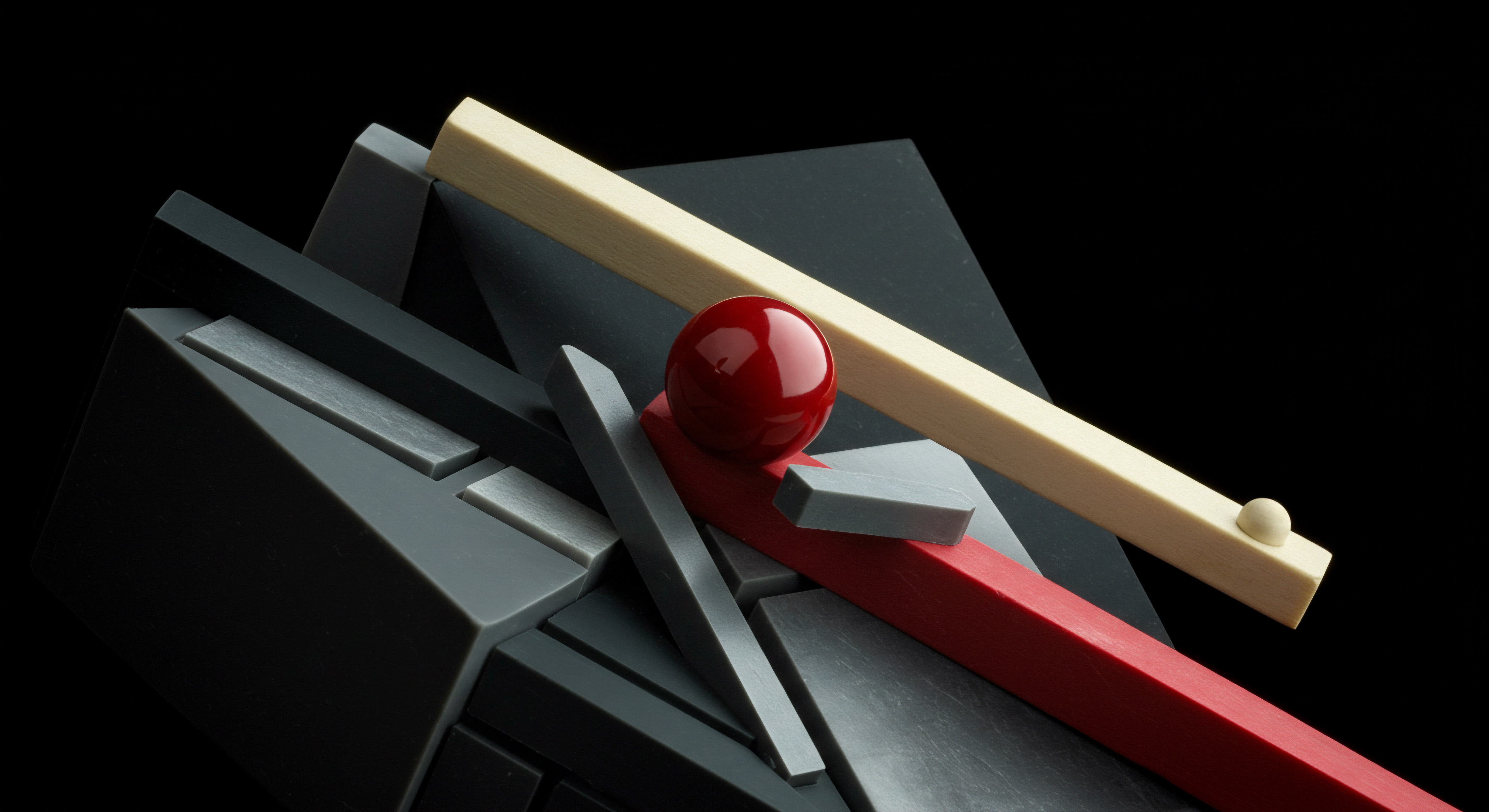
Overlooking Brand Consistency
While ADI helps with design, maintaining brand consistency across your website and other online and offline channels is vital. Inconsistency can dilute brand recognition and create a disjointed customer experience.
- Logo and Color Palette ● Ensure your website prominently features your business logo and uses your brand’s color palette consistently throughout the design. Wix ADI allows for easy customization of colors and logo placement.
- Tone of Voice ● Maintain a consistent tone of voice in your website content that aligns with your brand personality. Whether your brand is formal, friendly, or humorous, ensure the website copy reflects this consistently.
- Imagery Style ● Use images and graphics that are consistent with your brand’s visual style. If your brand uses professional, high-quality photography, avoid using stock photos that look generic or clash with your brand aesthetic.

Neglecting Analytics And Iteration
Launching your Wix ADI website is just the beginning. Neglecting website analytics Meaning ● Website Analytics, in the realm of Small and Medium-sized Businesses (SMBs), signifies the systematic collection, analysis, and reporting of website data to inform business decisions aimed at growth. and failing to iterate based on data is a significant missed opportunity. Analytics provide insights into user behavior and website performance, crucial for continuous improvement.
- Implement Wix Analytics or Google Analytics ● Set up website analytics tracking from day one. Wix has its own built-in analytics, or you can integrate Google Analytics for more advanced tracking. Monitor key metrics like website traffic, bounce rate, time on page, and conversion rates.
- Regularly Review Analytics Data ● Don’t just set up analytics and forget about it. Schedule regular reviews of your website analytics data (weekly or monthly). Identify trends, understand user behavior patterns, and pinpoint areas for improvement.
- Iterate Based on Data ● Use analytics insights to inform website improvements. If you notice high bounce rates on a particular page, analyze the content and design of that page and make changes to improve engagement. A/B testing Meaning ● A/B testing for SMBs: strategic experimentation to learn, adapt, and grow, not just optimize metrics. different elements (headlines, CTAs, layouts) within Wix can help optimize for better performance.
By proactively addressing these common pitfalls ● SEO neglect, brand inconsistency, and lack of analytics-driven iteration ● SMEs can leverage Wix ADI to create not just a mobile-friendly website, but a strategically effective online platform that drives business growth and achieves measurable results. The initial ease of ADI is powerful, but sustained success requires ongoing attention to these fundamental business and digital marketing principles.

Enhancing Sme Mobile Sites Wix Adi Intermediate Strategies

Advanced Mobile Seo Tactics For Wix Adi Websites
Building upon the SEO fundamentals, intermediate strategies for Wix ADI mobile sites focus on refining SEO efforts to achieve higher rankings and more targeted traffic. For SMEs aiming to compete effectively in the mobile search landscape, these advanced tactics are essential for moving beyond basic optimization.
Intermediate SEO tactics for Wix ADI mobile sites focus on refining optimization efforts to achieve higher rankings and more targeted mobile traffic.
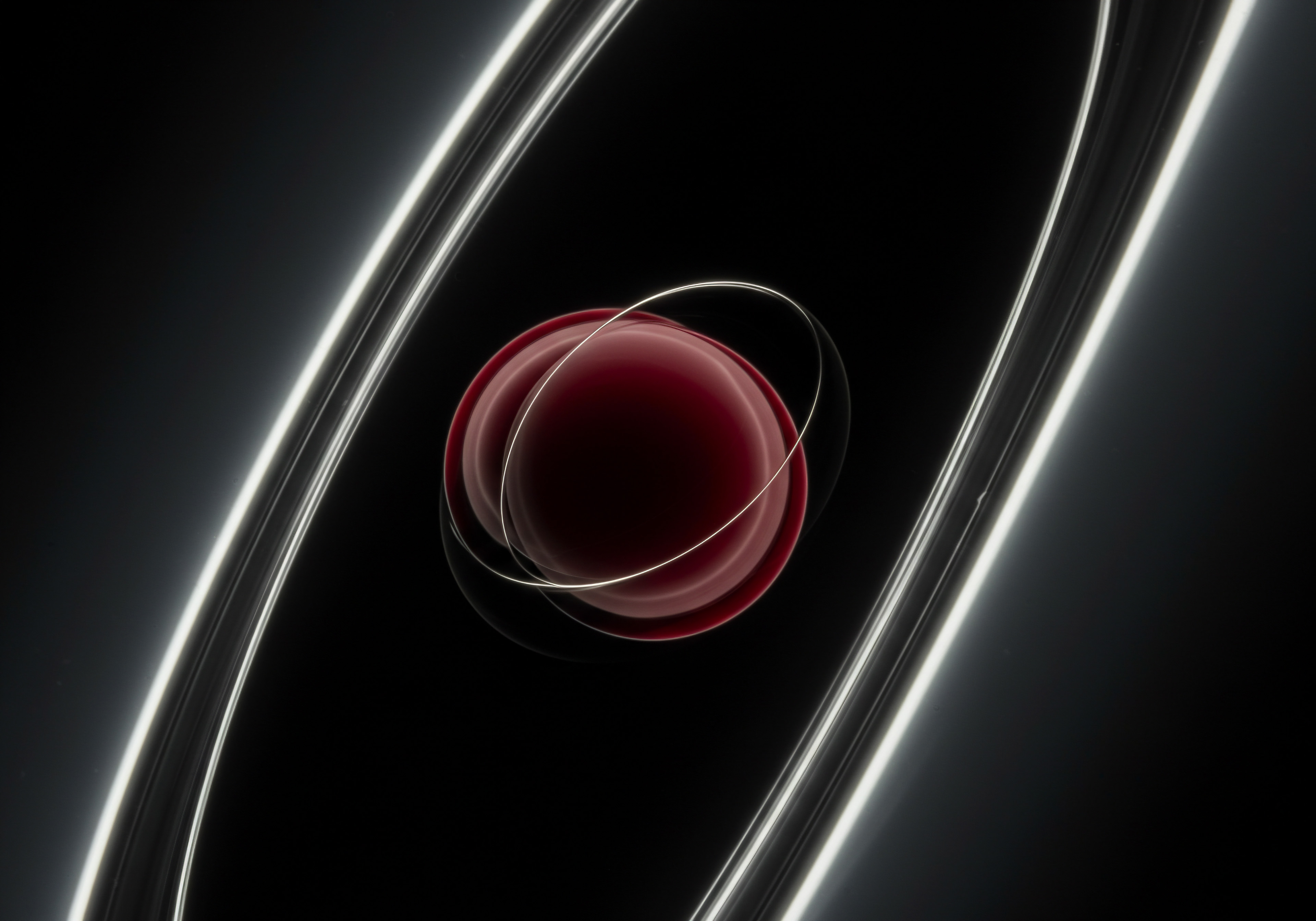
Mobile Keyword Targeting And Content Optimization
While basic keyword research is crucial, intermediate SEO involves a more granular approach to keyword targeting, specifically considering mobile search behavior. Mobile searches often differ from desktop queries in length, intent, and context.
- Long-Tail Mobile Keywords ● Mobile searches are frequently conversational and longer-tailed. Optimize for long-tail keywords that reflect how users actually speak or type when searching on mobile. For example, instead of targeting ‘coffee shop,’ target ‘best vegan coffee shop near me open now.’ Tools like AnswerThePublic can help identify long-tail keyword questions.
- Local Mobile SEO ● For SMEs with local customers, local mobile SEO is paramount. Optimize for ‘near me’ searches and location-based keywords. Ensure your Wix website is connected to Google My Business and that your business NAP (Name, Address, Phone number) is consistent across all online platforms. Local Citation Finder tools can help identify and manage local citations.
- Mobile Content Clusters ● Organize website content into topic clusters centered around core themes relevant to your business. This involves creating pillar pages (comprehensive guides on broad topics) and cluster content (supporting articles that delve into specific subtopics and link back to the pillar page). This content structure enhances topical authority and improves search engine ranking for related keywords.
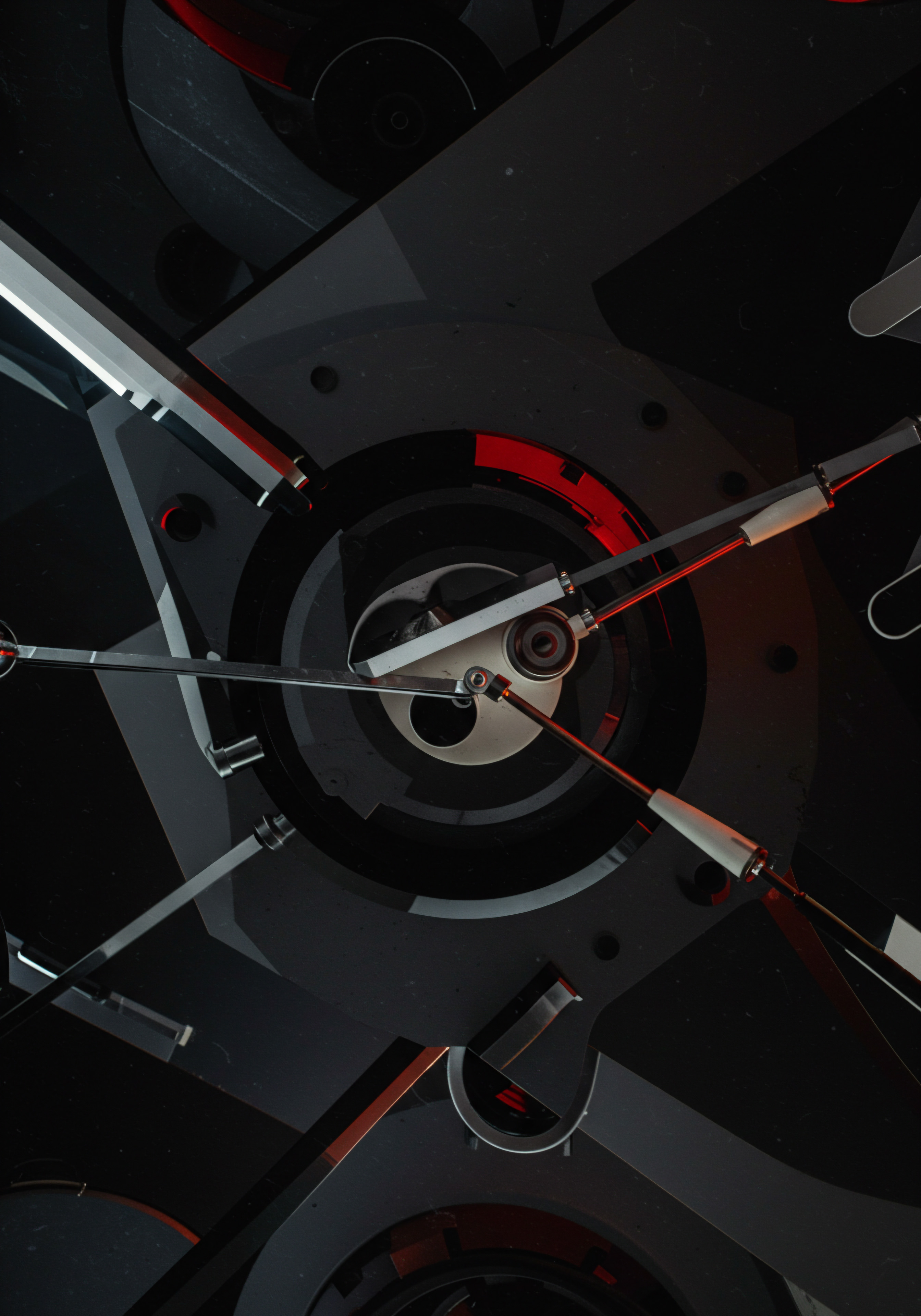
Mobile Page Speed Optimization Deep Dive
Page speed is a critical ranking factor, especially for mobile. Intermediate optimization goes beyond basic image compression to encompass more technical aspects of website performance.
- Leverage Browser Caching Effectively ● Ensure browser caching is properly configured within Wix settings to store static resources (images, CSS, JavaScript) in users’ browsers. This reduces server load and speeds up subsequent page loads for returning visitors. Tools like GTmetrix can analyze caching effectiveness.
- Minimize Render-Blocking Resources ● Identify and minimize render-blocking JavaScript and CSS. Defer loading of non-critical scripts and stylesheets that are not essential for initial page rendering. Wix’s platform offers some control over script loading; explore options to optimize resource delivery.
- Accelerated Mobile Pages (AMP) Consideration ● While Wix does not natively support AMP, understand its implications. AMP is a Google-backed project designed to drastically improve mobile page speed for content-heavy pages. For SMEs heavily reliant on blog content or news articles, exploring AMP alternatives or similar speed-focused technologies might be beneficial in the long run, even if implemented outside of Wix initially.

Mobile Schema Markup Implementation
Schema markup (structured data) helps search engines understand the content on your website more effectively. Implementing schema markup, particularly for mobile, can enhance search result visibility and click-through rates.
- Local Business Schema ● If you are a local SME, implement LocalBusiness schema markup Meaning ● Schema Markup, within the scope of SMB growth strategies, serves as structured data vocabulary. to provide search engines with detailed information about your business (address, phone number, business hours, reviews). Wix allows for custom code injection where schema markup can be added. Google’s Structured Data Markup Helper can assist in generating schema code.
- Product Schema ● For e-commerce SMEs, Product schema is essential. Mark up product pages with schema to display rich snippets in search results, including product name, price, availability, and reviews. This can significantly improve click-through rates from search results.
- Review Schema ● Implement Review schema to showcase customer reviews directly in search results. Positive reviews displayed prominently can build trust and encourage clicks. Aggregate review schema is particularly effective for showcasing overall business ratings.
These advanced mobile SEO tactics require a deeper understanding of SEO principles and tools. However, for SMEs serious about maximizing their mobile online visibility and attracting targeted traffic, investing time and resources in implementing these strategies will yield significant returns in terms of improved search engine rankings, increased organic traffic, and enhanced mobile user engagement. Remember to continuously monitor your SEO performance using tools like Google Search Console and adapt your strategies based on data and algorithm updates.

Integrating Advanced Features For Mobile User Engagement
Beyond basic website functionality, integrating advanced features into your Wix ADI mobile site can significantly enhance user engagement and provide a richer, more interactive mobile experience. These features move beyond static content to create dynamic and personalized interactions with mobile users.
Integrating advanced features into Wix ADI mobile sites enhances user engagement and provides a richer, more interactive mobile experience beyond static content.

Mobile Chatbots For Instant Support
Mobile users often expect immediate responses and quick solutions. Integrating a mobile chatbot can provide instant customer support, answer frequently asked questions, and guide users through website navigation or purchase processes. Chatbots enhance user experience and free up human customer service resources for more complex inquiries.
- Wix Chat App Integration ● Wix offers its own Wix Chat app, which can be easily integrated into your ADI website. This provides a basic chat functionality to interact with website visitors in real-time.
- Third-Party Chatbot Platforms ● For more advanced chatbot capabilities, consider integrating third-party platforms like Tidio, Zendesk Chat, or HubSpot Chat. These platforms offer features like AI-powered chatbots, automated responses, chat routing, and integration with CRM systems.
- Mobile-First Chatbot Design ● Ensure your chatbot interface is optimized for mobile screens. The chat window should be easily accessible but not intrusive, and the chat interface should be responsive and user-friendly on smaller screens. Test the chatbot interaction flow on mobile devices to ensure a smooth user experience.

Mobile Push Notifications For Re-Engagement
Mobile push notifications are a powerful tool for re-engaging website visitors and delivering timely updates, promotions, or personalized messages directly to their mobile devices. When used strategically, push notifications can increase website traffic, improve conversion rates, and build customer loyalty.
- Wix Ascend Push Notifications ● Wix Ascend (Wix’s suite of marketing tools) includes push notification capabilities. This allows you to send targeted push notifications to users who have subscribed to receive them.
- Web Push Notification Services ● For more advanced push notification features and cross-platform compatibility (including users who don’t use the Wix app), consider using web push notification services like OneSignal or PushEngage. These services can be integrated with your Wix website through code snippets.
- Personalized and Triggered Notifications ● Avoid generic, mass notifications. Segment your audience and send personalized push notifications based on user behavior, preferences, or location. Trigger notifications based on specific actions, such as abandoned carts, new product launches relevant to user interests, or location-based promotions when users are near your physical store.

Mobile Video Integration For Enhanced Storytelling
Video is a highly engaging content format, especially on mobile. Integrating videos into your Wix ADI mobile site can enhance storytelling, showcase products or services, and capture user attention more effectively than text or static images alone.
- Wix Video App ● Wix offers its own Wix Video app for easily embedding and managing videos on your website. This app supports video hosting and streaming directly within Wix.
- YouTube or Vimeo Embedding ● Embed videos from platforms like YouTube or Vimeo for wider reach and potentially better video hosting performance. Ensure embedded videos are mobile-responsive and autoplay is disabled for mobile users.
- Mobile-Optimized Video Content ● Create videos specifically for mobile viewing. Keep videos short and concise (mobile users have shorter attention spans). Use subtitles or text overlays as many mobile users watch videos with sound off. Optimize video quality and file size for mobile streaming to minimize loading times and data consumption.
Implementing these advanced features requires careful planning and execution. Start with one or two features that align most closely with your business goals and target audience needs. Continuously monitor the performance of these features using website analytics and user feedback to refine your approach and maximize their impact on mobile user engagement and business outcomes. Remember that the goal is not just to add features for the sake of it, but to strategically integrate functionalities that genuinely enhance the mobile user experience Meaning ● Mobile User Experience (MUX) in the SMB context directly impacts customer engagement and retention, a critical factor for growth. and contribute to achieving your SME’s objectives.

Leveraging Wix App Market For Mobile Site Expansion
The Wix App Market is a powerful resource for extending the functionality of your Wix ADI mobile site without requiring coding skills. For SMEs looking to add specific features or integrations, the App Market offers a wide range of pre-built apps that can be easily installed and configured.
The Wix App Market provides SMEs with a no-code way to extend their Wix ADI mobile site’s functionality through a wide range of pre-built apps.

Essential App Categories For Sme Mobile Growth
Navigating the Wix App Market can be overwhelming given the sheer number of apps available. Focusing on app categories that directly contribute to SME mobile growth and efficiency is crucial. Here are some essential categories:
- Marketing and SEO Apps ● These apps enhance your mobile site’s marketing capabilities and SEO performance. Examples include:
- Wix SEO Wiz ● Provides personalized SEO recommendations for your Wix site.
- Rabbit SEO ● Offers advanced SEO tools like keyword rank tracking and site audit features.
- Email Marketing Apps (e.g., Wix Email Marketing, Mailchimp) ● Integrate email marketing Meaning ● Email marketing, within the small and medium-sized business (SMB) arena, constitutes a direct digital communication strategy leveraged to cultivate customer relationships, disseminate targeted promotions, and drive sales growth. for mobile lead capture and customer communication.
- Social Media Marketing Apps (e.g., Social Media Feed, Instagram Feed) ● Showcase social media content on your mobile site to increase engagement and social proof.
- E-Commerce Apps (For Online Stores) ● If you run an online store, these apps enhance your mobile e-commerce functionality. Examples include:
- Wix Stores ● Wix’s native e-commerce platform for managing products, orders, and payments.
- Printful or Printify ● Integrate print-on-demand services for selling merchandise without managing inventory.
- Product Reviews Apps (e.g., Judge.me, Loox) ● Collect and display product reviews to build trust and increase conversions.
- Upsell and Cross-Sell Apps (e.g., Bold Upsell, Product Recommendations) ● Increase average order value by suggesting related or upgraded products to mobile shoppers.
- Customer Engagement Apps ● These apps improve customer interaction and support on your mobile site. Examples include:
- Wix Chat ● Real-time chat for customer support.
- Wix Forms ● Create custom forms for contact, lead generation, or surveys.
- Customer Reviews Apps (e.g., Testimonials, Customer Quotes) ● Display customer testimonials and reviews to build social proof and trust.
- Booking and Scheduling Apps (e.g., Wix Bookings, SimplyBook.me) ● Allow mobile users to book appointments or services directly through your website.
- Analytics and Performance Apps ● These apps provide deeper insights into your mobile site’s performance and user behavior. Examples include:
- Google Analytics ● Integrate Google Analytics for comprehensive website tracking.
- Hotjar ● Heatmaps and session recordings to understand user behavior on your mobile site.
- Visitor Analytics ● Real-time website traffic monitoring and visitor behavior analysis.

Strategic App Selection And Integration
Choosing the right apps from the Wix App Market requires a strategic approach. Avoid simply installing apps randomly. Consider these factors:
- Identify Your Business Needs ● Clearly define your business goals and identify areas where app integration can provide the most value. Do you need to improve lead generation, boost online sales, enhance customer support, or gain deeper website analytics?
- Evaluate App Features and Reviews ● Carefully review the features of each app you are considering. Read user reviews and ratings to assess app quality, reliability, and customer support. Pay attention to reviews specifically mentioning mobile performance and user experience.
- Check App Compatibility and Integration ● Ensure the app is compatible with Wix ADI websites and integrates seamlessly with your existing website structure and design. Some apps may require specific placement or configuration within your Wix editor.
- Consider App Pricing and Value ● App pricing varies. Evaluate the cost of each app in relation to the value it provides to your business. Some apps offer free plans or free trials, allowing you to test them before committing to a paid subscription. Focus on apps that offer a strong return on investment (ROI) for your SME.
- Start with Essential Apps ● Don’t try to install too many apps at once. Start with a few essential apps that address your most pressing business needs. Gradually add more apps as your business grows and your needs evolve. Focus on quality over quantity.
By strategically leveraging the Wix App Market, SMEs can significantly enhance the functionality and effectiveness of their Wix ADI mobile sites. Apps provide a scalable and cost-effective way to add advanced features without the complexity of custom development, allowing SMEs to compete more effectively in the mobile-first digital landscape. Regularly review your app integrations and explore new apps in the market to stay ahead of the curve and continuously improve your mobile website’s capabilities.

Scaling Sme Growth Wix Adi Advanced Mobile Strategies

Ai Powered Personalization For Mobile Customer Journeys
Moving beyond basic personalization, advanced strategies leverage AI to create truly individualized mobile customer journeys Meaning ● Customer Journeys, within the realm of SMB operations, represent a visualized, strategic mapping of the entire customer experience, from initial awareness to post-purchase engagement, tailored for growth and scaled impact. on Wix ADI websites. This level of personalization anticipates customer needs, adapts to individual behavior in real-time, and delivers hyper-relevant experiences that drive conversions and build lasting customer relationships.
Advanced personalization uses AI to create individualized mobile customer journeys, anticipating needs and adapting to behavior for hyper-relevant experiences.
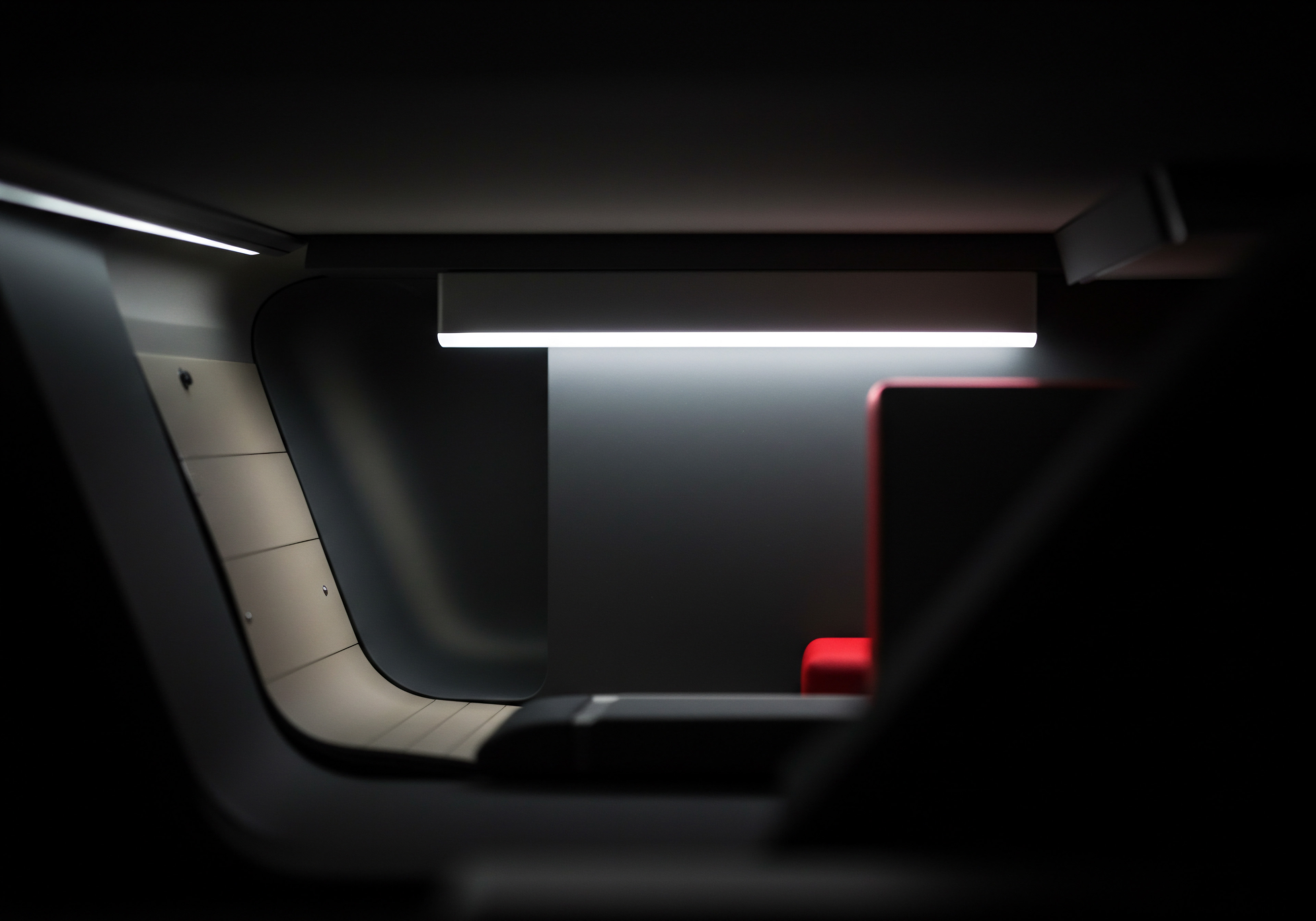
Predictive Personalization Based On Mobile Behavior
AI algorithms can analyze vast amounts of mobile user data ● browsing history, purchase patterns, location, device type, time of day ● to predict future behavior and personalize website content and offers proactively. This predictive personalization moves beyond reactive customization to anticipate customer needs before they are explicitly stated.
- AI-Driven Product Recommendations ● Implement AI-powered product recommendation engines (many available as Wix App Market apps or through third-party integrations) that analyze mobile browsing and purchase history to suggest highly relevant products to individual users. These recommendations can be displayed on product pages, home pages, and even within mobile chat interactions.
- Personalized Content Delivery ● Use AI to personalize website content based on user interests and past interactions. For example, a user who has previously viewed articles about ‘vegan recipes’ on a restaurant’s blog could be shown related content and promotions on subsequent mobile visits. Content personalization can be implemented using AI-powered content Meaning ● AI-Powered Content, in the realm of Small and Medium-sized Businesses (SMBs), signifies the strategic utilization of artificial intelligence technologies to automate content creation, optimize distribution, and personalize user experiences, boosting efficiency and market reach. recommendation platforms or custom integrations.
- Dynamic Pricing and Offers ● Explore AI-driven dynamic pricing Meaning ● Dynamic pricing, for Small and Medium-sized Businesses (SMBs), refers to the strategic adjustment of product or service prices in real-time based on factors such as demand, competition, and market conditions, seeking optimized revenue. strategies that adjust prices and offers in real-time based on individual user behavior, demand, and competitor pricing. While Wix doesn’t natively support advanced dynamic pricing, integrations with e-commerce platforms or custom code solutions might be explored for sophisticated implementations. Start with simpler personalized promotions triggered by user segments or behavior within Wix Ascend.

Real Time Behavioral Segmentation For Mobile Users
Traditional segmentation often relies on static user demographics or pre-defined categories. Advanced AI-driven segmentation dynamically groups mobile users based on their real-time behavior on the website, allowing for highly targeted and responsive personalization.
- Behavioral Triggers for Personalization ● Define specific mobile user behaviors that trigger personalized experiences. Examples include ● time spent on a specific page, number of pages visited in a session, products added to cart but not purchased, or engagement with specific content types. Wix Triggers (within Wix Automations) can be used to set up basic behavioral triggers for email marketing or chat interactions. For more advanced real-time segmentation, consider integrating customer data platforms (CDPs) that can process and analyze behavioral data in real-time.
- Dynamic Content Adjustment Based on Behavior ● Use AI to dynamically adjust website content, layout, and CTAs based on real-time behavioral segments. For example, users showing high interest in a particular product category could be shown a prominent banner promoting related products or a special offer. This requires more advanced custom coding or integration with personalization platforms beyond standard Wix features.
- Mobile App-Like Personalization on Web ● Mimic personalized experiences commonly found in mobile apps within your Wix mobile website. This could include personalized dashboards displaying order history, saved items, or personalized recommendations upon login, even within the mobile web browser experience. This level of personalization often requires custom development or advanced Wix API integrations.

Ai Powered Mobile Site Search And Navigation
Website search is crucial for mobile users who are often looking for specific information quickly. AI-powered site search and navigation can significantly improve mobile user experience by providing more relevant search results, intelligent suggestions, and intuitive navigation pathways.
- Semantic Site Search ● Implement AI-powered site search that understands natural language queries and semantic meaning, rather than just keyword matching. This allows mobile users to search using conversational language and receive more accurate and relevant results. Consider integrating search solutions like Algolia or Searchanise (available in Wix App Market) for enhanced search capabilities.
- Intelligent Search Suggestions and Autocomplete ● Use AI to provide intelligent search suggestions and autocomplete as users type in the mobile search bar. This helps users find what they are looking for faster and discover relevant content or products they might not have otherwise considered. Many advanced search apps for Wix offer this feature.
- Personalized Navigation Paths ● Explore AI-driven navigation that dynamically adjusts navigation menus and pathways based on individual user behavior and predicted needs. For example, a user who frequently visits the ‘contact’ page could be shown a more prominent link to the contact page in the mobile menu. This level of navigation personalization is more complex and might require custom development or integration with advanced personalization Meaning ● Advanced Personalization, in the realm of Small and Medium-sized Businesses (SMBs), signifies leveraging data insights for customized experiences which enhance customer relationships and sales conversions. platforms.
Implementing AI-powered personalization requires a strategic approach and often involves integrating third-party AI tools Meaning ● AI Tools, within the SMB sphere, represent a diverse suite of software applications and digital solutions leveraging artificial intelligence to streamline operations, enhance decision-making, and drive business growth. or custom coding beyond the standard Wix ADI features. Start by focusing on areas where personalization can deliver the most significant impact on your SME’s mobile user experience and business goals. Begin with simpler AI-powered features like product recommendations and gradually explore more advanced personalization strategies as your technical capabilities and data maturity evolve. Continuously monitor the performance of your personalization efforts using analytics and A/B testing to optimize for maximum effectiveness and ROI.
Automating Mobile Marketing With Wix Ascend Ai
Wix Ascend offers a suite of marketing tools that can be significantly enhanced by leveraging AI to automate and optimize mobile marketing Meaning ● Mobile marketing, within the SMB framework, signifies the strategic utilization of mobile devices and networks to engage target customers, directly supporting growth initiatives by enhancing brand visibility and accessibility; automation of mobile campaigns, incorporating solutions for SMS marketing, in-app advertising, and location-based targeting, aims to increase operational efficiency, reduces repetitive tasks, while contributing to an optimized return on investment. efforts. For SMEs with limited marketing resources, AI-powered automation Meaning ● AI-Powered Automation empowers SMBs to optimize operations and enhance competitiveness through intelligent technology integration. within Wix Ascend can streamline workflows, improve efficiency, and deliver more targeted and effective mobile marketing campaigns.
Wix Ascend’s marketing tools, enhanced by AI-powered automation, streamline workflows and deliver targeted mobile marketing campaigns Meaning ● Marketing campaigns, in the context of SMB growth, represent structured sets of business activities designed to achieve specific marketing objectives, frequently leveraged to increase brand awareness, drive lead generation, or boost sales. for SMEs.
Ai Driven Email Marketing Automation
Email marketing remains a powerful tool for mobile engagement, and AI can automate and personalize email campaigns within Wix Ascend to maximize their effectiveness.
- Smart Email Segmentation ● Leverage Wix Ascend’s segmentation capabilities combined with AI-driven insights to create smarter email segments based on mobile user behavior, purchase history, and engagement levels. AI can identify micro-segments and automatically add or remove users from segments based on real-time actions.
- AI-Powered Email Content Optimization ● Utilize AI tools (some are available as integrations with Wix Ascend) to optimize email subject lines, body copy, and CTAs for mobile users. AI can analyze past email campaign performance and suggest improvements to increase open rates, click-through rates, and conversions on mobile devices. A/B testing email elements within Wix Ascend can further refine AI-driven recommendations.
- Automated Email Journeys with AI Triggers ● Set up automated email journeys within Wix Ascend that are triggered by specific mobile user behaviors (e.g., abandoned cart emails, welcome emails for new mobile subscribers, re-engagement emails for inactive users). Use AI to personalize email content within these journeys based on user segments and past interactions. Advanced AI could even dynamically adjust the email journey flow based on real-time user responses.
Smart Social Media Management For Mobile Audiences
Social media is inherently mobile-centric, and AI can automate and optimize social media marketing Meaning ● Social Media Marketing, in the realm of SMB operations, denotes the strategic utilization of social media platforms to amplify brand presence, engage potential clients, and stimulate business expansion. efforts within Wix Ascend or integrated social media management platforms to reach and engage mobile audiences more effectively.
- AI-Powered Content Curation and Scheduling ● Use AI tools to curate relevant content for your social media channels and schedule posts optimally for mobile audience engagement. Some social media management platforms integrated with Wix offer AI-powered content suggestions and scheduling recommendations based on audience activity patterns.
- Automated Social Media Engagement ● Explore AI-powered social media automation tools (some can be integrated via APIs) to automate responses to comments and messages, identify trending topics relevant to your industry, and even generate social media content variations for different platforms. Be cautious with fully automated engagement and prioritize genuine human interaction for critical customer service inquiries.
- Mobile-First Social Media Ad Optimization ● If using Wix Ascend or integrated platforms for social media advertising, leverage AI-powered ad optimization features. AI can analyze ad performance data in real-time and automatically adjust ad targeting, bidding strategies, and creative elements to maximize ROI for mobile ad campaigns.
Mobile Seo Automation With Ai Tools
SEO is an ongoing process, and AI can automate many repetitive SEO tasks for Wix ADI mobile sites, freeing up time for more strategic SEO initiatives.
- Automated Keyword Rank Tracking and Analysis ● Use AI-powered SEO tools (many integrate with Wix or can be used alongside) to automate keyword rank tracking for your target mobile keywords. AI can analyze ranking data and identify opportunities for improvement or potential ranking drops that require attention.
- AI-Driven Content Optimization Meaning ● Content Optimization, within the realm of Small and Medium-sized Businesses, is the practice of refining digital assets to improve search engine rankings and user engagement, directly supporting business growth objectives. Suggestions ● Utilize AI-powered SEO content optimization tools to analyze your website content and provide automated suggestions for improving SEO-friendliness for mobile search. These tools can analyze keyword density, readability, content structure, and suggest optimizations for page titles and meta descriptions.
- Automated Mobile Site Audits and Error Detection ● Implement AI-powered website audit tools to automatically crawl your Wix ADI mobile site regularly and identify technical SEO errors, broken links, page speed issues, and mobile usability problems. Automated alerts can notify you of critical issues requiring immediate attention.
Implementing AI-powered marketing automation Meaning ● Marketing Automation for SMBs: Strategically automating marketing tasks to enhance efficiency, personalize customer experiences, and drive sustainable business growth. requires careful selection of tools and a strategic approach to ensure automation enhances, rather than replaces, genuine human interaction and creativity. Start by automating repetitive tasks that consume significant time, such as email segmentation or social media scheduling. Gradually explore more advanced AI-powered automation features as you become comfortable with the technology and see positive results. Continuously monitor the performance of your automated marketing campaigns and make adjustments as needed to optimize for maximum effectiveness and ROI in reaching and engaging your mobile audience.
Future Proofing Mobile Strategy With Wix Ai Innovations
The field of AI and mobile technology is rapidly evolving. For SMEs to maintain a competitive edge, it’s crucial to future-proof their mobile strategies by staying informed about emerging Wix AI innovations and anticipating future trends in mobile user behavior Meaning ● Mobile User Behavior, in the realm of SMB growth, automation, and implementation, specifically analyzes how customers interact with a business's mobile assets, apps, or website versions. and technology.
Future-proofing mobile strategy Meaning ● A mobile strategy, in the context of SMB growth, pertains to a carefully constructed plan focused on leveraging mobile technologies to achieve specific business objectives. means staying informed about Wix AI innovations and anticipating trends in mobile user behavior and technology.
Emerging Wix Ai Features And Roadmap Awareness
Wix is continuously developing and integrating new AI features into its platform. Staying informed about Wix’s AI roadmap and emerging features is essential for SMEs to leverage the latest innovations and maintain a cutting-edge mobile presence.
- Wix Blog and Product Updates ● Regularly monitor the official Wix blog, product update announcements, and release notes to stay informed about new AI features and platform enhancements. Wix often announces upcoming features and provides insights into its development roadmap through these channels.
- Wix Community Forums and Beta Programs ● Engage with the Wix community forums and consider participating in Wix beta programs to gain early access to new AI features and provide feedback directly to Wix developers. This can give SMEs a competitive advantage by allowing them to experiment with and adopt new technologies before they are widely released.
- Wix Partner Program and Expert Consultations ● If working with a Wix Partner or consultant, leverage their expertise to stay informed about Wix AI innovations and best practices for implementation. Wix Partners often receive early access to information and training on new features.
Anticipating Mobile Tech And User Behavior Shifts
Future-proofing also involves anticipating broader shifts in mobile technology and user behavior beyond the Wix platform itself. Understanding these trends allows SMEs to proactively adapt their mobile strategies and remain relevant in the long term.
- 5G and Enhanced Mobile Experiences ● The continued rollout of 5G technology will enable faster mobile internet speeds and more bandwidth. Anticipate how 5G will impact mobile user expectations for website speed, video content consumption, and interactive experiences. Optimize your Wix mobile site to take advantage of faster mobile connections, such as incorporating higher-quality video or more interactive elements.
- Mobile-First Indexing Evolution ● Google’s mobile-first indexing is likely to evolve further. Stay informed about updates to Google’s mobile indexing algorithm and best practices for mobile SEO. Continuously monitor your mobile site’s performance in search results and adapt your SEO strategies accordingly.
- Voice Search and Conversational Interfaces ● Voice search Meaning ● Voice Search, in the context of SMB growth strategies, represents the use of speech recognition technology to enable customers to find information or complete transactions by speaking into a device, impacting customer experience and accessibility. is becoming increasingly prevalent on mobile devices. Optimize your website content for voice search queries by incorporating natural language keywords and answering common questions directly within your content. Consider how conversational interfaces, such as chatbots and voice assistants, can be integrated into your mobile user experience.
- Augmented Reality (AR) and Mobile Commerce ● Augmented reality is starting to impact mobile commerce, particularly in industries like retail and home improvement. Explore potential applications of AR for your SME, such as virtual try-on experiences for products or AR-powered product demonstrations on your mobile site. While Wix doesn’t have native AR features yet, monitor third-party integrations or future Wix App Market developments in this area.
Continuous Learning And Experimentation Mindset
The most crucial aspect of future-proofing is adopting a continuous learning Meaning ● Continuous Learning, in the context of SMB growth, automation, and implementation, denotes a sustained commitment to skill enhancement and knowledge acquisition at all organizational levels. and experimentation mindset. The mobile and AI landscape is dynamic, and SMEs must be willing to adapt, experiment with new technologies, and continuously refine their mobile strategies.
- Regular Technology and Trend Monitoring ● Establish a process for regularly monitoring industry publications, technology blogs, and competitor activities to stay informed about emerging mobile and AI trends. Dedicate time each month to research new technologies and assess their potential relevance to your SME.
- A/B Testing and Data-Driven Iteration ● Embrace A/B testing and data-driven decision-making as core components of your mobile strategy. Continuously experiment with new features, design elements, and marketing approaches on your Wix mobile site and analyze the results to identify what works best for your audience.
- Agile Mobile Strategy Adaptation ● Develop an agile approach to your mobile strategy, allowing for flexibility and rapid adaptation to changing market conditions and technological advancements. Avoid rigid, long-term plans and be prepared to pivot your mobile strategy based on new insights and emerging opportunities.
By proactively embracing future-proofing strategies ● staying informed about Wix AI innovations, anticipating mobile tech shifts, and fostering a continuous learning mindset ● SMEs can ensure their Wix ADI mobile sites remain competitive, relevant, and effective in the ever-evolving mobile-first digital landscape. This proactive approach is not just about reacting to change, but about strategically positioning your SME to capitalize on future opportunities and lead in your industry.

References
- Kaplan, Andreas M., and Michael Haenlein. “Siri, Siri in my hand, who’s the fairest in the land? On the interpretations, illustrations, and implications of artificial intelligence.” Business Horizons, vol. 63, no. 1, 2020, pp. 15-25.
- Brynjolfsson, Erik, and Andrew McAfee. The Second Machine Age ● Work, Progress, and Prosperity in a Time of Brilliant Technologies. W. W. Norton & Company, 2014.
- Manyika, James, et al. Disruptive technologies ● Advances that will transform life, business, and the global economy. McKinsey Global Institute, 2013.

Reflection
The adoption of Wix ADI for mobile-first website creation presents a compelling paradox for SMEs. While the AI-driven simplicity democratizes access to sophisticated web design and mobile optimization, it simultaneously introduces a new layer of strategic complexity. The ease of initial setup can lull businesses into a false sense of digital readiness, overshadowing the continuous effort required for sustained mobile success. The true competitive advantage lies not merely in deploying Wix ADI, but in cultivating a dynamic, data-informed approach to mobile presence.
SMEs must recognize that AI is an accelerant, not a substitute, for strategic thinking and proactive adaptation in the ever-shifting mobile landscape. The challenge, and the opportunity, is to move beyond basic implementation and embrace a culture of continuous mobile optimization, driven by both AI insights and human ingenuity. This ongoing interplay between technology and strategic business acumen will ultimately determine which SMEs truly thrive in the mobile-first era, and which are simply present.
Wix ADI empowers SMEs to build mobile-first sites with AI, streamlining design and boosting online visibility for growth and efficiency.
Explore
Mastering Mobile Seo For Wix Adi Sites
Automating Sme Marketing Using Wix Ascend Ai Tools
Implementing Advanced Personalization Strategies On Wix Mobile Websites