
Fundamentals

Understanding Unified Customer Experience
In today’s competitive landscape, a Unified Customer Experience is no longer a luxury, but a necessity for small to medium businesses (SMBs). It represents the seamless integration of all customer touchpoints, ensuring consistency and coherence across every interaction a customer has with your brand. This means that whether a customer interacts with your business through your website, social media, email, or even a phone call, the experience should feel like part of the same, cohesive conversation.
A unified customer experience Meaning ● Customer Experience for SMBs: Holistic, subjective customer perception across all interactions, driving loyalty and growth. ensures every interaction feels like part of the same cohesive brand conversation.
For SMBs, achieving this unity can seem daunting, especially with limited resources. However, neglecting it can lead to fragmented customer journeys, frustration, and ultimately, lost business. Imagine a customer reaching out to your business on social media with a question, only to be asked to email customer service for a response.
Or, consider a scenario where a customer adds items to their cart on your website, but when they contact you via chat, the agent has no visibility into their cart history. These disjointed experiences create friction and signal a lack of understanding of the customer’s needs.
A unified approach, on the other hand, builds trust and loyalty. When customers feel understood and valued at every stage of their interaction, they are more likely to become repeat customers and brand advocates. This is where AI chatbots Meaning ● AI Chatbots: Intelligent conversational agents automating SMB interactions, enhancing efficiency, and driving growth through data-driven insights. enter the picture as a powerful tool for SMBs Meaning ● SMBs are dynamic businesses, vital to economies, characterized by agility, customer focus, and innovation. to bridge communication gaps and create a more integrated customer experience. They offer a scalable and efficient way to manage customer interactions across multiple channels, providing consistent support and information.
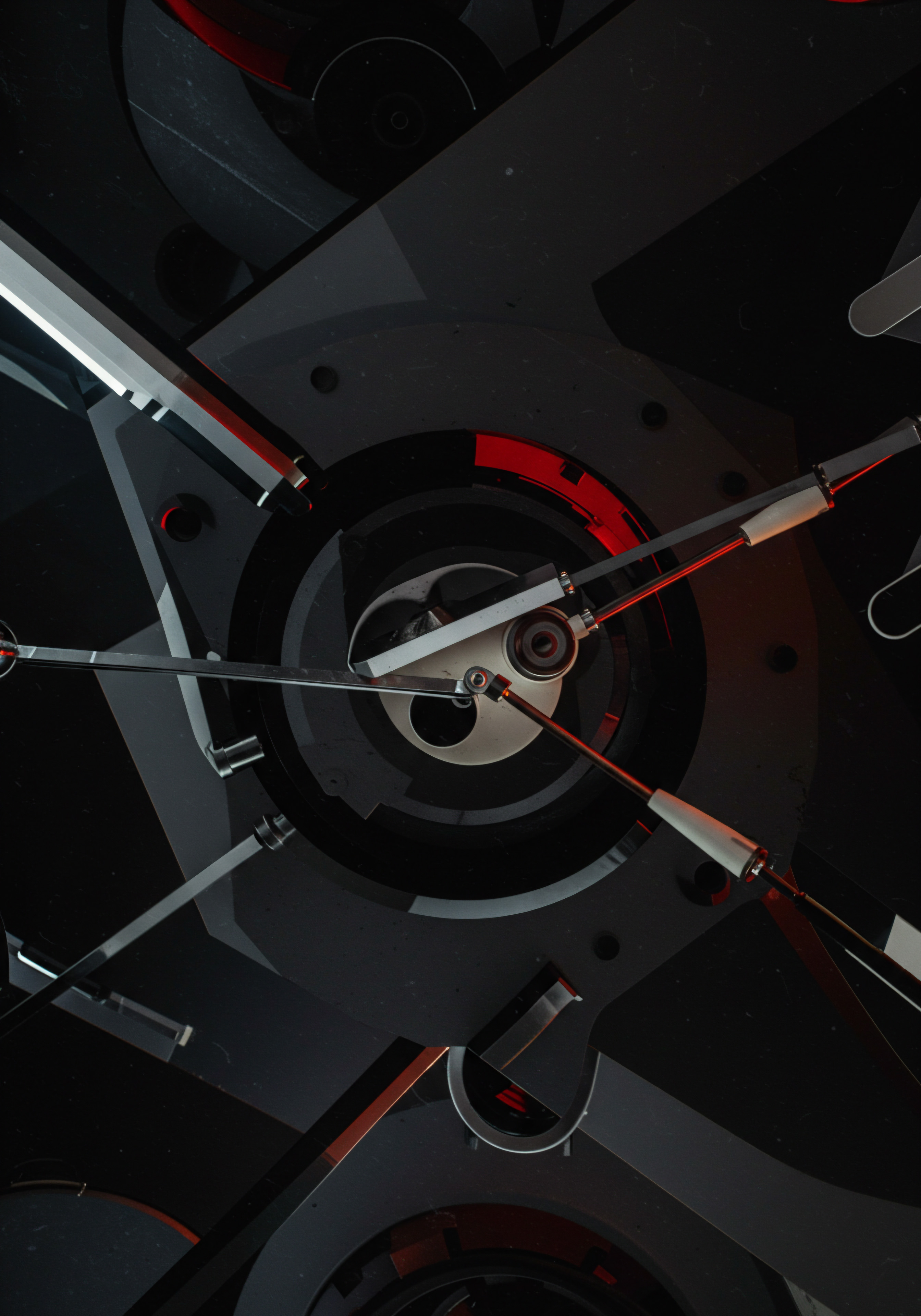
The Role of AI Chatbots in Customer Unification
AI chatbots Meaning ● Chatbots, in the landscape of Small and Medium-sized Businesses (SMBs), represent a pivotal technological integration for optimizing customer engagement and operational efficiency. are not just about automating responses to frequently asked questions. They are sophisticated tools capable of understanding natural language, learning from interactions, and providing personalized experiences. For SMBs aiming for a unified customer experience, chatbots play a crucial role in several key areas:
- Consistent Brand Voice ● Chatbots can be programmed to adhere to a specific brand voice Meaning ● Brand Voice, in the context of Small and Medium-sized Businesses (SMBs), denotes the consistent personality and style a business employs across all communications. and tone, ensuring consistent communication across all interactions. This helps build a recognizable and trustworthy brand image.
- 24/7 Availability ● Unlike human agents, chatbots are available around the clock, providing instant support and information to customers regardless of time zone or business hours. This always-on availability is critical for meeting customer expectations in today’s fast-paced world.
- Omnichannel Presence ● Modern chatbot platforms can be deployed across various channels, including websites, social media platforms, messaging apps, and even within mobile apps. This allows SMBs to meet customers where they are, providing a seamless experience across their preferred communication channels.
- Personalized Interactions ● AI-powered chatbots can leverage customer data from CRM Meaning ● CRM, or Customer Relationship Management, in the context of SMBs, embodies the strategies, practices, and technologies utilized to manage and analyze customer interactions and data throughout the customer lifecycle. systems to personalize interactions. This can range from addressing customers by name to offering tailored product recommendations based on past purchases or browsing history.
- Efficient Issue Resolution ● Chatbots can handle a large volume of routine inquiries, freeing up human agents to focus on more complex issues. They can also guide aaa bbb ccc. customers through troubleshooting steps, provide order updates, and even process simple transactions, leading to faster and more efficient issue resolution.
- Data Collection and Insights ● Chatbot interactions generate valuable data about customer preferences, pain points, and common questions. This data can be analyzed to improve products, services, and the overall customer experience.
By strategically implementing AI chatbots, SMBs can take significant strides towards unifying their customer experience, improving customer satisfaction, and driving business growth. The key is to move beyond basic chatbot functionalities and leverage their advanced capabilities to create a truly connected and personalized customer journey.

Choosing the Right Chatbot Platform for Your SMB
Selecting the appropriate chatbot platform is a foundational step. The market offers a wide array of options, ranging from simple, rule-based chatbots to sophisticated AI-powered platforms. For SMBs, the ideal choice will depend on factors such as budget, technical expertise, specific business needs, and desired level of customer experience unification. Here are key considerations when evaluating chatbot platforms:

Ease of Use and Implementation
For many SMBs, especially those without dedicated IT departments, ease of use is paramount. Look for platforms that offer No-Code or Low-Code chatbot builders. These platforms typically feature drag-and-drop interfaces and pre-built templates, making it easy to design and deploy chatbots without requiring coding skills. Consider platforms that offer intuitive user interfaces and comprehensive documentation to facilitate a smooth implementation Meaning ● Implementation in SMBs is the dynamic process of turning strategic plans into action, crucial for growth and requiring adaptability and strategic alignment. process.

Integration Capabilities
To achieve a unified customer experience, your chatbot platform must seamlessly integrate with other essential business tools, particularly your Customer Relationship Management (CRM) system and Email Marketing Platform. CRM integration Meaning ● CRM Integration, for Small and Medium-sized Businesses, refers to the strategic connection of Customer Relationship Management systems with other vital business applications. allows chatbots to access customer data, personalize interactions, and log conversation history. Email marketing Meaning ● Email marketing, within the small and medium-sized business (SMB) arena, constitutes a direct digital communication strategy leveraged to cultivate customer relationships, disseminate targeted promotions, and drive sales growth. integration enables chatbots to capture leads, trigger automated email sequences, and segment audiences based on chatbot interactions.
Verify that the platform offers native integrations or supports APIs for connecting with your existing systems. Consider platforms that offer pre-built integrations with popular SMB CRM and email marketing solutions like HubSpot, Salesforce, Zoho CRM, Mailchimp, and Constant Contact.

AI and Natural Language Processing (NLP) Capabilities
While basic rule-based chatbots can handle simple FAQs, AI-powered chatbots with NLP Meaning ● Natural Language Processing (NLP), as applicable to Small and Medium-sized Businesses, signifies the computational techniques enabling machines to understand and interpret human language, empowering SMBs to automate processes like customer service via chatbots, analyze customer feedback for product development insights, and streamline internal communications. capabilities are essential for delivering more sophisticated and human-like interactions. NLP enables chatbots to understand the nuances of human language, including variations in phrasing, intent, and sentiment. Look for platforms that offer features such as:
- Intent Recognition ● The ability to accurately identify the customer’s intent behind their message, even if it’s not phrased in a specific way.
- Entity Extraction ● The capacity to extract key information from customer messages, such as product names, order numbers, or contact details.
- Sentiment Analysis ● The capability to detect the emotional tone of customer messages, allowing the chatbot to respond appropriately to positive, negative, or neutral sentiment.
- Contextual Awareness ● The ability to maintain context throughout a conversation, remembering previous interactions and using that information to provide more relevant responses.
These AI capabilities are crucial for creating chatbots that can handle a wider range of customer inquiries, provide more personalized support, and contribute to a truly unified customer experience.

Scalability and Cost-Effectiveness
As your SMB grows, your chatbot needs will evolve. Choose a platform that can scale with your business, accommodating increasing customer interaction volumes and expanding feature requirements. Consider the pricing structure of different platforms.
Some platforms charge per conversation, while others offer tiered pricing based on features or usage limits. Evaluate which pricing model aligns best with your current and projected business needs, ensuring cost-effectiveness while providing the necessary functionality.

Support and Training
Even with user-friendly platforms, you may require support and training during implementation and ongoing management. Assess the level of customer support offered by the platform provider. Do they offer comprehensive documentation, tutorials, and responsive customer service?
Some platforms also provide onboarding assistance and training programs to help you get started quickly and maximize the platform’s potential. Consider platforms with strong support communities and readily available resources to ensure you have the assistance you need when you need it.
By carefully considering these factors, SMBs can select a chatbot platform that not only meets their immediate needs but also lays a solid foundation for a unified and scalable customer experience strategy.

Setting Clear Goals and KPIs for Chatbot Implementation
Before implementing any technology, it’s vital to define clear goals and Key Performance Indicators (KPIs). This ensures that your chatbot implementation Meaning ● Chatbot Implementation, within the Small and Medium-sized Business arena, signifies the strategic process of integrating automated conversational agents into business operations to bolster growth, enhance automation, and streamline customer interactions. is aligned with your overall business objectives and allows you to measure the success of your efforts. For SMBs aiming for a unified customer experience with AI chatbots, relevant goals and KPIs might include:

Goals
- Improve Customer Satisfaction ● Enhance the overall customer experience by providing faster, more convenient, and more personalized support.
- Increase Customer Engagement ● Proactively engage with website visitors and social media followers, encouraging interaction and building relationships.
- Generate Leads and Drive Sales ● Use chatbots to qualify leads, answer pre-sales questions, and guide customers through the purchase process.
- Reduce Customer Service Costs ● Automate routine inquiries, freeing up human agents to focus on complex issues and reducing the need for additional customer service staff.
- Enhance Brand Consistency ● Ensure a consistent brand voice and messaging across all customer interactions, reinforcing brand identity and trust.
- Gather Customer Insights ● Collect data on customer preferences, pain points, and common questions to inform product development, marketing strategies, and overall business improvements.
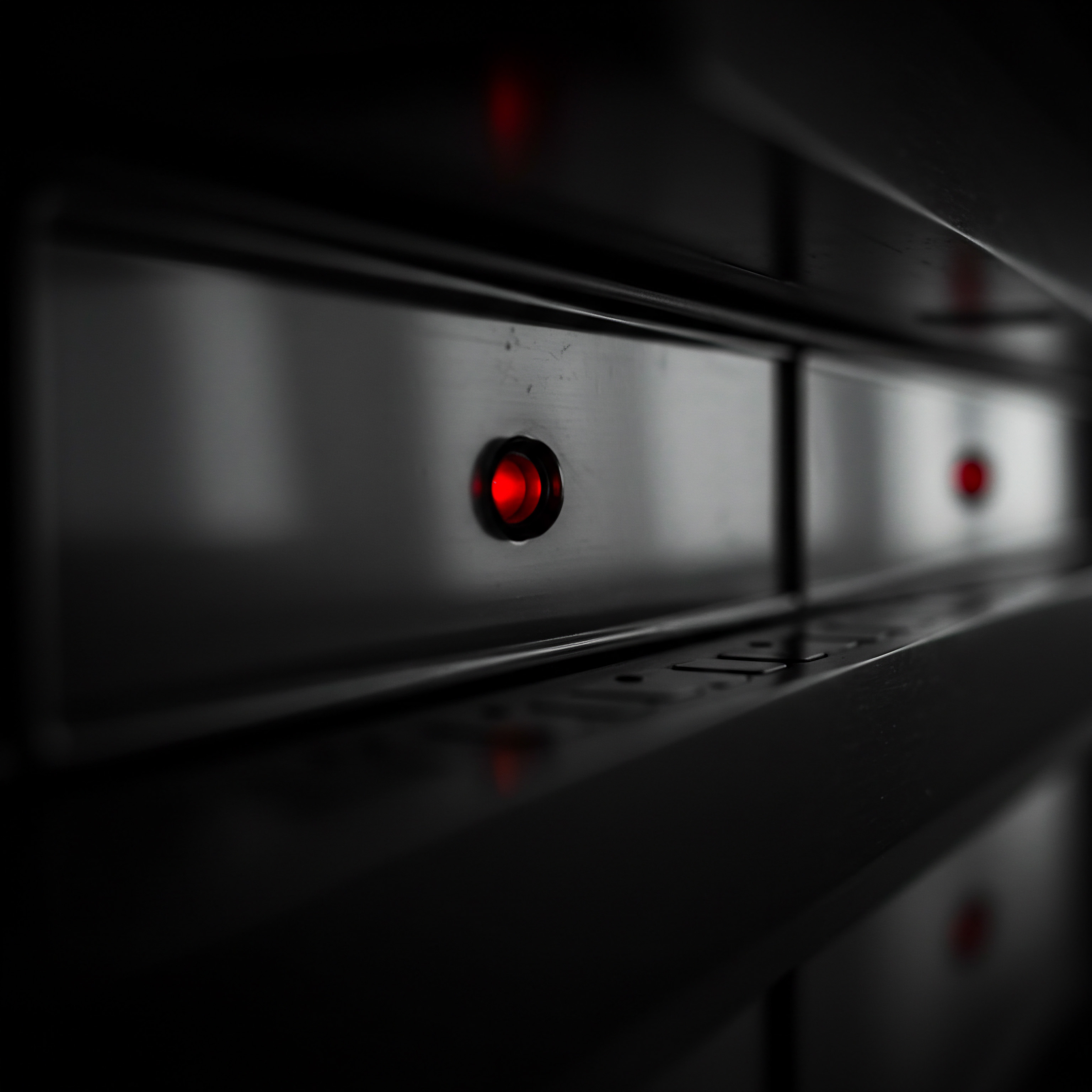
Key Performance Indicators (KPIs)
KPIs are measurable metrics that track progress towards your goals. Select KPIs that are specific, measurable, achievable, relevant, and time-bound (SMART). For chatbot implementation focused on unified customer experience, consider these KPIs:
- Customer Satisfaction Score (CSAT) ● Measure customer satisfaction Meaning ● Customer Satisfaction: Ensuring customer delight by consistently meeting and exceeding expectations, fostering loyalty and advocacy. with chatbot interactions through post-chat surveys. Track improvements in CSAT over time.
- First Contact Resolution (FCR) Rate ● Determine the percentage of customer issues resolved entirely within the chatbot interaction, without requiring human agent intervention. Aim for a high FCR rate to indicate chatbot effectiveness.
- Chatbot Engagement Rate ● Track the percentage of website visitors or social media followers who interact with the chatbot. Monitor engagement rates to assess chatbot visibility and appeal.
- Lead Generation Rate ● Measure the number of leads generated through chatbot interactions. Track lead conversion rates to assess chatbot effectiveness in lead qualification.
- Customer Service Cost Reduction ● Compare customer service costs before and after chatbot implementation. Quantify cost savings achieved through chatbot automation.
- Average Handling Time (AHT) for Customer Inquiries ● Measure the average time taken to resolve customer inquiries, both with and without chatbot assistance. Aim for a reduction in AHT through chatbot automation.
- Customer Retention Rate ● Monitor customer retention rates to assess the long-term impact of improved customer experience through chatbot implementation.
Regularly monitor your chosen KPIs to track progress, identify areas for improvement, and demonstrate the value of your chatbot implementation. Use data-driven insights to optimize chatbot performance Meaning ● Chatbot Performance, within the realm of Small and Medium-sized Businesses (SMBs), fundamentally assesses the effectiveness of chatbot solutions in achieving predefined business objectives. and ensure it effectively contributes to your unified customer experience goals.

Basic Chatbot Setup ● Greetings, FAQs, and Simple Flows
Once you’ve selected a platform and defined your goals, the next step is to set up your basic chatbot functionalities. Start with the essentials ● greetings, frequently asked questions (FAQs), and simple conversational flows. This foundational setup will provide immediate value to your customers and lay the groundwork for more advanced chatbot capabilities.

Crafting Effective Greetings
The chatbot greeting is the first impression your customers will have. It should be welcoming, informative, and set the right tone for the interaction. Consider these best practices for crafting effective greetings:
- Be Welcoming and Friendly ● Use a warm and inviting tone. Phrases like “Hi there!” or “Welcome!” can create a positive first impression.
- Clearly State the Chatbot’s Purpose ● Inform customers that they are interacting with a chatbot and briefly explain what it can do. For example, “I’m [Your Business Name]’s virtual assistant. I can answer your questions, help you find information, and more.”
- Offer Options or Guidance ● Provide customers with clear options or prompts to guide their interaction. Examples include “How can I help you today?” or “Choose from the options below:” followed by common topics like “Order Status,” “Shipping Information,” or “Contact Support.”
- Maintain Brand Consistency ● Ensure the greeting aligns with your overall brand voice and personality. If your brand is playful and informal, your greeting can reflect that. If your brand is professional and serious, maintain a more formal tone.
- Personalize When Possible ● If your chatbot is integrated with your CRM, personalize the greeting by addressing returning customers by name. “Welcome back, [Customer Name]!”

Building a Comprehensive FAQ Section
Addressing frequently asked questions is a primary function of most chatbots. A well-structured FAQ section can resolve a significant portion of customer inquiries quickly and efficiently. Follow these steps to build a comprehensive FAQ section for your chatbot:
- Identify Common Questions ● Analyze your customer service inquiries, website search queries, and social media interactions to identify the most frequently asked questions. Talk to your customer service team to gather insights into common customer pain points and questions.
- Categorize Questions ● Group related questions into logical categories, such as “Shipping & Delivery,” “Returns & Exchanges,” “Payment Options,” “Product Information,” or “Account Management.” Categorization makes it easier for customers to navigate the FAQ section.
- Write Clear and Concise Answers ● Provide direct and easy-to-understand answers to each question. Avoid jargon or technical terms. Keep answers brief and to the point, while still providing sufficient information.
- Use Keywords and Variations ● Incorporate relevant keywords and variations of customer questions in your FAQ entries. This helps the chatbot accurately match customer queries to the appropriate FAQ answers.
- Regularly Update and Expand ● Continuously monitor customer interactions and update your FAQ section with new questions and updated answers. As your business evolves, your FAQs should evolve with it.
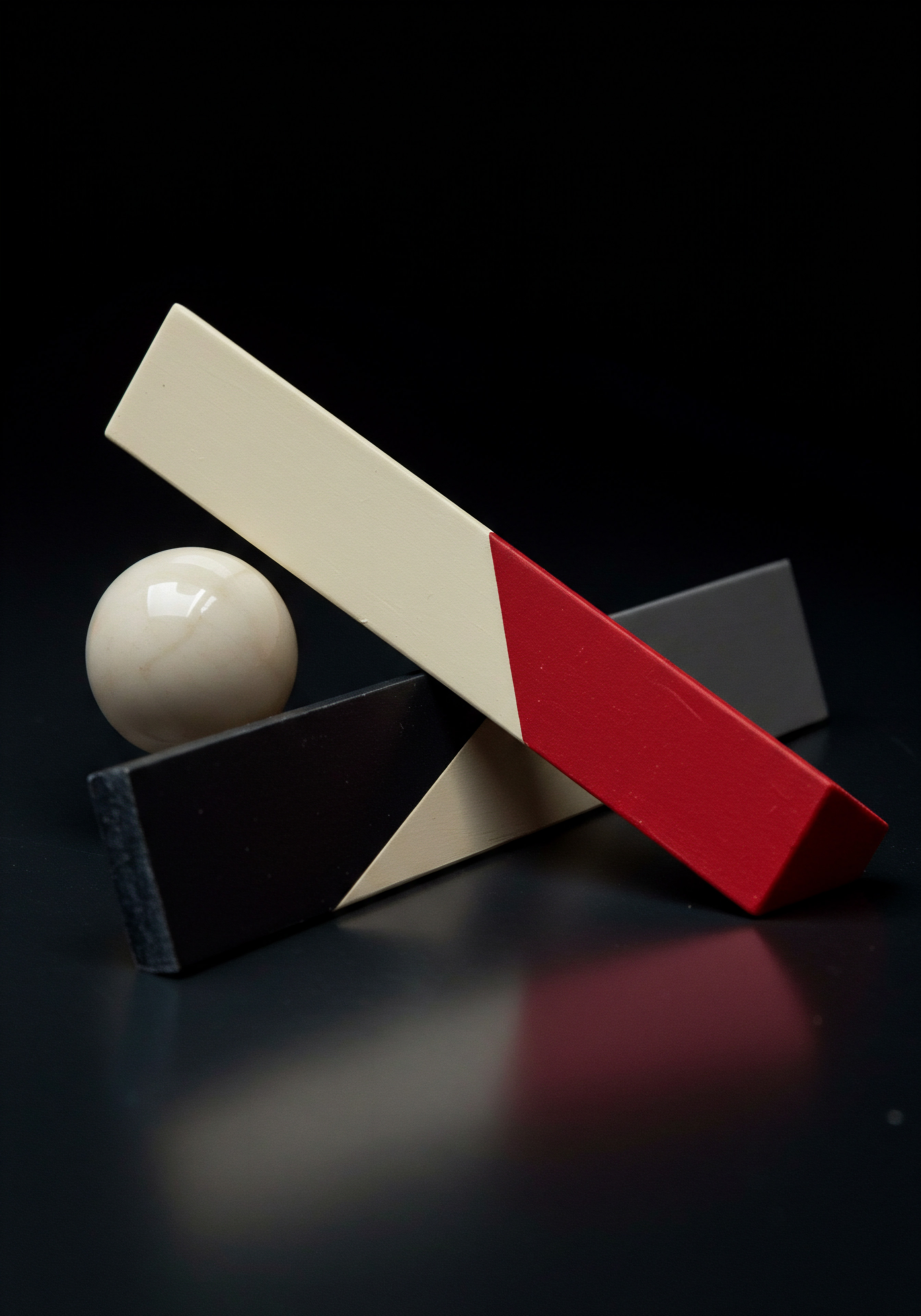
Designing Simple Conversational Flows
Beyond FAQs, simple conversational flows allow your chatbot to guide customers through basic processes or provide more dynamic interactions. Start with flows for common tasks like:
- Order Status Inquiry ● Allow customers to check the status of their orders by providing their order number or tracking information.
- Contact Information Request ● Provide customers with your business contact information, such as phone number, email address, or physical address.
- Basic Troubleshooting ● Guide customers through simple troubleshooting steps for common issues, such as password resets or website navigation problems.
- Lead Capture ● Collect contact information from website visitors who express interest in your products or services.
- Appointment Scheduling (if Applicable) ● Allow customers to schedule appointments or consultations directly through the chatbot.
When designing flows, keep them simple and linear initially. Use clear prompts and buttons to guide customers through the conversation. Avoid overly complex branching logic in your initial flows. Focus on providing efficient solutions for common customer needs.
By focusing on effective greetings, a comprehensive FAQ section, and simple conversational flows, SMBs can create a basic chatbot setup that provides immediate value, improves customer experience, and sets the stage for more advanced chatbot implementations.

Integrating Chatbots with Website and Social Media
To achieve a truly unified customer experience, your chatbot must be accessible to customers across the channels they use most frequently. For most SMBs, this means integrating chatbots with their website and social media platforms. Seamless integration ensures that customers can interact with your chatbot regardless of where they are engaging with your brand online.
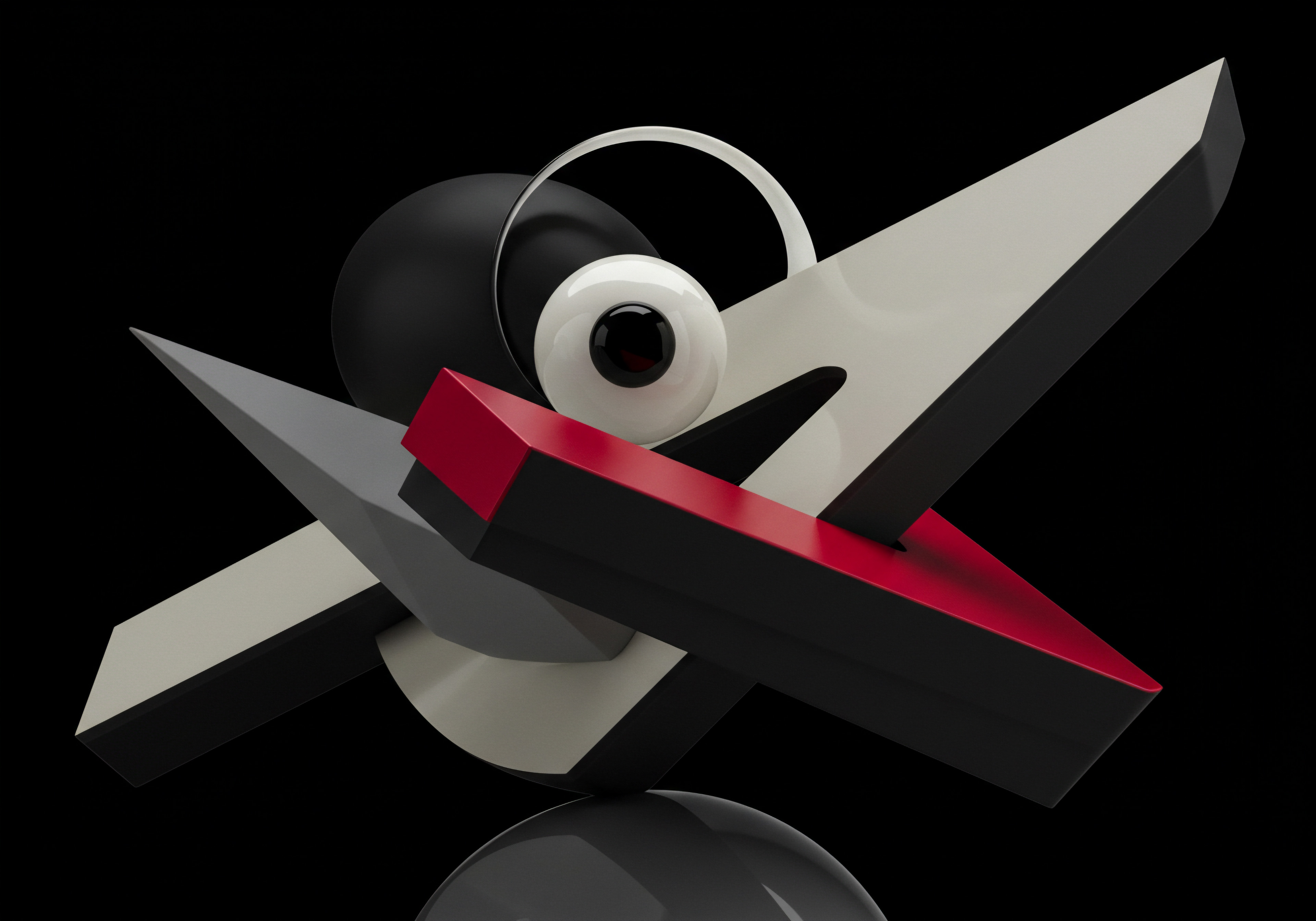
Website Integration
Your website is often the primary point of contact for potential and existing customers. Integrating a chatbot directly into your website provides immediate support and engagement opportunities. Common website chatbot integration Meaning ● Chatbot Integration, for SMBs, represents the strategic connection of conversational AI within various business systems to boost efficiency and customer engagement. methods include:
- Chat Widget ● The most common approach is to embed a chat widget on your website, typically in the bottom right corner. This widget provides a persistent and easily accessible entry point for customers to interact with the chatbot. Ensure the widget is visually appealing and branded to match your website design.
- Embedded Chat Windows ● For specific pages, such as contact pages or product pages, you can embed a larger chat window directly into the page layout. This can be particularly effective for providing contextual support or information related to the page content.
- Pop-Up Chatbots ● Strategically timed pop-up chatbots can proactively engage website visitors. For example, a pop-up chatbot could appear after a visitor has been browsing a specific product category for a certain duration, offering assistance or highlighting relevant promotions. Use pop-up chatbots judiciously to avoid being intrusive or disruptive to the user experience.
When integrating with your website, ensure the chatbot loads quickly and doesn’t negatively impact website performance. Test the chatbot on different browsers and devices to ensure compatibility and responsiveness.

Social Media Integration
Social media platforms are crucial channels for customer engagement Meaning ● Customer Engagement is the ongoing, value-driven interaction between an SMB and its customers, fostering loyalty and driving sustainable growth. and support. Integrating your chatbot with social media platforms like Facebook Messenger, Instagram Direct, and Twitter Direct Messages allows you to provide instant support and engage with customers directly within their preferred social channels.
- Facebook Messenger Integration ● Facebook Messenger is a widely used messaging platform, making it a prime channel for chatbot integration. You can connect your chatbot to your Facebook Business Page, allowing customers to initiate conversations directly through Messenger. Promote your Messenger chatbot on your Facebook Page and in your marketing materials to encourage usage.
- Instagram Direct Integration ● Instagram Direct is increasingly popular for customer communication, especially for visually-driven businesses. Integrating your chatbot with Instagram Direct enables you to provide support and engage with customers who reach out through Instagram messages. Utilize Instagram Stories and posts to promote your chatbot and its capabilities.
- Twitter Direct Message Integration ● Twitter Direct Messages offer another avenue for customer support. Integrating your chatbot with Twitter DM allows you to respond to customer inquiries and engage in conversations directly within the Twitter platform. Consider using Twitter Cards to promote your chatbot and encourage direct messaging.
Social media integration often requires setting up API connections between your chatbot platform and the social media platforms. Follow the platform’s documentation and guidelines for seamless integration. Ensure your chatbot is configured to handle the specific communication styles and expectations of each social media channel.

Cross-Channel Consistency
Regardless of the integration method or channel, maintain consistency in your chatbot’s branding, tone, and functionality. The customer experience should be unified across your website and social media platforms. Use the same greeting, FAQ responses, and conversational flows across all channels to reinforce brand identity and provide a seamless experience. Regularly test and monitor your chatbot integrations across all channels to ensure they are functioning correctly and delivering a consistent customer experience.
By strategically integrating chatbots with your website and social media, SMBs can create a truly omnichannel presence, providing convenient and consistent support to customers wherever they choose to interact with your brand online.

Measuring Basic Chatbot Performance and Iteration
Implementing a chatbot is not a one-time task. Continuous monitoring, measurement, and iteration are essential for optimizing chatbot performance and ensuring it effectively contributes to your unified customer experience goals. Start by tracking basic performance metrics and using those insights to make data-driven improvements.

Key Metrics to Track
For basic chatbot performance monitoring, focus on metrics that provide insights into usage, effectiveness, and customer satisfaction. Track these key metrics regularly:
- Conversation Volume ● Monitor the total number of chatbot conversations over time. Track daily, weekly, and monthly conversation volume to identify trends and patterns. Increased conversation volume can indicate growing chatbot adoption and usage.
- Completion Rate ● Measure the percentage of chatbot conversations that are successfully completed, meaning the customer’s inquiry was resolved or their task was accomplished within the chatbot interaction. A high completion rate indicates chatbot effectiveness in addressing customer needs.
- Fall-Back Rate ● Track the percentage of conversations where the chatbot fails to understand the customer’s request or cannot provide a satisfactory response, resulting in a “fall-back” to a human agent or a generic message. A high fall-back rate indicates areas where the chatbot’s NLP or conversational flows need improvement.
- Customer Satisfaction (CSAT) Score ● Implement post-chat surveys to collect customer feedback Meaning ● Customer Feedback, within the landscape of SMBs, represents the vital information conduit channeling insights, opinions, and reactions from customers pertaining to products, services, or the overall brand experience; it is strategically used to inform and refine business decisions related to growth, automation initiatives, and operational implementations. on their chatbot experience. Track the average CSAT score to measure customer satisfaction with chatbot interactions. Monitor CSAT trends over time to assess the impact of chatbot optimizations.
- Frequently Asked Questions (FAQ) Usage ● Track which FAQs are accessed most frequently through the chatbot. This data provides insights into common customer questions and areas where your website or marketing materials may need to be clearer.
- Conversation Duration ● Measure the average length of chatbot conversations. Monitor conversation duration to identify potential inefficiencies or areas where chatbot flows can be streamlined.
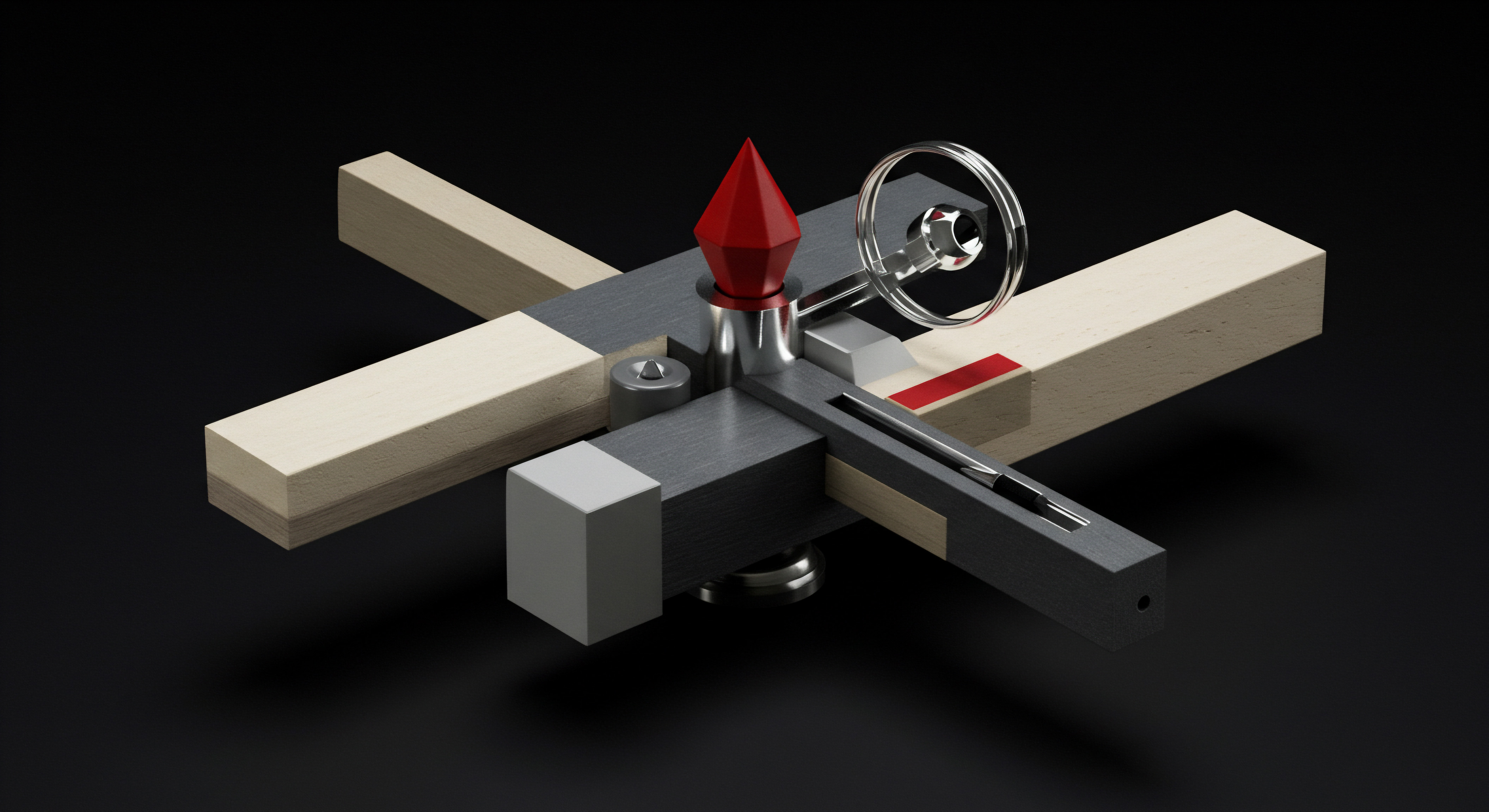
Tools for Performance Monitoring
Most chatbot platforms provide built-in analytics dashboards that track these key metrics. Familiarize yourself with your platform’s analytics features and set up regular reporting. Consider using spreadsheet software or data visualization tools to analyze chatbot data and identify trends. For more advanced analysis, you can integrate your chatbot data with business intelligence (BI) platforms or data analytics tools.
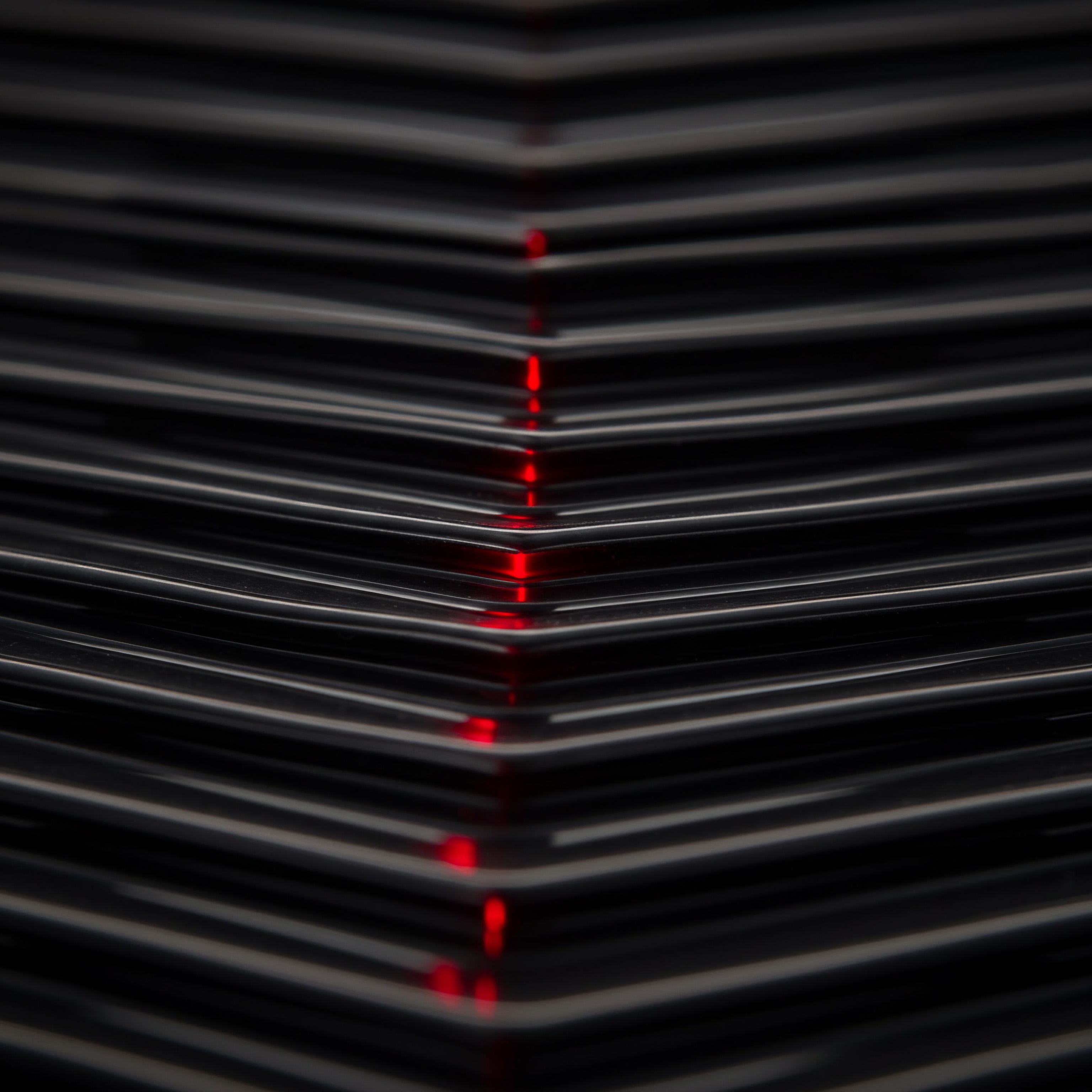
Iterative Optimization Based on Data
Use the data you collect to identify areas for chatbot improvement and implement iterative optimizations. Focus on these key areas for iteration:
- FAQ Refinement ● Analyze FAQ usage data to identify gaps in your FAQ coverage. Add new FAQs to address frequently asked questions that are not currently covered. Refine existing FAQ answers based on customer feedback and conversation analysis to ensure clarity and accuracy.
- Conversational Flow Improvement ● Analyze conversation completion rates and fall-back rates to identify areas where conversational flows are breaking down or confusing customers. Simplify complex flows, improve clarity in prompts and responses, and add more robust error handling.
- NLP Training ● Review conversations with high fall-back rates to identify areas where the chatbot’s NLP is struggling to understand customer intent. Provide additional training data to your NLP model to improve intent recognition accuracy. Refine entity extraction rules to ensure accurate information capture.
- Greeting and Onboarding Optimization ● Experiment with different greetings and onboarding messages to improve chatbot engagement rates. Test different calls to action and prompts to encourage customer interaction.
- Proactive Issue Identification ● Analyze conversation data to identify recurring customer issues or pain points. Use these insights to proactively address underlying problems in your products, services, or processes.
Iteration is an ongoing process. Regularly review chatbot performance data, gather customer feedback, and implement data-driven optimizations to continuously improve your chatbot’s effectiveness and contribute to a more unified and satisfying customer experience. Treat your chatbot as a dynamic and evolving tool that requires ongoing attention and refinement.
By mastering these fundamental aspects of unified customer experience with AI chatbots, SMBs can establish a strong foundation for improved customer engagement, streamlined support, and sustainable business growth. The initial steps are crucial for setting the stage for more advanced strategies and maximizing the potential of AI in customer interaction.

Intermediate

Advanced Chatbot Flows ● Personalization and Logic
Building upon the fundamentals, intermediate chatbot strategies involve creating more sophisticated conversational flows that incorporate personalization Meaning ● Personalization, in the context of SMB growth strategies, refers to the process of tailoring customer experiences to individual preferences and behaviors. and conditional logic. These advanced flows allow for more dynamic and engaging interactions, moving beyond simple FAQs and basic responses. For SMBs aiming to deepen customer engagement and provide tailored experiences, mastering advanced chatbot flows is essential.
Intermediate chatbot strategies focus on personalized interactions and conditional logic to enhance customer engagement.
Personalization in chatbots means tailoring the conversation to individual customer needs and preferences. This can range from using the customer’s name to providing product recommendations based on their past purchase history. Conditional logic allows chatbots to adapt their responses and conversation paths based on customer input or pre-defined conditions, creating more dynamic and relevant interactions. Combining personalization and conditional logic allows for creating chatbot experiences that feel less robotic and more human-like, fostering stronger customer connections.

Implementing Personalized Interactions
Personalization enhances the customer experience by making interactions feel more relevant and valued. For chatbots, personalization can be implemented in various ways, leveraging customer data and interaction history. Consider these techniques for personalizing chatbot interactions:
Dynamic Content Insertion
Dynamic content insertion involves inserting customer-specific information directly into chatbot messages. This can include:
- Customer Name ● Addressing customers by name in greetings and throughout the conversation creates a more personal and friendly tone. Retrieve customer names from your CRM system and use dynamic variables to insert them into chatbot messages.
- Order Details ● When providing order status updates or answering order-related questions, dynamically insert order details such as order number, shipping address, and estimated delivery date. This provides customers with immediate and relevant information without requiring them to search for it.
- Account Information ● For logged-in users, dynamically display account information such as account balance, loyalty points, or subscription status within the chatbot interface. This provides convenient access to key account details.
- Product Recommendations ● Based on customer browsing history, past purchases, or expressed preferences, dynamically recommend relevant products or services within the chatbot conversation. Personalized recommendations can drive sales and increase customer engagement.
To implement dynamic content insertion, your chatbot platform must be integrated with your CRM or other data sources that contain customer information. Use your platform’s features for data retrieval and dynamic variable insertion to populate chatbot messages with personalized content.
Personalized Greetings and Onboarding
Extend personalization to the initial greeting and onboarding process. Customize greetings based on customer segments or interaction context:
- Returning Customer Greetings ● Recognize returning customers and personalize the greeting accordingly. “Welcome back, [Customer Name]! How can I help you today?”
- Segment-Specific Greetings ● Tailor greetings based on customer segments, such as new customers, VIP customers, or customers from specific geographic locations. “Welcome to our VIP customer support! We’re here to provide you with priority assistance.”
- Contextual Greetings ● Adjust greetings based on the page or channel where the chatbot is accessed. For example, a chatbot on a product page could greet visitors with “Need help with this product? I’m here to answer your questions.”
Personalized greetings create a more welcoming and relevant initial experience, increasing the likelihood of customer engagement and satisfaction.
Preference-Based Interactions
Allow customers to express their preferences within the chatbot and use this information to personalize future interactions. This can include:
- Language Preference ● Offer customers the option to choose their preferred language for chatbot interactions. Store language preferences and use them for subsequent conversations.
- Communication Channel Preference ● If you offer support through multiple channels (e.g., chat, email, phone), allow customers to specify their preferred channel within the chatbot. Route future communications through their preferred channel whenever possible.
- Product/Service Interests ● Inquire about customer interests in specific product categories or services. Use this information to personalize product recommendations and marketing messages delivered through the chatbot or other channels.
Preference-based personalization demonstrates that you value customer choices and are committed to providing a tailored experience.
Implementing Conditional Logic in Chatbot Flows
Conditional logic enables chatbots to adapt their behavior and conversation paths based on specific conditions or customer input. This creates more dynamic and intelligent interactions. Key techniques for implementing conditional logic include:
Branching Flows Based on Customer Input
Design chatbot flows that branch based on customer responses or selections. This allows the chatbot to guide customers along different paths depending on their needs and choices. Examples include:
- Product Category Selection ● Present customers with a list of product categories and branch the conversation based on their selection. For example, if a customer selects “Electronics,” the chatbot can then offer options related to electronic products.
- Issue Type Selection ● When customers indicate they need support, present them with a list of issue types (e.g., “Technical Issue,” “Billing Issue,” “Shipping Issue”) and route them to the appropriate flow or agent based on their selection.
- Yes/No Branching ● Use yes/no questions to branch conversation paths. For example, “Have you already created an account?” If the customer answers “Yes,” proceed with account-related options. If they answer “No,” guide them through account creation.
Visual chatbot builders often provide drag-and-drop interfaces for creating branching flows, making it easy to implement conditional logic without coding.
Condition-Based Responses
Configure chatbots to provide different responses based on specific conditions, such as:
- Time of Day ● Adjust chatbot responses based on the time of day. For example, during business hours, offer immediate live agent support. Outside of business hours, provide alternative support options or automated responses.
- Customer Location ● Provide location-specific information or offers based on the customer’s detected location. For example, display store locations or promotions relevant to their region.
- Customer Value ● Prioritize high-value customers by offering them expedited support or exclusive offers through the chatbot. Identify high-value customers based on CRM data or pre-defined criteria.
Condition-based responses ensure that chatbots provide contextually relevant and timely information, enhancing the customer experience.
Looping and Iteration
Implement looping and iteration within chatbot flows to handle complex or multi-step processes. This allows the chatbot to repeat certain steps or ask for clarification until the customer’s needs are met. Examples include:
- Address Verification ● In address input flows, implement loops to verify the entered address and ask for corrections if necessary. Ensure address accuracy before proceeding with order processing or shipping.
- Product Search Refinement ● If initial product search results are not satisfactory, implement loops to allow customers to refine their search criteria and iterate until they find the desired product.
- Feedback Collection ● In feedback collection flows, implement loops to ask follow-up questions or seek clarification on customer feedback until sufficient information is gathered.
Looping and iteration make chatbot flows more robust and capable of handling complex interactions effectively.
By strategically implementing personalization and conditional logic, SMBs can create advanced chatbot flows that deliver more engaging, relevant, and efficient customer experiences. These advanced flows contribute significantly to a unified customer journey Meaning ● The Customer Journey, within the context of SMB growth, automation, and implementation, represents a visualization of the end-to-end experience a customer has with an SMB. by providing tailored interactions across multiple touchpoints.
Integrating Chatbots with CRM for Enhanced Personalization
To truly unlock the power of chatbot personalization, integration with a Customer Relationship Management (CRM) system is crucial. CRM integration allows chatbots to access valuable customer data, personalize interactions based on past history, and create a more unified customer view. For SMBs aiming to leverage customer data for enhanced personalization, CRM integration is a key intermediate step.
CRM integration is crucial for unlocking the power of chatbot personalization and creating a unified customer view.
A CRM system serves as a central repository for customer data, including contact information, purchase history, interaction logs, and preferences. When chatbots are integrated with a CRM, they can access this data in real-time to personalize conversations, provide context-aware support, and streamline customer interactions. This integration not only enhances the chatbot experience but also contributes to a more unified and data-driven customer relationship management strategy.
Benefits of CRM Integration for Chatbots
CRM integration offers numerous benefits for chatbot functionality and customer experience:
- Enhanced Personalization ● As discussed, CRM integration enables dynamic content insertion, personalized greetings, and preference-based interactions by providing chatbots with access to customer data. This level of personalization significantly improves customer engagement and satisfaction.
- Context-Aware Support ● Chatbots can leverage CRM data to understand the customer’s history and context before the conversation even begins. This allows them to provide more relevant and informed support, anticipating customer needs and addressing potential issues proactively.
- Lead Capture and Qualification ● Chatbots can seamlessly capture leads and qualify them directly within the CRM system. Lead information collected through chatbot conversations can be automatically logged in the CRM, ensuring no leads are missed and streamlining the sales process.
- Automated Data Logging ● Chatbot conversations and interaction history can be automatically logged within the CRM system. This provides a comprehensive record of customer interactions across all channels, creating a unified customer view and facilitating better customer service and relationship management.
- Improved Agent Handover ● When a chatbot needs to hand over a conversation to a human agent, CRM integration provides the agent with immediate access to the conversation history and customer context. This ensures a smooth and seamless handover, preventing customers from having to repeat information and improving agent efficiency.
- Data-Driven Insights ● CRM data combined with chatbot interaction data provides valuable insights into customer behavior, preferences, and pain points. This data can be analyzed to optimize chatbot performance, improve customer service strategies, and inform business decisions.
Key CRM Integration Features for Chatbots
When selecting a CRM and chatbot platform, consider these key integration features:
- Customer Data Retrieval ● The chatbot platform should be able to seamlessly retrieve customer data from the CRM in real-time. This includes contact information, purchase history, interaction logs, and custom fields. Ensure the integration supports secure and efficient data retrieval.
- Data Write-Back to CRM ● Chatbot interactions, lead information, and customer preferences captured during conversations should be automatically written back to the CRM. This ensures data consistency and a unified customer record. Verify that the integration supports data write-back for relevant data points.
- Contact and Lead Management ● The integration should facilitate contact and lead management within the CRM. Chatbots should be able to create new contacts or leads in the CRM, update existing records, and assign leads to sales representatives based on pre-defined rules.
- Conversation Logging ● Chatbot conversation transcripts and interaction history should be automatically logged within the CRM, associated with the corresponding customer record. This provides a complete audit trail of customer interactions.
- Workflow Automation ● CRM integration can trigger automated workflows based on chatbot interactions. For example, a chatbot interaction can trigger a follow-up email, create a support ticket, or initiate a sales sequence within the CRM.
- API Access and Customization ● For advanced integration scenarios, ensure both the chatbot and CRM platforms offer robust APIs and customization options. This allows for building custom integrations and workflows tailored to your specific business needs.
Popular CRM Platforms with Chatbot Integration
Several popular CRM platforms offer native or well-supported integrations with chatbot platforms. Consider these options:
| CRM Platform HubSpot CRM |
| Chatbot Integration Features Native chatbot builder, seamless integration, marketing automation, sales tools. |
| SMB Suitability Excellent for SMBs, especially those already using HubSpot marketing or sales tools. |
| CRM Platform Salesforce Sales Cloud |
| Chatbot Integration Features AppExchange integrations, robust API, advanced customization, scalability. |
| SMB Suitability Suitable for growing SMBs and larger businesses with complex CRM needs. |
| CRM Platform Zoho CRM |
| Chatbot Integration Features Native chatbot builder (SalesIQ), strong integration, affordable pricing, wide range of features. |
| SMB Suitability Good option for budget-conscious SMBs seeking a comprehensive CRM solution with chatbot capabilities. |
| CRM Platform Microsoft Dynamics 365 Sales |
| Chatbot Integration Features Power Virtual Agents integration, AI-powered insights, integration with Microsoft ecosystem. |
| SMB Suitability Suitable for SMBs already invested in the Microsoft ecosystem and seeking AI-driven CRM capabilities. |
| CRM Platform Pipedrive |
| Chatbot Integration Features App Marketplace integrations, focus on sales pipeline management, user-friendly interface. |
| SMB Suitability Good for sales-focused SMBs looking for a CRM with strong sales pipeline features and chatbot integration options. |
When choosing a CRM and chatbot platform, carefully evaluate the integration capabilities, pricing, features, and overall suitability for your SMB’s specific needs and goals. A well-integrated CRM and chatbot system is a powerful combination for delivering personalized customer experiences and driving business growth.
Integrating Chatbots with Email Marketing Platforms
Extending the unified customer experience, integrating chatbots with email marketing platforms allows SMBs to leverage chatbot interactions to enhance their email marketing efforts. This integration creates a synergistic relationship between chatbots and email, enabling more targeted campaigns, improved lead nurturing, and enhanced customer communication. For SMBs looking to maximize the ROI of both chatbots and email marketing, platform integration is a valuable intermediate strategy.
Integrating chatbots with email marketing platforms creates a synergy for targeted campaigns and improved lead nurturing.
Email marketing remains a highly effective channel for customer communication, particularly for nurturing leads, promoting products and services, and building long-term customer relationships. When chatbots are integrated with email marketing platforms, they can act as a powerful lead generation Meaning ● Lead generation, within the context of small and medium-sized businesses, is the process of identifying and cultivating potential customers to fuel business growth. and segmentation tool, feeding valuable customer data and insights into email marketing campaigns. This integration allows for more personalized and effective email communication, driving higher engagement and conversion rates.
Benefits of Email Marketing Platform Integration
Integrating chatbots with email marketing platforms offers several key benefits:
- Automated Lead Capture and List Building ● Chatbots can automatically capture email addresses and other contact information from website visitors and social media users. This data can be seamlessly added to your email marketing lists, expanding your reach and building your subscriber base.
- Targeted List Segmentation ● Chatbot interactions provide valuable data about customer interests, preferences, and behaviors. This data can be used to segment your email marketing lists based on chatbot conversation topics, product interests expressed in chat, or customer demographics captured during interactions. Targeted segmentation leads to more relevant and effective email campaigns.
- Personalized Email Campaigns ● Information gathered through chatbot conversations can be used to personalize email marketing campaigns. Send targeted emails based on customer interests expressed in chat, product recommendations based on chatbot interactions, or follow-up emails triggered by specific chatbot actions. Personalization enhances email engagement and conversion rates.
- Automated Email Triggers ● Chatbot interactions can trigger automated email sequences within your email marketing platform. For example, a chatbot conversation can trigger a welcome email for new subscribers, a follow-up email after a product inquiry, or a cart abandonment email if a customer leaves items in their shopping cart after interacting with the chatbot. Automated email triggers streamline communication and improve customer journey efficiency.
- Enhanced Lead Nurturing ● Chatbots can qualify leads and gather valuable information about their needs and interests. This information can be passed to your email marketing platform to create targeted lead nurturing sequences. Nurture leads with relevant content and offers based on their chatbot interaction history, moving them further down the sales funnel.
- Improved Customer Communication ● Chatbots can proactively collect customer preferences for email communication frequency and topics. This allows you to tailor your email marketing efforts to individual customer preferences, reducing unsubscribes and improving email engagement.
Key Email Marketing Integration Features for Chatbots
When selecting an email marketing platform and chatbot solution, consider these integration features:
- Email List Subscription ● The chatbot platform should seamlessly integrate with your email marketing platform to automatically add new subscribers to your email lists based on chatbot interactions. Ensure the integration supports double opt-in processes for compliance and list quality.
- List Segmentation Based on Chatbot Data ● The integration should allow you to segment your email lists based on data collected during chatbot conversations, such as conversation topics, product interests, demographics, or chatbot interaction history. Verify that segmentation rules can be easily configured based on chatbot data.
- Data Mapping and Transfer ● Ensure that data collected by the chatbot can be accurately mapped and transferred to relevant fields within your email marketing platform. This includes contact information, custom fields, and tags or segments.
- Automated Email Trigger Configuration ● The integration should allow you to configure automated email triggers based on specific chatbot events or actions. For example, trigger emails based on chatbot conversation completion, lead capture, or product inquiries.
- Personalization Variable Passing ● The integration should enable passing personalization variables from the chatbot to the email marketing platform. This allows you to personalize email content with data collected during chatbot interactions, such as customer name, product interests, or chatbot conversation summary.
- API Access and Customization ● For advanced integration scenarios, ensure both platforms offer robust APIs and customization options to build tailored workflows and data synchronization processes.
Popular Email Marketing Platforms with Chatbot Integration
Many popular email marketing platforms offer integrations with chatbot platforms. Consider these options:
| Email Marketing Platform Mailchimp |
| Chatbot Integration Features Integrations via API and third-party connectors, segmentation, automation, e-commerce integrations. |
| SMB Suitability Widely used by SMBs, strong features for email marketing automation and segmentation. |
| Email Marketing Platform Constant Contact |
| Chatbot Integration Features Integrations via API and third-party connectors, list management, automation, event marketing features. |
| SMB Suitability User-friendly platform, suitable for SMBs focusing on building customer relationships and event marketing. |
| Email Marketing Platform ConvertKit |
| Chatbot Integration Features API integrations, focus on creators and online businesses, automation, landing page builder. |
| SMB Suitability Good for SMBs focused on content marketing, online courses, and building engaged audiences. |
| Email Marketing Platform ActiveCampaign |
| Chatbot Integration Features Robust automation features, CRM and sales automation capabilities, integrations via API and Zapier. |
| SMB Suitability Powerful platform for SMBs seeking advanced marketing automation and CRM features. |
| Email Marketing Platform GetResponse |
| Chatbot Integration Features Native chatbot builder, marketing automation, landing page and webinar features, e-commerce integrations. |
| SMB Suitability All-in-one marketing platform with integrated chatbot capabilities, suitable for SMBs seeking comprehensive marketing solutions. |
By strategically integrating chatbots with your email marketing platform, SMBs can create a more unified and effective marketing strategy, leveraging the strengths of both channels to enhance customer engagement, nurture leads, and drive business growth. Carefully evaluate integration features and platform capabilities to choose the best combination for your specific needs and marketing objectives.
Proactive Chatbot Engagement Strategies
Moving beyond reactive support, intermediate chatbot strategies include proactive engagement to initiate conversations, offer assistance, and guide customers along their journey. Proactive chatbots Meaning ● Proactive Chatbots, within the scope of Small and Medium-sized Businesses, represent a sophisticated evolution of customer interaction, going beyond reactive query answering to initiate relevant conversations that drive sales, improve customer satisfaction, and streamline business processes. can significantly enhance customer experience by anticipating needs, providing timely support, and driving conversions. For SMBs seeking to maximize chatbot impact and create a more engaging customer journey, proactive engagement strategies are crucial.
Proactive chatbots initiate conversations and anticipate customer needs, enhancing engagement and driving conversions.
Traditionally, chatbots are primarily used in a reactive manner, waiting for customers to initiate conversations. Proactive chatbots, on the other hand, initiate conversations based on pre-defined triggers or customer behavior. This proactive approach allows SMBs to engage with customers at critical moments in their journey, offering timely assistance, guidance, or promotions. Proactive engagement can significantly improve customer satisfaction, reduce friction in the customer journey, and drive desired outcomes, such as increased sales or lead generation.
Types of Proactive Chatbot Engagement
Proactive chatbot engagement can be implemented in various forms, depending on your business goals and customer journey:
Welcome Messages and Onboarding
Proactively welcome new website visitors or app users with a friendly chatbot message. Welcome messages can:
- Introduce the Chatbot ● Inform visitors that a chatbot is available to assist them. “Welcome to [Your Business Name]! I’m your virtual assistant, and I’m here to help.”
- Offer Assistance ● Proactively offer help navigating the website or app. “Need help finding something? Just ask!”
- Highlight Key Features ● Introduce new users to key features or functionalities. “New to our site? Let me show you around!”
- Offer a Promotion ● Proactively offer a discount or promotion to new visitors. “Welcome! Get 10% off your first order with code WELCOME10.”
Welcome messages create a positive first impression and encourage initial engagement with the chatbot.
Exit-Intent Pop-Ups
Trigger proactive chatbots when website visitors show exit intent, such as moving their mouse towards the browser’s close button. Exit-intent pop-ups can:
- Offer Last-Minute Assistance ● Ask if visitors have any remaining questions before they leave. “Leaving so soon? Is there anything I can help you with before you go?”
- Capture Leads ● Offer a lead magnet or discount in exchange for their email address. “Wait! Get our free guide to [Relevant Topic] when you sign up for our newsletter.”
- Reduce Cart Abandonment ● If visitors are on a checkout page and show exit intent, offer a discount or free shipping to encourage them to complete their purchase. “Don’t leave your cart behind! Complete your order now and get free shipping.”
Exit-intent pop-ups are effective for re-engaging visitors who are about to leave your website and can improve conversion rates.
Page-Specific Proactive Messages
Trigger proactive chatbots based on the specific page a visitor is viewing. Page-specific messages can provide contextual assistance or information:
- Product Page Assistance ● On product pages, proactively offer product information or answer common questions. “Looking for more details about this product? I can help!”
- Pricing Page Guidance ● On pricing pages, offer clarification on pricing plans or features. “Have questions about our pricing? Let me explain the different plans.”
- Contact Page Support ● On contact pages, proactively offer immediate assistance through the chatbot instead of just providing contact information. “Need to get in touch? I can help you find the right contact information or answer your question right now.”
Page-specific proactive messages provide relevant and timely support, improving user experience and reducing friction in the customer journey.
Time-Based Proactive Messages
Trigger proactive chatbots based on the amount of time a visitor has spent on a page or your website. Time-based messages can:
- Offer Assistance After a Delay ● If a visitor has been browsing a page for a certain duration, proactively offer assistance. “I see you’ve been browsing for a while. Do you have any questions I can answer?”
- Provide Step-By-Step Guidance ● For complex processes, trigger proactive messages at different time intervals to guide users through each step. “Step 1 completed? Let’s move on to step 2…”
- Re-Engage Inactive Visitors ● If a visitor becomes inactive on your website for a period of time, trigger a proactive message to re-engage them. “Still there? Is there anything else I can help you with?”
Time-based proactive messages are useful for providing timely assistance without being overly intrusive and for re-engaging visitors who may be losing interest.
Behavior-Triggered Proactive Messages
Trigger proactive chatbots based on specific customer behaviors, such as:
- Browsing Specific Product Categories ● If a visitor is browsing a specific product category, proactively offer relevant product recommendations or promotions. “I see you’re interested in [Product Category]. Check out our bestsellers in that category!”
- Adding Items to Cart ● If a visitor adds items to their cart, proactively offer assistance with checkout or highlight related products. “Added items to your cart? Need help completing your order?”
- Visiting Support Pages ● If a visitor visits support pages or knowledge base articles, proactively offer immediate assistance through the chatbot. “Looking for support? I can help you find answers quickly.”
Behavior-triggered proactive messages are highly targeted and relevant, as they are based on actual customer actions and interests.
Best Practices for Proactive Chatbot Engagement
Implement proactive chatbots strategically and thoughtfully to avoid being intrusive or annoying. Follow these best practices:
- Use Triggers Judiciously ● Carefully select triggers for proactive messages to ensure they are relevant and timely. Avoid triggering messages too frequently or in irrelevant contexts.
- Personalize Proactive Messages ● Personalize proactive messages based on customer data, page context, and behavior. Generic proactive messages are less effective than personalized ones.
- Offer Value ● Ensure proactive messages offer genuine value to the customer, such as assistance, information, or promotions. Avoid purely promotional or self-serving proactive messages.
- Provide Clear Opt-Out Options ● Make it easy for customers to opt out of proactive chatbot engagement Meaning ● Proactive Chatbot Engagement, in the realm of SMB growth strategies, refers to strategically initiating chatbot conversations with website visitors or app users based on pre-defined triggers or user behaviors, going beyond reactive customer service. if they prefer. Provide clear “Don’t show again” or “Close” options.
- A/B Test Proactive Strategies ● A/B test different proactive messaging strategies, triggers, and timing to optimize performance and identify what works best for your audience.
- Monitor Performance and Iterate ● Track the performance of proactive chatbot campaigns, including engagement rates, conversion rates, and customer feedback. Use data to iterate and refine your proactive strategies over time.
By implementing proactive chatbot engagement strategies thoughtfully and strategically, SMBs can create a more dynamic and engaging customer journey, improve customer satisfaction, and drive desired business outcomes. Proactive chatbots are a powerful tool for moving beyond reactive support and creating a truly unified and customer-centric experience.
Through these intermediate strategies, SMBs can significantly enhance their unified customer experience with AI chatbots. By focusing on advanced flows, CRM and email integrations, and proactive engagement, businesses can create more personalized, efficient, and engaging customer interactions, leading to improved customer satisfaction and stronger business results.

Advanced
AI-Powered Chatbot Features ● Sentiment and NLU
For SMBs ready to push the boundaries of customer experience, advanced AI-powered chatbot features like sentiment analysis Meaning ● Sentiment Analysis, for small and medium-sized businesses (SMBs), is a crucial business tool for understanding customer perception of their brand, products, or services. and Natural Language Understanding (NLU) are game-changers. These technologies enable chatbots to move beyond rule-based interactions and engage in more human-like, contextually aware conversations. Implementing these features unlocks a new level of customer understanding and personalized service, creating a truly advanced unified customer experience.
Advanced AI features like sentiment analysis and NLU enable human-like, contextually aware chatbot conversations.
Sentiment analysis allows chatbots to detect the emotional tone behind customer messages, whether positive, negative, or neutral. This capability enables chatbots to respond more empathetically and appropriately to customer emotions. NLU empowers chatbots to understand the nuances of human language, including intent, context, and variations in phrasing.
Combined, sentiment analysis and NLU allow chatbots to engage in more natural, meaningful, and effective conversations, enhancing customer satisfaction and building stronger relationships. For SMBs aiming for a competitive edge through exceptional customer experience, mastering these AI features is paramount.
Leveraging Sentiment Analysis for Empathy
Sentiment analysis equips chatbots with the ability to understand and respond to customer emotions, fostering empathy Meaning ● In the SMB sector, empathy signifies a deep understanding of customer needs and perspectives, crucial for crafting targeted marketing campaigns and enhancing customer retention. and improving customer interactions. By detecting sentiment, chatbots can tailor their responses to match the customer’s emotional state, creating a more human-like and understanding interaction. This emotional intelligence enhances customer satisfaction and builds trust. Consider these applications of sentiment analysis in chatbots:
Emotionally Intelligent Responses
Sentiment analysis allows chatbots to provide emotionally intelligent responses, adapting their tone and messaging based on the detected sentiment. Examples include:
- Positive Sentiment ● If a customer expresses positive sentiment (e.g., “I love your product!”, “Great service!”), the chatbot can respond with enthusiasm and reinforce the positive feedback. “We’re thrilled to hear you’re enjoying our product! Thank you for your kind words.”
- Negative Sentiment ● If a customer expresses negative sentiment (e.g., “I’m so frustrated!”, “This is terrible!”), the chatbot can respond with empathy and offer immediate assistance to resolve the issue. “I understand your frustration, and I sincerely apologize for the inconvenience. Let’s see how I can help resolve this for you right away.”
- Neutral Sentiment ● For neutral sentiment, the chatbot can maintain a professional and helpful tone, focusing on providing clear and concise information. “I understand you have a question about your order. Let me look that up for you.”
Emotionally intelligent responses demonstrate that the chatbot is not just a robot, but a tool that understands and cares about customer feelings.
Escalation Triggers Based on Negative Sentiment
Sentiment analysis can trigger automatic escalation to human agents when negative sentiment is detected. If a customer expresses strong negative emotions (e.g., anger, extreme frustration), the chatbot can proactively transfer the conversation to a human agent who is better equipped to handle emotionally charged situations. Escalation triggers based on sentiment ensure that customers with negative experiences receive timely and personalized attention from human agents. This proactive escalation can prevent customer dissatisfaction from escalating further and improve issue resolution.
Sentiment-Based Reporting and Analytics
Sentiment analysis provides valuable data for reporting and analytics. Track sentiment trends over time to identify areas where customer sentiment is positive or negative. Analyze sentiment associated with specific products, services, or customer journey stages to pinpoint pain points and areas for improvement.
Sentiment data can inform product development, service enhancements, and overall customer experience strategies. Use sentiment reports to monitor the overall emotional tone of customer interactions and identify potential issues proactively.
Personalized Apologies and Empathy Statements
When a customer expresses negative sentiment related to a service issue or problem, sentiment analysis can trigger personalized apologies and empathy statements from the chatbot. Instead of generic apologies, chatbots can offer context-aware apologies that acknowledge the specific issue and express genuine empathy. “I understand you’re experiencing delays with your shipment, and I sincerely apologize for the inconvenience. We are working hard to resolve this for you.” Personalized apologies and empathy statements demonstrate that your business cares about customer experiences and is committed to making things right.
Proactive Support for Frustrated Customers
By monitoring sentiment in real-time, chatbots can proactively identify frustrated customers and offer immediate support. If a customer expresses frustration while navigating your website or interacting with your chatbot, the chatbot can proactively offer assistance or guidance. “I noticed you seem to be having trouble finding what you need. Can I help you navigate to the right page or answer any questions?” Proactive support for frustrated customers can prevent them from abandoning their journey and improve overall satisfaction.
Implementing sentiment analysis in chatbots requires selecting a platform that offers robust sentiment detection capabilities. Train your chatbot to respond appropriately to different sentiment categories and continuously monitor and refine your sentiment-based responses to ensure they are effective and empathetic. Sentiment analysis is a powerful tool for humanizing chatbot interactions and creating a more emotionally connected customer experience.
Harnessing Natural Language Understanding (NLU) for Context
Natural Language Understanding (NLU) is the key to enabling chatbots to understand the nuances of human language and engage in contextually relevant conversations. NLU empowers chatbots to go beyond keyword matching and truly understand customer intent, even when expressed in varied phrasing or complex sentences. Harnessing NLU unlocks a new level of chatbot intelligence and conversational ability, leading to more effective and satisfying customer interactions. Consider these applications of NLU in chatbots:
Intent Recognition and Contextual Awareness
NLU enables chatbots to accurately recognize customer intent, even when expressed indirectly or using different phrasing. Chatbots can understand the underlying goal behind a customer’s message, rather than just reacting to keywords. NLU also allows chatbots to maintain contextual awareness throughout a conversation, remembering previous turns and using that context to interpret subsequent messages. Contextual awareness ensures that chatbot conversations are coherent and relevant, mimicking natural human dialogue.
Handling Complex and Varied Phrasing
NLU allows chatbots to handle complex sentences, questions with multiple clauses, and variations in phrasing. Customers can express their needs in their own words, without having to use specific keywords or follow rigid sentence structures. NLU enables chatbots to understand natural language variations and interpret customer intent accurately, regardless of phrasing complexity. This flexibility makes chatbot interactions more natural and user-friendly.
Entity Extraction for Information Gathering
NLU includes entity extraction capabilities, allowing chatbots to identify and extract key pieces of information from customer messages. Entities can include product names, order numbers, dates, locations, or contact details. Entity extraction streamlines information gathering by automatically identifying and capturing relevant data from customer input.
This reduces the need for chatbots to ask repetitive questions and makes interactions more efficient. Extracted entities can be used to personalize responses, route conversations, or trigger automated workflows.
Disambiguation and Clarification
NLU empowers chatbots to handle ambiguous or unclear customer requests through disambiguation and clarification. If a customer’s message is unclear or could have multiple interpretations, the chatbot can ask clarifying questions to understand their intent more precisely. Disambiguation ensures that chatbots accurately understand customer needs, even when initial requests are vague or ambiguous. Clarification questions can guide customers to provide the necessary information for the chatbot to fulfill their request effectively.
Multi-Turn Conversations and Dialogue Management
NLU facilitates multi-turn conversations and advanced dialogue management. Chatbots can engage in extended conversations, asking follow-up questions, providing detailed explanations, and guiding customers through complex processes. NLU enables chatbots to manage the flow of conversation, maintain context across multiple turns, and provide coherent and engaging dialogues. Advanced dialogue management allows chatbots to handle more complex tasks and provide more comprehensive support.
Continuous Learning and Improvement
Advanced NLU models are designed to continuously learn and improve over time. Chatbots can learn from each customer interaction, refining their understanding of language and improving their intent recognition accuracy. Continuous learning ensures that chatbots become more intelligent and effective over time, adapting to evolving customer language patterns and improving their conversational abilities. Regularly review chatbot conversation data and provide feedback to the NLU model to facilitate continuous improvement.
Implementing NLU in chatbots requires choosing a platform with strong NLU capabilities and providing sufficient training data for your specific business domain. Train your NLU model on a diverse range of customer language examples to ensure robust intent recognition and contextual understanding. Continuously monitor and refine your NLU model based on chatbot performance data and customer feedback to maximize its effectiveness and conversational intelligence. NLU is the foundation for creating truly intelligent and contextually aware chatbots that deliver exceptional customer experiences.
Advanced Chatbot Integrations ● E-Commerce and Beyond
Taking chatbot functionality to the next level involves advanced integrations with various business systems, particularly e-commerce platforms and other critical tools. These integrations extend chatbot capabilities beyond basic support and engagement, enabling chatbots to directly contribute to sales, operations, and overall business efficiency. For SMBs seeking to maximize the ROI of their chatbot investments and create a truly unified operational experience, advanced integrations are essential.
Advanced chatbot integrations with e-commerce and other systems enable direct contributions to sales and operational efficiency.
While CRM and email marketing integrations are crucial intermediate steps, advanced integrations focus on connecting chatbots with systems that directly drive revenue and streamline business processes. E-commerce platform integration allows chatbots to assist with product discovery, order management, and even direct sales. Integrations with appointment scheduling systems, knowledge bases, and other tools further expand chatbot functionality and create a more comprehensive and unified business ecosystem. These advanced integrations transform chatbots from customer service tools into integral components of business operations.
E-Commerce Platform Integration for Sales
Integrating chatbots with your e-commerce platform unlocks powerful sales-driving capabilities. Chatbots can directly assist customers with product discovery, provide personalized recommendations, and even facilitate purchases within the chat interface. E-commerce integration transforms chatbots into proactive sales assistants, enhancing the online shopping experience and driving revenue. Consider these e-commerce integration features:
Product Catalog Access and Search
Integrate your chatbot with your e-commerce platform’s product catalog, allowing chatbots to access real-time product information, including descriptions, pricing, inventory, and images. Customers can search for products directly through the chatbot using natural language queries. Chatbots can display product information within the chat interface, providing a seamless product discovery experience. Product catalog integration enables chatbots to answer product-related questions accurately and efficiently and guide customers to relevant products.
Personalized Product Recommendations
Leverage customer data from your e-commerce platform, such as browsing history, purchase history, and product preferences, to provide personalized product recommendations through the chatbot. Chatbots can suggest relevant products based on customer interactions, browsing behavior, or past purchases. Personalized recommendations increase product discovery and drive sales by showcasing products that are most likely to interest individual customers. E-commerce integration enables chatbots to act as personalized shopping assistants.
Shopping Cart Management and Order Placement
Enable customers to add products to their shopping cart, view their cart contents, and even complete purchases directly within the chatbot interface. Integrate chatbot with your e-commerce platform’s shopping cart and checkout processes. Streamline the purchase process by allowing customers to complete transactions without leaving the chat window.
Chatbots can guide customers through the checkout process, answer payment-related questions, and provide order confirmation. Direct purchase capabilities within the chatbot significantly reduce friction in the buying process and increase conversion rates.
Order Tracking and Management
Integrate chatbot with your e-commerce platform’s order management system, allowing customers to track their order status, view order history, and manage order details directly through the chatbot. Chatbots can provide real-time order updates, shipping information, and estimated delivery dates. Order tracking and management within the chatbot provides convenient self-service options for customers and reduces the need for human agent intervention for routine order inquiries. E-commerce integration enhances post-purchase customer experience and reduces customer service workload.
Promotion and Discount Integration
Integrate chatbot with your e-commerce platform’s promotion and discount engine, allowing chatbots to automatically apply discounts, offer promotions, and display relevant deals to customers. Chatbots can promote current sales, offer personalized discounts based on customer segments, or provide coupon codes directly within the chat interface. Promotion and discount integration within the chatbot drives sales by incentivizing purchases and highlighting value-added offers. E-commerce integration enables chatbots to actively contribute to marketing and promotional efforts.
Integration with Appointment Scheduling Systems
For service-based SMBs, integrating chatbots with appointment scheduling systems streamlines appointment booking and management. Chatbots can allow customers to schedule appointments directly within the chat interface, check appointment availability, and receive appointment reminders. Appointment scheduling integration enhances customer convenience and reduces administrative workload. Consider these integration features:
Real-Time Availability Checking
Integrate chatbot with your appointment scheduling system to provide real-time availability information to customers. Chatbots can display available appointment slots based on customer preferences, service type, and staff availability. Real-time availability checking ensures that customers can easily find and book appointments that fit their schedules. Integration eliminates the need for manual availability checks and reduces scheduling errors.
Appointment Booking within Chat
Enable customers to book appointments directly within the chatbot interface. Chatbots can guide customers through the appointment booking process, collecting necessary information such as service type, preferred date and time, and contact details. Direct booking capabilities within the chatbot streamline the appointment scheduling process and improve customer convenience. Integration reduces friction in the booking process and increases appointment conversion rates.
Automated Appointment Reminders
Integrate chatbot with your appointment scheduling system to send automated appointment reminders to customers via chat or other channels. Chatbots can send reminders leading up to the appointment date, reducing no-shows and improving appointment attendance. Automated reminders enhance customer communication and improve operational efficiency. Integration reduces manual reminder tasks and improves appointment adherence.
Appointment Rescheduling and Cancellation
Allow customers to reschedule or cancel appointments directly through the chatbot. Chatbots can provide options for rescheduling or canceling appointments and update the appointment scheduling system accordingly. Self-service rescheduling and cancellation options enhance customer convenience and reduce administrative burden. Integration empowers customers to manage their appointments easily and efficiently.
Staff and Resource Management Integration
For more complex scheduling needs, integrate chatbot with staff and resource management systems. Chatbots can consider staff availability, resource allocation, and service capacity when scheduling appointments. Integration ensures optimal resource utilization and prevents overbooking or scheduling conflicts. Advanced integration streamlines complex scheduling processes and improves operational efficiency.
Knowledge Base and Content Integration
Integrating chatbots with your knowledge base or content management system provides customers with immediate access to a wealth of information and self-service resources. Chatbots can search your knowledge base, retrieve relevant articles, and display them directly within the chat interface. Knowledge base integration empowers customers to find answers to their questions independently and reduces the need for human agent assistance for common inquiries. Consider these integration features:
Knowledge Base Search and Retrieval
Integrate chatbot with your knowledge base search engine, allowing chatbots to search for relevant articles based on customer queries. Chatbots can understand natural language queries and retrieve articles that match customer intent. Knowledge base search integration provides customers with instant access to self-service information. Integration reduces customer service workload by enabling self-service resolution for common inquiries.
Article Display within Chat Interface
Display knowledge base articles directly within the chatbot interface, providing customers with seamless access to information without having to navigate away from the chat window. Chatbots can format articles for optimal readability within the chat interface. In-chat article display enhances user experience and provides convenient access to self-service resources. Integration improves customer satisfaction by providing immediate answers to common questions.
Contextual Knowledge Base Suggestions
Proactively suggest relevant knowledge base articles to customers based on their chatbot conversation context. Chatbots can analyze customer queries and suggest articles that are likely to be helpful. Contextual knowledge base suggestions provide proactive self-service support and guide customers to relevant information. Integration reduces customer effort and improves self-service effectiveness.
Feedback Collection on Knowledge Base Articles
Integrate chatbot with feedback mechanisms for knowledge base articles, allowing customers to provide feedback on article helpfulness directly through the chatbot. Chatbots can collect ratings or comments on article quality and relevance. Feedback collection improves knowledge base quality and ensures that articles are accurate and helpful. Integration provides valuable data for knowledge base optimization.
Content Personalization Based on Customer Data
For advanced integration, personalize knowledge base content suggestions based on customer data, such as customer segment, past interactions, or product ownership. Chatbots can recommend articles that are most relevant to individual customers based on their profile and history. Content personalization enhances self-service relevance and improves customer experience. Integration leverages customer data to provide tailored self-service support.
By implementing these advanced chatbot integrations, SMBs can create a truly unified and efficient business ecosystem. Chatbots become integral components of sales, operations, and customer service, driving revenue, streamlining processes, and enhancing overall customer experience. Strategic advanced integrations maximize the ROI of chatbot investments and create a significant competitive advantage.
Building a Conversational AI Strategy for Unified CX
Achieving a truly unified customer experience with AI chatbots requires a comprehensive conversational AI Meaning ● Conversational AI for SMBs: Intelligent tech enabling human-like interactions for streamlined operations and growth. strategy that goes beyond individual chatbot implementations. This strategy encompasses planning, design, implementation, and continuous optimization of conversational AI across all customer touchpoints. For SMBs aiming for long-term success in leveraging AI for customer experience, a well-defined conversational AI strategy Meaning ● Conversational AI Strategy is the planned integration of intelligent conversational technologies to enhance SMB operations and customer experiences. is essential.
A comprehensive conversational AI strategy Meaning ● AI Strategy for SMBs defines a structured plan that guides the integration of Artificial Intelligence technologies to achieve specific business goals, primarily focusing on growth, automation, and efficient implementation. is essential for long-term success in unified customer experience.
A conversational AI strategy outlines how your SMB will leverage AI-powered conversations to enhance customer experience, achieve business goals, and create a unified brand voice across all channels. This strategy should consider all aspects of conversational AI implementation, from platform selection and chatbot design to integration, training, and ongoing optimization. A well-defined strategy ensures that your conversational AI efforts are aligned with your overall business objectives and deliver measurable results. It provides a roadmap for leveraging AI to create a truly customer-centric and unified experience.
Key Components of a Conversational AI Strategy
A robust conversational AI strategy should include these key components:
Define Clear Objectives and KPIs
Start by clearly defining your business objectives for conversational AI implementation. What specific goals do you want to achieve? Examples include:
- Improve customer satisfaction scores (CSAT)
- Reduce customer service costs
- Increase lead generation and conversion rates
- Enhance customer engagement and retention
- Streamline customer service processes
Once objectives are defined, establish Key Performance Indicators (KPIs) to measure progress and success. Select KPIs that are specific, measurable, achievable, relevant, and time-bound (SMART). Examples of KPIs include:
- Chatbot conversation volume
- First Contact Resolution (FCR) rate
- Customer Satisfaction (CSAT) score
- Lead generation rate through chatbots
- Customer service cost reduction
- Chatbot engagement rate
Clear objectives and KPIs provide a framework for guiding your conversational AI strategy and measuring its effectiveness.
Customer Journey Mapping and Touchpoint Identification
Map out your customer journey and identify key touchpoints where conversational AI can enhance the customer experience. Analyze each stage of the customer journey, from initial awareness to post-purchase support. Identify pain points, opportunities for improvement, and areas where chatbots can provide value. Touchpoints may include:
- Website landing pages
- Product pages
- Contact pages
- Social media channels
- Mobile apps
- Email interactions
- Post-purchase support channels
Customer journey mapping helps identify strategic touchpoints for conversational AI implementation Meaning ● AI Implementation: Strategic integration of intelligent systems to boost SMB efficiency, decision-making, and growth. and ensures that chatbots are deployed where they can have the greatest impact.
Chatbot Persona and Brand Voice Definition
Define a clear chatbot persona and brand voice that aligns with your overall brand identity and target audience. The chatbot persona should reflect your brand personality and values. Consider factors such as:
- Tone of voice (friendly, professional, playful, etc.)
- Communication style (formal, informal, conversational)
- Personality traits (helpful, empathetic, knowledgeable)
- Language and vocabulary
Maintain consistency in chatbot persona and brand voice across all channels to create a unified brand experience. A well-defined chatbot persona enhances brand recognition and builds customer trust.
Technology Platform Selection and Integration Strategy
Select a chatbot platform that aligns with your business needs, technical capabilities, and budget. Consider factors such as:
- AI and NLU capabilities
- Integration options (CRM, email, e-commerce, etc.)
- Ease of use and chatbot builder features
- Scalability and pricing
- Security and compliance
- Customer support and training
Develop a comprehensive integration strategy to connect your chatbot platform with other relevant business systems. Plan for seamless data flow and workflow automation Meaning ● Automation for SMBs: Strategically using technology to streamline tasks, boost efficiency, and drive growth. across integrated systems. A robust technology platform and integration strategy are essential for scalable and effective conversational AI implementation.
Chatbot Design and Conversation Flow Planning
Design chatbot conversations with a focus on user experience and efficiency. Plan conversation flows for common customer inquiries and tasks. Consider factors such as:
- User-friendly interface and navigation
- Clear and concise language
- Personalized and contextual responses
- Efficient issue resolution
- Seamless handover to human agents
- Error handling and fallback mechanisms
Develop a library of chatbot conversation flows that address a wide range of customer needs. Prioritize designing flows for high-volume inquiries and critical customer journey stages. Well-designed conversation flows ensure positive and efficient chatbot interactions.
Training Data and Continuous Improvement Process
Gather and prepare training data for your chatbot’s AI and NLU models. Training data should include diverse examples of customer language and intents. Establish a continuous improvement process for chatbot performance. This includes:
- Regularly monitoring chatbot performance metrics (KPIs)
- Analyzing chatbot conversation data
- Identifying areas for improvement
- Refining chatbot conversation flows
- Providing feedback to AI and NLU models
- A/B testing different chatbot strategies
Continuous improvement ensures that your chatbot remains effective, relevant, and aligned with evolving customer needs and expectations. Data-driven optimization is key to maximizing chatbot performance.
Team Roles and Responsibilities
Define clear roles and responsibilities for managing and maintaining your conversational AI strategy. Identify team members responsible for:
- Chatbot design and development
- Content creation and updates
- Performance monitoring and analysis
- Training data management
- Integration and technical maintenance
- Customer support and escalation management
Establish clear communication channels and workflows within the team. A well-defined team structure ensures efficient and coordinated management of your conversational AI initiatives.
Security and Compliance Considerations
Address security and compliance considerations for conversational AI implementation. Ensure that your chatbot platform and data handling practices comply with relevant regulations, such as GDPR or HIPAA. Implement security measures to protect customer data and privacy.
Address data security and compliance requirements from the outset of your conversational AI strategy. Prioritize customer data protection and ethical AI practices.
By developing and implementing a comprehensive conversational AI strategy, SMBs can effectively leverage AI chatbots to create a truly unified and exceptional customer experience. A well-defined strategy provides a roadmap for long-term success in conversational AI and ensures that chatbot initiatives are aligned with overall business objectives.
Scaling Chatbot Operations for Growth
As your SMB grows, scaling chatbot operations becomes crucial to maintain consistent customer experience and support increasing interaction volumes. Scaling chatbot operations involves expanding chatbot capabilities, managing multiple chatbots, and ensuring efficient team workflows. For SMBs experiencing growth Meaning ● Growth for SMBs is the sustainable amplification of value through strategic adaptation and capability enhancement in a dynamic market. and increased customer interaction, strategic scaling of chatbot operations is essential for sustained success.
Scaling chatbot operations is crucial for maintaining customer experience and supporting growing interaction volumes.
Scaling chatbot operations is not just about deploying more chatbots. It’s about strategically expanding chatbot functionality, optimizing workflows, and ensuring that your chatbot infrastructure can handle increasing demand without compromising performance or customer experience. Scalable chatbot operations are essential for SMBs to leverage AI effectively as they grow and expand their customer base. Strategic scaling ensures that chatbots remain a valuable asset for customer experience and business efficiency as your SMB evolves.
Strategies for Scaling Chatbot Operations
Implement these strategies to effectively scale your chatbot operations for growth:
Modular Chatbot Design and Reusability
Adopt a modular chatbot design approach, breaking down chatbot functionalities into reusable modules or components. Design conversation flows and chatbot features as independent modules that can be easily reused and adapted across different chatbots or channels. Modular design promotes scalability and reduces development time for new chatbot deployments.
Reusability of chatbot components streamlines maintenance and updates across multiple chatbots. Modular design is essential for efficient scaling of chatbot operations.
Centralized Chatbot Management Platform
Utilize a centralized chatbot management platform that allows you to manage multiple chatbots from a single interface. A centralized platform provides features for:
- Deploying and managing multiple chatbots
- Monitoring chatbot performance across all deployments
- Updating chatbot content and flows centrally
- Managing user access and permissions
- Analyzing chatbot data across all deployments
A centralized platform streamlines chatbot management, improves efficiency, and ensures consistency across multiple chatbot deployments. Centralized management is crucial for scaling chatbot operations effectively.
Distributed Chatbot Teams and Responsibilities
Establish distributed chatbot teams with clear roles and responsibilities for managing different aspects of chatbot operations. Distribute responsibilities for:
- Chatbot design and development (specialized teams for different chatbot types or functionalities)
- Content creation and updates (content specialists for different chatbot domains)
- Performance monitoring and analysis (analytics team)
- Training data management (AI/NLU specialists)
- Integration and technical maintenance (IT team)
- Customer support and escalation management (customer service team)
Distributed teams allow for specialization and efficient management of different chatbot operational areas. Clear roles and responsibilities ensure accountability and streamlined workflows for scaled chatbot operations.
Automation of Chatbot Deployment and Updates
Automate chatbot deployment and update processes to streamline scaling and reduce manual effort. Implement automation for:
- Deploying new chatbots to different channels or platforms
- Pushing updates and changes to multiple chatbots simultaneously
- Automated testing and quality assurance for chatbot updates
- Version control and rollback for chatbot configurations
Automation of deployment and updates significantly reduces the time and effort required for scaling chatbot operations. Automated processes ensure consistency and reduce the risk of errors during scaling.
Proactive Performance Monitoring and Alerting
Implement proactive performance monitoring and alerting systems to identify and address potential issues in chatbot operations before they impact customer experience. Set up alerts for:
- Chatbot downtime or errors
- Performance degradation (e.g., slow response times)
- High fall-back rates or low completion rates
- Negative sentiment spikes
- Integration failures
Proactive monitoring and alerting enable rapid issue detection and resolution, ensuring consistent chatbot performance and customer experience even as operations scale. Automated monitoring and alerts are essential for maintaining chatbot reliability at scale.
Scalable Infrastructure and Platform Architecture
Ensure that your chatbot platform and infrastructure are designed for scalability. Select a platform that can handle increasing chatbot conversation volumes and user traffic without performance degradation. Design your chatbot architecture to be scalable and resilient. Consider factors such as:
- Cloud-based platform for scalability and elasticity
- Load balancing and traffic management
- Redundancy and failover mechanisms
- Database scalability and performance
- API rate limits and capacity planning
Scalable infrastructure and platform architecture are fundamental for supporting growing chatbot operations and ensuring consistent performance as your SMB expands. Scalability should be a key consideration when selecting your chatbot platform and designing your chatbot architecture.
Continuous Optimization and Capacity Planning
Establish a continuous optimization process for chatbot performance and capacity planning for future growth. Regularly analyze chatbot performance data, identify trends, and optimize chatbot flows, content, and AI models. Proactively plan for future chatbot capacity needs based on projected growth and interaction volumes.
Capacity planning ensures that your chatbot infrastructure can handle future demand without performance bottlenecks. Continuous optimization and capacity planning are essential for sustained success in scaled chatbot operations.
By implementing these scaling strategies, SMBs can effectively manage and expand their chatbot operations to support business growth Meaning ● SMB Business Growth: Strategic expansion of operations, revenue, and market presence, enhanced by automation and effective implementation. and maintain a unified customer experience. Strategic scaling ensures that chatbots remain a valuable asset for customer engagement, service efficiency, and business success as your SMB evolves and expands.
Advanced strategies in unified customer experience with AI chatbots focus on leveraging sophisticated AI features, advanced integrations, and comprehensive strategic planning. By mastering sentiment analysis, NLU, advanced integrations, and developing a robust conversational AI strategy, SMBs can achieve a truly cutting-edge and unified customer experience, setting themselves apart in a competitive market.

References
- Verhagen, H., et al. “Sentiment analysis for social media monitoring.” Information Sciences, vol. 180, no. 9, 2010, pp. 1882-1890.
- Liddy, E. D. “Natural language processing.” Encyclopedia of Library and Information Science, vol. 64, no. 1, 1999, pp. 440-464.
- Russell, S. J., and P. Norvig. Artificial intelligence ● a modern approach. 3rd ed., Pearson Education, 2010.
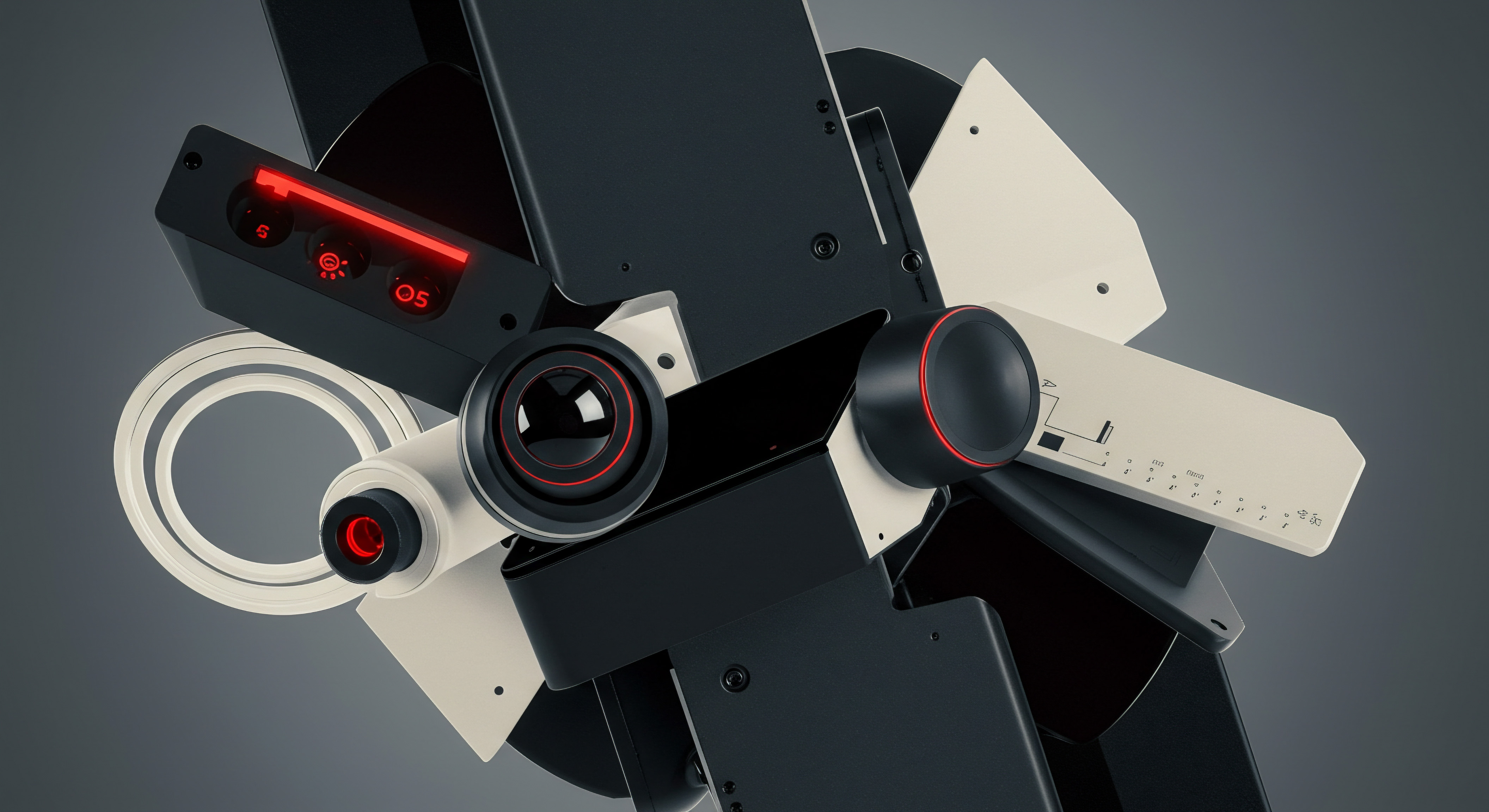
Reflection
The journey toward unified customer experience with AI chatbots is not a mere technological upgrade, but a fundamental shift in business philosophy. It demands a move from siloed communication to a holistic, customer-centric approach. SMBs must recognize that chatbots are not just cost-saving tools, but strategic assets capable of reshaping customer relationships. The true discord lies in perceiving chatbots as isolated solutions rather than integral components of a larger, interconnected customer experience ecosystem.
Success hinges on embracing a mindset where every chatbot interaction, every data point, contributes to a continuously evolving, unified customer narrative. This narrative, when thoughtfully constructed and diligently maintained, becomes the bedrock of sustainable growth and enduring customer loyalty in the age of AI.
Unify customer experience with AI chatbots by integrating them with CRM and email for seamless, personalized journeys, driving growth and efficiency.
Explore
Implementing Chatbots with HubSpot CRM
Step-by-Step Guide to Building Chatbot Flows
Strategic Conversational AI for SMB Growth