
Unlocking Website Speed Essential First Steps For Smbs
In today’s digital marketplace, website speed Meaning ● Website Speed, in the SMB domain, signifies the velocity at which website content loads for users, directly impacting user experience and business outcomes. is not just a technical detail; it’s a fundamental aspect of business success, especially for small to medium businesses (SMBs). A slow website can be a silent business killer, driving away potential customers and diminishing your online presence before you even have a chance to make an impression. This guide is designed to cut through the technical jargon and provide SMB owners with a practical, tool-focused approach to understanding and improving their website speed. We’re not aiming for technical wizardry right away, but rather for immediate, actionable steps that yield measurable results.

Why Website Speed Matters For Your Smb
Think of your website as your digital storefront. Just as customers might walk away from a physical store if it’s disorganized or takes too long to find what they need, online visitors will abandon a slow-loading website. Numerous studies highlight the direct correlation between website speed and user behavior.
Google, for instance, has stated that 53% of mobile site visitors leave a page that takes longer than three seconds to load. This isn’t just about impatience; it’s about respecting your customers’ time and providing a seamless, efficient online experience.
Beyond user experience, website speed significantly impacts your search engine optimization Meaning ● Search Engine Optimization (SEO), within the context of Small and Medium-sized Businesses (SMBs), represents a crucial strategic discipline. (SEO). Google uses page speed as a ranking factor, meaning slower sites are penalized in search results. In a competitive online landscape, especially for SMBs striving for visibility, a fast website is not optional ● it’s essential for being found by potential customers searching for your products or services. Faster websites are favored by search engines, leading to improved rankings and increased organic traffic, which translates directly to more opportunities for growth and brand recognition.
Website speed is a critical factor influencing both user experience Meaning ● User Experience (UX) in the SMB landscape centers on creating efficient and satisfying interactions between customers, employees, and business systems. and search engine rankings, directly impacting an SMB’s online success.

Your Speed Testing Toolkit Essential Free Tools
The good news is that you don’t need to be a tech expert or invest heavily in expensive tools to start testing your website speed. Several free and user-friendly tools are readily available to provide valuable insights into your website’s performance. These tools act as your initial diagnostic kit, helping you pinpoint areas that need attention. Let’s explore a couple of essential free tools that every SMB should have in their toolkit:
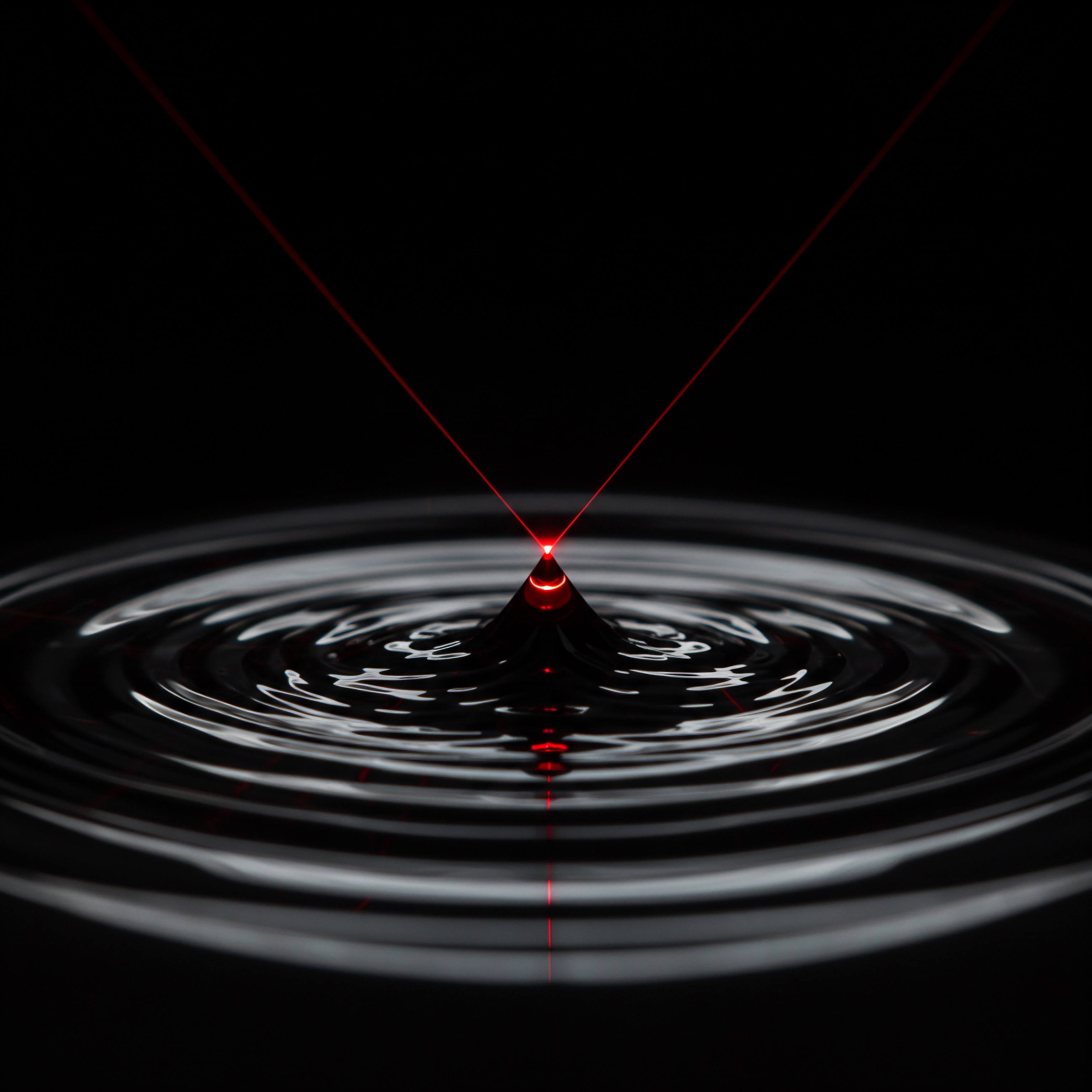
Google PageSpeed Insights
Google PageSpeed Insights is a powerhouse, and it’s free. It analyzes your website’s speed on both mobile and desktop devices and provides a score out of 100. More importantly, it offers specific, actionable recommendations on how to improve your score. These recommendations are prioritized, making it easy to see what steps will have the biggest impact.
PageSpeed Insights not only tells you what’s slow but also explains why and how to fix it. It focuses on metrics like First Contentful Paint (FCP) and Largest Contentful Paint (LCP), which measure how quickly content becomes visible and usable to users.
Using Google PageSpeed Insights ● A Quick Guide
- Visit the PageSpeed Insights Website ● Simply go to the Google PageSpeed Insights page in your web browser.
- Enter Your Website URL ● Type your website’s address into the input field and click “Analyze”.
- Review the Results ● PageSpeed Insights will generate a report for both mobile and desktop. Pay attention to the overall score and the “Opportunities” and “Diagnostics” sections.
- Focus on “Opportunities” ● These are the most actionable recommendations. Start with the high-priority opportunities.
- Implement Suggested Fixes ● Work through the recommendations, addressing them one by one. Even small changes can make a difference.
- Retest after Changes ● After implementing fixes, rerun PageSpeed Insights to see the impact of your changes and identify further improvements.

GTmetrix
GTmetrix is another popular free website speed testing tool that offers a comprehensive analysis of your site’s performance. It provides a detailed waterfall chart, showing the loading sequence of every element on your page. This visual representation can be incredibly helpful in identifying bottlenecks and understanding which resources are taking the longest to load. GTmetrix also gives you performance grades (A to F) and highlights key metrics like fully loaded time and page size.
Using GTmetrix ● A Quick Guide
- Visit the GTmetrix Website ● Go to the GTmetrix website in your browser.
- Enter Your Website URL ● Enter your website address in the input field and click “Test your site!”.
- Examine the Summary and Waterfall Chart ● GTmetrix provides a summary of key metrics and a detailed waterfall chart. The waterfall chart is crucial for understanding load order and identifying slow-loading resources.
- Focus on the “Top Issues” ● GTmetrix prioritizes issues and provides recommendations for improvement.
- Explore Tabs for Deeper Insights ● The “Waterfall”, “Performance”, “Structure”, and “Waterfalls” tabs offer different perspectives on your website’s speed.
- Test from Different Regions ● GTmetrix allows you to test your website from various server locations around the world, which can be important if you have a global audience.

Easy Wins Optimizations For Immediate Impact
Now that you’ve tested your website speed and have some initial data, let’s focus on easy-to-implement optimizations that can provide quick wins and noticeable improvements. These are foundational steps that any SMB can take, regardless of technical expertise, to boost website speed and enhance user experience.

Image Optimization
Images are often the biggest culprits behind slow loading times. High-resolution images that are not properly optimized can significantly increase page size and loading time. Image optimization involves compressing images to reduce their file size without sacrificing too much visual quality. This is a simple yet highly effective way to speed up your website.
Practical Steps for Image Optimization ●
- Choose the Right File Format ● Use JPEG for photographs and PNG for graphics with transparency. WebP is a modern format offering superior compression and quality, and is increasingly supported by browsers.
- Compress Images ● Use online tools like TinyPNG, ImageOptim (for Mac), or ShortPixel to compress your images before uploading them to your website. These tools can reduce file size by up to 70% without noticeable quality loss.
- Resize Images Appropriately ● Don’t upload images larger than they need to be displayed on your website. Resize images to the actual dimensions they will be used at. For example, if an image will be displayed at 500×300 pixels, don’t upload a 2000×1200 pixel image and rely on CSS to resize it in the browser.
- Implement Lazy Loading ● Lazy loading defers the loading of off-screen images until they are about to become visible in the viewport. This can significantly improve initial page load time, especially for pages with many images. Many content management systems (CMS) and plugins offer easy lazy loading implementation.

Browser Caching Leverage Browser Power
Browser caching is a technique that allows web browsers to store static resources (like images, stylesheets, and JavaScript files) locally on a user’s computer. When a user revisits your website, the browser can load these resources from its cache instead of downloading them again from your server. This drastically reduces loading times for repeat visitors and decreases server load.
Enabling Browser Caching ●
- Check Your Hosting Provider’s Settings ● Many hosting providers offer built-in browser caching features that can be enabled through your hosting control panel.
- Use a Caching Plugin (for CMS Like WordPress) ● If you use a CMS like WordPress, caching plugins like WP Rocket, W3 Total Cache, or LiteSpeed Cache can easily enable and configure browser caching. These plugins often handle other performance optimizations as well.
- Configure .htaccess File (for Apache Servers) ● If you have access to your server’s .htaccess file, you can add code snippets to enable browser caching. Numerous online resources provide code examples for different cache settings. However, be cautious when editing .htaccess files and back up your file before making changes.

Minimize Render-Blocking Resources
Render-blocking resources are files (typically CSS and JavaScript) that prevent the browser from rendering the page until they are downloaded and processed. Minimizing or eliminating render-blocking resources is crucial for improving perceived page load speed ● how quickly users feel the page is loading.
Strategies to Minimize Render-Blocking Resources ●
- Defer Loading of Non-Critical JavaScript ● Use the defer or async attributes in your tags to prevent JavaScript files from blocking page rendering. defer ensures scripts are executed in order after the HTML is parsed, while async allows scripts to be executed as soon as they are downloaded, without blocking parsing.
- Inline Critical CSS ● Identify the CSS styles that are necessary for rendering the above-the-fold content (the part of the page visible without scrolling) and inline them directly into the section of your HTML. This allows the browser to render the initial view of the page quickly.
- Minify CSS and JavaScript ● Minification removes unnecessary characters (like whitespace and comments) from your CSS and JavaScript files, reducing their file size and download time. Online tools and build processes can automate minification.
Implementing image optimization, browser caching, and minimizing render-blocking resources are foundational steps for SMBs to achieve immediate website speed improvements.

Avoiding Common Pitfalls Beginner Mistakes To Sidestep
Even with readily available tools and straightforward optimizations, SMBs can sometimes fall into common pitfalls when focusing on website speed. Being aware of these mistakes can save time and effort, ensuring your speed optimization efforts are effective and sustainable.

Ignoring Mobile Speed
In today’s mobile-first world, ignoring mobile website speed is a critical mistake. A significant portion of online traffic, and often the majority for many SMBs, comes from mobile devices. Optimizing only for desktop while neglecting mobile can lead to a poor user experience for a large segment of your audience and negatively impact mobile search rankings. Always test and optimize your website speed specifically for mobile devices, using tools like Google PageSpeed Insights, which provides separate mobile and desktop scores and recommendations.

Overlooking Hosting
Your web hosting provider plays a crucial role in website speed. Cheap or shared hosting plans can sometimes lead to slow server response times, regardless of how well-optimized your website code is. If you consistently experience slow loading times despite implementing optimizations, consider upgrading to a more performant hosting solution, such as VPS (Virtual Private Server) or managed hosting. Research hosting providers known for speed and reliability, especially those specializing in hosting for platforms like WordPress or e-commerce.

Plugin Overload (WordPress Example)
For SMBs using content management systems like WordPress, plugin overload is a common cause of website slowdowns. While plugins extend functionality, each plugin adds code and resources to your website. Too many plugins, especially poorly coded or outdated ones, can significantly degrade performance. Regularly audit your plugins, deactivate and remove any that are unnecessary or redundant, and choose lightweight, well-maintained plugins from reputable developers.
Table ● Common Website Speed Pitfalls and Solutions for SMBs
| Pitfall Ignoring Mobile Speed |
| Description Focusing only on desktop optimization while neglecting mobile performance. |
| Solution Always test and optimize website speed specifically for mobile devices using mobile-focused testing tools. |
| Pitfall Overlooking Hosting |
| Description Using cheap or shared hosting that leads to slow server response times. |
| Solution Consider upgrading to a more performant hosting solution like VPS or managed hosting from a reputable provider. |
| Pitfall Plugin Overload (WordPress) |
| Description Using too many plugins, especially poorly coded or outdated ones, slowing down the website. |
| Solution Regularly audit plugins, remove unnecessary ones, and choose lightweight, well-maintained plugins. |
| Pitfall Neglecting Ongoing Monitoring |
| Description Treating speed optimization as a one-time task instead of continuous monitoring and improvement. |
| Solution Implement regular speed testing and monitoring to identify and address performance regressions over time. |
| Pitfall Complex Website Design |
| Description Overly complex designs with excessive animations, large media files, and unnecessary elements. |
| Solution Prioritize simplicity and user experience. Streamline design, reduce unnecessary elements, and optimize media. |

Neglecting Ongoing Monitoring
Website speed optimization is not a one-time task; it’s an ongoing process. Website performance Meaning ● Website Performance, in the context of SMB growth, represents the efficacy with which a website achieves specific business goals, such as lead generation or e-commerce transactions. can degrade over time due to various factors, such as content updates, new plugins, or changes in traffic patterns. Regularly monitor your website speed using the tools mentioned earlier (Google PageSpeed Insights, GTmetrix) to identify and address any performance regressions promptly. Set up a schedule for periodic speed testing, perhaps monthly or quarterly, to ensure your website remains fast and efficient.
By understanding the fundamentals of website speed, utilizing free testing tools, implementing easy optimizations, and avoiding common pitfalls, SMBs can take significant strides in improving their online performance. These foundational steps set the stage for more advanced techniques and strategies, ultimately contributing to increased online visibility, better user engagement, and business growth. The journey to a faster website starts with these essential first steps.
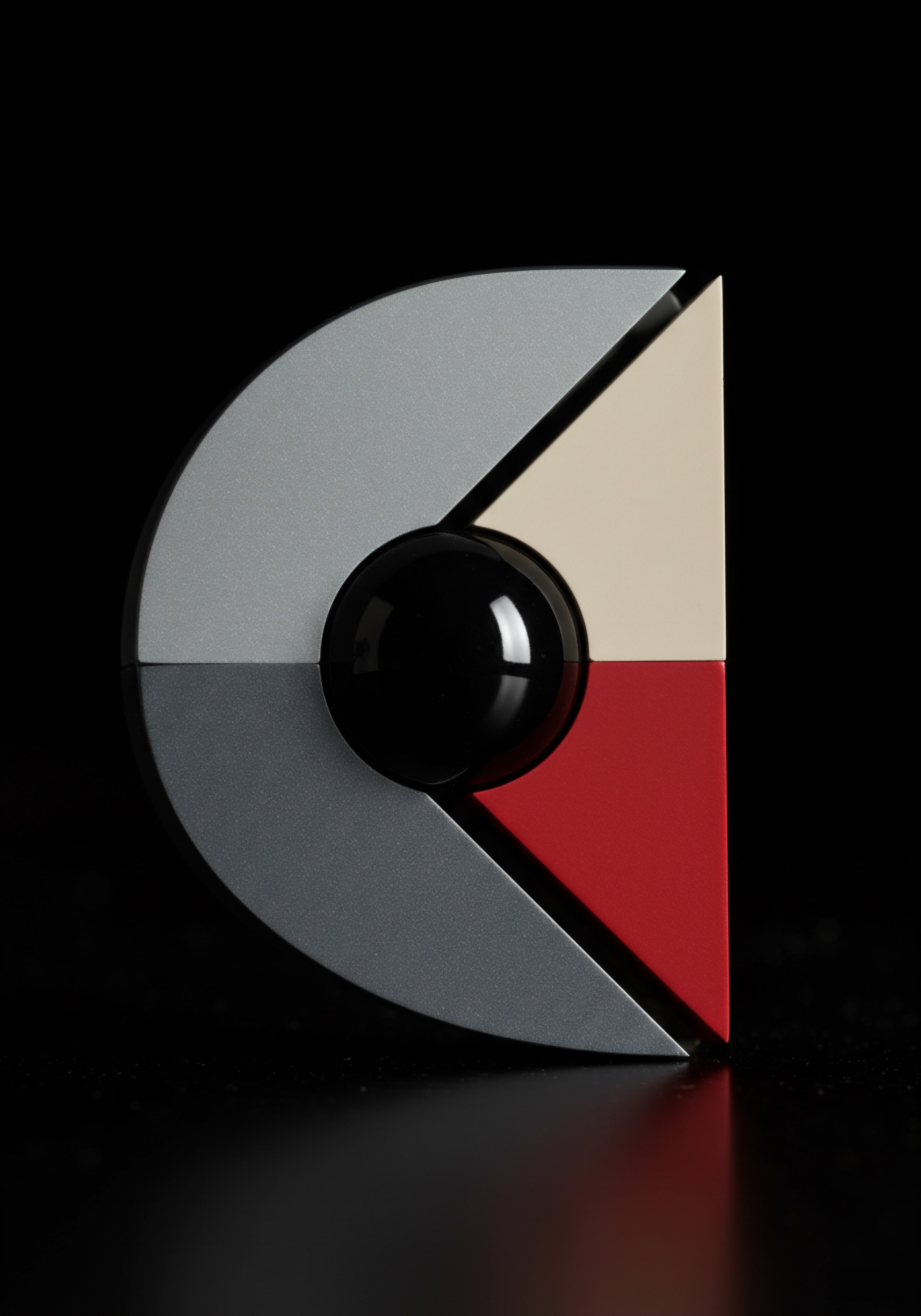
Deep Dive Website Speed Tools And Tactical Optimizations
Having established a solid foundation in website speed optimization, it’s time for SMBs to move to the intermediate level. This stage involves utilizing more sophisticated tools and tactical optimizations to achieve further performance gains and a competitive edge. We’ll move beyond basic checks and quick fixes, diving deeper into website analysis and implementing more targeted strategies that deliver a strong return on investment (ROI).

Advanced Testing Tools Beyond The Basics
While Google PageSpeed Insights and GTmetrix are excellent starting points, intermediate website speed optimization Meaning ● Website Speed Optimization, in the realm of SMBs, represents a strategic implementation of technical and content adjustments aimed at decreasing the loading time of a business's website. benefits from tools that offer deeper analysis and more granular insights. These tools provide a more comprehensive understanding of website performance bottlenecks and enable more precise optimization efforts.

WebPageTest Detailed Performance Drilldown
WebPageTest is a powerful, open-source tool that provides highly detailed website speed testing. It allows you to run tests from various locations worldwide, using real browsers (Chrome, Firefox, etc.) and connection speeds. WebPageTest excels in providing a waterfall chart with extremely detailed information about each request, including timings for DNS lookup, connection, SSL negotiation, time to first byte (TTFB), content download, and more. This level of detail is invaluable for pinpointing specific bottlenecks and understanding the complete loading process.
Key Features of WebPageTest for Intermediate Optimization ●
- Detailed Waterfall Charts ● Provides a granular view of every request, allowing identification of slow-loading resources and request sequencing issues.
- Connection View ● Visualizes connection reuse and potential inefficiencies in connection management.
- First Byte Breakdown ● Breaks down TTFB into its components (DNS, connection, SSL, backend), helping to identify server-side performance issues.
- Repeat View Tests ● Simulates repeat visits to show the impact of caching and identify areas for caching improvement.
- Advanced Settings ● Offers extensive customization options, including browser selection, connection throttling, custom metrics, and scripting for complex testing scenarios.
Using WebPageTest for Deeper Analysis ●
- Run Multiple Tests ● Conduct several tests from different locations and browsers to get a more comprehensive performance profile.
- Analyze the Waterfall Chart ● Examine the waterfall chart for long bars (slow resources), gaps (idle time), and serial requests (resources loading one after another when they could be parallel).
- Identify Bottlenecks ● Use the detailed timing information to pinpoint specific bottlenecks, such as slow TTFB (server issue), long download times (large resources), or excessive redirects.
- Utilize the Connection View ● Check for efficient connection reuse and identify potential issues with keep-alive or connection limits.
- Compare First View and Repeat View ● Analyze the differences between first view and repeat view tests to assess the effectiveness of caching and identify areas for improvement.

Lighthouse In Chrome Devtools Integrated Auditing Power
Lighthouse, integrated directly into Chrome DevTools, is another invaluable tool for intermediate website speed optimization. It provides comprehensive audits not only for performance but also for accessibility, best practices, SEO, and progressive web app (PWA) capabilities. Lighthouse generates detailed reports with scores and actionable recommendations, similar to PageSpeed Insights, but with a more developer-centric focus and deeper diagnostic capabilities.
Lighthouse Advantages for Intermediate Users ●
- Integrated into Chrome ● Easily accessible within the browser’s developer tools (by pressing F12 and navigating to the “Lighthouse” tab).
- Comprehensive Audits ● Evaluates performance, accessibility, best practices, SEO, and PWA, providing a holistic view of website quality.
- Detailed Metrics and Diagnostics ● Offers metrics like Speed Index, Time to Interactive, and detailed diagnostics for performance issues.
- Actionable Recommendations ● Provides specific, prioritized recommendations with links to documentation and resources.
- Command-Line and Node.js Support ● Can be run from the command line or integrated into automated workflows using Node.js for continuous performance monitoring.
Leveraging Lighthouse for In-Depth Audits ●
- Open Chrome DevTools ● Right-click on your webpage and select “Inspect” or press F12.
- Navigate to the Lighthouse Tab ● Select the “Lighthouse” tab in DevTools.
- Configure Audit Settings ● Choose the categories to audit (Performance, Accessibility, etc.) and device type (Mobile or Desktop).
- Run the Audit ● Click “Generate report”.
- Review the Report ● Examine the scores and detailed audit results. Pay close attention to the “Opportunities” and “Diagnostics” sections in the Performance audit.
- Implement Recommendations ● Address the prioritized recommendations, focusing on high-impact opportunities.
- Re-Audit after Changes ● Rerun Lighthouse after implementing fixes to measure the impact and identify further optimizations.
WebPageTest and Lighthouse offer SMBs advanced capabilities for detailed website speed analysis, enabling targeted optimizations and significant performance improvements.

Tactical Optimizations Beyond Easy Wins
Building upon the foundational optimizations, intermediate website speed improvement involves more tactical and technically focused strategies. These techniques require a deeper understanding of web performance principles and often involve making changes to website code or server configurations. However, the performance gains can be substantial, justifying the increased effort.

Code Minification And Compression Streamlining Code Delivery
Code minification and compression are crucial techniques for reducing the size of CSS, JavaScript, and HTML files. Minification removes unnecessary characters (whitespace, comments) without altering functionality, while compression (using algorithms like Gzip or Brotli) further reduces file size during transfer between server and browser. Smaller files download faster, leading to improved page load times.
Implementing Code Minification and Compression ●
- Minification Tools ● Use online minification tools (like CSSNano, UglifyJS, HTML-minifier) or build process tools (like Webpack, Gulp) to automatically minify CSS, JavaScript, and HTML files.
- Server-Side Compression (Gzip/Brotli) ● Enable Gzip or Brotli compression on your web server. Most hosting providers offer options to enable compression through control panels or server configuration files (like .htaccess for Apache or Nginx configuration). Brotli generally offers better compression ratios than Gzip and is supported by modern browsers.
- Content Delivery Networks (CDNs) ● CDNs often handle minification and compression automatically. When using a CDN, ensure these features are enabled in your CDN settings.
- Caching Plugins (WordPress) ● WordPress caching plugins like WP Rocket, W3 Total Cache, and LiteSpeed Cache typically include options for automatic minification and Gzip compression.

Content Delivery Networks (CDNs) Global Content Distribution
A Content Delivery Network (CDN) is a geographically distributed network of servers that caches static content (images, CSS, JavaScript, videos) and delivers it to users from the server closest to their location. CDNs significantly reduce latency and improve load times, especially for websites with a global audience. By distributing content closer to users, CDNs minimize the distance data has to travel, resulting in faster content delivery.
Benefits of Using a CDN ●
- Reduced Latency ● Serving content from geographically closer servers reduces network latency.
- Improved Load Times ● Faster content delivery leads to quicker page load times, especially for users far from the origin server.
- Reduced Server Load ● CDNs offload static content delivery from your origin server, reducing server load and improving website scalability.
- Increased Reliability and Availability ● CDNs provide redundancy and distribute traffic across multiple servers, enhancing website reliability and availability.
- Built-In Optimizations ● Many CDNs offer built-in optimizations like image optimization, minification, and compression.
Choosing and Implementing a CDN ●
- Select a CDN Provider ● Popular CDN providers include Cloudflare, Akamai, Fastly, Amazon CloudFront, and KeyCDN. Consider factors like pricing, features, global network coverage, and ease of use. Cloudflare offers a free plan suitable for many SMBs.
- Configure CDN Integration ● Integrate your website with the chosen CDN. This typically involves changing your DNS settings to point to the CDN and configuring the CDN to pull content from your origin server. Many hosting providers and CMS platforms offer easy CDN integration options.
- Cache Static Content ● Configure the CDN to cache static assets like images, CSS, JavaScript, and fonts.
- Enable CDN Optimizations ● Enable CDN features like compression, minification, and image optimization to further enhance performance.
- Monitor CDN Performance ● Track CDN performance metrics Meaning ● Performance metrics, within the domain of Small and Medium-sized Businesses (SMBs), signify quantifiable measurements used to evaluate the success and efficiency of various business processes, projects, and overall strategic initiatives. and usage to ensure it’s effectively improving website speed and delivering content efficiently.

Database Optimization (For Dynamic Websites) Database Efficiency
For dynamic websites that rely heavily on databases (like WordPress, e-commerce platforms), database optimization is crucial for performance. Slow database queries can be a significant bottleneck, impacting server response time and overall website speed. Optimizing your database involves cleaning up unnecessary data, indexing tables for faster queries, and ensuring efficient database configurations.
Database Optimization Techniques ●
- Clean up Database ● Remove unnecessary data like post revisions, spam comments, and expired transients. WordPress plugins like WP-Optimize or database management tools can help with database cleanup.
- Optimize Database Tables ● Optimize database tables to reclaim fragmented space and improve query performance. Many database management tools offer table optimization features.
- Index Database Tables ● Ensure that database tables are properly indexed, especially for frequently queried columns. Indexes speed up data retrieval.
- Optimize Database Queries ● Analyze slow database queries and optimize them for efficiency. Tools like Query Monitor (for WordPress) can help identify slow queries.
- Use Database Caching ● Implement database caching to store frequently accessed query results in memory, reducing database load and improving response times. Caching plugins and server-side caching mechanisms can be used for database caching.
Tactical optimizations like code minification, CDNs, and database optimization are crucial for SMBs to achieve significant website speed improvements and a competitive edge.

Case Studies Smb Success With Speed Optimization
To illustrate the real-world impact of intermediate website speed optimization, let’s examine case studies of SMBs that have successfully implemented these techniques and achieved tangible business benefits.

E-Commerce Store Increased Conversions With Cdn And Image Optimization
An online clothing boutique, “Style Haven,” experienced high bounce rates and low conversion rates on their website. Analysis with WebPageTest revealed slow loading times, particularly for product pages with numerous high-resolution images. Style Haven implemented a CDN (Cloudflare) to distribute their website content globally and used ShortPixel to aggressively compress product images. They also enabled Gzip compression on their server and minified their CSS and JavaScript files using online tools.
Results ●
- Page Load Time Reduction ● Product page load times decreased by over 50%, from an average of 8 seconds to under 4 seconds.
- Bounce Rate Decrease ● Bounce rate on product pages decreased by 25%.
- Conversion Rate Increase ● Conversion rate increased by 15%, leading to a significant boost in online sales.
- Improved User Engagement ● Average session duration and pages per visit increased, indicating improved user engagement.
Style Haven’s experience demonstrates the powerful combination of CDN, image optimization, and code optimization in improving website speed and directly impacting key business metrics like conversion rates and user engagement.

Local Restaurant Enhanced User Experience With Database And Caching Optimization
A local restaurant with an online ordering system, “Taste Bistro,” noticed slow response times on their website, especially during peak hours. Lighthouse audits indicated slow server response times and database query inefficiencies. Taste Bistro optimized their WordPress database by removing post revisions and spam comments using WP-Optimize. They also implemented Redis object caching to cache frequently accessed database queries and leveraged browser caching through their hosting provider’s control panel.
Results ●
- Server Response Time Improvement ● Server response time decreased by 40%, leading to faster initial page load.
- Faster Online Ordering ● Online ordering process became significantly faster and smoother, improving user experience for customers placing orders.
- Increased Order Volume ● Online order volume increased by 10% due to improved user experience and faster ordering process.
- Reduced Cart Abandonment ● Cart abandonment rate decreased by 8% as customers experienced a more efficient checkout process.
Taste Bistro’s case highlights the importance of database and caching optimization for dynamic websites, especially for SMBs relying on online ordering or booking systems. Database optimization and caching directly improved website responsiveness and enhanced user experience, leading to increased online orders and reduced cart abandonment.
These case studies illustrate that intermediate website speed optimization techniques are not just technical exercises but strategic investments that yield measurable business results for SMBs. By implementing these tactical optimizations and utilizing advanced testing tools, SMBs can significantly enhance their online performance, improve user experience, and drive business growth. The next step is to explore advanced strategies and cutting-edge tools for sustained competitive advantage.
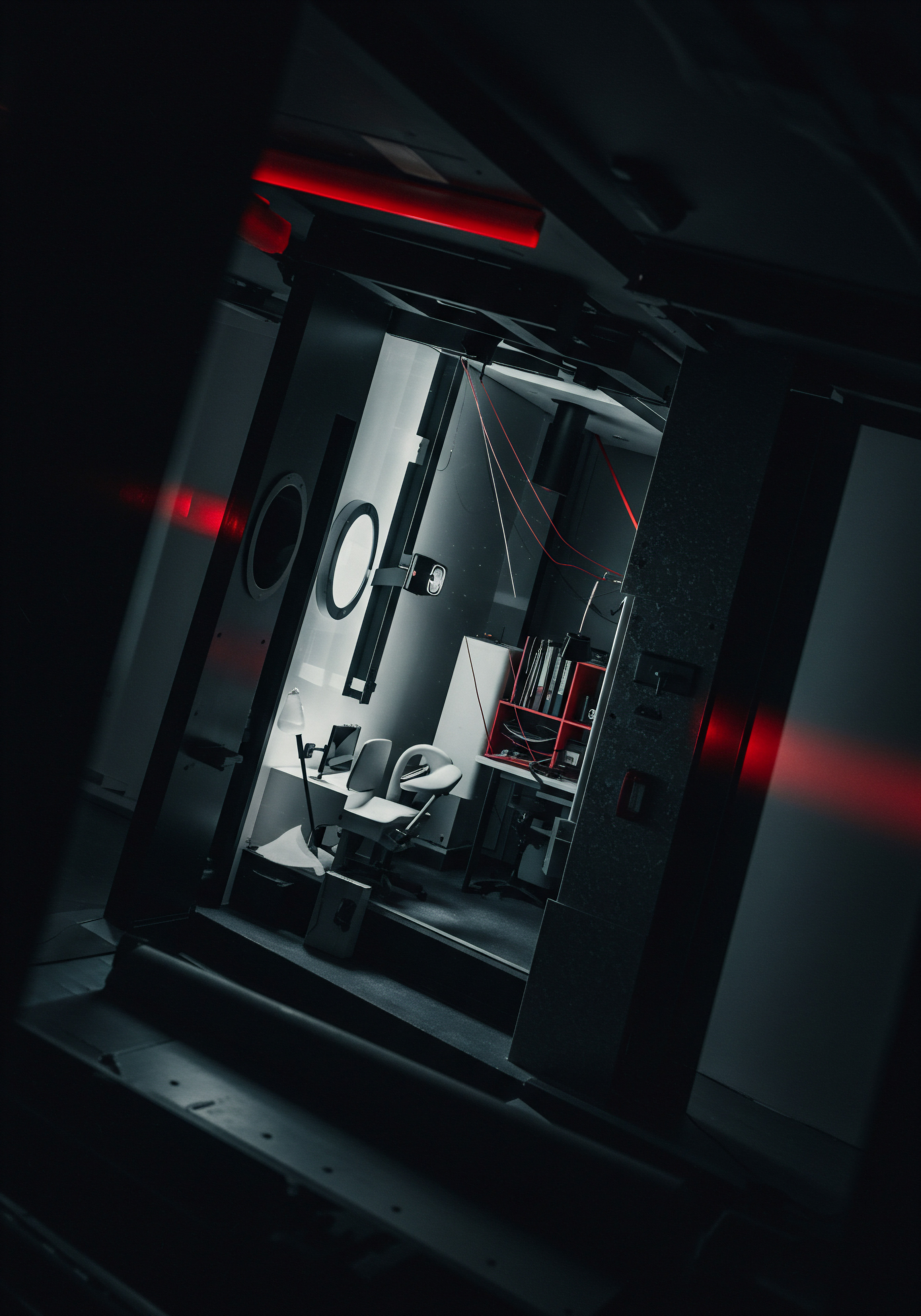
Cutting Edge Website Speed Strategies For Smb Growth
For SMBs ready to push the boundaries of website speed and achieve a significant competitive advantage, the advanced level offers cutting-edge strategies and innovative tools. This section delves into sophisticated techniques, AI-powered solutions, and advanced automation, focusing on long-term strategic thinking and sustainable growth. We move beyond tactical fixes to explore holistic approaches that integrate website speed optimization into the core of SMB operations and growth strategies.

Ai Powered Website Speed Optimization Intelligent Automation
Artificial intelligence (AI) is revolutionizing website speed optimization, offering intelligent automation and predictive capabilities that were previously unattainable. AI-powered tools can analyze vast amounts of performance data, identify complex patterns, and implement optimizations dynamically, adapting to changing website conditions and user behavior. For SMBs, leveraging AI can unlock a new level of website speed and efficiency, freeing up resources and maximizing performance gains.
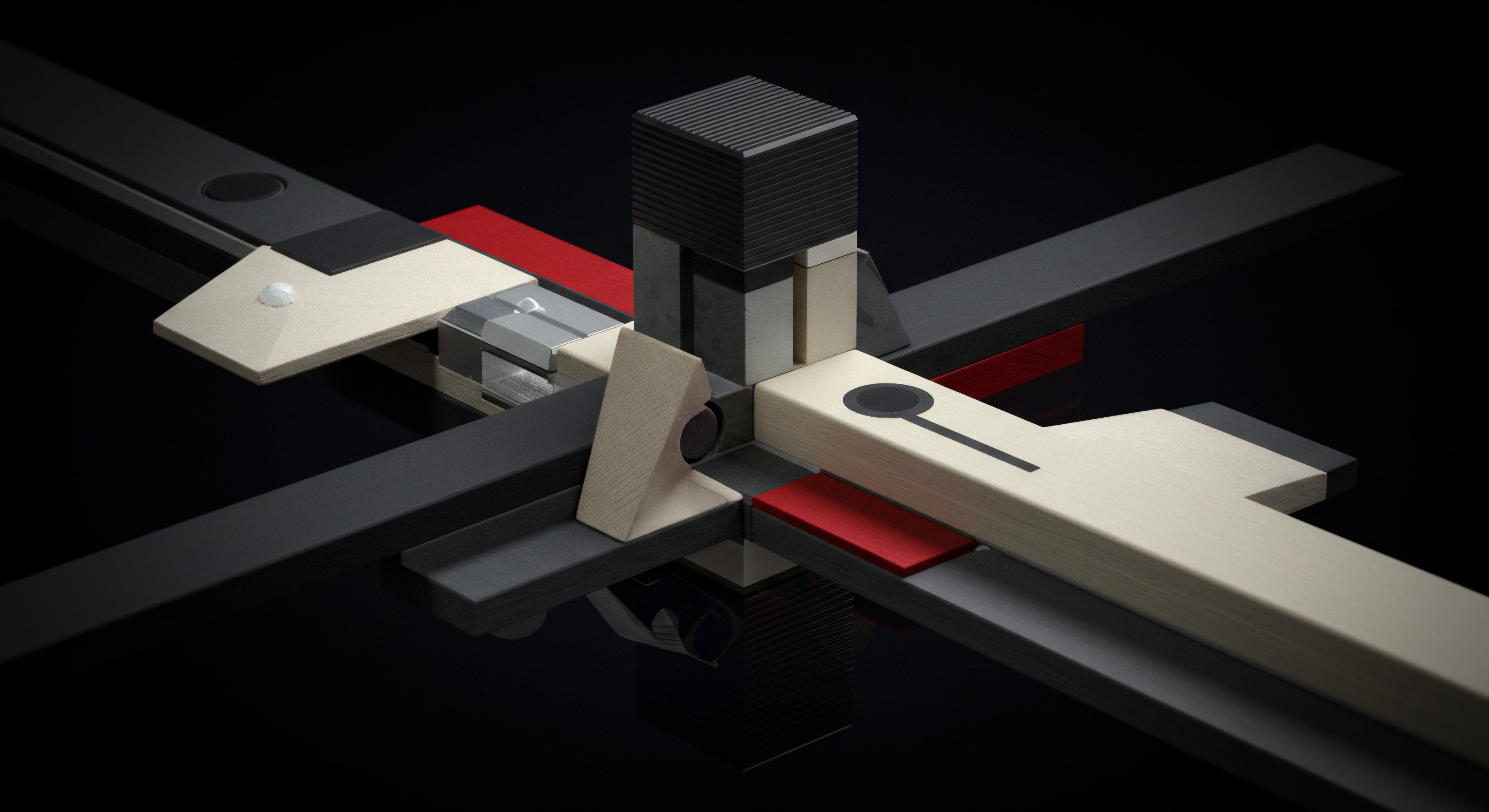
Predictive Speed Testing Ai Driven Performance Forecasting
Traditional website speed testing is reactive, analyzing current performance and identifying existing bottlenecks. Predictive speed testing, powered by AI, takes a proactive approach. It uses machine learning Meaning ● Machine Learning (ML), in the context of Small and Medium-sized Businesses (SMBs), represents a suite of algorithms that enable computer systems to learn from data without explicit programming, driving automation and enhancing decision-making. algorithms to analyze historical performance data, traffic patterns, and website changes to predict future performance and potential speed regressions before they impact users. This allows SMBs to preemptively address potential issues and maintain consistently high website speed.
- Data Collection ● AI algorithms collect historical website performance data, including load times, resource timings, traffic patterns, and website changes (code deployments, content updates).
- Pattern Analysis ● Machine learning models analyze the collected data to identify patterns and correlations between website changes, traffic fluctuations, and performance metrics.
- Performance Prediction ● Based on the analyzed patterns, the AI predicts future website performance under different scenarios, such as increased traffic, new feature deployments, or content updates.
- Regression Detection ● Predictive testing can identify potential speed regressions caused by website changes before they are deployed to production, allowing for proactive optimization.
- Automated Recommendations ● AI-powered tools provide automated recommendations for preemptive optimizations to mitigate predicted performance issues.
Tools for Predictive Speed Testing ●
- SpeedVitals ● SpeedVitals is an advanced website performance monitoring Meaning ● Performance Monitoring, in the sphere of SMBs, signifies the systematic tracking and analysis of key performance indicators (KPIs) to gauge the effectiveness of business processes, automation initiatives, and overall strategic implementation. tool that incorporates predictive analysis and anomaly detection. It uses AI to identify performance regressions and predict potential issues.
- Semrush Site Audit ● Semrush’s Site Audit tool includes performance monitoring features and can detect performance issues and trends over time, providing insights for predictive analysis.
- Custom AI Solutions ● For larger SMBs with technical resources, custom AI solutions can be developed using machine learning platforms like TensorFlow or PyTorch to build predictive speed testing models tailored to specific website needs and data.
Ai Powered Image And Media Optimization Intelligent Content Delivery
AI is transforming image and media optimization beyond simple compression. AI-powered image optimization tools use intelligent algorithms to analyze image content, context, and user viewing conditions to dynamically optimize images in real-time. This includes techniques like content-aware compression, automated format selection (WebP vs.
JPEG vs. AVIF), and responsive image resizing, ensuring optimal image quality and minimal file size for every user and device.
AI-Driven Image Optimization Techniques ●
- Content-Aware Compression ● AI algorithms analyze image content to apply compression more intelligently, preserving important details while aggressively compressing less critical areas.
- Automated Format Selection ● AI dynamically selects the optimal image format (WebP, AVIF, JPEG, PNG) based on browser support, image content, and compression efficiency.
- Responsive Image Resizing ● AI automatically resizes images to match the display size and resolution of the user’s device, serving appropriately sized images for different screen sizes.
- Smart Lazy Loading ● AI-powered lazy loading intelligently determines which images to prioritize for initial loading based on user viewport and predicted viewing behavior.
- Automated Metadata Optimization ● AI can automatically optimize image metadata, removing unnecessary data and adding relevant information for SEO and accessibility.
AI-Powered Image Optimization Tools ●
- Cloudinary ● Cloudinary is a comprehensive media management platform that offers advanced AI-powered image and video optimization features, including content-aware compression, automated format selection, and responsive image delivery.
- Imgix ● Imgix is another leading image optimization service that utilizes AI to provide dynamic image transformations, automated optimization, and responsive image delivery.
- Sirv ● Sirv offers AI-driven image optimization Meaning ● AI-Driven Image Optimization represents the strategic use of artificial intelligence to automatically refine and enhance digital images specifically to improve key performance indicators for Small and Medium-sized Businesses (SMBs). with features like smart compression, format conversion, and real-time image resizing.
AI-powered website speed optimization, including predictive testing and intelligent media optimization, enables SMBs to achieve unprecedented levels of performance and efficiency.
Advanced Server Side Rendering (Ssr) For Performance Edge
Server-Side Rendering (SSR) is an advanced technique that can significantly improve the perceived performance and SEO of JavaScript-heavy websites, particularly single-page applications (SPAs) built with frameworks like React, Angular, or Vue.js. In traditional client-side rendering (CSR), the browser downloads a minimal HTML page and then executes JavaScript to render the content. SSR, in contrast, renders the initial HTML on the server and sends a fully rendered page to the browser. This results in faster initial page load, improved time to first contentful paint (FCP), and better SEO, as search engine crawlers can easily index the server-rendered content.
Benefits Of Server Side Rendering For Smbs
- Improved Perceived Performance ● Users see content much faster as the initial HTML is rendered on the server and delivered quickly to the browser. This enhances user experience, especially on slower networks or devices.
- Enhanced SEO ● Search engine crawlers can easily index server-rendered content, as they receive a fully rendered HTML page. This is crucial for SEO, especially for JavaScript-heavy SPAs that might be challenging for crawlers to index with CSR.
- Faster Time To First Contentful Paint (FCP) ● SSR significantly reduces FCP, as the browser receives rendered HTML immediately, rather than waiting for JavaScript to download and execute.
- Better Performance On Low-Powered Devices ● SSR reduces the processing burden on the client-side browser, leading to improved performance on low-powered devices, such as older smartphones.
- Improved Social Sharing ● Social media crawlers often struggle with JavaScript-heavy SPAs. SSR ensures that social sharing previews are rendered correctly, as social crawlers can access the server-rendered content.
Implementing Server Side Rendering Strategies
- Choose an SSR Framework ● For websites built with JavaScript frameworks, utilize SSR frameworks or libraries. Next.js (for React), Angular Universal (for Angular), and Nuxt.js (for Vue.js) are popular SSR frameworks that simplify SSR implementation.
- Configure Server-Side Rendering ● Set up server-side rendering Meaning ● Server-Side Rendering for SMBs: A strategic choice balancing SEO, user experience, and resource constraints, not a universal solution. for your application using the chosen framework. This typically involves configuring a Node.js server to pre-render the application’s initial HTML.
- Optimize SSR Performance ● Optimize server-side rendering performance to minimize server response time. Implement caching mechanisms on the server-side to cache rendered HTML and reduce server load.
- Handle Client-Side Hydration ● Implement client-side hydration, which is the process of making the server-rendered HTML interactive by attaching JavaScript event listeners and making the application dynamic on the client-side.
- Monitor SSR Performance ● Monitor the performance of your SSR implementation, including server response times and FCP, to ensure it’s delivering the expected performance benefits.
Tools and Technologies for SSR Implementation ●
- Next.js (React) ● A popular React framework that provides built-in SSR capabilities and simplifies SSR implementation for React applications.
- Angular Universal (Angular) ● The official SSR framework for Angular applications, enabling server-side rendering for Angular projects.
- Nuxt.js (Vue.js) ● A framework for Vue.js that simplifies SSR implementation and provides a streamlined development experience for Vue.js applications with server-side rendering.
- Node.js ● A JavaScript runtime environment used to run server-side rendering processes for JavaScript applications.
- CDNs with Edge Rendering ● Some advanced CDNs, like Akamai Edge Workers or Cloudflare Workers, offer edge rendering capabilities, allowing you to perform server-side rendering at the CDN edge, further reducing latency.
Server-Side Rendering (SSR) is an advanced technique that provides SMBs with a significant performance and SEO advantage, especially for JavaScript-heavy websites and single-page applications.
Advanced Automation And Continuous Monitoring Proactive Performance Management
Advanced website speed optimization is not just about one-time fixes; it’s about establishing a continuous performance management process. Automation and continuous monitoring are essential for proactively identifying and addressing performance issues, ensuring sustained website speed, and adapting to evolving website needs and user expectations. For SMBs aiming for long-term growth, integrating automation and monitoring into their workflow is crucial.
Automated Website Speed Testing And Monitoring Continuous Performance Tracking
Manual website speed testing is time-consuming and impractical for continuous monitoring. Automated website speed testing and monitoring tools enable SMBs to continuously track website performance, receive alerts for performance regressions, and generate reports for performance analysis. These tools run scheduled speed tests, monitor key performance metrics, and provide insights into performance trends over time.
Benefits of Automated Monitoring ●
- Continuous Performance Tracking ● Automated tools continuously monitor website speed and key performance metrics, providing real-time performance data.
- Performance Regression Alerts ● Receive instant alerts when website speed drops below predefined thresholds, enabling quick identification and resolution of performance issues.
- Performance Trend Analysis ● Track performance trends over time to identify patterns, understand the impact of website changes, and proactively address potential performance bottlenecks.
- Regular Performance Reports ● Generate automated performance reports for analysis, sharing with stakeholders, and tracking progress over time.
- Proactive Issue Detection ● Identify performance issues before they significantly impact users, allowing for proactive optimization and preventing negative user experiences.
Tools for Automated Speed Testing and Monitoring ●
- Uptrends ● Uptrends offers comprehensive website monitoring, including performance monitoring, uptime monitoring, and transaction monitoring. It provides detailed performance reports and alerts.
- Pingdom ● Pingdom is a popular website monitoring service that includes website speed testing, uptime monitoring, and real user monitoring Meaning ● Real User Monitoring (RUM) is the process of passively tracking actual end-users' experiences with a website or application to identify performance bottlenecks and areas for improvement. (RUM). It offers customizable alerts and performance dashboards.
- GTmetrix PRO ● GTmetrix PRO provides automated monitoring, scheduled testing, and performance alerts, building upon the free GTmetrix tool with advanced monitoring features.
- WebPageTest Private Instances ● WebPageTest offers the option to set up private instances for automated testing and monitoring, providing advanced customization and control over testing environments.
- Lighthouse CI ● Lighthouse CI is a continuous integration tool that integrates Lighthouse audits into your development workflow, enabling automated performance testing and regression detection during development and deployment.
Real User Monitoring (Rum) Understanding Actual User Experience
Synthetic website speed testing, while valuable, provides lab-based performance data. Real User Monitoring (RUM) captures actual website performance data from real users’ browsers, providing insights into how users actually experience website speed in different locations, browsers, and devices. RUM provides a more accurate picture of user-perceived performance and complements synthetic testing.
Benefits of Real User Monitoring ●
- Real User Performance Data ● Captures actual website performance data from real users, reflecting real-world user experiences.
- Geographic Performance Insights ● Understand website speed performance in different geographic regions, identifying potential regional performance issues.
- Browser and Device Specific Performance ● Analyze performance across different browsers and devices, identifying browser or device-specific performance bottlenecks.
- User Behavior Correlation ● Correlate performance data with user behavior metrics (bounce rate, conversion rate) to understand the impact of website speed on user engagement and business outcomes.
- Identify Frontend Bottlenecks ● RUM primarily focuses on frontend performance, helping to identify frontend-specific performance issues experienced by real users.
RUM Tools for SMBs ●
- Google Analytics ● Google Analytics offers basic RUM capabilities through its Site Speed reports, providing average page load times and other performance metrics based on real user data.
- New Relic Browser ● New Relic Browser is a comprehensive RUM tool that provides detailed performance metrics, error tracking, and user session analysis.
- Raygun Real User Monitoring ● Raygun RUM offers detailed performance monitoring, error tracking, and user session replay, providing in-depth insights into user experience.
- SpeedCurve LUX ● SpeedCurve LUX is a dedicated RUM tool focused on website performance monitoring and user experience optimization. It provides advanced performance metrics and visualizations.
- MPulse (Akamai) ● mPulse is Akamai’s RUM solution, offering enterprise-grade performance monitoring and user experience analytics, integrated with Akamai’s CDN and performance services.
Advanced automation and continuous monitoring, including automated testing and Real User Monitoring (RUM), are essential for SMBs to proactively manage website speed and ensure sustained performance.
Strategic Long Term Speed Vision For Smbs Sustainable Growth
For SMBs, website speed optimization should not be viewed as a purely technical task but as a strategic business imperative. A long-term speed vision aligns website performance with overall business goals, ensuring that speed optimization efforts contribute directly to sustainable growth, improved user experience, and competitive advantage. This strategic vision requires integrating speed optimization into organizational culture, development processes, and marketing strategies.
Integrating Speed Into Smb Culture And Processes Performance First Mindset
Creating a “performance-first” mindset within an SMB involves making website speed a core value and integrating it into all relevant processes. This requires education, awareness, and establishing clear performance goals and accountability across teams. When website speed is prioritized at every stage of website development and maintenance, it becomes a natural part of the SMB’s operational DNA.
Steps to Integrate Speed into SMB Culture ●
- Educate and Train Teams ● Provide training and resources to development, marketing, and content teams on the importance of website speed and best practices for optimization.
- Establish Performance Budgets ● Define performance budgets (e.g., target page load times, page sizes) for website projects and track performance against these budgets.
- Incorporate Speed in Development Workflow ● Integrate performance testing and optimization into the software development lifecycle (SDLC), making speed a key consideration in design, development, and deployment phases.
- Regular Performance Reviews ● Conduct regular performance reviews to assess website speed, identify areas for improvement, and track progress against performance goals.
- Recognize and Reward Performance Efforts ● Recognize and reward teams and individuals who contribute to website speed improvements, reinforcing the importance of performance within the organization.
Speed As Competitive Advantage Differentiating Through Performance
In today’s digital marketplace, website speed can be a significant competitive differentiator. SMBs that prioritize website speed can offer superior user experiences, outrank slower competitors in search results, and achieve higher conversion rates. A fast website becomes a valuable asset, attracting and retaining customers, and enhancing brand reputation. SMBs can actively market their website speed as a competitive advantage, highlighting their commitment to providing a fast and efficient online experience.
Leveraging Speed for Competitive Advantage ●
- Benchmark Against Competitors ● Regularly benchmark your website speed against competitors to identify performance gaps and areas where you can outperform them.
- Highlight Speed in Marketing ● Communicate your commitment to website speed in marketing materials, website copy, and customer communications, emphasizing the benefits of a fast website for users.
- Use Speed as a Differentiator ● Position website speed as a key differentiator in your value proposition, attracting customers who value speed and efficiency.
- Invest in Performance Optimization ● Continuously invest in website speed optimization to maintain a performance edge and stay ahead of competitors.
- Monitor Competitor Performance ● Track competitor website speed and performance improvements to adapt your optimization strategies and maintain a competitive advantage.
By embracing advanced website speed strategies, integrating AI-powered tools, and establishing a long-term speed vision, SMBs can not only achieve exceptional website performance but also leverage speed as a powerful driver for sustainable growth Meaning ● Sustainable SMB growth is balanced expansion, mitigating risks, valuing stakeholders, and leveraging automation for long-term resilience and positive impact. and competitive success. The journey to advanced speed optimization is a continuous evolution, demanding a commitment to innovation, automation, and a performance-first mindset.

References
- Hollis, Andy. SEO Strategy ● Mastering Search Engine Optimization. John Wiley & Sons, 2023.
- Enge, Eric, et al. The Art of SEO ● Mastering Search Engine Optimization. 3rd ed., O’Reilly Media, 2017.
- Siroker, Dan, and Pete Koomen. A/B Testing ● The Most Powerful Way to Turn Clicks into Customers. John Wiley & Sons, 2013.

Reflection
Considering the relentless pace of digital evolution, SMBs face a critical juncture. While website speed optimization is often perceived as a technical enhancement, it’s fundamentally a strategic choice impacting business longevity. Imagine two storefronts on the same street ● one with gleaming, easily accessible entrances, and another with dimly lit, cluttered doorways. The former naturally attracts more foot traffic, translating to increased opportunities.
Similarly, a blazing-fast website acts as the welcoming storefront in the digital realm, drawing in visitors and fostering engagement. However, the reflection point is this ● focusing solely on tool-driven speed testing risks treating the symptom rather than the cause. True competitive advantage Meaning ● SMB Competitive Advantage: Ecosystem-embedded, hyper-personalized value, sustained by strategic automation, ensuring resilience & impact. in the long run isn’t just about achieving milliseconds faster load times. It’s about cultivating a culture of efficiency, where streamlined processes, lean operations, and a deep understanding of customer needs become the bedrock of website performance.
Perhaps the ultimate ‘speed test’ for an SMB isn’t measured in seconds, but in its agility to adapt, innovate, and prioritize customer experience holistically, making website speed a natural byproduct of a well-oiled, customer-centric business machine. Is your business built for speed at its core, or are you just chasing faster load times?
Fast websites drive growth. AI-powered tools simplify speed optimization for SMBs, boosting visibility & conversions.
Explore
AI Driven Website Optimization For Conversions
Step By Step Guide To Implement Server Side Rendering
Automating Website Speed Monitoring For Sustained Performance