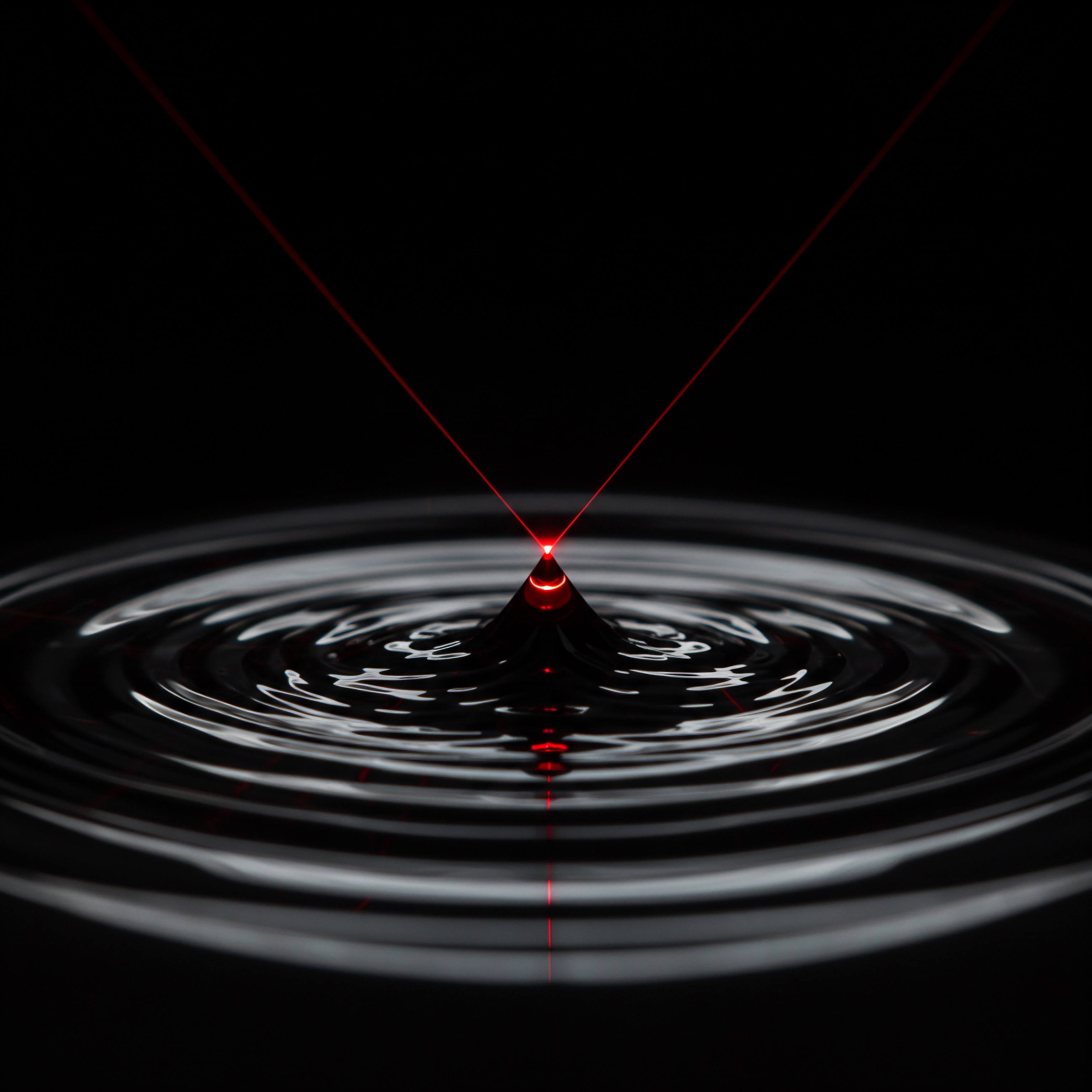
HubSpot Crm Foundation Essential Tools For Small Businesses
For small to medium businesses (SMBs), the digital landscape presents both immense opportunity and significant challenges. Standing out, growing sustainably, and operating efficiently are paramount. HubSpot CRM Meaning ● HubSpot CRM functions as a centralized platform enabling SMBs to manage customer interactions and data. emerges as a powerful ally in this arena, offering a suite of tools designed to streamline operations and boost growth.
This guide serves as your actionable blueprint to master HubSpot CRM, specifically tailored for SMB realities. We cut through the noise, focusing on practical steps that deliver measurable results, ensuring you’re not just using a tool, but leveraging a growth engine.

Setting Up Your HubSpot CRM Account
The first step toward mastering HubSpot CRM is a smooth and efficient setup. This foundational phase is critical for long-term success. It’s not just about creating an account; it’s about configuring it to reflect your business structure and goals. A well-organized setup will save time and prevent headaches down the line.

Account Creation and Initial Configuration
Begin by navigating to the HubSpot website and selecting the free CRM option. HubSpot’s free CRM is surprisingly robust and sufficient for many SMBs starting out. During signup, you’ll be prompted to provide basic business information.
Accuracy here is important as it forms the basis of your HubSpot data. Once your account is created, the initial configuration involves:
- Defining User Roles ● Even in small teams, clearly defined roles within HubSpot are beneficial. Assign users to sales, marketing, or service roles based on their responsibilities. This controls access and ensures accountability.
- Connecting Your Email Inbox ● Integrating your business email (Gmail, Outlook, etc.) with HubSpot is crucial. This allows HubSpot to track email communications, log activities, and facilitate email marketing Meaning ● Email marketing, within the small and medium-sized business (SMB) arena, constitutes a direct digital communication strategy leveraged to cultivate customer relationships, disseminate targeted promotions, and drive sales growth. directly from the CRM.
- Setting Up Your Company Profile ● Complete your company profile within HubSpot. This includes your company name, website, industry, and other relevant details. This information populates reports and provides context within the CRM.
- Importing Initial Contacts ● If you have existing customer or prospect lists (spreadsheets, other CRMs), import them into HubSpot. HubSpot provides tools to map data fields during import, ensuring a clean and organized contact database.
A well-configured HubSpot CRM account acts as the central nervous system for your SMB, connecting all customer-facing activities.
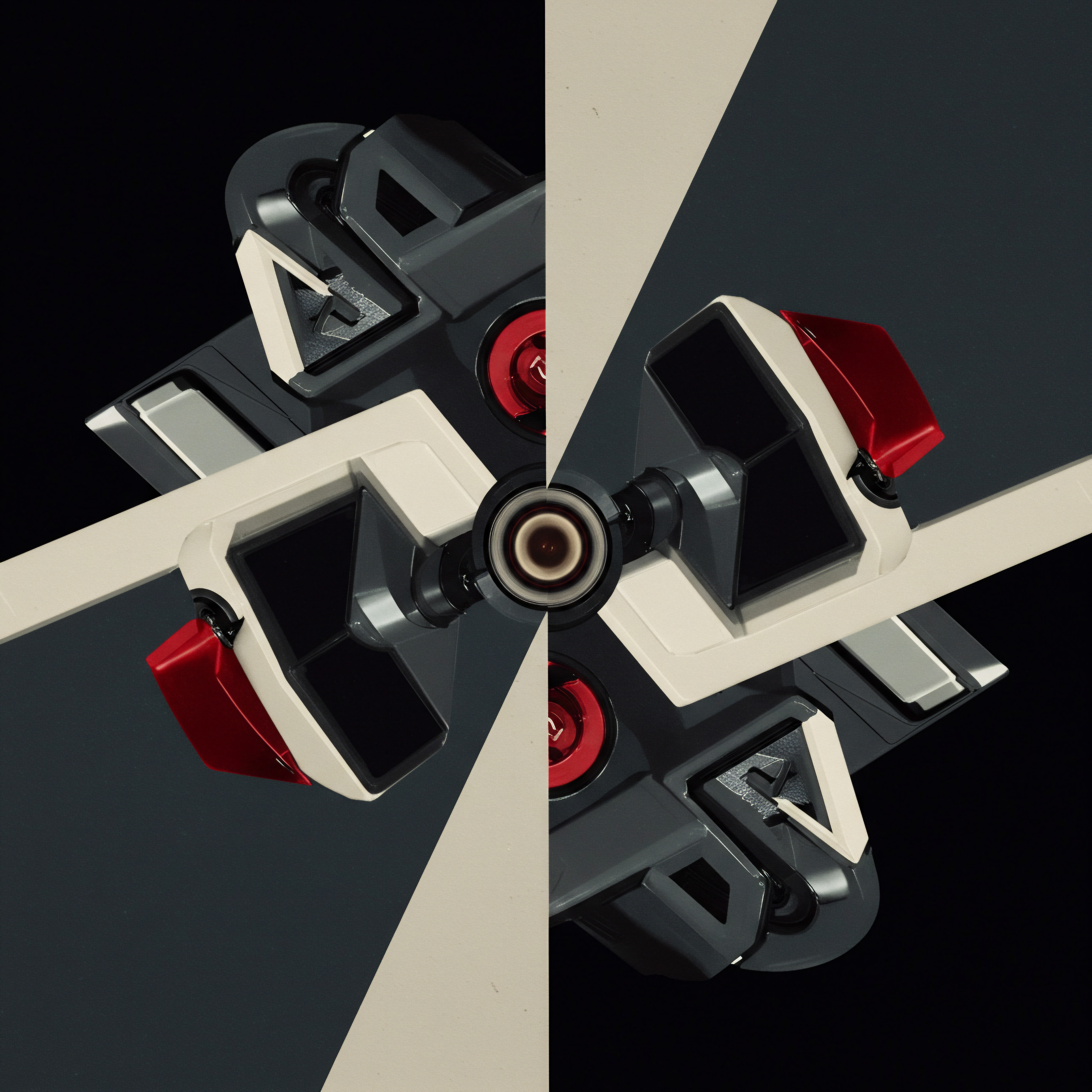
Customizing Your Dashboard for Quick Insights
The HubSpot dashboard is your command center. Customizing it to display key performance indicators (KPIs) relevant to your SMB ensures you can quickly grasp business performance. Instead of being overwhelmed by default dashboards, focus on metrics that directly impact your goals. Consider these dashboard customization steps:
- Identify Your Core KPIs ● What metrics are most important for your SMB? For sales-focused SMBs, this might be deals closed, sales pipeline Meaning ● In the realm of Small and Medium-sized Businesses (SMBs), a Sales Pipeline is a visual representation and management system depicting the stages a potential customer progresses through, from initial contact to closed deal, vital for forecasting revenue and optimizing sales efforts. stage progress, or lead conversion rates. For marketing-centric SMBs, website traffic, lead generation, or email engagement metrics could be key.
- Utilize Pre-Built Reports and Templates ● HubSpot offers a library of pre-built reports and dashboard templates. Explore these to find ones that align with your KPIs. Templates can be quickly adapted to your specific needs.
- Create Custom Reports (If Needed) ● For more niche metrics, you can create custom reports. HubSpot’s report builder is user-friendly, allowing you to drag and drop data sources and visualization types. Start simple and gradually refine your custom reports as you become more comfortable.
- Organize Your Dashboard Layout ● Arrange your reports and dashboard elements logically. Prioritize the most critical information at the top and left of your dashboard, following visual hierarchy principles.
By customizing your dashboard, you transform HubSpot from a data repository into a proactive insights engine, empowering faster and more informed decision-making.

Mastering Contact Management ● The Heart of HubSpot CRM
Effective contact management is the bedrock of any successful CRM strategy, and HubSpot excels in providing tools to organize and leverage your contacts. For SMBs, where personalized customer interactions are vital, mastering contact management within HubSpot is non-negotiable.

Organizing and Segmenting Your Contacts
Simply collecting contacts is insufficient. To truly leverage your contact database, you need to organize and segment it effectively. Segmentation allows for targeted communication and personalized experiences, which are crucial for SMB growth. Consider these segmentation strategies:
- List Creation Based on Behavior ● HubSpot lists can be dynamically updated based on contact behavior. Create lists based on website page views, email interactions, form submissions, or content downloads. This behavioral segmentation allows you to target contacts who have shown specific interests.
- Lifecycle Stage Segmentation ● HubSpot’s lifecycle stages (Subscriber, Lead, Marketing Qualified Lead, Sales Qualified Lead, Customer, Evangelist) provide a framework for categorizing contacts based on their relationship with your business. Segmenting by lifecycle stage ensures your communication is relevant to their position in the customer journey.
- Property-Based Segmentation ● Utilize contact properties (industry, company size, job title, location, etc.) to create segments based on demographic or firmographic data. This is particularly useful for B2B SMBs targeting specific industries or customer profiles.
- Engagement-Based Segmentation ● Segment contacts based on their level of engagement with your marketing efforts. Create lists for highly engaged contacts, moderately engaged, and unengaged contacts. This allows you to tailor your outreach and re-engage dormant leads.
Effective segmentation transforms your contact list from a static database into a dynamic resource for targeted marketing and sales efforts.

Utilizing Contact Properties for Deeper Understanding
Contact properties are the data points you collect and store for each contact. HubSpot provides default properties, but customizing these and adding custom properties is essential for capturing information specific to your SMB and industry. Deeper contact understanding fuels personalization and informed decision-making.
Table 1 ● Examples of Contact Properties for SMBs
| Property Category Demographic |
| Example Property Location (City, State) |
| SMB Benefit Local targeting for marketing campaigns, geographical sales analysis. |
| Property Category Firmographic (B2B) |
| Example Property Industry |
| SMB Benefit Industry-specific marketing content, tailored sales approaches. |
| Property Category Behavioral |
| Example Property Last Page Viewed |
| SMB Benefit Understanding contact interests, personalized follow-up based on viewed content. |
| Property Category Engagement |
| Example Property Email Open Rate |
| SMB Benefit Identifying highly engaged contacts, optimizing email marketing strategies. |
| Property Category Custom (SMB Specific) |
| Example Property Product Interest (Specific Product Name) |
| SMB Benefit Tailored product recommendations, targeted promotions for interested prospects. |
To maximize the value of contact properties:
- Identify Key Data Points ● Determine the information crucial for understanding your customers and prospects. This will vary based on your SMB’s industry and business model.
- Customize Default Properties ● Rename or repurpose default HubSpot properties to better align with your data needs.
- Create Custom Properties ● Add custom properties to capture unique data points not covered by default options. Ensure properties are consistently used across your team.
- Use Properties for Personalization ● Leverage contact properties in email marketing, website personalization, and sales outreach to create tailored experiences.
Contact properties, when strategically defined and utilized, transform your CRM into a rich source of customer intelligence.
By mastering contact management within HubSpot, SMBs can move beyond generic outreach to personalized engagement, building stronger customer relationships Meaning ● Customer Relationships, within the framework of SMB expansion, automation processes, and strategic execution, defines the methodologies and technologies SMBs use to manage and analyze customer interactions throughout the customer lifecycle. and driving sustainable growth. This foundational understanding sets the stage for leveraging more advanced HubSpot features in subsequent stages.

Elevating Smb Operations With Hubspot Crm Intermediate Strategies
Building upon the fundamentals of HubSpot CRM, the intermediate stage focuses on leveraging more sophisticated tools and techniques to optimize SMB operations Meaning ● SMB Operations represent the coordinated activities driving efficiency and scalability within small to medium-sized businesses. and enhance growth. This phase is about moving beyond basic functionality to implement strategies that drive efficiency, improve customer engagement, and generate a stronger return on investment (ROI). For SMBs ready to scale, mastering these intermediate HubSpot CRM strategies Meaning ● CRM Strategies, for small and medium-sized businesses, constitute a deliberate framework designed to manage and enhance customer interactions, ultimately boosting revenue and fostering sustained growth. is crucial.

Sales Process Optimization with HubSpot Sales Hub
A streamlined sales process Meaning ● A Sales Process, within Small and Medium-sized Businesses (SMBs), denotes a structured series of actions strategically implemented to convert prospects into paying customers, driving revenue growth. is essential for consistent revenue generation. HubSpot Sales Hub, even in its free and starter tiers, provides powerful tools to visualize, manage, and optimize your sales pipeline. For SMBs, a clear sales process translates to better lead management, increased sales velocity, and improved team collaboration.

Building and Managing Sales Pipelines
A sales pipeline visually represents the stages a prospect goes through from initial contact to becoming a customer. HubSpot allows you to create and customize pipelines that mirror your specific sales process. Effective pipeline management in HubSpot involves:
- Defining Your Sales Stages ● Map out the distinct stages of your sales process. Common stages include ‘Lead,’ ‘Qualified Lead,’ ‘Demo Scheduled,’ ‘Proposal Sent,’ ‘Negotiation,’ and ‘Closed Won/Lost.’ Customize these stages to reflect your SMB’s unique sales cycle.
- Creating Pipelines in HubSpot ● Within HubSpot Sales Hub, create pipelines that mirror your defined sales stages. You can create multiple pipelines for different product lines or sales processes if needed.
- Moving Deals Through the Pipeline ● As prospects progress, move deals (HubSpot’s representation of sales opportunities) through the pipeline stages. This provides a visual overview of deal progress and potential revenue.
- Utilizing Deal Stages for Forecasting ● HubSpot’s pipeline reporting allows you to forecast sales based on deals in each stage. By assigning probabilities to each stage (e.g., ‘Proposal Sent’ = 50% chance of closing), you can generate more accurate revenue projections.
Visualizing your sales process through pipelines provides clarity and control, enabling proactive sales management.

Leveraging Sales Automation for Efficiency
Sales automation in HubSpot reduces manual tasks, allowing your sales team to focus on higher-value activities like building relationships and closing deals. Even with free and starter Sales Hub features, SMBs can implement impactful automation:
- Automated Task Creation ● Set up automated tasks to trigger based on deal stage changes or other deal properties. For example, when a deal enters the ‘Proposal Sent’ stage, automatically create a task for a sales rep to follow up in three days.
- Email Sequences for Lead Nurturing ● Use HubSpot’s sequences tool (available in paid Sales Hub tiers, but free trial available for testing) to automate email follow-up with leads. Create sequences of emails that are sent automatically based on triggers or time delays. Personalize sequences using contact properties for increased engagement.
- Meeting Scheduling Automation ● Integrate HubSpot with meeting scheduling tools (HubSpot Meetings tool or integrations with Calendly, etc.). Allow prospects to book meetings directly with your sales team, eliminating back-and-forth email scheduling.
- Deal Stage Automation ● Automate deal stage progression based on specific actions. For instance, when a prospect replies to a proposal email (tracked via HubSpot email integration), automatically move the deal to the ‘Negotiation’ stage.
Sales automation empowers SMBs to do more with less, freeing up valuable sales team time for strategic engagement.
By implementing sales automation, SMBs can streamline their sales process, improve efficiency, and ensure consistent follow-up with prospects, ultimately leading to increased sales conversions.

Enhancing Marketing Efforts with HubSpot Marketing Hub
HubSpot Marketing Hub provides a suite of tools to attract, engage, and delight customers. At the intermediate level, SMBs should focus on leveraging Marketing Hub to enhance their inbound marketing efforts and nurture leads effectively. Even the free Marketing Hub offers significant capabilities for SMBs.
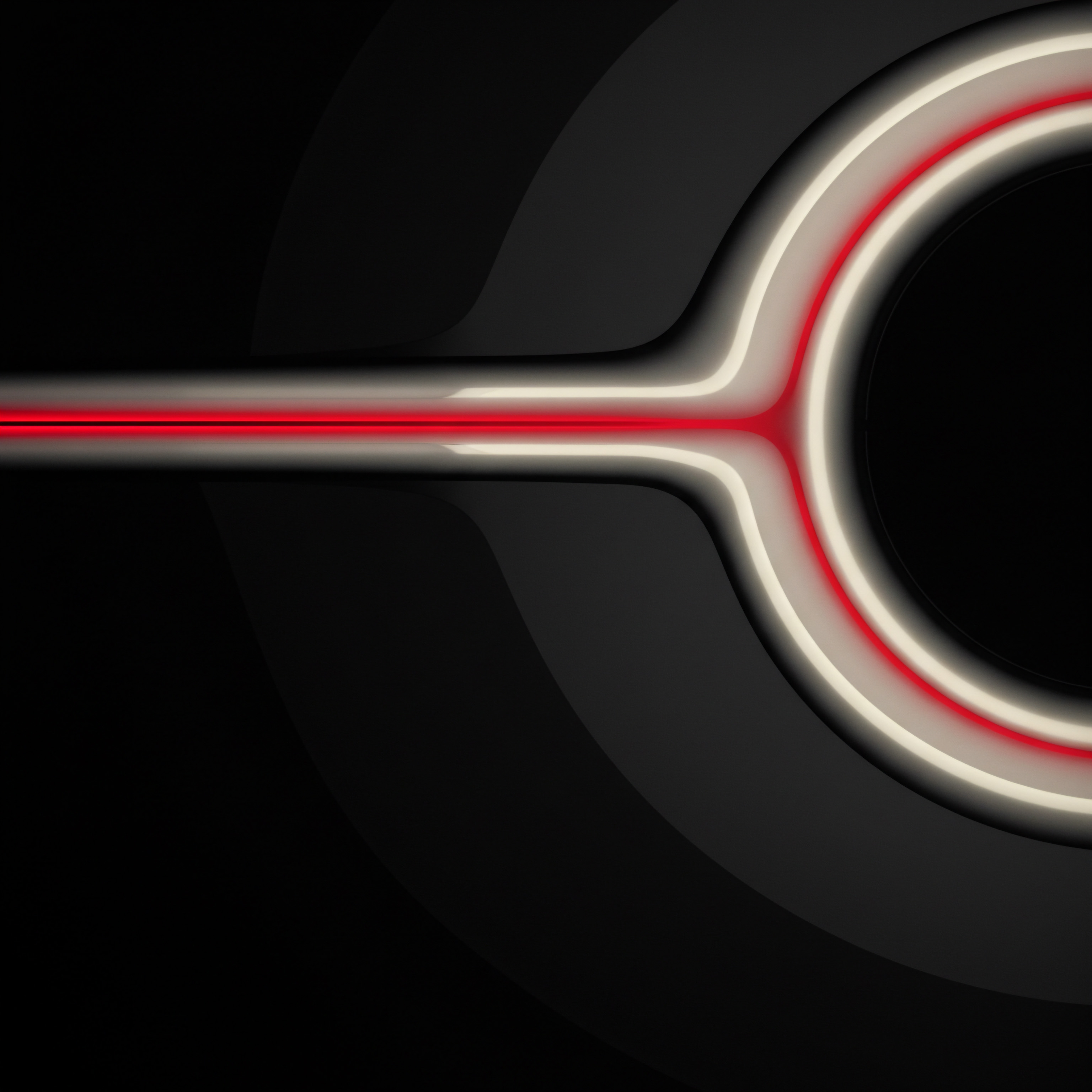
Creating and Automating Email Marketing Campaigns
Email marketing remains a highly effective channel for SMBs. HubSpot Marketing Hub simplifies email campaign creation and automation, allowing for targeted and personalized communication. Intermediate email marketing strategies within HubSpot include:
- Segmented Email Lists ● Utilize the contact segmentation strategies discussed in the Fundamentals section to create targeted email lists. Send different email campaigns to different segments based on their interests, behavior, or lifecycle stage.
- Automated Workflows for Lead Nurturing ● Leverage HubSpot workflows (available in paid Marketing Hub tiers, but free trial access for testing) to automate email nurturing campaigns. Create workflows that trigger email sequences based on lead behavior or form submissions. For example, a workflow could send a series of emails to leads who download a specific ebook, providing them with further valuable content and calls to action.
- Personalized Email Content ● Use personalization tokens in your email content to dynamically insert contact properties (name, company, etc.). Personalization increases email engagement and makes your communication feel more relevant.
- A/B Testing Email Campaigns ● Utilize HubSpot’s A/B testing Meaning ● A/B testing for SMBs: strategic experimentation to learn, adapt, and grow, not just optimize metrics. features to experiment with different email subject lines, content, or calls to action. A/B testing allows you to optimize your email campaigns for better open and click-through rates.
Strategic email marketing, powered by HubSpot’s automation, allows SMBs to nurture leads effectively and drive conversions without manual effort.

Implementing Basic Lead Scoring for Prioritization
Lead scoring is a methodology to rank leads based on their perceived value to your business. HubSpot’s lead scoring Meaning ● Lead Scoring, in the context of SMB growth, represents a structured methodology for ranking prospects based on their perceived value to the business. feature (available in paid Marketing Hub tiers, but free trial access) helps SMBs prioritize sales efforts by identifying the most promising leads. Implementing basic lead scoring involves:
- Define Scoring Criteria ● Determine the criteria that indicate a lead’s value. This might include demographic information (job title, industry), behavioral data (website page views, form submissions), and engagement metrics (email opens, clicks).
- Assign Points to Criteria ● Assign positive and negative points to different criteria. For example, downloading a pricing guide might be worth +20 points, while unsubscribing from an email list might be -10 points.
- Set Up Lead Scoring Rules in HubSpot ● Configure lead scoring rules within HubSpot Marketing Hub based on your defined criteria and point system. HubSpot automatically calculates lead scores based on these rules.
- Utilize Lead Scores for Sales Prioritization ● Instruct your sales team to prioritize outreach to leads with higher lead scores. Focus sales efforts on the leads most likely to convert, maximizing sales efficiency.
Lead scoring provides a data-driven approach to lead prioritization, ensuring sales teams focus on the most qualified prospects.
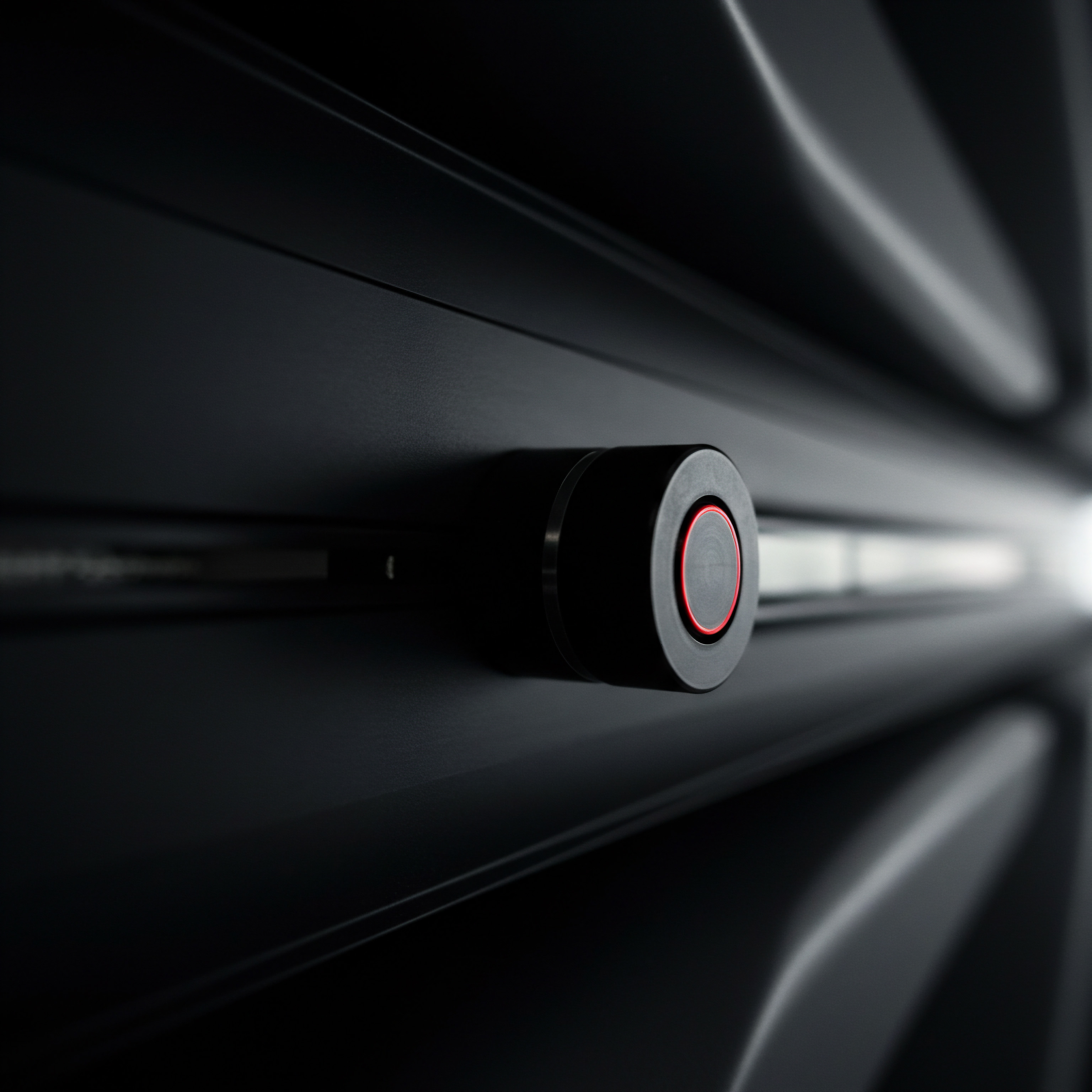
Customer Service Enhancement with HubSpot Service Hub
Excellent customer service Meaning ● Customer service, within the context of SMB growth, involves providing assistance and support to customers before, during, and after a purchase, a vital function for business survival. is a key differentiator for SMBs. HubSpot Service Hub Meaning ● HubSpot Service Hub constitutes a customer service management platform strategically designed to empower SMBs in scaling operations through automation and optimized service delivery. provides tools to manage customer interactions, resolve issues efficiently, and build customer loyalty. Even the free Service Hub Meaning ● Service Hub, in the context of small and medium-sized businesses (SMBs), represents a unified platform designed to streamline customer service operations and enhance customer satisfaction. offers valuable features for SMBs to improve their customer service operations.
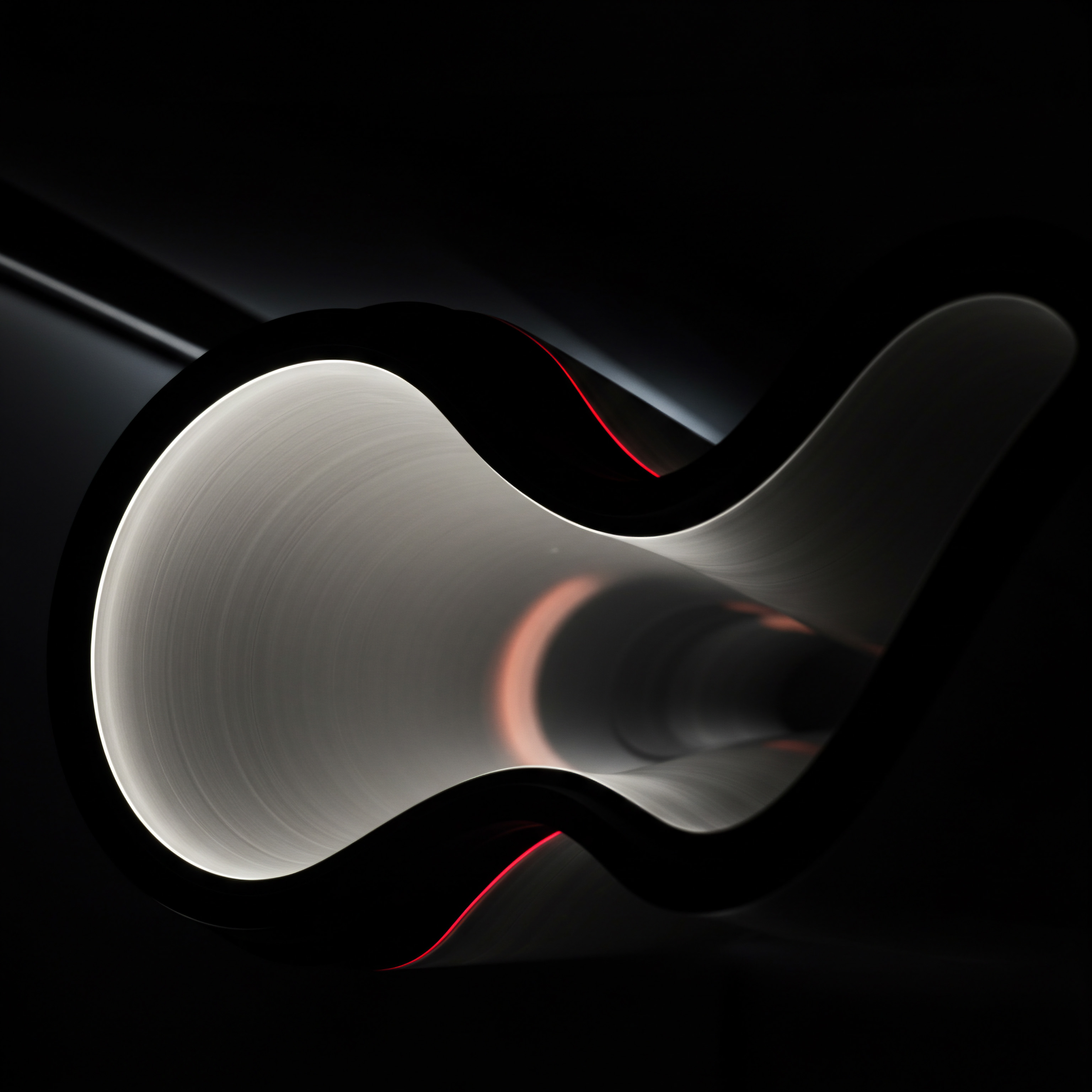
Setting Up a Basic Ticketing System
A ticketing system centralizes customer support Meaning ● Customer Support, in the context of SMB growth strategies, represents a critical function focused on fostering customer satisfaction and loyalty to drive business expansion. requests, ensuring no issue is overlooked and providing a structured approach to issue resolution. HubSpot Service Hub’s ticketing system (available in free Service Hub) is a powerful tool for SMBs:
- Creating Ticket Pipelines ● Similar to sales pipelines, create ticket pipelines that represent the stages of your customer support process (e.g., ‘New,’ ‘In Progress,’ ‘Waiting on Customer,’ ‘Resolved,’ ‘Closed’). Customize stages to match your support workflow.
- Setting Up Ticket Automation ● Automate ticket routing and notifications. For example, automatically assign tickets to specific support team members based on issue type or customer segment. Set up notifications to alert support reps when new tickets are created or when tickets are nearing resolution deadlines.
- Utilizing Shared Inbox for Ticket Management ● HubSpot’s shared inbox (part of Conversations feature) allows multiple team members to access and manage tickets from a central location. This promotes collaboration and prevents duplicate efforts.
- Implementing Basic SLAs (Service Level Agreements) ● Define basic SLAs for ticket response and resolution times. HubSpot can help track SLA adherence, ensuring timely customer support.
A ticketing system provides structure and accountability to customer service, ensuring efficient issue resolution and improved customer satisfaction.

Collecting Customer Feedback with Forms and Surveys
Gathering customer feedback Meaning ● Customer Feedback, within the landscape of SMBs, represents the vital information conduit channeling insights, opinions, and reactions from customers pertaining to products, services, or the overall brand experience; it is strategically used to inform and refine business decisions related to growth, automation initiatives, and operational implementations. is crucial for continuous improvement. HubSpot provides tools to create forms and surveys to collect valuable insights from your customers. Intermediate strategies for feedback collection include:
- Creating Customer Feedback Forms ● Embed HubSpot forms on your website or share form links to collect feedback on specific aspects of your products, services, or customer experience. Use forms to gather feedback after purchase, after service interactions, or periodically to gauge customer satisfaction.
- Utilizing Customer Satisfaction Meaning ● Customer Satisfaction: Ensuring customer delight by consistently meeting and exceeding expectations, fostering loyalty and advocacy. Surveys ● Use HubSpot’s survey tool (available in paid Service Hub tiers, but free trial access) to create and distribute customer satisfaction surveys (CSAT, NPS, CES). Surveys provide structured feedback and quantifiable metrics on customer sentiment.
- Analyzing Feedback Data ● Regularly analyze the feedback collected through forms and surveys. Identify trends, pain points, and areas for improvement. Use feedback to inform product development, service enhancements, and overall customer experience optimization.
- Closing the Feedback Loop ● Acknowledge customer feedback and demonstrate that you are taking action based on their input. Closing the feedback loop builds trust and shows customers that their opinions are valued.
By actively collecting and acting upon customer feedback, SMBs can continuously improve their offerings and strengthen customer relationships.
Mastering these intermediate HubSpot CRM strategies empowers SMBs to optimize their sales, marketing, and service operations. By implementing sales pipelines, marketing automation, lead scoring, ticketing systems, and feedback collection mechanisms, SMBs can achieve significant gains in efficiency, customer engagement, and ultimately, business growth. This intermediate foundation prepares SMBs to explore advanced HubSpot CRM capabilities for further competitive advantage.
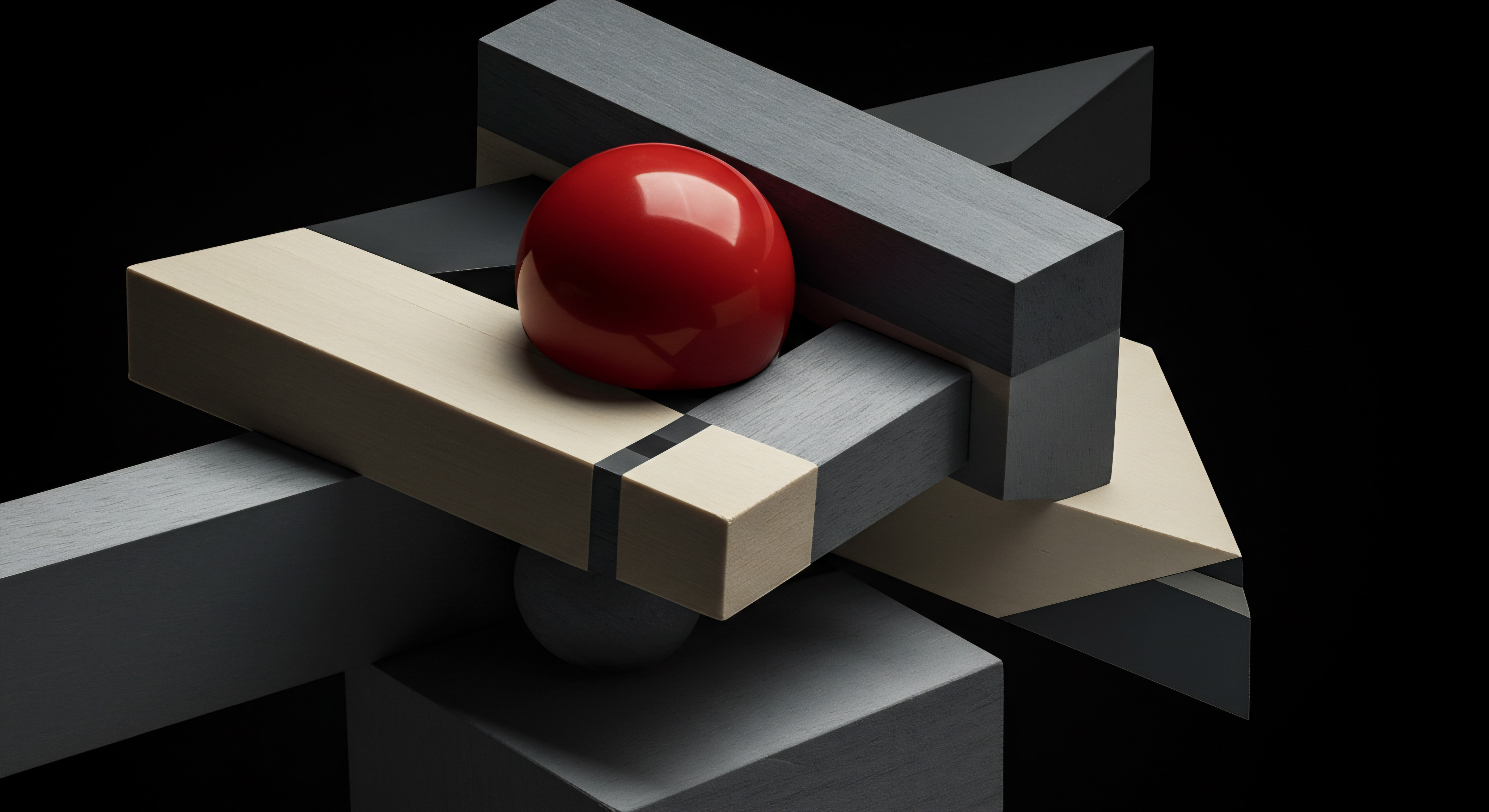
HubSpot Crm Advanced Strategies For Competitive Smb Growth
For SMBs poised for significant growth and seeking a competitive edge, mastering advanced HubSpot CRM strategies is paramount. This stage moves beyond operational efficiency to focus on cutting-edge techniques, AI-powered tools, and sophisticated automation to drive sustainable and scalable growth. Advanced HubSpot CRM implementation is about leveraging the platform to its fullest potential for strategic advantage.

AI-Powered Personalization and Predictive Analytics
Artificial intelligence (AI) is transforming CRM capabilities, and HubSpot is at the forefront, integrating AI-powered features to enhance personalization and provide predictive insights. For SMBs, leveraging AI within HubSpot CRM can unlock new levels of customer understanding and drive hyper-personalized experiences.

Utilizing AI-Driven Content Recommendations
HubSpot’s AI content recommendation tools (part of Content Recommendations Meaning ● Content Recommendations, in the context of SMB growth, signify automated processes that suggest relevant information to customers or internal teams, boosting engagement and operational efficiency. feature in Marketing Hub Professional and Enterprise) analyze contact behavior and preferences to suggest relevant content. This allows SMBs to deliver personalized content experiences across various touchpoints:
- Website Personalization with Smart Content ● Use HubSpot’s smart content feature, powered by AI recommendations, to dynamically display different website content based on visitor characteristics or past interactions. Show personalized product recommendations, blog posts, or calls to action.
- Personalized Email Content Recommendations ● Incorporate AI-driven content Meaning ● AI-Driven Content, within the context of SMB operations, signifies the strategic creation and distribution of digital assets leveraging Artificial Intelligence technologies. recommendations within your email marketing campaigns. Suggest relevant blog posts, case studies, or product information based on each recipient’s interests and engagement history.
- Sales Enablement with Recommended Content ● Equip your sales team with AI-recommended content to share with prospects during the sales process. Provide sales reps with a curated list of content tailored to each prospect’s needs and stage in the buyer’s journey.
- Dynamic Content in Chatbots ● Integrate AI content recommendations into your HubSpot chatbots. Based on user queries and conversation history, chatbots can suggest relevant knowledge base articles, product pages, or other helpful resources.
AI-driven content recommendations move beyond generic personalization to deliver truly relevant experiences, increasing engagement and conversion rates.

Leveraging Predictive Lead Scoring and Deal Probability
HubSpot’s predictive lead scoring Meaning ● Predictive Lead Scoring for SMBs: Data-driven lead prioritization to boost conversion rates and optimize sales efficiency. (part of Marketing Hub Enterprise) and deal probability (part of Sales Hub Enterprise) features utilize AI to enhance traditional scoring and forecasting. These advanced predictive capabilities provide SMBs with more accurate insights:
- Predictive Lead Scoring for Enhanced Qualification ● HubSpot’s AI analyzes historical data and patterns to predict lead conversion probability. Predictive lead scoring goes beyond rule-based scoring to identify hidden lead potential and prioritize truly high-value leads.
- AI-Driven Deal Probability for Accurate Forecasting ● HubSpot’s AI assesses deal characteristics and historical data to predict the likelihood of a deal closing. This provides more accurate sales forecasts compared to relying solely on pipeline stage probabilities.
- Dynamic Adjustment of Scoring and Probability ● AI models continuously learn and adapt based on new data, ensuring that predictive lead scores and deal probabilities remain accurate and relevant over time.
- Actionable Insights for Sales and Marketing ● Predictive insights empower sales teams to focus on the highest potential leads and deals, while marketing teams can refine lead generation and nurturing strategies based on AI-driven lead quality assessments.
Predictive analytics, powered by AI, transforms lead scoring and sales forecasting from estimations to data-driven predictions, optimizing resource allocation and maximizing ROI.
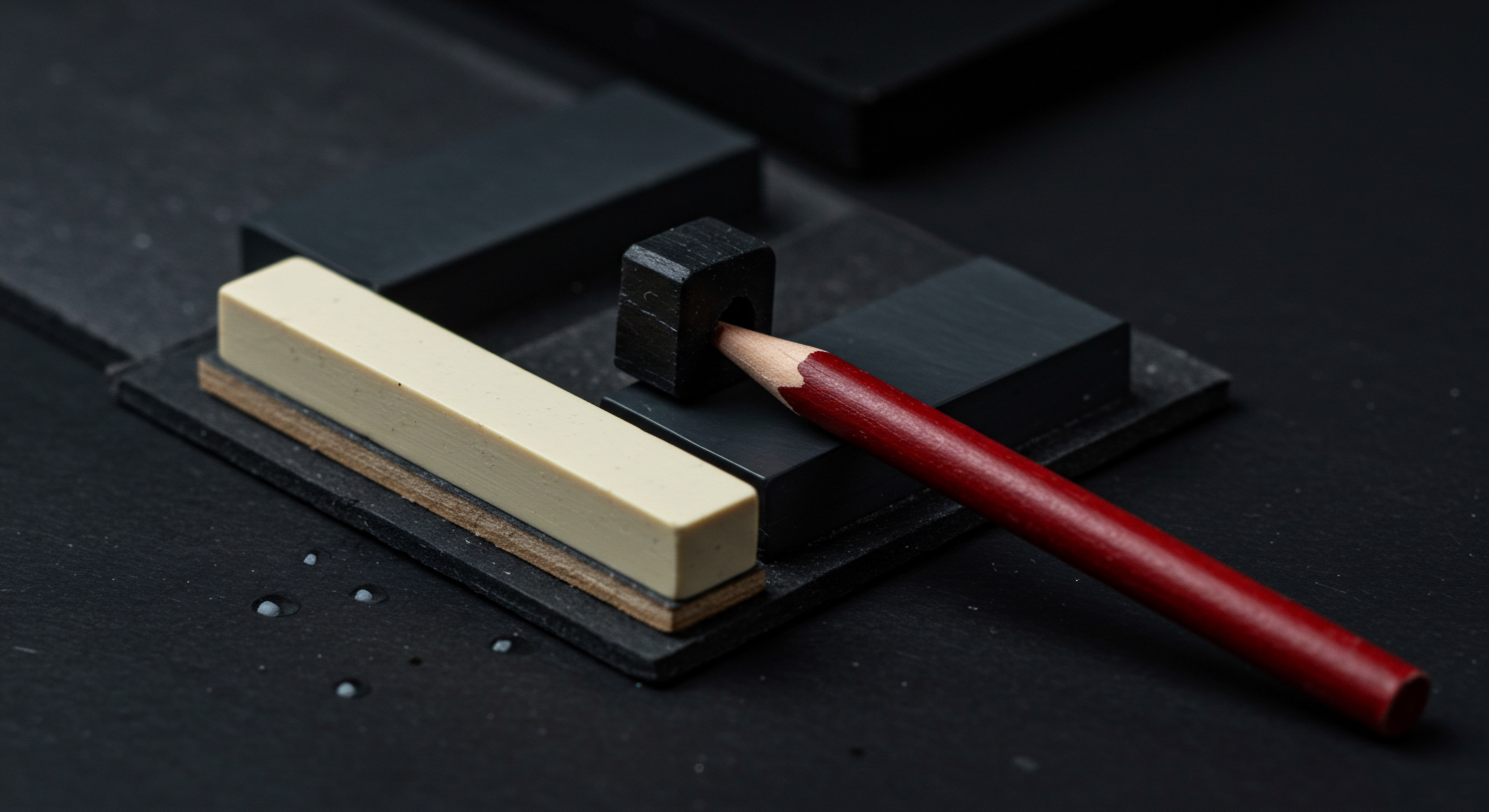
Advanced Automation and Workflow Strategies
Advanced HubSpot CRM automation goes beyond basic task automation to create sophisticated, multi-stage workflows that orchestrate complex customer journeys and internal processes. For SMBs seeking operational excellence and scalability, mastering advanced workflows is essential.

Building Multi-Stage Customer Journey Workflows
Advanced workflows can automate entire customer journeys, from initial lead capture to customer onboarding and ongoing engagement. These workflows are designed to deliver personalized experiences Meaning ● Personalized Experiences, within the context of SMB operations, denote the delivery of customized interactions and offerings tailored to individual customer preferences and behaviors. at scale and guide customers seamlessly through their lifecycle:
- Onboarding Workflows for New Customers ● Create automated onboarding workflows that guide new customers through product setup, feature adoption, and initial success milestones. Workflows can trigger welcome emails, instructional videos, knowledge base article recommendations, and check-in calls from customer success teams.
- Customer Retention Workflows ● Implement workflows to proactively engage and retain existing customers. Trigger workflows based on customer behavior, such as inactivity or product usage patterns. Workflows can send personalized re-engagement emails, offer proactive support, or provide exclusive content to maintain customer loyalty.
- Cross-Sell and Upsell Workflows ● Automate workflows to identify cross-sell and upsell opportunities based on customer purchase history, product usage, or expressed interests. Workflows can deliver targeted product recommendations, promotional offers, or upgrade suggestions.
- Personalized Re-Engagement Workflows for Inactive Leads ● Develop workflows to re-engage inactive leads who have gone cold. Trigger workflows based on lead inactivity duration. Workflows can send personalized re-engagement email sequences, offer valuable content, or provide incentives to reignite lead interest.
Advanced customer journey Meaning ● The Customer Journey, within the context of SMB growth, automation, and implementation, represents a visualization of the end-to-end experience a customer has with an SMB. workflows create seamless and personalized experiences, fostering stronger customer relationships and driving lifecycle value.

Implementing Complex Branching and Logic in Workflows
HubSpot’s workflow editor allows for complex branching and conditional logic, enabling highly customized automation based on various criteria. Advanced workflow logic empowers SMBs to create dynamic and responsive automation:
- If/Then Branches Based on Contact Properties ● Utilize ‘If/Then’ branches in workflows to create different paths based on contact properties. For example, branch a workflow based on lead source, industry, or product interest to deliver tailored communication.
- Trigger Workflows Based on Multiple Criteria ● Set up workflow triggers based on combinations of criteria. For instance, trigger a workflow when a lead submits a specific form AND views a pricing page, indicating high purchase intent.
- Utilize Workflow Goals for Automated Enrollment and Unenrollment ● Define workflow goals that automatically enroll or unenroll contacts based on goal completion. For example, set a goal for a lead nurturing workflow as ‘becomes a customer.’ Leads who convert are automatically unenrolled, ensuring they don’t receive irrelevant nurturing emails.
- Integrate Webhooks for External System Communication ● Use webhooks within workflows to send data to external systems or trigger actions in other applications. Integrate HubSpot workflows with other business tools for seamless data flow and cross-platform automation.
Complex workflow logic allows for highly nuanced automation, adapting to individual contact characteristics and behaviors for maximum impact.

Custom Integrations and API Utilization
HubSpot’s open API and integration capabilities allow SMBs to extend the platform’s functionality and connect it with other critical business systems. Advanced integration strategies unlock data synergy and streamline workflows across the entire business ecosystem.

Connecting HubSpot with Other Business-Critical Tools
Seamless integration with other tools eliminates data silos and creates a unified business platform. Key integrations for advanced HubSpot utilization include:
- ERP (Enterprise Resource Planning) System Integration ● Integrate HubSpot with your ERP system to synchronize customer data, order information, and inventory levels. This provides a holistic view of customer interactions and business operations.
- Financial System Integration (e.g., QuickBooks, Xero) ● Connect HubSpot with your accounting software to automate invoice creation, payment tracking, and revenue reporting. Streamline financial processes and gain real-time insights into sales performance.
- Project Management Tool Integration (e.g., Asana, Trello) ● Integrate HubSpot with project management tools to automate task creation and project updates based on deal stages or customer milestones. Improve team collaboration and project visibility.
- Custom Application Integration via API ● Utilize HubSpot’s API to build custom integrations with niche or proprietary applications specific to your SMB’s industry or operations. Extend HubSpot’s capabilities to meet unique business needs.
Strategic integrations transform HubSpot from a standalone CRM into a central hub connecting all critical business functions.

Leveraging HubSpot’s API for Custom Functionality
HubSpot’s robust API (Application Programming Interface) allows developers to build custom applications and functionalities that extend the platform’s core capabilities. Advanced API utilization for SMBs includes:
- Custom Reporting and Analytics Dashboards ● Use the API to extract HubSpot data and create highly customized reports and analytics dashboards tailored to specific business needs. Visualize data in unique ways and gain deeper insights beyond standard HubSpot reports.
- Building Custom Integrations with Legacy Systems ● Develop custom API integrations to connect HubSpot with older, legacy systems that may not have pre-built integrations. Bridge data gaps and modernize data flow across your entire technology stack.
- Automating Data Synchronization and Enrichment ● Utilize the API to automate data synchronization between HubSpot and other systems, ensuring data consistency and accuracy. Enrich HubSpot data by pulling in external data sources via API integrations.
- Developing Custom CRM Extensions and Tools ● Build custom browser extensions or standalone tools that interact with HubSpot’s API to enhance user workflows or add niche functionalities not available out-of-the-box.
API utilization unlocks limitless customization possibilities, allowing SMBs to tailor HubSpot CRM precisely to their unique operational and strategic requirements.
Mastering these advanced HubSpot CRM strategies positions SMBs for significant competitive advantage. By leveraging AI-powered personalization, advanced automation, and custom integrations, SMBs can create highly efficient, data-driven, and customer-centric operations. This advanced mastery of HubSpot CRM is not just about using a tool; it’s about building a scalable growth engine that drives sustainable success in the modern business landscape.

References
- Kotler, Philip, and Kevin Lane Keller. Marketing Management. 15th ed., Pearson Education, 2016.
- Ries, Eric. The Lean Startup ● How Today’s Entrepreneurs Use Continuous Innovation to Create Radically Successful Businesses. Crown Business, 2011.

Reflection
The journey to mastering HubSpot CRM for SMBs is not a linear progression through features, but a dynamic evolution of business strategy. The tool itself is a facilitator, the true mastery lies in understanding how to weave its capabilities into the very fabric of your business model. SMBs often perceive CRM as a solution for sales or marketing alone, a departmental tool. However, the advanced application of HubSpot reveals its potential as a central nervous system for the entire organization.
Consider the long-term strategic implication ● What if CRM is not just a tool, but the very architecture upon which future SMBs will be built? As AI and automation deepen their integration, the SMB that strategically embeds CRM at its core, viewing it as a holistic operational framework rather than a siloed application, will be best positioned to not just compete, but to redefine their industries. The ultimate question for SMB leaders becomes ● Are you merely implementing CRM, or are you architecting your future business around it?
Master HubSpot CRM to transform SMB operations, drive growth, and personalize customer experiences with practical, actionable strategies.

Explore
Optimizing HubSpot CRM for Sales PipelinesAutomating SMB Marketing with HubSpot WorkflowsLeveraging HubSpot Service Hub for Customer Loyalty