
Essential Google Analytics Setup For Small Business Success
For small to medium businesses (SMBs), navigating the digital landscape can feel like charting unknown waters. Google Analytics Meaning ● Google Analytics, pivotal for SMB growth strategies, serves as a web analytics service tracking and reporting website traffic, offering insights into user behavior and marketing campaign performance. (GA) offers a compass, providing data-driven direction. However, many SMBs only scratch the surface of its capabilities, missing opportunities for growth and efficiency. This guide provides a tool-focused approach to mastering Google Analytics, specifically designed for SMBs.
Our unique selling proposition is a streamlined, AI-assisted workflow that simplifies complex data into actionable insights, even for those without a data science background. We cut through the jargon and focus on practical steps that yield immediate, measurable results. This section, “Fundamentals,” is your starting point, ensuring a solid foundation in GA to avoid common pitfalls and achieve quick wins.

Understanding Google Analytics 4 (GA4) The Modern Standard
Google Analytics 4 (GA4) is the latest iteration, fundamentally different from its predecessor, Universal Analytics (UA). UA tracked sessions and pageviews, whereas GA4 is event-based, measuring user interactions. This shift is critical for SMBs because it provides a more holistic view of the customer journey across devices and platforms. GA4 is designed for the modern web and app landscape, offering enhanced privacy features and AI-powered insights.
For SMBs, this means better understanding user behavior, improved attribution modeling, and predictive metrics Meaning ● Predictive Metrics in the SMB context are forward-looking indicators used to anticipate future business performance and trends, which is vital for strategic planning. to anticipate future trends. Ignoring GA4 is no longer an option; it’s the future of web analytics.
For SMBs, Google Analytics 4 Meaning ● Google Analytics 4 (GA4) signifies a pivotal shift in web analytics for Small and Medium-sized Businesses (SMBs), moving beyond simple pageview tracking to provide a comprehensive understanding of customer behavior across websites and apps. is not just an upgrade, but a paradigm shift offering a deeper, more actionable understanding of customer behavior across the digital landscape.

Setting Up Your GA4 Account Step-By-Step
Setting up GA4 correctly is paramount. A flawed setup leads to flawed data, rendering your analytics efforts useless. Here’s a step-by-step guide:
- Create a Google Analytics Account ● If you don’t have one, navigate to the Google Analytics website and create an account using your Google business email.
- Set Up a GA4 Property ● Within your Analytics account, click “Admin” (bottom left). In the “Account” column, ensure your account is selected. Then, in the “Property” column, click “Create Property.” Choose “GA4 Property.”
- Name Your Property and Reporting Time Zone/Currency ● Give your property a descriptive name (e.g., “My Business Website GA4”). Select your business’s reporting time zone and currency. Accuracy here is vital for consistent reporting.
- Choose Your Business Category and Size ● Select the category that best describes your business and your business size. This helps Google provide relevant benchmarking data and suggestions, though it doesn’t critically impact core functionality.
- Set Up Data Streams ● This is where you connect GA4 to your website and/or apps. Click “Choose a platform” (Web, Android App, iOS App). For a website, select “Web.”
- Enter Your Website URL ● Enter your website’s URL (e.g., https://www.yourbusiness.com). Give your data stream a name (e.g., “Website Data Stream”).
- Enhanced Measurement ● GA4 automatically tracks several key events (page views, scrolls, outbound clicks, site search, video engagement, file downloads). Review these settings and ensure they align with your tracking needs. For most SMBs, the default settings are a good starting point.
- Install the Google Tag Manager (GTM) Container Snippet (Recommended) ● GTM simplifies tag management. If you use GTM, select “Install manually” and follow the instructions to add the GTM container snippet to your website’s section on every page. If you don’t use GTM, you can install the GA4 measurement ID directly (see next step).
- Install the Global Site Tag (gtag.js) Directly (Alternative) ● If you’re not using GTM, copy the “Global site tag (gtag.js)” code snippet provided by GA4. Paste this code snippet directly into the section of every page of your website, immediately after the opening tag.
- Verify Data Collection ● After installation, navigate your website. In GA4, go to “Reports” -> “Realtime.” You should see your activity reflected in the real-time reports within minutes. If data isn’t appearing, double-check your tag installation.
This initial setup is the bedrock of your analytics strategy. Ensure accuracy and verification at each step.

Navigating the GA4 Interface Key Reports for SMBs
The GA4 interface, while powerful, can initially seem daunting. For SMBs, focusing on key reports is crucial to avoid data overload. Here are the essential reports to prioritize:
- Realtime Reports ● Found under “Reports” -> “Realtime,” this report shows live user activity on your site. It’s invaluable for immediately verifying tracking setup and monitoring the impact of marketing campaigns Meaning ● Marketing campaigns, in the context of SMB growth, represent structured sets of business activities designed to achieve specific marketing objectives, frequently leveraged to increase brand awareness, drive lead generation, or boost sales. as they unfold. Pay attention to the “Users per minute/second” and the “Events count by Event name” cards.
- Acquisition Overview ● Located under “Reports” -> “Acquisition” -> “Acquisition overview,” this report provides a high-level view of where your website traffic originates. Focus on the “User acquisition” and “Traffic acquisition” cards to understand which channels (e.g., organic search, paid search, social media) are driving the most users and sessions.
- Engagement Overview ● Found under “Reports” -> “Engagement” -> “Overview,” this report summarizes how users interact with your website. Key metrics include “Sessions,” “Engagement time,” “Engaged sessions per user,” and “Average engagement time.” These metrics provide insights into website content performance Meaning ● Content Performance, in the context of SMB growth, automation, and implementation, represents the measurable success of created materials in achieving specific business objectives. and user interest.
- Demographics Reports ● Under “Reports” -> “Demographics,” you can access reports on user demographics like age, gender, and interests. These reports require enabling Google signals and are subject to privacy thresholds. They offer valuable insights for audience segmentation Meaning ● Audience Segmentation, within the SMB context of growth and automation, denotes the strategic division of a broad target market into distinct, smaller subgroups based on shared characteristics and behaviors; a pivotal step allowing businesses to efficiently tailor marketing messages and resource allocation. and targeted marketing if data availability permits.
- Technology Reports ● Located under “Reports” -> “Technology,” these reports provide data on the browsers, devices, and operating systems your users are using. This information is useful for website optimization, ensuring compatibility across different platforms.
- Conversions Reports ● Found under “Reports” -> “Conversions,” this section is crucial for tracking goal completions. You need to define conversion events (e.g., form submissions, purchases) in GA4 (covered in the Intermediate section). Once set up, these reports show which channels and campaigns are driving conversions.
Start with these core reports. As you become more comfortable, you can explore the more granular reports and customization options within GA4.
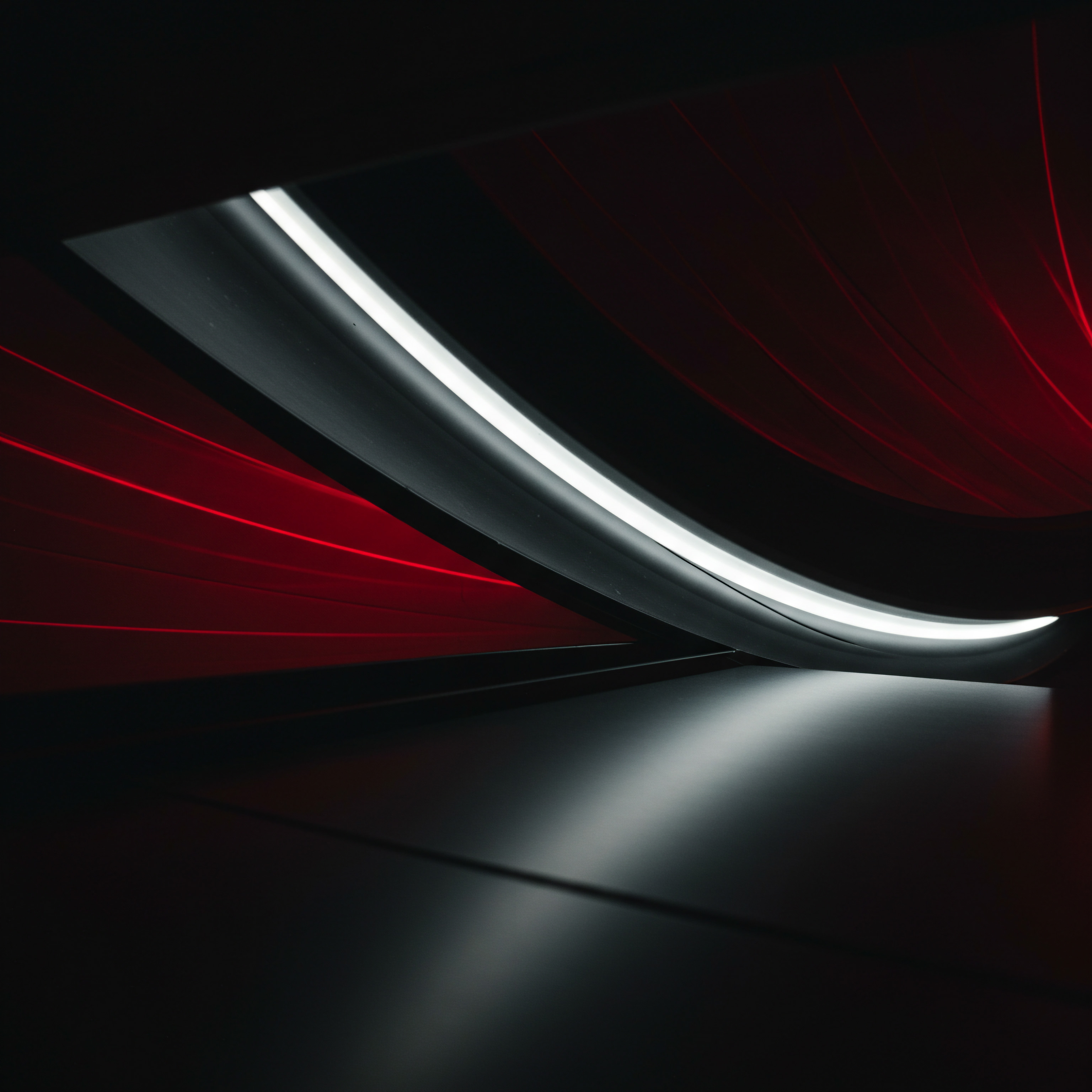
Essential Metrics Every SMB Should Track
Metrics are the language of analytics. For SMBs, focusing on a few key performance indicators (KPIs) is more effective than drowning in data. Here are essential metrics to monitor in GA4:
- Users ● The number of unique individuals who visited your website during a specific period. This is a fundamental measure of your website’s reach.
- Sessions ● The total number of visits to your website. One user can have multiple sessions. Tracking sessions helps understand website traffic volume.
- Engagement Rate ● The percentage of engaged sessions. An engaged session is defined as lasting longer than 10 seconds, having one or more conversion events, or viewing two or more pages. This metric replaces the traditional bounce rate and provides a more accurate picture of user engagement.
- Average Engagement Time ● The average duration of engaged sessions. Higher engagement time indicates users are finding your content valuable and spending more time on your site.
- Conversion Rate ● The percentage of sessions that result in a conversion event (e.g., purchase, lead form submission). This is a critical metric for measuring the effectiveness of your website in achieving business goals.
- Traffic Sources ● Understanding where your website traffic comes from (organic search, social media, referrals, etc.) is essential for optimizing marketing efforts and allocating resources effectively.
- Pages Per Session ● The average number of pages viewed during a session. A higher number can indicate strong user interest and effective website navigation.
Regularly monitoring these metrics provides a pulse on your website’s performance and helps identify areas for improvement.
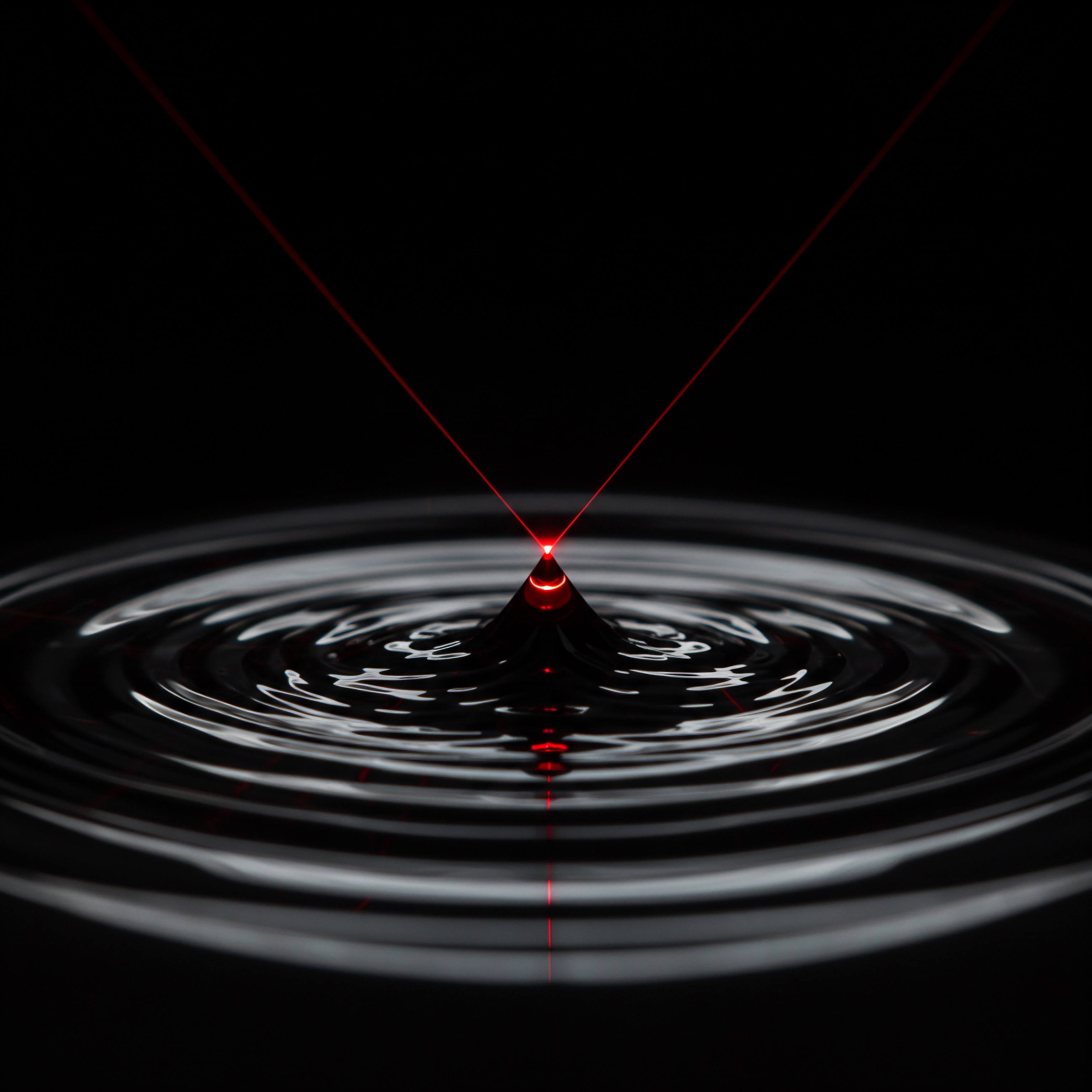
Avoiding Common GA4 Pitfalls For SMBs
Even with a straightforward setup, SMBs can stumble into common GA4 pitfalls. Awareness is the first step to avoidance:
- Not Migrating to GA4 in Time ● Universal Analytics is no longer processing new data. Delaying migration to GA4 means missing out on valuable data collection and falling behind competitors. Migrate to GA4 immediately if you haven’t already.
- Incorrect Tag Installation ● Errors in tag installation are a primary cause of data inaccuracies. Double-check your tag placement using Google Tag Assistant or GA4’s Realtime reports.
- Ignoring Event Tracking ● GA4’s power lies in event tracking. Relying solely on default pageview tracking limits your insights. Start by tracking key user interactions relevant to your business goals (e.g., button clicks, form submissions, video plays).
- Not Defining Conversions ● Without defining conversion events, you can’t measure the ROI of your website. Clearly define what constitutes a conversion for your business (e.g., contact form submission, product purchase, newsletter signup) and set them up in GA4.
- Data Sampling Issues ● In free versions of GA4, data sampling can occur in explorations when dealing with large datasets. Be aware of sampling and consider using standard reports or reducing the date range to minimize its impact. For most SMBs in the initial stages, sampling will be less of a concern but awareness is important as data volume grows.
- Overlooking GA4’s Privacy Features ● GA4 is designed with privacy in mind. Understand and utilize features like IP anonymization and data retention settings to comply with privacy regulations and build user trust.
- Not Leveraging AI Insights ● GA4 offers AI-powered insights Meaning ● AI-Powered Insights for SMBs: Smart data analysis to boost decisions & growth. and anomaly detection. Pay attention to these insights in the “Insights” section. They can highlight trends and issues you might otherwise miss, simplifying data analysis.
Proactive avoidance of these pitfalls ensures data integrity and maximizes the value you derive from GA4.

Quick Wins With GA4 Actionable First Steps
To get immediate value from GA4, focus on these quick wins:
- Set Up Basic Conversion Tracking ● Define 1-2 key conversion events (e.g., contact form submission, product page view) and set them up as conversions in GA4. This immediately starts tracking goal completions.
- Regularly Check Realtime Reports ● Make it a habit to glance at the Realtime reports daily. This provides a quick snapshot of website activity and helps identify any immediate issues or surges in traffic.
- Analyze Acquisition Overview Weekly ● Review the Acquisition Overview report weekly to understand your primary traffic sources and identify any shifts in channel performance.
- Monitor Engagement Metrics Monthly ● Track engagement rate and average engagement time monthly to assess content performance and identify pages needing improvement.
- Use GA4 Insights for Quick Diagnostics ● Regularly check the “Insights” section for AI-generated insights. These can often highlight quick wins or potential problems that need attention.
These actionable first steps provide tangible benefits and build momentum for deeper GA4 utilization.

Table ● GA4 Reports and SMB Applications
| GA4 Report Realtime |
| Description Live user activity |
| SMB Application Verify tag setup, monitor campaign launches |
| Actionable Insight Immediate confirmation of tracking, real-time campaign performance feedback |
| GA4 Report Acquisition Overview |
| Description Traffic sources summary |
| SMB Application Understand traffic channel performance |
| Actionable Insight Identify top performing channels, optimize marketing spend |
| GA4 Report Engagement Overview |
| Description User interaction metrics |
| SMB Application Assess website content engagement |
| Actionable Insight Identify high/low engagement pages, improve content strategy |
| GA4 Report Demographics |
| Description User demographics (if data available) |
| SMB Application Understand audience characteristics |
| Actionable Insight Refine audience targeting for marketing campaigns |
| GA4 Report Technology |
| Description Browser, device, OS data |
| SMB Application Optimize website for user technology |
| Actionable Insight Ensure website compatibility across devices and browsers |
| GA4 Report Conversions |
| Description Goal completion tracking |
| SMB Application Measure website effectiveness in achieving goals |
| Actionable Insight Calculate conversion rates, optimize for goal completion |
This table summarizes key GA4 reports and their practical applications for SMBs, emphasizing actionable insights Meaning ● Actionable Insights, within the realm of Small and Medium-sized Businesses (SMBs), represent data-driven discoveries that directly inform and guide strategic decision-making and operational improvements. for data-driven decisions.
By mastering these fundamentals, SMBs can establish a solid GA4 foundation, avoid common errors, and begin leveraging data for informed decision-making. This initial phase is about setting the stage for more advanced analytics strategies, which we will explore in the “Intermediate” section.

Elevating Google Analytics Skills For Business Growth
Building upon the foundational knowledge of Google Analytics 4 (GA4), the “Intermediate” level focuses on elevating your skills to drive tangible business growth. This section introduces more sophisticated tools and techniques, maintaining our commitment to practical implementation and measurable ROI for SMBs. We move beyond basic reports to explore advanced features, customization, and efficient workflows, empowering you to extract deeper insights and optimize your online presence. Here, we emphasize strategies and tools that deliver a strong return on investment, focusing on efficiency and optimization to maximize your analytics efforts.

Advanced Event Tracking Tailoring GA4 To Your Business Needs
While GA4’s enhanced measurement automatically tracks several events, truly understanding user behavior requires custom event tracking. This involves defining and tracking specific interactions unique to your business goals. For example, an e-commerce SMB might track “add to cart” events, while a service-based business might track “request a quote” form submissions. Custom event tracking Meaning ● Event Tracking, within the context of SMB Growth, Automation, and Implementation, denotes the systematic process of monitoring and recording specific user interactions, or 'events,' within digital properties like websites and applications. provides granular data, allowing for precise analysis of user journeys and conversion funnels.
Intermediate GA4 mastery lies in moving beyond default settings to implement custom event tracking, unlocking granular insights into user behavior and conversion pathways specific to your business.

Setting Up Custom Events Using Google Tag Manager (GTM)
Google Tag Manager (GTM) is the recommended tool for managing and deploying custom event tracking in GA4. GTM simplifies the process, allowing you to implement complex tracking without directly modifying website code. Here’s a simplified workflow for setting up a custom event using GTM:
- Identify the Event to Track ● Determine the specific user interaction you want to track. Examples include ● button clicks (e.g., “Download Brochure,” “Contact Us”), form submissions, video plays (specific percentages), file downloads (specific files), and internal link clicks.
- Define Event Parameters (Optional but Recommended) ● Event parameters provide additional context to your events. For a “Download Brochure” event, parameters could include file_name (e.g., “product-catalog-2024.pdf”) and file_type (e.g., “pdf”). Parameters enhance reporting and segmentation capabilities.
- Create a GA4 Event Tag in GTM ● In your GTM container, click “Tags” -> “New” -> “Tag Configuration.” Choose “Google Analytics ● GA4 Event.”
- Configuration Tag ● Select your GA4 Configuration Tag (you should have created this during the initial GA4 setup).
- Event Name ● Enter a descriptive event name. Use snake_case (lowercase with underscores, e.g., download_brochure). Choose names that are consistent and easy to understand.
- Event Parameters (Optional) ● In the “Event Parameters” section, click “Add Row.” Enter the parameter name (e.g., file_name) and the value (you can use GTM variables to dynamically capture values, e.g., {{Click Text}} for button text, {{File Name}} for downloaded file name).
- Triggering ● Click “Triggering” and choose or create a trigger that defines when the event should fire. Common triggers include:
- Click Triggers ● For button clicks or link clicks. Configure click triggers based on click classes, IDs, or text.
- Form Submission Triggers ● For tracking form submissions. Configure based on form IDs or classes.
- Element Visibility Triggers ● For tracking when specific elements become visible on the page (e.g., video player reaching a certain point).
- Custom Event Triggers ● For more complex scenarios requiring JavaScript dataLayer pushes.
- Test and Debug ● Use GTM’s “Preview” mode to test your tag and trigger setup. Navigate your website in preview mode and perform the action you’re tracking. Verify that the event is firing correctly in the GTM preview pane and in GA4’s Realtime reports (look for “event_count by Event name”).
- Publish Changes ● Once you’ve tested and verified your setup, publish your GTM container to make the changes live on your website.
Mastering GTM for custom event tracking unlocks the full potential of GA4, providing data tailored to your specific business objectives.

Creating Custom Explorations For Deeper Data Analysis
GA4 Explorations are powerful, flexible reports that go beyond standard reports. They allow SMBs to visualize and analyze data in custom ways, uncovering deeper insights and patterns. Explorations are particularly useful for answering specific business questions and conducting in-depth investigations. Unlike standard reports which are pre-defined, Explorations are fully customizable, offering a drag-and-drop interface to build reports tailored to your needs.
GA4 Explorations empower SMBs to move beyond pre-defined reports, creating custom analyses to answer specific business questions and uncover hidden patterns in their data.

Types of Explorations Relevant to SMBs
GA4 offers various exploration techniques. Here are some particularly relevant to SMBs:
- Free Form ● The most versatile exploration, allowing you to drag and drop dimensions and metrics to create tables, bar charts, line charts, scatter plots, and more. Ideal for ad-hoc analysis and creating custom reports.
- Funnel Exploration ● Visualizes the steps users take to complete a conversion path (e.g., product purchase funnel). Identifies drop-off points in the funnel, highlighting areas for conversion rate optimization. Crucial for e-commerce and lead generation SMBs.
- Path Exploration ● Visualizes the paths users take through your website. Reveals common user journeys, popular content sequences, and unexpected navigation patterns. Helps optimize website navigation and content flow.
- Segment Overlap ● Analyzes the overlap between different user segments (e.g., users who converted vs. users who didn’t). Identifies common characteristics and behaviors of converting users. Useful for refining audience targeting and personalization strategies.
- Cohort Exploration ● Analyzes the behavior of user groups (cohorts) over time (e.g., users acquired in a specific month). Tracks user retention, lifetime value, and the long-term impact of marketing campaigns. Valuable for subscription-based SMBs and customer loyalty programs.
Experiment with these exploration techniques to uncover actionable insights specific to your business.
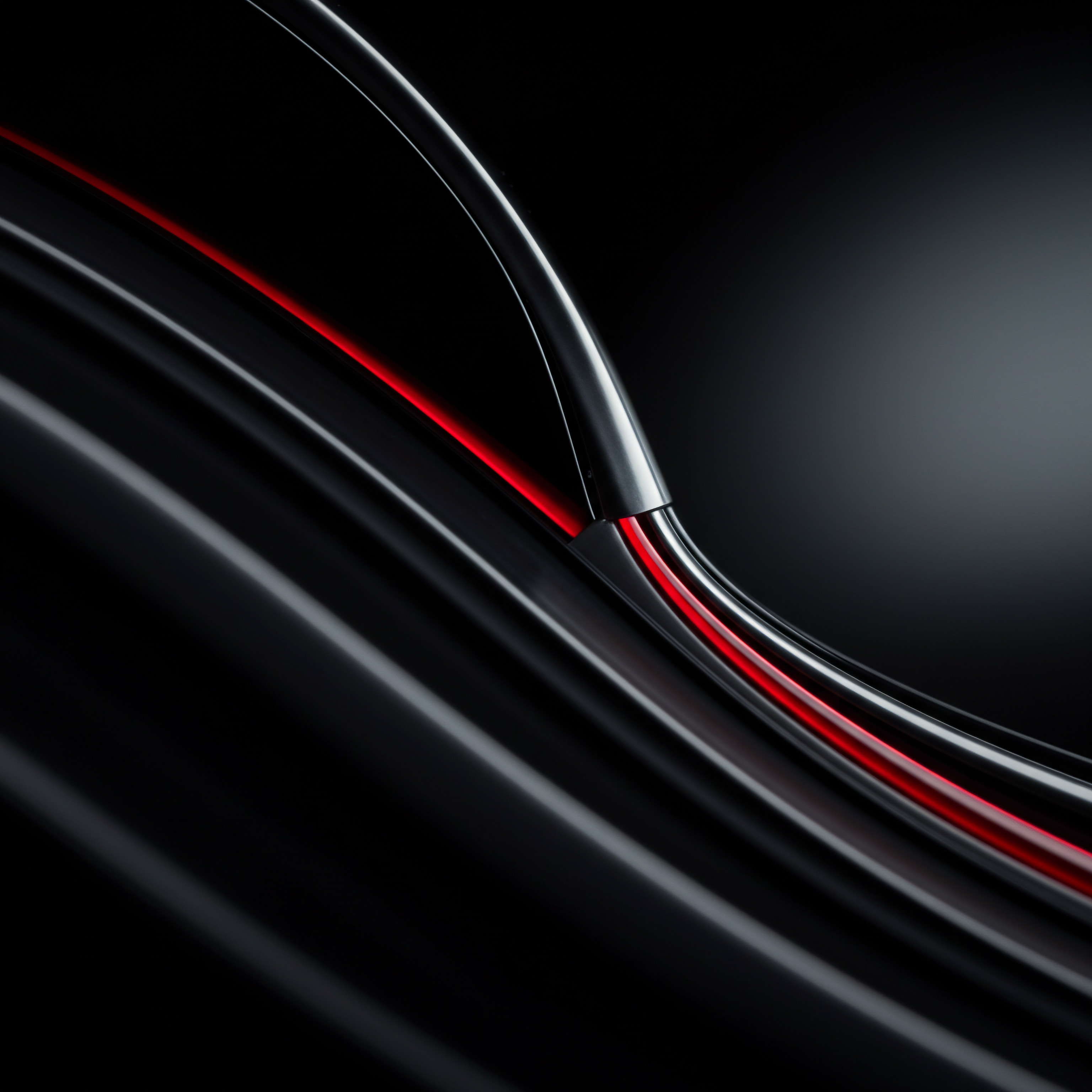
Example Exploration Funnel Analysis For E-Commerce SMB
Let’s illustrate a Funnel Exploration for an e-commerce SMB to analyze their purchase funnel:
- Define the Funnel Steps ● Typical e-commerce purchase funnel steps include ● Product Page View -> Add to Cart -> Begin Checkout -> Add Payment Info -> Place Order. Ensure you have custom events tracking these steps (e.g., view_item, add_to_cart, begin_checkout, add_payment_info, purchase).
- Create a Funnel Exploration ● In GA4, go to “Explore” -> “Blank exploration.” Choose “Funnel exploration.”
- Define Steps ● In the “Steps” section, add the funnel steps in order, using the event names you defined. For each step, you can add conditions (e.g., specific product categories, device types) to segment your funnel analysis.
- Customize Visualization ● Customize the visualization options (e.g., show step numbers, percentage completion, time elapsed between steps).
- Analyze Drop-Off Points ● Examine the funnel visualization to identify significant drop-off points between steps. For example, a high drop-off between “Add to Cart” and “Begin Checkout” might indicate issues with the shopping cart process (e.g., unexpected shipping costs, complicated checkout flow).
- Segment and Refine ● Segment your funnel by traffic source, device category, or user demographics to understand if drop-off points vary across different user segments. Refine your funnel analysis by adding or modifying steps and conditions to gain deeper insights.
- Take Action ● Based on your funnel analysis, implement website optimizations to address identified drop-off points. For example, simplify the checkout process, offer guest checkout options, or improve product page information. Continuously monitor funnel performance to track the impact of your optimizations.
Funnel Explorations provide a visual and data-driven approach to optimizing conversion pathways, directly impacting revenue for e-commerce and lead generation SMBs.

Audience Segmentation For Targeted Analysis and Personalization
Audience segmentation is crucial for understanding different user groups and tailoring marketing efforts. GA4 Segments allow you to isolate and analyze specific subsets of users based on various dimensions and metrics. This enables SMBs to understand the behavior of valuable customer segments, personalize website experiences, and optimize marketing campaigns for maximum impact.
GA4 Segments are the key to unlocking personalized marketing Meaning ● Tailoring marketing to individual customer needs and preferences for enhanced engagement and business growth. and website experiences by allowing SMBs to deeply understand and target specific user groups based on their behavior and characteristics.

Creating and Applying Segments in GA4
Segments can be created and applied in both standard reports and explorations. Here’s how to create and use segments:
- Access Segments ● In any GA4 report or exploration, click “Add comparison” (in reports) or the “+” icon next to “Segments” (in explorations).
- Create a Custom Segment ● Click “Build custom segment.” You can create segments based on:
- Demographics ● Age, gender, language, interests.
- Technology ● Device category, browser, operating system.
- Acquisition ● Source, medium, campaign.
- Behavior ● Events, conversions, engagement metrics, pages visited.
- Define Segment Conditions ● Use the segment builder to define conditions based on dimensions and metrics. You can combine multiple conditions using AND/OR logic. For example, create a segment of “Mobile Users Who Converted” by setting conditions for “Device category” = “Mobile” AND “Conversions” > 0.
- Save and Apply Segment ● Give your segment a descriptive name and click “Save.” The segment will be applied to your current report or exploration, filtering the data to show only the selected user group.
- Compare Segments ● In reports, you can compare up to four segments side-by-side to analyze their performance differences. In explorations, use Segment Overlap exploration to visualize segment intersections.
- Use Segments for Personalization ● Export segment data (if permissible by privacy policies) to CRM or marketing automation Meaning ● Marketing Automation for SMBs: Strategically automating marketing tasks to enhance efficiency, personalize customer experiences, and drive sustainable business growth. platforms to personalize email campaigns, website content, or ad targeting.
Effective segmentation enables SMBs to move beyond generic analysis and implement data-driven personalization strategies.
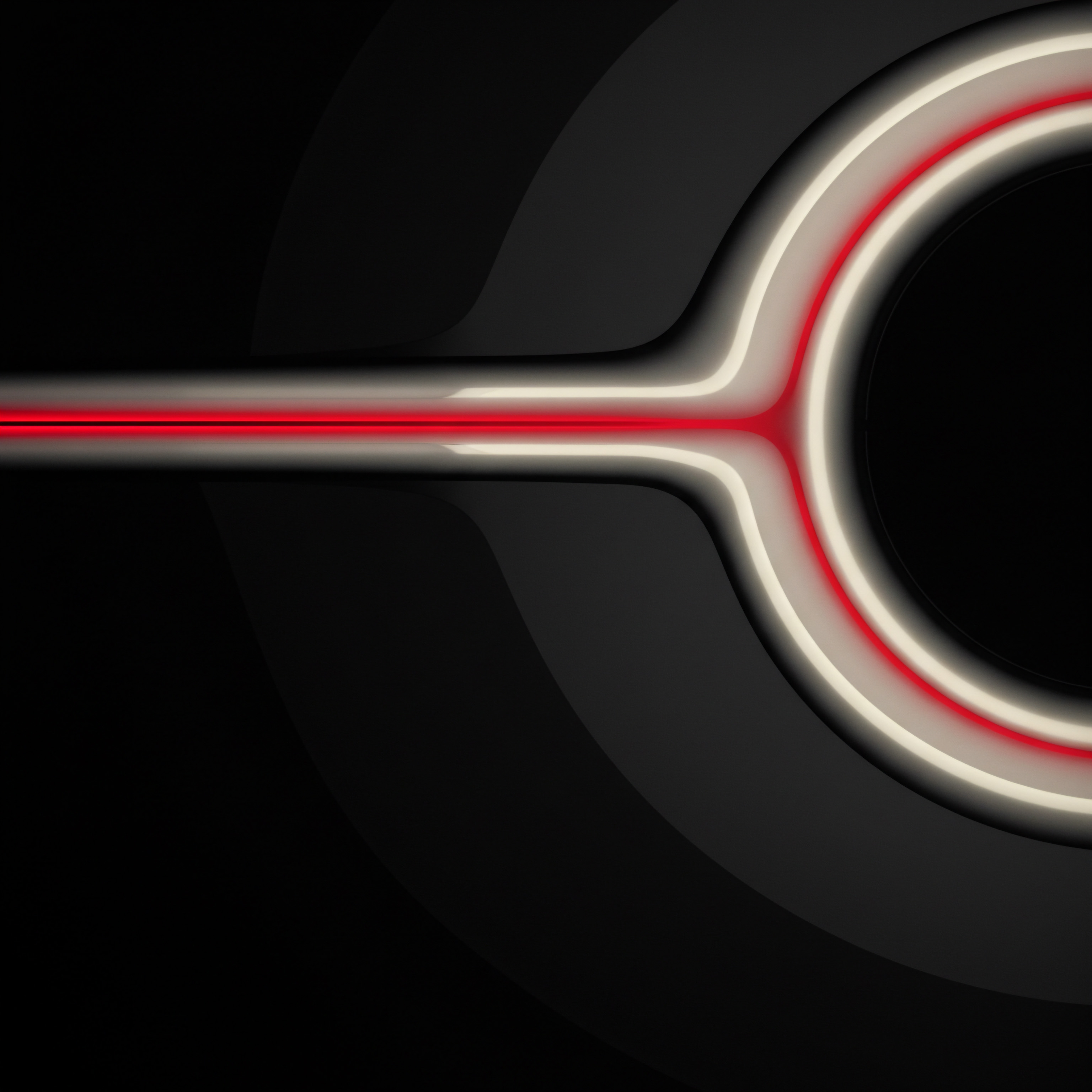
Case Study SMB E-Commerce Personalization With Segments
Consider an online clothing boutique SMB. They can use segments to personalize their marketing and website experience:
- Segment ● “High-Value Customers” ● Create a segment of users who have made purchases exceeding a certain value (e.g., total purchase value > $500).
- Analysis ● Analyze the behavior of this segment using Explorations. Identify their preferred product categories, browsing patterns, and acquisition channels.
- Personalization Actions ●
- Targeted Email Marketing ● Send exclusive promotions and early access to new arrivals to “High-Value Customers.”
- Website Personalization ● Display personalized product recommendations on the homepage based on their past purchase history.
- Loyalty Program ● Enroll “High-Value Customers” in a premium loyalty program with exclusive benefits.
- Segment ● “Abandoned Cart Users” ● Create a segment of users who added items to their cart but did not complete the purchase.
- Analysis ● Analyze their behavior to understand reasons for cart abandonment (e.g., high shipping costs, complicated checkout). Use Path Exploration to see where they exit the checkout process.
- Personalization Actions ●
- Abandoned Cart Email Campaign ● Send automated abandoned cart emails with reminders, incentives (e.g., free shipping), or simplified checkout links.
- Website Re-Engagement ● Display retargeting ads to “Abandoned Cart Users” showcasing the items they left in their cart.
This case study illustrates how SMBs can leverage GA4 segments to understand customer behavior and implement personalized marketing and website experiences, driving increased customer loyalty and revenue.

Integrating Google Search Console For SEO Insights
Google Search Console (GSC) provides valuable data about your website’s performance in Google Search. Integrating GSC with GA4 unlocks powerful SEO insights within your analytics platform. This integration allows SMBs to understand which search queries are driving traffic, identify landing page performance in organic search, and optimize content for better search visibility.
Integrating Google Search Console Meaning ● Google Search Console furnishes SMBs with pivotal insights into their website's performance on Google Search, becoming a critical tool for informed decision-making and strategic adjustments. with GA4 provides SMBs with a unified view of SEO performance, bridging the gap between website analytics and search engine data for comprehensive optimization.
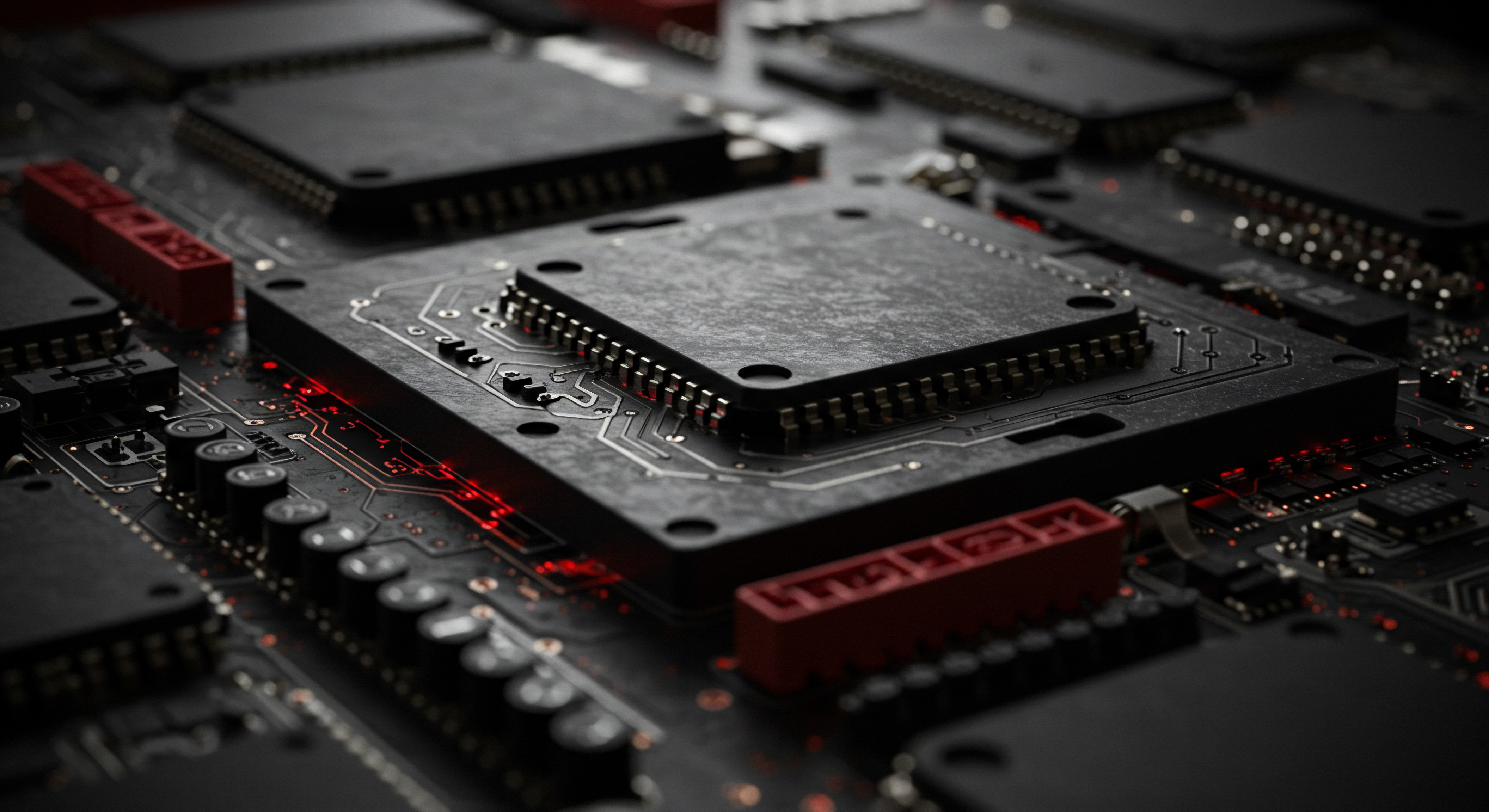
Steps to Integrate Google Search Console With GA4
The integration process is straightforward:
- Verify Website in Google Search Console ● Ensure your website is verified in Google Search Console. You should use the same Google account for both GA4 and GSC.
- Link GSC Property in GA4 ● In GA4, go to “Admin” -> “Property settings.” Scroll down to “Search Console Linking” and click “Link Search Console.”
- Choose GSC Property ● Select the verified GSC property associated with your website.
- Confirm Linking ● Confirm the linking process. Data from GSC will begin to appear in GA4 within 24-48 hours.
Once linked, new Search Console reports become available in GA4 under “Reports” -> “Acquisition” -> “Search Console.”

Key Search Console Reports in GA4 and Their Use
The integrated Search Console reports in GA4 offer actionable SEO insights:
- Organic Search Traffic ● Understand the volume of organic search traffic to your website, segmented by landing page and country. Identify top-performing landing pages in organic search and areas for improvement.
- Queries ● See the Google Search queries that are driving traffic to your website. Analyze query performance (impressions, clicks, CTR, average position). Identify relevant keywords for content optimization and SEO targeting.
- Landing Pages ● Analyze the organic search performance of specific landing pages. Understand which pages are attracting the most organic traffic and which need SEO optimization.
- Devices ● See organic search performance by device category (desktop, mobile, tablet). Optimize website responsiveness and mobile-friendliness based on device performance data.
- Countries ● Understand organic search performance by country. Identify geographic areas with strong or weak organic search performance. Useful for businesses with international reach.
By leveraging these reports, SMBs can gain a data-driven understanding of their SEO performance and identify opportunities for improvement.

Optimizing Content Based on Search Query Data
Search query data from the integrated Search Console reports is invaluable for content optimization:
- Identify High-Impression, Low-Click Queries ● Analyze the “Queries” report for keywords with high impressions but low clicks and CTR (Click-Through Rate). These queries represent opportunities to improve content relevance and search snippets to attract more clicks.
- Optimize Landing Pages for Target Queries ● Identify the landing pages associated with high-potential queries. Optimize these pages by incorporating relevant keywords naturally into page titles, headings, content body, and meta descriptions.
- Create New Content Based on Search Gaps ● Identify search queries for which you have high impressions but no relevant landing page. This indicates content gaps. Create new blog posts, articles, or service pages targeting these queries to capture untapped search traffic.
- Monitor Query Performance Over Time ● Track the performance of target queries over time after implementing content optimizations. Monitor improvements in impressions, clicks, CTR, and average position to measure the effectiveness of your SEO efforts.
Integrating GSC with GA4 empowers SMBs to make data-driven content decisions, improving organic search visibility and driving targeted traffic to their websites.

Table ● Intermediate GA4 Tools and ROI
| GA4 Tool/Technique Custom Event Tracking (GTM) |
| Description Track specific user interactions beyond default events |
| SMB Benefit/ROI Granular user behavior insights, precise conversion funnel analysis, improved marketing attribution |
| Implementation Effort Moderate (requires GTM setup and event planning) |
| GA4 Tool/Technique Explorations (Funnel, Path, Segment Overlap) |
| Description Customizable reports for in-depth data analysis |
| SMB Benefit/ROI Uncover hidden patterns, identify conversion bottlenecks, understand user journeys, optimize website navigation |
| Implementation Effort Moderate (requires learning exploration interface) |
| GA4 Tool/Technique Audience Segmentation |
| Description Isolate and analyze specific user groups |
| SMB Benefit/ROI Personalized marketing, targeted website experiences, improved customer retention, optimized ad campaigns |
| Implementation Effort Low to Moderate (segment creation is relatively easy) |
| GA4 Tool/Technique Google Search Console Integration |
| Description Connect GSC data with GA4 |
| SMB Benefit/ROI SEO performance insights within GA4, identify search queries, optimize content for organic search, improve website visibility |
| Implementation Effort Low (simple linking process) |
This table summarizes intermediate GA4 tools and techniques, highlighting their ROI potential and implementation effort for SMBs. The focus is on tools that provide significant business value with manageable implementation complexity.
By mastering these intermediate GA4 skills, SMBs can move beyond basic analytics to gain deeper insights, optimize user experiences, and drive measurable business growth. The next section, “Advanced,” will explore cutting-edge strategies and AI-powered tools for SMBs ready to push the boundaries of data-driven decision-making.

Unlocking Advanced Analytics And AI For Competitive Advantage
The “Advanced” section of this guide is designed for SMBs ready to leverage cutting-edge strategies, AI-powered tools, and advanced automation techniques to achieve significant competitive advantages. Building on the fundamentals and intermediate skills, we now explore sophisticated approaches that can transform data into a strategic asset. This section delves into in-depth analysis, predictive analytics, and AI-driven insights, always with a focus on actionable guidance and long-term sustainable growth for SMBs. We prioritize the most recent, innovative, and impactful tools and approaches, based on the latest industry research and best practices.

Predictive Analytics Forecasting Future Trends With GA4
Predictive analytics uses historical data and statistical algorithms to forecast future outcomes. GA4, with its AI-powered capabilities, offers predictive metrics that SMBs can leverage to anticipate trends, optimize resource allocation, and proactively address potential challenges. Moving beyond reactive data analysis, predictive analytics Meaning ● Strategic foresight through data for SMB success. enables a proactive, future-oriented approach to business strategy.
Advanced GA4 adoption means embracing predictive analytics to forecast future trends, enabling SMBs to move from reactive analysis to proactive, data-driven strategic planning and resource allocation.
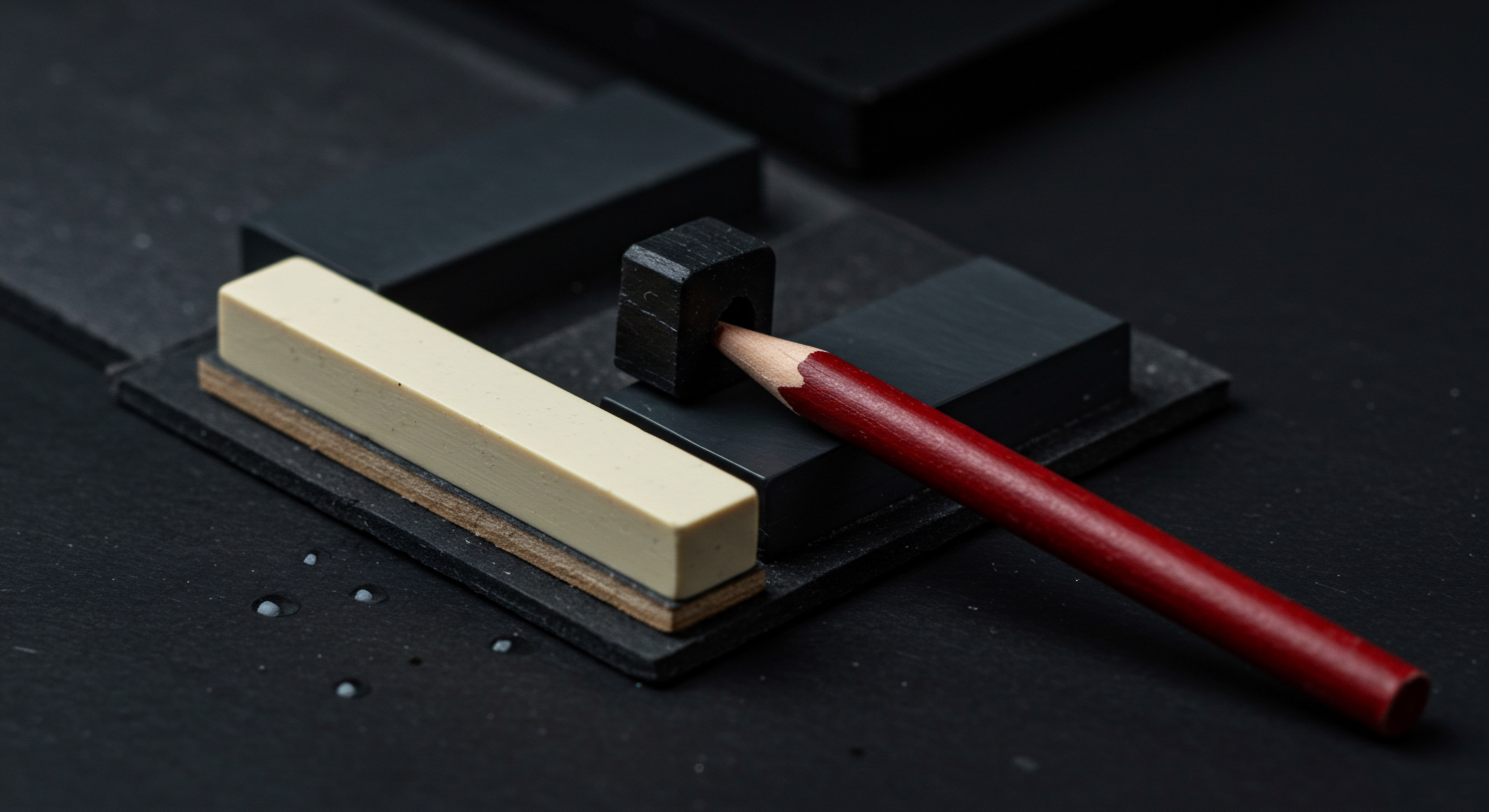
GA4 Predictive Metrics Explained
GA4 offers several predictive metrics, primarily focused on user behavior and conversions:
- Purchase Probability ● Predicts the probability that users who were active in the last 28 days will purchase within the next 7 days. Useful for identifying high-potential customers and optimizing marketing spend towards likely converters.
- Churn Probability ● Predicts the probability that users who were active in the last 7 days will not be active in the next 7 days. Valuable for subscription-based businesses to proactively identify at-risk customers and implement retention strategies.
- Revenue Prediction ● Predicts the total revenue expected from purchases in the next 28 days from users who were active in the last 28 days. Helps forecast revenue, plan inventory, and assess the overall health of the business pipeline.
These metrics are automatically calculated by GA4 if your property meets certain data volume thresholds (e.g., a sufficient number of purchase events). GA4 uses machine learning Meaning ● Machine Learning (ML), in the context of Small and Medium-sized Businesses (SMBs), represents a suite of algorithms that enable computer systems to learn from data without explicit programming, driving automation and enhancing decision-making. models to generate these predictions, continuously learning and improving accuracy over time.

Leveraging Predictive Metrics For Strategic Decision-Making
SMBs can integrate predictive metrics into various strategic decisions:
- Optimizing Marketing Campaigns ● Target marketing campaigns towards users with high purchase probability. Personalize ad creatives and offers based on predicted purchase behavior. Reduce ad spend on user segments with low purchase probability.
- Proactive Customer Retention ● Identify users with high churn probability and implement proactive retention strategies. Offer personalized incentives, improve customer service, or address potential issues before churn occurs.
- Inventory Management ● Use revenue predictions to forecast demand and optimize inventory levels. Avoid stockouts and minimize excess inventory by aligning stock with predicted revenue trends.
- Resource Allocation ● Allocate sales and customer support resources based on purchase and churn probabilities. Focus resources on high-potential customers and at-risk accounts.
- Personalized Website Experiences ● Personalize website content and offers based on predicted user behavior. Display products with high purchase probability Meaning ● Purchase Probability, within the context of SMB growth, automation, and implementation, quantifies the likelihood that a prospective customer will complete a transaction. to individual users. Offer proactive support to users with high churn probability.
Predictive analytics empowers SMBs to make data-informed decisions, anticipate future trends, and gain a competitive edge by being proactive rather than reactive.
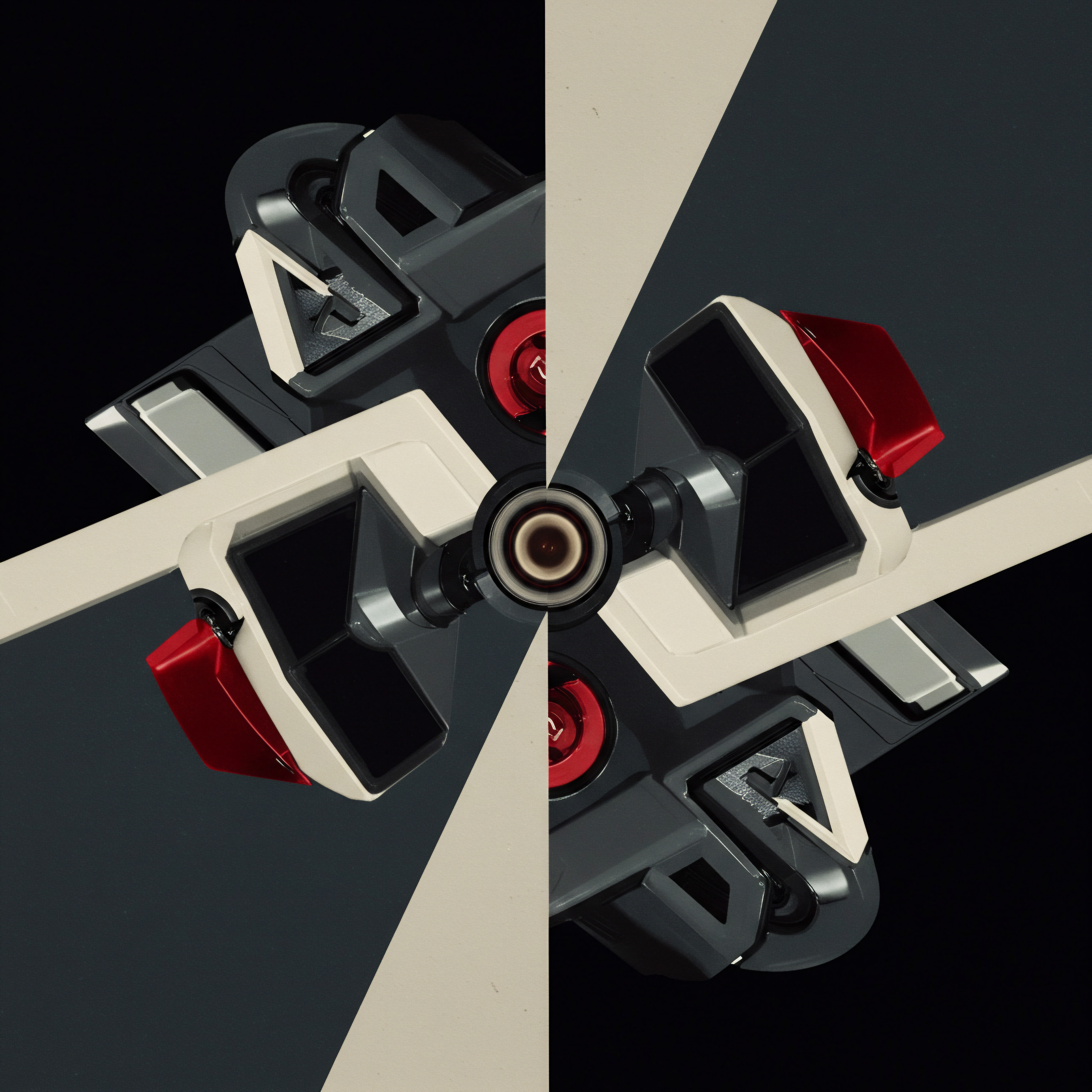
AI-Powered Anomaly Detection Identifying Hidden Issues and Opportunities
GA4’s AI capabilities extend to anomaly detection, automatically identifying unusual fluctuations in your data. This feature highlights unexpected changes in metrics, alerting SMBs to potential problems (e.g., website outages, tracking errors) or opportunities (e.g., viral content, successful campaigns) that might otherwise go unnoticed. Anomaly detection Meaning ● Anomaly Detection, within the framework of SMB growth strategies, is the identification of deviations from established operational baselines, signaling potential risks or opportunities. acts as an intelligent monitoring system, constantly scanning your data for significant deviations from expected patterns.
AI-powered anomaly detection in GA4 acts as an intelligent sentinel, proactively identifying unexpected data fluctuations that signal hidden issues or emerging opportunities requiring immediate SMB attention.

How Anomaly Detection Works in GA4
GA4 anomaly detection uses machine learning algorithms to establish baseline performance for various metrics based on historical data. It then continuously monitors current data, comparing it to the baseline and identifying statistically significant deviations. When an anomaly is detected, GA4 generates an “Insight” notification, highlighting the metric, the time period of the anomaly, and the magnitude of the deviation. The system learns and adapts over time, becoming more accurate in identifying true anomalies and reducing false positives.
Actionable Insights From Anomaly Detection
Anomaly detection insights can trigger various actions for SMBs:
- Investigate Traffic Drops ● A sudden drop in website traffic detected by anomaly detection could indicate a website outage, tracking issue, or a problem with a marketing campaign. Immediately investigate the cause and take corrective action.
- Capitalize on Traffic Spikes ● An unexpected surge in traffic could be due to viral content, a successful marketing campaign, or external events. Analyze the source of the spike and capitalize on the opportunity. Ensure website infrastructure can handle increased load.
- Identify Conversion Rate Issues ● A sudden decrease in conversion rate anomaly could signal problems with the checkout process, website usability, or a change in user behavior. Investigate the funnel and identify the root cause of the conversion drop.
- Detect Tracking Errors ● Anomalies in key metrics (e.g., sessions, pageviews) could indicate tracking implementation errors. Review tag setup and data collection to ensure accuracy.
- Optimize Marketing Spend ● Anomalies in campaign performance metrics can highlight underperforming or overperforming campaigns. Adjust marketing spend and campaign strategies based on anomaly insights.
Anomaly detection empowers SMBs to react quickly to critical data changes, minimizing negative impacts and maximizing positive opportunities.
Automated Reporting And Data Visualization Streamlining Analytics Workflows
Advanced GA4 utilization involves automating reporting and data visualization Meaning ● Data Visualization, within the ambit of Small and Medium-sized Businesses, represents the graphical depiction of data and information, translating complex datasets into easily digestible visual formats such as charts, graphs, and dashboards. to streamline analytics workflows and free up valuable time for SMBs. Manually creating reports and dashboards is time-consuming and inefficient. Automation and visualization tools enable SMBs to access key insights quickly and efficiently, allowing for faster data-driven decision-making.
Automating GA4 reporting and data visualization is essential for advanced SMB analytics, streamlining workflows, saving time, and enabling faster, more informed decision-making based on readily accessible insights.
Tools For Automated GA4 Reporting and Visualization
Several tools facilitate automated GA4 reporting and data visualization:
- Google Looker Studio (formerly Data Studio) ● Google’s free data visualization platform. Connects directly to GA4 and other data sources. Allows creation of custom dashboards and reports with automated data updates. Offers a wide range of visualization options and sharing capabilities.
- Supermetrics ● A popular data connector tool. Integrates GA4 data with spreadsheets (Google Sheets, Excel), data warehouses (BigQuery), and other BI tools. Automates data extraction and reporting. Offers pre-built templates and custom report building options.
- Power BI and Tableau ● Powerful business intelligence platforms. Connect to GA4 data via connectors or APIs. Offer advanced data visualization, data modeling, and interactive dashboards. Suitable for SMBs with more complex data analysis Meaning ● Data analysis, in the context of Small and Medium-sized Businesses (SMBs), represents a critical business process of inspecting, cleansing, transforming, and modeling data with the goal of discovering useful information, informing conclusions, and supporting strategic decision-making. needs.
- GA4 API (Google Analytics Data API V1) ● For technically advanced SMBs. Allows programmatic access to GA4 data. Enables building custom reporting solutions, data integrations, and automated data pipelines. Requires coding skills.
Choose the tool that best aligns with your SMB’s technical capabilities, budget, and reporting needs.
Setting Up Automated Reports in Looker Studio Step-By-Step
Looker Studio is a user-friendly option for automated GA4 reporting. Here’s a simplified guide:
- Connect to GA4 Data Source ● In Looker Studio, create a new report. Choose “Google Analytics” as the data source. Select your GA4 property and data stream.
- Choose a Template or Start Blank ● Looker Studio offers pre-built templates for common GA4 reports. You can use a template as a starting point or start with a blank report.
- Add Charts and Visualizations ● Drag and drop charts (e.g., time series, bar charts, pie charts, scorecards) onto the report canvas. Configure each chart by selecting dimensions, metrics, and filters from your GA4 data source.
- Customize Report Design ● Customize the report’s look and feel with branding elements, colors, and layouts. Add text boxes, images, and interactive elements.
- Set Up Automated Data Refresh ● Looker Studio automatically refreshes data from GA4 at regular intervals (typically every few hours). You can manually refresh data or schedule refreshes.
- Share and Schedule Reports ● Share reports with team members or stakeholders via email or shareable links. Schedule automated email delivery of reports to recipients on a recurring basis (e.g., weekly, monthly).
Automated reports in Looker Studio provide SMBs with up-to-date insights delivered directly to their inboxes, saving time and ensuring data accessibility.
AI-Driven Insights Generation Beyond GA4 Built-In Features
While GA4 offers AI-powered insights, external AI tools Meaning ● AI Tools, within the SMB sphere, represent a diverse suite of software applications and digital solutions leveraging artificial intelligence to streamline operations, enhance decision-making, and drive business growth. can further enhance data analysis and insights generation. These tools leverage advanced AI and machine learning algorithms to uncover deeper patterns, generate more sophisticated insights, and provide actionable recommendations beyond GA4’s built-in capabilities. For SMBs seeking a truly data-driven competitive edge, exploring these external AI tools is essential.
To achieve peak analytics performance, SMBs should extend beyond GA4’s native AI, leveraging external AI-driven tools for deeper insights, advanced analysis, and actionable recommendations that unlock significant competitive advantage.
Examples of AI-Powered Analytics Tools for SMBs
Several AI-powered analytics tools complement GA4 and offer advanced capabilities:
- Demandwell ● AI-powered SEO and content marketing platform. Analyzes search data, identifies content opportunities, and provides AI-driven content briefs. Integrates with GA4 to track content performance and ROI. Useful for SMBs focused on content marketing and organic search growth.
- Albert.ai ● AI-powered marketing automation platform. Automates campaign management across multiple channels (Google Ads, social media, email). Uses AI to optimize bidding, targeting, and creative optimization. Integrates with GA4 to measure campaign performance and attribute conversions. Suitable for SMBs with complex multi-channel marketing strategies.
- Crayon ● AI-powered competitive intelligence platform. Tracks competitor activities across the web, social media, and news sources. Provides AI-driven insights Meaning ● AI-Driven Insights: Actionable intelligence from AI analysis, empowering SMBs to make data-informed decisions for growth and efficiency. into competitor strategies and market trends. Can be integrated with GA4 to benchmark performance against competitors. Valuable for SMBs in competitive markets.
- Mixpanel ● Product analytics platform focused on user behavior within web and mobile applications. Offers advanced event tracking, funnel analysis, and cohort analysis. Uses AI to identify user segments and predict user behavior. Complements GA4 for deeper product-level analytics. Useful for SaaS and app-based SMBs.
- Pattern89 ● AI-powered advertising creative optimization platform. Analyzes ad creative performance data (images, videos, text) using AI. Provides recommendations for optimizing creative elements to improve ad performance. Integrates with Google Ads and social media ad platforms. Useful for SMBs heavily reliant on paid advertising.
These tools represent a spectrum of AI-powered analytics solutions, catering to different SMB needs and marketing focuses.
Implementing AI-Driven Insights in SMB Operations
To effectively implement AI-driven insights, SMBs should follow a structured approach:
- Define Business Objectives ● Clearly define your business goals and challenges. Identify areas where AI-driven insights can have the most impact (e.g., customer acquisition, retention, marketing optimization, product development).
- Select the Right AI Tools ● Research and evaluate AI-powered analytics tools based on your business objectives, technical capabilities, and budget. Choose tools that integrate well with your existing data ecosystem (including GA4).
- Data Integration and Setup ● Ensure seamless data integration between your AI tools and GA4 (and other relevant data sources). Proper data setup and configuration are crucial for accurate AI-driven insights.
- Training and Onboarding ● Provide adequate training and onboarding for your team to effectively use the AI tools and interpret the generated insights. Focus on practical application and actionable recommendations.
- Iterative Implementation and Testing ● Implement AI-driven recommendations iteratively and test their impact. Continuously monitor performance and refine your strategies based on data feedback. AI implementation is an ongoing process of learning and optimization.
- Ethical Considerations and Data Privacy ● Be mindful of ethical considerations and data privacy when using AI tools. Ensure compliance with data privacy regulations and maintain transparency with users regarding data usage.
Successful AI implementation requires a strategic approach, focusing on clear objectives, the right tools, and a commitment to continuous learning and adaptation.
Table ● Advanced GA4 and AI Tools for SMB Competitive Advantage
| Tool/Technique Predictive Analytics (GA4) |
| Description Forecast future user behavior and revenue |
| Competitive Advantage for SMBs Proactive resource allocation, optimized marketing spend, improved customer retention, future-oriented strategy |
| Complexity/Cost Low (built-in GA4 feature, requires data volume) |
| Tool/Technique Anomaly Detection (GA4) |
| Description AI-powered detection of unusual data fluctuations |
| Competitive Advantage for SMBs Early detection of issues and opportunities, rapid response to critical changes, minimized risks, maximized gains |
| Complexity/Cost Low (built-in GA4 feature, automatic insights) |
| Tool/Technique Automated Reporting (Looker Studio) |
| Description Automated dashboards and report delivery |
| Competitive Advantage for SMBs Streamlined analytics workflows, time savings, readily accessible insights, faster data-driven decisions |
| Complexity/Cost Low to Moderate (Looker Studio is free, requires setup) |
| Tool/Technique External AI Analytics Tools (Demandwell, Albert.ai) |
| Description AI-powered platforms for SEO, marketing automation, competitive intelligence |
| Competitive Advantage for SMBs Deeper insights, advanced analysis, actionable recommendations, competitive edge in marketing and operations |
| Complexity/Cost Moderate to High (tool costs, integration effort, learning curve) |
This table summarizes advanced GA4 and AI tools, highlighting their competitive advantages, complexity, and cost considerations for SMBs. The focus is on tools that offer significant strategic value for SMBs aiming for leadership in their respective markets.
By embracing these advanced GA4 strategies and AI-powered tools, SMBs can move beyond traditional analytics to unlock a new level of data-driven decision-making. This advanced approach enables SMBs to not only understand the present but also anticipate the future, gaining a significant competitive advantage Meaning ● SMB Competitive Advantage: Ecosystem-embedded, hyper-personalized value, sustained by strategic automation, ensuring resilience & impact. in the dynamic digital landscape. The journey from fundamental setup to advanced AI integration represents a continuous evolution, empowering SMBs to leverage the full potential of Google Analytics for sustained growth and success.

References
- Kaushik, Avinash. 2.0 ● The Art of Online Accountability and Science of Customer Centricity. Sybex, 2010.
- Peterson, Eric T. Web Analytics Demystified. Celilo Group Media, 2004.
- Sterne, Jim. Web Metrics ● Proven Methods for Measuring Web Site Success. John Wiley & Sons, 2002.

Reflection
The mastery of Google Analytics for SMBs transcends mere tool proficiency; it necessitates a cultural shift towards data-informed decision-making. While this guide has meticulously outlined practical steps and advanced techniques, the ultimate success hinges on SMBs embracing a continuous learning mindset and fostering data literacy across their teams. The democratization of AI-powered analytics, as exemplified by GA4 and accessible external tools, presents an unprecedented opportunity for SMBs to compete effectively, regardless of size or technical expertise. However, the true disruptive potential lies not just in adopting these tools, but in cultivating a strategic agility that allows SMBs to adapt and evolve their analytical approaches in response to the ever-changing digital landscape.
The future of SMB competitiveness is inextricably linked to their ability to not only collect and analyze data, but to interpret it with business acumen and translate insights into decisive action, creating a virtuous cycle of data-driven growth and innovation. The challenge now is for SMB leadership to champion this data-centric transformation, empowering their teams to become active participants in shaping a future where data is not just a resource, but the very foundation of strategic advantage.
Unlock SMB growth with AI-powered Google Analytics ● a practical guide to data-driven decisions Meaning ● Leveraging data analysis to guide SMB actions, strategies, and choices for informed growth and efficiency. and competitive advantage.
Explore
AI Driven SEO Content Strategies
Automating SMB Marketing Analytics Reporting
Process Driven Customer Journey Optimization with GA4