
Fundamentals

Demystifying Robotic Process Automation For Small Medium Businesses
Robotic Process Automation Meaning ● Process Automation, within the small and medium-sized business (SMB) context, signifies the strategic use of technology to streamline and optimize repetitive, rule-based operational workflows. (RPA) might sound like complex, futuristic technology reserved for large corporations with vast resources. However, this perception is far from the current reality, especially for small to medium businesses (SMBs). RPA, at its core, is about automating repetitive, rule-based tasks using software “robots.” These robots, unlike their physical counterparts, are software programs designed to mimic human actions when interacting with digital systems.
Think of them as digital assistants capable of handling routine tasks, freeing up your human employees for more strategic and creative work. For SMBs, this translates to increased efficiency, reduced operational costs, and improved accuracy across various business functions.
The accessibility of RPA has dramatically increased in recent years, thanks to the rise of no-code and low-code platforms. These platforms empower businesses without extensive technical expertise to implement automation solutions. This guide is specifically designed for SMB owners and managers who are looking to understand and implement RPA to enhance their business operations. We will break down the implementation process into three actionable steps, focusing on practical strategies and readily available tools.
RPA empowers SMBs to automate routine tasks, boosting efficiency and freeing up human capital for strategic initiatives.

Why Rpa Matters For S M Bs Immediate Benefits And Strategic Growth
In today’s competitive landscape, SMBs are constantly seeking ways to optimize operations and achieve sustainable growth with limited resources. RPA offers a significant advantage by automating tasks that are often time-consuming and prone to human error. Imagine your team no longer spending hours on manual data entry, invoice processing, or generating routine reports. This saved time can be redirected towards customer engagement, product development, and strategic planning Meaning ● Strategic planning, within the ambit of Small and Medium-sized Businesses (SMBs), represents a structured, proactive process designed to define and achieve long-term organizational objectives, aligning resources with strategic priorities. ● activities that directly contribute to business growth.
Beyond immediate efficiency gains, RPA contributes to long-term strategic growth in several ways:
- Enhanced Operational Efficiency ● Automating repetitive tasks reduces processing time and minimizes errors, leading to significant improvements in operational efficiency.
- Reduced Operational Costs ● By automating tasks previously performed manually, businesses can reduce labor costs and optimize resource allocation.
- Improved Accuracy and Compliance ● Software robots perform tasks consistently and accurately, reducing human error and improving compliance with regulations.
- Increased Employee Productivity Meaning ● Employee productivity, within the context of SMB operations, directly impacts profitability and sustainable growth. and Satisfaction ● Freeing employees from mundane tasks allows them to focus on more engaging and strategic work, boosting productivity and job satisfaction.
- Scalability and Flexibility ● RPA solutions can be easily scaled up or down to meet changing business needs, providing flexibility and agility.
- Improved Customer Experience ● Faster processing times and reduced errors contribute to a better customer experience, enhancing brand reputation and loyalty.
Consider a small e-commerce business that manually processes hundreds of orders daily. Implementing RPA to automate order processing, inventory updates, and shipping notifications can drastically reduce processing time, minimize errors in order fulfillment, and improve customer satisfaction Meaning ● Customer Satisfaction: Ensuring customer delight by consistently meeting and exceeding expectations, fostering loyalty and advocacy. through faster delivery and accurate order tracking. This allows the business to handle increased order volumes without needing to hire additional staff, directly contributing to scalable growth.

Step One Identify Automatable Tasks And Prioritize Impact
The first step in successful RPA implementation Meaning ● RPA Implementation, within the realm of SMB operations, signifies the strategic deployment of Robotic Process Automation software to streamline workflows and augment productivity. is identifying tasks that are suitable for automation and prioritizing them based on their potential impact on your business. Not all tasks are ideal candidates for automation. The best tasks for RPA are typically rule-based, repetitive, high-volume, and prone to human error. Think about processes that your employees find tedious or time-consuming, or tasks that require consistent execution and accuracy.
Identifying Automatable Tasks ●
- Data Entry and Data Migration ● Tasks involving manual entry of data from various sources into systems or transferring data between different platforms are prime candidates for RPA.
- Report Generation and Distribution ● Routine reports that are generated regularly using predefined templates and data sources can be easily automated.
- Invoice Processing and Payment Automation ● Automating the process of receiving, processing, and paying invoices can significantly reduce manual effort and errors.
- Customer Service Inquiries and Support ● Handling frequently asked questions, basic customer service Meaning ● Customer service, within the context of SMB growth, involves providing assistance and support to customers before, during, and after a purchase, a vital function for business survival. inquiries, and initial support triage can be automated using chatbots and RPA.
- Social Media Management ● Scheduling posts, monitoring social media channels for mentions, and generating basic reports can be automated.
- Inventory Management and Updates ● Automating inventory updates based on sales data, stock levels, and supplier information can improve inventory accuracy and efficiency.
Prioritizing Tasks Based on Impact ●
Once you have identified a list of potential tasks for automation, it is crucial to prioritize them based on their potential impact on your business. Consider the following factors when prioritizing:
- Time Savings ● How much time will be saved by automating this task? Focus on tasks that consume significant employee time.
- Cost Reduction ● How much will automation reduce operational costs? Consider labor costs, error reduction costs, and potential penalties for non-compliance.
- Error Reduction ● How prone is the task to human error? Automate tasks where accuracy is critical and errors can have significant consequences.
- Business Value ● How much business value will automation deliver? Focus on tasks that directly impact key business metrics like revenue, customer satisfaction, or efficiency.
- Ease of Implementation ● How easy is it to automate this task? Start with simpler tasks that can be implemented quickly to demonstrate early success and build momentum.
For instance, a restaurant using online ordering might find that manually compiling daily sales reports from their online ordering system is time-consuming and prone to errors. Automating this report generation process using RPA would save time, improve accuracy, and provide management with timely data for decision-making. This task, while seemingly small, has a direct impact on operational efficiency Meaning ● Maximizing SMB output with minimal, ethical input for sustainable growth and future readiness. and business insights, making it a high-priority candidate for automation.

Choosing The Right No Code Rpa Tools For Your S M B
The second step is selecting the right no-code RPA tools that align with your SMB’s needs, budget, and technical capabilities. The market for RPA tools has expanded significantly, offering a range of options from enterprise-grade platforms to user-friendly, no-code solutions designed specifically for smaller businesses. For SMBs, no-code RPA tools are particularly advantageous because they eliminate the need for specialized programming skills, making automation accessible to a wider range of employees.
Key Considerations When Choosing No-Code RPA Tools ●
- Ease of Use ● The tool should have a user-friendly interface with drag-and-drop functionality and intuitive workflows, allowing non-technical users to easily create and manage automations.
- Features and Functionality ● Ensure the tool offers the features required to automate your prioritized tasks, such as web automation, application integration, data extraction, and scheduling capabilities.
- Scalability ● Choose a tool that can scale with your business as your automation needs grow. Consider the tool’s capacity for handling increasing volumes of data and transactions.
- Integration Capabilities ● The tool should seamlessly integrate with the applications and systems your business already uses, such as CRM, ERP, email platforms, and spreadsheets.
- Pricing and Licensing ● Select a tool that fits your budget and offers a pricing model suitable for SMBs. Many no-code RPA tools offer tiered pricing plans based on usage or features.
- Support and Documentation ● Ensure the tool provider offers adequate customer support, documentation, and tutorials to assist you with implementation and troubleshooting.
Popular No-Code RPA Tools for SMBs ●
Several no-code RPA tools are well-suited for SMBs, offering a balance of features, ease of use, and affordability. Some popular options include:
- Zapier ● A widely used no-code automation Meaning ● No-Code Automation, within the context of Small and Medium-sized Businesses, signifies the development and deployment of automated workflows and processes using visual interfaces, eliminating the requirement for traditional coding skills. platform known for its ease of use and extensive integrations with thousands of applications. Ideal for automating workflows across web applications and cloud services.
- Make (formerly Integromat) ● A powerful no-code automation platform offering advanced features and flexibility. Suitable for more complex automation scenarios and data transformations.
- UiPath Automation Cloud for SMBs ● UiPath, a leading RPA vendor, offers a cloud-based platform specifically designed for SMBs, providing access to enterprise-grade RPA capabilities with a no-code interface.
- Power Automate (Microsoft Power Platform) ● Part of the Microsoft Power Platform, Power Automate integrates seamlessly with Microsoft 365 applications and other services. A good option for businesses heavily invested in the Microsoft ecosystem.
- Automate.io ● A user-friendly no-code automation platform with a focus on marketing and sales automation. Offers a range of pre-built integrations and templates.
Choosing the right tool involves evaluating your specific needs against the features and capabilities of each platform. Consider starting with a free trial or a demo to test out different tools and see which one best fits your requirements and technical comfort level. For example, a marketing agency looking to automate social media posting and reporting might find Zapier or Automate.io particularly suitable due to their strong integrations with social media platforms and marketing tools.
Selecting the right no-code RPA tool is about finding a balance between ease of use, necessary features, and budget-friendliness for your SMB.

Practical Implementation Start Small And Iterate For Success
The final step is the practical implementation of your chosen RPA solution. A key principle for successful RPA implementation in SMBs is to start small and iterate. Avoid trying to automate too many processes at once.
Instead, focus on implementing automation for one or two high-impact, easily automatable tasks initially. This allows you to learn the tool, validate the benefits of automation, and build internal expertise before expanding to more complex processes.
Step-By-Step Implementation Guide ●
- Define the Automation Workflow ● Clearly map out the steps involved in the task you want to automate. Document the rules, conditions, and data inputs required for each step. This detailed workflow will serve as your blueprint for building the automation.
- Build the Automation in Your No-Code RPA Tool ● Using the chosen no-code RPA tool, visually construct the automation workflow. Utilize the tool’s drag-and-drop interface to define actions, triggers, and logic based on your documented workflow. Most no-code tools offer pre-built connectors and templates to simplify this process.
- Test the Automation Thoroughly ● Rigorously test the automation in a test environment before deploying it to live operations. Test with various scenarios and data inputs to ensure it functions correctly and handles exceptions gracefully.
- Deploy and Monitor the Automation ● Once testing is complete, deploy the automation to your production environment. Continuously monitor its performance and accuracy. Most RPA tools provide dashboards and logging features for monitoring and tracking automation execution.
- Iterate and Optimize ● Automation is not a one-time setup. Regularly review the performance of your automations and identify areas for optimization. Gather feedback from users and refine the workflows to improve efficiency and address any issues that arise.
- Expand Automation Scope Gradually ● After achieving success with initial automations, gradually expand the scope to other prioritized tasks. Build upon your initial successes and leverage the expertise gained to tackle more complex automation projects.
For example, consider a small accounting firm that wants to automate the process of sending payment reminders to clients. They could start by automating reminders for overdue invoices. The workflow would involve identifying overdue invoices in their accounting software, generating personalized email reminders, and tracking responses.
Using a no-code RPA tool like Zapier, they can connect their accounting software to their email platform and build an automated workflow to send these reminders. After successfully implementing and testing this automation, they can then expand to automate other accounting tasks like invoice generation or bank reconciliation.
Common Pitfalls to Avoid ●
- Automating Unsuitable Tasks ● Avoid automating complex, unstructured, or frequently changing processes. Focus on rule-based, repetitive tasks for initial RPA implementations.
- Lack of Clear Workflow Definition ● Failing to clearly define the automation workflow Meaning ● In the sphere of SMB growth, an Automation Workflow represents a structured sequence of automated tasks designed to streamline business processes and improve operational efficiency. before implementation can lead to errors and inefficiencies. Detailed workflow documentation is crucial.
- Insufficient Testing ● Inadequate testing can result in automation failures in live operations. Thorough testing in a test environment is essential to ensure robustness.
- Ignoring Exception Handling ● Automations should be designed to handle exceptions and errors gracefully. Implement error handling mechanisms to prevent disruptions and ensure smooth operation.
- Lack of Monitoring and Optimization ● Treat automation as an ongoing process. Continuously monitor performance, gather feedback, and optimize workflows to maximize benefits.
By starting small, focusing on high-impact tasks, and following a structured implementation approach, SMBs can successfully leverage RPA to achieve significant improvements in efficiency, reduce costs, and drive business growth.

Measuring Rpa Success And Demonstrating Roi For S M Bs
Demonstrating the return on investment Meaning ● Return on Investment (ROI) gauges the profitability of an investment, crucial for SMBs evaluating growth initiatives. (ROI) of RPA is crucial for justifying the investment and securing continued support for automation initiatives Meaning ● Automation Initiatives, in the context of SMB growth, represent structured efforts to implement technologies that reduce manual intervention in business processes. within your SMB. Measuring RPA success involves tracking key performance indicators (KPIs) that reflect the benefits of automation and comparing them to pre-automation baseline metrics. Focus on metrics that are directly impacted by the automated tasks and align with your business objectives.
Key Metrics to Track for RPA ROI Measurement ●
- Time Savings ● Measure the reduction in processing time for automated tasks compared to manual processing. This can be measured in hours saved per week, month, or year.
- Cost Reduction ● Calculate the direct cost savings achieved through automation, including reduced labor costs, reduced error correction costs, and savings from improved efficiency.
- Error Rate Reduction ● Track the reduction in error rates for automated tasks compared to manual tasks. This is particularly important for tasks where accuracy is critical, such as data entry or invoice processing.
- Increased Throughput ● Measure the increase in the volume of tasks processed or transactions handled due to automation. This reflects improved efficiency and scalability.
- Employee Productivity Gains ● Assess the increase in employee productivity resulting from freeing them from repetitive tasks. This can be measured by tracking the time employees spend on strategic or value-added activities.
- Customer Satisfaction Improvements ● If automation directly impacts customer-facing processes, track customer satisfaction metrics such as Net Promoter Score (NPS), customer feedback Meaning ● Customer Feedback, within the landscape of SMBs, represents the vital information conduit channeling insights, opinions, and reactions from customers pertaining to products, services, or the overall brand experience; it is strategically used to inform and refine business decisions related to growth, automation initiatives, and operational implementations. scores, or customer service response times.
Calculating RPA ROI ●
A simple way to calculate RPA ROI is to compare the total benefits of automation to the total costs.
ROI Formula ● (Total Benefits – Total Costs) / Total Costs 100%
Total Benefits ● This includes quantifiable benefits such as time savings (converted to monetary value), cost reductions, error reduction savings, and revenue increases attributable to automation. For example, if automation saves 10 hours of employee time per week at an average hourly rate of $30, the weekly time savings benefit is $300.
Total Costs ● This includes all costs associated with RPA implementation, such as software licensing fees, implementation costs (internal or external resources), training costs, and ongoing maintenance costs. It’s important to consider both upfront and ongoing costs.
Example ROI Calculation ●
Let’s say a small retail business implements RPA to automate order processing.
Benefits ●
- Time Savings ● Automation saves 20 hours per week of employee time previously spent on manual order processing.
- Labor Cost Savings ● Assuming an average hourly rate of $25, weekly labor cost savings are 20 hours $25/hour = $500. Annual savings = $500/week 52 weeks = $26,000.
- Error Reduction Savings ● Reduced order processing errors lead to $2,000 in annual savings from avoided order fulfillment Meaning ● Order fulfillment, within the realm of SMB growth, automation, and implementation, signifies the complete process from when a customer places an order to when they receive it, encompassing warehousing, picking, packing, shipping, and delivery. issues and customer complaints.
Total Annual Benefits ● $26,000 + $2,000 = $28,000
Costs ●
- Software Licensing Fees (Annual) ● $5,000
- Implementation Costs (One-time) ● $3,000
- Ongoing Maintenance Costs (Annual) ● $1,000
Total Annual Costs (including Amortized Implementation Cost over 3 Years – $1000 Per Year) ● $5,000 + $1,000 + $1,000 = $7,000
ROI Calculation ● ($28,000 – $7,000) / $7,000 100% = 300%
In this example, the RPA implementation yields a 300% ROI, demonstrating a significant return on investment. Regularly tracking these metrics and calculating ROI will help you demonstrate the value of RPA to stakeholders, justify further automation initiatives, and continuously optimize your automation strategy Meaning ● Strategic tech integration to boost SMB efficiency and growth. for maximum impact.
| Metric Time Savings |
| Description Reduction in task processing time |
| Measurement Method Track time spent on tasks before and after automation |
| Metric Cost Reduction |
| Description Direct cost savings from automation |
| Measurement Method Calculate labor cost savings, error reduction savings, etc. |
| Metric Error Rate Reduction |
| Description Decrease in errors in automated tasks |
| Measurement Method Compare error rates before and after automation |
| Metric Increased Throughput |
| Description Increase in task volume processed |
| Measurement Method Measure task volume before and after automation |
| Metric Employee Productivity Gains |
| Description Increase in employee output and strategic work |
| Measurement Method Track time spent on strategic activities, project completion rates |
| Metric Customer Satisfaction Improvements |
| Description Enhancements in customer experience metrics |
| Measurement Method Monitor NPS, customer feedback scores, response times |
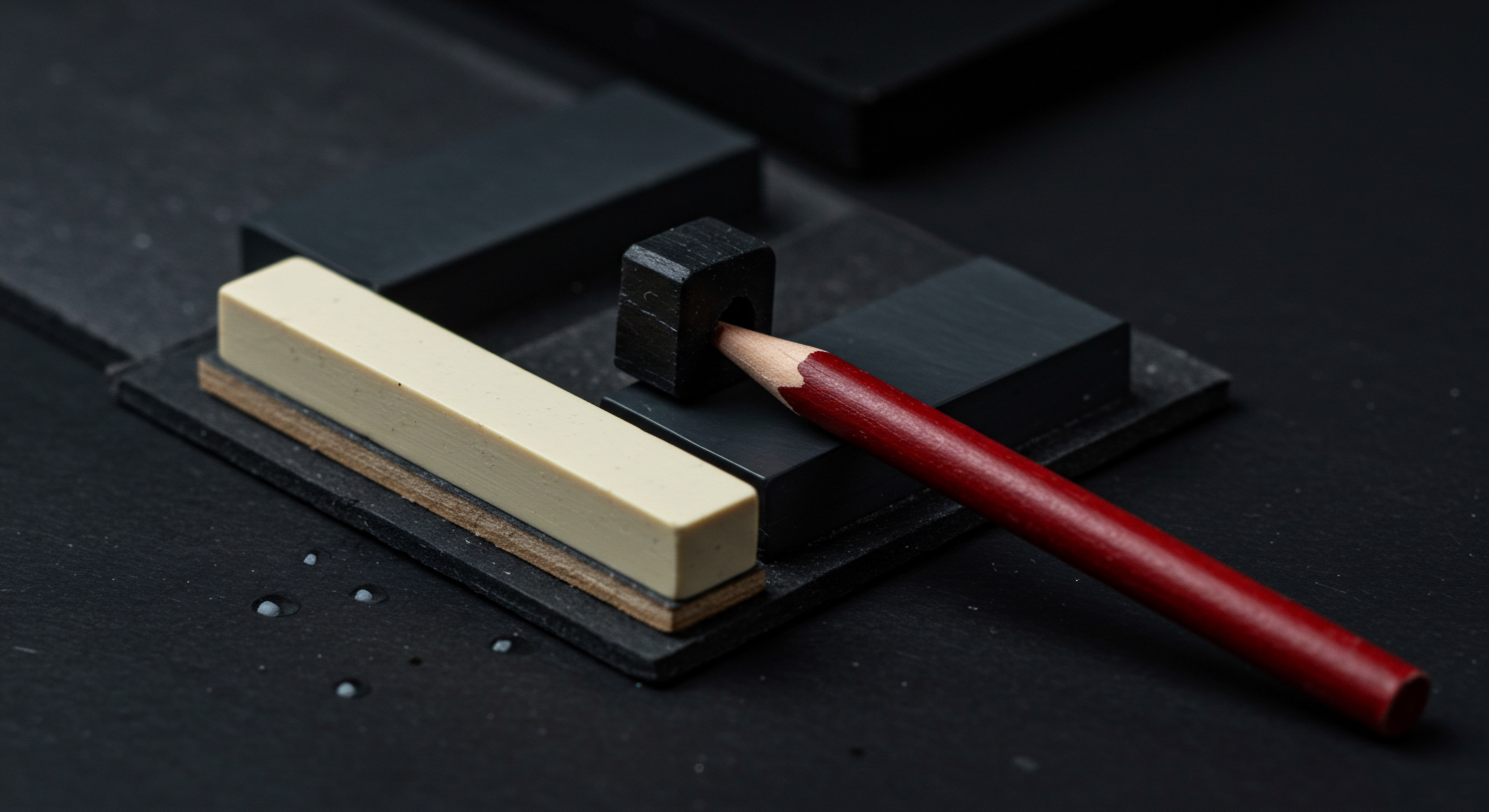
Intermediate
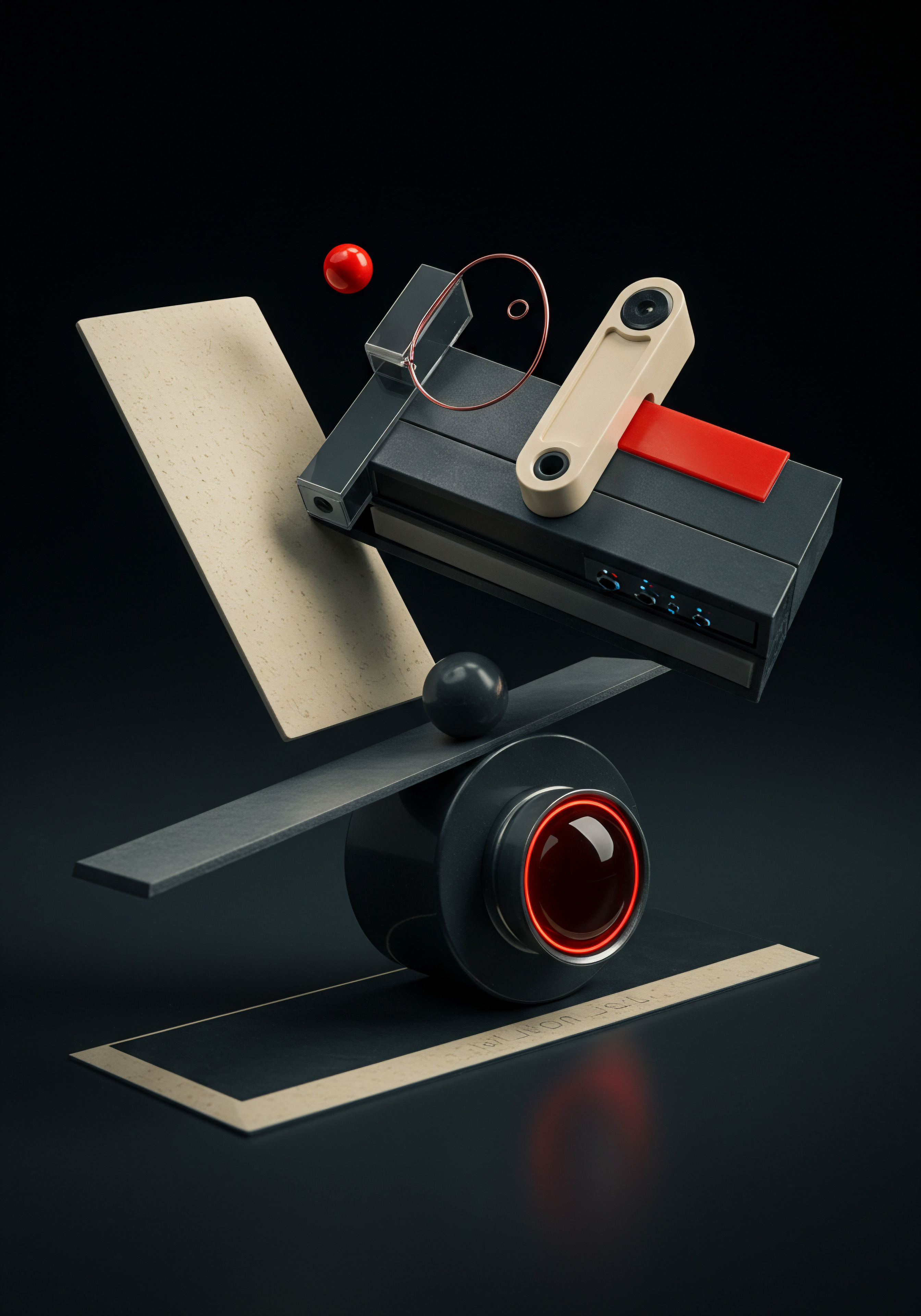
Expanding Rpa Beyond Basic Automation Advanced Workflows And Integrations
Having established a foundation with basic RPA implementations, SMBs can progress to more intermediate-level automation to unlock further efficiencies and strategic advantages. This stage involves moving beyond simple, single-task automations to building more complex workflows that integrate multiple applications and handle more sophisticated data processing. Intermediate RPA focuses on automating end-to-end processes and leveraging advanced features of no-code RPA platforms to achieve greater business impact.
Intermediate RPA implementation is characterized by:
- Multi-Step Workflows ● Automating processes that involve multiple sequential steps, decision points, and data transformations across different applications.
- Advanced Application Integrations ● Integrating RPA with a wider range of business applications, including CRM systems, ERP systems, databases, and cloud platforms.
- Data Extraction and Processing ● Automating data extraction from various sources (e.g., websites, documents, emails) and performing data processing tasks like data cleaning, validation, and transformation.
- Exception Handling and Error Management ● Implementing robust exception handling mechanisms to manage errors and unexpected situations within automated workflows.
- Scheduled and Triggered Automations ● Setting up automations to run on schedules (e.g., daily, weekly) or triggered by specific events (e.g., new email arrival, data updates).
Intermediate RPA implementation involves building more complex, multi-step workflows and integrating with diverse business applications to achieve broader automation coverage.

Automating Customer Relationship Management C R M Tasks
Customer Relationship Management (CRM) systems are central to managing customer interactions and sales processes for many SMBs. However, manually updating CRM data, logging interactions, and generating reports can be time-consuming and inefficient. Intermediate RPA can automate various CRM-related tasks, improving data accuracy, sales team efficiency, and customer relationship management.
CRM Automation Use Cases for SMBs ●
- Lead Data Entry and Enrichment ● Automatically capture lead data from online forms, website inquiries, and marketing campaigns and enter it into the CRM system. Enrich lead data by automatically pulling information from public sources or databases.
- Contact and Account Updates ● Automate the process of updating contact information, account details, and customer interactions in the CRM system based on emails, phone calls, or website activity.
- Sales Opportunity Management ● Automate the creation of sales opportunities, update opportunity stages based on predefined rules, and send automated follow-up reminders to sales team members.
- Report Generation and Dashboards ● Automate the generation of CRM reports on sales performance, lead conversion rates, customer engagement Meaning ● Customer Engagement is the ongoing, value-driven interaction between an SMB and its customers, fostering loyalty and driving sustainable growth. metrics, and create automated dashboards for real-time data visualization.
- Customer Onboarding and Welcome Sequences ● Automate the customer onboarding process by sending welcome emails, setting up initial accounts, and triggering onboarding workflows within the CRM system.
- Customer Service Ticket Management ● Automatically create support tickets in the CRM system from customer emails or online forms, assign tickets to appropriate support agents, and send automated updates to customers on ticket status.
Example ● Automating Lead Data Entry from Online Forms to CRM
Consider an SMB using a CRM like HubSpot or Salesforce and collecting leads through online forms on their website. Manually transferring lead data from form submissions to the CRM system is a repetitive task. Using a no-code RPA tool like Zapier or Make, you can create an automation workflow that automatically captures data from new form submissions and creates new contact records in your CRM.
Workflow Steps ●
- Trigger ● New form submission on website (e.g., using a webhook trigger from your form builder).
- Action 1 ● Parse form data to extract lead information (name, email, phone number, etc.).
- Action 2 ● Create a new contact record in your CRM (e.g., HubSpot or Salesforce) using the extracted data.
- Action 3 (Optional) ● Send an automated welcome email to the new lead via your CRM or email marketing platform.
- Action 4 (Optional) ● Create a task in the CRM for a sales representative to follow up with the new lead.
This automation eliminates manual data entry, ensures timely lead capture, and accelerates the lead nurturing process. Sales teams can focus on engaging with leads rather than spending time on administrative tasks. By automating CRM tasks, SMBs can improve data quality, enhance sales efficiency, and build stronger customer relationships.

Streamlining Financial Processes With Rpa Invoice Processing And Expense Management
Financial processes, particularly invoice processing and expense management, are often heavily manual and prone to errors in SMBs. Intermediate RPA can significantly streamline these processes, reducing manual effort, improving accuracy, and accelerating financial workflows. Automating these tasks frees up finance teams to focus on higher-value activities like financial analysis and strategic planning.
Financial Process Automation Use Cases for SMBs ●
- Invoice Processing Automation ● Automatically extract data from incoming invoices (e.g., vendor details, invoice amount, due date) from various formats (PDF, email attachments) and enter it into accounting software. Automate invoice matching against purchase orders and goods received notes.
- Expense Report Automation ● Automate the process of collecting, processing, and approving employee expense reports. Extract data from expense receipts (e.g., using OCR technology), categorize expenses, and route reports for approval.
- Payment Processing Automation ● Automate the generation of payment files, schedule payments, and send automated payment notifications to vendors.
- Bank Reconciliation Automation ● Automate the process of reconciling bank statements with accounting records by automatically matching transactions and identifying discrepancies.
- Financial Reporting Automation ● Automate the generation of routine financial reports (e.g., profit and loss statements, balance sheets, cash flow statements) from accounting data.
Example ● Automating Invoice Processing
Imagine an SMB receiving hundreds of invoices monthly in various formats (email attachments, scanned documents). Manually processing these invoices involves data entry, verification, and routing for approval, which is time-consuming and error-prone. RPA can automate the entire invoice processing workflow.
Workflow Steps ●
- Trigger ● New invoice received (e.g., new email arrival with invoice attachment, invoice uploaded to a shared folder).
- Action 1 ● Extract invoice data using OCR (Optical Character Recognition) technology to capture vendor name, invoice number, date, line items, and total amount.
- Action 2 ● Validate extracted data against predefined rules and databases (e.g., vendor master data).
- Action 3 ● Route invoice for approval based on predefined approval workflows (e.g., based on invoice amount or department).
- Action 4 ● Upon approval, enter invoice data into accounting software (e.g., QuickBooks, Xero).
- Action 5 (Optional) ● Archive processed invoices and send automated notifications to vendors and internal stakeholders.
Tools like UiPath Document Understanding or cloud-based OCR services integrated with no-code RPA platforms can facilitate automated data extraction Meaning ● Automated Data Extraction, in the realm of SMB growth, signifies employing software to intelligently gather information from diverse sources, reducing manual processes and bolstering operational efficiency. from invoices. Automating invoice processing reduces manual data entry, minimizes errors, accelerates invoice turnaround time, and improves vendor relationships through timely payments. Similarly, automating expense management streamlines expense reporting, reduces processing time, and improves compliance with expense policies.

Enhancing E Commerce Operations With Rpa Order Fulfillment And Inventory Updates
For SMBs operating in e-commerce, efficient order fulfillment and accurate inventory management Meaning ● Inventory management, within the context of SMB operations, denotes the systematic approach to sourcing, storing, and selling inventory, both raw materials (if applicable) and finished goods. are critical for customer satisfaction and operational efficiency. Intermediate RPA can automate key e-commerce operations, streamlining order processing, inventory updates, and shipping logistics.
E-Commerce Automation Use Cases for SMBs ●
- Order Processing Automation ● Automatically process orders from e-commerce platforms (e.g., Shopify, WooCommerce), extract order details, update order status, and trigger order fulfillment workflows.
- Inventory Level Updates ● Automatically update inventory levels across different sales channels (online store, marketplaces) based on sales data, order fulfillment, and stock adjustments.
- Shipping and Logistics Automation ● Automate the generation of shipping labels, track shipments, send automated shipping notifications to customers, and manage returns processing.
- Product Listing and Updates ● Automate the process of listing new products on e-commerce platforms, updating product information (prices, descriptions, images), and managing product inventory.
- Customer Service for E-Commerce ● Automate responses to frequently asked customer questions related to order status, shipping, returns, and product information using chatbots and RPA workflows.
Example ● Automating E-Commerce Order Fulfillment
Consider an SMB selling products through an online store built on Shopify. Manually processing each order involves extracting order details from Shopify, updating inventory, generating shipping labels, and sending customer notifications. RPA can automate this entire order fulfillment process.
Workflow Steps ●
- Trigger ● New order placed on Shopify (e.g., using Shopify API triggers).
- Action 1 ● Extract order details from Shopify (customer information, ordered items, shipping address, etc.).
- Action 2 ● Update inventory levels in the inventory management system based on the ordered items.
- Action 3 ● Generate shipping labels using a shipping carrier API (e.g., USPS, FedEx, UPS).
- Action 4 ● Send automated order confirmation and shipping notification emails to the customer with tracking information.
- Action 5 (Optional) ● Update order status in Shopify and the CRM system.
By integrating no-code RPA tools with e-commerce platforms and shipping carrier APIs, SMBs can automate order fulfillment, reduce order processing time, minimize shipping errors, and improve customer satisfaction through faster and more accurate order delivery. Automated inventory updates ensure accurate stock levels are reflected across all sales channels, preventing overselling and stockouts.
| Tool Make (formerly Integromat) |
| Key Features for Intermediate RPA Advanced data transformations, complex workflow logic, robust error handling, integrations with databases and APIs |
| Use Cases Complex CRM integrations, sophisticated data processing workflows, custom application integrations |
| Tool UiPath Automation Cloud for SMBs |
| Key Features for Intermediate RPA Orchestration of multiple bots, document understanding for data extraction, attended and unattended automation options |
| Use Cases Automated invoice processing, expense management, multi-step financial workflows |
| Tool Power Automate |
| Key Features for Intermediate RPA Deep integration with Microsoft 365 ecosystem, SharePoint automation, data connectors to various Microsoft services |
| Use Cases Automating workflows within Microsoft 365 environment, SharePoint-based processes, data integration with Power BI |
| Tool Automate.io |
| Key Features for Intermediate RPA Focus on marketing and sales automation, multi-app workflows, pre-built automation templates for marketing tasks |
| Use Cases Advanced marketing automation, sales process automation, lead nurturing workflows |

Implementing Exception Handling And Ensuring Automation Reliability
As SMBs implement more complex RPA workflows, robust exception handling and error management become critical to ensure automation reliability and prevent disruptions. Exceptions are unexpected situations or errors that can occur during automation execution, such as application errors, data validation Meaning ● Data Validation, within the framework of SMB growth strategies, automation initiatives, and systems implementation, represents the critical process of ensuring data accuracy, consistency, and reliability as it enters and moves through an organization’s digital infrastructure. failures, or connectivity issues. Proper exception handling allows automations to gracefully manage these situations, minimize errors, and maintain continuous operation.
Key Principles for Exception Handling in RPA ●
- Anticipate Potential Errors ● Identify potential error scenarios that could occur during automation design. Consider application errors, data validation issues, network problems, and unexpected input formats.
- Implement Error Handling Logic ● Incorporate error handling logic within your RPA workflows to detect and manage exceptions. Most no-code RPA tools provide error handling features like “try-catch” blocks or error branches.
- Error Logging and Notifications ● Log error details (error type, timestamp, workflow step) for debugging and analysis. Configure automated notifications (e.g., email alerts) to inform administrators or support teams about critical errors.
- Retry Mechanisms ● Implement retry mechanisms for transient errors like network glitches or temporary application unavailability. Configure retries with appropriate delays and limits to avoid infinite loops.
- Fallback Actions ● Define fallback actions for situations where automation encounters unrecoverable errors. This could involve logging the error, sending a notification, and gracefully terminating the automation or routing the task to a human operator.
- Regular Monitoring and Maintenance ● Continuously monitor automation performance and error logs. Regularly review and update exception handling logic to address new error scenarios and improve automation robustness.
Example ● Exception Handling in Invoice Processing Automation
In an invoice processing automation workflow, potential exceptions could include:
- OCR Data Extraction Errors ● OCR might fail to accurately extract data from a poorly scanned invoice or an invoice with unusual formatting.
- Vendor Validation Failures ● The vendor name on the invoice might not match the vendor master data in the accounting system.
- Approval Workflow Errors ● The approver might be unavailable or the approval workflow might encounter an error.
- Application Connectivity Issues ● The RPA bot might lose connection to the accounting software during data entry.
Implementing Exception Handling Steps ●
- Error Detection ● Use error handling features in your RPA tool to detect exceptions at each step of the workflow (e.g., OCR data extraction, data validation, application integration).
- Error Logging ● Log error details, including the invoice number, error type, and timestamp, to a central error log file or database.
- Notification ● Send an automated email notification to the finance team when an invoice processing error occurs, including error details and a link to the failed invoice.
- Retry (for Transient Errors) ● Implement a retry mechanism for temporary errors like application connectivity issues. Retry the failed step a few times before escalating.
- Fallback (for Unrecoverable Errors) ● If OCR data extraction fails after retries, route the invoice to a human operator for manual processing and data entry. Update the error log with the resolution.
By implementing robust exception handling, SMBs can build more reliable and resilient RPA solutions that minimize disruptions, ensure data integrity, and maintain smooth business operations. Regular monitoring and maintenance of exception handling logic are essential to adapt to changing business requirements and prevent future errors.

Advanced

Intelligent Automation Integrating A I And Machine Learning With Rpa
For SMBs seeking to achieve a significant competitive edge, advanced RPA implementation involves integrating Artificial Intelligence Meaning ● AI empowers SMBs to augment capabilities, automate operations, and gain strategic foresight for sustainable growth. (AI) and Machine Learning Meaning ● Machine Learning (ML), in the context of Small and Medium-sized Businesses (SMBs), represents a suite of algorithms that enable computer systems to learn from data without explicit programming, driving automation and enhancing decision-making. (ML) to create intelligent automation Meaning ● Intelligent Automation: Smart tech for SMB efficiency, growth, and competitive edge. solutions. This evolution from basic RPA to intelligent automation expands the scope of tasks that can be automated, enabling businesses to automate more complex, decision-driven processes that previously required human intervention. Intelligent Automation (IA) combines the rule-based task execution of RPA with the cognitive capabilities of AI, creating systems that can learn, adapt, and make intelligent decisions.
Key components of Intelligent Automation include:
- Robotic Process Automation (RPA) ● Provides the foundation for automating rule-based, repetitive tasks.
- Artificial Intelligence (AI) ● Enables machines to perform tasks that typically require human intelligence, such as learning, problem-solving, and decision-making.
- Machine Learning (ML) ● A subset of AI that allows systems to learn from data without explicit programming, improving their performance over time.
- Natural Language Processing (NLP) ● Enables machines to understand, interpret, and generate human language, facilitating communication between humans and machines.
- Computer Vision ● Allows machines to “see” and interpret images and videos, enabling automation of tasks involving visual data.
- Intelligent Document Processing (IDP) ● Combines OCR, NLP, and ML to automatically extract and process data from unstructured documents like invoices, contracts, and emails.
Advanced RPA leverages AI and ML to automate complex, decision-driven processes, creating intelligent automation solutions Meaning ● Intelligent Automation Solutions for SMBs: Augmenting human capabilities with AI to enhance efficiency and drive strategic growth. that go beyond basic rule-based tasks.

Leveraging A I Powered Document Processing For Unstructured Data
A significant challenge for many SMBs is dealing with unstructured data contained in documents like invoices, contracts, emails, and customer feedback forms. Traditional RPA struggles with unstructured data because it is not organized in a predefined format. AI-powered Intelligent Document Processing Meaning ● Intelligent Document Processing (IDP), within the SMB realm, is a suite of technologies automating the extraction and processing of data from various document formats. (IDP) overcomes this limitation by using AI and ML to automatically extract, classify, and validate data from unstructured documents, making this data usable for automation workflows.
Benefits of AI-Powered Document Processing ●
- Automated Data Extraction from Unstructured Documents ● IDP can accurately extract data from various document types and formats, including scanned documents, PDFs, and emails, eliminating manual data entry.
- Improved Data Accuracy Meaning ● In the sphere of Small and Medium-sized Businesses, data accuracy signifies the degree to which information correctly reflects the real-world entities it is intended to represent. and Quality ● AI-powered validation and verification techniques enhance data accuracy and reduce errors compared to manual data extraction.
- Increased Efficiency and Speed ● Automated document processing significantly reduces processing time compared to manual document handling, accelerating workflows.
- Reduced Operational Costs ● Automating document processing reduces labor costs associated with manual data entry and document handling.
- Enhanced Compliance and Auditability ● Digital document processing and audit trails improve compliance with regulations and provide better auditability.
Use Cases for AI-Powered Document Processing in SMBs ●
- Automated Invoice Processing (Advanced) ● Beyond basic invoice data extraction, IDP can handle complex invoice layouts, multiple line items, and automatically validate invoice data against purchase orders and contracts.
- Contract Management Automation ● Extract key terms, dates, clauses, and obligations from contracts. Automate contract review, renewal reminders, and compliance monitoring.
- Email Processing and Automation ● Automatically classify and route incoming emails, extract relevant information from email bodies and attachments, and trigger automated workflows based on email content.
- Customer Feedback Analysis ● Analyze unstructured customer feedback from surveys, reviews, and social media to identify trends, sentiment, and areas for improvement.
- Automated Form Processing ● Extract data from various types of forms (e.g., application forms, order forms, feedback forms) and automatically populate databases or trigger workflows.
Example ● AI-Powered Automated Invoice Processing (Advanced)
Building upon the basic invoice processing automation, advanced IDP can handle more complex scenarios:
- Intelligent Document Classification ● AI automatically classifies incoming documents as invoices, credit notes, or other document types.
- Advanced Data Extraction ● IDP extracts data from invoices with varying layouts, multiple pages, and complex tables, using techniques like OCR, NLP, and machine learning.
- Data Validation and Enrichment ● AI validates extracted data against vendor master data, purchase orders, and pre-defined business rules. It can also enrich data by automatically looking up vendor information from online databases.
- Automated Exception Handling (AI-Driven) ● AI can identify and flag invoices with potential issues (e.g., missing data, discrepancies) for human review, while automatically processing clean invoices.
- Machine Learning-Based Continuous Improvement ● The IDP system learns from human feedback and corrections, continuously improving its data extraction accuracy and efficiency over time.
Tools like UiPath Document Understanding, Abbyy FineReader, and Google Cloud Document AI offer AI-powered IDP capabilities that can be integrated with no-code RPA platforms. By leveraging IDP, SMBs can unlock the value of unstructured data, automate complex document-centric processes, and achieve significant gains in efficiency and data accuracy.

Chatbots And Conversational A I For Customer Service Automation
Customer service is a critical function for SMBs, and advanced RPA can be combined with Conversational AI Meaning ● Conversational AI for SMBs: Intelligent tech enabling human-like interactions for streamlined operations and growth. and chatbots to automate customer interactions, improve response times, and enhance customer experience. Chatbots are AI-powered software programs designed to simulate human conversation, enabling businesses to provide instant customer support, answer frequently asked questions, and handle basic customer service inquiries automatically.
Benefits of Chatbots and Conversational AI for SMB Customer Service ●
- 24/7 Customer Support Meaning ● Customer Support, in the context of SMB growth strategies, represents a critical function focused on fostering customer satisfaction and loyalty to drive business expansion. Availability ● Chatbots provide round-the-clock customer support, even outside of business hours, improving customer satisfaction and accessibility.
- Instant Response Times ● Chatbots offer immediate responses to customer inquiries, eliminating wait times and improving customer experience.
- Handling High Volumes of Inquiries ● Chatbots can handle a large volume of customer inquiries simultaneously, scaling to meet peak demand without requiring additional human agents.
- Reduced Customer Service Costs ● Automating basic customer service inquiries with chatbots reduces the workload on human agents, lowering customer service costs.
- Improved Customer Engagement and Personalization ● AI-powered chatbots can personalize interactions based on customer data and past interactions, enhancing engagement.
- Lead Generation and Sales Support ● Chatbots can be used to qualify leads, answer pre-sales questions, and guide customers through the purchase process, supporting sales efforts.
Use Cases for Chatbots in SMB Customer Service ●
- Answering Frequently Asked Questions (FAQs) ● Chatbots can be trained to answer common customer questions about products, services, shipping, returns, and company policies.
- Order Status and Tracking Inquiries ● Integrate chatbots with order management systems to provide customers with real-time order status and tracking information.
- Basic Troubleshooting and Support ● Chatbots can guide customers through basic troubleshooting steps for common product or service issues.
- Appointment Scheduling and Booking ● Enable customers to schedule appointments or book services through chatbot interactions.
- Lead Qualification and Information Gathering ● Use chatbots to collect lead information, qualify leads based on predefined criteria, and route qualified leads to sales teams.
- Proactive Customer Engagement ● Deploy chatbots to proactively engage website visitors or app users, offering assistance and answering questions before they are explicitly asked.
Example ● E-Commerce Customer Service Chatbot
An e-commerce SMB can implement a chatbot on their website to handle common customer service inquiries:
- Chatbot Integration ● Integrate a chatbot platform (e.g., Dialogflow, Rasa, Amazon Lex) with the e-commerce website.
- FAQ Training ● Train the chatbot with a comprehensive knowledge base of FAQs related to products, shipping, returns, payment options, and company policies.
- Order Integration ● Integrate the chatbot with the e-commerce platform’s order management system to access order status and tracking information.
- Live Agent Handoff ● Configure the chatbot to seamlessly hand off complex or unresolved inquiries to a live customer service agent.
- Personalization and Context Awareness ● Enable the chatbot to personalize interactions based on customer browsing history, past orders, and customer profile data.
No-code chatbot platforms like ManyChat, Chatfuel, and MobileMonkey make it accessible for SMBs to build and deploy chatbots without extensive coding skills. By implementing chatbots, SMBs can enhance customer service availability, improve response times, reduce customer service workload, and create more engaging customer experiences.

Predictive Analytics And A I Driven Decision Making For S M Bs
Advanced RPA and AI can extend beyond automation of routine tasks to enable predictive analytics Meaning ● Strategic foresight through data for SMB success. and AI-driven decision-making for SMBs. By analyzing historical data and applying machine learning algorithms, SMBs can gain valuable insights, forecast future trends, and make more informed strategic decisions. Predictive analytics helps businesses anticipate future outcomes and proactively optimize operations, marketing, and sales strategies.
Applications of Predictive Analytics and AI-Driven Decision Making in SMBs ●
- Sales Forecasting and Demand Planning ● Predict future sales trends, forecast demand for products or services, and optimize inventory levels based on predictive models.
- Customer Churn Prediction ● Identify customers who are likely to churn (stop doing business) and proactively implement retention strategies to reduce customer attrition.
- Lead Scoring and Prioritization ● Score leads based on their likelihood to convert into customers, allowing sales teams to prioritize high-potential leads and improve conversion rates.
- Personalized Marketing and Recommendations ● Analyze customer data to personalize marketing messages, product recommendations, and offers, improving marketing effectiveness and customer engagement.
- Risk Assessment and Fraud Detection ● Identify and predict potential risks, such as credit risk, fraud, or operational risks, enabling proactive risk mitigation measures.
- Operational Optimization ● Optimize operational processes, such as supply chain management, resource allocation, and pricing strategies, based on predictive insights.
Example ● Predictive Sales Forecasting Meaning ● Sales Forecasting, within the SMB landscape, is the art and science of predicting future sales revenue, essential for informed decision-making and strategic planning. for a Retail SMB
A retail SMB can use predictive analytics to forecast future sales and optimize inventory management:
- Data Collection and Preparation ● Collect historical sales data (daily, weekly, monthly sales), marketing campaign data, seasonal trends, and external factors (e.g., holidays, economic indicators). Prepare and clean the data for analysis.
- Machine Learning Model Training ● Use machine learning algorithms (e.g., time series forecasting models, regression models) to train a predictive model based on historical sales data. Tools like Google Cloud AI Platform or AWS SageMaker can be used.
- Sales Forecast Generation ● Use the trained model to generate sales forecasts for future periods (e.g., next month, next quarter).
- Inventory Optimization ● Integrate sales forecasts with inventory management systems to optimize inventory levels, ensuring sufficient stock to meet predicted demand while minimizing excess inventory costs.
- Performance Monitoring and Model Refinement ● Continuously monitor the accuracy of sales forecasts and refine the predictive model based on actual sales data and changing market conditions.
Cloud-based AI and ML platforms provide accessible tools and services for SMBs to implement predictive analytics without requiring extensive in-house data science expertise. By leveraging predictive analytics, SMBs can make data-driven decisions, anticipate future trends, optimize operations, and gain a competitive advantage in the market.
| Tool Category Intelligent Document Processing (IDP) |
| Tool Examples UiPath Document Understanding, Abbyy FineReader, Google Cloud Document AI |
| Advanced Capabilities AI-powered data extraction from unstructured documents, document classification, data validation, machine learning-based improvement |
| SMB Use Cases Automated invoice processing, contract management, email processing, form processing |
| Tool Category Chatbot Platforms |
| Tool Examples Dialogflow, Rasa, Amazon Lex, ManyChat, Chatfuel |
| Advanced Capabilities Natural language understanding, conversational AI, integration with messaging platforms, live agent handoff |
| SMB Use Cases 24/7 customer service, FAQ answering, order status inquiries, lead generation, appointment scheduling |
| Tool Category Cloud AI/ML Platforms |
| Tool Examples Google Cloud AI Platform, AWS SageMaker, Azure Machine Learning |
| Advanced Capabilities Predictive analytics, machine learning model building, data analysis, cloud-based AI services |
| SMB Use Cases Sales forecasting, customer churn prediction, lead scoring, personalized marketing, risk assessment |
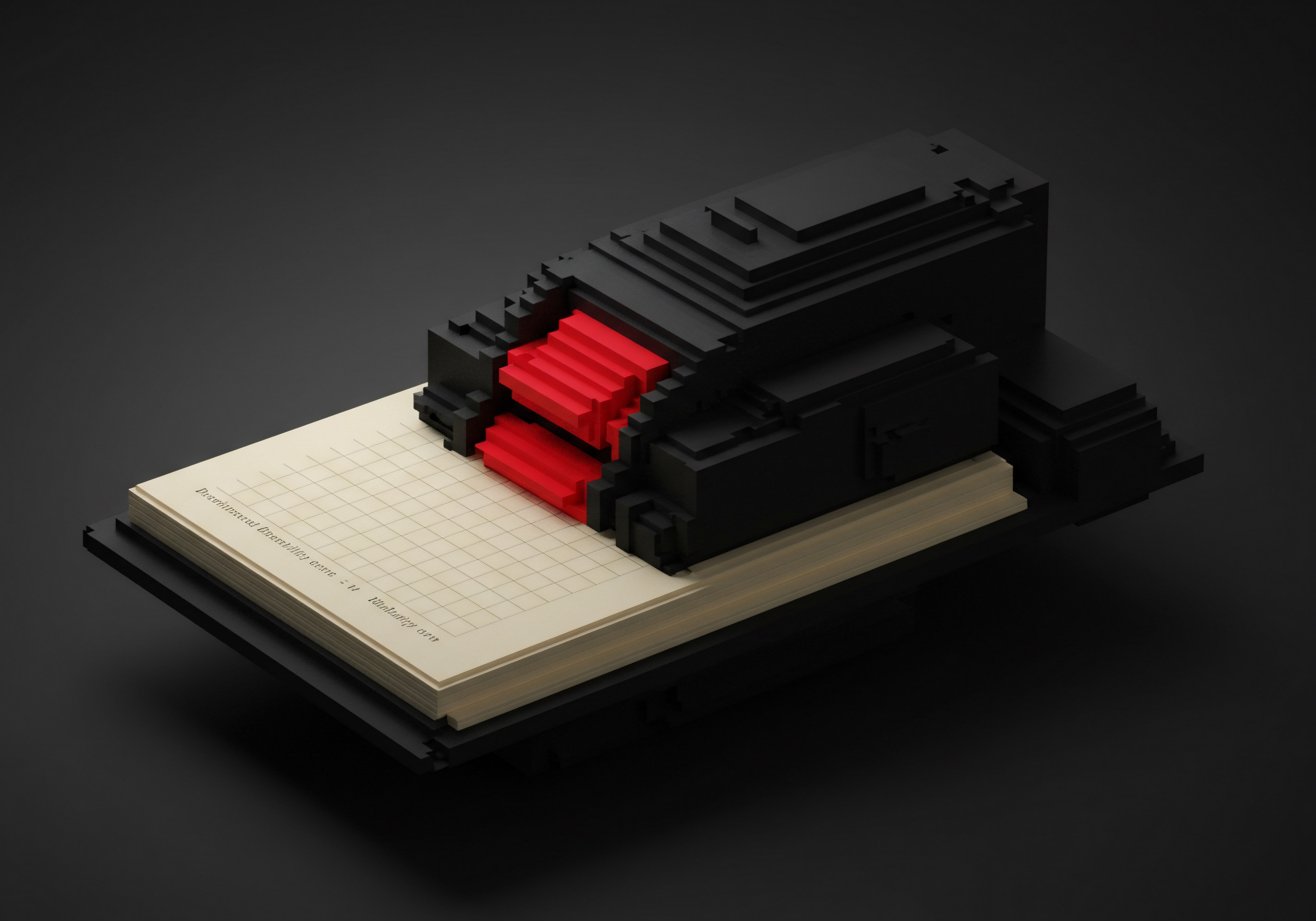
Scaling Rpa And I A For Enterprise Wide Automation
For SMBs experiencing growth and increased complexity, scaling RPA and Intelligent Automation (IA) becomes essential to achieve enterprise-wide automation and maximize business impact. Scaling RPA and IA involves expanding automation initiatives beyond initial pilot projects to cover more business processes, deploying automations across multiple departments, and establishing a sustainable automation program. This requires a strategic approach to automation governance, infrastructure, and skill development.
Key Considerations for Scaling RPA and IA in SMBs ●
- Establish an Automation Center of Excellence (COE) ● Create a centralized team or function responsible for overseeing RPA and IA initiatives, providing guidance, best practices, and support across the organization.
- Develop an Automation Strategy and Roadmap ● Define a clear automation strategy aligned with business objectives and develop a roadmap for expanding automation scope and capabilities over time.
- Standardize Automation Development and Deployment ● Establish standardized methodologies, development guidelines, and deployment processes to ensure consistency, quality, and maintainability of automations.
- Invest in Automation Infrastructure and Scalability ● Ensure that the RPA and IA infrastructure (platforms, servers, bots) can scale to handle increasing automation workloads and expanding automation scope. Cloud-based RPA platforms offer inherent scalability.
- Focus on Citizen Development and Empowerment ● Empower business users to participate in automation development through citizen development programs, providing training and tools to create simple automations.
- Implement Robust Automation Governance and Security ● Establish governance frameworks to manage automation access, security, compliance, and change management. Ensure automations are secure and comply with relevant regulations.
- Measure and Optimize Automation Performance ● Continuously monitor automation performance, track ROI, and identify areas for optimization and improvement. Use data to drive automation strategy and demonstrate business value.
Scaling Strategies for RPA and IA ●
- Horizontal Scaling ● Expanding automation to similar processes across different departments or business units. For example, if invoice processing automation is successful in finance, extend it to procurement or other departments.
- Vertical Scaling ● Automating more complex and higher-value processes within the same department or business function. For example, after automating basic invoice data entry, automate invoice approval workflows and payment processing.
- Functional Scaling ● Expanding automation to new functional areas, such as HR, IT, or operations, beyond initial focus areas like finance or customer service.
- Technological Scaling ● Adopting more advanced AI and ML technologies to automate increasingly complex and cognitive tasks. This involves moving from basic RPA to Intelligent Automation.
- Geographical Scaling ● Deploying automations across multiple locations or geographies for businesses with distributed operations.
Scaling RPA and IA is a journey that requires strategic planning, organizational commitment, and continuous improvement. By establishing a strong automation foundation, developing a clear strategy, and investing in infrastructure and skills, SMBs can successfully scale their automation initiatives to achieve enterprise-wide automation and unlock significant business benefits.

References
- Chui, Michael, et al. “Where machines could replace humans ● and where they can’t (yet).” McKinsey Quarterly, July 2016.
- Manyika, James, et al. A future that works ● automation, employment, and productivity. McKinsey Global Institute, January 2017.
- Davenport, Thomas H., and John Kirby. “Just How Smart Are Smart Machines?” Harvard Business Review, vol. 93, no. 5, May 2015, pp. 119-27.
- Kaplan, Andreas, and Michael Haenlein. “Siri, Siri in my hand, who’s the fairest in the land? On the interpretations, illustrations, and implications of artificial intelligence.” Business Horizons, vol. 62, no. 1, 2019, pp. 15-25.

Reflection
The three-step approach to RPA implementation ● Identify, Choose, Implement ● provides a structured framework for SMBs. However, the true reflection point lies in recognizing that RPA is not a static project, but a dynamic capability. The initial implementation is just the starting line.
SMBs must cultivate a culture of continuous automation, where identifying new automation opportunities, adapting to evolving technologies, and iterating on existing automations becomes ingrained in their operational DNA. The real success of RPA is not just about automating tasks, but about building an agile and adaptable business that thrives on efficiency and innovation, constantly seeking new ways to leverage automation for sustained growth and competitive advantage in a rapidly changing business environment.
Identify, Choose, Implement ● 3 steps to RPA success for SMBs. Automate tasks, boost efficiency, and drive growth now.

Explore
Zapier Power-Ups Automating S M B WorkflowsThree Steps to Automated Lead Generation For S M BsBuilding an Automation First Culture In Your Small Business