
Fundamentals

Understanding Personalized Email Marketing Journeys
Personalized email marketing Meaning ● Email marketing, within the small and medium-sized business (SMB) arena, constitutes a direct digital communication strategy leveraged to cultivate customer relationships, disseminate targeted promotions, and drive sales growth. journeys represent a significant shift from generic broadcast emails. They are about crafting relevant, timely, and valuable communications for each individual customer based on their unique characteristics, behaviors, and preferences. For small to medium businesses (SMBs), this approach is not just a ‘nice-to-have’ but a strategic imperative for sustainable growth.
In a digital landscape saturated with information, generic emails often get lost, ignored, or worse, marked as spam. Personalized journeys, however, cut through the noise by delivering content that truly resonates with the recipient, fostering stronger customer relationships and driving tangible business results.
Imagine a local coffee shop owner who wants to increase their morning coffee sales. Instead of sending a blanket ‘Come get coffee!’ email to everyone on their list, they could implement a personalized journey. Customers who frequently purchase lattes might receive an email highlighting a new latte flavor, while those who usually buy pastries might get an offer on a pastry and coffee combo.
This targeted approach, even in its simplest form, demonstrates the power of personalization. It’s about making your customers feel seen and understood, leading to increased engagement and loyalty.
For SMBs, the beauty of personalized email marketing Meaning ● Crafting individual email experiences to boost SMB growth and customer connection. lies in its scalability and cost-effectiveness. Unlike traditional marketing methods that require large budgets and broad reach, email marketing, especially when personalized, can be highly targeted and measured. With the right tools and a strategic approach, even businesses with limited resources can create impactful personalized journeys Meaning ● Personalized Journeys, within the context of Small and Medium-sized Businesses, represent strategically designed, individualized experiences for customers and prospects. that drive customer acquisition, retention, and revenue growth. The key is to start with the fundamentals and gradually build sophistication as your business and customer understanding evolve.
Personalized email marketing journeys are essential for SMB growth, enabling targeted communication that resonates with individual customers and drives measurable business results.
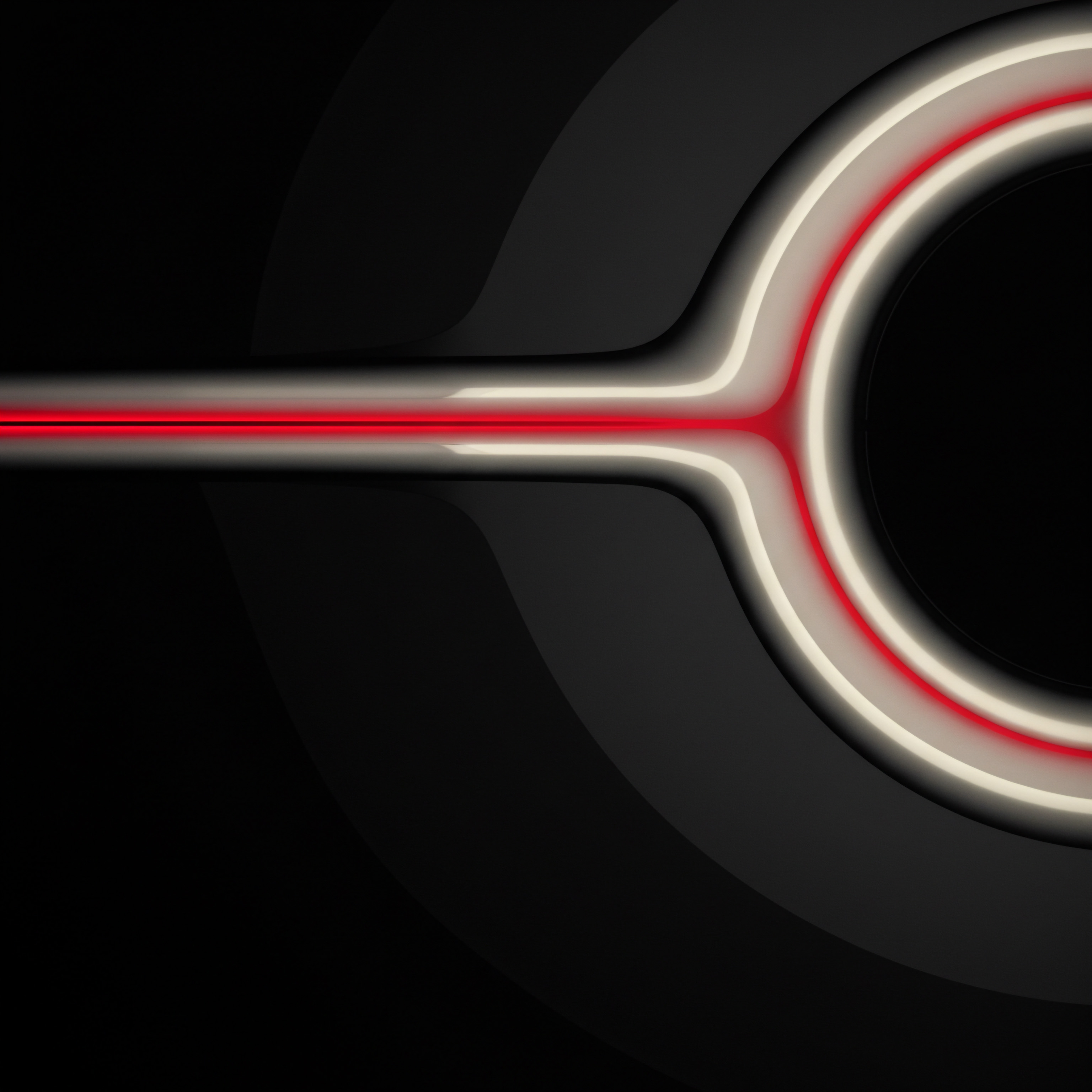
Step One Identifying Your Core Customer Segments
The bedrock of any personalized email marketing journey is effective customer segmentation. Segmentation is simply the process of dividing your customer base into smaller, more manageable groups based on shared characteristics. This allows you to tailor your messaging to the specific needs and interests of each group, making your emails far more relevant and impactful. For SMBs, starting with simple, easily definable segments is crucial.
Avoid getting bogged down in overly complex segmentation schemes at the outset. Focus on the data you already have readily available and segments that will yield the most immediate and noticeable improvements.

Basic Segmentation Variables
Begin by leveraging readily accessible data points to define your initial customer segments. Consider these fundamental variables:
- Demographics ● Basic information such as age range, gender, location, and job title (if applicable). This is especially useful for businesses targeting specific demographic groups. For instance, a clothing boutique might segment customers by age to promote age-appropriate styles.
- Purchase History ● What products or services have customers purchased in the past? How frequently do they buy? What is their average order value? This data reveals customer preferences and buying patterns. An online bookstore could segment customers based on genres they’ve previously purchased to recommend similar books.
- Website Behavior ● How do customers interact with your website? Which pages do they visit? How much time do they spend on specific pages? What actions do they take (e.g., adding items to cart, downloading resources)? This data provides insights into customer interests and intent. An e-commerce store could segment customers who viewed specific product categories but didn’t purchase to send targeted follow-up emails.
- Engagement Level ● How do customers interact with your emails? Do they open and click regularly? Have they unsubscribed or become inactive? This helps identify your most engaged and least engaged customers. A subscription service might segment users based on their engagement with previous newsletters to tailor content frequency and type.

Creating Initial Segments A Practical Approach
For most SMBs, a spreadsheet program like Google Sheets or Microsoft Excel is perfectly adequate for initial segmentation. Start by exporting your customer data Meaning ● Customer Data, in the sphere of SMB growth, automation, and implementation, represents the total collection of information pertaining to a business's customers; it is gathered, structured, and leveraged to gain deeper insights into customer behavior, preferences, and needs to inform strategic business decisions. from your CRM, e-commerce platform, or email marketing service. Organize the data into columns corresponding to the segmentation variables mentioned above.
Then, use filters and sorting to create your segments. For example:
- Segment 1 ● High-Value Customers ● Filter for customers with high average order value and frequent purchases in the last six months. These are your most valuable customers who deserve special attention and loyalty rewards.
- Segment 2 ● New Customers ● Segment customers who have made their first purchase within the last month. These customers are prime candidates for welcome series emails and introductory offers.
- Segment 3 ● Inactive Customers ● Identify customers who haven’t made a purchase or engaged with your emails in the last three months. These customers require re-engagement campaigns to rekindle their interest.
This initial segmentation doesn’t need to be perfect. The goal is to create a basic framework that allows you to move beyond generic emails and start sending more targeted messages. As you gather more data and experience, you can refine your segments and make them more granular.
Effective customer segmentation Meaning ● Customer segmentation for SMBs is strategically dividing customers into groups to personalize experiences, optimize resources, and drive sustainable growth. is the foundation of personalized email journeys, allowing SMBs to tailor messaging to specific groups and increase email relevance.
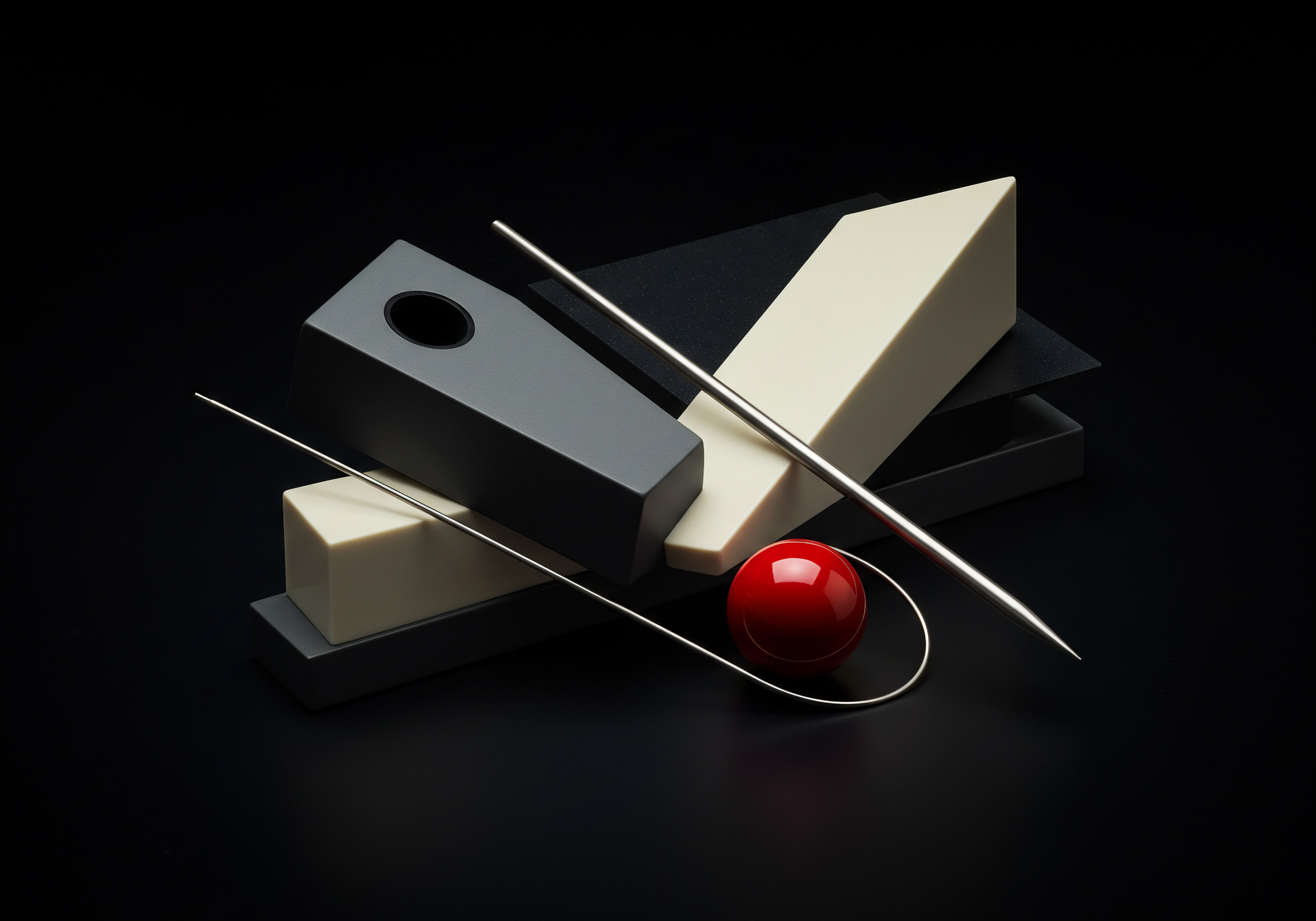
Step Two Crafting Basic Personalized Email Templates
Once you have your initial customer segments defined, the next step is to create email templates that speak directly to each segment. Personalization in email templates goes beyond simply inserting the customer’s name. It’s about tailoring the content, offers, and even the tone of your emails to match the specific interests and needs of each segment. For SMBs just starting with personalization, focusing on a few key email types and creating basic personalized templates for each is a practical and effective approach.
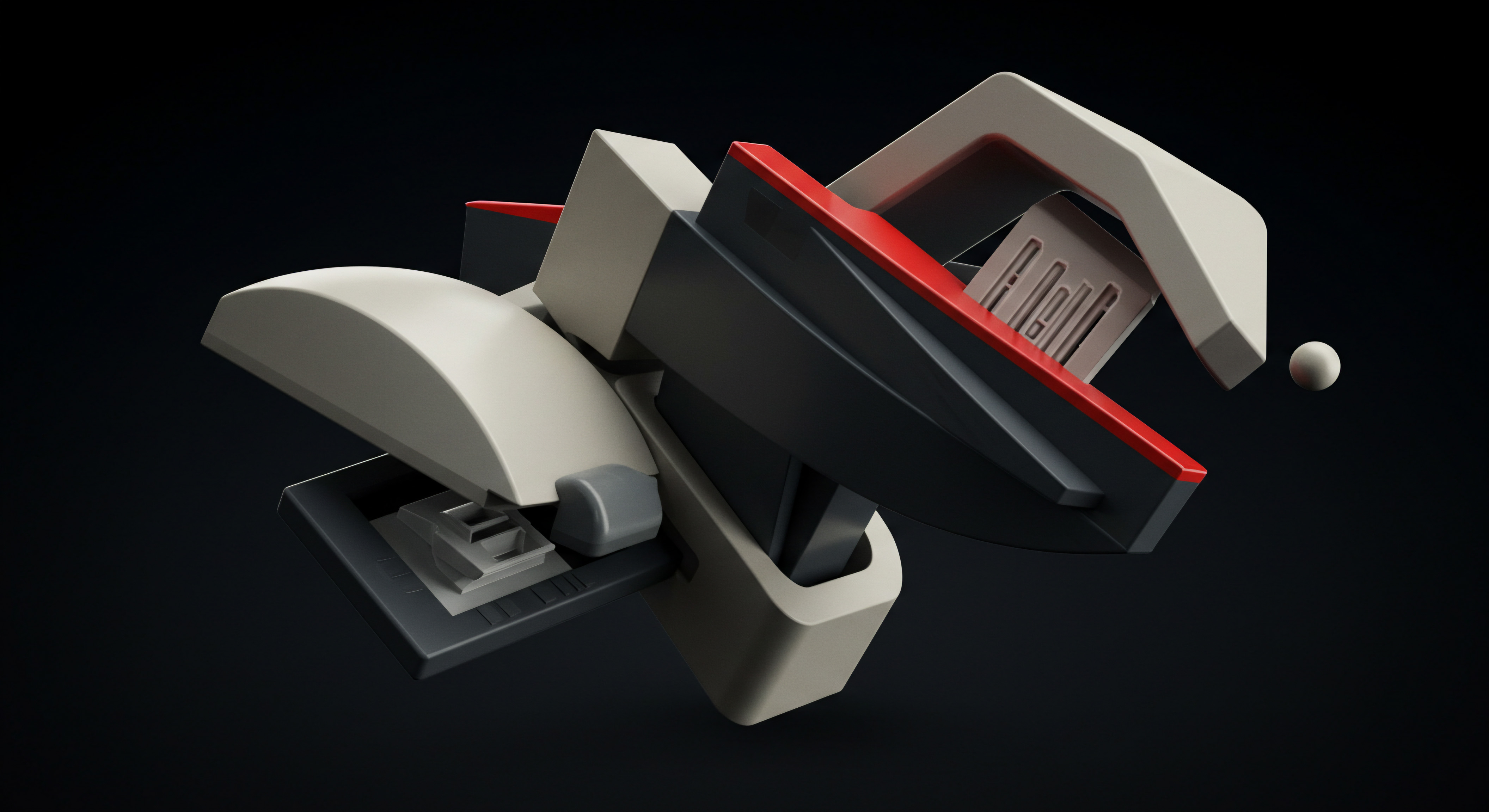
Essential Personalized Email Templates for SMBs
Start with these core email templates and personalize them for your initial segments:
- Welcome Email Series ● This is your first interaction with new subscribers or customers. Personalize it based on how they signed up (e.g., through a specific landing page or offer). For example, if someone signed up for a newsletter about gardening tips, the welcome series should immediately deliver valuable gardening content.
- Promotional Emails ● Instead of sending the same promotional email to everyone, personalize promotions based on purchase history or browsing behavior. For instance, if a customer has previously purchased coffee beans, promote a sale on coffee beans to them, rather than a general sale on all products.
- Abandoned Cart Emails ● These emails are triggered when a customer adds items to their online shopping cart but doesn’t complete the purchase. Personalize them by including images of the abandoned items and offering a small incentive to complete the purchase, such as free shipping or a discount.
- Re-Engagement Emails ● Target inactive customers with emails designed to rekindle their interest. Personalize these emails by reminding them of past purchases or offering exclusive deals to encourage them to re-engage with your brand.

Basic Personalization Techniques within Templates
Even without advanced tools, you can implement effective personalization within your email templates using basic techniques available in most email marketing platforms:
- Merge Tags ● Use merge tags to dynamically insert customer names, locations, or other data points into your emails. This simple personalization makes emails feel more personal and less generic. For example, use |FNAME| to insert the recipient’s first name in Mailchimp.
- Dynamic Content Blocks ● Many email marketing platforms allow you to create dynamic content Meaning ● Dynamic content, for SMBs, represents website and application material that adapts in real-time based on user data, behavior, or preferences, enhancing customer engagement. blocks that display different content based on the recipient’s segment. For example, you could have a dynamic product recommendation block that shows different products based on the customer’s past purchases.
- Segment-Specific Subject Lines and Preview Text ● Craft subject lines and preview text that are relevant to each segment. For example, a promotional email for coffee bean customers could have a subject line like “Your Favorite Coffee Beans Are On Sale!”.
- Personalized Calls to Action ● Tailor your calls to action to match the segment’s interests. For example, a re-engagement email could have a call to action like “Browse Products You Might Like Based On Your Past Purchases.”
Remember, the goal at this stage is not perfection, but progress. Start with simple personalized templates for your core email types and gradually refine them as you learn what resonates best with each segment. Focus on providing value and relevance in every email you send.
Crafting basic personalized email templates, even with simple techniques like merge tags and dynamic content blocks, significantly increases email relevance and engagement for SMBs.

Step Three Simple Automation Setup
Automation is the engine that powers personalized email marketing journeys, especially for SMBs with limited time and resources. Email automation involves setting up predefined workflows that automatically send emails to customers based on specific triggers or actions. This allows you to deliver personalized messages at the right time without manual intervention, ensuring consistent and timely communication across the customer journey. For SMBs, starting with simple, essential automations is key to experiencing the benefits of personalized journeys without feeling overwhelmed.

Essential Automated Email Workflows for SMBs
Focus on setting up these fundamental automated workflows to kickstart your personalized email marketing efforts:
- Welcome Email Series Automation ● Automatically send a series of welcome emails to new subscribers or customers. This series typically includes an initial welcome email, followed by emails introducing your brand, key products or services, and valuable resources. Trigger this workflow when someone subscribes to your email list or makes their first purchase.
- Abandoned Cart Email Automation ● Automatically send emails to customers who abandon their shopping carts. These emails are triggered when a customer adds items to their cart but doesn’t complete the checkout process within a certain timeframe (e.g., 30 minutes or an hour). A typical abandoned cart workflow involves one to three emails sent at intervals, reminding customers about their cart and offering incentives to complete the purchase.
- Post-Purchase Email Automation ● Automatically send emails after a customer makes a purchase. This can include order confirmation emails, shipping updates, thank you emails, and follow-up emails requesting product reviews or offering related product recommendations. Trigger this workflow immediately after a purchase is completed.
- Birthday/Anniversary Email Automation ● If you collect customer birthdays or purchase anniversaries, set up automated emails to send personalized greetings and special offers on these occasions. This adds a personal touch and strengthens customer relationships. Trigger these workflows based on date triggers.
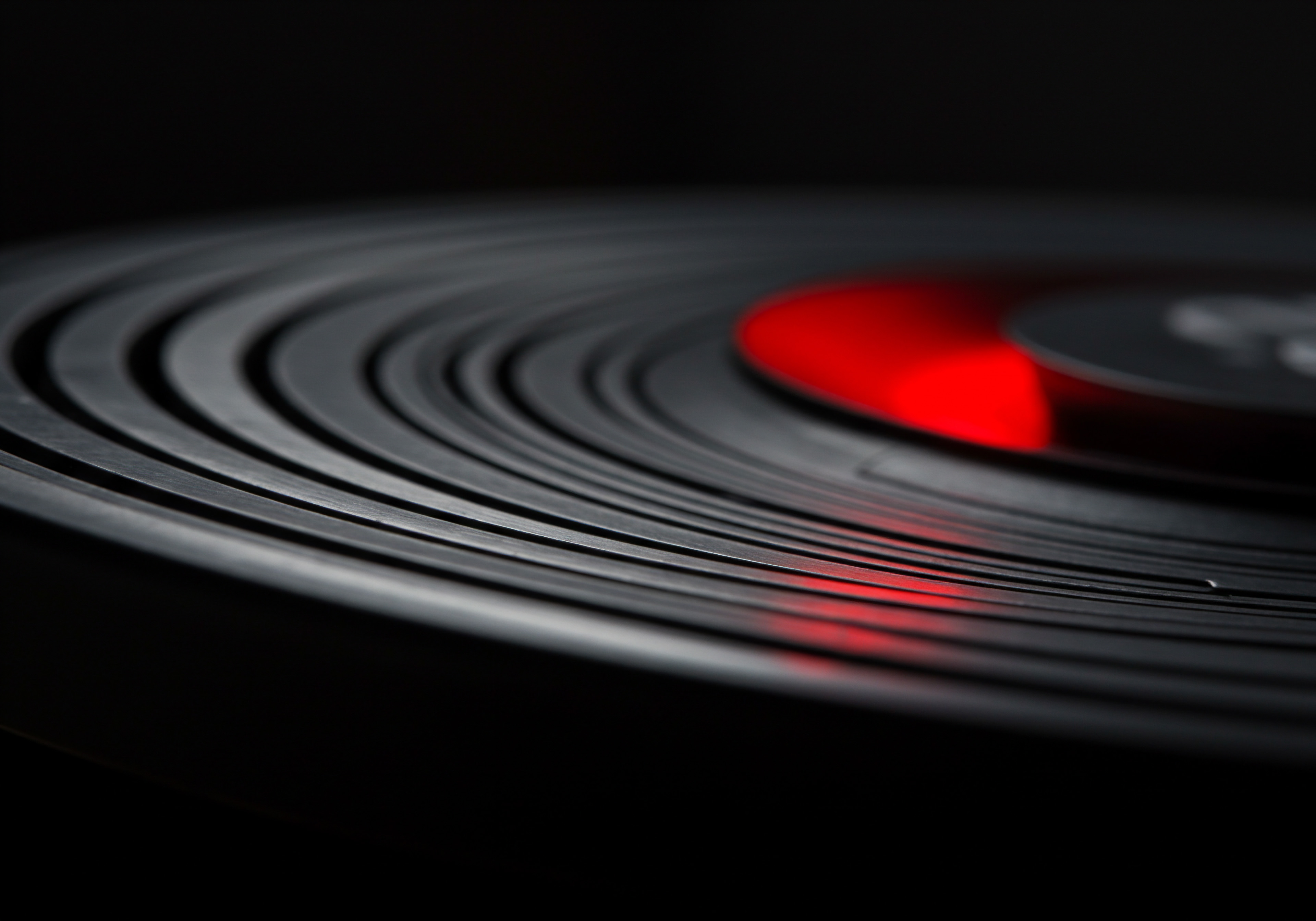
Setting Up Basic Automation Workflows
Most email marketing platforms, even entry-level ones, offer visual workflow builders that make setting up automation relatively straightforward. Here are the general steps involved in setting up a basic automated workflow:
- Choose a Trigger ● Define the event that will trigger the workflow. Examples include ‘joins a list,’ ‘makes a purchase,’ ‘abandons cart,’ or ‘date arrives.’
- Add Emails to the Workflow ● Drag and drop email nodes onto the workflow canvas and select the personalized email templates you created in Step Two.
- Set Delays ● Specify the time delay between emails in the workflow. For example, in a welcome series, you might send the first email immediately, the second email after one day, and the third email after three days.
- Define Workflow Goals (Optional) ● Some platforms allow you to set goals for your workflows, such as ‘completes a purchase’ or ‘clicks a link.’ This helps you track the effectiveness of your automation.
- Activate the Workflow ● Once you’ve configured the workflow, activate it to start sending automated emails.
Start with one or two essential automations, such as welcome series and abandoned cart emails. Monitor their performance and gradually add more automations as you become more comfortable with the process. Automation is not about setting it and forgetting it. Regularly review and optimize your workflows based on performance data and customer feedback to ensure they remain effective.
Simple automation setup is crucial for SMBs to implement personalized email journeys Meaning ● Personalized Email Journeys, within the SMB sector, represent automated, customized email sequences triggered by specific user actions or data, designed to guide prospects toward conversion and enhance customer retention. efficiently, enabling timely and relevant communication at scale.
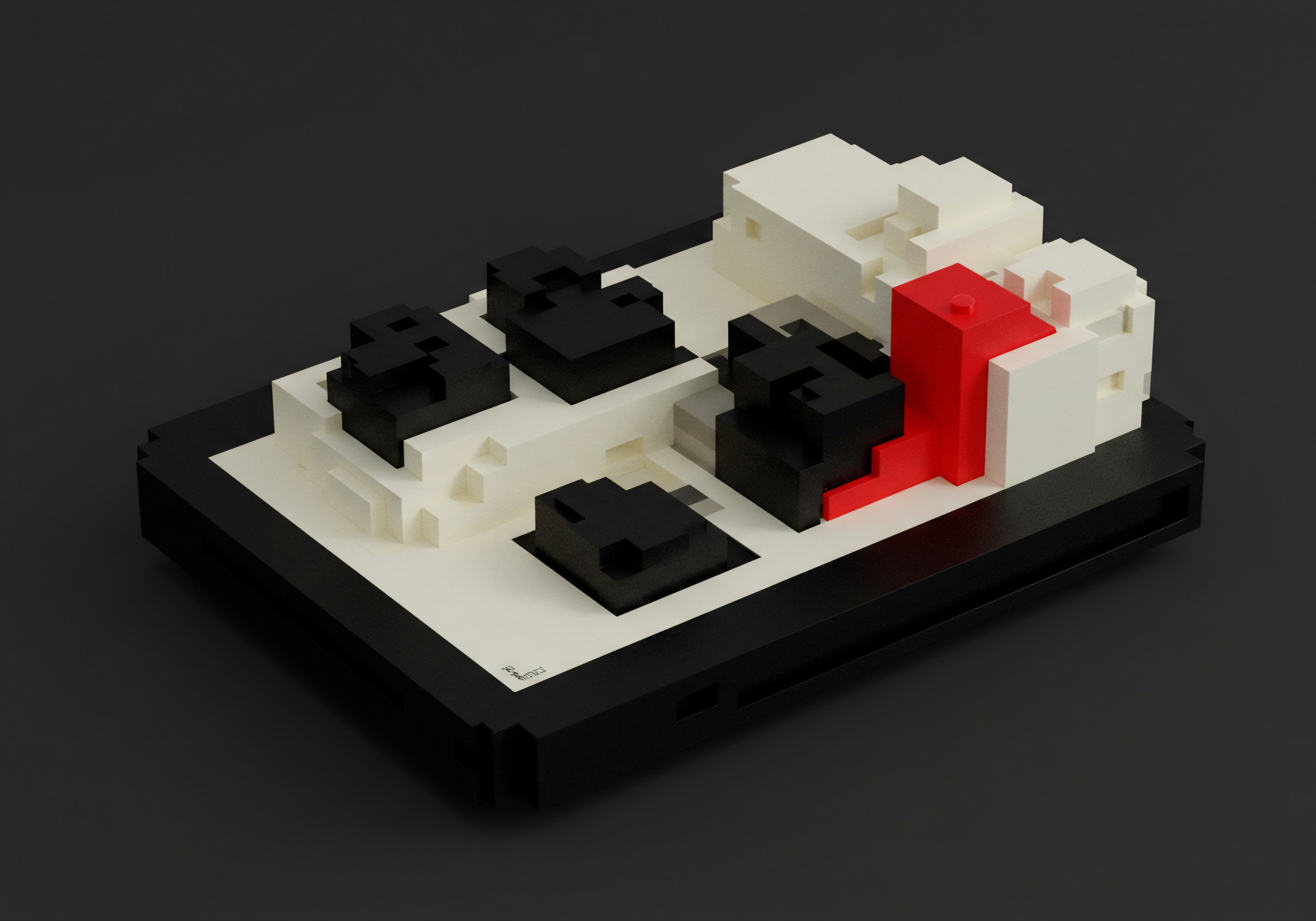
Intermediate

Refining Customer Segmentation for Enhanced Personalization
Building upon the fundamental segmentation strategies, the intermediate stage focuses on refining your customer segments to achieve more granular personalization. Moving beyond basic demographics and purchase history, this involves incorporating behavioral and engagement data to create segments that reflect deeper customer interests and intent. This enhanced segmentation allows for more targeted and relevant email marketing, leading to improved engagement, conversion rates, and customer lifetime value. For SMBs aiming for sustained growth, mastering intermediate segmentation techniques is a significant step forward.
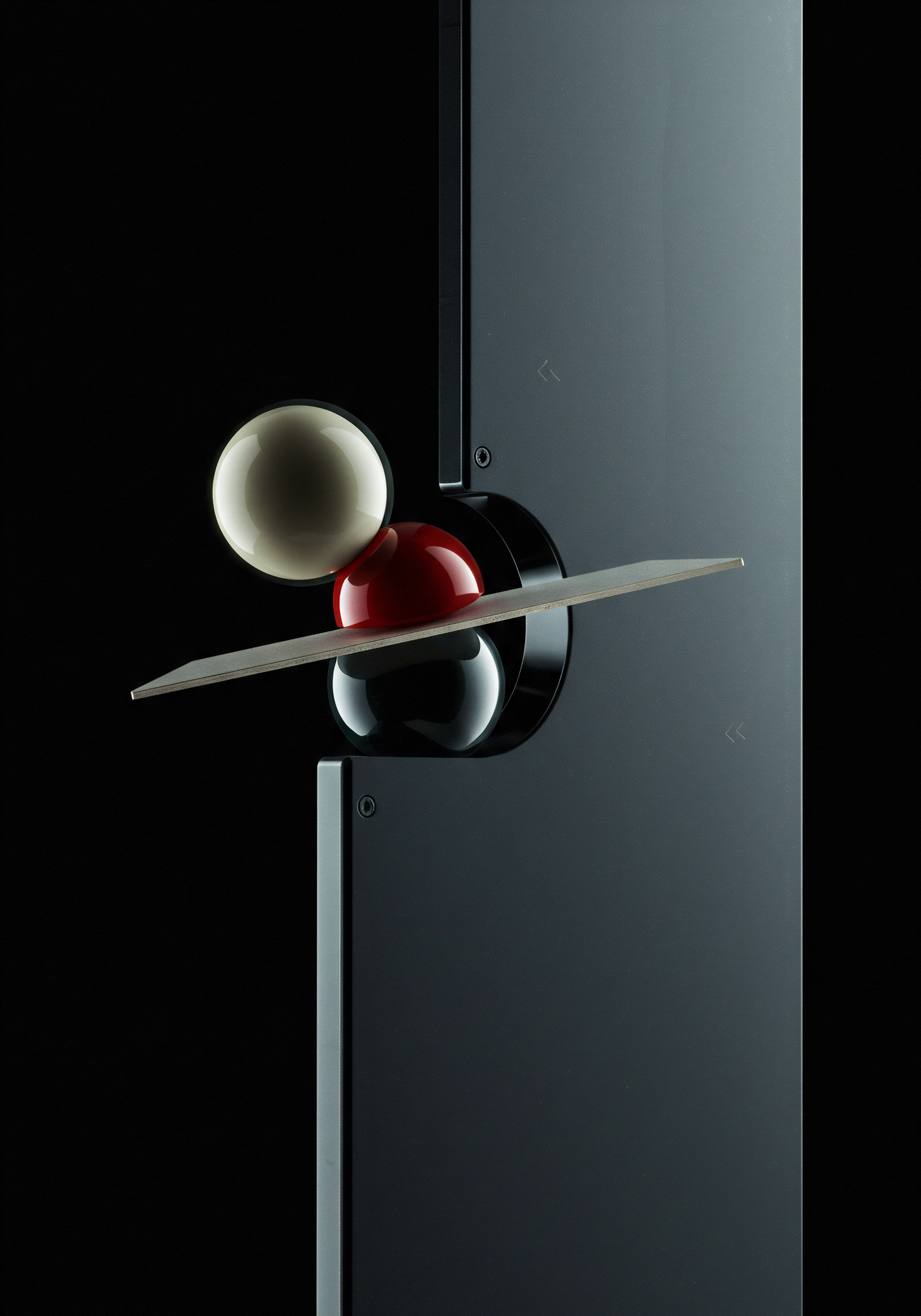
Incorporating Behavioral and Engagement Data
To refine your segments, integrate these valuable data points:
- Website Activity Tracking ● Implement website tracking to monitor customer behavior Meaning ● Customer Behavior, within the sphere of Small and Medium-sized Businesses (SMBs), refers to the study and analysis of how customers decide to buy, use, and dispose of goods, services, ideas, or experiences, particularly as it relates to SMB growth strategies. beyond basic page views. Track specific actions such as:
- Product Category Views ● Identify customer interests in specific product categories by tracking which categories they browse most frequently.
- Product Page Views ● Determine interest in specific products by tracking product page views, especially repeat views.
- Content Downloads ● Track downloads of resources like guides, ebooks, or whitepapers, indicating specific areas of interest or need.
- Video Views ● Monitor video views to understand customer interest in video content and specific topics covered in videos.
- Form Submissions ● Track form submissions to capture specific customer requests or information preferences.
Tools like Google Analytics and website tracking plugins for platforms like WordPress or Shopify can provide this data.
- Email Engagement Metrics ● Analyze email engagement data to understand how customers interact with your emails:
- Open Rates ● Track open rates to gauge the effectiveness of your subject lines and email relevance. Segment customers based on open rate frequency (e.g., high openers, low openers).
- Click-Through Rates (CTR) ● Monitor CTR to understand which email content and offers resonate most with different segments. Segment customers based on CTR on specific types of links or offers.
- Conversion Rates ● Track conversion rates from emails to understand which segments are most likely to convert. Segment customers based on conversion behavior.
- Email Forwarding and Sharing ● Identify highly engaged customers who forward or share your emails, indicating brand advocacy potential.
- Unsubscribe Rates ● Monitor unsubscribe rates for each segment to identify segments that may be receiving irrelevant or excessive emails.
Most email marketing platforms provide detailed reports on these metrics.
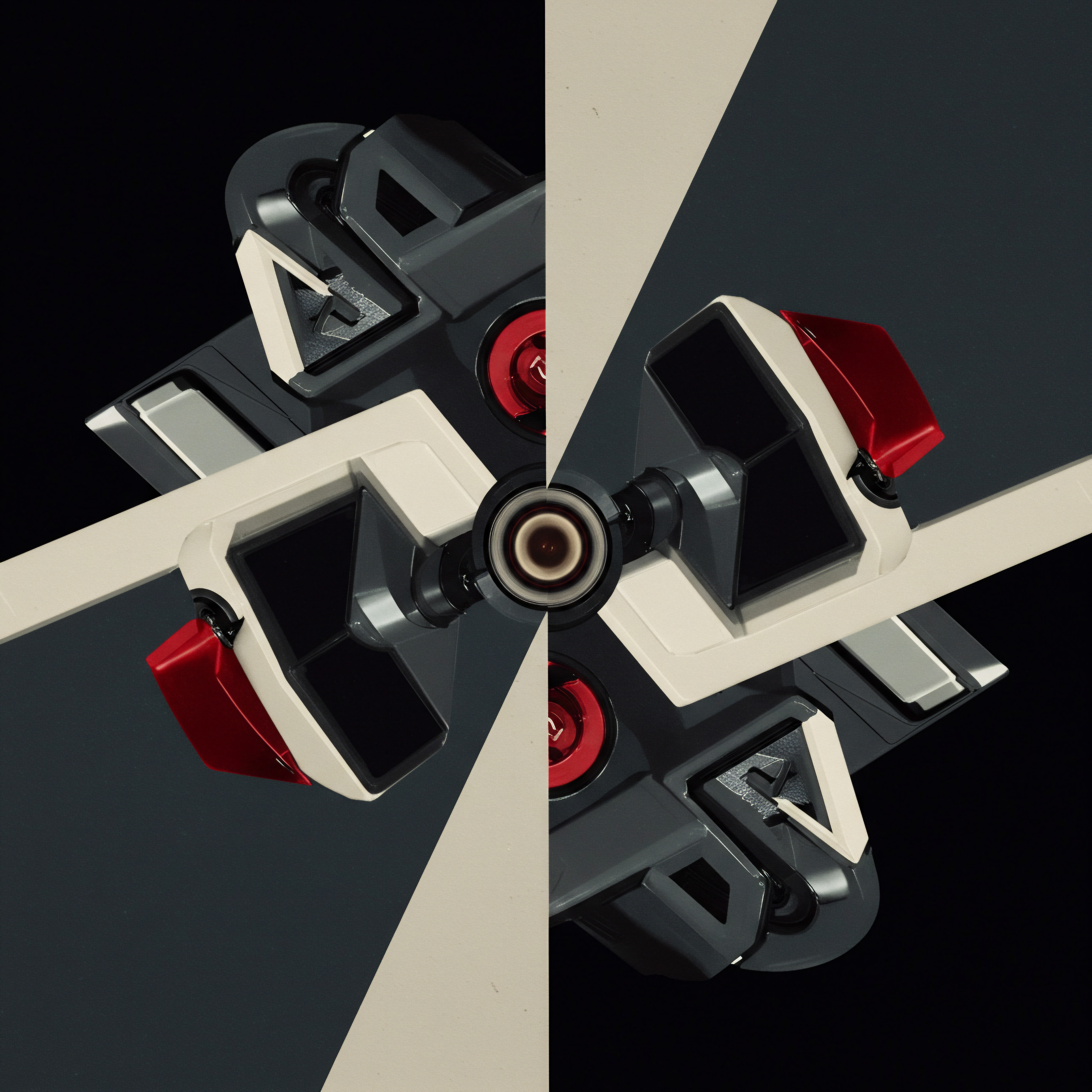
Advanced Segmentation Strategies
Using the expanded data set, implement these more sophisticated segmentation strategies:
- Interest-Based Segments ● Create segments based on customer interests inferred from website activity and content consumption. For example, segment customers who frequently view product pages in the ‘Outdoor Gear’ category into an ‘Outdoor Enthusiasts’ segment.
- Engagement-Level Segments ● Segment customers based on their email engagement level. Create segments like ‘Highly Engaged,’ ‘Moderately Engaged,’ and ‘Low Engagement’ to tailor email frequency and content type. Highly engaged customers might receive more frequent and promotional emails, while low engagement customers might receive re-engagement campaigns with high-value content or exclusive offers.
- Lifecycle Stage Segments ● Segment customers based on their stage in the customer lifecycle (e.g., New Customer, Active Customer, Churn Risk Customer). Tailor messaging and offers to each stage. New customers might receive onboarding emails, active customers might receive loyalty rewards, and churn risk customers might receive special retention offers.
- Value-Based Segments ● Segment customers based on their purchase value and frequency. Create segments like ‘VIP Customers,’ ‘Regular Customers,’ and ‘Occasional Customers.’ VIP customers deserve premium service and exclusive offers, while occasional customers might receive campaigns to increase purchase frequency.
Refining segmentation is an iterative process. Continuously analyze data, test different segmentation approaches, and refine your segments based on performance insights. The goal is to create segments that are not only data-driven but also actionable, enabling you to deliver increasingly personalized and effective email marketing campaigns.
Intermediate segmentation involves leveraging behavioral and engagement data to create more granular customer segments, leading to highly targeted and effective email personalization.

Dynamic Content Personalization and A/B Testing
With refined customer segments in place, the next step is to leverage dynamic content personalization Meaning ● Content Personalization, within the SMB context, represents the automated tailoring of digital experiences, such as website content or email campaigns, to individual customer needs and preferences. and A/B testing Meaning ● A/B testing for SMBs: strategic experimentation to learn, adapt, and grow, not just optimize metrics. to optimize your email templates and messaging. Dynamic content allows you to display different content blocks within the same email template based on the recipient’s segment or profile. A/B testing, also known as split testing, enables you to test different versions of your emails to determine which elements perform best with your audience. These techniques are crucial for moving beyond basic personalization and achieving truly tailored email experiences that maximize engagement and conversions for SMBs.

Implementing Dynamic Content Blocks
Dynamic content blocks are a powerful tool for delivering personalized content Meaning ● Tailoring content to individual customer needs, enhancing relevance and engagement for SMB growth. within a single email template. Here’s how to effectively use them:
- Personalized Product Recommendations ● Use dynamic product recommendation blocks to showcase products tailored to each customer segment’s interests or purchase history. For example, for the ‘Outdoor Enthusiasts’ segment, dynamically display recommendations for hiking gear or camping equipment.
- Segment-Specific Offers and Promotions ● Dynamically display different offers or promotions based on customer segments. For ‘VIP Customers,’ show exclusive discounts or early access to sales, while for ‘New Customers,’ display introductory offers or welcome bundles.
- Tailored Content and Messaging ● Dynamically adapt email content and messaging to resonate with different segments. For instance, for the ‘Highly Engaged’ segment, include advanced tips or exclusive content, while for the ‘Low Engagement’ segment, focus on highlighting core value propositions and benefits.
- Localized Content ● If you have a geographically diverse customer base, use dynamic content to display localized content, such as store locations, event announcements, or content relevant to their region.
- Personalized Calls to Action (CTAs) ● Dynamically adjust CTAs to align with segment-specific goals. For example, for ‘Abandoned Cart’ segments, the CTA might be “Complete Your Purchase Now,” while for ‘Re-Engagement’ segments, it could be “Explore Our New Arrivals.”
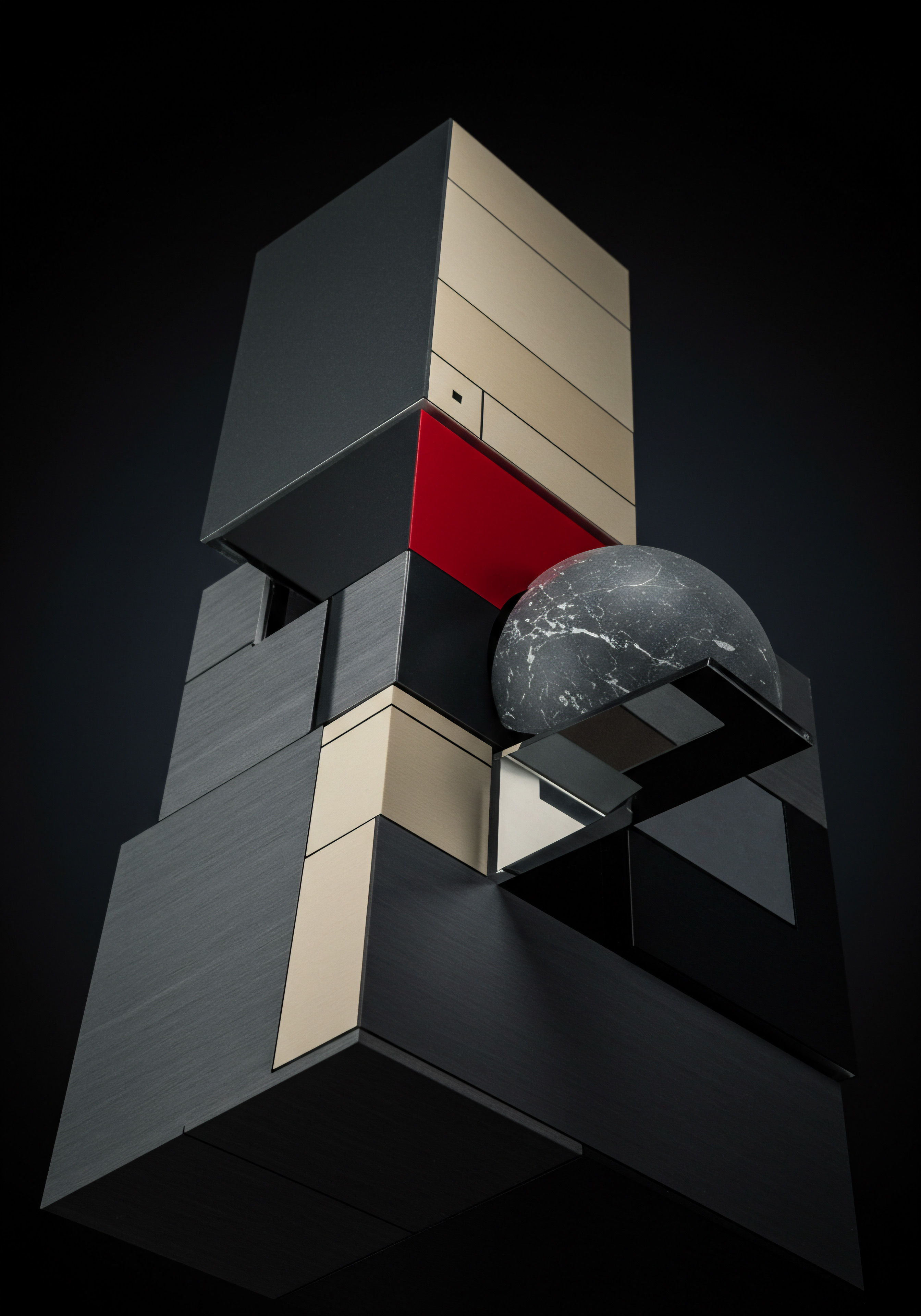
A/B Testing for Personalization Optimization
A/B testing is essential for continuously improving your personalized email marketing efforts. Focus your A/B tests on these key personalization elements:
- Subject Lines ● Test different subject lines to see which ones generate higher open rates for each segment. Personalize subject lines based on segment interests or offer types.
- Email Content ● Test different versions of email content, including headlines, body copy, and tone, to see what resonates best with each segment. Test different value propositions or benefit statements.
- Dynamic Content Blocks ● Test different types of dynamic content blocks, such as product recommendations, offers, or content types, to see which ones drive higher engagement and conversions within each segment.
- Calls to Action (CTAs) ● Test different CTA button text, colors, and placement to optimize click-through rates for each segment.
- Email Design and Layout ● Test different email designs and layouts to see which ones are most visually appealing and effective for different segments, considering factors like mobile responsiveness and readability.
When conducting A/B tests, ensure you test one element at a time to isolate the impact of each change. Use statistically significant sample sizes and run tests for a sufficient duration to gather reliable data. Analyze test results to identify winning variations and implement them in your ongoing email campaigns. A/B testing is not a one-time activity but an ongoing process of optimization and refinement.
Dynamic content personalization and A/B testing are vital for optimizing email templates and messaging, allowing SMBs to deliver truly tailored experiences and maximize campaign performance.

Expanding Workflow Automation for Customer Journeys
Building on simple automation, the intermediate stage involves expanding your automated workflows to create more comprehensive customer journeys. This means designing automated sequences that guide customers through various stages of their relationship with your brand, delivering personalized messages at each touchpoint. Moving beyond basic triggers, intermediate automation incorporates more complex triggers and branching logic to create dynamic and responsive customer journeys Meaning ● Customer Journeys, within the realm of SMB operations, represent a visualized, strategic mapping of the entire customer experience, from initial awareness to post-purchase engagement, tailored for growth and scaled impact. that enhance engagement and drive conversions for SMBs.
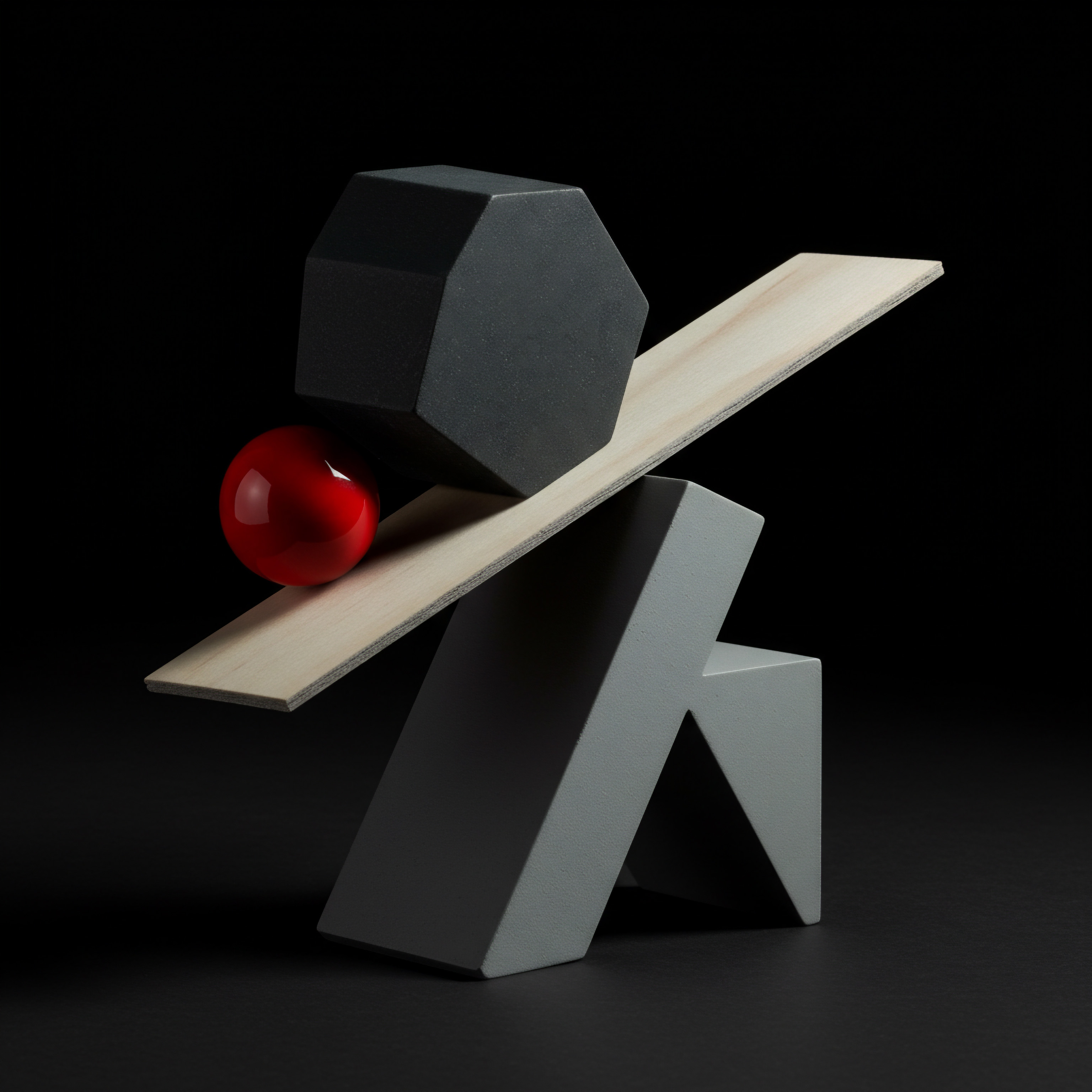
Designing Customer Journey Workflows
Shift from basic trigger-based automations to designing workflows that map out entire customer journeys. Consider these key customer journeys for automation:
- Onboarding Journey ● For new customers or users, create an onboarding journey that guides them through the initial stages of using your product or service. This journey might include emails introducing key features, providing tutorials, offering support resources, and encouraging initial engagement.
- Lead Nurturing Journey ● For leads who have shown interest but haven’t yet converted, design a lead nurturing journey that provides valuable content, builds trust, and gradually moves them closer to a purchase decision. This journey might include emails sharing industry insights, case studies, product demos, and special offers.
- Customer Retention Journey ● For existing customers, create a retention journey focused on maintaining engagement, fostering loyalty, and encouraging repeat purchases. This journey might include emails with personalized product recommendations, loyalty rewards, exclusive content, and feedback requests.
- Re-Engagement Journey (Advanced) ● Refine your re-engagement journey for inactive customers by incorporating more sophisticated triggers and personalized content. Segment inactive customers based on their past activity and tailor re-engagement emails to their specific interests or reasons for inactivity.
- Upsell/Cross-Sell Journey ● For customers who have made a purchase, create upsell and cross-sell journeys that recommend related or upgraded products or services. Personalize these recommendations based on their previous purchases and browsing behavior.

Implementing Advanced Automation Features
Leverage advanced automation Meaning ● Advanced Automation, in the context of Small and Medium-sized Businesses (SMBs), signifies the strategic implementation of sophisticated technologies that move beyond basic task automation to drive significant improvements in business processes, operational efficiency, and scalability. features available in many email marketing platforms to create more dynamic and responsive workflows:
- Conditional Logic (If/Then Branches) ● Use conditional logic to create branching workflows that adapt to customer behavior. For example, in an abandoned cart workflow, if a customer completes the purchase after the first email, branch them out of the workflow to avoid sending further abandoned cart emails.
- Behavior-Based Triggers (Beyond Basic Actions) ● Use more granular behavior-based triggers beyond basic actions like ‘joins a list’ or ‘makes a purchase.’ Trigger workflows based on website activity (e.g., ‘visits product category X three times’), email engagement (e.g., ‘clicks link in email Y’), or CRM data updates (e.g., ‘customer status changes to VIP’).
- Workflow Personalization (Dynamic Paths) ● Personalize entire workflow paths based on customer segments or attributes. Create different workflow branches for different segments, delivering tailored email sequences to each group within the same overarching journey.
- Time-Based Delays and Scheduling ● Utilize more sophisticated time-based delays and scheduling options. Schedule emails to be sent at optimal times based on customer time zones or behavior patterns. Use delays to create pauses between emails in a workflow to avoid overwhelming customers.
- Integration with CRM and Other Tools ● Integrate your email marketing platform with your CRM and other marketing tools to create more data-driven and coordinated workflows. Use CRM data to trigger workflows, personalize content, and track customer journey Meaning ● The Customer Journey, within the context of SMB growth, automation, and implementation, represents a visualization of the end-to-end experience a customer has with an SMB. progress across different platforms.
Expanding workflow automation Meaning ● Workflow Automation, specifically for Small and Medium-sized Businesses (SMBs), represents the use of technology to streamline and automate repetitive business tasks, processes, and decision-making. is about creating intelligent and responsive customer journeys that adapt to individual customer needs and behaviors. By leveraging advanced automation features and designing comprehensive journey workflows, SMBs can deliver highly personalized and engaging experiences that drive customer loyalty and business growth.
Expanding workflow automation to create comprehensive customer journeys allows SMBs to deliver personalized messages at every touchpoint, enhancing engagement and driving conversions.
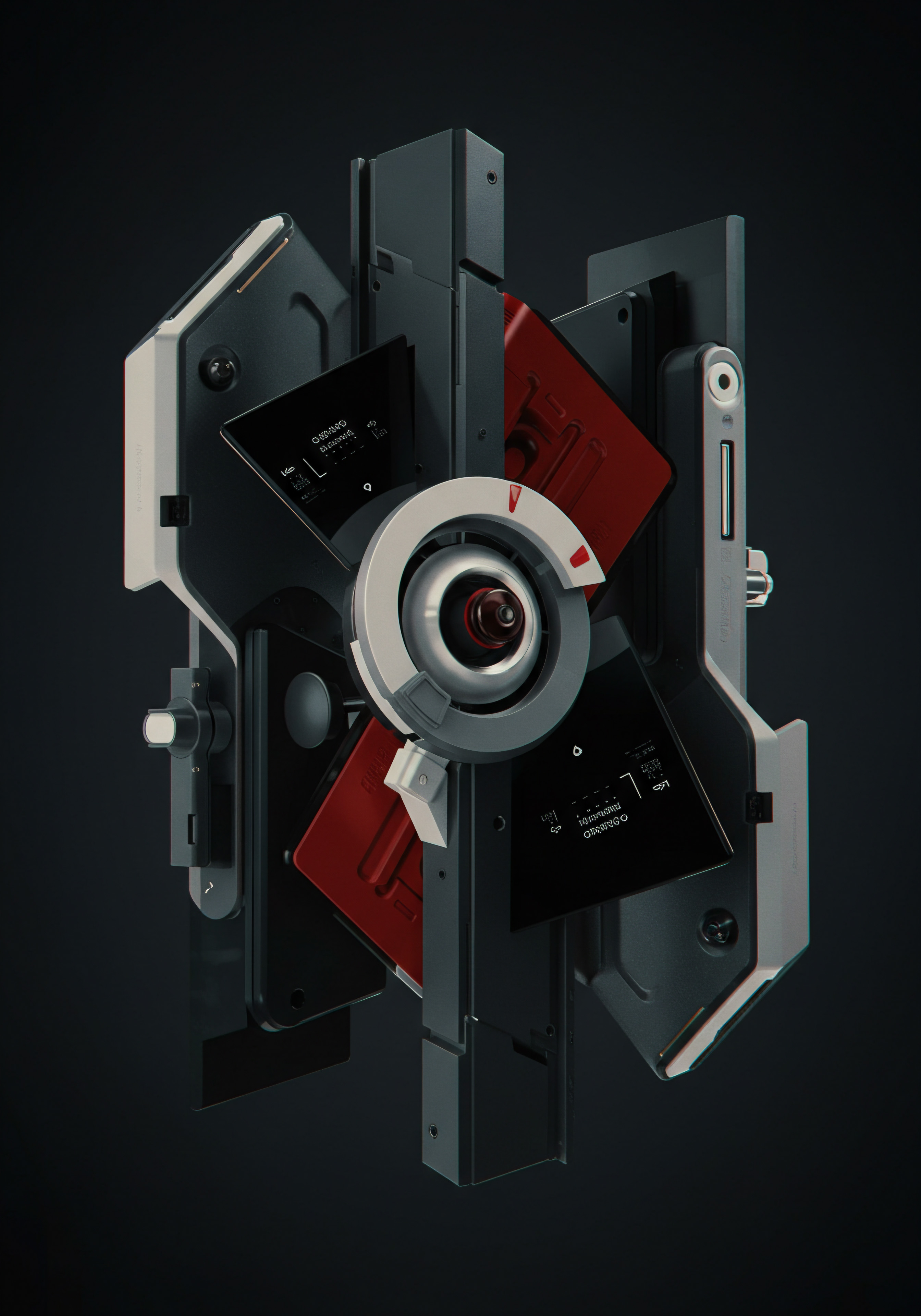
Advanced

Predictive Segmentation and AI-Powered Personalization
Reaching the advanced stage of personalized email marketing journeys involves leveraging predictive segmentation Meaning ● Predictive Segmentation, within the SMB landscape, leverages data analytics to categorize customers into groups based on predicted behaviors or future value. and AI-powered personalization Meaning ● AI-Powered Personalization: Tailoring customer experiences using AI to enhance engagement and drive SMB growth. to achieve hyper-personalization at scale. Predictive segmentation utilizes machine learning algorithms to anticipate future customer behavior and segment customers proactively. AI-powered personalization tools analyze vast amounts of data to deliver dynamically personalized content, offers, and experiences in real-time. For SMBs seeking a significant competitive edge, embracing these advanced techniques unlocks the potential for truly individualized customer interactions and unparalleled marketing effectiveness.

Leveraging Predictive Segmentation Techniques
Move beyond reactive segmentation to proactive, predictive segmentation using these techniques:
- Customer Lifetime Value (CLTV) Prediction ● Use machine learning models to predict the CLTV of each customer. Segment customers based on predicted CLTV to prioritize high-value customers for premium personalization efforts and retention strategies. Algorithms consider purchase history, engagement data, and demographic information to forecast future spending.
- Churn Prediction ● Implement churn prediction models to identify customers at high risk of churn. Segment these customers into ‘Churn Risk’ segments and trigger proactive retention campaigns with personalized offers and incentives to prevent churn. Models analyze engagement patterns, purchase frequency decline, and customer support interactions to predict churn probability.
- Purchase Propensity Modeling ● Develop models to predict the likelihood of a customer purchasing specific products or categories. Segment customers based on purchase propensity scores to deliver highly targeted product recommendations and promotional offers. Algorithms analyze browsing history, past purchases, and demographic data to predict purchase likelihood.
- Next Best Action Prediction ● Utilize AI to predict the ‘next best action’ for each customer based on their individual journey and behavior. Segment customers based on recommended next actions and deliver personalized emails guiding them towards those actions. This could involve recommending specific content, offers, or product categories based on real-time behavior.
- Dynamic Segmentation (Real-Time Updates) ● Implement dynamic segmentation Meaning ● Dynamic segmentation represents a sophisticated marketing automation strategy, critical for SMBs aiming to personalize customer interactions and improve campaign effectiveness. that automatically updates customer segments in real-time based on their ongoing behavior and interactions. This ensures that customers are always in the most relevant segment and receive the most timely and personalized messages. Real-time data streams from website activity, email engagement, and CRM interactions feed into dynamic segmentation engines.

AI-Powered Personalization Tools and Platforms
Explore and integrate AI-powered tools and platforms to enhance your personalization capabilities:
- AI-Driven Recommendation Engines ● Utilize AI-powered recommendation engines to deliver highly personalized product, content, and offer recommendations in emails. These engines analyze individual customer data and preferences to generate dynamic and relevant recommendations. Platforms like Nosto, Barilliance, and Dynamic Yield offer AI-driven recommendation capabilities.
- Personalized Content Generation with AI ● Employ AI content generation tools to create personalized email copy, subject lines, and even entire email templates dynamically. AI can adapt content tone, style, and messaging to match individual customer preferences and segment characteristics. Tools like Phrasee, Persado, and Jasper can assist with AI-powered content generation.
- AI-Powered Subject Line Optimization ● Use AI tools to optimize email subject lines for maximum open rates. AI algorithms analyze subject line performance data and generate personalized subject line variations that are most likely to resonate with individual recipients. Platforms like Phrasee and Seventh Sense offer AI-powered subject line optimization.
- Personalized Landing Pages and Website Experiences ● Extend personalization beyond email to landing pages and website experiences. Use AI-powered personalization platforms to dynamically adapt website content, layouts, and offers based on individual customer profiles and referral sources (e.g., personalized landing pages Meaning ● Personalized Landing Pages, in the context of SMB growth, represent unique web pages designed to address the specific needs and interests of individual visitors or audience segments. for email campaigns). Platforms like Optimizely, Adobe Target, and Evergage (now Salesforce Interaction Studio) offer website personalization capabilities.
- Conversational AI and Chatbots for Email Integration ● Integrate conversational AI and chatbots with your email marketing to provide interactive and personalized customer support and engagement directly within emails. AI-powered chatbots can answer customer queries, provide product information, and even facilitate purchases directly through email interactions. Platforms like Intercom, Drift, and ManyChat offer chatbot integration capabilities.
Implementing predictive segmentation and AI-powered personalization requires investment in technology and expertise. However, for SMBs with a data-driven mindset and a commitment to customer-centricity, the rewards in terms of enhanced customer engagement, conversion rates, and competitive differentiation can be substantial.
Advanced personalization leverages predictive segmentation and AI-powered tools to deliver hyper-personalized email experiences, achieving unparalleled marketing effectiveness and customer engagement.

Multi-Channel Personalized Journeys and Omnichannel Integration
The pinnacle of personalized customer email marketing journeys lies in extending personalization across multiple channels and achieving true omnichannel integration. This means creating seamless and consistent personalized experiences for customers regardless of the channel they interact with, be it email, SMS, social media, website, or in-app. Omnichannel personalization Meaning ● Omnichannel Personalization, within the reach of Small and Medium Businesses, represents a strategic commitment to deliver unified and tailored customer experiences across all available channels. requires a unified customer view and coordinated messaging across all touchpoints. For advanced SMBs, omnichannel integration Meaning ● Omnichannel Integration, for small and medium-sized businesses, signifies the coordinated approach to customer engagement across all available channels, optimizing for a unified customer experience. transforms customer journeys into cohesive and highly impactful brand experiences.
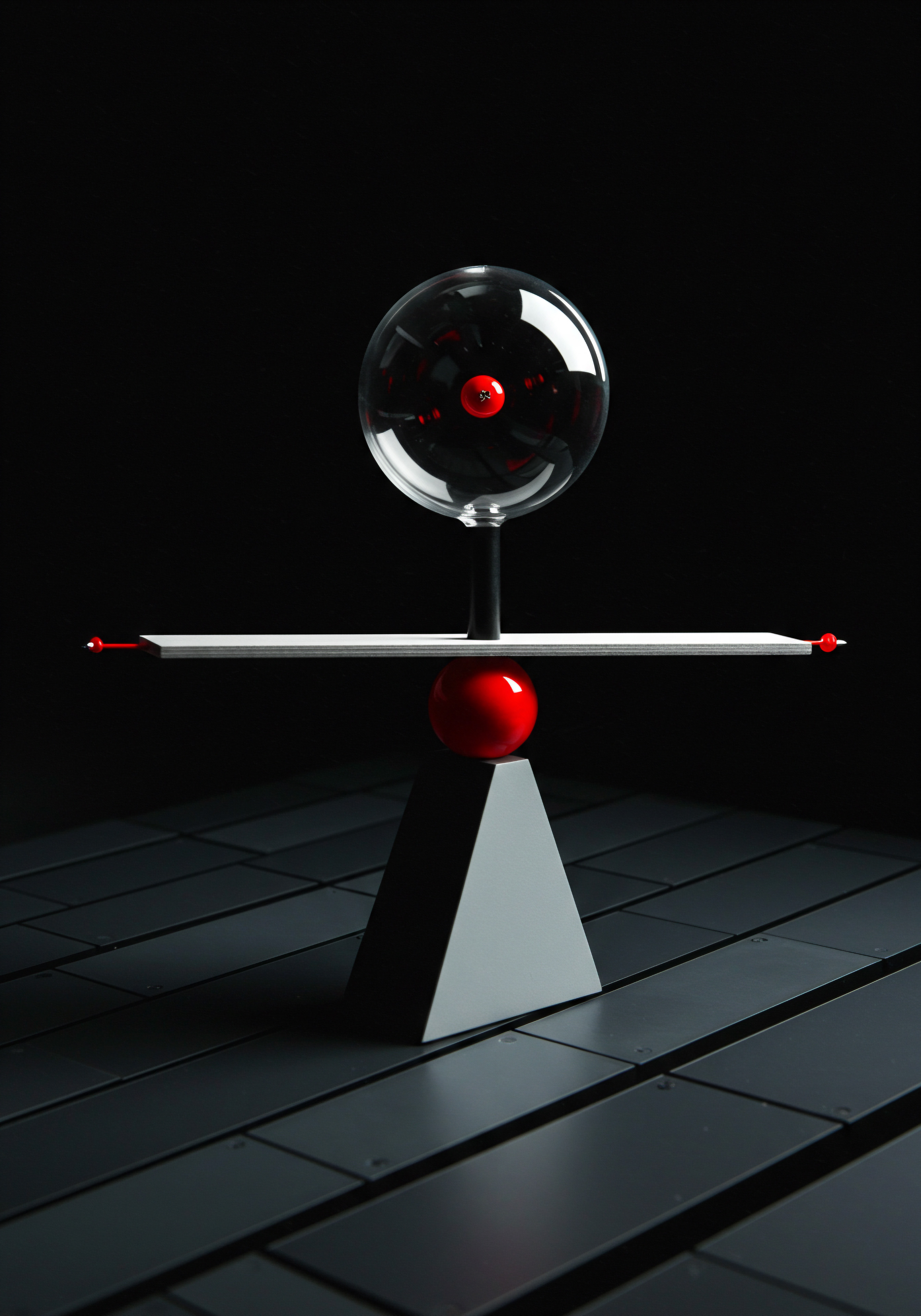
Creating Cohesive Multi-Channel Journeys
Design customer journeys that seamlessly extend across multiple channels, delivering personalized messages and experiences at each touchpoint:
- Email and SMS Integration ● Combine email and SMS marketing to create multi-channel journeys. Use SMS for time-sensitive alerts, reminders, and transactional messages, while leveraging email for richer content, detailed offers, and relationship-building communications. Integrate email and SMS workflows to deliver coordinated messages across both channels.
- Social Media Personalization ● Extend personalization to social media interactions. Use customer data from email marketing and CRM to personalize social media ads, content, and customer service Meaning ● Customer service, within the context of SMB growth, involves providing assistance and support to customers before, during, and after a purchase, a vital function for business survival. interactions. Retarget email subscribers with personalized ads on social media platforms and vice versa.
- Website and Email Personalization Synchronization ● Ensure consistency between email and website personalization. Personalize website content and offers based on customer segments and email campaign interactions. Use email campaigns to drive traffic to personalized landing pages on your website.
- In-App Messaging and Email Coordination ● For businesses with mobile apps, integrate in-app messaging with email marketing. Use in-app messages for real-time notifications and engagement within the app, and leverage email for broader communication and customer relationship management. Coordinate messaging across in-app and email channels to avoid message fatigue and ensure consistency.
- Personalized Customer Service Across Channels ● Provide personalized customer service Meaning ● Anticipatory, ethical customer experiences driving SMB growth. across all channels. Equip customer service teams with access to customer data from email marketing and CRM to deliver informed and personalized support interactions via phone, email, chat, and social media. Ensure seamless transitions between channels during customer service interactions.

Omnichannel Marketing Platforms and Technologies
Utilize omnichannel marketing Meaning ● Omnichannel marketing, for SMBs, represents a unified customer experience strategy across all available channels, integrating online and offline touchpoints. platforms and technologies to facilitate seamless cross-channel personalization and integration:
- Customer Data Platforms (CDPs) ● Implement a CDP to unify customer data from various sources (email marketing, CRM, website analytics, social media, etc.) into a single customer view. CDPs provide the foundation for omnichannel personalization by enabling data-driven decision-making across all channels. Platforms like Segment, Tealium, and mParticle offer CDP capabilities.
- Omnichannel Marketing Automation Meaning ● Marketing Automation for SMBs: Strategically automating marketing tasks to enhance efficiency, personalize customer experiences, and drive sustainable business growth. Platforms ● Use omnichannel marketing automation Meaning ● Omnichannel Marketing Automation, specifically geared towards SMB growth, represents the strategic implementation of automated technology to synchronize marketing efforts across diverse channels, such as email, social media, and SMS. platforms to design and manage multi-channel customer journeys from a central platform. These platforms allow you to orchestrate personalized messaging and experiences across email, SMS, social media, web, and other channels. Platforms like Salesforce Marketing Cloud, Adobe Marketing Cloud, and Oracle Eloqua offer omnichannel marketing automation capabilities.
- Unified Customer Profiles and Identity Resolution ● Ensure unified customer profiles and robust identity resolution across all channels. Accurately identify and track customers across different devices and channels to deliver consistent personalization. Implement identity resolution technologies to link customer data from disparate sources and create comprehensive customer profiles.
- Cross-Channel Analytics and Attribution ● Implement cross-channel analytics and attribution to measure the effectiveness of omnichannel personalization efforts. Track customer journeys and attribute conversions across multiple touchpoints and channels to understand the impact of omnichannel marketing. Platforms like Google Analytics 4 and Adobe Analytics offer cross-channel analytics and attribution capabilities.
- API Integrations and Custom Development ● Leverage APIs and custom development to integrate disparate marketing and customer service systems and create a truly unified omnichannel ecosystem. Develop custom integrations to connect your email marketing platform, CRM, CDP, website, and other relevant systems to enable seamless data flow and cross-channel personalization.
Achieving omnichannel personalization is a complex undertaking, but it represents the future of customer engagement. By creating cohesive multi-channel journeys and leveraging omnichannel technologies, SMBs can deliver exceptional customer experiences that foster loyalty, drive growth, and establish a significant competitive advantage in the modern marketplace.
Omnichannel personalized journeys extend personalization across all customer touchpoints, creating seamless and consistent brand experiences that maximize impact and customer loyalty.

References
- Kotler, Philip, and Kevin Lane Keller. Marketing Management. 15th ed., Pearson Education, 2016.
- Stone, Merlin, and Philip Kotler. Principles of Marketing. 7th ed., Pearson Education, 2016.
- Smith, P. R., and Ze Zook. Marketing Communications ● Integrating Offline and Online with Social Media. 7th ed., Kogan Page, 2020.

Reflection
The pursuit of personalized customer email marketing journeys for SMBs is not merely about adopting new technologies or implementing sophisticated algorithms. It represents a fundamental shift in business philosophy ● a move towards genuine customer-centricity. While the three steps outlined ● segmentation, template crafting, and automation ● provide a practical roadmap, their true value lies in their ability to facilitate a deeper understanding of the customer. The challenge for SMBs is not just in mastering the technical aspects of personalization, but in cultivating a culture that prioritizes customer data privacy, ethical personalization practices, and authentic human connection within automated systems.
As AI and automation become increasingly prevalent, the ability to balance technological efficiency with genuine empathy and respect for individual customer preferences will be the ultimate differentiator. The future of successful SMBs hinges not just on personalized marketing, but on personalized relationships built on trust and mutual value, where technology serves as an enabler, not a replacement, for human connection.
Personalized email journeys boost SMB growth by tailoring messages to customer needs, increasing engagement and conversions through relevant content and offers.
Explore
Mailchimp Mastery for Email SMBs
Three-Step Segmentation for Customer Engagement
Building Personalized Email Marketing Strategy Growth