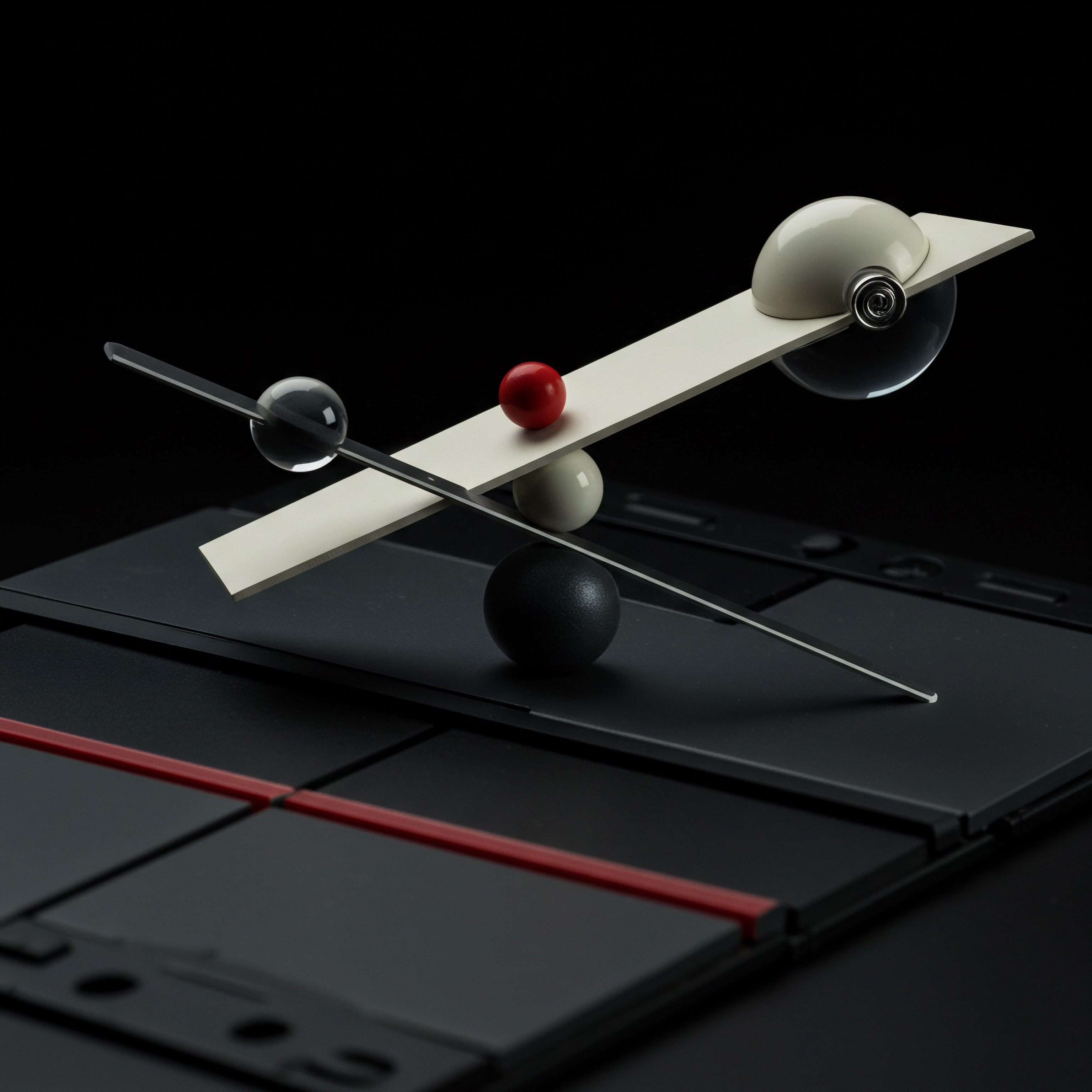
Decoding Mobile First Imperative For Small Medium Business Growth
In an era where mobile devices command the lion’s share of internet traffic, the shift to a mobile-first mindset is not merely a trend but a fundamental business imperative. For small to medium businesses (SMBs), this transition represents a critical juncture for growth, brand recognition, and operational efficiency. Ignoring mobile optimization Meaning ● Mobile Optimization, within the SMB context, is the strategic process of ensuring a business's website, content, and digital marketing efforts deliver an optimal user experience on mobile devices, thereby driving business growth. is akin to neglecting a primary storefront in the digital age. This guide provides a streamlined, actionable three-step process to transform your website into a mobile-first powerhouse, leveraging contemporary tools and strategies tailored for SMB realities.

Understanding Mobile First Indexing And Its Impact
Google’s mobile-first indexing, implemented in 2019, signifies a seismic shift in how search engines evaluate and rank websites. Previously, the desktop version of a website was the primary benchmark for indexing. Now, Google predominantly uses the mobile version of content for indexing and ranking. This means if your mobile site is lacking, your search engine visibility suffers, irrespective of how robust your desktop site might be.
For SMBs, particularly those reliant on local search or e-commerce, this change is paramount. A poorly optimized mobile site can lead to lower search rankings, reduced organic traffic, and ultimately, lost revenue. Think of it as Google prioritizing the mobile experience ● if your mobile site isn’t up to par, you’re essentially speaking a language search engines are increasingly discounting.
Mobile-first indexing prioritizes the mobile version of your website for search ranking, making mobile optimization essential for SMB online visibility.

Essential Mobile First Principles
Before diving into optimization steps, grasp the core principles of mobile-first design. It’s not just about shrinking your desktop site to fit a smaller screen. It’s about fundamentally rethinking user experience Meaning ● User Experience (UX) in the SMB landscape centers on creating efficient and satisfying interactions between customers, employees, and business systems. for mobile contexts. This involves:
- Responsiveness ● Websites should adapt seamlessly to various screen sizes, from smartphones to tablets.
- Speed ● Mobile users are often on-the-go and expect fast loading times. Slow sites lead to high bounce rates.
- Usability ● Navigation should be intuitive on touchscreens. Content should be easily readable without excessive zooming.
- Mobile-Specific Content ● Consider if mobile users need different information or functionality than desktop users. For example, a restaurant’s mobile site should prominently feature location and click-to-call functionality.
These principles are not just best practices; they are the building blocks of a successful mobile-first strategy. SMBs that internalize these concepts will be better positioned to implement effective optimization measures.

Step One Mobile Website Audit And Performance Analysis
The initial step in mobile-first optimization Meaning ● Prioritizing mobile users in all digital efforts to enhance SMB growth, efficiency, and customer engagement. is a thorough audit of your current website’s mobile performance. This isn’t about guesswork; it’s about using data-driven insights Meaning ● Leveraging factual business information to guide SMB decisions for growth and efficiency. to pinpoint areas needing improvement. Several free and accessible tools can provide a comprehensive analysis, even for SMBs with limited technical expertise.

Leveraging Google PageSpeed Insights
Google PageSpeed Insights is an indispensable tool for assessing website performance Meaning ● Website Performance, in the context of SMB growth, represents the efficacy with which a website achieves specific business goals, such as lead generation or e-commerce transactions. on both mobile and desktop. It provides a score out of 100 for both mobile and desktop versions, highlighting key metrics like First Contentful Paint (FCP), Largest Contentful Paint (LCP), and Cumulative Layout Shift (CLS). These metrics directly impact user experience and SEO.
PageSpeed Insights not only scores your site but also offers specific, actionable recommendations for improvement. For SMBs, this tool is gold ● it’s free, authoritative, and directly from Google, providing insights into what matters most for search ranking and user satisfaction.
To use PageSpeed Insights:
- Navigate to the Google PageSpeed Insights website.
- Enter your website URL.
- Analyze the mobile results. Pay close attention to the score and the ‘Opportunities’ and ‘Diagnostics’ sections.
- Prioritize addressing ‘Opportunities’ as these are direct recommendations for improvement.
PageSpeed Insights provides a clear, prioritized roadmap for initial mobile optimization efforts. It’s about understanding where you stand and what levers to pull for immediate impact.

Utilizing Google Mobile Friendly Test
Complementary to PageSpeed Insights, the Google Mobile-Friendly Test offers a straightforward assessment of how easily a visitor can use your website on a mobile device. This tool checks for mobile-friendliness from Google’s perspective, ensuring your site meets basic mobile usability Meaning ● Mobile Usability, in the context of SMB growth, pertains to the ease with which customers and employees can access and effectively use a small or medium-sized business's digital assets on mobile devices. standards. It’s a quick check to confirm if Google perceives your site as mobile-friendly ● a foundational requirement for mobile-first indexing.
Using the Mobile-Friendly Test is simple:
- Go to the Google Mobile-Friendly Test page.
- Enter your website URL.
- Run the test. The tool will provide a ‘mobile-friendly’ or ‘not mobile-friendly’ result.
- If not mobile-friendly, the tool often provides suggestions, such as issues with viewport configuration or text size.
While PageSpeed Insights focuses on performance metrics, the Mobile-Friendly Test is a binary check on basic mobile usability. Both are crucial for a holistic initial audit.

Analyzing Website Analytics For Mobile Behavior
Beyond Google’s tools, your website analytics Meaning ● Website Analytics, in the realm of Small and Medium-sized Businesses (SMBs), signifies the systematic collection, analysis, and reporting of website data to inform business decisions aimed at growth. platform (like Google Analytics) is a treasure trove of data about mobile user behavior. Analyzing mobile traffic segments can reveal crucial insights into how mobile users interact with your site, highlighting pain points and areas for optimization. Look at metrics like:
- Mobile Traffic Percentage ● Understand the proportion of your traffic coming from mobile devices. This underscores the importance of mobile optimization for your specific business.
- Bounce Rate (Mobile Vs. Desktop) ● A significantly higher mobile bounce rate can indicate usability issues or slow loading times on mobile.
- Pages Per Session and Session Duration (Mobile Vs. Desktop) ● Lower engagement metrics on mobile suggest potential problems with content presentation or navigation on smaller screens.
- Conversion Rates (Mobile Vs. Desktop) ● If conversion rates are lower on mobile, investigate potential barriers in the mobile user journey, especially in checkout processes for e-commerce sites.
- Popular Mobile Devices and Browsers ● Identify the most common devices and browsers used by your mobile visitors. This can inform testing and optimization efforts for specific platforms.
By delving into your website analytics, you gain a real-world understanding of how mobile users are experiencing your site. This data is invaluable for making informed optimization decisions, moving beyond generic advice to address specific user behaviors and needs.

Step Two Streamlining Mobile Experience With Practical Optimizations
With a clear understanding of your website’s mobile performance gaps from Step One, Step Two focuses on implementing practical, high-impact optimizations. These are actionable steps that SMBs can undertake, often without requiring extensive technical expertise or large budgets. The emphasis is on efficiency and delivering tangible improvements quickly.
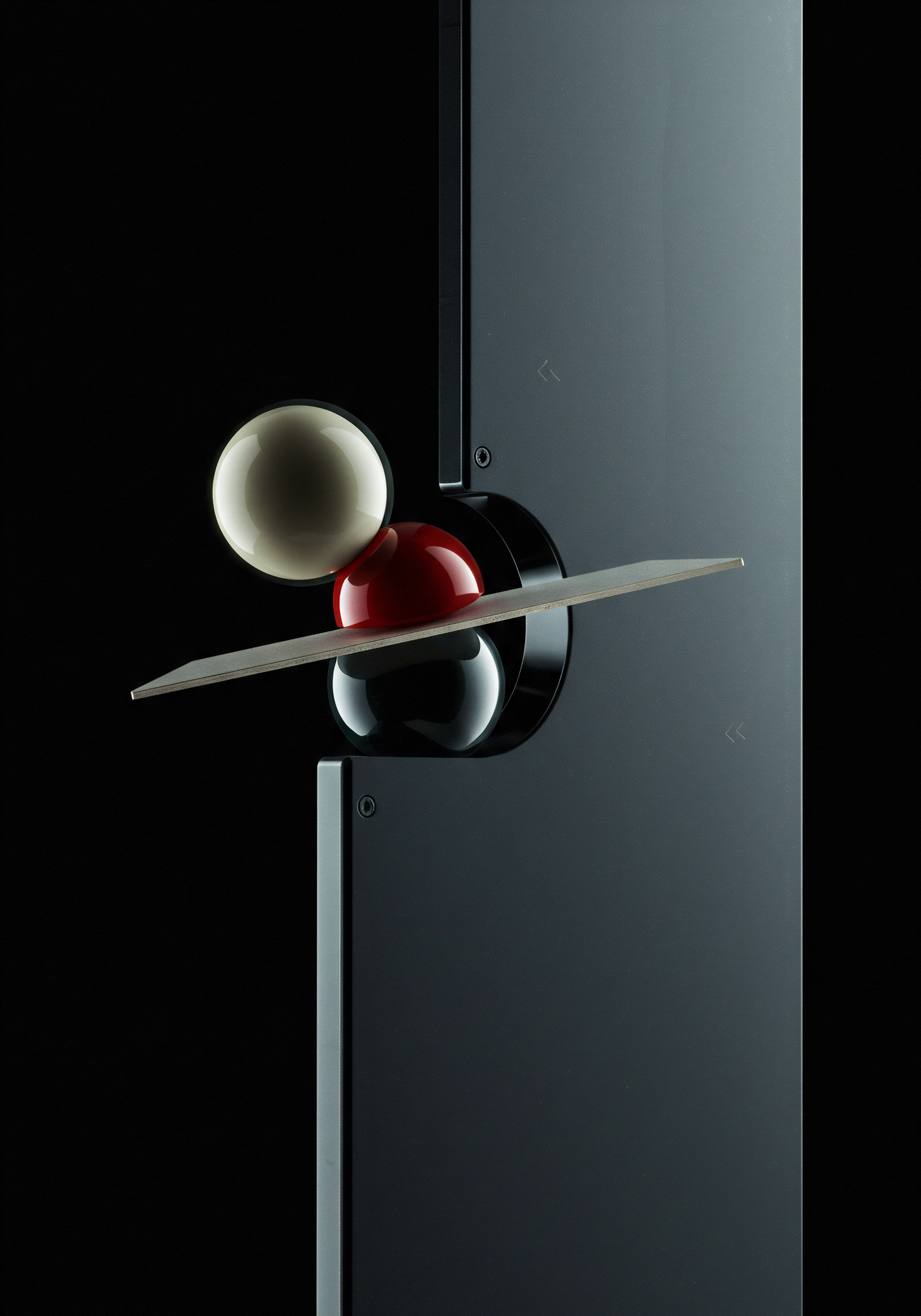
Image Optimization For Mobile Speed
Large, unoptimized images are a major culprit for slow mobile loading times. Mobile users are often on slower connections and have limited data plans, making image optimization paramount. This involves two key aspects:
- Compression ● Reduce file size without significantly sacrificing image quality. Tools like TinyPNG, ImageOptim (for Mac), and ShortPixel are excellent for compressing images efficiently. Many Content Management Systems (CMS) like WordPress also offer plugins for automatic image compression upon upload.
- Responsive Images ● Serve different image sizes based on the user’s device screen size. The HTML srcset attribute allows browsers to choose the most appropriate image size, saving bandwidth and improving load times. While this might sound technical, many modern CMS themes and website builders handle responsive images automatically. If not, plugins or online services can assist in generating responsive image sets.
Optimizing images is often one of the quickest and most impactful ways to improve mobile page speed. It’s a fundamental step that should be prioritized.

Prioritizing Above The Fold Content Loading
Users perceive website speed based on how quickly the initial content (above the fold ● what’s visible without scrolling) loads. Optimizing above-the-fold loading is crucial for creating a positive first impression on mobile. Strategies include:
- Deferring Offscreen Images ● Implement lazy loading for images below the fold. This means images only load when they are about to become visible in the viewport. Lazy loading can be easily implemented using HTML attributes or JavaScript libraries, and is often built into modern CMS platforms or available as plugins.
- Minifying CSS and JavaScript ● Reduce the file size of your CSS and JavaScript files by removing unnecessary characters (whitespace, comments). Tools like UglifyJS (for JavaScript) and CSSNano (for CSS) can automate this process. Many website performance plugins for CMS platforms also include minification features.
- Leveraging Browser Caching ● Configure your server to instruct browsers to cache static assets (images, CSS, JavaScript) so they don’t need to be re-downloaded on subsequent page visits. This is often configured at the server level or through CMS plugins.
Focusing on above-the-fold optimization ensures that the user sees content quickly, even if the entire page hasn’t fully loaded yet. This improves perceived performance and user engagement.

Simplifying Mobile Navigation And User Interface
Mobile navigation needs to be intuitive and thumb-friendly. Complex desktop navigation menus often translate poorly to mobile. Key considerations include:
- Hamburger Menus ● Utilize hamburger menus (three horizontal lines icon) to collapse navigation options, saving screen space while keeping navigation accessible. This is a widely recognized mobile navigation pattern.
- Clear Call-To-Action Buttons ● Ensure call-to-action buttons are large enough to tap easily on touchscreens and are prominently placed. Use contrasting colors to make them stand out.
- Minimize Text Input ● Mobile typing can be cumbersome. Streamline forms, use auto-fill options where possible, and minimize required fields. For example, for contact forms, prioritize essential fields like name and email, and make optional fields truly optional.
- Optimize for Touch ● Ensure all interactive elements (buttons, links, form fields) are adequately spaced and sized for easy tapping with fingers. Avoid small, closely spaced links that are difficult to tap accurately on mobile.
A simplified, user-centric mobile interface reduces friction and makes it easier for mobile users to achieve their goals on your website, whether it’s finding information, making a purchase, or contacting your business.
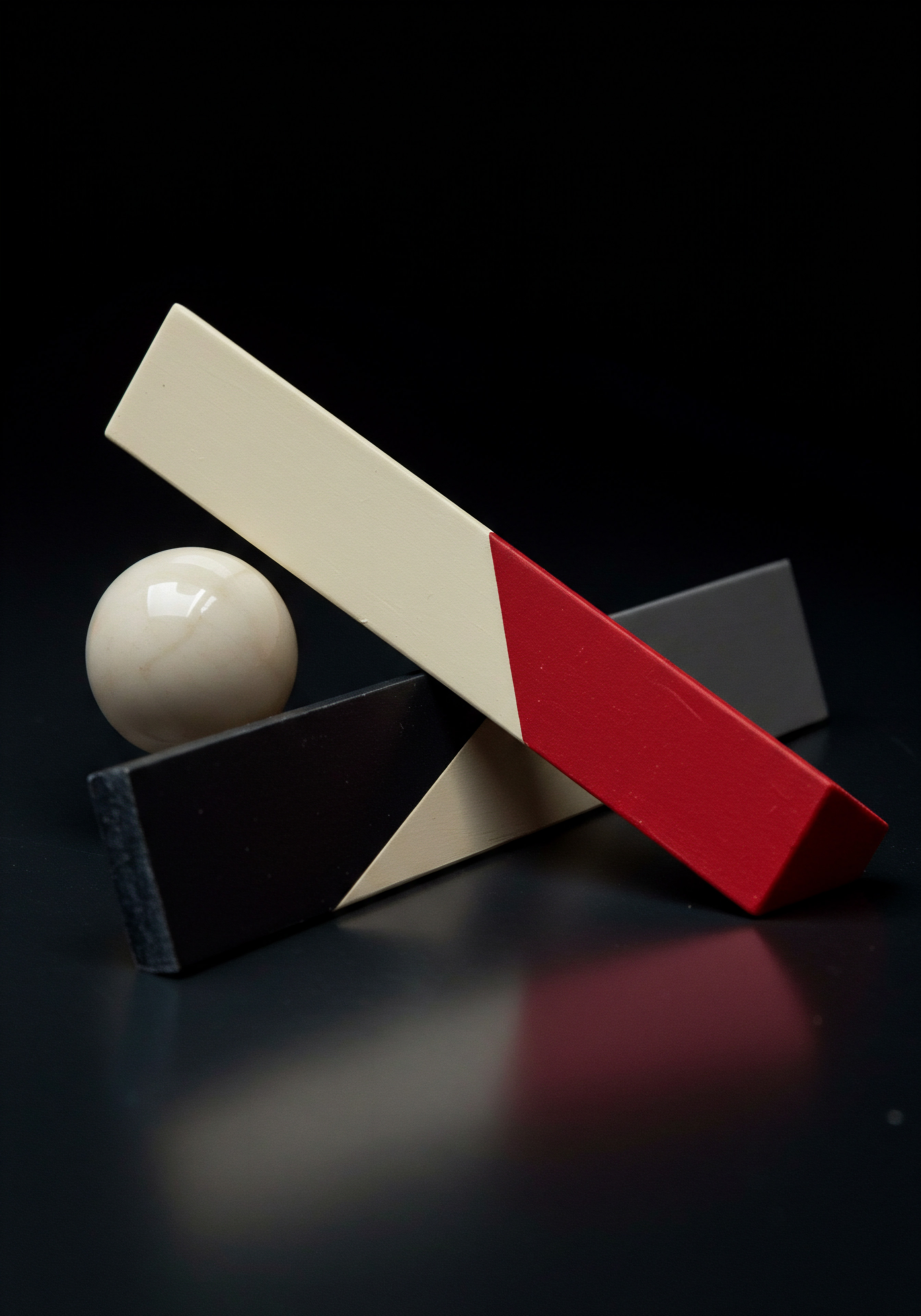
Implementing Mobile First SEO Basics
Mobile SEO is not a separate entity from general SEO; it’s an integral part of modern SEO. Given mobile-first indexing, ensuring your site is mobile-SEO-friendly is non-negotiable. Basic mobile SEO Meaning ● Mobile SEO, for small and medium-sized businesses, centers on optimizing a website to perform optimally on mobile devices, a strategy crucial for reaching the increasing number of customers accessing the internet via smartphones and tablets. practices include:
- Mobile-Friendly Keyword Targeting ● Consider mobile search behavior. Mobile searches are often more localized and action-oriented (“restaurants near me,” “plumbers in [city]”). Incorporate relevant local keywords and cater to intent-driven mobile searches.
- Optimize for Local Search ● For local SMBs, optimizing Google My Business Meaning ● Google My Business (GMB), now known as Google Business Profile, is a free tool from Google enabling small and medium-sized businesses (SMBs) to manage their online presence across Google Search and Maps; effective GMB management translates to enhanced local SEO and increased visibility to potential customers. profile is critical. Ensure NAP (Name, Address, Phone Number) consistency across your website and Google My Business. Encourage mobile users to leave reviews.
- Mobile-Friendly Content Formatting ● Break up large blocks of text into shorter paragraphs. Use headings, subheadings, bullet points, and visuals to make content scannable and readable on smaller screens. Prioritize clarity and conciseness.
- Schema Markup ● Implement schema markup Meaning ● Schema Markup, within the scope of SMB growth strategies, serves as structured data vocabulary. (structured data) to help search engines understand your content better. This can enhance mobile search result visibility, especially for local businesses (e.g., using LocalBusiness schema).
These mobile SEO basics ensure that your website is not only user-friendly on mobile but also search engine friendly in the mobile-first era. It’s about aligning your SEO strategy with mobile usage patterns and search engine priorities.
Practical mobile optimizations like image compression, simplified navigation, and mobile SEO basics can significantly improve user experience and search rankings for SMBs.
Table 1 ● Quick Wins for Mobile Website Optimization
| Optimization Area Image Optimization |
| Actionable Step Compress all website images. Implement lazy loading. |
| Tools/Techniques TinyPNG, ImageOptim, ShortPixel, HTML loading="lazy" attribute, CMS plugins. |
| SMB Benefit Faster page load times, reduced bounce rates, improved user experience. |
| Optimization Area Navigation Simplification |
| Actionable Step Implement hamburger menu. Optimize call-to-action button placement and size. |
| Tools/Techniques Mobile-responsive themes, website builders, CSS adjustments. |
| SMB Benefit Improved mobile usability, easier user navigation, increased conversions. |
| Optimization Area Mobile SEO Basics |
| Actionable Step Target mobile-specific keywords. Optimize Google My Business. Format content for mobile readability. |
| Tools/Techniques Keyword research tools, Google My Business dashboard, content formatting best practices, schema markup generators. |
| SMB Benefit Higher mobile search rankings, increased organic traffic, improved local visibility. |
| Optimization Area Speed Optimization |
| Actionable Step Minify CSS and JavaScript. Leverage browser caching. Prioritize above-the-fold content loading. |
| Tools/Techniques UglifyJS, CSSNano, server configuration, website performance plugins. |
| SMB Benefit Faster loading website, better user engagement, improved search engine ranking. |

Elevating Mobile Performance Through Strategic Refinement
Having established a mobile-friendly foundation in the Fundamentals stage, the Intermediate phase focuses on strategic refinement and enhanced performance. This involves leveraging more sophisticated techniques and tools to not only address basic mobile optimization but to create a truly exceptional mobile experience. For SMBs aiming to gain a competitive edge, this stage is about moving beyond mere compliance to proactive mobile optimization for tangible business results.

Advanced Mobile Speed Optimization Tactics
While basic image optimization and code minification are crucial starting points, achieving truly exceptional mobile speed requires more advanced tactics. These techniques delve deeper into the technical aspects of website performance and can yield significant improvements, especially for websites with complex functionalities or rich media content.
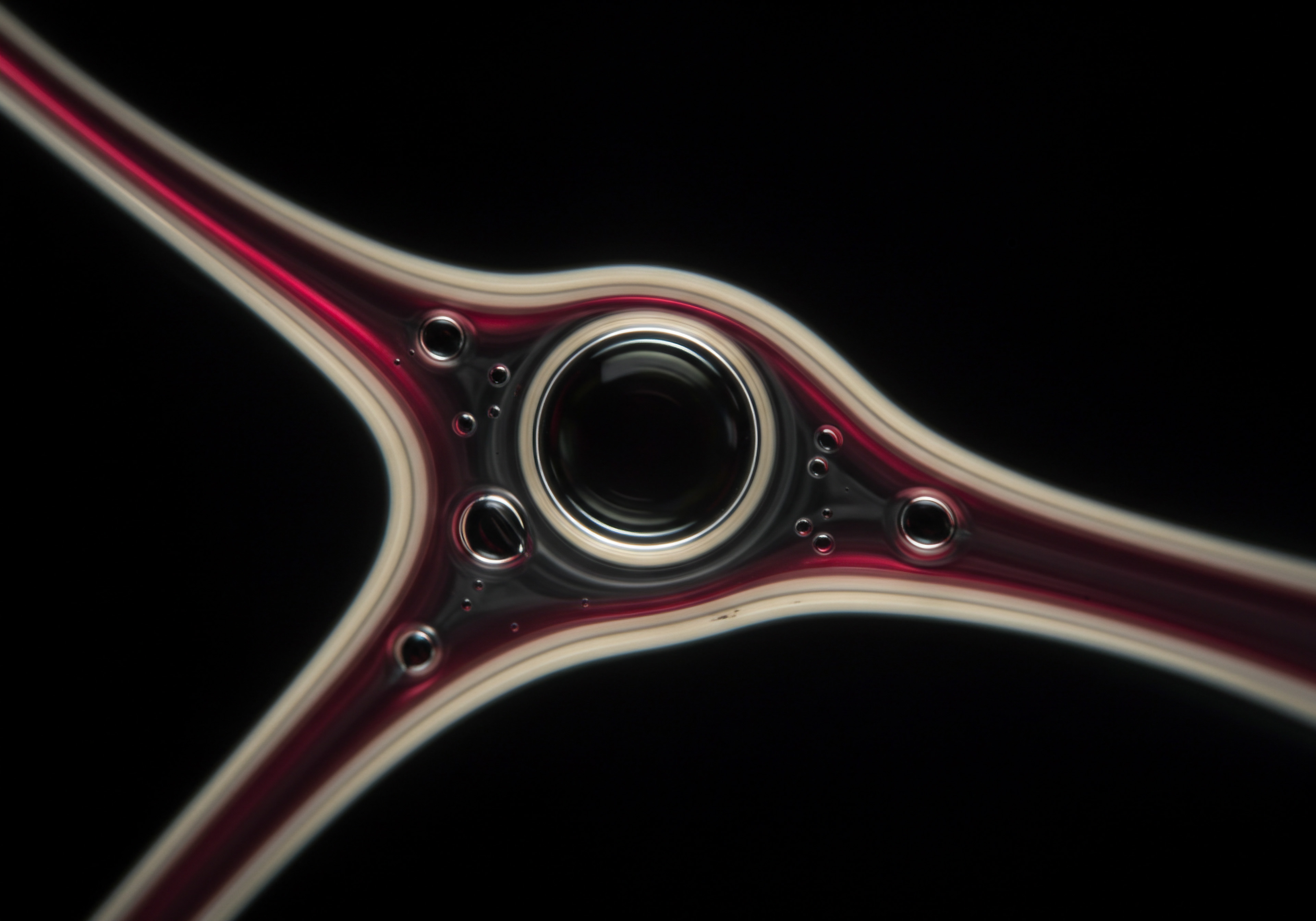
Content Delivery Networks (CDNs) For Global Reach
For SMBs with a geographically diverse customer base, a Content Delivery Network (CDN) is a powerful tool to accelerate website loading times. A CDN is a network of geographically distributed servers that cache your website’s static content (images, CSS, JavaScript). When a user accesses your website, the CDN serves content from the server closest to their location, reducing latency and improving loading speed. This is particularly beneficial for mobile users who are often on varying network conditions and geographically dispersed.
Implementing a CDN:
- Choose a CDN Provider ● Popular CDN providers include Cloudflare, Akamai, and Fastly. Many offer plans suitable for SMBs, with varying features and pricing. Cloudflare, in particular, offers a free plan that is often sufficient for basic CDN needs.
- Integrate CDN with Website ● Integration typically involves changing your website’s DNS settings to point to the CDN. Most CDN providers offer detailed instructions and plugins for popular CMS platforms to simplify this process.
- Configure CDN Settings ● Optimize CDN settings for caching static content, enabling compression (gzip or Brotli), and leveraging browser caching headers. Most CDN providers offer user-friendly dashboards to manage these settings.
CDNs are no longer just for large enterprises; they are increasingly accessible and beneficial for SMBs seeking to deliver a fast mobile experience to a global audience.

Leveraging Browser and Server Caching Effectively
While browser caching was mentioned in the Fundamentals section, optimizing caching strategies at both the browser and server levels is crucial for intermediate-level speed enhancement. This involves fine-tuning cache settings to maximize efficiency without compromising content freshness.
Advanced Caching Techniques:
- Setting Proper Cache Headers ● Configure your server to send appropriate cache headers (e.g., Cache-Control, Expires, ETag) to instruct browsers on how long to cache different types of content. Static assets like images and CSS can be cached for longer durations, while dynamic content Meaning ● Dynamic content, for SMBs, represents website and application material that adapts in real-time based on user data, behavior, or preferences, enhancing customer engagement. may require shorter cache times or validation mechanisms.
- Service Workers for Offline Caching ● For websites with progressive web app (PWA) potential, service workers can enable advanced caching, including offline functionality. Service workers are JavaScript scripts that run in the background and can intercept network requests, allowing for fine-grained control over caching and offline access.
- Server-Side Caching ● Implement server-side caching mechanisms (e.g., object caching, page caching) to reduce server load and response times. CMS platforms like WordPress often offer caching plugins (e.g., WP Super Cache, W3 Total Cache) that simplify server-side caching implementation.
Effective caching is a nuanced art. It’s about balancing the benefits of speed with the need to serve up-to-date content. Strategic caching policies can significantly reduce server load and improve mobile page load times, especially for repeat visitors.
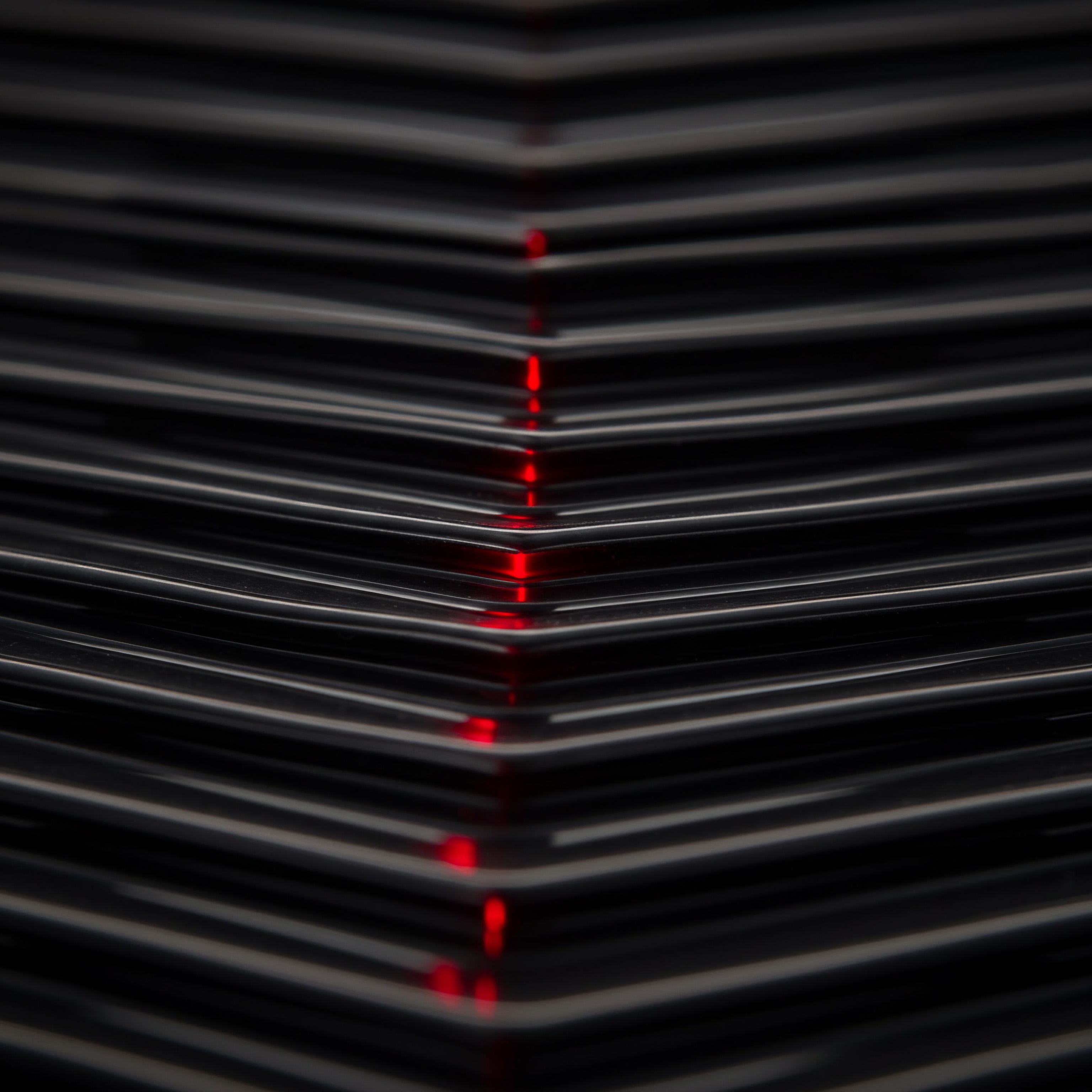
Code Optimization And Minification Deep Dive
Beyond basic minification, advanced code optimization involves restructuring and refining your website’s code (HTML, CSS, JavaScript) for better performance. This can involve techniques like:
- Removing Unused CSS and JavaScript ● Identify and eliminate CSS and JavaScript code that is not actually used on your website. Tools like PurifyCSS and UnCSS can help identify unused CSS. For JavaScript, code coverage tools in browser developer tools can highlight unused code.
- Code Splitting (JavaScript) ● For complex JavaScript applications, code splitting breaks down large JavaScript bundles into smaller chunks that can be loaded on demand. This reduces initial load times and improves perceived performance. Tools like Webpack and Parcel facilitate code splitting.
- Optimizing CSS Delivery ● Prioritize delivering critical CSS (CSS needed for above-the-fold content) inline and defer loading non-critical CSS. This ensures that the initial render is fast, and the rest of the styling loads without blocking rendering. Techniques like critical CSS extraction and loadCSS can be employed.
Advanced code optimization is more technical but can yield substantial performance gains, especially for websites with bloated codebases. It’s about streamlining the code that browsers need to download and execute, leading to faster rendering and improved user experience.

Enhancing Mobile User Engagement And Conversion
Mobile optimization isn’t solely about speed; it’s also about creating a mobile experience that engages users and drives conversions. This requires a deeper understanding of mobile user behavior Meaning ● Mobile User Behavior, in the realm of SMB growth, automation, and implementation, specifically analyzes how customers interact with a business's mobile assets, apps, or website versions. and tailoring website elements to meet their specific needs and preferences.

Personalized Mobile Experiences
Mobile devices offer unique opportunities for personalization due to their inherent context-awareness (location, device type, usage patterns). Personalizing the mobile experience can significantly enhance user engagement and conversion rates. Strategies include:
- Location-Based Personalization ● If your SMB has a physical location or serves local customers, leverage location data to provide relevant content and offers. Displaying nearby store locations, local promotions, or location-specific content based on the user’s current location can be highly effective.
- Device-Specific Content Adaptation ● Tailor content presentation based on device type. For example, display simplified product information or streamlined checkout processes for mobile users compared to desktop users.
- Behavioral Personalization ● Track mobile user behavior (pages visited, products viewed, search queries) to personalize recommendations and content. Recommend relevant products, suggest related articles, or offer personalized promotions based on past interactions.
Personalization moves beyond generic mobile optimization to create a more relevant and engaging experience for each individual mobile user. This can lead to increased time on site, higher conversion rates, and stronger customer loyalty.

Optimizing Mobile Forms And Checkout Processes
Mobile forms and checkout processes are often points of friction for mobile users, leading to cart abandonment and lost conversions. Streamlining these processes is crucial for maximizing mobile conversions. Optimization tactics include:
- Simplified Form Fields ● Minimize the number of form fields required. Only ask for essential information. Use smart defaults and auto-fill options where possible.
- Progressive Forms ● Break down long forms into multiple steps or screens. This makes forms less daunting and improves completion rates.
- Guest Checkout Options ● Offer guest checkout options to reduce friction for first-time mobile buyers. Require account creation only after the initial purchase is complete.
- Mobile-Friendly Payment Options ● Integrate mobile-friendly payment options like Apple Pay, Google Pay, and PayPal One Touch. These payment methods simplify the checkout process and reduce manual data entry on mobile devices.
A frictionless mobile checkout experience is paramount for e-commerce SMBs. Eliminating barriers in the checkout process directly translates to increased mobile sales and revenue.

Mobile Specific Call To Actions And Conversion Optimization
Mobile users often have different intents and needs compared to desktop users. Tailoring call-to-actions (CTAs) and conversion strategies for mobile contexts is essential. Consider:
- Click-To-Call Buttons ● For service-based SMBs, prominent click-to-call buttons are crucial. Make it easy for mobile users to contact you directly.
- Location-Based CTAs ● Use location data to offer location-specific CTAs. “Find a Store Near You,” “Get Directions,” or “Order Pickup at [Location]” are examples of location-aware CTAs.
- Mobile-Specific Promotions ● Offer exclusive mobile promotions or discounts to incentivize mobile purchases or engagement. “Mobile-Only Discount,” “Scan to Redeem Offer,” or “Download Our App for Exclusive Deals” are examples.
- Optimized Mobile Landing Pages ● Create mobile-specific landing pages tailored to mobile search queries and ad campaigns. Ensure landing pages are fast-loading, mobile-friendly, and directly relevant to the user’s search intent.
Mobile-specific CTAs and conversion optimization Meaning ● Conversion Optimization, a pivotal business strategy for Small and Medium-sized Businesses (SMBs), fundamentally aims to enhance the percentage of website visitors who complete a desired action. strategies recognize the unique context of mobile usage and cater to mobile user intents. This targeted approach can significantly improve mobile conversion rates and ROI.
Strategic refinement in mobile optimization, including advanced speed tactics, personalized experiences, and conversion-focused design, elevates mobile performance and drives tangible business results for SMBs.
Table 2 ● Intermediate Mobile Optimization Strategies for Enhanced Performance
| Optimization Area Advanced Speed Optimization |
| Strategy Implement CDN. Optimize browser and server caching. Advanced code optimization (unused code removal, code splitting). |
| Tools/Techniques Cloudflare, Akamai, Fastly, browser developer tools, PurifyCSS, UnCSS, Webpack, server configuration. |
| SMB Benefit Significantly faster page load times, improved SEO, enhanced user experience, competitive advantage. |
| Optimization Area Personalized Mobile Experiences |
| Strategy Location-based personalization, device-specific content adaptation, behavioral personalization. |
| Tools/Techniques Geolocation APIs, device detection scripts, customer data platforms (CDPs), personalization platforms. |
| SMB Benefit Increased user engagement, higher conversion rates, improved customer loyalty, stronger brand connection. |
| Optimization Area Mobile Form & Checkout Optimization |
| Strategy Simplified form fields, progressive forms, guest checkout options, mobile-friendly payment methods. |
| Tools/Techniques Form optimization best practices, e-commerce platform settings, payment gateway integrations (Apple Pay, Google Pay). |
| SMB Benefit Reduced cart abandonment, increased mobile sales, improved customer satisfaction, higher revenue. |
| Optimization Area Mobile Conversion Optimization |
| Strategy Click-to-call buttons, location-based CTAs, mobile-specific promotions, optimized mobile landing pages. |
| Tools/Techniques Mobile-responsive design, location services, marketing automation platforms, landing page builders. |
| SMB Benefit Higher mobile conversion rates, improved ROI from mobile marketing efforts, increased leads and sales. |
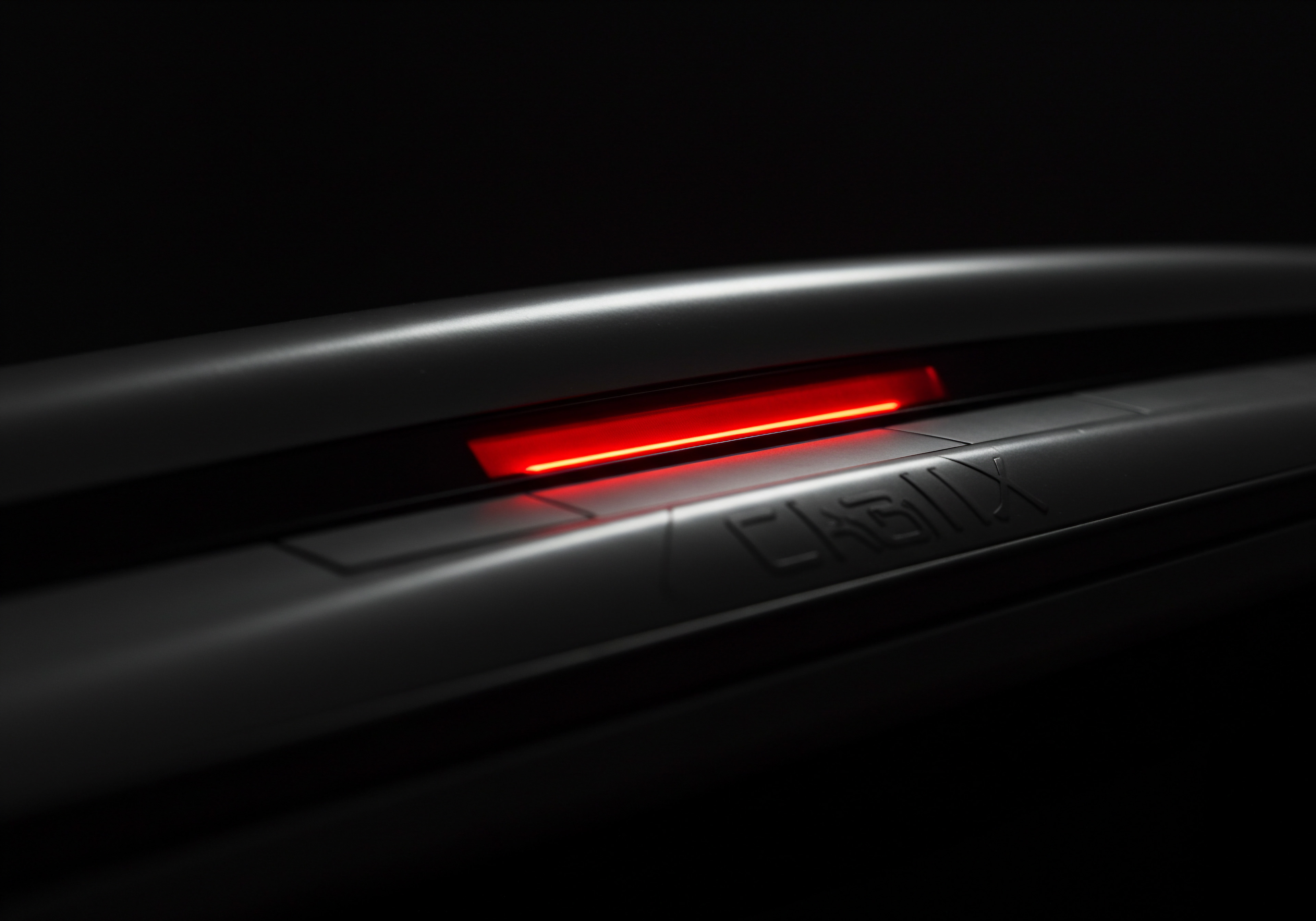
Pioneering Mobile First Innovation With Ai Driven Automation
For SMBs ready to lead in the mobile-first landscape, the Advanced stage explores pioneering strategies leveraging Artificial Intelligence (AI) and automation. This is about moving beyond optimization to innovation, using AI to create truly intelligent, adaptive, and growth-driving mobile experiences. This phase is for SMBs seeking to not just compete, but to redefine mobile engagement and achieve sustainable competitive advantage Meaning ● SMB Competitive Advantage: Ecosystem-embedded, hyper-personalized value, sustained by strategic automation, ensuring resilience & impact. through cutting-edge technologies.

Ai Powered Mobile Website Automation And Intelligence
AI is no longer a futuristic concept; it’s a present-day tool that can revolutionize mobile website management and performance. Integrating AI into mobile website operations can automate tasks, personalize experiences at scale, and provide data-driven insights for continuous improvement. For SMBs, AI offers a pathway to achieve enterprise-level mobile capabilities without requiring vast resources or technical teams.

Ai Driven Mobile Performance Monitoring And Optimization
Traditional website performance monitoring Meaning ● Performance Monitoring, in the sphere of SMBs, signifies the systematic tracking and analysis of key performance indicators (KPIs) to gauge the effectiveness of business processes, automation initiatives, and overall strategic implementation. is reactive, identifying issues after they occur. AI-powered monitoring is proactive and predictive, using machine learning Meaning ● Machine Learning (ML), in the context of Small and Medium-sized Businesses (SMBs), represents a suite of algorithms that enable computer systems to learn from data without explicit programming, driving automation and enhancing decision-making. to anticipate performance bottlenecks and automatically optimize website elements in real-time. This level of automation is transformative for maintaining peak mobile performance consistently.
AI Monitoring and Optimization Tools:
- AI-Powered Performance Monitoring Platforms ● Platforms like Datadog, New Relic, and Dynatrace are integrating AI to offer anomaly detection, predictive alerts, and automated performance tuning recommendations. These tools go beyond basic monitoring to provide intelligent insights and automated actions.
- Automated Image and Code Optimization with AI ● Services are emerging that use AI to dynamically optimize images and code based on real-time user conditions and device capabilities. These tools can automatically adjust image compression levels, optimize code delivery, and even rewrite code snippets on-the-fly to maximize performance.
- Predictive Caching with Machine Learning ● AI can analyze user behavior patterns and predict which content is likely to be requested next. This enables predictive caching, pre-loading content proactively to further reduce latency and improve perceived speed.
AI-driven monitoring and optimization shifts website performance management from a manual, reactive process to an automated, proactive system. This ensures consistently fast and optimized mobile experiences, even under fluctuating traffic conditions or evolving user behaviors.

Intelligent Mobile Personalization With Ai
While intermediate personalization focuses on basic segmentation, advanced AI-powered personalization enables hyper-personalization at scale. AI algorithms can analyze vast amounts of user data in real-time to deliver highly tailored mobile experiences to each individual user, maximizing relevance and engagement.
AI Personalization Techniques:
- AI-Driven Recommendation Engines ● Implement AI-powered recommendation engines to provide highly personalized product, content, and service recommendations to mobile users. These engines learn from user behavior, preferences, and context to deliver increasingly relevant recommendations over time.
- Dynamic Content Personalization with AI ● Use AI to dynamically adjust website content (text, images, layout) based on individual user profiles and real-time context. AI can personalize website elements to match user interests, demographics, location, and browsing history, creating a truly individualized experience.
- AI-Powered Chatbots for Personalized Support ● Deploy AI-powered chatbots to provide personalized customer support on mobile. These chatbots can understand natural language, access customer data, and provide tailored assistance, answering questions, resolving issues, and guiding users through the mobile journey.
AI-driven personalization transforms the mobile website from a static platform to a dynamic, adaptive, and highly relevant experience for each user. This level of personalization fosters deeper user engagement, stronger customer relationships, and increased conversion rates.

Voice Search Optimization And Conversational Ai
Voice search is rapidly growing, particularly on mobile devices. Optimizing for voice search Meaning ● Voice Search, in the context of SMB growth strategies, represents the use of speech recognition technology to enable customers to find information or complete transactions by speaking into a device, impacting customer experience and accessibility. and integrating conversational AI Meaning ● Conversational AI for SMBs: Intelligent tech enabling human-like interactions for streamlined operations and growth. into mobile websites is becoming increasingly important. This involves adapting content and website interactions to cater to voice queries and conversational interfaces.
Voice Search and Conversational AI Strategies:
- Voice Search Keyword Optimization ● Optimize content for long-tail, conversational keywords that users are likely to use in voice searches. Focus on natural language and question-based queries.
- Structured Data for Voice Assistants ● Implement schema markup to provide structured data that voice assistants (like Siri, Google Assistant) can easily understand and use to answer voice queries directly.
- Conversational AI Chatbots Meaning ● AI Chatbots: Intelligent conversational agents automating SMB interactions, enhancing efficiency, and driving growth through data-driven insights. for Voice Interaction ● Integrate conversational AI chatbots Meaning ● Conversational AI Chatbots, in the realm of SMB growth, function as automated customer engagement tools leveraging natural language processing. that can understand voice commands and respond in natural language. This enables voice-based navigation, search, and interaction on mobile websites.
- Voice-Optimized Content Formats ● Create content formats that are well-suited for voice consumption, such as concise answers to common questions, FAQs, and audio content (podcasts, audio articles).
Voice search and conversational AI are transforming how users interact with mobile devices and websites. SMBs that embrace voice optimization and conversational interfaces will be at the forefront of this mobile evolution, capturing a growing segment of voice-driven mobile traffic and engagement.
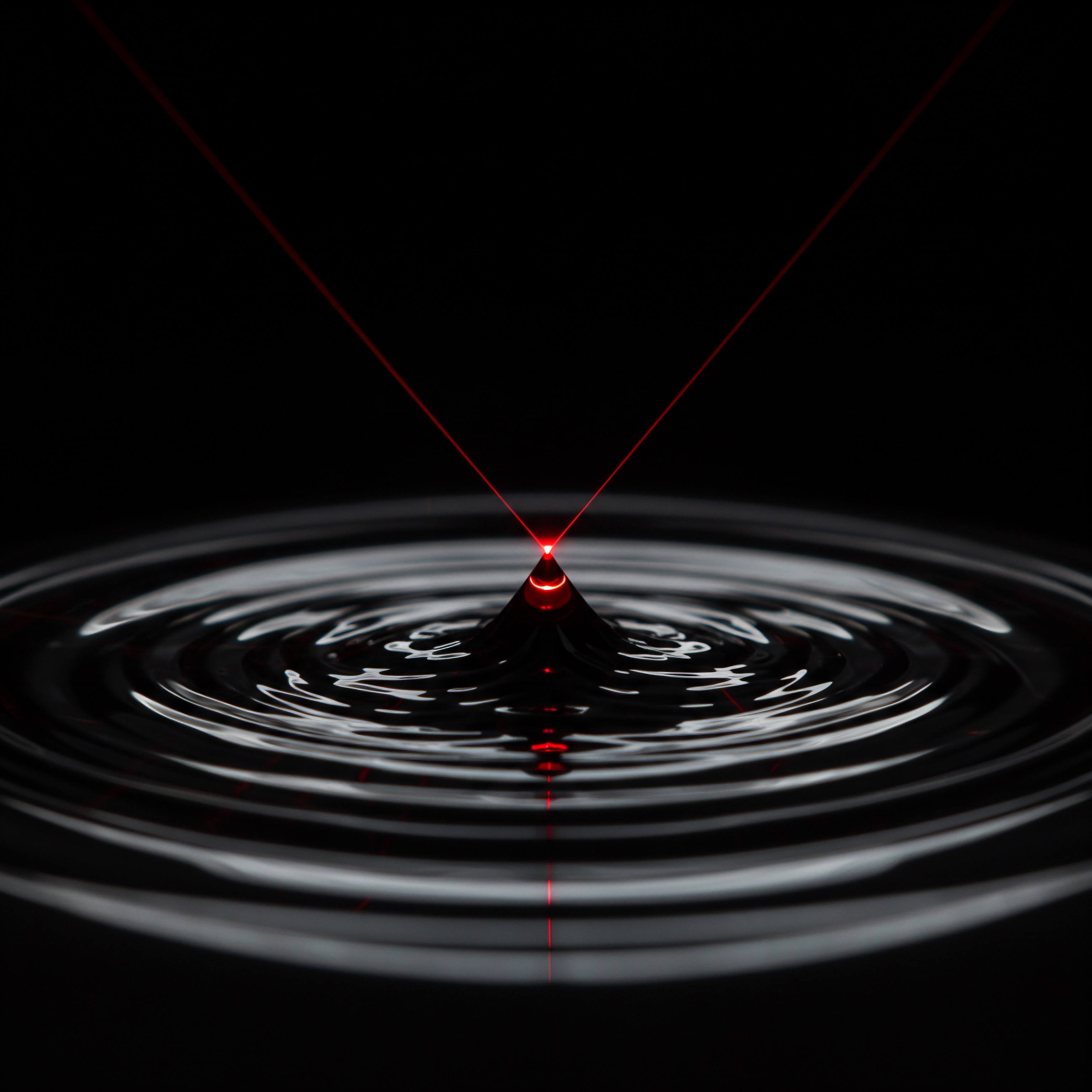
Predictive Analytics And Mobile User Behavior
Advanced mobile analytics Meaning ● Mobile Analytics for SMBs represents the strategic gathering and interpretation of data from mobile applications and websites to inform business decisions. goes beyond descriptive reporting to predictive insights. By leveraging AI and machine learning, SMBs can gain a deeper understanding of mobile user behavior, predict future trends, and proactively optimize their mobile strategies for maximum impact. Predictive analytics Meaning ● Strategic foresight through data for SMB success. transforms data into actionable foresight.

Ai Powered Predictive Mobile Analytics Platforms
Traditional analytics platforms provide historical data and basic segmentation. AI-powered predictive analytics platforms go further, using machine learning to identify patterns, predict future outcomes, and recommend optimal actions. These platforms provide a forward-looking perspective on mobile user behavior.
Predictive Analytics Capabilities:
- Predictive User Segmentation ● AI can identify user segments based on predicted behavior (e.g., high-value customers, churn risk users) rather than just historical data. This enables proactive targeting and personalized interventions.
- Churn Prediction and Prevention ● AI algorithms can predict which mobile users are likely to churn (stop engaging with your website or app). This allows for proactive retention efforts, such as personalized offers or engagement campaigns, to prevent churn.
- Conversion Rate Prediction and Optimization ● AI can predict mobile conversion rates and identify factors that influence conversions. This enables data-driven optimization of mobile user journeys, landing pages, and CTAs to maximize conversion rates.
- Personalized Mobile Journey Optimization ● AI can analyze individual user journeys on mobile and predict optimal paths to conversion or engagement. This enables personalized journey optimization, guiding users towards desired outcomes with tailored content and interactions.
Predictive analytics empowers SMBs to move from reactive decision-making to proactive strategy, anticipating mobile user needs and optimizing mobile experiences for future success. It’s about using data not just to understand the past, but to shape the future of mobile engagement.
A/B Testing And Ai Driven Experimentation
A/B testing is a cornerstone of website optimization, but traditional A/B testing Meaning ● A/B testing for SMBs: strategic experimentation to learn, adapt, and grow, not just optimize metrics. can be time-consuming and resource-intensive. AI-driven experimentation platforms automate and accelerate the A/B testing process, enabling SMBs to run more tests, gain insights faster, and optimize mobile experiences more effectively.
AI Experimentation Advantages:
- Automated A/B Testing Setup and Analysis ● AI platforms can automate the setup of A/B tests, including variant creation, traffic allocation, and statistical analysis. This reduces manual effort and speeds up the testing process.
- Multi-Armed Bandit Testing ● Beyond traditional A/B testing, AI platforms often offer multi-armed bandit testing, which dynamically allocates traffic to better-performing variants in real-time, maximizing learning and optimization speed.
- Personalized A/B Testing ● AI can personalize A/B tests, showing different variants to different user segments based on their profiles and preferences. This enables more targeted and effective experimentation.
- AI-Driven Hypothesis Generation and Insights ● Some AI experimentation platforms can even generate hypotheses for A/B tests based on data analysis and user behavior patterns. They can also provide intelligent insights and recommendations based on test results, accelerating the optimization cycle.
AI-driven experimentation transforms A/B testing from a manual process to an automated, intelligent system. This enables SMBs to iterate faster, learn more quickly, and continuously optimize their mobile experiences based on data-driven insights, leading to sustained performance improvements.
Pioneering mobile-first innovation with AI-driven automation, predictive analytics, and intelligent experimentation empowers SMBs to redefine mobile engagement and achieve sustained competitive advantage.
Table 3 ● Advanced Mobile Optimization Strategies with AI and Automation
| Optimization Area AI-Powered Performance Monitoring |
| Strategy AI-driven monitoring, automated optimization, predictive caching. |
| Tools/Techniques Datadog, New Relic, Dynatrace (AI features), emerging AI-powered performance optimization services. |
| SMB Benefit Proactive performance management, consistently fast mobile experiences, reduced downtime, optimized resource utilization. |
| Optimization Area AI-Driven Personalization |
| Strategy AI recommendation engines, dynamic content personalization, AI chatbots for personalized support. |
| Tools/Techniques AI personalization platforms (e.g., Optimizely, Adobe Target with AI), AI chatbot platforms (e.g., Dialogflow, Rasa). |
| SMB Benefit Hyper-personalized mobile experiences, increased user engagement, higher conversion rates, stronger customer loyalty. |
| Optimization Area Voice Search & Conversational AI |
| Strategy Voice search keyword optimization, structured data for voice assistants, conversational AI chatbots, voice-optimized content. |
| Tools/Techniques Keyword research tools (voice search focused), schema markup generators, conversational AI platforms, audio content creation tools. |
| SMB Benefit Capture growing voice search traffic, enhanced mobile accessibility, conversational user interfaces, future-proof mobile strategy. |
| Optimization Area Predictive Mobile Analytics & Experimentation |
| Strategy AI-powered predictive analytics platforms, AI-driven A/B testing, automated experimentation. |
| Tools/Techniques Predictive analytics platforms (e.g., Google Analytics 4 with AI features), AI experimentation platforms (e.g., Optimizely, VWO with AI features). |
| SMB Benefit Data-driven foresight, proactive optimization, accelerated learning, continuous mobile experience improvement, maximized ROI. |

References
- Duhigg, Charles. The Power of Habit ● Why We Do What We Do in Life and Business. Random House, 2012.
- Kohavi, Ron, et al. Trustworthy Online Controlled Experiments ● A Practical Guide to A/B Testing. Cambridge University Press, 2020.
- Manning, Christopher D., and Hinrich Schütze. Foundations of Statistical Natural Language Processing. MIT Press, 1999.
- Sutton, Richard S., and Andrew G. Barto. Reinforcement Learning ● An Introduction. MIT Press, 2018.

Reflection
The journey to mobile-first optimization for SMBs is not a one-time project, but a continuous evolution. While the three-step framework ● Audit, Optimize, Innovate ● provides a structured approach, the true power lies in embracing a mindset of constant adaptation. The mobile landscape is perpetually shifting, with new devices, technologies, and user behaviors emerging regularly. SMBs that view mobile optimization as an ongoing process, rather than a destination, will be best positioned to thrive.
This requires not just implementing technical fixes, but cultivating a culture of mobile-centric thinking across the organization, from marketing and sales to customer service and product development. The ultimate reflection is that mobile-first success is less about achieving a static state of ‘optimization’ and more about building a dynamic capability for continuous mobile adaptation and innovation in a world where mobile is not just a channel, but the primary interface between businesses and their customers.
Optimize mobile website in 3 steps ● audit performance, streamline experience, innovate with AI for growth.
Explore
AI Powered Website Speed Optimization
Streamlining Mobile Checkout Processes for E-commerce
Leveraging Predictive Analytics for Mobile User Engagement Strategies