
Fundamentals Businesses Must Grasp Mobile E-Commerce Conversion

Understanding Mobile First Mindset
In today’s digital landscape, mobile devices are not just an accessory; they are the primary gateway to the internet for a vast majority of consumers. For small to medium businesses (SMBs) venturing into or already operating in e-commerce, adopting a mobile-first mindset is no longer optional ● it’s an imperative for survival and growth. This shift in perspective means prioritizing the mobile experience at every stage of e-commerce development and strategy. It’s about recognizing that your customer’s first interaction with your brand, product, or service is highly likely to occur on a smartphone.
The implications of ignoring mobile optimization are severe. A slow-loading mobile site, a clumsy checkout process on a small screen, or content that’s difficult to read on mobile can lead to immediate customer frustration and abandonment. Consider the user browsing on their commute, during a lunch break, or while relaxing at home ● these are predominantly mobile moments. If your e-commerce platform isn’t designed to cater to these scenarios, you’re essentially shutting the door on a significant portion of your potential customer base.
Embracing a mobile-first approach involves several key considerations. It starts with website design. Responsive design, which automatically adjusts your website’s layout to fit different screen sizes, is the foundation. But it goes beyond just responsiveness.
Mobile-first design thinks about the mobile user experience Meaning ● Mobile User Experience (MUX) in the SMB context directly impacts customer engagement and retention, a critical factor for growth. from the ground up. This means simplifying navigation, using larger, touch-friendly buttons, optimizing images for faster loading on mobile networks, and ensuring that all essential information is readily accessible on smaller screens. Content strategy also needs to be mobile-aware. Mobile users often have shorter attention spans and are looking for quick, digestible information. Concise product descriptions, bullet points, and impactful visuals are more effective than long paragraphs of text.
Thinking mobile-first also extends to marketing and customer service. Mobile-friendly email marketing, SMS notifications for order updates, and mobile-optimized customer support Meaning ● Customer Support, in the context of SMB growth strategies, represents a critical function focused on fostering customer satisfaction and loyalty to drive business expansion. channels are all crucial components of a holistic mobile strategy. The goal is to create a seamless and enjoyable experience for the customer, regardless of the device they are using. For SMBs, this isn’t about just keeping up with trends; it’s about strategically positioning themselves to capture the growing mobile market and build lasting customer relationships in a mobile-dominated world.
For SMB e-commerce success, prioritizing mobile user experience Meaning ● User Experience (UX) in the SMB landscape centers on creating efficient and satisfying interactions between customers, employees, and business systems. is not just beneficial, it’s absolutely essential.

Essential Mobile E-Commerce Metrics To Monitor
To effectively optimize mobile e-commerce conversion, SMBs must first understand what to measure. Blindly implementing changes without tracking their impact is akin to navigating without a compass. Key Performance Indicators (KPIs) provide that compass, guiding your optimization efforts and revealing what’s working and what’s not.
For mobile e-commerce, certain metrics are particularly critical in gauging performance and identifying areas for improvement. These metrics go beyond general website analytics Meaning ● Website Analytics, in the realm of Small and Medium-sized Businesses (SMBs), signifies the systematic collection, analysis, and reporting of website data to inform business decisions aimed at growth. and focus specifically on the mobile user journey and conversion funnel.
Mobile Conversion Rate ● This is arguably the most crucial metric. It represents the percentage of mobile visitors who complete a purchase. A low mobile conversion rate compared to desktop often signals underlying mobile UX issues. Monitoring this trend over time, and after implementing changes, is essential to see if optimization efforts are bearing fruit.
Mobile Page Load Speed ● In the fast-paced mobile world, speed is paramount. Users expect pages to load almost instantly, and studies show that bounce rates increase dramatically with each second of delay. Monitoring mobile page load speed using tools like Google PageSpeed Insights is vital. This metric highlights technical issues that directly impact user experience and conversion.
Mobile Bounce Rate ● This metric indicates the percentage of mobile visitors who leave your site after viewing only one page. A high mobile bounce rate can suggest poor mobile design, irrelevant content for mobile users, or slow loading times. Analyzing bounce rates on key landing pages, especially product pages, can pinpoint areas needing immediate attention.
Mobile Cart Abandonment Rate ● Cart abandonment is a significant challenge in e-commerce, and it can be even more pronounced on mobile. Tracking the mobile cart abandonment rate reveals how many users add items to their cart on mobile but don’t complete the purchase. A high rate suggests issues in the mobile checkout process, such as complexity, security concerns, or lack of mobile payment options.
Mobile Average Order Value (AOV) ● While conversion rate focuses on the percentage of transactions, AOV looks at the value of each transaction. Monitoring mobile AOV can reveal if mobile users are spending less per purchase compared to desktop users. This might indicate a need to optimize product presentation or upselling/cross-selling strategies specifically for mobile.
Mobile Customer Lifetime Value (CLTV) ● Understanding the long-term value of mobile customers is crucial for sustainable growth. Mobile CLTV helps assess the profitability of acquiring and retaining mobile customers. Tracking this metric over time can inform decisions about mobile marketing investments and customer retention strategies.
Mobile Exit Pages ● Identifying the pages where mobile users are most likely to leave your site can pinpoint specific points of friction in the user journey. Analyzing exit pages, especially in the checkout funnel, can reveal usability issues or areas where users are encountering obstacles.
Mobile Micro-Conversions ● Not all mobile visitors are ready to make a purchase immediately. Tracking micro-conversions, such as email sign-ups, product views, or adding items to a wishlist on mobile, provides insights into user engagement and intent. Optimizing for micro-conversions can nurture leads and guide users towards eventual purchase.
By consistently monitoring these essential mobile e-commerce metrics, SMBs can gain a data-driven understanding of their mobile performance. This data becomes the foundation for informed optimization strategies, leading to improved mobile user experience and, ultimately, higher conversion rates and business growth.
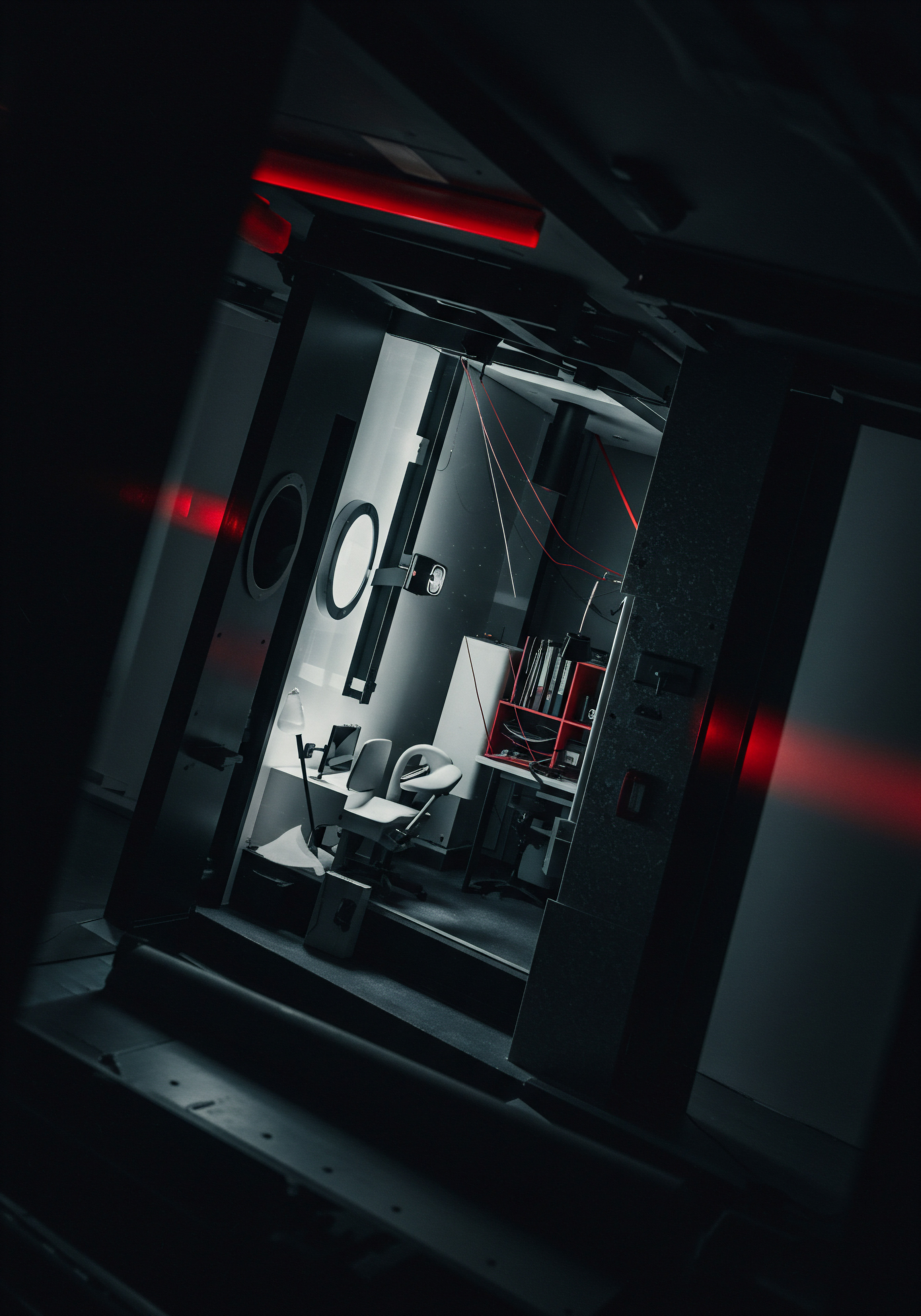
Conducting Basic Mobile Site Audit
Before diving into advanced optimization techniques, SMBs need to ensure their mobile e-commerce foundation is solid. A basic mobile site audit Meaning ● A Site Audit, within the scope of SMB growth, automation, and implementation, constitutes a systematic evaluation of a business's website to determine its effectiveness in achieving specific business objectives. is the first step in identifying fundamental issues that might be hindering mobile conversions. This audit is not about deep technical analysis but rather a practical, hands-on assessment of the mobile user experience from a customer’s perspective. It’s about walking in your customer’s mobile shoes and identifying any roadblocks they might encounter.
The audit should cover several key areas, focusing on usability, speed, and content accessibility on mobile devices. It’s best performed using a smartphone or tablet, mimicking the actual user experience. Here’s a step-by-step approach to conducting a basic mobile site audit:
- Usability and Navigation Check:
- Navigation Clarity ● Is the main navigation menu easily accessible and understandable on mobile? Is it intuitive to find key sections like product categories, search, cart, and account?
- Touch Target Size ● Are buttons, links, and form fields large enough and spaced adequately for comfortable tapping with fingers on a mobile screen? Small, closely spaced touch targets are a common source of frustration.
- Search Functionality ● Is the search bar prominent and easy to use on mobile? Does it provide relevant and accurate search results? Mobile users often rely heavily on search to find products quickly.
- Mobile Site Structure ● Is the site structure logical and easy to navigate on a smaller screen? Is it easy to go back and forth between pages and sections?
- Page Speed and Performance Test:
- Initial Load Time ● How long does it take for the homepage and key product pages to load on a mobile device, especially on a 3G or 4G network? Use tools like Google PageSpeed Insights or GTmetrix to get quantitative data.
- Image Optimization ● Are images optimized for mobile viewing? Are they compressed to reduce file size without sacrificing too much quality? Large, unoptimized images are a major culprit for slow loading times.
- Mobile Responsiveness ● Does the site layout adapt correctly to different mobile screen sizes and orientations (portrait and landscape)? Check for any content overlapping, horizontal scrolling, or broken layouts on various devices.
- Content Accessibility and Readability Review:
- Font Sizes and Legibility ● Is the text font size large enough to read comfortably on a mobile screen without zooming? Are font styles and colors chosen for good contrast and readability?
- Content Chunking ● Is content broken down into short paragraphs, bullet points, and headings for easy scanning on mobile? Large blocks of text can be overwhelming on small screens.
- Mobile Content Relevance ● Is the content presented on mobile relevant and concise? Are there any unnecessary elements that can be removed or simplified for mobile users?
- Call-To-Actions (CTAs) ● Are CTAs clear, prominent, and actionable on mobile? Are they easily tappable and persuasive? Mobile CTAs need to be highly effective to drive conversions.
- Mobile Checkout Process Examination:
- Form Field Optimization ● Are form fields in the checkout process optimized for mobile input? Are they clear, concise, and using appropriate input types (e.g., number pad for phone numbers)?
- Guest Checkout Option ● Is there a guest checkout option available to minimize friction for first-time mobile buyers? Forcing account creation can deter mobile conversions.
- Mobile Payment Options ● Are popular mobile payment methods like Apple Pay, Google Pay, or PayPal offered? Providing convenient mobile payment options is crucial for mobile conversion.
- Security Signals ● Are security indicators, such as SSL certificates and trust badges, clearly visible in the mobile checkout process to build confidence?
- Cross-Browser and Cross-Device Testing:
- Browser Compatibility ● Test the mobile site on popular mobile browsers like Chrome, Safari, Firefox, and Edge on both Android and iOS devices. Ensure consistent functionality and appearance across browsers.
- Device Compatibility ● If possible, test on a range of mobile devices with different screen sizes and resolutions to identify any device-specific issues.
Document your findings during the audit, noting down specific issues and areas for improvement. Prioritize issues based on their potential impact on mobile user experience and conversion rates. This basic mobile site audit provides a practical starting point for SMBs to address fundamental mobile e-commerce challenges and lay the groundwork for more advanced optimization strategies.

Implementing Mobile Responsive Design
Mobile responsive design is the bedrock of a positive mobile e-commerce experience. It’s not just about making a website viewable on mobile; it’s about ensuring it’s usable, efficient, and conversion-optimized across the spectrum of mobile devices. For SMBs, investing in responsive design is an investment in reaching the vast mobile audience effectively. It’s a fundamental step that impacts not only user experience but also SEO and overall brand perception.
Responsive design works by using flexible grids, flexible images, and CSS media queries to adapt the website’s layout to the screen size of the device accessing it. Instead of creating separate mobile websites or apps, a responsive website intelligently rearranges and resizes content elements to provide an optimal viewing experience on desktops, tablets, and smartphones. This approach offers several significant advantages for SMB e-commerce operations.
Improved User Experience ● The primary benefit of responsive design is a consistent and user-friendly experience across all devices. Users don’t have to pinch and zoom or struggle with layouts designed for larger screens. Navigation is intuitive, content is readable, and interactions are smooth, leading to higher engagement and lower bounce rates.
Enhanced SEO Performance ● Google prioritizes mobile-first indexing, meaning it primarily uses the mobile version of a website for indexing and ranking. Responsive design, with a single URL and consistent content across devices, simplifies SEO management and improves mobile search rankings. Separate mobile sites can create duplicate content issues and dilute SEO efforts.
Cost-Effectiveness and Efficiency ● Maintaining a single responsive website is significantly more cost-effective than managing separate desktop and mobile sites. It reduces development, maintenance, and content update efforts. Changes made to the website are automatically reflected across all devices, saving time and resources.
Increased Conversion Rates ● A positive mobile user experience directly translates to higher conversion rates. Responsive design removes mobile usability barriers, making it easier for users to browse products, add items to cart, and complete purchases on their mobile devices. A seamless mobile checkout process is particularly crucial for driving conversions.
Future-Proofing ● The landscape of devices is constantly evolving, with new screen sizes and resolutions emerging regularly. Responsive design provides a future-proof solution by adapting to any screen size, ensuring your e-commerce site remains accessible and user-friendly regardless of device trends.
Implementing responsive design involves several technical and design considerations. It often requires a redesign or significant modification of an existing website’s codebase and design. SMBs can choose to work with web developers or use responsive e-commerce platforms like Shopify or WooCommerce, which offer built-in responsive themes and functionalities. When implementing responsive design, focus on these key aspects:
- Flexible Grid Systems ● Use CSS grid or frameworks like Bootstrap to create flexible layouts that adapt to different screen widths. Avoid fixed-width layouts that break on smaller screens.
- Flexible Images and Media ● Use CSS to ensure images and videos scale appropriately within their containers without overflowing or distorting on mobile devices. Optimize images for mobile to reduce file size and improve loading speed.
- CSS Media Queries ● Utilize media queries in CSS to apply different styles and layouts based on screen size, resolution, and orientation. This allows for targeted adjustments to navigation, content display, and other elements for different devices.
- Mobile-First Approach ● Consider designing for mobile screens first and then progressively enhancing the design for larger screens. This mobile-first philosophy ensures that the core mobile experience is prioritized.
- Testing and Iteration ● Thoroughly test the responsive design on various mobile devices and browsers. Use browser developer tools to simulate different screen sizes and identify any layout issues. Continuously iterate and refine the design based on user feedback and performance data.
For SMBs committed to mobile e-commerce success, responsive design is not just a feature ● it’s a fundamental requirement. It lays the foundation for a user-centric mobile experience, improved SEO, and sustainable business growth Meaning ● SMB Business Growth: Strategic expansion of operations, revenue, and market presence, enhanced by automation and effective implementation. in the mobile-first era.

Optimizing Mobile Page Load Speed
In the mobile-first world, speed is not just a convenience; it’s a critical factor in user experience and conversion rates. Mobile users are notoriously impatient, and studies consistently show that slow page load times lead to high bounce rates and lost sales. For SMB e-commerce sites, optimizing mobile page load speed is a non-negotiable aspect of mobile conversion optimization. Every second shaved off loading time can translate to a noticeable improvement in user engagement and revenue.
Page load speed is the time it takes for a webpage to fully load in a user’s browser. On mobile devices, this is often compounded by slower mobile networks and limited processing power compared to desktops. Therefore, mobile page speed optimization requires a focused and strategic approach. Several factors contribute to slow mobile page load times, and addressing these is key to achieving optimal performance.
Image Optimization ● Large, unoptimized images are a primary culprit for slow loading times on mobile. High-resolution images intended for desktop viewing can be unnecessarily large for mobile screens. Optimizing images involves compressing them to reduce file size without significantly sacrificing visual quality.
Tools like TinyPNG, ImageOptim, and ShortPixel can automate image compression. Using appropriate image formats like WebP, which offers superior compression, can also significantly reduce image file sizes.
Minifying CSS, JavaScript, and HTML ● Code files often contain unnecessary characters, whitespace, and comments that increase file size and parsing time. Minification removes these redundancies, reducing file sizes and improving loading speed. Tools like UglifyJS for JavaScript, CSSNano for CSS, and HTMLMinifier can automate the minification process.
Leveraging Browser Caching ● Browser caching allows browsers to store static assets like images, CSS files, and JavaScript files locally on the user’s device. When a user revisits the site, the browser can load these assets from the cache instead of downloading them again, significantly speeding up subsequent page loads. Configuring proper cache headers on your server is crucial for effective browser caching.
Enabling Gzip Compression ● Gzip compression reduces the size of HTML, CSS, and JavaScript files transmitted from the server to the browser. Enabling Gzip compression on your web server can dramatically reduce file transfer times and improve page load speed. Most web hosting providers offer Gzip compression as a server-side configuration option.
Reducing Server Response Time ● Server response time is the time it takes for your server to respond to a browser request. Slow server response times can be caused by inefficient server configurations, overloaded servers, or slow database queries. Optimizing server performance, choosing a reliable hosting provider, and using content delivery networks (CDNs) can help reduce server response time.
Minimizing HTTP Requests ● Each element on a webpage (images, CSS files, JavaScript files) requires a separate HTTP request to the server. Reducing the number of HTTP requests can significantly improve page load speed. Techniques like combining CSS and JavaScript files, using CSS sprites instead of individual image files, and inlining critical CSS can minimize HTTP requests.
Prioritizing Above-The-Fold Content ● Focus on loading the content that is visible to users immediately when they land on a page (“above-the-fold content”) first. Defer loading of non-critical resources that are below the fold. This technique, known as lazy loading, improves perceived page load speed and user experience.
Using a Content Delivery Network (CDN) ● A CDN is a network of geographically distributed servers that cache your website’s static assets. When a user accesses your site, the CDN serves these assets from the server closest to their location, reducing latency and improving load speed, especially for users geographically distant from your main server.
Mobile-Specific Optimization ● Consider mobile-specific optimization techniques like Accelerated Mobile Pages (AMP). AMP is an open-source framework designed to create fast-loading mobile pages. While AMP has its complexities, it can be beneficial for content-heavy pages like product listings or blog posts. However, for full e-commerce functionality, Progressive Web Apps (PWAs) might be a more versatile long-term solution, offering app-like experiences directly in the mobile browser without requiring app installation.
To effectively optimize mobile page load speed, SMBs should regularly test their website’s performance using tools like Google PageSpeed Insights, GTmetrix, or WebPageTest. These tools provide detailed reports on page load speed metrics and identify specific areas for optimization. Prioritize addressing the most critical speed bottlenecks first and continuously monitor performance to ensure ongoing optimization.
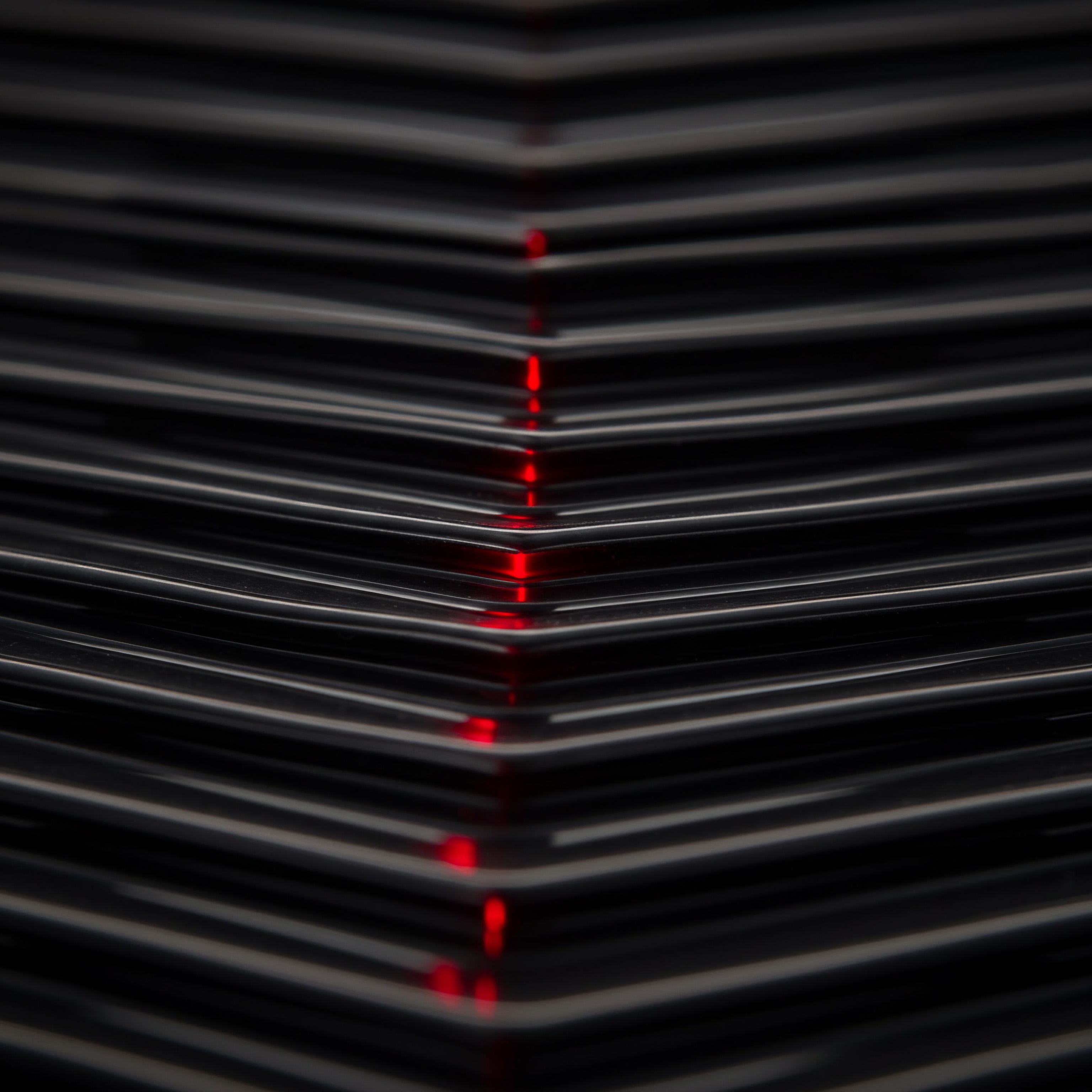
Simplifying Mobile Navigation And User Flow
Mobile navigation and user flow are critical determinants of mobile e-commerce conversion rates. On small mobile screens, complex navigation menus and convoluted user journeys can quickly frustrate users and lead to abandonment. For SMBs, simplifying mobile navigation and streamlining the user flow is essential to create a smooth, intuitive, and conversion-focused mobile experience. The goal is to make it as easy as possible for mobile users to find what they’re looking for, browse products, and complete purchases without friction.
Mobile navigation should be concise, clear, and easily accessible. Traditional desktop navigation menus, often sprawling and multi-level, are ill-suited for mobile screens. Mobile users need streamlined navigation that allows them to quickly jump to key sections of the site without excessive scrolling or tapping. Here are key strategies for simplifying mobile navigation:
- Hamburger Menu ● The hamburger menu icon (three horizontal lines) has become a widely recognized and effective way to condense the main navigation menu on mobile. It keeps the screen clean and uncluttered while providing access to all essential navigation links when tapped. Ensure the hamburger menu icon is prominent and easily tappable.
- Bottom Navigation ● For key actions and frequently accessed sections like “Home,” “Categories,” “Search,” “Cart,” and “Account,” consider using a bottom navigation bar. Bottom navigation is easily accessible with thumbs and is particularly effective for e-commerce sites where users frequently switch between these sections.
- Clear Category Structure ● Organize products into logical and intuitive categories and subcategories. Use clear and concise category names that users can easily understand. Avoid overly complex or nested category structures that can be confusing on mobile.
- Effective Mobile Search ● Mobile users often rely heavily on search to find specific products quickly. Ensure the search bar is prominent, easily accessible (ideally at the top of the screen), and provides accurate and relevant search results. Implement features like autocomplete and typo correction to enhance mobile search usability.
- Breadcrumbs ● Use breadcrumbs to show users their current location within the site hierarchy and provide easy navigation back to higher-level categories or the homepage. Breadcrumbs are especially helpful on product pages and category pages.
- Progressive Disclosure ● Avoid overwhelming mobile users with too many options at once. Use progressive disclosure to reveal more options or details only when needed. For example, initially show only main product categories and allow users to tap to expand subcategories.
- Sticky Navigation ● Consider using a sticky navigation bar that remains fixed at the top or bottom of the screen as users scroll. This ensures that key navigation elements like the hamburger menu, search bar, or cart icon are always readily accessible.
Streamlining the mobile user flow is equally important. The user flow is the path a user takes through your site to achieve a specific goal, such as making a purchase. A convoluted or lengthy user flow can lead to drop-offs, especially on mobile. Optimize the user flow for key actions like product browsing and checkout with these strategies:
- Simplified Product Browsing ● Make it easy for users to browse products efficiently on mobile. Use clear product listings with high-quality images, concise descriptions, and key information like price and availability. Implement filters and sorting options to help users narrow down their choices.
- Quick View Options ● Consider implementing “Quick View” functionality that allows users to view product details in a popup window without navigating away from the product listing page. This speeds up browsing and reduces page loads.
- Streamlined Checkout Process ● The mobile checkout process should be as short and simple as possible. Minimize the number of steps and form fields required. Offer guest checkout, autofill form fields, and mobile payment options to reduce friction.
- Clear Call-To-Actions (CTAs) ● Use clear and prominent CTAs throughout the user flow, guiding users towards desired actions like “Add to Cart,” “Proceed to Checkout,” or “Buy Now.” Ensure CTAs are easily tappable and visually distinct.
- Minimize Distractions ● Remove any unnecessary elements or distractions from key pages, especially product pages and checkout pages. Focus on the core elements that drive conversion and avoid cluttering the mobile interface.
- Mobile-Optimized Forms ● Optimize forms for mobile input. Use clear labels, appropriate input types (e.g., number pad for phone numbers), and provide real-time validation to minimize errors and improve form completion rates.
Regularly review and test your mobile navigation and user flow from a customer’s perspective. Use website analytics to identify drop-off points and areas of friction in the user journey. Gather user feedback through usability testing or surveys to understand their mobile navigation experiences and identify areas for improvement. Continuously iterate and refine your mobile navigation and user flow based on data and user insights to create a seamless and conversion-optimized mobile e-commerce experience.

Leveraging Clear Mobile Call To Actions
In the realm of mobile e-commerce, where screen real estate is limited and user attention spans are often fleeting, clear and compelling Call-to-Actions (CTAs) are more critical than ever. CTAs are the prompts that guide users towards desired actions, whether it’s browsing products, adding items to cart, or completing a purchase. For SMBs, mastering the art of mobile CTAs is essential to convert mobile browsing into tangible sales. Effective mobile CTAs are not just about telling users what to do; they’re about making it incredibly easy and enticing for them to take action.
Mobile CTAs need to be designed with mobile user behavior Meaning ● Mobile User Behavior, in the realm of SMB growth, automation, and implementation, specifically analyzes how customers interact with a business's mobile assets, apps, or website versions. and constraints in mind. They must be visually prominent, easily tappable with thumbs, and concisely communicate the desired action and its benefit. Generic or unclear CTAs are easily overlooked, especially on small mobile screens. Here are key principles for creating effective mobile CTAs:
- Visual Prominence ● Mobile CTAs must stand out visually from the surrounding content. Use contrasting colors, sufficient whitespace around the CTA button, and a button design that looks tappable. Consider using bright, attention-grabbing colors for primary CTAs like “Add to Cart” or “Buy Now,” while using more subtle colors for secondary CTAs.
- Button Size and Tap Target ● Ensure that CTA buttons are large enough to be easily tapped with a thumb on a mobile screen. Recommended tap target sizes range from 44×44 pixels to 48×48 pixels. Provide sufficient spacing around CTA buttons to prevent accidental taps on nearby elements.
- Concise and Action-Oriented Language ● Use clear, action-oriented verbs in your CTAs. Focus on the benefit to the user. Instead of generic phrases like “Click Here,” use more specific and compelling CTAs like “Shop Now,” “Add to Cart,” “Get Started,” or “Learn More.” Keep the CTA text short and to the point, ideally under five words.
- Placement and Context ● Place CTAs strategically within the mobile user flow, where they are most relevant and effective. On product listing pages, use CTAs like “Quick View” or “Add to Cart.” On product detail pages, the primary CTA should be “Add to Cart” or “Buy Now,” prominently placed above the fold. In promotional banners or email marketing, use CTAs that align with the campaign objective, such as “Shop Sale” or “Claim Offer.”
- Mobile-Specific CTAs ● Consider using mobile-specific CTAs that leverage mobile device capabilities. For example, use “Tap to Call” CTAs for phone numbers, “Get Directions” CTAs for store locations, or “Download App” CTAs to promote your mobile app.
- Value Proposition and Urgency ● Incorporate elements of value proposition and urgency in your CTAs to motivate immediate action. Highlight benefits like discounts, free shipping, or limited-time offers directly within or near the CTA. Use urgency cues like “Limited Stock,” “Sale Ends Soon,” or “Offer Valid Today Only” to encourage users to act now.
- Testing and Iteration ● A/B test different CTA designs, wording, colors, and placements to identify what resonates best with your mobile audience. Use website analytics to track CTA click-through rates and conversion rates. Continuously iterate and refine your mobile CTAs based on performance data.
- Visual Hierarchy ● Establish a clear visual hierarchy for CTAs on mobile pages. Use primary CTAs for the most important actions and secondary CTAs for less critical actions. Visually differentiate primary and secondary CTAs using color, size, and style to guide user attention effectively.
Effective mobile CTAs are not just about design; they’re about understanding mobile user psychology and behavior. Mobile users are often on the go, multitasking, and have shorter attention spans. Mobile CTAs need to be designed to cut through the noise, grab attention quickly, and clearly communicate the value and desired action. By focusing on clarity, prominence, and user motivation, SMBs can transform their mobile sites into powerful conversion engines.

References
- Nielsen, Jakob. “Mobile First.” Nielsen Norman Group, 2013.
- Croll, Alistair, and Benjamin Yoskovitz. Lean Analytics ● Use Data to Build a Better Startup Faster. O’Reilly Media, 2013.

Elevating Mobile Experience Intermediate Optimization Tactics

Personalizing Mobile User Experience
Moving beyond the fundamentals of mobile e-commerce, SMBs can significantly boost conversion rates by focusing on personalization. In today’s digital age, generic experiences are no longer sufficient. Mobile users expect tailored interactions that anticipate their needs and preferences.
Personalization in mobile e-commerce is about creating a shopping journey that feels uniquely relevant to each individual user, leading to increased engagement, customer loyalty, and ultimately, higher conversion rates. It’s about leveraging data and technology to make each mobile interaction more meaningful and effective.
Personalization encompasses a range of techniques, from basic segmentation to advanced AI-driven recommendations. The core principle is to use the data you collect about your mobile users ● their browsing history, purchase behavior, location, preferences, and even real-time context ● to deliver customized experiences. This can manifest in various forms, from personalized product recommendations Meaning ● Personalized Product Recommendations utilize data analysis and machine learning to forecast individual customer preferences, thereby enabling Small and Medium-sized Businesses (SMBs) to offer pertinent product suggestions. and content to tailored offers and user interface elements. The key is to make personalization feel helpful and intuitive, not intrusive or creepy.
Personalized Product Recommendations ● Recommending products based on a user’s past browsing or purchase history is a cornerstone of e-commerce personalization. On mobile, this can be particularly effective in guiding users towards products they are likely to be interested in, especially given the limited screen space. Implement recommendation engines Meaning ● Recommendation Engines, in the sphere of SMB growth, represent a strategic automation tool leveraging data analysis to predict customer preferences and guide purchasing decisions. that suggest “You Might Also Like” or “Frequently Bought Together” products on product pages, category pages, and even the mobile homepage. These recommendations can be based on collaborative filtering (what similar users bought) or content-based filtering (products similar to what the user has viewed or purchased).
Location-Based Personalization ● Mobile devices offer the unique capability of location awareness. SMBs can leverage this to personalize the mobile experience based on the user’s geographic location. This can include displaying local store information, showing location-specific promotions, or tailoring content based on regional preferences. For instance, a clothing retailer could display weather-appropriate clothing recommendations based on the user’s current location.
Behavioral Segmentation ● Segmenting mobile users based on their behavior on your e-commerce site allows for more targeted personalization. Segment users based on browsing history (e.g., users who viewed specific product categories), purchase history (e.g., repeat customers vs. first-time buyers), engagement level (e.g., active browsers vs. infrequent visitors), or cart abandonment behavior.
Then, tailor content, offers, and messaging to each segment. For example, users who abandoned their cart could receive a personalized email or push notification with a reminder and perhaps a small discount to incentivize completion.
Personalized Content and Messaging ● Go beyond product recommendations and personalize the overall content and messaging on your mobile site. Display personalized banners, headlines, and promotional messages based on user segments or individual preferences. For example, returning customers could be greeted with a personalized welcome message and offers tailored to their past purchases. Users who have shown interest in a specific product category could be shown relevant blog posts or articles within that category.
Personalized Search Results ● Enhance the mobile search experience by personalizing search results based on user history and preferences. Users who frequently search for a particular brand or product type could see those items prioritized in search results. Personalized search Meaning ● Personalized search, within the SMB context, denotes the tailored delivery of search results based on individual user data, preferences, and behavior. can significantly improve product discoverability and reduce the effort required for users to find what they’re looking for.
Dynamic Content and UI Elements ● Use dynamic content Meaning ● Dynamic content, for SMBs, represents website and application material that adapts in real-time based on user data, behavior, or preferences, enhancing customer engagement. to adapt the user interface based on user behavior or context. For example, if a user has previously purchased from a specific brand, highlight that brand more prominently on category pages or the homepage. If a user is browsing from a mobile device with a smaller screen, simplify the layout and reduce the number of elements displayed. Dynamic UI adjustments can optimize the experience for each user’s specific device and browsing habits.
Personalized Push Notifications ● For SMBs with mobile apps or users who have opted in to web push notifications, personalized push notifications can be a powerful tool for re-engagement and conversion. Send personalized notifications based on user behavior, location, or preferences. Examples include notifications about price drops on products they’ve viewed, reminders about abandoned carts, or alerts about new products in categories they’ve shown interest in. Personalize the timing and frequency of push notifications to avoid being intrusive.
Utilizing Customer Data Platforms Meaning ● A Customer Data Platform for SMBs is a centralized system unifying customer data to enhance personalization, automate processes, and drive growth. (CDPs) ● As personalization efforts become more sophisticated, SMBs might consider using Customer Data Meaning ● Customer Data, in the sphere of SMB growth, automation, and implementation, represents the total collection of information pertaining to a business's customers; it is gathered, structured, and leveraged to gain deeper insights into customer behavior, preferences, and needs to inform strategic business decisions. Platforms (CDPs). CDPs centralize customer data from various sources (website, mobile app, CRM, email marketing, etc.) into a unified customer profile. This unified data enables more comprehensive and effective personalization across all mobile touchpoints. CDPs offer tools for segmentation, personalization rule creation, and cross-channel campaign management.
Implementing mobile personalization Meaning ● Mobile Personalization, for SMBs, signifies tailoring mobile experiences to individual customer preferences, behaviors, and contexts to drive growth. requires a strategic approach. Start with basic personalization tactics and gradually expand to more advanced techniques as you gather more data and experience. Always prioritize user privacy and transparency. Clearly communicate how you are using user data for personalization and provide users with control over their data and personalization preferences.
Continuously monitor the impact of personalization efforts on mobile conversion rates and user engagement, and iterate based on performance data. Personalization is an ongoing process of learning and refinement, and when done effectively, it can be a significant driver of mobile e-commerce success for SMBs.
Mobile personalization creates shopping experiences that resonate with individual customers, fostering loyalty and boosting conversions.

Optimizing Mobile Product Pages For Conversion
The mobile product page is the battleground where mobile browsing either transforms into a sale or results in abandonment. For SMB e-commerce, optimizing mobile product pages for conversion is paramount. These pages are often the final touchpoint before a purchase decision, and any friction or lack of clarity can derail a potential sale. Mobile product page optimization is about presenting product information effectively, building trust, and making the path to purchase as smooth and compelling as possible on a small screen.
Mobile product pages need to be designed with a mobile-first mindset, prioritizing key information and actions above the fold and minimizing distractions. Users should be able to quickly grasp the essential product details, view compelling visuals, and easily add the item to their cart without excessive scrolling or tapping. Here are critical elements to optimize on mobile product pages:
- High-Quality Product Images and Videos:
- Visual Appeal ● Use high-resolution product images that showcase the product from multiple angles. Ensure images are clear, well-lit, and visually appealing on mobile screens. Consider using zoom functionality to allow users to examine product details closely.
- Mobile Optimization ● Optimize images for mobile viewing by compressing file sizes to improve page load speed without sacrificing too much visual quality. Use responsive image techniques to serve appropriately sized images based on the user’s device and screen resolution.
- Product Videos ● Incorporate product videos to showcase products in action, demonstrate features, and provide a more engaging and informative experience than static images alone. Videos can significantly enhance product understanding and build purchase confidence, especially for complex or visually driven products.
- Compelling Product Descriptions:
- Conciseness and Clarity ● Mobile users often scan content quickly. Write concise and scannable product descriptions that highlight key features, benefits, and specifications. Use bullet points, short paragraphs, and headings to break up text and improve readability on small screens.
- Benefit-Driven Language ● Focus on the benefits of the product rather than just listing features. Explain how the product solves a problem, fulfills a need, or improves the user’s life. Use persuasive language that resonates with mobile users’ motivations and desires.
- Keywords and SEO ● Incorporate relevant keywords into product descriptions to improve mobile search visibility. Optimize product page titles and meta descriptions for mobile search as well.
- Clear Pricing and Availability Information:
- Prominent Price Display ● Display the product price clearly and prominently, ideally above the fold. Use a font size and color that makes the price easily noticeable. If there are discounts or promotions, highlight them clearly next to the original price.
- Inventory Status ● Clearly indicate product availability (e.g., “In Stock,” “Limited Stock,” “Out of Stock”). Displaying stock levels can create a sense of urgency and encourage faster purchase decisions, especially for items with limited availability.
- Shipping Costs and Delivery Time ● Provide clear information about shipping costs and estimated delivery times on the product page or within easy reach. Unexpected shipping costs are a major cause of cart abandonment. Transparency about shipping upfront can improve conversion rates.
- Prominent “Add to Cart” Button:
- Above-The-Fold Placement ● Place the “Add to Cart” button prominently above the fold, ensuring it’s immediately visible without scrolling. Use a visually distinct button design with a clear call-to-action.
- Button Design and Size ● Make the “Add to Cart” button large enough to be easily tappable on mobile devices. Use a contrasting color and clear text to make it stand out. Consider using micro-animations or visual cues to provide feedback when the button is tapped.
- Sticky “Add to Cart” ● For longer product pages, consider using a sticky “Add to Cart” button that remains visible at the bottom of the screen as users scroll. This ensures that the CTA is always readily accessible, regardless of where the user is on the page.
- Customer Reviews and Social Proof:
- Display Reviews ● Show customer reviews and ratings prominently on product pages. Positive reviews build trust and social proof, influencing purchase decisions, especially for new customers. Allow users to easily read and filter reviews.
- User-Generated Content (UGC) ● Incorporate user-generated content like customer photos or videos of the product in use. UGC provides authentic social proof and can be highly persuasive, particularly for mobile users who value peer opinions.
- Trust Badges and Security Seals ● Display trust badges and security seals (e.g., SSL certificate, secure payment logos) to reassure mobile users about the security and legitimacy of your e-commerce site, especially during the checkout process.
- Mobile-Optimized Layout and Design:
- Vertical Layout ● Optimize the product page layout for vertical scrolling, which is the natural browsing behavior on mobile devices. Prioritize key information and CTAs in a vertical flow.
- Whitespace and Readability ● Use whitespace effectively to improve readability and reduce visual clutter on mobile screens. Ensure text is well-spaced and easy to scan.
- Mobile-Friendly Fonts and Typography ● Choose fonts that are legible and visually appealing on mobile devices. Use appropriate font sizes and line heights for comfortable reading.
Continuously A/B test different elements on your mobile product pages to identify what resonates best with your mobile audience and drives higher conversion rates. Test variations in image placement, CTA button design, product description formats, and the placement of social proof elements. Use website analytics to track product page performance metrics like bounce rate, conversion rate, and time on page. Regularly analyze data and user feedback to refine your mobile product page optimization strategies and maximize mobile sales.

Streamlining Mobile Checkout Process
The mobile checkout process is often the most critical stage in the mobile e-commerce conversion funnel. It’s where potential customers transition from browsing and considering to actually making a purchase. However, it’s also a stage fraught with potential friction points that can lead to cart abandonment, especially on mobile devices.
For SMBs, streamlining the mobile checkout process is not just about convenience; it’s about maximizing conversion rates and capturing sales that might otherwise be lost due to a cumbersome or confusing checkout experience. A smooth, efficient, and secure mobile checkout is essential for converting mobile browsers into paying customers.
Mobile checkout optimization focuses on minimizing steps, simplifying form filling, offering convenient payment options, and building trust and security. Mobile users are often on the go and have limited patience for lengthy or complex checkout procedures. The goal is to make the mobile checkout process as quick, intuitive, and hassle-free as possible. Here are key strategies for streamlining the mobile checkout process:
- Minimize Checkout Steps:
- One-Page Checkout ● Consider implementing a one-page checkout process that consolidates all checkout steps (shipping, billing, payment, review) onto a single page. This reduces the number of page loads and simplifies the overall flow.
- Progressive Disclosure ● If a one-page checkout is not feasible, use progressive disclosure to present checkout steps in a clear and sequential manner. Use progress indicators to show users how many steps are remaining in the process.
- Remove Unnecessary Steps ● Eliminate any unnecessary steps or form fields from the checkout process. Only ask for essential information required to process the order and ship the product. Optional fields should be minimized or removed entirely from the mobile checkout flow.
- Optimize Form Fields for Mobile:
- Minimize Form Fields ● Reduce the number of form fields to the absolute minimum required. Consider using address auto-complete features to reduce manual typing. For returning customers, pre-fill form fields with saved information whenever possible.
- Clear Field Labels and Placeholders ● Use clear and concise labels for each form field. Use placeholders within form fields to provide examples of the expected input format. Ensure labels and placeholders are easily visible and understandable on mobile screens.
- Appropriate Input Types ● Use appropriate HTML input types for each form field (e.g.,
type="email"for email addresses,type="tel"for phone numbers,type="number"for zip codes). This ensures that mobile devices display the correct keyboard type for each field, simplifying data entry. - Real-Time Form Validation ● Implement real-time form validation to provide immediate feedback to users if they enter incorrect or invalid information. Highlight errors clearly and provide helpful error messages to guide users in correcting their input.
- Offer Guest Checkout Option:
- Reduce Friction ● Provide a guest checkout option that allows users to complete a purchase without creating an account. Forcing account creation can be a significant barrier to mobile conversion, especially for first-time buyers.
- Highlight Benefits of Account Creation ● While offering guest checkout, subtly highlight the benefits of creating an account (e.g., faster checkout for future purchases, order tracking, exclusive offers) after the purchase is complete. This provides an incentive for users to create an account without making it a mandatory step in the initial purchase process.
- Provide Multiple Payment Options:
- Popular Mobile Payment Methods ● Offer a variety of popular mobile payment methods, including credit/debit cards, PayPal, Apple Pay, Google Pay, and other regionally relevant mobile payment options. Providing users with their preferred payment method reduces friction and increases conversion rates.
- Payment Method Badges ● Display payment method badges (Visa, Mastercard, PayPal logos, etc.) prominently in the checkout process to build trust and reassure users about the security of payment options.
- Saved Payment Information ● For returning customers who have created accounts, offer the option to save payment information for faster checkout in the future. Ensure that saved payment information is securely stored and handled in compliance with PCI DSS standards.
- Build Trust and Security:
- SSL Certificate and HTTPS ● Ensure that your entire mobile checkout process is secured with an SSL certificate and uses HTTPS. Display security indicators like the padlock icon in the browser address bar to reassure users that their personal and payment information is protected.
- Trust Badges and Security Seals ● Display trust badges and security seals from reputable third-party security providers (e.g., Norton Secured, McAfee Secure) in the checkout process. These badges visually reinforce the security of your site and build user confidence.
- Clear Privacy Policy and Terms of Service Links ● Provide easy access to your privacy policy and terms of service from the checkout pages. Transparency about data handling and purchase terms builds trust and professionalism.
- Mobile-Optimized Design and Layout:
- Vertical Layout ● Optimize the checkout layout for vertical scrolling on mobile devices. Present checkout steps and form fields in a clear and sequential vertical flow.
- Whitespace and Readability ● Use whitespace effectively to improve readability and reduce visual clutter on mobile checkout pages. Ensure form fields, labels, and instructions are well-spaced and easy to scan.
- Mobile-Friendly Fonts and Typography ● Choose fonts that are legible and visually appealing on mobile devices. Use appropriate font sizes and line heights for comfortable reading and form filling.
Continuously monitor your mobile checkout abandonment rate and identify any drop-off points in the checkout funnel. Use website analytics to track user behavior in the checkout process and identify areas for improvement. Conduct usability testing with mobile users to observe their checkout experience firsthand and identify any pain points or usability issues.
A/B test different checkout layouts, form field designs, and payment options to optimize for higher mobile conversion rates. Streamlining the mobile checkout process is an ongoing effort that requires continuous monitoring, testing, and refinement.
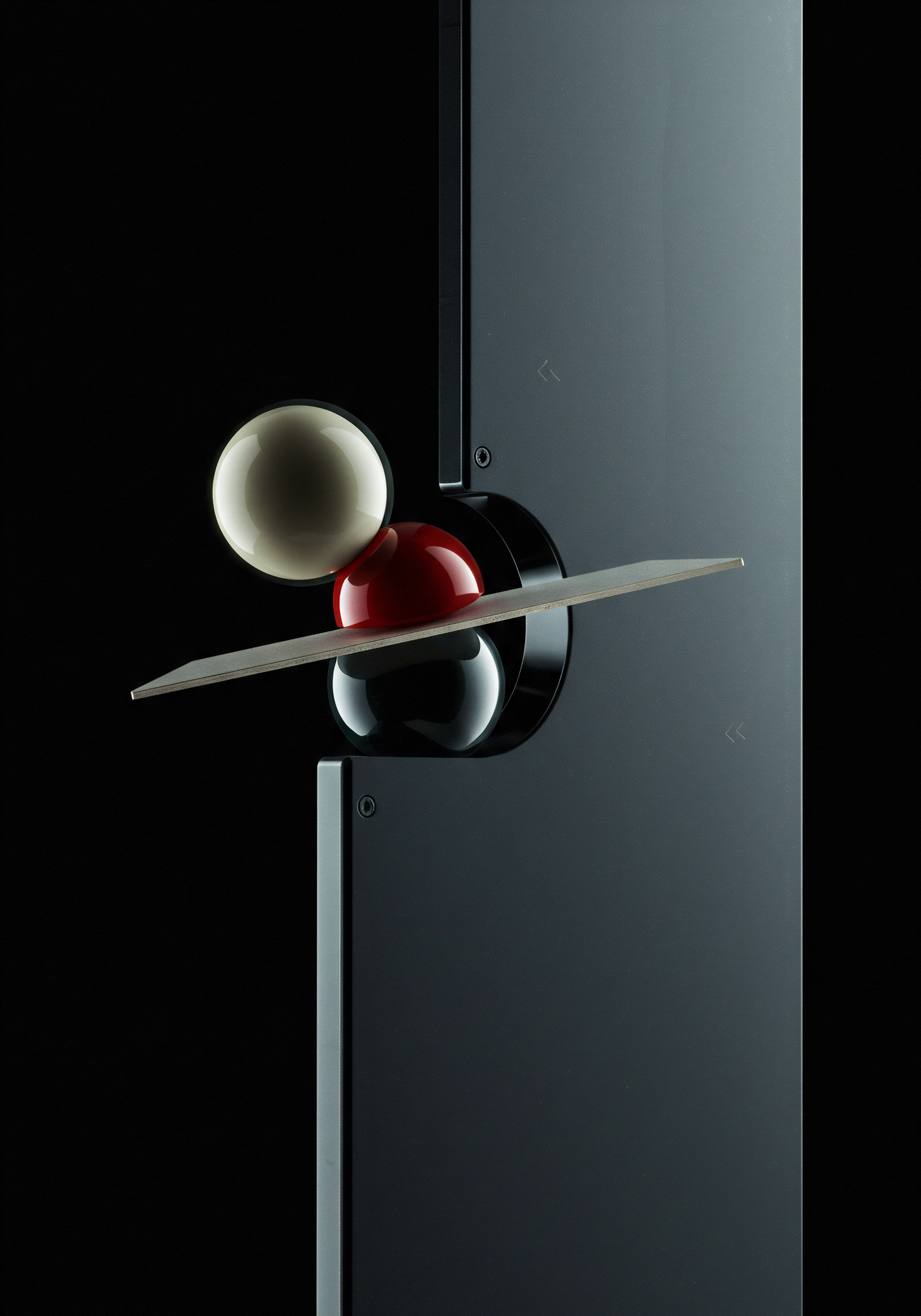
Implementing Mobile-Specific Promotions
Mobile-specific promotions are a powerful tool for SMB e-commerce to drive mobile conversions and capitalize on the unique characteristics of mobile users and their browsing habits. These promotions are tailored specifically for mobile devices and users, taking into account their on-the-go nature, shorter attention spans, and preferences for immediate gratification. Mobile-specific promotions can range from exclusive discounts and offers to mobile-only content and interactive experiences. The goal is to create promotions that resonate with mobile users, incentivize mobile purchases, and foster mobile customer loyalty.
Mobile promotions should be designed to be easily discoverable and engaging on mobile devices. They should be visually appealing, concise, and offer clear value to the mobile user. Here are various types of mobile-specific promotions that SMBs can implement:
- Mobile-Only Discounts and Offers:
- Exclusive Mobile Deals ● Offer exclusive discounts or special offers that are only available to mobile users. This creates a sense of exclusivity and encourages mobile users to purchase on their devices. Promote these mobile-only deals prominently on your mobile site and in mobile marketing channels.
- Mobile Coupon Codes ● Distribute mobile coupon codes that users can redeem during mobile checkout. These codes can be offered through mobile ads, SMS marketing, or push notifications. Make it easy for mobile users to copy and paste or automatically apply coupon codes during checkout.
- Location-Based Offers ● Leverage location-based targeting to offer promotions to mobile users based on their geographic location. For example, offer discounts to users who are near a physical store location or within a specific geographic area.
- Mobile-Optimized Promotional Content:
- Mobile-Friendly Banners and Pop-Ups ● Design promotional banners and pop-ups specifically for mobile screens. Ensure they are visually appealing, load quickly, and are easily dismissible without being intrusive. Use concise text and clear CTAs in mobile promotional banners.
- Mobile Video Promotions ● Utilize short, engaging video promotions optimized for mobile viewing. Videos can be used to showcase products, highlight special offers, or create brand awareness in a visually compelling format. Keep mobile videos short and ensure they play smoothly on mobile networks.
- Mobile Interactive Content ● Incorporate interactive promotional content like mobile quizzes, polls, or games to engage mobile users and capture their attention. These interactive experiences can be used to promote products, collect user data, or drive traffic to specific sections of your mobile site.
- Mobile App Promotions:
- App-Exclusive Offers ● If your SMB has a mobile app, offer app-exclusive promotions to incentivize app downloads and usage. These promotions can include discounts, free gifts, early access to sales, or exclusive content available only in the app.
- Push Notification Promotions ● Utilize push notifications to deliver personalized promotional messages to mobile app users. Send targeted notifications about flash sales, limited-time offers, or personalized product recommendations based on user behavior.
- In-App Gamification and Rewards ● Implement gamification elements within your mobile app to reward users for engagement and purchases. Offer points, badges, or virtual currency that can be redeemed for discounts or exclusive offers.
- Mobile Social Media Promotions:
- Mobile-Targeted Social Ads ● Run social media advertising campaigns specifically targeted at mobile users. Utilize mobile-optimized ad formats and creative content. Target users based on their mobile browsing behavior, location, and demographics.
- Social Media Contests and Giveaways ● Host social media contests and giveaways that are designed to be easily entered and shared on mobile devices. Encourage mobile users to participate by offering mobile-specific prizes or rewards.
- Mobile Influencer Marketing ● Partner with mobile-focused social media influencers to promote your products or mobile site to their mobile audience. Influencer marketing can be particularly effective in reaching younger, mobile-savvy demographics.
- SMS and Mobile Wallet Promotions:
- SMS Marketing Campaigns ● Utilize SMS marketing to send promotional messages directly to mobile users’ phones. SMS messages are highly effective for time-sensitive promotions and reminders. Ensure SMS marketing is opt-in and compliant with privacy regulations.
- Mobile Wallet Offers ● Integrate your promotions with mobile wallets like Apple Wallet or Google Pay. Offer digital coupons or loyalty cards that users can store in their mobile wallets and redeem at checkout. Mobile wallet promotions can streamline the redemption process and improve customer convenience.
When implementing mobile-specific promotions, ensure they are seamlessly integrated into the mobile user experience and are easy to understand and redeem on mobile devices. Track the performance of mobile promotions using mobile analytics to measure their impact on mobile conversion rates and ROI. A/B test different types of mobile promotions and messaging to optimize for maximum effectiveness. Mobile-specific promotions, when strategically designed and executed, can be a powerful driver of mobile e-commerce growth Meaning ● E-commerce Growth, for Small and Medium-sized Businesses (SMBs), signifies the measurable expansion of online sales revenue generated through their digital storefronts. for SMBs.

References
- Eisenstein, Jonathan. Retailization ● Brand Survival in the Age of Retail Apocalypse. 1st ed., Morgan James Publishing, 2019.
- Kumar, V., and Rajkumar Venkatesan. Marketing Management. Pearson Education, 2018.

Advanced Strategies For Mobile E-Commerce Growth

Leveraging AI For Mobile Personalization
Artificial Intelligence (AI) is no longer a futuristic concept; it’s a present-day reality that is transforming e-commerce, particularly in the mobile domain. For SMBs aiming to achieve a competitive edge in mobile e-commerce, leveraging AI for personalization is not just an advanced strategy ● it’s becoming a necessity. AI-powered personalization goes beyond basic segmentation and rule-based approaches.
It enables a deeper understanding of individual mobile user behavior, preferences, and context, allowing for hyper-personalized experiences that drive significant improvements in conversion rates, customer loyalty, and overall business growth. AI empowers SMBs to deliver mobile experiences that are not only relevant but also anticipatory and adaptive.
AI algorithms can analyze vast amounts of mobile user data in real-time, identifying patterns and insights that would be impossible for humans to discern manually. This data can include browsing history, purchase behavior, location data, device type, time of day, and even sentiment analysis from user reviews and social media interactions. By processing this complex data, AI can create highly granular user profiles and deliver personalized experiences at scale. Here are key AI-driven personalization Meaning ● AI-Driven Personalization for SMBs: Tailoring customer experiences with AI to boost growth, while ethically balancing personalization and human connection. techniques for mobile e-commerce:
- AI-Powered Product Recommendations:
- Deep Learning Recommendation Engines ● Utilize AI recommendation engines based on deep learning algorithms. These engines can analyze complex user behavior patterns and product attributes to provide highly accurate and relevant product recommendations. They go beyond simple collaborative filtering and consider factors like product features, user context, and real-time browsing behavior.
- Personalized Recommendation Carousels ● Implement AI-powered personalized recommendation carousels on mobile homepages, product pages, category pages, and even within the mobile checkout process. These carousels dynamically display products that are most likely to appeal to each individual user based on their AI-driven profile.
- Context-Aware Recommendations ● Leverage AI to deliver context-aware recommendations that consider the user’s current browsing session, location, time of day, and even weather conditions. For example, recommend weather-appropriate clothing or products related to the user’s current location.
- AI-Driven Personalized Search:
- Semantic Search and Natural Language Processing (NLP) ● Implement AI-powered semantic search that understands the meaning and intent behind mobile user search queries, rather than just matching keywords. NLP algorithms enable search engines to interpret natural language queries and provide more relevant search results.
- Personalized Search Ranking ● Use AI to personalize search results ranking based on individual user preferences and past search history. Users who frequently search for a particular brand or product type will see those items ranked higher in search results.
- Visual Search ● Incorporate AI-powered visual search functionality into your mobile e-commerce app or site. Allow users to upload images or take photos of products they are interested in, and AI will identify similar products in your catalog. Visual search is particularly relevant for mobile users who are browsing in the real world and want to quickly find similar items online.
- AI-Personalized Content and Messaging:
- Dynamic Content Personalization ● Use AI to dynamically personalize website content, including banners, headlines, product descriptions, and promotional messages, based on individual user profiles and behavior. AI can determine the most relevant content to display to each user segment or individual.
- Personalized Email and Push Notifications ● Leverage AI to personalize email marketing Meaning ● Email marketing, within the small and medium-sized business (SMB) arena, constitutes a direct digital communication strategy leveraged to cultivate customer relationships, disseminate targeted promotions, and drive sales growth. campaigns and mobile push notifications. AI can optimize email subject lines, content, product recommendations, and send times to maximize open rates and click-through rates. Personalize push notifications based on user behavior, location, and preferences to re-engage users and drive conversions.
- AI-Powered Chatbots for Personalized Support ● Implement AI-powered chatbots to provide personalized customer support on mobile. Chatbots can understand user queries in natural language, access user profiles and order history, and provide personalized responses and recommendations. AI chatbots can handle common customer service Meaning ● Customer service, within the context of SMB growth, involves providing assistance and support to customers before, during, and after a purchase, a vital function for business survival. inquiries, freeing up human agents to focus on more complex issues.
- AI-Optimized Mobile User Interface (UI):
- Adaptive UI Design ● Utilize AI to dynamically adapt the mobile UI based on individual user behavior and preferences. AI can optimize the layout, navigation, and content placement to create a personalized and efficient browsing experience for each user.
- Personalized Product Sorting and Filtering ● Implement AI-powered personalized product sorting and filtering options. AI can dynamically sort product listings based on user preferences, such as price range, brand, style, or popularity. Personalized filters can help users quickly narrow down product selections to items that are most relevant to them.
- AI-Driven A/B Testing Meaning ● A/B testing for SMBs: strategic experimentation to learn, adapt, and grow, not just optimize metrics. and Optimization ● Use AI to automate A/B testing and optimization of mobile UI elements and personalization strategies. AI algorithms can continuously analyze user behavior and conversion data to identify the most effective UI variations and personalization tactics. AI-driven A/B testing Meaning ● Intelligent experimentation for SMBs to optimize user experiences and drive growth through AI-powered insights. can accelerate the optimization process and improve overall mobile conversion rates.
- Predictive Personalization with AI:
- Predictive Product Recommendations ● Leverage AI to predict future purchase behavior and proactively recommend products that users are likely to buy next. Predictive recommendations can be based on past purchase history, browsing patterns, and even external factors like seasonality and trends.
- Predictive Customer Service ● Use AI to predict potential customer service issues and proactively address them before they escalate. AI can analyze customer data and identify users who are likely to experience problems or have questions. Proactive customer service can improve customer satisfaction and loyalty.
- Dynamic Pricing and Offers ● Implement AI-driven dynamic pricing and personalized offers based on individual user behavior, demand, and competitor pricing. AI algorithms can analyze real-time data to optimize pricing and offer personalized discounts to maximize revenue and conversion rates.
Implementing AI for mobile personalization requires careful planning and execution. SMBs should start by identifying specific personalization goals and use cases that align with their business objectives. Choose AI tools and platforms that are suitable for SMB budgets and technical capabilities. Focus on collecting and managing high-quality mobile user data, ensuring data privacy and security.
Continuously monitor the performance of AI-driven personalization strategies Meaning ● Personalization Strategies, within the SMB landscape, denote tailored approaches to customer interaction, designed to optimize growth through automation and streamlined implementation. and iterate based on data and user feedback. AI-powered personalization is an ongoing journey of learning and optimization, and when implemented effectively, it can unlock significant growth potential for SMB mobile e-commerce businesses.
AI-driven personalization delivers mobile experiences that are not just relevant, but anticipatory, creating a new level of customer engagement.

Advanced Mobile A/B Testing Strategies
A/B testing, also known as split testing, is a fundamental practice for optimizing mobile e-commerce conversion rates. It involves comparing two or more versions of a mobile webpage or app element to determine which version performs better in achieving a specific goal, such as increasing conversion rates, click-through rates, or user engagement. While basic A/B testing is essential, SMBs looking to maximize their mobile optimization efforts need to adopt advanced A/B testing strategies.
Advanced A/B testing goes beyond simple element changes and focuses on more complex and nuanced experiments that can yield significant improvements in mobile performance. It’s about moving from incremental tweaks to strategic experimentation.
Advanced mobile A/B testing strategies involve more sophisticated experiment design, targeting, and analysis techniques. They often leverage AI and machine learning Meaning ● Machine Learning (ML), in the context of Small and Medium-sized Businesses (SMBs), represents a suite of algorithms that enable computer systems to learn from data without explicit programming, driving automation and enhancing decision-making. to automate and enhance the testing process. Here are key advanced A/B testing strategies for mobile e-commerce:
- Multivariate Testing (MVT):
- Testing Multiple Elements Simultaneously ● While A/B testing typically compares two versions of a single element, multivariate testing (MVT) allows you to test multiple elements and their combinations simultaneously. MVT is useful for optimizing complex mobile pages with multiple interactive elements, such as product pages or checkout pages.
- Identifying Optimal Combinations ● MVT helps identify not only which element variations perform best individually but also which combinations of variations yield the highest conversion rates. This allows for a more holistic optimization of mobile page design and user experience.
- Increased Complexity and Traffic Requirements ● MVT experiments are more complex to set up and analyze than A/B tests. They also require significantly more traffic to achieve statistically significant results due to the larger number of variations being tested. MVT is best suited for high-traffic mobile pages.
- Personalization A/B Testing:
- Testing Personalized Experiences ● Go beyond testing generic page variations and A/B test personalized mobile experiences. Compare personalized content, product recommendations, UI elements, and offers against generic versions to measure the impact of personalization on conversion rates.
- Segment-Specific A/B Testing ● Conduct A/B tests that are targeted to specific mobile user segments based on demographics, behavior, or preferences. This allows you to identify which personalization strategies are most effective for different user groups.
- Dynamic Personalization Testing ● Test AI-driven dynamic personalization Meaning ● Dynamic Personalization, within the SMB sphere, represents the sophisticated automation of delivering tailored experiences to customers or prospects in real-time, significantly impacting growth strategies. strategies that adapt in real-time based on user behavior. Compare dynamic personalization against static personalization or generic experiences to measure the uplift in conversion rates.
- Mobile App A/B Testing:
- In-App A/B Testing Platforms ● Utilize mobile app A/B testing platforms that are specifically designed for testing within mobile apps. These platforms allow you to test variations in app UI elements, features, onboarding flows, and push notifications without requiring app updates.
- Feature Flagging and Remote Configuration ● Implement feature flagging and remote configuration techniques to enable A/B testing of new app features and functionality. Feature flags allow you to selectively enable or disable features for different user groups, enabling controlled A/B tests of new app functionalities.
- App Store Optimization (ASO) Testing ● Conduct A/B tests of app store listing elements, such as app icons, screenshots, descriptions, and keywords, to optimize app store conversion rates (app downloads). ASO testing can improve app visibility and organic app downloads.
- Sequential A/B Testing and Multi-Armed Bandit Testing:
- Sequential Testing for Faster Results ● Use sequential A/B testing methodologies that allow you to stop tests as soon as statistical significance is reached, rather than waiting for a predetermined sample size. Sequential testing can shorten testing cycles and accelerate the optimization process.
- Multi-Armed Bandit Testing for Dynamic Traffic Allocation ● Implement multi-armed bandit testing, which dynamically allocates more traffic to better-performing variations during the test. Multi-armed bandit testing is useful for maximizing conversions during the testing period, as it gradually shifts traffic towards winning variations.
- Adaptive Traffic Allocation ● Combine sequential testing with multi-armed bandit approaches for adaptive traffic allocation. Start with equal traffic allocation to all variations and dynamically adjust traffic allocation based on real-time performance data, while stopping the test as soon as statistical significance is reached.
- AI-Powered A/B Testing and Automation:
- AI-Driven Hypothesis Generation ● Utilize AI tools to analyze mobile user behavior data and generate A/B testing hypotheses. AI can identify potential optimization opportunities and suggest specific elements to test.
- Automated A/B Test Setup and Analysis ● Leverage AI-powered A/B testing Meaning ● AI-Powered A/B Testing for SMBs: Smart testing that uses AI to boost online results efficiently. platforms that automate test setup, traffic allocation, data analysis, and result reporting. AI can streamline the A/B testing process and reduce manual effort.
- Machine Learning for Test Optimization ● Use machine learning algorithms to continuously analyze A/B test data and identify patterns and insights that can be used to further optimize test variations and improve conversion rates. Machine learning can uncover hidden optimization opportunities that might be missed by manual analysis.
Advanced mobile A/B testing requires a robust testing infrastructure, skilled analysts, and a data-driven culture. SMBs should invest in appropriate A/B testing tools and platforms, train their teams in advanced testing methodologies, and establish a systematic process for hypothesis generation, test design, execution, analysis, and implementation of winning variations. Continuously iterate and refine your A/B testing strategies based on testing results and evolving mobile user behavior. Advanced A/B testing, when implemented effectively, can be a powerful engine for driving sustained mobile e-commerce growth and competitive advantage.
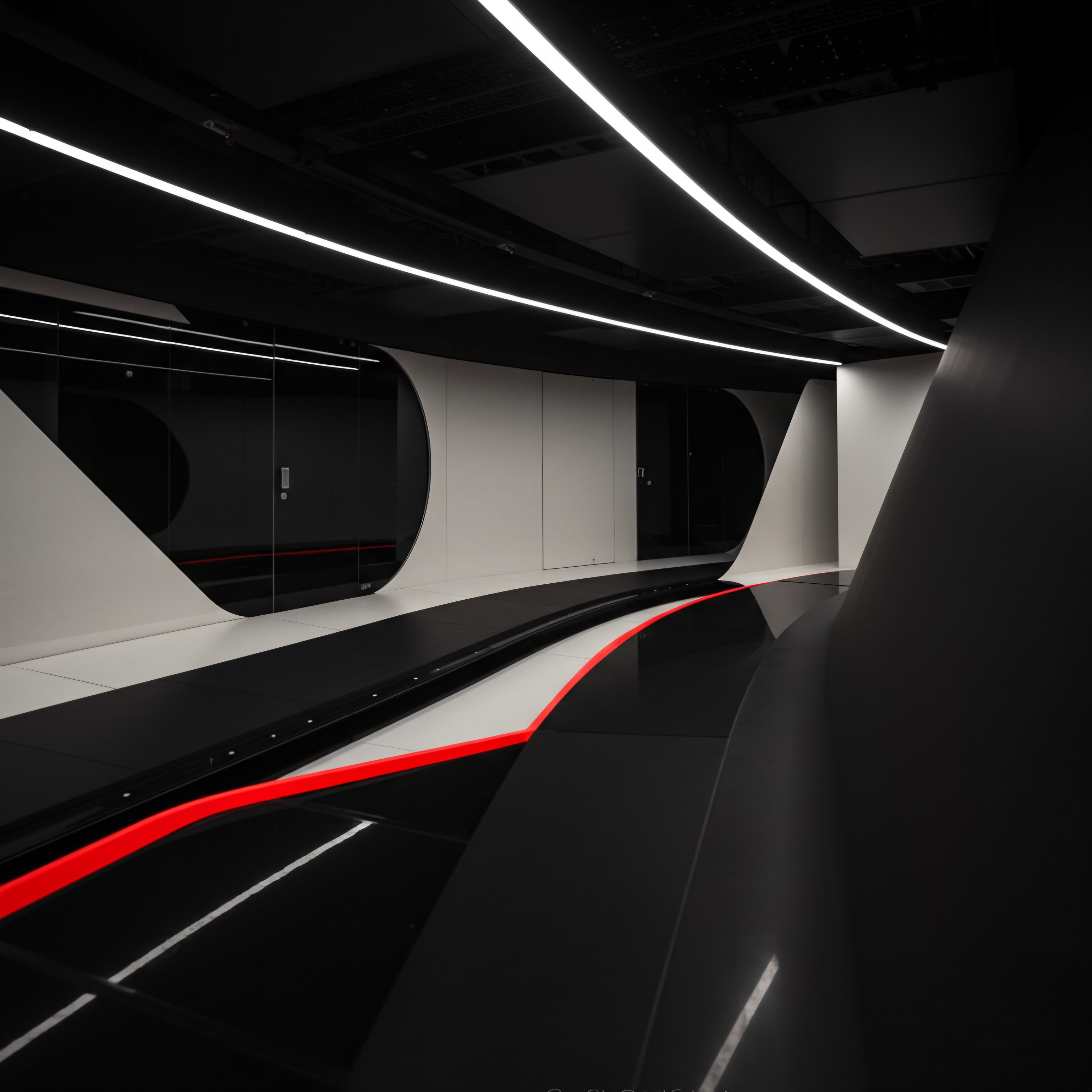
AI Powered Mobile Retargeting Strategies
Mobile retargeting is a critical component of a comprehensive mobile e-commerce strategy. It focuses on re-engaging mobile users who have previously interacted with your brand or website but did not complete a purchase. Mobile retargeting aims to bring these potential customers back to your mobile site or app and convert them into paying customers. While basic retargeting tactics are widely used, AI-powered mobile retargeting strategies offer a significant leap forward in effectiveness and efficiency.
AI enables SMBs to create highly personalized, context-aware, and automated retargeting campaigns that maximize ROI and minimize wasted ad spend. It’s about making retargeting smarter and more impactful.
AI-powered mobile retargeting leverages machine learning algorithms to analyze vast amounts of user data, predict user behavior, and optimize retargeting campaigns in real-time. This data can include website browsing history, app usage, past purchases, demographics, location, device type, and ad interaction history. By processing this complex data, AI can identify the most promising retargeting audiences, personalize ad creatives and messaging, optimize ad bidding and placement, and even predict the optimal time to re-engage users. Here are key AI-powered mobile retargeting strategies:
- Personalized Mobile Retargeting Ads:
- Dynamic Product Ads (DPAs) ● Utilize AI-powered dynamic product ads (DPAs) that automatically display products that individual users have previously viewed or added to their cart on your mobile site or app. DPAs are highly personalized and relevant, as they showcase products that users have already expressed interest in.
- Personalized Ad Creatives and Messaging ● Leverage AI to personalize ad creatives and messaging based on individual user profiles and behavior. Tailor ad copy, images, and call-to-actions to resonate with specific user segments or even individual users. Personalized ads are more likely to capture attention and drive click-throughs.
- Cross-Channel Retargeting Personalization ● Extend personalization across multiple retargeting channels, including mobile web, in-app, social media, and email. Maintain consistent personalized messaging and product recommendations across all touchpoints to create a seamless user experience.
- Behavioral and Contextual Retargeting:
- Behavior-Based Retargeting Segments ● Use AI to create advanced retargeting segments based on user behavior, such as website browsing patterns, app engagement, cart abandonment, or purchase history. Target users with retargeting ads that are highly relevant to their past interactions.
- Contextual Retargeting ● Leverage AI to deliver contextual retargeting ads that are relevant to the user’s current context, such as location, time of day, or even weather conditions. For example, retarget users with ads for coffee shops when they are near your store location during morning hours.
- Predictive Retargeting Audiences ● Utilize AI to predict which users are most likely to convert and focus retargeting efforts on these high-potential audiences. AI can analyze user data and identify patterns that indicate a higher propensity to purchase.
- AI-Driven Ad Bidding and Budget Optimization:
- Automated Bidding Strategies ● Implement AI-powered automated bidding Meaning ● Automated Bidding, within the SMB landscape, signifies the use of software and algorithms to automatically set and adjust bids in online advertising auctions. strategies for mobile retargeting campaigns. AI algorithms can dynamically adjust bids in real-time based on auction dynamics, user value, and conversion probability. Automated bidding maximizes ad ROI and minimizes wasted ad spend.
- Budget Allocation Optimization ● Leverage AI to optimize budget allocation across different retargeting channels and segments. AI can analyze performance data and dynamically shift budget towards higher-performing channels and audiences.
- Predictive Budget Forecasting ● Use AI to forecast retargeting campaign performance and optimize budget allocation based on predicted ROI. Predictive budget forecasting helps SMBs plan retargeting budgets more effectively and maximize campaign efficiency.
- Cross-Device Mobile Retargeting:
- Cross-Device User Identification ● Implement cross-device tracking and user identification technologies to retarget users across multiple devices (e.g., desktop, mobile, tablet). AI can help match users across devices and deliver consistent retargeting messages regardless of the device they are using.
- Sequential Messaging Across Devices ● Utilize AI to orchestrate sequential retargeting messaging across devices. For example, if a user browses products on their desktop and then switches to their mobile device, continue the retargeting conversation on mobile with relevant product recommendations and offers.
- Attribution Modeling for Cross-Device Conversions ● Employ AI-powered attribution modeling Meaning ● Attribution modeling, vital for SMB growth, refers to the analytical framework used to determine which marketing touchpoints receive credit for a conversion, sale, or desired business outcome. to accurately measure the impact of cross-device retargeting campaigns on conversions. Attribution modeling helps understand the customer journey across devices and optimize retargeting strategies for cross-device conversions.
- AI-Powered Retargeting Automation and Optimization:
- Automated Campaign Setup and Management ● Leverage AI-powered retargeting platforms that automate campaign setup, audience segmentation, ad creative generation, bidding, and reporting. Automation streamlines retargeting campaign management and reduces manual effort.
- Real-Time Campaign Optimization ● Utilize AI algorithms to continuously monitor retargeting campaign performance in real-time and automatically optimize campaign parameters, such as bidding, targeting, and ad creatives. Real-time optimization ensures that retargeting campaigns are always performing at their peak.
- Machine Learning for Retargeting Insights ● Use machine learning to analyze retargeting campaign data and uncover insights into user behavior, ad performance, and optimization opportunities. Machine learning can identify hidden patterns and provide actionable recommendations for improving retargeting effectiveness.
Implementing AI-powered mobile retargeting requires access to robust AI platforms and technologies, as well as expertise in data analysis and digital advertising. SMBs can partner with AI-powered retargeting platforms or agencies to leverage these advanced capabilities without building in-house AI expertise. Start by defining clear retargeting goals and KPIs, track campaign performance meticulously, and continuously iterate and refine your retargeting strategies based on data and AI-driven insights. AI-powered mobile retargeting, when implemented strategically, can significantly boost mobile conversion rates, customer acquisition, and revenue growth for SMB e-commerce businesses.
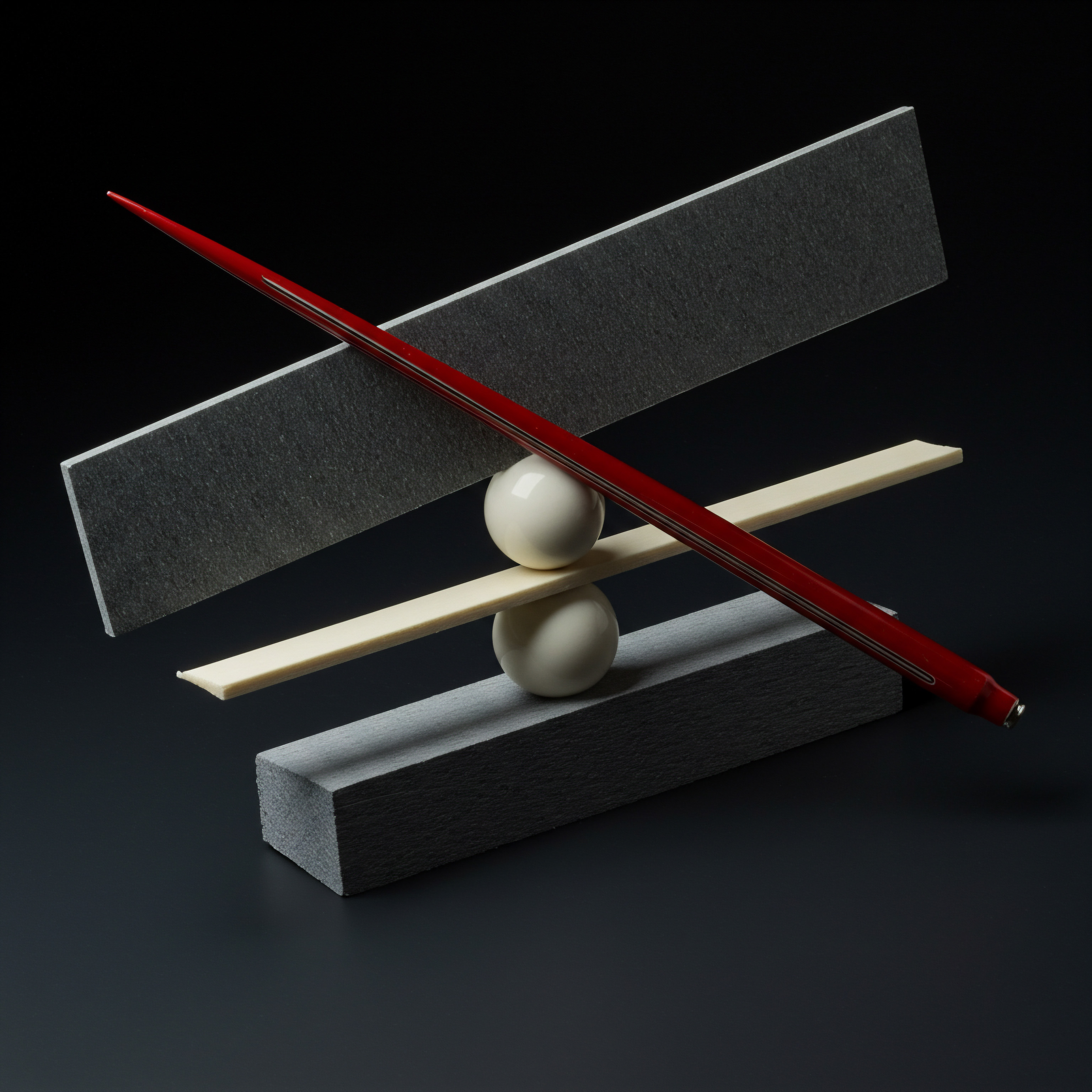
Voice Commerce Optimization For Mobile
Voice commerce, or conversational commerce, is rapidly emerging as a significant trend in e-commerce, particularly on mobile devices. With the proliferation of smartphones equipped with voice assistants like Siri, Google Assistant, and Alexa, mobile users are increasingly adopting voice as a convenient and hands-free way to interact with technology and make purchases. For SMB e-commerce businesses, optimizing for voice commerce is no longer a future consideration ● it’s a present opportunity to tap into a growing market segment and enhance the mobile shopping experience. Voice commerce optimization is about making your mobile e-commerce site and product offerings discoverable and purchasable through voice interactions.
Voice commerce optimization involves several key aspects, from optimizing website content for voice search Meaning ● Voice Search, in the context of SMB growth strategies, represents the use of speech recognition technology to enable customers to find information or complete transactions by speaking into a device, impacting customer experience and accessibility. to enabling voice-activated transactions and providing voice-based customer support. It’s about adapting your mobile e-commerce strategy to cater to the unique characteristics of voice interactions, which are often conversational, natural language-based, and focused on speed and convenience. Here are key strategies for voice commerce optimization for mobile e-commerce:
- Voice Search Optimization (VSO):
- Long-Tail Keywords and Conversational Language ● Optimize website content for voice search by focusing on long-tail keywords and conversational language. Voice searches are typically longer and more conversational than text-based searches. Incorporate natural language phrases and questions that users are likely to speak when searching for products or information using voice assistants.
- Schema Markup for Voice Search ● Implement schema markup Meaning ● Schema Markup, within the scope of SMB growth strategies, serves as structured data vocabulary. on your website to provide structured data that helps voice search engines understand the content and context of your pages. Schema markup can improve the visibility and relevance of your website in voice search results. Use schema types like
Product,LocalBusiness,FAQPage, andHowToto enhance voice search optimization. - Mobile Page Speed and Mobile-Friendliness ● Ensure your mobile website is fast-loading and mobile-friendly, as page speed and mobile usability are critical factors for voice search ranking. Voice search results are often delivered quickly, and slow-loading pages can negatively impact user experience and voice search performance.
- Voice-Activated Product Discovery and Browsing:
- Voice Search Functionality on Mobile Site ● Integrate voice search functionality directly into your mobile e-commerce site or app. Allow users to use their voice to search for products, categories, or brands. Voice search can significantly improve product discoverability, especially on mobile devices where typing can be cumbersome.
- Conversational Product Recommendations ● Implement conversational product recommendation systems that allow users to discover products through voice interactions. Users can ask voice assistants for product recommendations based on their needs, preferences, or past purchases. AI-powered conversational recommendation engines can provide personalized and engaging product discovery experiences.
- Voice-Guided Navigation ● Explore voice-guided navigation features for your mobile e-commerce app. Allow users to navigate through the app using voice commands, such as “Go to Cart,” “View Order History,” or “Browse Categories.” Voice-guided navigation can enhance accessibility and convenience for mobile users.
- Voice-Enabled Transactions and Checkout:
- Voice Ordering and Purchase ● Enable voice ordering and purchase functionality for your mobile e-commerce platform. Allow users to add items to their cart and complete purchases using voice commands. Voice-activated transactions can streamline the mobile checkout process and provide a hands-free purchasing experience.
- Voice Payment Integrations ● Integrate voice payment options with popular voice assistants and mobile payment platforms. Allow users to use voice commands to authorize payments using their preferred payment methods. Voice payment integrations enhance the convenience and security of voice-based transactions.
- Voice-Based Order Tracking and Management ● Provide voice-based order tracking and management capabilities. Allow users to check order status, track shipments, and manage their orders using voice commands. Voice-based order management enhances customer self-service and convenience.
- Voice-Based Customer Support:
- Voice-Activated Customer Service Chatbots ● Implement voice-activated customer service chatbots that can handle customer inquiries and provide support through voice interactions. Voice chatbots can provide instant responses to common questions, resolve basic issues, and escalate complex inquiries to human agents when needed.
- Voice-Based FAQs and Help Content ● Optimize your FAQs and help content for voice interactions. Structure FAQs in a question-and-answer format that is easily understood by voice assistants. Use conversational language and address common customer questions in your voice-optimized help content.
- Voice-Based Feedback and Reviews ● Explore voice-based feedback and review collection methods. Allow customers to leave voice reviews or provide feedback using voice commands. Voice feedback can be more natural and convenient for mobile users compared to typing lengthy reviews.
- Voice Commerce Analytics and Optimization:
- Voice Search Analytics Tracking ● Implement analytics tracking for voice searches on your mobile site or app. Monitor voice search queries, search volume, and conversion rates to understand user voice search behavior and identify optimization opportunities.
- Voice Commerce Conversion Rate Optimization ● Track voice commerce conversion rates and identify any friction points in the voice-based purchase journey. Optimize voice-activated checkout flows and voice payment processes to improve conversion rates.
- User Feedback and Iteration ● Gather user feedback on voice commerce experiences and iterate based on user insights. Conduct user testing of voice search, voice ordering, and voice customer support features to identify areas for improvement and enhance user satisfaction.
Optimizing for voice commerce is an evolving field, and SMBs should stay updated with the latest trends and technologies in voice search, voice assistants, and conversational AI. Start by focusing on voice search optimization Meaning ● Voice Search Optimization (VSO) for SMBs is the process of refining a business's online presence to rank higher in voice search results, primarily conducted on devices like smartphones and smart speakers, which represents a critical adaptation in a mobile-first world. and gradually expand to voice-activated transactions and voice-based customer support as voice commerce adoption grows. Prioritize user experience and ensure that voice interactions are natural, intuitive, and seamless on mobile devices. Voice commerce optimization, when implemented strategically, can provide a competitive advantage for SMB e-commerce businesses in the rapidly evolving landscape of mobile commerce.
References
- Shrestha, Yogeshwer, et al. “Artificial intelligence in marketing ● A review and research agenda.” Journal of Business Research, vol. 140, 2022, pp. 604-26.
- Stone, Michael, and Philip Kotler. Can Marketing Save the Planet? ● Why Marketing Is Key to Our Survival. Kogan Page, 2024.
Reflection
Mobile e-commerce conversion optimization Meaning ● Conversion Optimization, a pivotal business strategy for Small and Medium-sized Businesses (SMBs), fundamentally aims to enhance the percentage of website visitors who complete a desired action. is not a one-time fix but a continuous journey of adaptation and innovation. SMBs must embrace a mindset of perpetual improvement, constantly monitoring user behavior, testing new strategies, and leveraging emerging technologies like AI to stay ahead in the mobile-first landscape. The three steps outlined ● fundamentals, intermediate tactics, and advanced strategies ● provide a structured roadmap, but the true differentiator lies in a business’s commitment to data-driven decision-making and a relentless pursuit of mobile user-centricity. The mobile e-commerce arena is dynamic, and success hinges on the ability to anticipate user needs and proactively optimize for an ever-evolving mobile consumer.
Optimize mobile UX, personalize experiences, and use AI for retargeting to boost e-commerce conversions.

Explore
Mastering Mobile Checkout Conversion
AI-Driven Mobile Personalization Strategies
Advanced A/B Testing for Mobile E-commerce Growth