
Establishing Content Calendar Automation Foundations
For small to medium businesses (SMBs), consistent content creation Meaning ● Content Creation, in the realm of Small and Medium-sized Businesses, centers on developing and disseminating valuable, relevant, and consistent media to attract and retain a clearly defined audience, driving profitable customer action. is no longer optional; it is the bedrock of online visibility, brand recognition, and sustainable growth. However, the daily grind of managing content can quickly become overwhelming, diverting precious resources from core business activities. The solution lies in automation, specifically, automating your content calendar. This guide provides a practical, three-step approach to transform your content chaos into a streamlined, efficient system, leveraging readily available tools and intelligent strategies.
This is not about replacing human creativity with robots. Instead, it’s about strategically employing automation to handle repetitive tasks, freeing your team to focus on high-impact creative work and strategic initiatives. Imagine a content workflow where ideas are systematically captured, content is scheduled and published without manual intervention, and performance insights are readily available to guide future content strategy. This is the power of an automated content Meaning ● Automated Content, in the realm of SMB growth, automation, and implementation, refers to the strategic generation of business-related content, such as marketing materials, reports, and customer communications, using software and predefined rules, thus minimizing manual effort. calendar.

Step One Centralize Content Planning With Smart Spreadsheets
The first step towards automation is centralization. Before diving into sophisticated software, start with a tool most SMBs already use and understand ● spreadsheets. Google Sheets Meaning ● Google Sheets, a cloud-based spreadsheet application, offers small and medium-sized businesses (SMBs) a cost-effective solution for data management and analysis. or Microsoft Excel can serve as the central hub for your content calendar.
The key is to structure your spreadsheet intelligently and integrate it with AI for enhanced planning. This approach is both cost-effective and immediately actionable.
Begin by creating a new spreadsheet dedicated to your content calendar. Consider these essential columns:
- Topic/Title ● The subject of your content piece.
- Content Type ● (Blog post, social media update, video, infographic, etc.).
- Target Platform ● (Blog, Facebook, Instagram, LinkedIn, etc.).
- Target Keyword(s) ● Relevant search terms for SEO.
- Target Audience ● Specific customer segment you are addressing.
- Publish Date ● Desired date and time of publication.
- Status ● (Idea, Draft, Scheduled, Published, Promoted).
- Author/Owner ● Person responsible for content creation.
- Notes/Resources ● Links to research, briefs, or assets.
Populate your spreadsheet with initial content ideas. Instead of brainstorming in isolation, leverage AI tools Meaning ● AI Tools, within the SMB sphere, represent a diverse suite of software applications and digital solutions leveraging artificial intelligence to streamline operations, enhance decision-making, and drive business growth. directly within your spreadsheet. For example, using Google Sheets, you can use the IMPORTDATA function in conjunction with a service like Apipheny (a Google Sheets API connector) to pull keyword data from SEO tools like Ahrefs or SEMrush directly into your spreadsheet. While direct API integration might seem technical, tools like Apipheny simplify the process significantly, often requiring no coding knowledge.
Alternatively, for initial topic ideation, use a large language model (LLM) like Bard or ChatGPT. Provide prompts such as:
“Generate 10 blog post ideas for a [your industry] business targeting [your target audience] focusing on [key business challenges/interests].”
Copy and paste the generated ideas directly into your spreadsheet. This rapid idea generation jumpstarts your content planning Meaning ● Content Planning, within the landscape of Small and Medium-sized Businesses (SMBs), denotes a strategic process essential for business growth. process. Further enhance this by asking the LLM to suggest relevant keywords for each topic, which you can then verify and refine using free keyword research Meaning ● Keyword research, within the context of SMB growth, pinpoints optimal search terms to attract potential customers to your online presence. tools like Google Keyword Planner.
To visualize your content schedule, utilize spreadsheet features like conditional formatting to color-code entries based on status or platform. For a more visual calendar view directly within Google Sheets, explore add-ons like “Calendar View” or “Spreadsheet to Calendar.” These add-ons transform your spreadsheet data into a calendar format, making it easy to see your content pipeline at a glance.
Example ● Content Calendar Meaning ● A content calendar, in the context of SMB growth, automation, and implementation, represents a strategic plan outlining scheduled content publication across various channels. Spreadsheet Snippet
| Topic/Title 5 Ways to Boost Restaurant Online Orders |
| Content Type Blog Post |
| Target Platform Website Blog |
| Target Keyword(s) restaurant online ordering, increase online orders |
| Publish Date 2024-03-15 |
| Status Scheduled |
| Topic/Title Quick Tip ● Optimize Your Google My Business Profile |
| Content Type Social Media Post |
| Target Platform Facebook, Instagram |
| Target Keyword(s) google my business, local seo tips |
| Publish Date 2024-03-18 |
| Status Draft |
| Topic/Title Video Tutorial ● Setting Up Online Ordering System |
| Content Type Video |
| Target Platform YouTube, Website |
| Target Keyword(s) online ordering system setup, restaurant technology |
| Publish Date 2024-03-22 |
| Status Idea |
Centralizing your content calendar in a spreadsheet, enhanced with AI-driven ideation and keyword research, forms a robust and accessible foundation for automation.
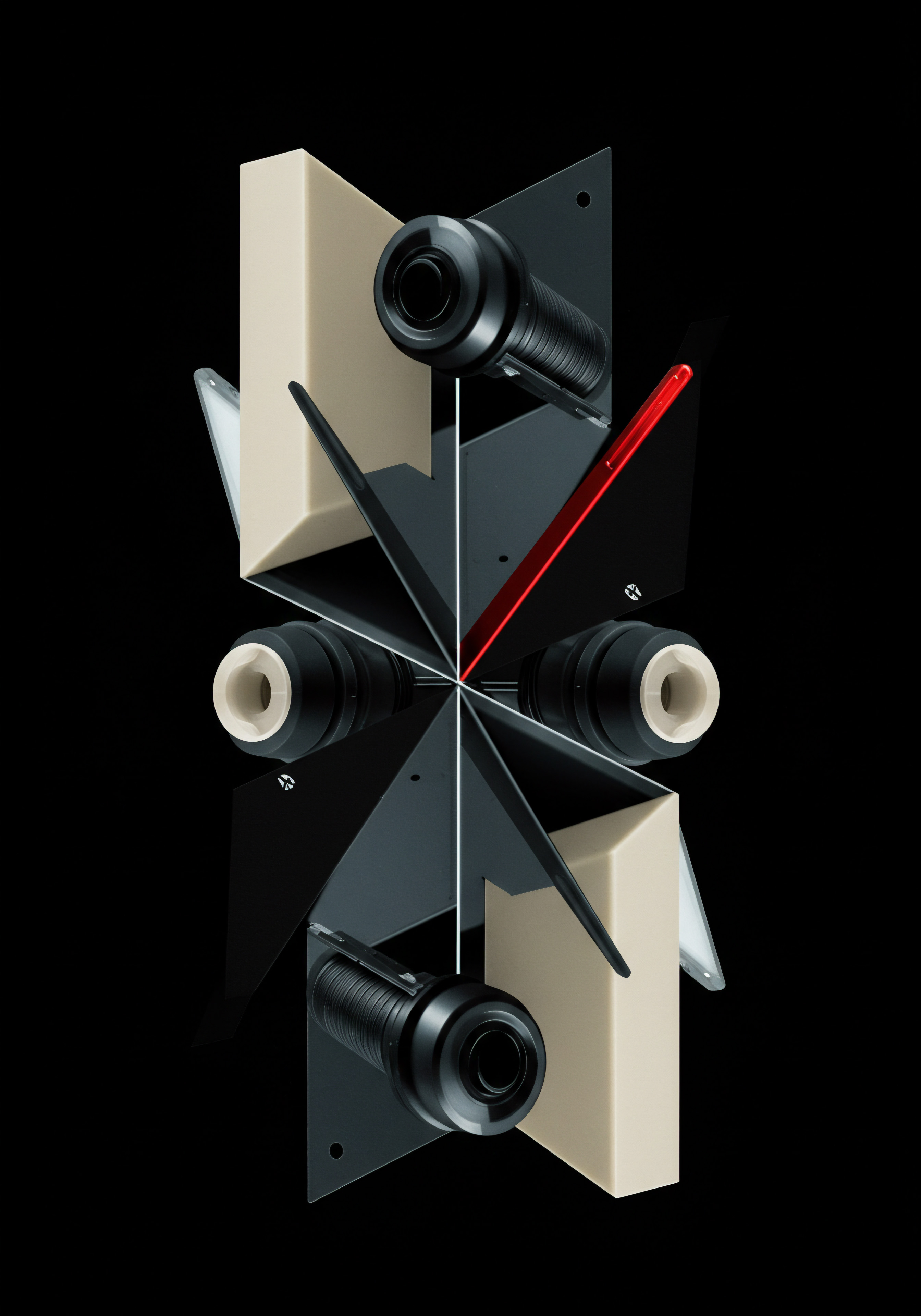
Step Two Automate Content Scheduling and Distribution
With a centralized content calendar in place, the next step is to automate the scheduling and distribution process. Manually posting content across multiple platforms is time-consuming and prone to errors. Social media management tools are designed to solve this problem, and many offer free or affordable plans suitable for SMBs.
Popular social media management platforms include:
- Buffer ● User-friendly interface, excellent scheduling features, analytics, and integrations. Known for its simplicity and ease of use, Buffer is a great starting point for SMBs new to social media automation.
- Hootsuite ● More comprehensive platform, managing multiple social networks, team collaboration features, and advanced analytics. Hootsuite is a robust option for businesses with more complex social media needs.
- Later ● Visually focused, particularly strong for Instagram scheduling, media library, and link-in-bio tools. Later is ideal for businesses with a strong visual content strategy, especially on Instagram and Pinterest.
- Sprout Social ● Advanced features including social listening, customer relationship management Meaning ● CRM for SMBs is about building strong customer relationships through data-driven personalization and a balance of automation with human touch. (CRM) integrations, and in-depth reporting. Sprout Social is a premium option for businesses seeking comprehensive social media management and analytics.
Choose a platform that aligns with your budget and social media marketing needs. Most of these tools offer free trials, allowing you to test different platforms before committing. Once you’ve selected a platform, the key to automation is connecting your content calendar spreadsheet to your chosen social media management tool.
This connection can be established using integration platforms like Zapier or Make (formerly Integromat). These platforms act as intermediaries, allowing different applications to communicate and automate workflows without coding. For example, you can create a “Zap” (in Zapier) or a “Scenario” (in Make) that automatically pulls new rows from your content calendar spreadsheet and schedules them as posts in your social media management tool.
Here’s a simplified example of a Zapier workflow:
- Trigger ● New Row in Google Sheets (when a new row is added to your content calendar spreadsheet).
- Action ● Create Post in Buffer (or Hootsuite, Later, etc.) – Map columns from your spreadsheet (Topic/Title, Content Type, Target Platform, Publish Date) to the corresponding fields in your social media posting platform.
- Optional Actions ● Add to Calendar (create an event in Google Calendar based on the publish date), Send Notification (send a Slack or email notification when content is scheduled).
The initial setup of these integrations might require a bit of a learning curve, but both Zapier and Make offer user-friendly interfaces and extensive documentation. Many social media management tools also provide direct integrations with Google Sheets or other spreadsheet platforms, further simplifying the process. Look for “CSV import” or “Google Sheets integration” features within your chosen social media tool.
Beyond social media scheduling, explore automation possibilities within your chosen platform. Many tools offer features like:
- Best Time to Post Suggestions ● AI-powered recommendations for optimal posting times based on audience activity.
- Content Queues ● Pre-defined schedules for recurring content types.
- Automated Reporting ● Regular reports on social media performance metrics.
By automating scheduling and distribution, you eliminate manual posting tasks, ensure consistent content delivery, and free up time for content creation and strategy refinement.
Automating content scheduling Meaning ● Content Scheduling, within the purview of SMB growth strategies, refers to the proactive planning and automation of distributing digital content across various online channels at predetermined times, optimizing its visibility and impact. and distribution using social media management tools and integration platforms streamlines your workflow and ensures consistent online presence.

Step Three Leverage AI for Performance Analysis and Content Refinement
Automation doesn’t stop at scheduling. The final step involves leveraging AI to analyze content performance Meaning ● Content Performance, in the context of SMB growth, automation, and implementation, represents the measurable success of created materials in achieving specific business objectives. and automatically refine your content calendar strategy. Data-driven decisions are crucial for maximizing the impact of your content efforts. Instead of relying on guesswork, use AI-powered analytics to understand what resonates with your audience and optimize your content accordingly.
Start with the built-in analytics dashboards provided by your social media management tools and website analytics platforms like Google Analytics. These platforms offer valuable insights into:
- Reach and Impressions ● How many people are seeing your content.
- Engagement Metrics ● Likes, shares, comments, clicks, and other interactions.
- Website Traffic ● How content drives traffic to your website.
- Conversion Rates ● How content contributes to business goals (e.g., leads, sales).
- Audience Demographics ● Insights into the characteristics of your audience.
Regularly review these analytics dashboards to identify trends and patterns. Which content types are performing best? Which topics are generating the most engagement?
Which platforms are driving the most valuable traffic? Document these insights directly in your content calendar spreadsheet, perhaps adding columns for “Performance Metrics” or “Insights/Learnings.”
To take performance analysis to the next level, consider integrating AI-powered analytics tools. Several platforms are specifically designed to analyze content performance and provide actionable recommendations. Examples include:
- BuzzSumo ● Analyzes content performance across social media, identifies trending topics, and helps discover top-performing content in your industry. BuzzSumo is excellent for competitive analysis and content inspiration.
- Surfer SEO ● AI-powered SEO Meaning ● AI-Powered SEO represents the application of artificial intelligence technologies to enhance and automate search engine optimization strategies for Small and Medium-sized Businesses. tool that analyzes top-ranking content for your target keywords and provides data-driven recommendations for content optimization. Surfer SEO is valuable for improving the SEO performance of your blog content.
- MarketMuse ● AI platform for content planning and optimization, analyzes content gaps, and provides detailed content briefs based on top-performing content. MarketMuse is a more advanced tool for strategic content planning and content quality improvement.
- Google Analytics 4 (GA4) ● The latest version of Google Analytics, GA4 incorporates machine learning for more advanced insights, predictive analytics, and a customer-centric view of data. GA4, while more complex than previous versions, offers powerful AI-driven insights for website and content performance.
These tools often use AI algorithms to identify patterns and insights that might be missed by manual analysis. For example, they can:
- Predict Content Performance ● Estimate the potential reach and engagement of content before it’s published.
- Identify Content Gaps ● Highlight topics that are under-served in your industry.
- Recommend Content Improvements ● Suggest optimizations to improve content SEO, readability, and engagement.
- Personalize Content Recommendations ● Tailor content suggestions to individual user preferences.
Integrate these AI analytics tools into your workflow. Many offer integrations with social media management platforms or website analytics. Set up regular reports and alerts to automatically receive performance insights. Use these insights to refine your content calendar on an ongoing basis.
For example, if video content consistently outperforms blog posts, adjust your content calendar to prioritize video production. If certain keywords are driving high-quality traffic, create more content targeting those keywords.
Furthermore, explore AI-powered content Meaning ● AI-Powered Content, in the realm of Small and Medium-sized Businesses (SMBs), signifies the strategic utilization of artificial intelligence technologies to automate content creation, optimize distribution, and personalize user experiences, boosting efficiency and market reach. optimization tools that can automatically improve your existing content. Tools like Grammarly (for writing quality) or Yoast SEO (for SEO optimization) offer AI-driven suggestions to enhance your content before publication. Some platforms even offer AI-powered content rewriters that can automatically repurpose existing content for different platforms or formats.
By leveraging AI for performance analysis and content refinement, you transform your content calendar from a static schedule into a dynamic, data-driven strategy for continuous improvement and growth.

Scaling Content Automation Intermediate Strategies
Once the foundational automation steps are in place, SMBs can move towards intermediate strategies to further scale their content operations and achieve more sophisticated automation. This level focuses on integrating diverse tools, refining workflows, and leveraging data for more targeted content creation.
The intermediate stage is about moving beyond basic scheduling and incorporating automation into more aspects of the content lifecycle, from idea generation and content creation to distribution and performance measurement. This requires a more strategic approach to tool selection and workflow design, ensuring that automation efforts align with overall business objectives.

Integrating Content Creation Tools With Your Calendar
At the fundamental level, we used spreadsheets as the central hub. In the intermediate stage, consider integrating dedicated content creation and collaboration tools directly with your content calendar. This streamlines the content production process and improves team collaboration.
Consider these content creation and collaboration platforms:
- Google Workspace/Microsoft 365 ● Beyond spreadsheets, these suites offer document collaboration (Google Docs, Microsoft Word), project management tools (Google Tasks, Microsoft Planner), and communication platforms (Gmail, Outlook, Microsoft Teams). Leveraging these tools within your existing ecosystem can enhance content workflow efficiency.
- Notion ● A versatile workspace that combines note-taking, project management, databases, and wikis. Notion is highly customizable and can be adapted to manage content calendars, content briefs, and collaborative content creation workflows.
- Trello/Asana ● Project management tools that can be adapted for content workflows. Use Kanban boards (Trello) or list-based project management (Asana) to visualize content production stages, assign tasks, and track progress.
- Content Management Systems (CMS) with Workflow Features ● Platforms like WordPress, Drupal, or Contentful often have built-in workflow features or plugins that allow you to manage content creation, review, and publishing directly within the CMS. This integration can streamline website content management.
The key is to choose tools that integrate well with your content calendar spreadsheet (or a more advanced calendar platform if you upgrade). Many of these tools offer API access or integrations with platforms like Zapier or Make, enabling automated workflows.
Example Integration Workflow ● Notion & Google Sheets
- Content Ideas in Notion ● Use Notion as a collaborative space to brainstorm and develop content ideas. Create a Notion database for “Content Ideas” with fields for topic, keywords, target audience, and status (Idea, To Do, In Progress, Done).
- Sync to Google Sheets ● Use a tool like Automations.io or develop a custom integration using the Notion API and Google Sheets API to automatically sync new content ideas from Notion to your content calendar spreadsheet.
- Trigger Workflow from Google Sheets ● As content progresses in the spreadsheet (status changes to “Draft”), trigger automated workflows using Zapier or Make to assign tasks in your project management tool (Trello, Asana), create content briefs in Google Docs, or send notifications to content creators.
By integrating content creation tools, you create a more seamless workflow, reduce manual data entry, and improve collaboration across your content team. This level of integration allows for a more dynamic and responsive content calendar.
Integrating content creation and collaboration tools with your content calendar streamlines production and enhances team efficiency for a more agile content workflow.
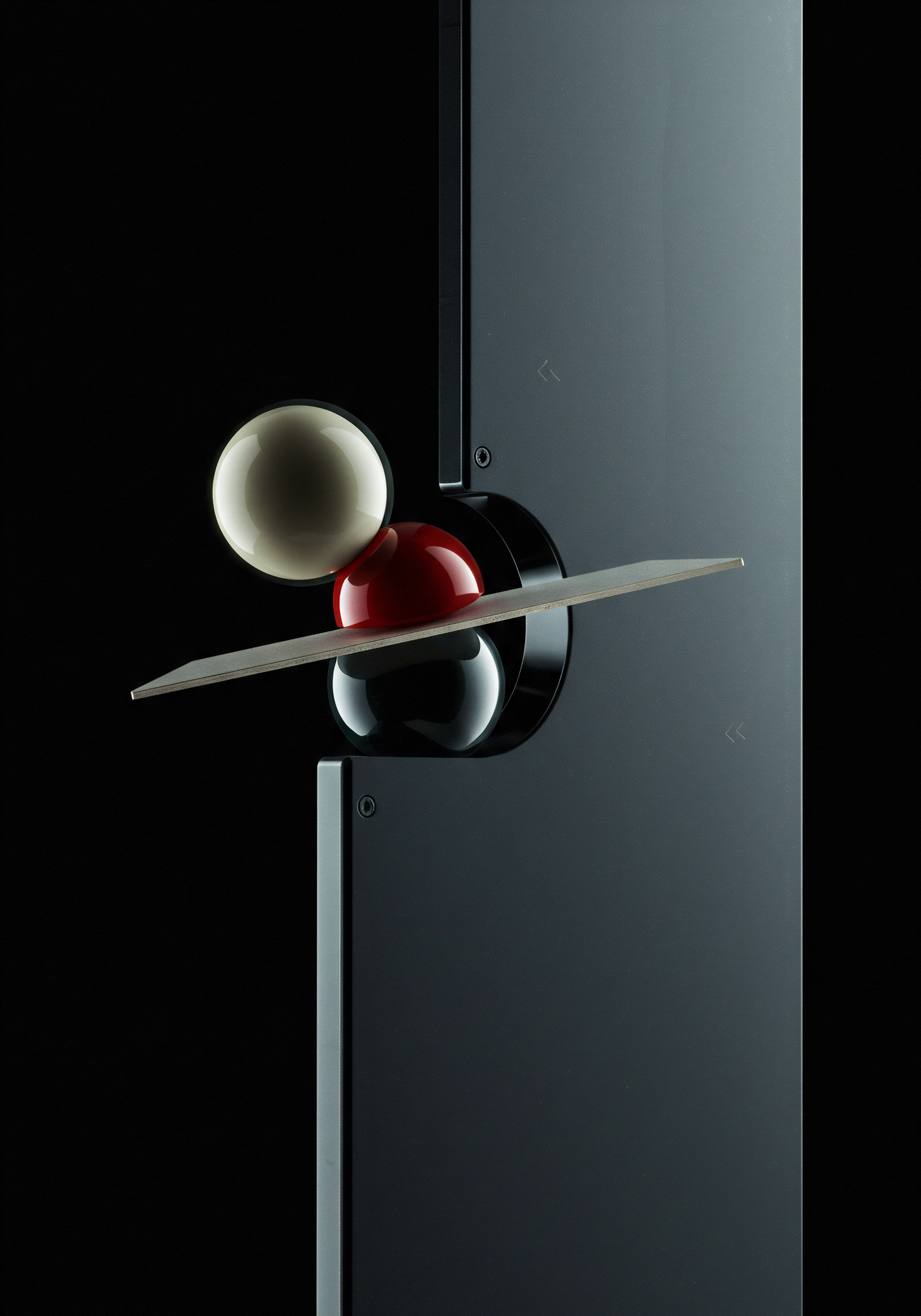
Advanced Scheduling and Cross-Platform Distribution Tactics
Intermediate automation also involves refining scheduling tactics and expanding distribution across more platforms, including those beyond social media. This is about maximizing content reach and impact through strategic distribution automation.
Consider these advanced scheduling and distribution tactics:
- Evergreen Content Recirculation ● Automate the re-sharing of evergreen content (content that remains relevant over time) on social media and other platforms. Tools like MeetEdgar or SocialBee are specifically designed for evergreen content scheduling and recycling. These tools allow you to create content libraries and automatically re-queue posts on a recurring schedule, maximizing the lifespan of your valuable content.
- Platform-Specific Scheduling Optimization ● Tailor scheduling strategies to each platform’s algorithms and audience behavior. For example, schedule Instagram posts during peak engagement hours for your target audience (often evenings and weekends), while LinkedIn might be more effective during business hours. Use platform analytics and AI-powered scheduling suggestions to optimize posting times for each channel.
- Automated Email Newsletter Integration ● Connect your content calendar to your email marketing platform (Mailchimp, Constant Contact, ConvertKit) to automatically create and send email newsletters featuring your latest content. Use RSS-to-email features or API integrations to automate newsletter creation based on new content published on your blog or website.
- Content Syndication Automation ● Explore automated content syndication to expand your reach beyond your owned channels. Platforms like Outbrain or Taboola can automatically distribute your blog content to relevant websites and audiences. While syndication often involves paid services, it can significantly increase content visibility and drive traffic back to your website.
- Podcast and Video Distribution Automation ● If you create audio or video content, automate distribution to podcast platforms (Spotify, Apple Podcasts, Google Podcasts) and video platforms (YouTube, Vimeo). Platforms like Buzzsprout (for podcasts) and TubeBuddy (for YouTube) offer automation features for distribution and promotion.
To implement these tactics, further refine your Zapier or Make workflows. For example, create Zaps that:
- Recycle Evergreen Content ● Triggered by a “Recycle Date” column in your spreadsheet, re-schedule evergreen content using MeetEdgar or SocialBee.
- Automate Newsletter Creation ● Triggered by a new blog post being published (via RSS feed or CMS integration), automatically create a draft email newsletter in Mailchimp or Constant Contact featuring the new post.
- Syndicate Content ● Triggered by a blog post reaching a certain performance threshold (e.g., high engagement or traffic), automatically submit the post for syndication through Outbrain or Taboola (using their API if available, or manual submission with automated reminders).
Advanced scheduling and cross-platform distribution automation ensure your content reaches a wider audience and maximizes its impact across multiple channels, reducing manual effort and increasing efficiency.
Advanced scheduling and cross-platform distribution tactics amplify content reach and impact, automating distribution across diverse channels for maximum visibility.

Data-Driven Content Personalization and Segmentation
Intermediate automation also focuses on leveraging data to personalize content and segment your audience for more targeted messaging. This moves beyond generic content blasts and towards delivering relevant content to the right people at the right time.
Consider these data-driven personalization and segmentation strategies:
- Audience Segmentation Based on Engagement ● Segment your audience based on their content engagement behavior. Identify your most engaged users (those who frequently interact with your content) and your less engaged users. Tailor content and messaging to each segment. For example, offer exclusive content or early access to engaged users, while focusing on introductory or educational content for less engaged users.
- Personalized Content Recommendations ● Implement content recommendation engines Meaning ● Recommendation Engines, in the sphere of SMB growth, represent a strategic automation tool leveraging data analysis to predict customer preferences and guide purchasing decisions. on your website or in your email newsletters. These engines use algorithms to suggest relevant content to individual users based on their past behavior, preferences, or demographics. Tools like Personyze or Optimizely Personalization offer advanced personalization capabilities.
- Dynamic Content Based on User Data ● Use dynamic content Meaning ● Dynamic content, for SMBs, represents website and application material that adapts in real-time based on user data, behavior, or preferences, enhancing customer engagement. tools to personalize website content or email content based on user data. For example, display different website banners or email subject lines based on a user’s location, industry, or past purchases. Platforms like HubSpot or Marketo offer dynamic content features.
- A/B Testing and Content Optimization ● Implement A/B testing Meaning ● A/B testing for SMBs: strategic experimentation to learn, adapt, and grow, not just optimize metrics. to continuously optimize content performance. Test different headlines, visuals, calls-to-action, or content formats to see what resonates best with your audience. Use A/B testing tools like Google Optimize or VWO to automate testing and data analysis.
- AI-Powered Content Brief Generation ● Use AI tools to generate personalized content Meaning ● Tailoring content to individual customer needs, enhancing relevance and engagement for SMB growth. briefs based on audience segments and their interests. Tools like MarketMuse or Surfer SEO can analyze audience data and suggest content topics and angles that are likely to resonate with specific segments.
To implement personalization and segmentation, integrate your content calendar and analytics platforms with your CRM (Customer Relationship Management) system and marketing automation Meaning ● Marketing Automation for SMBs: Strategically automating marketing tasks to enhance efficiency, personalize customer experiences, and drive sustainable business growth. platform. This allows you to access and utilize customer data Meaning ● Customer Data, in the sphere of SMB growth, automation, and implementation, represents the total collection of information pertaining to a business's customers; it is gathered, structured, and leveraged to gain deeper insights into customer behavior, preferences, and needs to inform strategic business decisions. for content personalization.
Example Personalization Workflow ● CRM & Content Calendar
- Segment Audience in CRM ● Segment your audience in your CRM (e.g., HubSpot, Salesforce) based on demographics, industry, engagement level, or purchase history.
- Tag Content in Calendar ● Add tags or categories to your content calendar spreadsheet to indicate which audience segments each piece of content is targeting.
- Personalized Distribution ● When scheduling content distribution, use your marketing automation platform to send personalized emails or social media messages to each audience segment, featuring content that is most relevant to their interests and needs.
- Track Personalization Performance ● Track the performance of personalized content campaigns. Monitor metrics like email open rates, click-through rates, website engagement, and conversion rates for each audience segment to measure the effectiveness of personalization efforts.
Data-driven content personalization Meaning ● Content Personalization, within the SMB context, represents the automated tailoring of digital experiences, such as website content or email campaigns, to individual customer needs and preferences. and segmentation lead to higher engagement, improved conversion rates, and a more relevant content experience for your audience. This intermediate strategy enhances content effectiveness and ROI.
Data-driven personalization and segmentation refine content targeting, ensuring relevance and maximizing engagement for specific audience segments.
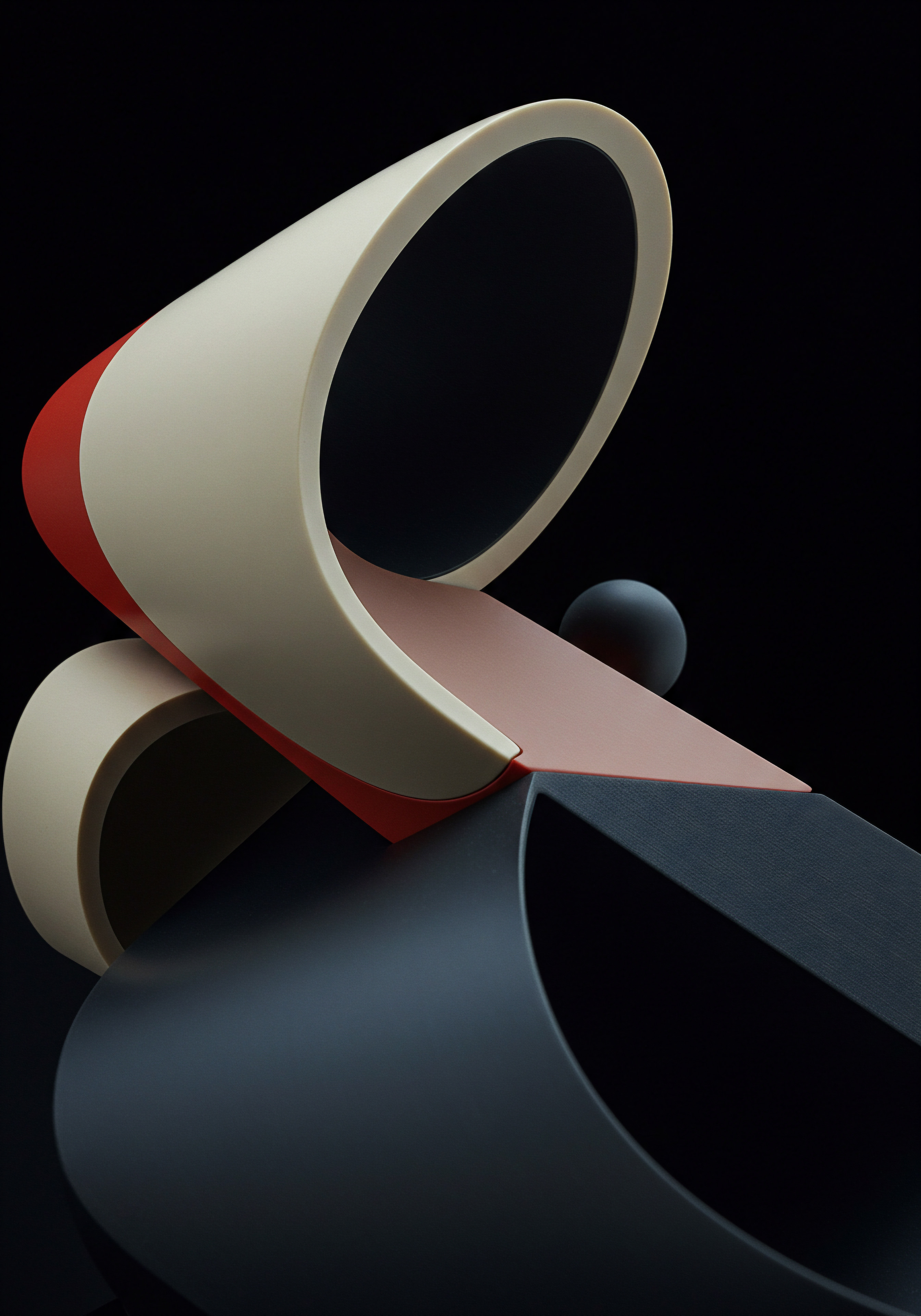
Transformative Content Automation Advanced Strategies
For SMBs ready to push the boundaries of content automation, advanced strategies leverage cutting-edge AI tools and sophisticated workflows to achieve transformative results. This level focuses on predictive content Meaning ● Predictive Content anticipates audience needs using data to deliver relevant content proactively, boosting SMB growth & engagement. planning, AI-driven content Meaning ● AI-Driven Content, within the context of SMB operations, signifies the strategic creation and distribution of digital assets leveraging Artificial Intelligence technologies. creation, and hyper-personalization at scale.
Advanced content automation Meaning ● Content Automation for SMBs: Streamlining content processes using technology to enhance efficiency and drive business growth. is about moving towards a future where content calendars are not just schedules but intelligent, self-optimizing systems. This involves embracing AI not just for analysis but as a core component of content creation, distribution, and personalization, leading to unprecedented levels of efficiency and effectiveness.

Predictive Content Calendars With AI Forecasting
Traditional content calendars are reactive, planned based on current trends and immediate needs. Advanced automation Meaning ● Advanced Automation, in the context of Small and Medium-sized Businesses (SMBs), signifies the strategic implementation of sophisticated technologies that move beyond basic task automation to drive significant improvements in business processes, operational efficiency, and scalability. introduces predictive capabilities, using AI to forecast future content trends and proactively plan your content calendar. This allows SMBs to stay ahead of the curve and capitalize on emerging opportunities.
Explore these predictive content calendar strategies:
- Trend Forecasting with AI ● Utilize AI-powered trend forecasting Meaning ● Trend Forecasting, within the purview of Small and Medium-sized Businesses (SMBs), is the strategic process of anticipating future market shifts and consumer behaviors to inform business decisions related to growth, automation implementation, and overall strategic direction. tools to identify emerging topics and keywords in your industry. Tools like Google Trends (enhanced with AI analysis), Exploding Topics, or specialized industry trend forecasting platforms can provide insights into future content opportunities. These tools analyze vast amounts of data to identify topics that are gaining momentum, allowing you to create content before they become mainstream.
- Predictive Keyword Research ● Go beyond traditional keyword research and use AI-powered tools to predict future keyword trends. Tools like SEMrush’s Keyword Magic Tool or Ahrefs’ Keywords Explorer incorporate predictive metrics and trend analysis to identify keywords that are likely to increase in search volume in the future. This allows you to optimize content for keywords that will be relevant tomorrow, not just today.
- Sentiment Analysis for Content Planning ● Use AI-powered sentiment analysis tools to gauge audience sentiment towards different topics and brands. Tools like Brandwatch or Meltwater analyze social media conversations, online reviews, and other text data to understand how your audience feels about specific topics. This sentiment data can inform your content calendar, helping you create content that addresses audience concerns, interests, and evolving preferences.
- Competitor Content Prediction ● Analyze competitor content strategies using AI to predict their future content focus. Tools like SEMrush’s Competitive Research toolkit or Ahrefs’ Site Explorer can analyze competitor websites and content performance, identifying gaps in their content strategy Meaning ● Content Strategy, within the SMB landscape, represents the planning, development, and management of informational content, specifically tailored to support business expansion, workflow automation, and streamlined operational implementations. and predicting their upcoming content topics based on their past behavior and industry trends.
- Automated Content Performance Prediction ● Use AI models to predict the performance of your content before it’s even created. Develop custom AI models (using platforms like Google Cloud AI Platform or Amazon SageMaker) or utilize pre-built AI models (if available from content analytics platforms) to predict metrics like social media engagement, website traffic, or conversion rates based on content topic, format, and target audience. This allows for data-driven prioritization of content ideas with the highest predicted impact.
To implement predictive content calendars, integrate AI forecasting Meaning ● AI Forecasting, in the context of Small and Medium-sized Businesses (SMBs), represents the application of artificial intelligence to predict future business outcomes. tools with your content calendar spreadsheet or platform. Automate data feeds from trend forecasting and keyword research tools directly into your calendar.
Example Predictive Calendar Workflow ● AI Trend Integration
- AI Trend Monitoring ● Set up automated monitoring of industry trends using AI forecasting tools like Exploding Topics or Google Trends API.
- Data Feed to Calendar ● Use API integrations (or tools like Zapier/Make if APIs are not directly available) to automatically feed emerging trends and keywords into your content calendar spreadsheet. Create columns for “Predicted Trend Score,” “Predicted Keyword Volume Growth,” or “Sentiment Score.”
- Prioritize Predictive Content ● Develop a scoring system within your content calendar to prioritize content ideas based on predicted trend scores, keyword growth potential, and positive sentiment. Use conditional formatting to visually highlight high-priority predictive content opportunities.
- Automated Content Brief Generation (Predictive) ● For high-priority predictive content topics, automatically generate content briefs using AI tools like MarketMuse or Surfer SEO, incorporating predicted keywords and trend insights.
Predictive content calendars transform content planning from reactive to proactive, enabling SMBs to anticipate market shifts and create content that is ahead of the curve, driving significant competitive advantage.
Predictive content calendars leverage AI forecasting to anticipate trends, enabling proactive content planning and a competitive edge.

AI-Driven Content Creation and Repurposing at Scale
Advanced automation moves beyond using AI for planning and analysis to incorporating AI directly into content creation and repurposing. This is about leveraging AI to generate content, enhance content quality, and efficiently repurpose content across multiple formats and platforms at scale.
Explore these AI-driven content creation AI empowers SMB content creation for growth & efficiency, but human brand voice remains key. and repurposing strategies:
- AI Content Generation for Initial Drafts ● Use AI writing tools Meaning ● AI Writing Tools, within the SMB sphere, represent software leveraging artificial intelligence to automate and streamline content creation processes. like ChatGPT, Bard, Jasper, or Copy.ai to generate initial drafts of blog posts, social media copy, email newsletters, or even video scripts. Provide AI tools with detailed prompts, content briefs, and style guidelines to generate high-quality starting points for content creation. Remember that AI-generated content typically requires human editing and refinement to ensure accuracy, brand voice, and originality.
- AI-Powered Content Expansion and Enhancement ● Use AI tools to expand on existing content, improve writing quality, and enhance SEO. Tools like Grammarly Premium offer advanced AI-powered writing suggestions for grammar, style, and clarity. SEO optimization tools like Yoast SEO Premium or Rank Math Pro incorporate AI to analyze content SEO and provide recommendations for improvement. AI content Meaning ● AI Content, in the SMB (Small and Medium-sized Businesses) context, refers to digital material—text, images, video, or audio—generated, enhanced, or optimized by artificial intelligence, specifically to support SMB growth strategies. rewriters can automatically rephrase sentences, paragraphs, or entire articles to improve readability or avoid plagiarism.
- Automated Content Repurposing with AI ● Use AI tools to automatically repurpose content into different formats. For example, use AI-powered video creation tools like Pictory or Descript to automatically create videos from blog posts or articles. Use AI audio-to-text transcription services to convert video or audio content into written transcripts for blog posts or social media captions. AI summarization tools can automatically create shorter versions of long-form content for social media or email newsletters.
- Personalized Content Generation with AI ● Leverage AI to generate personalized content variations for different audience segments. Use AI writing tools to create different versions of email subject lines, social media copy, or website headlines tailored to specific demographics, interests, or engagement levels. AI-powered dynamic content platforms can automatically generate personalized website content based on user data and behavior.
- AI-Driven Visual Content Creation ● Explore AI tools for visual content creation. AI image generators like DALL-E 2 or Stable Diffusion can create unique images and graphics based on text prompts. AI video editing tools can automate video editing tasks, add captions, or create visual effects. While AI-generated visuals may not always replace professional design, they can be valuable for rapid prototyping, social media visuals, or supplementing existing visual content.
To implement AI-driven content creation and repurposing, integrate AI tools into your content workflow and content calendar. Automate content generation and repurposing tasks using API integrations or workflow automation platforms.
Example AI Content Creation Workflow ● Blog Post Generation
- AI Draft Generation ● When a new blog post is scheduled in your content calendar (status changes to “Drafting”), automatically trigger AI writing tool (e.g., Jasper or ChatGPT) to generate an initial draft based on the content brief and target keywords.
- Human Editing and Refinement ● Assign the AI-generated draft to a human editor for review, fact-checking, editing, and refinement to ensure quality and brand voice.
- AI-Powered SEO Optimization ● After human editing, use AI-powered SEO tools (e.g., Surfer SEO or Yoast SEO Premium) to analyze the draft and optimize it for target keywords and SEO best practices.
- Automated Repurposing ● Once the blog post is published, automatically trigger AI repurposing workflows to create social media posts, email newsletter snippets, and video scripts based on the blog post content.
AI-driven content creation and repurposing significantly accelerate content production, reduce costs, and enable SMBs to scale their content operations without proportionally increasing human resources.
AI-driven content creation and repurposing revolutionize content production, enabling scalability and efficiency through automated content generation and adaptation.

Hyper-Personalization at Scale With AI Customer Journey Mapping
Advanced automation culminates in hyper-personalization at scale, delivering highly individualized content experiences to each customer throughout their journey. This involves using AI to map customer journeys, understand individual needs and preferences, and automatically deliver personalized content at every touchpoint.
Explore these hyper-personalization strategies:
- AI-Powered Customer Journey Meaning ● The Customer Journey, within the context of SMB growth, automation, and implementation, represents a visualization of the end-to-end experience a customer has with an SMB. Mapping ● Use AI customer journey mapping Meaning ● AI CJM: Data-driven approach to understand & optimize customer interactions across touchpoints, enhancing SMB growth & customer loyalty. tools to analyze customer data and understand individual customer journeys. Platforms like Custellence or Clarabridge (now Qualtrics XM Discover) use AI to analyze customer interactions across multiple channels (website, social media, email, CRM) and create detailed customer journey maps. These maps reveal pain points, opportunities, and key touchpoints for content personalization.
- Dynamic Content Personalization Across Channels ● Implement dynamic content personalization Meaning ● Dynamic Content Personalization (DCP), within the context of Small and Medium-sized Businesses, signifies an automated marketing approach. across all customer touchpoints. Use website personalization platforms, email marketing automation, and dynamic social media content to deliver personalized messages, offers, and content recommendations Meaning ● Content Recommendations, in the context of SMB growth, signify automated processes that suggest relevant information to customers or internal teams, boosting engagement and operational efficiency. based on individual customer journey stages, preferences, and behavior.
- AI-Driven Content Recommendations Based on Journey Stage ● Use AI recommendation engines Meaning ● AI Recommendation Engines, for small and medium-sized businesses, are automated systems leveraging algorithms to predict customer preferences and suggest relevant products, services, or content. to deliver content recommendations that are tailored to each customer’s current stage in their journey. For example, website visitors in the “awareness” stage might be shown educational blog posts or introductory videos, while visitors in the “decision” stage might see product demos, case studies, or pricing information. AI recommendation engines can analyze customer behavior and journey stage to automatically suggest the most relevant content.
- Predictive Personalization Based on Future Journey Stages ● Go beyond current journey stage and use AI to predict future customer journey stages and personalize content proactively. Develop AI models that predict which customers are likely to move to the next stage of the journey (e.g., from lead to customer) and automatically deliver personalized content that nurtures them towards that stage.
- Conversational AI for Personalized Content Delivery ● Integrate conversational AI Meaning ● Conversational AI for SMBs: Intelligent tech enabling human-like interactions for streamlined operations and growth. chatbots into your website and social media channels to deliver personalized content in real-time. Use AI chatbots to answer customer questions, provide personalized product recommendations, guide users through content resources, and even deliver personalized content snippets within chat conversations. Chatbots can provide instant, personalized content experiences based on individual user needs and queries.
To implement hyper-personalization at scale, integrate AI customer journey mapping Meaning ● Visualizing customer interactions to improve SMB experience and growth. tools, personalization platforms, and conversational AI into your overall marketing and content ecosystem. Connect these systems to your CRM and data management platforms to access and utilize customer data for personalization.
Example Hyper-Personalization Workflow ● Customer Journey & Chatbot
- Customer Journey Mapping Meaning ● Journey Mapping, within the context of SMB growth, automation, and implementation, represents a visual representation of a customer's experiences with a business across various touchpoints. with AI ● Use AI customer journey Meaning ● The AI Customer Journey, within the SMB context, represents the strategic application of artificial intelligence to understand, predict, and influence each customer interaction point. mapping tools to analyze customer data and define distinct customer journey stages (e.g., Awareness, Consideration, Decision, Loyalty).
- Content Mapping to Journey Stages ● Map your content calendar to customer journey stages. Tag each piece of content with the journey stage it is most relevant to.
- Personalized Chatbot Integration ● Integrate an AI chatbot into your website and connect it to your CRM and content database. Configure the chatbot to identify customer journey stages based on user behavior and CRM data.
- Personalized Content Delivery via Chatbot ● Program the chatbot to deliver personalized content recommendations based on the identified customer journey stage. When a user interacts with the chatbot, it will automatically suggest content (blog posts, videos, product pages) that is most relevant to their current stage in the customer journey.
Hyper-personalization at scale with AI customer journey mapping delivers exceptional customer experiences, increases engagement, drives conversions, and fosters long-term customer loyalty. This advanced strategy represents the future of content automation and personalized marketing.
Hyper-personalization at scale uses AI customer journey mapping to deliver individualized content experiences, maximizing customer engagement and loyalty.
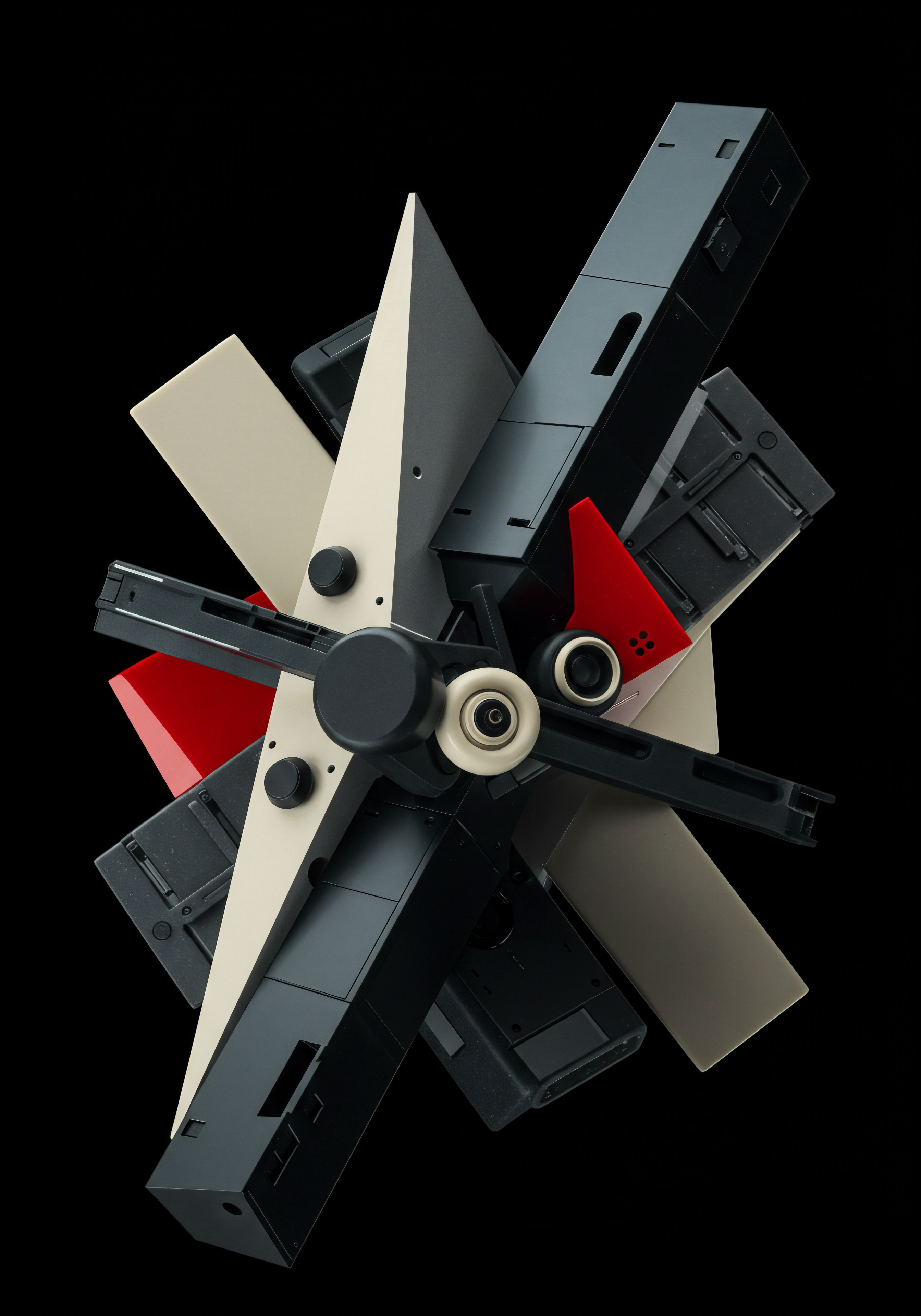
References
- Brynjolfsson, Erik, and Andrew McAfee. The Second Machine Age ● Work, Progress, and Prosperity in a Time of Brilliant Technologies. W. W. Norton & Company, 2014.
- Kaplan, Andreas M., and Michael Haenlein. “Siri, Siri in my hand, who’s the fairest in the land? On the interpretations, illustrations, and implications of artificial intelligence.” Business Horizons, vol. 62, no. 1, 2019, pp. 15-25.
- Kohli, Ajay K., and Jaworski, Bernard J. “Market orientation ● the construct, research propositions, and managerial implications.” Journal of Marketing, vol. 54, no. 2, 1990, pp. 1-18.
- Manyika, James, et al. A Future That Works ● Automation, Employment, and Productivity. McKinsey Global Institute, 2017.
- Pulizzi, Joe. Content Inc. ● How Entrepreneurs Use Content to Build Massive Audiences and Create Radically Successful Businesses. McGraw Hill Education, 2013.

Reflection
The journey to an automated content calendar, while presented in three structured steps, is not a linear, one-time implementation but rather a continuous evolution. SMBs should recognize that true content automation is less about setting up a system and forgetting it, and more about establishing a dynamic, learning ecosystem. The most significant discordance lies in the initial expectation versus the ongoing reality. Many businesses anticipate automation as a set-and-forget solution, but the actual power of automation is realized through iterative refinement and adaptation.
The initial three steps are merely the starting point. The real value emerges from the continuous feedback loop of performance analysis, predictive adjustments, and the willingness to embrace emerging AI technologies. The automated content calendar should not be viewed as a static tool, but as a living, breathing entity that evolves in tandem with market dynamics, audience behavior, and technological advancements. The ultimate success hinges not just on the tools implemented, but on the business’s commitment to continuous learning, adaptation, and a proactive approach to leveraging automation for sustained growth and competitive advantage in the ever-changing digital landscape. This ongoing adaptation and learning process is the key differentiator between simply having an automated calendar and truly harnessing its transformative potential.
Automate content in 3 steps ● centralize planning, automate scheduling, use AI for refinement, boosting SMB online growth and efficiency.

Explore
AI Tools for Content Creation
Automating Social Media Content Scheduling
Data-Driven Content Strategy for Small Businesses