
Decoding Chatbot Analytics A Three Step Guide For Small Businesses

Understanding Chatbot Basics For Business Growth
Chatbots have transitioned from technological novelties to essential business tools, especially for small to medium businesses (SMBs) aiming for scalable growth and enhanced customer engagement. These digital assistants, integrated into websites, messaging apps, and social media platforms, offer 24/7 customer service, lead generation, and sales support. For SMBs, chatbots represent an opportunity to compete with larger corporations by providing instant, personalized interactions without the overhead of a large human customer service Meaning ● Customer service, within the context of SMB growth, involves providing assistance and support to customers before, during, and after a purchase, a vital function for business survival. team.
However, simply deploying a chatbot is not enough. To truly leverage their potential, SMBs must understand and analyze how their chatbots are performing. This is where chatbot analytics Meaning ● Chatbot Analytics, crucial for SMB growth strategies, entails the collection, analysis, and interpretation of data generated by chatbot interactions. comes into play. Analytics provide data-driven insights into chatbot interactions, revealing what’s working, what’s not, and where improvements can be made to maximize ROI.
Without analytics, SMBs are essentially operating in the dark, making assumptions about chatbot effectiveness based on limited anecdotal feedback. A structured analytics audit transforms guesswork into informed decision-making, allowing for continuous optimization Meaning ● Continuous Optimization, in the realm of SMBs, signifies an ongoing, cyclical process of incrementally improving business operations, strategies, and systems through data-driven analysis and iterative adjustments. and better business outcomes. This guide presents a practical, three-step chatbot analytics audit Meaning ● Within the SMB landscape, a Chatbot Analytics Audit represents a systematic evaluation of chatbot performance data. specifically designed for SMBs, focusing on actionable insights Meaning ● Actionable Insights, within the realm of Small and Medium-sized Businesses (SMBs), represent data-driven discoveries that directly inform and guide strategic decision-making and operational improvements. and easy-to-implement strategies.
Chatbot analytics transforms guesswork into informed decision-making, allowing SMBs to optimize chatbot performance Meaning ● Chatbot Performance, within the realm of Small and Medium-sized Businesses (SMBs), fundamentally assesses the effectiveness of chatbot solutions in achieving predefined business objectives. for better business outcomes.

Why Analytics Matter For Your Small Business Chatbot
For SMBs, every resource counts. Investing in a chatbot is a strategic decision, and like any investment, its performance needs to be measured and optimized. Chatbot analytics provide critical data points that directly impact key business areas:
- Improved Customer Experience ● Analytics reveal customer interaction patterns, pain points, and areas where the chatbot is failing to provide satisfactory answers or guidance. By identifying these friction points, SMBs can refine chatbot flows and responses to create a smoother, more helpful user experience. This leads to increased customer satisfaction Meaning ● Customer Satisfaction: Ensuring customer delight by consistently meeting and exceeding expectations, fostering loyalty and advocacy. and loyalty.
- Enhanced Lead Generation Meaning ● Lead generation, within the context of small and medium-sized businesses, is the process of identifying and cultivating potential customers to fuel business growth. and Sales ● Chatbots are powerful tools for qualifying leads and driving sales. Analytics track conversation paths that lead to successful conversions, highlighting effective sales scripts and identifying bottlenecks in the sales funnel. This data enables SMBs to optimize their chatbots to capture more leads and close more deals.
- Operational Efficiency and Cost Reduction ● By automating routine customer inquiries, chatbots free up human agents to focus on more complex issues. Analytics quantify the volume of queries handled by the chatbot, demonstrating its impact on reducing workload and potentially lowering customer service costs. Understanding chatbot efficiency helps justify investment and identify further automation opportunities.
- Data-Driven Decision Making ● Instead of relying on hunches, analytics provide concrete data to guide chatbot improvements. From tweaking conversation flows to retraining the chatbot’s AI, data-backed decisions lead to more effective optimizations and better overall performance.
- Competitive Advantage ● SMBs that actively monitor and optimize their chatbots gain a competitive edge. By delivering superior customer service, generating more leads, and operating more efficiently, they can outperform competitors who are not leveraging chatbot analytics effectively.
Ignoring chatbot analytics is akin to driving a car without looking at the dashboard ● you might reach your destination, but you’ll be doing so inefficiently and potentially missing critical warning signs. For SMBs striving for growth, understanding and acting on chatbot analytics is not optional; it’s a business imperative.

Step 1 Foundational Setup And Initial Data Points
The first step in a chatbot analytics audit is establishing the foundational tracking and identifying initial data points. This stage focuses on setting up the basic infrastructure to collect data and defining the key metrics that will be monitored. For most SMBs, starting simple and focusing on readily available data within their chatbot platform is the most practical approach.

1.1 Accessing Your Chatbot Analytics Dashboard
Most chatbot platforms, whether they are no-code solutions like ManyChat or Chatfuel, or more advanced platforms like Dialogflow or Rasa, come with built-in analytics dashboards. The first action is to locate and familiarize yourself with this dashboard. Log into your chatbot platform and look for sections labeled “Analytics,” “Reports,” “Dashboard,” or similar. These dashboards typically provide an overview of chatbot performance, often visualized through charts and graphs.
Actionable Step ● Log into your chatbot platform and locate the analytics dashboard. Spend 15 minutes exploring the different sections and metrics presented. Identify where you can access reports on conversation volume, user engagement, and goal completions.

1.2 Defining Your Key Performance Indicators (KPIs)
Before diving into data, it’s essential to define what success looks like for your chatbot. This involves identifying Key Performance Indicators Meaning ● Key Performance Indicators (KPIs) represent measurable values that demonstrate how effectively a small or medium-sized business (SMB) is achieving key business objectives. (KPIs) that align with your business objectives. For SMBs, relevant KPIs might include:
- Conversation Volume ● The total number of conversations initiated with the chatbot. This indicates chatbot usage and visibility.
- Completion Rate ● The percentage of conversations where users successfully achieve a desired outcome, such as finding information, booking an appointment, or completing a purchase. This measures chatbot effectiveness in fulfilling user needs.
- Fall-Off Rate (or Drop-Off Rate) ● The percentage of users who abandon a conversation before completion. This highlights points of friction or confusion in the chatbot flow.
- Goal Completion Rate ● If your chatbot has specific goals, such as lead generation or sales, track the percentage of conversations that result in these goal completions.
- Average Conversation Duration ● The average length of chatbot interactions. Extremely short conversations might indicate users are not finding what they need, while excessively long conversations could suggest inefficiency.
- Customer Satisfaction (CSAT) or Net Promoter Score (NPS) ● If your chatbot includes feedback mechanisms (e.g., post-conversation surveys), these scores provide direct insights into user satisfaction.
For the initial audit, focus on 2-3 core KPIs that are most critical to your business goals. Avoid overwhelming yourself with too many metrics at the outset.
Actionable Step ● List 2-3 KPIs that are most important for your chatbot’s success. Define what constitutes a “successful” conversation for your business. For example, for a restaurant, a successful conversation might be a table reservation or an online order.
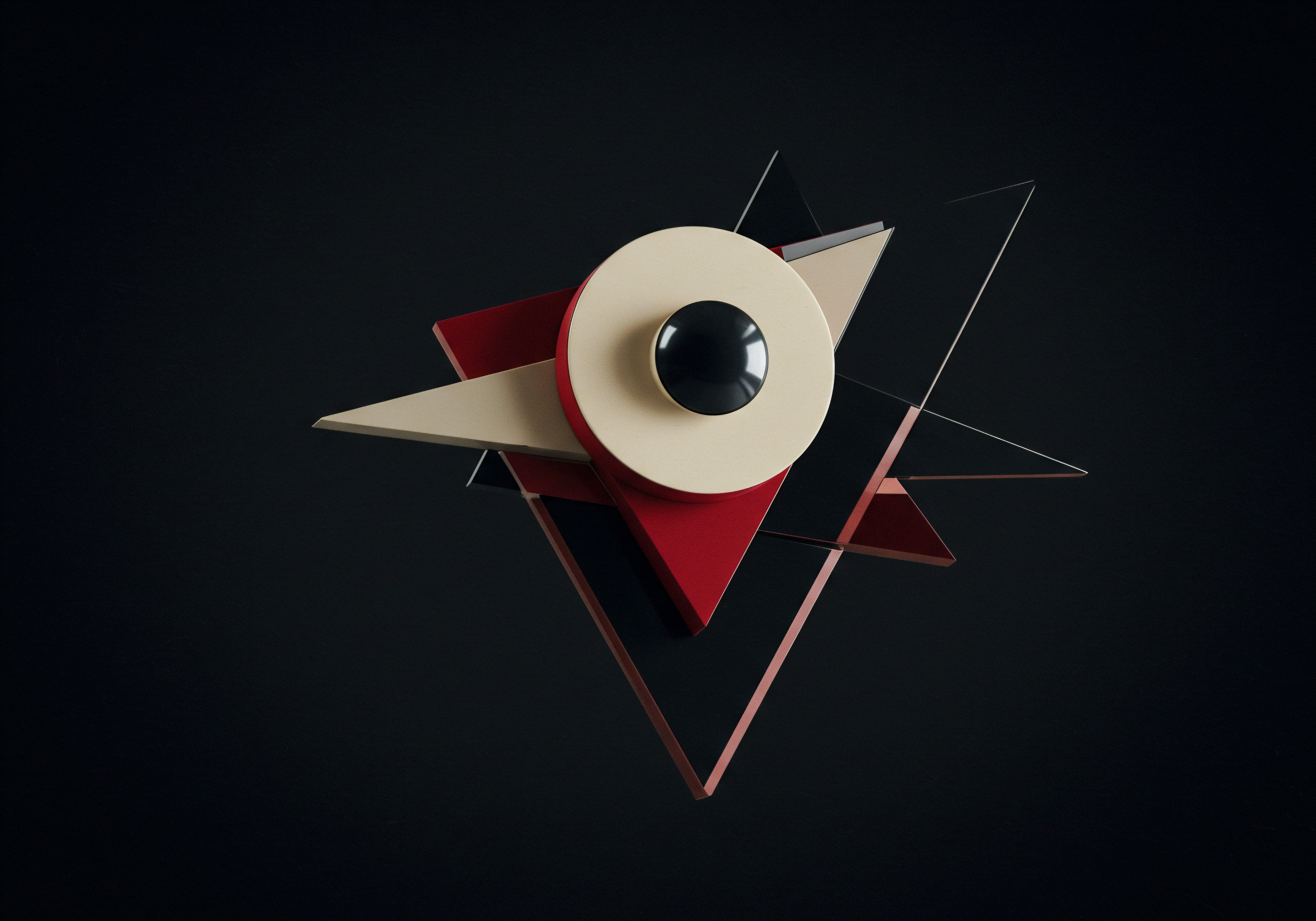
1.3 Setting Up Basic Tracking and Tagging
To effectively measure KPIs, you need to ensure basic tracking is in place. Most chatbot platforms Meaning ● Chatbot Platforms, within the realm of SMB growth, automation, and implementation, represent a suite of technological solutions enabling businesses to create and deploy automated conversational agents. offer features to track specific user actions and conversation paths. This often involves setting up “tags” or “events” within your chatbot flows. For example:
- Goal Completion Tag ● Tag conversations when a user successfully completes a desired action (e.g., “Booked Appointment,” “Order Placed,” “Lead Form Submitted”).
- Fall-Off Point Tags ● Tag specific points in the conversation flow where users frequently drop off. This could be after a particular question or at a specific stage in the process.
- Intent Recognition Tracking ● If your chatbot uses Natural Language Processing (NLP) to understand user intents, track the accuracy of intent recognition. Identify intents that are frequently misclassified.
Setting up these tags allows you to segment your data and analyze performance based on specific user behaviors and conversation stages.
Actionable Step ● Identify 2-3 key actions within your chatbot flow that you want to track. Learn how to set up tags or events in your chatbot platform to track these actions. For example, if your chatbot offers product recommendations, tag the event when a user clicks on a product link.
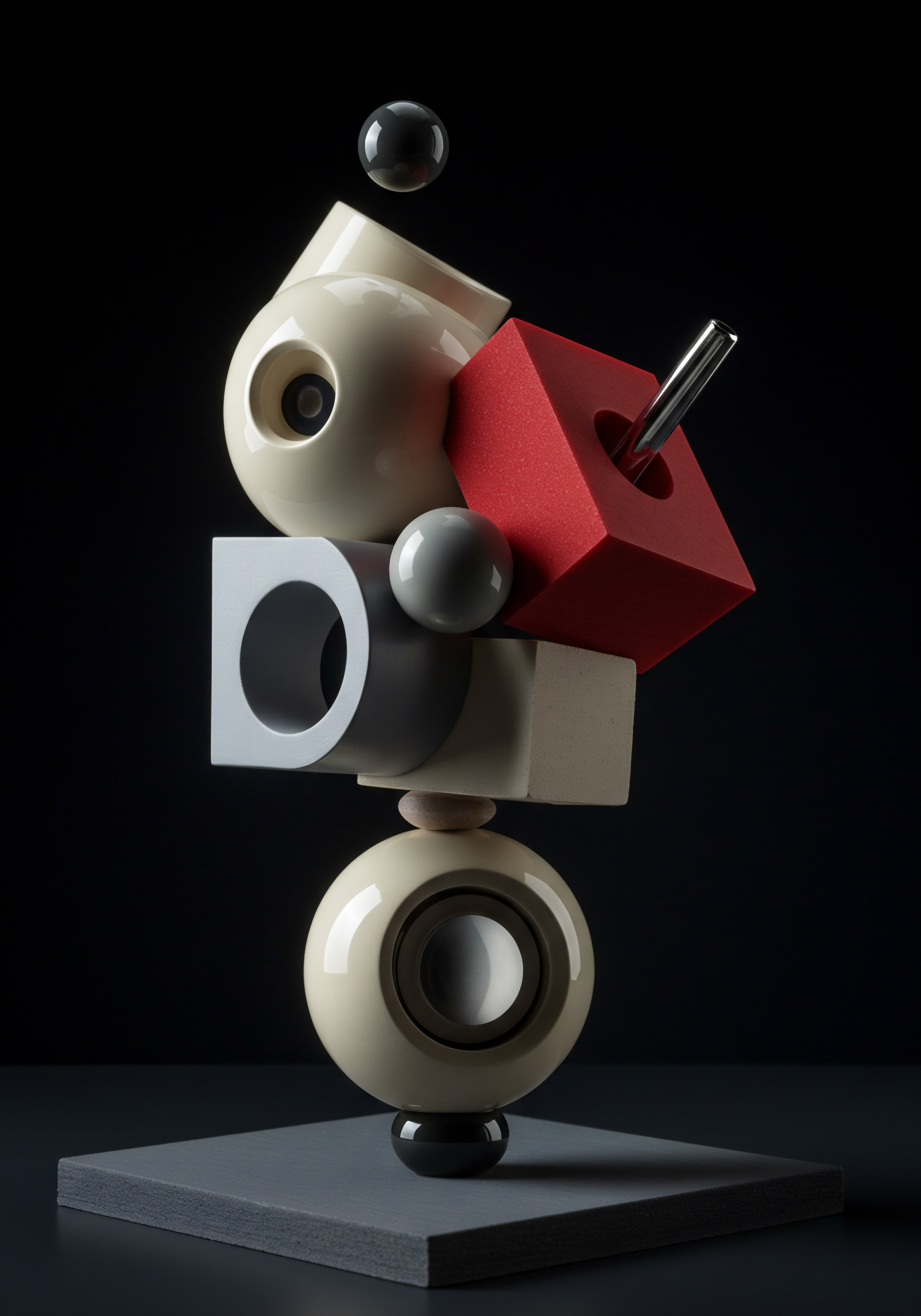
1.4 Initial Data Collection Period
Once basic tracking is set up, allow a sufficient data collection period. For SMBs, a minimum of one to two weeks of data is generally recommended to get an initial understanding of chatbot performance. During this period, monitor your chosen KPIs and observe trends. Don’t make immediate changes based on limited data, but start to identify potential areas of interest.
Actionable Step ● Set a data collection period of 1-2 weeks. During this time, regularly check your chatbot analytics dashboard and note down initial observations about your KPIs. For example, are conversation volumes higher or lower than expected? Is the completion rate within an acceptable range?
By completing Step 1, SMBs establish a foundational understanding of their chatbot’s performance. This initial data collection sets the stage for deeper analysis and optimization in subsequent steps.
Step 1 of the chatbot analytics audit focuses on setting up basic tracking, defining KPIs, and collecting initial data to understand chatbot performance baselines.

Deepening Chatbot Analysis For Actionable Improvements

Moving Beyond Basics Analyzing Conversation Flow
Having established the fundamentals of chatbot analytics in Step 1, SMBs can now progress to a more intermediate level of analysis. This stage involves digging deeper into the collected data, focusing on conversation flows, user behavior patterns, and identifying specific areas for optimization. The goal is to move beyond surface-level metrics and gain actionable insights that can drive tangible improvements in chatbot performance and business outcomes.
At this stage, SMBs should leverage the analytical capabilities within their chatbot platform more effectively, and potentially explore simple external tools for data visualization Meaning ● Data Visualization, within the ambit of Small and Medium-sized Businesses, represents the graphical depiction of data and information, translating complex datasets into easily digestible visual formats such as charts, graphs, and dashboards. and deeper analysis.
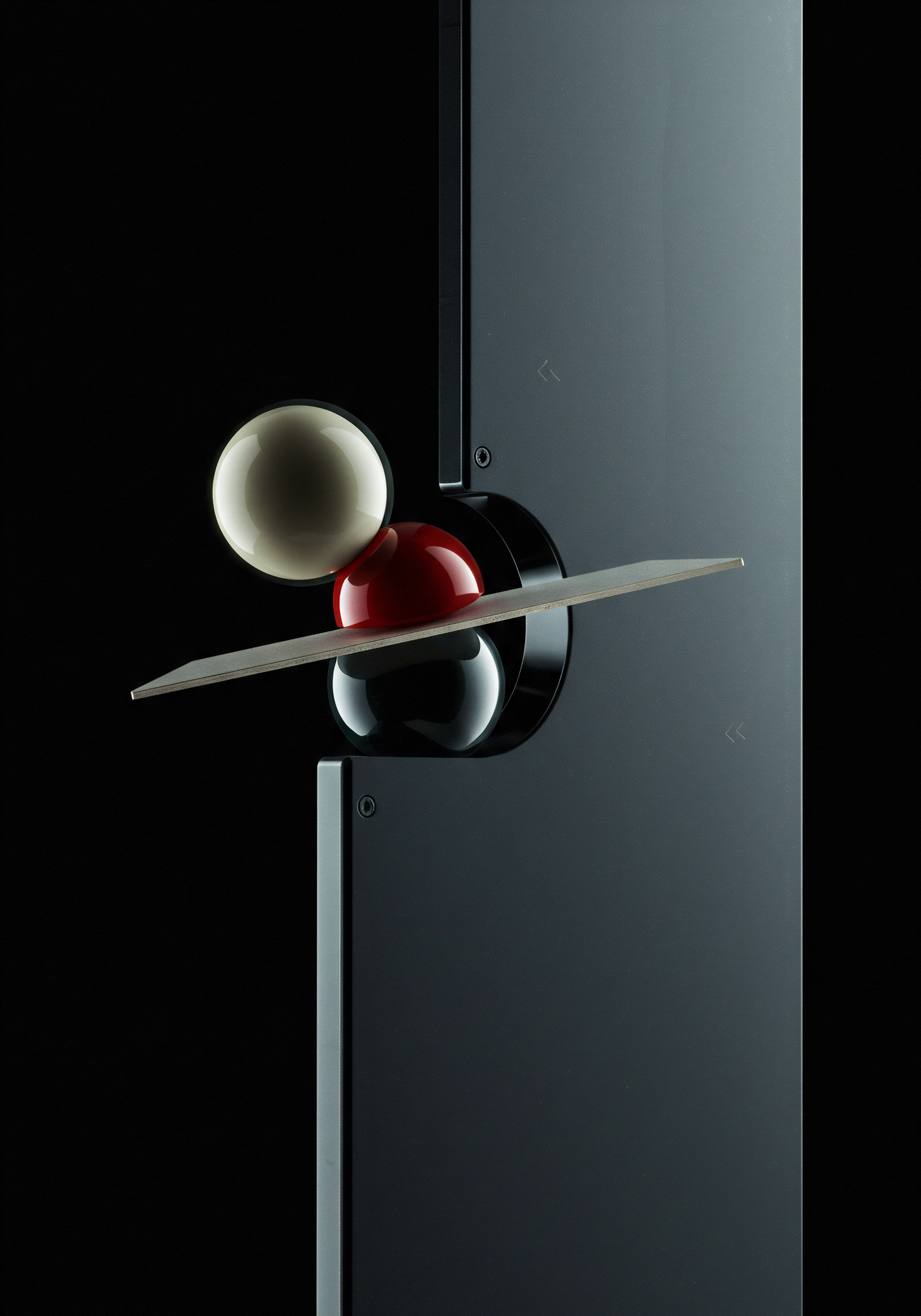
Step 2 Analyzing Conversation Paths And User Behavior
Step 2 of the chatbot analytics audit focuses on analyzing conversation paths and user behavior patterns. This involves examining how users interact with the chatbot, identifying common pathways, and pinpointing areas where users experience friction or disengagement.
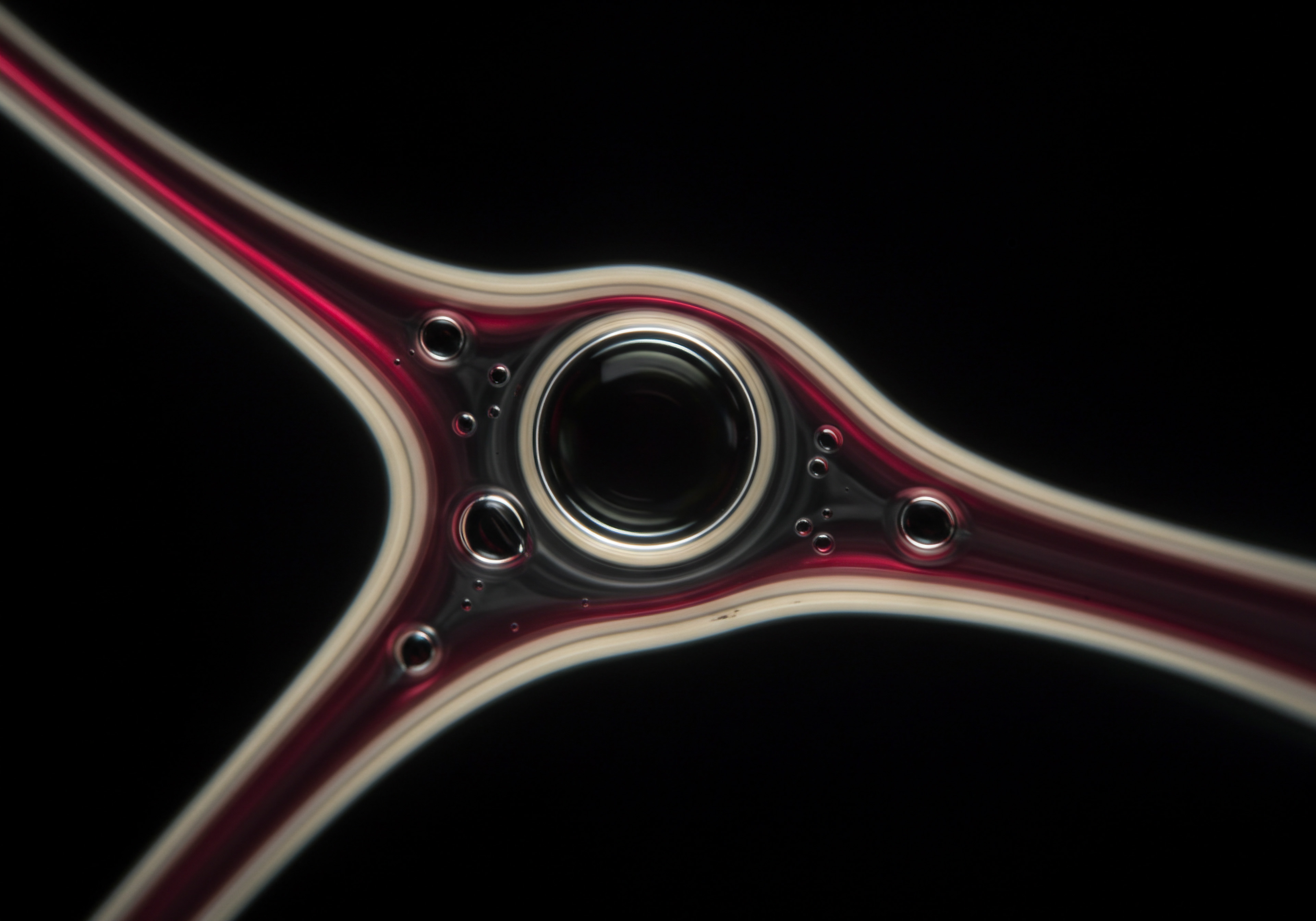
2.1 Visualizing Conversation Flows
Many chatbot platforms offer visual representations of conversation flows. These flow diagrams illustrate the different paths users take through the chatbot, highlighting common entry points, decision branches, and exit points. Visualizing these flows helps SMBs understand the typical user journey and identify areas where users are deviating from the intended path or dropping off.
Actionable Step ● Access the conversation flow visualization feature in your chatbot platform. Review the flow diagrams to identify the most common user paths. Look for bottlenecks or drop-off points in the flow. Platforms like ManyChat and Chatfuel offer visual flow builders that often include basic analytics overlays.

2.2 Segmenting User Behavior
To gain deeper insights, segment user data based on relevant criteria. Segmentation allows you to analyze the behavior of specific user groups and identify patterns that might be masked in aggregate data. Possible segmentation criteria include:
- User Demographics (if Available) ● Segment users based on age, location, or other demographic data if you collect this information (be mindful of data privacy regulations).
- Entry Point ● Segment users based on how they initiated the chatbot conversation (e.g., website widget, social media link, QR code). This can reveal which channels are driving the most engaged users.
- Conversation Outcome ● Segment conversations based on whether they resulted in a goal completion or not. Analyze the paths taken by users who successfully completed a goal versus those who did not.
- User Intent ● If your chatbot uses NLP, segment users based on their identified intents. This can reveal which intents are being handled effectively and which are causing issues.
Segmentation helps uncover hidden patterns and identify specific areas for improvement for different user groups or scenarios.
Actionable Step ● Identify 2-3 relevant segmentation criteria for your chatbot users. Explore how to segment data within your chatbot analytics dashboard or export data for external analysis. For example, segment users by entry point to see if users from social media are more engaged than website visitors.
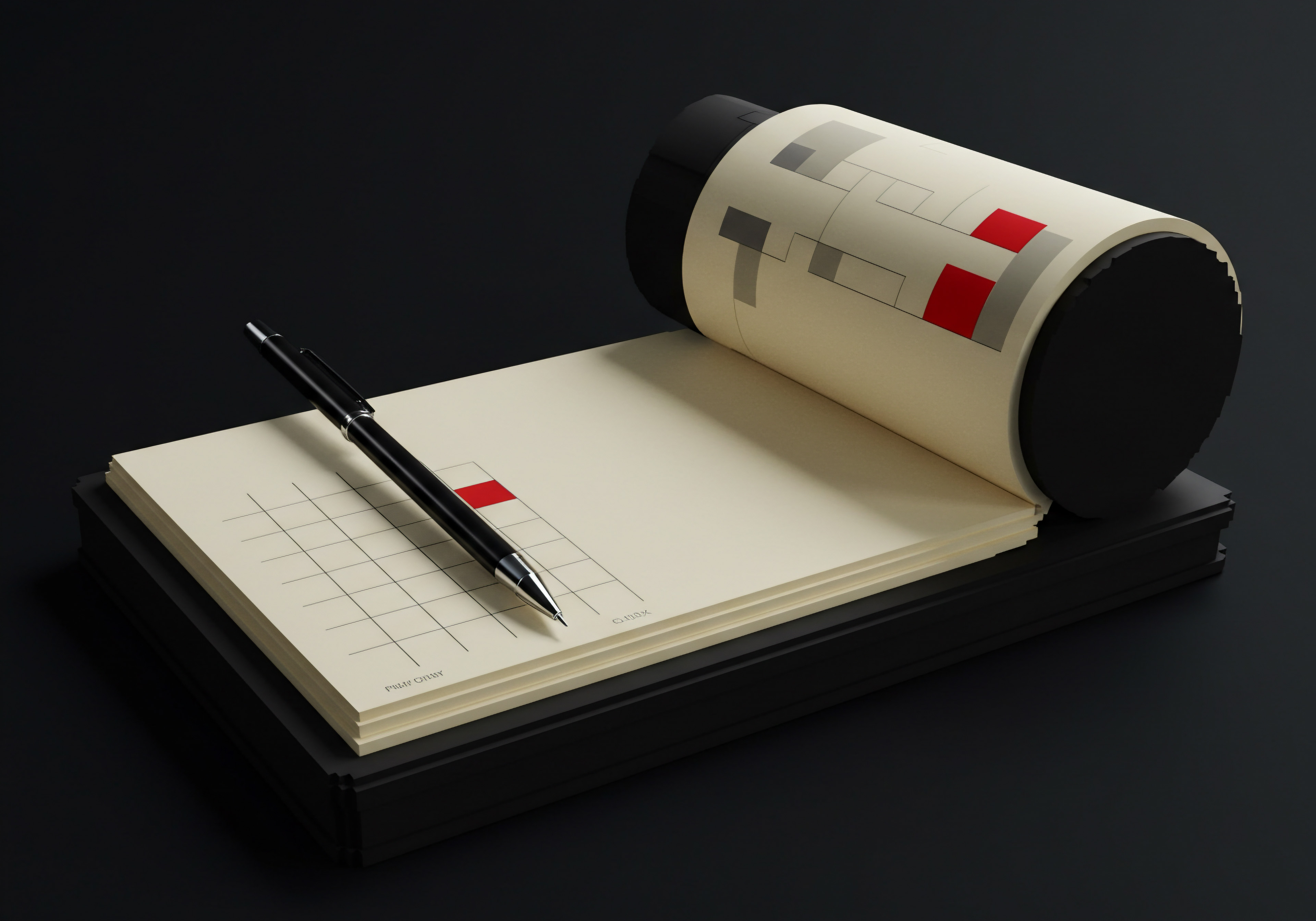
2.3 Analyzing Fall-Off Points and User Drop-Off
The fall-off rate KPI provides a general overview of user disengagement. However, to optimize effectively, you need to pinpoint the specific points in the conversation flow where users are dropping off. This requires analyzing conversation paths to identify common exit points. Look for:
- Specific Questions or Prompts ● Are users dropping off after a particular question or prompt? This could indicate confusing wording, irrelevant information, or a question that is too personal or intrusive.
- Decision Branches ● Are users dropping off at decision points where they need to choose between options? This might suggest that the options are unclear, overwhelming, or not relevant to their needs.
- Wait Times ● Are users dropping off after periods of inactivity or perceived slow responses from the chatbot? Users expect quick responses from chatbots, and delays can lead to frustration and abandonment.
Once you identify specific fall-off points, investigate the underlying reasons. Review the chatbot script, user feedback (if available), and consider A/B testing Meaning ● A/B testing for SMBs: strategic experimentation to learn, adapt, and grow, not just optimize metrics. different approaches to improve user retention at these points.
Actionable Step ● Analyze conversation flows to identify the top 2-3 fall-off points. Review the chatbot script at these points and brainstorm potential reasons for user drop-off. For example, if users drop off after being asked for their email address, consider offering a less intrusive alternative or explaining the value of providing their email.

2.4 Assessing User Satisfaction and Feedback
Direct user feedback is invaluable for understanding chatbot performance from the user’s perspective. If your chatbot incorporates feedback mechanisms, such as post-conversation surveys or feedback buttons, analyze this data to identify areas of satisfaction and dissatisfaction. Pay attention to:
- Positive Feedback Themes ● Identify recurring themes in positive feedback. What aspects of the chatbot experience do users appreciate? Amplify these strengths.
- Negative Feedback Themes ● Identify recurring themes in negative feedback. What are the common complaints or frustrations? Prioritize addressing these issues.
- Unanswered Questions or Confusions ● Analyze feedback for mentions of unanswered questions or points of confusion. This indicates gaps in the chatbot’s knowledge base or areas where the conversation flow is unclear.
If you are not currently collecting user feedback, consider implementing a simple feedback mechanism, such as a thumbs up/thumbs down rating or a short open-ended feedback question at the end of conversations.
Actionable Step ● Review any user feedback collected by your chatbot. Identify 2-3 key themes from positive and negative feedback. If you are not collecting feedback, plan to implement a simple feedback mechanism.
By completing Step 2, SMBs gain a deeper understanding of how users are interacting with their chatbots, identify specific areas of friction and disengagement, and gather valuable user feedback. This analysis provides a solid foundation for implementing targeted optimizations in Step 3.
Step 2 of the chatbot analytics audit focuses on analyzing conversation flows, segmenting user behavior, identifying fall-off points, and assessing user feedback to pinpoint areas for chatbot optimization.

Intermediate Tools For Deeper Insights
While most chatbot platforms provide basic analytics, SMBs seeking more in-depth analysis might consider leveraging intermediate-level tools. These tools can enhance data visualization, provide more granular reporting, and facilitate integration with other business systems.
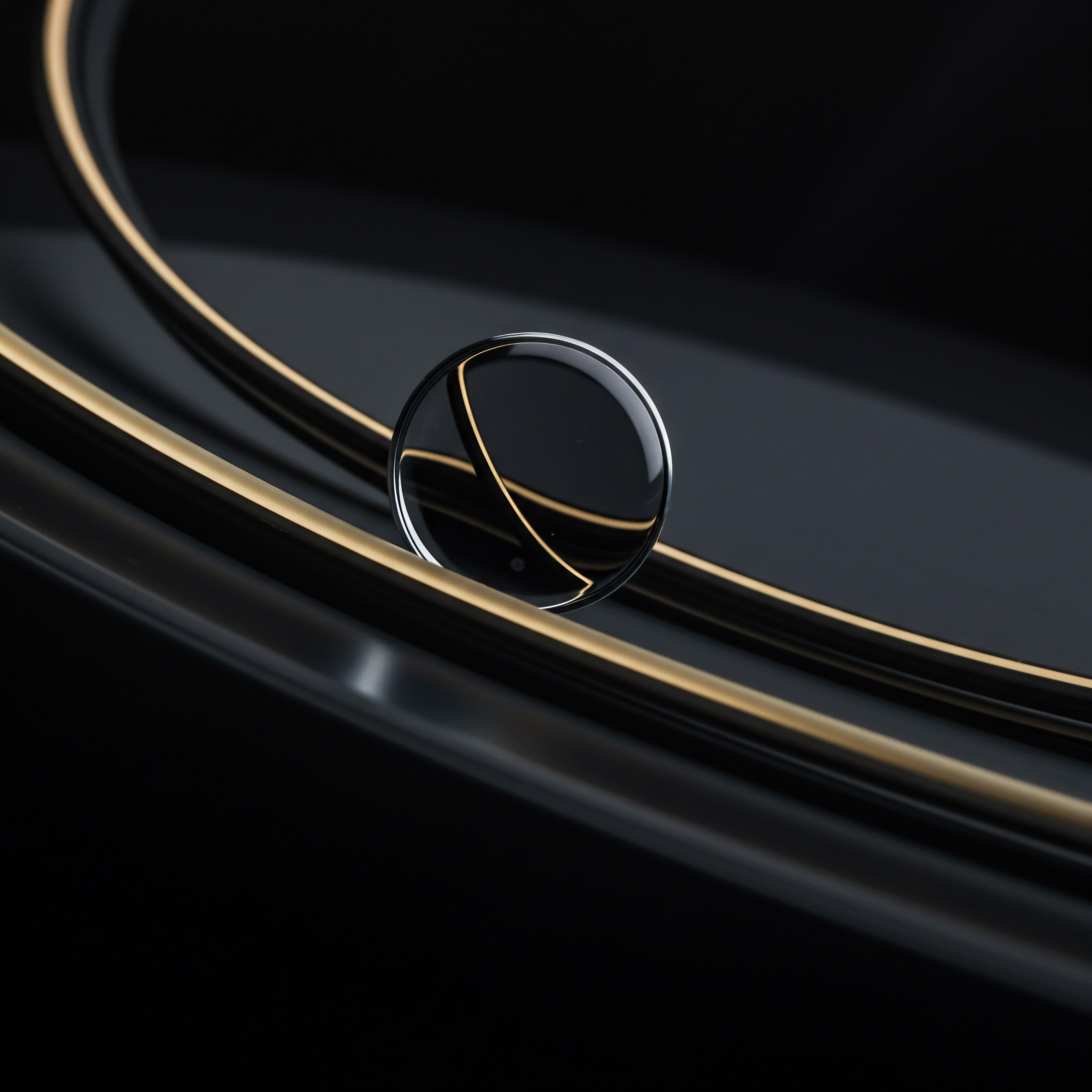
2.5 Simple Data Visualization Tools
Spreadsheet software like Microsoft Excel or Google Sheets can be surprisingly powerful for visualizing chatbot data. Export your chatbot analytics data Meaning ● Analytics Data, within the scope of Small and Medium-sized Businesses (SMBs), represents the structured collection and subsequent analysis of business-relevant information. (conversation logs, KPI reports) into a spreadsheet and use built-in charting features to create:
- Trend Charts ● Visualize KPI trends over time (e.g., conversation volume, completion rate over weeks or months). This helps identify seasonality or the impact of changes you’ve made.
- Bar Charts ● Compare KPI performance across different segments (e.g., completion rate by entry point, satisfaction scores by user intent).
- Pie Charts ● Illustrate the distribution of conversation outcomes (e.g., percentage of conversations resulting in different goal completions).
Simple visualizations can make it easier to spot patterns and communicate findings to stakeholders.
Actionable Step ● Export chatbot analytics data into a spreadsheet. Create 2-3 simple charts to visualize key KPIs or segment performance. For example, create a line chart showing conversation volume trend over the past month.

2.6 Chatbot Platform Reporting Features
Explore the more advanced reporting features within your chatbot platform. Many platforms offer customizable reports that go beyond the standard dashboard. Look for features like:
- Custom Date Ranges ● Analyze data for specific periods beyond pre-set ranges (e.g., compare performance week-over-week, month-over-month).
- Detailed Conversation Logs ● Access raw conversation transcripts to analyze specific user interactions and identify nuanced issues.
- Report Scheduling and Export ● Set up automated report generation and export to receive regular performance updates and facilitate data sharing.
Leveraging these platform-specific features can provide more granular insights without requiring external tools.
Actionable Step ● Explore the reporting section of your chatbot platform. Identify features for custom date ranges, detailed conversation logs, and report scheduling/export. Set up a custom report to track your core KPIs over a specific period.

2.7 Basic A/B Testing for Optimization
A/B testing is a powerful technique for optimizing chatbot performance. At the intermediate level, SMBs can implement basic A/B tests to compare different versions of chatbot flows or responses and determine which performs better. This typically involves:
- Identifying a Variable to Test ● Choose a specific element of the chatbot flow to test, such as the wording of a question, the order of options presented, or the style of response.
- Creating Two Versions (A and B) ● Create two variations of the chosen element. Version A is the control, and Version B is the variation you want to test.
- Splitting Traffic ● Divide chatbot traffic evenly between Version A and Version B. Many chatbot platforms offer built-in A/B testing features or allow for traffic splitting using conditional logic.
- Measuring and Comparing Results ● Track KPIs for both versions over a defined period. Compare the performance of Version A and Version B to determine which version performs better based on your chosen metrics (e.g., completion rate, fall-off rate).
Start with simple A/B tests on high-impact areas, such as fall-off points or critical decision branches. Iterative A/B testing is a continuous process for ongoing chatbot optimization.
Actionable Step ● Identify one area in your chatbot flow for A/B testing. Create two variations of the element you want to test. Learn how to implement A/B testing within your chatbot platform or using conditional logic. Run a test for 1-2 weeks and analyze the results.
By leveraging these intermediate tools and techniques, SMBs can move beyond basic analytics and gain deeper, more actionable insights into chatbot performance. This sets the stage for advanced optimization strategies and integration with broader business systems in Step 3.
Intermediate chatbot analytics involves leveraging platform reporting features, simple visualization tools, and basic A/B testing to gain deeper insights and implement targeted optimizations.

Strategic Chatbot Analytics For Competitive Advantage

Elevating Chatbot Performance With Advanced Strategies
For SMBs seeking to maximize the strategic value of their chatbots and gain a significant competitive advantage, moving to advanced chatbot analytics Meaning ● Advanced Chatbot Analytics represents the strategic analysis of data generated from chatbot interactions to provide actionable business intelligence for Small and Medium-sized Businesses. is essential. This stage involves leveraging cutting-edge tools, AI-powered insights, and sophisticated integration strategies to unlock deeper levels of understanding and drive proactive optimization. Advanced analytics Meaning ● Advanced Analytics, in the realm of Small and Medium-sized Businesses (SMBs), signifies the utilization of sophisticated data analysis techniques beyond traditional Business Intelligence (BI). transforms chatbots from reactive customer service tools into proactive business intelligence assets.
At this level, SMBs will explore integrating chatbot data Meaning ● Chatbot Data, in the SMB environment, represents the collection of structured and unstructured information generated from chatbot interactions. with CRM and marketing automation Meaning ● Marketing Automation for SMBs: Strategically automating marketing tasks to enhance efficiency, personalize customer experiences, and drive sustainable business growth. platforms, utilizing advanced analytics platforms for comprehensive data analysis, and leveraging AI to uncover hidden patterns and predict future trends.

Step 3 Advanced Integration Ai And Predictive Insights
Step 3 of the chatbot analytics audit focuses on advanced integration, AI-powered insights, and predictive analytics. This stage empowers SMBs to move beyond reactive analysis and leverage chatbot data for strategic decision-making and proactive optimization.
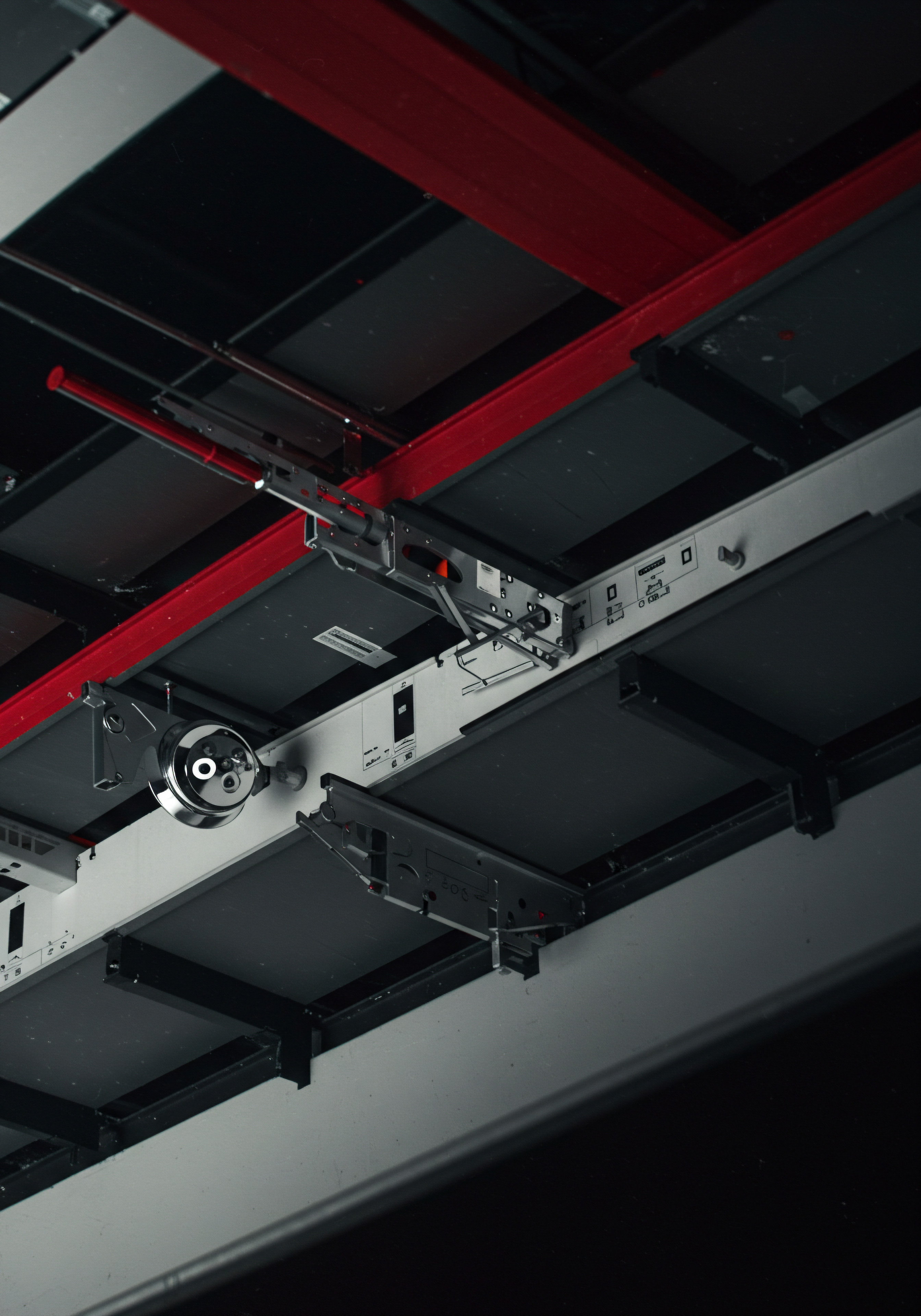
3.1 Integrating Chatbot Data With CRM Systems
Integrating chatbot data with Customer Relationship Management (CRM) systems unlocks significant potential for personalized customer experiences and enhanced sales and marketing effectiveness. CRM integration Meaning ● CRM Integration, for Small and Medium-sized Businesses, refers to the strategic connection of Customer Relationship Management systems with other vital business applications. allows SMBs to:
- Centralize Customer Data ● Combine chatbot interaction data with existing customer profiles in the CRM. This provides a holistic view of customer interactions across all channels.
- Personalize Chatbot Interactions ● Leverage CRM data to personalize chatbot conversations. Greet returning customers by name, reference past interactions, and offer tailored recommendations based on their purchase history or preferences.
- Automate Lead Nurturing ● Automatically transfer qualified leads generated by the chatbot into the CRM for follow-up by sales teams. Track lead progression and conversion rates originating from chatbot interactions.
- Improve Customer Service ● Equip human agents with chatbot conversation history when they take over complex inquiries. This provides context and ensures a seamless customer service experience.
Popular CRM platforms like Salesforce, HubSpot CRM, and Zoho CRM offer integrations with various chatbot platforms. Implementing CRM integration requires technical setup, but the benefits in terms of customer understanding and operational efficiency are substantial.
Actionable Step ● Investigate CRM integration options for your chatbot platform and your existing CRM system (if applicable). Identify the key data points you want to sync between the chatbot and CRM. Plan a phased implementation of CRM integration, starting with basic data synchronization and gradually expanding to more advanced features like personalized interactions and automated lead nurturing.

3.2 Leveraging Marketing Automation Platforms
Integrating chatbot data with marketing automation platforms Meaning ● MAPs empower SMBs to automate marketing, personalize customer journeys, and drive growth through data-driven strategies. extends the reach of chatbot analytics into broader marketing initiatives. Marketing automation integration Meaning ● Automation Integration, within the domain of SMB progression, refers to the strategic alignment of diverse automated systems and processes. enables SMBs to:
- Segment Chatbot Users for Targeted Marketing ● Automatically segment chatbot users based on their interactions and preferences. Add users to specific marketing automation lists for targeted email campaigns, personalized ad retargeting, or other marketing activities.
- Trigger Automated Marketing Workflows ● Trigger automated marketing workflows based on chatbot conversation outcomes. For example, if a user expresses interest in a specific product, trigger a follow-up email sequence showcasing related products and special offers.
- Measure Marketing Campaign Effectiveness ● Track the impact of marketing campaigns Meaning ● Marketing campaigns, in the context of SMB growth, represent structured sets of business activities designed to achieve specific marketing objectives, frequently leveraged to increase brand awareness, drive lead generation, or boost sales. on chatbot engagement and conversions. Analyze which campaigns drive the most chatbot traffic and generate the highest quality leads.
- Personalize Multi-Channel Customer Journeys ● Orchestrate personalized customer journeys across multiple channels, starting with chatbot interactions and extending to email, social media, and website experiences.
Marketing automation platforms like Mailchimp, Marketo, and ActiveCampaign offer integrations with various chatbot platforms. Integration empowers SMBs to leverage chatbot data to create more effective and personalized marketing campaigns.
Actionable Step ● Explore marketing automation integration Meaning ● Marketing Automation Integration, within the context of Small and Medium-sized Businesses, denotes the strategic linkage of marketing automation platforms with other essential business systems. options for your chatbot platform and your marketing automation tools. Identify opportunities to segment chatbot users for targeted marketing campaigns. Plan to set up automated workflows triggered by chatbot interactions, such as follow-up email sequences for lead generation or abandoned cart recovery.

3.3 Utilizing Advanced Analytics Platforms
For SMBs requiring comprehensive data analysis and visualization beyond the capabilities of standard chatbot platforms, advanced analytics platforms offer powerful solutions. These platforms, such as Google Analytics, Mixpanel, or specialized chatbot analytics tools like Dashbot or Botanalytics, provide:
- Cross-Channel Data Aggregation ● Combine chatbot data with data from websites, apps, social media, and other sources for a unified view of customer behavior.
- Advanced Data Visualization ● Create sophisticated dashboards and reports with interactive charts, graphs, and data drill-down capabilities.
- Custom Event Tracking and Analysis ● Track highly specific user actions and events within chatbot conversations and analyze their impact on KPIs.
- Funnel Analysis ● Visualize user journeys through chatbot conversations as funnels, identifying drop-off rates at each stage and pinpointing areas for optimization.
- Cohort Analysis ● Group users based on shared characteristics (e.g., sign-up date, entry point) and track their behavior over time to identify trends and patterns.
Implementing an advanced analytics platform requires technical expertise and may involve costs, but the depth of insights gained can be transformative for data-driven chatbot optimization.
Actionable Step ● Evaluate advanced analytics platforms suitable for chatbot analysis. Consider platforms like Google Analytics (for website and chatbot integration), Mixpanel (for user behavior analytics), or specialized chatbot analytics tools. Explore free trials or demo versions to assess their capabilities. Plan a pilot integration of an advanced analytics platform with your chatbot to track custom events and perform funnel analysis.

3.4 AI-Powered Insights and Predictive Analytics
The cutting edge of chatbot analytics involves leveraging Artificial Intelligence (AI) to uncover hidden patterns, generate automated insights, and predict future trends. AI-powered analytics tools can:
- Automated Anomaly Detection ● Identify unusual spikes or dips in chatbot performance metrics automatically, alerting you to potential issues or opportunities.
- Intent Analysis and Optimization ● Use AI to analyze user intents and identify areas where intent recognition accuracy can be improved. Suggest optimized training phrases for NLP models.
- Sentiment Analysis ● Analyze user sentiment during chatbot conversations to gauge customer satisfaction and identify potentially negative interactions requiring human intervention.
- Predictive Analytics ● Forecast future chatbot performance based on historical data and trends. Predict conversation volume, completion rates, or potential fall-off points, enabling proactive adjustments to chatbot flows or resources.
- Personalized Recommendations ● Utilize AI to provide personalized product or content recommendations within chatbot conversations based on user behavior and preferences.
AI-powered analytics is a rapidly evolving field. SMBs can explore AI-enhanced features within their chatbot platforms or integrate specialized AI analytics tools to unlock these advanced capabilities.
Actionable Step ● Research AI-powered analytics features offered by your chatbot platform or explore third-party AI analytics tools for chatbots. Identify 1-2 AI-powered features that could provide valuable insights for your chatbot optimization. Experiment with sentiment analysis or automated anomaly detection to gain initial experience with AI-driven chatbot analytics.
By implementing Step 3, SMBs transition from reactive chatbot management to proactive optimization driven by advanced analytics, AI-powered insights, and strategic integration. This advanced approach unlocks the full potential of chatbots as strategic assets for business growth and competitive advantage.
Advanced chatbot analytics leverages CRM and marketing automation integration, advanced analytics platforms, and AI-powered insights Meaning ● AI-Powered Insights for SMBs: Smart data analysis to boost decisions & growth. for strategic optimization and competitive advantage.

Building A Data Driven Chatbot Culture
The three-step chatbot analytics audit is not a one-time project but an ongoing process. To truly maximize the value of chatbot analytics, SMBs need to cultivate a data-driven chatbot culture. This involves:
- Regular Monitoring and Reporting ● Establish a routine for monitoring chatbot analytics dashboards and generating regular reports (weekly, monthly). Share these reports with relevant stakeholders across departments (customer service, sales, marketing).
- Data-Driven Decision Making ● Incorporate chatbot analytics data into decision-making processes related to chatbot design, content updates, and optimization strategies. Prioritize changes based on data insights rather than assumptions.
- Continuous Optimization and A/B Testing ● Make chatbot optimization Meaning ● Chatbot Optimization, in the realm of Small and Medium-sized Businesses, is the continuous process of refining chatbot performance to better achieve defined business goals related to growth, automation, and implementation strategies. an ongoing process. Regularly review analytics data, identify areas for improvement, implement changes, and use A/B testing to validate the impact of optimizations.
- Training and Education ● Ensure that team members involved in chatbot management are trained on how to access, interpret, and utilize chatbot analytics data. Foster a culture of data literacy within the organization.
- Iterative Improvement ● Embrace an iterative approach to chatbot development and optimization. Start with a basic chatbot, collect data, analyze performance, implement improvements, and repeat the cycle. Continuous iteration based on data is key to long-term chatbot success.
By fostering a data-driven chatbot culture, SMBs can ensure that their chatbots remain effective, efficient, and aligned with evolving business goals and customer needs. The three-step analytics audit provides a structured framework for initiating and sustaining this data-driven approach.
Actionable Step ● Schedule a recurring meeting (e.g., weekly or bi-weekly) to review chatbot analytics reports. Assign responsibility for chatbot analytics monitoring and reporting to a specific team member or department. Incorporate chatbot analytics data into regular team discussions and decision-making processes.
By consistently applying the three-step chatbot analytics audit and building a data-driven culture, SMBs can transform their chatbots from simple customer interaction tools into powerful engines for growth, efficiency, and competitive advantage Meaning ● SMB Competitive Advantage: Ecosystem-embedded, hyper-personalized value, sustained by strategic automation, ensuring resilience & impact. in the digital landscape.
Building a data-driven chatbot culture through regular monitoring, data-informed decisions, and continuous optimization ensures long-term chatbot success and business value.

References
- Følstad, A., & Brandtzæg, P. B. (2017). Chatbots and the new world of online customer service. International Journal of Interactive Mobile Technologies, 11(4), 67-72.
- Shum, H. Y., He, X. D., & Li, L. (2017). From Eliza to XiaoIce ● challenges and opportunities with social chatbots. Frontiers of Information Technology & Electronic Engineering, 18(1), 1-14.
- Radziwill, N., & Benton, M. C. (2017). Evaluating chatbot conversations. arXiv preprint arXiv:1704.05617.

Reflection
Considering the dynamic nature of customer interaction and the rapid evolution of AI, the Three-Step Chatbot Analytics Audit is not merely a technical procedure but a strategic imperative for SMBs. It’s about fostering a mindset of continuous learning and adaptation. The audit framework encourages businesses to move beyond static chatbot deployments and embrace a cycle of data-driven refinement. The true discord lies in the potential misalignment between perceived chatbot success (based on superficial metrics like conversation volume) and actual business impact (measured by ROI, customer lifetime value, and brand loyalty).
SMBs must critically examine if their chatbots are truly contributing to meaningful business outcomes or simply creating digital noise. This audit, when rigorously applied, acts as a crucial reality check, forcing businesses to confront this potential discord and realign their chatbot strategies for genuine, measurable success.
Implement a 3-step chatbot analytics audit ● Foundational setup, conversation analysis, advanced AI integration for SMB growth.

Explore
Chatbot Performance With Google AnalyticsOptimizing Chatbot Conversations A Five Step GuideStrategic Chatbot Analytics For Customer Engagement Growth