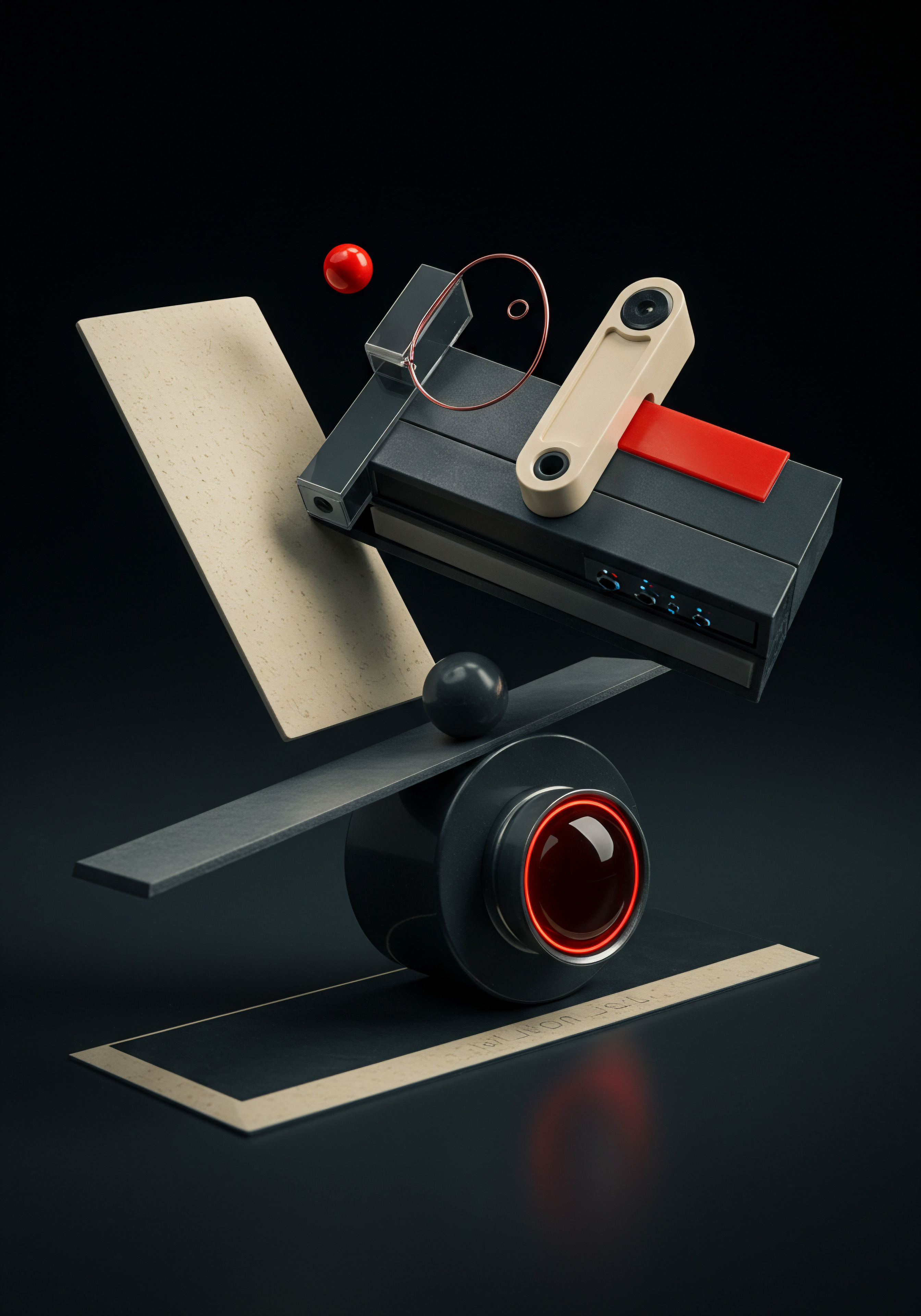
Fundamentals
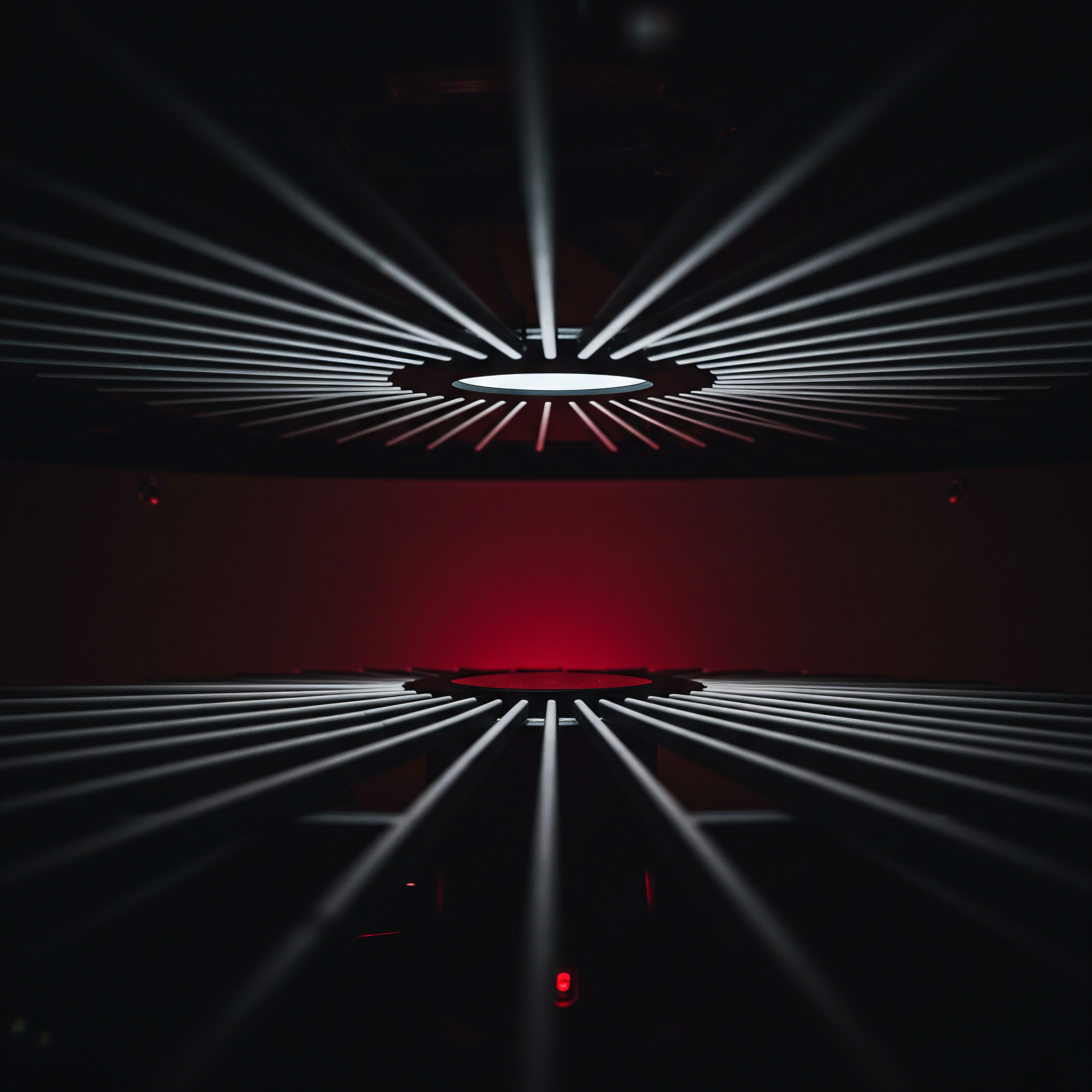
Website Speed Importance For Small Businesses
In the digital landscape, website speed Meaning ● Website Speed, in the SMB domain, signifies the velocity at which website content loads for users, directly impacting user experience and business outcomes. is not merely a technical detail; it is a fundamental determinant of online success, especially for small to medium businesses (SMBs). A slow website can critically impede user experience, directly impacting bounce rates, conversion rates, and search engine rankings. For SMBs striving for online visibility and customer acquisition, a fast-loading website is a non-negotiable asset. Consider the scenario of a local bakery aiming to expand its online presence.
If their website takes more than a few seconds to load, potential customers seeking to place orders or browse their offerings are likely to abandon the site out of frustration, opting instead for competitors with more responsive online platforms. This immediate loss of potential business underscores the direct link between website speed and revenue generation for SMBs.
Search engines, particularly Google, prioritize website speed as a ranking factor. Algorithms are designed to favor websites that offer a superior user experience, and speed is a critical component of this experience. Faster websites are crawled and indexed more efficiently, leading to improved search engine visibility. For SMBs competing in crowded online marketplaces, higher search rankings translate to increased organic traffic, a cost-effective channel for customer acquisition.
Conversely, slow websites are penalized with lower rankings, diminishing their discoverability in search results and hindering organic growth. This algorithmic bias reinforces the business imperative for SMBs to invest in website speed optimization Meaning ● Website Speed Optimization, in the realm of SMBs, represents a strategic implementation of technical and content adjustments aimed at decreasing the loading time of a business's website. as a core element of their digital marketing Meaning ● Digital marketing, within the SMB landscape, represents the strategic application of online channels to drive business growth and enhance operational efficiency. strategy.
Beyond search engine optimization (SEO), website speed profoundly affects user behavior and engagement. Studies consistently show a direct correlation between page load time and bounce rate. As page load time increases, the probability of users abandoning the website escalates dramatically. For SMBs, high bounce rates signify lost opportunities to connect with potential customers, build brand awareness, and drive conversions.
Furthermore, slow websites create a negative brand perception. In today’s fast-paced digital world, users expect instant access to information and seamless online experiences. A slow website can project an image of unprofessionalism and inefficiency, eroding customer trust and damaging brand reputation. For SMBs, building a positive brand image is crucial for long-term success, and website speed plays a significant role in shaping this perception.
Website speed is a pivotal factor influencing user experience, search engine rankings, and brand perception Meaning ● Brand Perception in the realm of SMB growth represents the aggregate view that customers, prospects, and stakeholders hold regarding a small or medium-sized business. for small to medium businesses.
Operational efficiency within SMBs is also indirectly impacted by website speed. While not immediately apparent, slow websites can strain server resources, leading to increased hosting costs and potential technical issues. Efficiently loading websites reduce server load, contributing to smoother website operation and potentially lower infrastructure expenses over time. Moreover, a faster website enhances the effectiveness of other digital marketing efforts.
Paid advertising campaigns, social media marketing, and email marketing all drive traffic to the website. If the landing page is slow, the return on investment Meaning ● Return on Investment (ROI) gauges the profitability of an investment, crucial for SMBs evaluating growth initiatives. (ROI) from these marketing activities is diminished as users are more likely to abandon the site before engaging with the content or offers. For SMBs with limited marketing budgets, maximizing ROI is paramount, and website speed optimization is a crucial step in achieving this.
In summary, website speed is not an optional enhancement but a fundamental requirement for SMBs seeking to thrive online. It directly impacts customer acquisition, brand building, operational efficiency, and the overall effectiveness of digital marketing strategies. Prioritizing website speed optimization is an investment that yields tangible returns in terms of improved user experience, higher search rankings, increased conversions, and enhanced brand reputation, all essential for sustainable growth and success in the competitive digital marketplace.

Understanding Minification And Its Role
Minification is a critical technique in website speed optimization, focusing on reducing the size of code files ● specifically HTML, CSS, and JavaScript ● without altering their functionality. For SMBs, understanding and implementing minification can lead to substantial improvements in website loading times, directly benefiting user experience Meaning ● User Experience (UX) in the SMB landscape centers on creating efficient and satisfying interactions between customers, employees, and business systems. and SEO performance. The core principle of minification involves removing unnecessary characters from code, such as whitespace, comments, and line breaks, which are primarily for human readability and have no functional purpose for browsers. These characters, while seemingly insignificant individually, accumulate to increase file sizes, slowing down download and processing times, especially for users on slower internet connections or mobile devices.
Imagine a recipe for a cake. The recipe includes instructions, explanations, and perhaps even some notes for the baker ● these are akin to comments and whitespace in code, helpful for humans but irrelevant to the baking process itself. Minification is like rewriting the recipe to be as concise as possible, removing all the extra explanations and notes, keeping only the essential ingredients and instructions.
The cake (website functionality) remains the same, but the recipe (code file) is now much smaller and easier to handle. For SMB websites, especially those with complex designs or functionalities, the cumulative effect of minifying multiple code files can be significant, leading to noticeable improvements in page load speed.
HTML minification streamlines the structure of web pages by removing redundant tags and attributes, compacting the code without affecting how the browser renders the page. CSS minification reduces the size of stylesheets by eliminating unnecessary spaces, semicolons, and comments, optimizing the delivery of styling information to the browser. JavaScript minification, often considered the most impactful due to the typically larger size of JavaScript files, involves not only removing whitespace and comments but also shortening variable and function names through techniques like code obfuscation and dead code elimination. These combined efforts across HTML, CSS, and JavaScript contribute to a leaner codebase that browsers can download and execute more quickly, resulting in faster page rendering and improved website responsiveness.
Minification significantly reduces code file sizes, leading to faster website loading times and improved user experience.
The benefits of minification extend beyond just speed. Smaller file sizes consume less bandwidth, which can be particularly advantageous for SMBs operating on limited hosting plans or serving users in regions with costly or constrained internet access. Reduced bandwidth usage can translate to lower hosting bills and a more efficient use of server resources.
Furthermore, faster loading websites improve the overall user experience, leading to increased engagement, lower bounce rates, and higher conversion rates. For e-commerce SMBs, for example, faster page load times directly contribute to a smoother and more enjoyable shopping experience, encouraging customers to browse more products, add items to their carts, and complete purchases.
While manual minification is possible, it is a time-consuming and error-prone process, especially for larger websites with numerous code files. Automated minification tools and techniques are essential for SMBs to efficiently implement and maintain minified code. These tools, often integrated into content management Meaning ● Content Management, for small and medium-sized businesses (SMBs), signifies the strategic processes and technologies used to create, organize, store, and distribute digital information efficiently. systems (CMS) like WordPress or build processes for custom websites, automatically apply minification techniques whenever code files are updated or deployed.
This automation streamlines the optimization process, ensuring that website code remains consistently minified without requiring manual intervention. For SMBs with limited technical resources, automated minification is a practical and scalable solution for achieving significant website speed improvements.
In conclusion, minification is a cornerstone of website speed optimization, directly addressing the issue of code file size and its impact on loading times. By removing unnecessary characters and streamlining code structure, minification enhances website performance, improves user experience, and contributes to better SEO rankings. For SMBs, embracing automated minification techniques is a strategic investment in their online presence, leading to tangible benefits in terms of speed, efficiency, and overall digital success.

Essential First Steps In Website Optimization
For SMBs embarking on the journey of website speed optimization, a structured approach is crucial to ensure effective and sustainable improvements. Before diving into advanced techniques like automated minification, several essential first steps lay the groundwork for a faster and more efficient website. These initial steps are often straightforward to implement and can yield immediate, noticeable results, providing quick wins and building momentum for further optimization efforts. Prioritizing these foundational steps ensures that SMBs address the most impactful factors contributing to slow website speeds before tackling more complex aspects.
The first and foremost step is to conduct a comprehensive website speed test. Tools like Google PageSpeed Insights, GTmetrix, and WebPageTest provide detailed analyses of website performance, identifying specific bottlenecks and areas for improvement. These tools not only measure page load time but also offer actionable recommendations tailored to the website’s specific configuration.
For SMBs, these speed tests serve as a diagnostic starting point, providing data-driven insights into the current state of website performance Meaning ● Website Performance, in the context of SMB growth, represents the efficacy with which a website achieves specific business goals, such as lead generation or e-commerce transactions. and highlighting the most critical issues to address. Running speed tests regularly, before and after implementing optimization measures, is essential for tracking progress and ensuring that improvements are effective and sustained.
Image optimization is another fundamental step that SMBs should prioritize. Images often constitute a significant portion of website file sizes, and unoptimized images can dramatically slow down page load times. Compressing images without sacrificing visual quality is crucial. Tools like TinyPNG, ImageOptim, and ShortPixel can automatically compress images, reducing file sizes significantly without noticeable loss of detail.
Choosing the correct image format is also important. JPEG is generally suitable for photographs, while PNG is better for graphics with transparency. Using WebP, a modern image format that offers superior compression and quality compared to JPEG and PNG, can further enhance image optimization. For SMBs, optimizing images is a relatively simple yet highly effective way to reduce page size and improve loading speed.
Leveraging browser caching is another quick win for SMBs. Browser caching allows web browsers to store static resources like images, stylesheets, and JavaScript files locally on the user’s computer. When a user revisits the website, the browser can load these resources from its cache instead of downloading them again from the server, resulting in significantly faster page load times for subsequent visits. Configuring browser caching involves setting appropriate cache headers on the web server, instructing browsers how long to store specific types of files.
Most hosting providers and content management systems (CMS) offer easy ways to enable and configure browser caching. For SMBs, implementing browser caching is a straightforward step that significantly improves website performance for returning visitors.
Conducting speed tests, optimizing images, and leveraging browser caching are essential first steps for website optimization.
Choosing a reliable and performant hosting provider is a foundational decision that directly impacts website speed. Shared hosting, while often the most affordable option, can sometimes lead to slower performance, especially during peak traffic periods, as resources are shared among multiple websites. For SMBs experiencing website speed issues, upgrading to a virtual private server (VPS) or dedicated hosting may be necessary to ensure adequate server resources and faster response times. Cloud hosting solutions offer scalability and flexibility, allowing SMBs to easily adjust resources based on traffic demands.
Selecting a hosting provider with servers located geographically closer to the target audience can also reduce latency and improve loading speeds. For SMBs, investing in appropriate hosting infrastructure is a crucial prerequisite for achieving optimal website performance.
Minifying HTML, CSS, and JavaScript, even manually in the initial stages, is a valuable first step towards understanding the benefits of code optimization. While automated minification is the ultimate goal, SMBs can start by using online minification tools to compress their website’s code files. This hands-on experience provides insights into the process and demonstrates the immediate impact of minification on file sizes and loading times.
For SMBs with limited technical expertise, starting with manual minification can be a good learning exercise before implementing automated solutions. This initial step sets the stage for adopting more advanced automated minification techniques in subsequent optimization phases.
In conclusion, these essential first steps ● conducting speed tests, optimizing images, leveraging browser caching, choosing appropriate hosting, and initiating manual minification ● form a solid foundation for website speed optimization for SMBs. By addressing these fundamental aspects, SMBs can achieve significant improvements in website performance, enhance user experience, and lay the groundwork for more advanced optimization strategies, including automated minification, in the future.

Avoiding Common Pitfalls In Initial Optimization
As SMBs embark on website speed optimization, it’s crucial to be aware of common pitfalls that can hinder progress and even negatively impact website functionality. Avoiding these mistakes from the outset ensures that optimization efforts are effective, efficient, and lead to genuine improvements without introducing unintended consequences. Understanding these potential pitfalls empowers SMBs to navigate the optimization process more strategically and achieve sustainable website speed enhancements.
One frequent mistake is neglecting to benchmark website speed before implementing any optimization changes. Without a baseline measurement, it’s impossible to accurately gauge the effectiveness of optimization efforts. SMBs should always conduct thorough speed tests using tools like Google PageSpeed Insights or GTmetrix before making any modifications. This initial benchmark provides a clear starting point and allows for objective comparison after implementing optimization techniques.
Failing to establish a baseline can lead to uncertainty about whether changes are actually improving speed or if perceived improvements are merely subjective impressions. Consistent pre- and post-optimization testing is essential for data-driven decision-making and accurate assessment of progress.
Over-optimization, often driven by the desire for perfect scores on speed testing tools, can be counterproductive. Aggressively minifying code to the extreme, for example, can sometimes introduce errors or break website functionality, especially if not thoroughly tested. Similarly, implementing too many optimization techniques simultaneously without proper testing can make it difficult to identify the root cause of any issues that arise.
SMBs should adopt a balanced approach, prioritizing optimization techniques that yield the most significant impact without compromising website stability or user experience. Incremental optimization, with thorough testing after each change, is a more prudent strategy than attempting to implement everything at once.
Ignoring mobile website speed is another critical pitfall. With the majority of internet traffic now originating from mobile devices, optimizing solely for desktop speed is insufficient. Google’s mobile-first indexing prioritizes the mobile version of websites for ranking purposes, making mobile speed optimization paramount for SEO. SMBs must ensure that their websites are fast and responsive on mobile devices, paying particular attention to factors like mobile page size, rendering speed on mobile networks, and mobile user experience.
Speed testing tools often provide separate mobile and desktop performance scores, highlighting the importance of addressing mobile optimization specifically. Failing to optimize for mobile can negate the benefits of desktop optimization and significantly impact mobile user engagement and search rankings.
Benchmarking speed, avoiding over-optimization, and prioritizing mobile speed are crucial for effective initial optimization.
Another common mistake is neglecting to regularly monitor website speed after implementing initial optimizations. Website performance can degrade over time due to various factors, such as content updates, plugin installations, or changes in server configuration. SMBs should establish a routine for periodic speed testing to detect any performance regressions and address them promptly. Setting up automated speed monitoring tools can provide alerts when website speed falls below a certain threshold, enabling proactive intervention.
Regular monitoring ensures that website speed remains consistently optimized and prevents performance issues from undermining previous optimization efforts. This ongoing vigilance is essential for maintaining long-term website performance.
Focusing solely on technical optimizations while overlooking content optimization Meaning ● Content Optimization, within the realm of Small and Medium-sized Businesses, is the practice of refining digital assets to improve search engine rankings and user engagement, directly supporting business growth objectives. is also a frequent oversight. Website speed is not solely determined by code efficiency; content itself plays a significant role. Large, unoptimized images, embedded videos, and excessive use of external scripts can all contribute to slow page load times, regardless of how well the code is minified or the server is configured. SMBs should adopt a holistic approach, optimizing both technical aspects and content elements.
Compressing images, optimizing video embeds, and minimizing the use of unnecessary external scripts are essential content optimization practices that complement technical optimization efforts. A balanced approach to both technical and content optimization yields the most comprehensive and sustainable website speed improvements.
In conclusion, avoiding these common pitfalls ● neglecting benchmarking, over-optimization, ignoring mobile speed, neglecting ongoing monitoring, and overlooking content optimization ● is crucial for SMBs embarking on website speed optimization. By being mindful of these potential mistakes and adopting a strategic, balanced, and data-driven approach, SMBs can ensure that their optimization efforts are effective, sustainable, and contribute to long-term online success.

Intermediate

Advanced Minification Techniques And Tools
Building upon the fundamentals of minification, SMBs ready to take their website speed optimization to the next level can explore advanced techniques and tools that offer more granular control and potentially greater performance gains. While basic minification removes whitespace and comments, advanced techniques delve deeper into code optimization, employing sophisticated algorithms to further reduce file sizes without compromising functionality. These advanced methods, often automated through specialized tools, can significantly enhance website speed, particularly for complex websites with extensive codebases.
One advanced technique is dead code elimination, which involves identifying and removing unused code segments from JavaScript and CSS files. Over time, websites accumulate code that is no longer actively used, often due to feature updates or design changes. This dead code unnecessarily increases file sizes and processing overhead.
Advanced minification tools can analyze codebases to detect and eliminate these unused sections, resulting in leaner and more efficient code. For SMBs with websites that have evolved over time, dead code elimination can be a particularly effective technique for reducing code bloat and improving performance.
Another sophisticated approach is code obfuscation, primarily applied to JavaScript. Obfuscation transforms code into a less readable format, making it more difficult for humans to understand while maintaining its functionality for browsers. While obfuscation’s primary purpose is often to protect intellectual property, it can also contribute to minification by shortening variable and function names to single characters or cryptic abbreviations.
This aggressive renaming, while making the code less maintainable for developers if the original source is lost, can further reduce JavaScript file sizes. For SMBs concerned with both performance and code security, obfuscation can be a valuable advanced minification technique.
Beyond code-level optimizations, advanced minification tools often integrate with build processes and content management systems (CMS) to automate the entire minification workflow. These tools can be configured to automatically minify code files whenever changes are made or deployed, ensuring that website code is consistently optimized without manual intervention. Integration with build processes allows for minification to be incorporated seamlessly into the development lifecycle, while CMS integration simplifies minification for users who manage their websites through platforms like WordPress. For SMBs seeking efficient and scalable minification solutions, automated tools integrated into their existing workflows are essential.
Advanced minification includes dead code elimination, code obfuscation, and automated workflow integration.
Several powerful tools cater to advanced minification needs. For JavaScript, Terser is a highly regarded command-line tool and JavaScript library known for its aggressive minification capabilities, including advanced optimizations like dead code elimination and name mangling. CSSNano is a popular CSS minifier that employs various advanced techniques to reduce stylesheet sizes, such as merging rulesets, optimizing selectors, and removing redundant properties.
HTMLMinifier, as the name suggests, focuses on HTML minification, offering options for attribute collapsing, whitespace removal, and comment stripping. These tools, while requiring some technical setup, provide SMBs with fine-grained control over the minification process and enable them to implement advanced techniques effectively.
Content Delivery Networks (CDNs) often offer built-in minification capabilities as part of their performance optimization Meaning ● Performance Optimization, within the framework of SMB (Small and Medium-sized Business) growth, pertains to the strategic implementation of processes and technologies aimed at maximizing efficiency, productivity, and profitability. features. CDNs not only distribute website content across geographically dispersed servers for faster delivery but also provide functionalities like automated minification, image optimization, and compression. Leveraging a CDN with integrated minification simplifies the optimization process for SMBs, as these features are often enabled with minimal configuration.
Popular CDNs like Cloudflare, Fastly, and Akamai offer robust minification options, allowing SMBs to benefit from both content distribution and automated code optimization in a single platform. For SMBs seeking a comprehensive performance solution, CDNs with integrated minification are a compelling option.
When implementing advanced minification techniques, thorough testing is paramount. Aggressive minification can sometimes introduce unexpected issues, especially with complex JavaScript code or intricate CSS stylesheets. SMBs should rigorously test their websites after applying advanced minification to ensure that all functionalities remain intact and no visual regressions occur. Automated testing tools and manual browser testing across different devices and browsers are essential for verifying the integrity of minified code.
Staging environments, where changes can be tested before deployment to the live website, are highly recommended for implementing advanced minification techniques safely and effectively. Careful testing and staging minimize the risk of introducing errors and ensure a smooth transition to optimized code.
In conclusion, advanced minification techniques and tools offer SMBs the potential for significant website speed improvements beyond basic optimization. By leveraging techniques like dead code elimination, code obfuscation, and automated workflows, and utilizing powerful tools like Terser, CSSNano, and CDNs with integrated minification, SMBs can achieve leaner, faster, and more efficient websites. However, thorough testing and a cautious approach are essential to ensure that advanced minification is implemented effectively and without compromising website functionality or stability.

Step-By-Step Guide To Automated Minification Setup
Automating the minification process is crucial for SMBs to maintain consistently optimized website speed without ongoing manual effort. Setting up automated minification can streamline website maintenance, ensure that all code updates are automatically optimized, and free up valuable time for SMB owners and their teams to focus on other business priorities. This step-by-step guide provides practical instructions for SMBs to implement automated minification using popular tools and platforms, catering to different technical skill levels and website configurations.

Using WordPress Plugins For Automated Minification
For SMBs using WordPress, a vast ecosystem of plugins simplifies website optimization, including automated minification. Plugins like Autoptimize, WP Rocket, and LiteSpeed Cache offer user-friendly interfaces to enable and configure minification without requiring coding knowledge. These plugins typically handle HTML, CSS, and JavaScript minification, often with options for advanced settings and exclusions. Setting up automated minification with WordPress plugins involves a straightforward installation and configuration process.
- Plugin Installation ● Navigate to the “Plugins” section in the WordPress dashboard and click “Add New.” Search for a minification plugin like “Autoptimize,” “WP Rocket,” or “LiteSpeed Cache.” Install and activate the chosen plugin.
- Basic Configuration ● Access the plugin’s settings page, usually found under “Settings” or a dedicated menu item in the WordPress dashboard. Locate the minification options, typically categorized by HTML, CSS, and JavaScript. Enable minification for each code type. For Autoptimize, simply check the boxes for “Optimize HTML Code?”, “Optimize CSS Code?”, and “Optimize JavaScript Code?”. WP Rocket and LiteSpeed Cache offer similar straightforward toggles.
- Advanced Settings (Optional) ● Explore the plugin’s advanced settings for more granular control. Options may include:
- Excluding Files or Scripts from Minification ● Useful if specific scripts are causing conflicts after minification.
- Aggregating CSS or JavaScript Files ● Combining multiple files into fewer files to reduce HTTP requests (use with caution, test thoroughly).
- Deferring JavaScript Loading ● Loading JavaScript files after the initial page content to improve perceived loading speed.
- Testing and Verification ● After enabling minification, thoroughly test the website to ensure that all functionalities work correctly and no visual issues arise. Use website speed testing tools to measure the impact of minification on page load times. If any issues are encountered, try disabling advanced settings or excluding specific files from minification.
WordPress plugins offer a convenient and accessible way for SMBs to implement automated minification without requiring technical expertise. The intuitive interfaces and pre-configured settings make it easy to enable basic minification quickly, while advanced options provide flexibility for more customized optimization.

Integrating Minification In Build Processes For Custom Websites
For SMBs with custom-built websites, integrating minification into the development workflow ensures that code is automatically optimized during the build process. This approach is more technical but offers greater control and efficiency, especially for websites that are frequently updated or deployed. Build tools like Gulp, Grunt, and Webpack can be configured to automate minification tasks as part of the website deployment pipeline.
- Choose a Build Tool ● Select a build tool like Gulp, Grunt, or Webpack. Webpack is a more modern and versatile option, but Gulp and Grunt are also widely used. For this example, we’ll focus on Gulp due to its relative simplicity for task automation.
- Install Necessary Packages ● Using Node.js and npm (Node Package Manager), install Gulp and minification plugins for HTML, CSS, and JavaScript. For example:
npm install gulp gulp-min gulp-clean-css gulp-terser --save-dev - Create a Gulpfile ● Create a gulpfile.js in the root directory of your website project. This file will define the automation tasks.
- Define Minification Tasks in Gulpfile ● Add JavaScript code to gulpfile.js to define tasks for minifying HTML, CSS, and JavaScript files. Example Gulpfile:
const gulp = require('gulp');
const min = require('gulp-min');
const cleanCSS = require('gulp-clean-css');
const terser = require('gulp-terser'); function minifyHTML() { return gulp.src('src/.') // Path to HTML files .pipe(min({ collapseWhitespace ● true })) .pipe(gulp.dest('dist')); // Output directory for minified HTML
} function minifyCSS() { return gulp.src('src/.css') // Path to CSS files .pipe(cleanCSS()) .pipe(gulp.dest('dist/css')); // Output directory for minified CSS
} function minifyJS() { return gulp.src('src/.js') // Path to JavaScript files .pipe(terser()) .pipe(gulp.dest('dist/js')); // Output directory for minified JavaScript
} exports.default = gulp.parallel(minifyHTML, minifyCSS, minifyJS); // Run all tasks by defaultNote ● Adjust file paths (src/., src/.css, src/.js) and output directories (dist, dist/css, dist/js) to match your project structure.
- Run Gulp Tasks ● In the command line, navigate to your project directory and run the command gulp. Gulp will execute the defined minification tasks, creating minified files in the specified output directories.
- Integrate into Deployment Process ● Modify your website deployment process to use the minified files from the output directories (dist) instead of the original source files (src). This ensures that only minified code is deployed to the live website.
Integrating minification into build processes requires some initial technical setup but provides a robust and automated solution for custom websites. Once configured, minification becomes a seamless part of the development workflow, ensuring consistently optimized code with every deployment.

Utilizing CDN Minification Features
Content Delivery Networks (CDNs) often offer built-in minification capabilities that can be easily enabled through their control panels. Leveraging CDN minification simplifies the setup process and integrates seamlessly with content delivery infrastructure, providing both speed and optimization benefits. This approach is particularly advantageous for SMBs already using or considering a CDN for performance enhancement.
- Choose a CDN with Minification ● Select a CDN provider that offers built-in minification features. Popular options include Cloudflare, Fastly, and Akamai. Cloudflare’s free tier includes basic minification, making it an accessible option for SMBs.
- Set Up CDN for Your Website ● Configure the CDN to serve your website’s content. This typically involves changing your domain’s nameservers to point to the CDN provider or configuring DNS settings to route traffic through the CDN. Refer to your CDN provider’s documentation for specific setup instructions.
- Enable Minification in CDN Control Panel ● Access your CDN provider’s control panel and navigate to the performance or optimization settings. Locate the minification options, usually categorized by HTML, CSS, and JavaScript. Enable minification for each code type. For Cloudflare, this is found under “Speed” -> “Optimization” -> “Auto Minify.”
- Configure Minification Settings (If Available) ● Some CDNs offer advanced minification settings, such as options to exclude specific files or adjust minification levels. Explore these settings if you require more granular control. Cloudflare, for example, provides toggles to minify HTML, CSS, and JavaScript individually.
- Test and Verify ● After enabling CDN minification, test your website to confirm that minification is working correctly and that website functionality remains unaffected. Use website speed testing tools to measure the performance improvements achieved through CDN minification. Check the CDN provider’s documentation or support resources if you encounter any issues.
Utilizing CDN minification features is a convenient and efficient way for SMBs to automate minification, especially if they are already leveraging a CDN for content delivery. The setup process is typically straightforward, and CDN providers handle the technical complexities of minification, making it an accessible option for SMBs with limited technical resources.
By following these step-by-step guides, SMBs can effectively implement automated minification using WordPress plugins, build process integration, or CDN features, depending on their website platform and technical capabilities. Automating minification ensures consistent website speed optimization, reduces manual effort, and contributes to a more efficient and performant online presence.

Case Studies Smbs Achieving Speed Gains
Real-world examples of SMBs successfully implementing website speed optimization, particularly through automated minification, provide valuable insights and demonstrate the tangible benefits of these techniques. These case studies showcase how SMBs across various industries have achieved significant speed gains, improved user experience, and driven business results by prioritizing website performance. Analyzing these success stories can motivate and guide other SMBs in their own optimization journeys.

Local E-Commerce Store Improves Conversions With Plugin Minification
A small e-commerce store selling handcrafted jewelry experienced high bounce rates and low conversion rates on their website. Website speed tests revealed slow page load times, particularly on product pages with numerous images and JavaScript functionalities. The store owner, with limited technical expertise, decided to implement automated minification using a WordPress plugin, WP Rocket. After installing and activating WP Rocket with default minification settings enabled for HTML, CSS, and JavaScript, they re-ran speed tests.
Page load times decreased by approximately 40% across key pages, including the homepage and product pages. The store owner also noticed a significant improvement in website responsiveness and user experience. Within weeks of implementing plugin minification, the e-commerce store observed a 20% increase in conversion rates and a noticeable reduction in bounce rates. This case study demonstrates how a simple and accessible solution like a WordPress plugin can deliver substantial speed improvements and directly impact business metrics for SMB e-commerce businesses.
Key Takeaways ●
- WordPress plugins offer SMBs an easy and effective way to implement automated minification.
- Significant speed gains can be achieved with minimal technical effort using plugin-based minification.
- Improved website speed directly translates to increased conversion rates and reduced bounce rates for e-commerce SMBs.

Restaurant Chain Enhances Mobile Experience With CDN Minification
A regional restaurant chain with online ordering capabilities noticed that their mobile website was loading slowly, leading to customer frustration and abandoned orders. Recognizing the importance of mobile user experience, they decided to implement a Content Delivery Network Meaning ● A CDN is a global network of servers that speeds up websites for SMBs by delivering content from locations closer to users, enhancing performance and user experience. (CDN), Cloudflare, to improve website speed and reliability. As part of their CDN setup, they enabled Cloudflare’s automatic minification feature for HTML, CSS, and JavaScript. The CDN, combined with automated minification, resulted in a 50% reduction in mobile page load times.
The restaurant chain also benefited from the CDN’s global server network, ensuring faster content delivery to customers across different geographic locations. Following the implementation of CDN minification, the restaurant chain observed a 30% increase in mobile orders and positive customer feedback regarding website speed and ease of use. This case study highlights the effectiveness of CDN minification in enhancing mobile website performance and improving customer satisfaction for SMBs in the service industry.
Key Takeaways ●
- CDNs with built-in minification provide a comprehensive solution for website speed optimization, including automated code optimization and content delivery.
- CDN minification is particularly effective in improving mobile website performance, crucial for SMBs targeting mobile users.
- Enhanced mobile website speed leads to increased mobile orders and improved customer experience for service-oriented SMBs.

B2B Software Company Optimizes Custom Website With Build Process Minification
A B2B software company with a custom-built website focused on lead generation Meaning ● Lead generation, within the context of small and medium-sized businesses, is the process of identifying and cultivating potential customers to fuel business growth. and demos experienced slow loading times on their resource-heavy landing pages. Their development team implemented automated minification into their build process using Gulp and dedicated minification plugins. By integrating HTMLMinifier, CSSNano, and Terser into their Gulp workflow, they automated the minification of all code files during website deployments. This build process minification resulted in a 60% reduction in the size of their JavaScript and CSS files, leading to a 35% improvement in overall page load times.
The software company also optimized their images and implemented lazy loading in conjunction with build process minification. After these optimizations, they saw a 15% increase in lead generation form submissions and a decrease in bounce rates on their landing pages. This case study demonstrates the power of build process minification for SMBs with custom websites and the synergistic effect of combining minification with other optimization techniques.
Key Takeaways ●
- Integrating minification into build processes provides a robust and automated solution for custom-built websites.
- Build process minification, combined with image optimization and lazy loading, delivers substantial speed improvements for complex websites.
- Enhanced website speed contributes to increased lead generation and improved engagement for B2B SMBs.
These case studies illustrate that automated minification, whether implemented through WordPress plugins, CDN features, or build process integration, is a highly effective strategy for SMBs to achieve significant website speed gains. The tangible benefits observed by these SMBs, including increased conversions, mobile orders, and lead generation, underscore the business value of prioritizing website performance and leveraging automated minification techniques.

Roi Of Website Speed Optimization For Smbs
Quantifying the Return on Investment (ROI) of website speed optimization is essential for SMBs to justify the investment of time and resources in these efforts. While the benefits of faster websites are qualitatively evident ● improved user experience, better SEO rankings ● demonstrating the direct financial impact strengthens the business case for prioritizing speed optimization. Analyzing the ROI of website speed optimization involves considering various factors, including increased conversions, improved SEO performance, reduced operational costs, and enhanced brand reputation. For SMBs, understanding these ROI components provides a comprehensive view of the financial returns associated with website speed optimization.
Increased conversion rates are a primary driver of ROI for website speed optimization, particularly for e-commerce SMBs. Faster loading websites provide a smoother and more efficient shopping experience, reducing cart abandonment and encouraging customers to complete purchases. Studies consistently show a direct correlation between page load time and conversion rates. For example, a one-second delay in page load time can result in a significant percentage decrease in conversions.
For SMB e-commerce businesses, even a modest improvement in conversion rates due to speed optimization can translate to substantial revenue increases, directly contributing to a positive ROI. Tracking conversion rate improvements before and after speed optimization efforts provides a clear metric for measuring this aspect of ROI.
Improved SEO performance, driven by faster website speed, also contributes to ROI through increased organic traffic and reduced customer acquisition Meaning ● Gaining new customers strategically and ethically for sustainable SMB growth. costs. Higher search engine rankings, a direct benefit of faster websites, lead to greater visibility in search results and increased organic traffic to the website. Organic traffic is a cost-effective customer acquisition channel compared to paid advertising. By improving SEO rankings through speed optimization, SMBs can reduce their reliance on paid marketing and achieve sustainable traffic growth.
The ROI from SEO improvements can be measured by tracking increases in organic traffic, keyword rankings, and the associated reduction in customer acquisition costs. For SMBs focused on long-term online growth, the SEO benefits of speed optimization are a significant component of overall ROI.
Reduced operational costs can also contribute to the ROI of website speed optimization, although this aspect is often less direct than conversion rate improvements or SEO gains. Faster websites consume less server resources, potentially leading to lower hosting costs over time, especially for websites with high traffic volumes. Efficiently loading websites also reduce bandwidth usage, which can be beneficial for SMBs on metered hosting plans or serving users in regions with bandwidth limitations.
While the cost savings from reduced server resources and bandwidth usage may not be as substantial as revenue increases from conversions or SEO, they contribute to the overall financial benefits of website speed optimization. Tracking hosting costs and bandwidth usage before and after optimization can provide data for quantifying this aspect of ROI.
Website speed optimization ROI is driven by increased conversions, improved SEO, reduced operational costs, and enhanced brand reputation.
Enhanced brand reputation, while less directly quantifiable, is a valuable intangible benefit of website speed optimization that contributes to long-term ROI. Faster websites create a positive user experience, projecting an image of professionalism, efficiency, and customer-centricity. A slow website, conversely, can damage brand reputation Meaning ● Brand reputation, for a Small or Medium-sized Business (SMB), represents the aggregate perception stakeholders hold regarding its reliability, quality, and values. and erode customer trust. In today’s competitive digital landscape, a positive brand image is crucial for customer loyalty and long-term business success.
Website speed optimization plays a significant role in shaping online brand perception. While difficult to measure directly in financial terms, the positive impact on brand reputation contributes to customer retention, positive word-of-mouth marketing, and overall business growth, all of which indirectly enhance ROI over time.
To effectively measure the ROI of website speed optimization, SMBs should establish clear metrics and track performance data before and after implementing optimization measures. Key metrics to monitor include:
| Metric Conversion Rate |
| Description Percentage of website visitors who complete a desired action (e.g., purchase, form submission). |
| Relevance to ROI Directly impacts revenue; increased conversion rate boosts ROI. |
| Metric Bounce Rate |
| Description Percentage of visitors who leave the website after viewing only one page. |
| Relevance to ROI High bounce rate indicates poor user experience; reduced bounce rate improves engagement and potential conversions. |
| Metric Page Load Time |
| Description Time taken for a web page to fully load. |
| Relevance to ROI Directly impacts user experience and SEO; faster load times improve both. |
| Metric Organic Traffic |
| Description Traffic to the website from search engine results pages. |
| Relevance to ROI Increased organic traffic reduces reliance on paid advertising and lowers customer acquisition costs. |
| Metric Keyword Rankings |
| Description Website's position in search engine results for target keywords. |
| Relevance to ROI Higher rankings drive more organic traffic and improve brand visibility. |
| Metric Hosting Costs |
| Description Expenses associated with website hosting services. |
| Relevance to ROI Reduced server resource usage due to optimization can potentially lower hosting costs. |
By tracking these metrics and comparing pre- and post-optimization data, SMBs can gain a comprehensive understanding of the ROI of their website speed optimization efforts. The combination of increased conversions, improved SEO performance, reduced operational costs, and enhanced brand reputation demonstrates the compelling financial benefits of investing in website speed optimization for SMBs.
In conclusion, the ROI of website speed optimization for SMBs is multifaceted and substantial. It encompasses direct financial gains from increased conversions and SEO improvements, indirect cost savings from reduced operational expenses, and intangible benefits from enhanced brand reputation. By strategically prioritizing website speed optimization and diligently tracking key performance metrics, SMBs can realize a significant and sustainable return on their investment, contributing to long-term online success and business growth.

Advanced

Cutting-Edge Strategies For Peak Performance
For SMBs aiming for peak website performance and a competitive edge, adopting cutting-edge strategies beyond basic and intermediate optimization techniques is essential. These advanced strategies often involve leveraging emerging technologies, sophisticated automation, and a deep understanding of website performance nuances. Implementing these techniques can propel website speed to optimal levels, delivering exceptional user experiences and maximizing business outcomes. For SMBs seeking to lead in their respective online spaces, exploring and implementing these cutting-edge performance strategies is a strategic imperative.
One advanced strategy is leveraging server-side rendering Meaning ● Server-Side Rendering for SMBs: A strategic choice balancing SEO, user experience, and resource constraints, not a universal solution. (SSR) for improved initial page load time, particularly for JavaScript-heavy websites or web applications. In traditional client-side rendering, the browser downloads a basic HTML page and then executes JavaScript code to render the full page content. This can lead to a delayed initial display of content, especially on slower devices or networks. Server-side rendering, in contrast, renders the initial page content on the server and sends a fully rendered HTML page to the browser.
This significantly reduces the time to first contentful paint (TTFP), improving perceived loading speed and SEO performance, as search engine crawlers can readily index the fully rendered content. For SMBs with dynamic or interactive websites, implementing SSR can be a powerful technique for enhancing initial load times and user experience.
Another cutting-edge approach is employing service workers for advanced caching and offline capabilities. Service workers are JavaScript files that run in the background, intercepting network requests and enabling fine-grained control over caching behavior. They can cache static assets, API responses, and even entire pages, allowing for near-instantaneous loading for repeat visitors and even offline website access.
Service workers can also facilitate background synchronization and push notifications, enhancing user engagement and app-like experiences on the web. For SMBs seeking to deliver exceptional performance and user engagement, especially on mobile devices, service workers offer a powerful set of advanced caching and offline functionalities.
Predictive prefetching and preloading are further advanced techniques for optimizing perceived loading speed. Prefetching anticipates user navigation patterns and proactively fetches resources that are likely to be needed in the near future. For example, if a user is browsing a product category page, prefetching can load the resources for the most popular product pages in that category in the background. Preloading, on the other hand, prioritizes the loading of critical resources that are essential for initial page rendering, such as key CSS files or JavaScript files.
By strategically prefetching and preloading resources, SMBs can significantly reduce perceived loading times and create a more fluid and responsive user experience. These techniques require careful analysis of user behavior and website resource dependencies to be implemented effectively.
Cutting-edge strategies include server-side rendering, service workers, predictive prefetching, and image CDN advanced features.
Advanced image optimization techniques beyond basic compression and format selection can further enhance website performance. Responsive images, using the element or srcset attribute, serve different image sizes based on the user’s device and screen size, reducing unnecessary data transfer for mobile users. Lazy loading images, deferring the loading of off-screen images until they are about to become visible in the viewport, improves initial page load time and reduces bandwidth consumption.
Content-aware image compression, using algorithms that adapt compression levels based on image content to maximize compression without perceptible quality loss, can further optimize image file sizes. For image-heavy websites, implementing these advanced image optimization techniques is crucial for achieving peak performance.
Leveraging advanced features of Content Delivery Networks Meaning ● Content Delivery Networks (CDNs) represent a geographically distributed network of proxy servers and their data centers, strategically positioned to provide high availability and high performance delivery of internet content to end-users. (CDNs) beyond basic content caching and minification can unlock further performance gains. Edge computing capabilities in CDNs allow for running code closer to users, reducing latency and improving response times for dynamic content and personalized experiences. Image CDNs, specialized CDNs optimized for image delivery, offer advanced image optimization features like automatic format conversion to WebP, responsive image generation, and content-aware compression.
Video CDNs, similarly optimized for video streaming, ensure smooth and buffer-free video playback. For SMBs seeking to deliver rich media content and personalized experiences Meaning ● Personalized Experiences, within the context of SMB operations, denote the delivery of customized interactions and offerings tailored to individual customer preferences and behaviors. at scale, leveraging advanced CDN features is essential for peak performance.
Real-time performance monitoring Meaning ● Performance Monitoring, in the sphere of SMBs, signifies the systematic tracking and analysis of key performance indicators (KPIs) to gauge the effectiveness of business processes, automation initiatives, and overall strategic implementation. and AI-powered optimization Meaning ● AI optimization for SMBs means using smart tech to boost efficiency and growth. are emerging as crucial components of cutting-edge performance strategies. Real-time monitoring tools provide continuous insights into website performance metrics, identifying performance bottlenecks and enabling proactive intervention. AI-powered optimization tools analyze website performance data and automatically adjust optimization settings, such as caching rules, minification parameters, and image compression levels, to maximize performance dynamically.
These tools can adapt to changing traffic patterns and website content, ensuring consistently optimal performance without manual adjustments. For SMBs aiming for sustained peak performance and proactive issue resolution, real-time monitoring and AI-powered optimization are invaluable advanced strategies.
Implementing these cutting-edge strategies requires a deeper level of technical expertise and potentially more significant investment compared to basic and intermediate optimization techniques. However, for SMBs seeking to differentiate themselves through exceptional website performance and gain a competitive advantage, the benefits of these advanced strategies are substantial. By embracing these cutting-edge techniques, SMBs can achieve peak website performance, deliver superior user experiences, and maximize their online business potential.

Ai-Powered Tools For Intelligent Optimization
Artificial Intelligence (AI) is increasingly transforming website speed optimization, offering SMBs powerful tools for intelligent and automated performance enhancements. AI-powered optimization tools leverage machine learning algorithms to analyze website performance data, identify optimization opportunities, and automatically implement adjustments to maximize speed and efficiency. These tools can go beyond rule-based optimization techniques, adapting to website-specific characteristics and user behavior patterns to deliver truly intelligent and dynamic performance improvements. For SMBs seeking to leverage the latest technological advancements for website optimization, AI-powered tools represent a significant leap forward.
One key application of AI in website optimization Meaning ● Website Optimization, in the realm of Small and Medium-sized Businesses (SMBs), represents the strategic refinement of a company's online presence to enhance its performance metrics. is intelligent image optimization. Traditional image optimization tools rely on fixed compression algorithms and settings. AI-powered image optimization tools, in contrast, analyze the content of each image and apply content-aware compression techniques to achieve optimal compression levels without perceptible quality loss. These tools can also automatically convert images to modern formats like WebP when beneficial, and even dynamically resize images based on user device and network conditions.
AI-driven image optimization ensures that images are always delivered in the most efficient format and size, maximizing performance without compromising visual quality. For image-heavy websites, AI-powered image optimization can deliver significant bandwidth savings and speed improvements.
AI is also being applied to intelligent caching strategies. Traditional caching relies on predefined rules for caching static and dynamic content. AI-powered caching tools can analyze website traffic patterns, user behavior, and content update frequency to dynamically adjust caching rules for optimal performance. These tools can intelligently invalidate cache entries when content is updated, and proactively pre-cache content that is likely to be requested soon.
AI-driven caching can significantly improve cache hit ratios and reduce server load, resulting in faster response times and improved website scalability. For SMBs with dynamic websites or fluctuating traffic patterns, AI-powered caching offers a more adaptive and efficient caching solution.
Another promising area is AI-powered code optimization, extending beyond basic minification. AI algorithms can analyze codebases to identify performance bottlenecks, suggest code refactoring opportunities, and even automatically optimize code snippets for improved efficiency. These tools can detect redundant code, inefficient algorithms, and potential JavaScript performance issues, providing developers with actionable insights and automated code improvements.
AI-driven code optimization can lead to leaner, faster, and more maintainable codebases, contributing to overall website performance and development efficiency. While still an evolving field, AI-powered code optimization holds significant potential for future website performance enhancements.
AI powers intelligent image optimization, dynamic caching, and advanced code optimization for peak website performance.
AI-powered website monitoring and anomaly detection Meaning ● Anomaly Detection, within the framework of SMB growth strategies, is the identification of deviations from established operational baselines, signaling potential risks or opportunities. are crucial for proactive performance management. Traditional monitoring tools provide metrics and alerts based on predefined thresholds. AI-powered monitoring tools go further by learning website performance patterns and automatically detecting anomalies that may indicate performance issues or security threats. These tools can identify subtle performance degradations that might be missed by traditional monitoring, and proactively alert administrators to potential problems before they impact user experience.
AI-driven anomaly detection enables SMBs to maintain consistently high website performance and minimize downtime. For SMBs prioritizing website uptime and user experience, AI-powered monitoring and anomaly detection are invaluable tools.
Personalized website optimization using AI is an emerging trend that tailors website performance to individual user needs and preferences. AI algorithms can analyze user behavior, device characteristics, and network conditions to dynamically adjust website content and optimization settings for each user. For example, users on slower networks might be served lower-resolution images or simplified page layouts, while users on faster networks receive richer content.
Personalized optimization can enhance user experience and engagement by delivering a website experience that is optimally tailored to each individual. While still in its early stages, personalized AI-powered optimization has the potential to revolutionize website performance and user experience in the future.
Implementing AI-powered optimization tools typically involves integrating them with existing website infrastructure or development workflows. Some AI optimization tools are offered as cloud-based services that can be easily integrated with websites through APIs or CDN integrations. Others may be available as plugins or libraries that can be incorporated into content management systems or build processes.
SMBs considering AI-powered optimization should evaluate different tools based on their specific needs, technical capabilities, and budget. While AI optimization tools may involve a higher upfront investment compared to traditional techniques, the potential for significant performance gains and automated optimization justifies the investment for SMBs seeking a competitive edge in website speed and user experience.
In conclusion, AI-powered tools are revolutionizing website speed optimization, offering SMBs intelligent and automated solutions for peak performance. From intelligent image optimization and dynamic caching to AI-driven code optimization and personalized experiences, AI is enabling a new era of website performance. By embracing these AI-powered tools, SMBs can achieve unprecedented levels of website speed, deliver exceptional user experiences, and gain a significant competitive advantage Meaning ● SMB Competitive Advantage: Ecosystem-embedded, hyper-personalized value, sustained by strategic automation, ensuring resilience & impact. in the digital marketplace.

Automating Performance Monitoring And Alerts
Sustaining peak website performance requires continuous monitoring and proactive issue resolution. Automating performance monitoring and alerts is crucial for SMBs to ensure that website speed remains consistently optimized and that any performance degradations are identified and addressed promptly. Manual performance monitoring is time-consuming and prone to human error.
Automated monitoring tools provide real-time insights, proactive alerts, and historical performance data, empowering SMBs to maintain optimal website speed and minimize downtime. For SMBs prioritizing website performance and user experience, automating monitoring and alerts is an essential practice.
Setting up automated performance monitoring begins with selecting appropriate monitoring tools. Several website performance monitoring services are available, offering various features and pricing plans. Popular options include Google PageSpeed Insights (for automated testing via API), GTmetrix PRO, WebPageTest API, Pingdom, and UptimeRobot. These tools typically offer features such as:
- Automated Speed Tests ● Regularly scheduled speed tests from different geographic locations and device types.
- Performance Metrics Tracking ● Monitoring key performance indicators (KPIs) like page load time, time to first byte (TTFB), and page size over time.
- Alerting and Notifications ● Real-time alerts via email, SMS, or integrations with communication platforms like Slack when performance thresholds are breached.
- Performance History and Reporting ● Historical performance data and reports for trend analysis and performance benchmarking.
- Website Uptime Monitoring ● Checking website availability and alerting in case of downtime.
Choosing the right monitoring tool depends on the SMB’s specific needs, budget, and technical expertise. Google PageSpeed Insights API, GTmetrix PRO, and WebPageTest API are geared towards more technical users and developers, offering programmatic access to performance data and detailed analysis. Pingdom and UptimeRobot are more user-friendly and offer simpler setup and reporting, suitable for SMB owners or marketing teams without deep technical skills. Many tools offer free trials or basic free plans, allowing SMBs to test different options and choose the best fit.
Once a monitoring tool is selected, the next step is to configure monitoring parameters and alerts. This involves defining:
- Web Pages to Monitor ● Specify the key pages of the website to be monitored, such as the homepage, landing pages, product pages, and checkout pages.
- Monitoring Frequency ● Set the frequency of automated speed tests. More frequent testing provides more granular data but may increase monitoring costs. Hourly or daily testing is often sufficient for most SMBs.
- Performance Thresholds ● Define acceptable performance thresholds for key metrics like page load time. Set alerts to be triggered when these thresholds are exceeded. For example, set an alert if page load time exceeds 3 seconds.
- Alert Notification Channels ● Configure how alerts should be delivered, such as email, SMS, or Slack notifications. Ensure that alerts are sent to the appropriate personnel who can take action to address performance issues.
Setting appropriate performance thresholds is crucial for effective alerting. Thresholds should be based on industry benchmarks, website-specific performance goals, and user experience considerations. Overly sensitive thresholds can lead to alert fatigue, while too lenient thresholds may result in missed performance degradations. Regularly reviewing and adjusting performance thresholds based on website performance data and business needs is recommended.
Automated performance monitoring tools provide real-time insights, alerts, and historical data for sustained peak performance.
Integrating automated performance monitoring with incident response workflows is essential for timely issue resolution. When a performance alert is triggered, a defined process should be in place to investigate the issue, identify the root cause, and implement corrective actions. This may involve:
- Initial Alert Triage ● Quickly assess the severity and impact of the performance issue based on the alert details.
- Performance Diagnostics ● Use monitoring tool data and additional diagnostic tools to pinpoint the source of the performance degradation. This may involve analyzing waterfall charts, server logs, or code performance profiles.
- Issue Resolution ● Implement corrective actions to address the identified performance issue. This may involve optimizing code, adjusting server configurations, or addressing content-related bottlenecks.
- Post-Resolution Verification ● After implementing corrective actions, re-run speed tests and monitor performance metrics Meaning ● Performance metrics, within the domain of Small and Medium-sized Businesses (SMBs), signify quantifiable measurements used to evaluate the success and efficiency of various business processes, projects, and overall strategic initiatives. to verify that the issue is resolved and performance is restored to acceptable levels.
- Root Cause Analysis and Prevention ● Conduct a root cause analysis to understand why the performance issue occurred and implement preventative measures to avoid similar issues in the future.
Automated performance monitoring not only provides real-time alerts but also generates valuable historical performance data. Analyzing historical performance trends can help SMBs identify recurring performance patterns, understand the impact of website changes on performance, and track the effectiveness of optimization efforts over time. Performance reports generated by monitoring tools can be used to communicate performance metrics to stakeholders, demonstrate the value of optimization initiatives, and inform future performance improvement strategies. Regularly reviewing performance reports and trend analysis is a key aspect of proactive performance management.
In conclusion, automating performance monitoring and alerts is a critical practice for SMBs aiming to sustain peak website performance. By selecting appropriate monitoring tools, configuring relevant parameters and alerts, integrating monitoring with incident response workflows, and leveraging historical performance data, SMBs can ensure that website speed remains consistently optimized, performance issues are addressed proactively, and user experience is consistently excellent. Automated performance monitoring is an investment that yields significant returns in terms of website uptime, user satisfaction, and overall online business success.

Long-Term Strategic Thinking For Website Speed
Website speed optimization should not be viewed as a one-time project but as an ongoing, strategic imperative Meaning ● A Strategic Imperative represents a critical action or capability that a Small and Medium-sized Business (SMB) must undertake or possess to achieve its strategic objectives, particularly regarding growth, automation, and successful project implementation. for SMBs seeking sustained online success. Adopting a long-term strategic perspective on website speed ensures that performance optimization is integrated into website development, content creation, and overall digital marketing strategies. This strategic approach fosters a culture of performance awareness within the SMB, leading to consistently fast and user-friendly websites that drive business growth Meaning ● SMB Business Growth: Strategic expansion of operations, revenue, and market presence, enhanced by automation and effective implementation. over the long term. For SMBs committed to online leadership, long-term strategic thinking about website speed is essential.
Integrating website speed optimization into the website development lifecycle is a crucial aspect of long-term strategic thinking. Performance considerations should be incorporated from the initial design and planning phases of website development projects. This includes:
- Performance-Focused Design ● Choosing website designs and layouts that are inherently performant, minimizing the use of resource-intensive elements and prioritizing lightweight code structures.
- Performance Budgeting ● Setting performance budgets for key metrics like page size and load time at the outset of development projects, and ensuring that development efforts stay within these budgets.
- Performance Testing Throughout Development ● Conducting regular performance tests during the development process, not just at the end, to identify and address performance issues early on.
- Code Optimization Best Practices ● Adhering to code optimization best practices throughout development, including writing efficient code, minifying code, and optimizing asset delivery.
- Performance Reviews in Code Reviews ● Including performance considerations in code review processes, ensuring that code changes do not negatively impact website speed.
By embedding performance optimization into the website development lifecycle, SMBs can prevent performance issues from being built into the website from the ground up, resulting in inherently faster and more efficient websites. This proactive approach is far more effective and cost-efficient than addressing performance problems as an afterthought.
Content creation processes also play a significant role in long-term website speed strategy. Content, particularly images and videos, often constitutes a significant portion of website file sizes and loading times. Integrating performance optimization into content creation Meaning ● Content Creation, in the realm of Small and Medium-sized Businesses, centers on developing and disseminating valuable, relevant, and consistent media to attract and retain a clearly defined audience, driving profitable customer action. workflows is essential for maintaining fast-loading websites over time. This includes:
- Image Optimization Guidelines ● Establishing clear guidelines for image optimization, including recommended image formats, compression levels, and resizing practices for content creators.
- Video Optimization Practices ● Adopting video optimization practices, such as compressing videos, using appropriate video formats, and leveraging video hosting platforms for efficient streaming.
- Content Performance Reviews ● Regularly reviewing website content for performance bottlenecks, identifying large or unoptimized assets, and taking corrective actions.
- Content Delivery Network (CDN) for Media ● Utilizing a CDN to serve media assets efficiently, reducing server load and improving content delivery speed.
- Training Content Creators on Performance ● Educating content creators on the importance of website speed and providing them with the knowledge and tools to create performance-optimized content.
Long-term website speed strategy involves integrating performance into development, content creation, and digital marketing.
Website speed should also be integrated into overall digital marketing strategies. Website speed directly impacts the effectiveness of various digital marketing channels, including SEO, paid advertising, and social media marketing. A long-term strategic approach to website speed recognizes its crucial role in digital marketing success. This includes:
- Speed as a Ranking Factor in SEO Strategy ● Prioritizing website speed optimization as a core element of SEO strategy, recognizing its impact on search engine rankings and organic traffic.
- Landing Page Speed Optimization for Paid Advertising ● Ensuring that landing pages for paid advertising campaigns are highly optimized for speed to maximize conversion rates and ROI.
- Social Media Link Speed Optimization ● Optimizing the speed of pages linked from social media posts to improve user experience and engagement from social media traffic.
- Performance Monitoring of Marketing Campaigns ● Tracking website speed and performance metrics in conjunction with digital marketing campaign performance to assess the impact of speed on marketing outcomes.
- Continuous Performance Improvement Mindset ● Fostering a culture of continuous performance improvement within the marketing team, recognizing that website speed is an ongoing optimization effort.
Building a culture of performance awareness within the SMB is paramount for long-term website speed success. This involves:
- Educating All Teams on Website Speed ● Raising awareness about the importance of website speed across all departments, from development and marketing to sales and customer support.
- Establishing Performance Ownership ● Assigning clear responsibility for website performance to individuals or teams, ensuring accountability for maintaining optimal speed.
- Regular Performance Reviews and Discussions ● Incorporating website performance into regular team meetings and performance reviews, keeping speed optimization top-of-mind.
- Celebrating Performance Successes ● Recognizing and celebrating website speed improvements and performance achievements to reinforce a culture of performance focus.
- Continuous Learning and Adaptation ● Staying updated on the latest website performance best practices, tools, and technologies, and adapting optimization strategies to evolving web standards and user expectations.
By adopting this long-term strategic thinking approach, SMBs can transform website speed optimization from a reactive task to a proactive, ongoing process that is deeply integrated into their organizational DNA. This strategic commitment to website speed ensures consistently fast and user-friendly websites, driving sustainable online success and a competitive advantage in the digital landscape.

References
- Lighthouse Performance Scoring. Google Developers, developers.google.com/web/tools/lighthouse/v3/scoring.
- Minify Resources (HTML, CSS, and JavaScript). Google Developers, developers.google.com/web/fundamentals/performance/optimizing-content-efficiency/client-hints.
- PageSpeed Insights. Google Developers, developers.google.com/speed/pagespeed/insights/.
- LePage, Una, and Addy Osmani. Measuring Performance. Google Developers, developers.google.com/web/fundamentals/performance/navigation-and-resource-timing/.
- WebPageTest – Website Speed Test. WebPageTest, www.webpagetest.org/.

Reflection
The pursuit of streamlined website speed through automated minification is not merely a technical endeavor, but a strategic imperative that reflects a deeper understanding of the evolving digital marketplace. For SMBs, website speed transcends technical metrics; it embodies a commitment to customer-centricity in an era of instant gratification. Consider this ● in a world saturated with information and choices, a slow website is not just an inconvenience, it is a business declaration. It subtly communicates a lack of preparedness, a disregard for user time, and a potential disconnect from the demands of the contemporary digital consumer.
By prioritizing and automating website speed optimization, SMBs are not simply enhancing technical performance; they are making a definitive statement about their brand values, operational efficiency, and strategic foresight. This commitment to speed becomes a silent yet powerful differentiator, subtly shaping customer perceptions and influencing competitive positioning in a landscape where milliseconds can translate to market share. The question then becomes, for SMBs, is website speed optimization a cost center, or a strategic investment in future relevance and resonance?
Automate minification for peak website speed, boosting user experience and SEO, driving SMB growth and efficiency.

Explore
Tool Focused ● WordPress Minification Plugins
Process Driven ● Automated Build Process Minification
AI Powered Solutions ● Intelligent Website Speed Optimization