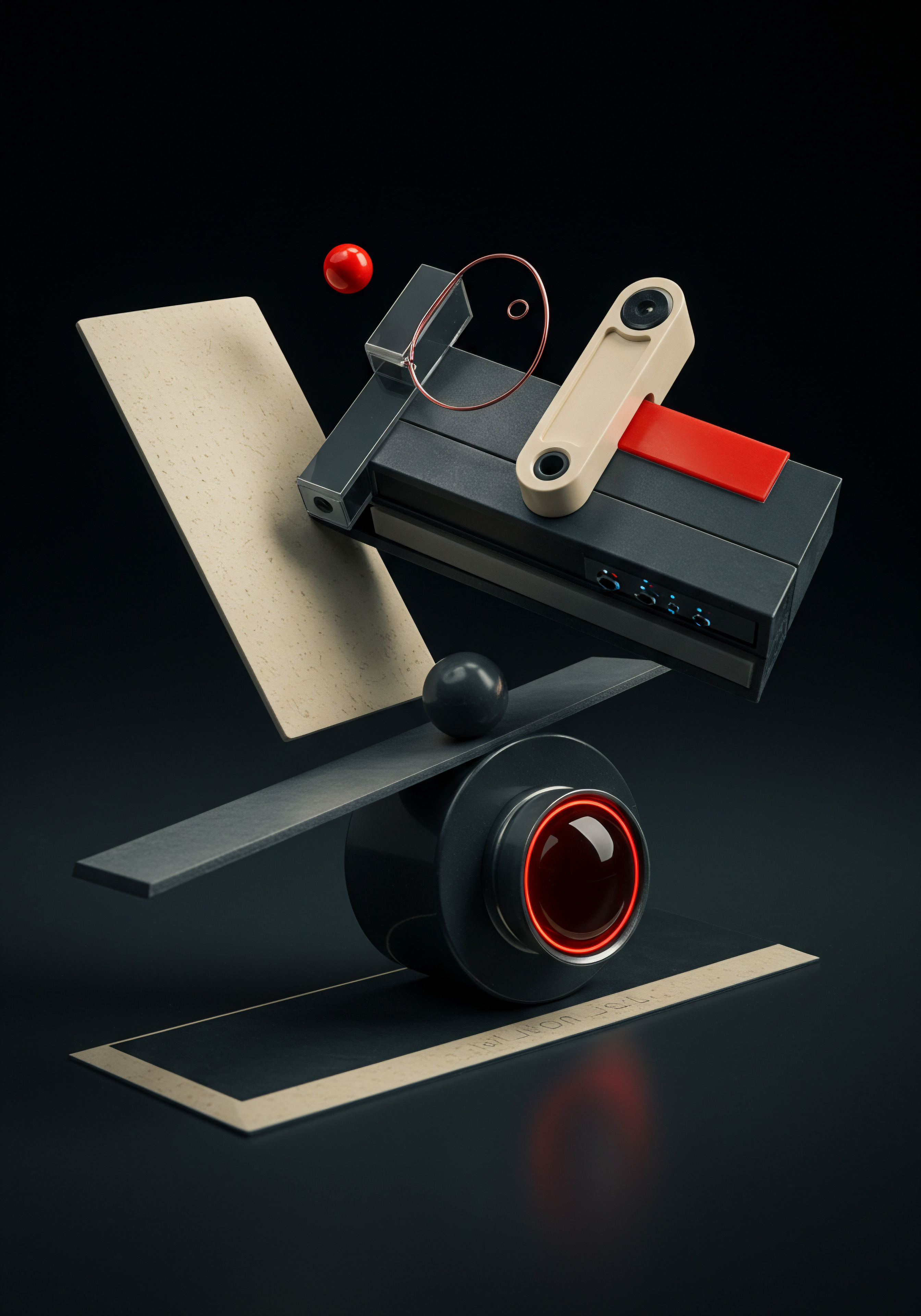Fundamentals

Introduction To Meta Business Suite For Smbs
For small to medium businesses (SMBs), managing a social media presence can feel like navigating a labyrinth. Juggling multiple platforms, crafting engaging content, tracking performance, and staying ahead of algorithms often stretches resources thin. Meta Business Suite Meaning ● Meta Business Suite serves as a unified interface for small and medium-sized businesses (SMBs) to manage their Facebook and Instagram business presence, centralizing tasks such as ad campaigns, content scheduling, and audience engagement to streamline operations. emerges as a centralized hub designed to streamline these very processes, offering a suite of tools tailored for Facebook and Instagram business accounts.
This guide serves as your ultimate roadmap to harness the power of Meta Business Suite, transforming your social media management from a chaotic scramble into a strategic, efficient operation. We are not just covering the basics; we are constructing a launchpad for SMB growth, built on actionable automation and tangible results.
Meta Business Suite is the central command for SMB social media Meaning ● Strategic use of social platforms by SMBs for growth, engagement, and customer relationship management, driven by data and automation. on Facebook and Instagram, designed for efficiency and measurable outcomes.

Setting Up Your Business Suite Foundation
Before automation and advanced tactics, a solid foundation is key. Setting up Meta Business Suite correctly ensures you leverage its capabilities from the start. This involves account connection, business information configuration, and user permission management ● all critical for a smooth workflow.

Connecting Facebook And Instagram Accounts
The first step is unifying your social media presence within Meta Business Suite. This means linking your Facebook Business Page and Instagram Business Account. If you haven’t converted your Instagram profile to a business account, now is the time. This conversion unlocks crucial features like analytics and contact buttons, essential for business growth.
Within Meta Business Suite, navigate to ‘Settings’ then ‘Business Accounts’. Follow the prompts to connect your Facebook Page and Instagram Business Account. Ensure you have admin access to both for seamless integration.

Configuring Business Information Effectively
Accurate and complete business information is paramount for online visibility and brand credibility. Meta Business Suite allows you to manage this information consistently across Facebook and Instagram. Review and update your business name, address, phone number, website, business hours, and contact information. Pay special attention to your ‘About Us’ section.
This is your digital introduction to potential customers. Craft a concise, compelling description that clearly communicates your value proposition. Use relevant keywords that customers might search for to improve discoverability. Consistency in branding ● logo, cover photos, and profile pictures ● is also managed here, ensuring a unified brand image across platforms.

Managing User Permissions And Roles
For SMBs with teams, effective user management is essential. Meta Business Suite allows you to assign different roles and permissions to team members, controlling access levels and maintaining security. Navigate to ‘Settings’ and then ‘People’. Here, you can add team members and assign roles like Admin, Editor, Moderator, Advertiser, or Analyst.
Understanding these roles is vital. Admins have full control, Editors can create and manage content, Moderators can respond to comments and messages, Advertisers can manage ads, and Analysts can access insights. Assign roles based on responsibilities. For instance, a marketing intern might be assigned the Editor role, while the business owner retains Admin access. Regular review of user permissions is a good practice, especially when team members change roles or leave the company.
By meticulously setting up these foundational elements, you create a robust base for leveraging the advanced features of Meta Business Suite. A well-configured suite is the bedrock for efficient social media management, setting the stage for growth and streamlined operations.

Content Creation And Scheduling Essentials
Effective content is the lifeblood of social media. Meta Business Suite simplifies content creation Meaning ● Content Creation, in the realm of Small and Medium-sized Businesses, centers on developing and disseminating valuable, relevant, and consistent media to attract and retain a clearly defined audience, driving profitable customer action. and scheduling, allowing SMBs to maintain a consistent online presence without constant manual posting. This section focuses on creating engaging content directly within the suite and leveraging the Planner for efficient scheduling.

Creating Posts Directly Within Business Suite
Meta Business Suite offers a streamlined post creation interface. To start, click the ‘Create Post’ button, prominently located on the dashboard or within the Planner. You can then choose to post to Facebook, Instagram, or both simultaneously, maximizing efficiency. The post creation window allows you to:
- Write Your Post Text ● Craft your message, keeping it concise and engaging. Use relevant hashtags to increase discoverability.
- Add Media ● Upload photos or videos directly from your computer, or select from your Page media library. High-quality visuals are crucial for grabbing attention.
- Add a Call-To-Action Button ● Encourage specific actions like ‘Learn More’, ‘Shop Now’, or ‘Contact Us’. This is especially important for driving traffic to your website or online store.
- Preview Your Post ● See how your post will appear on both Facebook and Instagram before publishing or scheduling. This ensures visual consistency and platform-specific optimization.
For SMBs, creating content directly in Business Suite is a time-saver. It eliminates the need to switch between platforms, centralizing your content creation workflow.

Leveraging The Planner For Efficient Scheduling
The Planner is a powerful tool for proactive social media management. It allows you to schedule posts in advance, ensuring a consistent flow of content even when you’re busy with other aspects of your business. To use the Planner effectively:
- Access the Planner ● Navigate to the ‘Planner’ tab in the left-hand menu. You’ll see a calendar view of your scheduled posts.
- Schedule a Post ● Click on a date and time slot on the calendar, or click the ‘Create Post’ button within the Planner. This opens the post creation window, pre-filled with your selected date and time.
- Customize Scheduling Options ● You can schedule posts for specific times and dates, and even set recurring schedules for regular content like weekly promotions or daily tips.
- Visualize Your Content Calendar ● The Planner provides a visual overview of your scheduled content, allowing you to identify gaps and ensure a balanced content mix across different days and weeks.
Table 1 ● Benefits of Content Scheduling
| Benefit Consistency |
| Description Maintains a regular posting schedule, keeping your audience engaged. |
| Benefit Time Savings |
| Description Batch create and schedule content in advance, freeing up time for other tasks. |
| Benefit Strategic Planning |
| Description Allows for proactive content planning aligned with marketing campaigns and business goals. |
| Benefit Optimal Timing |
| Description Schedule posts for peak audience activity times, maximizing visibility. |
By mastering content creation and scheduling within Meta Business Suite, SMBs can achieve a professional and consistent social media presence, driving engagement and growth without being tethered to daily manual posting.

Community Engagement Basics ● Managing Inbox And Comments
Social media is inherently social. Active community engagement is not optional; it’s essential for building relationships, fostering loyalty, and demonstrating responsiveness. Meta Business Suite’s unified inbox and comment management tools are designed to streamline this critical aspect of social media management for SMBs.

Utilizing The Unified Inbox For Efficient Communication
The unified inbox is a game-changer for SMBs managing communications across Facebook and Instagram. Instead of checking multiple apps, all messages, comments, and mentions are consolidated in one place. Key features for efficient inbox management include:
- Filtering and Sorting ● Filter conversations by platform (Facebook or Instagram), message type (messages, comments, mentions), or read/unread status. Sort by time, sender, or conversation status to prioritize responses.
- Quick Replies ● Create and save pre-written responses to frequently asked questions. This significantly speeds up response times and ensures consistent messaging.
- Labels and Tags ● Organize conversations with labels (e.g., ‘Customer Support’, ‘Sales Inquiry’, ‘Urgent’) and tags (e.g., ‘Product Question’, ‘Shipping Issue’). This helps categorize and prioritize conversations for efficient follow-up.
- Assignment and Collaboration ● Assign conversations to specific team members, ensuring accountability and preventing duplicate responses. Team members can see who is handling which conversation, improving collaboration.
- Mark as Done ● Once a conversation is resolved, mark it as ‘Done’ to keep your inbox organized and focused on pending interactions.
By effectively utilizing the unified inbox, SMBs can ensure prompt and organized communication, enhancing customer satisfaction and building stronger relationships.

Managing Comments And Mentions Effectively
Beyond direct messages, managing comments and mentions is crucial for public perception and community building. Meta Business Suite provides tools to manage these interactions effectively:
- Monitor Comments and Mentions ● The inbox displays comments on your posts and mentions of your business across both platforms. Regularly monitor these sections to stay informed of public feedback and conversations.
- Respond Promptly and Professionally ● Respond to comments and mentions promptly, especially questions or concerns. Maintain a professional and helpful tone in your responses, representing your brand positively.
- Moderate Comments ● Use moderation tools to hide or delete inappropriate comments (spam, offensive content). You can also set up keyword filters to automatically hide comments containing specific terms, maintaining a positive and safe community environment.
- Engage Positively ● Don’t just respond to negative comments. Actively engage with positive comments as well. Thank users for their feedback, ask follow-up questions, and encourage further interaction. This fosters a sense of community and appreciation.
- Analyze Sentiment ● Pay attention to the overall sentiment of comments and mentions. Are customers generally positive, negative, or neutral? This feedback provides valuable insights into customer perception and areas for improvement.
Effective comment and mention management is not just about damage control; it’s about building a thriving online community around your brand. Active and positive engagement fosters loyalty, encourages word-of-mouth marketing, and enhances your brand image.

Basic Analytics ● Understanding Initial Insights
Data-driven decisions are superior to guesswork. Meta Business Suite provides built-in analytics, ‘Insights’, offering SMBs a starting point to understand their social media performance. Even at a fundamental level, these insights are invaluable for guiding strategy and measuring progress.

Identifying Content Performance At A Glance
Meta Business Suite’s Insights allows you to quickly assess the performance of individual posts. Within the ‘Content’ section of Insights, you can see a list of your recent posts, sorted by reach or engagement. Key indicators of content performance Meaning ● Content Performance, in the context of SMB growth, automation, and implementation, represents the measurable success of created materials in achieving specific business objectives. include:
- Reach and Impressions ● Higher reach and impression counts indicate wider visibility. Analyze what types of posts achieve higher reach.
- Engagement Rate ● Posts with higher engagement rates are more successful at capturing audience attention and prompting interaction. Identify common elements in high-engagement posts (e.g., topics, visuals, formats).
- Link Clicks (if Applicable) ● For posts promoting website content or products, track link clicks to measure direct traffic generation.
- Negative Feedback ● Monitor negative feedback (e.g., hiding posts, unlikes) to identify content that might be alienating your audience.
Table 2 ● Initial Insights Action Plan
| Metric Low Reach |
| What to Look For Posts seen by fewer people. |
| Actionable Step Experiment with different posting times, hashtags, or content formats. |
| Metric Low Engagement |
| What to Look For Posts with few likes, comments, or shares. |
| Actionable Step Refine content topics, improve visuals, ask questions to encourage interaction. |
| Metric High Engagement |
| What to Look For Posts that resonate strongly with your audience. |
| Actionable Step Analyze successful posts, replicate elements in future content. |
| Metric Website Clicks |
| What to Look For Posts driving traffic to your website. |
| Actionable Step Optimize call-to-actions, ensure landing pages are relevant and engaging. |
By regularly analyzing content performance at a glance, even with basic metrics, SMBs can start to understand what resonates with their audience and refine their content strategy for better results. This initial foray into analytics lays the groundwork for more sophisticated data-driven decision-making in the future.

Intermediate
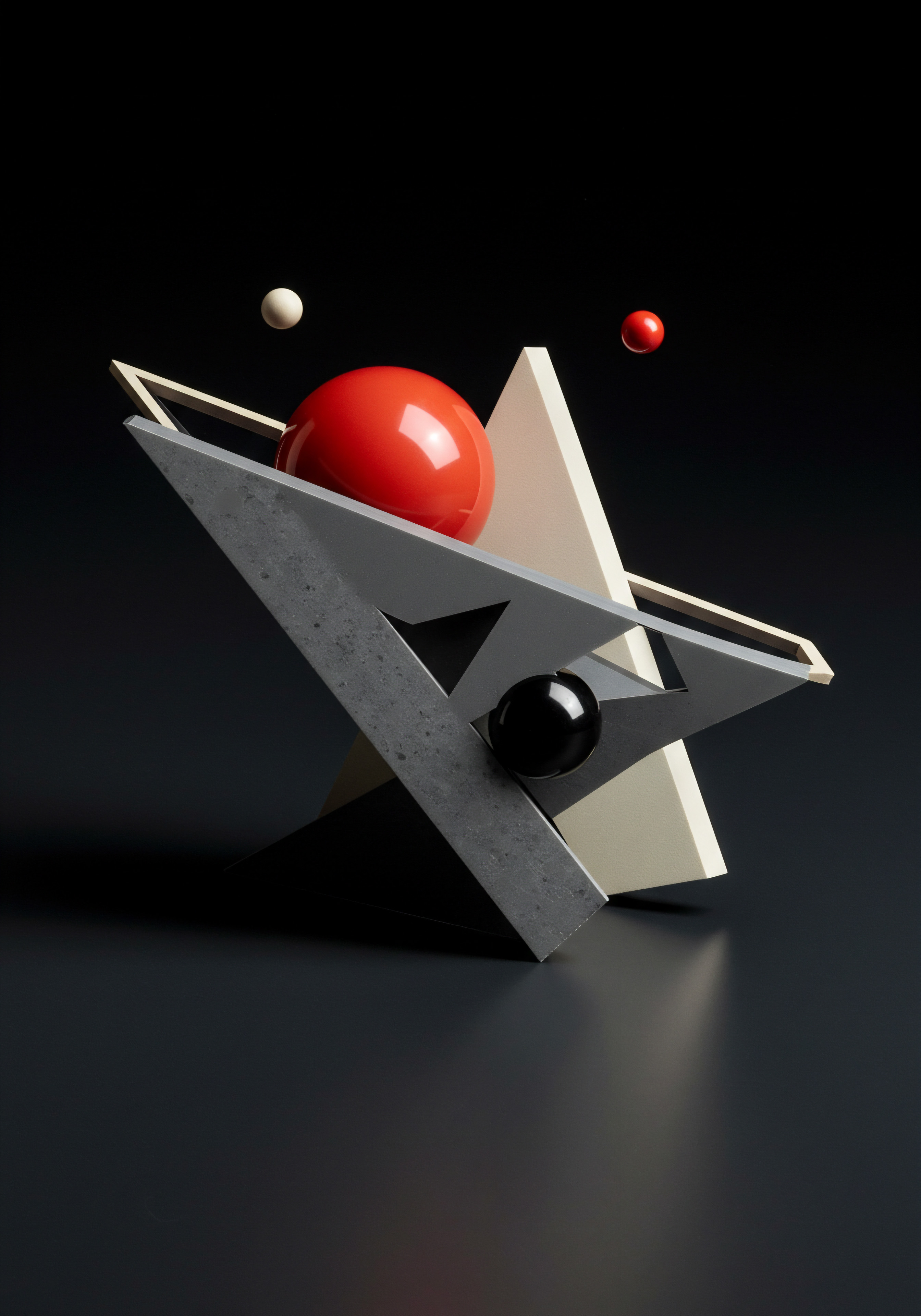
Advanced Content Strategies For Engagement
Moving beyond basic posting, intermediate strategies focus on crafting content that not only reaches a wider audience but also fosters deeper engagement. This involves understanding content formats, audience segmentation, and interactive content techniques to elevate your social media presence.
Intermediate content strategies prioritize audience resonance and interactive formats to boost engagement and build stronger community ties.

Mastering Different Content Formats ● Photos, Videos, Stories, And Reels
Meta Business Suite supports various content formats, each with unique strengths. Mastering these formats allows you to diversify your content strategy and cater to different audience preferences.
- Photos ● High-quality images remain fundamental. Use professional-looking photos that are visually appealing and relevant to your brand. Product photos, behind-the-scenes glimpses, and team introductions are effective.
- Videos ● Video content is highly engaging. Short, attention-grabbing videos perform exceptionally well. Consider product demos, customer testimonials, explainer videos, or short brand stories. Live videos can also foster real-time interaction.
- Stories ● Instagram and Facebook Stories are ephemeral, disappearing after 24 hours, making them ideal for timely, informal content. Use Stories for behind-the-scenes content, quick updates, polls, quizzes, and promoting limited-time offers. Stories’ interactive features, like polls and question stickers, boost engagement.
- Reels ● Instagram Reels (and Facebook Reels) are short-form video content, similar to TikTok. Reels are designed for discovery, reaching audiences beyond your followers. Create entertaining, creative, and trend-based Reels to increase visibility and attract new followers. Product showcases, quick tips, and humorous content work well in Reels format.
Experiment with different formats and track performance in Insights to determine which formats resonate most with your audience. A balanced mix of formats keeps your content fresh and engaging.

Segmenting Your Audience For Targeted Content
Generic content appeals to no one effectively. Audience segmentation Meaning ● Audience Segmentation, within the SMB context of growth and automation, denotes the strategic division of a broad target market into distinct, smaller subgroups based on shared characteristics and behaviors; a pivotal step allowing businesses to efficiently tailor marketing messages and resource allocation. allows you to tailor content to specific groups within your audience, increasing relevance and engagement. Meta Business Suite Insights Meaning ● Business Suite Insights, in the realm of SMB growth, signify the actionable intelligence derived from an integrated software platform; crucial data points become tools. provides audience demographic data to inform segmentation. Consider segmenting based on:
- Demographics ● Age, gender, location, and language. Create content that addresses the specific interests and needs of different demographic groups. For example, a clothing retailer might target younger audiences with trendy fashion Reels and older demographics with classic style photos.
- Interests ● Insights reveal audience interests. Create content aligned with these interests. If your audience is interested in sustainability, highlight your eco-friendly practices.
- Engagement Level ● Segment audience based on their interaction with your content (e.g., highly engaged, moderately engaged, new followers). Target highly engaged users with exclusive content or early access, while focusing on attracting and engaging new followers with broader appeal content.
- Customer Journey Stage ● Tailor content to different stages of the customer journey Meaning ● The Customer Journey, within the context of SMB growth, automation, and implementation, represents a visualization of the end-to-end experience a customer has with an SMB. (awareness, consideration, decision). Awareness-stage content can be educational blog posts shared on social media, consideration-stage content might be product comparison videos, and decision-stage content could be customer testimonials or special offers.
While Meta Business Suite doesn’t offer direct audience segmentation for content delivery, understanding your audience segments through Insights allows you to create and schedule content that is more likely to resonate with each group. Use post descriptions and visual cues to subtly target different segments within your broader audience.

Incorporating Interactive Content ● Polls, Quizzes, And Questions
Interactive content is designed to encourage audience participation, boosting engagement and gathering valuable feedback. Meta Business Suite supports interactive elements in Stories and posts.
- Polls ● Use polls in Stories to gather quick opinions or preferences. Ask about product preferences, content ideas, or gather feedback on new initiatives. Polls are easy for users to participate in and provide instant insights.
- Quizzes ● Quizzes in Stories can be fun and engaging, especially for brands in lifestyle, entertainment, or education. Create quizzes related to your industry or brand, testing audience knowledge and offering a lighthearted interaction.
- Question Stickers ● Use question stickers in Stories to encourage open-ended questions from your audience. Host Q&A sessions, ask for feedback, or invite users to share their experiences related to your brand or products.
- Questions in Posts ● In regular feed posts, directly ask questions in your captions to prompt comments and discussions. Ask for opinions, advice, or encourage users to share their experiences. Open-ended questions generally generate more engagement than simple yes/no questions.
Interactive content not only increases engagement metrics but also provides valuable direct feedback from your audience, which can inform product development, content strategy, and overall business decisions. Meta Business Suite’s ease of creating interactive elements makes them readily accessible for SMBs.

Optimizing Scheduling For Peak Engagement Times
Posting content at the right time is as important as the content itself. Meta Business Suite Insights provides data on when your audience is most active, allowing you to optimize your scheduling for maximum visibility and engagement. Intermediate scheduling goes beyond just consistency; it’s about strategic timing.
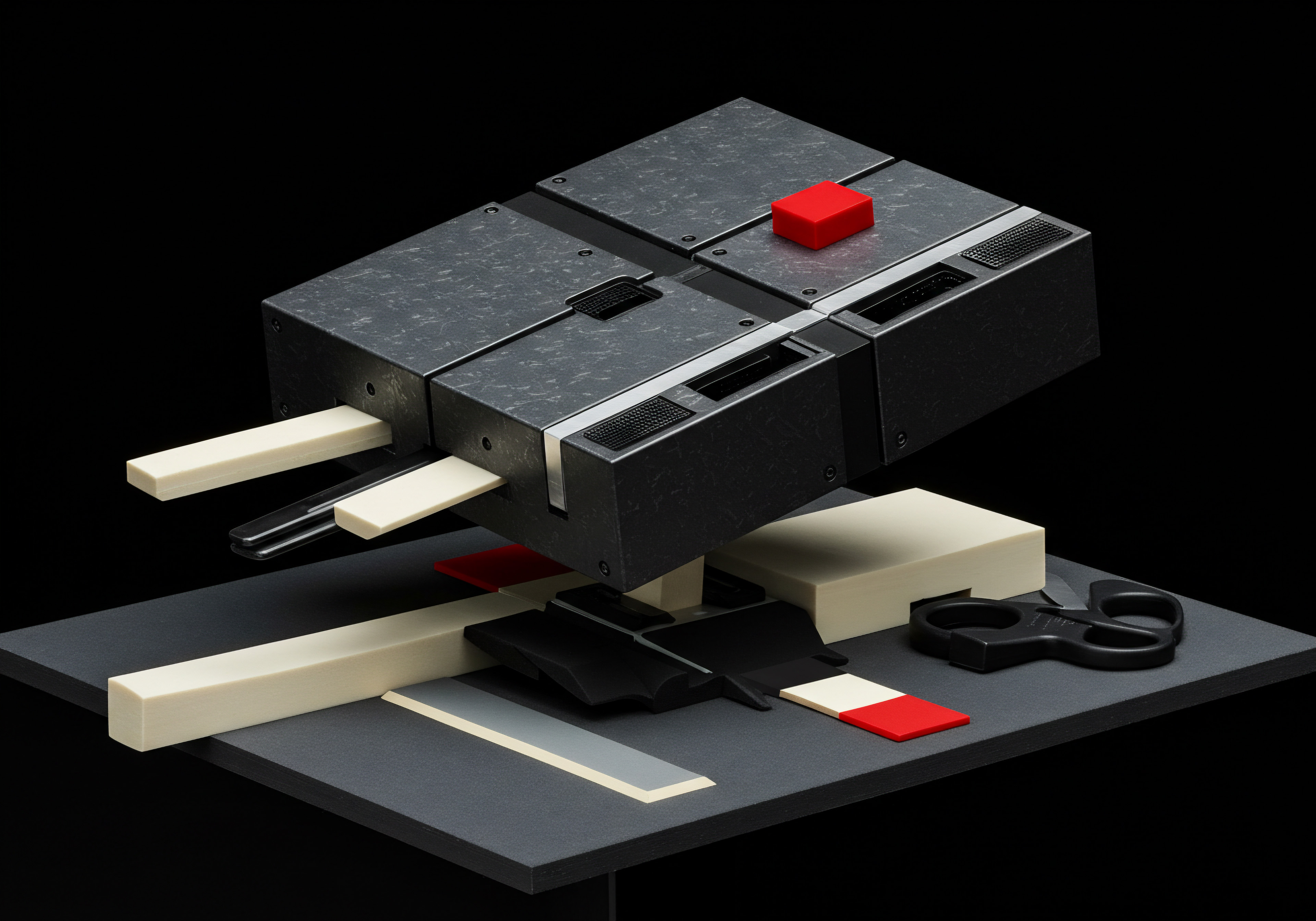
Understanding Audience Activity Times Through Insights
Meta Business Suite Insights offers data on when your audience is online, broken down by days of the week and hours of the day. To access this information, navigate to ‘Insights’ and then ‘Audience’. Look for sections like ‘When your followers are online’ (Instagram) or ‘When your fans are online’ (Facebook).
Analyze this data to identify peak activity periods for your audience. Key considerations:
- Platform Differences ● Audience activity times may differ between Facebook and Instagram. Analyze data separately for each platform and tailor scheduling accordingly.
- Day of the Week Trends ● Identify which days of the week have higher audience activity. Weekends might have different peak times compared to weekdays.
- Hourly Trends ● Pinpoint specific hours within the day when your audience is most active. This could be morning, afternoon, evening, or late night, depending on your audience demographics and lifestyle.
- Time Zone Considerations ● If your audience is geographically diverse, consider their time zones when scheduling. Aim to post when it’s daytime or evening in your primary target regions.
Regularly review audience activity data in Insights as audience behavior can shift over time. Seasonal changes, current events, and evolving platform usage patterns can influence peak engagement times.

Strategic Scheduling Techniques For Maximum Visibility
Once you understand your audience’s peak activity times, implement strategic scheduling techniques in Meta Business Suite Planner ●
- Peak Time Scheduling ● Schedule your most important and engaging content to be published during peak audience activity times. This maximizes the likelihood of your content being seen and interacted with when most of your audience is online.
- Consistent Frequency ● Maintain a consistent posting frequency, but prioritize posting high-quality content at optimal times over simply posting frequently at random times.
- Buffer Time ● Schedule posts slightly before peak times to allow for algorithm processing and ensure your content is live as audience activity ramps up.
- Test and Refine ● Experiment with slightly different posting times within peak windows and monitor performance in Insights. Refine your scheduling based on what consistently delivers the best results in terms of reach and engagement.
- Content Calendar Integration ● Integrate peak time scheduling into your overall content calendar. Plan content themes and topics in advance, and then schedule posts within optimal time slots for each day or week.
Table 3 ● Strategic Scheduling Benefits
| Benefit Increased Visibility |
| Description Content is published when more of your audience is online, maximizing reach. |
| Benefit Higher Engagement |
| Description Posting at peak times increases the likelihood of immediate interaction (likes, comments, shares). |
| Benefit Algorithm Advantage |
| Description Algorithms often favor timely and relevant content. Posting when audience is active signals relevance. |
| Benefit Efficient Resource Allocation |
| Description Focus content creation efforts on posting high-quality content at strategic times, rather than just frequent posting. |
Optimizing scheduling for peak engagement times is an intermediate tactic that significantly amplifies the impact of your content efforts. It’s about working smarter, not just harder, in your social media strategy.

Intermediate Community Management Techniques
Intermediate community management moves beyond basic inbox management to proactive engagement Meaning ● Proactive Engagement, within the sphere of Small and Medium-sized Businesses, denotes a preemptive and strategic approach to customer interaction and relationship management. and community building. This involves implementing strategies to foster interaction, manage brand reputation, and leverage user-generated content Meaning ● User-Generated Content (UGC) signifies any form of content, such as text, images, videos, and reviews, created and disseminated by individuals, rather than the SMB itself, relevant for enhancing growth strategy. within Meta Business Suite’s tools.
Proactive Engagement Strategies Beyond Reactive Responses
Reactive community management is responding to messages and comments. Proactive engagement is initiating conversations and fostering community interaction. Strategies include:
- Start Discussions ● Pose open-ended questions in your posts to encourage comments and discussions. Ask for opinions, advice, or user experiences related to your brand or industry.
- Run Contests and Giveaways ● Organize social media contests or giveaways to boost engagement and generate excitement. Contests can encourage likes, shares, comments, and user-generated content submissions. Use Meta Business Suite to schedule announcements and track participation.
- Host Live Q&A Sessions ● Schedule live Q&A sessions on Facebook or Instagram Live. Promote these sessions in advance and use the live format to answer audience questions in real-time. This fosters direct interaction and builds trust.
- Create Groups and Communities ● For brands with strong community potential, consider creating Facebook Groups centered around your brand, products, or industry. Groups provide a space for deeper community interaction and brand advocacy. Promote your group through your Facebook Page and Instagram profile.
- Engage with Relevant Hashtags ● Actively participate in conversations around relevant industry hashtags. Like and comment on posts using these hashtags to increase your brand visibility within relevant communities.
Proactive engagement builds a more vibrant and interactive community around your brand, going beyond simple customer service to create brand advocates.
Managing Brand Reputation And Addressing Feedback Effectively
Online reputation management is crucial. Intermediate techniques involve actively monitoring brand mentions, addressing feedback constructively, and mitigating negative sentiment.
- Social Listening ● Go beyond just monitoring your inbox. Use Meta Business Suite’s search functionality to actively search for brand mentions and relevant keywords across Facebook and Instagram, even if you are not directly tagged. This allows you to identify conversations about your brand happening outside of your immediate notifications.
- Prompt and Empathetic Responses ● Respond to both positive and negative feedback promptly. Acknowledge positive feedback and express gratitude. For negative feedback or complaints, respond empathetically and professionally. Offer solutions or next steps to address concerns.
- Take Conversations Offline When Necessary ● For complex or sensitive issues, offer to take the conversation offline (e.g., via direct message or phone call). This allows for more detailed and private resolution.
- Turn Negative Feedback into Opportunities ● View negative feedback as an opportunity for improvement. Analyze recurring complaints to identify areas where your products, services, or customer service can be enhanced. Publicly acknowledge that you are taking feedback seriously and implementing changes.
- Encourage Positive Reviews and Testimonials ● Actively encourage satisfied customers to leave reviews on your Facebook Page or share testimonials. Positive reviews build social proof and enhance brand credibility.
Effective brand reputation Meaning ● Brand reputation, for a Small or Medium-sized Business (SMB), represents the aggregate perception stakeholders hold regarding its reliability, quality, and values. management is not just about damage control; it’s about building trust and demonstrating that you value customer feedback, both positive and negative.
Leveraging User-Generated Content (UGC)
User-generated content (UGC) is content created by your audience about your brand. Leveraging UGC is a powerful intermediate strategy.
- Encourage UGC Creation ● Run campaigns specifically encouraging users to create and share content related to your brand or products. Contests, hashtag campaigns, and challenges are effective methods. Clearly communicate what type of UGC you are looking for and how users can participate.
- Monitor UGC ● Actively monitor social media for UGC related to your brand. Use brand-specific hashtags, brand name searches, and social listening Meaning ● Social Listening is strategic monitoring & analysis of online conversations for SMB growth. tools (even basic search within Meta Business Suite) to find UGC.
- Request Permission and Repost UGC ● When you find valuable UGC, reach out to the creator and ask for permission to repost it on your brand’s official channels. Always give credit to the original creator when reposting.
- Curate UGC Collections ● Create curated collections of the best UGC. This can be in the form of dedicated highlights on Instagram, blog posts featuring UGC, or even showcasing UGC within your physical store or website.
- Incentivize UGC ● Consider incentivizing UGC creation by offering rewards or recognition to users whose content is featured. This encourages more users to participate and create content.
UGC builds authenticity, social proof, and community. It’s a cost-effective way to generate fresh content and strengthen brand advocacy. Meta Business Suite can be used to find, manage, and repost UGC effectively.
Intermediate Analytics ● Diving Deeper Into Performance
Intermediate analytics moves beyond basic metrics to deeper analysis of performance data, understanding audience behavior, and tracking key performance indicators Meaning ● Key Performance Indicators (KPIs) represent measurable values that demonstrate how effectively a small or medium-sized business (SMB) is achieving key business objectives. (KPIs). Meta Business Suite Insights offers more granular data to inform strategic decisions.
Tracking Key Performance Indicators (KPIs)
KPIs are specific, measurable metrics that indicate progress towards business goals. For intermediate analytics, define KPIs relevant to your social media objectives. Examples include:
- Reach and Impressions Growth Rate ● Track the percentage increase in reach and impressions over time (e.g., month-over-month). This indicates audience growth and content visibility expansion.
- Engagement Rate (by Content Type) ● Calculate engagement rate separately for different content formats (photos, videos, stories, Reels). This reveals which formats are most effective at driving engagement.
- Website Traffic from Social Media ● Use UTM parameters (easily created and tracked in campaign URLs) to track website traffic originating from social media posts. Monitor website sessions, bounce rate, and conversion rates from social media traffic.
- Lead Generation from Social Media ● If social media is used for lead generation, track the number of leads generated (e.g., form submissions, contact inquiries) and the cost per lead.
- Customer Acquisition Cost (CAC) via Social Media ● For e-commerce businesses or those directly selling through social media, calculate the CAC for customers acquired through social media channels.
Regularly monitor and report on these KPIs to assess social media performance against business objectives. Meta Business Suite Insights provides data to track many of these KPIs, though you might need to use additional tools (like Google Analytics Meaning ● Google Analytics, pivotal for SMB growth strategies, serves as a web analytics service tracking and reporting website traffic, offering insights into user behavior and marketing campaign performance. for website traffic) for comprehensive tracking.
Analyzing Audience Behavior And Content Trends
Intermediate analytics involves analyzing audience behavior patterns and identifying content trends to optimize your strategy. Within Meta Business Suite Insights:
- Audience Retention Analysis ● Beyond basic demographics, analyze audience retention. Are you gaining and retaining followers consistently? Track follower growth rate and churn rate (followers lost). Analyze content that leads to follower gains and losses.
- Content Performance by Time of Day/Week ● Go beyond peak activity times. Analyze content performance based on the specific time and day of posting. Identify if certain content types perform better at specific times.
- Hashtag Performance Analysis ● Track the performance of different hashtags you use. Identify hashtags that drive the most reach, engagement, and website traffic. Refine your hashtag strategy based on performance data.
- Competitor Benchmarking (Qualitative) ● While Meta Business Suite doesn’t offer direct competitor analytics, use it to qualitatively benchmark competitor content. Analyze competitor content formats, posting frequency, engagement levels, and successful campaigns. Identify what works well for competitors in your industry and adapt relevant strategies to your own approach.
- A/B Testing Content Elements ● Experiment with A/B testing Meaning ● A/B testing for SMBs: strategic experimentation to learn, adapt, and grow, not just optimize metrics. different content elements (e.g., headlines, visuals, call-to-actions) to see what resonates best with your audience. While Meta Business Suite doesn’t have built-in A/B testing for organic posts, you can manually test variations and compare performance in Insights. For ads, A/B testing is directly supported in Ads Manager.
Table 4 ● Intermediate Analytics Action Plan
| Analysis Area KPI Tracking |
| Data Source (Meta Business Suite Insights) Overview, Performance, Audience sections |
| Actionable Step Regularly monitor KPIs, create reports, identify areas for improvement. |
| Analysis Area Audience Behavior |
| Data Source (Meta Business Suite Insights) Audience section, Follower growth trends |
| Actionable Step Analyze follower growth/churn, identify content driving audience growth. |
| Analysis Area Content Trends |
| Data Source (Meta Business Suite Insights) Content section, Performance metrics by post |
| Actionable Step Identify top-performing content types, replicate successful elements. |
| Analysis Area Scheduling Optimization |
| Data Source (Meta Business Suite Insights) Audience section (activity times), Content performance by time |
| Actionable Step Refine scheduling based on peak times and content-specific performance. |
Deeper analysis of audience behavior and content trends provides actionable insights to refine your social media strategy, optimize content creation, and improve overall performance towards your business goals. Intermediate analytics is about moving from surface-level metrics to actionable intelligence.
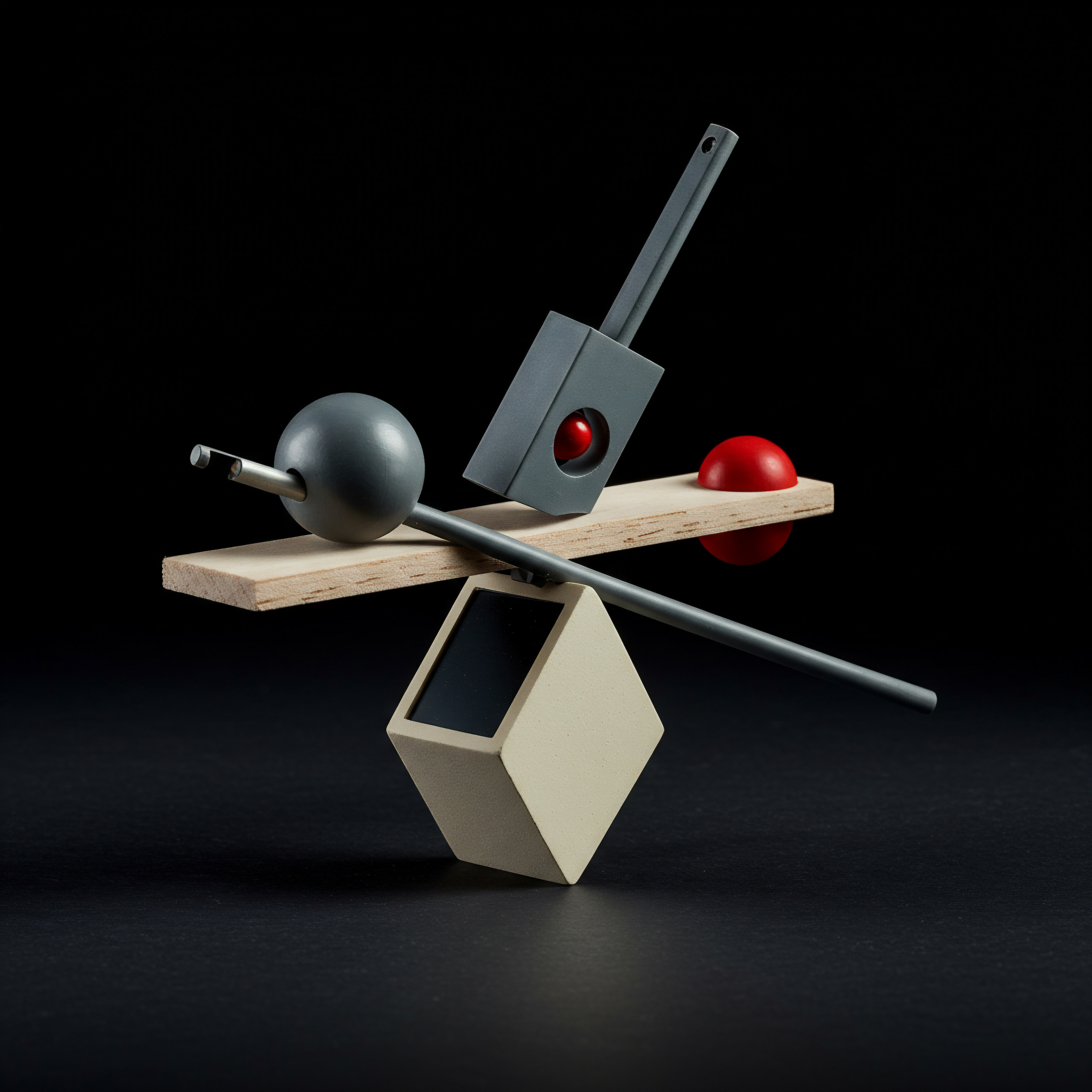
Advanced
Ai-Powered Content Creation And Automation
Advanced social media strategies leverage artificial intelligence (AI) to enhance content creation, automate repetitive tasks, and gain deeper insights. For SMBs aiming for peak efficiency and impact, AI tools Meaning ● AI Tools, within the SMB sphere, represent a diverse suite of software applications and digital solutions leveraging artificial intelligence to streamline operations, enhance decision-making, and drive business growth. integrated with or complementing Meta Business Suite are transformative.
Advanced strategies harness AI for content generation, automation, and deep data analysis, driving unprecedented efficiency and strategic advantage.
Integrating Ai Tools For Content Generation
AI-powered content generation tools can significantly streamline content creation workflows. While Meta Business Suite doesn’t natively offer advanced AI content creation, integrating external AI tools enhances capabilities. Consider these categories:
- AI Writing Assistants ● Tools like Jasper (formerly Jarvis), Copy.ai, and Rytr use AI to generate text for social media posts, captions, blog posts, and ad copy. These tools can help overcome writer’s block, generate content ideas, and optimize writing for different platforms. They learn from vast datasets to produce human-quality text, often tailored to specific tones and styles.
- AI Image and Video Generators ● Tools like DALL-E 2, Midjourney, and Synthesia use AI to create images and videos from text prompts. For SMBs, this means generating unique visuals without extensive design resources. Imagine creating custom images for social media campaigns simply by describing your vision in text. Synthesia specializes in AI video creation, allowing you to create videos with AI avatars and text-to-speech technology.
- AI Content Planners and Idea Generators ● Tools like BuzzSumo and Semrush (Content Marketing Toolkit) use AI to analyze trending topics, identify high-performing content in your niche, and generate content ideas. These tools help ensure your content is relevant, timely, and aligned with audience interests. They go beyond keyword research to provide data-driven content strategy insights.
Workflow Integration ● Integrate AI tools into your content creation process. For example, use an AI writing assistant to draft social media post copy, then refine it in Meta Business Suite before scheduling. Use AI image generators to create visuals for your posts and campaigns, enhancing visual appeal and brand uniqueness. AI tools are not replacements for human creativity but powerful augmentations, especially for SMBs with limited content creation resources.
Advanced Analytics ● Predictive Insights And Roi Maximization
Advanced analytics moves beyond descriptive and diagnostic analysis to predictive and prescriptive analytics. This involves using AI-powered analytics tools to forecast trends, optimize ROI, and gain a competitive edge. While Meta Business Suite’s native analytics are valuable, external AI tools offer deeper capabilities.
Leveraging Ai-Powered Analytics Platforms
For advanced analytics, integrate AI-powered social media analytics platforms that go beyond Meta Business Suite Insights. Examples include:
- Brandwatch Analytics ● Offers AI-powered social listening, sentiment analysis, trend detection, and predictive analytics. Brandwatch can forecast future trends based on historical social data, identify influencers, and provide in-depth competitor analysis.
- Sprout Social Advanced Analytics ● Provides AI-driven insights into optimal posting times, content performance predictions, and audience behavior forecasting. Sprout Social’s advanced analytics Meaning ● Advanced Analytics, in the realm of Small and Medium-sized Businesses (SMBs), signifies the utilization of sophisticated data analysis techniques beyond traditional Business Intelligence (BI). helps optimize content strategy and scheduling for maximum impact.
- Talkwalker Analytics ● Offers AI-powered social listening, image and video recognition, and predictive analytics. Talkwalker can analyze visual content performance, identify brand mentions in images and videos (not just text), and predict campaign performance.
- Google Analytics 4 (GA4) with AI Insights ● While not solely for social media, GA4, with its AI-powered insights, can provide advanced website traffic analysis from social media. GA4 uses AI to identify anomalies in traffic data, predict future trends, and offer automated insights into user behavior from social media referrals.
Data Integration ● Ideally, integrate data from Meta Business Suite Insights with these advanced analytics platforms for a holistic view. Many platforms offer direct integrations. If not, export data from Meta Business Suite and import it into your chosen AI analytics platform for combined analysis.
Predictive Analytics For Forecasting Trends And Optimizing Campaigns
Predictive analytics uses AI and machine learning to forecast future trends and outcomes based on historical data. Apply predictive analytics Meaning ● Strategic foresight through data for SMB success. to social media for:
- Trend Forecasting ● AI analytics platforms can analyze social data to identify emerging trends in your industry or niche before they become mainstream. This allows you to create timely content and campaigns to capitalize on upcoming trends, gaining a first-mover advantage.
- Content Performance Prediction ● Some AI tools can predict the potential performance of content before it’s even published, based on historical data and content attributes. This helps prioritize content ideas with the highest likelihood of success, optimizing content creation efforts.
- Campaign Performance Forecasting ● For paid social media campaigns, predictive analytics can forecast campaign performance metrics (reach, engagement, conversions) based on campaign parameters and historical data. This allows for pre-campaign optimization and budget allocation adjustments to maximize ROI.
- Audience Behavior Prediction ● AI can analyze audience behavior patterns to predict future preferences and actions. This allows for personalized content delivery and targeted advertising, increasing relevance and conversion rates.
- Crisis Prediction and Prevention ● AI-powered social listening can detect early warning signs of potential brand crises by analyzing sentiment shifts and identifying emerging negative trends. This allows for proactive crisis management and prevention strategies.
ROI Maximization ● Predictive analytics directly contributes to ROI maximization by enabling data-driven decisions in content strategy, campaign optimization, and resource allocation. By forecasting trends and outcomes, SMBs can make proactive adjustments to their social media strategies, leading to improved performance and greater return on investment.
Cross-Platform Synergy And Omnichannel Strategies
Advanced social media is not platform-centric but audience-centric and omnichannel. Meta Business Suite, while focused on Facebook and Instagram, can be part of a broader cross-platform strategy. Advanced strategies aim for synergy across all online channels.
Integrating Meta Business Suite With Other Platforms
While Meta Business Suite manages Facebook and Instagram, your SMB likely uses other platforms. Integration is key ●
- Website Integration ● Embed social media feeds from Facebook and Instagram on your website to showcase social proof and drive traffic between platforms. Use social sharing buttons on website content to encourage social sharing. Track website traffic from social media using UTM parameters and Google Analytics.
- Email Marketing Integration ● Promote your social media channels in your email newsletters and email signatures. Use social media to drive email list sign-ups (e.g., run contests or offer lead magnets promoted on social media). Segment email lists based on social media engagement for targeted messaging.
- CRM Integration ● Integrate social media data with your CRM system. Capture social media leads directly into your CRM. Track customer interactions across social media and other channels within your CRM for a unified customer view. Use CRM data to personalize social media marketing Meaning ● Social Media Marketing, in the realm of SMB operations, denotes the strategic utilization of social media platforms to amplify brand presence, engage potential clients, and stimulate business expansion. messages.
- E-Commerce Platform Integration ● For e-commerce SMBs, ensure seamless integration between your e-commerce platform (e.g., Shopify, WooCommerce) and Meta Business Suite (especially for Facebook Shops and Instagram Shopping). Automate product catalog synchronization, order management, and customer service across platforms.
- Paid Advertising Cross-Platform ● While Facebook Ads Manager is used for Facebook and Instagram ads, consider cross-platform advertising strategies. Retarget website visitors with Facebook and Instagram ads. Use social media ads to drive traffic to landing pages optimized for conversions. Coordinate ad campaigns across social media, search engines, and other online advertising channels for omnichannel reach.
API Integrations ● For deeper integration, explore API integrations. Meta Business Suite and Facebook Marketing API allow for programmatic access and data exchange with other platforms and tools, enabling custom integrations and automation workflows.
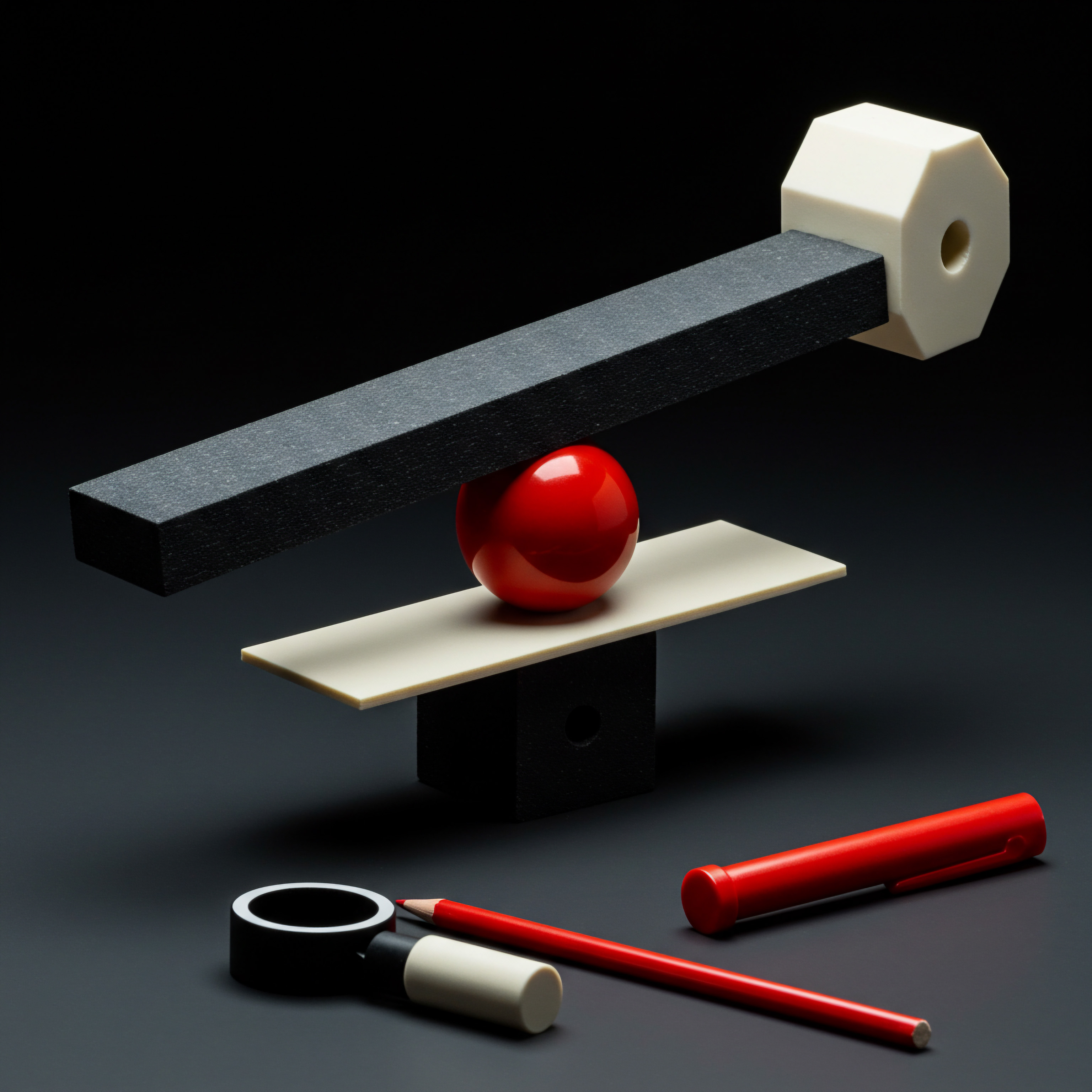
References
- Kaplan, Andreas M., and Michael Haenlein. “Users of the world, unite! The challenges and opportunities of Social Media.” Business horizons 53.1 (2010) ● 59-68.
- Lovett, Mitchell J., Renana Peres, and Ronen Adomavicius. “Online social networks vs. traditional word-of-mouth ● Evidence from a randomized field experiment.” Marketing Letters 24 (2013) ● 287-303.
- Tsimonis, Georgios, and Stephen Dimitriadis. “Brand strategies in social media.” Marketing Intelligence & Planning 32.3 (2014) ● 328-344.

Reflection
As SMBs increasingly navigate the complexities of the digital marketplace, the imperative to streamline social media operations transcends mere efficiency; it becomes a strategic necessity for sustainable growth. Meta Business Suite, while a powerful tool, is not a panacea. Its effectiveness is contingent upon a business’s strategic alignment, adaptability, and willingness to embrace continuous learning. The platform offers a centralized hub, yet true optimization stems from a holistic integration of social media with broader business objectives, encompassing customer relationship management, sales funnels, and brand building.
The future of SMB social media management lies not just in mastering platforms like Meta Business Suite, but in cultivating a data-driven, customer-centric approach that leverages technology to amplify human connection and business value. The challenge for SMBs is to move beyond tactical tool utilization and embrace a strategic mindset, viewing social media streamlining as an ongoing evolution rather than a one-time implementation.
Actionable automation for SMB social media success using Meta Business Suite to streamline operations and drive measurable growth.
Explore
Tool Focused ● Mastering Meta Business Suite Planner
Process Driven ● Streamlining Content Workflow with AI and Meta Suite
Strategy Based ● Data Driven Social Media Growth Using Meta Business Insights