
Fundamentals

Decoding Social Media Metrics Essential Smb Starter Kit
Social media reporting for small to medium businesses (SMBs) often feels like navigating a maze of data. Many SMB owners are overwhelmed by the sheer volume of metrics and unsure which ones truly matter. This section demystifies social media reporting, focusing on the foundational elements that every SMB needs to understand to track progress and make informed decisions.
We will cut through the noise and pinpoint the metrics that directly impact your business goals, ensuring your social media efforts are not just visible but also contribute to tangible growth. The core principle here is not to get lost in vanity metrics, but to focus on indicators that reflect real business value.
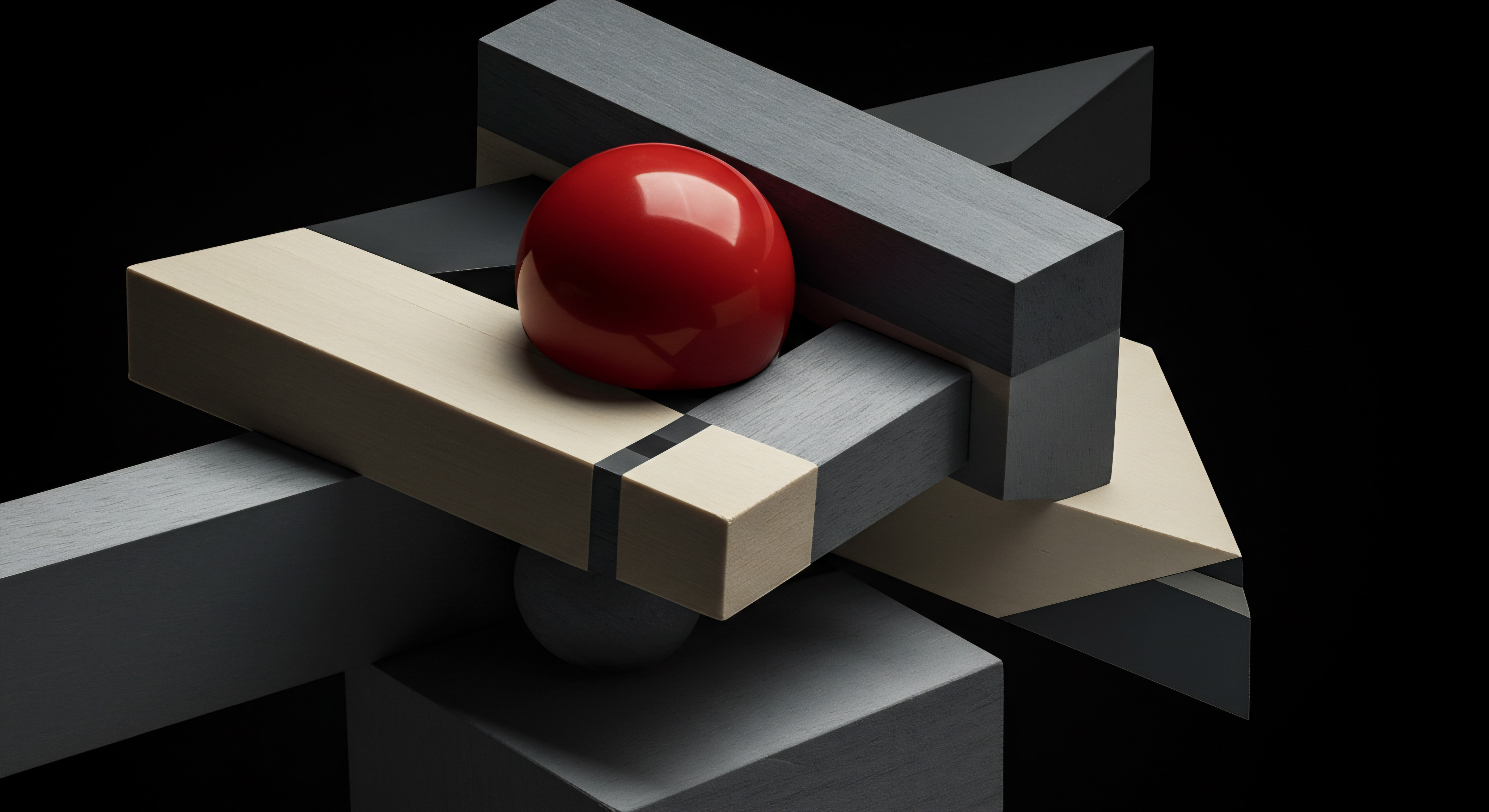
Identifying Key Performance Indicators Kpis For Smb Social Media
Before diving into reports, it is vital to define your Key Performance Indicators Meaning ● Key Performance Indicators (KPIs) represent measurable values that demonstrate how effectively a small or medium-sized business (SMB) is achieving key business objectives. (KPIs). These are the specific, measurable metrics that indicate how effectively you are achieving your business objectives through social media. For an SMB, these objectives might include increasing brand awareness, driving website traffic, generating leads, or boosting sales. Your KPIs should directly align with these goals.
For instance, if your goal is to increase brand awareness, relevant KPIs could be reach, impressions, and follower growth. If lead generation Meaning ● Lead generation, within the context of small and medium-sized businesses, is the process of identifying and cultivating potential customers to fuel business growth. is the aim, website clicks from social media, contact form submissions, or direct messages inquiring about services become crucial metrics. Choosing the right KPIs is the first step in making your reporting meaningful and actionable.
KPIs are the compass guiding your social media strategy, ensuring every report leads to actionable business insights.

Essential Metrics For Every Smb Report Card
Not all social media metrics are created equal. For SMBs, focusing on a select few essential metrics provides clarity and avoids data paralysis. These core metrics fall into a few key categories:
- Reach and Impressions ●
Reach refers to the unique number of people who have seen your content, while impressions are the total number of times your content was displayed. Reach gives you an idea of audience size, while impressions indicate content visibility. For brand awareness, these are foundational metrics. - Engagement Rate ●
This metric measures the level of interaction your audience has with your content. It is typically calculated as the total number of engagements (likes, comments, shares, saves) divided by reach or impressions, expressed as a percentage. A high engagement rate suggests your content resonates with your audience. - Website Traffic ●
For many SMBs, driving traffic to their website is a primary social media goal. Track website clicks from social media platforms using UTM parameters (explained later) and platform analytics. This metric directly links social media activity to a tangible business outcome. - Conversion Rate ●
If your social media goal is sales or lead generation, conversion rate is critical. This measures the percentage of social media users who complete a desired action, such as making a purchase, filling out a form, or subscribing to a newsletter. This metric shows the effectiveness of your social media in driving business results. - Audience Growth Rate ●
Tracking the rate at which your follower count is increasing can indicate brand awareness Meaning ● Brand Awareness for SMBs: Building recognition and trust to drive growth in a competitive market. and interest. While follower count itself is a vanity metric, the growth rate provides insight into the momentum of your social media presence.
These five metrics provide a solid foundation for SMB social media Meaning ● Strategic use of social platforms by SMBs for growth, engagement, and customer relationship management, driven by data and automation. reporting. They are relatively easy to track and understand, and they directly relate to common business objectives.
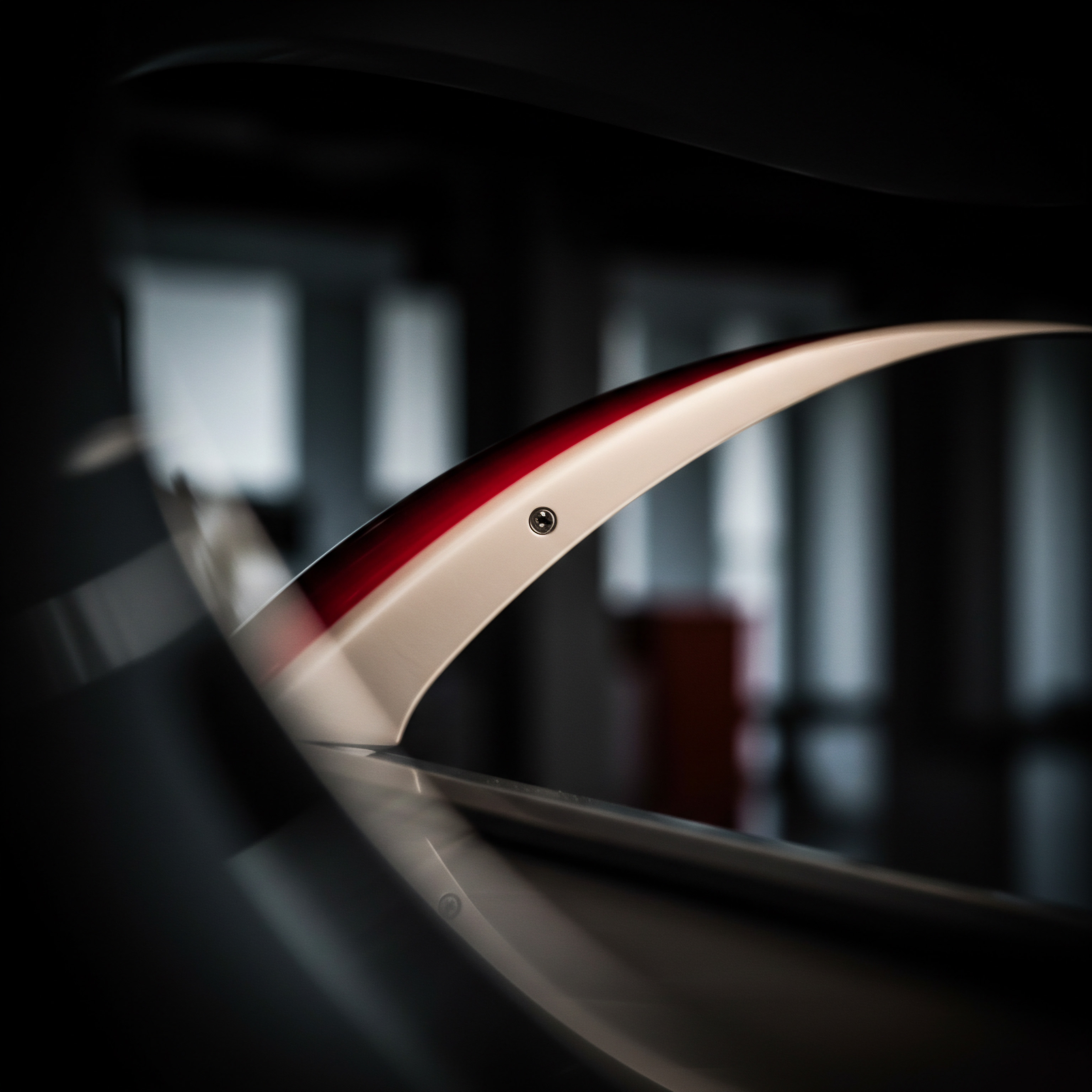
Avoiding Common Pitfalls Vanity Metrics And Data Overload
One of the biggest mistakes SMBs make in social media reporting Meaning ● Social Media Reporting, in the context of SMBs, signifies the systematic collection, analysis, and interpretation of data derived from social media platforms to inform strategic business decisions. is getting fixated on vanity metrics. Vanity metrics are numbers that look good on paper but do not necessarily translate into business results. Examples include total follower count, likes on individual posts (without context), and impressions without considering reach.
While these numbers can be psychologically satisfying, they don’t tell the full story of your social media performance. Focus instead on actionable metrics like engagement rate, website traffic from social media, and conversion rates, which directly link to business outcomes.
Another common pitfall is data overload. Social media platforms provide a vast amount of data, and it’s easy to get lost in the details. To avoid this, start with your KPIs and focus only on the metrics that are relevant to those KPIs.
Use reporting tools to filter and visualize data, making it easier to identify trends and insights without being overwhelmed by raw numbers. Remember, the goal of reporting is to gain actionable insights, not to collect data for data’s sake.

Simple Tools For Smb Reporting Starting Point
SMBs do not need expensive or complex tools to start streamlining their social media reporting. Many platforms offer built-in analytics dashboards that provide valuable insights for free. Here are some essential starting points:
- Platform Native Analytics ●
Each major social media platform (Facebook, Instagram, X, LinkedIn, TikTok) has its own analytics dashboard. These dashboards provide data on reach, impressions, engagement, audience demographics, and website clicks. Familiarize yourself with these native tools first. They are free and offer a wealth of information. - Google Analytics ●
Google Analytics Meaning ● Google Analytics, pivotal for SMB growth strategies, serves as a web analytics service tracking and reporting website traffic, offering insights into user behavior and marketing campaign performance. is a free web analytics service that is crucial for tracking website traffic from social media. By setting up UTM parameters in your social media links (explained below), you can precisely track how much traffic, and which conversions, originate from each social media platform and campaign. - Spreadsheet Software (Google Sheets, Microsoft Excel) ●
For basic manual reporting and data consolidation, spreadsheet software is invaluable. You can manually export data from platform analytics and organize it in spreadsheets to track progress over time, calculate engagement rates, and create simple visualizations. While not automated, spreadsheets are a flexible and accessible starting point.
Starting with these free and readily available tools allows SMBs to establish a solid foundation for social media reporting without significant investment. As your needs grow and your social media strategy Meaning ● Strategic use of social platforms for SMB growth, leveraging data and AI to enhance customer engagement and business outcomes. becomes more sophisticated, you can then consider upgrading to more advanced tools.
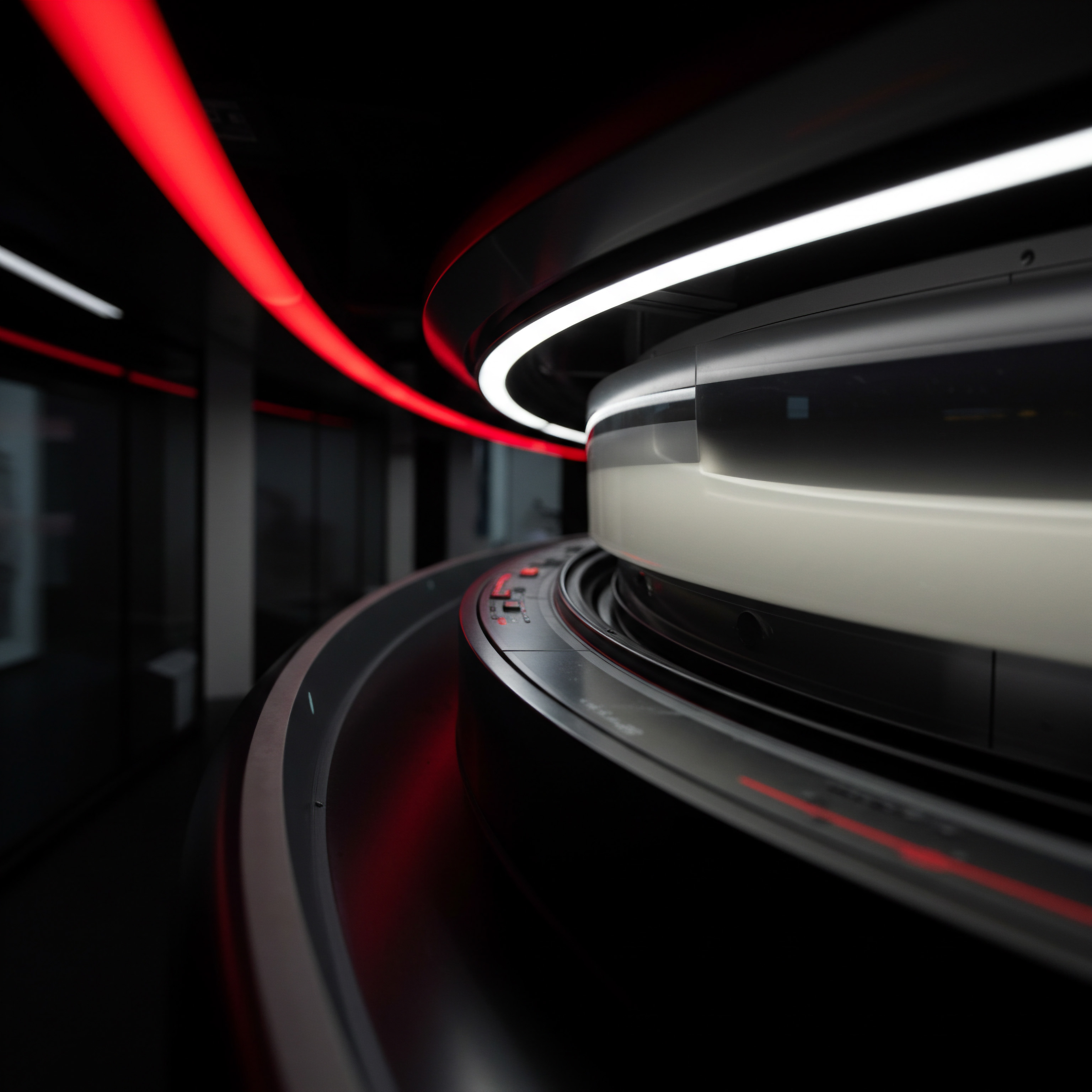
Tracking Website Traffic With Utm Parameters The Basics
UTM (Urchin Tracking Module) parameters are short text codes that you add to the end of your website URLs to track where your website traffic is coming from. They are essential for accurately measuring the effectiveness of your social media efforts in driving website visits. By using UTM parameters, you can differentiate traffic from different social media platforms, campaigns, and even specific posts within Google Analytics.
Here are the five UTM parameters:
- Utm_source ●
Identifies the source of your traffic (e.g., facebook, instagram, linkedin, twitter). - Utm_medium ●
Identifies the marketing medium (e.g., social, cpc, email, referral). - Utm_campaign ●
Identifies a specific product campaign or promotion (e.g., summer_sale, product_launch). - Utm_term ●
Used for paid search to identify keywords you are targeting. Can be used in social media for targeting parameters (e.g., social_media_reporting_guide). - Utm_content ●
Used to differentiate similar content or links within the same campaign (e.g., image_link, text_link, video_ad).
A UTM-tagged URL might look like this:
https://www.yourwebsite.com/landing-page?utm_source=facebook&utm_medium=social&utm_campaign=summer_sale
You can use free UTM builders online (search for “UTM builder”) to easily create these URLs. Consistently using UTM parameters in all your social media links is crucial for accurate website traffic tracking and understanding which social media efforts are driving the most valuable traffic to your website.

Creating Your First Smb Social Media Report Step By Step
Now, let’s put it all together and create your first basic social media report. This process will involve manual data collection and organization, which is a great way to understand the fundamentals before moving to automated solutions.
- Define Your Reporting Period ●
Decide on the timeframe for your report (e.g., weekly, monthly). Consistency is key for tracking trends over time. Monthly reports are often a good starting point for SMBs. - Identify Your KPIs ●
Refer back to your business objectives and select 3-5 KPIs to focus on. For example ● Reach, Engagement Rate, Website Traffic from Social Media, and Conversion Rate. - Gather Data from Platform Analytics ●
Log in to each social media platform you are using and navigate to their analytics dashboards. Export data for your chosen KPIs for the reporting period. This might involve downloading CSV files or manually copying data into a spreadsheet. - Collect Website Traffic Data from Google Analytics ●
Go to Google Analytics and navigate to the Acquisition reports. Use UTM parameters to filter traffic from social media sources and gather data on website visits and conversions originating from social media for your reporting period. - Organize Data in a Spreadsheet ●
Create a spreadsheet (Google Sheets or Excel) and organize your collected data. Create columns for each KPI, platform, and reporting period. Calculate metrics like engagement rate if they are not directly provided by the platform. - Visualize Your Data (Optional) ●
Use charts and graphs within your spreadsheet to visualize your data. Line charts are useful for tracking trends over time, while bar charts can compare performance across platforms. Visualizations make your report more digestible and easier to interpret. - Analyze and Summarize Your Findings ●
Look for trends and patterns in your data. Are your reach and engagement increasing? Is social media driving website traffic and conversions? Summarize your key findings in a brief written summary. What is working well? What needs improvement? - Identify Actionable Insights ●
Based on your analysis, identify 1-2 actionable insights. What concrete steps can you take to improve your social media performance in the next reporting period? For example, if you notice low engagement on Instagram, you might decide to experiment with different content formats or posting times.
This manual process provides a hands-on understanding of social media reporting. While it may seem time-consuming initially, it builds a strong foundation for understanding your data and making informed decisions. As you become more comfortable, you can explore tools to automate and streamline this process further.

Real World Smb Example Manual Reporting Success
Consider “The Corner Cafe,” a small local coffee shop aiming to increase foot traffic and online orders. Initially, they relied solely on posting daily specials on Instagram and Facebook without tracking results. Following the steps outlined above for manual reporting, they started tracking reach, engagement rate, website clicks (using UTM parameters), and online order conversions from social media.
Before Reporting ● Social media was a “nice-to-have,” with no clear understanding of its impact.
After Implementing Manual Reporting ●
- They discovered that Instagram Stories had significantly higher engagement rates than regular posts, leading them to focus more on story content.
- UTM tracking revealed that Facebook was driving more website traffic, but Instagram traffic had a higher conversion rate to online orders. This insight prompted them to tailor content for each platform ● more promotional posts on Facebook and visually appealing food photography with direct order links on Instagram.
- By analyzing weekly reports, they identified peak engagement times and adjusted their posting schedule accordingly.
Results ● Within two months, The Corner Cafe saw a 20% increase in website traffic from social media and a 15% rise in online orders. Manual reporting, even in its simplest form, provided actionable insights Meaning ● Actionable Insights, within the realm of Small and Medium-sized Businesses (SMBs), represent data-driven discoveries that directly inform and guide strategic decision-making and operational improvements. that led to measurable business improvements. This example demonstrates that you do not need complex tools to start seeing the benefits of data-driven social media Meaning ● Data-Driven Social Media, within the SMB sphere, signifies strategically leveraging social platforms through insights derived from concrete data, not intuition. management.

Fundamentals Recap Building Data Driven Smb Social Media
Mastering the fundamentals of social media reporting is the first crucial step for SMBs seeking to leverage social media for growth. By focusing on essential KPIs, avoiding vanity metrics, and utilizing simple, readily available tools, you can gain valuable insights without being overwhelmed. Manual reporting, while initially requiring effort, provides a deep understanding of your data and builds a solid foundation for more advanced strategies.
Remember, the goal is not just to collect data, but to translate that data into actionable steps that drive real business results. Start simple, stay consistent, and let data guide your social media journey.

Intermediate

Stepping Up Smb Reporting Automation Efficiency Focus
Having grasped the fundamentals of social media reporting and experienced the initial benefits of data-driven decision-making, it is time for SMBs to elevate their reporting processes. Manual reporting, while foundational, becomes increasingly time-consuming and less scalable as your social media presence expands. This intermediate stage focuses on leveraging automation to streamline reporting, enhance efficiency, and unlock deeper insights without sacrificing valuable time and resources. The emphasis shifts from basic data collection to creating robust, automated systems that consistently deliver actionable intelligence.

Introducing Social Media Management Platforms Smb Power Tools
Social media management platforms (SMMPs) are designed to centralize and simplify various social media tasks, including scheduling, engagement, and, crucially, reporting. These platforms offer a significant step up from manual reporting, providing automated data collection, customizable reports, and often, more advanced analytics Meaning ● Advanced Analytics, in the realm of Small and Medium-sized Businesses (SMBs), signifies the utilization of sophisticated data analysis techniques beyond traditional Business Intelligence (BI). features. For SMBs ready to scale their social media efforts, SMMPs are invaluable tools.
Popular SMMPs suitable for SMBs include:
- Buffer ●
Known for its user-friendly interface and robust scheduling features, Buffer also offers analytics and reporting tools, including post performance, audience insights, and customizable reports. Buffer’s analytics are clear and actionable, making it a good choice for SMBs looking for simplicity and efficiency. - Hootsuite ●
A more comprehensive platform, Hootsuite offers a wide range of features, including social listening, team collaboration, and advanced analytics. Hootsuite’s reporting capabilities are extensive, allowing for detailed analysis of social media performance across multiple platforms. It is suitable for SMBs with growing social media needs and teams. - Sprout Social ●
Sprout Social is a powerful platform known for its strong reporting and analytics features, along with excellent customer service. It provides in-depth reports on engagement, audience demographics, competitor analysis, and more. Sprout Social is a premium option but offers significant value for SMBs serious about data-driven social media marketing. - Later ●
Primarily focused on visual platforms like Instagram and Pinterest, Later excels in visual content scheduling and analytics. It offers detailed Instagram analytics, including story insights, hashtag performance, and competitor analysis, making it ideal for visually driven SMBs.
These platforms, even at their lower-tier pricing, offer significant advantages over manual reporting, freeing up time and providing richer data insights.

Setting Up Automated Reports Time Saving Smb Strategies
One of the most significant benefits of using SMMPs is the ability to automate report generation. Instead of manually collecting data each reporting period, you can set up automated reports to be delivered directly to your inbox on a schedule you define (e.g., weekly, monthly). This saves considerable time and ensures consistent reporting.
Here’s how to set up automated reports in a typical SMMP (using Buffer as an example, but the process is similar across platforms):
- Connect Your Social Media Accounts ●
Link all your relevant social media profiles (Facebook, Instagram, X, LinkedIn, etc.) to your chosen SMMP. - Navigate to the Reporting/Analytics Section ●
Find the reporting or analytics section within your SMMP dashboard. This is usually clearly labeled. - Choose Report Type and Metrics ●
Select the type of report you want to generate (e.g., performance report, engagement report, audience report). Customize the report by selecting the specific metrics you want to include. Focus on your KPIs defined in the Fundamentals section. - Set Reporting Frequency ●
Choose how often you want the report to be generated and delivered (e.g., weekly, monthly). Consider your reporting needs and business cycle. - Configure Report Delivery ●
Specify the email addresses to which the reports should be sent. You can send reports to yourself, team members, or stakeholders. - Schedule and Save ●
Schedule the report generation and save your settings. The platform will now automatically generate and send reports to your specified email addresses at the chosen frequency.
By setting up automated reports, you transform reporting from a manual, time-consuming task into a streamlined, hands-off process. This allows you to focus on analyzing the insights and taking action, rather than spending hours collecting data.

Customizing Reports For Smb Specific Goals Focused Insights
While automated reports are a significant time-saver, generic reports may not always provide the specific insights SMBs need. Most SMMPs allow for report customization, enabling you to tailor reports to your unique business goals and KPIs. Customization ensures that your reports are not just data dumps but focused tools for strategic decision-making.
Customization options typically include:
- Metric Selection ●
Choose precisely which metrics to include in your reports. Focus on your core KPIs and metrics that directly relate to your current marketing campaigns Meaning ● Marketing campaigns, in the context of SMB growth, represent structured sets of business activities designed to achieve specific marketing objectives, frequently leveraged to increase brand awareness, drive lead generation, or boost sales. and business objectives. - Date Range Flexibility ●
Set custom date ranges for your reports beyond standard weekly or monthly intervals. This is useful for analyzing campaign performance over specific periods or comparing performance across different timeframes (e.g., year-over-year comparisons). - Platform Filtering ●
Filter reports to focus on specific social media platforms. This is helpful for understanding platform-specific performance and tailoring strategies accordingly. For example, you might create separate reports for Instagram and LinkedIn to analyze their distinct contributions. - Competitor Analysis (If Available) ●
Some SMMPs offer competitor analysis features within their reports. Customize these reports to track key competitor metrics and benchmark your performance against industry rivals. - Branding and White Labeling (Higher Tiers) ●
For agencies or SMBs presenting reports to clients or stakeholders, some platforms offer branding and white labeling options to customize the report’s appearance with your logo and branding elements.
By leveraging report customization, you can create highly focused reports that directly address your specific business questions and provide the most relevant insights for driving strategic improvements.

Basic Data Analysis And Interpretation Smb Insight Extraction
Automated and customized reports provide the data, but the real value lies in your ability to analyze and interpret that data to extract actionable insights. Basic data analysis Meaning ● Data analysis, in the context of Small and Medium-sized Businesses (SMBs), represents a critical business process of inspecting, cleansing, transforming, and modeling data with the goal of discovering useful information, informing conclusions, and supporting strategic decision-making. for SMB social media reporting involves identifying trends, patterns, and anomalies in your metrics and understanding what they mean for your business.
Key data analysis techniques for SMBs:
- Trend Analysis ●
Look for trends in your KPIs over time. Are your reach, engagement, and website traffic consistently increasing, decreasing, or plateauing? Identify upward and downward trends and investigate the potential causes. For example, a consistent increase in engagement rate might indicate that your content strategy Meaning ● Content Strategy, within the SMB landscape, represents the planning, development, and management of informational content, specifically tailored to support business expansion, workflow automation, and streamlined operational implementations. is resonating with your audience. - Comparison Analysis ●
Compare performance across different social media platforms, content types, and campaigns. Which platforms are driving the most engagement and website traffic? Which types of content (videos, images, text posts) perform best? Use these comparisons to optimize your platform strategy and content mix. - Anomaly Detection ●
Identify any unusual spikes or dips in your metrics. Investigate the reasons behind these anomalies. A sudden surge in website traffic from a specific post might indicate a viral moment, while a sharp drop in engagement could signal a need to re-evaluate your content or posting schedule. - Audience Segmentation Analysis ●
Analyze audience demographics and behavior data provided by SMMPs. Understand who your audience is, what their interests are, and when they are most active. Use these insights to refine your targeting and tailor content to specific audience segments. - Correlation Analysis (Basic) ●
Look for correlations between different metrics. For example, is there a correlation between posting frequency and engagement rate? Does higher engagement lead to increased website traffic? Identifying correlations can help you understand the relationships between different aspects of your social media strategy.
Data analysis is not about complex statistical modeling for SMBs. It is about asking the right questions of your data, identifying meaningful patterns, and translating those patterns into actionable improvements in your social media strategy.

Calculating Social Media Roi Smb Value Demonstration
Demonstrating the Return on Investment (ROI) of social media is crucial for justifying your social media efforts and securing continued investment. For SMBs, ROI calculation does not need to be overly complex but should provide a clear indication of the value social media is generating.
A simplified ROI calculation for social media:
1. Define Your Social Media Investment (Cost) ●
This includes all costs associated with your social media activities, such as:
- SMMP subscription fees.
- Time spent on social media management (content creation, engagement, reporting) ● estimate the hourly cost of your time or your team’s time.
- Social media advertising spend.
- Cost of tools or software used for social media (e.g., graphic design tools).
2. Determine Your Social Media Return (Benefit) ●
This is the value you are getting back from your social media efforts, measured in terms of business outcomes. For SMBs, common returns include:
- Increased website traffic (if website traffic leads to sales or leads).
- Leads generated through social media (e.g., contact form submissions, direct messages).
- Direct sales attributed to social media (e-commerce sales tracked through UTM parameters or platform analytics).
- Customer acquisition cost reduction (if social media is more cost-effective than other marketing channels).
- Brand awareness increase (harder to quantify directly but can be estimated through surveys or brand mentions).
Assign a monetary value to your social media returns. For example, if you track website traffic to sales conversions, you can estimate the revenue generated from social media-driven traffic.
3. Calculate ROI ●
Use the following formula:
ROI = (Social Media Return - Social Media Investment) / Social Media Investment 100%
Example ●
Suppose your monthly social media investment is $500 (SMMP subscription + time). Through social media, you generate $1500 in revenue (tracked e-commerce sales and estimated lead conversions). Your ROI would be:
ROI = ($1500 - $500) / $500 100% = 200%
This indicates a 200% return on your social media investment, meaning for every dollar invested, you are getting $2 back in revenue.
Regularly calculating social media ROI, even using a simplified approach, helps SMBs understand the financial impact of their social media efforts and make data-driven decisions about resource allocation and strategy optimization.

Case Study Smb Success With Automated Reporting
“The Cozy Bookstore,” a small independent bookstore, struggled to track the impact of their social media promotions. They were using Hootsuite’s free plan primarily for scheduling but were not leveraging its reporting capabilities effectively. After implementing automated reporting Meaning ● Automated Reporting, in the context of SMB growth, automation, and implementation, refers to the technology-driven process of generating business reports with minimal manual intervention. and focusing on ROI, they saw significant improvements.
Challenge ● Difficulty in measuring the effectiveness of social media promotions and justifying time investment.
Solution ●
- Upgraded to Hootsuite Professional ● Gained access to automated reporting and more advanced analytics features.
- Set Up Automated Weekly Reports ● Focused on website traffic from social media (using UTM parameters), engagement rate, and reach. Reports were delivered to the owner and marketing team weekly.
- Customized Reports ● Created separate reports for Facebook and Instagram to understand platform-specific performance.
- ROI Tracking ● Started tracking online book sales originating from social media (using UTM parameters and e-commerce platform analytics). Estimated the value of website traffic in terms of potential in-store visits and sales.
- Data Analysis and Action ● Weekly report analysis revealed that book recommendation posts on Instagram Stories drove the highest website traffic and online sales. They increased the frequency of these types of posts on Instagram.
Results ●
- 35% Increase in Website Traffic from Social Media ● Automated reporting highlighted the effectiveness of Instagram Stories and informed content strategy adjustments.
- 25% Growth in Online Book Sales ● ROI tracking demonstrated the direct financial impact of social media efforts.
- Time Savings ● Automated reporting saved several hours per month compared to manual data collection, freeing up time for content creation and engagement.
The Cozy Bookstore’s experience illustrates how SMBs can leverage intermediate-level reporting automation and ROI tracking to gain deeper insights, optimize their social media strategy, and demonstrate the tangible business value Meaning ● Business Value, within the SMB context, represents the tangible and intangible benefits a business realizes from its initiatives, encompassing increased revenue, reduced costs, improved operational efficiency, and enhanced customer satisfaction. of their social media investments.

Intermediate Reporting Recap Smb Efficiency And Insight
Moving to intermediate social media reporting involves embracing automation and customization to enhance efficiency and extract deeper insights. Social media management platforms are powerful tools that streamline reporting, automate data collection, and provide customizable reports tailored to SMB-specific goals. By setting up automated reports, customizing metrics, performing basic data analysis, and calculating social media ROI, SMBs can move beyond basic reporting and unlock the true potential of data-driven social media marketing. This stage is about working smarter, not harder, and using data to drive strategic improvements and demonstrate tangible business value.

Advanced
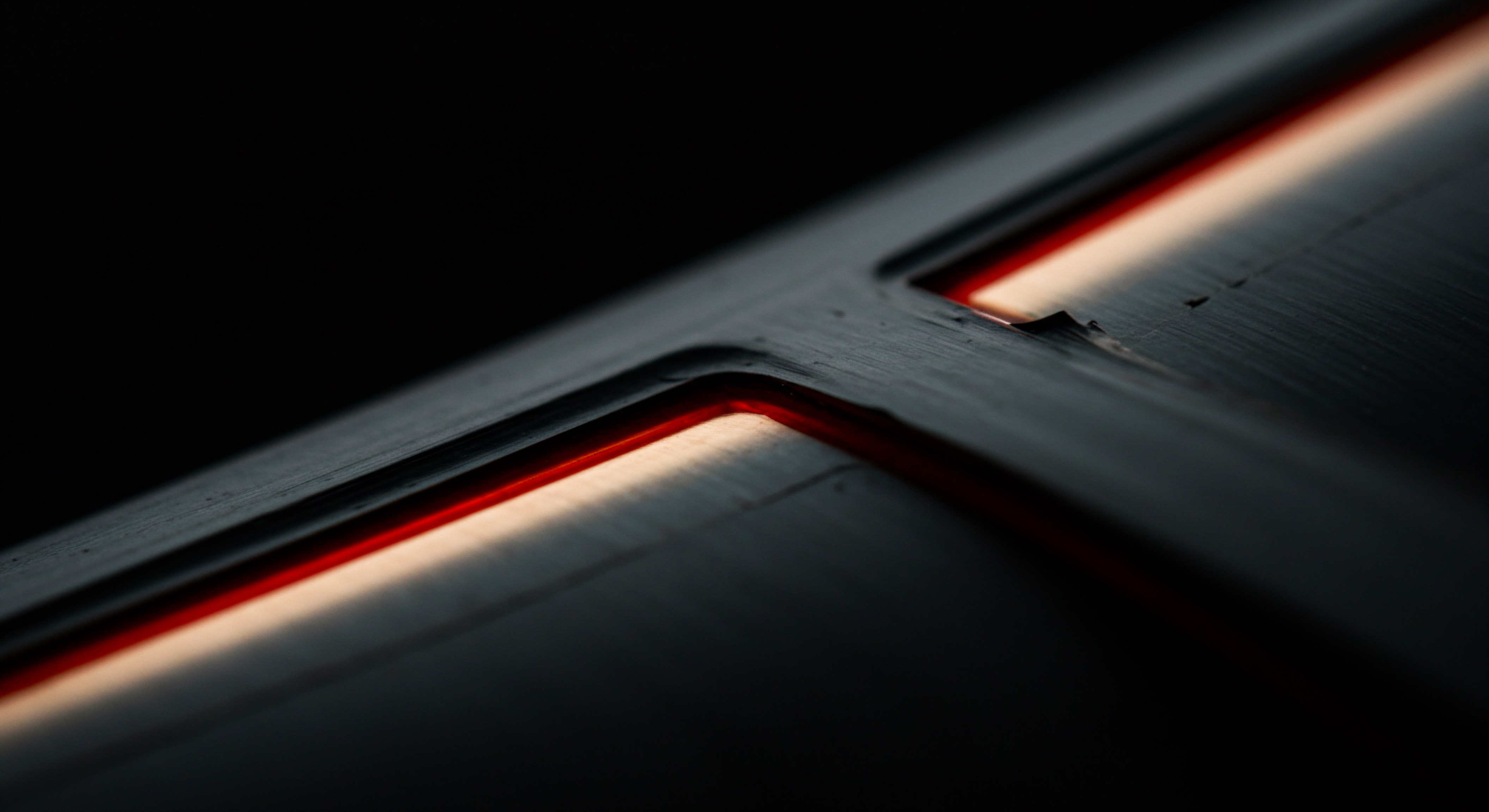
Unlocking Advanced Smb Reporting Ai And Predictive Analytics
For SMBs ready to push the boundaries of social media reporting and gain a significant competitive edge, the advanced stage focuses on leveraging cutting-edge technologies like Artificial Intelligence (AI) and predictive analytics. This level moves beyond basic performance tracking to deeper insights into audience sentiment, competitor strategies, and future performance predictions. Advanced reporting empowers SMBs to not just react to data but to proactively shape their social media strategies based on intelligent forecasts and nuanced understanding of the social landscape. The emphasis shifts to strategic foresight Meaning ● Strategic Foresight: Proactive future planning for SMB growth and resilience in a dynamic business world. and leveraging AI to uncover hidden opportunities and mitigate potential risks.

Ai Powered Social Media Analytics Tools Smb Competitive Edge
AI is transforming social media analytics, offering capabilities far beyond traditional reporting methods. AI-powered tools can analyze vast amounts of social data, identify complex patterns, and provide insights that would be impossible to uncover manually. For SMBs, leveraging AI analytics can unlock a significant competitive advantage Meaning ● SMB Competitive Advantage: Ecosystem-embedded, hyper-personalized value, sustained by strategic automation, ensuring resilience & impact. by providing a deeper understanding of their audience, market trends, and competitor activities.
Examples of AI-powered social media analytics Meaning ● Strategic use of social data to understand markets, predict trends, and enhance SMB business outcomes. tools suitable for SMBs (with varying pricing and feature sets):
- Brandwatch Consumer Research ●
A comprehensive AI-powered platform for social listening Meaning ● Social Listening is strategic monitoring & analysis of online conversations for SMB growth. and analytics. Brandwatch excels in sentiment analysis, trend detection, and competitor benchmarking. It can analyze millions of conversations in real-time, providing deep insights into brand perception, market trends, and emerging issues. While a premium option, it offers enterprise-level capabilities accessible to scaling SMBs. - Talkwalker Quick Search ●
Another powerful AI-driven social listening and analytics platform. Talkwalker is known for its speed and accuracy in social media monitoring Meaning ● Social Media Monitoring, for Small and Medium-sized Businesses, is the systematic observation and analysis of online conversations and mentions related to a brand, products, competitors, and industry trends. and analysis. It offers advanced sentiment analysis, image recognition, and trend identification. Talkwalker Quick Search provides a more accessible entry point to AI-powered analytics for SMBs. - Sprout Social Advanced Analytics (AI Features) ●
Building upon its robust reporting features, Sprout Social has integrated AI capabilities into its advanced analytics. These features include AI-powered trend analysis, smart insights, and anomaly detection. For SMBs already using Sprout Social, upgrading to a plan with advanced analytics provides a seamless path to incorporating AI into their reporting. - Mentionlytics ●
A more affordable AI-powered social media Meaning ● AI-Powered Social Media, for small and medium-sized businesses, means utilizing artificial intelligence to automate and improve social media marketing activities. monitoring and analytics tool designed for SMBs. Mentionlytics focuses on brand mentions, sentiment analysis, and influencer identification. It provides a user-friendly interface and actionable insights at a more accessible price point.
These AI-powered tools offer capabilities like sentiment analysis, trend prediction, and anomaly detection, which are beyond the scope of basic analytics platforms.

Sentiment Analysis Understanding Customer Emotions Smb Brand Health
Sentiment analysis, powered by AI, goes beyond simply tracking mentions and engagement. It analyzes the emotional tone behind social media conversations, providing insights into how customers feel about your brand, products, or services. Understanding customer sentiment is crucial for managing brand reputation, identifying customer pain points, and tailoring marketing messages effectively.
Benefits of sentiment analysis Meaning ● Sentiment Analysis, for small and medium-sized businesses (SMBs), is a crucial business tool for understanding customer perception of their brand, products, or services. for SMBs:
- Brand Reputation Management ●
Identify negative sentiment early and address customer concerns proactively. Sentiment analysis alerts you to potential PR crises or negative trends in brand perception, allowing for timely intervention. - Product/Service Improvement ●
Uncover customer pain points and areas for improvement by analyzing negative sentiment associated with specific products or services. This feedback is invaluable for product development and service optimization. - Marketing Message Optimization ●
Understand how different marketing campaigns and messages are being received emotionally. Adjust your messaging to resonate more positively with your target audience and avoid unintended negative connotations. - Competitive Benchmarking ●
Compare your brand sentiment with that of your competitors. Identify areas where you are outperforming or underperforming in terms of customer perception. This competitive sentiment analysis provides valuable strategic insights. - Crisis Management ●
During a crisis, sentiment analysis provides real-time monitoring of public opinion and helps gauge the effectiveness of crisis communication efforts. Track sentiment shifts to understand how the crisis is evolving and adjust your response accordingly.
AI-powered sentiment analysis provides a nuanced understanding of customer emotions, moving beyond simple positive/negative classifications to identify specific emotions like joy, anger, or frustration. This deeper emotional understanding enables SMBs to build stronger customer relationships and manage their brand reputation Meaning ● Brand reputation, for a Small or Medium-sized Business (SMB), represents the aggregate perception stakeholders hold regarding its reliability, quality, and values. more effectively.
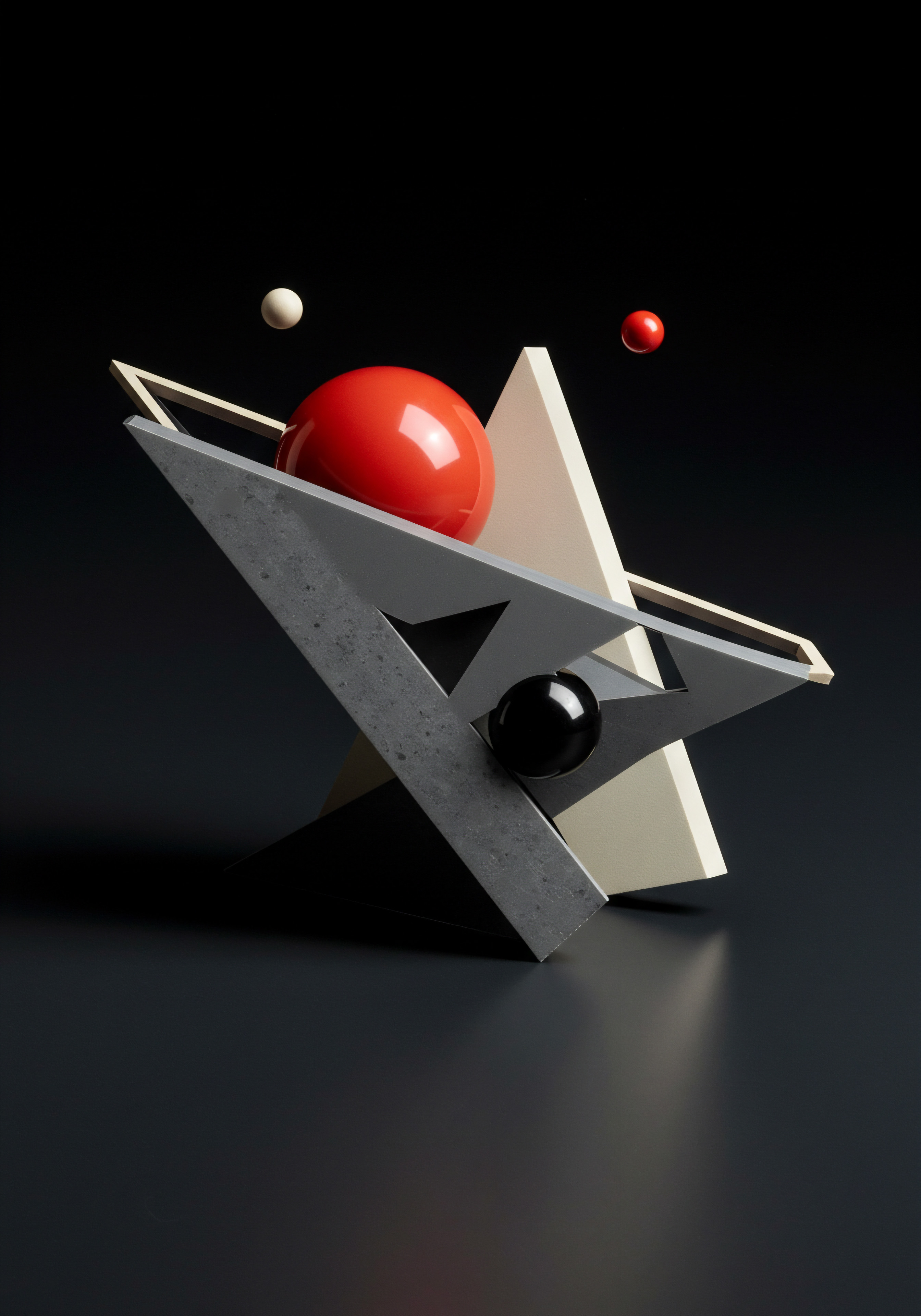
Competitor Analysis Advanced Benchmarking Smb Strategy
Advanced competitor analysis in social media reporting goes beyond tracking basic metrics like follower count and post frequency. AI-powered tools enable SMBs to conduct in-depth competitive benchmarking, uncovering competitor strategies, identifying their strengths and weaknesses, and spotting emerging trends in their competitive landscape.
Advanced competitor analysis techniques:
- Share of Voice Analysis ●
Measure your brand’s share of social media conversations compared to your competitors. Identify who is dominating the conversation in your industry and understand your relative visibility. AI tools can automatically track brand mentions and calculate share of voice. - Content Strategy Benchmarking ●
Analyze the content strategies of your top competitors. Identify their most engaging content formats, topics, and posting schedules. Benchmark your content performance against theirs and identify opportunities to differentiate your content strategy. - Sentiment Benchmarking Against Competitors ●
Compare your brand sentiment with that of your competitors. Understand how customers perceive your brand relative to the competition. Identify areas where competitors have stronger positive sentiment and investigate their strategies in those areas. - Audience Overlap Analysis ●
Identify the degree of audience overlap between your brand and your competitors. Understand which competitors are targeting similar audience segments and identify potential audience expansion opportunities. - Trend Identification in Competitor Activity ●
Use AI-powered trend detection to spot emerging trends in competitor strategies. Are they shifting their content focus? Are they experimenting with new platforms or ad formats? Anticipate competitor moves and adapt your strategy proactively.
Advanced competitor analysis provides SMBs with a strategic advantage by enabling them to learn from competitor successes and failures, identify market gaps, and refine their social media strategies to outperform the competition.

Predictive Analytics Forecasting Smb Social Media Future
Predictive analytics uses historical data and AI algorithms to forecast future social media performance. For SMBs, predictive analytics Meaning ● Strategic foresight through data for SMB success. can transform reporting from a backward-looking exercise to a forward-looking strategic tool. By anticipating future trends and outcomes, SMBs can proactively optimize their strategies and allocate resources effectively.
Applications of predictive analytics in social media reporting:
- Engagement Forecasting ●
Predict future engagement rates for different content types, posting times, and platforms. Optimize your content calendar and posting schedule based on predicted engagement levels. AI models can learn from past engagement patterns to forecast future performance. - Reach and Impression Prediction ●
Forecast reach and impression trends based on historical data and current campaign performance. Anticipate potential reach limitations and adjust campaign strategies to maximize visibility. - Website Traffic Forecasting ●
Predict future website traffic from social media based on historical trends and planned social media activities. Estimate the impact of social media on website visits and conversions and adjust strategies to meet traffic goals. - Sentiment Trend Prediction ●
Forecast future sentiment trends based on current sentiment patterns and external factors (e.g., news events, industry trends). Anticipate potential shifts in brand sentiment and proactively manage brand reputation. - Campaign Performance Prediction ●
Predict the likely performance of upcoming social media campaigns based on historical campaign data and AI-powered models. Optimize campaign parameters (targeting, budget, creative) to maximize ROI before campaign launch.
Predictive analytics empowers SMBs to move from reactive reporting to proactive strategy optimization. By anticipating future outcomes, SMBs can make data-driven decisions to maximize their social media impact and achieve their business goals more effectively.

Automated Report Generation And Distribution Advanced Smb Workflow
At the advanced level, report automation extends beyond basic scheduled reports to sophisticated workflows that integrate AI-powered insights and predictive analytics. Automated report generation and distribution become integral parts of a streamlined social media management process, ensuring that relevant insights are delivered to the right people at the right time, without manual intervention.
Advanced automation workflows for SMB reporting:
- AI-Driven Insight Summarization ●
Automated reports not only present data but also include AI-generated summaries of key insights and recommendations. AI algorithms can analyze report data and highlight the most important findings, saving time and ensuring that critical insights are not overlooked. - Customizable Alert Systems ●
Set up automated alerts based on predefined thresholds or anomalies in key metrics. Receive real-time notifications when sentiment drops below a certain level, engagement spikes unexpectedly, or competitor activity changes significantly. Alerts enable immediate response to critical events. - Dynamic Report Dashboards ●
Create interactive dashboards that automatically update with real-time data and AI-powered insights. Dashboards provide a continuously updated overview of social media performance and key trends, accessible to relevant team members and stakeholders. - Automated Report Distribution Based on Roles ●
Configure automated report distribution based on team roles and responsibilities. Ensure that marketing managers receive detailed performance reports, while executives receive high-level summaries and strategic insights. Automated distribution streamlines information flow and ensures report relevance. - Integration with Other Business Systems ●
Integrate social media reporting data with other business systems, such as CRM, sales platforms, and marketing automation tools. Automated data integration Meaning ● Data Integration, a vital undertaking for Small and Medium-sized Businesses (SMBs), refers to the process of combining data from disparate sources into a unified view. provides a holistic view of customer behavior and marketing performance across channels, enabling more comprehensive analysis and strategic decision-making.
Advanced automation workflows transform social media reporting from a periodic task into a continuous, intelligent process that proactively informs strategy and drives real-time optimization.

Integrating Social Media Data With Business Intelligence Smb Holistic View
The ultimate stage of advanced social media reporting involves integrating social media data with broader business intelligence Meaning ● BI for SMBs: Transforming data into smart actions for growth. (BI) systems. This integration provides a holistic view of business performance, connecting social media activities to overall business outcomes and enabling data-driven decision-making across the organization. By combining social media insights with data from CRM, sales, marketing automation, and other business systems, SMBs gain a comprehensive understanding of the customer journey Meaning ● The Customer Journey, within the context of SMB growth, automation, and implementation, represents a visualization of the end-to-end experience a customer has with an SMB. and the impact of social media on the entire business ecosystem.
Benefits of integrating social media data with BI:
- Customer Journey Mapping ●
Combine social media interaction data with CRM data to map the customer journey from initial social media engagement to conversion and beyond. Understand how social media influences different stages of the customer lifecycle and optimize social media strategies to improve customer acquisition Meaning ● Gaining new customers strategically and ethically for sustainable SMB growth. and retention. - Attribution Modeling ●
Develop sophisticated attribution models that accurately measure the contribution of social media to overall marketing ROI. Move beyond last-click attribution and understand the full impact of social media touchpoints throughout the customer journey. Data integration enables more accurate attribution modeling. - Cross-Channel Marketing Optimization ●
Analyze social media data in conjunction with data from other marketing channels (email, paid advertising, SEO) to optimize cross-channel marketing campaigns. Identify synergies and overlaps between channels and allocate marketing budget effectively across channels based on integrated performance data. - Business Performance Dashboards ●
Create comprehensive business performance Meaning ● Business Performance, within the context of Small and Medium-sized Businesses (SMBs), represents a quantifiable evaluation of an organization's success in achieving its strategic objectives. dashboards that combine social media KPIs with key business metrics (sales revenue, customer acquisition cost, customer lifetime value). Dashboards provide a unified view of business performance and the role of social media in driving overall business success. - Predictive Business Analytics ●
Extend predictive analytics capabilities beyond social media to forecast overall business performance based on integrated data from social media and other business systems. Develop predictive models that incorporate social media trends and insights to anticipate future business outcomes and make proactive strategic adjustments.
Integrating social media data with BI systems elevates social media reporting from a siloed marketing function to a central component of overall business intelligence, driving data-driven decision-making at all levels of the organization.

Advanced Smb Case Study Predictive Social Strategy
“Tech Startup Solutions,” a B2B SaaS company, aimed to leverage advanced social media reporting for strategic growth. They implemented Brandwatch Consumer Research and integrated social media data with their CRM and sales platforms to gain a holistic view of customer engagement and predict future market trends.
Challenge ● Need for deeper customer insights and proactive strategy adjustments in a competitive SaaS market.
Solution ●
- Implemented Brandwatch Consumer Research ● Gained access to AI-powered sentiment analysis, trend detection, and competitor benchmarking.
- Integrated Social Media Data with CRM and Sales Platforms ● Connected Brandwatch data with their existing business systems to create a unified data ecosystem.
- Predictive Analytics Modeling ● Developed predictive models using historical social media data, CRM data, and market trend data to forecast future customer demand and identify emerging market opportunities.
- Automated Insight Summarization and Alerts ● Set up automated reports with AI-generated summaries of key insights and real-time alerts for sentiment shifts and competitor activity changes.
- Data-Driven Strategic Adjustments ● Used predictive insights to proactively adjust content strategy, product messaging, and sales outreach efforts. Anticipated market trends and positioned their solutions accordingly.
Results ●
- 20% Increase in Lead Generation from Social Media ● Predictive analytics informed content strategy optimization, leading to higher lead generation.
- 15% Reduction in Customer Acquisition Cost ● Data-driven targeting and messaging, guided by advanced reporting, improved lead quality and conversion rates, reducing CAC.
- Proactive Product Development ● Sentiment analysis and trend detection revealed emerging customer needs and pain points, informing product roadmap adjustments and new feature development.
- Competitive Advantage ● Advanced reporting provided a strategic foresight advantage, enabling them to anticipate market shifts and outperform competitors in a dynamic SaaS landscape.
Tech Startup Solutions’ experience demonstrates how SMBs can leverage advanced social media reporting, AI-powered analytics, and data integration to achieve strategic growth, gain a competitive edge, and proactively shape their business future.
Advanced Reporting Recap Smb Strategic Foresight
Reaching the advanced stage of social media reporting empowers SMBs with strategic foresight and a significant competitive advantage. By leveraging AI-powered analytics tools, sentiment analysis, competitor benchmarking, predictive analytics, and data integration, SMBs can move beyond basic performance tracking to gain deep customer insights, anticipate market trends, and proactively optimize their strategies. Advanced reporting is not just about understanding the past and present but about shaping the future of your social media presence and your business. This level of sophistication transforms social media reporting into a powerful strategic asset, driving sustainable growth and competitive dominance in the digital landscape.

References
- Boyd, Danah M., and Kate Crawford. “Critical Questions for Big Data ● Provocations for a cultural, technological, and scholarly phenomenon.” Information, Communication & Society, vol. 15, no. 5, 2012, pp. 662-79.
- Kaplan, Andreas M., and Michael Haenlein. “Users of the world, unite! The challenges and opportunities of Social Media.” Business Horizons, vol. 53, no. 1, 2010, pp. 59-68.
- Lovett, Mitchell J., Ryan W. Ratliff, and Peter A. Waldmann. Marketing Analytics. John Wiley & Sons, 2020.
- Provost, Foster, and Tom Fawcett. Data Science for Business ● What you need to know about data mining and data-analytic thinking. O’Reilly Media, 2013.
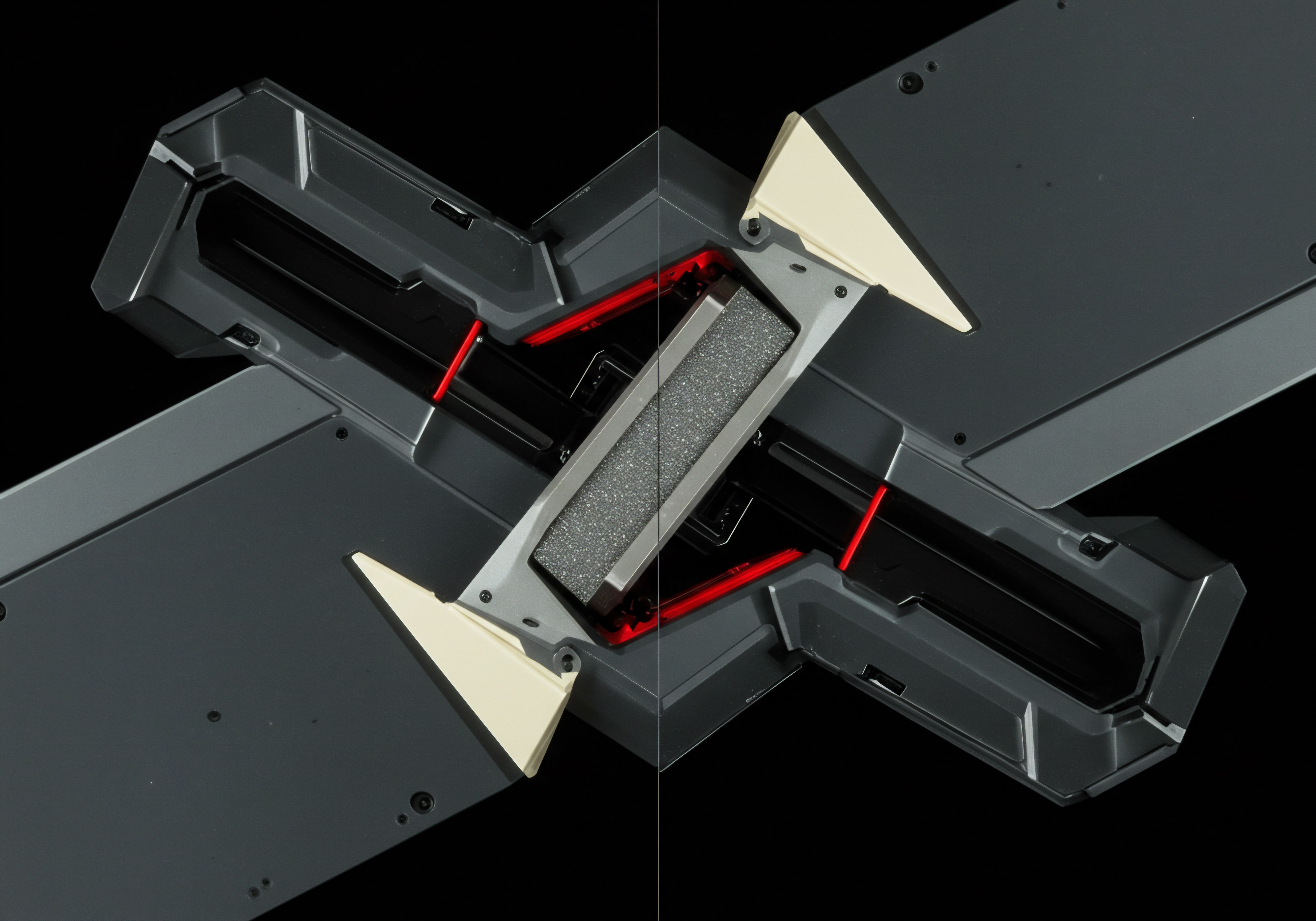
Reflection
Streamlining social media reporting for SMBs is not merely about efficiency; it is a strategic imperative that redefines the relationship between businesses and their online presence. By embracing a data-driven culture, SMBs transform social media from a promotional broadcast channel into a dynamic feedback loop, informing strategy, fostering customer intimacy, and driving sustainable growth. The journey from manual spreadsheets to AI-powered predictive analytics mirrors the evolution of SMBs themselves ● from reactive operators to proactive market shapers. The discord lies in the initial perception of reporting as a burdensome task, while the reality is that streamlined, intelligent reporting is the very key to unlocking social media’s transformative potential, turning data noise into strategic signal and empowering SMBs to not just participate in the digital economy, but to lead within it.
Transform raw social data into SMB growth strategies using AI-powered reporting for actionable insights and competitive advantage.
Explore
Leveraging Sprout Social Reporting For SmbsAutomating Social Media Report Generation Three StepsData Driven Social Media Strategies For Sustainable Smb Growth