
Fundamentals

Understanding Social Crm Integration Core Concepts
For small to medium businesses (SMBs), managing customer relationships Meaning ● Customer Relationships, within the framework of SMB expansion, automation processes, and strategic execution, defines the methodologies and technologies SMBs use to manage and analyze customer interactions throughout the customer lifecycle. is paramount. Customer Relationship Management Meaning ● CRM for SMBs is about building strong customer relationships through data-driven personalization and a balance of automation with human touch. (CRM) systems are central to this, organizing interactions and data. Social CRM Meaning ● Social CRM, as applied to Small and Medium-sized Businesses, signifies a customer relationship management approach that leverages social media platforms to enhance business interactions, improve customer service, and drive revenue growth. takes this further, extending CRM’s reach into the realm of social media. It’s not just about having social media accounts; it’s about strategically connecting social interactions with your CRM to gain a holistic view of your customer.
Imagine your CRM as the central hub of your business customer data. Traditionally, this hub primarily collected information from direct interactions like emails, phone calls, and website forms. Social CRM integration Meaning ● CRM Integration, for Small and Medium-sized Businesses, refers to the strategic connection of Customer Relationship Management systems with other vital business applications. acts as a bridge, connecting this hub to social media platforms like Facebook, X (formerly Twitter), Instagram, LinkedIn, and more. This bridge allows customer interactions on social media ● mentions, comments, messages ● to flow into your CRM, enriching customer profiles and providing a more complete picture of their journey with your brand.
This integration is not merely about data collection; it’s about actionable insights. By bringing social data into your CRM, SMBs can:
- Enhance Customer Understanding ● See beyond transactional data to understand customer sentiments, preferences, and online behavior.
- Improve Customer Service ● Respond promptly and effectively to customer queries and concerns raised on social media, directly from your CRM.
- Personalize Marketing Efforts ● Tailor marketing messages based on social media activity and interests, increasing engagement and conversion rates.
- Identify Brand Advocates and Influencers ● Recognize and engage with customers who actively promote your brand on social media.
- Proactively Address Issues ● Monitor social conversations to identify and resolve potential problems or negative feedback before they escalate.
For SMBs operating with limited resources, streamlining this integration is not a luxury, but a necessity. It’s about working smarter, not harder. It’s about leveraging technology to automate processes, gain valuable insights, and ultimately, build stronger customer relationships that drive growth. Ignoring social CRM integration in today’s digital landscape is akin to ignoring a significant portion of customer conversations and feedback, putting SMBs at a competitive disadvantage.
Social CRM integration empowers SMBs to transform social media interactions into actionable customer insights, fostering stronger relationships and driving business growth.

Step 1 Assess Your Current Social Media And Crm Landscape
Before diving into integration, a thorough assessment of your existing social media presence and CRM system is essential. This initial step is akin to taking stock of your current resources and identifying areas for improvement. It’s about understanding where you stand before charting a course forward.

Evaluating Your Social Media Footprint
Begin by auditing all your social media channels. This involves identifying which platforms your business is currently active on, and more importantly, where your target audience is most engaged. Don’t just list the platforms; analyze their performance. Consider metrics like:
- Engagement Rates ● How actively are users interacting with your content (likes, comments, shares)?
- Reach and Impressions ● How many unique users are seeing your content, and how often is it displayed?
- Website Traffic from Social Media ● How much of your website traffic originates from social media platforms? Use tools like Google Analytics to track this.
- Customer Demographics and Interests ● Understand who your social media audience is. Most platforms provide analytics dashboards with demographic data and interest insights.
- Brand Mentions and Sentiment ● Monitor how often your brand is mentioned and the general sentiment (positive, negative, neutral) associated with these mentions. Social listening Meaning ● Social Listening is strategic monitoring & analysis of online conversations for SMB growth. tools (discussed later) can be invaluable here.
This evaluation should reveal which platforms are performing well and which may be underutilized or irrelevant to your target audience. For instance, a local bakery might find Instagram and Facebook highly effective, while LinkedIn might be less crucial. A B2B software company, conversely, might prioritize LinkedIn and X. Understanding these platform-specific dynamics is vital for effective integration.

Analyzing Your Crm System Capabilities
Next, scrutinize your current CRM system. If you don’t have one, this step highlights the immediate need to adopt a CRM before social integration becomes meaningful. For those with a CRM, assess its:
- Integration Capabilities ● Does your CRM offer native social media integration features or APIs (Application Programming Interfaces) that allow for connection with social platforms? Check the CRM provider’s documentation or support resources.
- Data Fields and Customization ● Can your CRM accommodate social media data points? Consider whether you can add custom fields to store social profiles, engagement history, or sentiment scores.
- Automation Features ● Does your CRM support workflow automation Meaning ● Workflow Automation, specifically for Small and Medium-sized Businesses (SMBs), represents the use of technology to streamline and automate repetitive business tasks, processes, and decision-making. that can be triggered by social media interactions? For example, automatically creating a support ticket when a customer mentions a problem on X.
- Reporting and Analytics ● Can your CRM generate reports that incorporate social media data, providing a unified view of customer interactions across all channels?
- User-Friendliness and Team Adoption ● Is your CRM system user-friendly for your team? Integration is only effective if your team can readily use the integrated system. If adoption is low, consider user training or even evaluating more user-friendly CRM options.
For SMBs, especially those using basic or entry-level CRMs, integration capabilities might be limited. This assessment will help determine if your current CRM is suitable for social integration or if an upgrade or migration to a more capable system is necessary. Cloud-based CRMs often offer better integration flexibility and scalability for SMBs.

Identifying Integration Gaps And Opportunities
By comparing your social media footprint and CRM capabilities, you can pinpoint the gaps and opportunities for integration. For example, you might discover:
- Missed Social Interactions ● You’re active on social media, but customer queries or mentions are not being systematically tracked or addressed in your CRM.
- Lack of Holistic Customer View ● Your CRM data is siloed from social media interactions, preventing a complete understanding of customer behavior and preferences.
- Inefficient Workflows ● Your team is manually copying social media data into the CRM, leading to errors and wasted time.
- Untapped Potential for Personalization ● Social media data isn’t being used to personalize marketing or customer service Meaning ● Customer service, within the context of SMB growth, involves providing assistance and support to customers before, during, and after a purchase, a vital function for business survival. efforts.
Identifying these gaps is crucial. It transforms the integration process from a vague aspiration into a targeted effort to solve specific business challenges and capitalize on opportunities. This step sets the stage for choosing the right tools and strategies in the subsequent steps.

Step 2 Define Clear Objectives For Social Crm Integration
Integrating social CRM without clear objectives is like setting sail without a destination. You might move, but you won’t necessarily get where you need to be. Defining specific, measurable, achievable, relevant, and time-bound (SMART) objectives is crucial to ensure your social CRM integration efforts yield tangible business results. This step transforms integration from a technical exercise into a strategic initiative.

Aligning Integration Goals With Business Strategy
Your social CRM objectives must directly support your broader business goals. Consider your overall business strategy ● Are you focused on customer acquisition, customer retention, brand building, or improving customer service efficiency? Your social CRM objectives should be aligned with these strategic priorities. For example:
- If Your Focus is Customer Acquisition ● Your social CRM objective might be to generate a specific number of qualified leads from social media channels per month.
- If Your Focus is Customer Retention ● Your objective could be to improve customer satisfaction Meaning ● Customer Satisfaction: Ensuring customer delight by consistently meeting and exceeding expectations, fostering loyalty and advocacy. scores by proactively addressing customer issues on social media.
- If Your Focus is Brand Building ● You might aim to increase brand mentions and positive sentiment on social media by a certain percentage within a quarter.
- If Your Focus is Customer Service Efficiency ● An objective could be to reduce response time to customer queries on social media to under a specific timeframe (e.g., within one hour).
By linking your social CRM objectives to overarching business goals, you ensure that integration efforts are not isolated technical projects but strategic drivers of business success. This alignment also provides a clear framework for measuring the ROI of your social CRM initiatives.

Setting Measurable And Specific Objectives
Vague objectives like “improve social media engagement” are difficult to measure and achieve. Instead, focus on setting SMART objectives that are:
- Specific ● Clearly define what you want to achieve. Instead of “improve customer service,” specify “reduce customer service response time on X by 20%.”
- Measurable ● Establish metrics to track progress. For example, “increase social media lead generation Meaning ● Lead generation, within the context of small and medium-sized businesses, is the process of identifying and cultivating potential customers to fuel business growth. by 15% month-over-month.”
- Achievable ● Set realistic targets based on your resources and capabilities. Don’t aim for a 100% increase in leads if your team and budget are limited.
- Relevant ● Ensure objectives are relevant to your business goals and customer needs. Focus on objectives that will have a meaningful impact.
- Time-Bound ● Set a timeframe for achieving your objectives. For instance, “achieve a 10% increase in positive brand sentiment on social media within the next 90 days.”
Examples of SMART objectives for social CRM integration:
- Increase Social Media-Derived Leads by 20% in Q3. (Customer Acquisition focus)
- Reduce Average Customer Service Response Time on Facebook to under 30 Minutes within One Month. (Customer Service Efficiency Meaning ● Service Efficiency, within the context of SMB growth, automation, and implementation, represents the optimal allocation and utilization of resources to deliver services, thereby minimizing waste and maximizing value for both the SMB and its customers. focus)
- Boost Positive Brand Mentions on X by 15% over the Next Two Months through Proactive Engagement. (Brand Building focus)
- Improve Customer Retention Meaning ● Customer Retention: Nurturing lasting customer relationships for sustained SMB growth and advocacy. rate by 5% in the next quarter by personalizing social media interactions. (Customer Retention focus)
Clearly defined, measurable objectives provide a roadmap for your social CRM integration journey. They allow you to track progress, make data-driven adjustments, and ultimately demonstrate the value of your efforts.

Prioritizing Objectives Based On Business Needs
SMBs often have limited resources, so prioritizing objectives is essential. Not all objectives are created equal; some will have a more significant impact on your business than others. Prioritize objectives based on:
- Urgency ● Are there immediate pain points that social CRM integration can address, such as slow customer service response times or declining lead generation?
- Impact ● Which objectives will have the most significant positive impact on your bottom line? Focus on objectives that directly contribute to revenue growth, cost reduction, or improved customer lifetime value.
- Feasibility ● Consider the resources and effort required to achieve each objective. Start with objectives that are realistically achievable with your current resources and expertise.
- Strategic Alignment ● Prioritize objectives that are most closely aligned with your overall business strategy and long-term vision.
For instance, if your primary business challenge is lead generation, prioritize social CRM objectives related to lead capture Meaning ● Lead Capture, within the small and medium-sized business (SMB) sphere, signifies the systematic process of identifying and gathering contact information from potential customers, a critical undertaking for SMB growth. and conversion from social media. If customer service is a critical differentiator for your brand, focus on objectives that improve social customer service efficiency Meaning ● Efficient customer service in SMBs means swiftly and effectively resolving customer needs, fostering loyalty, and driving sustainable growth. and satisfaction. Prioritization ensures that your social CRM integration efforts are focused and deliver maximum value where it matters most to your business.
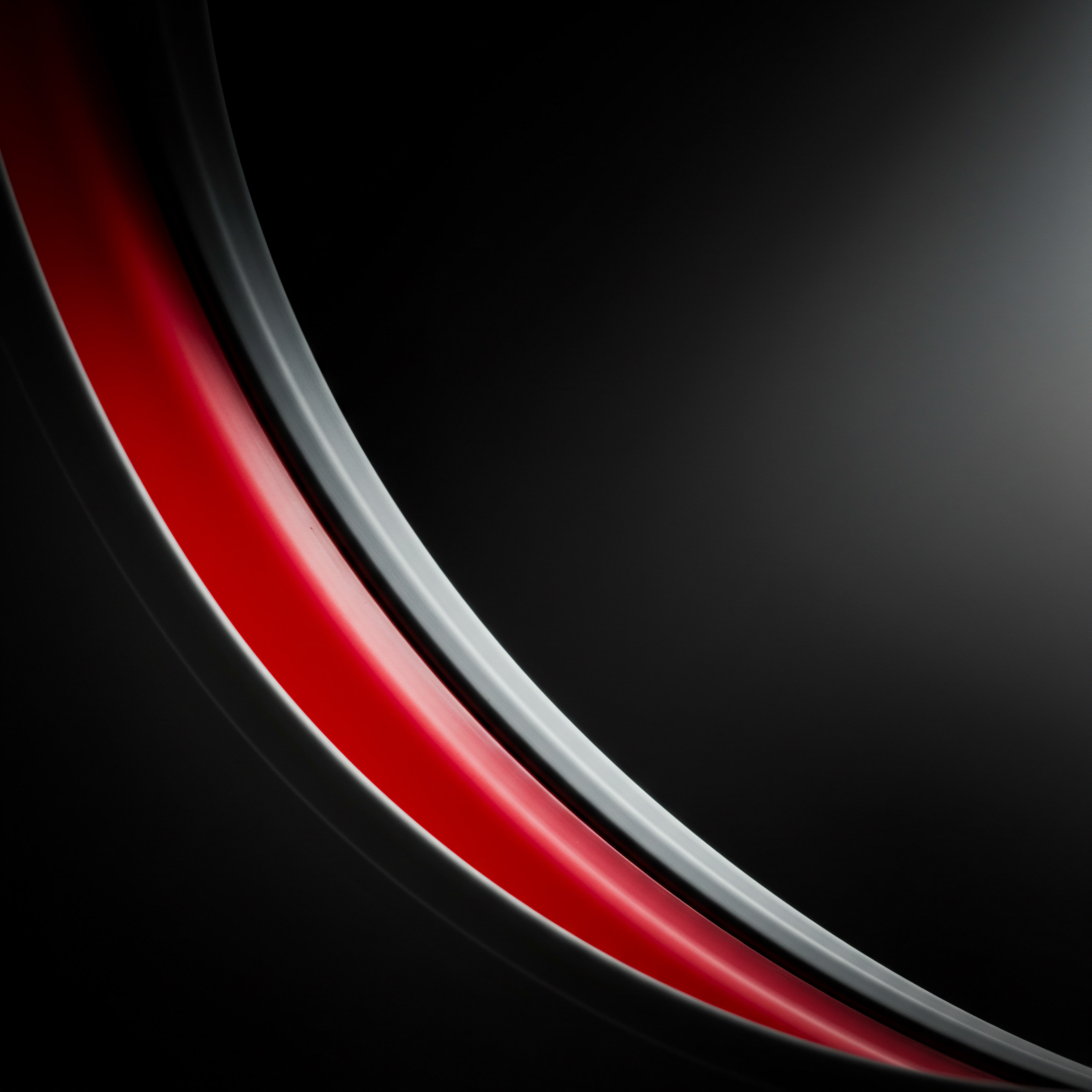
Step 3 Selecting The Right Social Crm Tools And Platforms
Choosing the right tools and platforms is a pivotal step in streamlining social CRM integration. The market is saturated with options, each offering different features, functionalities, and pricing models. For SMBs, the key is to select tools that are not only powerful but also user-friendly, affordable, and scalable to their growing needs. This step involves careful evaluation and alignment with your objectives defined in the previous step.
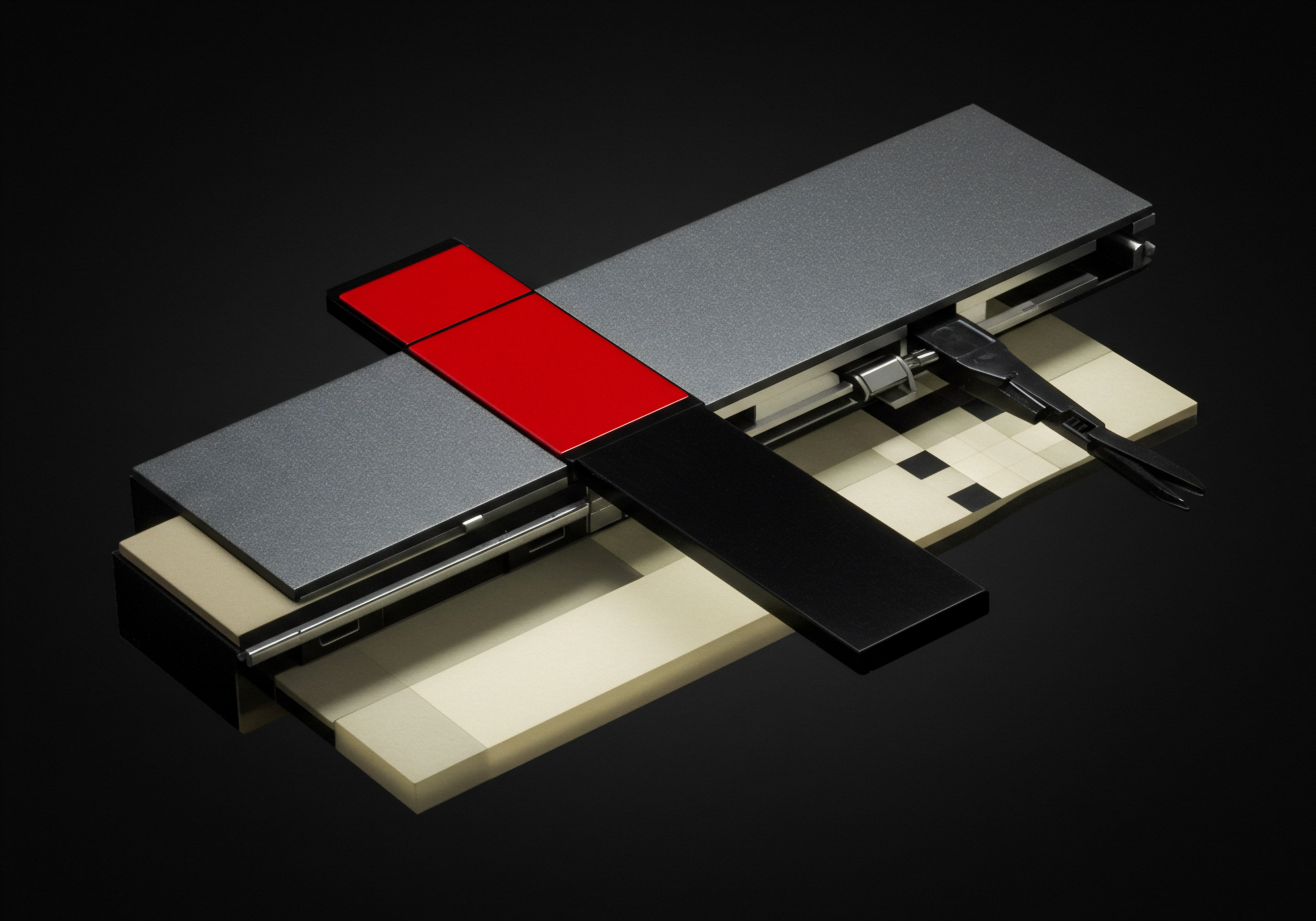
Identifying Essential Features For Smb Social Crm
Before evaluating specific tools, it’s crucial to define the essential features your SMB needs from a social CRM platform. These features should directly support your objectives and address the integration gaps identified in Step 1. Key features to consider include:
- Social Media Platform Integration ● Ensure the platform integrates with the social media channels your target audience uses most frequently (e.g., Facebook, X, Instagram, LinkedIn, YouTube, TikTok).
- Social Listening Capabilities ● The tool should be able to monitor social media for brand mentions, relevant keywords, and industry conversations. Advanced features include sentiment analysis Meaning ● Sentiment Analysis, for small and medium-sized businesses (SMBs), is a crucial business tool for understanding customer perception of their brand, products, or services. to gauge the tone of mentions.
- Unified Inbox ● A centralized inbox to manage all social media interactions (messages, comments, mentions) in one place, streamlining customer service and engagement.
- CRM Integration ● Seamless integration with your existing CRM system (or the CRM functionality built into the social CRM platform itself). This includes data synchronization and the ability to access social data within your CRM.
- Workflow Automation ● Automation features to streamline tasks like lead capture, customer service ticket creation, and social media post scheduling.
- Reporting and Analytics ● Robust reporting dashboards to track social media performance, engagement metrics, and the ROI of your social CRM efforts.
- Team Collaboration Features ● Tools that facilitate team collaboration, such as shared inboxes, task assignments, and internal communication features.
- User-Friendliness and Ease of Use ● Especially for SMBs without dedicated IT staff, the platform should be intuitive and easy to learn and use for your team.
- Scalability and Pricing ● The platform should be scalable to accommodate your business growth and offer pricing plans that are affordable for SMB budgets. Many platforms offer tiered pricing based on features and usage.
- Mobile Accessibility ● Mobile apps or mobile-responsive interfaces are essential for managing social CRM on the go.
Prioritize these features based on your specific objectives. For example, if customer service is a primary focus, a unified inbox and workflow automation features are critical. If lead generation is key, social listening and CRM integration for lead capture are paramount.

Evaluating Popular Social Crm Platforms For Smbs
Several social CRM platforms are well-suited for SMBs, offering a range of features and pricing options. Here are a few popular examples, categorized by their strengths:
| Platform HubSpot CRM |
| Strengths Free CRM with robust marketing, sales, and service hubs; strong social media management tools; excellent integration capabilities. |
| Considerations for SMBs Free CRM is very powerful, paid plans for advanced features can scale as you grow. Learning curve can be moderate for beginners due to feature richness. |
| Platform Zoho CRM |
| Strengths Comprehensive CRM with strong social CRM features; affordable pricing plans; highly customizable and scalable. |
| Considerations for SMBs Offers a wide range of products, which can be both an advantage and potentially overwhelming. Customization requires some technical understanding. |
| Platform Salesforce Sales Cloud |
| Strengths Industry-leading CRM with extensive social media integration through Social Studio (add-on); highly customizable and scalable; robust features. |
| Considerations for SMBs Can be more expensive than other options, especially for SMBs. Social Studio is an additional cost. Steeper learning curve. |
| Platform Agorapulse |
| Strengths Specifically designed for social media management; excellent social listening, scheduling, and engagement features; integrates with CRMs like HubSpot and Zoho. |
| Considerations for SMBs Primarily focused on social media, CRM integration might require additional setup depending on your CRM. Pricing is tiered based on social profiles and users. |
| Platform Sprout Social |
| Strengths Comprehensive social media management platform with strong analytics and reporting; social listening, scheduling, and engagement tools; CRM integrations. |
| Considerations for SMBs More focused on social media marketing and management than pure CRM. Can be pricier than some other options, especially for larger teams. |
| Platform Buffer |
| Strengths Known for its user-friendly interface and social media scheduling capabilities; offers engagement tools and basic analytics; integrates with Zapier for CRM connections. |
| Considerations for SMBs Less comprehensive CRM features compared to dedicated social CRM platforms. CRM integration often relies on third-party tools like Zapier. Best for simpler social media needs. |
This table provides a starting point. Conduct thorough research and consider platforms that align with your specific needs, budget, and technical capabilities. Many platforms offer free trials or demos, which are invaluable for hands-on evaluation.
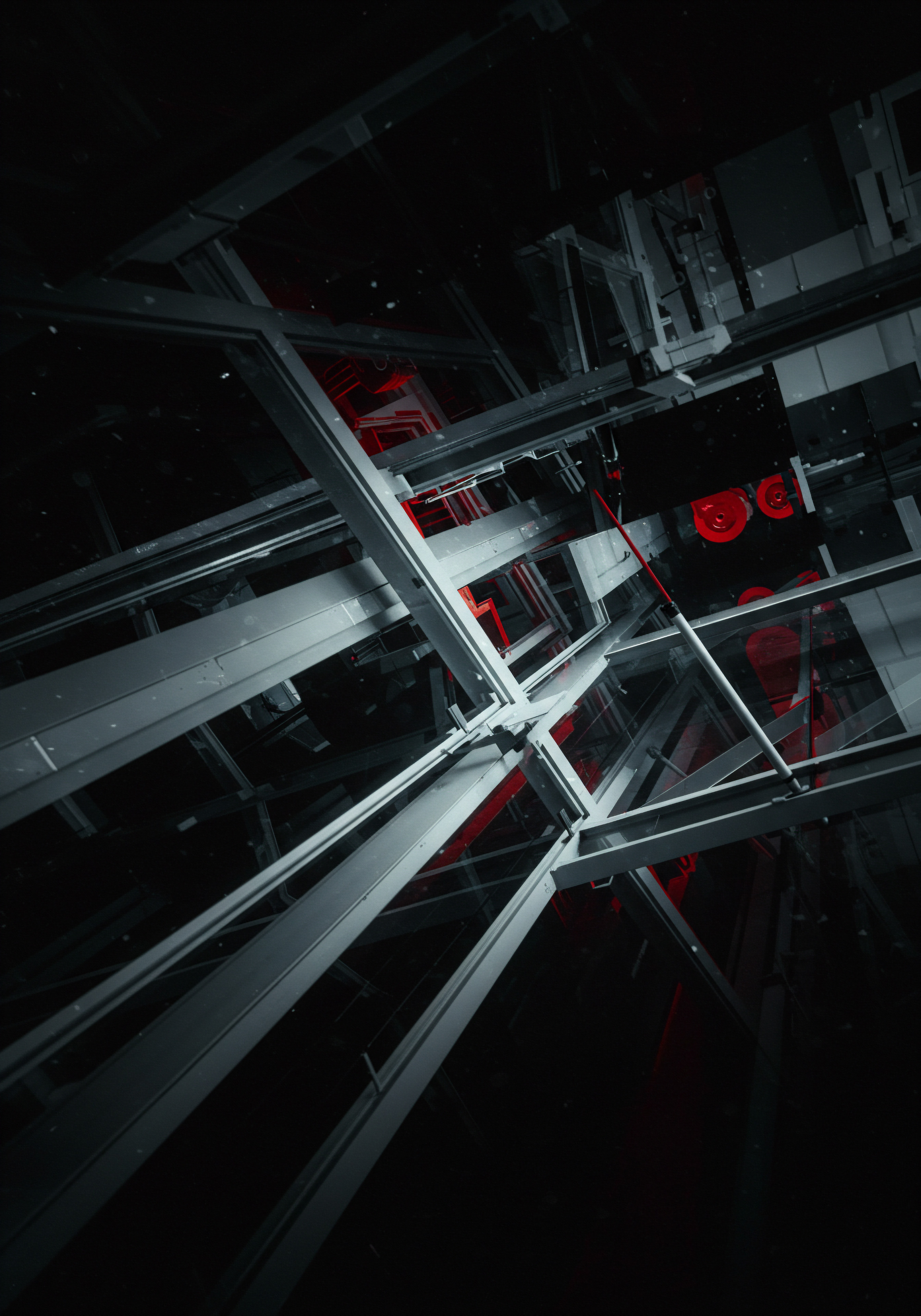
Trial And Error Practical Evaluation
The best way to determine if a social CRM platform is right for your SMB is to test it. Take advantage of free trials and demos offered by various providers. During your trial period, focus on:
- User Experience ● Is the platform intuitive and easy for your team to use? Does it streamline workflows or add complexity?
- Feature Functionality ● Do the features you identified as essential in the previous section work effectively? Test social listening, unified inbox, CRM integration, and automation capabilities.
- Integration Ease ● How easy is it to integrate the platform with your existing CRM and other business tools?
- Customer Support ● Evaluate the quality of customer support Meaning ● Customer Support, in the context of SMB growth strategies, represents a critical function focused on fostering customer satisfaction and loyalty to drive business expansion. provided during the trial. Are they responsive and helpful?
- Performance and Reliability ● Does the platform perform reliably? Are there any glitches or performance issues?
- Team Feedback ● Involve your team in the trial process and gather their feedback. User adoption is crucial for successful implementation.
Don’t be afraid to try multiple platforms before making a decision. Each platform has its strengths and weaknesses, and the “best” platform depends entirely on your SMB’s unique requirements and priorities. Practical, hands-on evaluation is far more effective than relying solely on feature lists and marketing materials.

Step 4 Data Mapping And Integration Processes
Once you’ve selected your social CRM platform, the next critical step is data mapping and integration. This is where you establish the connections between your social media channels, your CRM system, and potentially other business applications. Effective data mapping ensures that social media data flows seamlessly into your CRM, enriching customer profiles and enabling a holistic view of customer interactions. This step is foundational for realizing the full potential of social CRM.

Identifying Key Data Points For Integration
Before initiating the technical integration, identify the specific data points you need to transfer between your social media platforms and CRM. Focus on data that is actionable and relevant to your business objectives. Key data points typically include:
- Social Media Profile Information ● Usernames, profile URLs, bios, follower counts, and demographic data (if available) from social media platforms.
- Social Media Interactions ● Mentions, comments, messages, likes, shares, and reviews on social media. Categorize interaction types (e.g., customer service inquiry, positive feedback, negative feedback).
- Sentiment Analysis ● Sentiment scores associated with social media mentions and comments (positive, negative, neutral). This provides insights into customer sentiment Meaning ● Customer sentiment, within the context of Small and Medium-sized Businesses (SMBs), Growth, Automation, and Implementation, reflects the aggregate of customer opinions and feelings about a company’s products, services, or brand. towards your brand.
- Social Media Engagement History ● A record of past interactions with individual customers on social media, providing context for future engagement.
- Social Media Leads ● Information from social media lead generation forms or conversations that indicate potential customers.
- Social Media Campaign Data ● Data related to social media marketing Meaning ● Social Media Marketing, in the realm of SMB operations, denotes the strategic utilization of social media platforms to amplify brand presence, engage potential clients, and stimulate business expansion. campaigns, such as ad clicks, conversions, and engagement metrics.
- Customer Service Interactions ● Social media conversations related to customer support, including issues reported, resolutions provided, and response times.
Prioritize data points that directly contribute to your objectives. For instance, if lead generation is a primary goal, focus on mapping social media lead data to your CRM lead records. If customer service is critical, prioritize mapping social media customer service interactions to your CRM support tickets.

Establishing Data Mapping Between Social Platforms And Crm
Data mapping involves defining how data fields from social media platforms correspond to fields in your CRM system. This ensures data is accurately transferred and organized. The process typically involves:
- Field Identification ● Identify the relevant data fields in both your social media platforms and your CRM. For example, “username” in X corresponds to “social media handle” in your CRM.
- Data Type Matching ● Ensure that the data types are compatible. For example, text fields in social media should map to text or string fields in your CRM.
- Transformation Rules ● Define any data transformation rules needed. For instance, you might need to convert date formats or standardize naming conventions.
- Default Values ● Set default values for CRM fields when social media data is missing or incomplete.
- Error Handling ● Plan for error handling in case of data mapping failures or inconsistencies.
Many social CRM platforms offer pre-built data mapping templates for popular CRM systems, simplifying this process. However, customization might be necessary to align with your specific CRM configuration and data requirements. Work closely with your CRM and social CRM platform providers to ensure accurate and efficient data mapping.
Example Data Mapping Scenario:
Let’s say you’re mapping data from X to HubSpot CRM:
| X Data Field X Username |
| HubSpot CRM Field Contact Property ● Twitter Username |
| Mapping Notes Direct 1:1 mapping |
| X Data Field X Bio |
| HubSpot CRM Field Contact Property ● Social Media Bio |
| Mapping Notes Direct 1:1 mapping |
| X Data Field Most Recent Tweet Text |
| HubSpot CRM Field Contact Property ● Last Social Post |
| Mapping Notes Map to a custom property to track recent social activity |
| X Data Field Sentiment of Recent Tweet |
| HubSpot CRM Field Contact Property ● Social Sentiment |
| Mapping Notes Map sentiment analysis output (positive, negative, neutral) to a custom property |
| X Data Field Direct Message Content |
| HubSpot CRM Field Ticket Property ● Social Media Message Content |
| Mapping Notes If message is a support query, create a new support ticket and map message content |
This table illustrates a simplified data mapping example. The actual mapping process can be more complex depending on the data points and platforms involved.

Implementing Integration Using Apis And No-Code Tools
The technical implementation of social CRM integration typically involves using APIs (Application Programming Interfaces) or no-code integration tools. APIs are sets of protocols and tools for building software applications, allowing different systems to communicate and exchange data. No-code tools, like Zapier or Make (formerly Integromat), provide user-friendly interfaces to connect applications without requiring coding expertise.

Api Based Integration (For Technical Users)
If your SMB has technical resources, API-based integration offers greater flexibility and customization. This approach involves:
- API Access ● Obtaining API access keys or credentials from both your social media platforms and your CRM system.
- API Documentation ● Consulting the API documentation for both systems to understand available endpoints, data formats, and authentication methods.
- Custom Code Development ● Writing custom code (using languages like Python, JavaScript, or PHP) to extract data from social media APIs, transform it as needed, and push it to your CRM API.
- Testing and Deployment ● Thoroughly testing the API integration to ensure data accuracy and reliability, and then deploying the integration to a production environment.
- Maintenance and Monitoring ● Ongoing maintenance and monitoring of the API integration to address any errors or API changes.
API integration is more complex but offers granular control over data flow and customization. It’s suitable for SMBs with in-house development capabilities or those willing to hire external developers.

No-Code Integration Tools (For Non-Technical Users)
For SMBs without coding expertise, no-code integration tools like Zapier and Make are game-changers. These tools offer:
- Visual Interface ● Drag-and-drop interfaces to create integration workflows (“Zaps” in Zapier, “Scenarios” in Make).
- Pre-Built Connectors ● Connectors for hundreds of popular applications, including social media platforms and CRM systems.
- Triggers and Actions ● Define triggers (events in one app that initiate the workflow) and actions (tasks performed in another app). For example, a “new tweet mentioning my brand” trigger can initiate a “create contact in CRM” action.
- Data Mapping Features ● Visual data mapping tools to connect fields between applications.
- Templates and Automation Recipes ● Pre-built integration templates for common social CRM scenarios.
Example No-Code Integration Using Zapier:
Goal ● Automatically create a new contact in HubSpot CRM Meaning ● HubSpot CRM functions as a centralized platform enabling SMBs to manage customer interactions and data. when someone mentions your brand positively on X.
- Trigger App ● X (New Mention) – Trigger when your brand name is mentioned in a new tweet. Add filters to only trigger on positive sentiment mentions (if Zapier’s sentiment analysis or integration with a sentiment analysis tool is used).
- Action App ● HubSpot CRM (Create Contact) – Action to create a new contact in HubSpot.
- Data Mapping ● Map X username to HubSpot “Twitter Username” property, X bio to HubSpot “Social Media Bio” property. Optionally, map sentiment score to a custom HubSpot property.
- Testing and Activation ● Test the Zap to ensure it works correctly, and then activate it.
No-code tools democratize integration, making it accessible to SMBs without technical expertise. They significantly reduce the complexity and time required for social CRM integration.

Step 5 Automating Social Crm Workflows For Efficiency
Automation is the engine that drives efficiency in social CRM. Once you’ve integrated your social media channels with your CRM and mapped the data, the next crucial step is to automate workflows. Automation streamlines repetitive tasks, reduces manual effort, ensures timely responses, and ultimately maximizes the value of your social CRM investment. This step is about making your social CRM system work smarter for you, not just harder.

Identifying Key Social Crm Workflow Automation Opportunities
Before implementing automation, identify the key areas where workflow automation can deliver the most significant benefits. Consider tasks that are:
- Repetitive and Time-Consuming ● Tasks that your team performs frequently and manually, such as monitoring social media for mentions, manually creating CRM records, or sending standard responses.
- Time-Sensitive ● Tasks that require immediate action, such as responding to customer service inquiries or negative feedback on social media.
- Error-Prone ● Manual tasks that are susceptible to human error, such as data entry or manual routing of social media interactions.
- Scalable ● Tasks that become increasingly challenging to manage manually as your business grows and social media volume increases.
Key workflow automation opportunities Meaning ● Automation Opportunities, within the SMB landscape, pinpoint areas where strategic technology adoption can enhance operational efficiency and drive scalable growth. in social CRM include:
- Social Listening and Alerting ● Automatically monitor social media for brand mentions, keywords, and industry topics. Trigger alerts for urgent mentions (e.g., negative feedback, customer service requests).
- Lead Capture and Qualification ● Automatically capture leads from social media forms or conversations and create new lead records in your CRM. Implement basic lead qualification Meaning ● Lead qualification, within the sphere of SMB growth, automation, and implementation, is the systematic evaluation of potential customers to determine their likelihood of becoming paying clients. rules based on social media activity.
- Customer Service Ticket Creation ● Automatically create customer service tickets in your CRM when customers mention issues or ask for support on social media.
- Automated Responses and Engagement ● Set up automated responses for common social media inquiries or interactions (e.g., thank you messages, acknowledgment of support requests). Automate basic engagement actions like liking or sharing relevant content.
- Task Assignment and Routing ● Automatically assign social media interactions to the appropriate team members based on keywords, sentiment, or interaction type. Route customer service tickets to the relevant support team.
- Social Media Post Scheduling ● Automate the scheduling of social media posts to maintain consistent content flow and optimize posting times.
- Reporting and Analytics Generation ● Automate the generation of social CRM reports and dashboards to track performance and identify trends.
Prioritize automation opportunities that align with your objectives and address the most pressing pain points in your social CRM processes.

Implementing Automation Rules And Triggers
Implementing workflow automation involves setting up rules and triggers within your social CRM platform or using no-code automation Meaning ● No-Code Automation, within the context of Small and Medium-sized Businesses, signifies the development and deployment of automated workflows and processes using visual interfaces, eliminating the requirement for traditional coding skills. tools. Rules define the conditions that trigger an automated action, and actions are the tasks that are automatically performed when a rule is triggered.

Rule Based Automation Within Social Crm Platforms
Many social CRM platforms offer built-in automation features. These typically involve:
- Rule Definition ● Defining rules based on specific conditions. Conditions can include keywords in social media posts, sentiment scores, social media platform, interaction type, or user demographics.
- Action Configuration ● Configuring the actions to be performed when a rule is triggered. Actions can include sending automated responses, creating CRM records, assigning tasks, sending notifications, or updating CRM fields.
- Workflow Design ● Designing more complex workflows that involve multiple rules and actions, creating a sequence of automated steps.
- Testing and Refinement ● Thoroughly testing automation rules to ensure they function as intended and refining them based on performance and feedback.
Example Automation Rule in a Social CRM Platform:
Rule ● If a new tweet mentions your brand name AND includes keywords like “problem,” “issue,” or “not working” AND sentiment is negative.
Action ● Create a new support ticket in CRM, assign it to the customer support team, and send an automated direct message to the user acknowledging their issue and informing them that support is looking into it.
Social CRM platforms often provide visual interfaces for creating and managing automation rules, making it accessible to non-technical users.
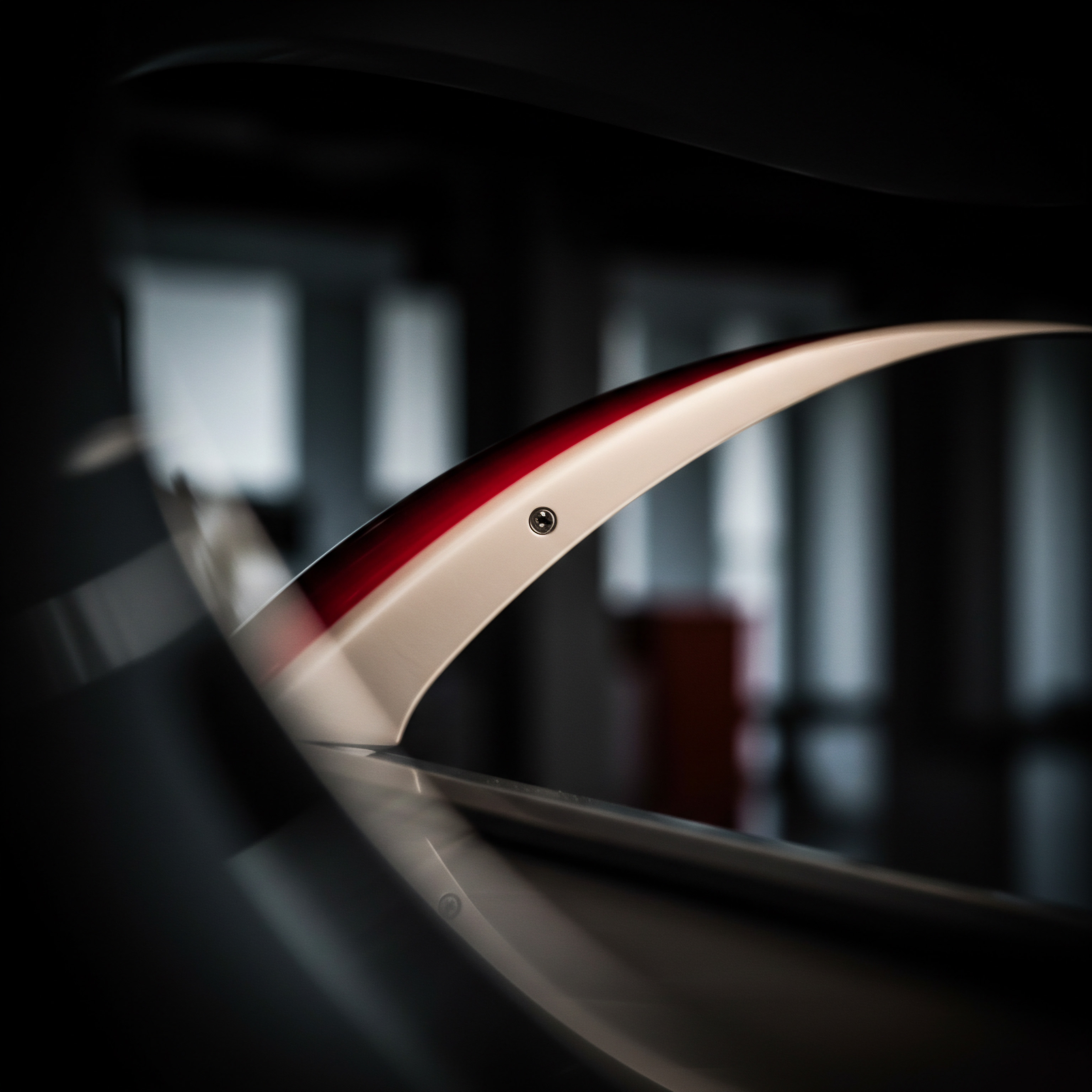
No-Code Automation For Complex Workflows
For more complex workflows that span across multiple applications or require advanced logic, no-code automation tools Meaning ● Automation Tools, within the sphere of SMB growth, represent software solutions and digital instruments designed to streamline and automate repetitive business tasks, minimizing manual intervention. like Zapier and Make are highly valuable. These tools allow you to create multi-step automations that go beyond the built-in capabilities of many social CRM platforms.
Example Complex Workflow Using No-Code Automation (Make):
Goal ● When a potential customer engages with your LinkedIn ad by filling out a lead generation form, automatically:
- Create a new contact in your CRM (e.g., Zoho CRM).
- Send an automated personalized email via your email marketing platform (e.g., Mailchimp) with a lead magnet (e.g., a free ebook).
- Add the lead to a specific lead nurturing Meaning ● Lead nurturing for SMBs is ethically building customer relationships for long-term value, not just short-term sales. sequence in your CRM.
- Send a notification to the sales team via Slack about the new lead.
Make Scenario Steps:
- Trigger ● LinkedIn Lead Gen Forms – New Lead Ad Response.
- Action 1 ● Zoho CRM Meaning ● Zoho CRM represents a pivotal cloud-based Customer Relationship Management platform tailored for Small and Medium-sized Businesses, facilitating streamlined sales processes and enhanced customer engagement. – Create Contact. Map data from LinkedIn form to Zoho CRM contact fields.
- Action 2 ● Mailchimp – Add Subscriber. Add the lead’s email to a specific Mailchimp list and trigger an automated welcome email with the ebook link.
- Action 3 ● Zoho CRM – Update Contact. Add the lead to a “Lead Nurturing” campaign in Zoho CRM.
- Action 4 ● Slack – Send Message. Send a notification to a designated Slack channel (#sales-leads) with lead details.
No-code automation tools empower SMBs to build sophisticated, cross-application workflows without writing a single line of code. They are essential for maximizing efficiency and automating complex social CRM processes.

Personalization And Human Oversight In Automation
While automation is crucial for efficiency, it’s essential to balance automation with personalization and human oversight. Over-automation without a human touch can lead to impersonal customer experiences and potentially damage customer relationships. Key considerations:
- Personalize Automated Responses ● Use personalization tokens (e.g., customer name) in automated responses to make them feel less generic.
- Avoid Over-Automation in Sensitive Interactions ● For complex customer service issues or negative feedback, avoid relying solely on automated responses. Ensure human agents are involved to provide empathetic and tailored solutions.
- Monitor Automation Performance ● Regularly monitor the performance of your automation rules. Are they working as intended? Are they generating unintended consequences?
- Provide Opt-Out Options ● For automated marketing messages or notifications, provide clear opt-out options to respect customer preferences.
- Train Your Team on Automation Etiquette ● Train your team on how to effectively use automation tools while maintaining a human and customer-centric approach in social CRM interactions.
The goal of automation is to augment human capabilities, not replace them entirely. Strive for a balance between automation efficiency and personalized, human-driven customer engagement.
Step 6 Training Your Team For Effective Social Crm Utilization
Even the most sophisticated social CRM system is ineffective if your team doesn’t know how to use it properly. Training is a critical, often overlooked, step in streamlining social CRM integration. Effective training ensures that your team can leverage the integrated system to its full potential, maximizing efficiency, improving customer interactions, and driving desired business outcomes. This step is about empowering your team to become proficient social CRM users.
Developing A Comprehensive Social Crm Training Program
A well-structured training program is essential for successful social CRM adoption. The program should be tailored to the different roles and responsibilities within your team and cover both the technical aspects of using the system and the strategic aspects of social CRM engagement. Key components of a comprehensive training program include:
- Needs Assessment ● Identify the specific training needs of different team roles (e.g., marketing, sales, customer service, social media management). What tasks will each team member perform within the social CRM system? What are their current skill levels?
- Training Objectives ● Define clear learning objectives for each training module. What should team members be able to do after completing the training? Objectives should be measurable and aligned with business goals.
- Training Content Development ● Develop training materials that are engaging, practical, and easy to understand. Use a mix of formats, such as:
- Interactive Workshops ● Hands-on sessions where team members can practice using the social CRM system in real-time scenarios.
- Video Tutorials ● Short, focused video tutorials demonstrating specific features and tasks.
- Written Guides and Documentation ● Step-by-step guides and FAQs for reference.
- Role-Playing Exercises ● Simulations of common social CRM interactions to practice communication skills and system usage.
- Training Delivery Methods ● Choose appropriate delivery methods based on your team’s size, location, and learning styles. Options include:
- In-Person Training ● Effective for hands-on workshops and team building.
- Online Training (Live Webinars) ● Suitable for remote teams and cost-effective delivery.
- Self-Paced Online Courses ● Flexible learning for individual team members.
- Train-The-Trainer Approach ● Train a few internal champions who can then train other team members.
- Ongoing Support and Resources ● Provide ongoing support after the initial training. This includes access to help documentation, FAQs, support channels, and regular refresher sessions.
- Performance Measurement and Feedback ● Track team members’ usage of the social CRM system and gather feedback on the training program to identify areas for improvement. Use quizzes or practical assignments to assess learning outcomes.
Tailor the training program to your specific social CRM platform and your SMB’s unique needs and workflows. A generic, one-size-fits-all approach is unlikely to be effective.
Key Training Areas For Different Team Roles
Social CRM training should be role-specific to ensure relevance and maximize impact. Here are key training areas for different team roles:
Marketing Team
- Social Listening and Monitoring ● How to use social listening tools Meaning ● Social Listening Tools, in the SMB landscape, refer to technological platforms that enable businesses to monitor digital conversations and mentions related to their brand, competitors, and industry keywords. to track brand mentions, industry trends, and competitor activity. Setting up alerts and reports.
- Social Media Campaign Management ● Using the social CRM system to plan, schedule, and manage social media marketing campaigns. Tracking campaign performance and ROI.
- Lead Generation and Qualification ● Capturing leads from social media, using social data for lead qualification, and integrating social leads with CRM sales processes.
- Social Media Analytics and Reporting ● Understanding social media analytics Meaning ● Strategic use of social data to understand markets, predict trends, and enhance SMB business outcomes. dashboards, generating reports on key metrics, and using data to optimize marketing strategies.
- Content Scheduling and Publishing ● Using the social CRM system to schedule and publish social media content across different platforms.
Sales Team
- Social Selling Techniques ● Using social media to identify and engage with potential prospects. Building relationships and nurturing leads through social channels.
- Social Prospecting and Lead Research ● Leveraging social media profiles and data to research prospects and qualify leads.
- CRM Integration for Sales ● Accessing social media data within the CRM to gain a holistic view of prospects and customers. Logging social interactions in the CRM.
- Social Media Engagement for Sales ● Responding to sales inquiries on social media, participating in relevant social conversations, and building thought leadership.
- Personalized Outreach through Social Channels ● Using social insights to personalize sales outreach and communication.
Customer Service Team
- Unified Social Inbox Management ● Using the unified inbox to manage and respond to customer inquiries and issues across all social media channels.
- Social Customer Service Best Practices ● Providing timely and empathetic customer service on social media. Handling negative feedback and resolving customer issues effectively.
- CRM Integration for Customer Service ● Creating and managing customer service tickets from social media interactions. Accessing customer CRM history to provide informed support.
- Automated Responses and Workflow Management ● Using automated responses for common inquiries and managing social customer service workflows within the CRM.
- Sentiment Analysis and Issue Prioritization ● Using sentiment analysis to prioritize urgent or negative customer service issues on social media.
Social Media Management Team
- Platform Mastery ● Deep dive into all features of the social CRM platform, including advanced functionalities.
- Workflow Optimization ● Designing and optimizing social CRM workflows Meaning ● CRM Workflows, in the realm of Small and Medium-sized Businesses, represent automated sequences designed within a Customer Relationship Management system to streamline sales, marketing, and customer service processes. for efficiency and effectiveness.
- Automation Rule Management ● Creating, managing, and monitoring automation rules and triggers.
- Reporting and Analytics Deep Dive ● Advanced analytics and reporting features, custom report creation, and data interpretation.
- System Administration and Configuration ● Managing user access, system settings, and integrations.
This role-based approach ensures that training is relevant and practical for each team member, maximizing their ability to effectively utilize the social CRM system in their daily tasks.
Ongoing Training And Continuous Improvement
Social CRM training is not a one-time event; it’s an ongoing process. The social media landscape, CRM technologies, and business needs are constantly evolving. Therefore, continuous training and improvement are essential to keep your team skills sharp and your social CRM strategy Meaning ● CRM Strategy, within the SMB context, represents a carefully designed roadmap detailing how a small to medium-sized business will utilize Customer Relationship Management systems to achieve specific business objectives, especially regarding growth and efficiency. effective. Strategies for ongoing training include:
- Regular Refresher Sessions ● Conduct periodic refresher sessions to reinforce key concepts and address any questions or challenges team members are facing.
- New Feature Training ● Whenever your social CRM platform releases new features or updates, provide training to your team on how to utilize them.
- Best Practices Updates ● Share updates on social media best practices, industry trends, and successful social CRM strategies.
- Knowledge Sharing Sessions ● Encourage team members to share their experiences, tips, and best practices with each other. Create internal forums or knowledge bases for sharing information.
- Performance Monitoring and Feedback Loops ● Continuously monitor team performance in using the social CRM system and gather feedback to identify areas for improvement in training and processes.
- External Training Resources ● Supplement internal training with external resources like online courses, webinars, industry conferences, and vendor training programs.
By fostering a culture of continuous learning and improvement, you ensure that your team remains proficient in using social CRM and that your SMB maximizes the long-term value of your social CRM investment.
Step 7 Monitor Analyze And Optimize Social Crm Performance
The final step in streamlining social CRM integration is ongoing monitoring, analysis, and optimization. Integration is not a “set it and forget it” process. To realize the full potential of social CRM and achieve your defined objectives, you must continuously monitor performance, analyze data, identify areas for improvement, and optimize your strategies and workflows. This step transforms social CRM from a project into a dynamic, evolving business capability.
Establishing Key Performance Indicators Kpis For Social Crm
To effectively monitor and analyze social CRM performance, you need to establish Key Performance Indicators Meaning ● Key Performance Indicators (KPIs) represent measurable values that demonstrate how effectively a small or medium-sized business (SMB) is achieving key business objectives. (KPIs) that are directly linked to your objectives defined in Step 2. KPIs provide measurable metrics to track progress and assess the success of your social CRM integration. KPIs should be SMART (Specific, Measurable, Achievable, Relevant, Time-bound).
Relevant KPIs will vary depending on your business goals and social CRM objectives, but common KPIs for SMBs include:
- Social Media Engagement Metrics:
- Engagement Rate ● Percentage of followers or audience interacting with your social media content (likes, comments, shares).
- Reach and Impressions ● Number of unique users seeing your content and total views.
- Website Traffic from Social Media ● Percentage of website traffic originating from social media channels.
- Social Share of Voice (SOV) ● Percentage of online conversations about your brand compared to competitors.
- Social Customer Service Metrics:
- Response Time ● Average time taken to respond to customer inquiries on social media.
- Resolution Time ● Average time taken to resolve customer issues reported on social media.
- Customer Satisfaction (CSAT) Score ● Customer satisfaction scores based on social media interactions (collected through surveys or sentiment analysis).
- Ticket Deflection Rate ● Percentage of customer issues resolved on social media without escalating to other channels.
- Social Media Lead Generation Metrics:
- Social Media Leads Generated ● Number of leads captured directly from social media channels.
- Lead Conversion Rate from Social Media ● Percentage of social media leads that convert into customers.
- Cost Per Lead (CPL) from Social Media ● Cost of acquiring a lead through social media marketing efforts.
- Social Media ROI ● Return on investment from social media marketing and sales activities.
- Brand Sentiment and Reputation Metrics:
- Brand Sentiment Score ● Overall sentiment (positive, negative, neutral) associated with brand mentions on social media.
- Negative Mentions Volume ● Number of negative mentions of your brand on social media.
- Positive Mentions Volume ● Number of positive mentions of your brand on social media.
- Online Reviews and Ratings ● Average ratings and number of reviews on social media platforms and review sites.
Select a focused set of KPIs (5-7 key metrics) that are most critical to your social CRM objectives. Avoid overwhelming yourself with too many metrics. Ensure that your chosen social CRM platform and analytics tools can effectively track and report on these KPIs.
Utilizing Social Crm Analytics And Reporting Tools
Your social CRM platform should provide robust analytics and reporting tools to track your KPIs and gain insights into social CRM performance. Key features to look for in analytics and reporting include:
- Customizable Dashboards ● Dashboards that allow you to visualize your KPIs and track performance trends over time. Customize dashboards to display the metrics most relevant to your role and objectives.
- Real-Time Reporting ● Real-time data Meaning ● Instantaneous information enabling SMBs to make agile, data-driven decisions and gain a competitive edge. updates to monitor social media activity and performance as it happens.
- Scheduled Reports ● Automated generation and delivery of reports on a regular basis (daily, weekly, monthly). Schedule reports to be sent to relevant team members and stakeholders.
- Data Visualization ● Charts, graphs, and other visual representations of data to make it easier to understand and interpret trends.
- Benchmarking and Comparison ● Ability to benchmark your social media performance against industry averages or competitors (if available). Compare performance across different time periods or social media channels.
- Drill-Down Analysis ● Ability to drill down into data to understand the underlying reasons behind performance trends. For example, drill down into engagement metrics Meaning ● Engagement Metrics, within the SMB landscape, represent quantifiable measurements that assess the level of audience interaction with business initiatives, especially within automated systems. to see which content is performing best.
- Exportable Reports ● Ability to export reports in various formats (e.g., CSV, PDF, Excel) for further analysis or sharing.
Regularly review your social CRM analytics dashboards and reports. Identify trends, patterns, and outliers. Use data to understand what’s working well and what needs improvement. Share reports with your team and discuss findings to inform optimization strategies.
Data Driven Optimization Strategies And Iteration
Monitoring and analysis are only valuable if they lead to action. Use the insights gained from your social CRM analytics to drive optimization strategies and iterate on your social CRM approach. Optimization strategies can include:
- Content Strategy Optimization:
- Identify Top-Performing Content ● Analyze which types of content (topics, formats, posting times) generate the highest engagement and reach. Create more of what works.
- Refine Content Calendar ● Adjust your content calendar based on performance data. Optimize posting frequency and timing.
- A/B Testing Content ● Experiment with different content variations (headlines, visuals, calls to action) to identify what resonates best with your audience.
- Engagement Strategy Optimization:
- Optimize Response Times ● Analyze customer service response times and identify bottlenecks. Streamline workflows and automation to improve response times.
- Personalize Engagement ● Use social data to personalize your interactions with customers. Tailor responses and offers based on their social profiles and engagement history.
- Proactive Engagement ● Identify opportunities for proactive engagement based on social listening data. Reach out to potential customers or address issues before they escalate.
- Workflow Automation Optimization:
- Review Automation Rules ● Regularly review your automation rules to ensure they are still effective and relevant. Adjust rules based on performance data and changing business needs.
- Identify Automation Gaps ● Look for areas where manual tasks can be further automated to improve efficiency.
- Optimize Automation Triggers and Actions ● Refine automation triggers and actions to improve accuracy and reduce false positives or negatives.
- Tool and Platform Optimization:
- Evaluate Tool Effectiveness ● Periodically evaluate the effectiveness of your social CRM tools and platforms. Are they still meeting your needs? Are there better alternatives available?
- Explore New Features ● Stay updated on new features and updates from your social CRM platform provider. Explore how new features can enhance your social CRM strategy.
- Consider Platform Upgrades or Changes ● As your business grows and your needs evolve, consider upgrading to more advanced plans or even switching to a different social CRM platform if necessary.
Optimization is an iterative process. Implement changes based on data insights, monitor the impact of those changes on your KPIs, and continuously refine your strategies. Treat social CRM as a dynamic system that requires ongoing attention and adaptation to maximize its value.

Intermediate
Advanced Social Listening Techniques For Deeper Insights
Moving beyond basic social listening, intermediate strategies focus on extracting deeper, more actionable insights from social conversations. This involves leveraging advanced techniques and tools to understand not just what is being said, but why and how it impacts your business. For SMBs aiming to refine their social CRM approach, mastering advanced social listening is crucial for competitive advantage.
Sentiment Analysis Nuances And Contextual Understanding
Basic sentiment analysis categorizes mentions as positive, negative, or neutral. However, true understanding requires nuanced sentiment analysis that considers context, irony, sarcasm, and cultural nuances. Advanced sentiment analysis tools utilize natural language processing (NLP) and machine learning Meaning ● Machine Learning (ML), in the context of Small and Medium-sized Businesses (SMBs), represents a suite of algorithms that enable computer systems to learn from data without explicit programming, driving automation and enhancing decision-making. (ML) to:
- Detect Sarcasm and Irony ● Identify instances where language appears positive on the surface but is actually negative or sarcastic in intent. For example, “Oh, great, another price increase!” is superficially positive but conveys negative sentiment.
- Contextual Sentiment ● Understand sentiment within the context of the conversation. A mention might be negative in one context but neutral or even positive in another. For instance, “The wait time was long, but the food was excellent” expresses mixed sentiment.
- Emotion Detection ● Go beyond basic sentiment to identify specific emotions expressed in social media content, such as joy, anger, frustration, or sadness. Understanding emotions provides richer insights into customer feelings.
- Aspect-Based Sentiment Analysis ● Analyze sentiment towards specific aspects of your brand, products, or services. For example, identify sentiment related to “customer service,” “product quality,” or “pricing” separately.
- Multilingual Sentiment Analysis ● For SMBs with international audiences, tools that can analyze sentiment in multiple languages are essential.
Tools for Advanced Sentiment Analysis:
- Brandwatch ● Offers sophisticated sentiment analysis with contextual understanding and emotion detection.
- Talkwalker ● Provides AI-powered sentiment analysis with advanced NLP capabilities and multilingual support.
- NetBase Quid ● Focuses on contextual sentiment analysis and understanding the nuances of language.
- Lexalytics ● Offers granular sentiment analysis, including aspect-based sentiment and emotion detection.
By leveraging advanced sentiment analysis, SMBs can gain a more accurate and insightful understanding of customer sentiment, leading to more effective responses and strategies.
Identifying Influencers And Brand Advocates
Social listening is not just about monitoring brand mentions; it’s also about identifying key influencers and brand advocates within your audience. These individuals can amplify your message, build brand credibility, and drive significant impact. Intermediate social listening techniques for influencer and advocate identification include:
- Influence Scoring ● Tools that calculate influence scores based on factors like follower count, engagement rates, reach, relevance, and authority within a specific niche. Identify individuals with high influence scores relevant to your industry.
- Engagement Analysis ● Identify users who consistently engage with your content (likes, comments, shares). These are potential brand advocates.
- Content Analysis ● Analyze the content shared by users mentioning your brand. Identify those who are creating positive content about your products or services.
- Network Analysis ● Map social networks to identify central figures and connectors within your industry or community. These individuals often have significant influence.
- Topic Authority ● Identify users who are recognized experts or thought leaders in topics relevant to your brand. Their endorsements carry weight.
Tools for Influencer Identification:
- BuzzSumo ● Offers influencer identification based on topic authority and content sharing.
- Klear ● Provides detailed influencer profiles with influence scores, audience demographics, and engagement metrics.
- Traackr ● Focuses on influencer relationship management and discovery, with robust influencer identification capabilities.
- Awario ● Includes influencer identification features within its social listening platform, based on reach and relevance.
Once identified, engage with influencers and brand advocates. Build relationships, collaborate on content, offer exclusive access, or feature them in your marketing efforts. Nurturing these relationships can significantly extend your brand’s reach and impact.
Competitive Social Listening And Market Trend Analysis
Social listening is a powerful tool for competitive intelligence and market trend analysis. Intermediate techniques go beyond simply tracking competitor mentions to gaining strategic insights. This includes:
- Competitor Benchmarking ● Track competitor brand mentions, sentiment, engagement rates, and content performance. Benchmark your performance against competitors to identify areas for improvement.
- Competitor Strategy Analysis ● Analyze competitor social media strategies ● content types, posting frequency, engagement tactics, and campaign approaches. Identify successful strategies you can adapt.
- Market Trend Identification ● Monitor industry keywords and hashtags to identify emerging trends, topics, and conversations. Understand evolving customer needs and preferences.
- Gap Analysis ● Identify gaps in competitor offerings or communication that your SMB can fill. Where are competitors falling short? What unmet needs exist in the market?
- Crisis Monitoring ● Monitor competitor brand mentions for potential crises or negative events. Learn from competitor mistakes and prepare for similar scenarios.
Tools for Competitive Social Listening:
- SEMrush Social Media Tracker ● Offers competitor analysis features, including tracking competitor content, engagement, and audience growth.
- Sprout Social Competitive Analysis ● Provides detailed competitor benchmarking reports and insights into competitor strategies.
- Brand24 ● Offers competitive monitoring features, allowing you to track competitor mentions, sentiment, and reach.
- Mentionlytics ● Focuses on competitive intelligence, with features for tracking competitor performance and identifying market trends.
By actively listening to competitor conversations and market trends, SMBs can gain valuable insights to refine their strategies, identify opportunities, and stay ahead of the competition. Competitive social listening is a continuous process that informs strategic decision-making.
Advanced Crm Segmentation Based On Social Data
Intermediate social CRM integration involves leveraging social data to create more sophisticated customer segmentation within your CRM. Moving beyond basic demographic or transactional segmentation, social data allows for behavioral, psychographic, and engagement-based segmentation, leading to highly personalized marketing and customer service. This advanced segmentation is key to maximizing the ROI of your CRM efforts.
Behavioral Segmentation Using Social Engagement Data
Social engagement data provides rich insights into customer behavior and interests. Use social data to segment customers based on:
- Engagement Level ● Segment customers based on their level of engagement with your social media content ● highly engaged, moderately engaged, passive followers. Tailor content and offers accordingly.
- Content Preferences ● Segment customers based on the types of content they interact with most frequently (e.g., videos, articles, infographics). Deliver content formats they prefer.
- Platform Preference ● Segment customers based on their preferred social media platforms. Focus your marketing efforts on platforms where specific segments are most active.
- Purchase Propensity Indicators ● Identify social behaviors that indicate purchase intent, such as engaging with product-related content, asking product questions, or participating in purchase-related conversations. Target these segments with sales-focused messaging.
- Customer Journey Stage ● Segment customers based on their stage in the customer journey, inferred from their social interactions. For example, new followers might be in the awareness stage, while those engaging with product demos are closer to the decision stage.
Example Behavioral Segments:
- “Highly Engaged Advocates” ● Customers who frequently like, comment, and share your content and mention your brand positively. Target with loyalty programs and exclusive content.
- “Video Content Enthusiasts” ● Customers who primarily engage with video content. Focus on video marketing and video-based product demos for this segment.
- “Platform-Specific Segments” ● Customers who are highly active on Instagram but less so on X. Tailor platform-specific campaigns.
- “Purchase-Intent Signals” ● Customers who have recently engaged with product reviews or pricing information on social media. Target with special offers or sales calls.
Behavioral segmentation based on social data allows for dynamic and responsive marketing campaigns Meaning ● Marketing campaigns, in the context of SMB growth, represent structured sets of business activities designed to achieve specific marketing objectives, frequently leveraged to increase brand awareness, drive lead generation, or boost sales. that adapt to customer actions and preferences.
Psychographic Segmentation Using Social Interest And Sentiment Data
Social data provides valuable psychographic insights into customer values, interests, attitudes, and lifestyles. Use social interest and sentiment data to segment customers based on:
- Interest-Based Segments ● Identify customer interests based on the topics they discuss, the communities they join, and the content they share on social media. Segment based on interests relevant to your products or services.
- Value-Based Segments ● Infer customer values from their social media conversations and content preferences. Segment based on values like sustainability, social responsibility, or innovation.
- Lifestyle Segments ● Identify lifestyle segments based on social media activity, such as “tech-savvy millennials,” “eco-conscious consumers,” or “health-focused individuals.”
- Sentiment-Based Segments ● Segment customers based on their overall sentiment towards your brand ● positive, neutral, negative. Tailor communication and offers based on sentiment.
- Personality-Based Segments ● Use personality analysis tools (integrated with social listening) to infer personality traits from social media content. Segment based on personality types for more personalized messaging.
Example Psychographic Segments:
- “Eco-Conscious Consumers” ● Customers who frequently discuss sustainability and environmental issues on social media. Promote eco-friendly products and initiatives to this segment.
- “Tech-Savvy Millennials” ● Customers who are active in tech communities and discuss latest technology trends. Target with innovative, tech-focused product marketing.
- “Brand Loyalists” ● Customers with consistently positive sentiment towards your brand. Reward loyalty with exclusive offers and early access.
- “At-Risk Customers” ● Customers with negative sentiment or declining engagement. Proactively address their concerns and offer personalized solutions.
Psychographic segmentation allows for deeply personalized marketing messages that resonate with customer values and motivations, increasing engagement and conversion rates.
Creating Dynamic Customer Segments With Real Time Social Data
Intermediate social CRM leverages real-time social data to create dynamic customer segments Meaning ● Dynamic customer groupings evolving with real-time data, enabling SMB agility and tailored engagement. that automatically update based on changing social behaviors and sentiment. This dynamic segmentation Meaning ● Dynamic segmentation represents a sophisticated marketing automation strategy, critical for SMBs aiming to personalize customer interactions and improve campaign effectiveness. enables highly responsive and personalized interactions. Key aspects of dynamic segmentation include:
- Real-Time Data Streams ● Integrate real-time social data streams into your CRM to continuously monitor social interactions and sentiment.
- Automated Segmentation Rules ● Set up automated rules that dynamically update customer segments based on real-time social data triggers. For example, automatically move customers into a “high-intent lead” segment when they engage with a product demo video on social media.
- Trigger-Based Campaigns ● Launch trigger-based marketing campaigns that are automatically activated when customers enter or exit specific dynamic segments. For example, trigger a personalized welcome email when a new customer joins a “brand advocate” segment.
- Personalized Real-Time Interactions ● Enable real-time personalization of website content, email messages, or social media ads based on dynamic segment membership.
- Segment-Based Customer Service Routing ● Dynamically route customer service inquiries to specialized teams based on segment membership. For example, route high-value customer inquiries to senior support agents.
Example Dynamic Segmentation Scenario:
Dynamic Segment ● “Potential Upsell Candidates”
Segmentation Rule ● Customers who have recently mentioned interest in premium features or upgrades on social media AND have a positive sentiment score AND have been a customer for at least 6 months.
Triggered Campaign ● Automatically send a personalized email offering a free trial of premium features and a special upgrade discount.
Dynamic segmentation based on real-time social data enables hyper-personalization and responsiveness, maximizing the impact of your marketing and customer service efforts. It transforms CRM from a static database into a dynamic, customer-centric engagement platform.
Advanced Workflow Automation With Ai Powered Social Crm
Taking workflow automation to the next level involves integrating AI-powered capabilities into your social CRM system. AI enhances automation by enabling more intelligent, context-aware, and personalized workflows. Intermediate social CRM leverages AI to automate complex tasks, improve efficiency, and deliver superior customer experiences. This advanced automation is a key differentiator for SMBs seeking to scale their social CRM efforts.
Ai Powered Sentiment Based Workflow Triggers
AI-powered sentiment analysis can be used to create more sophisticated and responsive workflow triggers. Instead of relying on basic keyword-based triggers, AI sentiment analysis Meaning ● AI Sentiment Analysis, within the context of SMB growth, automation, and implementation, represents the process of leveraging artificial intelligence to determine the emotional tone behind text data, such as customer reviews, social media posts, and survey responses. enables automation based on the nuanced sentiment expressed in social media content. Examples of AI sentiment-based workflow triggers include:
- Negative Sentiment Escalation ● Automatically escalate customer service tickets with strongly negative sentiment to senior support agents or managers for immediate attention.
- Positive Sentiment Recognition and Reward ● Automatically identify and reward customers expressing positive sentiment towards your brand. Trigger automated thank-you messages, loyalty points, or special offers.
- Sentiment-Based Content Personalization ● Dynamically personalize website content or email messages based on a customer’s recent social media sentiment. For example, if a customer recently expressed positive sentiment, show them positive testimonials or success stories.
- Proactive Issue Resolution Based on Sentiment ● Identify potential customer issues based on negative sentiment trends in social media conversations. Proactively reach out to address concerns before they escalate into formal complaints.
- Sentiment-Driven Lead Qualification ● Qualify social media leads based on their sentiment and engagement patterns. Prioritize leads with positive sentiment and high engagement for sales outreach.
Tools for AI-Powered Sentiment-Based Automation:
- HubSpot CRM with AI ● Leverages AI for sentiment analysis and workflow automation.
- Zoho CRM with Zia AI ● Zoho’s AI assistant, Zia, can be used for sentiment analysis and intelligent workflow automation.
- Salesforce Einstein AI ● Salesforce’s AI platform, Einstein, offers advanced sentiment analysis and AI-powered workflow automation capabilities.
- Third-Party AI Sentiment Analysis APIs ● Integrate third-party AI sentiment analysis APIs (e.g., Google Cloud Natural Language API, AWS Comprehend) with your social CRM platform to enhance sentiment-based automation.
AI-powered sentiment-based triggers enable more intelligent and responsive automation, improving customer service, personalization, and overall efficiency.
Intelligent Task Routing And Assignment With Ai
AI can significantly enhance task routing and assignment within social CRM workflows. Instead of relying on simple rule-based routing, AI can intelligently route tasks based on factors like:
- Topic and Context Analysis ● AI can analyze the topic and context of social media interactions to route them to the most relevant team or agent. For example, route product-related inquiries to the product support team and billing questions to the billing department.
- Agent Skill-Based Routing ● AI can match social media interactions to agents based on their skills, expertise, and availability. Route complex technical issues to agents with specialized technical skills.
- Sentiment-Based Priority Routing ● Prioritize routing of interactions with negative sentiment to senior or specialized agents for immediate attention.
- Workload Balancing ● AI can distribute tasks evenly across agents based on their current workload and capacity, preventing agent overload and ensuring timely responses.
- Learning-Based Routing Optimization ● AI algorithms can learn from past routing decisions and performance data to continuously optimize routing rules and improve efficiency over time.
Tools for AI-Powered Task Routing and Assignment:
- Zendesk with AI ● Zendesk’s AI-powered routing and assignment features intelligently distribute support tickets based on various factors.
- Freshdesk with AI ● Freshdesk’s AI capabilities include intelligent ticket routing and assignment based on agent skills and workload.
- Salesforce Service Cloud with Einstein AI ● Salesforce’s Service Cloud leverages Einstein AI for intelligent case routing and agent assignment.
- Custom AI Routing Solutions ● Develop custom AI-powered routing solutions using machine learning platforms and APIs for highly tailored routing logic.
AI-powered intelligent task routing and assignment significantly improve efficiency, reduce response times, and ensure that social media interactions are handled by the most appropriate agents, leading to better customer service outcomes.
Ai Powered Chatbots For Social Crm Customer Service
AI-powered chatbots are a powerful tool for automating social CRM customer service. Intermediate social CRM strategies Meaning ● CRM Strategies, for small and medium-sized businesses, constitute a deliberate framework designed to manage and enhance customer interactions, ultimately boosting revenue and fostering sustained growth. leverage AI chatbots Meaning ● AI Chatbots: Intelligent conversational agents automating SMB interactions, enhancing efficiency, and driving growth through data-driven insights. to handle routine inquiries, provide instant support, and improve customer service scalability. Key applications of AI chatbots in social CRM include:
- 24/7 Instant Support ● AI chatbots can provide instant responses to common customer inquiries 24/7, even outside of business hours.
- Handling Routine Inquiries ● Chatbots can handle frequently asked questions (FAQs), provide basic product information, and guide customers through simple processes, freeing up human agents for complex issues.
- Lead Qualification and Information Gathering ● Chatbots can engage with social media users, qualify leads by asking relevant questions, and gather customer information before handing off to human sales agents.
- Appointment Scheduling and Booking ● Chatbots can automate appointment scheduling or booking processes directly within social media conversations.
- Personalized Recommendations ● AI-powered chatbots Meaning ● Within the context of SMB operations, AI-Powered Chatbots represent a strategically advantageous technology facilitating automation in customer service, sales, and internal communication. can provide personalized product or content recommendations Meaning ● Content Recommendations, in the context of SMB growth, signify automated processes that suggest relevant information to customers or internal teams, boosting engagement and operational efficiency. based on customer profiles and past interactions.
- Seamless Handover to Human Agents ● Chatbots should be designed to seamlessly handover complex or sensitive issues to human agents when necessary, ensuring a smooth customer experience.
Platforms for Building AI Chatbots for Social CRM:
- Dialogflow (Google Cloud) ● A powerful platform for building conversational AI chatbots with advanced NLP capabilities.
- Amazon Lex ● Amazon’s AI chatbot platform, integrated with AWS services and offering robust NLP features.
- Microsoft Bot Framework ● Microsoft’s platform for building and deploying chatbots across various channels, including social media.
- ManyChat ● A user-friendly platform specifically designed for building chatbots for Facebook Messenger and Instagram.
- Chatfuel ● Another popular platform for building chatbots for Facebook and Instagram, with visual interface and easy-to-use features.
AI-powered chatbots enhance social CRM customer service by providing instant support, automating routine tasks, and improving scalability. They are a valuable tool for SMBs to improve customer satisfaction and efficiency.
Integrating Social Crm With Marketing Automation Platforms
Intermediate social CRM integration extends beyond CRM and incorporates marketing automation Meaning ● Marketing Automation for SMBs: Strategically automating marketing tasks to enhance efficiency, personalize customer experiences, and drive sustainable business growth. platforms. Integrating social CRM with marketing automation tools creates a powerful synergy, enabling highly personalized and automated marketing campaigns driven by social data. This integration is essential for SMBs aiming to maximize the impact of their marketing efforts.
Trigger Based Marketing Automation Based On Social Behavior
Integrating social CRM with marketing automation platforms Meaning ● MAPs empower SMBs to automate marketing, personalize customer journeys, and drive growth through data-driven strategies. enables trigger-based marketing automation campaigns based on social behavior. This means automating marketing actions based on specific social interactions or events. Examples of trigger-based marketing automation scenarios include:
- Welcome Campaigns for New Social Followers ● Automatically trigger a welcome email sequence when a new user follows your brand on social media.
- Engagement-Based Lead Nurturing ● Trigger lead nurturing email sequences when leads engage with specific content on social media (e.g., product demos, webinars).
- Abandoned Cart Recovery Based on Social Mentions ● If a customer mentions abandoning a cart on social media, trigger an automated abandoned cart recovery Meaning ● Abandoned Cart Recovery, a critical process for Small and Medium-sized Businesses (SMBs), concentrates on retrieving potential sales lost when customers add items to their online shopping carts but fail to complete the purchase transaction. email sequence.
- Post-Purchase Follow-Up Based on Social Feedback ● After a customer makes a purchase, trigger an automated follow-up email or social media message asking for feedback and encouraging reviews.
- Event-Based Promotions Based on Social Interests ● Trigger targeted promotions based on customer interests expressed in social media conversations or profile data. For example, if a customer mentions attending a specific event, trigger a relevant promotion.
Platforms for Marketing Automation Integration:
- HubSpot Marketing Hub ● Seamlessly integrates with HubSpot CRM and offers robust marketing automation features triggered by social data.
- Marketo ● A powerful marketing automation platform with integrations for social CRM and trigger-based campaign capabilities.
- Pardot (Salesforce Marketing Cloud Account Engagement) ● Integrates with Salesforce CRM and offers marketing automation triggered by social data within Salesforce ecosystem.
- ActiveCampaign ● A popular marketing automation platform with integrations for social media and CRM, enabling trigger-based automation.
- Mailchimp Marketing Automation ● Mailchimp’s marketing automation features can be integrated with social media and CRM data to trigger automated campaigns.
Trigger-based marketing automation based on social behavior allows for highly relevant and timely marketing messages, increasing engagement and conversion rates.
Personalized Multi Channel Campaigns Leveraging Social Insights
Integrating social CRM with marketing automation platforms enables personalized multi-channel marketing campaigns that leverage social insights. This means using social data to personalize marketing messages across email, social media ads, website content, and other channels. Examples of personalized multi-channel campaigns include:
- Social Data Enriched Email Marketing ● Personalize email content based on customer social media activity, interests, and sentiment. Include social profile information in email personalization.
- Retargeting Ads Based on Social Engagement ● Run retargeting ads on social media platforms targeting users who have engaged with specific content or campaigns on social media.
- Website Personalization Based on Social Profiles ● Personalize website content and offers based on customer social media profiles and interests. Display relevant content based on social data.
- Social Media Ads with Personalized Messaging ● Create social media ads with personalized messaging Meaning ● Personalized Messaging, in the realm of Small and Medium-sized Businesses (SMBs), refers to tailoring marketing and communication strategies to individual customer preferences and behaviors. tailored to specific customer segments based on social data and insights.
- Consistent Customer Experience Meaning ● Customer Experience for SMBs: Holistic, subjective customer perception across all interactions, driving loyalty and growth. Across Channels ● Ensure a consistent and personalized customer experience across all channels by leveraging social data to inform communication and offers across email, social media, website, and customer service interactions.
Strategies for Multi-Channel Personalization:
- Data Unification ● Ensure that social data is unified with CRM and marketing automation data to create a complete customer profile.
- Segment-Based Personalization ● Personalize messaging and offers based on advanced customer segments derived from social data.
- Dynamic Content Insertion ● Use dynamic content Meaning ● Dynamic content, for SMBs, represents website and application material that adapts in real-time based on user data, behavior, or preferences, enhancing customer engagement. insertion in emails, website content, and social media ads to personalize messaging based on social data.
- A/B Testing Personalized Campaigns ● A/B test different personalization approaches to identify what resonates best with different customer segments.
- Privacy and Data Compliance ● Ensure that all personalization efforts comply with data privacy Meaning ● Data privacy for SMBs is the responsible handling of personal data to build trust and enable sustainable business growth. regulations and respect customer preferences.
Personalized multi-channel campaigns leveraging social insights deliver a more relevant and engaging customer experience, improving campaign performance and customer loyalty.
Measuring Roi Of Social Crm Integrated Marketing Automation
Measuring the ROI of social CRM integrated marketing automation is crucial to justify investment and optimize campaign performance. Key metrics for measuring ROI include:
- Conversion Rate Lift ● Measure the increase in conversion rates for marketing campaigns that leverage social CRM integration compared to campaigns without social data.
- Lead Quality Improvement ● Track the improvement in lead quality (e.g., lead-to-customer conversion rate, deal size) for leads generated through social CRM integrated campaigns.
- Customer Lifetime Value (CLTV) Increase ● Measure the increase in customer lifetime value Meaning ● Customer Lifetime Value (CLTV) for SMBs is the projected net profit from a customer relationship, guiding strategic decisions for sustainable growth. for customers acquired or engaged through social CRM integrated marketing automation.
- Customer Acquisition Cost (CAC) Reduction ● Track the reduction in customer acquisition Meaning ● Gaining new customers strategically and ethically for sustainable SMB growth. cost for campaigns leveraging social CRM integration.
- Engagement Rate Improvement ● Measure the increase in engagement rates (e.g., email open rates, click-through rates, social media engagement) for personalized campaigns driven by social data.
- Marketing Efficiency Gains ● Quantify the efficiency gains from automating marketing tasks and workflows through social CRM integration (e.g., time saved, resource reduction).
Tools and Techniques for ROI Measurement:
- Marketing Automation Platform Analytics ● Utilize built-in analytics dashboards and reporting features in your marketing automation platform to track campaign performance and ROI metrics.
- CRM Reporting ● Leverage CRM reporting to track lead conversion rates, deal sizes, and customer lifetime value associated with social CRM integrated campaigns.
- Attribution Modeling ● Use attribution modeling to understand the contribution of social CRM integrated marketing efforts to overall revenue and customer acquisition.
- A/B Testing and Control Groups ● Use A/B testing Meaning ● A/B testing for SMBs: strategic experimentation to learn, adapt, and grow, not just optimize metrics. and control groups to isolate the impact of social CRM integration on campaign performance.
- Regular ROI Analysis and Reporting ● Conduct regular ROI analysis and reporting to track progress, identify areas for optimization, and communicate the value of social CRM integrated marketing automation to stakeholders.
Rigorous ROI measurement is essential for demonstrating the value of social CRM integrated marketing automation and driving continuous improvement in campaign performance.

Advanced
Predictive Social Crm Using Ai And Machine Learning
Advanced social CRM leverages the power of AI and machine learning (ML) to move beyond reactive engagement to proactive and predictive customer relationship management. Predictive social CRM uses AI/ML algorithms to analyze social data and forecast future customer behaviors, needs, and trends, enabling SMBs to anticipate customer needs and personalize interactions at scale. This predictive capability is a hallmark of truly advanced social CRM.
Customer Churn Prediction Based On Social Behavior Patterns
One of the most impactful applications of predictive social CRM is customer churn Meaning ● Customer Churn, also known as attrition, represents the proportion of customers that cease doing business with a company over a specified period. prediction. AI/ML algorithms can analyze social behavior patterns to identify customers who are at high risk of churning. Social data points used for churn prediction Meaning ● Churn prediction, crucial for SMB growth, uses data analysis to forecast customer attrition. include:
- Sentiment Decline ● A consistent decline in customer sentiment towards your brand on social media over time.
- Reduced Engagement ● Decreased engagement with your social media content (likes, comments, shares) compared to their historical average.
- Negative Mentions and Complaints ● Increased frequency of negative mentions, complaints, or expressions of dissatisfaction on social media.
- Competitor Mentions ● Increased mentions of competitor brands or products, potentially indicating consideration of switching.
- Customer Service Interactions ● Increased customer service inquiries or complaints, especially those that remain unresolved or result in negative feedback.
- Social Network Activity ● Changes in social network activity, such as unfollowing your brand or reducing overall social media activity related to your industry.
AI/ML Techniques for Churn Prediction:
- Logistic Regression ● A statistical model that predicts the probability of churn based on social data features.
- Decision Trees and Random Forests ● Tree-based algorithms that identify decision rules and patterns leading to churn.
- Support Vector Machines (SVM) ● Algorithms that classify customers into churn and non-churn categories based on social data.
- Neural Networks and Deep Learning ● Advanced algorithms that can learn complex patterns and relationships in social data to predict churn with high accuracy.
Tools for Predictive Churn Analysis:
- RapidMiner ● A data science platform with pre-built models and tools for churn prediction using machine learning.
- DataRobot ● An automated machine learning platform that can build and deploy churn prediction models using social data.
- Alteryx ● A data analytics platform with predictive analytics Meaning ● Strategic foresight through data for SMB success. capabilities, including churn prediction models.
- Python and R with ML Libraries ● Develop custom churn prediction models using Python or R programming languages and machine learning libraries like scikit-learn, TensorFlow, or PyTorch.
By predicting customer churn based on social behavior, SMBs can proactively intervene to retain at-risk customers through personalized offers, proactive customer service, and targeted engagement strategies.
Predicting Customer Needs And Preferences Through Social Data Mining
Predictive social CRM uses social data mining Meaning ● Data mining, within the purview of Small and Medium-sized Businesses (SMBs), signifies the process of extracting actionable intelligence from large datasets to inform strategic decisions related to growth and operational efficiencies. techniques to uncover hidden customer needs and preferences. AI/ML algorithms can analyze vast amounts of social data to identify emerging trends, unmet needs, and evolving customer preferences. Social data mining techniques include:
- Topic Modeling ● Algorithms that identify dominant topics and themes in social conversations related to your brand, industry, or products. Uncover emerging topics of customer interest.
- Association Rule Mining ● Techniques that discover relationships and associations between different social data points. Identify product or feature preferences based on co-occurrence in social conversations.
- Clustering Analysis ● Algorithms that group customers into clusters based on similarities in their social behavior, interests, and preferences. Identify distinct customer segments with unique needs.
- Trend Analysis ● Time series analysis Meaning ● Time Series Analysis for SMBs: Understanding business rhythms to predict trends and make data-driven decisions for growth. of social data to identify trends and patterns in customer preferences, sentiment, and behavior over time. Anticipate future shifts in customer needs.
- Natural Language Understanding (NLU) ● Advanced NLP techniques to understand the intent, meaning, and context behind social media content. Extract nuanced customer needs and preferences from social conversations.
Tools for Social Data Mining and Predictive Insights:
- MonkeyLearn ● A text analytics platform with features for topic modeling, sentiment analysis, and intent detection from social data.
- MeaningCloud ● Offers text analytics APIs and tools for advanced NLP tasks, including topic extraction, sentiment analysis, and concept identification.
- IBM Watson Natural Language Understanding ● IBM’s cloud-based NLP service for extracting insights from text data, including social media content.
- Google Cloud Natural Language API ● Google’s NLP API for text analysis, sentiment analysis, and entity recognition in social data.
- Voyager ● A visual analytics platform for exploring and discovering patterns in large datasets, including social media data.
By predicting customer needs and preferences through social data mining, SMBs can proactively develop new products, services, and marketing campaigns that align with evolving customer demands. Predictive insights Meaning ● Predictive Insights within the SMB realm represent the actionable intelligence derived from data analysis to forecast future business outcomes. drive innovation and customer-centricity.
Personalized Product And Content Recommendations Based On Predictive Social Crm
Predictive social CRM enables highly personalized product and content recommendations based on predicted customer needs and preferences. AI/ML algorithms can analyze social data to generate personalized recommendations that are tailored to individual customers. Personalization strategies include:
- Content Recommendation Engines ● AI-powered engines that recommend relevant content (blog posts, articles, videos, social media updates) based on a customer’s social media activity, interests, and predicted preferences.
- Product Recommendation Engines ● AI-powered engines that recommend products or services based on a customer’s social media profile, purchase history, and predicted needs.
- Personalized Social Media Ads ● Dynamically generate social media ads with personalized messaging and offers based on predicted customer preferences and needs.
- Personalized Email Marketing ● Personalize email content, product recommendations, and offers based on predictive social CRM insights.
- Website Personalization ● Personalize website content, product displays, and user experience based on predicted customer preferences and needs derived from social data.
Platforms for Personalized Recommendations:
- Adobe Target ● A personalization platform that can leverage social data and predictive insights to deliver personalized website experiences and recommendations.
- Optimizely ● A digital experience platform with personalization capabilities, including AI-powered product and content recommendations.
- Dynamic Yield ● A personalization platform focused on AI-driven personalization across website, mobile apps, and email, leveraging customer data Meaning ● Customer Data, in the sphere of SMB growth, automation, and implementation, represents the total collection of information pertaining to a business's customers; it is gathered, structured, and leveraged to gain deeper insights into customer behavior, preferences, and needs to inform strategic business decisions. from various sources, including social media.
- Amazon Personalize ● Amazon’s AI service for building real-time personalized recommendation systems.
- Google Recommendations AI ● Google’s AI-powered recommendation engine for personalized product and content recommendations.
Personalized product and content recommendations based on predictive social CRM enhance customer engagement, increase conversion rates, and improve customer satisfaction by delivering highly relevant and valuable experiences.
Real Time Social Crm Driven Dynamic Pricing And Offers
Advanced social CRM can be used to implement real-time dynamic pricing Meaning ● Dynamic pricing, for Small and Medium-sized Businesses (SMBs), refers to the strategic adjustment of product or service prices in real-time based on factors such as demand, competition, and market conditions, seeking optimized revenue. and offers, adapting pricing and promotions based on real-time social signals and customer sentiment. Dynamic pricing and offers optimize revenue, improve customer satisfaction, and enhance competitiveness. Real-time social CRM driven dynamic pricing strategies Meaning ● Dynamic pricing strategies, vital for SMB growth, involve adjusting product or service prices in real-time based on market demand, competitor pricing, and customer behavior. include:
Sentiment Based Dynamic Discounting And Promotions
Sentiment analysis from social media can be used to dynamically adjust pricing and offers based on customer sentiment. Sentiment-based dynamic discounting and promotions strategies include:
- Negative Sentiment Triggered Discounts ● Automatically offer discounts or promotions to customers who express negative sentiment towards your brand or products on social media as a proactive customer service Meaning ● Proactive Customer Service, in the context of SMB growth, means anticipating customer needs and resolving issues before they escalate, directly enhancing customer loyalty. gesture.
- Positive Sentiment Based Loyalty Rewards ● Reward customers with positive sentiment with exclusive offers, discounts, or loyalty points to reinforce positive brand perception and encourage advocacy.
- Competitor Sentiment Based Pricing Adjustments ● Monitor competitor sentiment and adjust your pricing or offers in real-time to gain a competitive advantage. If competitor sentiment is negative, highlight your positive attributes and potentially offer more attractive pricing.
- Crisis Sentiment Management Pricing ● During a brand crisis or negative event, dynamically adjust pricing or offer promotions to mitigate negative sentiment and incentivize customer retention.
- Personalized Sentiment Based Offers ● Tailor discount levels and promotional offers based on individual customer sentiment scores. Offer more aggressive discounts to customers with stronger negative sentiment.
Tools for Sentiment-Based Dynamic Pricing:
- Pricing Engines with Sentiment Integration ● Some advanced pricing engines can integrate with social listening tools and sentiment analysis APIs to dynamically adjust pricing based on real-time sentiment data. Custom integration may be required.
- Custom API Integrations ● Develop custom API integrations between social listening platforms, sentiment analysis tools, and your pricing system to automate sentiment-based dynamic pricing adjustments.
- Rule-Based Dynamic Pricing with Sentiment Conditions ● Implement rule-based dynamic pricing systems where sentiment scores are used as conditions for triggering price adjustments or promotions.
Sentiment-based dynamic discounting and promotions enable proactive customer service, enhance customer loyalty, and optimize pricing strategies based on real-time customer feedback.
Demand Based Dynamic Pricing Using Social Trend Analysis
Social trend analysis can be used to predict demand fluctuations and implement demand-based dynamic pricing. By monitoring social conversations and trends, SMBs can anticipate changes in demand and adjust pricing accordingly. Demand-based dynamic pricing strategies using social trend analysis include:
- Trend-Driven Price Surging ● Identify trending topics or events on social media that are likely to increase demand for your products or services. Dynamically adjust pricing upwards during periods of high predicted demand.
- Seasonal Demand Anticipation ● Analyze social conversations related to seasonal events or holidays to anticipate seasonal demand peaks. Adjust pricing in advance of predicted demand surges.
- Location-Based Demand Pricing ● Analyze social media activity in specific geographic locations to identify localized demand fluctuations. Implement location-based dynamic pricing adjustments.
- Competitor Demand Monitoring ● Track competitor social media activity and demand signals to anticipate competitor pricing changes and adjust your pricing strategy proactively.
- Real-Time Demand Response Pricing ● Implement real-time dynamic pricing systems that automatically adjust pricing based on immediate changes in social media demand signals.
Tools for Demand-Based Dynamic Pricing:
- Google Trends API ● Use Google Trends API to monitor search trends and related topics that can serve as demand indicators for dynamic pricing adjustments.
- Social Media Trend Monitoring Tools ● Utilize social listening platforms with trend analysis features to identify emerging trends and demand signals.
- Predictive Analytics Platforms ● Integrate social trend data with predictive analytics platforms to forecast demand fluctuations and optimize dynamic pricing strategies.
- Custom Demand Forecasting Models ● Develop custom demand forecasting models using machine learning and time series analysis techniques, incorporating social trend data as input variables.
Demand-based dynamic pricing using social trend analysis optimizes revenue by capitalizing on demand fluctuations and ensuring competitive pricing in dynamic market conditions.
Personalized Offer Optimization With Social Context And History
Advanced social CRM enables personalized offer optimization by considering social context and customer history. Instead of generic offers, personalized offers are tailored to individual customer preferences, social context, and past interactions. Personalized offer optimization strategies include:
- Social Context Aware Offers ● Dynamically adjust offers based on the current social context of the customer interaction. For example, if a customer mentions a competitor on social media, offer a competitive discount or promotion.
- Social History Based Offer Personalization ● Personalize offers based on a customer’s past social media engagement Meaning ● Social Media Engagement, in the realm of SMBs, signifies the degree of interaction and connection a business cultivates with its audience through various social media platforms. history, sentiment, and expressed preferences. Offer products or services that align with their social profile.
- Location-Based Personalized Offers ● Tailor offers based on a customer’s location derived from social media data. Offer location-specific promotions or discounts.
- Time-Sensitive Personalized Offers ● Create time-sensitive personalized offers that are triggered by specific social events or customer behaviors. For example, offer a limited-time discount to customers who engage with a product launch announcement on social media.
- Multi-Channel Personalized Offer Delivery ● Deliver personalized offers across multiple channels (email, social media ads, website pop-ups) based on social context and customer preferences, ensuring a consistent and seamless customer experience.
Platforms for Personalized Offer Optimization:
- Personalization Platforms with Social CRM Integration ● Platforms like Adobe Target, Optimizely, and Dynamic Yield offer advanced personalization capabilities and can integrate with social CRM data to deliver personalized offers.
- Marketing Automation Platforms with Dynamic Content ● Marketing automation platforms like HubSpot, Marketo, and Pardot with dynamic content features can be used to create personalized offers based on social data.
- Custom Offer Recommendation Engines ● Develop custom offer recommendation engines using AI/ML techniques that consider social context, customer history, and real-time data to optimize personalized offers.
Personalized offer optimization with social context and history significantly improves offer relevance, increases conversion rates, and enhances customer satisfaction by delivering highly targeted and valuable promotions.
Ethical Considerations And Data Privacy In Advanced Social Crm
As social CRM becomes more advanced and data-driven, ethical considerations and data privacy become paramount. Advanced social CRM strategies must be implemented responsibly and ethically, respecting customer privacy and building trust. Key ethical considerations and data privacy practices in advanced social CRM include:
Transparency And Consent In Social Data Collection And Usage
Transparency and consent are fundamental ethical principles in social data collection and usage. SMBs must be transparent with customers about how they collect and use social data and obtain informed consent. Transparency and consent practices include:
- Clear Privacy Policies ● Publish clear and easily accessible privacy policies that explain how social data is collected, used, and protected. Be transparent about data collection practices.
- Informed Consent Mechanisms ● Implement informed consent mechanisms for social data collection and usage. Provide clear opt-in options and ensure customers understand what data is being collected and how it will be used.
- Purpose Limitation ● Collect and use social data only for specified, explicit, and legitimate purposes that are disclosed to customers. Avoid using data for purposes beyond the scope of consent.
- Data Minimization ● Collect only the minimum amount of social data necessary to achieve the specified purposes. Avoid collecting excessive or irrelevant data.
- Data Security Measures ● Implement robust data security Meaning ● Data Security, in the context of SMB growth, automation, and implementation, represents the policies, practices, and technologies deployed to safeguard digital assets from unauthorized access, use, disclosure, disruption, modification, or destruction. measures to protect social data from unauthorized access, use, or disclosure. Use encryption, access controls, and security protocols.
Tools for Privacy Compliance:
- Privacy Management Platforms ● Use privacy management platforms to manage consent, data subject requests, and privacy compliance processes.
- Consent Management Tools ● Implement consent management tools to obtain and manage customer consent for data collection and usage.
- Data Encryption Tools ● Utilize data encryption tools to protect social data at rest and in transit.
- Data Anonymization and Pseudonymization Techniques ● Employ data anonymization and pseudonymization techniques to protect customer privacy when using social data for analytics and modeling.
Transparency and consent build customer trust and ensure ethical social data practices.
Avoiding Biases And Discrimination In Ai Powered Social Crm
AI-powered social CRM systems Meaning ● CRM Systems, in the context of SMB growth, serve as a centralized platform to manage customer interactions and data throughout the customer lifecycle; this boosts SMB capabilities. can inadvertently perpetuate or amplify biases present in social data, leading to discriminatory outcomes. SMBs must be vigilant in identifying and mitigating biases in AI algorithms and social data. Bias mitigation practices include:
- Data Bias Auditing ● Regularly audit social data used for AI/ML models to identify and mitigate potential biases related to gender, race, ethnicity, or other sensitive attributes.
- Algorithm Bias Detection and Mitigation ● Use bias detection and mitigation techniques to identify and reduce biases in AI algorithms used for social CRM.
- Fairness Metrics and Evaluation ● Evaluate AI models using fairness metrics to assess and ensure equitable outcomes across different demographic groups.
- Human Oversight and Review ● Incorporate human oversight Meaning ● Human Oversight, in the context of SMB automation and growth, constitutes the strategic integration of human judgment and intervention into automated systems and processes. and review in AI-driven social CRM processes to detect and correct biased or discriminatory outcomes.
- Diversity and Inclusion in AI Development Teams ● Promote diversity and inclusion Meaning ● Diversity & Inclusion for SMBs: Strategic imperative for agility, innovation, and long-term resilience in a diverse world. in AI development teams to bring diverse perspectives to bias detection and mitigation efforts.
Tools for Bias Detection and Mitigation:
- AI Fairness Checkers ● Use AI fairness checker tools and libraries (e.g., AI Fairness 360, Fairlearn) to detect and mitigate biases in machine learning models.
- Data Analysis and Visualization Tools ● Utilize data analysis and visualization tools to explore social data for potential biases and disparities.
- Explainable AI (XAI) Techniques ● Employ explainable AI techniques to understand how AI models make decisions and identify potential sources of bias.
Addressing biases and discrimination ensures fairness and equity in AI-powered social CRM.
Data Security And Breach Prevention In Advanced Social Crm Systems
Data security and breach prevention are critical in advanced social CRM systems that handle sensitive customer data. SMBs must implement robust security measures to protect social data from cyber threats and data breaches. Data security and breach prevention practices include:
- Data Encryption ● Encrypt social data at rest and in transit to protect it from unauthorized access.
- Access Controls and Authentication ● Implement strong access controls and authentication mechanisms to restrict data access to authorized personnel only.
- Regular Security Audits and Penetration Testing ● Conduct regular security audits and penetration testing to identify and address vulnerabilities in social CRM systems.
- Incident Response Plan ● Develop and maintain an incident response plan to effectively handle data breaches or security incidents.
- Employee Training on Data Security ● Train employees on data security best practices and protocols to prevent human errors that can lead to data breaches.
- Compliance with Data Security Standards ● Comply with relevant data security standards and regulations (e.g., ISO 27001, SOC 2).
Tools for Data Security and Breach Prevention:
- Data Loss Prevention (DLP) Tools ● Implement DLP tools to prevent sensitive social data from leaving the organization’s control.
- Security Information and Event Management (SIEM) Systems ● Use SIEM systems to monitor security events and detect potential threats in real-time.
- Intrusion Detection and Prevention Systems (IDPS) ● Deploy IDPS to detect and prevent unauthorized access to social CRM systems.
- Vulnerability Scanning Tools ● Utilize vulnerability scanning tools to identify security weaknesses in social CRM infrastructure.
Robust data security and breach prevention measures are essential to protect customer data and maintain trust in advanced social CRM systems.

References
- Kotler, Philip, and Kevin Lane Keller. Marketing Management. 15th ed., Pearson Education, 2016.
- Stone, Merlin, and Paul Greenberg. CRM in Real Time ● Empowering Customer Relationships. 2nd ed., Kogan Page, 2016.
- Buttle, Francis, and Stan Maklan. Customer Relationship Management ● Concepts and Technologies. 4th ed., Routledge, 2019.
- Kumar, V., and Werner Reinartz. Customer Relationship Management ● Concept, Strategy, and Tools. 3rd ed., Springer, 2018.
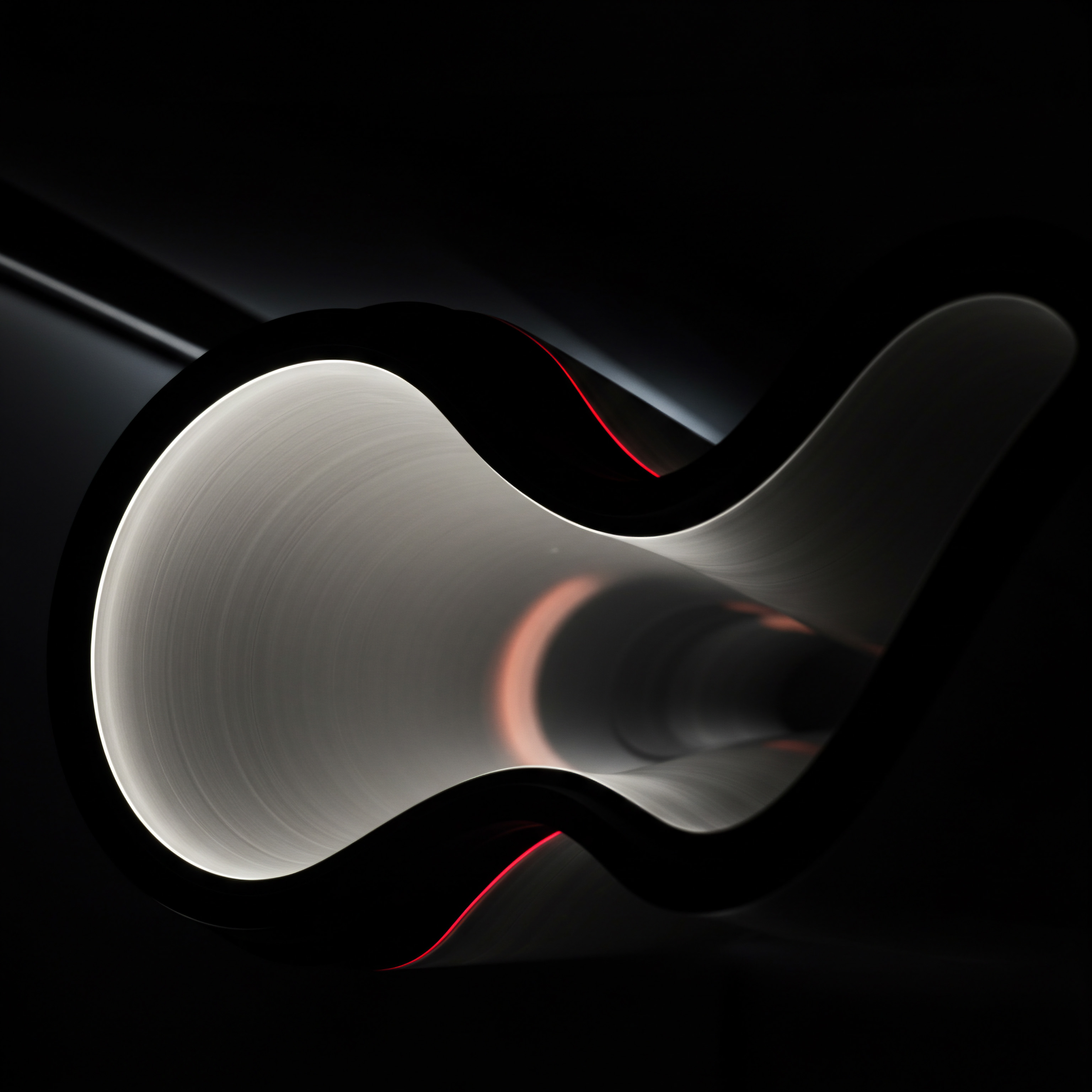
Reflection
As SMBs navigate the complexities of social CRM integration, they must recognize that technology alone is insufficient. The true linchpin is a customer-centric philosophy deeply embedded within the organizational culture. Streamlining social CRM is not merely about implementing seven steps, but about fostering a business ethos where every social interaction is viewed as an opportunity to strengthen customer bonds.
This requires a shift in mindset, from seeing social media as a marketing channel to recognizing it as a dynamic arena for building relationships, understanding evolving customer needs, and proactively shaping positive brand experiences. The ultimate success of social CRM hinges not just on efficient systems, but on the genuine commitment to placing the customer at the heart of every social strategy and interaction, creating a virtuous cycle of engagement, loyalty, and sustainable growth.
Integrate social data into CRM to personalize interactions, automate workflows with AI, and gain predictive insights for proactive customer engagement.
Explore
Mastering Social Listening For Brand HealthAutomating Customer Service With Social Crm BotsData Privacy Best Practices In Social Customer Relationship Management