
Establish Strong Financial Base Automated Invoicing
For small to medium businesses (SMBs), managing finances efficiently is not merely about balancing books; it is about fueling growth, ensuring stability, and freeing up valuable time to focus on core business activities. Manual invoicing, a process still surprisingly prevalent, is a significant drain on resources. It’s time-consuming, error-prone, and often delays payments, impacting cash flow Meaning ● Cash Flow, in the realm of SMBs, represents the net movement of money both into and out of a business during a specific period. ● the lifeblood of any SMB. Streamlining this process through automated invoicing workflows offers a pathway to reclaim control, enhance accuracy, and accelerate financial operations.

Understanding Core Invoicing Challenges
Before diving into automation, it’s crucial to understand the common invoicing pitfalls that SMBs face. These challenges are not just minor inconveniences; they are significant roadblocks to financial health and operational efficiency. Identifying these pain points is the first step towards recognizing the transformative power of automation.
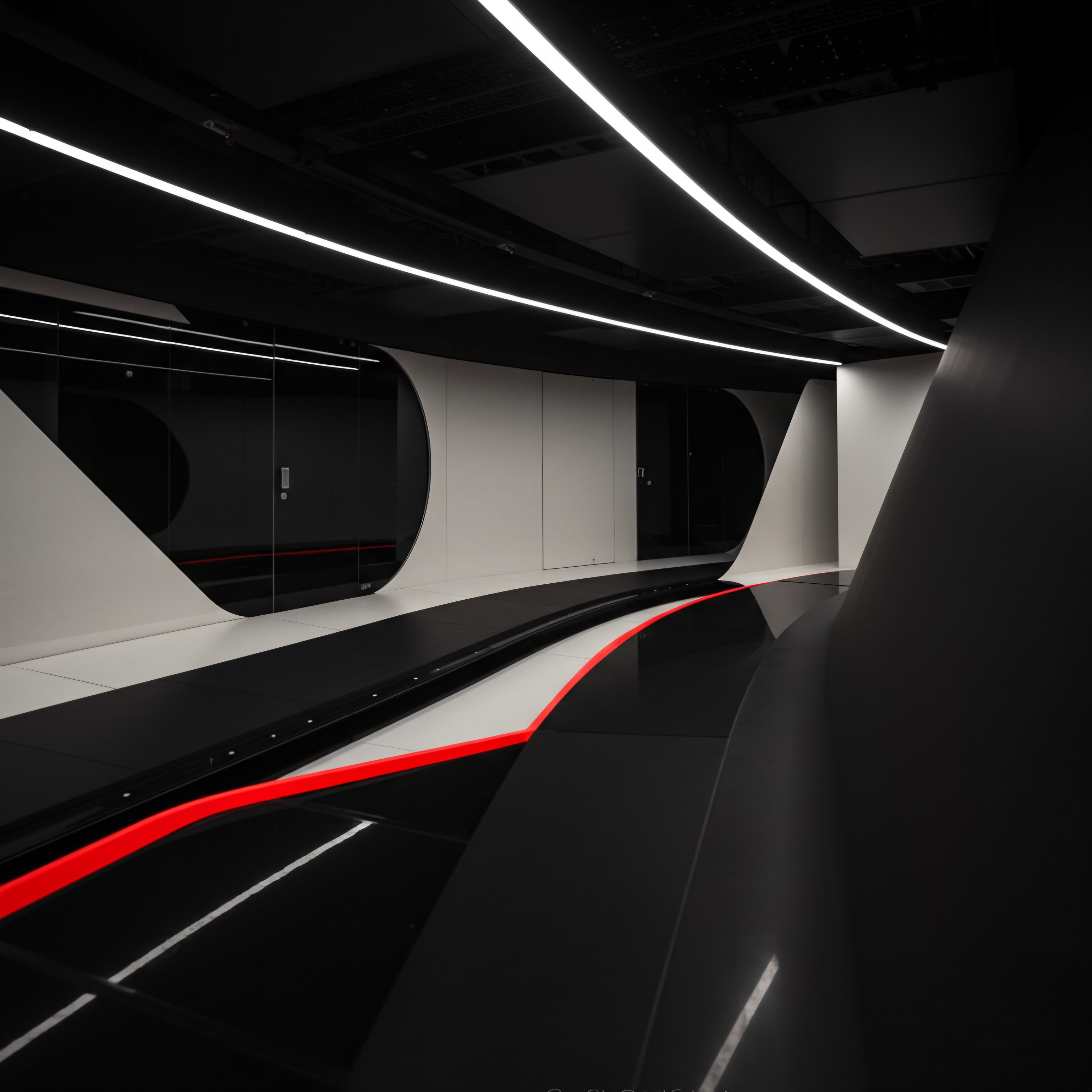
Manual Data Entry and Errors
Manual invoicing often involves repetitive data entry ● customer details, item descriptions, prices, and payment terms. This process is not only tedious but also highly susceptible to human error. Mistakes in invoices, whether in amounts, dates, or customer information, lead to disputes, delays in payments, and damaged client relationships. Rectifying these errors consumes additional time and resources, creating a negative ripple effect across operations.

Time Consumption and Delayed Payments
Creating and sending invoices manually is a time sink. From generating the invoice document to printing, mailing, or emailing it, the process is fragmented and inefficient. This delay in sending invoices directly translates to delayed payments.
The longer it takes for an invoice to reach a client, the longer it takes to get paid. For SMBs operating with tight margins, these delays can significantly strain cash flow, hindering day-to-day operations and growth opportunities.

Lack of Invoice Tracking and Organization
Managing invoices manually often leads to disorganization. Keeping track of sent invoices, payment statuses, and outstanding amounts can become a chaotic task, especially as the business grows. Spreadsheets and manual filing systems are inadequate for efficient tracking and reporting.
This lack of organization makes it difficult to get a clear picture of financial standing, predict cash flow, and identify overdue payments promptly. Chasing up late payments becomes a reactive, rather than proactive, process, further impacting efficiency.

Inconsistent Branding and Professionalism
Manually created invoices often lack professional branding. Generic templates or inconsistent formatting can detract from the business’s image. Invoices are not just payment requests; they are also a touchpoint with clients and a reflection of the business’s professionalism. Inconsistent or unprofessional invoices can undermine brand perception and client confidence.
Automated invoicing is not just about sending invoices faster; it’s about building a robust financial foundation for sustainable SMB growth by minimizing errors, accelerating payments, and enhancing professionalism.

Essential First Steps Automating Invoicing
Transitioning to automated invoicing might seem daunting, but starting with essential first steps can make the process manageable and deliver quick wins. These initial actions are about laying the groundwork for a more efficient and streamlined financial workflow. Focus on simplicity and choosing tools that are easy to implement and use.

Choosing the Right Invoicing Software
The cornerstone of automated invoicing is selecting the right software. Numerous options are available, ranging from free basic tools to comprehensive paid platforms. For SMBs starting out, free or low-cost options are often ideal. Key features to look for in initial software choices include:
- Invoice Template Customization ● The ability to add your business logo and branding to invoices.
- Automated Invoice Generation ● Creating invoices from quotes or sales orders with a few clicks.
- Automated Sending ● Scheduling invoices to be sent automatically at set intervals.
- Payment Gateway Integration ● Allowing clients to pay invoices online directly through the invoice.
- Basic Reporting ● Tracking invoice status (sent, viewed, paid, overdue) and generating basic financial reports.
Popular entry-level invoicing software options often include free plans or very affordable starting tiers. Examples include Wave Invoicing (free for invoicing and accounting), Zoho Invoice (free plan available), and FreshBooks (lite plans for solopreneurs and very small businesses). It is important to choose software that integrates with your existing banking and accounting systems, even if at a basic level initially, to avoid data silos and streamline reconciliation processes.

Setting Up Customer Profiles
Before generating automated invoices, setting up customer profiles within the chosen software is essential. This involves inputting customer details such as:
- Contact Information ● Name, email address, billing address.
- Payment Terms ● Net 30, Net 60, etc., or specific payment due dates.
- Preferred Payment Methods ● If known, noting client preferences for payment methods can streamline future transactions.
- Custom Pricing or Discounts ● If applicable, setting up pre-agreed pricing or discount structures for specific clients.
Accurate and complete customer profiles ensure that invoices are correctly addressed and that payment terms are consistently applied. This reduces the chances of errors and payment disputes. Many invoicing software platforms allow for importing customer data via CSV files, which can be a time-saver if you have existing customer lists in spreadsheets.
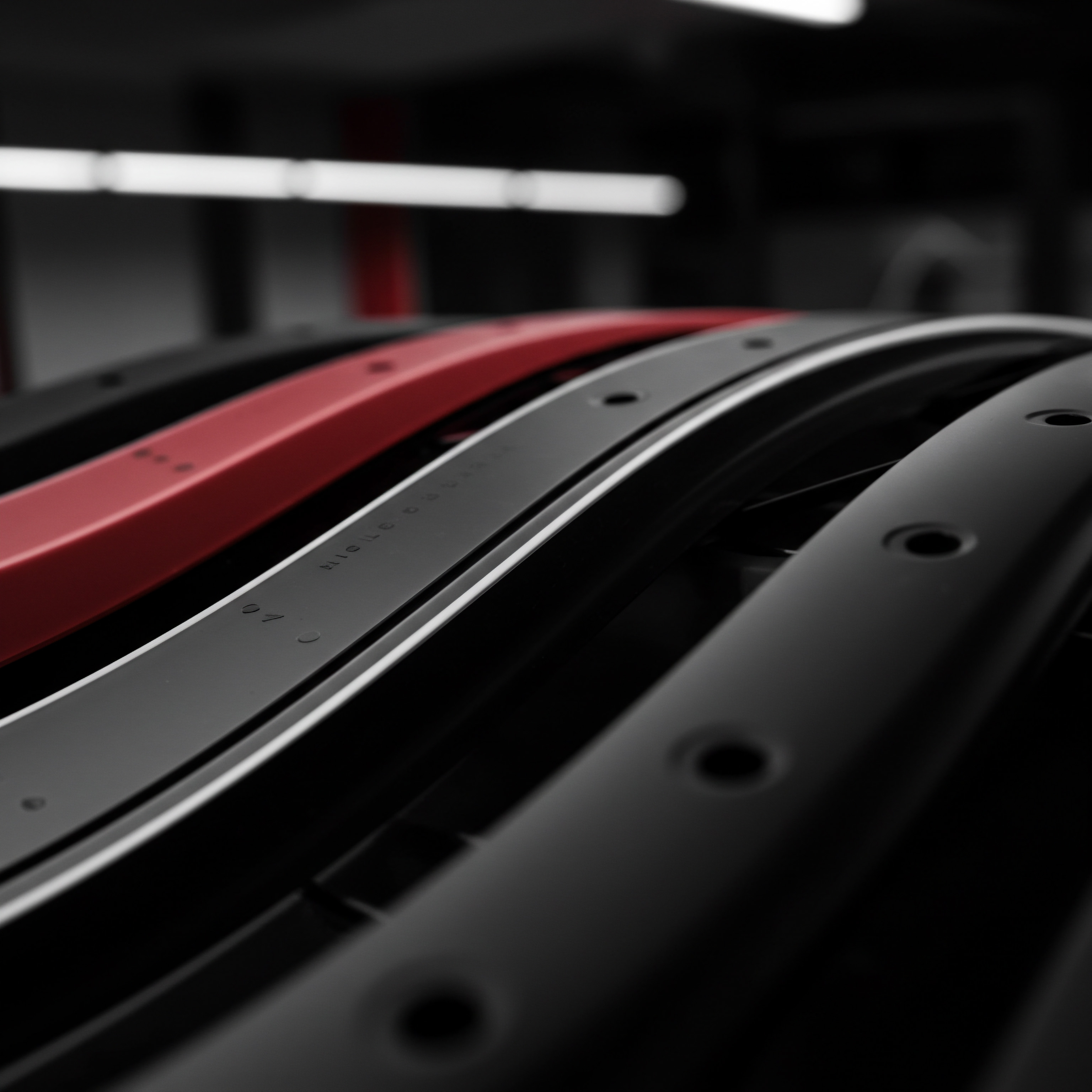
Automating Recurring Invoices
For businesses with subscription models or clients requiring regular invoices for ongoing services, automating recurring invoices is a significant time-saver. This feature allows you to set up invoices to be generated and sent automatically at pre-defined intervals (e.g., weekly, monthly, quarterly). Setting up recurring invoices involves:
- Defining the Schedule ● Choosing the frequency and start date for recurring invoices.
- Specifying Invoice Details ● Item descriptions, quantities, prices, and any recurring charges.
- Setting Payment Terms ● Ensuring consistent payment terms for recurring invoices.
Automating recurring invoices eliminates the need to manually create and send the same invoices repeatedly, freeing up significant administrative time and ensuring consistent billing cycles. This is particularly beneficial for businesses with predictable revenue streams.

Implementing Automated Payment Reminders
A major advantage of automated invoicing software is the ability to set up automated payment reminders. Chasing overdue payments is a common frustration for SMBs. Automated reminders proactively address this issue by sending timely notifications to clients about upcoming or overdue invoices. Effective automated reminder systems allow you to:
- Customize Reminder Schedules ● Setting up reminders to be sent a few days before the due date, on the due date, and at intervals after the due date.
- Personalize Reminder Messages ● Crafting polite and professional reminder messages that maintain client relationships.
- Track Reminder History ● Monitoring when reminders were sent and client interactions.
Automated payment reminders significantly reduce the need for manual follow-up, improve payment collection rates, and contribute to healthier cash flow. They also automate a potentially uncomfortable task, allowing for consistent and professional communication regarding payments.

Avoiding Common Pitfalls Initial Automation
While automating invoicing offers numerous benefits, SMBs can sometimes encounter pitfalls during the initial implementation phase. Being aware of these potential issues and taking proactive steps to avoid them is crucial for a smooth transition and maximizing the benefits of automation.

Overlooking Data Migration
One common mistake is overlooking the importance of data migration. If you have existing invoicing data in spreadsheets or other systems, transferring this data accurately to your new invoicing software is crucial. Rushing this process or neglecting data validation can lead to errors and inconsistencies in your financial records. Best practices for data migration include:
- Data Backup ● Always back up your existing invoicing data before starting the migration process.
- Data Mapping ● Carefully map data fields from your old system to the corresponding fields in your new software.
- Data Validation ● After migration, thoroughly validate the data to ensure accuracy and completeness. Compare key records and run reports to identify any discrepancies.
- Phased Migration ● For larger datasets, consider a phased migration approach, migrating data in batches to minimize disruption and allow for thorough validation at each stage.
Proper data migration ensures a clean and accurate starting point for your automated invoicing system, preventing future headaches and data integrity issues.

Ignoring Software Integration Capabilities
Choosing invoicing software in isolation, without considering its integration capabilities with other business systems, is another common pitfall. For optimal efficiency, your invoicing software should integrate, even at a basic level initially, with your accounting software, CRM (Customer Relationship Management) system, and potentially your online payment gateways. Lack of integration leads to:
- Data Silos ● Information is fragmented across different systems, requiring manual data transfer and reconciliation.
- Inefficiencies ● Duplicate data entry and manual processes are still required, negating some of the benefits of automation.
- Reporting Challenges ● Generating consolidated financial reports becomes more complex and time-consuming.
When selecting invoicing software, even for initial implementation, check for basic integration options with systems you currently use or plan to use in the near future. APIs (Application Programming Interfaces) and pre-built integrations are key features to look for. Start with essential integrations, such as connecting your invoicing software to your bank account for automated transaction reconciliation, and expand integrations as your business grows and your needs evolve.

Neglecting User Training and Adoption
Implementing new software is only half the battle; ensuring user adoption is equally important. Neglecting user training and failing to get buy-in from your team can hinder the successful implementation of automated invoicing. Even user-friendly software requires proper training to maximize its benefits. Address user adoption by:
- Providing Adequate Training ● Offer comprehensive training sessions for all team members who will be using the invoicing software. This can include hands-on workshops, video tutorials, and user manuals.
- Highlighting Benefits ● Clearly communicate the benefits of automated invoicing to your team, emphasizing how it will simplify their tasks, reduce manual workload, and improve overall efficiency.
- Seeking User Feedback ● Encourage team members to provide feedback during the initial implementation phase and address their concerns promptly. User feedback can help identify areas for improvement and ensure the software is tailored to your specific needs.
- Designating a Software Champion ● Assign a team member to become the “go-to” person for invoicing software questions and support. This champion can provide ongoing assistance and promote best practices within the team.
Investing in user training and fostering a culture of adoption ensures that your team is comfortable and proficient in using the new invoicing system, maximizing its effectiveness and ROI.
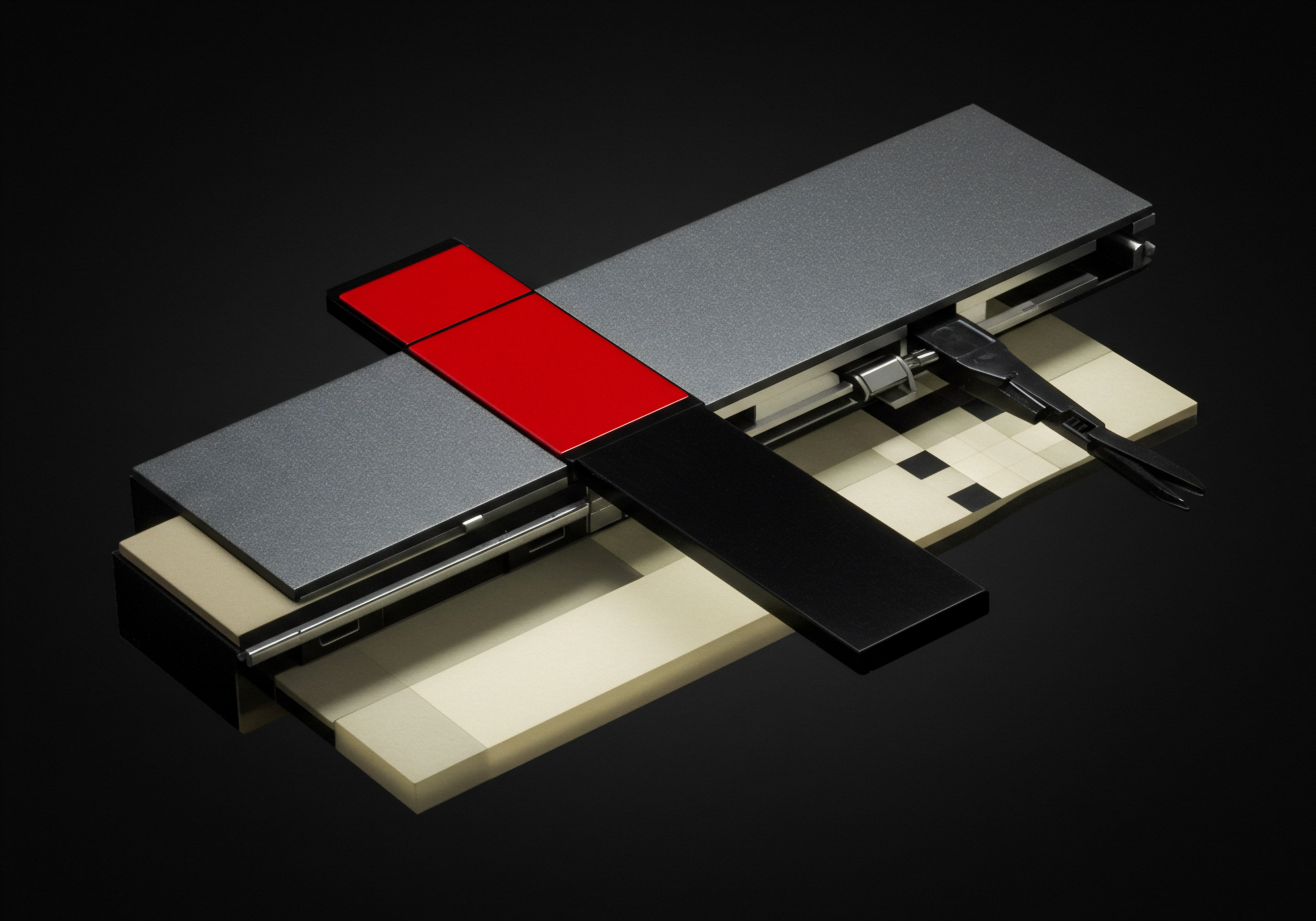
Ignoring Security Considerations
Financial data security is paramount. When implementing automated invoicing, it’s crucial not to overlook security considerations. Storing sensitive customer and financial information in the cloud requires choosing software with robust security measures. Essential security features to consider include:
- Data Encryption ● Ensure that the software uses encryption to protect data both in transit and at rest.
- Secure Data Centers ● Choose providers that use secure data centers with physical and digital security measures.
- Access Controls ● Implement role-based access controls to limit access to sensitive data to authorized personnel only.
- Regular Security Audits ● Select software providers that conduct regular security audits and penetration testing to identify and address vulnerabilities.
- Compliance Certifications ● Look for software providers that comply with relevant industry security standards and certifications, such as ISO 27001 or SOC 2.
Prioritizing security from the outset protects your business and your clients’ data, building trust and mitigating the risk of costly data breaches.
By focusing on these essential first steps and proactively addressing common pitfalls, SMBs can establish a solid foundation for automated invoicing, setting the stage for significant improvements in financial efficiency and laying the groundwork for more advanced automation strategies in the future.

Optimize Invoicing Workflows Strategic Integrations
Building upon the fundamentals of automated invoicing, the intermediate stage focuses on optimizing workflows through strategic integrations and leveraging more advanced features within invoicing software. This phase is about moving beyond basic automation to create a truly interconnected and efficient financial ecosystem. For SMBs aiming for significant gains in productivity and deeper financial insights, mastering these intermediate strategies is paramount.

Advanced Workflow Automation Techniques
Intermediate automation goes beyond simply sending invoices automatically. It involves designing intelligent workflows that streamline various aspects of the invoicing process, from invoice creation to payment reconciliation. These techniques aim to minimize manual intervention at each stage, freeing up staff for higher-value tasks and reducing the potential for errors.
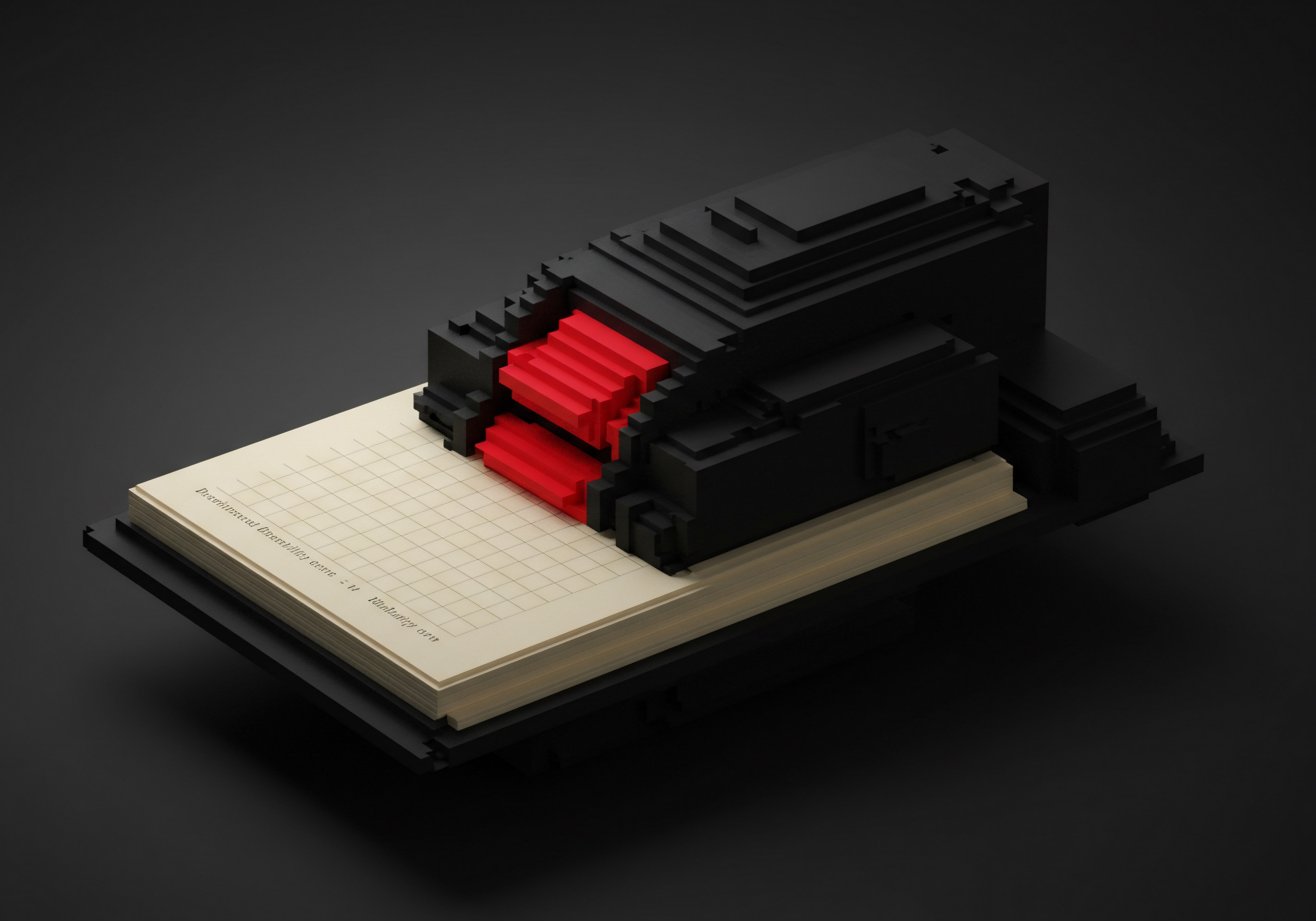
Conditional Logic in Invoice Workflows
Implementing conditional logic in invoice workflows adds a layer of intelligence and adaptability. This involves setting up rules within your invoicing software to trigger different actions based on specific conditions. Examples of conditional logic applications include:
- Dynamic Payment Terms ● Setting payment terms that vary based on customer type (e.g., shorter terms for new clients, longer terms for established clients).
- Automated Discount Application ● Automatically applying volume discounts or early payment discounts based on invoice totals or payment dates.
- Escalation Rules for Overdue Invoices ● Setting up workflows to automatically escalate overdue invoice reminders, sending progressively stronger messages or notifying specific team members after certain deadlines.
- Customized Invoice Delivery Methods ● Automatically sending invoices via different methods (e.g., email, postal mail) based on customer preferences or invoice value.
Conditional logic workflows make invoicing processes more responsive and tailored to specific business needs and client relationships, reducing manual decision-making and ensuring consistent application of policies.
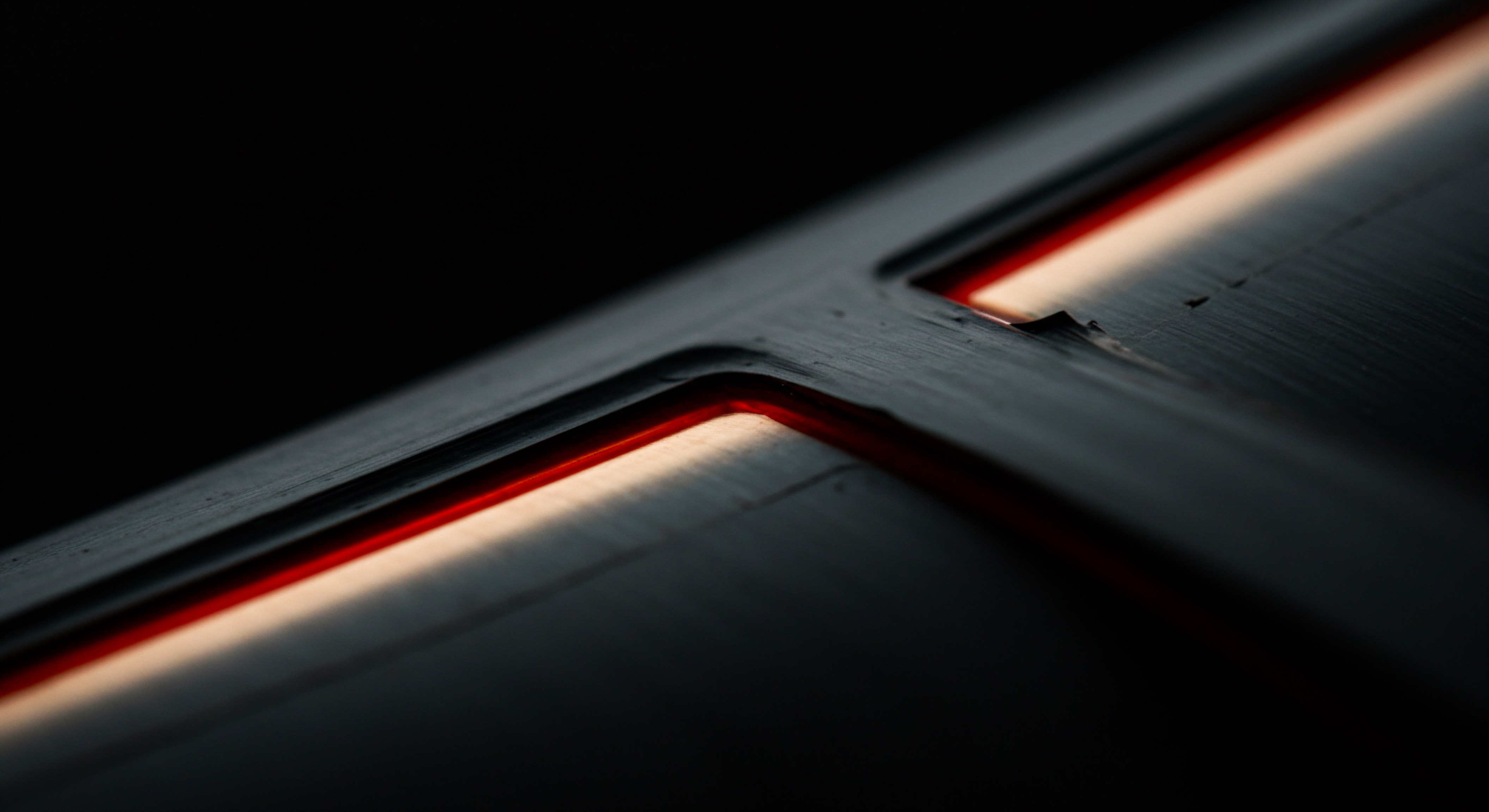
Integrating Invoicing with CRM Systems
Integrating your invoicing software with your CRM system creates a unified view of customer interactions and financial transactions. This integration eliminates data silos and provides valuable insights into customer profitability and payment behavior. Key benefits of CRM integration Meaning ● CRM Integration, for Small and Medium-sized Businesses, refers to the strategic connection of Customer Relationship Management systems with other vital business applications. include:
- Centralized Customer Data ● Customer information is synchronized between CRM and invoicing systems, ensuring data consistency and eliminating duplicate data entry.
- Improved Customer Relationship Management ● Sales and customer service Meaning ● Customer service, within the context of SMB growth, involves providing assistance and support to customers before, during, and after a purchase, a vital function for business survival. teams have real-time access to invoicing history and payment status within the CRM, enabling more informed and proactive customer interactions.
- Enhanced Sales Reporting ● Combining sales data from the CRM with invoicing data provides a comprehensive view of sales performance, revenue trends, and customer lifetime value.
- Streamlined Sales-To-Invoice Process ● Sales quotes and orders created in the CRM can be seamlessly converted into invoices in the invoicing software, eliminating manual data transfer and reducing errors.
Popular CRM systems like Salesforce, HubSpot CRM, and Zoho CRM offer integrations with many leading invoicing software platforms. Choosing software with robust CRM integration capabilities is crucial for SMBs seeking to optimize their sales and customer management processes.

Automating Invoice Approvals
For SMBs with multiple departments or hierarchical structures, automating invoice approvals can significantly streamline internal workflows and improve financial controls. Invoice approval workflows ensure that invoices are reviewed and approved by designated personnel before being sent to clients. Key features of automated approval workflows include:
- Multi-Level Approval Routing ● Setting up approval workflows with multiple levels of authorization based on invoice amounts or departments.
- Automated Notifications ● Sending automatic notifications to approvers when invoices are ready for review and reminders for pending approvals.
- Audit Trails ● Maintaining a complete audit trail of invoice approvals, including who approved the invoice and when.
- Mobile Approvals ● Enabling approvers to review and approve invoices remotely via mobile devices, accelerating the approval process.
Automated invoice approvals reduce bottlenecks, improve accountability, and ensure compliance with internal financial policies. This is particularly beneficial for growing SMBs with increasing transaction volumes and more complex organizational structures.

Batch Invoicing and Payment Processing
For businesses that handle a large volume of invoices, batch invoicing and payment processing can significantly improve efficiency. Batch invoicing allows you to generate and send multiple invoices simultaneously, while batch payment processing enables you to record multiple payments in bulk. Benefits of batch processing include:
- Reduced Processing Time ● Processing invoices and payments in batches saves significant time compared to individual processing.
- Improved Accuracy ● Batch processing reduces the risk of errors associated with repetitive manual tasks.
- Streamlined Reconciliation ● Batch payment processing simplifies bank reconciliation by grouping related transactions.
- Enhanced Scalability ● Batch processing enables SMBs to handle increasing invoice and payment volumes efficiently as they grow.
Batch invoicing and payment processing are particularly valuable for businesses with subscription-based models, high-volume sales, or regular invoicing cycles. Utilizing these features within your invoicing software can lead to substantial time savings and operational efficiencies.
Strategic integrations in invoicing workflows transform financial management from a reactive task to a proactive and insightful business function, providing SMBs with the tools to optimize cash flow and customer relationships.

Leveraging Payment Gateways and Online Payment Options
Integrating payment gateways and offering diverse online payment options is crucial for accelerating payments and improving customer convenience. In today’s digital age, clients expect seamless online payment experiences. Providing multiple payment methods caters to different preferences and reduces payment friction.

Integrating with Multiple Payment Gateways
Integrating with multiple payment gateways offers several advantages over relying on a single provider. This strategy provides redundancy, caters to diverse customer preferences, and potentially reduces transaction fees. Benefits of multiple gateway integrations include:
- Increased Payment Options ● Offering a wider range of payment methods, such as credit cards, debit cards, digital wallets (e.g., PayPal, Apple Pay, Google Pay), and local payment options, caters to a broader customer base.
- Reduced Payment Failures ● If one gateway experiences downtime or technical issues, having alternative gateways ensures payment processing continuity.
- Competitive Transaction Fees ● Integrating with multiple gateways allows you to compare transaction fees and potentially negotiate better rates.
- Global Reach ● Different payment gateways may be more popular or have better coverage in specific geographic regions, enabling you to cater to international clients more effectively.
Popular payment gateways commonly integrated with invoicing software include Stripe, PayPal, Square, and Authorize.Net. Choosing gateways that align with your target market and business needs is essential for maximizing payment convenience and minimizing transaction costs.

Offering Diverse Online Payment Methods
Beyond integrating with payment gateways, it’s important to offer a diverse range of online payment methods to your clients. This caters to varying customer preferences and ensures that payment is as convenient as possible. Essential online payment options to consider include:
- Credit and Debit Card Payments ● Accepting major credit and debit cards (Visa, Mastercard, American Express, Discover) is fundamental for online payments.
- Digital Wallets ● Supporting popular digital wallets like PayPal, Apple Pay, and Google Pay provides a fast and convenient payment option for many customers.
- ACH Transfers (Direct Debit) ● Offering ACH transfers, particularly for larger invoices or recurring payments, can reduce transaction fees compared to credit card payments.
- Local Payment Methods ● For businesses operating in specific geographic regions, offering local payment methods that are popular in those areas can improve customer conversion rates.
Clearly displaying available payment options on invoices and payment pages enhances transparency and customer trust. Providing clear instructions and support for online payments further improves the customer experience Meaning ● Customer Experience for SMBs: Holistic, subjective customer perception across all interactions, driving loyalty and growth. and encourages prompt payments.

Automated Payment Reconciliation
Integrating payment gateways with your invoicing and accounting software enables automated payment reconciliation. This feature automatically matches payments received through gateways with corresponding invoices in your system, significantly reducing manual reconciliation efforts. Benefits of automated reconciliation include:
- Time Savings ● Automated reconciliation eliminates the need to manually match payments with invoices, saving significant administrative time.
- Improved Accuracy ● Automation reduces the risk of errors associated with manual reconciliation, ensuring accurate financial records.
- Real-Time Financial Visibility ● Automated reconciliation provides up-to-date information on payment statuses and cash flow.
- Streamlined Reporting ● Accurate and reconciled payment data facilitates more efficient and reliable financial reporting.
Automated payment reconciliation is a critical component of an optimized invoicing workflow, particularly for businesses with a high volume of online transactions. It ensures data accuracy, saves time, and provides a clear picture of financial performance.

Case Studies SMBs Intermediate Automation Success
Real-world examples demonstrate the tangible benefits of intermediate invoicing automation strategies. Examining case studies of SMBs that have successfully implemented these techniques provides valuable insights and practical inspiration.
Case Study 1 Service Business Streamlining Project Invoicing
Business ● A small marketing agency providing project-based services.
Challenge ● Managing invoicing for numerous projects with varying scopes and timelines, leading to invoicing delays and cash flow inconsistencies.
Solution ● Implemented invoicing software with CRM integration and automated project-based invoicing workflows.
Implementation ●
- Integrated invoicing software with their existing CRM system (HubSpot CRM).
- Set up project templates within the invoicing software to pre-define invoice structures for different project types.
- Automated invoice generation triggered by project milestones defined in the CRM.
- Implemented automated payment reminders and online payment options.
Results ●
- Invoice processing time reduced by 60%.
- Payment collection cycle shortened by 25%.
- Improved cash flow predictability.
- Enhanced client communication and project management through CRM integration.
Key Takeaway ● CRM integration and project-based invoicing automation significantly improved efficiency and cash flow for project-driven service businesses.
Case Study 2 E-Commerce Store Optimizing Payment Processing
Business ● A growing e-commerce store selling consumer goods online.
Challenge ● Handling a high volume of daily transactions and managing payment reconciliation across multiple payment gateways, leading to reconciliation errors and time-consuming manual processes.
Solution ● Optimized payment processing through multiple gateway integrations and automated payment reconciliation.
Implementation ●
- Integrated their invoicing and accounting software with multiple payment gateways (Stripe, PayPal, and Square).
- Offered diverse online payment options including credit cards, digital wallets, and local payment methods.
- Implemented automated payment reconciliation workflows to match gateway transactions with invoices.
- Utilized batch payment processing for refunds and adjustments.
Results ●
- Payment reconciliation time reduced by 80%.
- Improved accuracy in financial records and reduced reconciliation errors.
- Lower transaction fees through gateway diversification.
- Enhanced customer satisfaction with diverse payment options.
Key Takeaway ● Multiple gateway integrations and automated payment reconciliation are crucial for e-commerce businesses handling high transaction volumes, improving efficiency and customer experience.
These case studies demonstrate that strategic integrations and advanced workflow automation techniques deliver tangible benefits for SMBs, leading to improved efficiency, enhanced cash flow, and better customer experiences. Moving to this intermediate level of automation is a strategic investment that yields significant returns.

Transformative AI Powered Invoicing Intelligent Finance
The advanced stage of streamlining SMB finances with automated invoicing workflows transcends traditional automation. It leverages the power of Artificial Intelligence (AI) to create truly intelligent financial systems. This phase is about predictive analytics, proactive financial management, and unlocking new levels of efficiency and insight. For SMBs aiming to gain a competitive edge and future-proof their financial operations, embracing AI-powered invoicing Meaning ● AI-Powered Invoicing refers to the utilization of artificial intelligence to automate and optimize the invoicing process, bringing a host of benefits to SMBs. is the next frontier.
Harnessing AI Intelligent Invoicing
AI is not just about automating tasks; it’s about augmenting human capabilities and enabling systems to learn, adapt, and make intelligent decisions. In the context of invoicing, AI transforms workflows from reactive to proactive, from manual to intelligent. Harnessing AI in invoicing unlocks capabilities that were previously unattainable for most SMBs.
Intelligent Data Capture and OCR
One of the most impactful applications of AI in invoicing is intelligent data capture Meaning ● Intelligent Data Capture, crucial for SMB growth, represents the automated extraction and validation of data from various sources. using Optical Character Recognition (OCR). Traditional OCR has limitations, but AI-powered OCR Meaning ● AI-Powered OCR, in the sphere of SMBs, represents the augmentation of Optical Character Recognition technology with Artificial Intelligence to enhance document processing accuracy and efficiency. goes beyond simple text recognition. It understands context, learns from patterns, and significantly reduces manual data entry from invoices and related documents. Key advancements in AI-powered OCR include:
- Automated Invoice Data Extraction ● AI algorithms automatically extract key data fields from invoices, such as invoice number, date, amounts, line items, vendor details, and payment terms, with high accuracy.
- Multi-Format Document Processing ● AI-powered OCR can process invoices in various formats (PDF, images, scanned documents) and layouts, adapting to different invoice templates.
- Machine Learning-Based Accuracy Improvement ● AI systems continuously learn from processed invoices, improving data extraction accuracy over time and reducing the need for manual corrections.
- Automated Data Validation ● AI can validate extracted data against pre-defined rules and databases, flagging potential errors or inconsistencies for human review.
AI-powered OCR eliminates the tedious and error-prone task of manual data entry, freeing up accounting staff for more strategic tasks and significantly accelerating invoice processing. This technology is particularly beneficial for SMBs that receive a large volume of invoices from various vendors or clients.
Predictive Payment Analytics Cash Flow Forecasting
AI enables predictive payment analytics, transforming invoicing data into valuable insights for cash flow forecasting. By analyzing historical payment patterns, customer behavior, and external factors, AI algorithms can predict payment probabilities and forecast future cash inflows with greater accuracy. Applications of predictive payment analytics Meaning ● Predictive Payment Analytics empowers SMBs to forecast payment trends, optimize operations, and mitigate financial risks for sustainable growth. include:
- Payment Probability Scoring ● AI assigns a probability score to each outstanding invoice, indicating the likelihood of on-time payment based on historical data and customer profiles.
- Cash Flow Forecasting ● AI-powered forecasting models predict future cash inflows based on invoice payment probabilities, providing SMBs with more accurate cash flow projections.
- Early Warning Systems for Payment Delays ● AI can identify invoices with a low payment probability early on, triggering proactive follow-up actions to mitigate potential payment delays.
- Optimized Payment Term Strategies ● Insights from predictive analytics Meaning ● Strategic foresight through data for SMB success. can inform decisions on payment term strategies, such as offering early payment discounts to clients with lower payment probabilities.
AI-driven predictive payment analytics empowers SMBs to move from reactive cash flow management Meaning ● Cash Flow Management, in the context of SMB growth, is the active process of monitoring, analyzing, and optimizing the movement of money both into and out of a business. to proactive planning, improving financial stability and enabling more informed business decisions.
Intelligent Invoice Customization Personalization
AI can personalize and customize invoices dynamically, enhancing the customer experience and improving invoice clarity. Traditional invoice customization is often static and template-based. AI enables dynamic customization based on customer data, purchase history, and other contextual factors. Examples of intelligent invoice customization include:
- Dynamic Content Personalization ● AI can personalize invoice messages, payment reminders, and promotional offers based on customer preferences and past interactions.
- Intelligent Product Recommendations ● AI can suggest relevant products or services on invoices based on customer purchase history and order details, potentially driving upsells and cross-sells.
- Adaptive Invoice Layouts ● AI can dynamically adjust invoice layouts and information presentation based on invoice content and customer viewing preferences, optimizing readability and clarity.
- Multi-Language Invoice Generation ● AI can automatically generate invoices in the customer’s preferred language based on their profile or location, improving international customer communication.
AI-powered invoice customization enhances customer engagement, improves invoice clarity, and creates a more personalized and professional brand experience. This level of personalization can contribute to stronger customer relationships and improved payment behavior.
AI Powered Fraud Detection Security
Financial security is paramount, and AI plays a crucial role in enhancing invoice fraud detection Meaning ● Fraud detection for SMBs constitutes a proactive, automated framework designed to identify and prevent deceptive practices detrimental to business growth. and security. Traditional fraud detection methods often rely on rule-based systems and manual reviews, which can be limited in detecting sophisticated fraud attempts. AI-powered fraud detection leverages machine learning to identify anomalies and patterns indicative of fraudulent invoices or payment activities. AI applications in invoice fraud detection include:
- Anomaly Detection ● AI algorithms learn normal invoicing patterns and identify anomalies or deviations that may indicate fraudulent activity, such as unusual invoice amounts, payment destinations, or vendor details.
- Pattern Recognition ● AI can recognize complex patterns and relationships in invoicing data that are indicative of fraud, which may be missed by rule-based systems or human reviewers.
- Real-Time Fraud Scoring ● AI can assign a fraud risk score to each invoice or transaction in real-time, enabling immediate flagging and investigation of high-risk items.
- Predictive Fraud Prevention ● By analyzing historical fraud data and evolving fraud patterns, AI can predict potential fraud risks and proactively implement preventative measures.
AI-powered fraud detection provides a more robust and adaptive security layer for invoicing processes, protecting SMBs from financial losses and reputational damage associated with invoice fraud.
AI-powered invoicing is not just an incremental improvement; it’s a paradigm shift in financial management, transforming invoicing from a transactional process to an intelligent and strategic business function.
Advanced Integrations AI Ecosystem
To fully realize the potential of AI in invoicing, advanced integrations within a broader AI ecosystem are essential. This involves connecting AI-powered invoicing software with other AI-driven business applications to create a seamless and intelligent financial management platform. These advanced integrations extend the reach and impact of AI across various business functions.
Integrating AI Invoicing with AI Accounting Platforms
Integrating AI invoicing with AI-powered accounting platforms creates a synergistic financial management ecosystem. AI accounting platforms leverage AI for tasks such as automated reconciliation, financial reporting, and tax compliance. Integrating with AI invoicing enhances these capabilities by providing intelligent invoice data and insights directly to the accounting system. Benefits of this integration include:
- End-To-End AI-Driven Financial Automation ● Automating the entire financial workflow from invoice generation to accounting and reporting, minimizing manual intervention at every stage.
- Enhanced Financial Insights ● Combining AI-powered invoice data with AI accounting analytics provides deeper and more comprehensive financial insights for strategic decision-making.
- Proactive Financial Management ● AI-driven insights enable proactive financial planning, risk management, and opportunity identification.
- Improved Compliance and Accuracy ● AI automation reduces the risk of errors and ensures greater accuracy in financial records and reporting, improving compliance with regulatory requirements.
Emerging AI accounting platforms are increasingly offering seamless integrations with AI invoicing solutions, creating a powerful suite of AI-driven financial management tools for SMBs.
AI-Powered Customer Communication and Chatbots
Integrating AI invoicing with AI-powered customer communication tools and chatbots enhances customer service and payment interactions. AI chatbots Meaning ● AI Chatbots: Intelligent conversational agents automating SMB interactions, enhancing efficiency, and driving growth through data-driven insights. can handle routine invoice inquiries, payment status checks, and payment reminders, freeing up customer service staff for more complex issues. Benefits of AI-powered customer communication integration include:
- 24/7 Customer Support ● AI chatbots provide round-the-clock support for invoice-related inquiries, improving customer satisfaction and responsiveness.
- Automated Payment Reminders and Follow-Ups ● AI chatbots can proactively send personalized payment reminders and follow-up on overdue invoices, improving payment collection rates.
- Personalized Customer Interactions ● AI chatbots can personalize interactions based on customer history and invoice details, providing a more tailored and efficient customer experience.
- Reduced Customer Service Workload ● Automating routine invoice inquiries and payment follow-ups reduces the workload on customer service teams, allowing them to focus on higher-value customer interactions.
Integrating AI invoicing with AI customer communication tools improves customer service efficiency, enhances customer experience, and contributes to faster payment cycles.
AI-Driven Dynamic Discounting and Pricing
Advanced AI applications extend to dynamic discounting and pricing strategies based on real-time payment behavior and customer risk profiles. AI algorithms can analyze customer payment history, predict payment probabilities, and dynamically adjust discounts and pricing to optimize revenue and cash flow. Applications of AI-driven dynamic discounting include:
- Personalized Early Payment Discounts ● AI can offer personalized early payment discounts to customers based on their payment history and predicted payment probability, incentivizing faster payments from higher-risk clients.
- Dynamic Pricing Adjustments ● AI can dynamically adjust pricing for services or products based on customer payment risk and overall market conditions, optimizing revenue and mitigating payment risks.
- Automated Credit Limit Adjustments ● AI can automatically adjust customer credit limits based on their payment behavior and creditworthiness, minimizing credit risks and optimizing sales opportunities.
- Optimized Payment Term Negotiations ● AI insights can inform payment term negotiations with clients, enabling SMBs to tailor payment terms to individual customer risk profiles and maximize cash flow.
AI-driven dynamic discounting and pricing strategies enable SMBs to optimize revenue, accelerate payments, and mitigate financial risks through intelligent and personalized financial management.
Case Studies SMBs AI Invoicing Leadership
While AI-powered invoicing is still in its early stages of widespread adoption among SMBs, pioneering companies are already demonstrating its transformative potential. Examining case studies of SMBs that are leading the way in AI invoicing provides a glimpse into the future of financial management.
Case Study 3 Tech Startup AI Powered Invoice Automation
Business ● A fast-growing SaaS startup providing cloud-based software solutions.
Challenge ● Managing rapidly increasing invoice volumes and complex subscription billing models, requiring highly efficient and scalable invoicing processes.
Solution ● Implemented a fully AI-powered invoicing system with intelligent data capture, predictive analytics, and AI-driven customer communication.
Implementation ●
- Adopted AI invoicing software with advanced OCR for automated invoice data extraction.
- Integrated AI-powered predictive analytics for cash flow forecasting and payment probability scoring.
- Implemented AI chatbots for customer invoice inquiries and automated payment reminders.
- Utilized AI-driven dynamic discounting for strategic customer retention and accelerated payments.
Results ●
- Invoice processing time reduced by 90%.
- Cash flow forecasting accuracy improved by 40%.
- Customer service response time for invoice inquiries reduced by 70%.
- Significant reduction in overdue invoices and improved payment collection rates.
Key Takeaway ● Full AI-powered invoicing automation delivers dramatic improvements in efficiency, cash flow predictability, and customer service for rapidly scaling tech startups.
Case Study 4 Manufacturing SMB Predictive Cash Flow Management
Business ● A medium-sized manufacturing company with complex supply chains and diverse customer base.
Challenge ● Managing complex invoicing processes across multiple departments and predicting cash flow in a volatile market environment, requiring robust financial planning Meaning ● Financial planning for SMBs is strategically managing finances to achieve business goals, ensuring stability and growth. and risk management.
Solution ● Leveraged AI-powered predictive payment analytics and advanced integrations for proactive cash flow management.
Implementation ●
- Integrated AI invoicing software with their ERP system and AI accounting platform.
- Implemented AI-powered predictive payment analytics for real-time cash flow forecasting and early warning systems for payment delays.
- Utilized AI-driven dynamic discounting and payment term strategies to optimize cash flow and mitigate payment risks.
- Implemented AI fraud detection for invoice security and risk management.
Results ●
- Improved cash flow forecasting accuracy, enabling more informed financial planning.
- Reduced payment delays and improved payment collection rates through proactive follow-up actions triggered by AI insights.
- Enhanced financial risk management Meaning ● Risk management, in the realm of small and medium-sized businesses (SMBs), constitutes a systematic approach to identifying, assessing, and mitigating potential threats to business objectives, growth, and operational stability. through AI-driven fraud detection and dynamic discounting strategies.
- Improved operational efficiency through integrated AI financial management ecosystem.
Key Takeaway ● AI-powered predictive analytics and advanced integrations are crucial for manufacturing SMBs to manage complex financial operations, improve cash flow predictability, and mitigate risks in dynamic market conditions.
These case studies illustrate that AI-powered invoicing is not just a futuristic concept; it is a present-day reality that is already delivering significant benefits for pioneering SMBs. Embracing AI in invoicing is no longer a matter of if, but when, for SMBs seeking to achieve transformative financial efficiency and gain a competitive edge in the modern business landscape.

References
- Horngren, Charles T., Walter T. Harrison, and M. Suzanne Oliver. Accounting. 10th ed., Prentice Hall, 2016.
- Weygandt, Jerry J., Paul D. Kimmel, and Donald E. Kieso. Accounting Principles. 13th ed., Wiley, 2018.

Reflection
The relentless pursuit of streamlined SMB finances through automated invoicing workflows reveals a deeper business truth ● efficiency is not merely about cutting costs; it is about strategic resource allocation. As SMBs navigate an increasingly complex and competitive landscape, the intelligent automation of invoicing, especially with the integration of AI, presents a pivotal opportunity to re-engineer financial processes. This shift is not just operational; it’s philosophical. It challenges SMB owners to reconsider what constitutes ‘work’ in finance.
Is it repetitive data entry and manual chasing of payments, or is it strategic financial analysis and proactive business development? By automating the former, SMBs unlock capacity for the latter, fostering a business culture where financial management is a driver of growth and innovation, not just a necessary overhead. The discord lies in the inertia of traditional practices versus the imperative of embracing technological evolution. The SMBs that resolve this discord by strategically adopting AI-powered invoicing will not only streamline their finances but will also redefine their competitive advantage in the years to come. The question then becomes ● how quickly and how effectively can SMBs adapt to this new paradigm, transforming their financial functions from cost centers into strategic assets?
AI-driven invoicing ● transform SMB finances, boost efficiency, predict cash flow, and secure growth. Automate intelligently.
Explore
Implementing AI for SMB AccountingStep-by-Step Guide to Automated Payment ReconciliationStrategic Cash Flow Forecasting with Predictive Analytics Tools