
Fundamentals

Understanding Core Sales Process Foundation
For small to medium businesses (SMBs), a streamlined sales process Meaning ● A Sales Process, within Small and Medium-sized Businesses (SMBs), denotes a structured series of actions strategically implemented to convert prospects into paying customers, driving revenue growth. isn’t a luxury; it’s the bedrock of sustainable growth. Without a clear, repeatable system, sales efforts become scattered, inefficient, and ultimately, less profitable. Many SMBs operate with ad-hoc sales approaches, relying on individual salespersons’ styles rather than a structured organizational method. This lack of standardization leads to inconsistent customer experiences, missed opportunities, and difficulties in scaling sales operations.
Before diving into CRM workflows, it’s vital to understand the fundamental stages every sale, regardless of industry, typically traverses. These stages form the backbone of any CRM implementation Meaning ● Strategic tech adoption to deeply understand and proactively engage customers for SMB growth. and subsequent streamlining efforts.

The Generic Five Steps Unveiled
While specifics vary, a generic five-step sales process serves as a robust starting point. For SMBs, simplicity and clarity are paramount in the initial stages. Overly complex processes can be daunting and counterproductive, especially for teams new to structured sales methodologies. Let’s break down a foundational five-step model:
- Prospecting & Lead Generation ● Identifying and attracting potential customers. This is the initial outreach, the casting of a wide net to find individuals or businesses who might benefit from your offerings.
- Qualification & Needs Analysis ● Determining if a prospect is a good fit and understanding their specific requirements. This stage is about filtering out unqualified leads and focusing resources on those with genuine potential.
- Proposal & Value Presentation ● Presenting a tailored solution that addresses the prospect’s needs and showcasing the value proposition of your product or service. This is where you demonstrate how you can solve their problems.
- Closing & Commitment ● Negotiating terms, overcoming objections, and securing a commitment from the prospect. This is the critical conversion point where a prospect becomes a paying customer.
- Onboarding & Relationship Building ● Ensuring a smooth transition for the new customer and establishing a strong, ongoing relationship. This stage is vital for customer retention and future upselling opportunities.
This basic framework is intentionally broad. Its strength lies in its adaptability. SMBs can tailor each step to align with their specific industry, customer base, and business model. The key is to establish this foundational structure before attempting to implement CRM tools or automation.
A clear, five-step sales process is the essential foundation for any SMB seeking to streamline sales and achieve sustainable growth.
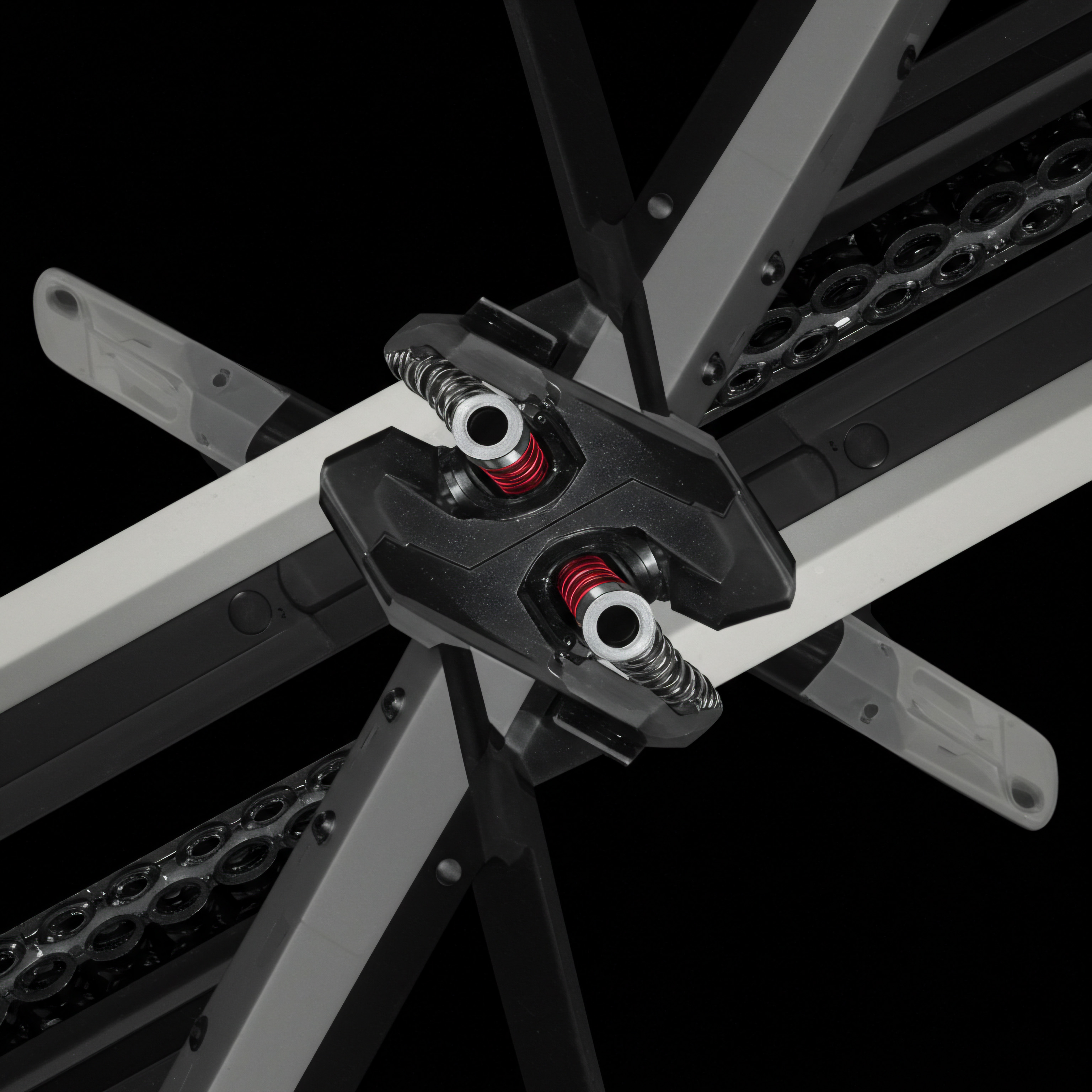
Common Pitfalls for SMBs
SMBs often stumble when implementing CRM workflows Meaning ● CRM Workflows, in the realm of Small and Medium-sized Businesses, represent automated sequences designed within a Customer Relationship Management system to streamline sales, marketing, and customer service processes. due to several recurring mistakes. Recognizing these common pitfalls early can save significant time, resources, and frustration. One major issue is Tool Overcomplexity. Enticed by feature-rich CRM platforms, SMBs sometimes choose systems that are far too complex for their current needs and team capabilities.
This leads to underutilization, user frustration, and ultimately, abandonment of the CRM initiative. Another pitfall is Lack of Clear Objectives. Implementing a CRM without clearly defined goals is like setting sail without a destination. SMBs need to articulate what they aim to achieve with a CRM ● is it improved lead management, better sales forecasting, enhanced customer communication, or a combination?
Without objectives, measuring success becomes impossible, and the CRM implementation risks becoming a costly exercise with little tangible return. Insufficient Training and Onboarding is another frequent mistake. Even user-friendly CRMs require proper training to maximize their potential. Neglecting to adequately train sales teams on how to use the CRM effectively leads to inconsistent data entry, missed features, and resistance to adoption.
Finally, Ignoring Data Quality from the outset can cripple a CRM implementation. “Garbage in, garbage out” is particularly relevant to CRM systems. If data entry is inconsistent, inaccurate, or incomplete, the CRM’s reporting and analytical capabilities are severely compromised, undermining its value. Addressing these pitfalls proactively is crucial for SMBs embarking on a CRM streamlining journey.

Essential First Steps ● Manual Workflow Mapping
Before even considering CRM software, SMBs should begin with a manual workflow mapping exercise. This involves documenting the current sales process, step by step, without any technology involved. This manual mapping serves several critical purposes. Firstly, it provides a clear, visual representation of the existing sales process, highlighting bottlenecks and inefficiencies that might not be immediately apparent.
Secondly, it fosters team alignment. Bringing the sales team together to collaboratively map the current process ensures everyone is on the same page and understands the existing workflow, regardless of its imperfections. Thirdly, it forms a baseline for future improvement. Without understanding the “as-is” state, it’s impossible to effectively measure the impact of CRM implementation or process streamlining.
To conduct a manual workflow mapping exercise, SMBs can use simple tools like whiteboards, flow chart software, or even sticky notes. The process involves these steps:
- Gather the Sales Team ● Include all individuals involved in the sales process, from lead generation Meaning ● Lead generation, within the context of small and medium-sized businesses, is the process of identifying and cultivating potential customers to fuel business growth. to customer onboarding.
- Define Process Start and End Points ● Clearly define where the sales process begins (e.g., lead inquiry) and ends (e.g., customer onboarding Meaning ● Customer Onboarding, for SMBs focused on growth and automation, represents the structured process of integrating new customers into a business's ecosystem. completion).
- Document Each Step ● For each stage of the generic five-step process (or your current process), detail the specific actions taken, who is responsible, and what tools (if any) are currently used.
- Identify Pain Points ● During the mapping process, actively solicit input from the team about frustrations, delays, and inefficiencies within the current workflow.
- Visualize the Workflow ● Create a visual representation of the documented process, highlighting steps, decision points, and information flow.
This manual mapping exercise, though seemingly basic, is an indispensable first step. It provides the clarity and foundation necessary for successful CRM implementation and process streamlining. It ensures that technology is used to enhance an already understood process, rather than attempting to impose structure where none exists.

Choosing the Right Foundational Tools
For SMBs in the early stages of CRM adoption, starting with simple, accessible tools is paramount. Overwhelming the team with a complex CRM system can be counterproductive and lead to low adoption rates. The focus at this stage should be on establishing basic digital organization and data capture. Spreadsheets, while not a CRM in themselves, can be surprisingly effective as a foundational tool for managing leads and tracking sales activities.
Tools like Google Sheets Meaning ● Google Sheets, a cloud-based spreadsheet application, offers small and medium-sized businesses (SMBs) a cost-effective solution for data management and analysis. or Microsoft Excel offer collaborative features and can be customized to track essential lead information, sales stages, and communication history. For email marketing, which is crucial for lead nurturing Meaning ● Lead nurturing for SMBs is ethically building customer relationships for long-term value, not just short-term sales. in the early stages, platforms like Mailchimp (free plan available) or Brevo (formerly Sendinblue) provide user-friendly interfaces for creating and sending email campaigns, managing contact lists, and tracking email engagement. These platforms often integrate with basic CRM functionalities or can be used in conjunction with spreadsheets. For basic task management and team collaboration, tools like Trello or Asana (free plans available) can be invaluable.
These platforms allow sales teams to organize tasks related to each sales stage, assign responsibilities, and track progress. They promote accountability and ensure that no leads fall through the cracks. The key at this stage is to choose tools that are easy to learn, affordable (preferably free or low-cost to start), and directly address immediate needs in organizing leads and managing basic sales activities. Avoid feature overload and prioritize usability and team adoption. As the SMB’s sales process matures and needs evolve, more sophisticated CRM solutions can be considered, building upon this solid foundation of digital organization.
Start with simple, accessible tools like spreadsheets and basic email marketing Meaning ● Email marketing, within the small and medium-sized business (SMB) arena, constitutes a direct digital communication strategy leveraged to cultivate customer relationships, disseminate targeted promotions, and drive sales growth. platforms to build a solid foundation before implementing complex CRM systems.

Quick Wins ● Centralized Lead Capture
One of the quickest and most impactful wins for SMBs in streamlining their sales process is centralizing lead capture. Many SMBs suffer from fragmented lead management, with leads coming in through various channels ● website forms, social media, email inquiries, phone calls, and even in-person interactions ● and being handled in silos by different team members. This decentralized approach leads to missed leads, duplicated efforts, and a lack of visibility into overall lead generation performance. Implementing a centralized lead capture Meaning ● Lead Capture, within the small and medium-sized business (SMB) sphere, signifies the systematic process of identifying and gathering contact information from potential customers, a critical undertaking for SMB growth. system ensures that all leads, regardless of their source, are automatically funneled into a single, organized location.
This can be achieved even with basic tools. For website forms, integrating web forms directly with a spreadsheet (using tools like Google Forms connected to Google Sheets) or a basic CRM is a straightforward solution. Social media lead forms can often be connected to CRM systems Meaning ● CRM Systems, in the context of SMB growth, serve as a centralized platform to manage customer interactions and data throughout the customer lifecycle; this boosts SMB capabilities. or email marketing platforms. For phone inquiries, establishing a standardized process for sales representatives to immediately log lead information into a central spreadsheet or CRM is crucial.
For email inquiries, setting up a dedicated sales inbox and training the team to log relevant emails as leads in the central system ensures no email lead is overlooked. Centralized lead capture offers immediate benefits:
- Improved Lead Visibility ● A single view of all leads provides a clear understanding of lead volume and sources.
- Reduced Lead Leakage ● Ensures that no leads are lost or forgotten due to fragmented systems.
- Enhanced Lead Qualification ● Centralized data allows for easier and more consistent lead qualification.
- Better Reporting ● Provides data for analyzing lead generation effectiveness and identifying top-performing channels.
Implementing centralized lead capture, even with basic tools, is a foundational step that yields rapid improvements in sales process efficiency and lead management Meaning ● Lead Management, within the SMB landscape, constitutes a structured process for identifying, engaging, and qualifying potential customers, known as leads, to drive sales growth. effectiveness for SMBs.

Avoiding Data Entry Overwhelm
A significant barrier to CRM adoption for SMBs is the perceived burden of data entry. Sales teams, often already stretched thin, can resist CRM implementation if they view it as adding significant administrative overhead. To mitigate this, SMBs must proactively address data entry concerns and implement strategies to minimize overwhelm. The first step is to Prioritize Essential Data Fields.
Instead of attempting to capture every conceivable piece of information about a lead or customer from the outset, focus on collecting only the most critical data points needed for effective sales follow-up and reporting. This might include contact information, lead source, basic qualification details, and key communication notes. Resist the temptation to create overly long and complex data entry forms. Secondly, Streamline Data Entry Processes.
Look for opportunities to automate data capture where possible. For example, website forms can automatically populate CRM fields, and email integrations can log email interactions. Utilize features like dropdown menus and pre-populated fields to reduce manual typing. Thirdly, Emphasize the “what’s in It for Me” for the sales team.
Clearly communicate how accurate data entry benefits them directly ● improved lead organization, easier access to customer information, better sales forecasting, and ultimately, increased sales success. Demonstrate how the CRM, when used effectively, reduces administrative burden in the long run by centralizing information and automating tasks. Fourthly, Implement Data Entry Best Practices. Provide clear guidelines and training on data entry standards to ensure consistency and accuracy.
Regularly review data quality Meaning ● Data Quality, within the realm of SMB operations, fundamentally addresses the fitness of data for its intended uses in business decision-making, automation initiatives, and successful project implementations. and provide feedback to the team. Consider gamification or recognition programs to incentivize accurate and timely data entry. Finally, Start Small and Iterate. Don’t attempt to implement a fully comprehensive CRM data entry system overnight.
Begin with the most essential data points and gradually expand as the team becomes comfortable and sees the value. Iterative implementation and continuous improvement are key to successful CRM adoption and avoiding data entry overwhelm.

Table ● Foundational Tools for CRM Workflow
This table summarizes foundational tools for SMBs starting their CRM journey, focusing on accessibility and ease of implementation.
| Tool Category Spreadsheet for Lead Tracking |
| Tool Example Google Sheets, Microsoft Excel |
| Key Features for SMBs Basic lead organization, customizable fields, collaborative editing, data filtering |
| Pricing (Starting) Free (Google Sheets), Included in Microsoft 365 subscription (Excel) |
| Tool Category Email Marketing Platform |
| Tool Example Mailchimp, Brevo (Sendinblue) |
| Key Features for SMBs Email campaign creation, contact list management, email automation, basic analytics |
| Pricing (Starting) Free plans available, Paid plans from ~$10-20/month |
| Tool Category Task Management/Collaboration |
| Tool Example Trello, Asana |
| Key Features for SMBs Task organization, team collaboration, progress tracking, visual workflow management |
| Pricing (Starting) Free plans available, Paid plans from ~$10-15/user/month |
| Tool Category Basic CRM |
| Tool Example HubSpot CRM Free, Zoho CRM Free |
| Key Features for SMBs Contact management, deal tracking, task management, basic reporting, email integration |
| Pricing (Starting) Free |
These tools provide a starting point for SMBs to establish a more organized and efficient sales process without significant upfront investment or complexity. The focus should be on mastering these foundational tools before moving to more advanced CRM solutions.

Analogies for CRM Workflow Simplification
Understanding CRM workflow streamlining can be simplified through relatable analogies. Imagine a traditional paper-based filing system for customer information. Before CRM, sales processes often resembled this chaotic system ● customer details scattered across sticky notes, emails, and spreadsheets, making it difficult to find information quickly or track progress effectively. Implementing a CRM is like transitioning from this paper chaos to a digital, organized filing cabinet.
Initially, just having a central digital system is a significant improvement, but it can still be inefficient if not well-organized. Streamlining the CRM workflow is akin to optimizing this digital filing cabinet ● creating clear folders (sales stages), standardized file names (data fields), and automated processes for filing documents (data entry automation). Another analogy is a restaurant kitchen. Before streamlining, orders might be shouted across the kitchen, ingredients might be disorganized, and chefs might be working in silos.
A streamlined CRM workflow in this context is like implementing an order management system, organizing ingredient stations, and establishing clear communication channels between the front of house and the kitchen. This streamlined kitchen operates more efficiently, reduces errors, and serves customers faster. Similarly, a streamlined CRM workflow helps sales teams operate more efficiently, reduce missed opportunities, and serve customers better. These analogies illustrate that CRM workflow streamlining is about creating order, efficiency, and clarity within the sales process, moving from chaos to organized effectiveness.

Transitioning to the Next Level
Establishing these fundamental steps ● understanding the core sales process, mapping the manual workflow, choosing foundational tools, centralizing lead capture, and avoiding data entry overwhelm ● provides SMBs with a solid platform for sales process improvement. By focusing on these essential building blocks, SMBs can achieve quick wins and lay the groundwork for more sophisticated CRM strategies Meaning ● CRM Strategies, for small and medium-sized businesses, constitute a deliberate framework designed to manage and enhance customer interactions, ultimately boosting revenue and fostering sustained growth. and tools in the intermediate and advanced stages. The journey of streamlining a sales CRM workflow is iterative, starting with these fundamentals and progressively building towards greater efficiency, automation, and strategic sophistication.
The initial focus on manual processes and simple tools ensures that the team understands the underlying principles and avoids being overwhelmed by technology prematurely. This gradual approach is crucial for sustainable CRM adoption and long-term sales process optimization.
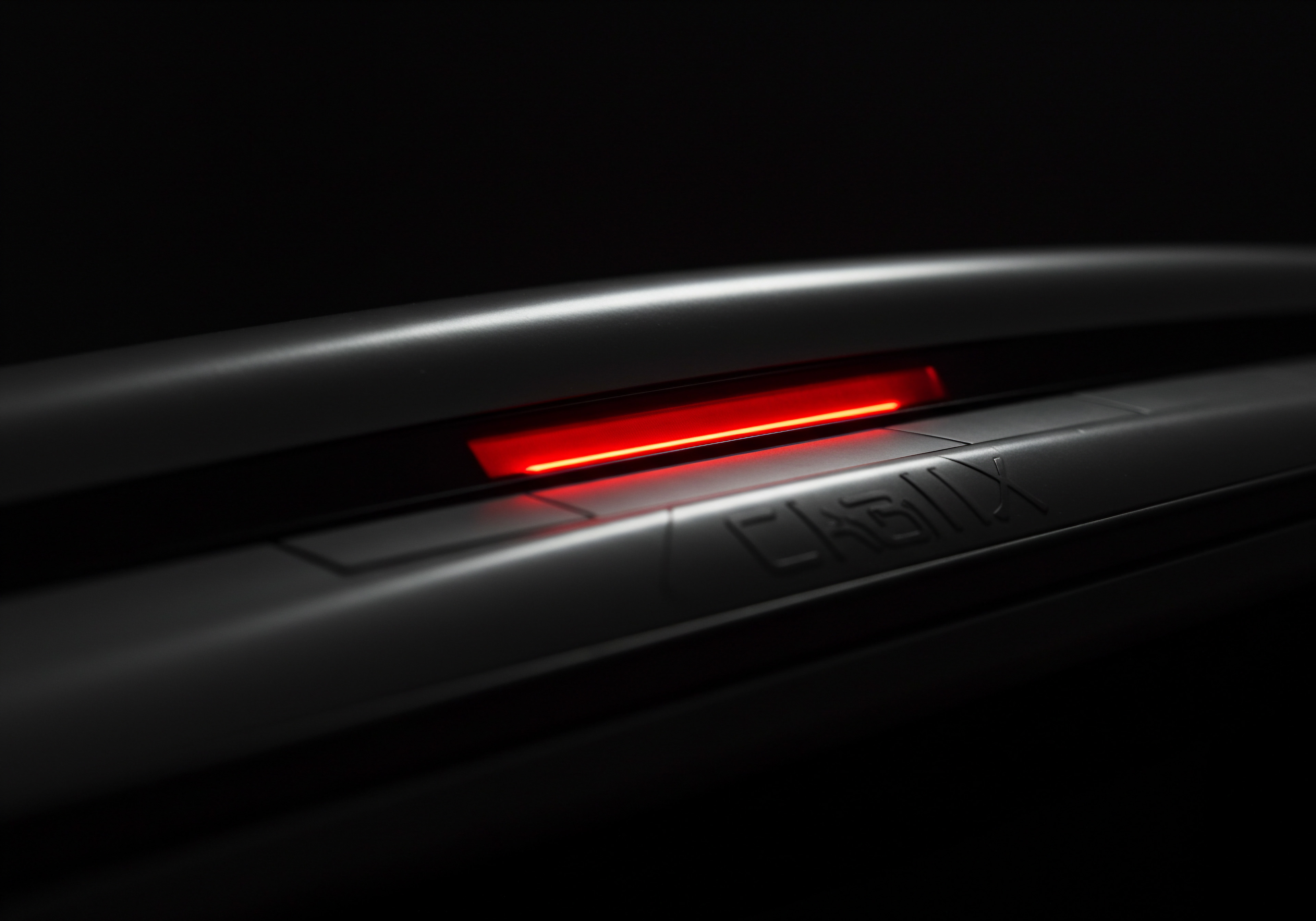
Intermediate

Moving Beyond Basics ● Introducing Automation
Once SMBs have established a foundational CRM workflow using basic tools and manual processes, the next logical step is to introduce automation. Automation at the intermediate level is about streamlining repetitive tasks, improving efficiency, and freeing up sales team time for higher-value activities like building relationships and closing deals. Manual data entry, repetitive email follow-ups, and basic lead qualification Meaning ● Lead qualification, within the sphere of SMB growth, automation, and implementation, is the systematic evaluation of potential customers to determine their likelihood of becoming paying clients. processes are prime candidates for automation. Introducing automation doesn’t necessitate a complete overhaul of existing systems; it’s about strategically layering automation tools Meaning ● Automation Tools, within the sphere of SMB growth, represent software solutions and digital instruments designed to streamline and automate repetitive business tasks, minimizing manual intervention. and features onto the established foundation.
The focus should be on automating specific pain points identified in the manual workflow mapping exercise and areas where automation can deliver the most significant impact with minimal complexity. Intermediate automation is about smart, targeted implementation, not wholesale system replacement. It’s about making the existing workflow work smarter, not just harder.

Automating Lead Qualification ● Scoring and Routing
Manual lead qualification is time-consuming and often subjective. As lead volume grows, SMBs need to automate this process to efficiently prioritize sales efforts. Lead scoring Meaning ● Lead Scoring, in the context of SMB growth, represents a structured methodology for ranking prospects based on their perceived value to the business. and automated lead routing are powerful intermediate-level automation techniques. Lead Scoring involves assigning points to leads based on pre-defined criteria that indicate their likelihood to become customers.
These criteria can include demographic information (e.g., company size, industry), behavioral data (e.g., website visits, content downloads, email engagement), and engagement level (e.g., form submissions, demo requests). For example, a lead who downloads a product demo and requests a quote might receive a higher score than a lead who only subscribes to a newsletter. CRM systems often offer built-in lead scoring features, allowing SMBs to customize scoring rules based on their specific lead qualification criteria. Automated Lead Routing ensures that qualified leads are automatically assigned to the appropriate sales representatives based on factors like territory, product interest, or lead score.
This eliminates manual lead distribution, reduces delays, and ensures that leads are followed up with promptly by the most relevant salesperson. Implementing lead scoring and automated routing requires defining clear lead qualification criteria and configuring the CRM system accordingly. Start with a simple scoring model and gradually refine it based on performance data. These automation techniques significantly improve lead qualification efficiency, allowing sales teams to focus on high-potential leads and optimize conversion rates.
Automating lead qualification with scoring and routing allows SMBs to prioritize high-potential leads and optimize sales team efficiency.
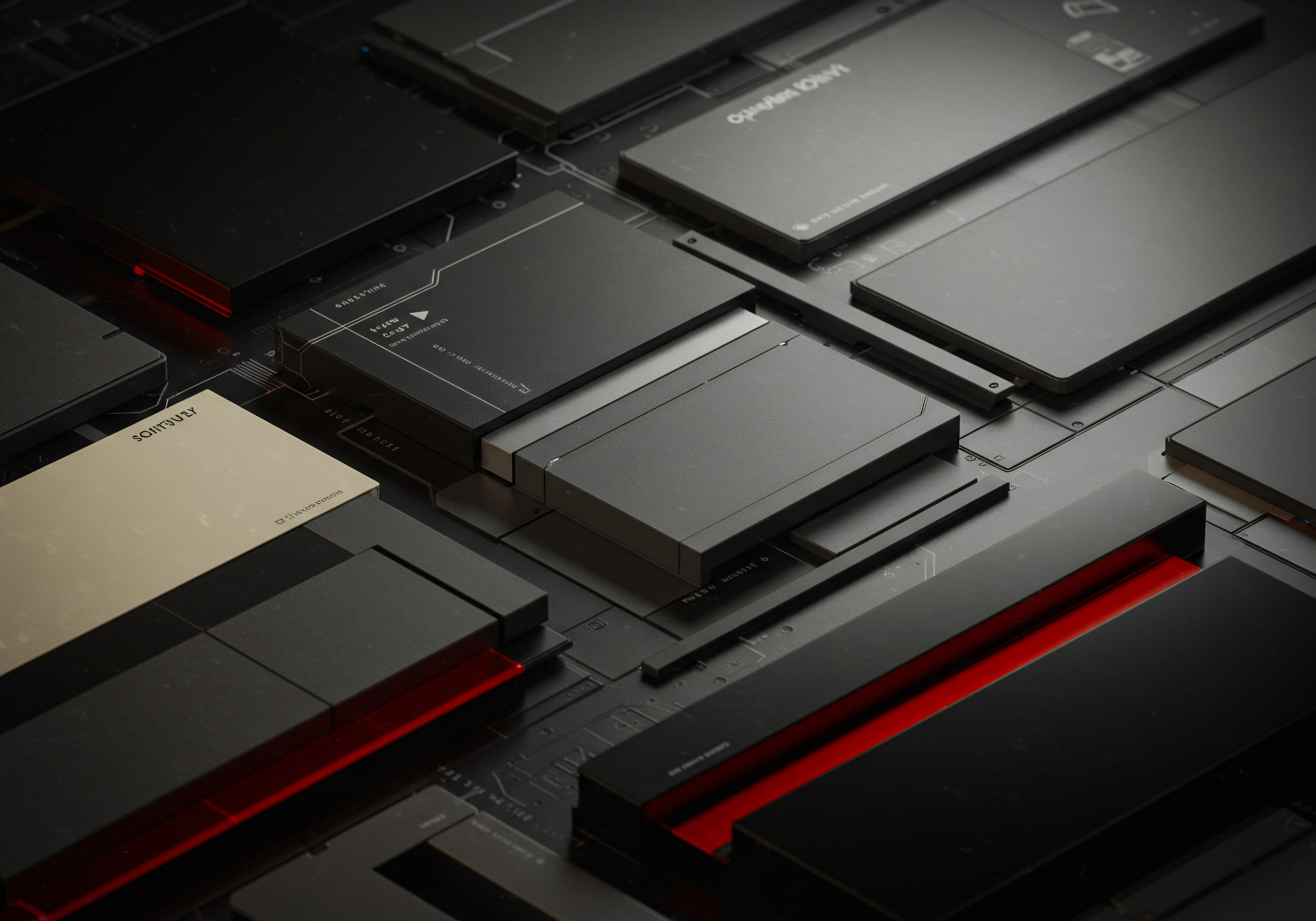
Email Workflow Automation ● Nurturing and Follow-Up Sequences
Email remains a cornerstone of sales communication, and automating email workflows is a crucial intermediate step in CRM streamlining. Manually sending follow-up emails, nurturing leads, and onboarding new customers is inefficient and prone to errors. Email automation Meaning ● Email automation for SMBs: Strategically orchestrating personalized customer journeys through data-driven systems, blending automation with essential human touch. tools within CRM platforms enable SMBs to create automated email sequences Meaning ● Automated Email Sequences represent a series of pre-written emails automatically sent to targeted recipients based on specific triggers or schedules, directly impacting lead nurturing and customer engagement for SMBs. triggered by specific events or lead behaviors. Lead Nurturing Sequences are designed to engage leads who are not yet ready to buy.
These sequences can deliver valuable content, share customer testimonials, and gradually build trust and interest over time. For example, a lead who downloads an e-book might be enrolled in a nurturing sequence that sends a series of emails offering related blog posts, case studies, and webinar invitations. Sales Follow-Up Sequences automate the process of following up with leads at different stages of the sales pipeline. These sequences can include reminders to schedule calls, follow up after proposals, or check in on leads who have gone silent.
Onboarding Sequences automate the process of welcoming new customers, providing them with essential information, and guiding them through the initial stages of using the product or service. Automated email workflows save significant time, ensure consistent communication, and improve lead engagement Meaning ● Lead Engagement, within the context of Small and Medium-sized Businesses, signifies a strategic business process focused on actively and consistently interacting with potential customers to cultivate interest and convert them into paying clients. and conversion rates. When designing email sequences, personalization is key. Use CRM data to personalize emails with lead names, company information, and relevant product or service details.
Segment email lists based on lead characteristics and tailor messaging accordingly. Monitor email performance metrics (open rates, click-through rates, conversion rates) and continuously optimize sequences for better results.

Leveraging CRM Reporting for Sales Insights
A CRM system is only as valuable as the insights it provides. At the intermediate level, SMBs should actively leverage CRM reporting features to gain actionable insights Meaning ● Actionable Insights, within the realm of Small and Medium-sized Businesses (SMBs), represent data-driven discoveries that directly inform and guide strategic decision-making and operational improvements. into sales performance and identify areas for improvement. Basic CRM reporting typically includes dashboards that visualize key sales metrics such as:
- Lead Conversion Rates ● Percentage of leads converting to opportunities and customers at each stage of the sales pipeline.
- Sales Cycle Length ● Average time it takes to convert a lead into a customer.
- Sales Pipeline Value ● Total value of deals in each stage of the pipeline.
- Sales Team Performance ● Individual salesperson performance metrics, such as deals closed, revenue generated, and activities completed.
- Lead Source Effectiveness ● Performance of different lead generation channels in terms of lead volume and conversion rates.
These reports provide a snapshot of overall sales performance and highlight trends and patterns. SMBs should regularly review these dashboards to monitor progress against sales goals, identify bottlenecks in the sales process, and assess the effectiveness of sales strategies. Beyond basic dashboards, CRM reporting can be used for more in-depth analysis. For example, analyzing lead conversion Meaning ● Lead conversion, in the SMB context, represents the measurable transition of a prospective customer (a "lead") into a paying customer or client, signifying a tangible return on marketing and sales investments. rates by lead source can reveal which channels are generating the highest quality leads.
Analyzing sales cycle length by product or service can identify areas where the sales process can be shortened. Analyzing sales team performance can highlight top performers and identify areas where training or coaching might be needed. Regular CRM reporting and data analysis Meaning ● Data analysis, in the context of Small and Medium-sized Businesses (SMBs), represents a critical business process of inspecting, cleansing, transforming, and modeling data with the goal of discovering useful information, informing conclusions, and supporting strategic decision-making. are essential for data-driven decision-making and continuous sales process improvement. SMBs should establish a regular reporting cadence (e.g., weekly or monthly) and use CRM data to inform sales strategies and optimize workflow processes.

Integrating Sales and Marketing Data
Sales and marketing teams often operate in silos, leading to disjointed customer experiences and missed opportunities. Intermediate CRM streamlining involves integrating sales and marketing data within the CRM system to create a unified view of the customer journey. Marketing automation Meaning ● Marketing Automation for SMBs: Strategically automating marketing tasks to enhance efficiency, personalize customer experiences, and drive sustainable business growth. platforms can be integrated with CRM systems to seamlessly pass leads generated through marketing campaigns directly into the sales pipeline. This integration ensures that sales teams have immediate visibility into marketing-qualified leads and can follow up promptly.
Furthermore, marketing engagement data (e.g., email opens, website visits, content downloads) can be tracked within the CRM, providing sales teams with valuable context about lead interests and behaviors. This data empowers sales representatives to personalize their outreach and tailor their messaging to individual lead needs. Integrating sales and marketing data also enables closed-loop reporting, where marketing teams can track the downstream impact of their campaigns on sales conversions and revenue. This feedback loop allows marketing to optimize campaigns for better lead quality and ROI.
For SMBs, integrating sales and marketing data requires choosing CRM and marketing automation platforms Meaning ● MAPs empower SMBs to automate marketing, personalize customer journeys, and drive growth through data-driven strategies. that offer seamless integration capabilities. Popular CRM platforms like HubSpot and Zoho CRM Meaning ● Zoho CRM represents a pivotal cloud-based Customer Relationship Management platform tailored for Small and Medium-sized Businesses, facilitating streamlined sales processes and enhanced customer engagement. offer integrated marketing automation features or integrate with third-party marketing automation tools. Establishing clear processes for data synchronization and communication between sales and marketing teams is crucial for successful integration and maximizing the benefits of a unified customer view.

Case Study ● Local Retailer Improves Lead Conversion
A local retail business specializing in home goods, “Cozy Home Decor,” struggled with inconsistent lead follow-up and low online lead conversion rates. They were using a basic spreadsheet to track leads from their website contact form and social media inquiries, but follow-up was largely manual and often delayed. By implementing an intermediate-level CRM strategy, Cozy Home Decor significantly improved their lead conversion. Their steps included:
- CRM Implementation ● They chose Zoho CRM Standard due to its user-friendliness and affordable pricing, which offered automation features and integrated email marketing.
- Automated Lead Capture ● They integrated their website contact form and social media lead forms directly with Zoho CRM, ensuring all online leads were automatically captured in the CRM.
- Lead Scoring ● They implemented a simple lead scoring system based on lead source (website form leads scored higher than social media inquiries) and product interest indicated in the form.
- Automated Email Nurturing ● They created an automated email nurturing sequence for website form leads, offering a welcome email, product catalogs, and exclusive discounts.
- Sales Reporting ● They started using Zoho CRM’s reporting dashboards to track lead conversion rates, lead sources, and sales team performance.
Results ● Within three months, Cozy Home Decor saw a 40% increase in online lead conversion rates. Automated lead capture and nurturing ensured no leads were missed, and sales representatives were able to focus on qualified leads. CRM reporting provided valuable insights into lead source performance, allowing them to optimize their online marketing efforts. This case study demonstrates how intermediate-level CRM strategies, focusing on automation and reporting, can deliver significant improvements in lead conversion and sales efficiency Meaning ● Sales Efficiency, within the dynamic landscape of SMB operations, quantifies the revenue generated per unit of sales effort, strategically emphasizing streamlined processes for optimal growth. for SMBs.

Optimizing Data Fields and Customization
As SMBs become more proficient with their CRM, optimizing data fields and customization becomes essential for maximizing the system’s value. In the foundational stage, the focus was on collecting essential data. At the intermediate level, it’s about refining data fields to capture more granular and relevant information and customizing the CRM to better align with specific business processes. Review Existing Data Fields ● Analyze which data fields are consistently used, which are rarely populated, and whether any critical data points are missing.
Eliminate unnecessary fields to simplify data entry and focus on collecting truly valuable information. Add Custom Fields ● Create custom fields to capture industry-specific or business-specific data that is not included in standard CRM fields. For example, a SaaS company might add custom fields to track subscription type, contract renewal date, or customer lifetime value. A manufacturing company might add fields to track product specifications, order quantities, or delivery schedules.
Customize Sales Stages ● Adapt the default sales stages in the CRM to accurately reflect the SMB’s specific sales process. Rename stages, add new stages, or remove stages as needed to create a pipeline that mirrors the actual sales journey. Customize Workflows and Automation Rules ● Tailor automation workflows and rules to align with specific business processes and sales strategies. For example, create custom workflows for handling different lead types, managing specific product lines, or automating tasks related to specific sales stages.
Effective CRM customization ensures that the system is not just a generic tool but a tailored solution that precisely meets the SMB’s unique needs and supports its specific sales processes. Regularly review and refine data fields and customizations as business needs evolve and sales processes mature.

Table ● Intermediate CRM Tools and Features
This table highlights intermediate CRM tools and features that SMBs can leverage to streamline their sales workflow and enhance efficiency.
| Tool/Feature Lead Scoring |
| Description Automated scoring of leads based on predefined criteria to prioritize high-potential leads. |
| Benefits for SMBs Improved lead qualification, efficient allocation of sales resources, increased conversion rates. |
| Example Platforms HubSpot Sales Hub Starter, Zoho CRM Standard, Pipedrive Essential |
| Tool/Feature Email Workflow Automation |
| Description Automated email sequences for lead nurturing, follow-up, and onboarding. |
| Benefits for SMBs Time savings, consistent communication, improved lead engagement, enhanced customer experience. |
| Example Platforms HubSpot Sales Hub Starter, Zoho CRM Standard, ActiveCampaign |
| Tool/Feature CRM Reporting Dashboards |
| Description Visual dashboards displaying key sales metrics and performance indicators. |
| Benefits for SMBs Data-driven insights, performance monitoring, identification of bottlenecks, informed decision-making. |
| Example Platforms HubSpot Sales Hub Starter, Zoho CRM Standard, Salesforce Sales Cloud Essentials |
| Tool/Feature Sales and Marketing Integration |
| Description Integration of CRM with marketing automation platforms for seamless lead flow and data sharing. |
| Benefits for SMBs Unified customer view, improved lead quality, closed-loop reporting, enhanced marketing ROI. |
| Example Platforms HubSpot Marketing Hub, Zoho CRM Marketing Automation, Marketo Engage (integration with various CRMs) |
| Tool/Feature Customizable Sales Pipelines |
| Description Ability to customize sales stages and pipeline workflows to match specific business processes. |
| Benefits for SMBs Tailored CRM to business needs, improved sales process alignment, enhanced pipeline management. |
| Example Platforms Zoho CRM Standard, Pipedrive Essential, Salesforce Sales Cloud Essentials |
These tools and features represent a step up from foundational tools, offering SMBs greater automation, insights, and customization capabilities to further streamline their sales CRM workflow.
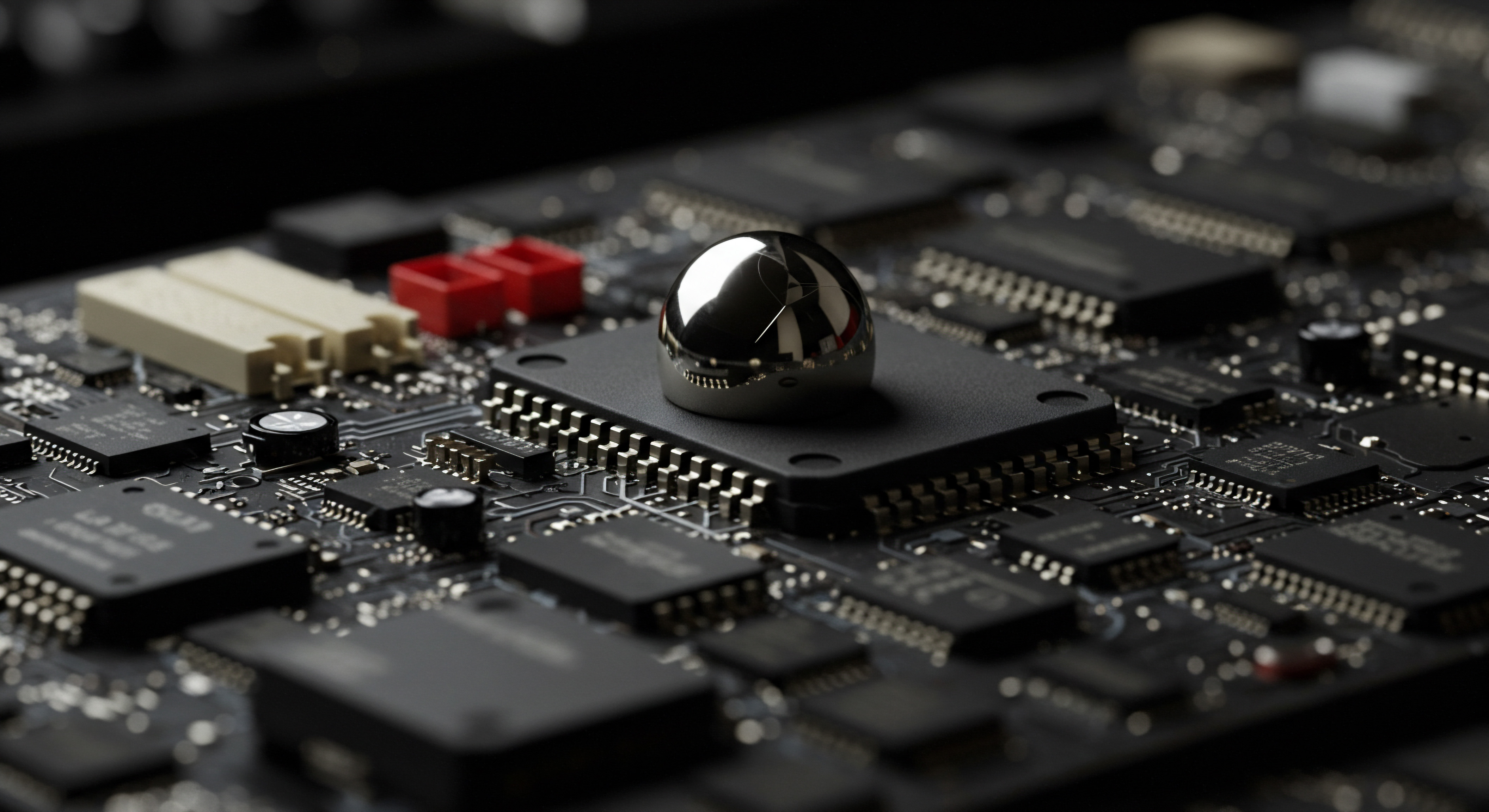
Analogy ● Building a Sales Command Center
At the intermediate level, CRM implementation evolves from a basic digital filing cabinet to a more sophisticated sales command center. Imagine a control room with dashboards displaying real-time sales metrics (CRM reporting), automated systems managing communication flows (email automation), and intelligent routing mechanisms directing leads to the right agents (lead scoring and routing). This command center provides a centralized view of all sales operations, enabling informed decision-making and proactive management. The foundational tools were like setting up basic communication lines; intermediate tools are like building the control panels and automation systems within the command center.
The sales team moves from manually managing individual tasks to overseeing and optimizing automated processes, focusing on strategic oversight and high-level interactions. This command center analogy highlights the shift from basic organization to proactive management and strategic control over the sales process, enabled by intermediate CRM tools and automation.

Preparing for Advanced Strategies
Implementing intermediate CRM strategies ● automation, reporting, integration, and customization ● significantly enhances sales efficiency and provides valuable data-driven insights. This stage prepares SMBs for more advanced CRM strategies, including AI-powered tools and predictive analytics. By mastering intermediate techniques, SMBs build the necessary data infrastructure and process maturity to effectively leverage advanced technologies. The focus shifts from basic organization to strategic optimization and proactive sales management, setting the stage for further advancements in the CRM journey.
The data and insights gained at the intermediate level become crucial inputs for implementing and benefiting from advanced CRM capabilities. This progression is essential for SMBs seeking to achieve a truly streamlined, intelligent, and high-performing sales CRM workflow.

Advanced

Entering the Realm of AI and Predictive CRM
For SMBs ready to push the boundaries of sales efficiency and gain a competitive edge, the advanced stage of CRM streamlining involves leveraging Artificial Intelligence (AI) and predictive capabilities. Advanced CRM is not just about automating tasks; it’s about using AI to enhance decision-making, personalize customer experiences, and proactively identify opportunities and risks. This stage moves beyond reactive sales management to proactive and predictive strategies, enabled by sophisticated AI-powered tools and analytics. Implementing advanced CRM requires a solid foundation of data quality, well-defined processes, and a team comfortable with data-driven decision-making, built through the fundamental and intermediate stages.
Advanced CRM is about transforming the CRM system from a tool for managing sales activities to an intelligent assistant that anticipates needs, predicts outcomes, and empowers sales teams to operate at peak performance. It’s about leveraging the power of AI to achieve sales process optimization Meaning ● Enhancing SMB operations for efficiency and growth through systematic process improvements. that was previously unattainable.

AI-Powered Sales Forecasting and Predictive Analytics
Traditional sales forecasting Meaning ● Sales Forecasting, within the SMB landscape, is the art and science of predicting future sales revenue, essential for informed decision-making and strategic planning. methods often rely on historical data and subjective estimations, leading to inaccuracies and uncertainties. Advanced CRM leverages AI and predictive analytics Meaning ● Strategic foresight through data for SMB success. to generate more accurate and data-driven sales forecasts. AI algorithms analyze vast datasets of historical sales data, market trends, customer behavior, and external factors to identify patterns and predict future sales performance. Predictive Sales Forecasting provides SMBs with a more reliable view of future revenue, enabling better resource allocation, inventory management, and financial planning.
Beyond forecasting, AI-powered predictive analytics can identify leads with the highest likelihood of conversion, predict customer churn risk, and recommend optimal sales strategies for specific opportunities. Lead Prioritization with AI ● AI algorithms can analyze lead data and predict lead conversion probability, allowing sales teams to prioritize outreach to the most promising leads, maximizing conversion rates and sales efficiency. Churn Prediction ● AI can identify customers at high risk of churn based on their behavior patterns and engagement levels, enabling proactive intervention to retain valuable customers. Opportunity Scoring and Next-Best Action Recommendations ● AI can analyze deal data and recommend the next best actions for sales representatives to move deals forward, improving win rates and shortening sales cycles.
Implementing AI-powered predictive analytics requires integrating advanced CRM platforms with AI capabilities or utilizing specialized AI-powered sales Meaning ● AI-Powered Sales: SMBs leveraging intelligent tech to automate, personalize, & optimize sales, driving growth & efficiency. analytics tools that can connect to existing CRM systems. SMBs need to ensure data quality and provide sufficient historical data for AI algorithms to learn and generate accurate predictions. The insights gained from predictive analytics empower sales teams to make more informed decisions, optimize sales strategies, and achieve significantly improved sales outcomes.
AI-powered predictive analytics transforms sales forecasting from reactive estimation to proactive, data-driven prediction, enabling better resource allocation and strategic planning.

Conversational AI and Intelligent Chatbots
Customer communication is a critical aspect of the sales process, and conversational AI, in the form of intelligent chatbots, offers advanced capabilities for streamlining and enhancing customer interactions. AI-powered chatbots can automate initial lead engagement, answer frequently asked questions, qualify leads, schedule appointments, and even handle basic sales transactions. 24/7 Lead Engagement ● Chatbots can provide instant responses to website visitors and social media inquiries 24/7, ensuring that no leads are missed, even outside of business hours. Automated Lead Qualification ● Chatbots can engage in conversational qualification, asking pre-defined questions to assess lead interest and fit, and routing qualified leads to sales representatives.
Personalized Customer Service ● AI chatbots Meaning ● AI Chatbots: Intelligent conversational agents automating SMB interactions, enhancing efficiency, and driving growth through data-driven insights. can access CRM data to personalize interactions, addressing customers by name and providing relevant information based on their past interactions and preferences. Appointment Scheduling ● Chatbots can automate appointment scheduling, allowing leads to book demos or sales calls directly through the chat interface, eliminating manual scheduling tasks. Sales Transaction Automation ● For simpler products or services, chatbots can even handle basic sales transactions, guiding customers through the purchase process and processing orders. Implementing conversational AI Meaning ● Conversational AI for SMBs: Intelligent tech enabling human-like interactions for streamlined operations and growth. requires choosing a chatbot platform that integrates with the CRM system and designing chatbot conversations that are engaging, informative, and aligned with the sales process.
SMBs need to train chatbots with relevant product knowledge and FAQs and continuously monitor chatbot performance and customer feedback to optimize chatbot conversations and ensure a positive customer experience. Conversational AI chatbots Meaning ● Conversational AI Chatbots, in the realm of SMB growth, function as automated customer engagement tools leveraging natural language processing. enhance customer engagement, improve lead qualification efficiency, and free up sales team time for more complex interactions and high-value deals.

AI-Driven Personalization and Customer Experience
In today’s competitive landscape, personalized customer experiences are crucial for building relationships and driving sales. Advanced CRM leverages AI to deliver hyper-personalized experiences across the entire customer journey. AI algorithms analyze vast amounts of customer data Meaning ● Customer Data, in the sphere of SMB growth, automation, and implementation, represents the total collection of information pertaining to a business's customers; it is gathered, structured, and leveraged to gain deeper insights into customer behavior, preferences, and needs to inform strategic business decisions. ● including demographics, purchase history, website behavior, social media activity, and communication preferences ● to create detailed customer profiles and deliver tailored interactions. Personalized Content and Offers ● AI can recommend personalized content, product recommendations, and offers based on individual customer interests and needs, increasing engagement and conversion rates.
Dynamic Website Personalization ● AI can personalize website content in real-time based on visitor behavior and CRM data, delivering tailored experiences that resonate with individual visitors. Personalized Email Marketing ● AI can optimize email marketing campaigns by personalizing email content, subject lines, and send times based on individual customer preferences and engagement patterns. Predictive Customer Service ● AI can predict customer service Meaning ● Customer service, within the context of SMB growth, involves providing assistance and support to customers before, during, and after a purchase, a vital function for business survival. needs and proactively offer assistance, improving customer satisfaction and loyalty. Implementing AI-driven personalization Meaning ● AI-Driven Personalization for SMBs: Tailoring customer experiences with AI to boost growth, while ethically balancing personalization and human connection. requires integrating advanced CRM platforms with AI personalization engines or utilizing specialized AI-powered personalization tools that can connect to existing CRM systems.
SMBs need to ensure data privacy Meaning ● Data privacy for SMBs is the responsible handling of personal data to build trust and enable sustainable business growth. and transparency when using AI for personalization and provide customers with control over their data and personalization preferences. AI-driven personalization enhances customer engagement, improves customer satisfaction, and drives sales growth by delivering relevant and valuable experiences to each individual customer.

Advanced CRM Integrations and Ecosystems
Advanced CRM goes beyond basic integrations and involves building a comprehensive ecosystem of integrated tools and platforms to create a seamless and data-rich sales environment. Integrating CRM with various business systems and data sources unlocks powerful capabilities for sales optimization and data-driven decision-making. ERP Integration ● Integrating CRM with Enterprise Resource Planning (ERP) systems provides a unified view of customer data, order history, inventory levels, and financial information, enabling better sales forecasting, order management, and customer service. Marketing Automation Platform Integration ● Advanced integration with marketing automation platforms enables sophisticated lead nurturing campaigns, personalized customer journeys, and closed-loop marketing reporting.
Social Media Integration ● Integrating CRM with social media platforms allows for social listening, social lead generation, and social customer service, providing a holistic view of customer interactions across all channels. Business Intelligence (BI) and Data Warehousing Integration ● Integrating CRM with BI and data warehousing solutions enables advanced data analysis, reporting, and dashboarding, providing deeper insights into sales performance and customer behavior. AI and Machine Learning Platform Integration ● Integrating CRM with AI and machine learning platforms unlocks advanced capabilities like predictive analytics, AI-powered personalization, and intelligent automation. Building an advanced CRM ecosystem requires careful planning, choosing integration-friendly platforms, and establishing robust data integration processes.
SMBs need to ensure data security Meaning ● Data Security, in the context of SMB growth, automation, and implementation, represents the policies, practices, and technologies deployed to safeguard digital assets from unauthorized access, use, disclosure, disruption, modification, or destruction. and compliance when integrating different systems and platforms. A well-integrated CRM ecosystem creates a data-rich environment that empowers sales teams with comprehensive customer insights, streamlines workflows across different departments, and enables data-driven decision-making at all levels of the organization.
Case Study ● SaaS Company Achieves Hyper-Growth with AI CRM
“Innovate SaaS,” a rapidly growing SMB providing cloud-based project management software, leveraged advanced CRM strategies to fuel their hyper-growth. They recognized the need to move beyond basic CRM functionalities to handle their increasing lead volume and complex sales processes. Their advanced CRM implementation included:
- Salesforce Sales Cloud Einstein Implementation ● They migrated to Salesforce Sales Cloud Einstein, leveraging its AI-powered features for sales forecasting, lead prioritization, and opportunity scoring.
- Predictive Lead Scoring and Routing ● They implemented AI-powered predictive lead scoring Meaning ● Predictive Lead Scoring for SMBs: Data-driven lead prioritization to boost conversion rates and optimize sales efficiency. to identify high-potential leads and automated lead routing to ensure leads were assigned to the most appropriate sales representatives based on specialization and territory.
- Einstein Sales Assistant ● They utilized Einstein Sales Assistant, an AI-powered virtual assistant, to automate data entry, schedule follow-up tasks, and provide sales representatives with real-time insights and recommendations during sales conversations.
- Personalized Customer Journeys ● They implemented AI-driven personalization to deliver tailored content and offers to leads and customers based on their industry, company size, and product usage patterns.
- Advanced Analytics and Reporting ● They leveraged Salesforce Einstein Analytics to gain deeper insights into sales performance, identify key drivers of growth, and optimize their sales strategies based on data-driven insights.
Results ● Within one year of implementing advanced CRM strategies, Innovate SaaS experienced a 70% increase in sales revenue and a 50% reduction in sales cycle length. AI-powered lead prioritization Meaning ● Lead Prioritization, in the context of SMB growth, automation, and implementation, defines the systematic evaluation and ranking of potential customers based on their likelihood to convert into paying clients. and opportunity scoring significantly improved sales team efficiency and win rates. Personalized customer journeys Meaning ● Tailoring customer experiences to individual needs for stronger SMB relationships and growth. enhanced customer engagement Meaning ● Customer Engagement is the ongoing, value-driven interaction between an SMB and its customers, fostering loyalty and driving sustainable growth. and retention.
Advanced analytics provided actionable insights that guided strategic decision-making and fueled their hyper-growth trajectory. This case study demonstrates the transformative impact of advanced CRM strategies, particularly AI-powered capabilities, on SMB sales performance and growth.
Data Security and Ethical Considerations in AI CRM
As SMBs embrace advanced CRM and AI-powered tools, data security and ethical considerations become paramount. Handling sensitive customer data and utilizing AI algorithms requires a strong focus on data privacy, security, and ethical AI Meaning ● Ethical AI for SMBs means using AI responsibly to build trust, ensure fairness, and drive sustainable growth, not just for profit but for societal benefit. practices. Data Privacy Compliance ● Ensure compliance with relevant data privacy regulations such as GDPR, CCPA, and other applicable laws. Implement robust data security measures to protect customer data from unauthorized access, breaches, and misuse.
Transparency and Explainability of AI Algorithms ● Understand how AI algorithms are making decisions and ensure transparency in AI-driven processes. Avoid “black box” AI systems where decision-making is opaque and difficult to understand. Bias Mitigation in AI Algorithms ● Be aware of potential biases in AI algorithms and take steps to mitigate bias in data and algorithms to ensure fair and equitable outcomes. Ethical Use of AI for Personalization ● Use AI-driven personalization responsibly and ethically, avoiding manipulative or intrusive personalization tactics.
Provide customers with control over their data and personalization preferences. Data Security Training and Awareness ● Train sales teams and employees on data security best practices and ethical AI principles. Foster a culture of data privacy and security within the organization. Regular Security Audits and Assessments ● Conduct regular security audits and assessments of CRM systems and AI tools to identify and address vulnerabilities and ensure ongoing data security and compliance.
Addressing data security and ethical considerations is not just about compliance; it’s about building trust with customers and ensuring the long-term sustainability and ethical integrity of AI-powered CRM strategies. SMBs must prioritize data security and ethical AI practices Meaning ● Ethical AI Practices, concerning SMB growth, relate to implementing AI systems fairly, transparently, and accountably, fostering trust among stakeholders and users. as integral components of their advanced CRM implementation.
Table ● Advanced CRM Tools and Technologies
This table highlights advanced CRM tools and technologies that SMBs can leverage to achieve cutting-edge sales process streamlining and performance enhancement.
| Tool/Technology AI-Powered CRM Platforms |
| Description CRM platforms with built-in AI capabilities for sales forecasting, lead scoring, and opportunity management. |
| Advanced Capabilities Predictive analytics, AI-driven insights, intelligent automation, personalized recommendations. |
| Example Platforms Salesforce Sales Cloud Einstein, HubSpot Sales Hub Professional/Enterprise, Microsoft Dynamics 365 Sales AI |
| Tool/Technology Conversational AI Chatbots |
| Description Intelligent chatbots for automated lead engagement, qualification, customer service, and sales transactions. |
| Advanced Capabilities 24/7 availability, personalized interactions, automated appointment scheduling, basic sales transaction handling. |
| Example Platforms Drift, Intercom, Ada, ManyChat (integrations with various CRMs) |
| Tool/Technology Predictive Analytics Platforms |
| Description Specialized AI-powered platforms for advanced sales forecasting, churn prediction, and opportunity scoring. |
| Advanced Capabilities Data-driven predictions, actionable insights, optimized sales strategies, improved forecast accuracy. |
| Example Platforms Clari, People.ai, Gong (integrations with various CRMs) |
| Tool/Technology AI-Driven Personalization Engines |
| Description Platforms for delivering hyper-personalized customer experiences across channels. |
| Advanced Capabilities Personalized content and offers, dynamic website personalization, personalized email marketing, predictive customer service. |
| Example Platforms Evergage (now Salesforce Interaction Studio), Optimizely, Adobe Target |
| Tool/Technology Advanced CRM Analytics and BI |
| Description Business Intelligence and data warehousing solutions integrated with CRM for in-depth data analysis and reporting. |
| Advanced Capabilities Comprehensive data insights, advanced reporting dashboards, data-driven decision-making, strategic sales optimization. |
| Example Platforms Tableau, Power BI, Looker (integrations with various CRMs) |
These advanced tools and technologies represent the cutting edge of CRM capabilities, enabling SMBs to achieve unparalleled levels of sales process streamlining, efficiency, and performance through AI and data-driven strategies.
Analogy ● The AI-Powered Sales Brain
At the advanced level, the CRM system transforms from a sales command center to an AI-powered sales brain. Imagine a central intelligence unit that not only manages sales operations but also proactively analyzes data, predicts outcomes, and provides intelligent recommendations to sales teams. This AI brain learns from vast datasets, continuously optimizes sales strategies, and empowers sales representatives with real-time insights and personalized guidance. The intermediate stage built the sales command center; the advanced stage installs the AI brain at its core.
Sales teams move from managing automated processes to leveraging AI-driven intelligence, focusing on strategic decision-making, high-level relationship building, and capitalizing on AI-identified opportunities. This AI brain analogy emphasizes the shift from proactive management to predictive intelligence and strategic empowerment, enabled by advanced CRM tools and AI technologies.
The Future of Streamlined Sales Workflows
The journey of streamlining sales CRM workflows is a continuous evolution, and the future holds even more transformative possibilities. Emerging trends like hyper-personalization, edge computing in CRM for real-time data processing, and the increasing sophistication of AI algorithms will further revolutionize sales processes. SMBs that embrace advanced CRM strategies and continuously adapt to technological advancements will be best positioned to thrive in the increasingly competitive business landscape. The future of streamlined sales workflows is not just about efficiency; it’s about creating intelligent, adaptive, and customer-centric sales processes that deliver exceptional experiences and drive sustainable growth.
Continuous learning, experimentation, and a proactive approach to adopting new technologies will be key for SMBs to remain at the forefront of sales CRM innovation and achieve ongoing sales process optimization. The advanced stage of CRM implementation is not an endpoint but a launchpad for continuous innovation and adaptation in the ever-evolving world of sales technology.
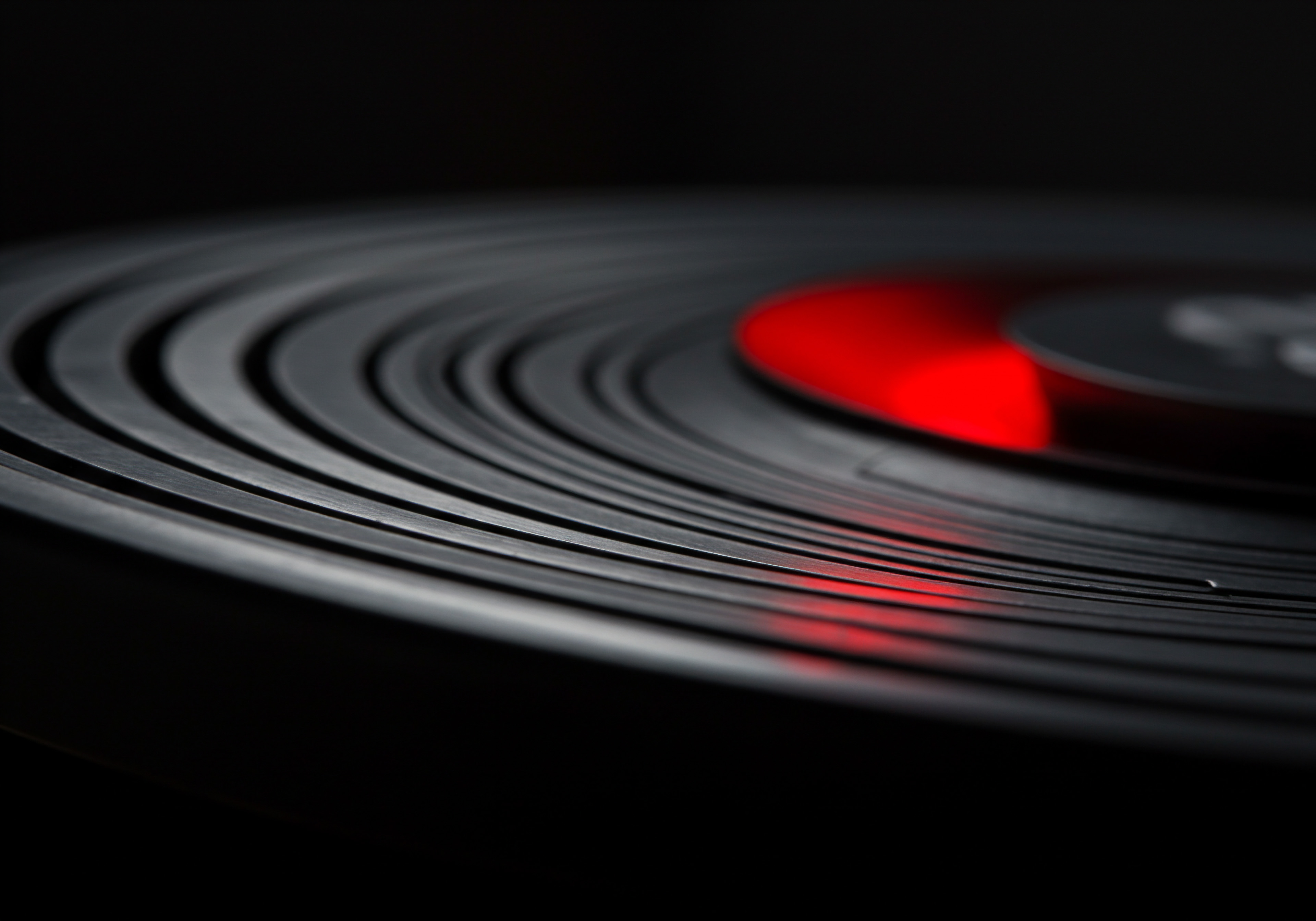
References
- Kotler, Philip, and Kevin Lane Keller. Marketing Management. 15th ed., Pearson Education, 2016.
- Levitt, Theodore. “Marketing Myopia.” Harvard Business Review, vol. 38, no. 4, July-Aug. 1960, pp. 45-56.
- Porter, Michael E. Competitive Advantage ● Creating and Sustaining Superior Performance. Free Press, 1998.

Reflection
Consider the paradox of automation in sales. While streamlining workflows with CRM and AI aims for efficiency, the very act of automation can inadvertently distance businesses from the human element crucial for building lasting customer relationships. SMBs, often priding themselves on personalized service, must be wary of over-automating to the point where genuine human connection is lost. The challenge isn’t just about optimizing processes but about strategically balancing automation with authentic human interaction.
Is there a point where streamlining sales workflows becomes counterproductive, diminishing the very customer loyalty it seeks to enhance? This balance, unique to each SMB, requires careful consideration and a constant re-evaluation of the human-technology dynamic in the pursuit of sales excellence.
Streamline sales with a 5-step CRM workflow ● Prospect, Qualify, Propose, Close, Onboard. Automate, analyze, and personalize for SMB growth.
Explore
AI-Powered Lead Scoring Implementation
Automating SMB Email Sales Sequences
Choosing the Right CRM for Your Small Business