
First Steps Automating Order Processing For Growing Businesses
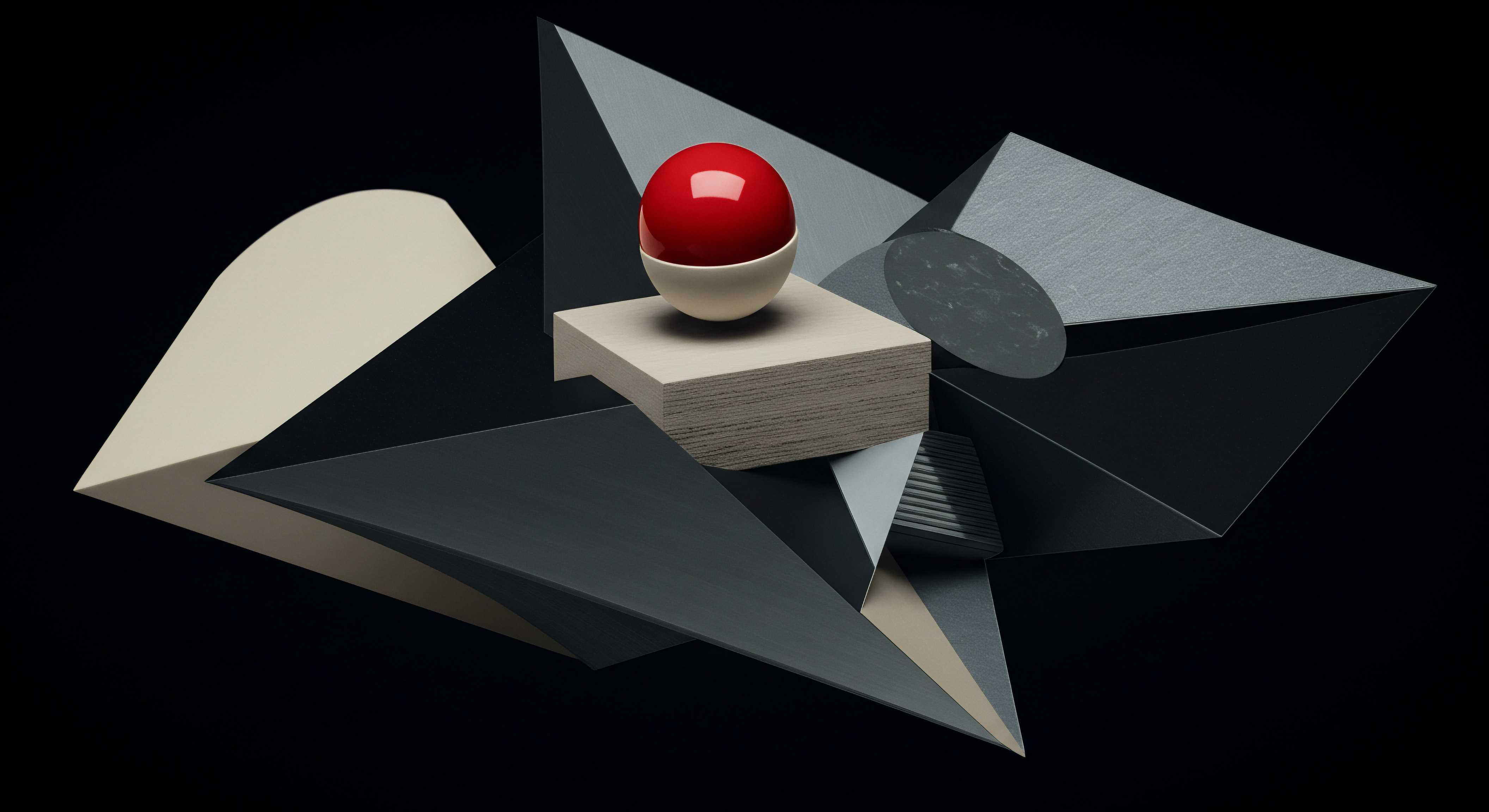
Understanding Robotic Process Automation For Small Businesses
Robotic Process Automation, or RPA, might sound like something from a science fiction film, but in reality, it’s a practical tool that can significantly improve how small to medium businesses operate. At its core, RPA involves using software robots, often called ‘bots’, to automate repetitive, rule-based tasks. Think of these bots as digital assistants that can handle tasks a human would typically do, but faster, more accurately, and around the clock. For a small to medium business, this translates to less time spent on manual processes and more time focusing on growth and customer service.
No-code RPA takes this a step further by making automation accessible to everyone, regardless of their technical skills. Traditional RPA often required coding knowledge, which put it out of reach for many SMBs. No-code platforms change this by offering user-friendly, drag-and-drop interfaces. This means you can build automated workflows without writing a single line of code.
For an SMB owner or manager, this is a game-changer. It puts the power of automation directly into your hands, allowing you to streamline operations without needing to hire expensive developers or consultants.
No-code RPA empowers SMBs to automate repetitive tasks, freeing up valuable time and resources for strategic growth.
Consider the typical order fulfillment Meaning ● Order fulfillment, within the realm of SMB growth, automation, and implementation, signifies the complete process from when a customer places an order to when they receive it, encompassing warehousing, picking, packing, shipping, and delivery. process in a growing e-commerce business. It often involves several manual steps ● receiving order notifications, updating inventory, creating shipping labels, sending confirmation emails, and tracking shipments. Each of these steps, if done manually, is time-consuming and prone to errors. No-code RPA can automate these exact tasks.
Imagine a bot automatically extracting order details from your e-commerce platform, updating your inventory spreadsheet, and triggering a shipping label creation service ● all without human intervention. This is the power of no-code RPA in action.
The benefits are clear ● reduced manual effort, fewer errors, faster processing times, and improved customer satisfaction. By automating order fulfillment, SMBs can handle increased order volumes without needing to proportionally increase staff. This scalability is particularly important for businesses experiencing growth.
Furthermore, employees can shift their focus from tedious data entry and manual tasks to more strategic activities like customer relationship management, marketing, and product development. In essence, no-code RPA is not just about automation; it’s about strategic resource allocation and business optimization for SMBs.

Essential First Steps In Order Fulfillment Automation
Before diving into specific tools and workflows, it’s important to lay a solid foundation. Automating order fulfillment isn’t just about implementing software; it’s about strategically improving your entire process. The first step is to thoroughly analyze your current order fulfillment workflow. Map out each step, from when an order is placed to when it’s shipped and delivered.
Identify bottlenecks, repetitive tasks, and areas where errors commonly occur. This detailed analysis will highlight the most impactful areas for automation.
Start by documenting your existing process. Use flowcharts or simple lists to visualize each stage. For each step, ask questions like ● What data is involved? Who is responsible?
How long does it take? What are the potential points of failure? This detailed understanding is essential for designing effective automation workflows. Don’t rush this step; a clear understanding of your current process is the bedrock of successful automation. Once you have a clear map, you can start identifying specific tasks suitable for no-code RPA.
Analyzing your current order fulfillment process is the critical first step towards effective automation.
Next, prioritize tasks for automation based on impact and ease of implementation. Not all tasks are equally suitable for automation, and some will offer a greater return on investment Meaning ● Return on Investment (ROI) gauges the profitability of an investment, crucial for SMBs evaluating growth initiatives. than others. Focus on tasks that are:
- Repetitive and Rule-Based ● Tasks that follow a consistent set of rules are ideal for RPA. Think of data entry, copying information between systems, or sending standardized notifications.
- Time-Consuming ● Tasks that take up significant employee time are prime candidates for automation. Automating these frees up valuable hours for more strategic work.
- Error-Prone ● Manual tasks are often prone to human error. Automating these can significantly improve accuracy and reduce costly mistakes.
- High-Volume ● Tasks that are performed frequently, especially as order volume increases, benefit greatly from automation.
Start with small, manageable automation projects. Don’t try to automate your entire order fulfillment process at once. Begin with one or two key tasks, like automatically updating order status in your system or sending order confirmation emails. This allows you to learn the no-code RPA tools, test your workflows, and demonstrate quick wins.
Success with these smaller projects builds momentum and confidence for tackling more complex automations later. Choose tasks that are relatively simple to automate but still provide tangible benefits. This iterative approach is key to successful RPA implementation in SMBs.
Finally, select the right no-code RPA platform for your needs. There are many options available, each with its own strengths and features. Consider factors like ease of use, integration capabilities with your existing systems (e-commerce platform, CRM, inventory management Meaning ● Inventory management, within the context of SMB operations, denotes the systematic approach to sourcing, storing, and selling inventory, both raw materials (if applicable) and finished goods. software), scalability, and pricing. Start with platforms that offer free trials or affordable entry-level plans.
Experiment with a few different platforms to see which one best fits your technical skills and business requirements. Some popular no-code RPA platforms suitable for SMBs include Zapier, Make (formerly Integromat), and Microsoft Power Automate Desktop. Each offers a user-friendly interface and a wide range of integrations, making them excellent choices for businesses starting their automation journey.
By following these essential first steps ● analyzing your current process, prioritizing tasks, starting small, and choosing the right tools ● you’ll be well-positioned to successfully streamline your order fulfillment with no-code RPA workflows. This foundational approach sets the stage for long-term automation success Meaning ● Automation Success, within the context of Small and Medium-sized Businesses (SMBs), signifies the measurable and positive outcomes derived from implementing automated processes and technologies. and significant improvements in operational efficiency.

Avoiding Common Pitfalls In Early Automation Efforts
Embarking on the journey of order fulfillment automation Meaning ● Order Fulfillment Automation represents the strategic deployment of technology to streamline the process of managing and executing customer orders, from initial receipt to final delivery, particularly impactful for Small and Medium-sized Businesses seeking accelerated growth. with no-code RPA is exciting, but like any new initiative, it’s crucial to be aware of potential pitfalls. Many SMBs encounter similar challenges when starting with automation. Recognizing these common mistakes beforehand can save you time, resources, and frustration. One of the most frequent errors is attempting to automate too much too soon.
Enthusiasm is good, but overambition can lead to complex, unwieldy workflows that are difficult to manage and maintain. As mentioned earlier, start small and focus on automating one or two key tasks initially. Gradual expansion is a far more sustainable approach.
Starting with overly complex automation projects is a common pitfall for SMBs new to RPA.
Another common mistake is neglecting proper testing and monitoring. Once you’ve built an automation workflow, it’s tempting to deploy it immediately and assume it will run flawlessly. However, thorough testing is essential. Test your workflows with different scenarios, including edge cases and potential error conditions.
For example, what happens if an order is missing key information? What if there’s an issue with your e-commerce platform’s API? Anticipate potential problems and build error handling into your workflows. Furthermore, implement monitoring mechanisms to track the performance of your automations.
No-code RPA platforms often provide dashboards and logs that allow you to monitor workflow executions, identify errors, and ensure your automations are running smoothly. Regular monitoring is key to proactive issue resolution Meaning ● Proactive Issue Resolution, in the sphere of SMB operations, growth and automation, constitutes a preemptive strategy for identifying and rectifying potential problems before they escalate into significant business disruptions. and continuous improvement.
Data quality is another critical area often overlooked. Automation workflows Meaning ● Automation Workflows, in the SMB context, are pre-defined, repeatable sequences of tasks designed to streamline business processes and reduce manual intervention. rely on data, and if your data is inaccurate or inconsistent, your automations will reflect those issues. Before automating any process, ensure your data is clean and reliable. This might involve data cleansing efforts, standardizing data formats, and implementing data validation rules in your systems.
“Garbage in, garbage out” is especially true in automation. Invest time in improving your data quality Meaning ● Data Quality, within the realm of SMB operations, fundamentally addresses the fitness of data for its intended uses in business decision-making, automation initiatives, and successful project implementations. to maximize the effectiveness of your RPA workflows.
Insufficient communication and training can also derail automation initiatives. Automation often impacts various teams within an SMB, from sales and marketing to operations and customer service. Ensure all relevant stakeholders are informed about your automation plans and understand how these changes will affect their roles. Address any concerns or resistance to change proactively.
Provide adequate training to employees on how to interact with the new automated processes and how to handle exceptions or issues. Automation should be seen as a tool to empower employees, not replace them. Clear communication and training are vital for successful adoption and minimizing disruption.
Finally, failing to consider scalability from the outset can lead to problems down the line. While starting small is advisable, it’s important to choose no-code RPA platforms and design workflows that can scale as your business grows. Consider factors like the platform’s capacity to handle increasing data volumes and workflow complexity. Think about how you will manage and maintain your automations as you add more workflows over time.
Scalability should be a key consideration when selecting your no-code RPA tools and designing your initial automation architecture. Planning for future growth from the beginning will prevent bottlenecks and ensure your automation efforts remain effective as your business expands.
By proactively addressing these common pitfalls ● overambition, lack of testing and monitoring, poor data quality, insufficient communication, and neglecting scalability ● SMBs can significantly increase their chances of successful order fulfillment automation with no-code RPA. Learning from the experiences of others and adopting a thoughtful, phased approach is the path to realizing the full benefits of automation.
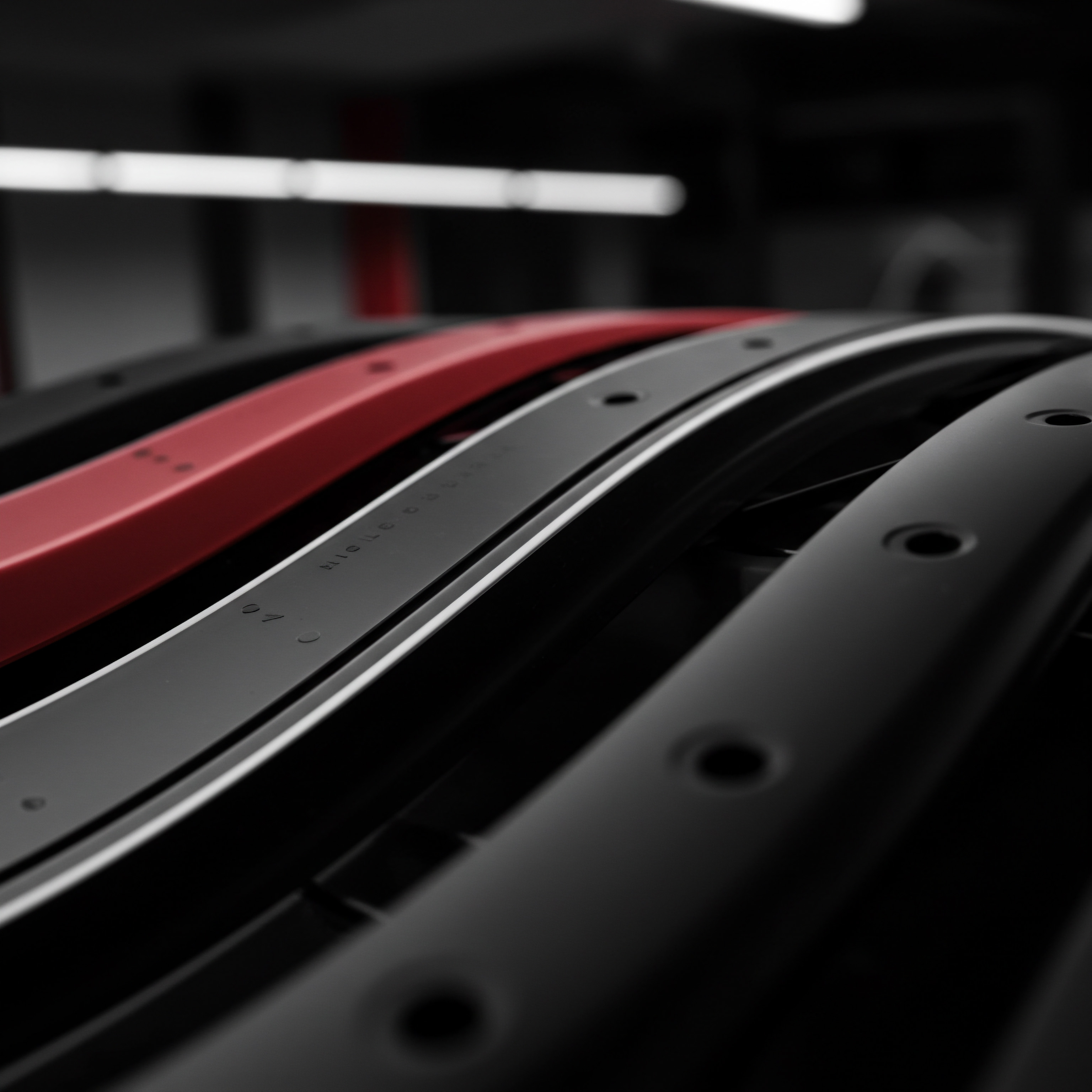
Achieving Quick Wins For Immediate Impact
One of the most appealing aspects of no-code RPA for SMBs is the potential for quick wins. These are automations that are relatively easy to implement and deliver immediate, tangible benefits. Focusing on quick wins early on is a great way to build momentum, demonstrate the value of RPA to your team, and generate enthusiasm for further automation projects. Several order fulfillment tasks are particularly well-suited for quick win automations.
Order confirmation emails are a prime example. Manually sending personalized order confirmation emails for every order can be time-consuming, especially as order volumes grow. With no-code RPA, you can easily automate this process.
Using a platform like Zapier or Make, you can create a workflow that triggers whenever a new order is placed in your e-commerce platform (e.g., Shopify, WooCommerce). The workflow can automatically extract order details like customer name, order number, and items purchased. It can then use this information to personalize an order confirmation email and send it to the customer.
This automation not only saves time but also ensures prompt and consistent communication with customers, enhancing their experience. Setting up such an automation is typically straightforward and can be achieved within a few hours, delivering immediate time savings and improved customer service.
Automating order confirmation emails provides a quick win by improving customer communication and saving time.
Another quick win is automating order data entry into spreadsheets or databases. Many SMBs still rely on spreadsheets for tracking orders, inventory, or customer information. Manually transferring order data from an e-commerce platform to a spreadsheet is a repetitive and error-prone task. No-code RPA can automate this data entry process.
You can create a workflow that automatically extracts order details from your e-commerce platform and adds them as new rows in your Google Sheet or database. This eliminates manual data entry, reduces errors, and ensures your data is always up-to-date. This automation is particularly beneficial for businesses that use spreadsheets for reporting and analysis, as it ensures data accuracy Meaning ● In the sphere of Small and Medium-sized Businesses, data accuracy signifies the degree to which information correctly reflects the real-world entities it is intended to represent. and timeliness.
Automating notifications for new orders is another valuable quick win. Instead of constantly monitoring your e-commerce platform for new orders, you can set up an RPA workflow to send you instant notifications whenever a new order is placed. These notifications can be sent via email, SMS, or messaging apps like Slack or Microsoft Teams.
This ensures you are immediately aware of new orders, allowing for faster processing and fulfillment. Timely order processing is crucial for customer satisfaction, and automated notifications help you stay on top of new orders without constant manual checking.
Automating basic inventory updates can also provide a quick win. While more sophisticated inventory management systems might require deeper integration, you can start by automating simple inventory adjustments based on order fulfillment. For example, when an order is marked as shipped, an RPA workflow can automatically decrement the stock level of the ordered items in your inventory spreadsheet.
This basic inventory automation helps maintain more accurate stock levels and reduces the risk of overselling. While it’s not a complete inventory management solution, it’s a significant improvement over manual inventory tracking and can be implemented quickly and easily with no-code RPA.
These quick wins ● automating order confirmation emails, data entry, notifications, and basic inventory updates ● demonstrate the immediate value of no-code RPA. They are relatively simple to implement, require minimal technical expertise, and deliver tangible benefits in terms of time savings, reduced errors, improved customer communication, and increased operational efficiency. By focusing on these quick wins initially, SMBs can build a strong foundation for more advanced automation Meaning ● Advanced Automation, in the context of Small and Medium-sized Businesses (SMBs), signifies the strategic implementation of sophisticated technologies that move beyond basic task automation to drive significant improvements in business processes, operational efficiency, and scalability. projects and realize the full potential of no-code RPA in streamlining their order fulfillment processes.

Foundational Tools And Strategies For Order Automation
To effectively implement no-code RPA for order fulfillment, it’s essential to select the right tools and adopt a strategic approach. Several no-code RPA platforms are particularly well-suited for SMBs due to their ease of use, affordability, and robust integration capabilities. Zapier is a popular choice, known for its user-friendly interface and extensive library of app integrations. It excels at connecting different web applications and automating workflows between them.
For order fulfillment, Zapier can seamlessly integrate with e-commerce platforms like Shopify, WooCommerce, and Etsy, as well as various CRM, email marketing, and spreadsheet applications. Its intuitive drag-and-drop interface makes it easy to create simple to moderately complex automations without any coding.
Make (formerly Integromat) is another powerful no-code automation platform that offers a visual, node-based interface. It provides more advanced features and flexibility compared to Zapier, allowing for the creation of more complex workflows and data transformations. Make is well-suited for SMBs that require more sophisticated automation capabilities or need to handle larger volumes of data.
Like Zapier, Make offers a wide range of integrations with e-commerce platforms and other business applications. Its visual interface makes it easier to understand and manage complex automation scenarios.
Zapier and Make are foundational no-code RPA tools for SMBs, offering user-friendly interfaces and extensive integrations.
Microsoft Power Automate Desktop is a desktop-based RPA tool that is included with Windows 10 and 11. It’s particularly useful for automating tasks that involve desktop applications or local files. While it’s not strictly a no-code platform in the same way as Zapier or Make, it offers a low-code approach with a visual designer that simplifies automation development.
Power Automate Desktop can be used to automate tasks like data extraction from local files, interactions with desktop software, and even web automation. For SMBs already invested in the Microsoft ecosystem, Power Automate Desktop can be a cost-effective option for automating certain order fulfillment tasks.
Beyond choosing the right tools, adopting a strategic approach is crucial for successful order automation. Start by focusing on automating the most time-consuming and error-prone tasks first, as identified in your initial process analysis. Prioritize tasks that have a direct impact on customer satisfaction Meaning ● Customer Satisfaction: Ensuring customer delight by consistently meeting and exceeding expectations, fostering loyalty and advocacy. and operational efficiency.
For example, automating order confirmation emails and shipping notifications directly improves customer communication and reduces customer inquiries about order status. Automating inventory updates and order data entry reduces manual errors and improves data accuracy, leading to better decision-making and operational control.
Implement automations in phases, starting with simple workflows and gradually increasing complexity as you gain experience and confidence. Begin with quick wins to demonstrate the value of automation and build momentum. Thoroughly test each automation workflow before deploying it to ensure it functions correctly and handles potential errors gracefully. Monitor your automations regularly to track their performance, identify any issues, and make necessary adjustments.
Automation is not a one-time setup; it’s an ongoing process of optimization and improvement. Continuously evaluate your automation workflows, identify areas for enhancement, and explore new automation opportunities as your business evolves. This iterative and strategic approach to no-code RPA will enable SMBs to achieve significant and sustainable improvements in their order fulfillment processes.
| Tool Zapier |
| Ease of Use Very Easy |
| Integration Capabilities Extensive |
| Complexity Handling Simple to Moderate |
| Pricing Subscription-based (Free plan available) |
| Best Suited For SMBs starting with automation, simple workflows |
| Tool Make (Integromat) |
| Ease of Use Easy to Moderate |
| Integration Capabilities Extensive |
| Complexity Handling Moderate to Complex |
| Pricing Subscription-based (Free plan available) |
| Best Suited For SMBs needing more advanced features, complex workflows |
| Tool Microsoft Power Automate Desktop |
| Ease of Use Moderate |
| Integration Capabilities Good (especially Microsoft ecosystem) |
| Complexity Handling Moderate |
| Pricing Included with Windows 10/11 |
| Best Suited For SMBs using Windows, desktop automation needs |

Expanding Automation For Enhanced Order Fulfillment Efficiency
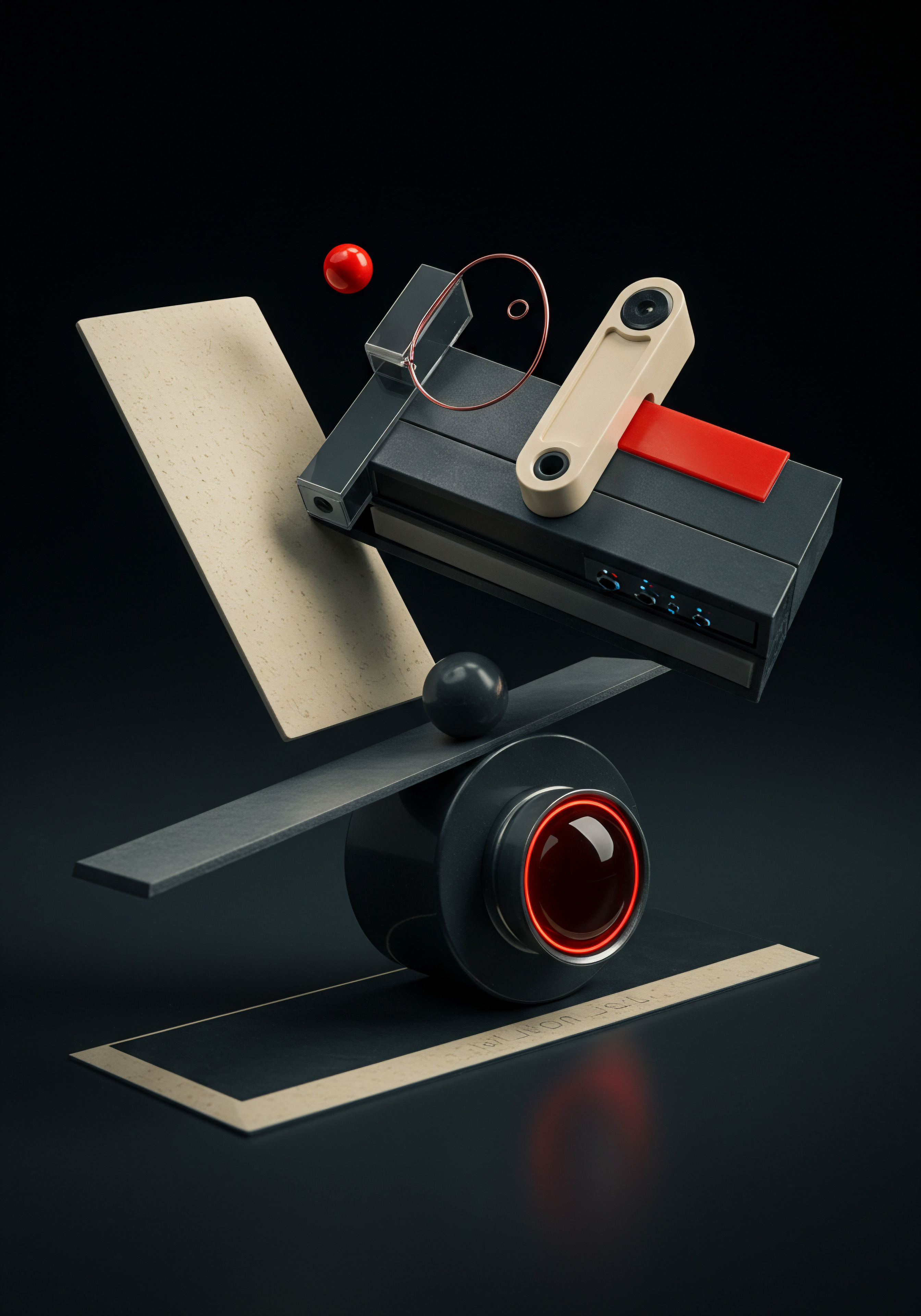
Designing More Advanced Automation Workflows
Once you’ve mastered the fundamentals of no-code RPA and implemented some quick wins, it’s time to explore more advanced workflow designs to further optimize your order fulfillment process. Advanced workflows go beyond simple task automation and involve orchestrating multiple steps, handling conditional logic, and integrating with various systems in a more sophisticated manner. A key aspect of advanced workflow design Meaning ● Workflow Design, for Small and Medium-sized Businesses, represents the strategic orchestration of tasks, resources, and data to achieve specific business objectives. is incorporating conditional logic. This allows your automations to make decisions based on specific conditions, making them more intelligent and adaptable.
For example, in order fulfillment, you might want to automate different processes based on order value, shipping destination, or product type. No-code RPA platforms like Make and Zapier provide features like conditional branches and filters that enable you to implement this logic in your workflows.
Consider a scenario where you want to automate order routing based on order value. For orders above a certain threshold (e.g., $500), you might want to trigger a special handling process, such as expedited shipping or a personalized thank-you note. With conditional logic, you can create a workflow that checks the order value and branches into different paths based on whether the value exceeds the threshold or not.
If it does, the workflow follows the path for special handling; otherwise, it follows the standard order fulfillment path. This level of automation adds significant flexibility and efficiency to your order processing.
Conditional logic in advanced workflows allows for intelligent decision-making and adaptable automation processes.
Error handling is another crucial element of advanced workflow design. No automation is perfect, and errors can occur due to various reasons, such as system outages, data inconsistencies, or unexpected inputs. Robust workflows should include error handling mechanisms to gracefully manage these situations and prevent disruptions. No-code RPA platforms offer error handling features like error traps and retry mechanisms.
For example, if an automation step fails (e.g., sending an email fails due to a temporary server issue), you can configure the workflow to automatically retry the step after a short delay. If the error persists after multiple retries, you can set up an alert to notify you or your team to investigate the issue manually. Proactive error handling ensures that your automations are resilient and reliable, even in the face of unexpected problems.
Integrating with APIs (Application Programming Interfaces) opens up a world of possibilities for advanced automation. APIs allow different software systems to communicate and exchange data directly. Many e-commerce platforms, CRM systems, and shipping providers offer APIs that you can leverage in your no-code RPA workflows. For example, you can use an e-commerce platform’s API to retrieve detailed order information, update order statuses, or manage inventory.
You can use a shipping provider’s API to generate shipping labels, track shipments, and get real-time shipping rates. API integrations enable you to build more tightly integrated and efficient automation workflows that go beyond simple web application connections. While working with APIs might sound technical, no-code RPA platforms simplify the process by providing pre-built API connectors and visual interfaces for interacting with APIs. You don’t need to be a programmer to leverage the power of APIs in your automations.
Data transformation is often necessary when integrating different systems. Data formats and structures can vary between applications, and you might need to transform data from one format to another to ensure compatibility. Advanced no-code RPA platforms provide data transformation tools that allow you to manipulate and reshape data within your workflows. For example, you might need to convert date formats, extract specific information from text strings, or aggregate data from multiple sources.
These data transformation capabilities are essential for building complex workflows that seamlessly integrate disparate systems and data sources. By mastering advanced workflow design techniques like conditional logic, error handling, API integrations, and data transformation, SMBs can create powerful and sophisticated automation solutions that significantly enhance their order fulfillment efficiency and operational agility.

Step-By-Step Guide To Intermediate-Level Automation Tasks
Building upon the foundational automations, intermediate-level tasks offer more significant improvements in order fulfillment efficiency. One such task is automating shipping label creation and printing. Manually creating shipping labels for each order is a time-consuming and error-prone process.
With no-code RPA, you can automate this entire process, from retrieving order details to generating and printing shipping labels. Here’s a step-by-step guide using Make (formerly Integromat) as an example:
- Trigger ● New Order in E-Commerce Platform ● Start with a trigger module that monitors your e-commerce platform (e.g., Shopify, WooCommerce) for new orders. Configure the trigger to fire whenever a new order is placed.
- Get Order Details ● Add a module to retrieve detailed order information from your e-commerce platform using its API. This module will fetch data like customer address, ordered items, and shipping preferences.
- Choose Shipping Carrier ● Implement conditional logic to choose the appropriate shipping carrier based on factors like shipping destination, order weight, or customer preference. You can use a ‘Router’ module in Make to create different paths for different carriers (e.g., USPS, UPS, FedEx).
- Create Shipping Label via API ● Add a module to interact with the API of your chosen shipping carrier (e.g., EasyPost, Shippo, ShipStation). Configure this module to create a shipping label using the order details and shipping carrier information. This step will typically involve providing customer address, package dimensions, and desired shipping service.
- Print Shipping Label ● Add a module to print the generated shipping label. This might involve sending the label data to a printer service or saving it as a PDF file for manual printing. Some no-code RPA platforms offer direct printer integrations, while others might require using a cloud printing service.
- Update Order Status in E-Commerce Platform ● Add a module to update the order status in your e-commerce platform to ‘Processing’ or ‘Shipped’. Include the tracking number obtained from the shipping carrier API in the order update.
- Send Shipping Confirmation Email ● Add a module to send a shipping confirmation email to the customer. This email should include the tracking number and a link to track the shipment. Personalize the email with customer name and order details.
This automated shipping label creation workflow significantly reduces manual effort, eliminates errors in address entry, and speeds up the order fulfillment process. Another valuable intermediate-level automation task is automating inventory updates across multiple channels. If you sell on multiple platforms (e.g., your own website, Amazon, Etsy), keeping inventory synchronized across all channels can be challenging. No-code RPA can automate inventory updates, ensuring consistent stock levels and preventing overselling.
You can create a workflow that monitors sales across all your channels and automatically updates inventory levels in your central inventory management system or spreadsheet whenever a sale occurs on any channel. This cross-channel inventory synchronization automation is crucial for businesses selling on multiple marketplaces and ensures accurate inventory management.
Automating shipping label creation and cross-channel inventory updates are valuable intermediate-level tasks for enhanced efficiency.
Automating customer service Meaning ● Customer service, within the context of SMB growth, involves providing assistance and support to customers before, during, and after a purchase, a vital function for business survival. interactions related to order fulfillment is another impactful intermediate-level automation. Many customer inquiries are related to order status, shipping information, or estimated delivery times. You can automate responses to these common inquiries using no-code RPA and tools like chatbots or automated email responders. For example, you can set up a chatbot that integrates with your order tracking system.
Customers can ask the chatbot about their order status, and the chatbot can automatically retrieve the latest tracking information and provide it to the customer. Similarly, you can automate responses to email inquiries about order status by parsing the email content and automatically looking up the order information in your system and sending a reply with the relevant details. Automating these customer service interactions reduces the workload on your customer support Meaning ● Customer Support, in the context of SMB growth strategies, represents a critical function focused on fostering customer satisfaction and loyalty to drive business expansion. team and provides customers with instant answers to their common questions, improving customer satisfaction.
By implementing these intermediate-level automation tasks ● shipping label creation, cross-channel inventory updates, and automated customer service Meaning ● Automated Customer Service: SMBs using tech to preempt customer needs, optimize journeys, and build brand loyalty, driving growth through intelligent interactions. interactions ● SMBs can achieve significant gains in order fulfillment efficiency, reduce manual workload, improve data accuracy, and enhance customer experience. These automations represent a step up from basic automations and deliver a more substantial return on investment.

Case Studies Of SMBs Achieving Intermediate Automation Success
To illustrate the practical benefits of intermediate-level no-code RPA in order fulfillment, let’s examine a few case studies of SMBs that have successfully implemented these automations. “The Cozy Bookstore,” a small online bookstore, was struggling to keep up with increasing order volumes. Manually processing orders, creating shipping labels, and updating inventory was taking up a significant amount of time, leading to delays and errors. They decided to implement no-code RPA using Make to automate their order fulfillment process.
They started by automating shipping label creation and printing. Using Make, they created a workflow that integrated their Shopify store with EasyPost’s shipping API. The workflow automatically retrieved order details from Shopify, generated shipping labels via EasyPost, and printed them directly. This single automation reduced their shipping label creation time by 80% and eliminated errors in address entry.
They then automated inventory updates across their Shopify store and Google Sheets inventory spreadsheet. Whenever an order was placed on Shopify, Make automatically updated the inventory count in their Google Sheet. This ensured accurate inventory tracking and prevented overselling. As a result of these intermediate-level automations, The Cozy Bookstore reduced their order fulfillment time by 60%, decreased shipping errors by 95%, and freed up several hours per week for their staff to focus on marketing and customer service. Their customer satisfaction scores also improved due to faster order processing and fewer shipping errors.
SMB case studies demonstrate significant improvements in efficiency and customer satisfaction through intermediate RPA automations.
“Gourmet Coffee Beans,” a small online coffee bean retailer, faced challenges in managing inventory across their website and Etsy store. Manually updating inventory in both platforms was time-consuming and often led to stock discrepancies and overselling. They implemented no-code RPA using Zapier to synchronize their inventory across their website (built on WooCommerce) and Etsy. They created Zapier workflows that triggered whenever a sale occurred on either platform.
These workflows automatically updated the inventory count in both WooCommerce and Etsy to reflect the sale. This cross-channel inventory synchronization automation eliminated overselling issues and ensured consistent stock levels across all their sales channels. Gourmet Coffee Beans also automated order confirmation emails and shipping notifications using Zapier. These automations improved customer communication and reduced customer inquiries about order status. By implementing these intermediate-level automations, Gourmet Coffee Beans reduced their inventory management time by 70%, eliminated overselling, and improved customer communication, leading to increased sales and customer loyalty.
“Artisan Soap Shop,” a small handmade soap business selling online, struggled with responding to customer inquiries about order status and shipping information. Manually answering these emails was consuming a significant portion of their customer service time. They implemented no-code RPA using Zapier and a chatbot platform to automate responses to common customer inquiries. They integrated a chatbot with their order tracking system using Zapier.
Customers could ask the chatbot about their order status on their website, and the chatbot would automatically retrieve the latest tracking information and provide it to the customer. They also automated email responses to order status inquiries. Zapier workflows parsed incoming emails, identified order status questions, and automatically retrieved the order information from their system and sent a reply with the tracking details. This automated customer service interaction reduced their customer support workload by 50% and provided customers with instant answers to their common questions, improving customer satisfaction and freeing up their customer service team to handle more complex inquiries. These case studies demonstrate that intermediate-level no-code RPA automations can deliver significant tangible benefits for SMBs, leading to improved efficiency, reduced errors, enhanced customer experience, and increased business growth.
| SMB Example The Cozy Bookstore |
| Automation Implemented Shipping Label Creation, Inventory Updates |
| Key Metric Improvement Order Fulfillment Time |
| Specific Result 60% Reduction |
| SMB Example The Cozy Bookstore |
| Automation Implemented Shipping Label Creation |
| Key Metric Improvement Shipping Errors |
| Specific Result 95% Decrease |
| SMB Example Gourmet Coffee Beans |
| Automation Implemented Cross-Channel Inventory Sync |
| Key Metric Improvement Inventory Management Time |
| Specific Result 70% Reduction |
| SMB Example Gourmet Coffee Beans |
| Automation Implemented Cross-Channel Inventory Sync |
| Key Metric Improvement Overselling Incidents |
| Specific Result Eliminated |
| SMB Example Artisan Soap Shop |
| Automation Implemented Automated Customer Service |
| Key Metric Improvement Customer Support Workload |
| Specific Result 50% Reduction |

Optimizing For Efficiency And Return On Investment
As you progress to intermediate-level automation, optimizing for efficiency and maximizing return on investment (ROI) becomes increasingly important. Efficiency optimization involves streamlining your automation workflows to minimize processing time and resource consumption. ROI maximization focuses on ensuring that your automation efforts generate significant business value Meaning ● Business Value, within the SMB context, represents the tangible and intangible benefits a business realizes from its initiatives, encompassing increased revenue, reduced costs, improved operational efficiency, and enhanced customer satisfaction. relative to the investment in time and resources. One key aspect of efficiency optimization is workflow streamlining.
Review your existing automation workflows and identify any steps that can be simplified or eliminated. Look for redundant tasks, unnecessary data transformations, or inefficient module configurations. For example, if you are retrieving order details from your e-commerce platform, ensure you are only fetching the necessary data fields and avoiding retrieving unnecessary information. Optimize data queries and API calls to minimize processing time and data transfer overhead. Streamlining workflows reduces processing time, conserves resources, and improves the overall performance of your automations.
Workflow streamlining and performance monitoring Meaning ● Performance Monitoring, in the sphere of SMBs, signifies the systematic tracking and analysis of key performance indicators (KPIs) to gauge the effectiveness of business processes, automation initiatives, and overall strategic implementation. are crucial for optimizing efficiency in intermediate automation.
Performance monitoring is essential for identifying bottlenecks and areas for improvement in your automation workflows. No-code RPA platforms typically provide monitoring dashboards and logs that allow you to track workflow execution times, identify error rates, and analyze resource usage. Regularly monitor your workflow performance to identify slow steps or modules that are consuming excessive resources. Use performance data to pinpoint bottlenecks and optimize those specific areas.
For example, if you notice that a particular API call is consistently slow, investigate potential issues with the API service or explore alternative API endpoints. Performance monitoring provides valuable insights for continuous workflow optimization and ensures your automations are running efficiently.
Cost optimization is another important consideration for maximizing ROI. No-code RPA platforms often have subscription-based pricing models, and the cost can vary depending on usage volume, features, and the number of automations. Monitor your usage and optimize your workflows to minimize consumption and stay within your budget. For example, some platforms charge based on the number of ‘operations’ or ‘tasks’ executed per month.
Optimize your workflows to reduce the number of operations by consolidating steps, using efficient modules, and avoiding unnecessary loops or iterations. Choose pricing plans that align with your usage patterns and business needs. Consider annual plans or volume discounts if you anticipate significant automation usage. Cost optimization ensures that your automation investments are financially sustainable and deliver a positive ROI.
Prioritizing high-ROI automations is crucial for maximizing the business value of your automation efforts. Focus on automating tasks that have the greatest impact on your key business metrics, such as order fulfillment time, shipping accuracy, customer satisfaction, and operational costs. Prioritize automations that address significant pain points or bottlenecks in your order fulfillment process. For example, automating shipping label creation and inventory updates directly impacts order fulfillment time and shipping accuracy, leading to improved customer satisfaction and reduced operational costs.
Automating customer service interactions reduces customer support workload and improves customer response times, enhancing customer experience Meaning ● Customer Experience for SMBs: Holistic, subjective customer perception across all interactions, driving loyalty and growth. and loyalty. By focusing on high-ROI automations, you ensure that your automation efforts are aligned with your business objectives and generate substantial business value. Continuously evaluate the ROI of your existing automations and prioritize new automation projects based on their potential business impact and cost-effectiveness. This strategic approach to ROI optimization ensures that your no-code RPA investments deliver maximum value for your SMB.

Cutting-Edge Strategies For Order Fulfillment Transformation
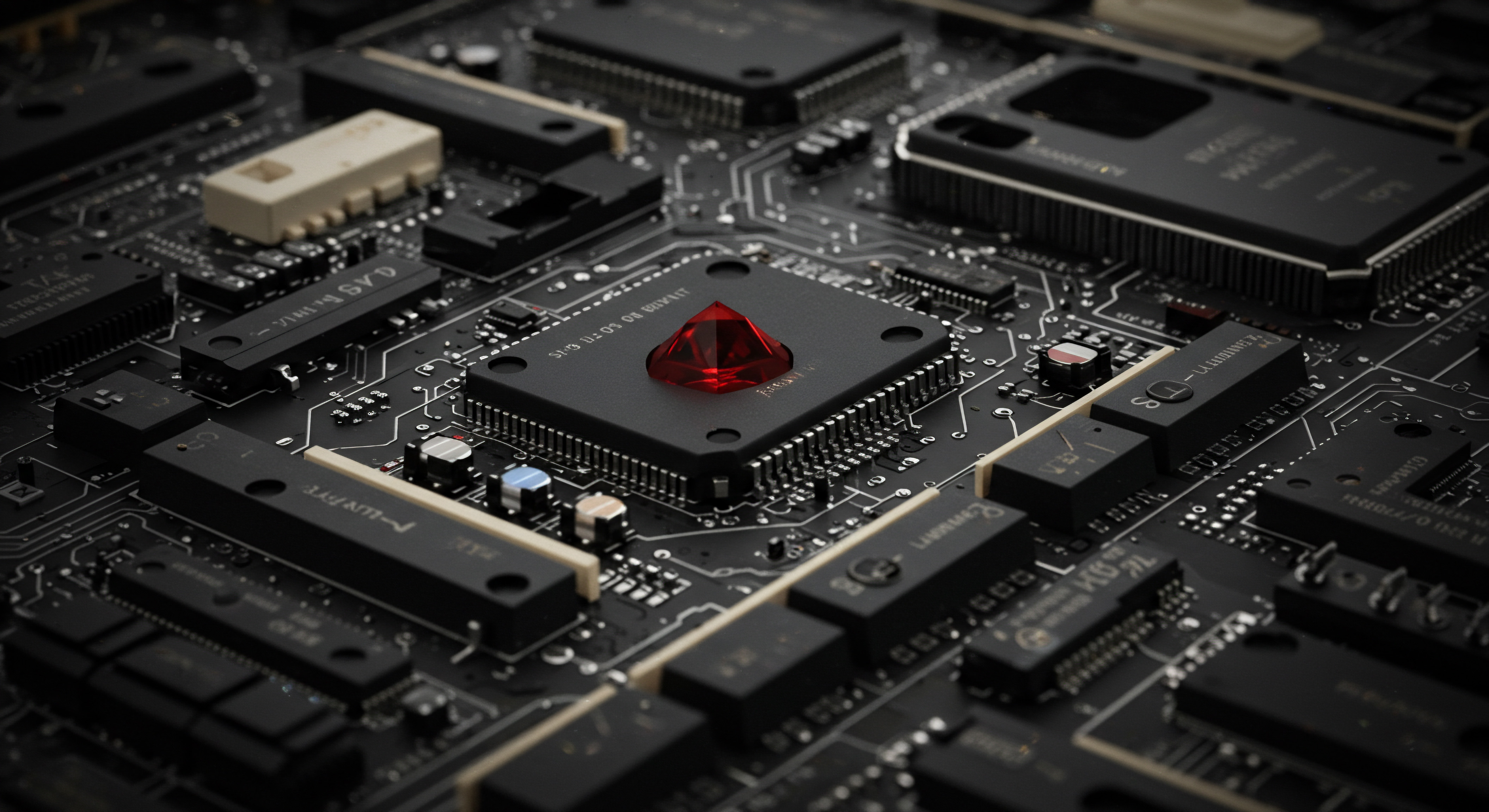
Leveraging AI For Intelligent Order Fulfillment Automation
Taking order fulfillment automation to the next level involves integrating artificial intelligence (AI) to create truly intelligent and adaptive workflows. AI-powered automation Meaning ● AI-Powered Automation empowers SMBs to optimize operations and enhance competitiveness through intelligent technology integration. goes beyond rule-based automation and enables systems to learn, adapt, and make decisions based on data. This advanced approach can significantly enhance efficiency, accuracy, and customer experience in order fulfillment. One key application of AI in order fulfillment is intelligent order routing and prioritization.
Traditional order routing often relies on predefined rules based on factors like shipping destination or product type. AI can analyze historical order data, customer behavior, and real-time factors like inventory levels and shipping costs to dynamically route orders to the most efficient fulfillment centers or shipping methods. AI algorithms can learn from past order fulfillment performance and continuously optimize routing strategies to minimize shipping costs and delivery times. This intelligent order routing can lead to significant cost savings and faster order delivery, improving customer satisfaction.
AI-powered automation enables intelligent order routing, predictive inventory Meaning ● Predictive Inventory for SMBs: Data-driven forecasting to optimize stock, reduce costs, and enhance customer satisfaction. management, and personalized customer experiences.
Predictive inventory management is another powerful application of AI in order fulfillment. Accurate demand forecasting is crucial for efficient inventory management. Overstocking leads to increased storage costs and potential obsolescence, while understocking results in lost sales and customer dissatisfaction. AI algorithms can analyze historical sales data, seasonal trends, marketing campaigns, and external factors like economic indicators to predict future demand with greater accuracy than traditional forecasting methods.
AI-powered predictive inventory management Meaning ● Predictive Inventory Management, particularly vital for SMBs aiming for sustainable growth, leverages historical data, market trends, and sophisticated algorithms to forecast future demand with heightened accuracy. enables SMBs to optimize inventory levels, reduce holding costs, minimize stockouts, and improve order fulfillment rates. By anticipating demand fluctuations, businesses can proactively adjust inventory levels and ensure they have the right products in stock at the right time.
AI can also personalize customer experiences in order fulfillment. Personalization is increasingly important for customer satisfaction and loyalty. AI can analyze customer purchase history, browsing behavior, and preferences to personalize various aspects of the order fulfillment process. For example, AI can recommend personalized shipping options based on customer location and past preferences.
It can also personalize order tracking updates and delivery notifications to provide customers with relevant and timely information. AI-powered personalization extends to post-order customer service as well. AI-powered chatbots can provide personalized responses to customer inquiries based on their order history and past interactions. By tailoring the order fulfillment experience to individual customer needs and preferences, SMBs can enhance customer satisfaction, build stronger customer relationships, and drive repeat purchases.
Implementing AI in no-code RPA workflows is becoming increasingly accessible with the emergence of AI-powered no-code platforms and pre-built AI modules. Some no-code RPA platforms are integrating AI capabilities directly into their platforms, offering features like AI-powered data extraction, natural language processing, and machine learning models that can be easily incorporated into workflows. Additionally, cloud-based AI services from providers like Google Cloud AI, Amazon AI, and Microsoft Azure AI offer a wide range of AI APIs and pre-trained models that can be accessed and integrated into no-code RPA workflows using API connectors.
SMBs can leverage these AI tools and services to build intelligent order fulfillment automations without requiring deep AI expertise or coding skills. By embracing AI-powered automation, SMBs can achieve a new level of efficiency, intelligence, and customer centricity in their order fulfillment processes, gaining a significant competitive advantage.

Exploring Advanced Automation Techniques For Complex Scenarios
For SMBs facing complex order fulfillment scenarios, advanced automation techniques are essential to achieve optimal efficiency and scalability. These techniques go beyond basic workflow automation and address challenges like handling unstructured data, managing exceptions, and integrating with legacy systems. Intelligent Document Processing (IDP) is a crucial advanced technique for automating the processing of unstructured data in order fulfillment. Many order-related documents, such as invoices, purchase orders, and shipping documents, are often in unstructured formats like PDFs or scanned images.
Manually extracting data from these documents is time-consuming and error-prone. IDP uses AI and machine learning to automatically extract relevant data from unstructured documents. IDP solutions can be integrated into no-code RPA workflows to automate document processing tasks. For example, you can create a workflow that automatically extracts order details from incoming PDF invoices, validates the data, and enters it into your accounting system. IDP significantly reduces manual data entry, improves data accuracy, and speeds up document processing, especially for businesses dealing with a high volume of document-based orders.
Advanced techniques like IDP, exception handling, and legacy system integration are essential for complex automation scenarios.
Exception handling is a critical advanced automation technique for managing unexpected situations and errors in order fulfillment workflows. Even with well-designed automations, exceptions can occur due to various reasons, such as data errors, system failures, or process deviations. Robust automation workflows need to include sophisticated exception handling mechanisms to gracefully manage these situations and minimize disruptions. Advanced no-code RPA platforms offer advanced error handling features that go beyond simple error traps and retries.
These features include configurable error thresholds, escalation rules, and human-in-the-loop workflows. For example, you can set up error thresholds for specific automation steps. If the error rate exceeds the threshold, the workflow can automatically trigger an alert to notify a human operator to intervene. For complex exceptions that cannot be resolved automatically, you can implement human-in-the-loop workflows.
These workflows seamlessly hand off exception cases to human operators for manual review and resolution, and then seamlessly reintegrate the resolved cases back into the automated workflow. Advanced exception handling ensures that your automations are resilient, adaptable, and capable of handling real-world complexities.
Integrating with legacy systems is often a challenge for SMBs implementing advanced automation. Many SMBs rely on legacy systems for critical business functions like ERP, CRM, or inventory management. These legacy systems may not have modern APIs or easy integration capabilities. Advanced RPA techniques can bridge the gap between no-code RPA and legacy systems.
UI automation, also known as robotic UI automation, is a technique that allows RPA bots to interact with legacy applications through their user interfaces, just like a human user would. UI automation can automate tasks within legacy applications that do not have APIs or direct integration options. For example, you can use UI automation to automate data entry into a legacy ERP system or extract data from a legacy CRM application. While UI automation can be more complex to implement and maintain than API integrations, it provides a valuable solution for integrating no-code RPA with legacy systems and unlocking automation opportunities in traditionally difficult-to-integrate environments. By mastering advanced automation techniques like IDP, exception handling, and legacy system integration, SMBs can tackle complex order fulfillment scenarios, automate end-to-end processes, and achieve a truly transformative level of operational efficiency Meaning ● Maximizing SMB output with minimal, ethical input for sustainable growth and future readiness. and agility.

Case Studies Of Leading SMBs Leveraging Advanced Automation
To showcase the transformative potential of advanced no-code RPA in order fulfillment, let’s explore case studies of SMBs that are leading the way in leveraging these cutting-edge strategies. “Eco-Friendly Packaging,” a rapidly growing e-commerce business specializing in sustainable packaging solutions, faced challenges in processing a high volume of orders with complex customization requirements. Many of their orders involved custom packaging sizes, labeling, and shipping instructions, which required manual processing and were prone to errors. They implemented advanced no-code RPA with AI-powered IDP to automate the processing of customized orders.
They used an IDP solution integrated with their no-code RPA platform to automatically extract customization details from customer order notes and uploaded documents. The IDP system accurately identified and extracted information like custom dimensions, label text, and special shipping instructions. This extracted data was then used to automatically generate customized packaging specifications and shipping labels. The AI-powered IDP automation reduced their manual processing time for customized orders by 90% and significantly decreased errors in customization fulfillment. This enabled Eco-Friendly Packaging to handle a much higher volume of customized orders without increasing manual workload and improved customer satisfaction by ensuring accurate and timely fulfillment of complex orders.
Leading SMBs are achieving transformative results with advanced automation, as demonstrated by Eco-Friendly Packaging and Tech Gadget Store.
“Tech Gadget Store,” an online retailer selling a wide range of electronic gadgets, struggled with managing exceptions in their order fulfillment process. Despite having basic automations in place, they encountered frequent exceptions due to data errors, shipping issues, and payment failures, which required manual intervention and caused delays. They implemented advanced exception handling in their no-code RPA workflows to proactively manage and resolve exceptions. They configured their workflows with sophisticated error thresholds and escalation rules.
For example, if an order encountered a shipping address validation error, the workflow would automatically retry the validation process. If the error persisted after multiple retries, the workflow would escalate the exception to a human operator for manual review and correction. For payment failures, the workflow would automatically send a notification to the customer with instructions to update their payment information and automatically retry the payment after a specified period. The advanced exception handling automation reduced their manual exception handling workload by 75% and significantly decreased order processing delays caused by exceptions. This improved their order fulfillment efficiency, reduced operational costs, and enhanced customer experience by minimizing order delays and providing proactive issue resolution.
“Global Artisan Goods,” an e-commerce platform connecting artisans from around the world with global customers, faced the challenge of integrating their no-code RPA workflows with their legacy ERP system. Their legacy ERP system, which managed inventory, order management, and accounting, lacked modern APIs and was difficult to integrate with. They implemented UI automation to bridge the gap between their no-code RPA platform and their legacy ERP system. They used UI automation capabilities within their no-code RPA platform to automate data entry and data extraction tasks within their legacy ERP system.
For example, they automated the process of updating order statuses in their ERP system based on shipping updates received from shipping carriers. They also automated the extraction of sales data from their ERP system for reporting and analysis purposes. The UI automation integration with their legacy ERP system enabled Global Artisan Goods to extend their no-code RPA automations to encompass critical ERP functions, achieving end-to-end automation of their order fulfillment process, despite the limitations of their legacy system. This advanced automation strategy significantly improved their operational efficiency, data accuracy, and reporting capabilities. These case studies illustrate that leading SMBs are leveraging advanced no-code RPA techniques like AI-powered IDP, advanced exception handling, and legacy system integration to overcome complex order fulfillment challenges and achieve truly transformative results, gaining a significant competitive edge in their respective markets.
| SMB Example Eco-Friendly Packaging |
| Advanced Automation Technique AI-Powered IDP |
| Key Metric Improvement Manual Processing Time (Custom Orders) |
| Specific Result 90% Reduction |
| SMB Example Eco-Friendly Packaging |
| Advanced Automation Technique AI-Powered IDP |
| Key Metric Improvement Customization Fulfillment Errors |
| Specific Result Significant Decrease |
| SMB Example Tech Gadget Store |
| Advanced Automation Technique Advanced Exception Handling |
| Key Metric Improvement Manual Exception Handling Workload |
| Specific Result 75% Reduction |
| SMB Example Tech Gadget Store |
| Advanced Automation Technique Advanced Exception Handling |
| Key Metric Improvement Order Processing Delays (Exceptions) |
| Specific Result Significant Decrease |
| SMB Example Global Artisan Goods |
| Advanced Automation Technique UI Automation (Legacy ERP Integration) |
| Key Metric Improvement End-to-End Process Automation |
| Specific Result Achieved |

Anticipating Future Trends Shaping No-Code RPA Evolution
The field of no-code RPA is rapidly evolving, driven by advancements in AI, cloud computing, and increasing demand for business automation. Several key trends are poised to shape the future of no-code RPA and its application in order fulfillment. Hyperautomation is a major trend that will significantly impact no-code RPA. Hyperautomation is a strategic approach that combines multiple automation technologies, including RPA, AI, low-code platforms, and process mining, to automate end-to-end business processes across the organization.
No-code RPA will play a crucial role in hyperautomation initiatives, providing the accessible and user-friendly automation layer for automating tasks and workflows within broader, enterprise-wide automation strategies. As hyperautomation gains momentum, no-code RPA platforms will become increasingly integrated with other automation technologies, offering SMBs a comprehensive suite of tools for automating complex business processes, including order fulfillment, from end to end.
Future trends include hyperautomation, AI-driven RPA, and citizen development, expanding the reach and impact of no-code RPA.
AI-driven RPA is another significant trend that will further enhance the capabilities of no-code RPA. The integration of AI into RPA platforms is already underway, and this trend will accelerate in the future. AI will empower no-code RPA with more advanced capabilities like intelligent decision-making, natural language understanding, and cognitive automation. AI-driven RPA will enable SMBs to automate more complex and cognitive tasks in order fulfillment, such as intelligent order processing, personalized customer interactions, and proactive issue resolution.
For example, AI-powered RPA bots will be able to automatically understand and process complex order instructions written in natural language, make intelligent decisions about order routing and prioritization, and proactively identify and resolve potential order fulfillment issues before they impact customers. AI-driven no-code RPA will democratize access to advanced automation capabilities, enabling SMBs to leverage AI to achieve a new level of operational intelligence and efficiency.
Citizen development is a growing trend that will further expand the reach and impact of no-code RPA. Citizen development Meaning ● Citizen Development within SMBs denotes the creation of business applications and automated processes by employees with limited to no formal IT training. empowers business users, who are not professional developers, to create and deploy automation solutions using no-code platforms. No-code RPA platforms are inherently designed for citizen developers, with their user-friendly interfaces and drag-and-drop functionality. As citizen development gains traction, more and more business users within SMBs will be able to create their own automation workflows to streamline their tasks and processes, including order fulfillment.
This will decentralize automation development, putting automation power directly into the hands of those who are closest to the business processes and understand the pain points best. Citizen development with no-code RPA will accelerate automation adoption within SMBs, foster a culture of automation innovation, and unlock a vast potential for process improvement and efficiency gains across all aspects of business operations, including order fulfillment. By anticipating these future trends ● hyperautomation, AI-driven RPA, and citizen development ● SMBs can strategically position themselves to leverage the evolving capabilities of no-code RPA and achieve even greater levels of automation-driven efficiency, agility, and competitive advantage in the years to come.

References
- Dumas, Marlon, et al. Fundamentals of Business Process Management. Springer, 2018.
- Russell, Nick, and Bernard W. Taylor III. Operations Management. 10th ed., Wiley, 2021.
- Chui, Michael, et al. “The executive’s guide to AI.” McKinsey Quarterly, 2020, www.mckinsey.com/featured-insights/artificial-intelligence/the-executives-guide-to-ai.
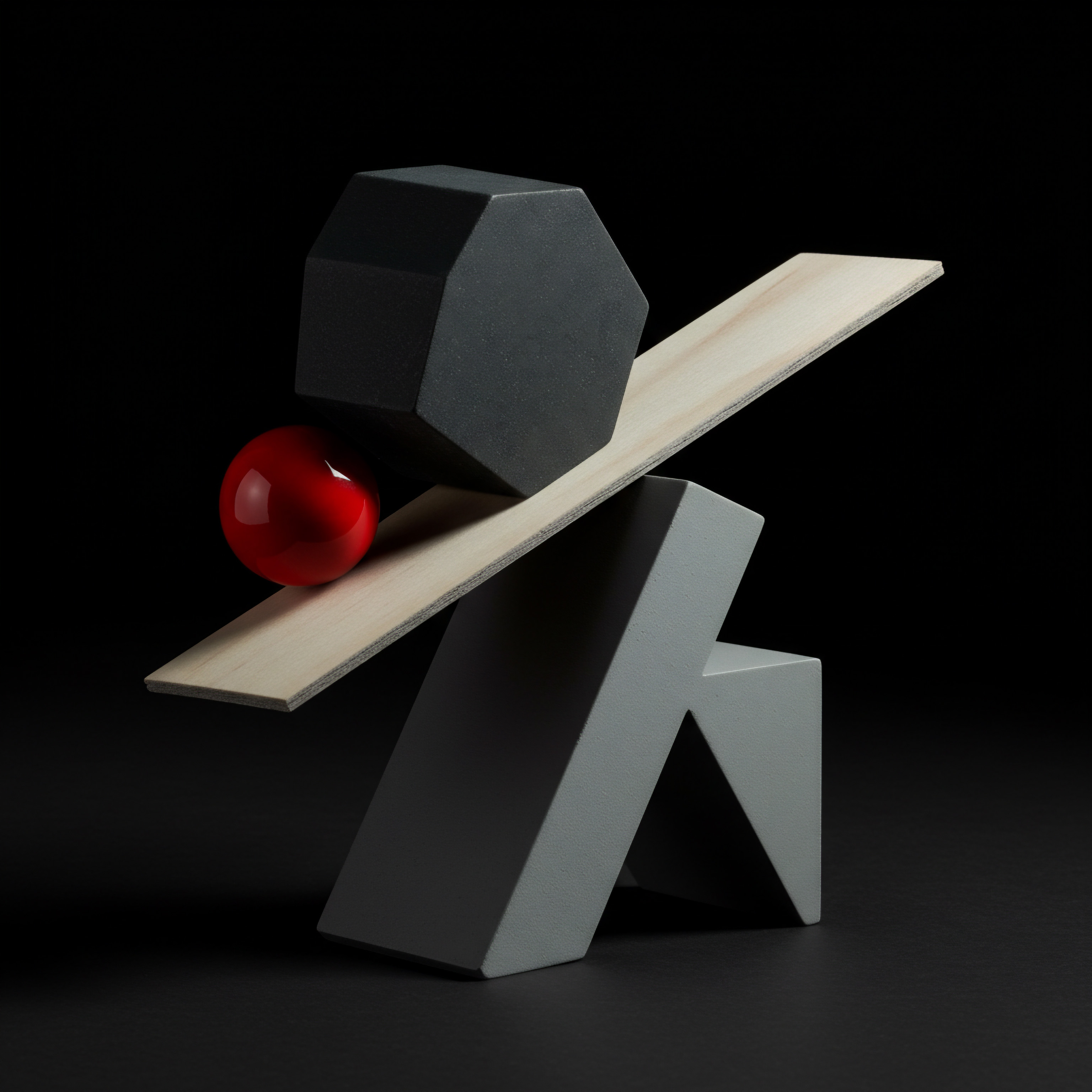
Reflection
Considering the trajectory of no-code RPA in streamlining order fulfillment, SMBs stand at a unique crossroads. While the immediate benefits of automation ● reduced manual effort, fewer errors, faster processing ● are compelling, the long-term strategic implications are even more profound. The true discordance lies in balancing the accessibility of these powerful tools with the potential for over-reliance. As no-code platforms democratize automation, the barrier to entry diminishes, inviting widespread adoption.
However, this ease of implementation risks overshadowing the necessity for strategic foresight. SMBs must resist the temptation to automate for automation’s sake. Instead, a critical, reflective approach is paramount. Automation initiatives should be deeply rooted in a holistic understanding of business objectives, customer journeys, and the evolving competitive landscape.
The question isn’t just can we automate this task, but should we, and how does this automation strategically position us for sustained growth and resilience? This reflective lens, constantly questioning and recalibrating automation strategies against overarching business goals, is the key to unlocking the transformative power of no-code RPA without succumbing to its potential pitfalls. The future of successful SMB order fulfillment isn’t simply automated; it’s strategically automated.
Automate order fulfillment with no-code RPA workflows to boost efficiency, reduce errors, and scale your SMB operations.

Explore
Automating Shopify Order Notifications With Zapier
Step-by-Step Guide To Implementing No-Code RPA In E-commerce
Strategic Order Fulfillment Automation For Sustainable SMB Growth And Scalability