
Unlock Efficiency Basic Steps to Invoice Automation
In the fast-paced world of small to medium businesses (SMBs), time is money, and efficiency is paramount. One area that often consumes valuable hours is invoice processing. Manually handling invoices ● data entry, verification, and filing ● is not only time-consuming but also prone to errors. This guide introduces a transformative solution ● Streamlining invoices with AI Optical Character Recognition (OCR) software.
This technology automates invoice processing, freeing up your team to focus on growth-generating activities. This section will lay the foundation for understanding AI OCR Meaning ● AI OCR, or Artificial Intelligence Optical Character Recognition, represents a significant leap in document processing for small and medium-sized businesses, allowing for automated data extraction from various sources such as invoices and contracts. and its practical application in your SMB.

Understanding Ai Ocr Core Concepts for Smbs
AI OCR is not just about scanning documents; it’s about intelligent data extraction. Think of it as a digital assistant that can ‘read’ invoices like a human, but faster and more accurately. Traditional OCR converts images of text into machine-readable text. AI OCR takes this further by incorporating artificial intelligence to understand the context and structure of invoices.
This means it can identify key information like invoice numbers, dates, line items, and totals, even in varied invoice layouts. For SMBs, this translates to:
- Reduced Manual Data Entry ● Say goodbye to tedious typing of invoice details. AI OCR automates this process, minimizing human effort and errors.
- Faster Processing Times ● Invoices are processed in minutes, not hours or days, accelerating payment cycles and improving cash flow.
- Improved Accuracy ● AI algorithms are trained to minimize errors in data extraction, leading to more reliable financial records.
- Cost Savings ● Reduced labor costs associated with manual invoice processing directly impact your bottom line.
- Enhanced Data Accessibility ● Digitized invoices are easily searchable and accessible, simplifying audits and financial reporting.
Consider a small retail business receiving hundreds of invoices monthly from suppliers. Manually processing each invoice can take significant staff time. AI OCR can automate the extraction of data from these invoices, automatically updating inventory systems and accounts payable, significantly reducing workload and potential for human error.

Essential First Steps Selecting Your Ai Ocr Software
Choosing the right AI OCR software is a critical first step. The market offers a range of solutions, from basic tools to sophisticated platforms. For SMBs, the ideal software should be:
- User-Friendly ● Ease of use is key, especially if you don’t have a dedicated IT department. Look for software with intuitive interfaces and straightforward setup processes.
- Accurate ● Accuracy is non-negotiable. The software must reliably extract data with minimal errors. Check for accuracy rates and consider trials to test performance on your invoices.
- Scalable ● Choose a solution that can grow with your business. Consider your current invoice volume and anticipate future growth.
- Integrable ● Seamless integration with your existing accounting software (like QuickBooks, Xero, or Sage) is essential for a smooth workflow.
- Affordable ● Pricing models vary. Evaluate different options based on your budget and usage needs. Look for transparent pricing and avoid hidden costs.
Many cloud-based AI OCR solutions offer free trials or freemium versions, allowing you to test their capabilities before committing. Take advantage of these offers to evaluate different software options and find the best fit for your SMB’s needs. Consider factors like the types of invoices you process (formats, languages), the volume of invoices, and your budget.
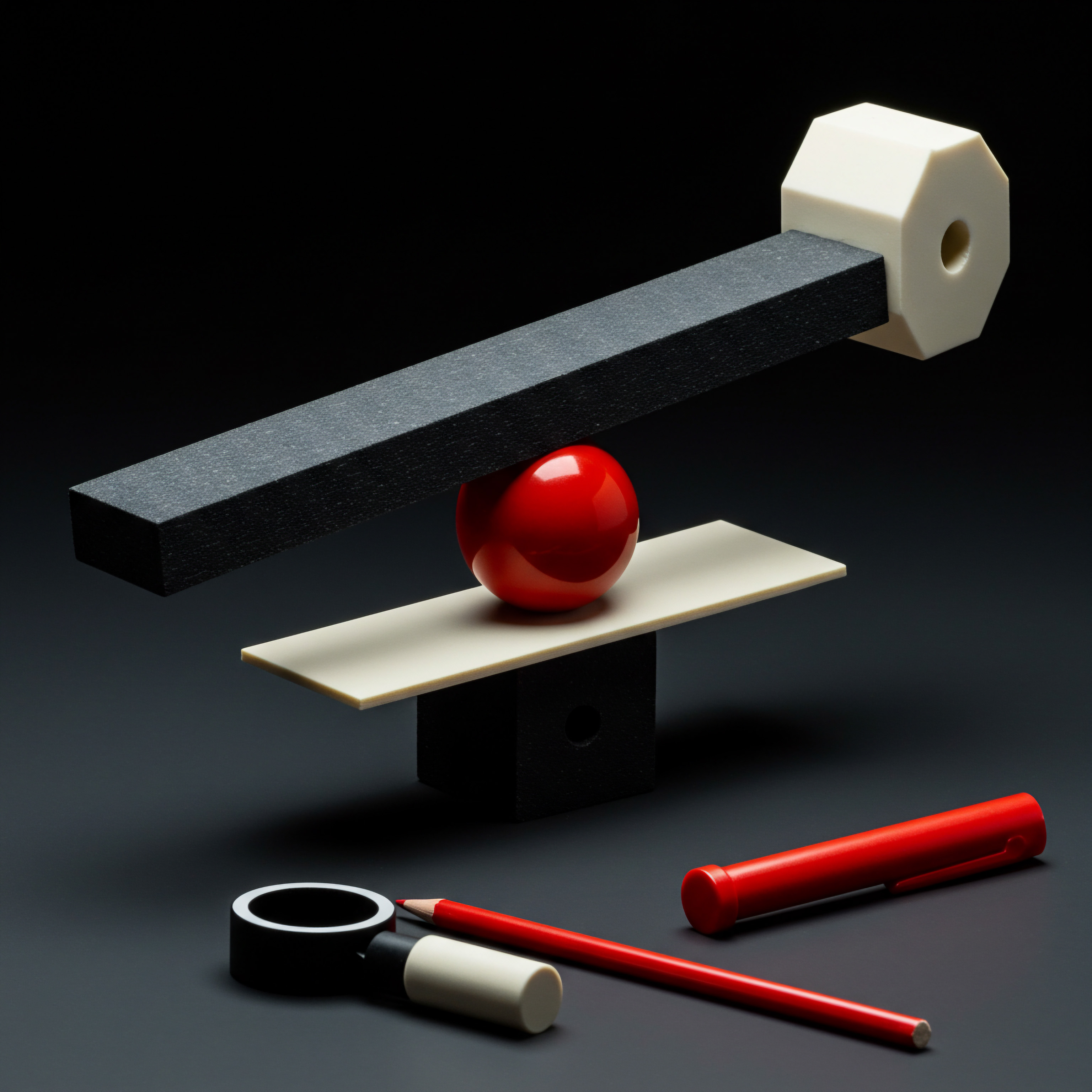
Avoiding Common Pitfalls Initial Implementation Challenges
Implementing any new technology comes with potential challenges. When adopting AI OCR, SMBs should be aware of common pitfalls to avoid:
- Poor Invoice Quality ● AI OCR performs best with clear, legible invoices. If your invoices are often blurry, crumpled, or low-resolution, accuracy may suffer. Establish clear guidelines for vendors regarding invoice quality.
- Complex Invoice Layouts ● Invoices with highly complex or inconsistent layouts can be challenging for some AI OCR software. Test software with samples of your typical invoices to assess performance.
- Inadequate Training Data ● Some AI OCR solutions require training to recognize specific invoice formats. Ensure you provide sufficient and representative invoice samples during the setup phase.
- Integration Issues ● Poor integration with existing systems can negate the benefits of AI OCR. Verify compatibility and plan the integration process carefully.
- Lack of User Training ● Even user-friendly software requires some training. Ensure your team understands how to use the AI OCR software effectively and troubleshoot basic issues.
To mitigate these pitfalls, start with a pilot project. Process a subset of your invoices using AI OCR and monitor the results closely. This allows you to identify and address any issues before full-scale implementation. Choose a software provider that offers good support and training resources.
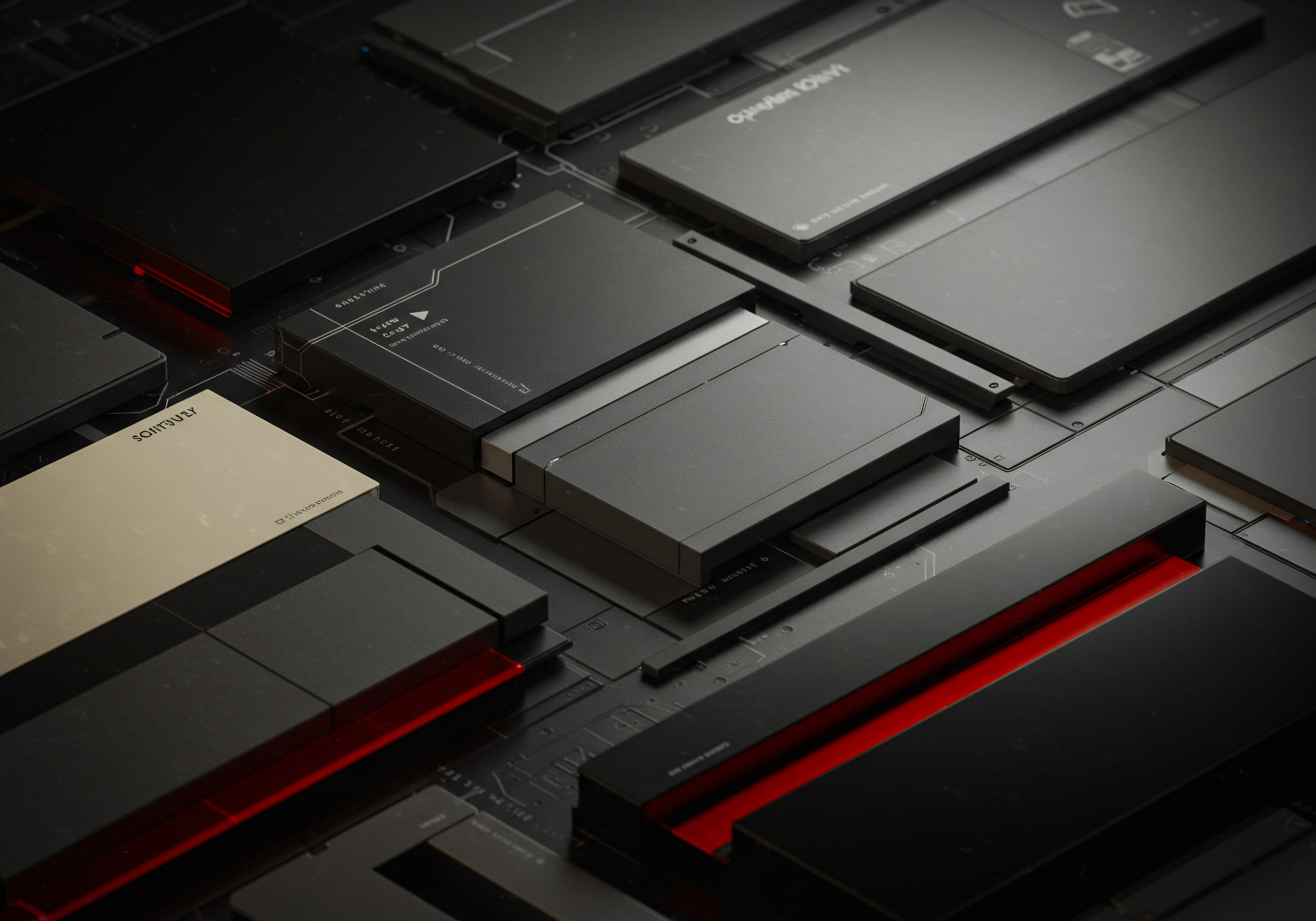
Practical Implementation Quick Wins for Smbs
AI OCR offers immediate benefits. Here are some quick wins SMBs can achieve right away:
- Automate Data Entry for Supplier Invoices ● Focus on automating the processing of invoices from your most frequent suppliers. This will yield immediate time savings.
- Digitize Paper Invoice Archives ● Convert your existing paper invoice archives into digital format using AI OCR. This makes historical data easily searchable and accessible.
- Improve Invoice Approval Workflows ● Integrate AI OCR with your invoice approval system to automatically route invoices to the appropriate approvers based on extracted data.
- Reduce Manual Payment Processing ● Extract payment details from invoices and automatically populate payment systems, minimizing manual data entry for payments.
- Enhance Expense Reporting ● Employees can scan receipts using mobile AI OCR apps, automating expense data entry and streamlining expense reporting.
For instance, a small e-commerce business can use AI OCR to automatically process invoices from shipping carriers. This can speed up reconciliation processes and provide real-time visibility into shipping costs. Start with these straightforward applications to demonstrate the value of AI OCR within your organization and build momentum for broader adoption.

Foundational Tools And Strategies For Invoice Automation
Several user-friendly AI OCR tools are specifically designed for SMBs. These tools offer a balance of functionality, ease of use, and affordability.
| Tool Name Nanonets |
| Key Features Automated data extraction, workflow automation, custom models |
| Pricing (Approximate) Starts from $499/month |
| Ease of Use Medium |
| Integration API, Integrations with popular platforms |
| Tool Name Rossum |
| Key Features AI-powered data capture, document automation, human-in-the-loop validation |
| Pricing (Approximate) Starts from $99/month |
| Ease of Use Medium |
| Integration API, Integrations with accounting software |
| Tool Name ABBYY FineReader PDF |
| Key Features OCR for PDFs and images, document conversion, basic automation |
| Pricing (Approximate) One-time purchase or subscription |
| Ease of Use Easy |
| Integration Desktop application, limited integrations |
| Tool Name Kofax Power PDF |
| Key Features PDF editing, OCR, document security, workflow automation |
| Pricing (Approximate) One-time purchase or subscription |
| Ease of Use Easy |
| Integration Desktop application, limited integrations |
Implementing AI OCR is not just about technology; it’s about transforming your invoice processing from a cost center to an efficiency driver.
For SMBs starting with AI OCR, tools like ABBYY FineReader PDF or Kofax Power PDF can be excellent entry points due to their ease of use and affordability for basic OCR needs. As your needs grow and you require more advanced automation Meaning ● Advanced Automation, in the context of Small and Medium-sized Businesses (SMBs), signifies the strategic implementation of sophisticated technologies that move beyond basic task automation to drive significant improvements in business processes, operational efficiency, and scalability. and integration capabilities, platforms like Nanonets or Rossum offer robust solutions. Start with a tool that aligns with your current needs and budget, and scale up as your business evolves. The key is to begin automating and experience the immediate benefits of AI OCR in streamlining your invoice processes.

Elevating Invoice Workflows Advanced Automation Techniques
Having established the fundamentals of AI OCR, it’s time to move to the intermediate level and explore more sophisticated techniques to optimize invoice workflows. This section focuses on practical implementation strategies that go beyond basic data extraction, emphasizing efficiency, integration, and a stronger return on investment (ROI) for SMBs. We will examine how to seamlessly integrate AI OCR with accounting systems, customize workflows for diverse invoice types, and handle exceptions effectively, turning invoice processing into a streamlined, automated operation.
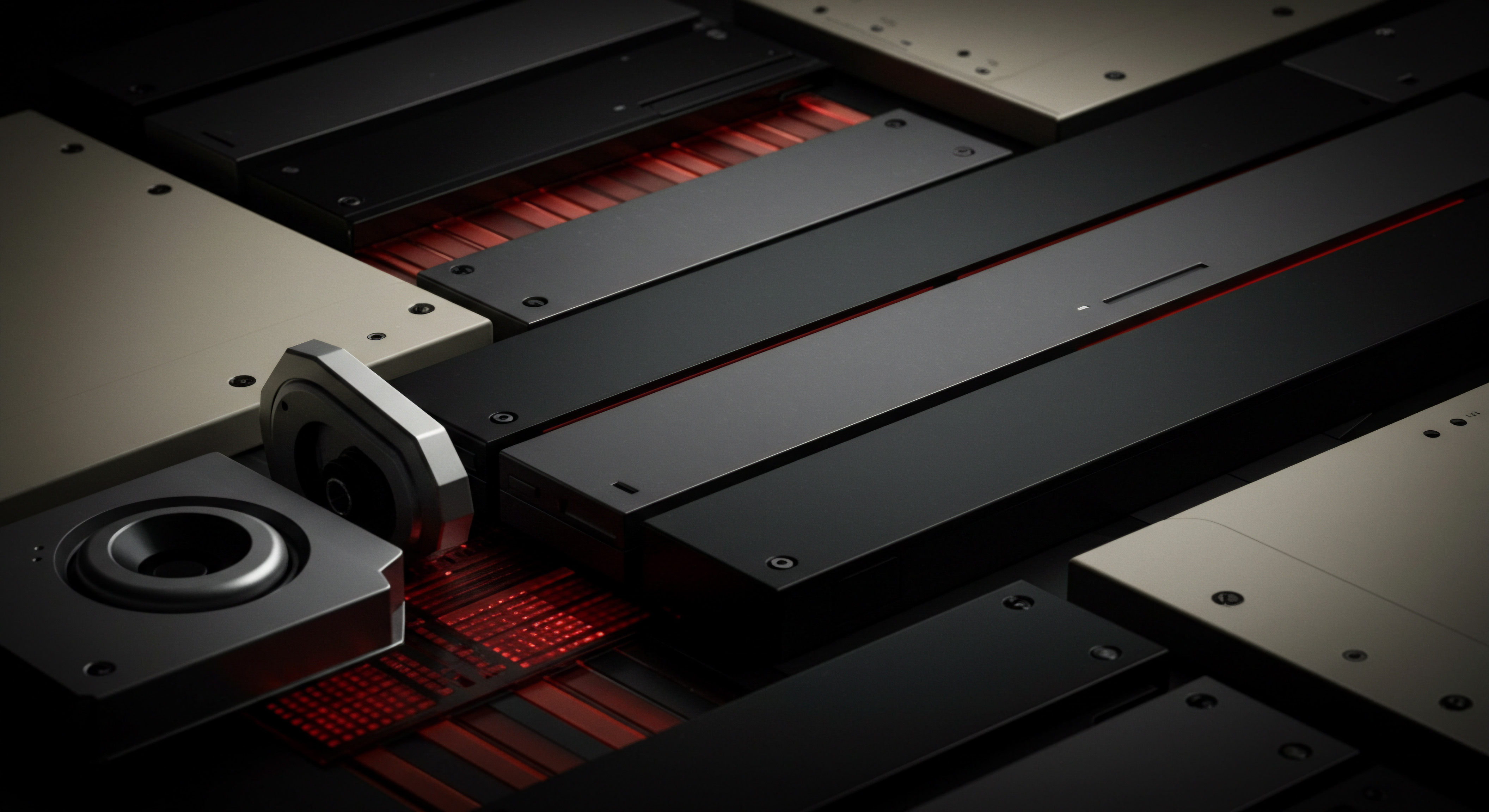
Seamless Integration Ai Ocr With Accounting Software
The true power of AI OCR is unlocked when it integrates seamlessly with your existing accounting software. This integration eliminates data silos and manual data transfer, creating a fluid, automated invoice processing pipeline. Popular accounting software like QuickBooks, Xero, and Sage offer varying degrees of integration capabilities with AI OCR platforms. The integration process typically involves:
- API Integration ● Most advanced AI OCR platforms provide APIs (Application Programming Interfaces) that allow for direct communication with accounting software. This is the most robust integration method, enabling real-time data transfer and workflow automation.
- Direct Connectors ● Some AI OCR software offers pre-built connectors for specific accounting software. These connectors simplify the integration process, often requiring minimal technical expertise.
- File-Based Integration ● A more basic approach involves exporting extracted data from the AI OCR software as CSV or Excel files and then importing these files into your accounting system. While less automated, this can be a starting point for simpler integrations.
- Webhook Integration ● Webhooks allow for real-time notifications between systems. When an invoice is processed by the AI OCR, a webhook can trigger actions in your accounting software, such as creating a new bill or updating a transaction.
For example, integrating Rossum with QuickBooks Online via its API allows invoices processed by Rossum to automatically create bills in QuickBooks, complete with extracted data fields populated in the correct QuickBooks fields. This eliminates manual data entry in QuickBooks, reducing errors and saving significant time. Choose an AI OCR solution that offers robust integration options with your specific accounting software to maximize automation benefits.
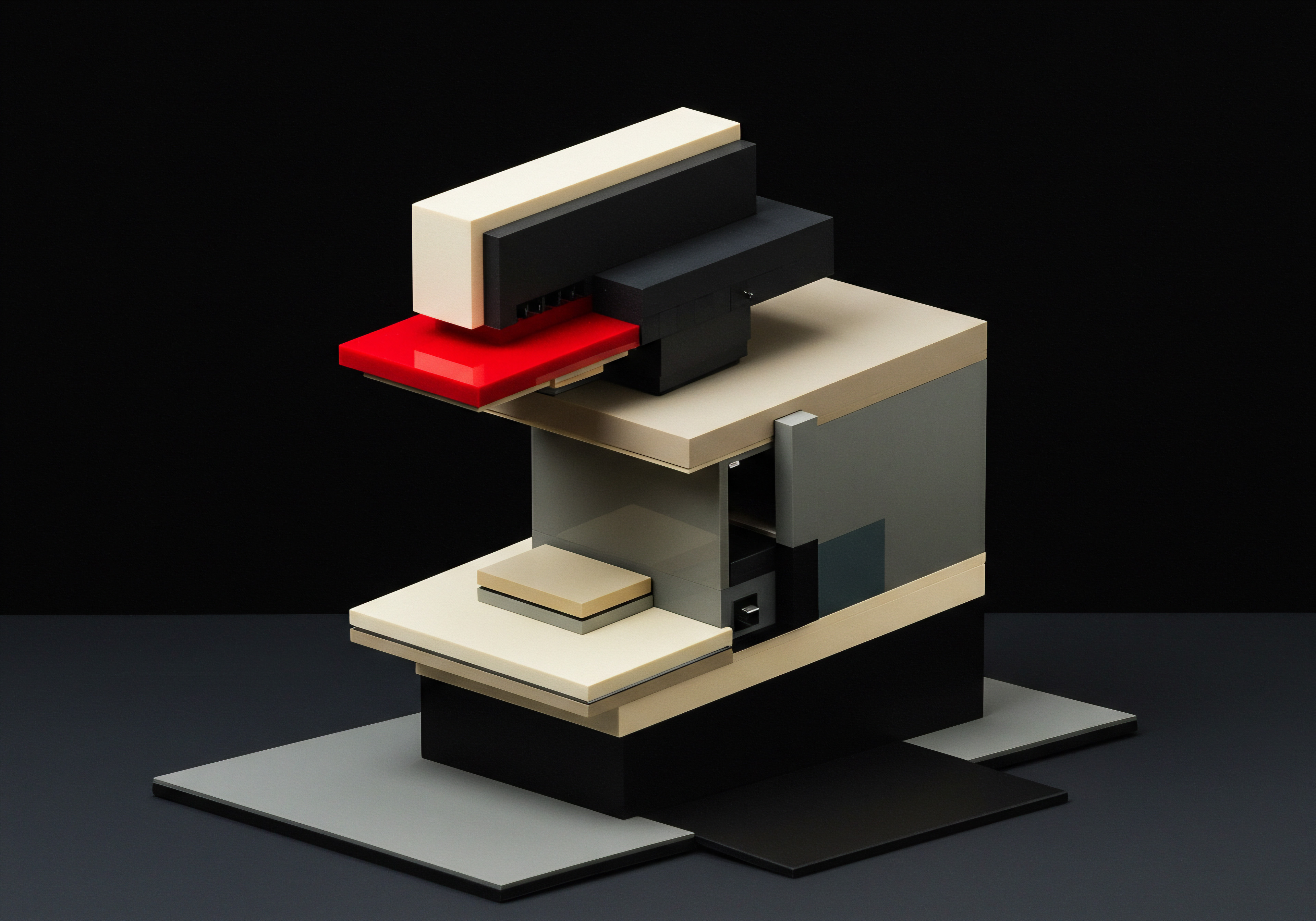
Customizing Data Extraction Tailoring To Invoice Formats
Invoices come in various formats and layouts. Generic AI OCR templates may not always accurately capture data from all types of invoices. Customizing data extraction templates is crucial for achieving high accuracy and efficiency. This involves:
- Template Creation ● Most AI OCR platforms allow you to create custom templates for different invoice formats. You train the AI by highlighting the fields you want to extract on sample invoices.
- Field Mapping ● Define which data fields to extract (e.g., invoice number, date, vendor name, line items, totals) and map them to corresponding fields in your accounting system.
- Rule-Based Extraction ● Set up rules to handle variations in invoice formats. For instance, specify different regions on the invoice where the invoice number might appear.
- AI-Powered Learning ● Advanced AI OCR systems learn from each invoice processed, continuously improving extraction accuracy over time, even for new or slightly different formats.
- Validation Rules ● Implement validation rules to ensure data accuracy. For example, set rules to check if the invoice date is valid or if the total amount matches the sum of line items.
Consider a manufacturing SMB that receives invoices from numerous suppliers, each with their unique invoice format. By creating custom templates for the most frequent suppliers in Nanonets, the business can ensure highly accurate data extraction, regardless of the invoice layout variations. Investing time in template customization upfront significantly improves the long-term efficiency and accuracy of your invoice automation Meaning ● Invoice Automation: Strategic digitization of invoice processes, leveraging data for SMB growth & competitive advantage. process.

Handling Exceptions And Errors Ensuring Data Integrity
Even with advanced AI OCR, exceptions and errors can occur. No system is perfect. Effective exception handling is crucial for maintaining data integrity Meaning ● Data Integrity, crucial for SMB growth, automation, and implementation, signifies the accuracy and consistency of data throughout its lifecycle. and ensuring smooth workflow. Strategies for handling exceptions include:
- Human-In-The-Loop Validation ● Implement a workflow where potentially inaccurate or low-confidence extractions are flagged for human review. This allows staff to verify and correct data, ensuring accuracy.
- Confidence Scoring ● AI OCR systems often provide confidence scores for each extracted data field. Set thresholds for confidence levels. Extractions below the threshold are automatically routed for human review.
- Error Reporting and Logging ● Establish a system for tracking and logging errors. This data is valuable for identifying recurring issues and improving template accuracy or software configuration.
- Automated Error Correction ● Some advanced AI OCR platforms offer automated error correction features. The AI learns from corrections made by humans and applies these learnings to future invoices.
- Fallback Mechanisms ● In cases where AI OCR struggles with an invoice, have a clear fallback process. This might involve manual data entry as a last resort, but with the goal of minimizing such instances.
For example, if Rossum flags an invoice with a low confidence score on the total amount, it can automatically route this invoice to an accounts payable Meaning ● Accounts Payable (AP) represents a business's short-term liabilities to its creditors for goods or services received but not yet paid for. clerk for manual verification before it’s processed in Xero. This human-in-the-loop approach balances automation efficiency with data accuracy. A well-defined exception handling process ensures that even when errors occur, they are quickly identified and corrected, maintaining the overall integrity of your financial data.

Case Study Smb Success With Intermediate Ai Ocr
Let’s examine a case study of a fictional SMB, “GreenGrocer Delivery,” a fresh produce delivery service, that successfully implemented intermediate-level AI OCR invoice automation.
Challenge ● GreenGrocer Delivery was experiencing rapid growth, leading to a surge in supplier invoices. Their manual invoice processing was becoming a bottleneck, causing delays in payments and increasing the risk of errors. They needed a solution to streamline invoice processing without hiring additional staff.
Solution ● GreenGrocer Delivery implemented Rossum, an AI OCR platform, and integrated it with their accounting software, QuickBooks Online, via API. They customized data extraction templates for their top five suppliers, who accounted for 80% of their invoice volume. They set up a human-in-the-loop validation workflow for invoices with low confidence scores.
Implementation:
- Phase 1 (Template Customization) ● GreenGrocer Delivery spent one week creating and testing custom templates for their key suppliers. This involved uploading sample invoices and defining data fields.
- Phase 2 (Integration) ● The API integration with QuickBooks Online was set up within a day, following Rossum’s documentation and support.
- Phase 3 (Workflow Adjustment) ● They trained their accounts payable team on the new workflow, emphasizing exception handling and validation procedures.
Results:
- Reduced Processing Time ● Invoice processing time decreased by 70%, from an average of 15 minutes per invoice to just 4.5 minutes, including validation time.
- Improved Accuracy ● Data entry errors were reduced by 90%, leading to more accurate financial records and fewer payment discrepancies.
- Cost Savings ● GreenGrocer Delivery avoided hiring an additional accounts payable clerk, saving approximately $50,000 per year in salary and benefits.
- Faster Payment Cycles ● Faster invoice processing enabled quicker payments to suppliers, improving vendor relationships.
Key Takeaway ● GreenGrocer Delivery’s success highlights the significant ROI achievable with intermediate AI OCR implementation. By focusing on integration, customization, and exception handling, SMBs can transform invoice processing from a manual burden to an efficient, automated function.

Strategies For Strong Roi Optimizing Intermediate Ai Ocr
To maximize ROI from intermediate AI OCR implementation, SMBs should focus on these strategies:
- Prioritize High-Volume Invoices ● Focus automation efforts on processing invoices from suppliers who send the largest volume of invoices. This yields the biggest time and cost savings.
- Regularly Review and Refine Templates ● Invoice formats can change. Periodically review and refine your custom templates to maintain accuracy as supplier invoices evolve.
- Monitor Key Metrics ● Track metrics like processing time, error rates, and cost savings to measure the impact of AI OCR and identify areas for further optimization.
- Invest in User Training ● Ensure your team is proficient in using the AI OCR software and understands the automated workflows. Proper training maximizes user adoption and efficiency.
- Explore Advanced Features ● As you become comfortable with basic automation, explore more advanced features of your AI OCR platform, such as automated approvals or payment processing integrations, to further enhance ROI.
| Feature API Integration |
| Description Direct connection with accounting software |
| ROI Benefit Eliminates manual data transfer, reduces errors, saves time |
| Feature Custom Templates |
| Description Tailored extraction for specific invoice formats |
| ROI Benefit Increases accuracy, reduces exceptions, improves data quality |
| Feature Human-in-the-Loop Validation |
| Description Manual review of low-confidence extractions |
| ROI Benefit Ensures data accuracy, maintains data integrity |
| Feature Automated Workflows |
| Description Predefined processes for invoice routing and approval |
| ROI Benefit Speeds up processing, reduces bottlenecks, improves efficiency |
Intermediate AI OCR implementation is about strategically applying automation to core invoice processes, driving tangible improvements in efficiency, accuracy, and cost savings.
By strategically implementing these intermediate-level techniques and focusing on ROI, SMBs can transform their invoice processing from a manual, error-prone task into a streamlined, efficient operation that contributes directly to the bottom line. The key is to move beyond basic data extraction and leverage the full potential of AI OCR to automate workflows and improve financial processes.

Strategic Invoice Automation Competitive Advantage Through Ai
For SMBs ready to push the boundaries of invoice automation, the advanced level offers opportunities for significant competitive advantages. This section explores cutting-edge strategies, AI-powered tools, and advanced automation techniques that go beyond operational efficiency, focusing on long-term strategic thinking and sustainable growth. We will examine how to leverage AI OCR data for deep financial insights, implement sophisticated automation workflows, and explore future trends shaping the landscape of invoice processing, positioning your SMB at the forefront of innovation.

Data Driven Insights Leveraging Ai Ocr For Strategic Decisions
Advanced AI OCR is not just about automating data entry; it’s about unlocking the wealth of data contained within invoices for strategic decision-making. The extracted invoice data, when analyzed effectively, can provide valuable insights into various aspects of your business, including:
- Cash Flow Forecasting ● Analyze historical invoice data to predict future cash outflows. Identify payment trends, vendor payment terms, and seasonal variations to improve cash flow Meaning ● Cash Flow, in the realm of SMBs, represents the net movement of money both into and out of a business during a specific period. management.
- Vendor Performance Analysis ● Track vendor invoice processing times, pricing trends, and payment history to evaluate vendor performance. Identify top-performing vendors and areas for negotiation or vendor consolidation.
- Spend Analysis ● Categorize and analyze invoice line item data to gain detailed insights into spending patterns. Identify areas of high expenditure, potential cost savings, and opportunities for budget optimization.
- Fraud Detection ● AI algorithms can be trained to identify anomalies and patterns in invoice data that may indicate fraudulent activities. This includes detecting duplicate invoices, unusual payment amounts, or suspicious vendor details.
- Compliance and Audit Readiness ● Digitized and structured invoice data simplifies audits and ensures compliance with regulatory requirements. Easily access and analyze invoice data for audit trails and reporting.
For instance, by analyzing invoice data extracted by Nanonets, a restaurant chain can identify food cost trends across different suppliers and locations. This data can inform purchasing decisions, optimize inventory management, and improve profitability. To leverage AI OCR data for strategic insights:
- Data Warehousing ● Consolidate extracted invoice data into a data warehouse or data lake. This central repository facilitates comprehensive data analysis and reporting.
- Business Intelligence (BI) Tools ● Utilize BI tools like Tableau or Power BI to visualize and analyze invoice data. Create dashboards and reports to track key performance indicators (KPIs) and gain actionable insights.
- Predictive Analytics ● Apply predictive analytics techniques to forecast future trends based on historical invoice data. This can improve budgeting, resource allocation, and strategic planning.
- AI-Powered Analytics ● Leverage AI-powered analytics platforms to automatically identify patterns, anomalies, and insights within invoice data. These platforms can uncover hidden opportunities and risks that might be missed with traditional analysis.

Advanced Automation Workflows Intelligent Invoice Processing
Taking automation beyond basic data extraction and integration involves implementing intelligent invoice processing workflows. These advanced workflows leverage AI capabilities to automate complex tasks and decision-making within the invoice lifecycle.
- Automated Invoice Approval Routing ● Implement AI-driven approval workflows that automatically route invoices to the appropriate approvers based on predefined rules and invoice content. This can be based on invoice amount, department, vendor, or project codes extracted by AI OCR.
- Smart Invoice Matching ● Automate invoice matching with purchase orders and receiving reports using AI. AI algorithms can handle variations in data formats and identify discrepancies, significantly reducing manual matching efforts.
- Predictive Payment Scheduling ● Utilize AI to predict optimal invoice payment dates based on vendor payment terms, cash flow forecasts, and early payment discount opportunities. This can optimize payment timing and improve cash management.
- Automated Dispute Resolution ● Implement AI-powered systems to identify and flag invoice discrepancies or disputes automatically. The system can initiate dispute resolution workflows and track progress, streamlining the dispute management process.
- Continuous Process Improvement ● Employ AI-driven process mining tools to analyze invoice processing workflows and identify bottlenecks or inefficiencies. Use these insights to continuously optimize and improve automation workflows.
For example, using Rossum’s advanced workflow automation Meaning ● Workflow Automation, specifically for Small and Medium-sized Businesses (SMBs), represents the use of technology to streamline and automate repetitive business tasks, processes, and decision-making. features, a logistics company can implement a system where invoices are automatically routed for approval based on pre-set spending limits and department codes extracted by AI OCR. Invoices exceeding certain amounts are routed to senior management, while others are approved at the departmental level, all without manual intervention. This level of intelligent automation significantly accelerates approval cycles and reduces manual oversight.
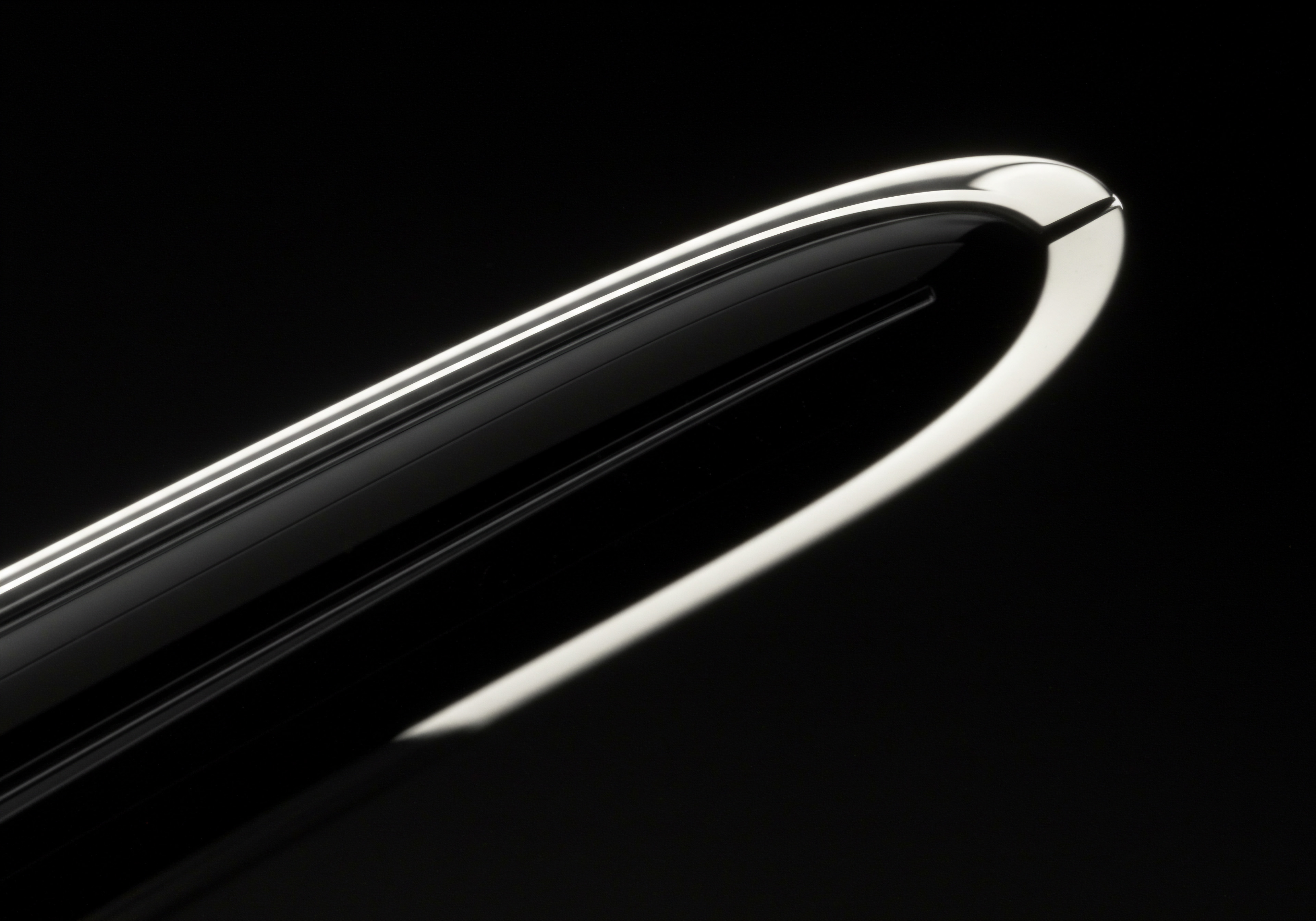
Cutting Edge Tools Ai Powered Validation And Fraud Detection
Advanced AI OCR platforms are incorporating increasingly sophisticated AI features to enhance data validation and fraud detection, providing SMBs with robust safeguards against errors and financial risks.
- AI-Powered Data Validation ● Beyond basic validation rules, AI algorithms can perform contextual data validation. For example, AI can verify if the vendor’s bank details on an invoice match previously recorded information or cross-reference invoice amounts with historical averages to detect anomalies.
- Intelligent Fraud Detection ● AI-powered fraud detection Meaning ● Fraud detection for SMBs constitutes a proactive, automated framework designed to identify and prevent deceptive practices detrimental to business growth. systems analyze invoice data for patterns and anomalies indicative of fraudulent activities. This includes detecting duplicate invoices, inflated amounts, fake vendors, or unusual payment destinations. Machine learning models are continuously trained to identify new fraud patterns.
- Behavioral Analysis ● Advanced systems can analyze user behavior related to invoice processing to detect suspicious activities. For example, unusual login patterns, unauthorized access attempts, or modifications to critical invoice data can trigger alerts.
- Biometric Authentication ● For sensitive invoice approvals or transactions, integrate biometric authentication methods like fingerprint or facial recognition to enhance security and prevent unauthorized access.
- Blockchain for Invoice Verification ● Explore the use of blockchain technology to create immutable records of invoices and transactions, enhancing transparency and preventing fraud. Blockchain can provide a secure and auditable ledger for invoice data.
Nanonets, for example, offers advanced AI-powered validation features that automatically verify extracted data against multiple sources, including vendor databases and historical invoice records. This reduces the reliance on manual validation and significantly improves data accuracy Meaning ● In the sphere of Small and Medium-sized Businesses, data accuracy signifies the degree to which information correctly reflects the real-world entities it is intended to represent. and fraud prevention. Implementing these cutting-edge tools is crucial for SMBs handling large volumes of invoices and requiring robust security and data integrity.

Scaling Invoice Automation For Growth And Expansion
As SMBs grow and expand, their invoice processing needs scale exponentially. Advanced AI OCR solutions are designed to handle this scalability, ensuring that automation keeps pace with business growth.
- Cloud-Based Scalability ● Choose cloud-based AI OCR platforms that offer elastic scalability. These platforms can automatically adjust resources based on invoice volume, ensuring consistent performance even during peak periods.
- API-Driven Architecture ● Select AI OCR solutions with robust APIs that facilitate integration with a growing ecosystem of business applications. This API-driven architecture enables seamless integration with new systems as your business expands.
- Modular Design ● Opt for modular AI OCR platforms that allow you to add or remove features and functionalities as needed. This modularity provides flexibility and cost-effectiveness as your requirements evolve.
- Global Deployment Capabilities ● For SMBs expanding internationally, choose AI OCR solutions that support multiple languages, currencies, and invoice formats from different regions. Ensure compliance with international data privacy regulations.
- Automated Monitoring and Maintenance ● Advanced platforms offer automated monitoring and maintenance features, reducing the need for manual IT intervention and ensuring continuous system uptime as your business scales.
Rossum’s cloud-native architecture, for instance, is designed for scalability, allowing SMBs to process millions of invoices per month without performance degradation. This scalability is crucial for businesses experiencing rapid growth or seasonal fluctuations in invoice volume. Planning for scalability from the outset ensures that your invoice automation solution can support your SMB’s long-term growth trajectory.

Future Trends Ai And Invoice Processing Evolution
The field of AI and invoice processing is constantly evolving. SMBs should be aware of emerging trends that will shape the future of invoice automation.
- Hyperautomation ● The trend towards hyperautomation will see AI OCR integrated with robotic process automation (RPA), low-code platforms, and other technologies to create end-to-end automation of invoice processing and related financial workflows.
- Cognitive Document Processing (CDP) ● AI OCR is evolving into Cognitive Document Processing, which encompasses a broader range of AI technologies, including natural language processing (NLP) and machine learning, to understand and process complex documents beyond just invoices.
- Decentralized Identity and Self-Sovereign Identity (SSI) ● Future invoice processing may incorporate decentralized identity and SSI technologies to enhance vendor identity verification and prevent fraud. Vendors will have greater control over their digital identities, improving trust and security.
- Embedded AI in ERP and Accounting Systems ● AI OCR and related AI capabilities will become increasingly embedded directly within ERP and accounting software, making advanced automation features more accessible and integrated for SMBs.
- Sustainability and Green Invoicing ● There will be a growing emphasis on sustainable and paperless invoicing. AI OCR plays a key role in facilitating the transition to digital invoicing and reducing paper consumption.
| Feature Data-Driven Insights |
| Description Analytics and reporting on invoice data |
| Strategic Benefit Informed decision-making, improved financial performance |
| Feature Intelligent Workflows |
| Description AI-powered automation of complex tasks |
| Strategic Benefit Increased efficiency, reduced operational costs |
| Feature AI Validation & Fraud Detection |
| Description Advanced AI for data accuracy and security |
| Strategic Benefit Minimized errors, reduced financial risks, enhanced trust |
| Feature Scalability |
| Description Cloud-based architecture for handling growing volumes |
| Strategic Benefit Supports business growth, ensures long-term efficiency |
Advanced AI OCR implementation is about transforming invoice processing into a strategic asset, driving not just efficiency but also competitive advantage Meaning ● SMB Competitive Advantage: Ecosystem-embedded, hyper-personalized value, sustained by strategic automation, ensuring resilience & impact. and sustainable growth for SMBs.
By embracing these advanced strategies and staying ahead of future trends, SMBs can leverage AI OCR to create a truly strategic invoice automation capability. This not only streamlines operations but also provides valuable data insights, enhances security, and positions the business for continued growth and success in an increasingly competitive landscape. The future of invoice processing is intelligent, data-driven, and strategically aligned with broader business objectives.

References
- Davenport, Thomas H., and James E. Short. “The New Industrial Engineering ● Information Technology and Business Process Redesign.” Sloan Management Review, vol. 31, no. 4, 1990, pp. 11-27.
- Hammer, Michael, and James Champy. Reengineering the Corporation ● A Manifesto for Business Revolution. HarperBusiness, 1993.
- Brynjolfsson, Erik, and Andrew McAfee. The Second Machine Age ● Work, Progress, and Prosperity in a Time of Brilliant Technologies. W. W. Norton & Company, 2014.
- Manyika, James, et al. “Disruptive technologies ● Advances that will transform life, business, and the global economy.” McKinsey Global Institute, 2013.
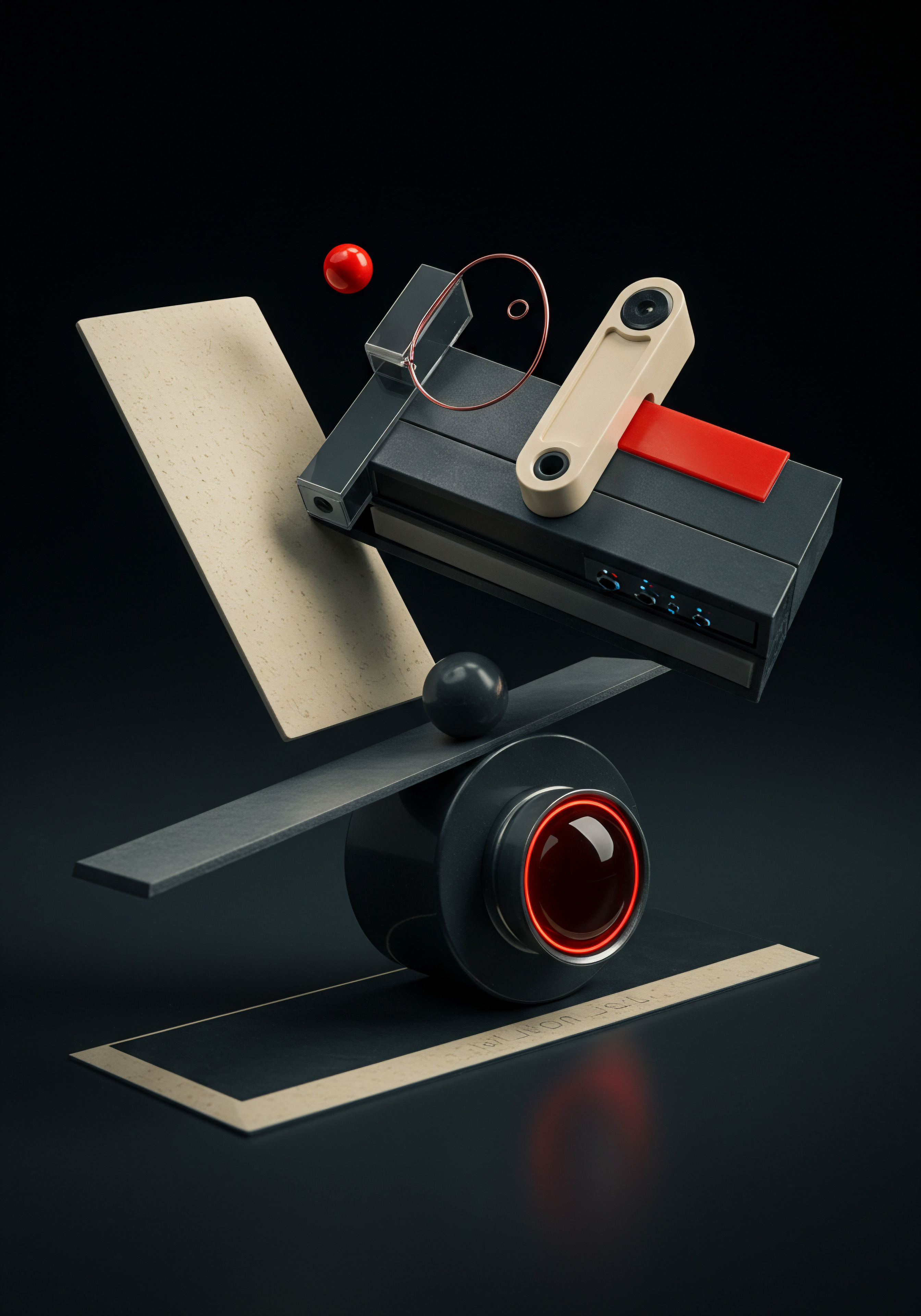
Reflection
While streamlining invoices with AI OCR software offers immediate gains in efficiency and cost reduction, the long-term strategic value lies in transforming financial data from a reactive record-keeping function to a proactive intelligence engine. SMBs that recognize invoices not just as bills to be paid but as rich datasets ripe for analysis will unlock a new dimension of business insights. The discordance arises when businesses merely automate invoice processing without fully leveraging the data for strategic foresight.
True transformation occurs when invoice data informs cash flow projections, vendor negotiations, and spend optimization, turning a mundane operational task into a source of competitive advantage. The future of finance in SMBs is not just about faster processing, but smarter decision-making driven by intelligent invoice data analysis, creating a paradigm shift from operational efficiency to strategic intelligence.
Automate invoices with AI OCR to cut processing time, reduce errors, and gain financial insights for SMB growth.

Explore
Selecting Ai Ocr Software Practical Smb GuideAutomating Invoice Workflows Step By Step Smb GuideLeveraging Invoice Data For Smb Strategic Financial Planning