
Fundamentals
Instagram Reels have rapidly become a dominant force in social media marketing, presenting a powerful avenue for small to medium businesses (SMBs) to amplify their brand visibility and engage with a wider audience. However, the prospect of creating compelling video content can often feel daunting, particularly for SMBs Meaning ● SMBs are dynamic businesses, vital to economies, characterized by agility, customer focus, and innovation. operating with limited resources and expertise. This guide addresses this challenge head-on, offering a streamlined, actionable approach to leveraging Instagram Reels, empowered by the latest advancements in Artificial Intelligence (AI) video editing. We focus on practical, budget-conscious strategies, ensuring that even businesses with minimal prior experience can quickly start producing engaging Reels that drive tangible business outcomes.

Understanding The Reels Opportunity For Smbs
Before diving into the technicalities of AI video editing, it’s essential to understand why Instagram Reels are so valuable for SMBs. Reels are short-form videos, typically 15-90 seconds, designed for entertainment and discovery. Instagram’s algorithm actively promotes Reels, meaning they have a higher chance of appearing on the Explore page and reaching users who don’t currently follow your business. This organic reach is invaluable, especially when compared to the declining organic reach of traditional Instagram posts.
Reels offer SMBs an unparalleled opportunity for organic growth Meaning ● Growth for SMBs is the sustainable amplification of value through strategic adaptation and capability enhancement in a dynamic market. and brand discovery on Instagram due to their algorithmic prioritization and engaging short-form video format.
For SMBs, this translates to several key benefits:
- Increased Brand Awareness ● Reels can introduce your brand to a vast, new audience, significantly expanding your reach beyond your existing follower base.
- Enhanced Engagement ● The short, dynamic nature of Reels encourages higher engagement rates (likes, comments, shares) compared to static posts, fostering a more interactive community around your brand.
- Showcasing Products and Services ● Reels are an excellent medium for visually demonstrating your products or services in action, highlighting their benefits and features in an engaging way.
- Driving Website Traffic and Sales ● With strategic use of calls-to-action and link stickers (where available), Reels can effectively drive traffic to your website or online store, directly contributing to sales and conversions.
- Building Brand Personality ● Reels allow you to showcase the human side of your business, building a relatable brand personality that resonates with your target audience.

Common Pitfalls To Avoid When Starting With Reels
While the potential of Reels is significant, many SMBs stumble when first venturing into this format. Avoiding these common pitfalls is crucial for setting yourself up for success from the outset:
- Lack of a Clear Strategy ● Creating Reels without a defined purpose or target audience is a recipe for wasted effort. Before you start filming, determine what you want to achieve with your Reels (e.g., brand awareness, product promotion, lead generation) and who you are trying to reach.
- Low-Quality Content ● In today’s visually saturated digital landscape, low-quality videos are unlikely to capture attention. This doesn’t mean you need professional equipment, but it does mean paying attention to lighting, sound, and visual appeal. AI video editors can be immensely helpful in improving video quality even with basic smartphone footage.
- Inconsistent Posting ● Sporadic posting will hinder your Reels’ performance. Consistency is key to building momentum and keeping your audience engaged. Aim for a regular posting schedule, even if it’s just a few Reels per week.
- Ignoring Trends and Sounds ● Instagram Reels thrive on trends and popular audio. Utilizing trending sounds and participating in relevant challenges can significantly boost your Reels’ visibility. AI tools Meaning ● AI Tools, within the SMB sphere, represent a diverse suite of software applications and digital solutions leveraging artificial intelligence to streamline operations, enhance decision-making, and drive business growth. can help you identify trending sounds and even suggest content ideas based on current trends.
- Overlooking Analytics ● Not tracking your Reels’ performance is like driving without a map. Pay attention to your Reels analytics to understand what’s working, what’s not, and refine your strategy accordingly. Metrics like views, likes, comments, shares, saves, and reach provide valuable insights.

Essential First Steps ● Setting Up For Reels Success
Getting started with Reels doesn’t need to be complicated. Here are essential first steps to lay a solid foundation:

1. Define Your Reels Strategy
Start by answering these key questions:
- What are Your Business Goals for Instagram Reels? (Brand awareness, sales, website traffic, etc.)
- Who is Your Target Audience on Instagram? (Demographics, interests, pain points)
- What Kind of Content will Resonate with Your Target Audience and Align with Your Brand? (Educational, entertaining, promotional, behind-the-scenes, etc.)
- What is Your Content Pillar Strategy for Reels? (e.g., weekly themes, product spotlights, customer testimonials)
- How Often will You Post Reels? (Set a realistic and sustainable posting schedule)
Having a clear strategy will guide your content creation Meaning ● Content Creation, in the realm of Small and Medium-sized Businesses, centers on developing and disseminating valuable, relevant, and consistent media to attract and retain a clearly defined audience, driving profitable customer action. and ensure your Reels efforts are focused and effective.
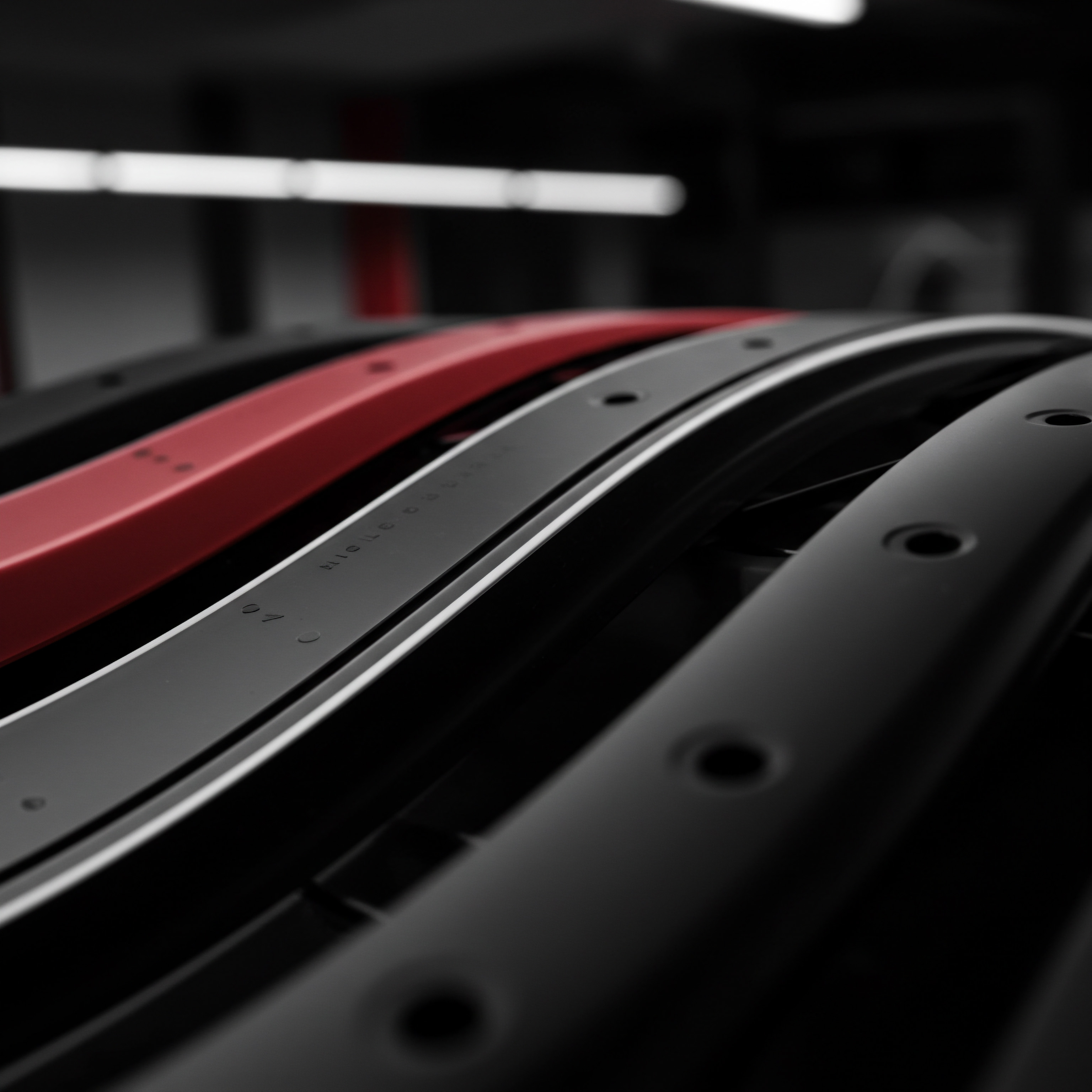
2. Optimize Your Instagram Profile
Your Instagram profile is the central hub for your Reels. Ensure it’s optimized to attract and convert viewers:
- Compelling Profile Picture ● Use a high-quality logo or a professional headshot that represents your brand clearly.
- Clear and Concise Bio ● Clearly state what your business does and the value you offer. Include relevant keywords for searchability.
- Link in Bio ● Utilize the link in bio to direct viewers to your website, online store, or a specific landing page relevant to your Reels content. Consider using a link-in-bio tool to showcase multiple links.
- Highlight Reels ● Organize your best-performing Reels into Highlights categories for easy discovery by new visitors.
- Contact Information ● Make sure your contact information (email, phone number, address if applicable) is easily accessible on your profile.

3. Familiarize Yourself With The Instagram Reels Interface
Take some time to explore the Reels creation interface within the Instagram app. Understand the different features available:
- Length Options ● Choose between 15, 30, 60, and 90-second Reels.
- Audio Library ● Browse and select trending music and sounds for your Reels.
- Effects and Filters ● Experiment with various visual effects and filters to enhance your videos.
- Text and Stickers ● Add text overlays, captions, and interactive stickers (polls, quizzes, questions) to your Reels.
- Speed Controls ● Adjust video speed for creative effects (slow-motion, time-lapse).
- Timer and Align Tools ● Use the timer for hands-free recording and the align tool for seamless transitions between clips.
Understanding these basic features is the first step towards creating engaging Reels.

4. Choose Your AI Video Editor
This is where AI video editors come into play. For SMBs starting out, focusing on free or low-cost options is a smart move. Here are a few excellent choices:
- CapCut (Free) ● A highly popular and completely free mobile video editor with a wide range of AI-powered features, including auto-captions, background removal, text-to-speech, and trendy templates. It’s incredibly user-friendly and perfect for beginners.
- InShot (Free with Watermark, Paid for Removal) ● Another excellent mobile video editor, InShot offers a free version with a watermark and a paid version to remove it. It provides a good balance of features and ease of use, with AI tools for background removal and smart filters.
- Simplified (Free Tier Available) ● Simplified is an online platform offering a suite of AI-powered marketing tools, including a video editor. They have a free tier with limitations and paid plans for more advanced features. Their AI video editor includes features like AI script generation, text-to-video, and smart resizing for different platforms.
For initial exploration and quick wins, CapCut is highly recommended due to its completely free nature and robust AI features. As your needs evolve, you can explore other options.

5. Create Your First Few Reels ● Focus On Quick Wins
Don’t aim for perfection right away. Your first few Reels should focus on getting comfortable with the process and achieving some quick wins. Here are some easy Reel ideas for SMBs to start with:
- Behind-The-Scenes ● Give viewers a glimpse into your daily operations, team, or workspace. This builds transparency and humanizes your brand.
- Product Demonstrations ● Showcase your products in action, highlighting their key features and benefits. Keep it short, visually appealing, and focused on solving a customer problem.
- “Day in the Life” ● Share a typical day in your business, highlighting different aspects of your work and expertise.
- Customer Testimonials (Short Clips) ● Feature short, positive testimonials from satisfied customers. Social proof is powerful.
- Trending Sound Reels ● Participate in relevant trending sound challenges. Adapt the trend to fit your brand and product/service.
Use pre-made templates in your chosen AI video editor to simplify the process and ensure a professional look, even for your first attempts.
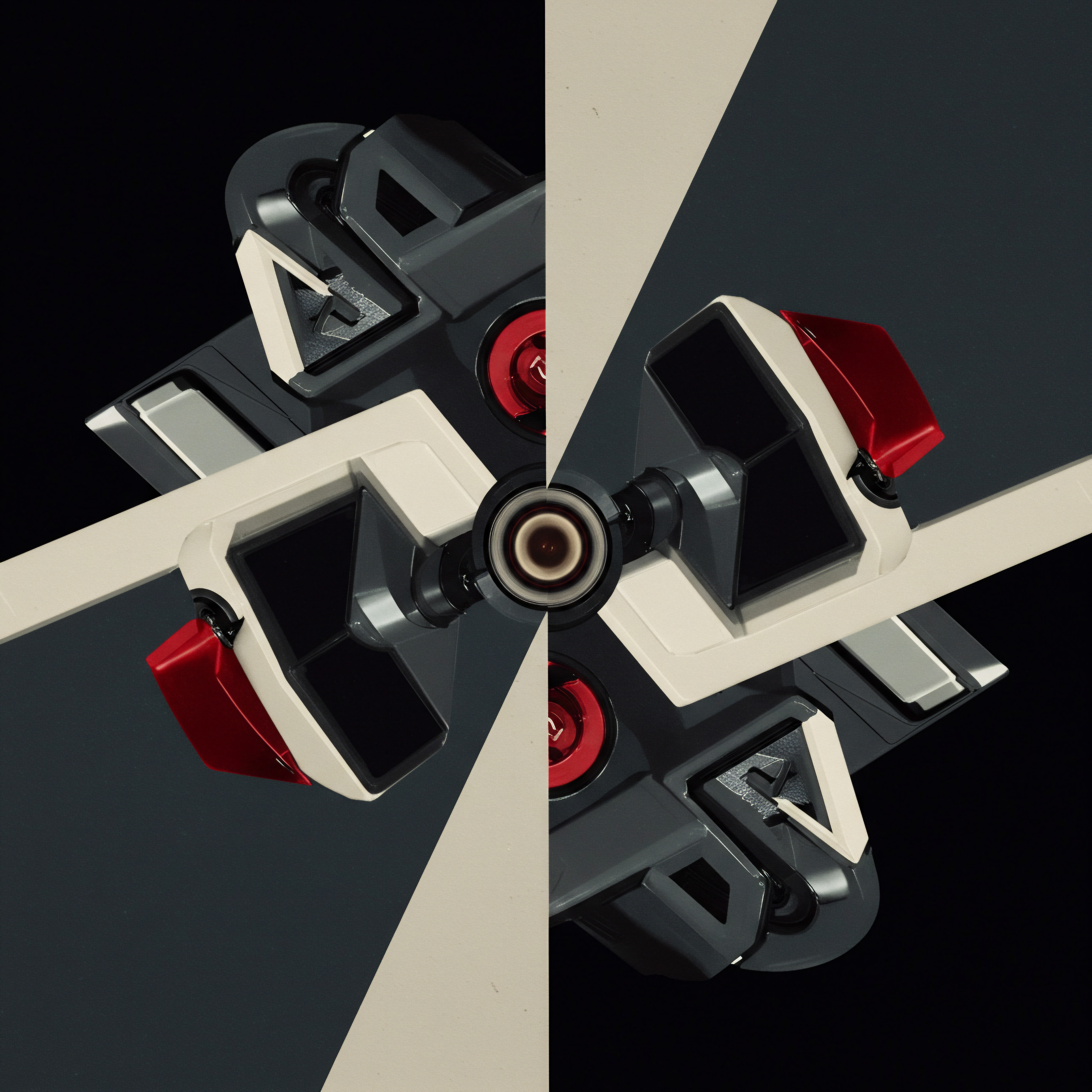
Leveraging AI For Quick Wins ● Essential Tools And Techniques
AI video editors are game-changers for SMBs looking to streamline their Reels creation. Here are some essential AI-powered features and techniques to leverage for quick wins:

1. AI-Powered Templates
Most AI video editors, especially CapCut and Simplified, offer a vast library of pre-designed templates specifically for Reels. These templates are a huge time-saver, particularly for beginners. They provide pre-set layouts, animations, transitions, and even suggested music and text styles. Simply replace the placeholder content with your own video clips and text, and you have a professional-looking Reel in minutes.
Actionable Step ● Explore the template library in your chosen AI video editor. Search for templates relevant to your industry or content type (e.g., “product demo,” “tutorial,” “behind the scenes”). Experiment with a few templates to create your first Reels quickly.

2. Auto-Captions
Captions are crucial for accessibility and engagement. Many viewers watch Reels with the sound off, especially in public spaces. AI-powered auto-captioning automatically transcribes the audio in your video and adds captions to the screen. This not only makes your Reels accessible to a wider audience but also improves viewer retention.
Actionable Step ● Use the auto-captioning feature in your AI video editor for every Reel you create. Review and edit the captions for accuracy, as AI transcription isn’t always perfect. Ensure captions are visually appealing and easy to read by adjusting font, size, and placement.
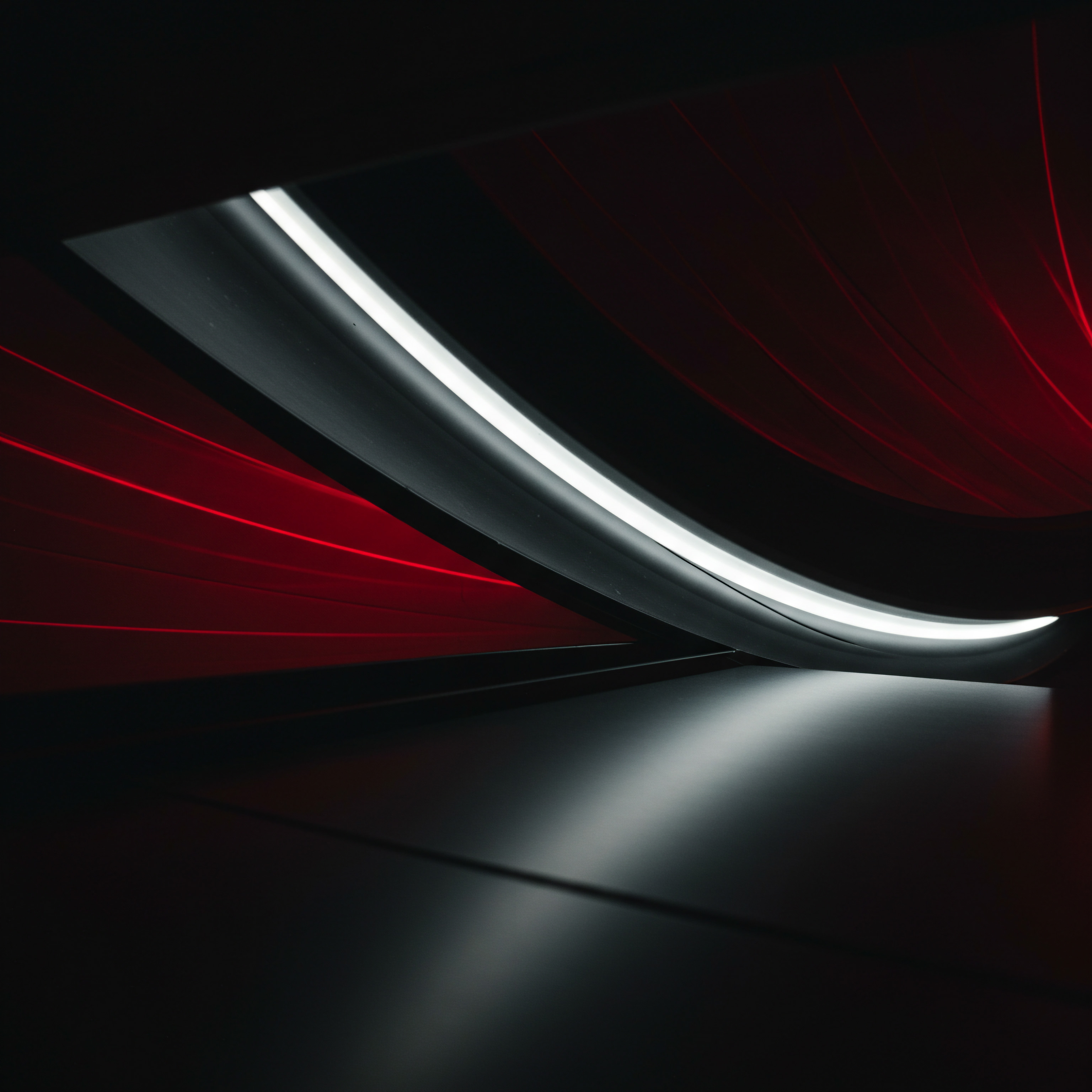
3. Background Music and Sound Effects Recommendations
Music and sound effects are essential for creating engaging and emotionally resonant Reels. AI video editors can suggest trending and relevant background music and sound effects based on your video content. This eliminates the guesswork of choosing audio and helps you tap into popular sounds that can boost your Reel’s visibility.
Actionable Step ● Utilize the music and sound effect libraries within your AI video editor. Explore AI-suggested audio tracks. Pay attention to trending sounds on Instagram and incorporate them into your Reels where relevant.
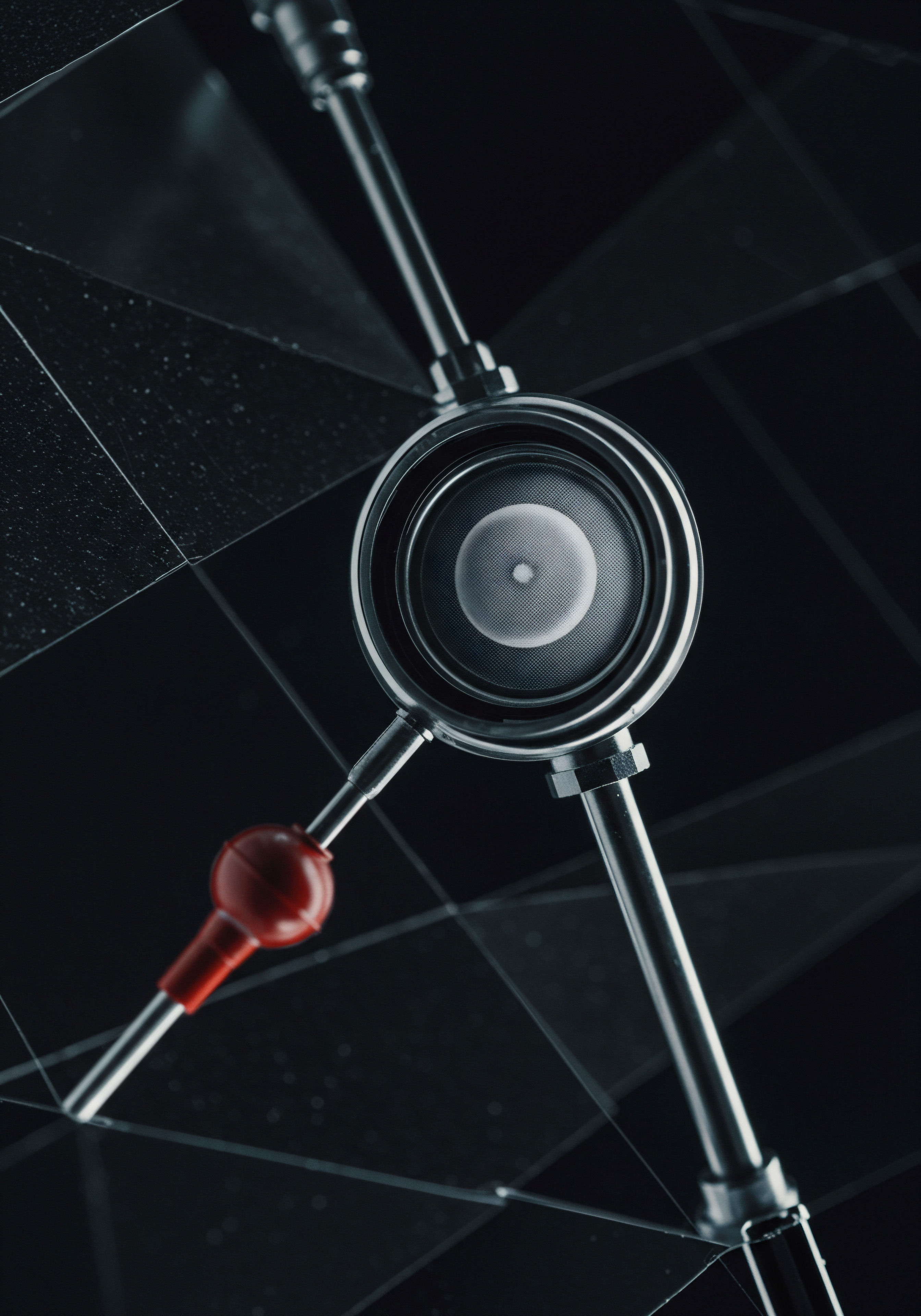
4. AI-Driven Video Enhancement
Even if you’re filming with a smartphone, AI can significantly enhance the visual quality of your videos. Features like AI-powered noise reduction, color correction, and stabilization can polish your footage and make it look more professional. Some AI editors even offer features to upscale video resolution, improving clarity.
Actionable Step ● Experiment with AI video enhancement features in your editor. Apply noise reduction to improve audio clarity, use color correction to enhance visuals, and utilize stabilization to smooth out shaky footage. Compare before-and-after results to see the improvement.

5. Basic AI-Powered Editing Tools
Beyond templates and enhancements, even basic AI video editors offer tools that simplify editing tasks. Features like AI scene detection can automatically identify scene changes in your footage, making it easier to cut and rearrange clips. Background removal tools, even in free versions, can help create visually striking Reels with transparent backgrounds or superimposed elements.
Actionable Step ● Explore basic AI editing tools in your chosen editor. Use scene detection to quickly cut longer videos into shorter clips for Reels. Experiment with background removal to create dynamic visuals, especially for product showcases or promotional Reels.

Table ● Quick Win AI Tools For Reels Creation
| AI Feature AI Templates |
| Benefit for SMBs Rapid Reel creation, professional look, saves time and effort |
| Example Tool (Free/Low-Cost) CapCut, Simplified, InShot |
| AI Feature Auto-Captions |
| Benefit for SMBs Increased accessibility, higher engagement, improved viewer retention |
| Example Tool (Free/Low-Cost) CapCut, InShot, Simplified |
| AI Feature Music/Sound Suggestions |
| Benefit for SMBs Easy audio selection, taps into trends, enhances emotional impact |
| Example Tool (Free/Low-Cost) CapCut, InShot, Simplified |
| AI Feature Video Enhancement |
| Benefit for SMBs Improved visual quality, polished look, even with smartphone footage |
| Example Tool (Free/Low-Cost) CapCut, InShot |
| AI Feature AI Scene Detection |
| Benefit for SMBs Faster video editing, easier clip arrangement |
| Example Tool (Free/Low-Cost) Descript (Free Tier), Simplified |
By focusing on these fundamental steps and leveraging the power of AI for quick wins, SMBs can overcome the initial hurdles of Reels creation and start building a strong presence on Instagram. The key is to start simple, be consistent, and continuously learn and adapt based on your results.
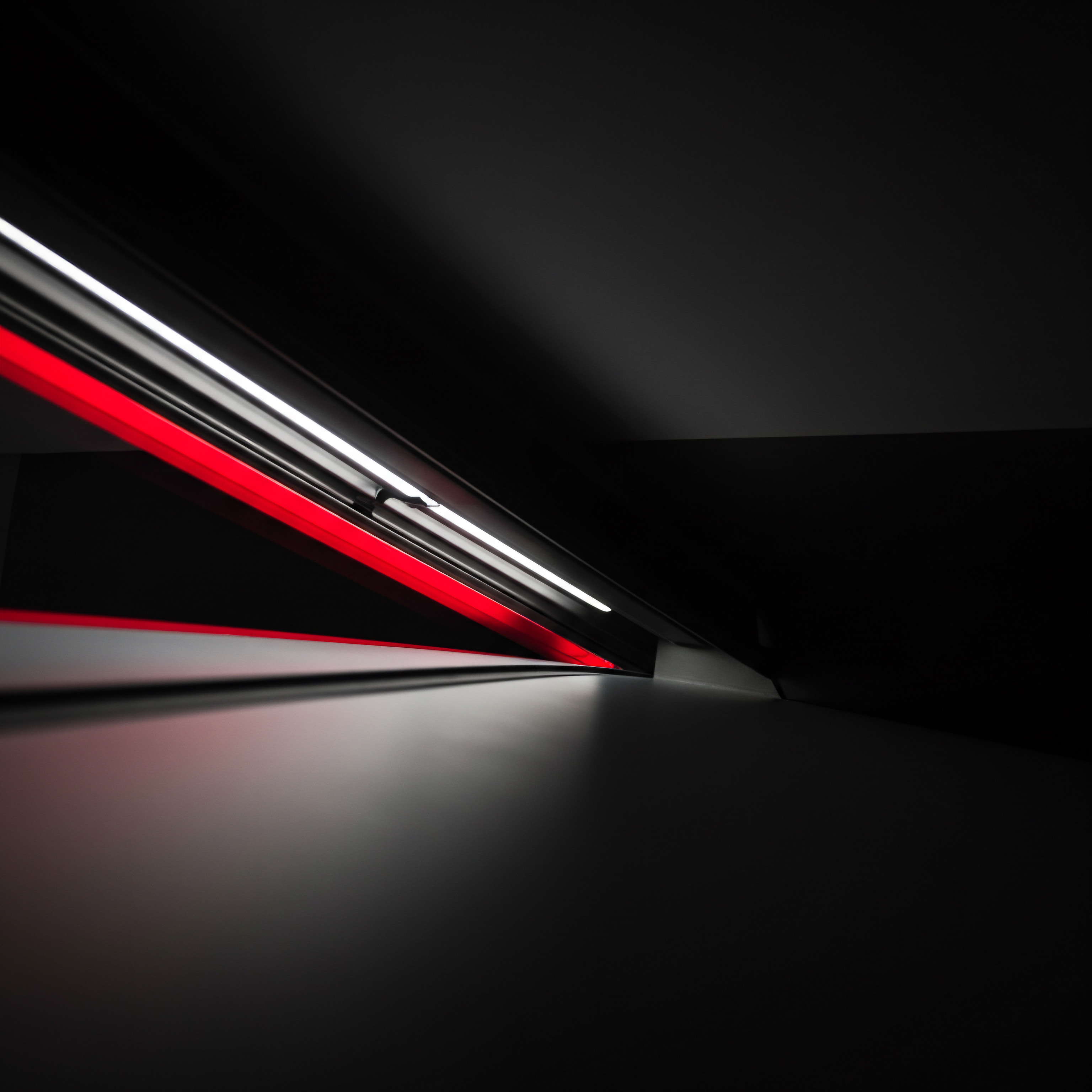
Intermediate
Having established a foundational understanding and achieved some initial success with Reels, SMBs are ready to progress to intermediate strategies. This stage focuses on enhancing efficiency, optimizing content for engagement, and utilizing more sophisticated AI-powered techniques to elevate Reel quality and impact. The goal is to move beyond basic content creation and develop a more strategic and data-driven approach to Reels marketing.
Intermediate Reels strategies for SMBs involve optimizing content for deeper engagement, leveraging advanced AI editing features for enhanced quality, and implementing data-driven approaches to refine content performance.

Moving Beyond The Basics ● Content Optimization For Engagement
Creating Reels is only half the battle. To truly maximize their impact, SMBs need to optimize their content for engagement. This involves understanding what resonates with their target audience and tailoring their Reels to encourage interaction and sharing.

1. Storytelling and Narrative Structure
While short-form content thrives on brevity, incorporating storytelling elements can significantly boost engagement. Even in 15-90 seconds, you can create a mini-narrative that captures attention and holds viewer interest. This could involve:
- Problem-Solution Format ● Start by highlighting a common problem faced by your target audience, then present your product or service as the solution.
- “Before & After” Transformations ● Visually showcase the transformation your product or service provides. This is particularly effective for businesses in beauty, home improvement, or fitness.
- Behind-The-Brand Story ● Share the story behind your business, your mission, or your values. This builds a deeper connection with your audience.
- Educational Content with a Hook ● Start with an intriguing question or statement to hook viewers, then deliver valuable information or tips related to your industry.
- Mini-Vlogs or Day-In-The-Life Snippets ● Offer glimpses into your business operations or daily routines, presented in an engaging and relatable way.
Actionable Step ● Brainstorm story ideas for your Reels that align with your brand and target audience. Plan a simple narrative structure for each Reel, even if it’s just a basic problem-solution or before-and-after format. Use text overlays and visual cues to guide viewers through the story.

2. Visual Hooks and Attention-Grabbing Openings
The first few seconds of a Reel are critical. Viewers quickly scroll past content that doesn’t immediately grab their attention. Optimize your Reel openings with visual hooks:
- Dynamic Visuals ● Start with visually stimulating footage ● fast cuts, motion graphics, eye-catching product shots, or intriguing scenes.
- Text Overlays with Questions or Bold Statements ● Use text overlays in the first few seconds to pose a question, make a bold statement, or highlight a key benefit to pique viewer curiosity.
- Intriguing Sound Bites ● Use trending sounds or sound effects that are attention-grabbing from the very beginning.
- Fast Pacing and Quick Transitions ● Keep the pace fast and engaging, especially in the opening seconds. Use quick transitions to maintain visual interest.
- Intriguing Faces or Expressions ● If your Reel features people, start with close-ups of faces showing engaging expressions or reactions.
Actionable Step ● Review your existing Reels and analyze their opening seconds. Identify areas for improvement in terms of visual hooks. For your next Reels, consciously plan attention-grabbing openings using the techniques above. A/B test different opening styles to see what performs best.

3. Interactive Elements and Calls-To-Action
Encourage viewer interaction by incorporating interactive elements and clear calls-to-action (CTAs). This not only boosts engagement metrics but also guides viewers towards desired actions, such as visiting your website or following your account.
- Questions and Poll Stickers ● Use question stickers or poll stickers to directly engage viewers and solicit their opinions or preferences.
- “Tag a Friend” Prompts ● Encourage viewers to tag friends who might find the content relevant or interesting. This expands your reach organically.
- Clear Calls-To-Action in Text and Voiceover ● Include clear CTAs in your Reel, both visually (text overlays) and audibly (voiceover). Examples ● “Visit our website,” “Shop now,” “Follow for more tips,” “Learn more in bio.”
- Use Link Stickers (Where Available) ● If you have access to link stickers, use them strategically to drive traffic to specific pages.
- Challenges and Contests ● Create or participate in relevant challenges or contests to encourage user-generated content and boost engagement.
Actionable Step ● Incorporate at least one interactive element or CTA in every Reel. Experiment with different types of CTAs to see which ones drive the best results for your specific goals. Track the engagement rate of Reels with and without interactive elements to measure the impact.

4. Optimizing for Watch Time and Completion Rate
Instagram’s algorithm prioritizes Reels with high watch times and completion rates. These metrics indicate that viewers are finding your content engaging and valuable. Strategies to improve watch time and completion rate include:
- Keep Reels Concise and Focused ● Avoid unnecessary length. Get straight to the point and deliver your message efficiently.
- Maintain a Fast Pace ● Keep the visual and audio pace engaging throughout the Reel. Avoid slow or dragging sections.
- Create Looping Reels ● Design Reels that loop seamlessly. This encourages viewers to watch them multiple times, increasing watch time.
- Use “Cliffhangers” or Intriguing Endings ● End your Reels with a question, a teaser for future content, or an intriguing visual to encourage viewers to rewatch or check out your other Reels.
- Value-Driven Content ● Ensure your Reels provide genuine value to viewers ● entertainment, information, tips, inspiration, etc. Valuable content keeps viewers engaged.
Actionable Step ● Analyze the average watch time and completion rate of your Reels in Instagram analytics. Identify Reels with low watch times and analyze why viewers might be dropping off. For future Reels, focus on creating concise, fast-paced, and value-driven content designed to maximize watch time and completion rate.

Advanced AI Editing Techniques For Enhanced Quality
Moving to the intermediate level also involves leveraging more advanced AI editing features to significantly enhance the quality and sophistication of your Reels. These features can elevate your content from basic to professional-looking, even without extensive editing skills.

1. AI-Powered Object Removal and Replacement
Advanced AI video editors offer powerful object removal and replacement tools. This allows you to seamlessly remove unwanted objects or distractions from your video footage, or even replace backgrounds entirely. This is particularly useful for product shots, outdoor scenes with distracting elements, or creating visually clean and focused Reels.
Example Tools ● Descript (paid plans), Simplified (paid plans), some advanced mobile editors like YouCam Video (paid).
Actionable Step ● Identify Reels where object removal or background replacement could enhance visual appeal. Experiment with AI object removal tools to clean up distracting elements in your footage. For product Reels, consider replacing backgrounds with clean, minimalist setups to highlight the product effectively.

2. AI Style Transfer and Visual Effects
AI style transfer allows you to apply the visual style of one image or video to another. This can be used to create unique and artistic visual effects for your Reels. For example, you could apply a painting style to your product demo or create a consistent visual aesthetic across your Reels using a specific style.
Example Tools ● RunwayML (online platform), Pika Labs (online platform), some specialized AI art apps.
Actionable Step ● Explore AI style transfer tools. Experiment with applying different styles to your Reels to create a unique visual identity. Use style transfer subtly to enhance visual appeal without making the content distracting.

3. AI-Driven Audio Enhancement and Mixing
High-quality audio is just as important as visuals. Advanced AI audio editing features go beyond basic noise reduction. They can enhance voice clarity, automatically balance audio levels, and even offer AI-powered music mixing to seamlessly blend background music with voiceovers or sound effects.
Example Tools ● Descript (paid plans), Adobe Audition (industry-standard, subscription-based), Auphonic (online audio processing).
Actionable Step ● Invest in slightly more advanced audio editing, even if it’s just using a more robust audio enhancement feature in your AI video editor. Ensure voiceovers are clear and crisp, background music is balanced, and sound effects are well-mixed. Poor audio quality can significantly detract from viewer engagement.

4. AI-Powered Video Upscaling and Resolution Enhancement
If you have older or lower-resolution video footage, AI video upscaling can significantly improve its quality for Reels. AI algorithms can intelligently upscale video resolution, making it sharper and clearer without simply stretching pixels. This is useful for repurposing older content or using footage from different sources with varying resolutions.
Example Tools ● Topaz Video AI (dedicated video upscaling software), AVCLabs Video Enhancer AI (dedicated software), some online video upscaling services.
Actionable Step ● If you plan to repurpose older video content for Reels, consider using AI video upscaling to improve its visual quality. Compare upscaled footage with original footage to assess the improvement. Use upscaling judiciously, as excessive upscaling can sometimes introduce artifacts.
5. Batch Content Creation and Template Customization
To maintain a consistent Reels posting schedule, efficiency is key. Intermediate strategies involve batch content creation and effective template customization. This means creating multiple Reels in one editing session and customizing templates to align with your brand identity.
Actionable Step ● Dedicate specific time blocks for batch Reels creation. Plan out a series of Reels around a common theme or content pillar. Create reusable templates in your AI video editor that incorporate your brand colors, fonts, and logo. Customize these templates for each Reel to maintain brand consistency while saving editing time.
Case Study ● Local Restaurant Using Intermediate Reels Strategies
Business ● “The Corner Bistro,” a local restaurant aiming to increase lunchtime foot traffic and online orders.
Challenge ● Attracting lunch customers in a competitive area and promoting their online ordering system.
Intermediate Reels Strategy ●
- Content Theme ● “Lunchtime Specials & Quick Bites.”
- Reel Types ●
- “Behind the Scenes Lunch Prep” ● Fast-paced Reels showcasing the preparation of popular lunch dishes, emphasizing fresh ingredients and speed of service. Used AI templates with upbeat music and text overlays like “Fresh Lunch in Minutes!”
- “Dish Spotlight Reels” ● Visually appealing close-ups of lunchtime specials, highlighting key ingredients and flavors. Used AI background removal to focus solely on the dish, with text overlays listing ingredients and prices.
- “Customer Testimonial Snippets” ● Short, enthusiastic testimonials from lunch customers, focusing on speed, taste, and value. Used auto-captions and interactive question stickers like “What’s your favorite lunch dish here?”
- “Online Ordering Promo Reels” ● Short tutorials demonstrating how easy it is to order online, with a clear CTA “Order Lunch Online Now – Link in Bio!” Used link stickers and screen recordings of the online ordering process.
- AI Editing Techniques ●
- AI Templates for quick Reel assembly.
- AI Background Removal for dish spotlights.
- Auto-Captions for accessibility.
- AI-suggested trending music for engagement.
- Posting Schedule ● 3-4 Reels per week, posted in the morning and around lunchtime.
- Analytics Tracking ● Monitored Reels analytics (views, likes, website clicks from bio link) to track performance and refine content.
Results ●
- 15% Increase in Lunchtime Foot Traffic within the First Month.
- 25% Increase in Online Orders Placed during Lunchtime Hours.
- Significant Increase in Instagram Engagement (likes, Comments, Shares) on Reels Content.
- Improved Brand Visibility within the Local Community.
Key Takeaway ● By implementing intermediate Reels strategies focused on optimized content, advanced AI editing, and a consistent posting schedule, The Corner Bistro achieved measurable business results, demonstrating the power of a more strategic approach to Reels marketing.
Table ● Intermediate AI Tools & Techniques For Reels
| Intermediate Technique Storytelling & Narrative |
| AI Feature/Tool Example AI Script Generators (Simplified – basic level) |
| Business Benefit Enhanced viewer engagement, deeper brand connection |
| Intermediate Technique Visual Hooks |
| AI Feature/Tool Example AI-powered transition suggestions (CapCut, InShot) |
| Business Benefit Improved attention retention, higher view completion rates |
| Intermediate Technique Interactive Elements |
| AI Feature/Tool Example Instagram's Poll & Question Stickers |
| Business Benefit Increased engagement, direct audience interaction, feedback |
| Intermediate Technique Object Removal/Replacement |
| AI Feature/Tool Example Descript, Simplified (paid plans) |
| Business Benefit Cleaner visuals, focused product shots, creative backgrounds |
| Intermediate Technique AI Style Transfer |
| AI Feature/Tool Example RunwayML, Pika Labs |
| Business Benefit Unique visual aesthetic, brand differentiation |
| Intermediate Technique Advanced Audio Enhancement |
| AI Feature/Tool Example Descript, Adobe Audition |
| Business Benefit Professional audio quality, improved viewer experience |
Moving to the intermediate level of Reels marketing requires a shift from basic content creation to strategic optimization and the adoption of more advanced AI-powered tools. By focusing on storytelling, visual hooks, interactive elements, and leveraging AI for enhanced editing quality, SMBs can create Reels that not only capture attention but also drive meaningful engagement and business results. The key is continuous learning, experimentation, and data-driven refinement of your Reels strategy.

Advanced
For SMBs ready to fully harness the potential of Instagram Reels, the advanced level focuses on pushing creative boundaries, leveraging cutting-edge AI tools, and implementing sophisticated automation Meaning ● Automation for SMBs: Strategically using technology to streamline tasks, boost efficiency, and drive growth. techniques. This stage is about achieving significant competitive advantages through Reels, driving sustainable growth, and establishing a leadership position in your niche. Advanced strategies are characterized by data-driven decision-making, a focus on long-term strategic impact, and the integration of Reels into a holistic marketing ecosystem.
Advanced Reels strategies for SMBs emphasize cutting-edge AI tools, sophisticated automation, data-driven optimization, and integration into a comprehensive marketing ecosystem for sustained growth and competitive advantage.
Pushing Creative Boundaries With Ai-Driven Content Innovation
At the advanced level, SMBs should aim to create Reels that are not just engaging but also innovative and boundary-pushing. This involves exploring new content formats, leveraging advanced AI creative tools, and experimenting with unconventional approaches to capture audience attention and stand out from the competition.
1. Ai-Powered Script Generation and Content Ideation
Advanced AI tools can go beyond basic templates and assist with script generation and content ideation. AI can analyze trending topics, competitor content, and audience preferences to suggest Reel ideas and even generate initial scripts or outlines. This can overcome creative blocks and help SMBs consistently produce fresh and relevant content.
Example Tools ● Jasper (AI writing assistant with video script templates), Copy.ai (AI copywriting tool), Simplified AI writer, Rytr (AI writing tool).
Actionable Step ● Explore AI writing assistants with video script generation capabilities. Use these tools to brainstorm Reel ideas based on trending topics and your target audience’s interests. Experiment with AI-generated scripts as a starting point, then refine and personalize them to align with your brand voice and style.
2. Deepfake Technology For Unique Reels Formats
While ethically considerations are paramount, deepfake technology (used responsibly and transparently) can open up new creative possibilities for Reels. For example, SMBs could create Reels featuring historical figures (with proper ethical considerations and disclaimers), fictional characters (if relevant to their brand), or even personalized messages from AI-generated avatars. This is a highly advanced and potentially controversial area, requiring careful consideration and ethical implementation.
Example Tools ● Reface (face-swapping app, use with caution and ethical awareness), Deepfakes web (online deepfake creation, for experimental and ethical use only), Zao (face-swapping app, requires careful ethical consideration).
Actionable Step ● Research deepfake technology and its potential applications for Reels marketing. If considering using deepfakes, prioritize ethical considerations, transparency, and user consent. Start with small-scale, experimental projects and carefully monitor audience reaction. Ensure compliance with all relevant regulations and platform policies regarding deepfake content.
3. Interactive Reels With Ai-Generated Personalized Content
Take interactivity to the next level by incorporating AI-generated personalized content within Reels. For example, imagine a Reel where viewers can input their preferences or answer questions, and the AI dynamically generates a personalized video clip tailored to their responses. This level of personalization can create a highly engaging and memorable experience.
Example Tools (Conceptual, Requires Custom Development or Advanced Platforms) ● This is a more advanced concept requiring integration of AI APIs with video editing platforms or custom development. Platforms like Google Cloud AI Platform, AWS AI Services, or Azure AI offer building blocks for such applications.
Actionable Step ● Explore the feasibility of creating interactive Reels with AI-generated personalized content. This may require collaboration with AI developers or exploring advanced marketing platforms that offer such capabilities. Start with simpler forms of personalization, such as using AI to dynamically insert user names or locations into Reels, and gradually explore more complex personalization scenarios.
4. Ai-Driven Real-Time Content Adaptation
Imagine Reels that adapt in real-time based on viewer interactions or external data. For example, a restaurant could create a Reel that dynamically updates its menu specials based on real-time inventory or customer demand, or an e-commerce store could showcase products based on a viewer’s browsing history (if ethically and privacy-compliantly obtained). This level of dynamic content requires sophisticated AI integration and real-time data processing.
Example Tools (Conceptual, Requires Custom Development or Advanced Platforms) ● Similar to personalized content, this requires custom development using AI APIs and real-time data feeds. Platforms like Firebase Realtime Database, AWS IoT Core, or Azure Event Hubs can facilitate real-time data integration.
Actionable Step ● Investigate the potential of AI-driven real-time content adaptation for your Reels strategy. Start by identifying data points that could be dynamically integrated into your Reels to enhance relevance and personalization. Explore platforms and APIs that enable real-time data processing and content updates. Begin with small-scale experiments and gradually scale up as you gain expertise.
5. Cross-Platform Ai Content Repurposing and Optimization
Advanced SMBs should leverage AI to efficiently repurpose Reels content for other platforms and optimize it for each platform’s specific requirements. AI tools can automatically resize videos for different aspect ratios, adapt captions and text overlays, and even suggest platform-specific content variations to maximize reach and impact across multiple channels (TikTok, YouTube Shorts, etc.).
Example Tools ● Simplified (cross-platform resizing and repurposing features), Kapwing (online video editor with repurposing tools), ContentStudio (social media management platform with repurposing features).
Actionable Step ● Implement a cross-platform content repurposing strategy for your Reels. Use AI-powered tools to automatically resize, adapt, and optimize your Reels for platforms like TikTok, YouTube Shorts, and Facebook Reels. Track the performance of repurposed Reels on different platforms to identify best practices and optimize your cross-platform strategy.
Advanced Automation Techniques For Reels Workflow Efficiency
Automation is crucial for scaling Reels efforts and maximizing efficiency at the advanced level. This involves automating various aspects of the Reels workflow, from content scheduling to performance analysis and reporting, freeing up valuable time and resources.
1. Ai-Powered Content Scheduling and Smart Posting Times
Advanced social media management platforms leverage AI to optimize content scheduling and suggest smart posting times for Reels. AI algorithms analyze audience activity patterns, engagement data, and platform trends to recommend the best times to post Reels for maximum visibility and engagement. Some platforms even offer automated Reel scheduling directly to Instagram.
Example Tools ● Later (social media scheduling platform with AI-powered Smart Schedule), Buffer (social media management platform with scheduling features), Hootsuite (comprehensive social media management platform).
Actionable Step ● Utilize AI-powered scheduling tools to optimize your Reels posting times. Analyze your Instagram analytics to identify peak engagement periods. Experiment with AI-suggested posting times and track the performance of Reels posted at these times. Automate your Reels scheduling to maintain a consistent posting schedule without manual effort.
2. Automated Reels Performance Monitoring and Reporting
Manually tracking Reels performance can be time-consuming. Advanced automation tools provide automated performance monitoring and reporting for Reels. These tools track key metrics (views, engagement, reach, website clicks), generate reports, and even provide insights and recommendations for content optimization. Some tools can also integrate with CRM systems to track leads and conversions generated from Reels.
Example Tools ● Brandwatch (social media monitoring and analytics platform), Sprout Social (social media management and analytics platform), DashThis (marketing dashboard and reporting platform).
Actionable Step ● Implement automated Reels performance monitoring and reporting using social media analytics platforms. Set up custom dashboards to track key Reels metrics relevant to your business goals. Schedule automated reports to be delivered regularly.
Analyze performance reports to identify trends, patterns, and areas for content improvement. Integrate Reels performance data with your overall marketing analytics and reporting.
3. Ai-Driven Competitor Analysis For Reels Strategy Refinement
Staying ahead of the competition requires continuous competitor analysis. Advanced AI tools can automate competitor analysis for Reels, tracking competitor content, engagement metrics, trending sounds they are using, and overall Reels strategies. This provides valuable insights for refining your own Reels strategy and identifying opportunities to differentiate yourself.
Example Tools ● Phlanx (social media engagement calculator and competitor analysis), Socialinsider (social media analytics and competitor tracking), BuzzSumo (content discovery and competitor analysis platform).
Actionable Step ● Utilize AI-powered competitor analysis tools to monitor your key competitors’ Reels strategies. Track their content themes, engagement rates, trending sound usage, and posting frequency. Analyze competitor performance data to identify successful strategies and areas where you can outperform them. Refine your Reels strategy based on competitor insights and market trends.
4. Ai-Powered Hashtag and Keyword Optimization For Reels Discovery
Hashtags and keywords are crucial for Reels discovery. Advanced AI tools can assist with hashtag and keyword optimization, suggesting relevant and trending hashtags for your Reels based on content, industry, and target audience. Some tools can even predict hashtag performance and recommend optimal hashtag combinations to maximize reach.
Example Tools ● RiteTag (hashtag analysis and optimization tool), Flick (Instagram hashtag tool), Ingramer (Instagram marketing toolkit with hashtag generator).
Actionable Step ● Use AI-powered hashtag and keyword optimization tools to enhance the discoverability of your Reels. Research relevant and trending hashtags for your industry and content niche. Experiment with AI-suggested hashtag combinations and track their impact on Reel reach and engagement. Regularly update your hashtag strategy based on performance data and trending hashtag research.
5. Integration With Ai-Powered Crm and Marketing Automation Systems
For advanced lead generation and customer engagement, integrate your Reels strategy with AI-powered CRM and marketing automation systems. This allows you to automatically capture leads generated from Reels, nurture them through automated workflows, and personalize customer interactions based on their engagement with Reels content. This integration creates a seamless and data-driven customer journey.
Example Tools ● HubSpot (CRM and marketing automation platform with social media integration), Marketo (marketing automation platform), Salesforce Marketing Cloud (comprehensive marketing platform).
Actionable Step ● Explore integration options between your Instagram Reels strategy and your CRM/marketing automation system. Set up workflows to automatically capture leads from Reels (e.g., through link clicks, bio link visits, or direct messages). Create automated email sequences or personalized messages to nurture leads generated from Reels content. Track conversions and ROI from Reels marketing within your CRM system to measure the effectiveness of your integrated strategy.
Case Study ● E-Commerce Smb Using Advanced Reels Strategies For Global Reach
Business ● “Global Threads,” an e-commerce SMB selling ethically sourced clothing and accessories worldwide.
Challenge ● Expanding global brand awareness, driving international sales, and building a community around ethical fashion.
Advanced Reels Strategy ●
- Content Innovation ●
- AI-Generated “Style Inspiration” Reels ● Used AI style transfer to create Reels showcasing clothing items in different artistic styles (e.g., watercolor, pop art) to inspire viewers and highlight product versatility.
- Interactive “Outfit Builder” Reels ● Experimented with interactive Reels where viewers could vote on outfit combinations, with AI dynamically generating Reels based on popular choices (proof of concept stage).
- Deepfake “Ethical Fashion Advocate” Reels (Conceptual, Ethical Considerations) ● Planned (but not fully implemented due to ethical review) Reels featuring AI-generated avatars of historical fashion icons advocating for ethical sourcing (project paused for further ethical and legal review).
- Automation and Efficiency ●
- AI-Powered Content Scheduling ● Utilized Later’s Smart Schedule to optimize Reel posting times for different time zones globally.
- Automated Performance Reporting ● Implemented Brandwatch for automated Reels performance monitoring and global reach analysis.
- AI Competitor Analysis ● Used Socialinsider to track international competitors’ Reels strategies and identify emerging trends in ethical fashion Reels content.
- Cross-Platform Repurposing ● Used Simplified to automatically repurpose Reels for TikTok and YouTube Shorts, optimizing for each platform’s audience and format.
- Data-Driven Optimization ●
- A/B Tested Different Reel Formats and Content Themes to identify what resonated best with international audiences.
- Analyzed Reels Analytics by Geographic Region to tailor content and messaging for specific markets.
- Tracked Website Traffic and Sales Conversions from Reels Globally to measure ROI and refine international targeting.
Results ●
- 40% Increase in International Website Traffic from Reels within Three Months.
- 30% Growth in International Sales Attributed to Reels Marketing Campaigns.
- Significant Expansion of Global Brand Awareness and Social Media Following.
- Established a Leadership Position in the Ethical Fashion Reels Content Space.
Key Takeaway ● Global Threads’ advanced Reels strategy, focused on AI-driven content innovation, sophisticated automation, and data-driven optimization, enabled them to achieve significant global reach, drive international sales, and establish themselves as a leader in their niche. The case study highlights the transformative potential of advanced Reels strategies for SMBs with global ambitions.
Table ● Advanced AI Tools & Techniques For Reels
| Advanced Technique AI Script & Ideation |
| AI Feature/Tool Example Jasper, Copy.ai |
| Strategic Business Impact Content innovation, overcomes creative blocks, fresh content |
| Advanced Technique Deepfake Technology (Ethical) |
| AI Feature/Tool Example Reface (Ethical use only) |
| Strategic Business Impact Unique content formats, brand differentiation (use with caution) |
| Advanced Technique Personalized Reels |
| AI Feature/Tool Example (Custom AI Development) |
| Strategic Business Impact High engagement, memorable experiences, deep personalization |
| Advanced Technique Real-Time Content Adaptation |
| AI Feature/Tool Example (Custom AI Development) |
| Strategic Business Impact Dynamic content, enhanced relevance, real-time responsiveness |
| Advanced Technique Cross-Platform Repurposing |
| AI Feature/Tool Example Simplified, Kapwing |
| Strategic Business Impact Maximized reach, efficient content utilization, multi-channel presence |
| Advanced Technique AI-Powered Scheduling |
| AI Feature/Tool Example Later, Buffer |
| Strategic Business Impact Optimized posting times, maximized visibility, workflow automation |
| Advanced Technique Automated Performance Reporting |
| AI Feature/Tool Example Brandwatch, Sprout Social |
| Strategic Business Impact Data-driven insights, performance tracking, ROI measurement |
| Advanced Technique AI Competitor Analysis |
| AI Feature/Tool Example Socialinsider, BuzzSumo |
| Strategic Business Impact Competitive advantage, strategy refinement, trend identification |
| Advanced Technique AI Hashtag Optimization |
| AI Feature/Tool Example RiteTag, Flick |
| Strategic Business Impact Improved Reels discovery, maximized reach, organic growth |
| Advanced Technique CRM/Marketing Automation Integration |
| AI Feature/Tool Example HubSpot, Salesforce |
| Strategic Business Impact Lead generation, customer nurturing, personalized journeys, ROI tracking |
Reaching the advanced level of Reels marketing is a journey of continuous innovation, automation, and data-driven optimization. By embracing cutting-edge AI tools, pushing creative boundaries, and implementing sophisticated automation techniques, SMBs can unlock the full potential of Instagram Reels to achieve significant competitive advantages, drive sustainable growth, and establish themselves as leaders in their respective markets. The advanced level is not just about creating Reels; it’s about building a powerful, AI-driven Reels marketing engine that fuels business success.

References
- Kumar, A., & Rao, R. (2021). Artificial Intelligence in Digital Marketing ● A Review and Research Agenda. Journal of Global Marketing, 34(2), 157-177.
- Li, F., & Du, T. C. (2017). Social Media Marketing Effectiveness ● The Role of Content Format and Platform. Internet Research, 27(5), 1105-1124.
- Kaplan, A. M., & Haenlein, M. (2010). Users of the World, Unite! The Challenges and Opportunities of Social Media. Business Horizons, 53(1), 59-68.

Reflection
The integration of AI into Instagram Reels represents a paradigm shift for SMB marketing. While the tools and techniques outlined offer unprecedented opportunities for streamlining content creation and amplifying reach, a critical question remains ● As AI democratizes video production and content generation, will the very essence of ‘authentic’ brand storytelling be diluted? SMBs must navigate this evolving landscape with a conscious awareness that technology, while powerful, should augment, not replace, genuine human connection and brand identity.
The future of successful Reels marketing may well hinge on the ability to strike a delicate balance ● leveraging AI’s efficiency without sacrificing the unique, human-centric narratives that truly resonate with audiences. This tension between automation and authenticity will likely define the next chapter of social media marketing for SMBs.
Streamline Reels with AI video editors for SMB growth, boosting visibility and engagement through efficient, high-quality video content creation.
Explore
AI Tools Enhance Reel EngagementAutomating Instagram Reels Content StrategyData Driven Reels Growth For Small Businesses