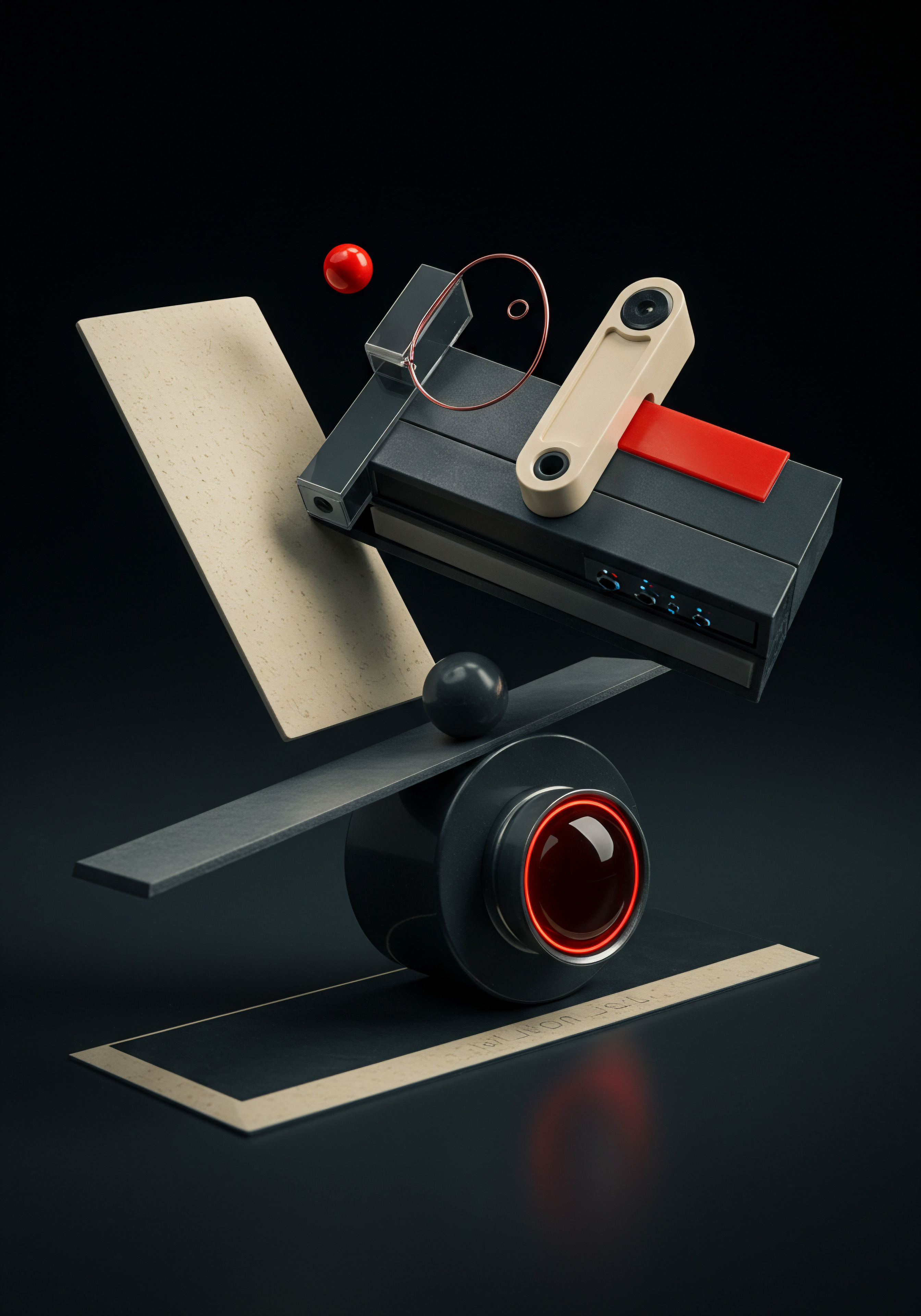
Fundamentals

Understanding the Automation Imperative
For small to medium businesses navigating the e-commerce landscape, compelling product photography is not merely an aesthetic choice; it is a fundamental requirement for online visibility and driving sales. High-quality images build consumer confidence and directly influence conversion rates. Customers online cannot physically interact with products, making sharp, well-lit photographs from multiple angles crucial for informed purchasing decisions.
The challenge for SMBs lies in producing these high-quality visuals consistently and efficiently, especially with limited resources. This is where automation becomes not just advantageous, but essential for scaling growth and improving operational efficiency.
High-quality product photos are the silent salesperson of e-commerce, directly impacting trust and conversion.
Automated product photography leverages technology to streamline the image capture and editing process, ensuring uniformity and reducing the time and effort involved. This can range from simple tools that automate background removal to more integrated systems that control lighting, camera settings, and even product rotation for 360-degree views. The goal is to enable businesses of any skill level to produce professional-grade images consistently.
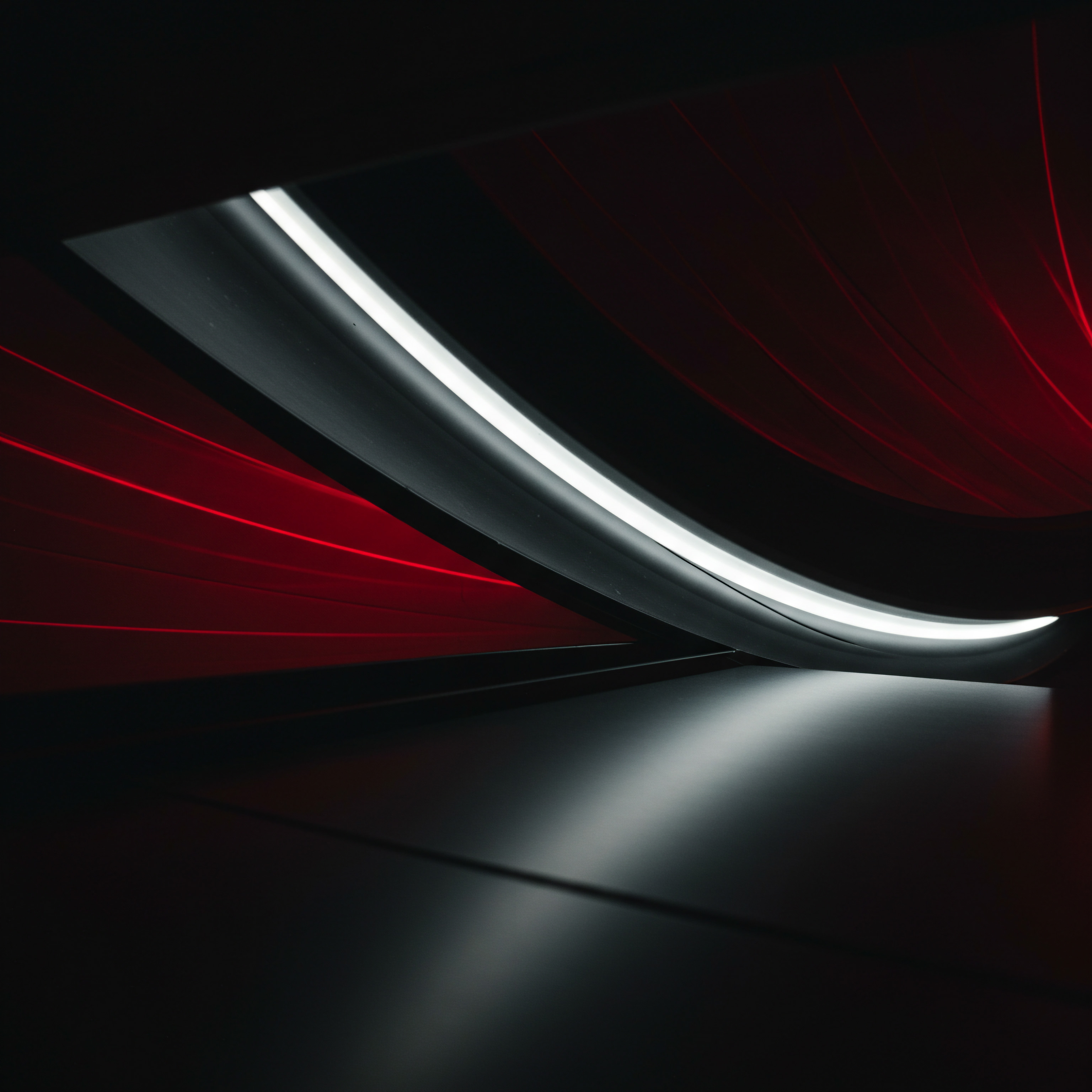
Essential First Steps and Avoiding Pitfalls
The journey into automating product photography begins with a clear understanding of your current process and identifying the most significant bottlenecks. For many SMBs, this is often the post-production editing phase, particularly background removal and color correction. Manual editing of large volumes of images is time-consuming and prone to inconsistencies.
A common pitfall is investing in complex equipment before mastering the basics of lighting and composition. Another is expecting a single tool to solve all photography challenges; automation works best when integrated into a well-defined workflow.
Start by assessing your product volume and variety. This will dictate the type of automation tools that will provide the most impact. For businesses with a large inventory of similar items, batch processing tools for editing are invaluable. For those selling items where detail is paramount, like jewelry, automated systems that ensure consistent close-ups are critical.

Initial Assessment Checklist
- Analyze current product photography workflow steps.
- Identify time-consuming manual tasks (e.g. background removal, resizing).
- Determine average weekly or monthly product volume requiring photography.
- Assess the variety of product sizes and types.
- Define desired image output specifications (e.g. white background, specific dimensions).

Simple Automation Tools to Begin
For SMBs taking their first steps, readily available and often affordable tools can make a significant difference. AI-powered background removal services are a prime example, capable of quickly isolating products from their backgrounds. Many of these tools offer batch processing, dramatically reducing editing time. Another foundational step is utilizing presets in photo editing software for consistent color correction and basic adjustments across multiple images.
Consider a basic automated photo booth if your product volume is increasing. These often include integrated lighting and simplified software, making the capture process more consistent. Even a motorized turntable can automate the capture of multiple angles for a single product, a step towards 360-degree views which are becoming increasingly important in e-commerce.
| Tool Type |
| Benefit for SMBs |
| Example Application |
| AI Background Removal |
| Saves significant editing time and ensures clean product isolation. |
| Quickly preparing images for online marketplaces requiring white backgrounds. |
| Batch Editing Software |
| Applies consistent edits (color, exposure) across many photos simultaneously. |
| Maintaining brand consistency across an entire product catalog. |
| Motorized Turntable |
| Automates capturing multiple angles for product views. |
| Creating basic 360-degree visuals to enhance product listings. |
| Simple Photo Booth |
| Provides consistent lighting and setup for repeatable shots. |
| Ensuring uniform look and feel for new product additions. |
Implementing these foundational tools and strategies provides immediate action and measurable results by reducing manual effort and improving image consistency. This initial phase focuses on building a repeatable process that addresses the most basic yet time-consuming aspects of e-commerce product photography.

Intermediate

Optimizing Workflow Efficiency with Integrated Tools
Moving beyond the foundational steps involves integrating tools and refining the product photography workflow for greater efficiency and a stronger return on investment. At this stage, SMBs can explore solutions that offer more control and automation over both capture and post-production. The focus shifts from simply automating individual tasks to creating a connected process that minimizes manual intervention and maximizes output.
Integrating capture and editing tools creates a seamless workflow, significantly boosting productivity.
Automated product photography systems, such as those offered by companies specializing in e-commerce visuals, provide a more integrated approach. These systems often combine hardware, like computer-controlled turntables and integrated lighting, with software that manages camera settings, captures images, and performs initial edits. This level of integration ensures consistency in lighting, angles, and overall image quality across a large volume of products.

Step-By-Step Intermediate Implementation
Implementing an intermediate-level automation strategy requires careful planning and selection of tools that align with your specific product types and volume. A key element is the software that acts as the central control hub. This software should ideally offer camera control, automated capture sequences, and batch editing capabilities.

Implementing an Automated Capture and Edit Workflow
- Select an integrated photography system or software with camera control capabilities.
- Set up a dedicated shooting area with consistent lighting, potentially using an automated lighting system or photo booth.
- Configure software to control camera settings (aperture, shutter speed, ISO) for optimal image quality.
- Define capture sequences for each product type (e.g. number of angles for a standard product, steps for a 360-degree spin).
- Utilize the software’s batch editing features to apply consistent adjustments (white balance, exposure, cropping).
- Implement automated background removal within the workflow or using a seamlessly integrated third-party tool.
- Establish a consistent file naming convention for easy organization and integration with e-commerce platforms.
Case studies of SMBs successfully implementing these strategies often highlight significant time savings and a marked improvement in image consistency, leading to enhanced brand image and increased customer trust. For instance, a small apparel business might use a system with a turntable and software to quickly capture consistent shots of clothing from various angles, reducing the time spent on manual positioning and editing.

Intermediate Automation Tool Capabilities
| Capability |
| Impact on Workflow |
| Measurable Result |
| Camera Control Software |
| Automates camera settings and capture. |
| Reduced setup time, consistent exposure and focus. |
| Automated Turntables |
| Automates product rotation for multi-angle or 360 shots. |
| Faster capture of comprehensive product views. |
| Batch Image Processing |
| Applies edits to multiple images simultaneously. |
| Significant reduction in post-production time. |
| Integrated Background Removal |
| Removes backgrounds automatically within the workflow. |
| Streamlined editing process, consistent white backgrounds. |
Focusing on these intermediate steps allows SMBs to build a more robust and efficient product photography operation, laying the groundwork for further scaling and leveraging more advanced technologies.

Advanced

Pushing Boundaries with AI and Cutting-Edge Strategies
For SMBs ready to establish a significant competitive advantage, the advanced stage of streamlining e-commerce product photography involves leveraging cutting-edge technologies, particularly artificial intelligence, and adopting strategic approaches that go beyond basic automation. This level focuses on creating highly engaging visual content at scale, enhancing brand perception, and utilizing data to inform visual strategy.
AI is transforming product photography from a logistical challenge to a creative opportunity.
AI-powered tools are revolutionizing product photography by automating complex editing tasks, generating synthetic images, and enabling personalized visual experiences. These tools can handle sophisticated background generation, placing products in realistic or stylized environments without the need for physical sets. AI can also enhance image quality, upscale low-resolution photos, and even predict which visuals will perform best with specific customer segments.
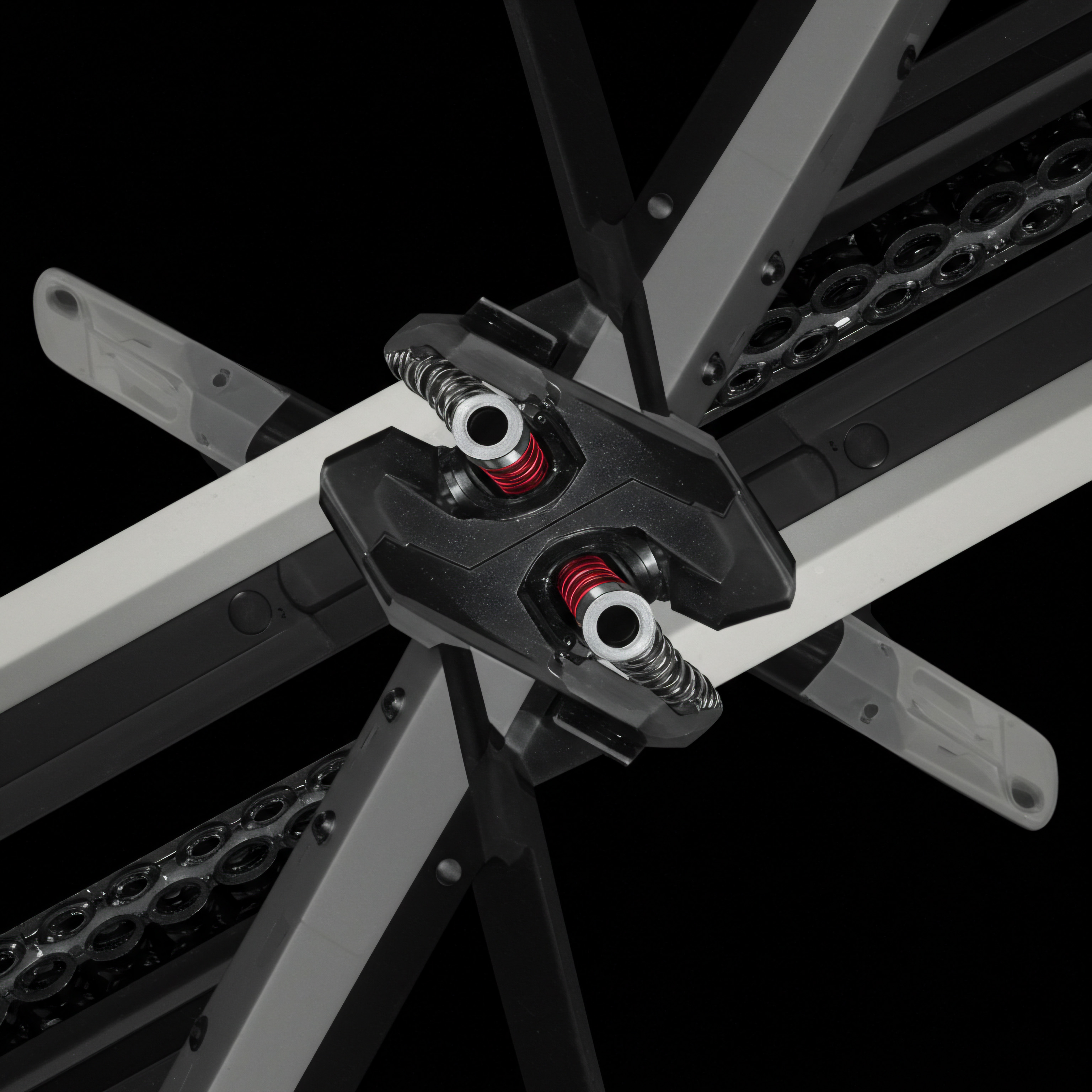
In-Depth Analysis and Advanced Implementation
Implementing advanced automation and AI in product photography requires a strategic mindset and a willingness to explore innovative solutions. This is not just about speed; it is about creating impactful visuals that resonate with modern consumers and drive growth. The latest trends in e-commerce visuals include 360-degree views, augmented reality (AR) experiences, and ultra-realistic textures and details.

Leveraging AI for Enhanced Visual Content
- Explore AI image generation tools to create lifestyle shots or place products in diverse settings without physical staging.
- Utilize AI-powered image enhancement tools for upscaling, sharpening, and color correction to ensure the highest quality visuals.
- Implement AI-driven background removal and replacement for seamless integration of products into various scenes.
- Investigate solutions for creating automated 360-degree product spins with enhanced detail and interactive features.
- Consider exploring the potential of generating 3D models from existing product images for use in AR or interactive viewers.
- Employ AI-powered platforms that can analyze image performance data to optimize visual content for higher engagement and conversion.
- Stay updated on emerging AI capabilities, such as personalized image generation based on customer data.
Leading SMBs are using AI not just for efficiency but for creative advantage. For instance, a furniture retailer might use AI to place sofas in various room settings, allowing customers to visualize products in their own homes via AR. An online fashion store could use AI to generate images of clothing on diverse body types, offering a more inclusive and personalized shopping experience.

Advanced Tools and Strategic Approaches
| Technology/Approach |
| Strategic Advantage |
| Growth Impact |
| AI Image Generation |
| Creation of diverse, high-quality lifestyle and in-context shots without traditional photoshoots. |
| Increased visual marketing opportunities, enhanced brand storytelling. |
| Automated 360/3D Capture |
| Provides immersive, interactive product views. |
| Higher customer engagement, reduced returns due to better product understanding. |
| AI Image Enhancement |
| Ensures optimal image quality and consistency across all visuals. |
| Improved brand perception and trustworthiness. |
| AI-Powered Analytics |
| Data-driven insights into visual content performance. |
| Optimized visual strategy for higher conversion rates. |
| Augmented Reality (AR) Integration |
| Allows customers to visualize products in their own environment. |
| Enhanced customer experience, increased purchase confidence. |
The advanced application of automation and AI in e-commerce product photography is an ongoing process of experimentation and refinement. It requires a commitment to exploring new tools and integrating them into a holistic visual content strategy that supports overall business growth objectives.

Reflection
The trajectory of e-commerce product photography for small to medium businesses is undeniably shifting, propelled by the relentless march of automation and artificial intelligence. What began as a manual, often painstaking process, is rapidly evolving into a streamlined, technologically augmented function. The core challenge for SMBs is not merely adopting tools, but strategically integrating them to unlock new dimensions of visual storytelling and operational leverage.
The businesses that will define the next era of online retail are those that view product visuals not just as static representations, but as dynamic, data-informed assets that build trust, drive engagement, and ultimately, become a powerful engine for scalable growth. The question is no longer if automation is necessary, but how quickly and effectively SMBs will harness its potential to redefine their visual presence and competitive standing in the digital marketplace.

References
- Modern Language Association. MLA Handbook. 9th ed. Modern Language Association of America, 2021.
- Henley, Patricia. The Hummingbird House. MacMurray, 1999.
- Brown, Wendy. States of Injury ● Power and Freedom in Late Modernity. Princeton UP, 1995. ACLS Humanities E-Book.
- Rampersad, Arnold. The Life of Langston Hughes. 2nd ed. vol. 2, Oxford UP, 2002.
- Brontë, Emily. Wuthering Heights. 1847. Revised ed. Penguin Classics, 2002.
- Montrose, Louis. “Elizabeth Through the Looking Glass ● Picturing the Queen’s Two Bodies.” The Body of the Queen ● Gender and Rule in the Courtly World, 1500-2000, edited by Regina Schulte, Berghahn, 2006, pp. 61-87.