
Fundamentals
For small to medium businesses, the sheer volume of customer interactions can quickly become overwhelming. Emails pile up, social media messages demand attention, and tracking who said what to whom across spreadsheets becomes a full-time job in itself. This is where CRM automation Meaning ● CRM Automation, in the context of Small and Medium-sized Businesses (SMBs), refers to the strategic use of technology to streamline and automate Customer Relationship Management processes, significantly improving operational efficiency. steps onto the stage, not as a complex, costly enterprise system, but as a pragmatic tool designed to bring order and efficiency to the core of your business ● your customer relationships.
At its heart, CRM automation for SMBs Meaning ● Strategic tech integration for SMB efficiency, growth, and competitive edge. is about leveraging technology to handle repetitive, time-consuming tasks involved in managing customer interactions. Think of it as building a smarter, more organized system for your customer support, allowing your team to focus on building relationships and solving complex issues rather than getting lost in administrative quicksand. The fundamental goal is to centralize customer data Meaning ● Customer Data, in the sphere of SMB growth, automation, and implementation, represents the total collection of information pertaining to a business's customers; it is gathered, structured, and leveraged to gain deeper insights into customer behavior, preferences, and needs to inform strategic business decisions. and automate routine communications and workflows, ensuring no customer falls through the cracks and every interaction is informed by historical context.
Implementing CRM automation doesn’t require a massive IT overhaul or deep technical expertise. The initial steps are grounded in understanding your current customer support Meaning ● Customer Support, in the context of SMB growth strategies, represents a critical function focused on fostering customer satisfaction and loyalty to drive business expansion. process and identifying the pain points that automation can alleviate. This involves mapping out the typical customer journey, from initial contact to post-support follow-up, and pinpointing where manual tasks are creating bottlenecks or inconsistencies.
CRM automation for SMBs Meaning ● SMBs are dynamic businesses, vital to economies, characterized by agility, customer focus, and innovation. begins with centralizing customer data and automating routine tasks to free up valuable time and improve consistency.
Avoiding common pitfalls at this stage means resisting the urge to automate everything at once. A phased approach, starting with the most impactful areas, is far more effective. It’s also crucial to involve your team from the outset. The people on the front lines of customer support have invaluable insights into what works and what doesn’t, and their buy-in is essential for successful adoption.
Consider the simple yet powerful impact of automating initial responses to common inquiries. Instead of a support agent manually crafting a reply to a frequently asked question, an automated email or chatbot can provide an immediate answer, setting customer expectations and resolving simple issues instantly.
Here are some essential first steps for SMBs venturing into CRM automation:
- Identify Repetitive Tasks ● What are the customer support activities that consume the most time and are highly repeatable? Examples include answering FAQs, sending follow-up emails after a support interaction, or categorizing incoming support requests.
- Document Current Workflows ● Visually map out how customer support requests are currently handled, from the moment they arrive to their resolution. This helps identify inefficiencies and opportunities for automation.
- Research SMB-Focused CRM Options ● Look for CRM platforms designed specifically for small and medium businesses, considering factors like ease of use, affordability, and core automation features relevant to customer support.
- Start Small with One Automation ● Choose one high-impact, low-complexity task to automate first, such as automated responses to website contact form submissions or simple chatbot interactions for common questions.
A foundational CRM for an SMB should offer core features that support streamlining customer interactions. These typically include contact management, the ability to track interactions, and basic automation capabilities like automated email responses or simple workflow triggers.
| Fundamental CRM Feature Contact Management |
| SMB Customer Support Application Centralized database of all customer information and interaction history. |
| Benefit Provides agents with context for personalized support. |
| Fundamental CRM Feature Interaction Tracking |
| SMB Customer Support Application Logs all communication channels (email, phone, chat) in one place. |
| Benefit Ensures no details are lost and provides a complete customer history. |
| Fundamental CRM Feature Basic Automation Rules |
| SMB Customer Support Application Triggering automatic emails based on specific actions (e.g. support ticket submission). |
| Benefit Provides immediate acknowledgment and sets expectations. |
| Fundamental CRM Feature Simple Reporting |
| SMB Customer Support Application Basic metrics on support volume and response times. |
| Benefit Offers initial insights into support efficiency. |
The initial foray into CRM automation is not about implementing complex AI or predictive analytics. It’s about establishing a solid digital foundation for managing customer relationships, reducing manual effort, and ensuring a more consistent and responsive customer experience. This fundamental shift lays the groundwork for more sophisticated automation as the business grows and its needs evolve.
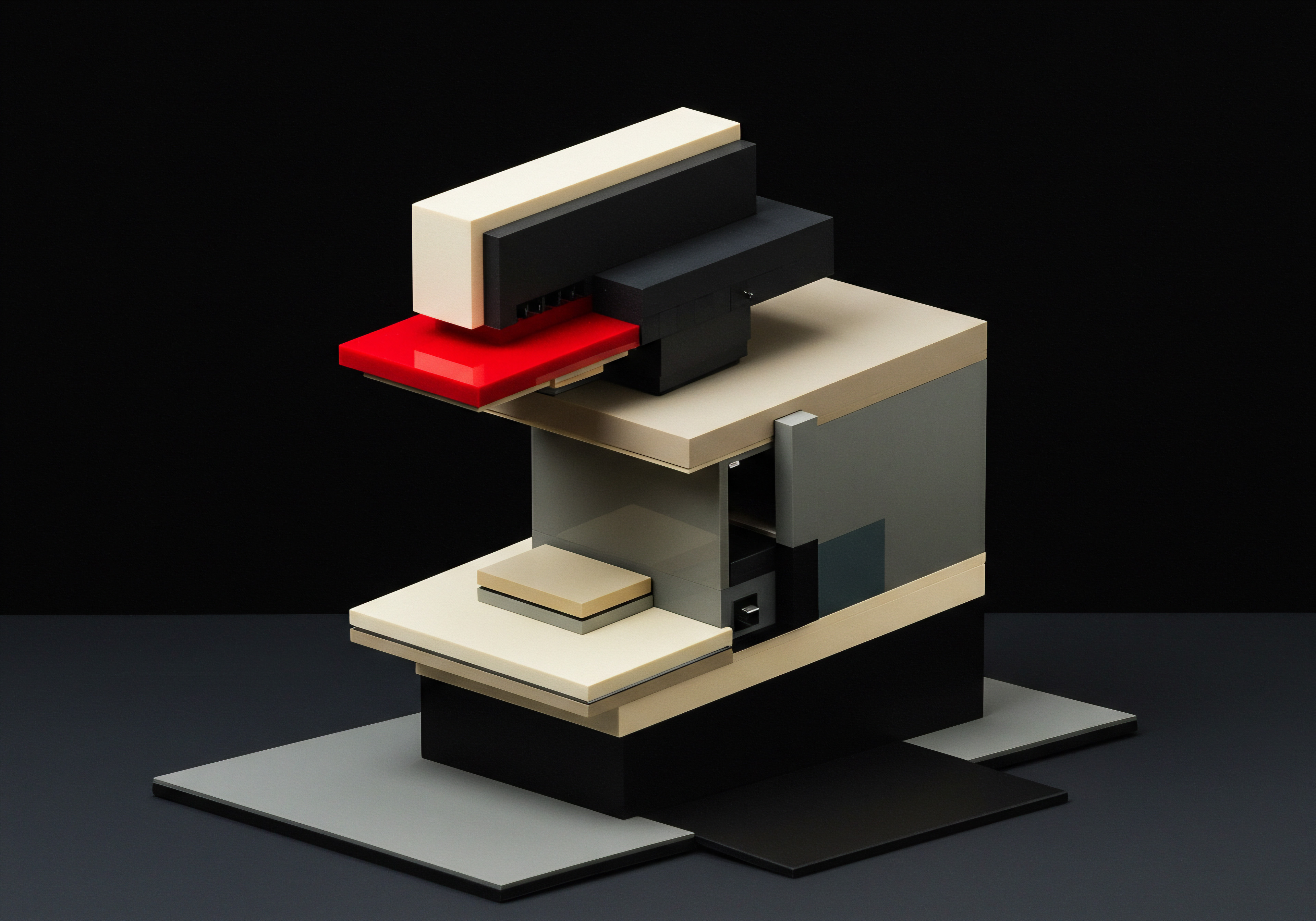
Intermediate
Moving beyond the fundamentals of CRM automation involves strategically layering in more sophisticated tools and techniques to further optimize customer support workflows and drive efficiency. This stage is about building upon the centralized data foundation established earlier and leveraging automation to create more personalized and proactive customer interactions. It’s where SMBs can truly start to see measurable improvements in response times, resolution rates, and overall customer satisfaction Meaning ● Customer Satisfaction: Ensuring customer delight by consistently meeting and exceeding expectations, fostering loyalty and advocacy. by moving from reactive support to a more anticipatory model.
At the intermediate level, SMBs should focus on automating key stages of the customer support journey that involve multiple steps or require timely follow-up. This includes implementing automated ticket routing, setting up drip campaigns for post-support follow-up, and utilizing basic customer segmentation Meaning ● Customer segmentation for SMBs is strategically dividing customers into groups to personalize experiences, optimize resources, and drive sustainable growth. to tailor communication.
Automated ticket routing, for instance, ensures that incoming support requests are automatically directed to the most appropriate agent or department based on predefined criteria, such as the nature of the query or the customer’s history. This eliminates manual sorting and reduces the time it takes for a ticket to reach the right person, significantly improving initial response times.
Automated ticket routing and targeted follow-up campaigns are intermediate steps that significantly enhance support efficiency and customer engagement.
Another powerful intermediate technique is the implementation of automated follow-up sequences after a support ticket is closed. These sequences can be designed to check if the customer’s issue was fully resolved, solicit feedback, or provide additional resources related to their query. This not only demonstrates a commitment to customer satisfaction but also provides valuable insights for improving support processes.
Intermediate CRM automation also allows for more effective customer segmentation. By using data within the CRM, SMBs can automatically categorize customers based on factors like purchase history, engagement level, or previous support interactions. This segmentation enables more targeted and relevant communication, ensuring that automated messages resonate with specific customer groups.
Here are some step-by-step actions for implementing intermediate CRM automation:
- Configure Automated Ticket Routing ● Define rules within your CRM to automatically assign incoming support tickets to specific agents or teams based on keywords, customer tags, or inquiry type.
- Set Up Post-Support Follow-Up Sequences ● Design automated email or in-app message sequences that trigger after a support ticket is closed to check on customer satisfaction and offer further assistance.
- Implement Basic Customer Segmentation ● Utilize CRM data to create segments of customers based on shared characteristics relevant to support, such as product ownership or support history.
- Automate Responses to Common Scenarios ● Expand beyond basic FAQs to automate responses for more specific scenarios, such as order status updates or basic troubleshooting steps for common issues.
Intermediate CRM platforms and tools offer enhanced automation capabilities beyond the fundamentals. These often include more sophisticated workflow builders, deeper integration options with other business tools, and more advanced reporting features to track the impact of automation.
| Intermediate CRM Automation Technique Automated Ticket Routing |
| SMB Customer Support Application Directing support requests to the most relevant agent or department automatically. |
| Benefit Reduces response time and improves agent efficiency. |
| Intermediate CRM Automation Technique Automated Follow-Up Sequences |
| SMB Customer Support Application Sending timed communications after a support interaction. |
| Benefit Increases customer satisfaction and gathers feedback. |
| Intermediate CRM Automation Technique Customer Segmentation for Support |
| SMB Customer Support Application Categorizing customers to tailor automated support communications. |
| Benefit Ensures relevance and improves engagement. |
| Intermediate CRM Automation Technique Integration with Communication Channels |
| SMB Customer Support Application Connecting CRM with email, chat, and social media for unified interaction tracking. |
| Benefit Provides a holistic view of customer communication. |
Case studies of SMBs successfully implementing intermediate CRM automation often highlight improvements in agent productivity and customer retention. By automating routine tasks and personalizing communication at scale, these businesses can handle a larger volume of support requests without increasing headcount, while simultaneously building stronger customer relationships. The focus shifts from simply managing interactions to actively shaping the customer experience Meaning ● Customer Experience for SMBs: Holistic, subjective customer perception across all interactions, driving loyalty and growth. through timely and relevant automated engagements.
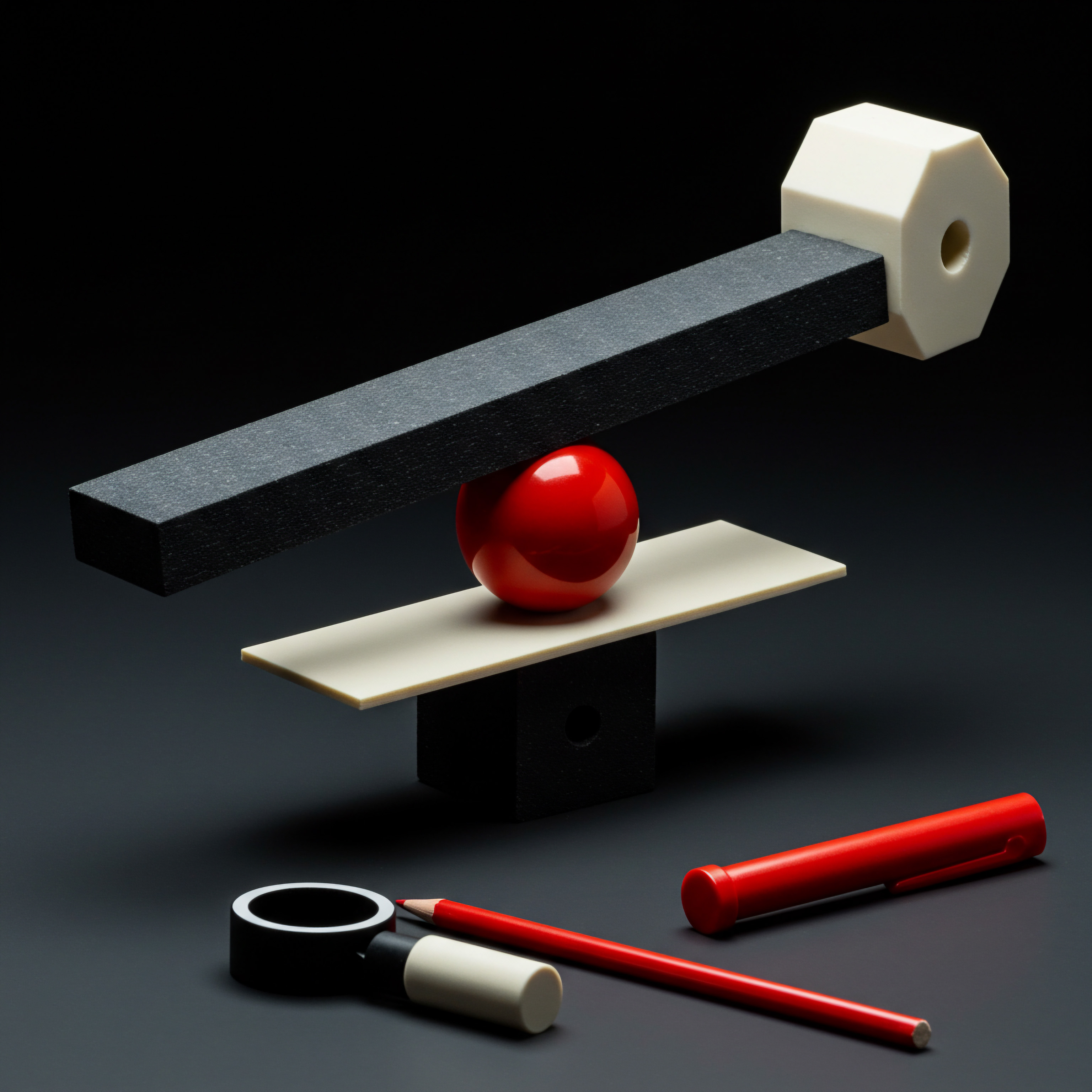
Advanced
The advanced stage of streamlining customer support with CRM automation propels SMBs beyond efficiency gains towards establishing a truly proactive and predictive customer service Meaning ● Customer service, within the context of SMB growth, involves providing assistance and support to customers before, during, and after a purchase, a vital function for business survival. model. This level involves integrating cutting-edge technologies like Artificial Intelligence (AI) and leveraging sophisticated data analysis to anticipate customer needs, personalize interactions at an unprecedented scale, and identify potential issues before they even arise.
At this juncture, the CRM becomes the central nervous system for a highly intelligent and automated support ecosystem. Advanced techniques include deploying AI-powered chatbots Meaning ● Within the context of SMB operations, AI-Powered Chatbots represent a strategically advantageous technology facilitating automation in customer service, sales, and internal communication. capable of handling complex queries, utilizing predictive analytics Meaning ● Strategic foresight through data for SMB success. to identify customers at risk of churn, and implementing sentiment analysis Meaning ● Sentiment Analysis, for small and medium-sized businesses (SMBs), is a crucial business tool for understanding customer perception of their brand, products, or services. to gauge customer mood in real-time.
AI-powered chatbots represent a significant leap from basic automated responses. These chatbots, often integrated with the CRM, can understand natural language, access customer history, and provide personalized support, resolving a wide range of issues without human intervention. This offers 24/7 support availability and frees up human agents for more complex and empathetic interactions.
Advanced CRM automation, powered by AI and predictive analytics, enables SMBs to move from reactive problem-solving to proactive customer success.
Predictive analytics, a cornerstone of advanced CRM automation, uses historical customer data and machine learning algorithms to forecast future behavior. For customer support, this translates into identifying customers who are likely to churn based on their support history, engagement patterns, or recent interactions. This allows for proactive outreach and intervention to retain valuable customers.
Sentiment analysis, often integrated within advanced CRM platforms, analyzes customer communications across various channels to determine their emotional tone. This real-time insight enables support teams to prioritize interactions with frustrated customers and tailor their approach to de-escalate situations and improve satisfaction.
Implementing advanced CRM automation Meaning ● Advanced CRM Automation, within the SMB framework, signifies the strategic use of technology to streamline and optimize customer relationship management processes. requires a strategic approach and often involves a greater investment in technology and training. However, the potential rewards in terms of increased customer loyalty, reduced churn, and enhanced operational efficiency are substantial.
Here are some advanced strategies for SMBs to consider:
- Implement AI-Powered Chatbots ● Deploy chatbots integrated with your CRM that can handle complex queries, access customer data, and provide personalized support.
- Utilize Predictive Analytics for Churn Reduction ● Analyze customer data within the CRM to identify patterns that indicate a risk of churn and trigger automated or manual interventions.
- Integrate Sentiment Analysis ● Use tools that analyze customer communication for sentiment, allowing for proactive engagement with dissatisfied customers.
- Develop Proactive Support Workflows ● Create automated workflows triggered by predictive insights or specific customer behaviors, such as offering assistance when a customer is struggling with a particular feature.
Advanced CRM platforms and integrated tools offer sophisticated capabilities for implementing these strategies. These often include robust AI features, advanced analytics dashboards, and extensive integration options with a wide range of third-party applications.
| Advanced CRM Automation Technique AI-Powered Chatbots |
| SMB Customer Support Application Handling complex customer inquiries and providing personalized, instant support. |
| Benefit Increases availability and frees human agents for complex issues. |
| Advanced CRM Automation Technique Predictive Analytics for Churn |
| SMB Customer Support Application Identifying customers likely to leave and triggering retention efforts. |
| Benefit Improves customer retention and lifetime value. |
| Advanced CRM Automation Technique Sentiment Analysis |
| SMB Customer Support Application Gauging customer mood from communication to prioritize and tailor responses. |
| Benefit Enables proactive de-escalation and improves satisfaction. |
| Advanced CRM Automation Technique Proactive Support Triggers |
| SMB Customer Support Application Automating outreach based on anticipated needs or behaviors. |
| Benefit Resolves issues before they impact the customer experience. |
As SMBs embrace advanced CRM automation, ethical considerations surrounding data privacy and the responsible use of AI become paramount. Ensuring transparency with customers about how their data is used and the role of AI in their support experience is not just a compliance requirement but a foundation for building trust. The future of SMB customer support Meaning ● SMB Customer Support, within the scope of Small to Medium-sized Businesses, represents the set of processes and technologies implemented to assist customers before, during, and after a purchase, often focusing on personalized service at scale. lies in a seamless blend of human empathy and intelligent automation, where technology augments, rather than replaces, the human connection.

Reflection
The trajectory of streamlining customer support through CRM automation for small and medium businesses Meaning ● Small and Medium Businesses (SMBs) represent enterprises with workforces and revenues below certain thresholds, varying by country and industry sector; within the context of SMB growth, these organizations are actively strategizing for expansion and scalability. is not merely a technological upgrade; it represents a fundamental re-orientation of how businesses engage with their most valuable asset ● their customers. Moving from manual processes to automated workflows, and subsequently to intelligent, AI-driven interactions, is not a linear progression to be followed blindly. Instead, it is a strategic evolution demanding careful consideration of operational realities, technological feasibility, and the ethical dimensions of data utilization and artificial intelligence.
The ultimate aim is not automation for its own sake, but the cultivation of deeper, more resilient customer relationships Meaning ● Customer Relationships, within the framework of SMB expansion, automation processes, and strategic execution, defines the methodologies and technologies SMBs use to manage and analyze customer interactions throughout the customer lifecycle. that fuel sustainable growth and operational excellence in an increasingly competitive digital landscape. The question for every SMB leader is not whether to automate, but how to automate intelligently, ethically, and in a manner that truly serves the long-term vitality of their customer connections.

References
- How to Set Up CRM Automation. (2024, December 6).
- SMB Automation ● how businesses can scale with smart workflows – Rayven. (2025, February 26).
- AI for Proactive SMB Service ● Anticipating Needs Before They Arise – Salesforce. (2025, May 12).
- CRM For Small Business (Your Complete Guide) | Salesforce US.
- The 11 best CRMs for small business – Zapier. (2024, February 26).
- How to Automate Your Small Business (AI Tips and Tools) – Salesforce. (2025, February 26).
- How Automation is Transforming Support for SMBs – Arnet Digital. (2025, April 25).
- AI for SMBs ● Understanding Capabilities and Managing Ethics – Futran Solutions. (2024, May 28).
- Scaling Through Automation ● Tools and Techniques for Small Businesses – Small Biz Ahead – The Hartford. (2025, February 26).
- 9 Top CRM With Automation Tools ● Goodbye tedious tasks, hello higher sales. (2025, January 15).
- Customer Service Automation – IBM.
- CRM Implementation ● A Comprehensive 9 Step Guide – Salesforce.
- AI Ethics for SMBs ● What the Latest International Standards Mean for Your Business. (2025, February 25).
- What is and how can it help your business? – Verizon.
- Predictive Analytics and CRM – automateSMB. (2018, July 27).
- How To Use Proactive Customer Service To Keep Customers Happy And Employees Informed – Forbes. (2021, March 19).
- AI might finally make SMB SaaS work – Samaipata VC. (2025, March 11).
- AI Chatbots and Virtual Assistants ● Enhancing SMB Customer Experiences – Prolific You. (2023, October 18).
- The Ethics of Using Voice Bots in Customer Service | BSG Blog. (2023, August 10).
- Best and inexpensive CRM for small business – Reddit. (2024, July 16).
- Beyond the Hype ● Practical Generative AI Strategies for Small and Medium-Sized Businesses – iFeeltech. (2025, May 1).
- 6 Ways Small Business Customer Service Can be Proactive – SimplyBook.me. (2020, December 9).
- Customer Service Automation ● The Ultimate Guide for SMBs – Thryv. (2025, April 9).
- Best Examples of Email Automation in CRM for Small Business – Nimble Blog. (2025, February 21).
- AI for SMBs ● Practical Guidance, Ethical Considerations, and Tools to Get Started. (2025, May 1).
- Transforming SMB Client Relations with AI-Driven CRM Systems – Webware AI. (2024, September 5).
- How to Add Automation to Enhance Efficiency in Your SMB – Hausman Marketing Letter. (2024, July 24).
- How AI is Revolutionizing SMB Service Businesses – Qest. (2025, April 2).
- Best CRM and marketing automation for a small business. (2024, September 6).
- 10 Ways AI Customer Service Boosts SMB Conversion Rates – Dialzara. (2024, April 28).
- Best CRM For Small Business ● Forbes Advisor. (2024, October 6).
- Scaling Small Businesses with Automation ● Case Studies – Autonomi.
- How to Successfully Implement a CRM System – BusinessNewsDaily.com. (2024, September 9).
- Best Practices for Implementing CRM Software – SalesBabu.
- Proactive Customer Service ● 9 Ways to Make It Look Easy – Nextiva.
- Why (and how) to implement a CRM application in a SMB? – Acomba. (2018, October 12).
- CRM for SMB ● The 9 best all-in-one software for 2025 – Lapala. (2025, April 10).
- Small business CRM best practices for customer support teams – Keap. (2023, December 7).
- Top SMB CRM Selection Considerations – Technology Advisors. (2023, April 17).
- Best CRM Software in 2024 ● Guide for SMBs – iFeeltech. (2024, February 23).
- Your Small Business Clients Want Telecom Automation, Not Outdated Tech – Salesforce. (2022, December 12).
- CRM Team Training in 7 Steps for Small Business. (2023, January 20).
- 10 Customer Service Metrics & KPIs You Should Be Measuring (And How to Improve Them).
- 6 Automation Strategies for Small Business – Retainr.