
Grasping Core Principles Customer Service CRM Integration
Customer relationship management (CRM) integration for streamlined customer service Meaning ● Customer service, within the context of SMB growth, involves providing assistance and support to customers before, during, and after a purchase, a vital function for business survival. is no longer a luxury but a fundamental operational necessity for small to medium businesses (SMBs). In today’s hyper-competitive landscape, customers expect seamless, personalized interactions. Failing to meet these expectations can lead to customer churn and lost revenue.
CRM integration offers a centralized hub for managing customer interactions, data, and support processes, leading to significant improvements in efficiency and customer satisfaction. This guide will offer a step-by-step approach to implement this, focusing on practical, actionable advice for immediate impact.

Defining CRM and Its Value Proposition
At its core, a CRM system is a technology for managing all your company’s relationships and interactions with customers and potential customers. Think of it as a digital Rolodex on steroids, combined with a powerful communication and analysis platform. For SMBs, the immediate value proposition of CRM integration Meaning ● CRM Integration, for Small and Medium-sized Businesses, refers to the strategic connection of Customer Relationship Management systems with other vital business applications. for customer service centers around several key benefits:
- Centralized Customer Data ● No more scattered spreadsheets or sticky notes. CRM consolidates all customer information ● contact details, purchase history, interactions, preferences ● into a single, accessible location. This unified view allows for informed and consistent customer service.
- Improved Communication ● CRM facilitates streamlined communication across different channels (email, phone, chat, social media). Service agents can access past interactions, understand customer context, and provide quicker, more relevant responses.
- Enhanced Efficiency ● Automation features within CRM systems Meaning ● CRM Systems, in the context of SMB growth, serve as a centralized platform to manage customer interactions and data throughout the customer lifecycle; this boosts SMB capabilities. reduce manual tasks, freeing up customer service teams to focus on complex issues and relationship building. Automated workflows for ticket routing, follow-ups, and notifications improve response times and overall efficiency.
- Personalized Customer Experience ● With a 360-degree view of the customer, SMBs can deliver personalized service experiences. Addressing customers by name, understanding their past interactions, and anticipating their needs fosters loyalty and advocacy.
- Data-Driven Insights ● CRM systems generate valuable data on customer behavior, service performance, and trends. Analyzing this data helps SMBs identify areas for improvement, optimize service processes, and make informed decisions to enhance customer satisfaction.
Integrating a CRM system centralizes customer data, streamlines communication, and automates tasks, leading to enhanced efficiency and personalized customer experiences Meaning ● Tailoring customer interactions to individual needs, fostering loyalty and growth for SMBs. for SMBs.

Identifying Key Customer Service Pain Points
Before diving into CRM integration, it’s crucial to pinpoint the specific customer service pain points your SMB currently faces. This diagnostic phase ensures that your CRM implementation Meaning ● Strategic tech adoption to deeply understand and proactively engage customers for SMB growth. is targeted and addresses the most pressing needs. Common pain points for SMBs include:
- Slow Response Times ● Customers waiting excessively long for responses, whether via email, phone, or chat, is a major source of frustration. This often stems from inefficient ticket routing or lack of agent availability.
- Lack of Personalization ● Generic, impersonal interactions make customers feel like just another number. Agents lacking access to customer history or preferences struggle to provide tailored solutions.
- Inconsistent Service Quality ● Variations in service quality across different agents or channels create an uneven customer experience. Lack of standardized processes and training can contribute to this inconsistency.
- Difficulty Tracking Customer Issues ● Without a centralized system, tracking customer issues across different channels becomes chaotic. This can lead to lost tickets, missed follow-ups, and unresolved problems.
- Limited Visibility into Customer Interactions ● Siloed communication channels prevent a holistic view of customer interactions. Management lacks insights into service performance, customer sentiment, and areas for improvement.
To effectively identify your SMB’s pain points, consider these steps:
- Gather Customer Feedback ● Actively solicit feedback through surveys, feedback forms, and social media monitoring. Analyze customer reviews and comments to understand their pain points directly from their perspective.
- Analyze Support Data ● Examine existing support data, such as email response times, call resolution rates, and chat transcripts. Identify bottlenecks and areas where performance is lagging.
- Shadow Customer Service Agents ● Observe your customer service team in action. Identify manual processes, communication breakdowns, and areas where they struggle to access information or resolve issues efficiently.
- Map Customer Journeys ● Visualize the customer journey Meaning ● The Customer Journey, within the context of SMB growth, automation, and implementation, represents a visualization of the end-to-end experience a customer has with an SMB. and identify touchpoints where friction occurs. Pinpoint moments where customers experience delays, confusion, or frustration in their interactions with your business.

Selecting the Right CRM for Your SMB
Choosing the appropriate CRM system is a critical decision. The market is saturated with options, ranging from free, basic CRMs to enterprise-level platforms with extensive features. For SMBs, the key is to find a CRM that balances functionality, affordability, and ease of use. Here’s a practical framework for selecting the right CRM:
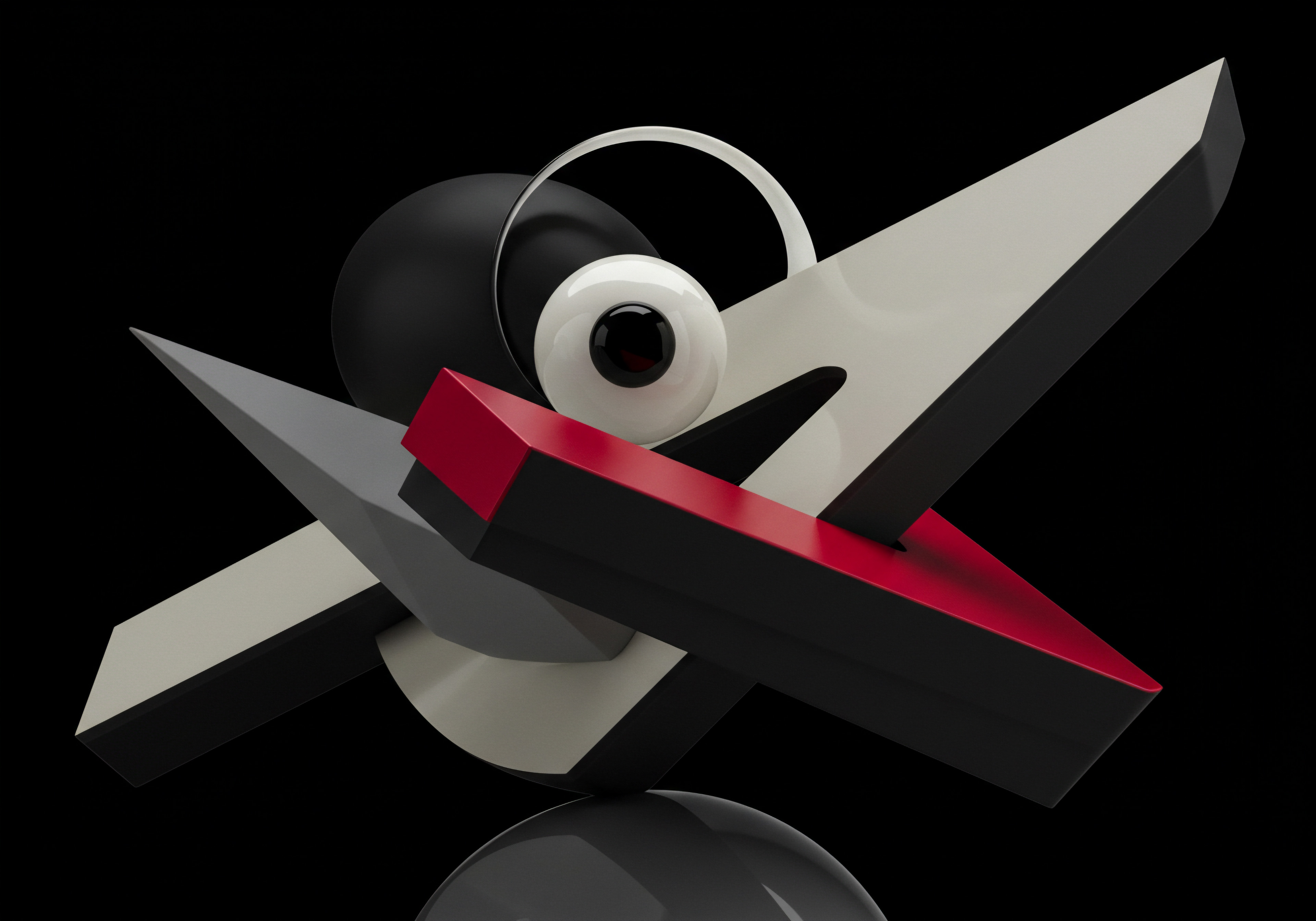
Define Your Needs and Requirements
Start by clearly defining your SMB’s specific needs and requirements. Consider:
- Customer Service Focus ● Prioritize CRMs with robust customer service features, such as ticketing systems, live chat integration, knowledge base capabilities, and automation workflows.
- Scalability ● Choose a CRM that can scale with your business growth. Ensure it can handle increasing customer volumes and evolving service needs.
- Integration Capabilities ● Verify that the CRM integrates seamlessly with your existing tools, such as email marketing platforms, e-commerce systems, and communication channels.
- User-Friendliness ● Opt for a CRM with an intuitive interface and user-friendly design. Ease of adoption and training is crucial for SMBs with limited IT resources.
- Budget ● Determine your budget for CRM implementation and ongoing costs. Explore free or affordable CRM options that offer the necessary features without breaking the bank.

Evaluating CRM Options
Once you have a clear understanding of your needs, start evaluating different CRM options. Consider these popular choices for SMBs:
- HubSpot CRM ● A widely used, free CRM with a strong focus on inbound marketing and sales. Offers a free customer service hub with ticketing, live chat, and knowledge base features. Scalable and integrates well with other HubSpot tools.
- Zoho CRM ● A comprehensive CRM suite with a wide range of features, including sales, marketing, and customer service modules. Offers various pricing plans to suit different SMB needs. Known for its customization options and robust automation capabilities.
- Freshsales Suite (formerly Freshdesk CRM) ● A CRM specifically designed for sales and customer service teams. Offers a user-friendly interface, AI-powered features, and strong integration capabilities. Known for its excellent customer support and affordable pricing.
- Salesforce Sales Cloud Essentials ● A simplified version of the enterprise-level Salesforce CRM, tailored for small businesses. Offers core CRM functionalities, including contact management, sales automation, and basic customer service features.
- Pipedrive ● A sales-focused CRM known for its visual pipeline management and ease of use. While primarily for sales, it offers features that can also benefit customer service, such as contact management and communication tracking.
When evaluating these options, consider utilizing free trials and demos to test the user interface, features, and suitability for your SMB’s workflow. Read online reviews and compare pricing plans to make an informed decision.

Prioritizing User-Friendliness and Adoption
For SMBs, user-friendliness and ease of adoption are paramount. A complex, difficult-to-use CRM will likely be underutilized and fail to deliver the expected benefits. Prioritize CRMs with:
- Intuitive Interface ● A clean, uncluttered interface that is easy to navigate and understand, even for non-technical users.
- Simple Setup and Configuration ● A straightforward setup process with minimal technical expertise required. Look for CRMs with guided setup wizards and readily available documentation.
- Mobile Accessibility ● Mobile apps for both iOS and Android are essential for customer service agents who need to access CRM data and respond to inquiries on the go.
- Excellent Customer Support ● Reliable and responsive customer support from the CRM vendor is crucial, especially during the initial implementation and onboarding phase.
- Training Resources ● Look for CRMs that offer comprehensive training resources, such as tutorials, webinars, and knowledge base articles, to help your team quickly learn and adopt the system.
By focusing on user-friendliness and adoption, you can ensure that your chosen CRM becomes a valuable tool for your customer service team, rather than a source of frustration and resistance.

Data Migration and Initial Setup ● A Practical Approach
Migrating your existing customer data Meaning ● Customer Data, in the sphere of SMB growth, automation, and implementation, represents the total collection of information pertaining to a business's customers; it is gathered, structured, and leveraged to gain deeper insights into customer behavior, preferences, and needs to inform strategic business decisions. and setting up your CRM correctly from the start is crucial for a smooth transition and successful implementation. This phase requires careful planning and execution to avoid data loss or errors.

Data Audit and Preparation
Before migrating any data, conduct a thorough audit of your existing customer data sources. This may include spreadsheets, email lists, legacy databases, or other systems. Identify:
- Data Quality ● Assess the accuracy, completeness, and consistency of your data. Identify and clean up any duplicates, errors, or outdated information.
- Data Fields ● Map your existing data fields to the fields in your chosen CRM. Determine which data fields need to be migrated and how they will be mapped to the new CRM structure.
- Data Volume ● Estimate the volume of data to be migrated. This will help you plan the migration process and ensure that your chosen CRM can handle the data load.
Data preparation is key. Clean and standardize your data before migration to ensure data integrity in your new CRM system. This may involve tasks such as:
- Removing Duplicates ● Identify and merge or delete duplicate records to ensure a clean and accurate customer database.
- Standardizing Data Formats ● Ensure consistent formatting for dates, phone numbers, addresses, and other data fields.
- Filling in Missing Data ● Where possible, fill in missing data fields to improve data completeness. However, avoid adding inaccurate or fabricated data.

Phased Data Migration Strategy
For SMBs, a phased data migration approach is often the most practical and least disruptive. Instead of attempting to migrate all data at once, break down the migration process into smaller, manageable phases:
- Phase 1 ● Essential Data Migration ● Start by migrating the most essential customer data, such as contact information, basic demographics, and recent interaction history. This allows your customer service team to begin using the CRM quickly with core data in place.
- Phase 2 ● Historical Data Migration ● Once the essential data is migrated and the CRM is operational, migrate historical data, such as past purchase history, support tickets, and detailed interaction logs. This provides a more comprehensive customer view over time.
- Phase 3 ● Ongoing Data Synchronization ● Establish processes for ongoing data synchronization between your CRM and other systems to ensure data consistency and accuracy over time. This may involve automated integrations or regular data imports.
This phased approach minimizes disruption, allows for iterative testing and refinement, and ensures that your customer service team can start benefiting from the CRM sooner rather than later.

Initial CRM Configuration and Customization
Once data migration is underway, focus on configuring and customizing your CRM to align with your SMB’s specific customer service processes. Key configuration steps include:
- User Setup and Permissions ● Create user accounts for your customer service team and assign appropriate roles and permissions. Control access to sensitive data and features based on user roles.
- Workflow Automation ● Set up basic workflow automations to streamline common customer service tasks. Examples include automated ticket routing, email notifications, and follow-up reminders.
- Communication Channel Integration ● Integrate your primary communication channels, such as email, phone, and live chat, with the CRM. Ensure that customer interactions across these channels are automatically logged and tracked within the CRM.
- Custom Field Creation ● Create custom fields to capture specific data points relevant to your SMB’s customer service operations. This allows you to track industry-specific information or unique customer attributes.
- Reporting and Dashboards ● Set up basic reports and dashboards to monitor key customer service metrics, such as ticket resolution times, customer satisfaction Meaning ● Customer Satisfaction: Ensuring customer delight by consistently meeting and exceeding expectations, fostering loyalty and advocacy. scores, and agent performance.
Initial configuration should focus on setting up the core functionalities necessary for immediate customer service improvements. Avoid over-customization at this stage. Start with the essentials and gradually add more complex configurations as your team becomes more familiar with the CRM.
A phased data migration strategy, combined with focused initial configuration, ensures a smooth CRM implementation and faster time-to-value for SMBs.

Elevating Customer Service Advanced CRM Tactics
With the foundational CRM setup complete, SMBs can move to intermediate-level strategies to further enhance customer service and leverage the full potential of their CRM investment. This stage focuses on optimizing workflows, personalizing interactions at scale, and utilizing data analytics Meaning ● Data Analytics, in the realm of SMB growth, represents the strategic practice of examining raw business information to discover trends, patterns, and valuable insights. to drive continuous improvement. The emphasis shifts from basic functionality to strategic application for measurable ROI.

Workflow Automation for Enhanced Efficiency
Workflow automation is a cornerstone of efficient customer service. Moving beyond basic automation, SMBs can implement more sophisticated workflows to streamline complex processes, reduce manual tasks, and ensure consistent service delivery. This section explores practical workflow automation Meaning ● Workflow Automation, specifically for Small and Medium-sized Businesses (SMBs), represents the use of technology to streamline and automate repetitive business tasks, processes, and decision-making. strategies for intermediate CRM users.
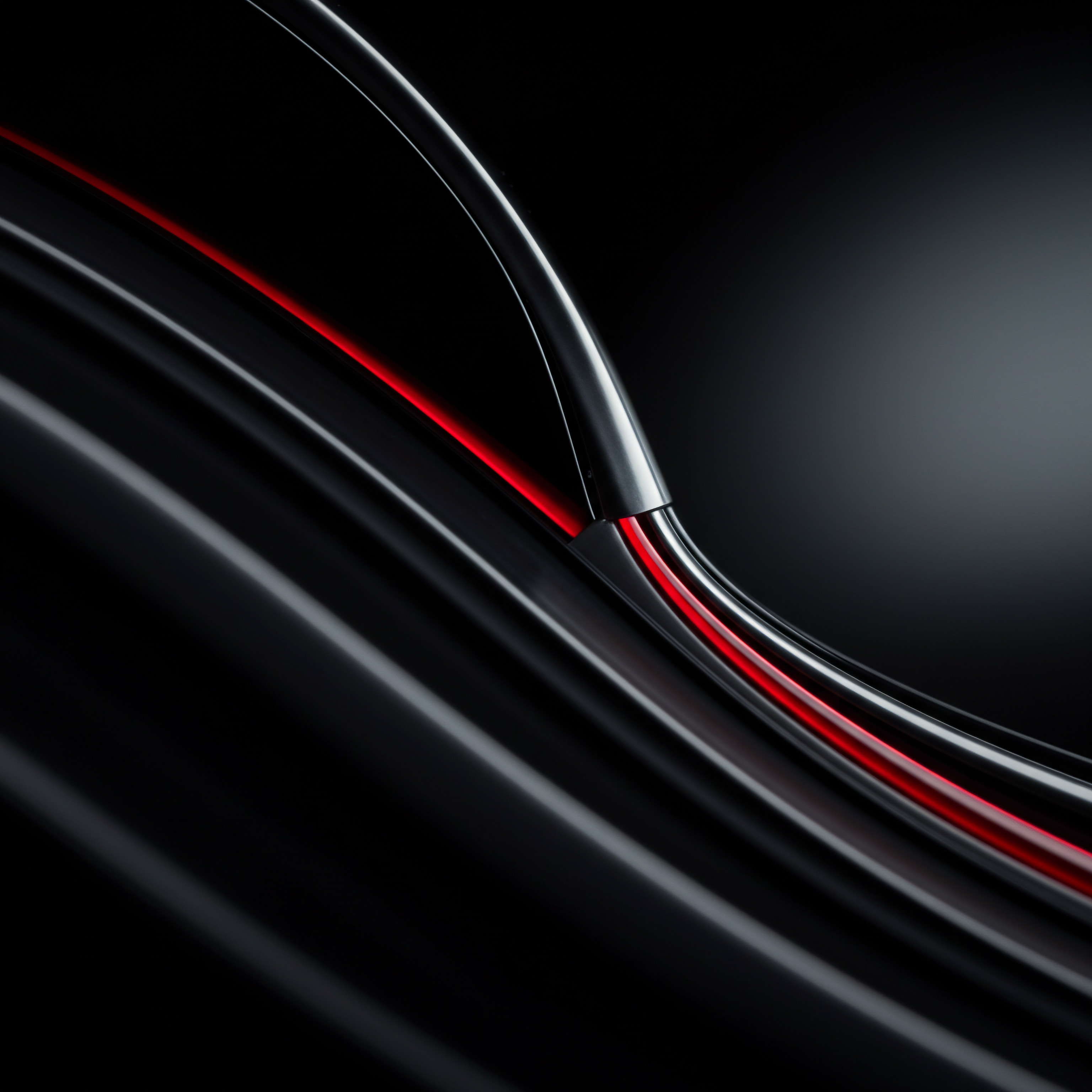
Intelligent Ticket Routing and Assignment
Manual ticket routing can be time-consuming and prone to errors. Implement intelligent ticket routing rules within your CRM to automatically assign tickets to the most appropriate agent based on factors such as:
- Skill-Based Routing ● Route tickets to agents with specific skills or expertise relevant to the customer’s issue. For example, technical support tickets can be routed to agents with technical certifications.
- Product-Based Routing ● Route tickets related to specific products or services to agents specializing in those areas. This ensures that customers are connected with agents who have in-depth product knowledge.
- Priority-Based Routing ● Prioritize tickets based on customer tier, issue severity, or service level agreements (SLAs). High-priority customers or urgent issues can be routed to the front of the queue.
- Agent Availability and Workload ● Distribute tickets evenly among available agents, taking into account their current workload and capacity. This prevents agent overload and ensures balanced ticket distribution.
Intelligent routing minimizes ticket handling time, reduces agent overload, and ensures that customers are connected with the right agent quickly, improving overall efficiency and customer satisfaction.

Automated Service Level Agreements (SLAs)
SLAs define the expected response and resolution times for customer service requests. Automating SLA management within your CRM ensures that service teams adhere to these agreements consistently. Automated SLA workflows can:
- Track SLA Compliance ● Monitor ticket response and resolution times against defined SLAs. Alert managers when tickets are approaching or breaching SLA deadlines.
- Escalate Tickets Automatically ● Automatically escalate tickets to higher-level support tiers or managers if SLAs are breached. This ensures timely intervention for critical issues.
- Send Automated Notifications ● Send automated notifications to agents and customers regarding SLA status. Keep customers informed about expected response times and progress on their issues.
- Generate SLA Performance Reports ● Generate reports on SLA compliance rates, identifying areas where service performance can be improved. Track SLA adherence trends over time to monitor progress.
Automating SLAs ensures accountability, improves response times, and enhances customer trust by demonstrating a commitment to service quality and agreed-upon service levels.
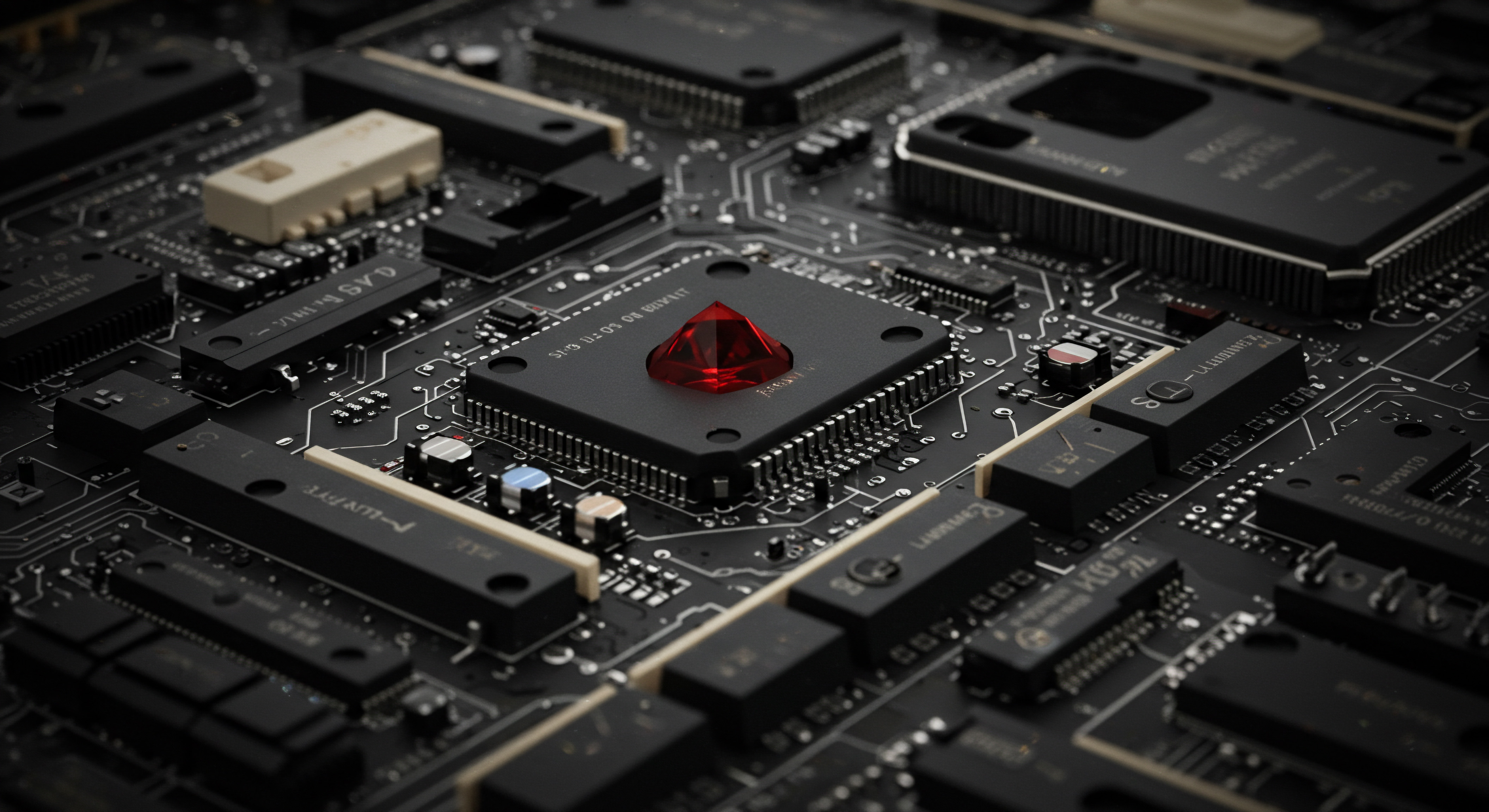
Proactive Customer Service Workflows
Move beyond reactive customer service by implementing proactive workflows that anticipate customer needs and address potential issues before they escalate. Proactive workflows can include:
- Welcome and Onboarding Sequences ● Automate welcome emails and onboarding sequences for new customers. Provide helpful resources, guides, and FAQs to facilitate a smooth onboarding experience.
- Post-Purchase Follow-Ups ● Automate post-purchase follow-up emails to check on customer satisfaction, offer assistance, and request feedback. This demonstrates proactive care and identifies potential issues early on.
- Renewal and Retention Reminders ● Automate reminders for subscription renewals or contract expirations. Proactively engage with customers before their subscriptions lapse to improve retention rates.
- Triggered Service Engagements ● Trigger service engagements based on customer behavior Meaning ● Customer Behavior, within the sphere of Small and Medium-sized Businesses (SMBs), refers to the study and analysis of how customers decide to buy, use, and dispose of goods, services, ideas, or experiences, particularly as it relates to SMB growth strategies. or events. For example, if a customer abandons their shopping cart or spends significant time on a troubleshooting page, initiate a proactive chat or offer assistance.
Proactive customer service not only resolves potential issues preemptively but also strengthens customer relationships Meaning ● Customer Relationships, within the framework of SMB expansion, automation processes, and strategic execution, defines the methodologies and technologies SMBs use to manage and analyze customer interactions throughout the customer lifecycle. by demonstrating attentiveness and a commitment to customer success.

Personalization at Scale ● Dynamic Content and Segmentation
While basic CRM personalization often involves addressing customers by name, intermediate personalization strategies leverage dynamic content Meaning ● Dynamic content, for SMBs, represents website and application material that adapts in real-time based on user data, behavior, or preferences, enhancing customer engagement. and customer segmentation to deliver truly tailored experiences at scale. This moves beyond surface-level personalization to create more meaningful and relevant interactions.
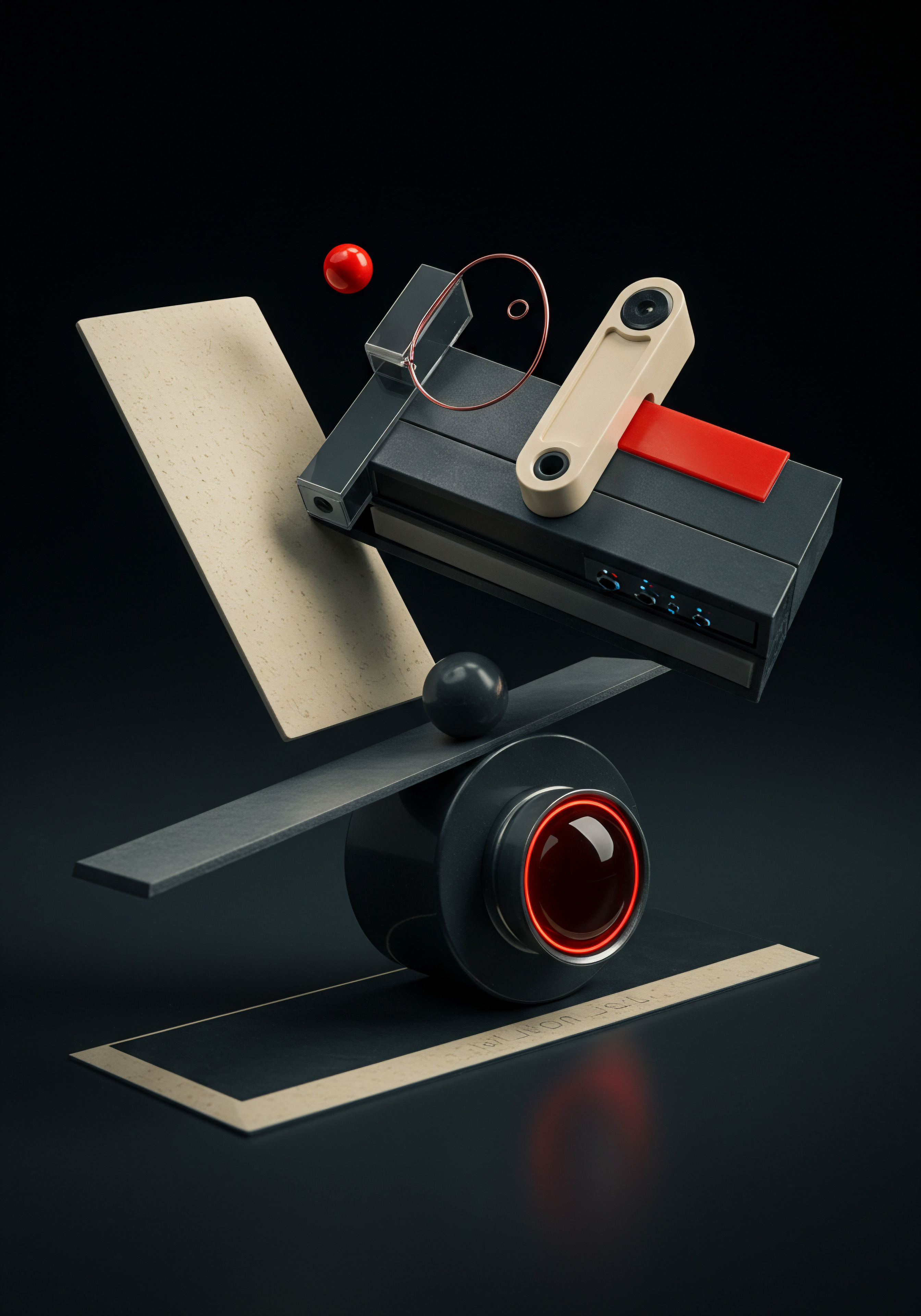
Dynamic Content in Customer Communications
Dynamic content adapts the content of customer communications based on individual customer attributes, preferences, or behavior. Within your CRM, utilize dynamic content in:
- Email Marketing ● Personalize email subject lines, body content, and calls-to-action based on customer segments, purchase history, or browsing behavior. Showcase products or services relevant to individual customer interests.
- Live Chat Interactions ● Use dynamic greetings and pre-chat surveys to gather information and personalize chat interactions. Display relevant knowledge base articles or product recommendations based on customer context.
- Website Content ● Personalize website content based on customer login status, browsing history, or location. Display targeted offers, promotions, or content recommendations.
- Knowledge Base Articles ● Dynamically display knowledge base articles based on customer product ownership, subscription level, or past support interactions. Prioritize articles most relevant to the customer’s situation.
Dynamic content ensures that customer communications are highly relevant and personalized, increasing engagement, improving conversion rates, and fostering stronger customer connections.

Advanced Customer Segmentation Strategies
Effective segmentation is the foundation of personalized customer experiences. Move beyond basic demographic segmentation to more advanced segmentation strategies within your CRM:
- Behavioral Segmentation ● Segment customers based on their interactions with your business, such as website activity, purchase history, support ticket history, and engagement with marketing campaigns. Identify customer segments based on their behavior patterns.
- Value-Based Segmentation ● Segment customers based on their lifetime value, purchase frequency, or average order value. Prioritize high-value customers with premium service and personalized offers.
- Lifecycle Stage Segmentation ● Segment customers based on their stage in the customer lifecycle, such as new customers, active customers, loyal customers, or churned customers. Tailor communications and service approaches to each lifecycle stage.
- Preference-Based Segmentation ● Collect customer preferences through surveys, preference centers, or implicit data capture (e.g., tracking preferred communication channels, product interests). Segment customers based on their stated or inferred preferences.
Advanced segmentation allows for highly targeted and personalized customer service Meaning ● Anticipatory, ethical customer experiences driving SMB growth. approaches. Deliver the right message to the right customer at the right time, maximizing impact and improving customer satisfaction.

Personalized Self-Service Options
Extend personalization to self-service options to empower customers to find solutions independently while still feeling valued. Personalized self-service can include:
- Personalized Knowledge Base ● Dynamically display knowledge base articles based on customer profile, product ownership, or past interactions. Ensure that self-service content is relevant and easy to find.
- Personalized Help Portals ● Create personalized help portals that display customer-specific information, such as order history, support tickets, and account details. Provide a centralized hub for customers to manage their interactions with your business.
- AI-Powered Chatbots with Personalization ● Implement AI-powered chatbots Meaning ● Within the context of SMB operations, AI-Powered Chatbots represent a strategically advantageous technology facilitating automation in customer service, sales, and internal communication. that can personalize interactions based on customer data. Chatbots can access CRM data to provide personalized greetings, answer customer-specific questions, and offer tailored recommendations.
Personalized self-service enhances customer autonomy while still delivering a personalized and efficient experience. It reduces the burden on customer service agents and empowers customers to resolve simple issues quickly.

Data Analytics for Continuous Service Improvement
CRM systems generate a wealth of data that can be analyzed to gain insights into customer service performance, identify areas for improvement, and make data-driven decisions. Intermediate CRM users should leverage data analytics to continuously optimize their customer service operations.

Key Customer Service Metrics and KPIs
Track and analyze key customer service metrics and Key Performance Indicators (KPIs) within your CRM to monitor performance and identify trends. Essential metrics include:
| Metric First Response Time (FRT) |
| Description Time taken to provide the first response to a customer inquiry. |
| Importance for SMBs Directly impacts customer perception of responsiveness and efficiency. Shorter FRT leads to higher satisfaction. |
| Metric Average Resolution Time (ART) |
| Description Average time taken to fully resolve a customer issue. |
| Importance for SMBs Reflects service efficiency and problem-solving capabilities. Lower ART indicates faster issue resolution. |
| Metric Customer Satisfaction (CSAT) Score |
| Description Percentage of customers who report being satisfied with the service received. |
| Importance for SMBs Direct measure of customer happiness and service quality. Higher CSAT scores indicate effective service delivery. |
| Metric Net Promoter Score (NPS) |
| Description Measures customer loyalty and willingness to recommend your business. |
| Importance for SMBs Indicates long-term customer relationships and brand advocacy. Higher NPS suggests strong customer loyalty. |
| Metric Customer Retention Rate |
| Description Percentage of customers retained over a specific period. |
| Importance for SMBs Reflects the overall effectiveness of customer service and relationship management. Higher retention rates indicate strong customer loyalty and satisfaction. |
| Metric Ticket Deflection Rate |
| Description Percentage of customer inquiries resolved through self-service channels (knowledge base, chatbots) without agent intervention. |
| Importance for SMBs Measures the effectiveness of self-service options in reducing agent workload and improving efficiency. |
Regularly monitor these metrics to identify trends, track progress, and pinpoint areas requiring attention. Use CRM dashboards to visualize these KPIs and gain real-time insights into service performance.

Analyzing Customer Service Trends and Patterns
Go beyond basic metric tracking to analyze customer service data for deeper insights into trends and patterns. Use CRM reporting and analytics tools to:
- Identify Common Issue Types ● Analyze ticket categories and keywords to identify recurring customer issues. Address root causes of common problems to reduce ticket volume and improve customer experience.
- Analyze Channel Performance ● Compare performance across different communication channels (email, phone, chat). Identify which channels are most efficient, preferred by customers, or contributing to bottlenecks.
- Agent Performance Analysis ● Analyze individual agent performance metrics to identify top performers and agents who may need additional training or support. Benchmark agent performance and identify best practices.
- Customer Sentiment Analysis ● Utilize sentiment analysis Meaning ● Sentiment Analysis, for small and medium-sized businesses (SMBs), is a crucial business tool for understanding customer perception of their brand, products, or services. tools (often integrated within CRMs) to analyze customer feedback, chat transcripts, and social media mentions. Gauge overall customer sentiment Meaning ● Customer sentiment, within the context of Small and Medium-sized Businesses (SMBs), Growth, Automation, and Implementation, reflects the aggregate of customer opinions and feelings about a company’s products, services, or brand. and identify areas of positive or negative feedback.
Analyzing trends and patterns provides actionable insights for optimizing service processes, improving agent training, and proactively addressing customer pain points.
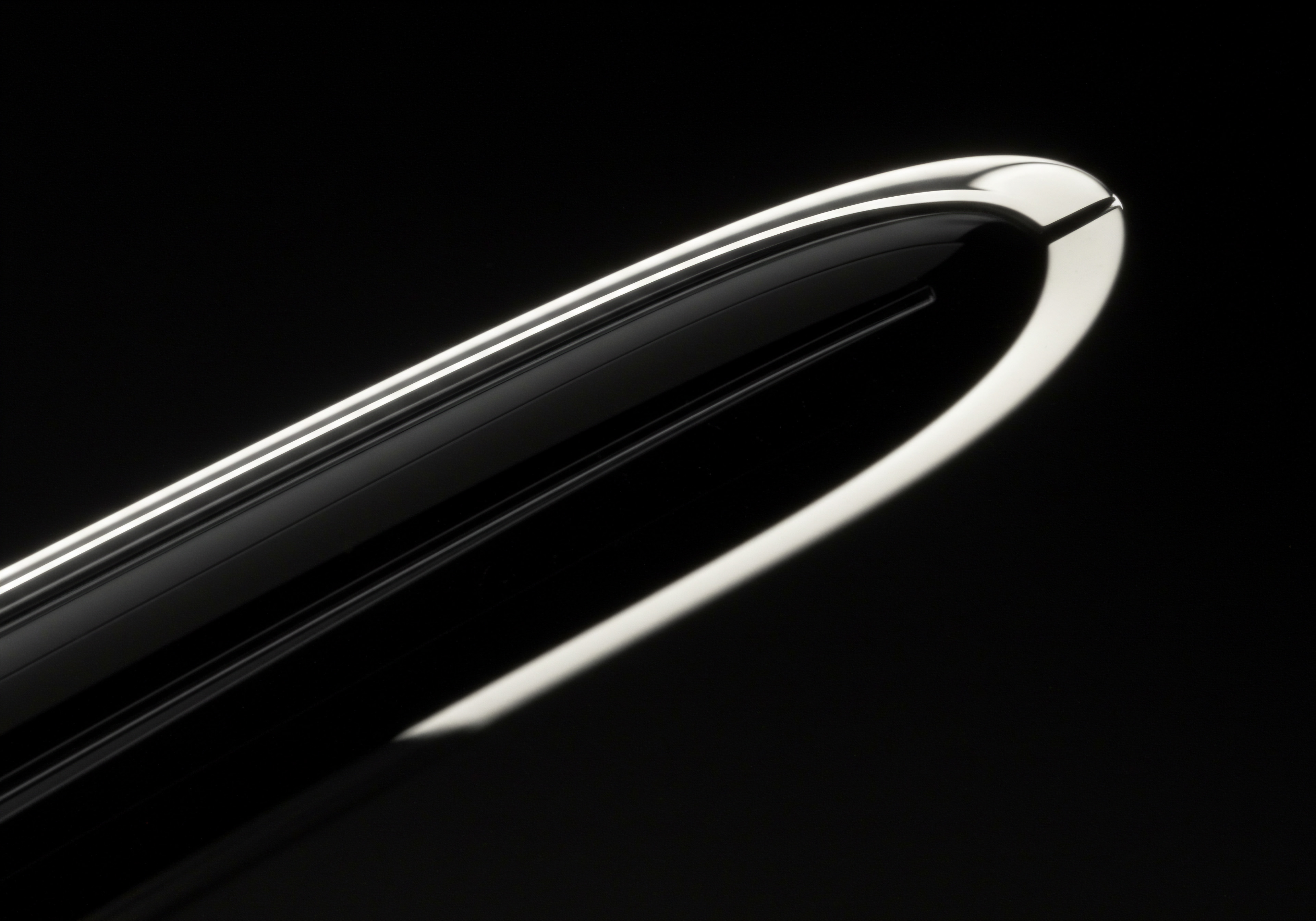
Data-Driven Service Process Optimization
Use data insights to drive continuous improvement and optimization of your customer service processes. Data-driven optimization Meaning ● Leveraging data insights to optimize SMB operations, personalize customer experiences, and drive strategic growth. can involve:
- Workflow Refinement ● Based on data analysis, refine automated workflows to improve efficiency, reduce bottlenecks, and enhance customer experience. A/B test different workflow configurations to identify optimal setups.
- Knowledge Base Enhancement ● Use data on common issue types and customer search queries to enhance your knowledge base content. Create new articles, update existing articles, and improve search functionality to increase ticket deflection rates.
- Agent Training and Development ● Identify areas where agent performance can be improved based on data analysis. Develop targeted training programs to address skill gaps and enhance agent expertise.
- Resource Allocation Optimization ● Use data on ticket volume and channel performance to optimize resource allocation. Adjust staffing levels across different channels based on demand patterns and peak hours.
Data-driven optimization ensures that your customer service processes are continuously evolving and improving, leading to enhanced efficiency, higher customer satisfaction, and a competitive advantage.
Intermediate CRM strategies focus on sophisticated workflow automation, dynamic personalization, and data-driven optimization to elevate customer service and maximize ROI for SMBs.

Future Proofing Customer Service AI Powered CRM
For SMBs ready to push the boundaries of customer service, advanced CRM integration leverages cutting-edge technologies like Artificial Intelligence (AI) and Machine Learning (ML) to create truly transformative customer experiences. This section explores how AI-powered CRM Meaning ● AI-Powered CRM empowers SMBs to intelligently manage customer relationships, automate processes, and gain data-driven insights for growth. can automate complex tasks, provide predictive insights, and deliver hyper-personalized service, setting SMBs apart in a competitive market. The focus is on strategic foresight and sustainable growth through innovative implementation.

AI-Powered Automation ● Intelligent and Predictive Service
Moving beyond rule-based automation, AI-powered automation introduces intelligence and predictive capabilities to customer service workflows. AI can handle complex tasks, learn from data, and make proactive decisions, freeing up human agents for higher-level interactions and strategic initiatives.

AI Chatbots for Complex Issue Resolution
Traditional chatbots are often limited to basic FAQs and simple issue routing. AI-powered chatbots, leveraging Natural Language Processing (NLP) and Machine Learning, can handle more complex customer inquiries, including:
- Contextual Understanding ● AI chatbots Meaning ● AI Chatbots: Intelligent conversational agents automating SMB interactions, enhancing efficiency, and driving growth through data-driven insights. can understand the nuances of human language, including context, intent, and sentiment. They can interpret complex questions and understand the underlying customer needs.
- Personalized Responses ● AI chatbots can access CRM data to personalize responses, address customers by name, and reference past interactions. They can provide tailored solutions based on individual customer profiles.
- Complex Issue Diagnosis ● AI chatbots can guide customers through complex troubleshooting steps, diagnose technical issues, and provide step-by-step resolutions. They can handle multi-turn conversations and adapt to customer responses.
- Seamless Agent Handoff ● When AI chatbots encounter issues beyond their capabilities, they can seamlessly hand off the conversation to a human agent, providing the agent with full conversation history and customer context.
- 24/7 Availability and Scalability ● AI chatbots provide round-the-clock availability and can handle a large volume of concurrent inquiries, ensuring instant responses and scalability during peak periods.
AI chatbots are not intended to replace human agents entirely but to augment their capabilities, handling routine and repetitive tasks while freeing up agents to focus on complex, emotionally sensitive, or high-value customer interactions. This hybrid approach optimizes efficiency and enhances the overall customer experience.

Predictive Customer Service ● Anticipating Needs
AI-powered CRM enables predictive customer service, where systems anticipate customer needs and proactively offer assistance before customers even explicitly request it. Predictive capabilities include:
- Predictive Issue Detection ● AI algorithms can analyze customer data, system logs, and usage patterns to predict potential issues before they occur. For example, AI can identify customers at risk of service disruptions or product failures based on usage patterns or system anomalies.
- Proactive Support Triggers ● Based on predictive issue detection, AI can trigger proactive support engagements. For example, if AI predicts a potential service disruption for a customer, it can automatically initiate a proactive chat or send a preemptive email offering assistance.
- Personalized Recommendations ● AI can analyze customer purchase history, browsing behavior, and preferences to provide personalized product or service recommendations. Proactive recommendations can increase sales, improve customer satisfaction, and enhance customer loyalty.
- Churn Prediction and Prevention ● AI models can predict customer churn risk by analyzing customer engagement metrics, sentiment data, and demographic information. Proactive retention efforts can be triggered for customers identified as high churn risk, such as personalized offers or proactive service Meaning ● Proactive service, within the context of SMBs aiming for growth, involves anticipating and addressing customer needs before they arise, increasing satisfaction and loyalty. engagements.
Predictive customer service transforms customer interactions from reactive to proactive, enhancing customer satisfaction, reducing churn, and creating a competitive advantage Meaning ● SMB Competitive Advantage: Ecosystem-embedded, hyper-personalized value, sustained by strategic automation, ensuring resilience & impact. through exceptional customer care.
AI-Driven Sentiment Analysis and Personalized Responses
Advanced sentiment analysis, powered by AI, goes beyond basic positive/negative detection to understand the full spectrum of customer emotions. AI can analyze text, voice, and even video interactions to detect nuanced emotions like frustration, anger, satisfaction, or delight. This granular sentiment understanding enables:
- Real-Time Sentiment Monitoring ● AI can monitor customer interactions in real-time across all channels, providing agents with immediate insights into customer sentiment. Agents can adjust their communication style and approach based on real-time sentiment feedback.
- Sentiment-Based Ticket Prioritization ● Tickets from customers expressing negative sentiment can be automatically prioritized and routed to senior agents or escalated for immediate attention. This ensures that emotionally charged issues are addressed promptly and effectively.
- Personalized Response Generation ● AI can assist agents in crafting personalized responses that are empathetic and tailored to the customer’s emotional state. AI can suggest tone adjustments, word choices, and even pre-written response templates based on sentiment analysis.
- Proactive Service Recovery ● AI can identify customers expressing negative sentiment and trigger proactive service recovery workflows. For example, if a customer expresses dissatisfaction on social media, AI can automatically alert the customer service team to initiate outreach and resolve the issue proactively.
AI-driven sentiment analysis humanizes digital interactions, enabling SMBs to respond to customer emotions effectively, build stronger relationships, and improve customer loyalty.
Hyper-Personalization ● AI for Individualized Customer Journeys
Advanced CRM leverages AI to move beyond segmentation and dynamic content to deliver true hyper-personalization, where every customer interaction is tailored to the individual’s unique needs, preferences, and context. AI enables the creation of individualized customer journeys Meaning ● Customer Journeys, within the realm of SMB operations, represent a visualized, strategic mapping of the entire customer experience, from initial awareness to post-purchase engagement, tailored for growth and scaled impact. at scale.
AI-Powered Recommendation Engines for Service
Recommendation engines, commonly used in e-commerce and content platforms, can be applied to customer service to provide personalized recommendations for solutions, resources, and next steps. AI-powered recommendation engines Meaning ● Recommendation Engines, in the sphere of SMB growth, represent a strategic automation tool leveraging data analysis to predict customer preferences and guide purchasing decisions. can:
- Recommend Relevant Knowledge Base Articles ● Based on customer inquiries, past interactions, and profile data, AI can recommend the most relevant knowledge base articles to help customers find self-service solutions quickly.
- Suggest Personalized Solutions ● AI can analyze customer issues and recommend personalized solutions based on similar past cases, agent expertise, and product knowledge. This accelerates issue resolution and improves first-contact resolution rates.
- Recommend Optimal Communication Channels ● AI can analyze customer preferences and past interaction data to recommend the optimal communication channel for each customer. Some customers may prefer chat, while others may prefer phone or email.
- Personalized Agent Routing Recommendations ● AI can recommend the best agent to handle a specific customer inquiry based on agent skills, expertise, past performance, and customer history. This optimizes agent utilization and improves service quality.
AI-powered recommendation engines enhance efficiency, improve customer satisfaction, and empower both customers and agents with intelligent guidance and personalized support.
Dynamic Customer Journey Mapping and Optimization
Traditional customer journey mapping Meaning ● Visualizing customer interactions to improve SMB experience and growth. is often static and generalized. AI enables dynamic customer journey mapping, where journeys are personalized in real-time based on individual customer behavior, preferences, and context. AI-driven journey mapping Meaning ● Journey Mapping, within the context of SMB growth, automation, and implementation, represents a visual representation of a customer's experiences with a business across various touchpoints. can:
- Real-Time Journey Adaptation ● AI can dynamically adjust the customer journey based on real-time customer behavior. For example, if a customer encounters difficulty at a specific touchpoint, AI can proactively offer assistance or adjust the journey path to bypass the obstacle.
- Personalized Journey Orchestration ● AI can orchestrate personalized customer journeys across multiple channels, ensuring a seamless and consistent experience regardless of the channel used. AI can coordinate interactions across web, mobile, email, chat, and phone channels.
- Journey Optimization Recommendations ● AI can analyze customer journey data to identify friction points, drop-off points, and areas for improvement. AI can recommend journey optimizations to improve conversion rates, reduce churn, and enhance customer satisfaction.
- Predictive Journey Pathing ● AI can predict the optimal journey path for each customer based on their profile, behavior, and goals. AI can proactively guide customers along the most efficient and effective path to achieve their desired outcomes.
Dynamic customer journey mapping, powered by AI, creates truly individualized and optimized customer experiences, maximizing customer lifetime value and fostering strong customer loyalty.
AI-Driven Customer 360 ● Holistic and Actionable Insights
The traditional “customer 360” view often provides a fragmented and static snapshot of customer data. AI-driven customer 360 transforms this into a dynamic, holistic, and actionable view, providing:
- Unified Data Integration ● AI can integrate data from disparate sources across the organization, including CRM, marketing automation, e-commerce, social media, and operational systems. AI can unify and harmonize data from diverse formats and structures.
- Real-Time Data Updates ● AI ensures that the customer 360 view is updated in real-time, reflecting the latest customer interactions, behavior, and preferences. Real-time data provides agents with the most current and relevant information.
- Predictive Insights and Analytics ● AI analyzes the unified customer data to generate predictive insights Meaning ● Predictive Insights within the SMB realm represent the actionable intelligence derived from data analysis to forecast future business outcomes. and actionable analytics. AI can identify customer segments, predict churn risk, recommend personalized offers, and forecast future customer behavior.
- Actionable Recommendations for Agents ● AI provides agents with actionable recommendations directly within the CRM interface, based on the customer 360 view. Recommendations can include suggested next steps, personalized offers, relevant knowledge base articles, or optimal communication strategies.
AI-driven customer 360 empowers customer service teams with a comprehensive, dynamic, and actionable understanding of each customer, enabling them to deliver truly personalized and effective service experiences.
Ethical Considerations and Responsible AI Implementation
As SMBs embrace AI-powered CRM, it’s crucial to consider the ethical implications and implement AI responsibly. Ethical considerations include:
- Data Privacy and Security ● Ensure that customer data used for AI applications is collected, stored, and processed in compliance with data privacy regulations (e.g., GDPR, CCPA). Implement robust security measures to protect customer data from unauthorized access or breaches.
- Algorithmic Bias and Fairness ● Be aware of potential biases in AI algorithms that could lead to unfair or discriminatory outcomes for certain customer segments. Regularly audit AI models for bias and take steps to mitigate any identified biases.
- Transparency and Explainability ● Strive for transparency in AI-powered customer service interactions. Where possible, explain to customers how AI is being used and provide opportunities for human intervention if needed. Ensure that AI decision-making processes are explainable and auditable.
- Human Oversight and Control ● Maintain human oversight and control over AI systems. Avoid fully automating critical customer service processes without human review and intervention. Ensure that human agents are always available to handle complex or sensitive issues.
- Customer Consent and Choice ● Obtain customer consent for the use of their data in AI applications. Provide customers with choices regarding data collection and personalization preferences. Respect customer privacy and autonomy.
Responsible AI implementation is not just about compliance but about building customer trust and ensuring that AI is used to enhance, not undermine, the human element of customer service. SMBs should adopt a human-centered approach to AI, prioritizing ethical considerations and customer well-being.
Advanced CRM powered by AI offers predictive, hyper-personalized, and ethically responsible customer service, positioning SMBs for future growth and competitive advantage.
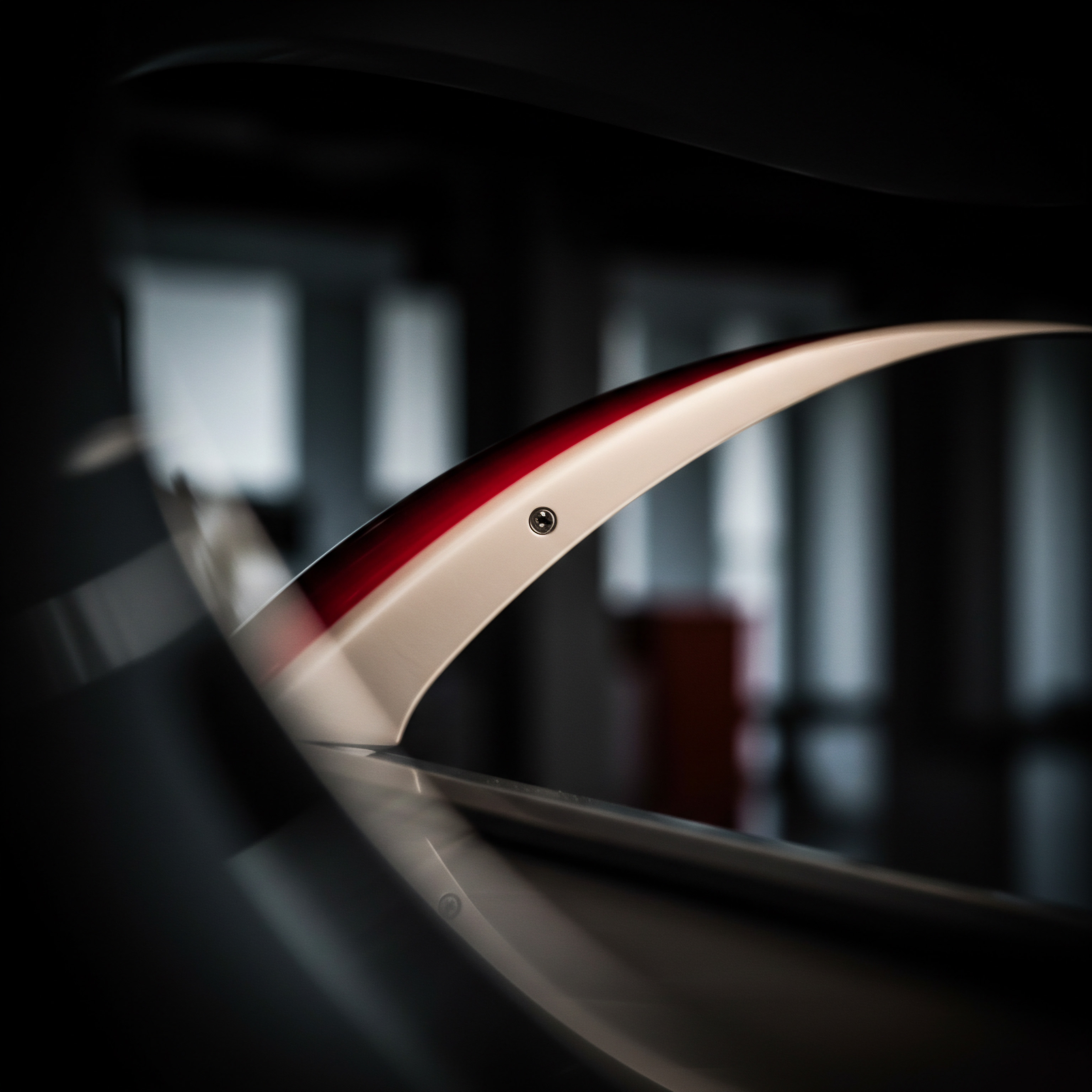
References
- Kotler, Philip, and Kevin Lane Keller. Marketing Management. 15th ed., Pearson Education, 2016.
- Zeithaml, Valarie A., et al. Service Marketing ● Integrating Customer Focus Across the Firm. 7th ed., McGraw-Hill Education, 2018.
- Parasuraman, A., et al. “SERVQUAL ● A Multiple-Item Scale for Measuring Consumer Perceptions of Service Quality.” Journal of Retailing, vol. 64, no. 1, 1988, pp. 12-40.
- Reichheld, Frederick F. The Ultimate Question 2.0 ● How Net Promoter Companies Thrive in a Customer-Driven World. Rev. and expanded ed., Harvard Business Review Press, 2011.

Reflection
Considering the trajectory of customer service and technological advancements, the future success of SMBs will hinge not merely on CRM adoption, but on their strategic embrace of AI-driven CRM ecosystems. The question shifts from ‘Should we integrate CRM?’ to ‘How can we ethically and effectively leverage AI within our CRM to create customer experiences so profoundly personalized and preemptive that they redefine customer loyalty Meaning ● Customer loyalty for SMBs is the ongoing commitment of customers to repeatedly choose your business, fostering growth and stability. itself?’ This necessitates a continuous learning and adaptation mindset, viewing CRM not as a static tool, but as a dynamic, evolving platform for orchestrating customer relationships in an increasingly intelligent and automated world. The ultimate competitive edge will belong to those SMBs that can master the art of blending AI’s power with genuine human empathy, crafting a service paradigm where technology anticipates needs and humans deliver exceptional, personalized value.
AI-driven CRM integration empowers SMBs to deliver preemptive, personalized customer service, fostering loyalty and driving sustainable growth.
Explore
Mastering CRM for Small Business GrowthAutomating Customer Service with AI ChatbotsImplementing Predictive Customer Service Strategies for SMBs