
Fundamentals

Understanding the Customer Journey and Automation’s Role
For small to medium businesses, the concept of a customer journey Meaning ● The Customer Journey, within the context of SMB growth, automation, and implementation, represents a visualization of the end-to-end experience a customer has with an SMB. might seem abstract, perhaps something only larger enterprises with dedicated marketing departments consider in detail. However, every single interaction a potential or existing customer has with your business, from the moment they first become aware of you to the point they become a loyal advocate, constitutes their journey. This path isn’t always linear; it can involve multiple touchpoints across various channels ● your website, social media, email, phone calls, even in-person visits. Understanding this journey is the foundational step in improving it.
Automation, in this context, isn’t about replacing human interaction entirely. Instead, it’s about intelligently handling repetitive tasks and providing timely, relevant information or actions at scale, freeing up valuable human capital for more complex or empathetic interactions. Think of it as building a well-oiled machine that supports and enhances the human touch, ensuring consistency and efficiency across every stage of the customer’s interaction with your brand. Workflow automation Meaning ● Workflow Automation, specifically for Small and Medium-sized Businesses (SMBs), represents the use of technology to streamline and automate repetitive business tasks, processes, and decision-making. involves using software and apps to perform repetitive tasks that would otherwise be done manually, leading to fewer human errors and greater efficiency.
Many SMBs operate with limited resources, and manual processes for managing customer interactions quickly become bottlenecks as the business grows. Automating these processes allows SMBs to scale their efforts without proportionally increasing headcount, directly impacting operational efficiency and growth potential.
Automation provides the necessary leverage for small businesses to compete effectively in a digital-first landscape by maximizing limited resources.

Identifying Pain Points in Your Current Customer Journey
Before implementing any automation, pinpoint the specific areas in your customer journey that are inefficient, prone to errors, or causing friction for your customers or your team. This requires a candid assessment of your current processes. Where do potential leads drop off? What are the common questions your customer service Meaning ● Customer service, within the context of SMB growth, involves providing assistance and support to customers before, during, and after a purchase, a vital function for business survival. team answers repeatedly?
Where is manual data entry slowing things down? Identifying these pain points provides a clear roadmap for where automation can deliver the most immediate and measurable results. Starting small by automating repetitive tasks with clear success metrics is a recommended approach.
Common pain points for SMBs often include manual lead follow-up, inconsistent communication with prospects, time-consuming data entry, and reactive customer support. These are prime candidates for initial automation efforts.
Here are some areas where SMBs typically face challenges in their customer journey:
- Manual lead capture and qualification.
- Lack of personalized communication.
- Inefficient appointment scheduling.
- Repetitive customer service inquiries.
- Manual data synchronization between different tools.

Essential First Steps and Tools
For SMBs new to automation, the sheer number of available tools can be overwhelming. The key is to start with simple, accessible tools that address your most pressing pain points and offer quick wins. Customer Relationship Management (CRM) systems are often the cornerstone of customer journey automation. A CRM helps manage customer data, track interactions, and automate communication.
Many CRM platforms designed for SMBs offer automation features even in their entry-level plans. These can include automated email sequences Meaning ● Automated Email Sequences represent a series of pre-written emails automatically sent to targeted recipients based on specific triggers or schedules, directly impacting lead nurturing and customer engagement for SMBs. based on customer actions, lead scoring, and task reminders for your sales team.
Beyond a CRM, consider tools for specific, high-impact tasks:
- Email marketing platforms with automation capabilities for nurturing leads and engaging customers.
- Social media management tools for scheduling posts and monitoring engagement.
- Simple workflow automation tools Meaning ● Automation Tools, within the sphere of SMB growth, represent software solutions and digital instruments designed to streamline and automate repetitive business tasks, minimizing manual intervention. that connect different applications to automate tasks like data transfer or notifications.
When selecting tools, prioritize those that are user-friendly, offer good customer support, and can integrate with other tools you might already be using or plan to use.
Consider starting with a free or low-cost CRM to get a feel for managing customer data Meaning ● Customer Data, in the sphere of SMB growth, automation, and implementation, represents the total collection of information pertaining to a business's customers; it is gathered, structured, and leveraged to gain deeper insights into customer behavior, preferences, and needs to inform strategic business decisions. and basic automation. Many platforms offer free trials or freemium models that are suitable for small teams.
Here is a basic comparison of types of tools and their primary automation focus for SMBs:
| Tool Type CRM System |
| Primary Automation Focus Lead tracking, contact management, communication sequences |
| Typical SMB Benefit Improved lead conversion, better customer relationships |
| Tool Type Email Marketing Platform |
| Primary Automation Focus Automated email campaigns, segmentation |
| Typical SMB Benefit Nurturing leads, engaging customers at scale |
| Tool Type Social Media Management Tool |
| Primary Automation Focus Post scheduling, engagement monitoring |
| Typical SMB Benefit Consistent brand presence, time savings |
| Tool Type Workflow Automation Tool |
| Primary Automation Focus Connecting apps, automating repetitive tasks |
| Typical SMB Benefit Increased efficiency, reduced manual effort |
Implementing these fundamental tools and automating basic tasks can significantly improve efficiency and free up time for more strategic activities. Remember, the goal is not to automate everything at once, but to start with impactful changes that build momentum and demonstrate the value of automation to your team.

Intermediate

Mapping and Optimizing Specific Customer Journey Stages
Moving beyond foundational tools involves a more granular approach to the customer journey. Instead of automating isolated tasks, the focus shifts to optimizing entire stages. This requires a deeper understanding of how customers move through awareness, consideration, decision, and post-purchase phases, and identifying opportunities for automation to enhance the experience and drive desired actions.
Mapping these stages visually can reveal bottlenecks and areas ripe for improvement. For example, automating the customer onboarding process can improve the buying experience and make it easier to integrate new customers.
Consider the lead nurturing stage. An intermediate strategy involves creating automated email sequences tailored to different lead segments based on their behavior and interests. This ensures leads receive relevant information at the right time, increasing their likelihood of conversion.
Another area for intermediate automation is appointment scheduling. Instead of manual back-and-forth emails, implementing an automated scheduling tool integrated with your calendar and CRM can streamline the process for both your business and the customer.
Strategic automation at key journey stages transforms disjointed interactions into a cohesive, positive customer experience.

Leveraging CRM and Marketing Automation Integration
At the intermediate level, the true power of automation for SMBs emerges through the integration of CRM and marketing automation Meaning ● Marketing Automation for SMBs: Strategically automating marketing tasks to enhance efficiency, personalize customer experiences, and drive sustainable business growth. platforms. While a basic CRM manages contacts, integrating it with a marketing automation tool allows for more sophisticated workflows based on customer data and behavior.
This integration enables capabilities like lead scoring Meaning ● Lead Scoring, in the context of SMB growth, represents a structured methodology for ranking prospects based on their perceived value to the business. based on engagement, automated follow-up tasks for sales based on lead activity, and personalized email campaigns triggered by specific customer actions.
For instance, when a lead downloads a specific guide from your website (tracked by your marketing automation tool), this action can trigger an update in your CRM, notify the relevant salesperson, and initiate an automated email sequence providing additional valuable content related to the downloaded guide. This seamless flow of information and automated action ensures timely and relevant engagement.
Key benefits of integrating CRM and marketing automation:
- Improved lead quality through automated scoring.
- More effective lead nurturing with personalized sequences.
- Increased sales productivity through automated follow-up tasks.
- Enhanced customer segmentation Meaning ● Customer segmentation for SMBs is strategically dividing customers into groups to personalize experiences, optimize resources, and drive sustainable growth. based on behavior and demographics.

Measuring Return on Investment for Automation Efforts
As you invest more in automation tools and strategies, measuring the return on investment Meaning ● Return on Investment (ROI) gauges the profitability of an investment, crucial for SMBs evaluating growth initiatives. (ROI) becomes essential to justify expenditures and identify what’s working. This involves tracking key metrics before and after implementing automation to quantify the impact on efficiency, cost savings, and revenue.
Calculating ROI for automation can involve comparing the cost of the automation tool and its implementation against the value generated through saved time, reduced errors, increased conversion rates, and improved customer retention.
For example, if automating your lead follow-up process saves your sales team 10 hours per week and leads to a 15% increase in converted leads, you can quantify the value of that saved time and the additional revenue generated to determine the ROI of the automation tool.
Metrics to track for measuring automation ROI:
- Time saved on manual tasks.
- Reduction in operational costs.
- Increase in lead conversion rates.
- Improvement in customer retention rates.
- Growth in average order value.
Tools like Google Analytics and reporting features within your CRM and marketing automation platforms Meaning ● MAPs empower SMBs to automate marketing, personalize customer journeys, and drive growth through data-driven strategies. can provide much of the data needed to calculate ROI.
Here is a simplified example of how to approach ROI calculation for an automated email campaign:
| Metric Emails Sent Manually Per Week |
| Before Automation 50 |
| After Automation 0 |
| Impact 50 emails saved |
| Metric Time Spent Per Email (Minutes) |
| Before Automation 10 |
| After Automation 0 |
| Impact 10 minutes saved per email |
| Metric Weekly Time Saved (Hours) |
| Before Automation 0 |
| After Automation 8.33 |
| Impact 8.33 hours |
| Metric Conversion Rate from Emails |
| Before Automation 2% |
| After Automation 4% |
| Impact 2% increase |
| Metric Average Order Value |
| Before Automation $100 |
| After Automation $100 |
| Impact No change (in this example) |
| Metric Weekly Revenue from Emails |
| Before Automation Calculated based on manual effort |
| After Automation Calculated based on automated conversions |
| Impact Quantifiable increase |
By diligently tracking these metrics and performing regular ROI calculations, SMBs can refine their automation strategies and ensure their investments are yielding tangible business results.

Advanced

Implementing Predictive Analytics for Customer Behavior
At the advanced stage, automation extends beyond reacting to customer actions; it anticipates them. Predictive analytics, powered by machine learning and data mining, allows SMBs to forecast future customer behavior based on historical data and patterns. This provides a significant competitive advantage, enabling proactive strategies rather than reactive responses.
For SMBs, implementing predictive analytics Meaning ● Strategic foresight through data for SMB success. doesn’t necessarily require in-house data scientists. Many modern CRM and marketing automation platforms are incorporating AI-powered predictive capabilities. These tools can help segment customers based on their predicted likelihood to purchase, churn, or engage with specific content.
Examples of predictive analytics in action for SMBs include identifying customers at risk of churning and triggering automated retention campaigns, predicting which leads are most likely to convert and prioritizing sales efforts, or forecasting demand for specific products or services.
Anticipating customer needs through predictive analytics allows businesses to move from reactive service to proactive engagement, building stronger relationships.
While the concept is sophisticated, the implementation can be phased. Start with a specific, high-impact use case, such as churn prediction, and leverage tools that offer built-in predictive features.
Key applications of predictive analytics for SMBs:
- Churn prediction and prevention.
- Lead scoring and prioritization.
- Sales forecasting and pipeline management.
- Customer segmentation based on future behavior.
- Personalized product recommendations.
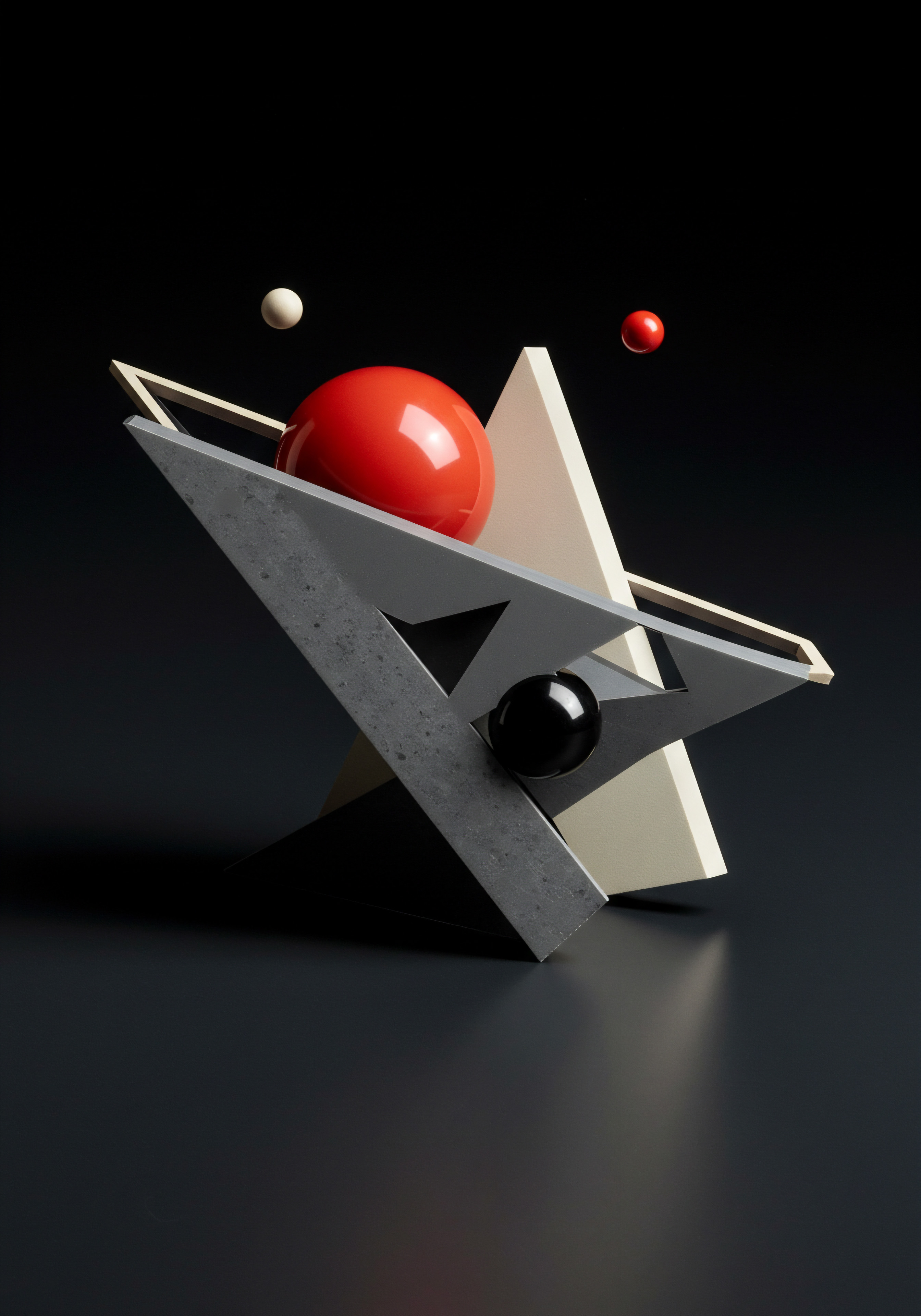
Achieving Personalization at Scale with AI
True personalization goes beyond simply using a customer’s name in an email. It involves tailoring the entire customer experience based on their individual preferences, behavior, and context. Achieving this level of personalization across a growing customer base is challenging without automation, and AI is playing an increasingly vital role in making personalization at scale Meaning ● Personalization at Scale, in the realm of Small and Medium-sized Businesses, signifies the capability to deliver customized experiences to a large customer base without a proportionate increase in operational costs. a reality for SMBs.
AI-powered tools can analyze vast amounts of customer data from various touchpoints to create detailed customer profiles and deliver personalized content, product recommendations, and offers automatically. This can happen in real-time on your website, through targeted email campaigns, or even within customer service interactions.
For example, an e-commerce SMB can use AI to analyze a customer’s browsing history and purchase behavior to dynamically display personalized product recommendations Meaning ● Personalized Product Recommendations utilize data analysis and machine learning to forecast individual customer preferences, thereby enabling Small and Medium-sized Businesses (SMBs) to offer pertinent product suggestions. on their homepage or in follow-up emails.
Many marketing automation platforms and CDPs (Customer Data Platforms) now offer AI features that facilitate personalization at scale. CDPs, in particular, are designed to unify customer data from disparate sources, providing a comprehensive view necessary for advanced personalization.
Strategies for implementing AI-powered personalization:
- Utilize AI features within your CRM or marketing automation platform for personalized email content and product recommendations.
- Explore dedicated personalization platforms that integrate with your existing tools.
- Implement AI-powered chatbots on your website to provide personalized support and recommendations.
While advanced, the focus remains on practical implementation and measurable results. Start with one channel, like email or your website, and gradually expand your personalization efforts as you see results.
Here is a representation of how data fuels personalization at scale:
| Data Source CRM |
| Type of Data Demographic, Purchase History, Interaction Logs |
| AI Application for Personalization Customer Segmentation, Personalized Offers |
| Data Source Website Analytics |
| Type of Data Browsing Behavior, Page Views, Time on Site |
| AI Application for Personalization Real-time Content Personalization, Product Recommendations |
| Data Source Email Marketing |
| Type of Data Open Rates, Click-Through Rates, Engagement |
| AI Application for Personalization Tailored Email Content, Automated Follow-up Sequences |
| Data Source Social Media |
| Type of Data Engagement, Interests, Demographics |
| AI Application for Personalization Targeted Advertising, Personalized Content Delivery |
Successfully implementing personalization at scale requires a robust data infrastructure and a willingness to experiment and refine your approach based on customer responses.

Building an Omnichannel Automation Strategy
The modern customer journey spans multiple channels, both online and offline. An advanced automation strategy recognizes this complexity and aims to create a seamless, consistent experience across all touchpoints ● an omnichannel approach.
This involves integrating the various tools and platforms you use for marketing, sales, and customer service to ensure data flows freely and automated actions are coordinated across channels.
For example, a customer might see a targeted ad on social media (automated marketing), click through to your website and chat with an AI chatbot (automated customer service), receive a personalized email based on their chat interaction (automated marketing), and then receive a follow-up call from a salesperson who has full context of their previous interactions (enabled by CRM integration). This coordinated approach provides a consistent and positive experience.
Implementing an omnichannel strategy requires careful planning and the right integration tools. Consider platforms that offer native integrations or utilize workflow automation tools like Zapier or Make to connect disparate systems.
Key considerations for omnichannel automation:
- Unified customer data across all channels.
- Consistent brand messaging and experience.
- Automated handoffs between different teams (marketing to sales, sales to support).
- Measuring customer journey performance across touchpoints.
While building a truly seamless omnichannel experience is an ongoing process, starting by integrating two key channels, such as your CRM and email marketing, can provide significant benefits and lay the groundwork for a more comprehensive strategy.
The evolution of automation in SMBs moves from simple task automation to sophisticated, data-driven strategies that anticipate needs and deliver personalized experiences across every interaction, ultimately driving significant growth and efficiency.

References
- Brands at Play. “10 Best AI Tools for Small Businesses to Improve Efficiency and ROI.”
- Brevo. “The 8 Best CRM Software for Small Business (2025).”
- BuzzBoard’s AI. “How to Measure the ROI of Digital Marketing for a Small Business?”
- BuzzBoard’s AI. “Predictive Analytics in Local Business Strategies.”
- Cflow. “Best Workflow Management for Your Small Business.”
- Deployflow. “Best Way to Automate DevOps Processes for Your SMB.”
- ElectroNeek. “Thrive Automation ● Observes Increased Demand For RPA Across SMB Landscape.”
- Gelato. “Achieving Personalization At Scale ● Strategies And Tools.”
- Humble Help. “7 Essential Marketing Automation Tools for Small Business.”
- Integra. “Implementing Predictive Analytics for Small Business ● The Ultimate Guide.”
- Kaseya. “2023 IT Ops Survey ● The Impact of Automation on SMBs and Their Growth.”
- Klaviyo. “Personalization at scale ● New research reveals barriers.”
- LeadsBridge. “Marketing automation for small business.”
- Lemlist. “10 Best CRMs for Small Businesses (in 2025).”
- McKinsey. “The value of getting personalization right ● or wrong ● is multiplying.”
- Mixmax. “Personalization at Scale ● How to Avoid Mass Generic Prospecting.”
- Pirsonal. “7 Ways Marketing Automation Helps Small Businesses Be Customer-centric.”
- ProductScope AI. “Workflow Automation for Small Business ● Cut Costs by 30%.”
- Salesforce. “5 Small Business Growth Strategies For 2025.”
- Salesforce. “How to Automate Your Small Business (AI Tips and Tools).”
- Salesforce. “What is Customer Data Management? Everything You Need to Know.”
- Samba.ai. “Customer data sources.”
- Small Biz Ahead – The Hartford. “Scaling Through Automation ● Tools and Techniques for Small Businesses.”
- SMB Guide. “20+ Marketing Automation Statistics & Facts in 2025.”
- Ultimus. “Business Process Automation case studies and successes.”
- UniOne. “Top 7 platforms for SMB in 2024.”
- Vendasta. “How to Calculate Marketing Automation ROI Like a Pro ● Step-by-Step Guide.”
- Vertex AI Search. “Workflow Automation Benefits for Businesses.”
- WebFX. “How to Pick a SMB Marketing Automation Tool.”
- weezmo. “The CMO’s Guide to Magic and Measuring ROI ● Bridging the Gap Between Online and Offline Data in Real Time | weezmo.”
- Zoho. “Data Analytics for SMB (Small & Medium Businesses).”
- Zapier. “The 11 best CRMs for small business.”

Reflection
The pursuit of streamlining customer journeys through automation for small and medium businesses is not merely an exercise in technological adoption; it represents a fundamental shift in operational philosophy. It moves the business from a reactive posture, constantly addressing immediate demands, to a proactive stance, anticipating needs and orchestrating experiences. The true measure of success lies not just in the efficiency gained, but in the capacity built to understand, engage, and serve the individual customer at scale, transforming the impersonal nature often associated with automation into a powerful engine for personalized connection and sustainable growth.