
Unlocking Mobile Speed Simple First Steps for Smb Success
In today’s digital landscape, a mobile-first approach is not just an option; it’s a fundamental requirement for small to medium businesses (SMBs) aiming for growth and sustainability. For many SMB owners, the term “mobile speed optimization” might sound technical and daunting. However, the core principle is simple ● a faster mobile website leads to happier customers, better search engine rankings, and ultimately, increased revenue. This section demystifies mobile speed optimization, providing actionable first steps that any SMB can implement without needing a tech degree.

Why Mobile Speed Matters A Smb Perspective
Imagine a potential customer searching for your services on their phone. They click on your website link, and then… they wait. And wait.
Studies show that if a mobile page takes longer than three seconds to load, over half of users will abandon it. This isn’t just about impatience; it’s about user experience. Slow loading times create frustration, damage brand perception, and directly impact your bottom line. For SMBs, where every customer interaction counts, neglecting mobile speed is akin to hanging a “closed” sign on your digital storefront.
Prioritizing mobile speed is not merely a technical adjustment; it’s a strategic business decision that directly influences customer satisfaction Meaning ● Customer Satisfaction: Ensuring customer delight by consistently meeting and exceeding expectations, fostering loyalty and advocacy. and online success for SMBs.
Here’s a breakdown of why mobile speed is non-negotiable for SMBs:
- Improved User Experience ● Fast websites are user-friendly websites. A seamless mobile experience keeps visitors engaged, encouraging them to explore your offerings and convert into customers.
- Enhanced Search Engine Optimization (SEO) ● Google prioritizes mobile-first indexing. This means Google primarily uses the mobile version of your website for indexing and ranking. Mobile speed is a significant ranking factor, directly impacting your visibility in search results.
- Increased Conversion Rates ● Faster loading times reduce bounce rates and increase the likelihood of conversions, whether it’s making a purchase, filling out a form, or contacting you for a service. For e-commerce SMBs, speed directly translates to sales.
- Lower Bounce Rates ● Users are more likely to stay on a fast-loading website. Lower bounce rates signal to search engines that your content is relevant and valuable, further boosting your SEO.
- Competitive Advantage ● In a competitive market, a faster website can be a key differentiator. Providing a superior mobile experience can set you apart from competitors and attract more customers.

Your Speed Baseline Initial Assessment Tools
Before making any changes, it’s crucial to understand your current mobile speed performance. Several free tools are available that provide valuable insights without requiring technical expertise. These tools analyze your website’s loading speed and identify areas for improvement. Think of this as a health check for your website ● pinpointing weaknesses before implementing a treatment plan.
Here are two essential, beginner-friendly tools:
- Google PageSpeed Insights ● This is a free tool from Google that analyzes both the mobile and desktop versions of your website. It provides a score out of 100 for speed and optimization, along with specific recommendations for improvement, categorized by priority. It’s a go-to tool because it directly reflects Google’s speed metrics, influencing your search ranking.
- GTmetrix ● GTmetrix offers a detailed performance analysis, providing scores, timelines, and various metrics like page load time, page size, and number of requests. It allows you to test your website from different locations and browser configurations, giving a comprehensive view of your speed performance. The free version is perfectly adequate for initial assessments.
Using these tools is straightforward. Simply enter your website URL, and the tool will generate a report within seconds. Focus on the mobile scores and recommendations initially. Pay attention to the “Opportunities” and “Diagnostics” sections, which highlight actionable steps you can take.

Easy Wins Practical Optimization Steps for Smbs
Many SMB owners assume mobile speed optimization Meaning ● Mobile Speed Optimization, within the sphere of SMB operations, refers to the strategic implementation of techniques designed to reduce website loading times on mobile devices, acknowledging the critical role mobile access plays in modern business. requires complex coding or expensive developers. Fortunately, numerous simple yet effective steps can significantly improve your website’s speed without extensive technical knowledge. These “easy wins” focus on optimizing elements that commonly slow down mobile websites.
Consider these foundational optimization techniques:

Image Optimization
Large, unoptimized images are a primary culprit for slow loading times. Images often constitute the bulk of a webpage’s size. Optimizing images means reducing their file size without sacrificing visual quality. This can dramatically decrease page load time, especially on mobile devices with slower connections.
Actionable Steps ●
- Compress Images ● Use online image compression tools like TinyPNG or ShortPixel. These tools can reduce image file sizes by up to 70-80% without noticeable quality loss. Simply upload your images, and the tool will compress them.
- Choose the Right File Format ● Use WebP format for superior compression and quality if supported. If not, opt for JPEG for photos and PNG for graphics with transparency. Avoid BMP or TIFF formats for web use as they are typically very large.
- Resize Images Appropriately ● Don’t upload images larger than necessary. If an image will be displayed at 300×300 pixels on your website, resize it to that dimension before uploading. Tools like Adobe Photoshop, GIMP (free), or online image editors can help with resizing.
- Lazy Loading ● Implement lazy loading for images, especially for long pages. Lazy loading means images are loaded only when they are about to become visible in the user’s viewport, instead of loading all images at once when the page initially loads. This significantly speeds up initial page load time. Many CMS platforms and plugins offer easy lazy loading implementation.

Browser Caching Leverage Browser Power
Browser caching is a technique that allows web browsers to store static files (like images, CSS, JavaScript) locally on a user’s device after the first visit. When the user revisits your website, the browser can load these files from its cache instead of downloading them again from the server. This drastically reduces loading times for repeat visitors.
Actionable Steps ●
- Enable Browser Caching ● If you use a Content Management System (CMS) like WordPress, plugins like W3 Total Cache or WP Super Cache simplify enabling browser caching. For other platforms or custom websites, you may need to configure your server’s .htaccess file (for Apache servers) or equivalent configuration for other server types. Many hosting providers offer built-in caching options in their control panels.
- Set Proper Cache Expiration Headers ● Configure your server to send appropriate cache expiration headers for static assets. This tells browsers how long to store cached files before checking for updates. For frequently updated content, set shorter expiration times; for static assets like logos, set longer times.

Minimize Redirects Streamline the Path
Redirects occur when a URL points to another URL. While redirects are sometimes necessary, excessive redirects can slow down page loading. Each redirect adds extra time as the browser has to make additional requests to reach the final destination.
Actionable Steps ●
- Reduce Unnecessary Redirects ● Audit your website for unnecessary redirects. Tools like Screaming Frog SEO Spider (free for small sites) can help identify redirect chains.
- Implement Redirects Correctly ● When redirects are needed (e.g., for moving pages or setting up canonical URLs), use 301 redirects for permanent moves and 302 redirects for temporary moves. Ensure redirects are implemented server-side for optimal performance, rather than client-side JavaScript redirects.
- Avoid Redirect Chains ● Minimize chains of redirects (e.g., URL A -> URL B -> URL C). Ideally, point directly to the final URL.
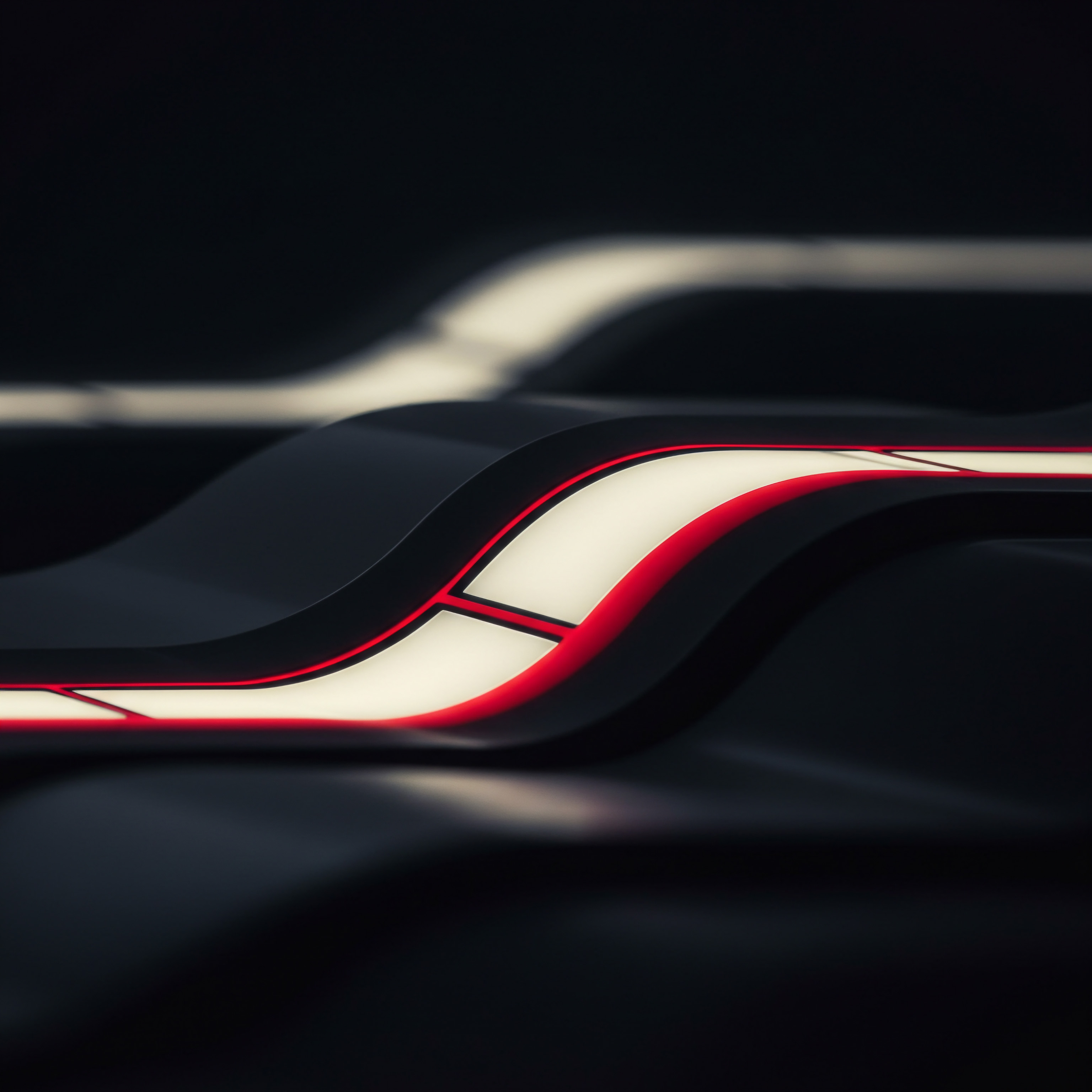
Optimize Website Hosting Foundation Matters
Your website hosting provider and plan play a crucial role in mobile speed. Shared hosting, while affordable, can sometimes lead to slower speeds, especially during peak traffic times, as resources are shared with many other websites on the same server. Choosing the right hosting solution is a foundational step.
Actionable Steps ●
- Choose a Reputable Hosting Provider ● Select a hosting provider known for speed and reliability. Research hosting reviews and consider providers specializing in performance-optimized hosting.
- Consider Upgrading Your Hosting Plan ● If you are on a basic shared hosting plan and experiencing slow speeds, consider upgrading to a Virtual Private Server (VPS) or dedicated hosting for more dedicated resources and improved performance. Cloud hosting solutions can also offer scalability and speed benefits.
- Server Location ● Choose a server location geographically closer to your target audience. If your primary customers are in North America, choose a server located in North America. Content Delivery Networks Meaning ● Content Delivery Networks (CDNs) represent a geographically distributed network of proxy servers and their data centers, strategically positioned to provide high availability and high performance delivery of internet content to end-users. (CDNs), discussed later, can further mitigate geographic latency.
By implementing these fundamental steps, SMBs can achieve significant improvements in mobile speed. Regularly monitor your website’s speed using tools like Google PageSpeed Insights and GTmetrix to track progress and identify new optimization opportunities. Remember, mobile speed optimization is an ongoing process, not a one-time task. Consistent effort yields sustained results and a competitive edge.
Let’s summarize the initial assessment and easy wins in a table for quick reference:
| Area Speed Assessment |
| Tool/Technique Google PageSpeed Insights, GTmetrix |
| Actionable Step Run speed tests on your website, focusing on mobile scores. |
| Benefit Identify baseline speed and areas for improvement. |
| Area Image Optimization |
| Tool/Technique TinyPNG, ShortPixel, Image Resizing Tools |
| Actionable Step Compress images, use WebP/JPEG/PNG formats, resize appropriately, implement lazy loading. |
| Benefit Reduce page size, faster loading times, improved user experience. |
| Area Browser Caching |
| Tool/Technique CMS Plugins (W3 Total Cache, WP Super Cache), Server Configuration |
| Actionable Step Enable browser caching, set proper cache expiration headers. |
| Benefit Faster loading for repeat visitors, reduced server load. |
| Area Minimize Redirects |
| Tool/Technique Screaming Frog, Redirect Checkers |
| Actionable Step Audit redirects, use 301/302 redirects correctly, avoid redirect chains. |
| Benefit Streamlined loading path, faster page delivery. |
| Area Optimize Hosting |
| Tool/Technique Hosting Provider Reviews, Hosting Plan Comparison |
| Actionable Step Choose a reputable provider, consider upgrading plan, select server location wisely. |
| Benefit Improved server response time, better website performance foundation. |
These foundational steps provide a solid starting point for SMBs to embark on their mobile speed optimization journey. By focusing on these easy-to-implement changes, you can quickly see tangible improvements in your website’s performance and begin to reap the rewards of a faster, more user-friendly mobile experience.

Stepping Up Mobile Speed Intermediate Techniques For Smbs
Having established a solid foundation with the fundamental mobile speed optimizations, SMBs can now explore intermediate techniques to further enhance performance and gain a competitive edge. This section introduces more sophisticated tools and strategies, focusing on practical implementation and delivering a strong return on investment (ROI). We move beyond basic adjustments to refine website elements that significantly impact mobile loading times and user engagement.

Advanced Speed Testing Deeper Performance Analysis
While Google PageSpeed Insights and GTmetrix provide valuable initial insights, intermediate optimization requires deeper analysis using more advanced tools. These tools offer granular data and simulate real-world user experiences, allowing for precise identification of performance bottlenecks.
Intermediate mobile speed optimization is about leveraging advanced tools for precise analysis and targeted improvements, maximizing ROI for SMBs.
Two powerful tools for intermediate speed testing are:
- WebPageTest ● WebPageTest is a highly versatile and free tool offering detailed performance testing from various locations worldwide and using real browsers (not just simulated environments). It provides waterfall charts, connection breakdowns, and filmstrips visualizing page loading progress. WebPageTest is excellent for diagnosing specific issues like blocking resources, slow server response times, and render-blocking CSS/JavaScript.
- Lighthouse (Chrome DevTools) ● Integrated directly into Google Chrome, Lighthouse is an auditing tool that provides comprehensive performance, accessibility, SEO, and Progressive Web App (PWA) audits. Access it by right-clicking on a webpage, selecting “Inspect,” and navigating to the “Lighthouse” tab. Lighthouse offers actionable recommendations and diagnostic information similar to PageSpeed Insights but with more technical depth and direct integration into the browser environment developers commonly use.
Using these tools effectively involves more than just running a test. It requires understanding the metrics and reports they generate. Key metrics to focus on at the intermediate level include:
- First Contentful Paint (FCP) ● Measures the time when the first text or image is painted on the screen. A good FCP makes users feel like something is happening quickly.
- Largest Contentful Paint (LCP) ● Measures when the largest content element (image or text block) becomes visible. LCP is a crucial metric for perceived load speed and user experience.
- Time to Interactive (TTI) ● Measures how long it takes for a page to become fully interactive ● when users can reliably click buttons and interact with page elements.
- Total Blocking Time (TBT) ● Measures the total time between FCP and TTI where the main thread is blocked for long enough to prevent input responsiveness. High TBT can lead to a frustrating user experience.
- Cumulative Layout Shift (CLS) ● Measures the visual stability of a page. CLS quantifies unexpected layout shifts that occur during page loading, which can be disruptive and annoying for users.
WebPageTest’s waterfall charts are particularly valuable for identifying resource loading order and bottlenecks. Analyze the waterfall to see which resources are taking the longest to load, are blocking page rendering, or are causing delays. Lighthouse’s “Opportunities” and “Diagnostics” sections provide specific, actionable recommendations tailored to your website’s performance issues.

Code Optimization Minifying Css And Javascript
Website code, particularly CSS and JavaScript, can significantly impact mobile speed if not optimized. Minification and compression are essential techniques to reduce the size of these code files, leading to faster download and parsing times by browsers.
Actionable Steps ●
- Minify CSS and JavaScript ● Minification removes unnecessary characters from code (whitespace, comments, etc.) without altering its functionality. Online tools like CSSNano (for CSS) and UglifyJS (for JavaScript) can automatically minify code. Many build tools and task runners (like Grunt or Gulp) also include minification capabilities. If using a CMS, plugins like Autoptimize (WordPress) can handle CSS and JavaScript minification.
- Compress CSS and JavaScript ● Use Gzip or Brotli compression to further reduce file sizes during transfer from the server to the browser. Most hosting providers support Gzip compression, and Brotli is gaining popularity for its superior compression ratios. Enable compression in your server configuration (e.g., .htaccess for Apache, Nginx configuration). CDNs often offer automatic compression as well.
- Remove Unused CSS and JavaScript ● Audit your website to identify and remove any CSS or JavaScript code that is not actually being used. Tools like PurifyCSS (for CSS) and the Coverage tab in Chrome DevTools can help identify unused code. Removing dead code reduces page size and improves parsing time.
- Defer Loading of Non-Critical CSS and JavaScript ● Prioritize loading critical CSS and JavaScript needed for above-the-fold content first. Defer loading non-critical CSS and JavaScript that are not immediately necessary for initial page rendering. Techniques like async and defer attributes for JavaScript tags and critical CSS inlining can be used.

Optimize Css Delivery Render Blocking Resources
CSS is render-blocking, meaning the browser must download, parse, and process CSS before it can render the page. Optimizing CSS delivery is crucial to reduce render-blocking time and improve perceived loading speed.
Actionable Steps ●
- Inline Critical CSS ● Identify the CSS styles necessary to render the above-the-fold content (the portion of the page visible without scrolling). Inline this critical CSS directly into the section of your HTML. This eliminates the render-blocking CSS request for the initial viewport. Tools like the CriticalCSS generator can automate this process.
- Load Non-Critical CSS Asynchronously ● Load non-critical CSS files asynchronously after the initial render. Techniques like using or JavaScript-based CSS loaders can load CSS without blocking rendering.
- Reduce CSS File Size ● Apply CSS minification and compression techniques mentioned earlier. Break down large CSS files into smaller, more manageable files if appropriate for better caching and loading efficiency.
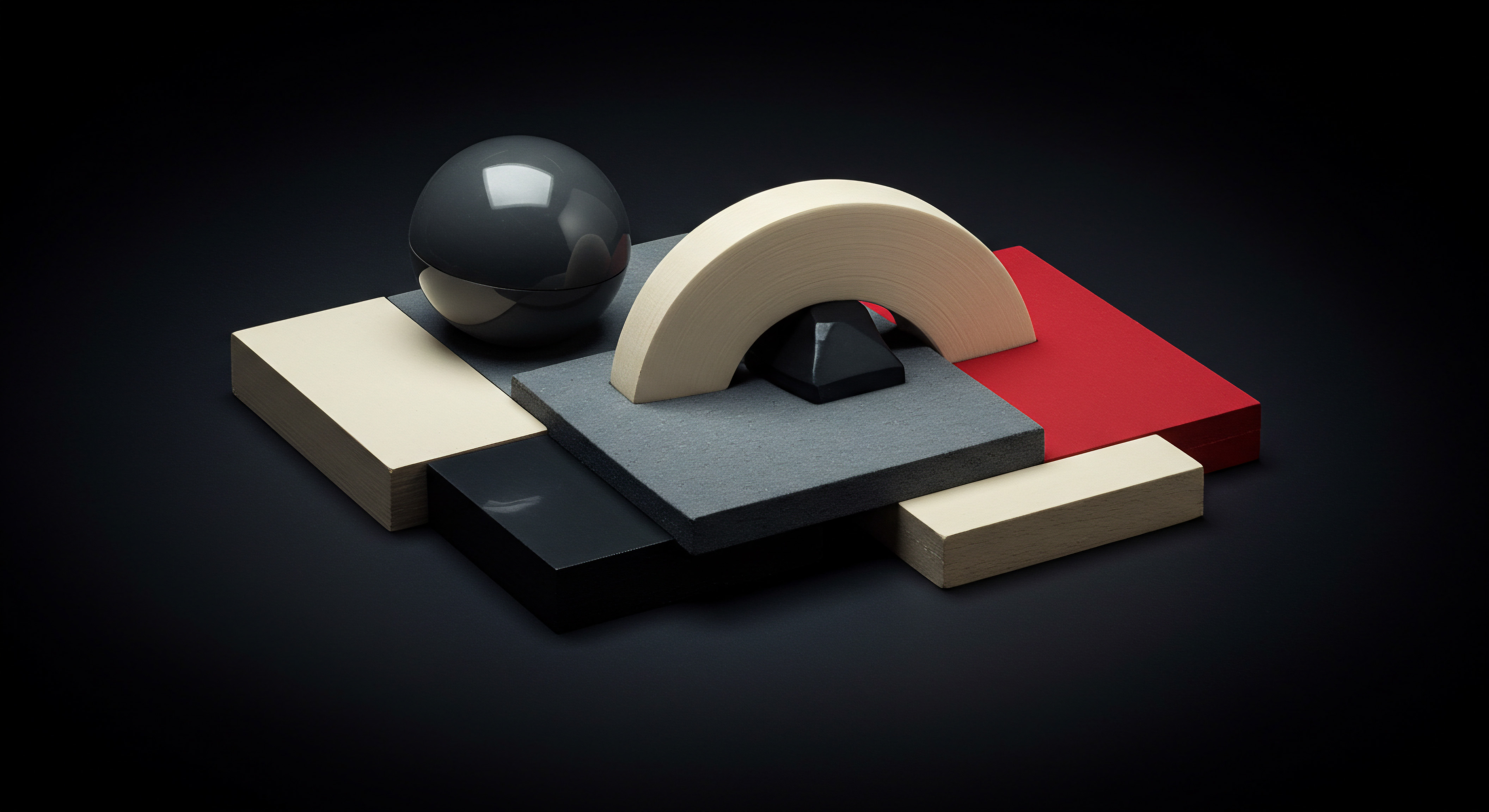
Leverage Content Delivery Networks (CDNs) Global Speed Boost
A Content Delivery Network (CDN) is a network of geographically distributed servers that cache your website’s static content (images, CSS, JavaScript, etc.) and deliver it to users from the server closest to their location. CDNs significantly reduce latency and improve loading times, especially for users geographically distant from your origin server. For SMBs with customers across regions or globally, a CDN is a powerful tool.
Actionable Steps ●
- Choose a CDN Provider ● Several CDN providers offer services suitable for SMBs, including Cloudflare, Fastly, Akamai, and Bunny CDN. Cloudflare offers a free plan that includes CDN, basic security features, and SSL, making it an excellent entry point for SMBs. Paid plans offer more advanced features and performance.
- Integrate CDN with Your Website ● CDN integration typically involves changing your website’s DNS settings to point to the CDN provider’s network. Most CDN providers offer straightforward setup instructions and plugins for popular CMS platforms.
- Configure CDN Caching ● Configure CDN caching rules to ensure static assets are cached effectively. Set appropriate cache expiration times based on content update frequency. Most CDNs offer control panels to manage caching settings.
- Enable CDN Features ● Explore CDN features like image optimization, compression, and Brotli support, which can further enhance performance. Some CDNs offer WebP image conversion and other advanced optimization features.

Server Response Time Improve Backend Efficiency
Server response time (Time To First Byte – TTFB) is the time it takes for the server to respond to the first request from a browser. A slow server response time can significantly delay page loading. Optimizing server response time involves improving backend efficiency and server performance.
Actionable Steps ●
- Optimize Database Queries ● If your website is database-driven (common for CMS platforms), optimize database queries to ensure they are efficient and fast. Use database indexing, optimize query structure, and consider database caching mechanisms. Database optimization often requires some technical expertise or assistance from a developer.
- Improve Server-Side Code ● Optimize server-side code (e.g., PHP, Python, Node.js) for efficiency. Profile code to identify performance bottlenecks and optimize slow code sections. Consider using caching techniques on the server-side to reduce redundant computations.
- Upgrade Server Resources ● If server response time is consistently slow, consider upgrading your server resources (CPU, RAM, storage). Moving to a VPS or dedicated server may be necessary for resource-intensive websites. Cloud hosting platforms offer scalability to adjust resources as needed.
- Implement Server Caching ● Implement server-side caching mechanisms like object caching (e.g., Memcached, Redis) or full-page caching to reduce server load and improve response times. CMS plugins and server-level configurations can enable server caching.
By implementing these intermediate mobile speed optimization techniques, SMBs can achieve significant performance gains. Regularly monitor website speed Meaning ● Website Speed, in the SMB domain, signifies the velocity at which website content loads for users, directly impacting user experience and business outcomes. using advanced testing tools, analyze performance reports, and iteratively refine optimizations. Focus on addressing the most impactful bottlenecks first for maximum ROI. These intermediate steps require a slightly deeper technical understanding but are well within reach for SMBs with some technical inclination or by collaborating with a web developer or agency.
To illustrate the impact of intermediate optimizations, consider a case study of a local restaurant SMB using online ordering:

Case Study Restaurant Online Ordering Speed Boost
Business ● “The Corner Bistro,” a local restaurant offering online food ordering and delivery.
Challenge ● Slow mobile website loading times were causing high bounce rates and low online order conversion rates. Customers were abandoning the ordering process due to frustration with slow loading pages, especially during peak dinner hours.
Solution ● The Corner Bistro implemented intermediate mobile speed optimizations:
- Advanced Speed Testing ● Used WebPageTest to identify key bottlenecks. Discovered large, unoptimized images and render-blocking CSS were major issues.
- Image Optimization ● Compressed all restaurant menu images using ShortPixel, resized images to display dimensions, and implemented lazy loading.
- CSS Optimization ● Minified and compressed CSS files using Autoptimize (WordPress plugin), inlined critical CSS, and deferred non-critical CSS.
- CDN Implementation ● Integrated Cloudflare’s free CDN plan to distribute website assets globally.
- Hosting Upgrade ● Upgraded from basic shared hosting to a VPS plan for improved server response time.
Results ●
- Page Load Time Reduction ● Mobile page load time decreased from an average of 7 seconds to under 3 seconds.
- Bounce Rate Reduction ● Mobile bounce rate decreased by 25%.
- Online Order Conversion Rate Increase ● Online order conversion rate increased by 15%.
- Customer Satisfaction Improvement ● Positive customer feedback regarding website speed and ease of use increased noticeably.
ROI ● The investment in a VPS hosting upgrade and time spent on optimization yielded a significant return through increased online orders and improved customer satisfaction. The Corner Bistro saw a direct correlation between mobile speed improvements and business growth.
This case study demonstrates that intermediate mobile speed optimizations are not just technical enhancements; they are strategic investments that can directly drive business results for SMBs. By focusing on code optimization, CSS delivery, CDNs, and server performance, SMBs can create faster, more engaging mobile experiences that translate into tangible business benefits.
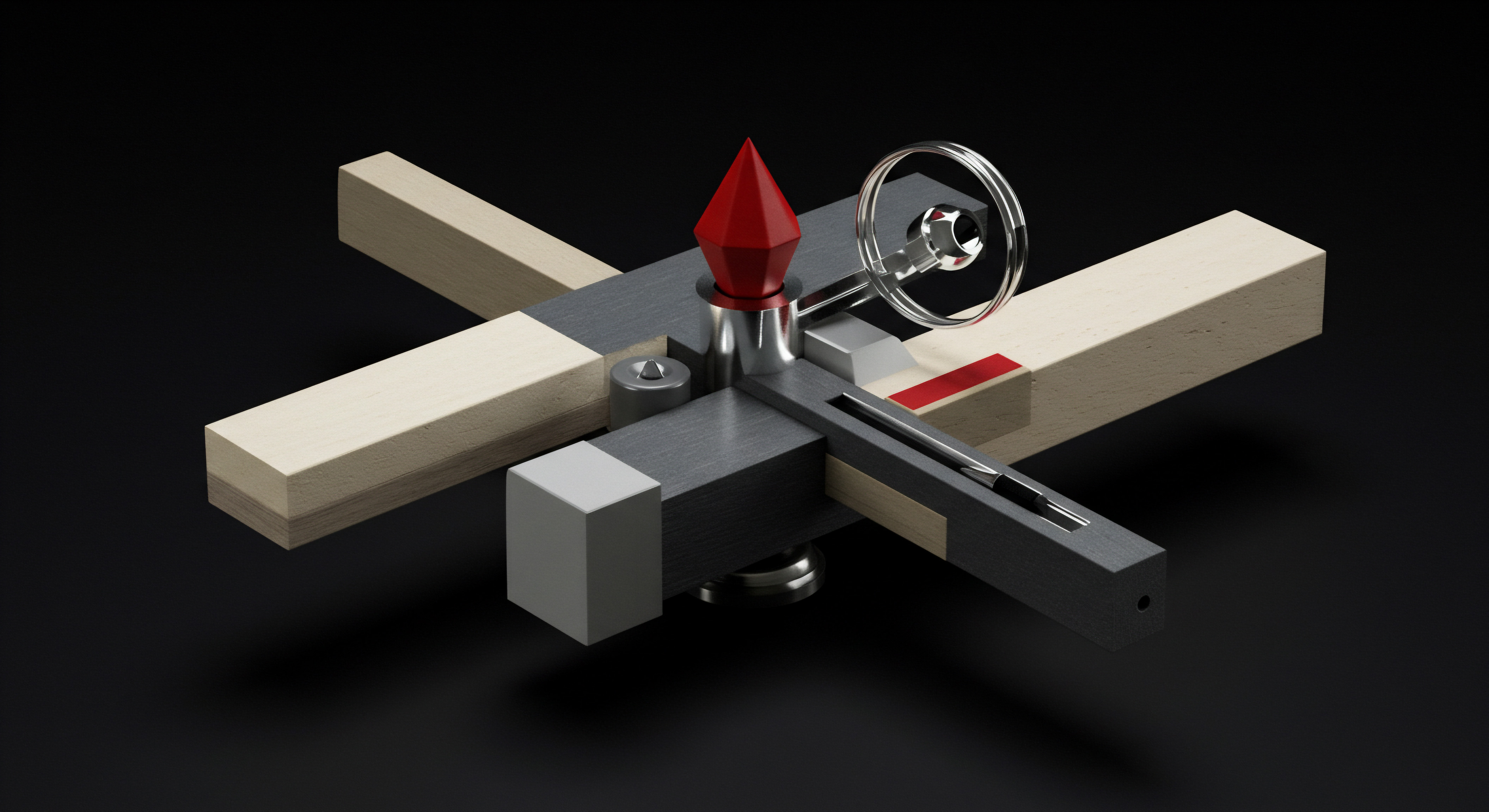
Cutting Edge Mobile Speed Smb Advanced Strategies
For SMBs poised to dominate their market, advanced mobile speed optimization transcends mere performance tweaks. It becomes a strategic weapon, leveraging cutting-edge technologies and forward-thinking approaches to achieve unparalleled user experiences and competitive advantages. This section explores advanced strategies, AI-powered tools, and automation techniques that empower SMBs to push the boundaries of mobile speed and unlock sustainable growth. We delve into innovative solutions for businesses ready to lead the way in mobile performance.

Ai Powered Performance Monitoring Intelligent Insights Automation
Traditional performance monitoring Meaning ● Performance Monitoring, in the sphere of SMBs, signifies the systematic tracking and analysis of key performance indicators (KPIs) to gauge the effectiveness of business processes, automation initiatives, and overall strategic implementation. often relies on manual analysis of speed test results and metrics. Advanced SMBs are now leveraging AI-powered tools to automate performance monitoring, gain intelligent insights, and proactively address speed issues before they impact users. AI brings a new dimension of efficiency and predictive capability to mobile speed optimization.
Advanced mobile speed optimization leverages AI for intelligent monitoring, predictive analysis, and automated workflows, ensuring sustained peak performance for SMBs.
Key AI-powered tools and approaches include:
- AI-Driven Website Monitoring Platforms ● Platforms like Semrush Site Audit with AI-powered insights, Dynatrace, and New Relic offer advanced website monitoring capabilities that go beyond basic speed tests. These platforms use AI algorithms to continuously monitor website performance, identify anomalies, predict potential issues, and provide intelligent recommendations for optimization. They often integrate with alerting systems to notify teams of performance degradations in real-time.
- PageSpeed Insights API and Automation ● Google’s PageSpeed Insights API allows for programmatic access to PageSpeed Insights data. SMBs can use this API to automate speed testing and integrate performance data into their dashboards and workflows. Combined with AI and machine learning models, this data can be used to identify trends, predict performance bottlenecks, and trigger automated optimization tasks. No-code automation platforms like Zapier or Make can be used to create automated workflows based on PageSpeed Insights API data without requiring coding skills.
- AI-Based Image and Code Optimization ● AI is increasingly being used for more sophisticated image and code optimization. AI-powered image compression tools can analyze images and apply context-aware compression techniques to achieve optimal compression ratios with minimal quality loss. AI can also assist in code optimization by identifying redundant or inefficient code patterns and suggesting optimizations.
- Predictive Performance Analytics ● Advanced AI models can analyze historical performance data, user behavior patterns, and external factors (like traffic spikes or algorithm updates) to predict future performance trends and potential issues. This allows SMBs to proactively optimize their websites to handle anticipated changes and maintain optimal speed even under varying conditions.
Implementing AI-powered performance monitoring involves:
- Selecting the Right AI Platform ● Choose an AI-driven monitoring platform that aligns with your SMB’s needs and technical capabilities. Consider factors like features, pricing, integration options, and ease of use. Free trials are often available to test platforms before committing.
- API Integration and Automation Setup ● For API-based automation, set up integrations with tools like PageSpeed Insights API and automation platforms. Define clear workflows and triggers for automated actions based on performance data. Start with simple automation tasks and gradually expand as needed.
- Data Analysis and Insights Extraction ● Train teams to interpret AI-generated insights and recommendations effectively. Focus on actionable insights that lead to tangible improvements. Use AI dashboards to visualize performance data and track progress over time.
- Continuous Learning and Adaptation ● AI models improve with more data and feedback. Continuously refine AI models and optimization strategies based on ongoing performance monitoring and results. Embrace a data-driven approach to mobile speed optimization.

Progressive Web Apps (Pwas) App Like Mobile Experience On The Web
Progressive Web Apps (PWAs) represent a paradigm shift in mobile web experiences. PWAs are websites that are designed to behave like native mobile apps, offering features like offline access, push notifications, and fast loading times. For SMBs seeking to deliver a superior mobile experience without the cost and complexity of native app development, PWAs are a game-changing solution.
Key PWA Features That Enhance Mobile Speed and User Experience ●
- Service Workers ● Service workers are JavaScript files that run in the background, enabling features like offline caching, background synchronization, and push notifications. They are central to PWA performance and functionality.
- Caching Strategies ● PWAs leverage advanced caching strategies using service workers to cache static assets and even dynamic content. This results in near-instant loading times for repeat visits and offline functionality.
- App Shell Architecture ● PWAs often use an app shell architecture, where the basic UI (shell) of the app is loaded instantly, and content is loaded progressively. This provides a very fast initial load and a smooth user experience.
- Manifest File ● A manifest file provides metadata about the PWA, allowing it to be installed on users’ home screens and behave like a native app (e.g., full-screen mode, app icon).
- Push Notifications ● PWAs can send push notifications to re-engage users and deliver timely information, similar to native apps.
SMB Benefits of PWAs for Mobile Speed and Engagement ●
- Superior Performance ● PWAs are designed for speed and performance, leveraging caching and service workers to deliver near-instant loading times, even on slow networks.
- Offline Access ● PWAs can function offline or in low-connectivity environments, providing a seamless user experience Meaning ● User Experience (UX) in the SMB landscape centers on creating efficient and satisfying interactions between customers, employees, and business systems. regardless of network conditions.
- App-Like Experience on the Web ● PWAs bridge the gap between websites and native apps, offering app-like features and engagement without requiring app store downloads.
- Lower Development and Maintenance Costs ● PWAs are typically less expensive to develop and maintain than native apps, as they are built using web technologies and have a single codebase for web and mobile.
- Improved SEO ● PWAs are websites and are indexable by search engines, unlike native apps. PWA performance benefits can also indirectly improve SEO rankings.
Implementing PWAs for SMBs ●
- Assess PWA Suitability ● Determine if a PWA approach aligns with your SMB’s goals and target audience. PWAs are particularly beneficial for content-heavy websites, e-commerce platforms, and businesses seeking to improve mobile engagement.
- PWA Development or Conversion ● Develop a PWA from scratch or convert an existing website into a PWA. Various frameworks and tools like Workbox, Lighthouse PWA Builder, and PWABuilder simplify PWA development. Consider using a PWA development agency if in-house expertise is limited.
- Service Worker Implementation ● Implement service workers to enable caching, offline functionality, and push notifications. Carefully plan caching strategies to balance performance and content freshness.
- Manifest File Creation ● Create a manifest file to define PWA metadata and enable installability. Design app icons and configure display settings for app-like behavior.
- Testing and Optimization ● Thoroughly test PWA performance and functionality across different devices and network conditions. Continuously optimize PWA performance and user experience based on user feedback and analytics.

Http 3 And Brotli Cutting Edge Protocol And Compression
Adopting the latest web technologies like HTTP/3 and Brotli compression can provide significant mobile speed advantages. These technologies represent advancements in web protocols and compression algorithms that are designed to improve performance and efficiency.
HTTP/3 ● The Next Generation Protocol
- QUIC Protocol Foundation ● HTTP/3 is based on the QUIC (Quick UDP Internet Connections) protocol, developed by Google. QUIC uses UDP instead of TCP as its transport layer protocol, offering several performance benefits.
- Reduced Latency ● HTTP/3 reduces connection latency through features like 0-RTT connection establishment (faster connection resumption) and multiplexing without head-of-line blocking (preventing packet loss from stalling entire streams).
- Improved Congestion Control ● HTTP/3 incorporates improved congestion control algorithms that are more efficient and responsive to network conditions, leading to faster data transfer and reduced packet loss.
- Head-Of-Line Blocking Mitigation ● In HTTP/2, head-of-line blocking can occur within a TCP connection, where a single packet loss can stall all streams within that connection. HTTP/3 eliminates this at the connection level, improving resilience to packet loss and network disruptions.
Brotli Compression ● Superior Data Reduction
- Advanced Compression Algorithm ● Brotli is a modern compression algorithm developed by Google that offers superior compression ratios compared to Gzip. Brotli typically achieves 20-30% better compression than Gzip for text-based assets (HTML, CSS, JavaScript).
- Reduced File Sizes ● Brotli compression results in smaller file sizes, leading to faster download times, reduced bandwidth consumption, and improved page load speed, especially on mobile networks.
- Browser Support ● Brotli is widely supported by modern browsers, including Chrome, Firefox, Safari, and Edge.
- Server-Side and CDN Integration ● Brotli compression can be enabled on web servers and CDNs. Many hosting providers and CDNs now offer Brotli support.
Implementing HTTP/3 and Brotli for SMBs ●
- Check Hosting and CDN Support ● Verify if your hosting provider and CDN support HTTP/3 and Brotli compression. Many modern hosting providers and CDNs are already adopting these technologies.
- Enable HTTP/3 on Server and CDN ● Enable HTTP/3 support in your server and CDN configurations. The specific steps vary depending on your server software and CDN provider. Consult their documentation for instructions.
- Enable Brotli Compression on Server and CDN ● Enable Brotli compression for static assets on your server and CDN. Configure server settings (e.g., .htaccess for Apache, Nginx configuration) and CDN settings to enable Brotli.
- Testing and Verification ● Test your website to ensure HTTP/3 and Brotli are enabled and working correctly. Use browser developer tools or online HTTP/3 and Brotli checkers to verify protocol and compression.
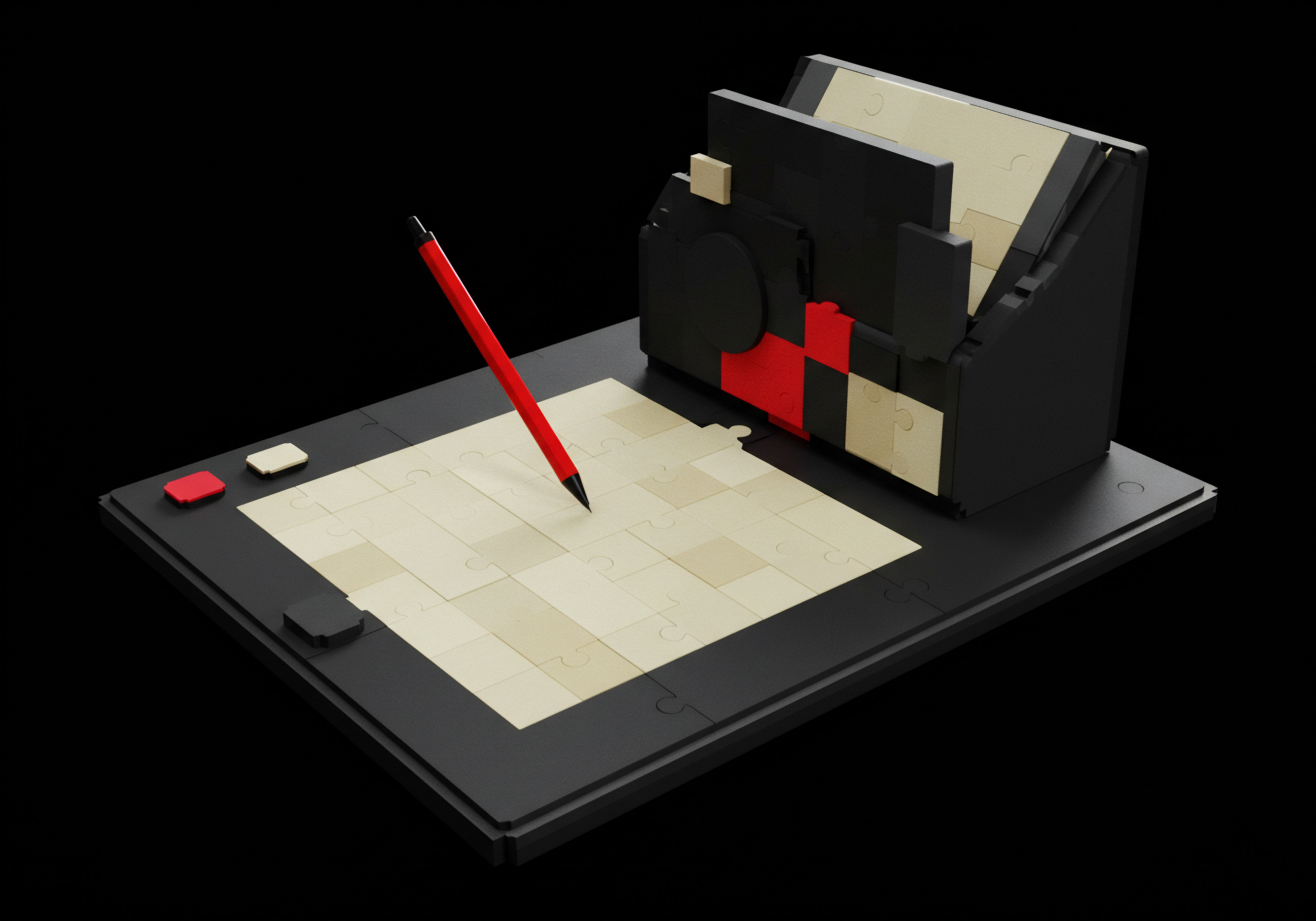
Mobile Speed First Design And Development Speed Conscious Approach
The most advanced approach to mobile speed optimization is to integrate speed considerations from the very beginning of website design and development. A “mobile speed first” philosophy ensures that performance is not an afterthought but a core principle guiding all design and development decisions. This proactive approach is far more effective and sustainable than reactive optimization.
Key Principles of Mobile Speed First Design and Development ●
- Mobile-First Design ● Design websites primarily for mobile devices and then progressively enhance for larger screens. This ensures that the mobile experience is optimized from the outset, rather than being a scaled-down version of the desktop site.
- Performance Budgeting ● Set performance budgets Meaning ● Performance Budgets, in the SMB arena, represent a strategic financial framework designed to align expenses with expected outcomes, predominantly within growth, automation, and implementation initiatives. for key metrics like page size, load time, and number of requests. Track performance against these budgets throughout the design and development process. Tools like WebPageTest and Lighthouse can be integrated into development workflows to monitor performance budgets.
- Lean Code and Minimalist Design ● Prioritize clean, efficient code and minimalist design. Avoid unnecessary code, libraries, and design elements that can add bloat and slow down page loading. Focus on essential content and functionality.
- Optimize for Mobile Networks ● Design and develop websites considering mobile network conditions, including slower connections and latency. Optimize asset delivery, reduce data usage, and implement caching strategies to mitigate network limitations.
- Continuous Performance Monitoring and Optimization ● Integrate performance monitoring into the development lifecycle. Regularly test and optimize website speed throughout development and after launch. Establish a culture of performance awareness within the development team.
Practical Implementation of Mobile Speed First Approach ●
- Performance-Focused Design Sprints ● Incorporate performance considerations into design sprints. Discuss performance budgets and optimization strategies during design planning.
- Front-End Performance Optimization Meaning ● Performance Optimization, within the framework of SMB (Small and Medium-sized Business) growth, pertains to the strategic implementation of processes and technologies aimed at maximizing efficiency, productivity, and profitability. Training ● Train front-end developers in performance optimization techniques, including code optimization, asset optimization, and browser rendering principles.
- Automated Performance Testing in CI/CD Pipeline ● Integrate automated performance testing Meaning ● Automated Performance Testing for SMBs: Ensuring robust digital experiences to drive growth and customer satisfaction. tools into the Continuous Integration/Continuous Deployment (CI/CD) pipeline. Run performance tests automatically with each code change and fail builds if performance budgets are exceeded.
- Performance Reviews and Audits ● Conduct regular performance reviews and audits to identify and address performance regressions and new optimization opportunities. Use performance monitoring data to guide optimization efforts.
- Performance Culture ● Foster a company culture that values performance and prioritizes mobile speed. Make performance a key metric in development and business goals.
By embracing these advanced strategies, SMBs can not only achieve exceptional mobile speed but also build a sustainable competitive advantage. AI-powered automation, PWAs, cutting-edge technologies like HTTP/3 and Brotli, and a mobile speed first design philosophy represent the future of mobile web performance. SMBs that adopt these advanced approaches will be best positioned to thrive in the increasingly mobile-centric digital landscape. The journey to advanced mobile speed optimization is an ongoing process of learning, adaptation, and innovation, but the rewards in terms of user experience, SEO, and business growth are substantial.
Let’s consider a table summarizing advanced mobile speed strategies and their benefits for SMBs:
| Advanced Strategy AI-Powered Performance Monitoring |
| Key Technologies/Tools Semrush AI Site Audit, Dynatrace, New Relic, PageSpeed Insights API, Automation Platforms (Zapier, Make) |
| SMB Benefit Intelligent insights, proactive issue detection, automated optimization, improved efficiency. |
| Implementation Complexity Medium to High (Platform setup, API integration, workflow automation) |
| Advanced Strategy Progressive Web Apps (PWAs) |
| Key Technologies/Tools Service Workers, Manifest File, Caching Strategies, PWA Frameworks (Workbox, PWABuilder) |
| SMB Benefit App-like mobile experience, superior performance, offline access, increased engagement, lower development costs. |
| Implementation Complexity Medium to High (PWA development or conversion, service worker implementation) |
| Advanced Strategy HTTP/3 and Brotli |
| Key Technologies/Tools HTTP/3 Protocol, Brotli Compression, Server/CDN Configuration |
| SMB Benefit Reduced latency, faster data transfer, smaller file sizes, improved page load speed, cutting-edge technology adoption. |
| Implementation Complexity Low to Medium (Server/CDN configuration, verification testing) |
| Advanced Strategy Mobile Speed First Design & Development |
| Key Technologies/Tools Performance Budgets, Mobile-First Design Principles, Performance Testing Tools (WebPageTest, Lighthouse), CI/CD Integration |
| SMB Benefit Sustainable performance optimization, proactive approach, efficient development, performance-focused culture, long-term competitive advantage. |
| Implementation Complexity Medium to High (Culture shift, process integration, developer training) |
Advanced mobile speed optimization is not just about technical tweaks; it’s about strategic innovation and a commitment to delivering exceptional mobile experiences. SMBs that embrace these advanced strategies will not only see immediate performance improvements but also position themselves as leaders in the mobile-first era.

References
- Hillebrand, F., & Pohl, M. (2017). Mobile web performance optimization. Synthesis Lectures on Mobile and Pervasive Computing.
- Leclercq, V., & Boyer, M. (2020). Web performance optimization ● accelerating web pages. John Wiley & Sons.

Reflection
The pursuit of mobile speed optimization for SMBs is not a destination but a continuous evolution. While the technical implementations and toolsets are crucial, the underlying strategic imperative is adaptability. The digital landscape is in constant flux, with search engine algorithms evolving, user expectations rising, and new technologies constantly emerging. Therefore, the ultimate reflection for SMBs is to cultivate a mindset of perpetual learning and experimentation.
The “Strategy Based Mobile Speed First Optimization Approach” is not a rigid formula but a dynamic framework. It necessitates ongoing monitoring, data analysis, and a willingness to embrace change. SMBs that view mobile speed optimization as an iterative process, constantly refining their strategies based on real-world performance data and emerging best practices, will not only achieve faster websites but also build resilient, future-proof digital presences capable of thriving in the ever-changing mobile-first world. The true competitive advantage Meaning ● SMB Competitive Advantage: Ecosystem-embedded, hyper-personalized value, sustained by strategic automation, ensuring resilience & impact. lies not just in implementing optimizations, but in building a culture of continuous performance improvement and strategic agility.
Boost mobile speed, boost your SMB ● AI-powered strategies for faster load times, better SEO, and more customers. No coding needed!

Explore
Harnessing Pagespeed Insights Smb Mobile Optimization
Mobile Speed Optimization Seven Step Smb Action Plan
Ai Driven Mobile Speed Automate Your Smb Success