
Fundamentals

Understanding Website Speed Why It Matters For Your Business
In today’s digital marketplace, website speed Meaning ● Website Speed, in the SMB domain, signifies the velocity at which website content loads for users, directly impacting user experience and business outcomes. is not just a technical detail; it’s a fundamental business asset, particularly for small to medium businesses (SMBs). Think of your website as your storefront in the digital world. If customers have to wait too long to enter your store (your website loading slowly), they’re likely to leave and visit a competitor’s store instead. This immediate impact on user experience Meaning ● User Experience (UX) in the SMB landscape centers on creating efficient and satisfying interactions between customers, employees, and business systems. is just the tip of the iceberg.
Website speed directly influences several critical areas for SMB growth:
- Search Engine Optimization (SEO) ● Google and other search engines prioritize fast-loading websites in their rankings. A slow website can push you down in search results, making it harder for potential customers to find you online. Imagine you are searching for a local plumber ● would you wait for a slow website to load, or click on the next, faster result? Most users choose speed.
- User Experience (UX) ● Users expect websites to load quickly. Studies show that website visitors tend to abandon a site if it takes longer than three seconds to load. A slow website leads to frustration, higher bounce rates (visitors leaving quickly), and reduced time spent on your site. This negative experience can damage your brand image and customer perception.
- Conversion Rates ● For businesses that sell online or generate leads through their website, speed is directly tied to conversion rates. Slow loading times can deter users from completing purchases or filling out forms. E-commerce sites, in particular, see a significant drop in sales as page load times increase. Think about an online checkout process ● every extra second of loading time can translate to lost sales.
- Mobile-First Indexing ● Google primarily uses the mobile version of websites for indexing and ranking. With the majority of internet traffic now coming from mobile devices, a slow mobile website is especially detrimental. Optimizing for mobile speed is no longer optional; it’s essential for reaching a broad audience.
Website speed is not just a technical metric; it’s a key determinant of online visibility, user satisfaction, and ultimately, business growth for SMBs.

The Need For Speed Demystifying Key Performance Indicators
To effectively improve website speed, it’s essential to understand the key metrics that measure performance. These metrics provide insights into different aspects of the loading process and help pinpoint areas for optimization. Here are some of the most important speed metrics for SMBs to track:
- First Contentful Paint (FCP) ● This metric measures the time it takes for the first text or image to appear on the screen. It indicates the initial loading experience from the user’s perspective. A good FCP provides users with visual confirmation that the page is loading.
- Largest Contentful Paint (LCP) ● LCP measures the time it takes for the largest content element (like a large image or text block) to become visible within the viewport. This metric gives a more comprehensive view of perceived load speed as it focuses on the main content. Optimizing LCP improves user perception of how quickly the primary content loads.
- Time to First Byte (TTFB) ● TTFB measures the time it takes for the browser to receive the first byte of data from the server. This metric is server-related and can be influenced by hosting performance, server location, and network latency. A low TTFB indicates a fast server response.
- Cumulative Layout Shift (CLS) ● CLS measures the amount of unexpected layout shifts of visual page content. Imagine reading a paragraph and suddenly the text jumps down the page due to an image loading late. This is layout shift, and a high CLS can be disruptive and frustrating for users. Minimizing CLS improves visual stability and user experience.
- First Input Delay (FID) ● FID measures the time from when a user first interacts with a page (e.g., clicks a link or button) to the time when the browser is actually able to respond to that interaction. A low FID ensures a website feels responsive and interactive.
These metrics are not just abstract numbers; they directly translate into user experience and business outcomes. Tools like Google PageSpeed Insights, GTmetrix, and WebPageTest provide these metrics and offer suggestions for improvement. For SMBs, focusing on improving these core metrics is a practical approach to enhance website speed and achieve tangible business benefits.

Your Speed Optimization Toolkit Essential Free Tools
Optimizing website speed doesn’t require a large budget or extensive technical expertise. Many powerful, free tools are available to SMBs to analyze and improve website performance. These tools provide actionable insights and often offer suggestions tailored to your specific website. Here are some essential free tools for your speed optimization toolkit:
- Google PageSpeed Insights ● This tool is a must-have. It analyzes both the mobile and desktop versions of your website, providing a score out of 100 and detailed recommendations for improvement. PageSpeed Insights focuses on metrics that matter to Google, making it particularly valuable for SEO. It highlights opportunities related to server response time, render-blocking resources, image optimization, and more.
- GTmetrix ● GTmetrix offers a comprehensive performance analysis, providing detailed metrics, visualizations (like waterfalls), and recommendations. It allows you to test your website from different locations and browser configurations. GTmetrix is known for its detailed breakdown of page load time, request analysis, and performance optimization Meaning ● Performance Optimization, within the framework of SMB (Small and Medium-sized Business) growth, pertains to the strategic implementation of processes and technologies aimed at maximizing efficiency, productivity, and profitability. suggestions.
- Pingdom Website Speed Test ● Pingdom is another popular tool for testing website speed and performance. It provides similar metrics to GTmetrix and PageSpeed Insights, but with a slightly different interface and focus. Pingdom is user-friendly and offers a clear overview of load time, page size, and requests. It also provides performance grades and improvement recommendations.
- WebPageTest ● WebPageTest is a highly versatile tool that offers advanced testing options. It allows you to run tests from various locations, browsers, and connection speeds. WebPageTest is particularly useful for in-depth analysis and simulating real-world user conditions. It provides detailed waterfall charts, performance metrics, and filmstrip views of page loading.
- TinyPNG (and Similar Image Compression Tools) ● Large, unoptimized images are a common culprit for slow websites. TinyPNG (and similar tools like ShortPixel, ImageOptim) allows you to compress images without significant loss of quality. These tools reduce file sizes, making images load faster. They are easy to use ● simply upload your images and download the optimized versions.
These free tools empower SMBs to take control of their website speed optimization Meaning ● Website Speed Optimization, in the realm of SMBs, represents a strategic implementation of technical and content adjustments aimed at decreasing the loading time of a business's website. efforts. Start by testing your website with these tools to understand your current performance baseline and identify areas for immediate improvement. The recommendations provided by these tools are often straightforward and actionable, even for those without deep technical knowledge.
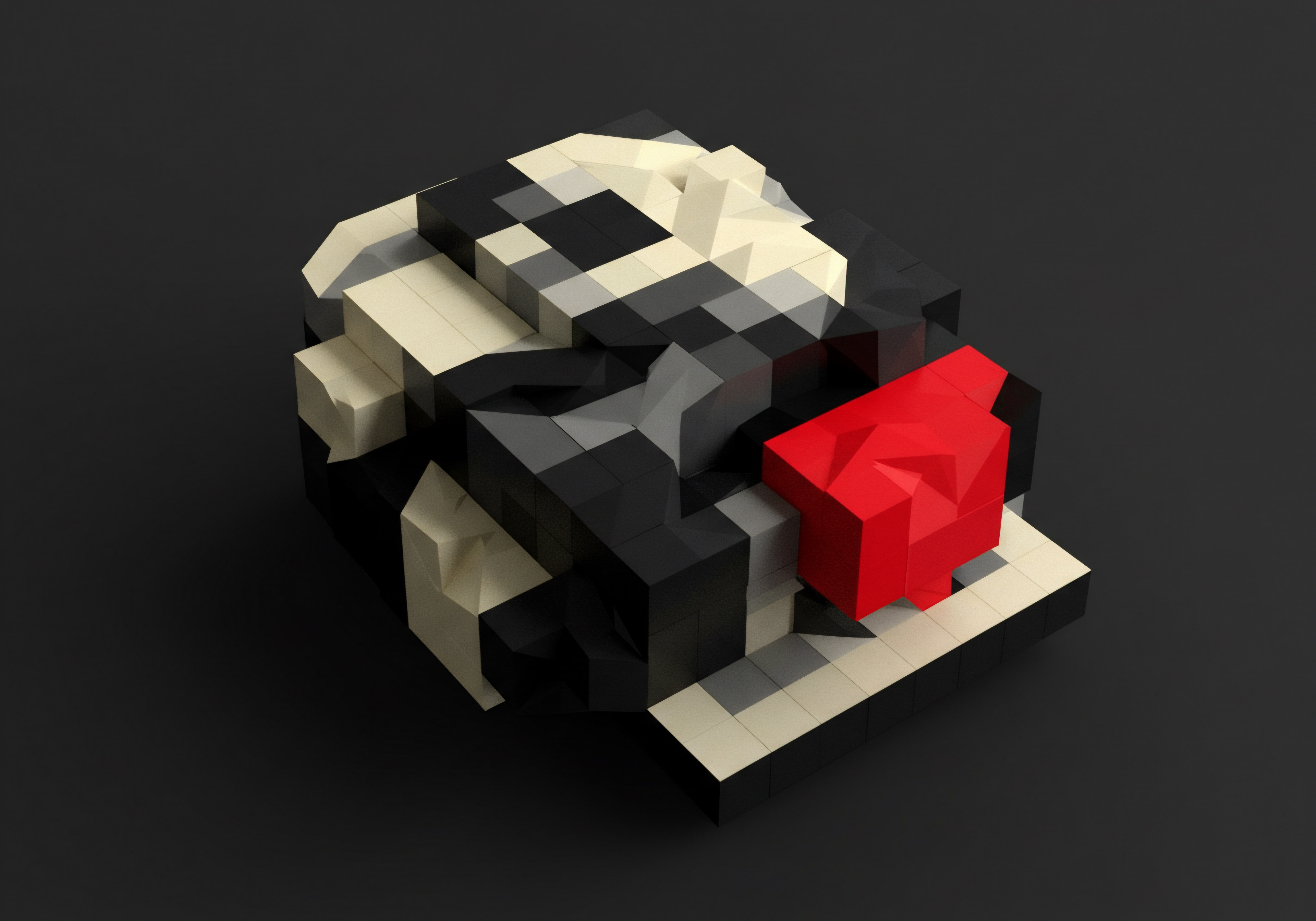
Quick Wins For Speed Optimization Easy First Steps
For SMBs just starting their speed optimization journey, focusing on quick wins can provide immediate improvements and build momentum. These are relatively easy-to-implement steps that can yield noticeable results without requiring extensive technical skills or significant investment.
- Optimize Images ● As mentioned earlier, large images are a major speed bottleneck. Before uploading any image to your website, compress it using tools like TinyPNG or ShortPixel. Also, ensure images are appropriately sized for their display area. Avoid using unnecessarily large images that are scaled down by the browser. Use the correct image format – WebP for superior compression and quality if supported, otherwise JPG for photos and PNG for graphics with transparency.
- Enable Browser Caching ● Browser caching allows returning visitors to load your website faster because certain resources (like images, CSS, and JavaScript files) are stored locally in their browser cache. Most hosting providers offer easy ways to enable browser caching, often through control panel settings or simple plugins if you use a CMS like WordPress. Leverage browser caching to reduce server load and improve loading times for repeat visitors.
- Leverage a Content Delivery Network (CDN) ● A CDN distributes your website’s static content (images, CSS, JavaScript) across a network of servers located globally. When a user visits your website, the content is served from the server closest to their location, reducing latency and improving load times. Many CDNs offer free or affordable plans suitable for SMBs, such as Cloudflare’s free plan. Implementing a CDN can significantly improve website speed, especially for geographically diverse audiences.
- Minimize HTTP Requests ● Each element on your webpage (images, scripts, stylesheets) requires an HTTP request to the server. Reducing the number of requests can speed up loading times. You can achieve this by combining CSS and JavaScript files, using CSS sprites instead of individual images for small icons, and avoiding unnecessary external scripts. While some advanced techniques require code changes, simply being mindful of the number of elements on your pages can help.
- Choose a Good Hosting Provider ● Your hosting provider plays a crucial role in website speed. Shared hosting can be affordable but often comes with performance limitations. Consider upgrading to a Virtual Private Server (VPS) or managed hosting if your website is experiencing performance issues due to hosting limitations. Look for hosting providers with fast servers, good uptime, and server locations close to your target audience.
Implementing these quick wins can provide a solid foundation for website speed optimization. Regularly test your website speed using the tools mentioned earlier to monitor your progress and identify further areas for improvement. Even small improvements in website speed can have a positive impact on user experience, SEO, and business outcomes.
| Metric First Contentful Paint (FCP) |
| Description Time to display first text/image |
| Impact on SMB Initial user perception of speed; affects bounce rate |
| Metric Largest Contentful Paint (LCP) |
| Description Time to render largest content element |
| Impact on SMB Perceived load speed of main content; SEO ranking factor |
| Metric Time to First Byte (TTFB) |
| Description Server response time |
| Impact on SMB Server performance; hosting impact; SEO ranking factor |
| Metric Cumulative Layout Shift (CLS) |
| Description Visual stability of page content |
| Impact on SMB User experience; frustration if content shifts unexpectedly |
| Metric First Input Delay (FID) |
| Description Responsiveness to user interaction |
| Impact on SMB User experience; interactivity and engagement |
By understanding the fundamentals of website speed and implementing these quick wins, SMBs can take significant strides towards creating faster, more user-friendly websites that contribute to business growth. The journey of speed optimization is ongoing, but these initial steps provide a strong starting point.

Intermediate
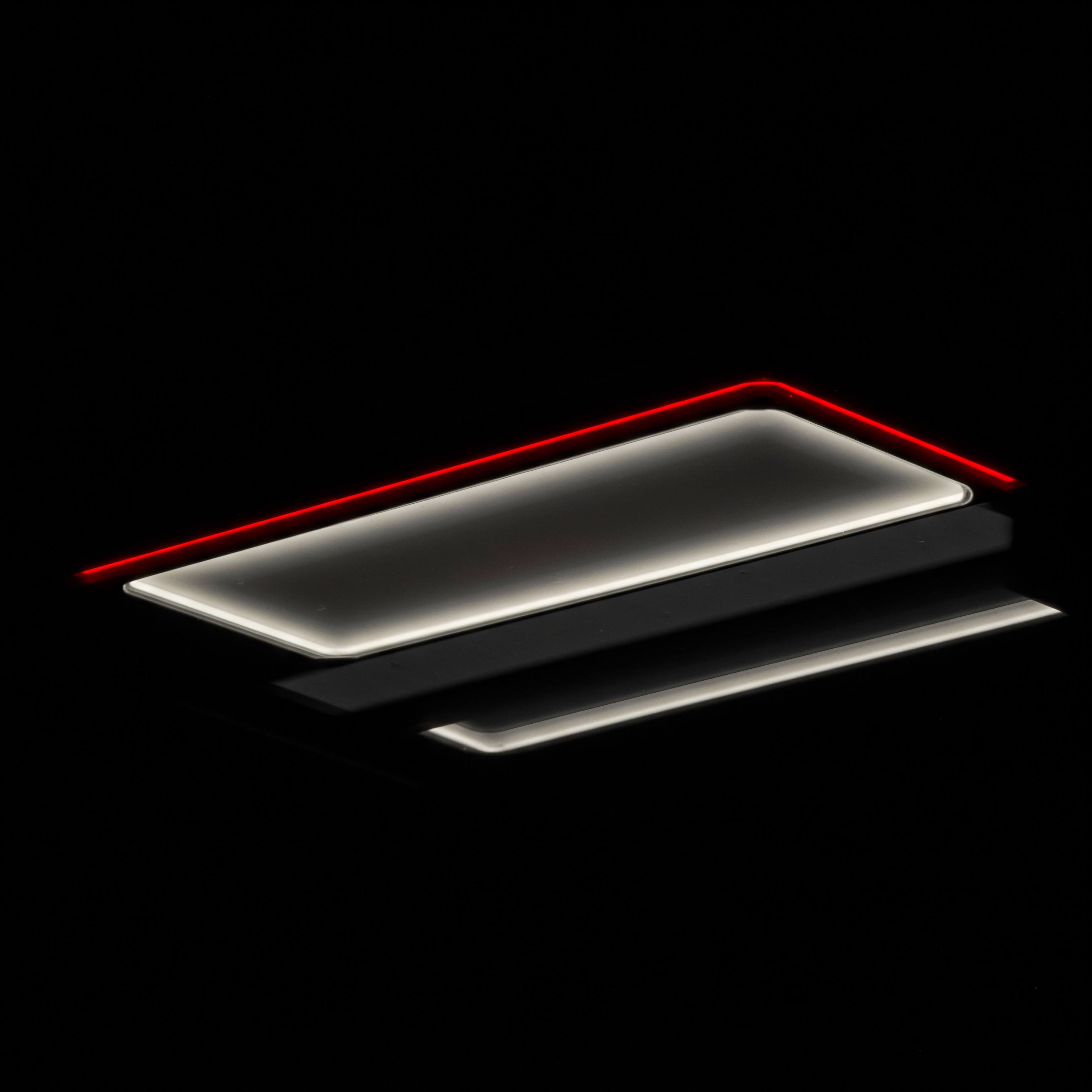
Deeper Dive Into Speed Metrics Understanding The Waterfall Chart
Moving beyond the fundamentals, intermediate speed optimization involves a more in-depth analysis of website performance. Understanding the waterfall chart is crucial for this stage. A waterfall chart, generated by tools like GTmetrix and WebPageTest, visually represents the loading sequence of all resources on your webpage. It shows each request made by the browser, the time taken for each stage of the request, and the order in which resources are loaded.
Analyzing a waterfall chart allows you to pinpoint specific bottlenecks affecting your website’s speed. Here’s what to look for:
- Long TTFB (Time to First Byte) ● If you see a long bar at the beginning of the waterfall for the initial request (often the HTML document), it indicates a slow server response. This could be due to slow hosting, server overload, or inefficient server-side code. Investigate your hosting and server configuration.
- Large Files ● Long bars in the waterfall often represent large files, such as unoptimized images, videos, or large JavaScript/CSS files. Identify these large files and optimize them. Compress images, minify code, and consider lazy loading for images and videos below the fold.
- Blocking Resources ● Resources that block the rendering of the page are critical bottlenecks. Look for CSS and JavaScript files loaded in the of your HTML that are delaying the rendering process. Consider inlining critical CSS, deferring or asynchronously loading non-critical JavaScript, and optimizing CSS delivery.
- Too Many Requests ● A long waterfall with many rows indicates a large number of HTTP requests. Reduce requests by combining files, using CSS sprites, and optimizing the number of external resources.
- Redirects ● Multiple redirects add extra time to the loading process. Minimize redirects and ensure they are necessary. Tools like GTmetrix often highlight redirect chains in the waterfall.
- DNS Lookup Time ● The time it takes to resolve a domain name to an IP address (DNS lookup) can sometimes be a bottleneck. While often not a primary concern, consistently long DNS lookup times might indicate issues with your DNS provider.
Analyzing the waterfall chart provides a granular view of website loading, enabling targeted optimization efforts for intermediate speed improvements.
By carefully examining the waterfall chart, SMBs can move beyond general optimizations and address specific performance issues. This data-driven approach leads to more effective and impactful speed improvements.
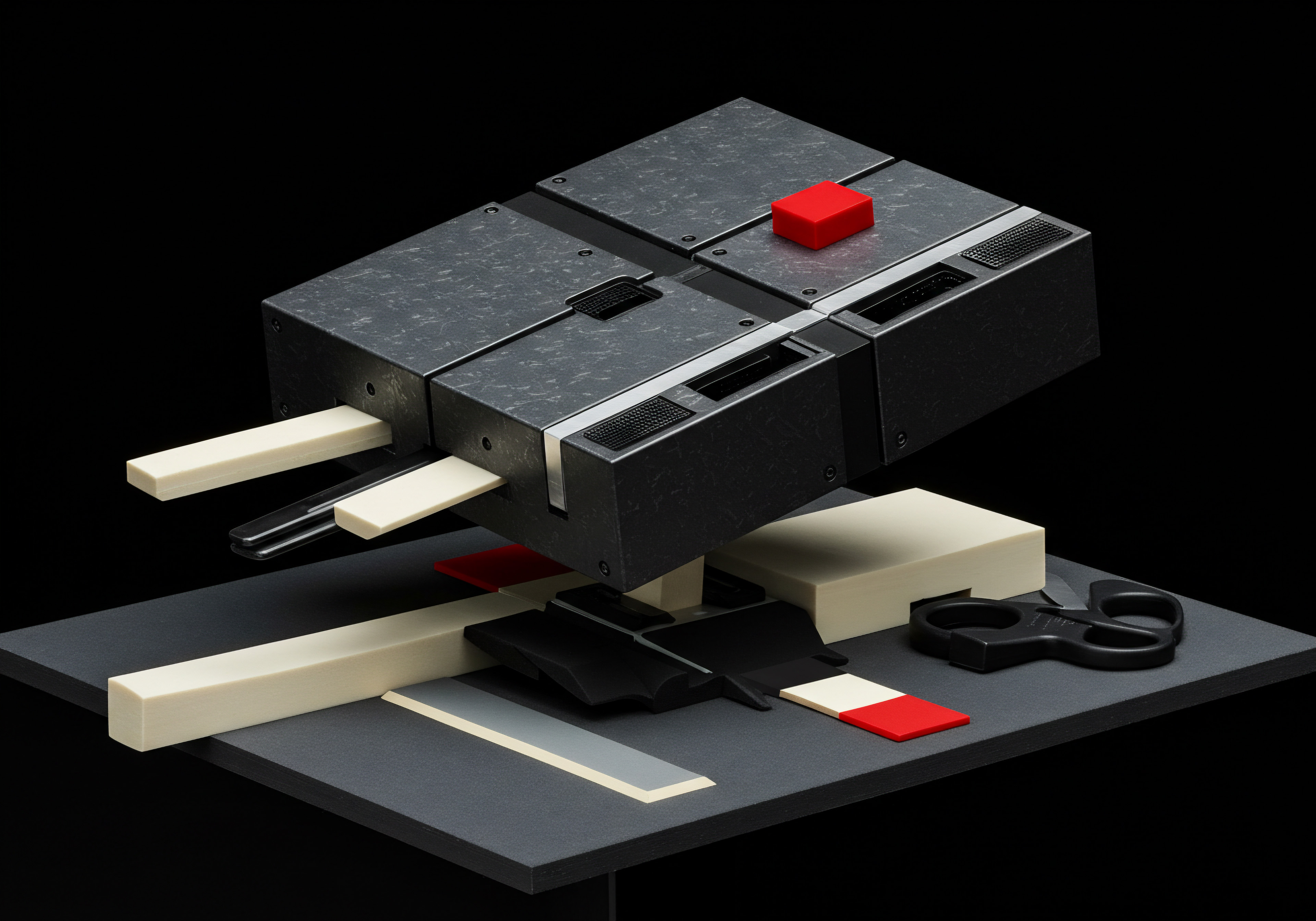
Advanced Image Optimization Beyond Basic Compression
While basic image compression is a fundamental quick win, intermediate image optimization involves more advanced techniques to further reduce file sizes and improve loading performance without sacrificing visual quality. Here are some advanced image optimization strategies for SMBs:
- WebP Format ● WebP is a modern image format developed by Google that provides superior compression and quality compared to traditional formats like JPEG and PNG. WebP images can be significantly smaller in size for the same visual quality. Tools like online converters and plugins for CMS platforms (like WordPress plugins) can help you convert images to WebP. Serving WebP images to browsers that support them (most modern browsers do) can lead to substantial speed improvements.
- Lazy Loading ● Lazy loading defers the loading of images (and sometimes videos) that are below the fold ● meaning they are not immediately visible in the user’s viewport when the page initially loads. Images are loaded only when the user scrolls down and they are about to come into view. This significantly reduces the initial page load time and improves perceived performance. Lazy loading can be implemented using browser-level lazy loading attributes (loading=”lazy”) or JavaScript libraries.
- Responsive Images ● Serving appropriately sized images for different devices and screen sizes is crucial for mobile optimization and overall speed. Responsive images involve using the srcset and sizes attributes in the
tag to provide the browser with multiple versions of an image at different resolutions. The browser then selects the most appropriate image size based on the device’s screen size and resolution. This prevents downloading unnecessarily large images on smaller screens, saving bandwidth and improving load times.
- Content-Aware Image Optimization ● Some advanced image optimization tools use content-aware algorithms to further reduce file sizes by analyzing the image content and applying compression techniques that are less noticeable to the human eye. These tools can often achieve even greater compression ratios than standard compression methods.
- Image CDNs ● Image CDNs are specialized CDNs that focus specifically on optimizing and delivering images. They often offer features like automatic format conversion (to WebP), responsive image generation, and advanced caching. While they may come with a cost, image CDNs can significantly simplify and enhance image optimization efforts, especially for websites with a large number of images.
Implementing these advanced image optimization techniques requires a slightly more technical understanding, but the performance gains can be substantial. Prioritizing image optimization is a high-ROI activity for SMBs seeking to improve website speed.
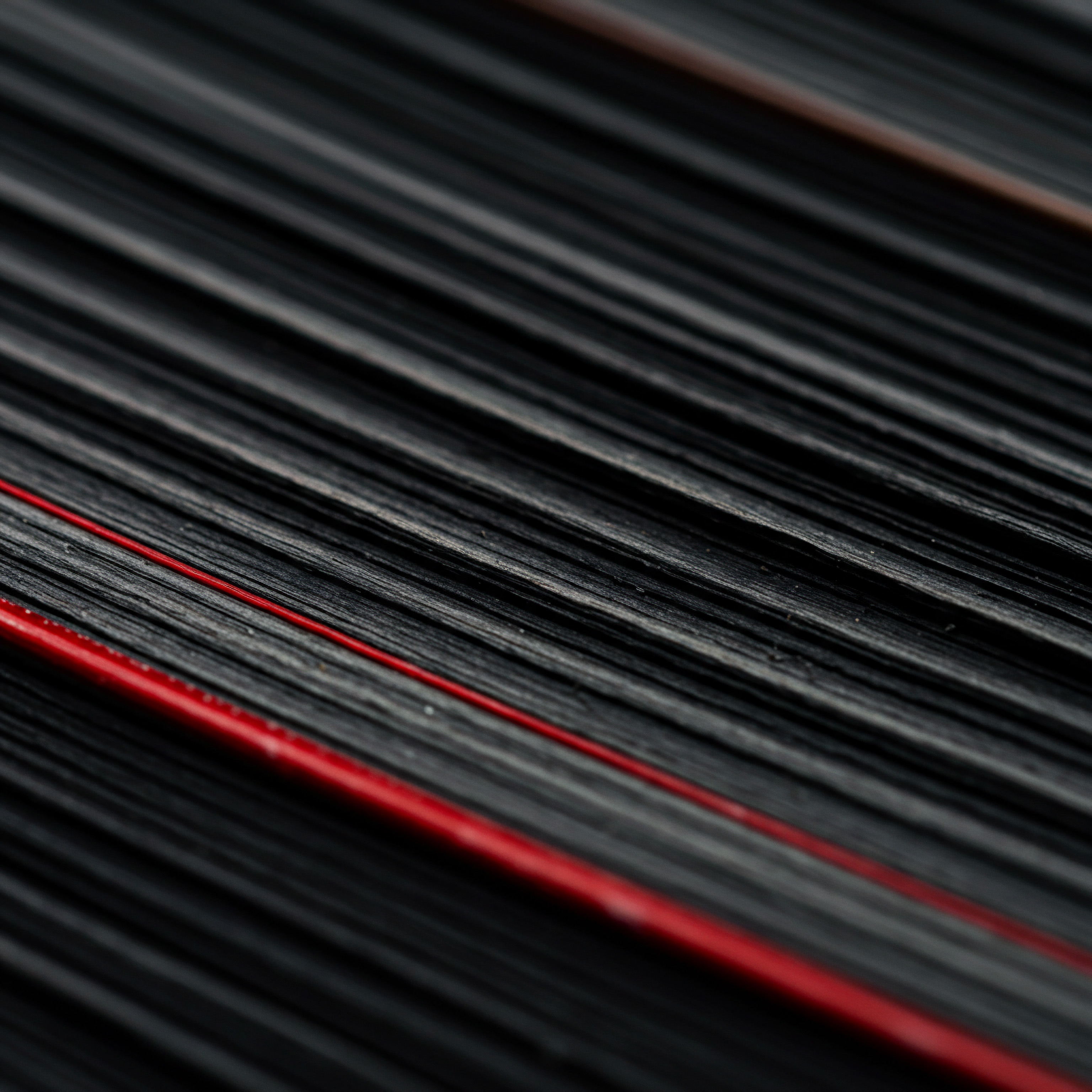
Code Optimization Minification And Compression
Optimizing website code (HTML, CSS, and JavaScript) is another crucial aspect of intermediate speed optimization. Minification and compression are two key techniques to reduce code file sizes and improve loading times.
- Minification ● Minification involves removing unnecessary characters from code, such as whitespace, comments, and line breaks, without altering its functionality. These characters are helpful for human readability but are not needed by browsers to execute the code. Minifying HTML, CSS, and JavaScript files reduces their file sizes, leading to faster download and parsing times. Tools like online minifiers and build processes (for developers) can automate the minification process.
- Compression (Gzip/Brotli) ● Compression algorithms like Gzip and Brotli reduce the size of files transferred over the network. Gzip is a widely supported compression algorithm, while Brotli is a newer, more efficient algorithm offering better compression ratios. Enabling Gzip or Brotli compression on your server allows the server to send compressed versions of HTML, CSS, JavaScript, and other text-based files to the browser. The browser then decompresses these files, resulting in faster download times. Most hosting providers offer options to enable Gzip or Brotli compression, often through server configuration settings or control panels.
Code optimization through minification and compression significantly reduces file sizes, leading to faster download times and improved website performance.
Implementing minification and compression is relatively straightforward and can yield significant performance benefits. These techniques are essential for optimizing code delivery and improving overall website speed.

Leveraging Caching Strategies Beyond Browser Caching
While browser caching is a fundamental caching technique, intermediate speed optimization involves exploring more advanced caching strategies to further improve website performance. These strategies include server-side caching and CDN caching.
- Server-Side Caching ● Server-side caching involves caching dynamically generated content on the server to reduce the load on the server and speed up response times. Instead of generating the same content repeatedly for each request, the server stores a cached version of the content and serves it directly for subsequent requests. Types of server-side caching include:
- Page Caching ● Caching the entire HTML output of a page. This is particularly effective for content that doesn’t change frequently.
- Object Caching ● Caching database query results or frequently accessed data objects. This reduces database load and speeds up data retrieval.
- Opcode Caching (for PHP) ● Caching compiled PHP code to avoid recompiling it for every request. This significantly improves PHP execution speed.
Server-side caching can be implemented through server configuration, caching plugins (for CMS platforms), or caching layers like Varnish or Redis.
- CDN Caching ● CDNs not only distribute static content but also offer caching capabilities. CDN caching stores copies of your website’s content on CDN servers located globally. When a user requests content, the CDN serves it from the nearest server, reducing latency and improving load times. CDN caching can be configured to cache static content (images, CSS, JavaScript) and, in some cases, dynamic content Meaning ● Dynamic content, for SMBs, represents website and application material that adapts in real-time based on user data, behavior, or preferences, enhancing customer engagement. as well.
Effective CDN caching strategies involve setting appropriate cache headers and configuring CDN rules to optimize caching behavior.
Combining browser caching with server-side caching and CDN caching creates a multi-layered caching strategy that maximizes website performance. Properly configured caching significantly reduces server load, improves response times, and enhances user experience.

Choosing The Right Hosting Environment Impact On Speed
The hosting environment you choose has a direct and significant impact on website speed. For SMBs, understanding the different hosting options and their implications for performance is crucial. Here’s a comparison of common hosting types and their impact on speed:
| Hosting Type Shared Hosting |
| Description Website shares server resources with many other websites |
| Speed Impact Can be slower, especially during peak traffic; performance can be inconsistent |
| Cost Lowest |
| Technical Complexity Lowest |
| Suitable For Small websites, startups, limited budget |
| Hosting Type VPS Hosting |
| Description Virtual Private Server; dedicated resources allocated on a shared physical server |
| Speed Impact Faster and more stable than shared hosting; better performance under load |
| Cost Medium |
| Technical Complexity Medium |
| Suitable For Growing businesses, websites with moderate traffic |
| Hosting Type Managed Hosting (e.g., Managed WordPress) |
| Description Hosting optimized for specific platforms (e.g., WordPress); often includes performance optimizations and support |
| Speed Impact Generally fast and optimized; performance-focused features |
| Cost Medium to High |
| Technical Complexity Low to Medium |
| Suitable For SMBs using specific platforms, seeking ease of use and performance |
| Hosting Type Dedicated Server Hosting |
| Description Entire physical server dedicated to a single website |
| Speed Impact Fastest and most powerful; maximum control and performance |
| Cost High |
| Technical Complexity High |
| Suitable For Large businesses, high-traffic websites, demanding applications |
| Hosting Type Cloud Hosting |
| Description Scalable resources distributed across a network of servers; pay-as-you-go model |
| Speed Impact Highly scalable and reliable; performance can be excellent, especially with proper configuration |
| Cost Variable (can be cost-effective or expensive depending on usage) |
| Technical Complexity Medium to High |
| Suitable For Businesses with fluctuating traffic, requiring scalability and reliability |
For SMBs, shared hosting might be sufficient initially, but as your business grows and website traffic increases, upgrading to VPS hosting, managed hosting, or cloud hosting becomes essential for maintaining optimal website speed. Managed hosting, particularly for platforms like WordPress, often provides a good balance of performance, ease of use, and cost-effectiveness for SMBs. When choosing a hosting provider, consider factors like server location (choose a location close to your target audience), server resources, uptime guarantees, and performance optimization features.
Moving to intermediate speed optimization requires a deeper understanding of website performance Meaning ● Website Performance, in the context of SMB growth, represents the efficacy with which a website achieves specific business goals, such as lead generation or e-commerce transactions. metrics, advanced optimization techniques, and the impact of hosting choices. By implementing these strategies, SMBs can achieve significant speed improvements and enhance their online presence.

Advanced

Continuous Performance Monitoring Setting Up Robust Systems
Advanced website speed optimization is not a one-time task; it’s an ongoing process of continuous monitoring and improvement. Setting up robust performance monitoring Meaning ● Performance Monitoring, in the sphere of SMBs, signifies the systematic tracking and analysis of key performance indicators (KPIs) to gauge the effectiveness of business processes, automation initiatives, and overall strategic implementation. systems is crucial for identifying performance regressions, proactively addressing issues, and ensuring consistently fast website speeds. Here are key aspects of continuous performance monitoring Meaning ● Ongoing tracking and analysis of SMB performance metrics to strategically improve operations and achieve business goals. for SMBs:
- Real-User Monitoring (RUM) ● RUM provides insights into the actual user experience by collecting performance data from real website visitors’ browsers. RUM tools capture metrics like page load times, FCP, LCP, FID, and CLS as experienced by real users in different locations, devices, and network conditions. This data is invaluable for understanding how your website performs in the real world and identifying performance bottlenecks that might not be apparent in lab tests. Google Analytics (with Enhanced Ecommerce or site speed reports) and dedicated RUM tools like New Relic Browser, SpeedCurve, and Datadog RUM offer valuable real-user performance data.
- Synthetic Monitoring ● Synthetic monitoring involves simulating user visits to your website from various locations and browsers at regular intervals. These tests are run from controlled environments and provide consistent performance data over time. Synthetic monitoring is useful for tracking performance trends, setting performance budgets, and alerting you to performance regressions. Tools like WebPageTest, GTmetrix (with monitoring features), Pingdom (uptime monitoring with performance checks), and UptimeRobot (with performance checks) can be used for synthetic monitoring.
- Performance Budgets and Alerts ● Establish performance budgets Meaning ● Performance Budgets, in the SMB arena, represent a strategic financial framework designed to align expenses with expected outcomes, predominantly within growth, automation, and implementation initiatives. ● target values for key speed metrics (e.g., LCP under 2.5 seconds, FCP under 1 second, CLS under 0.1). Set up alerts to notify you when performance metrics Meaning ● Performance metrics, within the domain of Small and Medium-sized Businesses (SMBs), signify quantifiable measurements used to evaluate the success and efficiency of various business processes, projects, and overall strategic initiatives. exceed these budgets. This proactive approach allows you to identify and address performance issues before they significantly impact user experience. Many monitoring tools offer features to set performance budgets and configure alerts via email, Slack, or other channels.
- Regular Performance Audits ● Conduct regular performance audits using tools like PageSpeed Insights, GTmetrix, and WebPageTest to identify new optimization opportunities and track progress over time. Schedule audits weekly or monthly to stay on top of performance. Document your findings and track the impact of optimization efforts.
- Integrate Performance Monitoring into Development Workflow ● Incorporate performance testing into your website development workflow. Run performance tests before and after deploying changes to ensure that new features or updates do not negatively impact website speed. Use performance testing tools in your CI/CD pipeline to automate performance checks and prevent performance regressions from reaching production.
Continuous performance monitoring provides actionable data for ongoing website speed optimization, ensuring sustained performance and user satisfaction.
By implementing robust performance monitoring systems, SMBs can move from reactive to proactive speed optimization, ensuring their websites remain fast and competitive over time.

Advanced CDN Configuration Edge Rules And Optimization
Moving beyond basic CDN implementation, advanced CDN configuration involves leveraging features like edge rules and advanced optimization settings to maximize CDN effectiveness and website speed. Here are some advanced CDN configuration techniques:
- Edge Rules (or Page Rules) ● Edge rules (or page rules, depending on the CDN provider) allow you to customize CDN behavior for specific URLs or URL patterns. You can use edge rules to:
- Customize Caching ● Set different cache policies for different types of content. For example, you might cache static assets (images, CSS, JavaScript) aggressively but apply shorter cache durations for dynamic content or frequently updated pages.
- Bypass Cache ● Configure specific URLs or pages to bypass the CDN cache altogether. This is useful for highly dynamic content or pages that should always serve the latest version directly from the origin server.
- Forwarding Rules and Redirects ● Implement URL redirects or forwarding rules at the CDN edge. This can improve performance by handling redirects closer to the user, reducing latency.
- Security Settings ● Apply specific security settings to certain URLs, such as Web Application Firewall (WAF) rules or access control policies.
- Origin Shield ● Origin shield is a CDN feature that designates a specific CDN server as a “shield” for your origin server. All CDN edge servers fetch content from this shield server instead of directly from your origin server. This reduces load on your origin server, improves cache hit ratios (as the shield server acts as a central caching point), and can improve performance, especially during traffic spikes.
- Advanced Caching Headers ● Fine-tune caching behavior by setting advanced cache headers, such as Cache-Control, Expires, ETag, and Last-Modified. Properly configured cache headers instruct browsers and CDNs on how to cache content effectively.
- HTTP/3 and Brotli Support ● Ensure your CDN supports the latest protocols and compression algorithms. HTTP/3 is a newer version of HTTP that offers performance improvements over HTTP/2, particularly in lossy network conditions. Brotli compression provides better compression ratios than Gzip. Enabling HTTP/3 and Brotli on your CDN can further enhance website speed.
- Geo-Steering and Load Balancing ● For websites with global audiences and multiple origin servers, advanced CDNs offer geo-steering and load balancing features. Geo-steering directs users to the optimal origin server based on their geographic location, reducing latency. Load balancing distributes traffic across multiple origin servers to prevent overload and ensure high availability and performance.
Advanced CDN configuration allows SMBs to tailor CDN behavior to their specific website needs, optimizing caching, security, and performance for different types of content and traffic patterns. Leveraging these features can significantly enhance CDN effectiveness and website speed.

Server-Side Optimization Beyond Basic Configurations
While choosing the right hosting is crucial, advanced server-side optimization goes beyond basic configurations to fine-tune server performance for optimal website speed. These techniques often require server administration skills or working with a server administrator.
- Optimized Web Server Configuration (e.g., Nginx, Apache) ● Properly configuring your web server (like Nginx or Apache) is essential for performance. This includes:
- Keep-Alive Settings ● Enabling keep-alive connections allows multiple HTTP requests to be sent over a single TCP connection, reducing connection overhead and improving performance.
- Worker Processes and Threads ● Optimizing the number of worker processes and threads in your web server configuration to efficiently handle concurrent requests.
- Caching Modules ● Utilizing web server caching modules (like Nginx’s microcache or Apache’s mod_cache) for server-side caching.
- TLS/SSL Optimization ● Optimizing TLS/SSL configuration for faster handshake times and improved security.
- Database Optimization ● If your website uses a database (like MySQL or PostgreSQL), database optimization is critical for performance. This includes:
- Query Optimization ● Analyzing and optimizing slow database queries. Use database profiling tools to identify performance bottlenecks and rewrite queries for better efficiency.
- Indexing ● Properly indexing database tables to speed up data retrieval.
- Database Caching ● Implementing database caching mechanisms to reduce database load and improve response times.
- Database Server Tuning ● Tuning database server parameters (like buffer pool size, query cache size) to optimize performance based on your website’s workload.
- PHP Optimization (if Applicable) ● If your website uses PHP, optimize PHP performance through:
- Opcode Caching (e.g., OPcache) ● Ensure opcode caching is enabled and properly configured.
- PHP Version Upgrade ● Using the latest stable version of PHP, as newer versions often include performance improvements.
- Code Profiling and Optimization ● Profiling PHP code to identify performance bottlenecks and optimize inefficient code sections.
- Operating System Tuning ● Optimizing the underlying operating system (Linux, Windows Server) for performance. This can involve tuning kernel parameters, network settings, and resource limits.
- Resource Monitoring and Scaling ● Continuously monitor server resource usage (CPU, memory, disk I/O, network) and scale server resources as needed to handle increasing traffic and workload. Consider using auto-scaling solutions in cloud environments to dynamically adjust resources based on demand.
Advanced server-side optimization requires technical expertise and careful consideration of your website’s specific needs and server environment. However, these techniques can unlock significant performance gains and ensure your server infrastructure is optimally configured for speed and scalability.
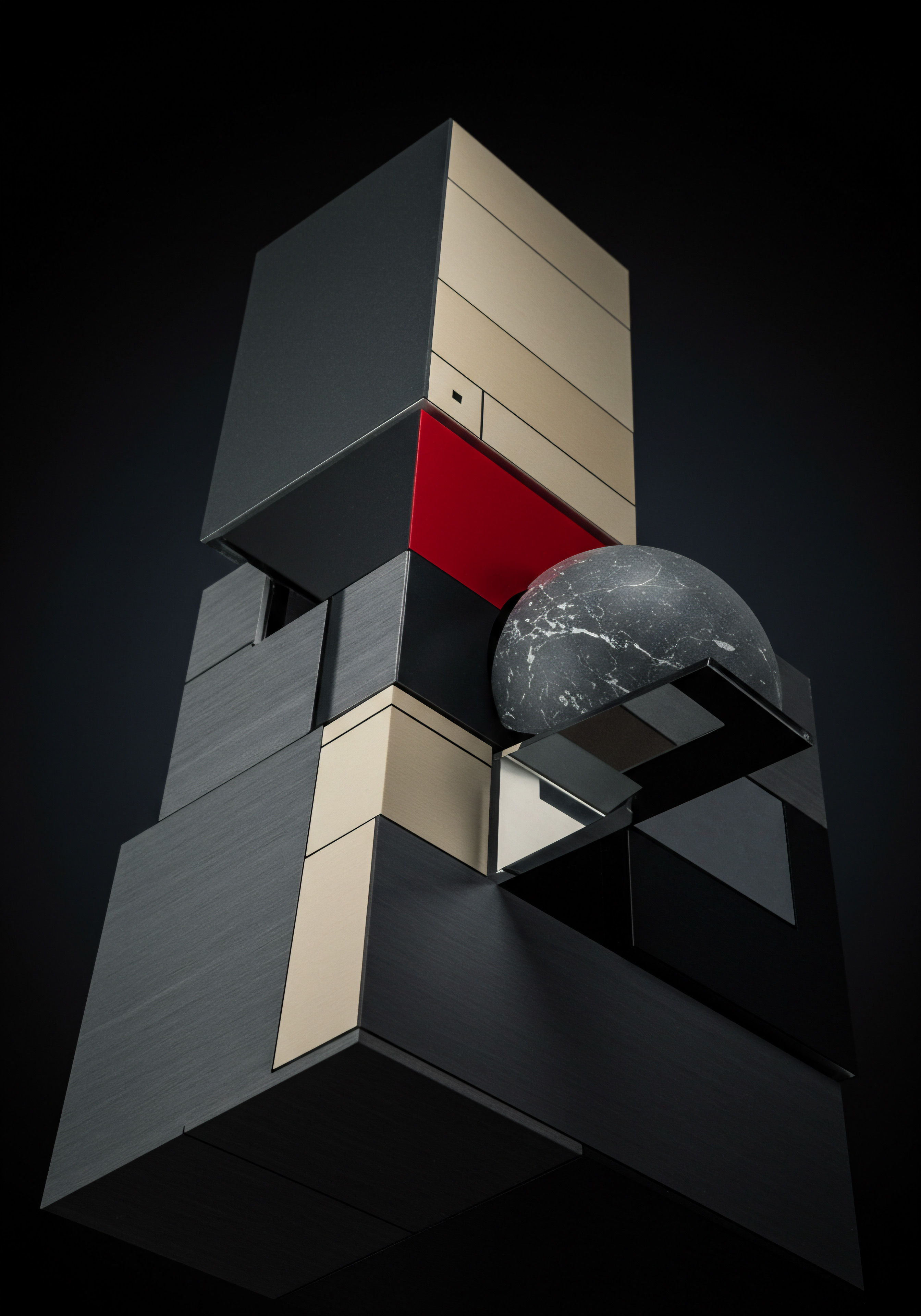
AI Powered Speed Optimization Emerging Tools And Automation
The field of website speed optimization is increasingly being influenced by Artificial Intelligence (AI). AI-powered tools and automation are emerging to simplify and enhance optimization efforts, even for SMBs without deep technical expertise. Here are some areas where AI is making an impact on speed optimization:
- Intelligent Image Optimization ● AI-powered image optimization tools go beyond basic compression. They use machine learning algorithms to analyze image content and apply content-aware optimization techniques that achieve higher compression ratios with minimal quality loss. Some tools also automatically convert images to WebP format and generate responsive image variations. Examples include tools that leverage AI for perceptual image compression and automated WebP conversion.
- Automated Code Optimization ● AI is being used to automate code optimization tasks like minification, code splitting, and even code refactoring for performance. AI-powered tools can analyze code and identify optimization opportunities that might be missed by manual analysis. Some tools can automatically apply optimizations or suggest code changes to improve performance.
- Smart Caching and CDN Management ● AI can enhance caching strategies and CDN management. AI-powered CDNs can dynamically adjust caching policies based on content popularity, user behavior, and real-time performance data. AI can also be used to optimize CDN edge rule configurations and automate CDN management tasks.
- Predictive Performance Monitoring and Anomaly Detection ● AI can analyze performance monitoring data to predict potential performance issues and detect anomalies proactively. AI-powered monitoring tools can identify performance regressions, unusual traffic patterns, and potential bottlenecks before they significantly impact user experience. This enables proactive optimization and issue resolution.
- Personalized Performance Optimization ● AI can personalize website performance optimization based on individual user characteristics and context. For example, AI can adapt image quality, content delivery, and caching strategies based on user device, network conditions, and location to deliver the optimal experience for each user.
AI-powered tools and automation are democratizing advanced website speed optimization, making it more accessible and efficient for SMBs.
While AI in website speed optimization is still evolving, SMBs can start exploring and leveraging these emerging tools to enhance their optimization efforts and achieve even faster website speeds with less manual effort. Keep an eye on the advancements in AI-powered performance optimization tools as they are likely to become increasingly impactful in the future.

Mobile First Performance AMP And PWA Considerations
In today’s mobile-first world, optimizing for mobile website performance is paramount. Advanced mobile performance strategies go beyond responsive design and basic speed optimizations to consider technologies like Accelerated Mobile Pages (AMP) and Progressive Web Apps Meaning ● PWAs are app-like websites enhancing SMB digital presence cost-effectively. (PWAs). Here’s an overview of AMP and PWAs in the context of SMB website speed optimization:
- Accelerated Mobile Pages (AMP) ● AMP is an open-source framework designed to create fast-loading mobile web pages. AMP pages are stripped-down versions of web pages with optimized HTML, CSS, and JavaScript. They are served from Google’s AMP cache, resulting in near-instant loading times on mobile devices. AMP can be beneficial for content-heavy websites like blogs and news sites seeking to improve mobile speed and visibility in Google Search. However, AMP has limitations in terms of design flexibility and functionality compared to standard web pages. For SMBs considering AMP, weigh the speed benefits against the potential limitations and development effort.
- Progressive Web Apps (PWAs) ● PWAs are web applications that offer a native app-like experience in the browser. PWAs leverage modern web technologies like service workers, manifests, and push notifications to provide features like offline access, fast loading, and app-like interactions. PWAs can significantly improve mobile user experience and engagement. While PWAs are not solely focused on speed, they inherently emphasize performance as a core principle. Building a PWA can be a more comprehensive approach to mobile optimization than AMP, offering greater flexibility and a richer user experience. For SMBs looking to invest in a long-term mobile strategy, PWAs can be a powerful option.
| Feature Primary Goal |
| AMP (Accelerated Mobile Pages) Extreme mobile speed, primarily for content pages |
| PWA (Progressive Web Apps) Native app-like experience in the browser, enhanced engagement |
| Feature Speed Focus |
| AMP (Accelerated Mobile Pages) Very high, optimized for near-instant loading |
| PWA (Progressive Web Apps) High, with focus on perceived performance and smooth interactions |
| Feature Development Complexity |
| AMP (Accelerated Mobile Pages) Moderate (requires learning AMP framework, some limitations) |
| PWA (Progressive Web Apps) Higher (requires understanding service workers, manifests, etc.) |
| Feature Design Flexibility |
| AMP (Accelerated Mobile Pages) Limited (strict AMP specifications) |
| PWA (Progressive Web Apps) High (full web platform capabilities) |
| Feature Functionality |
| AMP (Accelerated Mobile Pages) Limited (primarily for content display) |
| PWA (Progressive Web Apps) Extensive (app-like features, offline access, push notifications) |
| Feature SEO Benefits |
| AMP (Accelerated Mobile Pages) Potential ranking boost in Google Search for AMP pages |
| PWA (Progressive Web Apps) Indirect SEO benefits through improved user experience and engagement |
| Feature Suitable For |
| AMP (Accelerated Mobile Pages) Content-heavy websites (blogs, news sites) prioritizing speed in search results |
| PWA (Progressive Web Apps) Businesses seeking a rich mobile experience, app-like features, and long-term mobile strategy |
For SMBs, the choice between AMP and PWA (or neither) depends on their specific goals and resources. If your primary focus is on maximizing mobile speed for content pages and improving search visibility, AMP might be worth considering. If you are looking for a more comprehensive mobile strategy Meaning ● A mobile strategy, in the context of SMB growth, pertains to a carefully constructed plan focused on leveraging mobile technologies to achieve specific business objectives. with a richer user experience and app-like features, PWA is a more powerful option.
In many cases, optimizing your standard mobile website using responsive design, speed optimization techniques, and focusing on Core Web Vitals might be sufficient for SMBs without necessarily implementing AMP or PWA. Prioritize mobile speed optimization regardless of whether you choose AMP or PWA ● a fast mobile website is essential for success in the mobile-first era.
Advanced website speed optimization is a continuous journey that requires ongoing monitoring, advanced techniques, and staying updated with emerging technologies like AI and mobile-first approaches. By implementing these advanced strategies, SMBs can achieve a significant competitive advantage through exceptional website performance.

References
- Hillebrand, Tim, and Christoph Meinel. “Web Performance Optimization.” Web Engineering. Springer, Berlin, Heidelberg, 2013. 41-65.
- Leiva, Paul, and Alberto Fernández. “Website performance evaluation and optimization.” Web Engineering. Springer, Cham, 2017. 127-155.

Reflection
Consider website speed not merely as a technical enhancement, but as a dynamic reflection of your business’s agility and customer-centricity in an increasingly fast-paced digital landscape. In a future where AI-driven experiences are the norm, will SMBs that prioritize speed become synonymous with efficiency and reliability in the eyes of consumers, or will speed become an invisible baseline expectation, where only truly exceptional digital experiences capture attention and loyalty? The answer likely lies in how deeply speed is woven into the fabric of the business strategy itself, transforming from a growth lever into a core operational principle.
Faster website = happier customers & better business results.

Explore
Mastering Cloudflare Free for SMB Speed
7-Step Website Speed Optimization Plan for SMBs
Building a Speed-First Culture in Your SMB Business