
Understanding Core Principles of Robotic Process Automation for Small Businesses

Defining Robotic Process Automation and Its Relevance to Small Businesses
Robotic Process Automation, commonly known as RPA, is not about physical robots taking over your office. Instead, it involves using software robots, or ‘bots’, to automate repetitive, rule-based tasks typically performed by humans. These bots operate within existing IT infrastructure, interacting with applications and systems in the same way a human user would ● clicking buttons, entering data, and navigating interfaces. For small to medium businesses (SMBs), RPA presents a significant opportunity to streamline operations, reduce costs, and improve efficiency without requiring extensive overhauls of current systems.
RPA empowers SMBs to automate routine tasks, freeing up valuable human capital for strategic growth initiatives.
Consider the daily grind of data entry, invoice processing, or report generation. These tasks, while essential, are often time-consuming and prone to human error. RPA bots excel at these activities, working tirelessly and accurately, 24/7. Imagine a scenario where your staff spends hours each week manually updating inventory across different online sales platforms.
An RPA bot can be configured to automatically synchronize inventory levels in real-time, preventing overselling and ensuring accurate stock management. This simple automation saves time, reduces errors, and improves customer satisfaction by ensuring product availability is always correctly reflected online.

Identifying Key Areas for Automation in Your Small Business
The first step in your RPA journey is pinpointing processes ripe for automation. Look for tasks that are:
- Repetitive ● Tasks performed multiple times a day, week, or month.
- Rule-Based ● Tasks following a predictable set of instructions or logic.
- High-Volume ● Tasks involving a large quantity of transactions or data.
- Error-Prone ● Tasks where human error is common and impacts business outcomes.
- Time-Consuming ● Tasks that take up significant employee time and resources.
In SMBs, these characteristics often manifest in areas such as:
- Customer Service ● Handling routine inquiries, processing support tickets, updating customer information.
- Finance and Accounting ● Invoice processing, expense reporting, bank reconciliation, payroll processing.
- Sales and Marketing ● Lead generation data entry, CRM updates, email marketing campaign deployment, social media posting.
- Operations and Logistics ● Order processing, inventory management, shipping notifications, data extraction from supplier portals.
- Human Resources ● Onboarding new employees, processing leave requests, updating employee records.
Start by documenting your current workflows. Use process mapping to visually represent each step in a task. This visual representation helps identify bottlenecks and areas where automation can be most impactful.
Talk to your team members across different departments to understand their daily tasks and pain points. They are often the best source of information on processes that are tedious and could benefit from automation.
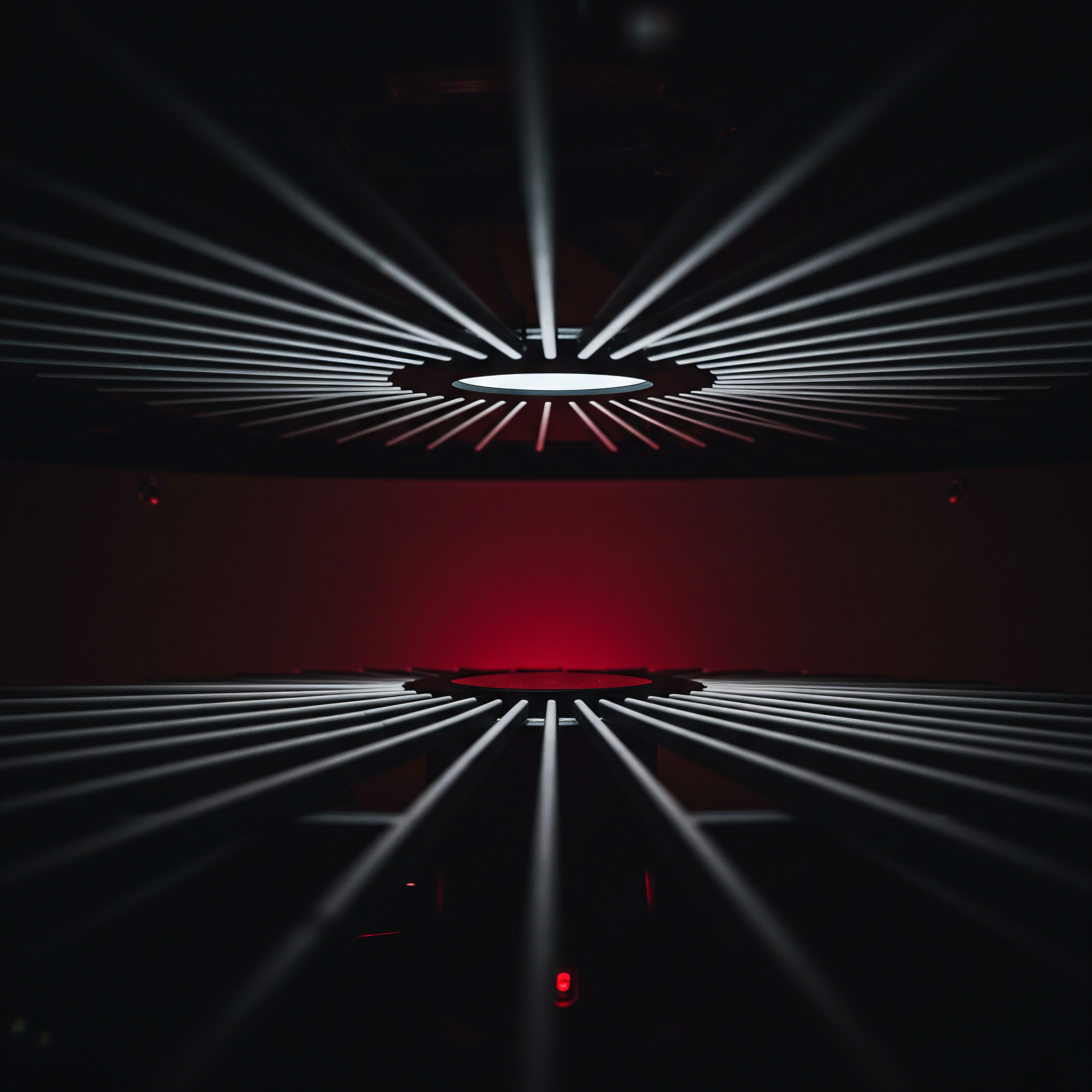
Selecting Your Initial RPA Tools ● Focus on User-Friendly Options
For SMBs venturing into RPA, choosing the right tools is critical. The landscape of RPA software is vast, ranging from complex enterprise-grade platforms to more accessible, user-friendly options. For initial implementations, prioritize tools that are:
- No-Code or Low-Code ● These platforms offer drag-and-drop interfaces, minimizing the need for coding expertise and enabling business users to build automations.
- Cloud-Based ● Cloud solutions reduce the need for extensive IT infrastructure and offer scalability and accessibility.
- Affordable ● Look for tools with pricing models suitable for SMB budgets, often offering subscription-based plans or pay-as-you-go options.
- Well-Documented and Supported ● Choose tools with comprehensive documentation, tutorials, and readily available customer support Meaning ● Customer Support, in the context of SMB growth strategies, represents a critical function focused on fostering customer satisfaction and loyalty to drive business expansion. to assist with setup and troubleshooting.
Several no-code/low-code RPA tools are well-suited for SMBs:
- Power Automate Desktop (Microsoft) ● Included with Windows 10/11, offering a robust yet user-friendly platform for desktop automation.
- UiPath Automation Cloud for Citizen Developers ● A cloud-based platform with a free tier and intuitive interface, ideal for getting started with RPA.
- Zapier ● Focuses on connecting web applications to automate workflows between different online services.
- Make (formerly Integromat) ● A visually oriented platform for building complex integrations and automations across various apps.
Begin with a free trial of a couple of these tools to explore their interfaces and capabilities. Consider starting with Power Automate Desktop if your business already uses Windows, as it provides a readily available and powerful starting point. For businesses heavily reliant on cloud applications, Zapier or Make might be more immediately relevant due to their focus on app integrations.

Your First Automation Project ● A Step-By-Step Guide
To gain hands-on experience and demonstrate the value of RPA quickly, start with a simple, well-defined automation project. A great starting point is automating social media posting. Many SMBs manually post content across multiple social media platforms, a repetitive task that can be easily automated.
Project ● Automate Social Media Posting
- Define the Process ● Outline the steps involved in your current social media posting process. This might include creating content, logging into each platform (e.g., Facebook, Instagram, Twitter, LinkedIn), copying and pasting content, and scheduling posts.
- Choose Your Tools ● For this project, consider using Zapier or Make due to their strong integrations with social media platforms. Alternatively, some social media management platforms like Buffer or Hootsuite offer built-in automation features that can be accessed via APIs and integrated with RPA tools.
- Step-By-Step Automation Build (using Zapier as an Example):
- Trigger Setup ● Choose a trigger that initiates the automation. This could be a new row added to a Google Sheet containing your social media content, a new blog post published on your website (via RSS feed), or even a scheduled time.
- Action ● Facebook Posting ● Connect Zapier to your Facebook Business Page. Configure the action to create a post, using data from your trigger (e.g., content from the Google Sheet row, blog post title and excerpt).
- Action ● Instagram Posting ● Connect Zapier to your Instagram Business account. Configure the action to create a post, similar to Facebook, ensuring image and caption formatting are correctly set up.
- Action ● Twitter Posting ● Connect Zapier to your Twitter account. Configure the action to create a tweet, adapting the content to Twitter’s character limits.
- Testing and Refinement ● Thoroughly test your automation. Ensure posts are correctly published on all platforms, with proper formatting and scheduling. Refine the automation based on testing and feedback.
- Deployment and Monitoring ● Once tested, deploy your automation. Monitor its performance and make adjustments as needed. Track the time saved and the reduction in manual effort.
This initial project will provide valuable insights into the RPA process and demonstrate tangible benefits. It’s a low-risk, high-reward starting point that builds confidence and momentum for more complex automations.

Avoiding Common Pitfalls in Early RPA Implementation
While RPA offers significant potential, SMBs can encounter pitfalls if not approached strategically. Common mistakes to avoid include:
- Automating the Wrong Processes ● Don’t automate processes that are poorly defined, frequently changing, or require significant human judgment. Start with stable, rule-based tasks.
- Lack of Clear Objectives ● Define specific, measurable, achievable, relevant, and time-bound (SMART) goals for your RPA initiatives. What do you want to achieve? Cost reduction? Time savings? Improved accuracy?
- Overlooking Security and Compliance ● Ensure your RPA bots operate securely and comply with relevant data privacy regulations (e.g., GDPR, CCPA). Implement proper access controls and audit trails.
- Insufficient Testing ● Thorough testing is crucial. Test your automations under various scenarios and edge cases to prevent errors in live operations.
- Ignoring Change Management ● Communicate RPA initiatives to your employees and address any concerns about job displacement. Emphasize that RPA is intended to augment human capabilities, not replace them entirely. Focus on retraining and upskilling opportunities.
By proactively addressing these potential pitfalls, SMBs can ensure a smoother and more successful RPA implementation Meaning ● RPA Implementation, within the realm of SMB operations, signifies the strategic deployment of Robotic Process Automation software to streamline workflows and augment productivity. journey. Start small, focus on quick wins, and iterate based on experience and results.
Strategic RPA implementation in SMBs requires careful planning, starting with simple projects and avoiding common pitfalls for long-term success.
| Tool Power Automate Desktop |
| Key Features Desktop automation, pre-built connectors, UI automation, screen scraping |
| Ease of Use User-friendly, drag-and-drop interface |
| Pricing Included with Windows 10/11 |
| Best Suited For Desktop-centric tasks, Windows-based businesses |
| Tool UiPath Automation Cloud for citizen developers |
| Key Features Cloud-based, no-code, pre-built activities, community support |
| Ease of Use Very easy to use, intuitive interface |
| Pricing Free tier available, paid plans for advanced features |
| Best Suited For Cloud-based automations, SMBs starting with RPA |
| Tool Zapier |
| Key Features App integrations, workflow automation, triggers and actions |
| Ease of Use Easy to use, web-based interface |
| Pricing Free plan available, paid plans based on usage |
| Best Suited For Connecting web applications, simple workflows |
| Tool Make (formerly Integromat) |
| Key Features Visual workflow builder, complex integrations, data transformations |
| Ease of Use Moderate learning curve, visually oriented |
| Pricing Free plan available, paid plans for advanced features |
| Best Suited For Complex integrations, data-intensive workflows |

Scaling RPA Initiatives ● Moving to Intermediate Automation Strategies

Expanding RPA Scope ● Targeting More Complex Business Processes
Having successfully implemented initial RPA projects, SMBs can now look to automate more intricate and impactful business processes. At this intermediate stage, the focus shifts to processes that are still rule-based but involve multiple steps, decision points, and interactions across different systems. These processes often reside within core operational areas and offer significant potential for efficiency gains and cost savings.
Intermediate RPA strategies for SMBs involve automating more complex, multi-step processes to drive operational efficiency and cost reduction.
Consider these examples of intermediate-level RPA applications for SMBs:
- Automated Invoice Processing ● Instead of manual data entry from paper or PDF invoices, RPA bots can extract data from invoices, match them to purchase orders, and automatically enter the information into accounting systems. This reduces manual effort, minimizes errors, and speeds up payment cycles.
- Streamlined Inventory Management ● Beyond simple inventory synchronization, RPA can automate more complex inventory tasks such as generating low-stock alerts, creating purchase requisitions based on sales data, and reconciling physical inventory counts with system records.
- Enhanced Customer Onboarding ● Automate steps in the customer onboarding process, such as data entry into CRM systems, sending welcome emails, setting up initial accounts, and triggering onboarding workflows based on customer type or service purchased.
- Efficient Expense Reporting ● Automate the processing of employee expense reports. Bots can extract data from receipts (using OCR technology), match expenses to company policies, route reports for approval, and integrate approved expenses into payroll or accounting systems.
- Optimized Customer Support Ticket Management ● Automate the initial triage and routing of customer support tickets. Bots can analyze ticket content, identify keywords and categories, and automatically assign tickets to the appropriate support team or knowledge base articles.
These intermediate automations address more complex workflows and deliver greater business value Meaning ● Business Value, within the SMB context, represents the tangible and intangible benefits a business realizes from its initiatives, encompassing increased revenue, reduced costs, improved operational efficiency, and enhanced customer satisfaction. compared to basic automations. They often require integrating RPA with multiple applications and handling more varied data inputs.

Leveraging OCR and AI for Data Extraction in RPA Workflows
A key advancement at the intermediate level is incorporating Optical Character Recognition (OCR) and basic AI capabilities into RPA workflows. OCR technology enables bots to “read” text from images and documents, such as scanned invoices, receipts, or PDFs. Integrating OCR significantly expands the scope of automation, allowing bots to process unstructured data sources.
AI, in the context of intermediate RPA, often refers to simple machine learning Meaning ● Machine Learning (ML), in the context of Small and Medium-sized Businesses (SMBs), represents a suite of algorithms that enable computer systems to learn from data without explicit programming, driving automation and enhancing decision-making. models for tasks like document classification or basic sentiment analysis. These AI components enhance the intelligence of RPA bots, enabling them to handle slightly more complex decision-making and data processing.
Example ● Automating Invoice Processing with OCR
- Invoice Input ● Invoices are received in various formats (PDF, scanned images, email attachments).
- OCR Data Extraction ● An RPA bot retrieves the invoice, uses OCR to extract key data fields (invoice number, date, vendor, line items, amounts).
- Data Validation and Cleansing ● The bot validates extracted data against predefined rules (e.g., date format, numerical values). It may use simple AI models to identify and correct common OCR errors.
- System Integration ● The bot enters the validated invoice data into the accounting system, matches it with purchase orders, and initiates payment workflows.
- Exception Handling ● If the bot encounters issues (e.g., unreadable invoices, missing data), it flags the exception for human review and intervention.
Several RPA platforms and cloud services offer integrated OCR capabilities. Tools like UiPath Document Understanding, Automation Anywhere IQ Bot (entry-level), and cloud-based OCR APIs (Google Cloud Vision API, AWS Textract, Microsoft Azure Computer Vision) can be incorporated into RPA workflows to enable intelligent data extraction.
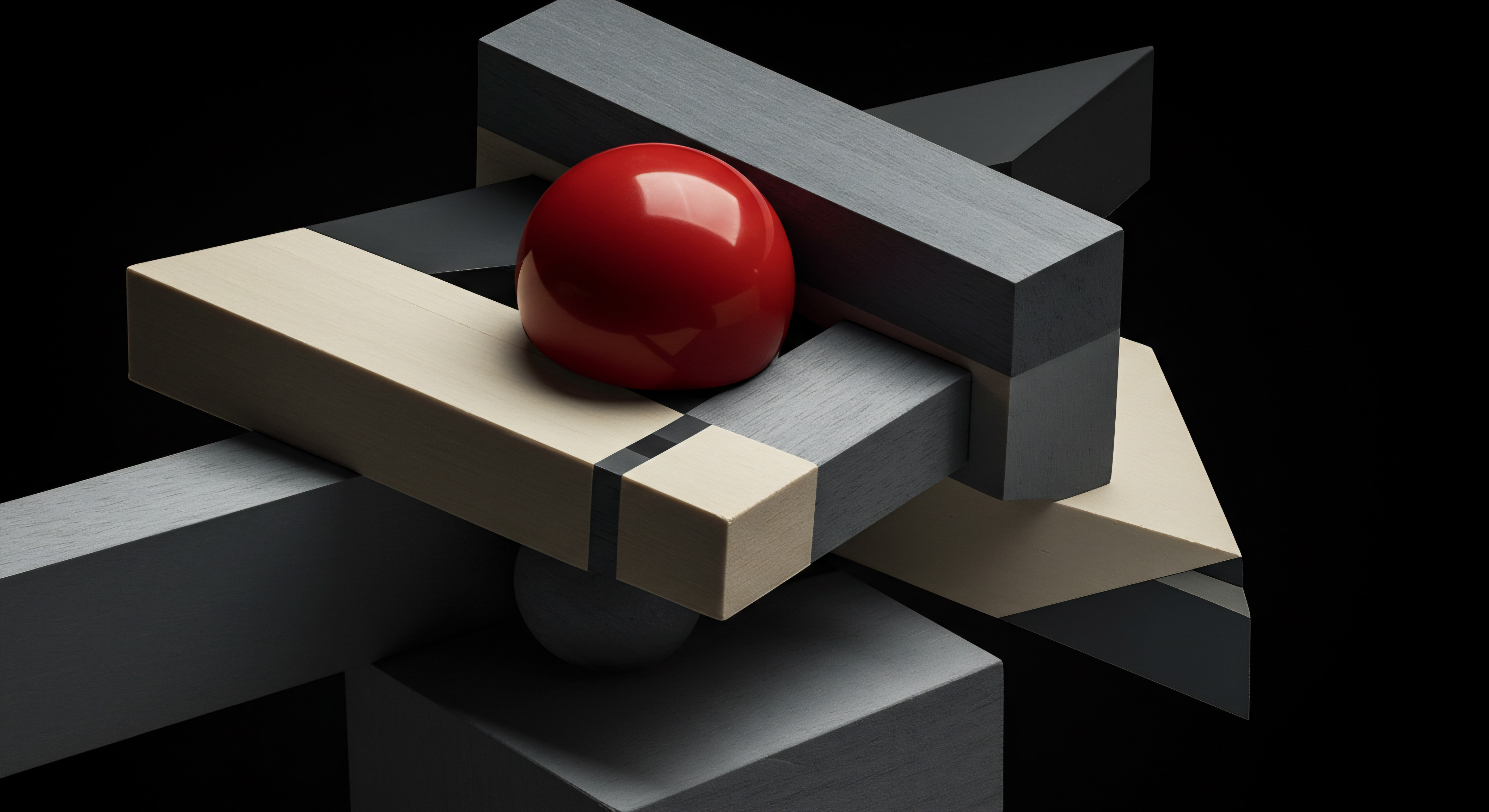
Developing Robust Error Handling and Exception Management
As RPA automations become more complex, robust error handling and exception management are crucial. No automation is perfect, and unforeseen issues will inevitably arise. Effective error handling ensures that automations can gracefully recover from errors, minimize disruptions, and alert human users when intervention is needed.
Key principles of robust error handling in RPA:
- Anticipate Potential Errors ● Identify potential points of failure in your automated processes (e.g., application errors, network issues, invalid data inputs).
- Implement Try-Catch Blocks ● Use try-catch blocks in your RPA workflows to handle exceptions gracefully. The ‘try’ block contains the code that might generate an error, and the ‘catch’ block specifies how to handle the error.
- Log Errors and Exceptions ● Implement detailed logging to record errors, exceptions, and relevant context information. This helps in debugging and identifying recurring issues.
- Implement Retry Mechanisms ● For transient errors (e.g., temporary network glitches), implement retry mechanisms with appropriate delays.
- Human-In-The-Loop Exception Handling ● For errors that bots cannot resolve automatically (e.g., complex data validation failures, system errors), design workflows to route exceptions to human users for review and resolution. This might involve sending email notifications, creating tasks in a workflow management system, or triggering alerts in a monitoring dashboard.
- Centralized Exception Management ● For larger RPA deployments, consider implementing a centralized exception management system to track, manage, and resolve exceptions across multiple automations.
Effective error handling is not just about preventing failures; it’s about building resilient and reliable automations that can operate smoothly even in the face of unexpected issues. It reduces the need for constant monitoring and intervention, allowing automations to run more autonomously.

Measuring ROI and Optimizing RPA Performance
At the intermediate stage, it’s essential to rigorously measure the Return on Investment (ROI) of your RPA initiatives and optimize automation performance. Quantifying the benefits of RPA helps justify further investments and identify areas for improvement.
Key metrics to track for RPA ROI:
- Time Savings ● Measure the reduction in manual processing time for automated tasks. This can be tracked by comparing pre-automation and post-automation processing times.
- Cost Reduction ● Calculate direct cost savings from reduced labor hours, minimized errors, and improved efficiency. Consider both direct labor costs and indirect costs like error correction and rework.
- Improved Accuracy ● Track the reduction in errors and data inaccuracies resulting from automation. This is particularly relevant for data-intensive processes.
- Increased Throughput ● Measure the increase in the volume of transactions or tasks processed per unit of time.
- Enhanced Customer Satisfaction ● Assess improvements in customer satisfaction resulting from faster processing times, reduced errors, and improved service quality. This can be measured through customer surveys or feedback mechanisms.
- Employee Productivity Gains ● Evaluate how RPA frees up employees to focus on higher-value, strategic tasks. Track employee time allocation before and after automation.
To optimize RPA performance:
- Process Optimization ● Continuously review and optimize the underlying processes being automated. Inefficient processes, even when automated, may not deliver optimal results.
- Bot Performance Monitoring ● Monitor bot execution times, error rates, and resource utilization. Identify bottlenecks and areas for performance tuning.
- Code Refinement ● For more complex automations, periodically review and refine the RPA code to improve efficiency and maintainability.
- Platform Upgrades and Feature Utilization ● Stay updated with the latest features and capabilities of your RPA platform. Leverage new features to enhance automation performance and functionality.
- Feedback Loops ● Establish feedback loops with business users and stakeholders to identify areas for improvement and further automation opportunities.
Regularly measuring ROI and optimizing performance ensures that your RPA initiatives are delivering tangible business value and continuously improving over time. It transforms RPA from a tactical tool to a strategic asset driving ongoing operational excellence.
Measuring RPA ROI and optimizing performance are essential for demonstrating value, justifying further investment, and ensuring continuous improvement.
| SMB Industry E-commerce Retail |
| Automated Process Order Processing and Fulfillment |
| RPA Tools Used UiPath, Zapier |
| Key Results 80% reduction in order processing time, 99% order accuracy, faster shipping |
| SMB Industry Service-Based Business (Consulting) |
| Automated Process Client Onboarding and Project Setup |
| RPA Tools Used Power Automate, CRM Integration |
| Key Results 70% reduction in onboarding time, improved client satisfaction, streamlined project initiation |
| SMB Industry Manufacturing (Small-Scale) |
| Automated Process Inventory Management and Procurement |
| RPA Tools Used UiPath, Excel Automation |
| Key Results 90% reduction in manual inventory updates, optimized stock levels, reduced stockouts |
| SMB Industry Healthcare (Small Clinic) |
| Automated Process Patient Appointment Scheduling and Reminders |
| RPA Tools Used Zapier, Google Calendar Integration |
| Key Results 60% reduction in appointment scheduling time, reduced no-show rates, improved patient communication |

Strategic RPA Expansion ● Advanced Techniques for Competitive Advantage
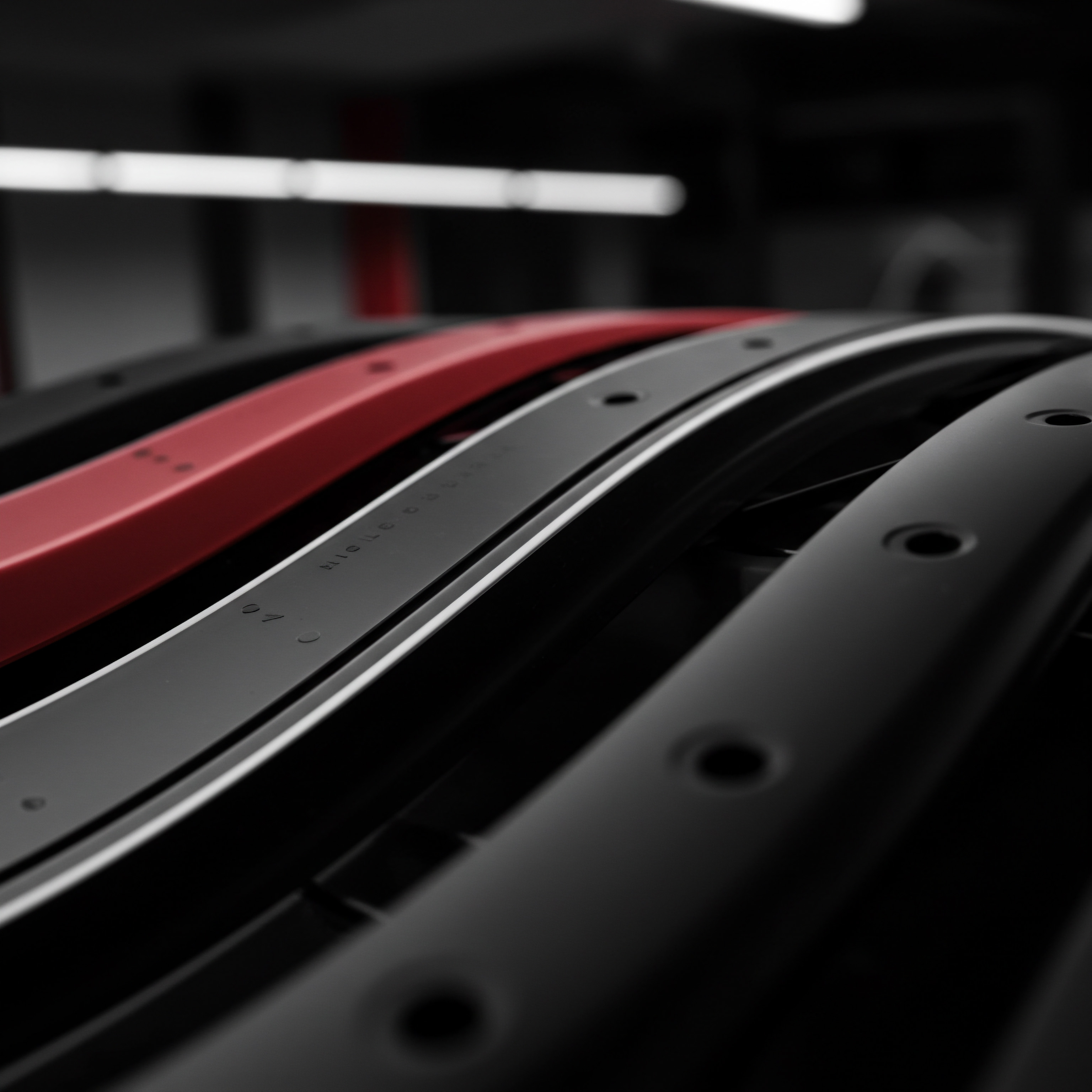
Integrating AI and Machine Learning for Intelligent Automation
For SMBs aiming for significant competitive advantages, advanced RPA strategies involve deep integration with Artificial Intelligence (AI) and Machine Learning (ML). This moves beyond rule-based automation to create intelligent automation solutions capable of handling complex, cognitive tasks. AI-powered RPA can process unstructured data, make decisions based on learned patterns, and continuously improve its performance over time.
Advanced RPA leverages AI and ML to automate complex, cognitive tasks, enabling SMBs to achieve significant competitive differentiation.
Examples of advanced AI-powered RPA applications for SMBs:
- Intelligent Document Processing (IDP) ● Goes beyond basic OCR to understand the context and meaning of information within documents. IDP can automatically classify documents, extract complex data fields (even from varied layouts), and validate information with high accuracy. Applications include advanced invoice processing, contract analysis, and automated claims processing.
- AI-Powered Chatbots for Customer Service ● Deploy chatbots that can handle complex customer inquiries, provide personalized support, and resolve issues autonomously. AI-powered chatbots can understand natural language, learn from interactions, and escalate complex issues to human agents seamlessly.
- Predictive Analytics for Sales Forecasting ● Use RPA to collect and analyze sales data, market trends, and customer behavior. Integrate ML models to predict future sales, optimize inventory levels, and personalize marketing campaigns.
- Automated Fraud Detection ● Apply AI and ML to analyze transaction data in real-time to identify and flag potentially fraudulent activities. RPA bots can automatically investigate flagged transactions, trigger alerts, and initiate fraud prevention measures.
- Personalized Customer Experience Automation ● Leverage AI to analyze customer data and personalize interactions across different channels. RPA bots can automate personalized email marketing, dynamic website content, and tailored product recommendations.
Implementing AI-powered RPA requires a deeper understanding of AI/ML concepts and access to appropriate AI platforms and services. Cloud AI platforms from providers like Google, AWS, and Microsoft offer pre-trained AI models and tools that can be integrated with RPA workflows.

Building a Scalable and Centralized RPA Center of Excellence
As RPA deployments expand across the organization, establishing a centralized RPA Center of Excellence (CoE) becomes crucial for scalability, governance, and long-term success. An RPA CoE is a dedicated team or function responsible for overseeing, standardizing, and promoting RPA adoption across the SMB.
Key functions of an RPA CoE:
- RPA Strategy and Governance ● Define the overall RPA strategy, establish governance policies and standards, and prioritize automation initiatives aligned with business objectives.
- RPA Development and Deployment ● Develop, test, and deploy RPA bots, ensuring adherence to coding standards, security protocols, and best practices.
- RPA Infrastructure and Platform Management ● Manage the RPA platform infrastructure, ensure scalability and reliability, and oversee platform upgrades and maintenance.
- RPA Training and Enablement ● Provide training and support to business users to become citizen developers and contribute to RPA initiatives.
- RPA Performance Monitoring and Optimization ● Monitor RPA bot performance, track ROI, identify areas for optimization, and continuously improve automation processes.
- Knowledge Sharing and Best Practices ● Facilitate knowledge sharing, document best practices, and create a community of RPA practitioners within the SMB.
For SMBs, an RPA CoE doesn’t necessarily require a large dedicated team initially. It can start with a small core team (or even a single individual) responsible for coordinating RPA efforts and gradually expand as RPA adoption grows. The CoE acts as a central point of contact, expertise, and governance for all RPA-related activities.

Advanced RPA Platform Features and Cloud-Native Architectures
Advanced RPA deployments often benefit from leveraging more sophisticated features offered by enterprise-grade RPA platforms and adopting cloud-native architectures. These features enhance scalability, security, and manageability of RPA solutions.
Advanced RPA platform features to consider:
- Orchestration and Centralized Management ● Platforms with robust orchestration capabilities allow for managing and monitoring hundreds or even thousands of bots from a central console. Features include bot scheduling, workload management, queue management, and centralized logging and auditing.
- API Integrations and Microservices Architecture ● Advanced platforms offer extensive API integrations and microservices-based architectures, enabling seamless integration with diverse applications and systems. This facilitates building complex, interconnected automations.
- Security and Compliance Features ● Enterprise-grade platforms provide advanced security features, such as role-based access control, encryption, secure credential management, and audit trails, to ensure compliance with security and regulatory requirements.
- Scalability and High Availability ● Cloud-native RPA platforms offer inherent scalability and high availability, allowing SMBs to scale their RPA deployments up or down based on demand without significant infrastructure investments.
- AI and ML Integration Tools ● Advanced platforms provide built-in tools and connectors for integrating AI and ML services, simplifying the development of intelligent automations. This may include pre-built AI models, drag-and-drop AI activities, and integration with cloud AI platforms.
Cloud-native RPA architectures offer significant advantages in terms of scalability, flexibility, and cost-effectiveness. SMBs can leverage cloud RPA platforms to rapidly scale their automation initiatives without the complexities and costs associated with on-premises infrastructure.

Strategic Considerations for Long-Term RPA Scalability and Sustainability
For RPA to deliver sustained long-term value, SMBs need to consider strategic factors beyond just technology implementation. Long-term RPA scalability and sustainability require a holistic approach encompassing organizational culture, talent development, and continuous innovation.
Strategic considerations for long-term RPA success:
- Cultivate a Culture of Automation ● Promote a culture that embraces automation and continuous improvement. Encourage employees to identify automation opportunities Meaning ● Automation Opportunities, within the SMB landscape, pinpoint areas where strategic technology adoption can enhance operational efficiency and drive scalable growth. and contribute to RPA initiatives. Celebrate RPA successes and recognize employee contributions.
- Invest in RPA Talent Development ● Develop internal RPA expertise by training employees in RPA development, platform management, and AI/ML technologies. Create career paths for RPA professionals within the organization. Consider partnerships with RPA training providers and educational institutions.
- Focus on Business Process Reengineering ● Don’t just automate existing inefficient processes. Use RPA implementation as an opportunity to reengineer and optimize business processes for maximum efficiency. Rethink workflows and eliminate unnecessary steps before automating them.
- Embrace Citizen Development ● Empower business users to become citizen developers and build their own automations for departmental or personal productivity. Provide citizen developers with appropriate training, tools, and governance guidelines.
- Continuously Innovate and Explore New Technologies ● Stay abreast of the latest advancements in RPA, AI, and related technologies. Continuously explore new automation opportunities and experiment with innovative solutions. Engage with the RPA vendor community and industry forums to learn about best practices and emerging trends.
- Measure and Communicate Business Value ● Continuously measure and communicate the business value delivered by RPA initiatives. Track key metrics, report on ROI, and showcase RPA successes to stakeholders. This helps maintain momentum and secure ongoing support for RPA investments.
By adopting a strategic and holistic approach, SMBs can build a sustainable RPA capability that drives continuous improvement, fosters innovation, and delivers long-term competitive advantages. RPA becomes not just a technology tool but a strategic enabler of business transformation.
Long-term RPA scalability and sustainability for SMBs require a strategic approach encompassing culture, talent, process optimization, and continuous innovation.

References
- Davenport, Thomas H., and John Kirby. Just Business ● How Value Is Created–and Captured–by Companies. Harvard Business Review Press, 2016.
- Manyika, James, et al. A Future That Works ● Automation, Employment, and Productivity. McKinsey Global Institute, 2017.
- Sykes, Chris. No-Code Revolution ● Build Apps, Automate Processes, and Achieve Digital Transformation with No-Code and Low-Code Platforms. Kogan Page, 2021.

Reflection
The strategic implementation of RPA within SMBs is not merely about adopting new technology; it represents a fundamental shift in operational philosophy. It’s about fostering an environment where routine, repetitive tasks are systematically delegated to digital workers, thereby amplifying the inherent creativity and strategic capabilities of human employees. The true transformative potential of RPA for SMBs lies not just in cost reduction Meaning ● Cost Reduction, in the context of Small and Medium-sized Businesses, signifies a proactive and sustained business strategy focused on minimizing expenditures while maintaining or improving operational efficiency and profitability. or efficiency gains, but in unlocking human potential and enabling a more agile, innovative, and customer-centric business model. The challenge, and the opportunity, is for SMB leaders to envision RPA not as a replacement for human labor, but as a powerful catalyst for human empowerment and business evolution in an increasingly automated world.
This requires a conscious effort to reskill and upskill the workforce, preparing them to manage, oversee, and collaborate with digital colleagues, focusing on tasks that demand uniquely human skills ● strategic thinking, complex problem-solving, emotional intelligence, and creative innovation. The future of successful SMBs will be defined by their ability to harmoniously blend human ingenuity with robotic efficiency, creating a synergistic workforce poised for sustained growth and competitive dominance.
Strategic RPA roadmap empowers SMB scalability through automation, efficiency, and AI integration, unlocking growth and competitive advantage.

Explore
No-Code RPA for SMB Growth
Automating SMB Customer Service with AI Chatbots
Step-by-Step Guide to SMB Invoice Automation with OCR